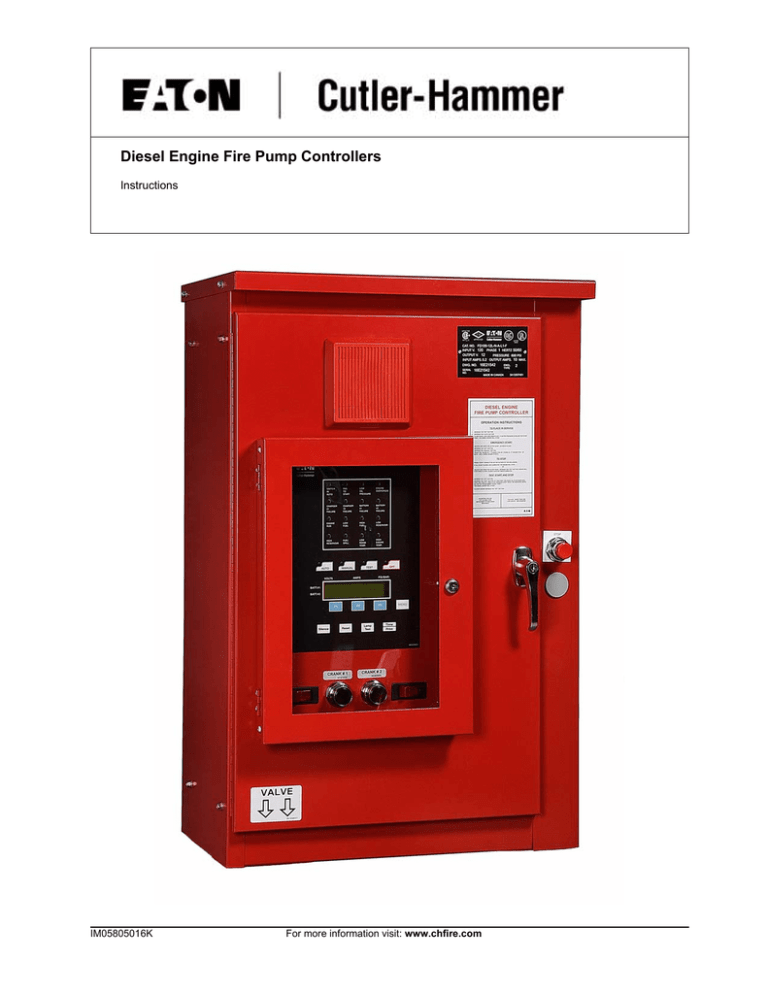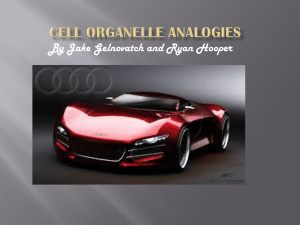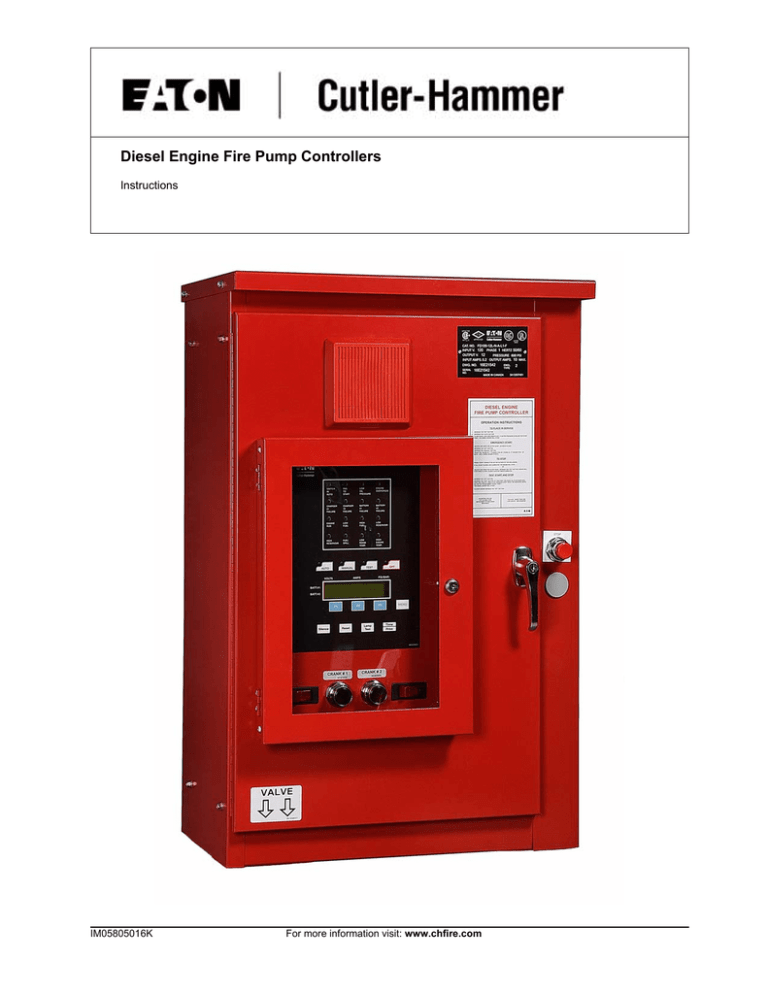
Diesel Engine Fire Pump Controllers
Instructions
IM05805016K
For more information visit: www.chfire.com
IM05805016K
Page i
Table of Contents
1.
INSTALLATION AND MOUNTING ................................................................................................................1
2.
ELECTRICAL CONNECTIONS .......................................................................................................................1
2.1
WIRE SIZES ...................................................................................................................................................1
3.
SYSTEM PRESSURE CONNECTION ..............................................................................................................2
4.
MAIN DISPLAY PANEL ....................................................................................................................................2
4.1
4.2
4.3
4.4
4.5
4.6
4.7
5.
LCD DISPLAY ...............................................................................................................................................2
ANNUNCIATORS .........................................................................................................................................2
MAIN SWITCH .............................................................................................................................................2
FUNCTION (F1,F2,F3) AND MENU KEYS ................................................................................................2
SILENCE AND RESET BUTTON ................................................................................................................2
LAMP TEST BUTTON ..................................................................................................................................2
TIME/PRINT BUTTON .................................................................................................................................2
OPERATION OF CONTROLLER ....................................................................................................................3
5.1
5.2
5.3
5.4
5.5
5.6
5.7
5.8
6.
OFF MODE ....................................................................................................................................................3
MANUAL MODE ..........................................................................................................................................3
AUTO MODE .................................................................................................................................................3
STOP MODES ................................................................................................................................................3
WEEKLY TEST TIMER ................................................................................................................................3
TEST MODE ..................................................................................................................................................4
RUN PERIOD TIMER ...................................................................................................................................4
SEQUENTIAL START TIMER ....................................................................................................................4
PROGRAMMING OF THE MAIN CONTROLLER .....................................................................................4
6.1
TO PROGRAM THE CONTROLLER ..........................................................................................................4
6.2
PROGRAM DESCRIPTIONS .......................................................................................................................4
6.2.1
Change Date ...............................................................................................................................................5
6.2.2
Change Time ...............................................................................................................................................5
6.2.3
Weekly Timer ..............................................................................................................................................5
6.2.4
Run Period Timer ........................................................................................................................................5
6.2.5
Language ....................................................................................................................................................5
6.2.6
Pressure Transmitter ..................................................................................................................................5
6.2.7
Pressure Start Point ....................................................................................................................................5
6.2.8
Pressure Stop Point ....................................................................................................................................5
6.2.9
Low Suction Shutdown ................................................................................................................................5
6.2.10
Printer Deviation ........................................................................................................................................6
6.2.11
Current Pressure .........................................................................................................................................6
6.2.12
Sequential Start ...........................................................................................................................................6
6.2.13
Stop Mode ...................................................................................................................................................6
6.2.14
AC Failure Start ..........................................................................................................................................6
6.2.15
Print Routine ...............................................................................................................................................6
6.2.16
Print Status .................................................................................................................................................6
6.2.17
Select Mode or Press Menu ........................................................................................................................6
7.
ALARM SIGNALS (ANNUNCIATOR PANEL) ..............................................................................................6
7.1
7.2
7.3
7.4
7.5
7.6
7.7
7.8
BATTERY FAILURE ....................................................................................................................................6
CHARGER FAILURE ...................................................................................................................................6
ENGINE RUN ................................................................................................................................................6
ENGINE OVERSPEED .................................................................................................................................6
FAIL TO START ............................................................................................................................................6
FUEL SPILL ...................................................................................................................................................7
HIGH ENGINE TEMPERATURE ................................................................................................................7
LOW / HIGH FUEL .......................................................................................................................................7
Effective October 2007
IM05805016K
Page ii
7.9
7.10
7.11
LOW OIL PRESSURE ...................................................................................................................................7
LOW / HIGH RESERVOIR ...........................................................................................................................7
LOW ROOM TEMPERATURE ....................................................................................................................7
8.
BATTERY CHARGERS .....................................................................................................................................7
9.
OPERATING TEMPERATURE ........................................................................................................................9
10.
SYSTEM OVERPRESSURE – PLD .................................................................................................................10
11.
ELECTRONIC STARTING ENGINES – ECM .............................................................................................10
12.
INITIAL START UP ..........................................................................................................................................11
12.1
12.2
12.3
12.4
13.
AUTOMATIC START TEST ......................................................................................................................11
MANUAL START TEST .............................................................................................................................12
TEST START TEST .....................................................................................................................................12
WEEKLY EXERCISER TEST ....................................................................................................................12
FIELD FAILURE ALARM SIMULATION ....................................................................................................13
13.1
13.2
13.3
13.4
13.5
13.6
13.7
14.
CHARGER FAILURE .................................................................................................................................13
BATTERY FAILURE ..................................................................................................................................13
LOW OIL PRESSURE .................................................................................................................................13
HIGH ENGINE TEMPERATURE ..............................................................................................................13
ENGINE FAIL TO START ..........................................................................................................................13
ENGINE OVERSPEED ...............................................................................................................................13
OTHER ALARMS (PUMP ROOM ALARMS) ..........................................................................................13
PRINTER – RECORDER INSTRUCTIONS ..................................................................................................14
14.1
14.2
14.3
14.4
14.4.1
14.4.2
14.5
14.6
14.7
OPERATING PROCEDURE .......................................................................................................................14
SELF TEST FUNCTION .............................................................................................................................14
PAPER LOADING .......................................................................................................................................14
PRINT MODES ............................................................................................................................................15
Auto Print ..................................................................................................................................................15
Manual Print .............................................................................................................................................15
PRINT STATUS ...........................................................................................................................................15
PRINTER DEVIATION ...............................................................................................................................15
REPLACEMENT PAPER TYPE .................................................................................................................16
APPENDIX A
..........................................................................................................................................................19
APPENDIX B
ANNUNCIATOR ALARMS ..........................................................................................................20
APPENDIX C
PRINTER ‘EVENT’ MESSAGES ................................................................................................21
Effective October 2007
IM05805016K
Page 1
Installation & Maintenance
Manual for Diesel Engine
Fire Pump Controller
In order to familiarize yourself with the FD100 Diesel Controller, please read this instruction manual
thoroughly and carefully. Retain the manual for future reference.
1.
Installation and Mounting
Carefully unpack the diesel controller and inspect
thoroughly.
•
Incoming AC line voltage is clearly marked
L,N and GD (ground) located on the lower
terminal block.
•
Terminals 16 through 31, located on the lower
terminal block, are for interconnection of all
remote alarm functions.
The controller should be located as close as is
practical to the engine it controls and shall be
within sight of the diesel engine and batteries,
preferably ten feet or less.
The FD100 controller is designed for wall
mounting using the mounting brackets on the top
and bottom of the unit. The controller is not freestanding and must be bolted securely to a wall.
Refer to the dimension drawing (Figure #3) in this
manual for dimensional data.
*Do not apply an AC voltage to these
terminals. Dry contact rating only.
•
Terminals 39 through 134, located on the
Relay Board, are for connection of all output
relay functions. These terminals are of the pullapart variety for ease of wiring.
•
Input terminals on controller card are rated for
30 VDC.
The enclosure should be mounted with fastening
devices capable of supporting 105lbs/48kg.
2.
NOTE: All field connections and AC wiring must be
brought into the enclosure through the lower
right or bottom right side ONLY (refer to label
affixed inside enclosure),
Electrical Connections
*OTHERWISE WARRANTY IS VOID.*
All electrical connections should meet national and
local electrical codes and standards.
The controller should be located or so protected
that it will not be damaged by water escaping from
pumps or pump connections. Current carrying
parts of controllers shall be a minimum of
12 inches (305 mm) above the floor level.
•
Verify all data on the nameplate such as
catalog number, polarity of grounding, AC
line, battery voltage and system pressure.
•
Inspect all electrical connections, components
and wiring for any visible damage and correct
as necessary. Ensure that all electrical
connections are tightened before being
energized.
•
Refer to the appropriate field connection
drawing affixed to the enclosure door, for all
wiring information pertaining to the incoming
AC power supply, batteries and engine wiring.
•
Install necessary conduit using proper methods
and tools.
•
Terminals 1 through 12, located on the lower
terminal block, are for interconnection to the
respective terminals on the diesel engine
terminal block.
Effective October 2007
2.1
Wire Sizes
•
For control wiring, use #14 AWG wire for all
electrical
connections
except
battery
connections.
•
For battery connection, terminals 6, 7, 8 and
11, use the following:
#10 AWG:
# 8 AWG:
0' to 25' (7.62 m)
25' to 50' (15.2 m)
IM05805016K
Page 2
3.
System Pressure Connection
The FD100 is supplied with a Pressure Transmitter
or, as an option, a Pressure Switch. The controller
is provided with a 1/4" NPT female system
pressure connection located on the bottom,
external side of the enclosure. The connection
should be installed as per NFPA, pamphlet No. 20.
The “TEST” drain connection, located to the left of
the system pressure connection, should be piped to
a drain or to waste.
NOTE: Water lines to the drain valve and pressure switch
must be free from dirt and contamination.
The main controller panel interfaces with either the
pressure transmitter or the optional pressure
switch. The controller must be programmed for the
appropriate device.
Using the standard pressure transmitter, the actual
pressure is displayed on the top right hand corner
of the LCD display. Precise start and stop pressure
set points can be programmed into the controller
via the membrane switches. Pressure readings are
also displayed on the printer during alarm
situations or pressure deviations.
4.2 Annunciators
The alarm and status indicators are located in the
top portion of the main display panel and will
illuminate only if the situation occurs.
The indicators are color coded to signify the
urgency of the alarm:
GREEN:
RED:
YELLOW:
Normal Running Condition
Critical Alarm
Supervisory Alarm
4.3 Main Switch
Four membrane switches labeled AUTO,
MANUAL, TEST and OFF, each equipped with an
LED indicator, are clearly marked for easy
operation of the controller.
4.4 Function (F1,F2,F3) and MENU Keys
There are four membrane switches, F1, F2, F3 and
MENU which are dedicated to programming the
controller. Refer to section 6 for programming of
the controller.
4.5 Silence and Reset Button
Used to silence and/or reset prescribed alarms as
per NFPA Pamphlet No. 20.
With the Pressure Switch option, the LCD will
display “OK” if the pressure is satisfied, and
“LOW”, if the contacts on the pressure switch
change state. The printer will indicate “Low
Pressure” on the paper display when the pressure
drops below the set point.
4.6 Lamp Test Button
4.
4.7 Time/Print Button
Main Display Panel
The main display panel located inside the
enclosure, behind the breakable glass panel, serves
many operator interface functions (refer to Figure
#1 for the main display panel layout):
•
•
•
•
•
•
4.1
LCD Display
Annunciators
Main Switches
Ammeter and Voltmeter for Each Battery
Pressure Indicator
Programming Functions
LCD Display
The LCD display located on the bottom of the main
display panel indicates both the voltage and current
reading of each battery as well as the system
pressure, in PSI.
The LCD display is also used while programming
the diesel controller.
Effective October 2007
When depressed, the LED’s will illuminate
sequentially, row by row. This function can be
utilized at any time during the operation of the
diesel controller.
This button toggles between two functions. When
initially depressed the LCD display will indicate:
TOP:
Actual date and time
BOTTOM:
Weekly Test Timer, date and
time.
BOTTOM:
RIGHT
Quantity of messages stored in
memory.
When depressed again, the controller will prompt
the user to hold the button for 3 seconds (at which
time an audible tone is heard) after which the
stored event and alarm messages will be
transmitted to the printer. This is only applicable
when the ‘Print Routine’ is set for Manual Print,
otherwise the data is sent directly to the printer
without user intervention. Refer to Section 14. The
“Time/Print” key is not functional when the
controller is in the OFF mode.
IM05805016K
5.
Operation of Controller
Before accessing any mode, you must return to
the OFF mode.
5.1
OFF Mode
In the OFF position the controller prevents the
engine from starting and resets the following
alarms:
•
Overspeed
•
Charger Failure
•
Battery Failure
•
Fail to Start
•
Low Oil Pressure
•
High Engine Temperature
The OFF position will silence all alarms.
Three (3) sets of alarm contacts are provided to
indicate that the controller is in the “OFF” mode.
The contacts are rated for 10 A @ 220 VAC / 32
VDC. Terminals 120 to 128.
5.2 Manual Mode
This position allows the starting of the engines
using the manual crank buttons, Crank #1 and
Crank #2, located below the main display panel.
For added cranking capacity, both Crank buttons
can be depressed simultaneously.
The engine can be stopped by the ‘Local Stop’
pushbutton or by placing the controller in the OFF
mode. The engine will automatically stop in the
case of an OVERSPEED condition.
All alarms, except for “FAIL TO START”, are
active in the MANUAL mode.
CAUTION: Only depress Crank #1 or Crank
#2 pushbuttons with controller in the
‘MANUAL’ mode.
Do not depress the crank pushbuttons in any
other mode or while engine is running. Doing so
can result in serious damage to the engine.
Three (3) sets of alarm contacts are provided to
indicate that the controller is in the “MANUAL”
mode. The contacts are rated for 10 A @ 220 VAC
/ 32 VDC. Terminals 63 to 71.
5.3 AUTO Mode
Placing the controller in the AUTO mode
illuminates the “SWITCH IN AUTO” annunciator.
The controller is now ready to start the engine in an
emergency situation.
Effective October 2007
Page 3
A drop in pressure, ‘Remote Start’ signal, a signal
from the ‘Deluge Valve’ or Weekly Test Timer will
initiate the “attempt to start” cycle. This cycle
consists of 6 crank periods of 15 seconds duration
separated by 5 rest periods of 15 seconds duration.
Battery 1 and Battery 2 are alternated for each
crank cycle. In the event that one battery is
inoperative or missing, the controller will lock-in
on the remaining battery during the cranking
sequence. Once the engine is running, the
controller will stop all further cranking.
5.4 Stop Modes
The Stop Mode is programmable for either
‘Manual Stop’ or ‘Auto Stop’ (see Figure #2). Note
that the engine can be stopped at any time by
placing the controller in the OFF position or
automatically in case of an OVERSPEED
condition.
Manual Stop Mode: the engine will continue to
run until the ‘Local Stop’ or ‘Remote Stop’
pushbutton is depressed, providing all starting
causes have been eliminated.
NOTE: When the controller starts in this mode there is a 15
second time delay in which the ‘Local Stop’
pushbutton will have no effect.
Auto Stop Mode: the engine will continue to run
until the running period timer (RPT) has timed out
(factory set at 30 minutes) and all starting causes
have been eliminated.
5.5 Weekly Test Timer
Each diesel controller is equipped with a Weekly
Test Timer, 24 hour clock, to automatically
exercise the engine once a week. The controller
initiates the starting sequence by opening the drain
valve resulting in a simulated system pressure loss.
The drain valve is automatically closed once the
controller receives an “ENGINE RUN” signal. The
engine will continue to run for a minimum of 30
minutes or for the duration of the RPT setting,
whichever is greater. “Weekly Test Started” will be
indicated on the hard copy printout.
In the event that the engine is inoperative at the
time the Weekly Test is to be initiated, the Weekly
Test will commence immediately after the engine is
put in service. This ensures that the engine is
exercised at least once a week for the time
specified as per NFPA Pamphlet No. 20.
In order to protect the engine, during the Weekly
Test sequence, an OVERSPEED condition, LOW
OIL PRESSURE or HIGH ENGINE TEMP alarm
will automatically shutdown the engine.
IM05805016K
Page 4
5.6 TEST Mode
Placing the controller in the TEST position initiates
a starting sequence by opening the drain valve
resulting in a pressure loss. The controller will start
the engine in the automatic mode.
The TEST sequence can be terminated by putting
the controller in the OFF mode, otherwise the
STOP mode prevails as programmed.
All alarms are active in the test mode. In order to
protect the engine, in the test mode, an
OVERSPEED condition, LOW OIL PRESSURE
or HIGH ENGINE TEMP alarm will automatically
shutdown the engine.
5.7 Run Period Timer
The Run Period Timer (RPT) performs the
automatic stopping function in a Fire Pump
Controller after a start initiated by the pressure
transmitter during automatic operation.
The purpose of the RPT is to ensure that the engine
is not subjected to frequent starts in response to the
pressure. Refer to Section 6 for programming of
the RPT.
5.8 Sequential Start Timer
The Sequential Start Timer is standard in all diesel
fire pump controllers.
“The controller for each unit of multiple pump
units operating in parallel shall incorporate a
sequential timing device to prevent any one motor
from starting simultaneously with any other motor.
If water requirements call for more than one
pumping unit to operate, the units shall start at
intervals of 5 to 10 seconds. Failure of a leading
motor to start shall not prevent subsequent
pumping units from starting” – NFPA, Pamphlet
20, Chapter 7.
The sequential start timer (SST) delays the starting
of a fire pump in response to the pressure switch.
It does not delay a pushbutton or emergency handle
start.
With a SST in each controller, any pump may be
selected as the lead pump by appropriate setting of
the timers. If the lead pump restores the pressure in
less than the time delays applied to the lag pumps,
then the lag pumps will not start.
In addition, the provision of a sequential start
timer, set to a few seconds delay, will prevent the
lead pump controller from responding to
momentary hydraulic transient pressure loss which
would otherwise start the fire pump unnecessarily.
The SST can be programmed from 0 – 300
seconds. Typically, each pump should be delayed
Effective October 2007
by 10 seconds from the pump ahead of it. If
hydraulic transients are a problem, all timers can
be adjusted for a few seconds extra time delay.
6.
Programming of the Main
Controller
>> The controller is programmable <<
in the ‘OFF’ mode only
The LCD display will prompt the programmer with
data and allow the operator to modify the program
using a combination of the MENU key and three
function keys; F1, F2 and F3. The displayed
parameter value indicates the present setting of the
controller. Located above the F1, F2 & F3 keys are
designated symbols and/or words describing their
function. The function keys are used to increase,
decrease or accept preset values.
While programming, a Function key or the
MENU key must be depressed within a 60 second
time period, otherwise the controller will return
to the initial prompt.
6.1
To Program The Controller
Place the controller in the ‘OFF’ mode and depress
the MENU key, followed by the F3 key. Figure #2
illustrates the sequence in which the operator is
prompted for each parameter. To move to the next
parameter, press the MENU key. Note that moving
from one parameter to the next does not affect the
value of the parameter currently displayed.
F1 and F2 are used to change the value while F3 is
used to enter the value into memory or accept the
present value and proceed to the next parameter.
For example, if the parameter displayed is
“CHANGE DATE”, press the MENU key three (3)
times to access the “RUN PERIOD TIMER”
parameter and press F3 to change the time. F1
increases the count, F2 decreases the count and F3
enters the selected value into memory and proceeds
to the next parameter.
PROGRAMMABLE RANGES
Run Period Timer:
Pressure (Start/Stop):
Pressure Deviation:
AC Failure Delay:
Sequential Start Timer:
Low Suction Shutdown
1-60 mins
1-500 PSI
1-100 PSI
0-300 sec
0-300 sec
YES or NO
6.2 Program Descriptions
Refer to Appendix A attached .
IM05805016K
Page 5
6.2.1 Change Date
6.2.7
Factory set, however, this parameter allows the
user to set the current date.
The value programmed determines at what
pressure the controller will initiate a start command
to the engine.
6.2.2
Change Time
Factory set, however, this parameter allows the
user to set the current time.
6.2.3
Weekly Timer
This function allows the user to set the controller to
automatically start and stop the engine once per
week. Select the day and time (24-hour clock) for
the engine to run. Once selected, choose the run
time desired, in minutes. The engine will now
start once per week as programmed. The engine
will run for a minimum of 30 minutes or for the
duration of the RPT setting, whichever is
greater.
You can view the status of the Weekly Test date by
depressing the TIME/PRINT button twice.
6.2.4
Run Period Timer
To activate the RPT, the STOP MODE function
must be ‘Set for Automatic’ (see below in this
section). When the engine is started in response to
the pressure switch, it will continue to run for the
duration of the RPT, in minutes. Once timed out, if
no further starting causes prevail, the engine will
automatically stop.
If the engine is started manually the RPT has no
affect and the engine must be stopped manually.
If the STOP MODE function is ‘Set for Manual’,
the RPT does not affect the operation of the
controller and becomes inoperative.
The timing range for the RPT is: 1-60 mins
NOTE: that the RPT timer must be reset to thirty (30)
minutes when the controller is placed in service.
6.2.5
Language
The language can be selected for either English,
Spanish or French.
6.2.6
Pressure Transmitter
When selected as YES, the controller will start
based on the signal from the pressure transmitter.
When selected as NO, the engine will start when
the controller detects a contact closure between
terminals 31+11.
For both starting conditions above, the Sequential
Start Timer is activated when selected.
Effective October 2007
Pressure Start Point
The pressure range is:
Factory default:
6.2.8
1-500 PSI
1 PSI
Pressure Stop Point
The value programmed determines at what
pressure the system must reach before the
controller will STOP the engine, either manually
via the STOP pushbutton or automatically via the
RPT timer. If the actual pressure does not exceed
the STOP pressure value, the engine will continue
to run.
The pressure range is:
Factory default:
6.2.9
1-500 PSI
100 PSI
Low Suction Shutdown
This function monitors a contact closure between
terminals 29+11. If shutdown is disabled, the LCD
display will show low suction and the engine will
continue to run.
If shutdown is enabled, to prevent the controller
from responding to momentary hydraulic transient
pressure loss (which would otherwise shut down
the engine unnecessarily), a time delay must be
programmed to ensure a steady state.
The shutdown time delay is selectable between 0 30 seconds. Upon detecting a steady state contact
closure, the engine will turn off.
The reset mode of the engine is user selectable. For
AUTOMATIC reset, a time delay between 0 - 30
seconds is selected, after which the controller
observes the input for a true signal, and if true, will
not allow the engine to restart. If false, the
controller will function as normal and respond to a
start signal.
If MANUAL reset is selected, the RESET
pushbutton must be depressed to reset the
controller. If the situation continues to exist, the
controller will not restart the engine and the alarm
will reappear.
The LCD display will indicate ‘Low Suction
Shutdown’ in both situations.
NOTE: NFPA 20, Section 2-9.9, specifically prohibits the
installation of any device in the suction piping that
will restrict starting or stopping of the fire pump.
Eaton Corporation assumes no liability when this
function is used.
IM05805016K
Page 6
6.2.10 Printer Deviation
This value determines how often to print system
pressure fluctuations as programmed by the user.
In effect, it performs as a chart recorder.
For example, if 10 PSI is programmed, each time
the system pressure fluctuates by 10 PSI, up or
down, the actual pressure is recorded in memory
and printed, tagged with a date and time. This
method avoids continual, time-based printing of
unnecessary pressure values.
readings will be printed. This is most helpful
during and after commissioning of the Fire Pump
Controller. A sample status printout is shown in
section 14.
6.2.17 Select Mode or Press Menu
If programming of the unit is complete pressing the
mode keys will put the controller back into
operation.
7.
6.2.11 Current Pressure
Allows the user to view the actual pressure during
programming of the Diesel Controller.
6.2.12 Sequential Start
This parameter allows programming of a start
delay after a start request. To bypass the start delay,
set the parameter to zero.
The programmable range is:0-300 sec
6.2.13 Stop Mode
If ‘Set for Manual’, once started, the engine MUST
be stopped manually by depressing the STOP
pushbutton located on the flange, regardless of the
starting cause. If ‘Set for Auto’, the RPT becomes
operative.
6.2.14 AC Failure Start
If ‘Enabled’, the controller will automatically start
upon the loss of AC power. There will be a nonadjustable delay of 30 seconds before the AC
failure is detected. An additional delay can be set if
desired. Time range is between 0 & 300 seconds. If
‘disabled’ AC power failure will have no affect on
the starting of the engine.
6.2.15 Print Routine
If selected for Auto, the messages will print
immediately without any user intervention.
If selected for Manual, the messages will be stored
in the controller’s memory and will print once the
TIME/PRINT key is pushed and held for 3
seconds.
To avoid paper build up inside the enclosure, it is
recommended that the print mode be selected as
‘MANUAL’ during normal operation of the
controller.
6.2.16 Print Status
If selected as ‘NO’, a Status report will not print
when exiting the programming menu. If selected as
‘YES’, after exiting the program mode, and
pressing the Time/Print button for 3 seconds, the
programmed parameters and selected controller
Effective October 2007
Alarm Signals (Annunciator
Panel)
Each FD100 Diesel Controller is equipped with all
the alarms as shown in Appendix A. Unused
alarms can be activated at any time. Refer to the
schematic supplied with the FD100 for alarm
connections.
Refer to Appendix A: “Annunciator Alarms”
affixed inside the enclosure, which describes each
alarm, method of resetting, associated terminal
reference number, common trouble alarm and print
out. Section 14 describes the “Print Mode”.
7.1
Battery Failure
There are two annunciators on the alarm panel for,
“Battery #1 Failure” and “Battery #2 Failure”. The
alarm is activated during the cranking cycle when
the controller detects a weak or discharged battery,
i.e. 67% of rated voltage, or less, or whenever a
battery cable is disconnected.
7.2 Charger Failure
There are two annunciators on the alarm panel for,
“Charger #1 Failure” and “Charger #2 Failure”.
The alarm is activated when the supply power to
the charger is lost or when the charger
malfunctions (alarm contacts are fed into the
controller from the charging unit). The engine
continues to run. To avoid nuisance power failures,
a 20 second delay is built in to the charger failure
alarm actuation circuit.
7.3 Engine Run
This annunciator illuminates when the controller
receives a running signal from the diesel engine.
7.4 Engine Overspeed
An “Engine Overspeed” alarm will shutdown the
engine regardless of the start condition – in all
modes. The signal is sent from the engine to the
controller.
7.5 Fail To Start
After 6 cranking attempts, three attempts per
battery, the “Fail To Start” annunciator will
IM05805016K
Page 7
illuminate. Attention to the diesel and its
associated equipment is required immediately.
The maximum current draw that the chargers will
draw when operating at 100% charging rate is:
7.6 Fuel Spill
12 Volt System
1.6 amps - 120V
0.8 amps - 240V
Indicates that the relief valve has been manually
opened. This will cause a start of the engine once
the pressure drops below the set value.
7.7 High Engine Temperature
Indicates that the coolant temperature in the water
jackets is extremely hot. The over temperature
switch on the engine signals the controller. The
engine continues to run in the AUTO and
MANUAL modes. In the “TEST” mode and during
the weekly test cycle the engine will shutdown.
7.8 Low / High Fuel
(When Fuel Level Switch Wired)
Indicates that the engine fuel supply is low / high.
The engine continues to run.
7.9 Low Oil Pressure
The controller has an inherent delay to bypass the
low oil pressure alarm during engine start up. After
the delay, should the engine receive a ‘Low Oil
Pressure’ signal, the controller will initiate an
alarm. The engine will continue to run in the
‘AUTO’ and ‘MANUAL’ mode. In the ‘TEST’
mode and during the weekly test cycle this alarm
will automatically shutdown the engine. This
situation will result in serious engine damage if
kept running.
7.10 Low / High Reservoir
Indicates that the water reservoir level is low /
high. (Signal supplied by others)
7.11 Low Room Temperature
(When Thermostat Installed)
Should a “Low Room Temperature” alarm occur
the engine will continue to run.
1 Software versions before V2.91 have a Relief
Valve Discharge alarm instead of the Fuel spill
alarm.
2 Software versions prior to V2.91 have an audible
alarm for Low / High Fuel which followed the
input signal from the fuel tank.
8.
Battery Chargers
Battery chargers are independent chargers
producing a maximum of 10 amps each at full rate.
Each battery charger is fully electronic and will
protect itself by shutting down during a continued
short circuit.
Effective October 2007
24 Volt System
3.2 amps - 120V
1.6 amps - 240V
Three Step Charge
The battery chargers incorporate a three step
charge to guarantee the fastest charge times while
optimizing battery life.
The three steps are referred to as Bulk mode,
Overcharge Mode and Float mode.
Bulk
In Bulk mode, a current of 10 Amps is delivered
into the battery until the voltage reaches 2.4 Volts
per cell for Lead Acid Batteries. (14.4 Volts for a
12 Volt battery). At this point, the battery has
recovered approximately 90% of its capacity.
When the charger senses this state, it switches to
the Overcharge mode.
The battery charger LCD display will indicate
“BULK” while in this mode.
The bulk mode charging may take up to 24 hours
depending on the battery capacity and the level to
which it was discharged.
Overcharge
In the Overcharge mode, the voltage on the battery
is held at 14.4 Volts and the current into the battery
declines. This mode is maintained until the current
into the battery declines to 1.5 Amps. At this
moment, the battery is approximately 99% charged
and the charger will change to Float Mode.
The battery charger LCD display will indicate
“OVER” as well as the battery voltage and the
delivered current.
The overcharge mode charging may take up to 12
hours depending on the battery capacity and the
level to which it was discharged.
Float
In Float Mode, the charger maintains the battery
voltage at 2.23 Volts per cell for a lead acid battery
(13.4 Volts for a 12 Volt battery). Once Bulk and
Overcharge modes are completed, the charger will
maintain the battery charge in Float mode by
regulating to 13.3V. If the charger cannot maintain
the battery capacity while in Float mode, the
charger will begin a new charging sequence by
entering Bulk mode.
IM05805016K
Page 8
The battery charger LCD display will indicate
"FLT" as well as the battery voltage and the
delivered current.
the charger will not operate if a battery is
connected incorrectly or if the wrong voltage of
battery is connected.
Charger Failure Alarm
AC Input Fuse Protection
A single Form C relay output will activate if the
charger fails during a charge cycle due to any of
the following conditions:
The AC Supply is protected by a 5 amp fuse which
will blow in case of a breakdown of the charger.
This fuse will not blow as a result of overloading of
the charger since the electronics will shutdown the
charger in this event before the fuse blows.
Maximum battery charger output voltage has been
exceeded.1
Battery charger output voltage is greater than the
maximum battery voltage threshold.1
Battery charger output voltage is less than the
minimum battery voltage threshold.1
Battery charger output voltage is greater than the
battery charge mode maximum voltage threshold.2
Battery charger output voltage is less than the
battery charge mode minimum voltage threshold.2
Loss of AC power.
The Charger Failure Alarm relay is normally
energized and utilizes the Normally Open contact
to signal the alarm condition. When there is a
failure, the relay de-energizes.
Dead Cell Alarm
A single Form C relay output will activate if the
battery fails during a charge cycle due to any of the
following conditions:
Battery charger output current is greater than the
maximum battery current threshold.1
Battery charger output current is greater than the
battery charge mode maximum current threshold.2
Battery charger output current is less than the
battery charge mode minimum current threshold.2
Loss of AC power.
LCD Display
A 1 line by 16 character LCD display on the front
of each charger will alternately show:
Charging Amps; Voltage; Alarms
As well, error messages will be displayed
according to the conditions that exist.
“NO BATTERY” is displayed if no battery is
attached to the charger.
“BATTERY ERROR” is displayed if a battery is
connected to the charger but the voltage is not
within the minimum and maximum thresholds for
the selected battery type.
“ERROR, RECOVERING” is displayed if the
maximum battery charger output voltage (31.4V)
has been exceeded.
“VOLTAGE ERROR” is displayed if a charging
test fails during a charge cycle due to any of the
following conditions:
Battery charger output voltage is greater than the
maximum battery voltage threshold.1
Battery charger output voltage is less than the
minimum battery voltage threshold.1
Battery charger output voltage is greater than the
battery charge mode maximum voltage threshold.2
Battery charger output voltage is less than the
battery charge mode minimum voltage threshold.2
The Dead Cell Alarm relay is normally energized
and utilizes the Normally Open contact to signal
the alarm condition. When there is a failure, the
relay de-energizes.
“TEMPERATURE ERROR” is displayed if a
temperature error is detected.
Note: The Dead Cell Alarm relay is not provided
and must be ordered separately.
Internal temperature is greater than the maximum
ambient temperature.
Charger Shut Down
External temperature is greater than the maximum
battery temperature. If the external temperature
probe is not connected (terminal P2) the internal
temperature is used in its place.
The charger will automatically shut down if there
is no load connected to the output or if there is a
short on the load side of the charger. In addition,
1 - Refer to Appendix A: Table 1
2 - Refer to Appendix A: Table 2
Effective October 2007
Temperature errors:
Note: The ambient and battery
temperature threshold are both 60°C.
maximum
IM05805016K
Page 9
“CURRENT ERROR” is displayed if a battery
test has failed during a charge cycle due to any of
the following conditions:
position and all other DIP switches to the OFF
position.
24
NiCad
24 Volt
Volt -- NiCa
d
Battery charger output current is greater than the
maximum battery current threshold.1
Battery charger output current is greater than the
battery charge mode maximum current threshold.2
Battery charger output current is less than the
battery charge mode minimum current threshold.
Charger Setup: Lead Acid / Ni Cad
DIP switches on the charger can be used to select a
number of options including battery type and
voltage as well as Forced Charging. Options
currently supported for the charger include 12 or
24 Volt Lead Acid and NiCad Batteries.
Lead Acid
To select 12Volt battery charge cycle with Lead
Acid batteries set all DIP switches to the OFF
position.
12
12Volt
Volt Lead
- Lea dAcid
Acid
ON 1
2
3
4
5
6
7
8
OFF
OFF
ON
ON
1
2
4
OFF
OFF
3
24 Volt - Lea d Ac id
ON 1
ON
2
OFF
OFF
4
6
7
6
The Forced Charge function will only activate
immediately after applying power to the charger
with DIP Switch 8 in the ON position and a battery
connected.
When the charger is in the forced charge mode, it
will attempt to recover a battery by delivering
10 amps. If the battery does not reach the
minimum battery voltage (8 volts for a 12 volt
system; 18 volts for a 24 volt system) within 5
minutes, the recovery attempt will terminate. Once
the battery reaches it's minimum battery voltage,
the normal charge sequence will commence.
Forced charging will only occur once per battery
charger power cycle.
12
Volt
- NiCad
12 Volt
- NiCa
d
1
2
3
4
5
6
ON
ON
7
8
OFF
OFF
24
Volt
Lead
24 Volt
- Lea
d AcidAcid
ON
ON
OFF
OFF
5
8
There is provision for the battery chargers to
provide a forced charge to the batteries.
ON
ON
24 Volt Lead Acid
7
Forced Charging
12
Volt
Lead
12 Volt
- Lea
d AcidAcid
To select 24Volt battery charger cycle with Lead
Acid batteries, set DIP switch 3 to the ON position
and all other DIP switches to the OFF position.
5
1
2
4
3
5
1
2
3
4
5
OFF
OFF
7
8
6
24
Volt- NiCa
- NiCad
24 Volt
d
6
ON
ON
7
8
OFF
OFF
1
2
4
3
5
7
6
8
8
Installation / Mounting
3
Two chargers are direct mounted to the back pan.
NiCad
To select 12Volt battery charger with NiCad
batteries, set DIP switch 6 to the ON position and
all other DIP switches to the OFF position.
12
Volt - NiCad
12 Volt - NiCa d
ON
ON
1
2
3
4
5
OFF
OFF
7
8
6
To select 24Volt battery charger cycle with NiCad
batteries, set DIP switches 3 and 6 to the ON
A retrofit kit consisting of a retrofit mounting
plate, single battery charger and wire connection
terminals is available for retro-fitting previous
models. Refer to the Renewal Parts List
PL05805008K.
Specifications
Voltage Input: 90 - 240VAC - Auto detect
Voltage Output: 12 - 24VDC-DIP switch selectable
Hertz: Operates on 50 / 60Hz
Operating Temperature: 0 to 55 degrees C
9.
Operating Temperature
The operating temperature range of the FD100 is:
-20°C to 55°C.
1 - Refer to Appendix A: Table 1
2 - Refer to Appendix A: Table 2
Effective October 2007
Page 10
10. System Overpressure – PLD
All FD100 diesel engine controllers conform to
NFPA - Section 12.4.1.3 (8) - System overpressure
for engines equipped with pressure limiting
controls. Separate visible and audible indicators
will activate once the pressure reaches 115 percent
of total rated head (pressure).
When the PLD option is requested, a visible alarm
light and an additional pressure switch are added to
the controller. The diesel controller horn will sound
if system overpressure is present.
11. Electronic Starting Engines –
ECM
The FD100 diesel engine fire pump controllers are
compatible with NFPA20 - Section 12.4.1.3 for
engines with ECM (Electronic Control Module)
controls.
Separate visible indicators and audible alarms are
provided for the conditions - ECM Selector Switch
in Alternate and Fuel Injection Malfunction.
When the ECM option is requested, two pilot lights
and relay contacts are added to the controller in
order to meet the requirements.
The FD100 terminal strip will be provided with
two additional terminals as follows:
Terminal Number 301 - ECM Selector Switch in
Alternate
Terminal Number 302 - Fuel Injection Malfunction
Effective October 2007
IM05805016K
IM05805016K
Page 11
12. Initial Start Up
1.
Ensure that circuit breakers CB1 and CB2 are in the OFF (0) position.
2.
Ensure that AC power is supplied to terminals L and N, and GD is grounded.
3.
Connect engine batteries to the controller, terminals 6,8 and 11. If batteries are connected in wrong polarity
the battery voltage will read zero.
Note that terminals 6A and 8A are for factory use only and NOT for external connections.
4.
Turn circuit breakers CB1 and CB2 ON (“1” position).
5.
Turn printer ON after CB1 and/or CB2 have been turned ON.
6.
Pressure (start) is factory preset at 1 PSI.
7.
Place the controller in the ‘OFF’ mode by depressing the “OFF” button.
8.
Ensure that the Diesel is programmed to user’s specifications. Refer to section 6 in this manual.
Refer to STATUS printout for factory set parameters.
12.1 Automatic Start Test
Test printer while in Auto mode as per Section 14 of manual.
Depress the “AUTO” button.
LED on “AUTO” button will light and Annunciator “Switch in Auto” will illuminate.
Ensure that water pressure is available and the LCD display on the Display Panel is
reading the system pressure, in PSI.
Decrease water pressure. Controller will begin its cranking cycle.
Should the engine fail to start after 6 crank and rest cycles, the audible alarm will
sound and the “Fail To Start” annunciator will illuminate. Depress “OFF” button to
silence alarm.
When engine starts, “Engine Run” annunciator illuminates.
Increase water pressure above programmed STOP point. Press the stop pushbutton on
the enclosure. If the pressure is satisfied, the engine will stop.
OR
If STOP mode is programmed for “Auto-Stop”, engine will stop after Run Period
Timer times out and pressure is satisfied. RPT is programmed by the user, factory set
at 30 minutes.
If Sequential Timer is > 0 seconds, automatic start will be delayed by the number of
seconds programmed.
If AC Power Failure is ENABLED, automatic start will be delayed by the number of
seconds programmed upon a power failure.
Effective October 2007
IM05805016K
Page 12
12.2 Manual Start Test
Depress the “Manual” button. The LED on the button will illuminate.
Fuel Solenoid relay will change state.
Press Crank No.1 pushbutton. Engine cranks and starts, “Engine Run” annunciator
illuminates.
Press “OFF” button. Wait for engine to stop. Push “Manual” button then press Crank
No.2 pushbutton. Engine cranks and starts, “Engine Run” annunciator illuminates.
Press “OFF” button. Engine will stop.
12.3 Test Start Test
Depress the “Test” button. LED on button will illuminate.
Drain Valve Solenoid will energize and reduce pressure. Controller will start engine
automatically. “Engine Run” annunciator illuminates.
Press “OFF” button. Engine will stop.
NOTE: Engine will stop if Low Oil Pressure, High Water Temp or
Overspeed alarms are detected.
12.4 Weekly Exerciser Test
Depress “OFF” button.
To test the Weekly Exerciser, preprogram the controller to initiate the test at a time
suitable to the user.
Depress “AUTO” button.
At programmed time and date the drain valve solenoid will open. When the pressure
drops below the start PSI value, engine will start, “Engine Run” annunciator will
illuminate, and drain valve solenoid will close.
Press “OFF” button. Engine will stop.
Reprogram Weekly Exerciser for normal operation.
NOTE: Engine will stop if Low Oil Pressure, High Water Temp or
Overspeed alarms are detected.
Effective October 2007
IM05805016K
13. Field Failure Alarm Simulation
Ensure that CB1 and/or CB2 are in the ON position
prior to applying power to the printer (refer to
nameplate above printer).
Ensure that both CB1 and CB2 are in the ON
position and that there is AC power to the chargers.
Place the controller in either the AUTO or
MANUAL mode.
Page 13
alarm will also indicate if terminal 4 is wired from
the engine to the panel and the engine is not
physically running.
13.5 Engine Fail to Start
(ALL ENGINES EXCEPT CATERPILLAR)
1.
NOTE: – For all engine alarms, the Engine Trouble Alarm
relay will energize.
– Do not put an AC voltage on these contacts.
Caterpillar Engines: Install a wire jumper
between terminals 1 & 12 and initiate
automatic start.
13.1 Charger Failure
Remove AC power to the diesel controller panel.
After a delay of 30 seconds, the alarm will sound
and both Charger #1 Failure and Charger #2
Failure indicating LED's will display. Or, jumper
11 & 22, 11 & 23; [ 11 is Battery (negative)].
After test, reapply AC power to continue testing of
other alarms. To reset alarm go to OFF mode and
then back into AUTO or MANUAL mode.
13.2 Battery Failure
Turn OFF CB1. Alarm will sound and Battery
Failure #1 will indicate in the display.
To reset alarm go to OFF mode and then back into
AUTO or MANUAL mode.
Disconnect field wires #9 & #10 on Fire Pump
Controller & initiate automatic start (Place
controller in TEST mode). Note that actual
engine will not crank thus reducing wear and
tear on its starters and batteries.
2.
Allow pressure to drop and begin cranking
sequence.
3.
Wait 180 seconds to allow for 3 cranks per
battery (15 seconds cranking, 15 seconds rest,
6 times).
4.
Alarm will sound and Fail To Start indicator
will display. To silence alarm, place controller
in the OFF mode.
13.6 Engine Overspeed
Mechanically close speed switch relay on the
diesel engine or jumper 3 & 11. Alarm will sound,
Engine Overspeed indicator will display, and the
fuel stop relay will energize.
Turn ON CB1 and turn CB2 OFF. Alarm will
sound and Battery Failure #2 will indicate in the
display. Reset alarms as per above.
To silence alarm, place controller in the OFF
mode.
NOTE: Do not turn off both CB1 and CB2 simultaneously.
Otherwise power will be lost to the controller card.
To test pump room alarms, such as Low Fuel, Low
Room Temp etc., place a jumper between terminal
11 and the corresponding alarm terminal input.
NOTE: For the following tests, while controller is in the
AUTO or MANUAL mode, place a JUMPER
between terminal 2 & 11. This will give an
ENGINE RUN signal to the controller. Or, you can
run the engine.
NOTE: There is an inherent 15 second delay for detecting
alarms after an ENGINE RUN signal.
13.3 Low Oil Pressure
Jumper 4 & 11. Alarm will sound and indicate on
the display. To silence alarm, controller must be in
the OFF mode. If the engine is wired to the panel
and the engine itself is NOT running, the LOW OIL
PRESSURE alarm will automatically alarm after
the 15 second delay, with terminals 2 and 11
jumpered.
13.4 High Engine Temperature
Jumper 5 & 11. Alarm will sound and indicate on
display. To silence alarm, controller must be in the
OFF mode. Note that the LOW OIL PRESSURE
Effective October 2007
13.7 Other Alarms (Pump Room Alarms)
NOTE: The Pump Room Trouble relay will also activate.
IM05805016K
Page 14
14. Printer – Recorder Instructions
14.3 Paper Loading
The microprocessor-controlled printer is supplied
as standard with all Diesel Fire Pump Controllers.
Mounted inside the enclosure the printer-recorder
provides a hard copy status report of all alarms,
events, voltage, system pressure, weekly test timer
and programmed parameters of the controller. Each
alarm printout is stamped with the time and date
that can be used as a trouble-shooting tool to
determine start-up causes and exact times of all
events.
Remove printer chassis from enclosure by turning
the latch counter clockwise. Pull out chassis until it
stops.
Install the paper spindle into a new roll of thermal
paper. Position the roll of paper so that it will feed
from the top, then place the roll and spindle into
the paper support brackets, making certain that the
paper is level. It is recommended that square and
clean cut edge is used for entry of paper into the
printer mechanism – scissor cut preferred.
To load paper, turn on the power. Now feed the cut
edge of the paper into the guide until the paper
stops. Press feed button, paper will advance as long
as button is held. Feed paper until lead edge lines
up with paper cutter.
At this time it is recommended that a self-test be
performed to ensure that the paper is installed
correctly, (thermal side up) and that it is feeding
properly.
14.1 Operating Procedure
The printer-recorder is shipped from the factory
with two rolls of paper.
Caution must be taken while inside the controller
to avoid electrical shocks.
The functions of operating controls are as follows:
Control
Function
L.E.D.
Indicates ‘power on’ when green and
‘paper out’ when orange.
Switch
Power off in down position. Power
on in up position.
Latch
To secure main body of the printer to
mounting enclosure.
14.2 Self Test Function
To activate self-test feature, press and hold the feed
button then turn the power on. To stop the self-test
before the end of the message, power down the
printer.
Effective October 2007
In the event of a paper jam condition do not force
the paper into the unit, or try to pry the paper out of
the unit, this may damage the thermal print
mechanism. Disconnect primary power and
interface cable before servicing the unit. Carefully
remove paper with a set of tweezers, or a small pair
of needle nose pliers. If the paper cannot be
cleared, remove the face plate by removing the five
Philips head screws and nuts holding the face plate.
This will allow access to the printer mechanism.
Once paper is cleared from the mechanism, reassemble the unit. At this time, re-load paper.
NOTE: Do not remove jumpers inside of printer
IM05805016K
14.4 Print Modes
Page 15
“STATUS” Printout
While in the MENU mode, the ‘PRINT
ROUTINE’ can be set up for either ‘Auto’ or
‘Manual’.
14.4.1 Auto Print
Messages will print directly to the printer as the
event or alarm occurs.
*DO NOT LEAVE IN THIS MODE*
14.4.2 Manual Print
The event and alarm messages are stored in
memory until the ‘Time/Print’ key is depressed, at
which time all stored data is printed. The controller
will store up to 1024 messages on a First In-First
Out basis. To print the stored data hold the ‘Time/
Print’ key for 3 seconds or more. DO NOT
REMOVE POWER FROM PRINTER UNTIL ALL
MESSAGES ARE PRINTED, OTHERWISE
INFORMATION WILL BE LOST.
14.5 Print Status
When programmed as YES, the printer will print
the “STATUS” of the controller upon exiting the
program mode and only after selecting AUTO,
MANUAL or TEST mode on the main switch.
14.6 Printer Deviation
Is used to determine how often to print system
pressure fluctuations, in PSI, as programmed by
the user.
For example, if 10 PSI is programmed, each time
the system pressure varies by 10 PSI or greater, the
actual pressure, date and time will be printed on the
printout display (if a Mercoid Pressure Switch is
supplied this parameter has no effect).
The programming of the print mode is detailed in
Section 6.
Effective October 2007
Alarm & Message Printout
IM05805016K
Page 16
14.7 Replacement Paper Type
The printer-recorder uses a thermographic printing
paper on a 2-3/4" diameter roll which is 2-1/4"
wide and having a plastic core with a 7/16" hole.
Suitable paper is available at most office-supply
stores. See list below depicting the office supply
stores and their respective catalog number for the
paper.
NOTE: If the end of the paper roll is taped, extra caution
must be taken when the colored stripe appears –
indicating the paper is running out. At this point
turn the printer off and replace the roll. Note that
one or two messages may be lost as a result.
NON-TAPED ENDED ROLLS
WILSONS:
LAB CR722
TAPED ENDED ROLLS
STAPLES:
GRAND & TOY:
OFFICE DEPOT:
Effective October 2007
14485
7767000
302-232
IM05805016K
Page 17
1
SWITCH
IN
AUTO
FAIL
TO
START
LOW
OIL
PRESSURE
ENGINE
OVERSPEED
CHARGER
#1
FAILURE
CHARGER
#2
FAILURE
BATTERY
#1
FAILURE
BATTERY
#2
FAILURE
ENGINE
RUN
LOW
FUEL
HIGH
FUEL
LOW
RESERVOIR
HIGH
RESERVOIR
FUEL
SPILL
LOW
ROOM
TEMP.
HIGH
ENGINE
TEMP.
AUTO
MANUAL
VOLTS
BATT. #1
BATT. #2
AMPS
OFF
PSI / BAR
LCD DISPLAY
F1
F3
F2
Silence
CB1
TEST
Lamp
Test
Reset
MENU
Time
Print
1
CRANK #2
CRANK #1
CB2
5
4
NOTES:
1. LED'S ARE LIT TO INDICATE WHICH MODE THE CONTROLLER IS
IN.
NOTES:
2. CONNECT BOTH BATTERIES FIRST THEN CLOSE BOTH
1. LED'S ARE LIT TO INDICATE
WHICH MODE THE
BREAKERS.
CONTROLLER IS IN. 3. TIME/PRINT TOGGLES BETWEEN TWO FUNCTIONS. WHEN
IN
PRINT
FUNCTION
TAKE INSTRUCTION
LCD
2. CONNECT BOTH BATTERIES FIRST
THENFROM
CLOSE
BOTH
DISPLAY. (HOLD BUTTON FOR AT LEAST 3 SEC. THEN
BREAKERS.
PRINTER WILL PRINT ANY AVAILABLE INFORMATION
3. TIME/PRINT TOGGLES BETWEEN TWO FUNCTIONS. WHEN
IN PRINT FUNCTION TAKE INSTRUCTION FROM LCD
DISPLAY. (HOLD BUTTON FOR AT LEAST 3 SEC. THEN
PRINTER WILL PRINT ANY AVAILABLE INFORMATION
4. FOR DETAIL AND SET UP REFER TO OPERATING MANUAL
5. TO MANUALLY START THE DIESEL, DEPRESS THE "OFF"
MODE SWITCH THEN THE MAUAL MODE SWITCH. PRESS
4. FOR
DETAIL
AND
CRANK #1
OR CRANK #2 OR
BOTH TILLSET
DIESEL ISUP REFER TO OPERATING MANUAL
STARTED.
5. TO
MANUALLY START THE DIESEL, DEPRESS THE "OFF"
MODE SWITCH THEN THE MAUAL MODE SWITCH. PRESS
CRANK #1 OR CRANK #2 OR BOTH TILL DIESEL IS
STARTED.
FIGURE #1
Effective October 2007
IM05805016K
Page 18
OFF
SELECT MODE
OR PRESS MENU
F1
INCREASE COUNT
F2
DECREASE COUNT
F3
INCREASE COUNT
UNLESS OTHERWISE SHOWN
UNLESS OTHERWISE SHOWN
MENU
SELECT MENU
CATEGORIES
LANG: ITALIAN
LANG: SPANISH
LANG: GERMAN
LANG: FRANCAIS
F3
LANGUAGE
ENGLISH
F3
F1
MENU
CHANGE DATE
10/28/98
F3
F3
MENU
WEEKLY TIMER
MON 07:05
F3
MENU
RUN PERIOD TIMER
30 MINS.
F3
F3
F3
F2
F3
F3
F3
RPT (MINUTES):30
F2
F2
F3
F2
F2
F2
F2
7
F1
F2
F3
NEXT
MENU
F3
NEXT
MENU
F3
NEXT
MENU
F3
NEXT
MENU
F1
OR
F1
OR
F3
NEXT
MENU
F3
NEXT
MENU
NEXT
MENU
F3
BATTERY FAILURE
TEST MODE
AUTO MODE
AC POWER FAILURE
FAIL TO START
LOW PRESS. START
LOW OIL PRESSURE
HIGH ENGINE TEMP
LOW FUEL
ENGINE OVERSPEED
F1
F2
F3
F1
P. DEV: 10 PSI
F2
F2
F3
F3
F3
F1
F3
OVER PRES. 350
F3
NEXT
MENU
AUTO DELAY: 105
RESET MODE: AUTO
F3
F1
F3
F3
F2
SHTDWN DELAY: 5S
F3
F2
5
F3
F2
F3
F1
F3
F2
F1
LOW SUCN: DISABLE
F2
F1
F3
F3
F1
F2
MINUTES:
F3
F3
F3
F2
F3
F3
F3
F3
F1
F2
NEXT
MENU
F3
BATTERY FAILURE
TEST MODE
AUTO MODE
AC POWER FAILURE
FAIL TO START
LOW PRESS. START
LOW OIL PRESSURE
HIGH ENGINE TEMP
LOW FUEL
ENGINE OVERSPEED
F3
OVER PRESS.DIS.
F3
F1
28
F1
F3
MINUTES: 35
HOUR:
DATE:
F3
F2
F3
INPUT=OUTPUT
F1
10
F3
F3
F3
INPUT=OUTPUT
F2
MONTH:
F2
F3
STOP: 110 PSI
F1
MENU
CURRENT PRESSURE
97 PSI
F1
F1
MENU
PRINTR DEVIATION
10 PSI
F2
MON
F1
MENU
OVERPRESSURE
DISABLE
F1
F2
F1
F3
F3
MENU
LOW SUCN SHUTDOWN
DISABLE
F3
F3
15
DAY:
F1
MENU
FUT#2 FUNCTION
INPUT=OUTPUT
98
F2
OR
F1
START: 100 PSI
MENU
FUT#1 FUNCTION
INPUT=OUTPUT
F1
F3
PRES. TRANS: YES
MENU
PRESS. STOP PT.
110 PSI
F2
F3
MENU
PRESS. START PT.
100 PSI
HOUR:
F1
MENU
PRESS TRANSMITTER
YES
YEAR:
F1
MENU
CHANGE TIME
15:35
LANG: ENGLISH
F2
F1
F3
F2
NEXT
MENU
F3
NEXT
MENU
F3
**WARNING**
NFPA 20 SPECIFICALLY PROHIBITS THE
INSTALLATION OF ANY DEVICE IN THE SUCTION
PIPING WHICH WILL RESTRICT STARTING OR
STOPPING OF THE FIREPUMP (SEE NFPA20 PARA
2-9.9) CUTLER-HAMMER, DIV. OF EATON YAL LTD.
ASSUMES NO LIABILITY WHEN LOW SUCTION
SHUTDOWN IS ENABLED IN THE FIRMWARE OF
THE FIRE PUMP CONTROLLER.
F3
NEXT
MENU
F3
NEXT
MENU
F3
NEXT
MENU
F3
AC FAILURE DEALY
15 SEC
F3
NEXT
MENU
F3
NEXT
MENU
F3
NEXT
MENU
MENU
SEQUENTIAL START
0 SEC.
F3
F1
MENU
STOP MODE
AUTO
F3
AC FAIL: DISABLE
ENA.DIS.
F3
PRINT IN:MNAUL
AUTO
MAN.
F1
F1
MENU
PRINT STATUS
NO
MENU
F2
F3
MENU
PRINT ROUTINE
MANUAL
F2
F3
F3
STOP MODE: AUTO
AUTO
MAN
F1
MENU
AC FAILURE START
DISABLE
SST (SEC): 0
F2
F2
F3
F2
F2
F3
F3
F1
F2
NEXT
MENU
F3
F3
PRINT STATUS: NO
YES
NO
F1
F1
F3
DELAY (SEC): 15
F3
F3
SELECT MODE
OR PRESS MENU
REV.
7
3A13358H01
FIGURE #2
Effective October 2007
IM05805016K
Page 19
APPENDIX A:
Table 1:
Threshold
12V Battery
Min.
Typ.
24V Battery
Max
Min.
Typ.
Max
Charger Output Voltage
31.4 V
31.4 V
Charger Output Current
11 A
11 A
Battery Voltage
8.0V
18.0V
Ambient Temperature
18.0 V
31.4 V
60°C
60°C
Table 2:
Threshold
12V Battery
Bulk
Min
Max
Charger Output Voltage
14.4 V
Charger Output Current
9.0A 10.0 A
Effective October 2007
Overcharge
Min
Max
24V Battery
Float
Min
Max
14.4 V 12.4V 14.4 V
10.0 A
2.0 A
Bulk
Min
Max
Overcharge
Min
Max
Float
Min
Max
28.8V
28.8V
25.8 27.8V
9.0A 10.0 A
10.0 A
2.0 A
Effective October 2007
22 / 23
3
N/A
20
5
Charger #1 / #2
Failure
Engine
Overspeed
Fail To Start
Fuel Spill
High Engine
Temperature
Placing Controller
in the
“OFF” Mode
Placing Controller
in the
“OFF” Mode
Pressing SILENCE
On
Controller Panel
Placing Controller
in the
“OFF” Mode
PRT
PRT
ETA
PRT
ETA
PRT
ETA
Pressing RESET
On
Controller Panel
Eliminate Problem
and
Press RESET
Placing Controller
in the
“OFF” Mode
Eliminate Problem
Placing Controller
in the
“OFF” Mode
Eliminate Problem
and
Press RESET
Placing Controller
in the
“OFF” Mode
Placing Controller
in the
“OFF” Mode
MM/DD/YR, HH/MM/SS
Low Room Temp
**mode**
MM/DD/YR, HH/MM/SS
Low (or High) Reservoir
*mode**
MM/DD/YR, HH/MM/SS
Low Oil Pressure
**mode**
MM/DD/YR, HH/MM/SS
Low (or High) Fuel
**mode**
MM/DD/YR, HH/MM/SS
High Engine Temp
**mode**
MM/DD/YR, HH/MM/SS
Fuel Spill
**mode**
MM/DD/YR, HH/MM/SS
Fail To Start
**mode**
MM/DD/YR, HH/MM/SS
Engine Overspeed
**mode**
MM/DD/YR, HH/MM/SS
Charger #X Failure
**mode**
MM/DD/YR, HH/MM/SS
Battery #X Failure
**mode**
3A14093H01-C
Pump Room
Pump Room
Engine
Pump Room
Engine
ETA
Pressing RESET
On
Controller Panel
Pressing RESET
On
Controller Panel
Reset By:
** Mode ** refers to Main Switch Mode - AUTO, MANUAL, TEST
Pressing RESET
On
Controller Panel
Placing Controller
in the
“OFF” Mode
Placing Controller
in the
“OFF” Mode
Pressing SILENCE
On
Controller Panel
Pump Room
Pressing RESET
On
Controller Panel
Pressing SILENCE
On
Controller Panel
Pressing RESET
On
Controller Panel
Engine
Placing Controller
in the
“OFF” Mode
Placing Controller
in the
“OFF” Mode
Pressing SILENCE
On
Controller Panel
Engine
Placing Controller in
the “OFF” Mode,
Resetting Speed
Switch on Diesel
Placing Controller
in the
“OFF” Mode
PRT
PRT
Relay #
Alarm
** Print Out
PAGE 2 OF 3
21
19
18
4
Pump Room
Pressing RESET
On
Controller Panel
Placing Controller
in the
“OFF” Mode
Pump Room
Pressing RESET
On
Controller Panel
Placing Controller
in the
“OFF” Mode
Type
Common Trouble Alarm
Annunciator
* Reset By:
Audible Alarm
Silenced By :
* Alarms are not resettable if condition continues to exist.
Low Room
Temperature
Low Reservoir
Or
High Reservoir
Low Oil
Pressure
17
16
N/A
Battery #1 / #2
Failure
Low Fuel
Or
High Fuel
Terminal
Ref. No.
Alarm
Page 20
IM05805016K
APPENDIX B: ANNUNCIATOR ALARMS
IM05805016K
Page 21
APPENDIX C: PRINTER ‘EVENT’ MESSAGES
Message
Description of Message
Message
** Print Out
Cranking Battery #1 or #2
Indicates which battery the controller is cranking during an
“attempt to start” cycle. This message will not print in the
manual mode.
MM/DD/YR, HH/MM/SS
Cranking Battery #X
**mode**
Drain Valve Opened
In the “TEST” mode or when initiating the weekly test timer
this message prints to indicate the actual time that the
drain valve has opened.
MM/DD/YR, HH/MM/SS
Drain Valve Opened
**mode**
Deluge Valve Open
Indicates that the engine was requested to start due to the
Deluge Valve being activated.
MM/DD/YR, HH/MM/SS
Deluge Valve Open
**mode**
Engine Run
Prints after the controller receives an “Engine Run” signal
from the diesel engine.
MM/DD/YR, HH/MM/SS
Engine Run
**mode**
Engine Stopped
Prints after the diesel engine has stopped as indicated by
the “Engine Run” contacts.
MM/DD/YR, HH/MM/SS
Engine Stopped
**mode**
Fuel Solenoid Closed
Any time the fuel solenoid is de-activated, after a manual
stop for example, this message will print.
MM/DD/YR, HH/MM/SS
Fuel Solenoid Close
**mode**
Fuel Solenoid Open
Any time the fuel solenoid is activated, prior to cranking for
example, this message will print.
MM/DD/YR, HH/MM/SS
Fuel Solenoid Open
**mode**
This message is printed when the controller is called upon
to start the diesel engine as a result of low system
pressure.
MM/DD/YR, HH/MM/SS
Low Pressure
**mode**
Indicates that the Local STOP pushbutton has been
depressed to initiate an engine shutdown.
MM/DD/YR, HH/MM/SS
Manual Stop Request
**mode**
Pressure reading will print if the deviation in pressure
exceeds the amount, in PSI, as programmed in to the
controller by the user.
MM/DD/YR, HH/MM/SS
Pressure = XXXPSI
**mode**
Future #2 relay will energize once the pressure is less
than the programmed Pressure Start Point and the engine
starts. Can be enabled or disabled.
MM/DD/YR, HH/MM/SS
Pressure Start
**mode**
Indicates that the engine was called upon to start due to
someone pressing the “Remote Start” pushbutton.
MM/DD/YR, HH/MM/SS
Remote Start Request
**mode**
After the Weekly Test Timer or Running Period Timer
expires (if STOP Mode is programmed for Auto) this
message will print.
MM/DD/YR, HH/MM/SS
RPT Timed Out
**mode**
This is the actual time that the Weekly Test Timer is called
upon to start. The engine will continue to run for
30 minutes after the time indicated.
MM/DD/YR, HH/MM/SS
Weekly Test Started
**mode**
Low Pressure
Manual Stop Request
Pressure = XXX PSI
* Pressure Start
Remote Start Request
RPT Time Out
Weekly Test Started
* Not Available on software versions V2.91 or earlier
** Mode ** refers to Main Switch Mode - AUTO, MANUAL, TEST
Effective October 2007
IM05805016K
Page 22
Dimensions
Standard Enclosure - Type NEMA 2, 12
22.17 [563]
18.00 [457]
29.72 [755]
10.00 [254]
14.33 [364]
1
2.00 [51]
2
6
35.97 [914]
33.97 [863]
CB1
CRANK # 1
CRANK # 2
CB1
CB2
CRANK # 1
CRANK # 2
CB2
5
53.97 [1371]
3
4
18.00 [457]
10.56 [268]
1 - AUDIBLE ALARM
2 - DIESEL MEMBRANE
3 - CRANK BUTTONS
4 - MAIN CIRCUIT BREAKERS
5 - LOCKABLE HANDLES
6 - STOP BUTTON
7 - DVS DISCHARGE PIPE
8 - PIPING ENTRANCE 1/4" NPT - FEMALE
9 - CABLE ACCESS (BOTTOM ONLY)
6.64 [169]
9
8
7
5.75 [146] 8.48 [215]
1.23 [31]
6.03 [153]
1.37 [35]
1.13 [29]
13.29 [337]
Dimensions in Inches and [millimeters].
3.32 [84]
Approx. Weight
Lbs. (Kg)
105
(48
NOTES:
1. All enclosures finished in FirePump red.
2. Cable entrance bottom only.
3. Standard enclosure type NEMA 2, 12
4. Enclosure made from #14 gauge(0.75) HR. Steel.
N. Y. C.
APPROVED
FIGURE #3
Effective October 2007
Page 23
IM05805016K
2
3
4
FIELD CONNECTION TERMINAL BLOCK
1
GROUND TO
ENCLOSURE
1 2 3 4 5 6 6A 7 8 8A 9 10 11 11 11 11 11 11 12 301 302 16 17 18 19 20 21 22 23 24 25 26 27 28 29 30 31 35 36 37 38 L L N N GD
OVERSPEED SW.
BATTERY #1 INPUT
ENGINE ALT. CIRCUIT (IF REQ.)
(FACTORY USE ONLY)
BATTERY #2 INPUT(+)
BATTERY #2 CRANK
BATTERIES(–)
11
ECM IN ALTERNATIVE
FUEL MALFUNCTION
FUEL SOLENOID
HIGH FUEL
LOW FUEL
LOW RES.
PUMP ROOM TROUBLE
P12
8.
FUTURE #2
{
LOW ROOM TEMP.
FUEL SPILL
PROOF PRESSURE SW. (IF USED)
CHARGER #2 FAIL (C)
LOCAL STOP
INTERLOCK
DELUGE VALVE (REMOVE JUMPER IF USED)
LOW FOAM LEVEL
REMOTE START
TO BATTERIES (–)(11)
CHARGER #2(–)
CHARGER #1(–)
CUST. 90-240VAC LINE
ENGINE RUN
P14
ENGINE TROUBLE ALARM
8.
MANUAL MODE
8.
DRAIN VALVE
SOLENOID
8.
P13
P15
8.
FUEL STOP
8.
OFF MODE
8.
CRANK ON BAT.#1
STRANDED #10
STRANDED #14
STRANDED #14
RECOMMENDED
WIRE SIZE(AWG)
6,7,8,11
6,7,8,11
GD
39-134
1-5,9,10,16-38,L,N
TERMINAL No.
0' TO 25'(7.62)
N.A.
N.A.
N.A.
NUMBER OF FEET(METERS)
FROM CONTROLLER TO THE
DIESEL’S TERMINAL BLOCK
ALL ALARM CONTACTS ARE RATED AT 10AMPS 220VAC 1/3HP
RESISTIVE LOAD ONLY.
25' TO 50'(7.62-15.24)
STRANDED #10
1.
THIS CONNECTION DIAGRAM IS SUITABLE FOR THE FOLLOWING
DIESEL ENGINES:
8.
7.
6.
5.
4.
3.
EATON CORPORATION ASSUMES NO LIABILITY WHEN LOW SUCTION
SHUTDOWN IS USED. SEE THE LATEST EDITION OF NFPA20 FOR
RESTRICTIONS.
AVAILABLE FOR CUSTOMER CONNECTIONS. SEE NOTE 1. FOR
RATINGS.
AFTER 1987, MOST ENGINES DID NOT REQUIRE THE USE OF
TERMINAL #7. IF REQUIRED, CONTACT THE FACTORY.
ON CATERPILLAR ENGINES, TERMINAL #1 IS NOT USED EXCEPT
WHEN A RAW WATER VALVE IS USED.
ON CATERPILLAR ENGINES, TERMINAL #12 IS USED FOR THE FUEL
SOLENOID.
THIS CONNECTION DIAGRAM IS SUITABLE FOR DIESEL ENGINES
EQUIPPED WITH ELECTRONIC STARTING MODULES. (Option - ECM
must be specified - otherwise the controller will be supplied without
terminals 301 and 302.).
CONTACT FACTORY FOR FIELD CONNECTION DRAWINGS OF
DIESEL ENGINES NOT LISTED ABOVE.
WATER SYSTEM CONNECTION
BOTTOM OF THE CELL WITH 1/
4" NPT–FEMALE
3A15564
10. FOR TERMINALS 1 TO 12, SEE DIESEL MANUFACTURER'S WIRING
DIAGRAM.
9.
CATERPILLAR INC., MODELS:
3208-DINA, 3208-DIT, 3306B-DIT, 3306B-DITA, 3406B-DIT,
3406B-DITA, 3408B-DITA, 3412-DIT, 3412-DITA, 3508-DITA,
3512-DITA, 3516-DITA.
CUMMINS DIESEL ENGINES INC., MODELS:
4BT3.9F, 6BTA5.9, 6BTA5.9-F1, 6BTA5.9-F2, 6BTA5.9-F3,
6BTA5.9-F4, 6CTA8.3F, N-495-F, N-855-F, NT-495-F,
NT-855-F3, NT-855-F4, NT-855-F5, NT-855-F6, NTA-855-F,
NTTA-855-F, V-378-F1, V-378-F2, V-504-F1, V-504-F2,
VT1-710-F, VT-28F.
CLARKE - DETROIT DIESEL - ALLISON, MODELS:
DDFP-O3DT, DDFP-L3DT, DDFP-T3DT, JDFP-O6WA, JDFP-O6WR,
DDFP-T6FA, DDFP-O6FA, DDFP-O6FH, DDFP-L8FA, DDFP-O8FA,
DDFP-O8FH, DDFP-12FH, PDFP-L4YN, PDFP-L4YT, PDFP-O4YT,
PDFP-L6YN, PDFP-L6YT, PDFP-O6YT, PDFP-L6YW, PDFP-J6YT,
PDFP-K6YT, PDFP-O6YR, VMFP-04HN, VMFP-04HT, VMFP-06HT.
2.
NOTES:
STRANDED #8
CRANK ON BAT.#2
8.
111 112 113 114 115 116 117 118 119 120 121 122 123 124 125 126 127 128 129 130 131 132 133 134
COMMON ALARM
{
ENCLOSURE GROUND
63 64 65 66 67 68 69 70 71 72 73 74 75 76 77 78 79 80 81 82 83 84 85 86
CUST. 90-240VAC NEUTRAL
FIELD CONNECTION TERMINAL BLOCKS FOR AUX. CONTACTS (RELAY CARD)
8.
FUTURE #1
{
87 88 89 90 91 92 93 94 95 96 97 98 99 100 101 102 103 104 105 106 107 108 109 110
8.
HIGH RES.
FIELD CONNECTION TERMINAL BLOCKS FOR AUX. CONTACTS (RELAY CARD)
(FACTORY USE ONLY)
39 40 41 42 43 44 45 46 47 48 49 50 51 52 53 54 55 56 57 58 59 60 61 62
OIL PRESSURE SW.
{
8.
TO BATTERIES (–)(11)
{
ENGINE WATER TEMP SW.
{
{
{
BATTERY #1 CRANK
{
8.
Effective October 2007
REMOTE START (REMOVE JUMPER IF USED)
{
FUEL&WATER SOLENOID VALVE
REV.
3
FIGURE #4
CHARGER #1 FAIL (C)
{
{
CRANK TERMINATION SW.(ENGINE RUN)
F2
F1
MMC
MANUAL MODE
P13
FS
FUEL STOP
C2
GRANK ON BAT. #2
ETA
ERC
P14
ENGINE TROUBLE ALARM
C1 C2 C3 C4
DRAIN VALVE SOL.
DVS
COMMON ALARM
CA
TO P.B. ON FACE PLATE
(CABLE P5)
ENGINE RUN
P5
CRANK #2
P15
OMC
OFF MODE
C1
CRANK ON BAT. #1
P16
N2
N1
FIGURE #5
OVERSPEED SW.
OIL PRESSURE SW.
5
6
10
11
12
BATTERY #2 CRANK
BATTERIES (–)
FUEL SOLENOID
DIESEL ENGINE
9
L
N
GROUND TO
ENCLOSURE
SEE NOTE 5
LOCAL
STOP P.B.
LOW FUEL
MERCOID SW. INPUT
DELUTE VALVE START
LOW SUCTION
REMOTE START
INTERLOCK
FUTURE #2
FUTURE #1
HIGH FUEL
THIS CONTROL IS NEGATIVE GROUND
P7
HIGH RES.
LOW ROOM TEMP.
FUEL SPILL
J3
J1
FOR CATERPILLAR ENGINES AND NEWER
EMI ENGINES ONLY
REMOVE BOTH JUMPERS J1 AND J3
(CARD 5D15229H01 VER 4.0 & ABOVE
38
37
36
35
6A
8A
P4
34
33
32
P6
38
37
36
35
6A
8A
CONTROLLER CARD
+ -
+
PRESSURE
TRANSMITTER
CONTACTS ARE RATED FOR 10 AMPERES AT 120 V.
PUMP HOUSE TROUBLE CONTACT MUST CLOSE FOR ALARM.
DC GROUND IS ISOLATED FROM CABINET GROUND.
REFER TO CONTROLLER NAMEPLATE FOR PROPER POWER SUPPLY REQUIREMENTS.
THIS DIESEL CONTROLLER DRAWS 15AMPS MAX.
FOR CATERPILLER ENGINES ONLY.
AFTER 1987, MOST ENGINE DID NOT REQUIRE THE USE OF TERMINAL #7. CONSULT THE
FACTORY FOR MORE DETAILS IF REQUIRED.
TO TERMINAL BLOCKS
(CABLE P11)
31 30 29 28 27 26 25 24 3 4 5 2 23 22 21 20 19 18 17 16
WIRING NOTES:
1 UNLESS OTHERWISE NOTED ALL WIRING TO BE TEW #14 AWG
|–> --> TEW #16 AWG. (1.29 MM)
---------- CUSTOMER CONNECTIONS - SEE WIRING LABLE FOR SIZES
5.
6.
1.
2.
3.
4.
P11
RIBBON CABLE
P10
TO PLASTIC
MEMBRANE
CONTROLLER PAD
NOTE:
TO P7 ON RELAY CARD
(CABLE P7)
6A
8A
LOW RES.
BATTERY
ISOLATOR
GROUND
NEUTRAL
LINE
AC POWER SUPPLY
15A MAXIMUM
P3
P2
TO PRINTER (CABLE P2)
INPUT (BROWN)
BATTERY #1 CRANK
-
N
OUTPUT (WHITE)
8
7
-
TO CONTROLLER
CARD (CABLE P4)
+
L
COMMON (BLUE)
BATTERY #2 INPUT (+)
3
4
-
DVS
LOW FUEL
HIGH FUEL
LOW RES.
HIGH RES.
FUEL SPILL
LOW ROOM TEMP.
CHARGER #1 FAILURE
CHARGER #2 FAILURE
ENGINE RUN
HIGH ENGINE TEMP.
LOW OIL PRESS.
OVERSPEED
FUTURE #1
FUTURE #2
INTERLOCK
LOCAL STOP
REMOTE START
LOW SUCTION
DELUGE VALVE START
MERCOID SW INPUT
ENGINE ALT. CIRCUIT(IF REQ.)
BATTERY #1 INPUT(+)
ENGINE WATER TEMP. SW.
1
2
TO CONTROLLER CARD
(CABLE P11)
-
BATTERY
CHARGER #1
BATTERY
CHARGER #2
+
RIBBON CABLE
1 2 3 4 5 6 6A 7 8 8A 9 10 11 11 11 11 11 11 12 16 17 18 19 20 21 22 23 24 25 26 27 28 29 30 31 35 36 37 38 L L N N GD
CB2
+
B6
B4
+
B6
B4
+
-
RIBBON CABLE
CB1
TO CONTROLLER
CARD (CABLE
P11)
TO CONTROLLER CARD
(CABLE P4) USE TWO
CABLES ON 24V
CONTROLLERS
CABLE SUPPLIED BY
PRINTER MANUFACTURER
TO ANNUNCIATOR
CARD (CABLE P3)
ENGINE RUN SW.
FUEL & WATER SOLENOID VALVE
COMMUNICATION
(CABLE P2)
PRINTER
+
39 40 41 42 43 44 45 46 47 48 49 50 51 52 53 54 55 56 57 58 59 60 61 62 63 64 65 66 67 68 69 70 71 72 73 74 75 76 77 78 79 80 81 82 83 84 85 86 87 88 89 90 91 92 93 94 95 96 97 98 99 100 101 102 103 104 105 106 107 108 109 110 111 112 113 114 115 116 117 118 119 120 121 122 123 124 125 126 127 128 129 130 131 132 133 134
P12
FUTURE #2
FUTURE#1
P7
CRANK #1
TO TERMINAL BLOCKS
(CABLE P4)
USE TWO CABLES ON 24V
CONTROLLERS
+
Effective October 2007
PRT
PUMP ROOM TROUBLE
RELAY CARD
TO CONTROLLER CARD
(CABLE P7)
Page 24
IM05805016K
IM05805016K
Page 25
Diesel Commissioning List
Read Completely Before Proceeding With Start Up
Sign-Off
Physical Inspection
Inspect for Enclosure Damage
Inspect for Component Damage within Enclosure
Controller Free of Debris (Inside and Outside Controller)
All Packing Material is Removed from Controller (i.e.- behind pressure switch)
All Components are Secure within Enclosure
All Moving Parts are Allowed to Move Freely
-Push Buttons
-Door Handles
-Roller Breakers (CB1 & CB2)
-Outer Door
Wiring Inspection
Ensure that cicuit breakers CB1 and CB2 are in the OFF (0) position.
Inspect all Wiring to and from Controller
-All field connections and incoming wiring must be brought into the enclosure through the bottom right side
ONLY
Compare rating nameplates on controller and engine.
All Electrical Connections are tight
All Wiring to and from Controller is Correct
-Field Connections (Remote Starters, Fuel Level Switch, etc)
-Engine Connections: (Terminal #)
#1 - Fuel & Water Solenoid Valve
#2 - Engine Run Sw.
#3 - Overspeed Sw.
#4 - Oil Pressure Sw.
#5 - Engine Water Temp. Sw.
#6 - Battery #1 Input (+) (If connected to the wrong polarity the battery voltage will read 0)
#7 - Engine Alt. Circuit (If Required)
#8 - Battery #2 Input (+) (If connected to the wrong polarity the battery voltage will read 0)
#9 - Battery #1 Crank
#10 - Battery #2 Crank
#11 - Batteries (-)
#12 - Fuel Solenoid (Caterpillar engines only)
* Ensure battery wire is sized per the following Chart: (Terminals 6, 8 and 11)
#10 AWG: 0' to 25' (7.62 m)
#8 AWG: 25' to 50' (15.2 m)
Note: Ensure that the negative ground (Terminal #11) is making a good connection in the controller, engine control
box, on the engine block and at the batteries.
Effective October 2007
IM05805016K
Page 26
Immediately Before Initial Start-Up
Check Pressure Transmitter Connections
-Ensure Sensing Line is connected to pump discharge
-Check for leaks from Pressure Transmitter to incoming sensing line.
If using a Caterpillar engine remove jumpers J1 & J3 from the controller board.
Ensure that AC power is supplied to terminals L and N, and GD is grounded to earth.
Ensure battery chargers are set to the AUTO Mode
Ensure printer is in the 'OFF' position
Diesel Configuration Checklist
Turn circuit breakers CB1 & CB2 ON ("I" Position)
Turn printer ON after CB1 and/or CB2 have been turned ON
Place the controller in the 'OFF' mode by depressing the "OFF" button
Enter the diesel programming menu, a flowchart is provided on the Diesel door and in the instruction manual
Change Date & Time
Set Weekly Run Timer - This cannot be set for less than 30 minutes
Set Run Period Timer
Set Pressure Start Point
Set Pressure Stop Point
Set Pressure Deviation (Default value is 10 PSI)
Set Sequential Start Timer (If required)
Set Stop Mode to either Manual or Automatic
Enable/Disable AC Failure Start
Set Print Routine to Automatic (This will be set back to manual when testing is finished)
Set "Print Status Report" to YES.
Operational Check
Press "Lamp Test" Button on the Diesel display board to make sure all lights are operational
Note: To switch between modes the controller must be switched into the 'OFF' mode first.
Automatic Start Test
Place the controller in the 'AUTO' mode by depressing the "AUTO" button
- Annunciator "Switch in Auto" will illuminate
Decrease the water pressure to below the controller 'Start Point'
- The controller will begin its cranking cycle
- When the engine starts "Engine Run" will illuminate
Increase the water pressure to above the controller 'Stop Point'
Press the Stop pushbutton on the enclosure
Note: The stop pushbutton will not work when the controller is programmed for auto stop on controllers with
firmware Version 4.4 and lower. Controllers with version 4.6 or higher will stop regardless of what stop mode is
programmed providing the pressure stop point has been reached and a 15 second fixed time delay has elapsed.
Effective October 2007
IM05805016K
Page 27
Manual Start Test
Place the controller in the 'MANUAL' mode by depressing the "MANUAL" button
- Fuel Solenoid relay will change state
Press the 'Crank #1' pushbutton
- The controller will attempt to crank off Battery #1
- When the engine starts "Engine Run" will illuminate
Press the "OFF" button to stop the engine
Once the engine stops, press the "MANUAL" button to return to 'MANUAL' mode
Press the 'Crank #2' pushbutton
- The controller will attempt to crank off Battery #2
- When the engine starts "Engine Run" will illuminate
Press the "OFF" button to stop the engine
Test Start Test
Place the controller in the 'TEST' mode by depressing the "TEST" button
- Drain Valve Solenoid will energize and reduce pressure
- controller will start automatically
- When the engine starts "Engine Run" will illuminate
Press the "OFF" button to stop the engine
Weekly Exerciser Test
Program the Weekly Timer to a time suitable to run the test
Place the controller in the 'AUTO' mode by depressing the "AUTO" button
- At the programmed date and time the drain valve solenoid will open and the pressure will drop
- The engine will run for a minimum of 30 minutes or for the duration of the RPT setting, whichever is greater
Reprogram the Weekly Timer for normal operation
Controller Function Tests
Overspeed
Place the controller in the 'AUTO' mode by depressing the "AUTO" button (Optional)
-Start the controller either by jumpering remote start (Terminal #11 & #28) or by dropping the pressure
-Press the 75% verify button on the speed switch in the engine control box, the engine should stop and the
controller should give an overspeed alarm
Press the "OFF" button to reset the alarms
Low Oil Pressure / High Engine Temp
Place the controller in the 'AUTO' mode by depressing the "AUTO" button
-Start the controller either by jumpering remote start (Terminal #11 & #28) or by dropping the pressure
-Place a jumper between Terminals #4 & #11, the 'Low Oil Pressure' light should illuminate
-Place a jumper between Terminals #5 & #11, the 'High Engine Termperature' light should illuminate
Press the "OFF" button to stop the engine
Effective October 2007
IM05805016K
Page 28
Battery #1 Failure / Battery #2 Failure
Place the controller in the 'MANUAL' mode by depressing the "MANUAL" button
-Disconnect one of the leads going to battery #1
-'Battery #1 Failure' should illuminate after 3 minutes
-Reconnect Battery #1
Press the "OFF" button to reset the alarms
Place the controller in the 'MANUAL' mode by depressing the "MANUAL" button
-Disconnect one of the leads going to battery #2
-'Battery #2 Failure' should illuminate after 3 minutes
-Reconnect Battery #2
Press the "OFF" button to reset the alarms
Charger #1 Failure / Charger #2 Failure
Place the controller in the 'MANUAL' mode by depressing the "MANUAL" button
-Disconnect AC power going to the controller
-'Charger #1 Failure' and ' Charger #2 Failure' should illuminate after 3 minutes
-Reconnect AC power
Press the "OFF" button to reset the alarms
Fail to Start
Place the controller in the 'AUTO' mode by depressing the "AUTO" button
-Disconnect leads #9 & #10 going to the controller
-Start the controller either by jumpering remote start (Terminal #11 & #28) or by dropping the pressure
-After the controller goes through its cranking cycles 'Fail to Start' should illuminate
-Reconnect #9 & #10
Press the "OFF" button to reset the alarms
Optional Alarms
Place the controller in the 'MANUAL' mode by depressing the "MANUAL" button
Test Alarm Conditions with a Jumper Between Terminal #11 and … (If condition is used)
#16 - Low Fuel
#17 - High Fuel
#18 - Low Reservoir
#19 - High Reservoir
#20 - Fuel Spill
#21 - Low Room Temperature
#25 - Future #2
#24 - Future #2
#25 - Interlock (with jumper in engine should never start)
#29 - Low Suction
Note: To clear the above alarms, press the "OFF" button
Effective October 2007
IM05805016K
Page 29
Starting Conditions
Test Starting Conditions with a Jumper Between Terminal #11 and …
#28 - Remote Start (The engine will start)
#30 - Deluge Valve Start (The engine will start)
#31 - Mercoid Switch Input (The engine will start)
Note: To stop the engine, press the "OFF" button
Diesel Configuration Checklist
Confirm all settings below…
Date & Time
Weekly Run Timer
Run Period Timer
Pressure Start Point
Pressure Stop Point
Low Pressure Alarm
Pressure Deviation
Sequential Start Timer (If required)
Enable/Disable Manual Stop as per requirements
Enable/Disable AC Failure Start (If Required)
Print Routine (When finished at site set to 'Manual')
Set "Print Status Report" to YES.
Note: Press and hold the 'F3' button for 3 seconds in order to print a status report on controllers with firmware
version 4.6 or higher.
Before Leaving Site
Test printer by printing Status Report - and keep for your records.
Dump all printer messages contained in the memory.
(Hit time/print button for 3 seconds while printing - hold the reset button on printer until memory is
cleared).
Effective October 2007
EATON
Cutler-Hammer
2256 29th Street NE #10
Calgary, Alberta, T1Y 7G4
Canada
Tel: 403-717-2000
Fax: 403-717-0567
www.chfire.com
© 2007 Eaton Corporation
All Rights Reserved
Printed in Canada
Publication No.: IM05805016K
October 2007