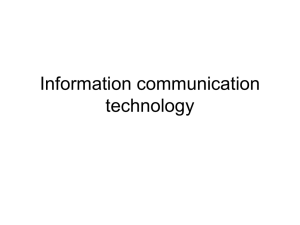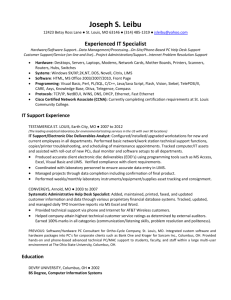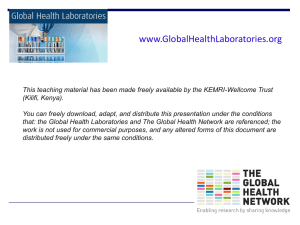The Gap Between LIMS Capabilities and Environmental
advertisement
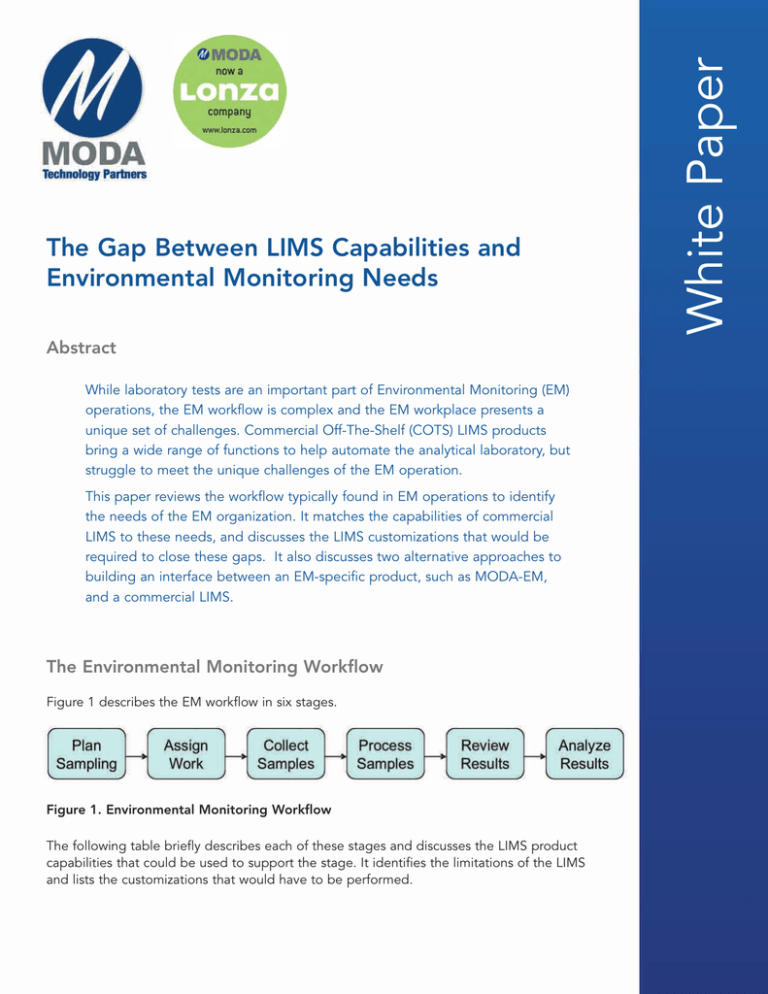
Abstract While laboratory tests are an important part of Environmental Monitoring (EM) operations, the EM workflow is complex and the EM workplace presents a unique set of challenges. Commercial Off-The-Shelf (COTS) LIMS products bring a wide range of functions to help automate the analytical laboratory, but struggle to meet the unique challenges of the EM operation. This paper reviews the workflow typically found in EM operations to identify the needs of the EM organization. It matches the capabilities of commercial LIMS to these needs, and discusses the LIMS customizations that would be required to close these gaps. It also discusses two alternative approaches to building an interface between an EM-specific product, such as MODA-EM, and a commercial LIMS. The Environmental Monitoring Workflow Figure 1 describes the EM workflow in six stages. Figure 1. Environmental Monitoring Workflow The following table briefly describes each of these stages and discusses the LIMS product capabilities that could be used to support the stage. It identifies the limitations of the LIMS and lists the customizations that would have to be performed. White Paper The Gap Between LIMS Capabilities and Environmental Monitoring Needs White Paper - The Gap Between LIMS Capabilities and Environmental Monitoring Needs EM Workflow Stage LIMS Product Capabilities and Limitations Establish the sampling requirements for a clean room or suite. Identify the test protocols, sampling sites and frequency of monitoring needed to comply with clean room standards, operational procedures, and validation criteria. • Some LIMS products provide a Storage Location Management module that is designed to track the location of a sample once it has been collected. But this function typically does not allow association of tests, test variants or specifications with a storage location. • Some LIMS products include a Scheduling module for sample collection. But these functions are typically based on production schedules. They lack the ability to easily manage sampling for multiple locations with multiple test protocols for multiple frequencies – a concept that is central to the scheduling of dynamic and static EM sampling. Establish a schedule to conduct the EM work – sampling and testing – that will meet these needs. Customization required to extend the “Storage” and “Scheduling” functions of the LIMS. Choose EM work from today’s plan and assign it to microbiologists for execution. • Most LIMS products have no concept of dividing planned work among samplers – they simply produce a list of samples to be collected. Organize each person’s assignments according to facility layouts (e.g., in the aseptic core) and their capabilities and training. Customization required to create and manage assignment lists for individual microbiologists. Adjust assignments among microbiologists to balance workload during each shift. Working in a clean room, move from site to site to collect samples and perform tests. Use a sanitized, mobile, touch-screen computer to support paperless operation by gowned and gloved microbiologists. Operate with limited network connectivity, if necessary. • LIMS are generally designed for fixed-base computers communicating with fixed lab instruments in a lab, not in a clean room. Sites and equipment are not typically available for fast data capture as samples are taken, but scheduled in advance. • Sample labels are typically pre-printed in accordance with the schedule. As a result, non-routine samples and process mistakes require leaving the sampling site to reschedule samples or reprint labels. On sterile label stock, print a label for each sample containing identification number encoded in a barcode, collection time, sampler and protocol information. In addition, read barcodes on sites and equipment (e.g., non-viable air sampler) to quickly identify scheduled tasks and assure valid use of equipment. Customize to port LIMS to specialized hardware and touch-screen user interface. Add function for capturing information at the time of sampling versus in advance of the shift. • LIMS products do not associate samples with an individual, as is required for a personnel sample. For personnel samples, generate the samples needed based upon the people in the room at the time of sampling and the sites (e.g., glove and gown) to be sampled. Record the identity of the individual from whom the sample was taken. Customize to add sample generation as needed based upon dynamic conditions and capture personnel identity and gown/glove sites with samples. 2 EM Workflow Stage LIMS Product Capabilities and Limitations Returning to the microbiology lab, check-in the samples that have been collected. Place plates in an incubator and remind microbiologist when samples are ready for reading. Alert the user when incubation time is about to exceed the SOP limit. • LIMS products generally provide these functions, but generally do not alert the user when an event occurs that will violate the SOP. For plates with non-zero counts, identify organisms that appear in samples. Record the process that was employed to identify the organism (e.g., a ViTek analyzer). View a list of unapproved results. Revisit test results. Assign batch/lot information to samples, if not done so already. Approve results. Generate alerts and actions for out-of-range results and for trends, such as three consecutive non-zero counts. Filter database of approved results to select data of interest. Typical filter criteria show results for: • A specific batch/lot, to support batch close out. • Some nuances of EM workflow, such as multiple incubations and organism identification, are not supported by COTS LIMS. Customize to support unique workflow, SOP deviation alerts, organism taxonomy and organism identification. • LIMS products generally provide these functions. • Most LIMS products provide alert and action notifications, but may not support the ability to specify alert and action limits by the intersection of sample location (such as a room site or a personnel site) and test protocol. Most also do not support notification on the basis of trend recognition. Customize to support EM-specific alert and action limits and trend recognition. • While LIMS products provide many reports, they do not provide EM-specific reports and do not allow filtering and grouping of these reports based upon typical EM-specific analysis scenarios. Customize to produce EM reports. • A specific room and time period, to identify excursions and support investigations. • A specific microbiologist, to review training efficacy. • A specific media lot, to review sterility assurance. Produce reports to show EM excursions and trending. Export results to Excel for further analysis and reporting. 3 White Paper - The Gap Between LIMS Capabilities and Environmental Monitoring Needs In summary, most LIMS products do not provide specific capabilities and features that are required to support Environmental Monitoring: • Not paperless. LIMS products are not designed to eliminate paperwork, but rely on lists of tasks printed in advance for sample collection. Process deviations and unscheduled events not anticipated by LIMS require even more paperwork. • Inadequate workflow. LIMS products are not designed to support the location, routine and event-based scheduling functions that are essential to support EM SOPs for clean rooms. • No clean room platform. LIMS products are not designed to operate on sanitized, mobile, touch-screen PCs with limited network connectivity. They typically use fixed workstations. • Inadequate reports. LIMS products do not include the analysis tools to study the trending, perform the investigations and produce the reports to meet core EM needs. And once the extensive customizations for EM are complete, the standard functions may no longer work for the routine, non-EM storage and scheduling functions of the lab. Alternative Approaches Environmental Monitoring is usually performed by a Microbiology group that is part of a Quality Control (QC) department within the manufacturing organization. The LIMS product under consideration for EM may have already been adopted by the QC or Quality Assurance (QA) department to control other laboratory functions, such as analytical chemistry. Even though the LIMS may not be a natural solution for the EM process, it is possible to extend LIMS functionality to meet the EM requirements. This whitepaper will describe two viable, alternative approaches: • Deliver results - Choose an EM-specific product, such as MODA-EM, that meets the needs of the Microbiology group and integrate with the LIMS only to report the results of the EM process for compliance activities such as product release. • Tight integration - Choose the same EM-specific product and “tightly connect” it to the LIMS product. The following sections describe these approaches. Deliver Results This approach leaves the entire EM workflow in the EM-specific product. The EM system communicates with the LIMS at two points in the process: • For the EM system to obtain batch/lot information from the LIMS. The EM system associates this information with each sample so that later EM reporting can be done on the batch/lot. • The EM system delivers approved results to the LIMS product. This places all QC information in a single system of record – the LIMS. This flow of control and information is depicted in Figure 2. 4 Figure 2. Deliver results from EM to LIMS Advantages of Deliver Results Approach • The LIMS system eventually receives all completed EM results; there is a single repository for all QC data. • The EM workflow is supported by an EM-specific product. • LIMS customizations are not necessary for EM. • Common LIMS platform provided for both QA and QC data. • Ability to report from LIMS on combined QA and QC data for product/batch release. 5 White Paper - The Gap Between LIMS Capabilities and Environmental Monitoring Needs Tight Integration This approach describes an example of how an EM-specific product can be tightly integrated to a LIMS product. It divides the EM workflow between the two systems: • A Microbiology Supervisor schedules sampling using the LIMS Scheduling function, which builds a list of the planned samples to be collected. • This schedule is exported to the EM system, where it becomes one or more Assignment Lists to be performed by microbiologists. • The EM system, operating in the Clean Room, supports the Microbiologists as they process the Assignment Lists and collect samples. • When the samples arrive at the Microbiology Lab, the EM system exports information about them to the LIMS, matching samples to the original LIMS schedule. • The LIMS supports processing of samples, including incubation and results entry. • The LIMS supports review and approve of the results. • The EM system accesses the LIMS database to produce EM-specific reports. This flow of control and information is depicted in Figure 3. Figure 3. Example of Tight Integration Between LIMS and EM 6 Advantages of Tight Integration Approach • The LIMS holds all EM results; there is a single repository for all QC data. • The LIMS is able to track all scheduled, in-progress EM work. • The mobile capabilities of the EM Collect Samples function are employed. • The workflow capabilities of the LIMS Process Samples and Review Results functions are employed. This is consistent with the processing of non-EM tests elsewhere in the QC organization. • Common LIMS platform provided for both QA and QC data. • Ability to report from LIMS on combined QA and QC data for product/batch release. Conclusion By itself, a LIMS is not a viable solution for support of an EM workflow. The LIMS is designed for an environment in which production-based samples are brought to fixed instruments in a lab. The EM process involves complex planning of sample collection at sites whose physical location is essential information – simply a different problem. As a result, a LIMS would require extensive customization to effectively support the EM workflow. The Deliver Results option is very straightforward and can quickly enable an organization to effectively address their EM-specific requirements for sample scheduling and collection via an automated, paperless EM solution like MODA-EM; while leveraging a LIMS for viewing, management and additional reporting of all completed QC records. The Tight Integration option between a LIMS and an EM-specific product is more complex, but also feasible. A key additional advantage of this option is the establishment of single, common repository for all QA and QC data, including the work in progress. Tighter integration wrapped in a product offering along with a single line of product support provides even more value to the Information Technology (IT) groups responsible for maintaining the solution. A leading commercial LIMS vendor has recently established a formal partnership with MODA Technology Partners to provide a tight integration with MODA-EM as a commercial-off-the shelf (COTS) hardware and software extension to their LIMS product line. The integrated solution has been fielded in production biopharmaceutical manufacturing environments and is receiving very favorable market interest, thus providing real-world field validation to the concepts raised in this whitepaper. 7 About MODA Technology Partners MODA Technology Partners (MODA) is a commercial software company whose primary focus is addressing the growing need for effective automation and efficient regulatory compliance within pharmaceutical manufacturing. MODA's software leverages mobile computing technology to help their clients increase operational efficiency, improve quality and reduce manufacturing costs. Additional information is available on the web at www.modatp.com. MODA Technology Partners, Inc. www.modatp.com Headquarters European Headquarters 1255 Drummers Lane, Suite 202 Wayne, PA 19087 USA May Court, Links Business Centre, Old Woking Road, Woking, Surrey United Kingdom GU22 8 BF Telephone: 484-253-1000 (Toll Free) 866-421-MODA Telephone: +44 (0) 1483 716 830 8