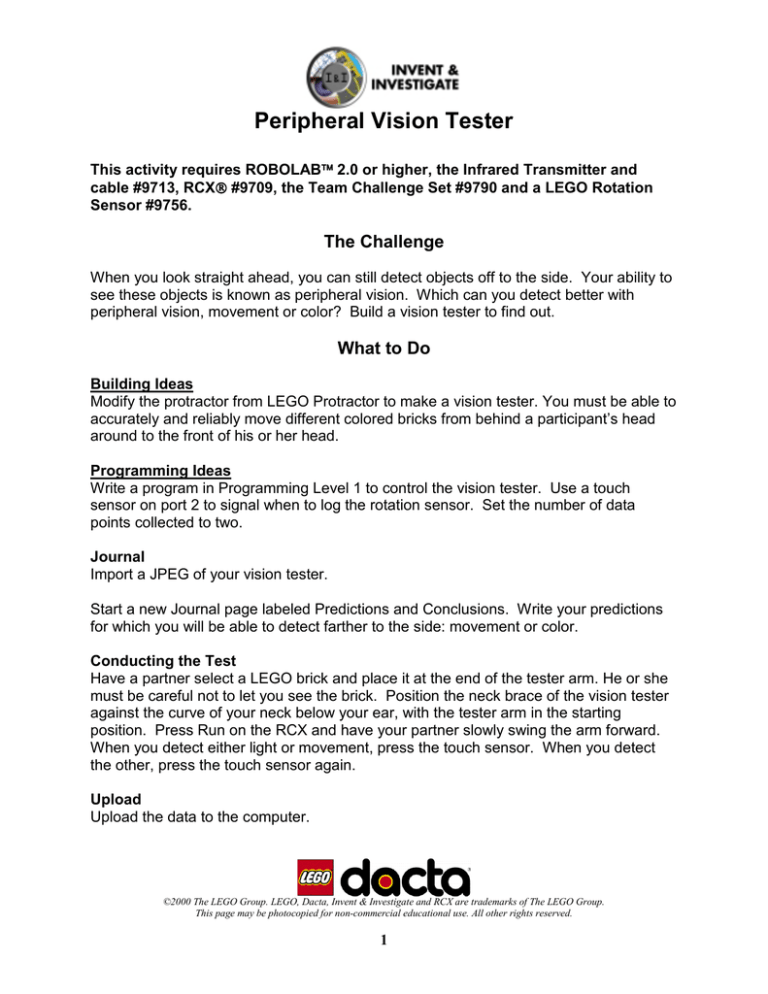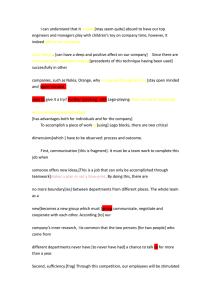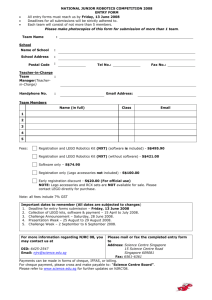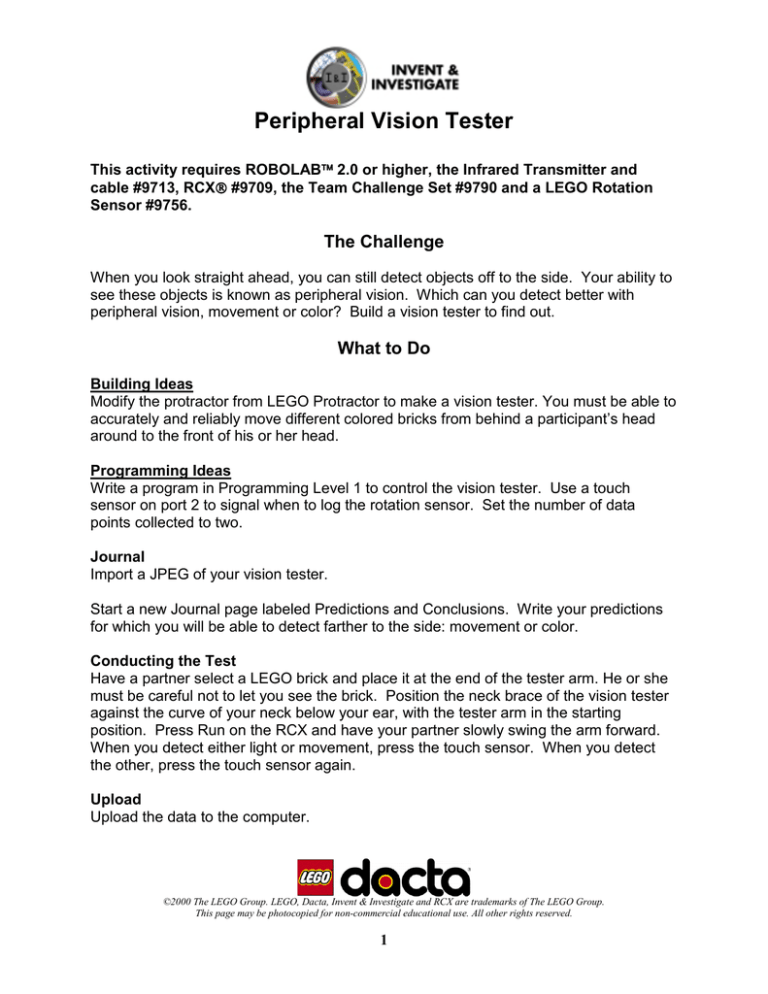
Peripheral Vision Tester
This activity requires ROBOLAB
2.0 or higher, the Infrared Transmitter and
cable #9713, RCX
#9709, the Team Challenge Set #9790 and a LEGO Rotation
Sensor #9756.
The Challenge
When you look straight ahead, you can still detect objects off to the side. Your ability to
see these objects is known as peripheral vision. Which can you detect better with
peripheral vision, movement or color? Build a vision tester to find out.
What to Do
Building Ideas
Modify the protractor from LEGO Protractor to make a vision tester. You must be able to
accurately and reliably move different colored bricks from behind a participant’s head
around to the front of his or her head.
Programming Ideas
Write a program in Programming Level 1 to control the vision tester. Use a touch
sensor on port 2 to signal when to log the rotation sensor. Set the number of data
points collected to two.
Journal
Import a JPEG of your vision tester.
Start a new Journal page labeled Predictions and Conclusions. Write your predictions
for which you will be able to detect farther to the side: movement or color.
Conducting the Test
Have a partner select a LEGO brick and place it at the end of the tester arm. He or she
must be careful not to let you see the brick. Position the neck brace of the vision tester
against the curve of your neck below your ear, with the tester arm in the starting
position. Press Run on the RCX and have your partner slowly swing the arm forward.
When you detect either light or movement, press the touch sensor. When you detect
the other, press the touch sensor again.
Upload
Upload the data to the computer.
©2000 The LEGO Group. LEGO, Dacta, Invent & Investigate and RCX are trademarks of The LEGO Group.
This page may be photocopied for non-commercial educational use. All other rights reserved.
1
Compute
Use the Compute Tools 1 program you wrote for LEGO Protractor to convert the raw
data to angles.
Further Testing
Repeat the test using other color bricks. Can you detect some colors more easily than
others? Change places with your partner and repeat the tests.
Journal
On your Predictions and Conclusions page, answer the following questions.
1. Which did you detect first, color or movement?
2. Note which color bricks you used. For each color, how far apart, in degrees, were the
points at which you detected color and movement?
3. Were some colors easier to detect than others?
4. Compare your results to your partner’s. What similarities and differences do you
find?
©2000 The LEGO Group. LEGO, Dacta, Invent & Investigate and RCX are trademarks of The LEGO Group.
This page may be photocopied for non-commercial educational use. All other rights reserved.
2
Teacher’s Notes for Peripheral Vision Tester
LEARNING OBJECTIVES
__________________________________________________________________
Students will understand:
• How to measure angles.
• What peripheral vision is and whether it can better detect color or movement.
DISCUSSION
__________________________________________________________________
Building Ideas
This activity builds upon LEGO Protractor activity. Modify the protractor from LEGO
Protractor to make a vision tester. Use yellow curved beams to make a brace to rest on
your neck. Lengthen and curve the protractor arm to make a place to attach different
colored test bricks.
Students test their peripheral vision to see which is detected first, movement or color.
Movement can be detected further to the side than color. This difference stems from
the placement of rods and cones in the eye. Rods (light-sensitive cells which detect
black and white) tend to be at the periphery of the retina. Cones (light -sensitive cells
which detect color) tend to be concentrated in the center of the retina. Thus, peripheral
vision is governed mostly by rods, which can detect movement but not color.
©2000 The LEGO Group. LEGO, Dacta, Invent & Investigate and RCX are trademarks of The LEGO Group.
This page may be photocopied for non-commercial educational use. All other rights reserved.
3
From the Team Challenge Set, you can use test four different colors of bricks: gray,
black, green, and yellow. (Make the gray and yellow bricks by stacking three plates
together.) If you have access to additional LEGO bricks, you can add red, blue and
white.
Programming Ideas
Here is a Level 1 program for collecting the rotation and touch sensor data.
Here is the Uploaded data for several trials.
©2000 The LEGO Group. LEGO, Dacta, Invent & Investigate and RCX are trademarks of The LEGO Group.
This page may be photocopied for non-commercial educational use. All other rights reserved.
4
Here are some rotation sensor data for testing yellow and red bricks shown converted to
degrees in Compute Tools 1.
Answers
1. Which did you detect first, color or movement? Movement.
2. Note which color bricks you used. For each color, how far apart, in degrees, were
the points at which you detected color and movement? Answers will vary.
3. Were some colors easier to detect than others? Yes. In general, light, bright colors
are easier to distinguish.
4. Compare your results to your partner’s. What similarities and differences do you
find? General trends should be similar.
©2000 The LEGO Group. LEGO, Dacta, Invent & Investigate and RCX are trademarks of The LEGO Group.
This page may be photocopied for non-commercial educational use. All other rights reserved.
5