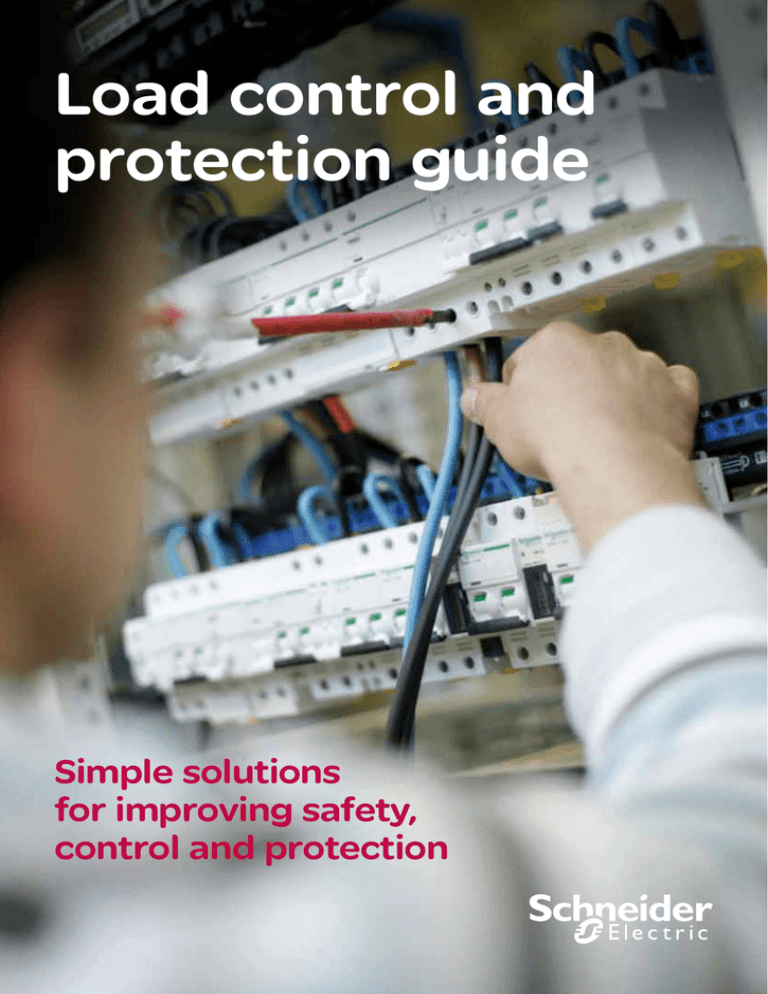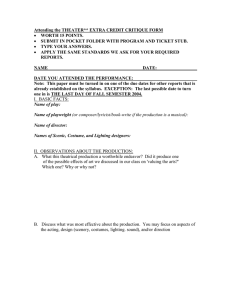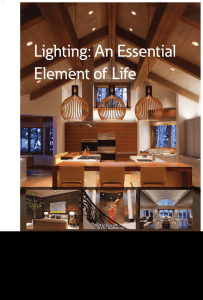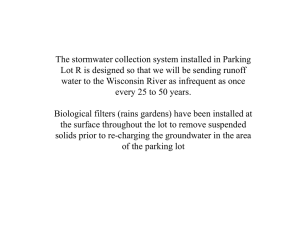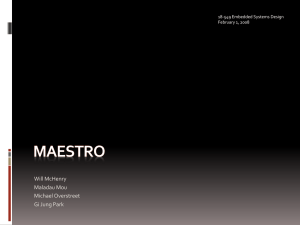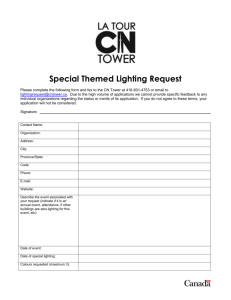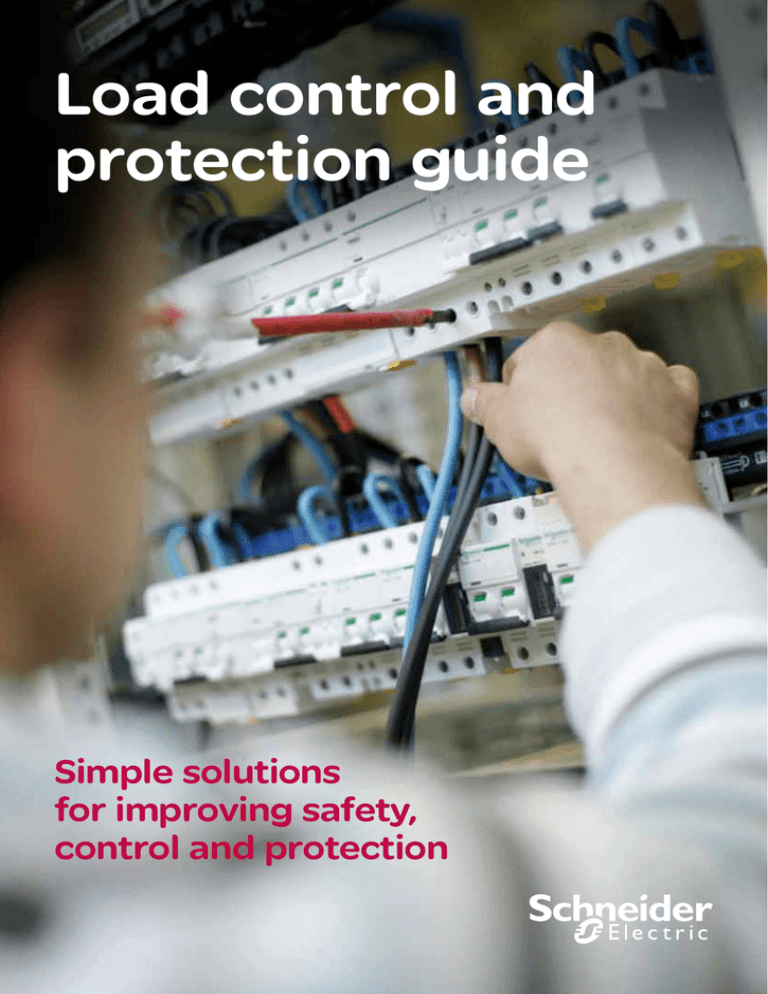
Load control and
protection guide
Simple solutions
for improving safety,
control and protection
Content
Energy efficiency challenge
Energy, what is in our future?
Challenges......................................................................................................3
Lighting control
Single circuit
Manual
................................................................................................. 10
Automatic ................................................................................................. 18
Multiple circuits
Manual
................................................................................................ 24
Keycard enabling....................................................................................... 32
Automatic ............................................................................................... 40
Safety, control and protection
Automatic protection....................................................... 50
.......................................................................... 62
Manual control
1
Energy,
what is in our future?
50%
The required emissions reduction
of GHG (Greenhouse Gas) to stabilise
the greenhouse effect by 2050.
2
30%
Possible savings with today’s
technology which could reduce
emissions or electrify the rest
of the non electrified world.
Challenges
Why the pressure on energy
use will not go away
World energy consumption has risen 45% since 1980. It is projected to be 70% higher by 2030.
Emerging markets (including China and India) account for more than 75% of new demand placing
new pressures on global resources. Meanwhile, mature markets such as North America, Europe and
Japan will also face increased demand and limited resources. These mature markets will continue
legislating to reduce consumption, shift to alternative energy sources and improve energy security.
Increased resources competition and political instability will cause oil and natural gas prices to remain
at or above current levels for the foreseeable future. Coal will continue to be a cheap and plentiful
resource especially in emerging markets. This will maintain pressure on reducing emissions and sustain
the need for global climate change actions.
More than ever, global warming is at the top of the agenda. Environmental concerns and public
opinion on climate change will drive continued actions by legislators, opinion leaders and special interest
groups forcing industry to respond.
QQThe trends we see now will continue for the next 25 years.
Quadrillion Btu
History
Projections
613
510
283
1980
309
1985
347
1990
366
1995
665
722
563
421
2003
2010
2015
2020
2025
2030
“ We must learn to adapt and
manage energy consumption,
energy costs and pollutants.”
3
Prepare
& understand
30%
Energy savings in 2020
could avoid the construction
of 1,000 new power plants.
4
Challenges
We can all adapt to the new
energy world
Energy use reduction and management will be
continued focuses of policy makers. Key targets
for future policies will be:
QQLimiting final energy consumption in all sectors.
QQMeasuring and tracking energy use to establish
benchmarks and targets.
Industry
QQPromoting alternative green energy sources and
technologies.
Over 30% of
consumed energy.
QQOpening markets to promote emissions trading
and demand reduction.
Motors account for
60% of the electricity
usage.
Buildings and industry offer the largest and most
accessible opportunities for savings.
Commit to understand the impact and
opportunity in your business. Energy
efficiency is the quickest, cheapest and
cleanest way to extend our world’s energy
supplies.
Average facility
can reduce its energy
consumption
by 10 - 20%.
Buildings
Over 20% of
consumed energy and
goring (EU & US).
3 key areas: HVAC,
lighting and integrated
building solutions.
Technical projects
can yield up to 30%
of energy savings.
Residential
Over 20% of
consumed energy
(EU & US).
Using energy efficient
products may save
10% to 40% electricity.
“ Schneider Electric has made
this commitment and we can
help you.”
5
Enabling
energy saving
30%
Energy savings
is feasible now
with today’s
technologies.
6
Challenges
Solutions which enable and
sustain energy efficiency
Our products and solutions are at every link in
the energy chain enabling 10 to 30% or more
in energy savings.
QQTechnology is crucial to achieving energy
efficiency. Energy smart innovations will continue
to have significant impact on enabling energy
and emissions reduction.
QQInformation, expertise and knowledge are crucial
to apply technologies in practical and
economically feasible ways.
QQBehavioral and procedural actions facilitate the
ability initiate and to sustain all savings.
Solutions
and
knowledge
HVAC, ventilation,
fan control, lighting
control and
management
Pump, compressor
control, motor control
and management
Power management
and critical power
solutions
Facility management
and process
optimisation
Energy information
services, audits and
assessments
Energy services
Enabling
technology
S
E
EN
INF
"EN
E
YS
RG
OR
Metering, monitoring
& control, automation &
sensors
ION
T
MA
ABL
CE
RVI
ING
RO
"P
DUC
TS
Drives & motor
control and lighting
control systems
Help customers make the right decisions to manage energy.
Provide information that evokes confidence in decision making.Technology
and solutions to eneable sustainable savings.
Building automation
systems and electrical
distribution
Power factor
correction and power
filtering
Uninterruptible
Power Systems
SCADA and
information systems
Management tools…
“ Schneider Electric enables
customers to make a
difference.”
7
How to realise smart lighting control and energy saving?
Energy savings
with lighting Control
Lighting can represent
over
35% of energy
consumption in buildings
dependent upon the business.
Lighting control is one of the easiest ways
to save energy costs and one of the most
common applications.
8
Content
Lighting control simple solutions
Single circuit
Manual
Control from ON/OFF push-buttons.......................................... 10-11
Control from ON/OFF push-buttons
with integrated status indicator................................................. 12-13
Control from bi-directional switch............................................. 14-15
Control from dedicated ON + dedicated OFF
push-buttons............................................................................... 16-17
Automatic
Automatic OFF after 1' to 10h adjustable delay....................... 18-19
ON/OFF according daylight - sensor-free................................. 20-21
ON/OFF according daylight and presence
with override................................................................................ 22-23
Multiple circuits
Manual
Centralised ON +OFF push-buttons
with local ON/OFF....................................................................... 24-25
Centralised ON +OFF push-buttons
with status indicator, local ON/OFF........................................... 26-27
Centralised ON overriding with local ON/OFF.......................... 28-29
Centralised ON + OFF overriding with local
ON/OFF......................................................................................... 30-31
Keycard enabling
Local ON/OFF push-buttons enabled
by a keycard................................................................................ 32-33
Centralised ON + OFF overriding and local
ON/OFF push-buttons enabled by a keycard........................... 34-35
Centralised ON + OFF overriding and local
ON/OFF push-buttons enabled by a keycard,
delayed disabling........................................................................ 36-37
Lighting and wall socket circuits enabled
by a keycard with delayed disabling......................................... 38-39
Automatic
Time scheduled OFF and local ON/OFF
push-buttons............................................................................... 40-41
Time scheduled ON + OFF and local ON/OFF
push-buttons............................................................................... 42-43
Building vacancy program with zone OFF
push-buttons and local ON/OFF push-buttons........................ 44-45
Centralised ON + OFF and local ON/OFF
push-buttons, 1 circuit enabled by daylight
condition...................................................................................... 46-47
9
Lighting control
Control from ON/OFF push-buttons
User/customer benefits
Ease of use: the zone’s lighting circuit can be operated
from several locations. It is well utilised in corridors,
staircases and large rooms.
Comfort: the impulse relay offers silent, continuous
operation compared to same application using
contactors. The distribution board can be installed in
quiet rooms (bedrooms, offices) without disturbing
users.
Energy savings: when remote control is needed,
the impulse relay is the equipment with the lowest
self-consumption. This is due to the fact that energy is
only needed to change its state from ON to OFF, OFF to
ON. No energy is needed to maintain the ON state.
Functions - Installer advantages
QQThe iTL impulse relay closes or opens its contact every time a mains voltage pulse is applied to its coil
terminals. The pulse is generated by depressing one of the push-buttons. All the push-buttons are
connected in parallel.
QQMaintenance operations are facilitated by the ON/OFF toggle with locking system on the front face of
the impulse relay.
Zoom on
iTL
Favourite
applications
Impulse relay
QQhotel
QQoffice
QQetc
iTL
10
For more details see catalogue.
Lighting Control
> Savings enabler
> Coil consumption of an impulse relay can be 50% lower than a contactor
solution.
Solution diagram
H
Local ON/OFF
Lighting
Text for specifications
QQThe zone lighting shall be activated by several wall push-buttons. The OFF and ON states can be mechanically locked from the
distribution board for easy maintenance.
Products used
Product
iC60H (Q1)
Description
Unit
MCB C16 A
1
iTL
Impulse relay 16 A
1
PB
Push-button
3
11
Lighting control
Control from ON/OFF push-buttons
with integrated status indicator
User/customer benefits
Energy savings, safety: room lighting can be
activated and deactivated locally by users.
At a central point (for example reception desk) the
attendant can check the state of the lighting on the
indicator and turn it ON or OFF in order to avoid
wasting energy in case some users forget to switch
off.
Functions - Installer advantages
QQLocal push-buttons activate the iTLs impulse relay.
QQThe remote ON/OFF push-button is simply connected in parallel with local push-buttons.
QQThe lighting status indicator is controlled by a dedicated auxiliary contact of the iTLs; a different voltage
from the power can be used if necessary.
QQSpace-saving: the iTLs impulse relay saves space since the auxiliary contact is integrated.
The overall width is still 18 mm.
Zoom on
iTLs
Favourite
applications
Impulse relay
QQhotel
QQoffice
QQetc
iTLs
12
For more details see catalogue.
Lighting Control
> Savings enabler
> Central ON/OFF push-buttons allow an energy saving of up to 15% on lighting
circuit electricity consumption, dependent upon user’s discipline.
Solution diagram
H
Local ON/OFF
Remote ON/OFF
Status indicator
Lighting
Text for specifications
QQThe room’s lighting circuit shall be activated locally by push-buttons and from the reception desk, where a lighting status indicator
shall be provided.
Products used
Product
iC60H (Q1)
Description
Unit
MCB C16 A
1
iTLs
Impulse relay
1
iIL
Red
1
PB
Push-button
4
13
Lighting control
Control from two-way switch
User/customer benefits
Ease of use: the status of the lighting circuit is
indicated by the position of the two-way switch.The
switch can be remote from the illuminated room.
Comfort: the impulse relay offers silent continuous
operation. The distribution board can be installed in
quiet rooms (bedrooms, offices) without disturbing
users.
the impulse relay is the equipment with the lowest
self-consumption. This is due to the fact that energy
is only needed to change its state ON to OFF, OFF
to ON. No energy is needed to maintain the final
state.
Energy savings: when remote control is needed,
Functions - Installer advantages
QQThe iTLm impulse relay is quite similar to a standard impulse relay, except that it is actioned not by an
impulse push-button but by a changeover switch. The iTLm closes or opens its contact every time a
mains voltage is applied to its ON or OFF terminal. The voltage can be applied via an two-way switch or
any contacts from a time switch or other device.
QQFacilitates maintenance operations: the coil can be manually disconnected by a switch on the front
face of the impulse relay.
Zoom on
iTLm
Favourite
applications
Impulse relays
QQhotel
QQindustry
QQinfrastructure
iTLm
14
For more details see catalogue.
Lighting Control
> Savings enabler
> Coil consumption of an impulse relay can be 50% lower than a contactor
solution.
Solution diagram
H
ON
OFF
Local ON/OFF
Lighting
Text for specifications
QQThe lighting in the zone shall be activated by an impulse relay controlled by a two-position switch. The OFF and ON states shall be
indicated above the switch. The control of the impulse relay can be mechanically disabled for easy maintenance.
Products used
Description
Unit
iC60H (Q1)
Product
MCB C16 A
1
iTLm
Impulse relay
1
I
two-way switch
1
15
Lighting control
Control from dedicated ON + dedicated
OFF push-buttons
User/customer benefits
Safety: safe action, as the load is activated by
a dedicated ON push-button, OFF with another
push-button. Priority to OFF action when both
push-buttons are depressed simultaneously.
Functions - Installer advantages
QQiCT relay: closes its contacts as long as its coil is powered. The iACTs closes its contact simultaneously,
so the ON push-button is then shorted and the iCT coil will remain powered when the push-button is
released. Depressing the OFF push-button will stop the current and unlatch the coil.
QQIsolation: the iACTs auxiliary contact is specific to the iCT control circuit (low current).
Power contacts of the iCT relay remain available for load control (high current).
Zoom on
iACTs
Favourite
applications
QQhotel
QQoffice
QQetc
iACTs
16
For more details see catalogue.
Lighting Control
> Simplicity for hight power control
Solution diagram
H
H
OFF (Normally Closed)
ON (Normally Open)
Lighting
Text for specifications
QQThe lighting shall be controlled by separate ON and OFF push-buttons, with priority to "OFF" if both push-buttons are depressed
simultaneously.
Products used
Description
Unit
iC60H (Q2)
Product
MCB C2 A
1
iC60H (Q1)
MCB C16 A
1
iCT
Contactor
1
iACTs
iCT auxiliary contact
1
PB
Push-button
2
17
Lighting control
Automatic OFF after 1h to 10 h
adjustable delay
User/customer benefits
Energy savings: some equipment (lighting,
ventilation, heating, etc.) sometimes needs to be
operated for a specific period only.
Ease of use: the equipment is simply activated
from a push-button.
This solution provides automatic OFF after an
adjustable delay, up to 10 hours.
Functions - Installer advantages
QQThe iATEt auxillary module activates a iCT relay for an adjustable period of time, from 1 second to 10
hours. With this diagram the delay starts when depressing the push-button. Another press of the
push-button starts a new timing cycle but no OFF. Other delay scenarios are possible with different iATEt
wiring methods.
QQDirect connection on iCT: by means of sliding switches integrated into the iATEt.
Zoom on
iATEt
Favourite
applications
Multi-function
auxiliary timer
QQhotel
QQoffice
QQetc
iATEt
18
For more details see catalogue.
Lighting Control
> Savings enabler
Allows an energy saving of up to 10% on lighting circuit electricity consumption,
dependent upon user’s discipline.
Solution diagram
H
Local ON
Lighting
Text for specifications
QQThe lighting shall be operated manually ON from several push-buttons. A long-delay timer will turn it off after a programmable delay
of up to 10 hours. Each press of a push-button will reset the timer.
Products used
Description
Unit
iC60H (Q1)
Product
MCB C25 A
1
iATEt
Multi-function auxiliary timer
1
iCT
Contactor
1
PB
Push-button
3
19
Lighting control
ON/OFF according daylight sensor-free
User/customer benefits
Energy savings, safety: outside lighting is
automatically activated and deactivated according
to the position of the sun. The sun position is
detected by means of an astronomical time switch
that takes the seasons into account. As a result,
outside lighting is only used to ensure safety around
the building, without wasting energy. Extra savings
can be achieved by providing lighting only on
working days.
Functions - Installer advantages
QQMaintenance free: the IC Astro offers similar functionality to a twilight switch but does not require a light
sensor. Therefore, no cleaning and no replacement due to vandalism are required.
QQEasier installation: than for a twilight switch since wiring for a light sensor is no longer required.
QQGeographical optimisation: sunrise and sunset times can be adjusted to take into account the local
longitude, shading from higher buildings, nearby cliffs, etc.
QQExtension: an override 230 V AC input is provided in the IC Astro. An external switch will provide ON
override for testing during maintenance operations.
Zoom on
IC Astro
Favourite
applications
Astronomic
programmable
switch
QQhotel
QQoffice
QQetc
IC Astro
20
For more details see catalogue.
Lighting Control
> Savings enabler
> Up to 25% energy saving can be expected, dependent upon settings.
Solution diagram
H
H
Lighting
Text for specifications
QQOutside lighting shall be controlled by a time switch taking into account local sunrise and sunset hours.
Products used
Product
iC60H (Q1)
Description
Unit
MCB C16 A
1
iC60H (Q2)
MCB C25 A
1
IC Astro
Programmable astronomical twilight switch
1
iCT
Modular contactor
1
21
Lighting control
ON/OFF according daylight and
presence with override
User/customer benefits
Energy savings, safety: people movements are
detected and if light is required it will come on
automatically and turn off after a while when they
have left. This saves unnecessary lighting and
improves safety as there is no wall switch to look for
in the darkness.
Flexibility: a two-way switch at the reception desk
(for example) provides a continuous ON override
option for special occasions
Sensitivity: a presence detector is much more
sensitive than a movement detector (PIR).
It will detect the slightest movement.
Functions - Installer advantages
QQThe PIR activates a relay for higher power handling. Sensitivity is adjustable for taking into account the
natural light, as is the timer for the ON state delay after the last movement is detected.
QQThe two-way switch provides the option of continuous supply of the relay.
Zoom on
Argus Presence
Presence detector
Argus Presence
22
For more details see catalogue.
Lighting Control
> Savings enabler
> PIR enables 20 to 80% savings on lighting circuit electricity consumption,
dependent upon adjustment and flow of persons.
Solution diagram
H
H
Two-way
switch
Lighting
Text for specifications
QQThe zone lighting shall be activated by movement detection, taking into account the natural light.
QQThe lighting can be set continuously ON from a remote switch.
Products used
Product
iC60H (Q1)
Description
Unit
MCB C2 A
1
iC60H (Q2)
MCB C32 A
1
Argus Presence
Presence detector
1
iCT
Contactor
1
Two-way switch
1
23
Lighting control
Centralised ON+OFF push-buttons
with local ON/OFF
User/customer benefits
Energy savings, safety: the lighting for each zone
can be activated and deactivated locally by users.
At a central point (for example reception desk) the
attendant can turn off all the lighting zones in one
action to avoid wasting energy in case some users
forget to switch off.
For safety reasons all the lighting zones can also be
turned on in one action.
Functions - Installer advantages
QQLocal push-buttons activate impulse relays, individually, for each lighting circuit.
QQOne central ON and one central OFF push-button are connected to every iTLc impulse relay.
So all the impulse relays can react simultaneously to common commands.
QQThe iTLc impulse relay saves wiring and space as the central command interface is integrated.
The overall width is still 18 mm.
Zoom on
iTLc
Favourite
applications
Impulse relays
QQhotel
QQoffice
QQetc
iTLc
24
For more details see catalogue.
Lighting Control
> Savings enabler
> Central ON/OFF push-buttons allow an energy saving of up to 15% on lighting
circuit electricity consumption, dependent upon user’s discipline.
Solution diagram
H
iC60N
iTLc
Lighting
iTLc
Lighting
Text for specifications
QQEach lighting circuit shall be activated by local push-buttons and from general ON and OFF push-buttons from the reception desk.
Products used
Product
iC60H (Q1)
Description
Unit
MCB C16 A
1
iTL
Impulse relay
1
iTLc
Impulse relay
2
PB
Push-button
4
25
Lighting control
Centralised ON+OFF push-buttons
with status indicator, local ON/OFF
User/customer benefits
Energy savings, safety: the lighting for each zone
can be activated and deactivated locally by users.
At a central point (for example reception desk) the
attendant can turn ON or OFF all the lighting zones
in one action to avoid wasting energy in case some
users forget to switch off.
A lighting status indicator gives visual feedback of
the action.
Functions - Installer advantages
QQiTL impulse relays: each one drives a single lighting circuit in a conventional way with local
push-buttons.
QQiATLc+s auxiliary module: provides iTL status changeover contacts and collects common ON
and OFF command. It is compatible with standard iTL impulse relay for new or upgrading existing
installations.
QQCommon remote ON and OFF push-buttons are connected to every iATLc+s on the related ON
inputs and OFF inputs. All impulse relays will react simultaneously to common commands.
Zoom on
iATLc+s
Favourite
applications
Central command
QQoffice + education
QQhotel
QQindustry
QQretail
iTL+iATLc+s
26
For more details see catalogue.
QQetc
Lighting Control
> Savings enabler
> Central ON/OFF push-buttons allow energy saving of up to 10-15% on
lighting circuit electricity consumption, dependent upon user’s discipline.
Solution diagram
H
H
H
Central OFF
Central OFF
Central ON
Central ON
N
L
Lighting ON indicator
Lighting status
indicator (summary)
Lighting
Local circuit
ON/OFF
Lighting
Local circuit
ON/OFF
Text for specifications
QQEach lighting circuit shall be activated by local push-buttons and by common ON and OFF push-buttons at the reception desk
where a summary status indicator will be provided.
Products used
Product
iC60H (Q1)
Description
Unit
MCB C2 A
1
iC60H (Q2, Q3)
MCB C10 A
2
iTL
Impulse relay
2
iATLc+s
Central command
2
Indicator
PB
1
Push-button
4
27
Lighting control
Centralised ON overriding with local
ON/OFF
User/customer benefits
Energy savings, safety: the lighting for each zone
can be activated and deactivated locally by users.
At a central point (for example reception desk) the
attendant can turn off all the lighting zones in one
action to avoid wasting energy in case some users
forget to switch off.
Functions - Installer advantages
QQLocal push-buttons activate impulse relays, individually, for each lighting circuit.
QQOne central OFF push-button is connected to every iATLc auxiliary module for iTL or directly to every
iTLc impulse relay. As a result, all the impulse relays can react simultaneously to common commands.
QQThe iTLc impulse relay saves wiring and space as the central command interface is integrated; overall
width is still 18 mm.
QQThe iATLc central command interface is compatible with the standard iTL impulse relay for
upgrading existing installations, iATLc+iTL is equivalent to iTLc.
Zoom on
iTLc
Favourite
applications
Impulse relays
QQoffice + education
QQhotel
QQindustry
QQretail
iTLc
28
For more details see catalogue.
QQinfrastructure
QQetc
Lighting Control
> Savings enabler
> Central OFF push-button allows an energy saving of up to 10-15% on lighting
circuit electricity consumption, dependent upon user’s discipline.
Solution diagram
H
H
H
Central OFF
OFF
N
L Push-buttons
Lighting
Local ON/OFF
Lighting
Local ON/OFF
Text for specifications
QQEach lighting circuit shall be activated by local push-buttons and from a general OFF push-button at the reception desk.
Products used
Product
iC60H (Q1)
Description
Unit
MCB C2 A
1
iC60H (Q2, Q3)
MCB C16 A
2
iTLc or iTL+iATLc
Impulse relay
2
PB
Push-button
6
Two-way switch
Changeover switch
1
29
Lighting control
Centralised ON+OFF overriding with
local ON/OFF
User/customer benefits
Energy savings, safety: the lighting for each zone
can be activated and deactivated locally by users.
At a central point (for example reception desk) the
attendant can turn off by overriding all the lighting
zones in one action to avoid wasting energy in case
some users forget to switch off.
For safety reasons all the lighting zones can be
turned ON in one action.
Local actions are permitted only when central
overriding is deactivated.
Functions - Installer advantages
QQLocal push-buttons activate impulse relays, individually, for each lighting circuit.
QQOne central ON switch and one central OFF switch are connected to every iTLc impulse relay.
QQSavings: the iTLc impulse relay saves wiring and space as the central command interface is integrated;
overall width is still 18 mm.
QQExtension: by adding one MCB and iTLc per extra lighting zone. The connection method is similar.
Zoom on
iTLc
Favourite
applications
Impulse relays
QQoffice + education
QQhotel
QQindustry
QQretail
iTLc
30
For more details see catalogue.
QQinfrastructure
QQetc
Lighting Control
> Savings enabler
> Central ON/OFF push-buttons allow an energy saving of up to 10-15% on
lighting circuit electricity consumption, dependent upon user’s discipline.
Solution diagram
H
H
H
N
OFF
ON
L Push-buttons
Central ON
Central OFF
Lighting
Local ON/OFF
Lighting
Local ON/OFF
Text for specifications
QQEach lighting circuit shall be activated by local push-buttons and from general ON and OFF push-buttons at the reception desk.
Products used
Product
iC60H (Q1)
Description
Unit
MCB C2 A
1
iC60H (Q2, Q3)
MCB C16 A
2
iTLc
Impulse relay
2
PB
Push-button
6
Two-way switches Changeover switch
2
31
Lighting control
Local ON/OFF push-buttons enabled
by a keycard
User/customer benefits
Energy savings: the user enables the room
lighting by inserting the keycard into its support.
Local push-buttons will be active.
The lighting is turned off when the card is removed.
Functions - Installer advantages
QQKeycard switch: the changeover contact energises the push-buttons when the card is inserted and the
OFF inputs of the impulse relays when it is removed.
QQiTLc impulse relay: drives a single lighting circuit in a conventional way with local push-buttons.
Independent ON and OFF inputs are provided for centralised control.
Zoom on
iTLc
Favourite
applications
Impulse relays
QQoffice + education
QQhotel
QQindustry
QQretail
iTLc
32
Keycard switch
For more details see catalogue.
QQinfrastructure
QQetc
Lighting Control
> Savings enabler
> Keycard control allows an energy saving of up to 10-15% on lighting circuit
electricity consumption, dependent upon user’s discipline.
Solution diagram
H
H
Keycard switch
OFF
N
L Push-buttons
Lighting
Local ON/OFF
Text for specifications
QQUse of the lighting is enabled by keycard detection. When the card is in its base, pressing a push-button turns it ON and pressing
again or removing the card will turn it OFF.
Products used
Product
iC60H (Q1)
Description
Unit
MCB C2 A
1
iC60H (Q2)
MCB C10 A
1
Keycard switch
Changeover contact type
1
iTLc
Impulse relay
1
PB
Push-button
3
33
Lighting control
Centralised ON+OFF overriding and
local ON/OFF push-buttons enabled
by a keycard
User/customer benefits
Energy savings: use of the room’s lighting circuits
is enabled while the keycard is inserted into its
base.
Convenience: since a push-button is provided for
each lighting circuit, Room ON and Room OFF
push-buttons are provided for faster use.
Functions - Installer advantages
QQKeycard switch: when the card is inserted the NO changeover contact is closed, energising the
push-button line and making the Room ON and Room OFF push-buttons operational. When the card is
removed, the NC contact feeds the OFF input of the iTLc relay.
QQiTLc impulse relay: drives a single lighting circuit in a conventional way with local push-buttons.
A 230 V signal on the OFF input from the Room OFF push-button or from the keycard’s NC contact will
reset the relay. The room ON signal sent to the ON inputs activates the relays.
Zoom on
iTLc
Favourite
applications
Impulse relays
iTLc
34
Keycard switch
For more details see catalogue.
QQoffice + education
QQhotel
QQindustry
QQretail
QQinfrastructure
QQetc
Lighting Control
> Savings enabler
> Keycard control allows an energy saving of up to 10-15% on lighting circuit
electricity consumption, dependent upon user’s discipline.
Solution diagram
H
H
Keycard switch
Central OFF
OFF
N
Central ON
ON
L Push-buttons
Lighting
Local ON/OFF
Text for specifications
QQUse of the lighting is enabled by keycard detection. Each circuit can be controlled separately by a separate push-button and
collectively by Room ON and Room OFF push-buttons.
Products used
Product
iC60H (Q1)
Description
Unit
MCB C2 A
1
iC60H (Q2)
MCB C10 A
1
Keycard switch
Changeover contact type
1
iTLc
Impulse relay
1
PB
Push-button
5
35
Lighting control
Centralised ON+OFF overriding and
local ON/OFF push-buttons enabled by
a keycard, delayed disabling
User/customer benefits
Energy savings: use of the room’s lighting circuits
is enabled when the keycard is inserted into its
base.
Safety: the lighting stays ON for the preset time
once the card has been removed.
Convenience: push-buttons are provided for each
lighting circuit. Room ON and Room OFF pushbuttons are provided for faster use
(action on several circuits).
Functions - Installer advantages
QQKeycard switch: when the card is inserted the NO changeover contact is closed, so the push-button
line is energised, Room ON and Room OFF push-buttons are operational. When the card is removed, the
NC contact feeds the OFF input of the iTLc impulse relay.
QQRTC time delay relay: its changeover contact energises the push-button line as soon as the Y1 input is
high. The adjustable time delay starts when the keycard switch contact opens, then the changeover
contact energises the OFF inputs of the iTLc impulse relays.
QQiTLc impulse relay: drives a single lighting circuit in a conventional way with local push-buttons.
A 230 V signal on the OFF input from the Room OFF push-button or NC contact of the RTC will reset the
relay. The Room ON signal sent to the ON input activates the relay.
Zoom on
RTC
Favourite
applications
Time delay relay
QQoffice + education
QQhotel
QQindustry
QQretail
RTC
36
Keycard switch
For more details see catalogue.
QQinfrastructure
Lighting Control
> Savings enabler
> Keycard control allows an energy saving of up to 10-15% on lighting circuit
electricity consumption, dependent upon user’s discipline.
Solution diagram
H
H
1 minute time
delay after the
card is removed
Keycard switch
Room OFF
OFF
N
Room ON
ON
L Push-buttons
Text for specifications
Lighting
Local ON/OFF
QQ Use of the lighting is enabled by keycard detection. Each circuit can be controlled separately by a separate push-button and collectively
by Room ON and Room OFF push-buttons. Automatic Room OFF comes after the preset time delay once the card has been removed.
Products used
Product
iC60H (Q1)
Description
Unit
MCB C2 A
1
iC60H (Q2)
MCB C10 A
1
Keycard switch
Changeover or Normal Open contact type
1
RTC
Time delay relay
1
iTLc
Impulse relay
1
PB
Push-button
5
37
Lighting control
Lighting and wall socket circuits enabled
by a keycard with delayed disabling
User/customer benefits
Energy savings: use of electrical appliances in the
room is enabled when the keycard is inserted into
its base.
Safety, comfort: electrical appliances are turned
off after a time delay starting when the card is
removed, making it easier to have a last look before
leaving.
Functions - Installer advantages
QQKeycard switch: the NO contact is closed when the card is inserted; it energises the Y1 time delay
input.
QQRTC time delay relay: its changeover contact energises the push-button line as soon as the Y1 input is
high. The adjustable time delay starts when the keycard switch contact opens, then the changeover
contact energises the OFF inputs of the iTLc impulse relays.
QQiTLc impulse relay: drives a single lighting circuit in a conventional way with local push-buttons.
A 230 V signal on the OFF input will reset the relay.
QQiCT relay: the power relay is directly fed by the RTC time delay relay when the card is inserted.
The iCT relays control the switched lighting circuit and the wall socket circuit.
Zoom on
RTC
Favourite
applications
Time delay relay
QQoffice + education
QQhotel
QQindustry
QQretail
RTC
38
Keycard switch
For more details see catalogue.
QQinfrastructure
QQetc
Lighting Control
> Savings enabler
> Keycard control allows an energy saving of up to 10-15% on lighting circuit
electricity consumption, dependent upon user’s discipline.
Solution diagram
H
H
H
H
1 minute time
delay after the
card is removed
Keycard switch
Central OFF
OFF
N
Central ON
ON
L Push-buttons
Lighting
Local ON/OFF
Lighting
Local ON/OFF
Wall sockets
Fridge
Text for specifications
QQUse of the room’s lighting and wall sockets is enabled by keycard detection. The end of enablement comes after a presetable time
delay starting when the card is removed.
Products used
Product
Description
Unit
iC60H (Q1)
MCB C2 A
1
iC60H (Q2, Q3)
MCB C10 A
2
iC60H (Q4)
MCB C16 A
1
Keycard switch
NO contact type
1
RTC
Time delay relay
1
iTLc
Impulse relay
2
iCT
Contactor
1
PB
Push-button
8
Wall socket
3
39
Lighting control
Time scheduled OFF and local ON/OFF
push-buttons
User/customer benefits
Ease of use: zone lighting is ON/OFF-activated
with local push-buttons.
Energy savings: the lighting is automatically
deactivated at the programmed closing time and
then periodically.
Flexibility of use: light can still be switched ON
after switch-off time. It will be deactivated after the
next programmed interval if no manual OFF comes
earlier.
Global building energy performance:
this application can be selected as C-class energy
performance.
Functions - Installer advantages
QQON/OFF control of lighting circuits (unlimited number of circuits): with iTLc impulse relays.
QQTime scheduling: an IHP+ time switch sends periodic OFF pulses starting at closing time.
The interval is programmable. Pulses are collected by the iTLc.
QQSavings: minimum wiring and maximum space saving as the iTLc does not need any auxiliary override
module.
QQExtension: by adding one MCB and iTLc per extra lighting zone. The connection method is similar.
Zoom on
iTLc
Favourite
applications
Impulse relays
QQoffice + education
QQindustry
QQretail
QQinfrastructure
iTLc
40
For more details see catalogue.
QQetc
Lighting Control
> Savings enabler
> Up to Up to 15% energy saving can be expected, dependent upon user’s
discipline.
Solution diagram
H
H
H
Local ON/OFF
OFF Line
Local ON/OFF
OFF Line
N
L Push-buttons
Lighting
Lighting
Text for specifications
QQThe zone’s lighting circuits shall be manually operated by local push-buttons. At the preset closing time the lighting shall be
automatically switched off, periodic off shall occur at programmable intervals during closing time, while reactivation with pushbuttons will remain available.
Products used
Description
Unit
iC60H (Q1)
Product
MCB C2 A
1
iC60H (Q2, Q3)
MCB C16 A
2
iTLc 16 A
Impulse relay
2
IHP+ 1C
Programmable time switch
1
PB
Push-button
6
41
Lighting control
Time scheduled ON+OFF and
local ON/OFF push-buttons
User/customer benefits
Energy savings: the lighting for all zones is
automatically activated at the beginning of the
programmed occupancy hours and deactivated at
the end. Lights can be switched off for the midday
break.
Flexibility: from every zone users can activate and
deactivate the local lighting from a single pushbutton. The automatic ON and OFF will still be
active.
Functions - Installer advantages
QQManual ON/OFF control of each lighting circuit (unlimited number): with iTLc impulse relays.
QQTime scheduling: an IHP+ 2-channel time switch sends ON and OFF pulses at opening and closing
times. Pulses are collected by the iTLcs on their ON/OFF override inputs. It is suggested that several OFF
pulses are programmed overnight to prevent misuse of manual activation.
QQExtension: more iTLc can be added and connected in parallel on the ON/OFF pulse lines.
Zoom on
iTLc
Favourite
applications
Impulse relays
QQoffice + education
QQindustry
QQretail
QQinfrastructure
iTLc
42
For more details see catalogue.
QQetc
Lighting Control
> Savings enabler
> Dependent upon user’s discipline, savings of 10 to 20% can be expected.
Solution diagram
H
H
H
Local ON/OFF
OFF pulse
Local ON/OFF
ON pulse
OFF
ON
N
L Push-buttons
Lighting
Lighting
Text for specifications
QQThe zone’s lighting circuits shall be manually operated by local push-buttons. At the preset opening time the lighting for all zones
shall be automatically switched on and then switched off at the closing time and periodically during the closing time.
The local push-buttons will still be active.
Products used
Description
Unit
iC60H (Q1)
Product
MCB C2 A
1
iC60H (Q2, Q3)
MCB C16 A
2
iTLc 16 A
Impulse relay
2
IHP+ 2C
Programmable time switch
1
PB
Push-button
6
43
Lighting control
Building vacancy program with zone OFF
push-buttons and local ON/OFF pushbuttons
User/customer benefits
Energy savings: the lighting of rooms on different
floors is automatically turned OFF at a defined
preset time (closing time of the building). Each floor
can be turned off manually with a dedicated
push-button. Each room can be turned ON and
OFF locally.
Convenience: outside the closing period the
lighting can be switched ON locally; it will stay ON
until the next periodic stop sent by the time switch.
Functions - Installer advantages
QQHard-wired solution: for lighting applications, group control and time scheduling. Provided with
conventional electrotechnical equipment. Testing is simple, extension is by addition of iTLc impulse relay.
QQiTLc impulse relay: controls one lighting circuit with a dedicated push-button. Its ON and OFF inputs get
the common Floor OFF order from a push-button and building OFF from the building time switch.
QQiATLc+c: there is one auxiliary module per floor. This module isolates the common OFF order of its floor,
preventing it from turning OFF the other floors.
QQIHP+ 1C: this impulse 1 channel time switch defines the closing time of the building. A 1 second impulse
must be programmed at the closing time and later, every x hours during the closing period, dependent
upon the desired frequency of the periodic stops.
QQOption: common ON order can be provided by cabling the ON inputs of iTLcs the same way as
the OFF inputs. For an automatic ON impulse at the beginning of a working day, replace the IHP+ 1C
with an IHP+ 2C connected to every iATLc+s (second diode) and every ON input.
Zoom on
iATLc+c
Favourite
applications
Central control for
impulse relays
QQoffice + education
QQindustry
QQretail
QQinfrastructure
iATLc+c
44
For more details see catalogue.
QQetc
Lighting Control
> Savings enabler
> Up to 30% dependent upon programming and user’s discipline
Solution diagram
To other
floors
H
H
H
Local ON/OFF
Local ON/OFF
1st floor OFF
1st floor
Lighting
H
Lighting
H
H
Local ON/OFF
Local ON/OFF
Building
OFF
Ground floor OFF
Building vacant
Ground floor
Lighting
Lighting
Text for specifications
QQEach lighting circuit shall be activated individually by local push-buttons. A lighting de-activation push-button shall be provided on
each floor, with action on the defined lighting zone. A zone is a group of circuits. All floors shall be de-activated at the closing time
defined in a time switch and then periodically until the building is opened again. Manual action is possible between periodical stops.
Products used
Description
Unit
iC60H (Q1, Q4)
Product
MCB C2 A
2
iC60H (Q2, Q3, Q5, Q6)
MCB C10 A
4
iATLc+c
Central command
2
iTLc 16 A
Impulse relay
4
IHP+ 1C
Programmable time switch
1
PB
Push-button (NO)
14
45
Lighting control
Centralised ON+OFF and local ON/
OFF push-buttons, 1 circuit enabled by
daylight condition
User/customer benefits
Energy savings: once the lighting circuit closest to
the windows is defined, this circuit is automatically
turned off when there is sufficient natural light and
action on its push-button is cancelled. The other
lighting circuits in the room remain independent
from this automatic control.
Efficient use: users can activate and de-activate
each lighting circuit from a single push-button.
Room ON and OFF push-buttons are provided for
efficient use on all of the room’s circuits.
Functions - Installer advantages
QQCircuit manual ON/OFF: control of each lighting circuit (unlimited number) with push-buttons coupled
to iTLc impulse relays.
QQRoom manual ON/OFF push-buttons activate and de-activate all iTLc impulse relays simultaneously,
from their ON/OFF inputs.
QQTwilight switch + outdoor sensor: an IC2000 delivers the supply to the push-buttons on
the window circuit only when the natural light level is low. When the light is sufficient or by actioning the
general OFF push-button a general OFF signal is sent to all iTLc.
QQExtension: more iTLc can be added and connected in parallel on the ON/OFF lines.
Zoom on
IC2000
Favourite
applications
Light sensitive switch
QQoffice + education
QQindustry
QQretail
QQinfrastructure
IC2000 + Cell
46
For more details see catalogue.
QQetc
Lighting Control
> Savings enabler
> Dependent upon the user’s discipline, a saving of 20% can be expected.
Solution diagram
H
H
H
Cell
Window
row OFF line
Room OFF line
Room ON line
N
L Push-buttons
Room OFF
Room ON
Text for specifications
Lighting
Window circuit
ON/OFF (Auto +
manual control)
Lighting
Circuit ON/OFF
(Manual control)
QQThe room’s lighting circuits shall be individually operated by dedicated push-buttons and simultaneously by Room ON and Room
OFF push-buttons. Manually actioning the lighting circuit closest to the windows will only be possible when the natural light level is
insufficient; it will be automatically turned OFF when sufficient light is detected.
Products used
Product
iC60H (Q1)
Description
Unit
MCB C2 A
1
iC60H (Q2, Q3)
MCB C10 A
2
IC2000
Twilight switch + outdoor sensor (cell)
1
iATLc+c
Central command
1
iTLc 16 A
Impulse relay
2
PB
Push-button
8
47
How to provide smart load protection and control to maximise safety?
Improving safety with power and control
to ensure that critical equipment functions
efficiently.
Improving the way applications are
controlled. Making it more intelligent
provides a better match between the way
and time applications run and the specific
needs of the processes involved.
48
Content
Simple solutions for improving safety,
control and protection
Automatic protection
Automatic Stop in case of power drop or failure..................... 50-51
Protect loads against overvoltage
due to neutral failure - 3 phase.................................................. 52-53
Protect electrical motor against phase
asymetry or inversion................................................................. 54-55
Protect compressor from short cycling
and voltage fluctuation............................................................... 56-57
Automatic Stop in case of overload.......................................... 58-59
Automatic Stop in case of underload........................................ 60-61
Manual control
Simple manual process ON/OFF............................................... 62-63
Safe, remote, power supply OFF............................................... 64-65
Process emergency stop............................................................ 66-67
49
Process control
Automatic STOP in case of power drop
or failure
User/customer benefits
Safe stop of process: in case of a control system
power failure motors will stop, heating elements will
cool down, electromagnets will be released, etc.
problem is resolved.
Clear diagnostics: a red indicator is displayed on
the tripping module if it is the cause of the trip.
Safe restart: resetting is only possible if the
Functions - Installer advantages
QQCircuit breaker: provides protection of the process or machine power circuit. A control system failure
will make it open.
QQiMN: the tripping module. It is clipped on the circuit breaker and has a mechanical action on it.
The iMN requires a 230 V AC supply; it will trip the circuit breaker in the event that the power falls from 70
to 35% of nominal voltage or total failure.
QQOther version: iMN for 48 V AC or DC supply.
Zoom on
iMN
Favourite
applications
Release
QQindustry
QQhotel
QQoffice
QQ...
iMN
50
For more details see catalogue.
Process Control
> Safety
> Improved protection for machinery
Solution diagram
H
H
Motor control
system
Motors
Text for specifications
QQThe motor circuit breaker shall be automatically tripped if the motor control system power supply fails.
Products used
Description
Unit
iC60H (Q1)
Product
MCB C10 A
1
iC60H (Q2)
MCB 3P C32 A
1
iMN
Undervoltage release
1
51
Process control
Protect loads against overvoltage due
to neutral failure - 3-phase
User/customer benefits
Avoid risks due to power line incidents:
protection of loads against permanent overvoltage is
a real concern in areas where power lines are
exposed to specific risks. Falling trees or posts due
to storms, for instance, may brake the lines totally or
partially. If the neutral line is broken, electrical
equipment may be exposed to an unbalanced power
supply, causing destructive overvoltage between
phase and neutral.
Automatic disconnection: when an overvoltage
is detected, the power supply is interrupted by the
circuit breaker within 30 ms. All the loads
connected on the circuit are preserved.
Functions - Installer advantages
QQiMSU auxiliary module: permanently checks the voltage between phase and neutral. If it increases to
over 255 or 275 V (dependent upon the model), the iMSU causes the MCB to trip by action on its toggle
and a red indicator lights up on the iMSU. 3 iMSUs are needed for 3 phase circuits.
QQDirect clic’on: installing iMSU on a circuit breaker is simple as it is directly clipped on the side.
A maximum of 3 iMSUs can be clipped together on the same MCB.
Zoom on
iMSU
Favourite
applications
Voltage
threshold
release
QQhotel
QQindustry
QQhospital
iMSU
52
For more details see catalogue.
Process Control
> Improved protection for machinery
Solution diagram
H
Loads
Text for specifications
QQThe electrical feeders shall be protected from long-lasting overvoltages. Overvoltage shall cause the circuit breaker to trip.
Products used
Product
iMSU
iC60H (Q1)
or
Description
Unit
Voltage threshold release 255 V
3
Voltage threshold release 275 V
3
MCB C63 A
1
53
Process control
Protect electrical motor against phase
asymetry or inversion
User/customer benefits
Avoid the risk due to a power source fault:
Electric motors can be seriously affected by a power
source fault. Destructive vibrations or overheating may
damage the motors. Missing or inverted phase or a
large voltage drop on one phase may occur especially
when the installation is powered by a faulty or
inappropriate auxiliary generator.
Overload may also cause similar problems.
Automatic disconnection:
The motors critical to the process are controlled
and automatically stopped if a faulty power supply
is detected. They restart as soon as the problem
has disappeared.
Functions - Installer advantages
QQRCP relay: constantly checks each phase of the circuit. If a phase is missing, inverted, or its voltage falls
below 5 to 25% (adjustable) of the others the output changes state. The fault indicator is illuminated.
QQiCT relay: the motor’s power line is controlled by the iCT relay. Its action is conditioned by the state of S1
and the output from the RCP. The coil can be energised only if no fault is detected.
Zoom on
RCP
Favourite
applications
Phase
control relay
QQindustry
QQhotel
QQoffice
QQetc
RCP
54
For more details see catalogue.
Process Control
> Improved protection for motors
Solution diagram
H
Electrical motors
Text for specifications
QQThe equipment shall be protected against instability of the auxiliary power sources.
Products used
Product
C120H (Q1)
Description
Unit
MCB C63 A
1
RCP
Phase control Relay
1
iCT
Contactor
1
I (S1)
Switch
1
55
Process control
Protect compressor from short cycling
and voltage fluctuation
User/customer benefits
Avoid the risk due to compressor
destruction:protection of compressors against
short power cuts and large voltage fluctuations is a
real concern in areas where poor quality mains
supply is frequent. The life of the compressor is
shortened when short cycling (ON-OFF) or working
on an inappropriate voltage (insufficient lubrication,
overheating, etc.).
Automatic disconnection:
when a power cut or voltage fault is detected, the
compressor is deactivated for a minimum of 3 or 6
minutes. During this period the different pressures
will stabilise and thus allow the compressor to start
again in good conditions.
Functions - Installer advantages
QQRCC relay: permanently checks the voltage between phase and neutral. If it varies above a limit of ± 5 to
±15% (adjustable) of 230 V AC the relay will open its contact. It will close after 3 or 6 minutes (adjustable)
if the voltage conditions are normal again. An LED indicator is activated when the RCC relay is open.
QQiCT relay: directly controls the compressor. If an external regulation is provided, the iCT relay should be
the final element of the power circuit.
Zoom on
RCC
Favourite
applications
Compressor
control relay
QQindustry
QQhotel
QQoffice
QQetc
RCC
56
For more details see catalogue.
Process Control
> Safer compressor control
Solution diagram
H
Compressor
Text for specifications
QQThe compressor shall be protected from short power cuts and voltage fluctuations above ± 5 to ±15% (adjustable) of 230 V AC. The
deactivation period should not last less than 3 minutes.
Products used
Product
iC60H (Q1)
Description
Unit
MCB
1
RCC
Compressor control Relay
1
iCT
Contactor
1
57
Process control
Automatic Stop in case of overload
User/customer benefits
Safety: in the event of an increase in operating
current ( eg. motor overload), the process will stop,
heating elements will cool down and
electromagnets will be released, avoiding an
electrical and fire hazard.
Clear diagnostic: on the overcurrent relay (RCI) a
red indicator will come on when the overload is
detected; this is complemented by a remote
indicator.
Safe restart: restarting the process is only possible
if the RCI relay has been reset.
Functions - Installer advantages
QQCircuit breaker: provides protection of the process or machine power circuit. It will be automatically
opened in case of overload.
QQiMN: the tripping module. It is clipped on the circuit breaker and has a mechanical action on it.
The iMN requires a 230 V AC supply; it will trip the circuit breaker in the event that the power drops from
70 to 35% of nominal voltage or in a total failure.
QQRCI: current control relay. The relay monitors the current drained by the process either directly
(up to 10 A) or via a current transformer. A changeover contact will change state if the measured current
is over the Imax setting (switch in «Ir>» mode position). It will return to its initial state when the current
decreases to below the threshold + hysteresis (Memo mode: OFF) or in the same conditions but after a
power reset of the RCI relay (Memo mode: ON). A tripping time delay and hysteresis adjustment are
provided.
Zoom on
iMN
Favourite
applications
Release
QQindustry
QQinfrastructure
QQetc
iMN
58
For more details see catalogue.
Process Control
> Safety
> Improved protection for machinery
Solution diagram
RCI Reset
H
Remote overload
indicator
10 A max without current transformer
Motor control
system
Motors
Text for specifications
QQA current monitoring module shall be provided for the control system. If actioned this shall open the process main circuit breaker.
QQManual reset of the monitoring device is required before restart.
Products used
Product
iC60H (Q1)
Description
Unit
MCB 3P
1
iMN
Undervoltage release
1
RCI
Current control relay
1
Indicator
PB
1
Push-button (NC)
1
59
Process control
Automatic Stop in case of underload
User/customer benefits
Safety: in the event of a decrease in operating
current (e.g.: broken link between motor and load,
pump cavitation, etc.), the process will stop,
avoiding the risk of over speed, overheating and a
lubrication incident.
Clear diagnostic: on the RCI relay a red indicator
will come on when the underload is detected; this is
complemented by a remote indicator.
Safe restart: restarting the process is only possible
if the RCI relay has been reset.
Functions - Installer advantages
QQCircuit breaker: provides protection of the process or machine power circuit. It will be automatically
opened in the event of an overload.
QQiCT relay: the power control element. It is manually activated by ON and OFF push-buttons.
The coil supply is automatically de-activated by the RCI in the event of an underload.
QQRCI: current control relay. The relay monitors the current drained by the process either directly
(up to 10 A) or via a current transformer. A changeover contact will change state if the measured current
falls below the setting (switch in «Ir>» mode position). It will return to its initial state when the current
stabilises above the threshold + hysteresis (Memo mode: OFF) or in the same conditions but after a
power reset of the RCI relay (Memo mode: ON). A tripping time delay and hysteresis adjustment are
provided.
Zoom on
RCI
Favourite
applications
Control relay
QQindustry
QQinfrastructure
QQetc
RCI
60
For more details see catalogue.
Process Control
> Safety
> Improved protection for machinery
Solution diagram
RCI
Reset
H
Remote
overload
indicator
10 A max without
current transformer
OFF
ON
Kn
Motors
Text for specifications
QQAn underload monitoring module shall be provided for the control system. If actioned this de-activates the control circuit of the load.
QQManual reset of the monitoring device is required before restart.
Products used
Product
iC60H (Q1)
Description
Unit
MCB 3P
1
iCT
Contactor
1
RCI
Current control relay
1
Indicator
1
PB
Push-button (NC: RCI reset, OFF), (NO: ON)
3
Kn
Switch
1
61
Process control
Simple manual process ON/OFF
User/customer benefits
Safety: safe action, as the load is activated by a
dedicated ON push-button, OFF with another
push-button. Priority to OFF action when both
push-buttons are depressed simultaneously.
Functions - Installer advantages
QQiCT relay: closes its contacts as long as its coil is powered. The iACTs closes its contact simultaneously,
so the ON push-button is then shorted and the iCT coil will remain powered when
the push-button is released. Depressing the OFF push-button will stop the current and unlatch the coil.
QQIsolation: the iACTs auxiliary contact is specific to the iCT control circuit (low current).
Power contacts of the iCT relay remain available for load control (high current).
Zoom on
iACTs
Favourite
applications
Auxiliary contact
QQhotel
QQoffice
QQetc
iACTs
62
For more details see catalogue.
Process Control
> Safer control for motors
Solution diagram
H
H
OFF (Normally Closed)
ON (Normally Open)
Motors
Text for specifications
QQThe motor shall be controlled by separate ON and OFF push-buttons, with priority to "OFF" if both push-buttons are depressed
simultaneously.
Products used
Product
iC60H (Q1)
Description
Unit
MCB C2 A
1
iC60H (Q2)
MCB C16 A
1
iCT
Contactor
1
iACTs
CT auxiliary contact
1
PB
Push-button
2
63
Process control
Safe, remote, power supply OFF
User/customer benefits
Stop the process: in case of necessity one of the
easiest way of stopping a process is to interrupt the
mains supply. Motors will stop, heating elements
will cool down, electromagnets will be released, etc.
reacts when the stop push-button is depressed,
even if its power supply is cut off. Actioning the
push-button can be clearly identified by a red
indicator.
Avoid disturbance: the tripping system only
Functions - Installer advantages
QQCircuit breaker: provides protection of the power circuit of the process or machine. A manual stop will
make it open.
QQiMNx: the tripping module. It is clipped on the circuit breaker and has a mechanical action on it.
The iMNx requires a 230 V AC supply. A stop push-button (NC contact for positive safety) must be
connected to the dedicated inputs
QQIn case of power failure on Process or iMNx: he circuit breaker will remain closed. The process will
start without a reset action when the power is restored and if the stop push-button is still in the Run
position; otherwise the circuit breaker will open within 8 ms (causing a mains voltage micropulse).
QQResetting the circuit breaker: only possible if the stop push-button is released.
QQOther version: 400 V iMNx for 3P power supply.
Zoom on
iMNx
Favourite
applications
Release for pushbutton with opening
QQhotel
QQoffice
QQ...
iMNx
64
For more details see catalogue.
Process Control
> Improved safety
Solution diagram
H
Emergency
stop
Motors
Text for specifications
QQA stop push-button shall be provided. Actioning the push-button shall open the main circuit breaker. Under no circumstances must
opening be caused by a power failure.
Products used
Product
iC60H (Q1)
Description
Unit
MCB C63 A
1
iMNx
Release for push-button with opening
1
PB
Stop push-button (NC)
1
65
Process control
Process emergency stop
User/customer benefits
Stop the process: in case of necessity one of the
easiest ways of stopping a process is to interrupt
the main supply. Motors will stop, heating elements
will cool down, electromagnets will be released, etc.
Avoid disturbance: the tripping system only
reacts if the stop push-button is depressed, even if
its own main supply is interrupted. Actioning of the
push-button is clearly identified by a red indicator.
Functions - Installer advantages
QQCircuit breaker: protects the power circuit of the process or machine. A manual Emergency Stop will
open it.
QQiMNx: the tripping module. It is clipped on the circuit breaker and has a mechanical action on it.
The iMNx requires a 230 V AC supply. A Stop push-button (NC contact for positive safety) is connected
to the dedicated inputs. In case of main failure the circuit breaker will not be opened.
QQResetting the circuit breaker: only possible if the Emergency Stop push-button is released.
QQiOF: this auxiliary contact provides information for machine operation: the light comes ON when
the main circuit breaker is open or tripped.
QQOther version: 400 V iMNx for 3P power supply.
Zoom on
iMNx
Favourite
applications
Release for pushbutton with opening
QQindustry
QQinfrastructure
QQetc
iMNx
66
For more details see catalogue.
Process Control
> Improved safety
Solution diagram
H
H
Main supply OFF
Emergency
stop
Motor control
system
Motors
Text for specifications
QQAn Emergency Stop push-button shall be provided. Actioning the push-button shall open the main circuit breaker and activate a
remote indicator.
QQUnder no circumstances must opening be caused by a power failure.
Products used
Product
iC60H (Q1)
Description
Unit
MCB C10 A
1
iC60H (Q2)
MCB 3P C32 A
1
iOF
MCB auxiliary contact
1
iMNx
Release for push-button with opening
1
PB
Stop push-button (NC)
1
Indicator
1
67
Load control and protection guide
Notes
68
UK contact details -
0870 608 8 608
Fax 0870 608 8 606
Ireland contact details -
01 601 2200
Fax 01 601 2201
As a global specialist in energy management with operations in more
than 100 countries, Schneider Electric offers integrated solutions across
multiple market segments, including leadership positions in Utilities &
Infrastructures, Industries & Machine Manufacturers, Non-residential
Buildings, Data Centres & Networks and in Residential.
Focused on making energy safe, reliable, efficient, productive and green,
the Group’s 130,000 plus employees achieved sales of 22.4 billion euros in
2011, through an active commitment to help individuals and organisations
make the most of their energy.
We are changing our brand names and becoming one Schneider Electric.
You’ll get the same great quality products, but from one name you can remember and
trust. This provides you and your customers with the reassurance associated with
Schneider Electric.
Some of our market leading brands have already become Schneider Electric including
Merlin Gerin, Telemecanique, Square D, GET, Mita, Sarel, Himel, Thorsman,
Tower and TAC.
Working as one Schneider Electric makes it clearer that our ranges are highly compatible
for integrated solutions.
United Kingdom
Stafford Park 5,
Telford
Shropshire
TF3 3BL
Tel: 0870 608 8 608
Fax: 0870 608 8 606
www.schneider-electric.com/uk
member of
Ireland
Head office,
Block a
Maynooth Business Campus
Maynooth, Co. Kildare
Tel: (01) 601 2200
Fax: (01) 601 2201
www.schneider-electric.com/ie
Schneider Electric Limited is a company registered in England and Wales.
Registered number: 1407228. Registered office: Stafford Park 5, Telford, Shropshire TF3 3BL.
© 2013 Schneider Electric. All Rights Reserved. Schneider Electric, Active Energy Management,
Compact, EcoStruxure, ION Enterprise, iRIO, Make the most of your energy, Masterpact,
Micrologic, Power Plant To Plug, Modbus and PowerLogic are owned by Schneider Electric
Industries SAS, or its affiliated companies in the United States and other countries. A9GT14EN
As standards, specifications and designs change from time to time, please ask for confirmation
of the information given in this publication.
SE7988 JAN 2013
Schneider Electric Ltd