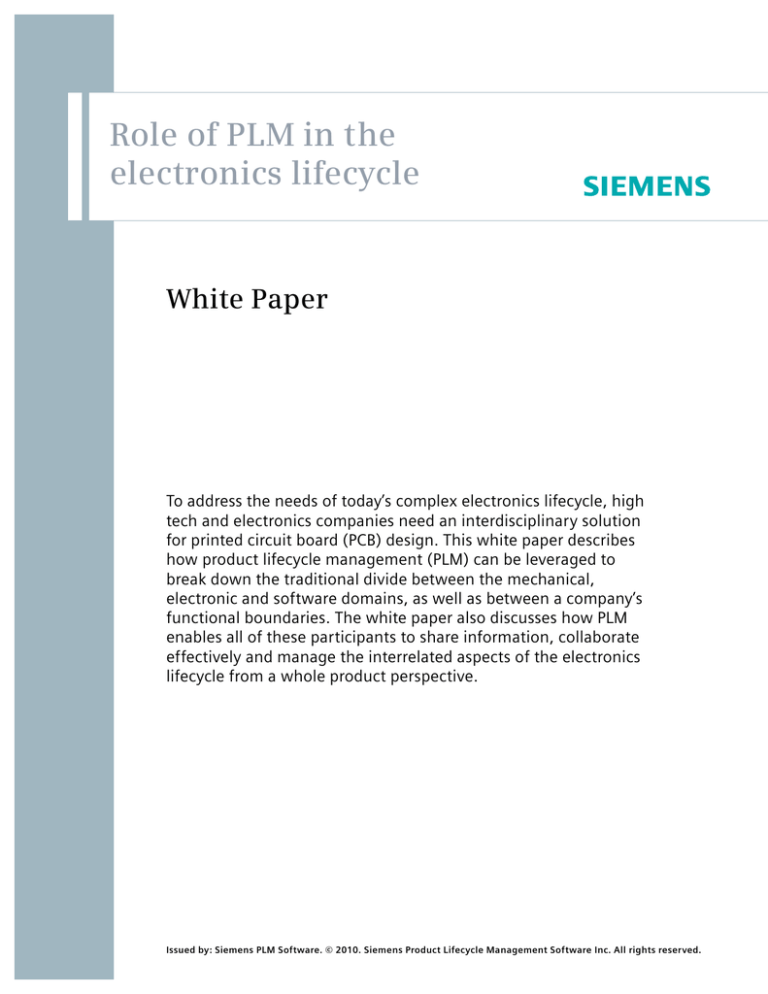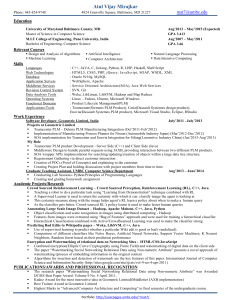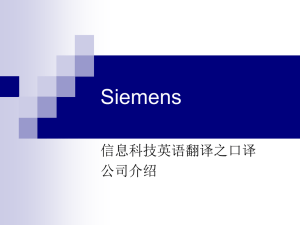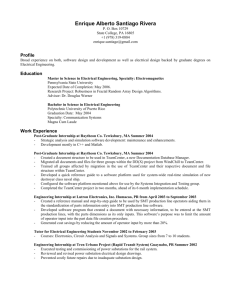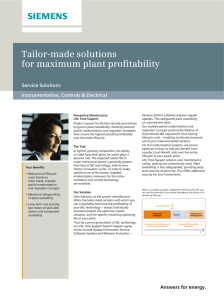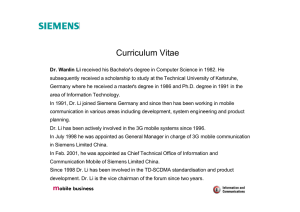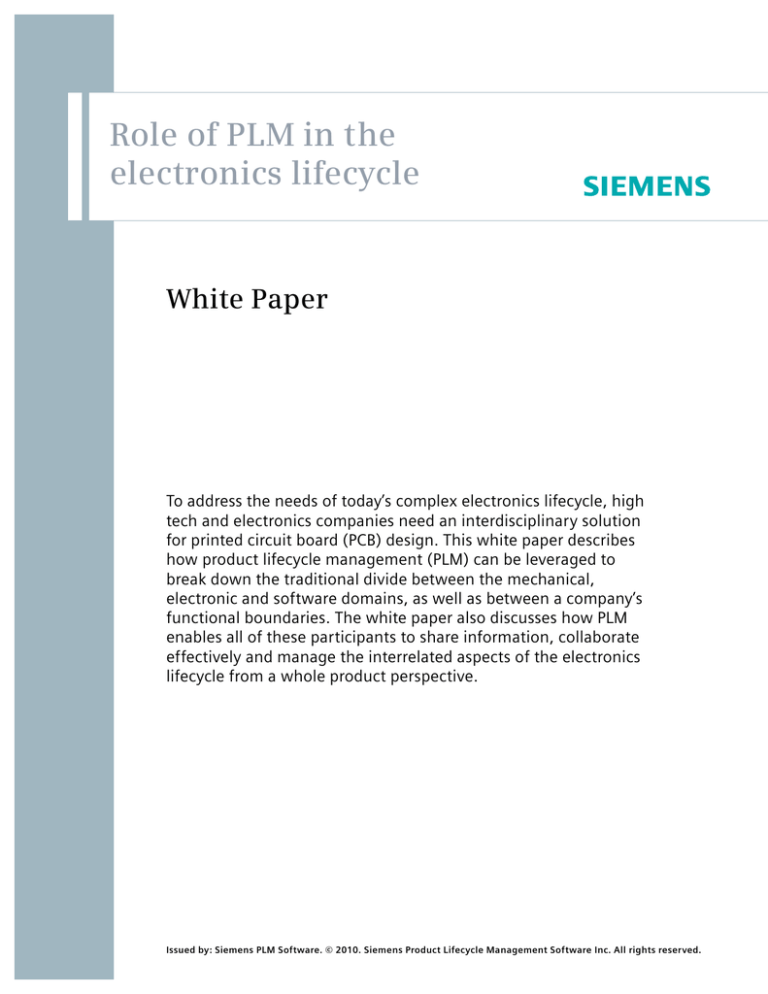
Role of PLM in the
electronics lifecycle
White Paper
To address the needs of today’s complex electronics lifecycle, high
tech and electronics companies need an interdisciplinary solution
for printed circuit board (PCB) design. This white paper describes
how product lifecycle management (PLM) can be leveraged to
break down the traditional divide between the mechanical,
electronic and software domains, as well as between a company’s
functional boundaries. The white paper also discusses how PLM
enables all of these participants to share information, collaborate
effectively and manage the interrelated aspects of the electronics
lifecycle from a whole product perspective.
Issued by: Siemens PLM Software. © 2010. Siemens Product Lifecycle Management Software Inc. All rights reserved.
White Paper | Role of PLM in the electronics lifecycle
Contents
Executive summary .................................................................... 3!
Industry challenges ................................................................... 4!
Today’s increasing use of electronics ................................................4 !
Results of an isolated electronics development process .....................4!
PCB design process ..........................................................................5 !
Managing the PCB lifecycle......................................................... 8!
Capturing and linking requirements to implementation .....................8!
Creating a system-level view of the product......................................8 !
Integrating MCAD and ECAD tools and processes ..............................9 !
Enterprise-wide PCB design data management................................ 11 !
Enterprise-wide ECAD part library management .............................. 11!
Managing and coordinating vendors and suppliers ..........................11 !
Supporting your environmental compliance initiatives ....................12 !
Collaborating across domain and process boundaries ......................12!
Embracing digital prototyping........................................................ 13 !
Implementing structured workflow and change processes ...............14 !
Managing projects with the rest of the product lifecycle..................14 !
Conclusion ............................................................................. 16!
References ............................................................................. 17!
Issued by: Siemens PLM Sof tware. © 2010. Siemens Product Lifecycle Management Sof tware Inc. All rights reser ved.
2
3
White Paper | Role of PLM in the electronics lifecycle
Executive summary
In virtually every industry segment, the use of
electronics-enabled products is increasing. However,
a recent study indicates that, over three years,
electronic failure rates commonly exceed 15 percent.
In addition, a recent Consumer Reports study found
1
that laptops had failure rates of up to 43 percent.
Most product failures and the costs associated with
those failures are caused by problems that arise from
trying to manage globally dispersed design teams,
control the product development process in its
entirety, integrate multiple toolsets with separate
databases and part libraries and understand how the
whole product fits together.
To address the cost, quality and time-to-market issues
that arise from these failures, electronics companies
must:
• Capture product requirements and link them
to product implementation
• Integrate MCAD and ECAD design tools
and processes
Siemens PLM Software’s Teamcenter® suite leverages
the power of product lifecycle management (PLM) to
address the issues impacting today’s complex
electronic products. Requirements management and
mechatronics associativity provides all lifecycle
stakeholders with a shared view of the product that
breaks down the walls between participating groups,
enabling them to visualize relationships and dependencies between requirements and data elements.
Teamcenter’s multiple MCAD and ECAD tool integrations make it possible for disconnected tools and
processes to operate as part of an integrated design
solution that increases productivity while lowering
product, warranty and repair costs. Collaboration
tools make it possible for you to share data with
suppliers and manufacturing, resulting in improved
quality, reduced scrap, less rework and lower costs. In
addition, Teamcenter’s use of structured workflows,
formal change processes and program and project
management helps design teams to meet delivery
and quality targets.
• Manage ECAD design data and parts libraries on
an enterprise basis
• Collaborate with their suppliers and coordinate
their lifecycle activities
• Implement and maintain environmental
compliance initiatives
• Share design and manufacturing data across
domain and process boundaries
• Embrace digital prototyping
• Incorporate structured change processes
• Manage electronics projects in conjunction with
the rest of the product lifecycle
Issued by: Siemens PLM Sof tware. © 2010. Siemens Product Lifecycle Management Sof tware Inc. All rights reser ved.
4
White Paper | Role of PLM in the electronics lifecycle
Industry challenges
Today’s increasing use of electronics
In virtually every industry segment, the use of
electronics and embedded software is increasing. In
fact, electronics and software drive most of the
features and functions we come in contact with every
day, including:
• Cameras that capture and store images
electronically
• Home appliances that use electronic sensors to
control washing/drying cycles
• Aerospace systems that rely on fly-by-wire based
electronics
• Infotainment systems that turn automobiles into
“electronic processors on wheels”
• Medical imaging technologies that are enabled
through electronic processors
• Manufacturing machinery that relies on electronic
Most of these failures are caused by difficulties that
arise from managing globally dispersed design teams,
uncontrolled product development processes,
multiple toolsets with separate databases and part
libraries, and inconsistent understanding of how the
entire system (i.e., whole product) is to function. As a
result, problems in the product development process
are either discovered late in the design cycle, or
worse yet, only appear after the product is released.
The initial release of a popular video game console
experienced a 16.4 percent defect rate costing over
$1 billion to fix. Similarly, in an attempt to provide
additional cooling to the console’s electronics
processor and prevent recurring malfunctions, new
models of the product had to include a second heat
sink.
As we see in this example, design issues discovered
late in the process can result in product delays,
recalls, missed market opportunity and huge warranty costs.
processors and controls to achieve amazing levels
of precision
To remain competitive in this world of “electronicsdriven products,” the effective management of the
entire electronics lifecycle in the context of the whole
product is crucial.
Results of an isolated electronics
development process
While almost everyone recognizes the important role
that electronics play in the delivery of innovative
products, we too often forget that it is the integration
with mechanical packaging, electrical interconnect
and embedded software that determines how well
the total product performs. As an industry, electronic
failure rates over 3 years commonly exceed
15 percent.
Issued by: Siemens PLM Sof tware. © 2010. Siemens Product Lifecycle Management Sof tware Inc. All rights reser ved.
5
White Paper | Role of PLM in the electronics lifecycle
PCB design process
To highlight the root cause of these issues, we need
to look at the typical electronics/PCB design process.
Concept
Mechanical
Engineering
Electrical
Engineering
Plan
Package
definition
Electronics
subsystems
Design
Package design
and modeling
Part selection
and approval
Logic design
The process generally begins with the electrical
engineer defining the overall system and then
segmenting it into various electrical subsystems. The
logical performance and physical characteristics of
each subsystem has constraints and dependencies
associated with the rest of the product, such as with
the software to be embedded, the mechanical
enclosure and the electrical interconnect required to
tie the various subsystems together.
Once defined, these subsystems are assigned to other
members of the team or farmed out to third-party
suppliers located across widely dispersed geographic
areas. Due to the number of domains involved and
the multitude of toolsets required, each of these
functions tends to work in isolation. As a result, the
electrical engineer may not always be aware of what
changes the mechanical engineer is making to the
product packaging; or whether the software developers need to increase memory to accommodate all the
additional software features.
Using schematic capture tools, the electrical engineer
selects the parts and defines the logical behavior of
the system. Here, many companies use ECAD tools
from multiple vendors, each with its own unique
parts library. Since the cost and availability of
supplier-provided commercial parts are constantly
changing, ECAD part libraries are continually being
updated. When companies maintain multiple libraries
without linking parts to supplier information, design
teams often end up accessing obsolete, inconsistent
or inaccurate part data.
Build
Mechanical
constraints
Circuit
analysis
Physical
design
Maintain
Physical
prototypes
Output
to mfg.
Physical
prototypes
In addition, many ECAD tool part libraries contain
“approved” logical and physical part definitions. Too
frequently these libraries contain obsolete parts,
environmentally non-compliant parts, parts that can’t
be handled by existing assembly equipment/
processes or parts that fail to meet engineeringrequired performance characteristics. In an uncontrolled environment, the electrical engineer might
add or use parts that are unapproved, unavailable or
have long purchasing lead times.
During the physical design process, the true interdisciplinary nature of the electronics design process is
exposed. To begin the PCB layout process, the CAD
designer requires the logic design, electronic parts
definitions and electrical constraints data from the
electrical engineer, as well as the board outline,
mechanical parts and physical constraints data from
the mechanical engineer. Here miscommunication
between these domains and disconnects regarding
the correct version of any of this data causes excessive rework, schedule delays and cost overruns.
Upon completion of the physical layout, the outputs
required to fabricate the PCB substrate, acquire the
parts and assemble product are generated. In many
environments, it is difficult to identify, track and
deliver correct versions of all of this data to thirdparty suppliers for review and bid costing. Once
delivered, unforeseen PCB fabrication or assembly/
test issues are frequently detected that require
additional rework, resulting in schedule delays,
increased scrap and higher costs.
Issued by: Siemens PLM Sof tware. © 2010. Siemens Product Lifecycle Management Sof tware Inc. All rights reser ved.
6
White Paper | Role of PLM in the electronics lifecycle
After the mechanical, electronic and software designs
are complete, many companies begin the costly and
time-consuming process of building physical prototypes. Since each domain works to optimize the
design within its specific set of constraints, many of
the cross-discipline design issues are discovered
during this phase, including mechanical interferences, poor system performance and thermal and
vibration issues. Because these issues are typically
discovered late in the cycle and the costs for each
physical prototype are so high, product teams are
only able to investigate a few design alternatives or
optimize a few cycles.
As an IEEE magazine article points out, we are
getting pretty good at component engineering – but
miserable on systems: “90 percent of electronics
components function as designed, (but) 50 percent
of them fail when integrated with their systems.”
The key value drivers for electronics manufacturers
are time-to-market, lower costs and improved
product quality/reliability. The problems just identified are serious impediments to these goals. In fast
moving markets like high-tech electronics, isolated
teams, standalone design processes, uncontrolled
part usage and the extensive use of physical proto-
types must change. To address electronics’ increasing
complexity, interdependence and integration with
other parts of the product, your company needs to:
• Capture and link requirements to physical
implementation
• Create a system-level view of the product
• Integrate multi-MCAD/ECAD tools and processes
• Track and manage all ECAD design data in a
single source
• Establish a secure, enterprise ECAD part library
• Manage and coordinate ECAD vendors and
suppliers
• Support environmental compliance initiatives
• Collaborate and share data across multiple
domains and processes
• Embrace digital prototyping
• Institute structured workflows and change
management processes
• Manage projects in conjunction with the rest of
the product lifecycle
Issued by: Siemens PLM Sof tware. © 2010. Siemens Product Lifecycle Management Sof tware Inc. All rights reser ved.
7
White Paper | Role of PLM in the electronics lifecycle
An Aberdeen Group research study found that
companies implementing an integrated approach to
whole-product design, as shown in this graphic,
reduced physical prototypes by 37 percent, costs by
$332,673 and development by 118 days.
Concept
Plan
Requirements mgmt
and allocation
Systems
Engineering
Multiple domain specific tools
Product
Design
Design
System design and
subsystem breakdown
Technology
roadmap
Mechanical
Engineering
Package
definition
Electrical
Engineering
Electronics
subsystems
Software
Engineering
Software
subsystems
Cable/Harness
Design
Interconnection
definition
Planning
Maintain
Verification
and validation
Integrated product definition
Package design
and modeling
Part selection
and approval
Logic design
Modeling
Mechanical
constraints
Circuit
analysis
Physical
design
Software
design
Preliminary 3D
cable/wire layer
Product lifecycle
management backbone
Concept
Build
Simulation
and analysis
Simulation
and analysis
Software
development
Cable/wire
development
Output
to mfg.
Simulation
and analysis
Cable/wire
route
Simulation
and analysis
Change management
Configuation
As-designed
As-built
Collaboration
PLM Open
As-maintained
Issued by: Siemens PLM Sof tware. © 2010. Siemens Product Lifecycle Management Sof tware Inc. All rights reser ved.
8
White Paper | Role of PLM in the electronics lifecycle
Managing the PCB lifecycle
To ensure you design, implement and maintain
products that your customers want, Teamcenter
provides the single-source of product and process
knowledge that ties your enterprise’s electronics,
software and mechanical domains into an integrated
whole. Teamcenter provides support for:
• Linking requirements to a system-level view
of the product
• Multi-CAD design environments
• Integration with popular ECAD tools
• Powerful part library and vendor
management capabilities
• Links to environmental compliance data
Creating a system-level view of
the product
To better understand what the entire product or
system is suppose to do, how it will be constructed
and the interactions among the various electronic,
mechanical and software components, Teamcenter’s
systems engineering capabilities enable product
teams to create high-level views of the system. These
views can then be linked to customer requirements
and program constraints, providing whole product
visibility for cross-product optimization. Engineers
can then associate the product’s functional and
logical requirements to the physical implementation
of its electronics features.
• Extensive supplier collaboration and
management applications
• Broad spectrum of simulation and analysis
tools for rapid digital prototyping
Teamcenter also provides the cross-domain applications required for configuration management,
workflow management and change management, as
well as for the product and project management
activities that may spread out across the globe.
Capturing and linking requirements
to implementation
To deliver high quality electronics, engineers must
fully understand a product’s requirements and share a
common vision of the product with other members of
the product team. Using Teamcenter, product
requirements can be captured and imported from a
variety of sources including Word, Excel and Visio as
well as many other applications.
Requirements can be allocated, or linked to physical
implementation, giving you complete traceability
from the electronics module back to the original
requirement. This level of traceability improves
product quality and test coverage while eliminating
the feature creep and unnecessary rework that leads
to schedule delays and cost overruns.
To help developers separate product behavior from
product functionality, Teamcenter integrates with
UML and SysML modeling applications such as Sparx
Systems Enterprise Architect and IBM/Telelogic’s
Rhapsody. Design teams can leverage this systems
level view to identify how a potential change ripples
across other parts of the system. This detailed level of
system definition, modeling and simulation helps
development teams create the well-defined, highquality electronics modules needed to accelerate new
product introduction processes.
Issued by: Siemens PLM Sof tware. © 2010. Siemens Product Lifecycle Management Sof tware Inc. All rights reser ved.
9
White Paper | Role of PLM in the electronics lifecycle
Integrating MCAD and ECAD tools
and processes
The mergers, acquisitions and expansions that typify
today’s business environment have turned product
development into a global enterprise. In this type of
environment, design processes tend to employ
multiple toolsets from a variety of vendors.
Teamcenter integrates with virtually all major ECAD
and MCAD tools, managing all of the design, fabrication, assembly and visualization data produced
during the electronics lifecycle. By combining
these mechanical and electrical design tools with
Teamcenter-provided best-in-class applications,
product manufacturers can transform otherwise
disconnected tools and processes into an integrated
electromechanical design solution that enables them
to lower costs and improve quality, while increasing
design productivity.
Mechanical design Facilitating collaborative
engineering across a multi-CAD-based enterprise or
supply chain, Teamcenter supports today’s most
commonly used MCAD tools including the NX™ suite,
the Solid Edge® suite, Catia, Pro/Engineer, SolidWorks
and Inventor. Teamcenter enables design teams to
use multiple MCAD design tools to perform industrial
design and styling, generate digital mock-ups and
define the mechanical package. Teamcenter’s
integrated development environment allows designers to work with model elements from any of these
applications and share data across multiple domains,
enabling your company to re-use product design
knowledge and accelerate its development cycles.
From this mechanical
definition, PCB configuration
and component placement
constraints are
established.
When
environmental
issues or
packaging
constraints
preclude the use
of rigid PCBs, a
common option is to use flex-circuitry. Typically this
approach is used to secure a connection in harsh
environments or when multi-form versatility is
required to conform to tight, irregularly shaped
enclosures.
To place and route this type of board, PCB design
systems require an accurate 2D representation of a
board that by its very nature is three dimensional.
Using MCAD design tools, an accurate representation
of the 3D geometry is created. Here, support for
multiple transition types is required to calculate and
account for the end parameters, restricted areas,
refold length and bend regions. Once the 3D design is
defined, a flattened representation is generated and
passed to the PCB design tool for physical layout and
to manufacturing for fabrication and assembly
planning.
Using a standards-based interchange format,
mechanical and electrical design teams can leverage
Teamcenter to easily share data. The mechanical
designer passes information relating to board shape,
keep-in and keep-out areas and the preplacement of
critical components, such as connectors, switches,
displays or LEDs. The preliminary PCB design is then
transferred via an exchange file to the PCB designer
for use in the PCB design tool.
The electrical engineer will use the same format to
pass 2.5D/3D component and layout information to
the mechanical engineer, who performs a variety of
simulation and analysis functions, such as evaluating
mechanical interferences, thermal, vibration, shock,
dust and humidity. Using the interchange format,
Teamcenter provides a common context for these
two engineering domains to communicate and share
data.
Integrated wire harness design Many everyday
products include cabling or wire harness to physically
connect one piece of electronic hardware to another.
Wire harness design is a multi-disciplinary development process that requires electrical and mechanical
design teams to share data in an integrated, collaborative environment. Tightly integrated with logic
capture tools, the logical and functional aspects of
the design are generated and stored in Teamcenter.
Using the logic data stored in Teamcenter, the
physical layout can be performed in NX or other thirdparty routing tool.
Using NX, design teams place physical components
(such as connectors and stand-offs) and generate the
routing pattern. Here, designers are able to accurately visualize the routing pattern and potential
interferences, as well as trace the location of specific
wires and connections. This eliminates the need to
build a physical prototype and significantly reduces
product development time.
Issued by: Siemens PLM Sof tware. © 2010. Siemens Product Lifecycle Management Sof tware Inc. All rights reser ved.
10
White Paper | Role of PLM in the electronics lifecycle
To reduce production costs and assembly defects,
NX is preloaded with extendible design rules that are
user-customizable. To reduce scrap and accelerate
the manufacturing process, NX generates (and
Teamcenter manages) all the data for accurate
formboard drawings. By showing wire lengths and
layouts, connectors and terminals, wire bundling, and
the placement of structural components (such as
clips, tubes and seals), these formboards aid manufacturing in accelerating the time-to-volume
production.
Software design Software assets are the core of
many companies’ electronic products. The intelligent
management of these assets – and the processes
used to create them – has a direct bearing on a
company’s current and future competitive position.
To manage and control your software assets,
Teamcenter supports tools that have been developed
by Siemens PLM Software; it also integrates with IBM
Rational ClearCase, Orcanos’ Qpack, Sparx Systems’
Sparx EA and IBM/Telelogic’s Rhapsody.
Specifications
Source code
IP Library
Test
Binaries
Software build structure
Software Component 1
Test
Specifications
IP Library
Source code
Teamcenter’s software design data management
capabilities enable product teams to store and
manage all software design data that is used for
component-based development, build management
and defect tracking in a single secure location,
including source code components, signals/messages,
calibration and configuration parameters, binaries,
build files and specifications. Integral to the software
development process, these Teamcenter capabilities
facilitate software configuration and integrated
change management, as well as the use of build
processes and product options and variants.
Teamcenter’s software design data management
capabilities also foster the re-use of proven software
modules that result in faster software development
and higher product quality. In addition, they enable
product teams to efficiently search for software
components, which in turn helps them better
identify, select and compare various components.
Teamcenter also supports signal and binary management. These capabilities allow design teams to define
and track a multitude of generated signals, as well as
to view and access software configuration processes
and manage all dependencies that exist between
software and hardware components. By tracking and
managing software as a “part”, design teams can
lower warranty and repair cost.
Electrical/electronic design Teamcenter enables
ECAD teams to increase productivity by integrating
design tools from Mentor, Cadence, Intercept and
Altium. It also provides an integration gateway to
integrate ECAD tools that your company has developed internally or procured from other third parties.
On an enterprise level, these integrations allow
widely dispersed design teams to align ECAD design
implementation with product requirements, capture
PCB design and manufacturing data, manage ECAD
part libraries, coordinate with suppliers, foster
environmental compliance initiatives, facilitate
collaboration and concurrent engineering initiatives
and quickly assess the impact of change, thereby
minimizing change-related rework. At the user level,
the integrations enable your designers to open and
save native design files, access approved parts,
generate visualization files, share fabrication and
assembly data, create bills-of-material (BOMs)
containing both mechanical and electrical parts and
collaborate with other domains and suppliers.
Binary
Software Component 2
Issued by: Siemens PLM Sof tware. © 2010. Siemens Product Lifecycle Management Sof tware Inc. All rights reser ved.
11
White Paper | Role of PLM in the electronics lifecycle
Enterprise-wide PCB design
data management
Using either the gateway for EDA or integrations that
embed Teamcenter menus into the ECAD design tool,
users can automatically log-in to Teamcenter and
open, save, check-in and check-out design data. The
ECAD tool data is stored as its native design archive.
You can also store secondary data extracted from the
ECAD tools, such as fabrication and assembly data, as
well as Teamcenter-generated ECAD/MCAD interchange, visualization and BOM files.
By adhering to the Teamcenter mechatronics data
model, design teams ensure their ECAD data is
accurately captured and consistently managed in the
Teamcenter environment. Adherence to the mechatronics data model also enables you to establish
allocations and associations to ECAD data, which in
turn allow you to link this data to product requirements, leverage it in workflow processes and tie it to
specific product configurations.
Enterprise-wide ECAD part
library management
In globally distributed design and supplier environments, multiple ECAD tools (each with its own parts
library) are frequently used. Unfortunately, multiple
part libraries cause data inconsistency, as well as
organizational inefficiency. To address these problems, Teamcenter enables you to capture, track and
manage all of the symbols, footprints, padstacks and
attributes in your part libraries, as well as the
relationships between these objects.
To prevent design teams from using unapproved,
obsolete or out-of-date parts, you can establish
specific access privileges, processes and procedures
for incorporating changes. To ensure that accurate
and consistent information is available throughout
your organization, Teamcenter library data can be
synchronized with each individual ECAD tool’s local
library. Using Teamcenter, your design teams can
consolidate all of this disparate information into a
single secure location, making it available for use
across multiple ECAD tools.
New
project
Change
request
Engineering
analysis
Y
Approve
N
Contact
supplier
Engineering
manager
Approve
Y
Librarian parts
request
Engineering
change
N
Approve
Approve
Y
Y
Send to
QA
N
Purchasing
N
Update library
Y
Send to
manufacturing
During the synchronization process, Teamcenter
automatically identifies any new or updated parts
that need to be exported. By managing parts data in
Teamcenter, product manufacturers can reduce part
duplication, prevent use of obsolete or unapproved
parts, assign compliance data and focus procurement
from approved vendors.
Managing and coordinating vendors
and suppliers
Part library administrators use Teamcenter’s vendor
management wizards to capture, track and manage
all of the vital information that defines each vendor’s
location and points-of-contact. You can attach
manufacturer’s datasheets, or the materials declaration forms needed for environmental compliance, to
this data to provide engineers with more detailed
design information. Since the same commercial part
is often supplied by multiple vendors, library administrators can establish relationships that identify a
vendor as a “preferred” or “back-up” supplier. This
information is especially useful when creating
assembly bid packages for contract manufacturers.
Issued by: Siemens PLM Sof tware. © 2010. Siemens Product Lifecycle Management Sof tware Inc. All rights reser ved.
12
White Paper | Role of PLM in the electronics lifecycle
Vendor information captured in the parts library
manager can also be leveraged by Teamcenter’s
supplier resource management (SRM) solutions.
Teamcenter’s SRM solutions enable you to use vendor
and contact information to expedite your component
proposal and quoting processes, analyze supplier and
pricing data and foster product development and
sourcing team collaboration. This dramatically
reduces component sourcing cycle times, lowers part
costs and facilitates more informed and equitable
buying decisions.
Supporting your environmental
compliance initiatives
Environmental compliance directives, such as RoHS
and WEEE, are constantly being updated. High tech
and electronics companies can combine Teamcenter’s
part library management and compliance management capabilities to meet the compliance
requirements established by these directives. Design
teams can store and manage all of their environmental compliance information within a single secure
location, including IPC-1752 material declaration
forms for each vendor and part.
Using Teamcenter, compliance management teams
can analyze an individual part, a product BOM, a
group of BOMs or an entire library. Design teams can
verify environmental compliance and investigate the
root cause of any failures before costly mistakes
make their way into the product release cycle. This
integrated approach enables you to minimize risk and
implement a uniform, long term compliance strategy
for design, validation, manufacturing and reporting.
Collaborating across domain and
process boundaries
ECAD visualization Teamcenter’s ECAD visualization
solution enables widely dispersed product teams to
interactively share data, visually identify problems
and graphically document issues. Using standardsbased visualization formats that support a variety of
commercially available ECAD tools, product teams
and manufacturing partners can use Teamcenter to
browse, highlight and cross-probe design entities
within the schematic and PCB physical layout without
having to employ a dedicated ECAD authoring tool.
When investigating the routing patterns of matched
pairs or shielded nets, the electrical engineer can
select nets in the schematic and have them highlighted in the PCB layout. To collaborate on
placement issues, the PCB designer can select
components and have them identified for the
electrical engineer even if they are spread across
multiple sheets. Using a variety of measurement tools
for determining straight line, radial and Manhattan
distances, design teams can quickly investigate and
verify device geometries, component spacing, net
lengths, trace width and conductor clearances.
In addition to facilitating viewing and data sharing,
Teamcenter enables product teams to mark up design
and fabrication issues with appropriate annotations.
Commonly used annotations are translated and
automatically displayed in the default language of the
computer opening the file. These powerful ECAD
visualization features enable product teams, as well
as the entire design chain, to communicate design
intent, shorten design validation time and reduce
fabrication scrap and rework.
BOM generation and management BOM management is a critical part of designing and manufacturing
any product. Teamcenter enables you to create a
complete product BOM containing both the mechanical and electrical parts used on the PCB. The ECAD
integrations automatically extract all of the electrical
parts from the schematic or physical layout and
combine the data with any mechanical parts that may
be used, including heat sinks, sockets, mounting
hardware and insulators.
BOM grading capabilities enable manufacturers to
monitor and maintain control over the quality of the
BOM being turned over to internal or contract
manufacturers.
Issued by: Siemens PLM Sof tware. © 2010. Siemens Product Lifecycle Management Sof tware Inc. All rights reser ved.
13
White Paper | Role of PLM in the electronics lifecycle
Using BOM grading, users can define a set criteria
against which the Bill-of-Material will be evaluated.
At many companies the “grading” process may
include evaluating information such as are all the
parts approved, is a preferred vendor listed, manufacturability locations, compliance status, and much
more. Different sets of rules can also be created that
evaluate the BOM based on markets or regional
compliance requirements.
component-to-component clearance, test and probe
point clearance, and height restrictions on placed
components. Early identification of these issues helps
reduce the scrap generated during preproduction and
facilitates your company’s transition to cost effective
volume production.
Multiple product assemblies are frequently created
from a single PCB layout. To address this issue,
Teamcenter enables you to manage product options
and variants. The “circuit card assembly” (CCA)
represents the top level assembly for a printed circuit
board design. Unique BOMs, generated from the
schematic for each product variant, are stored and
managed in the Teamcenter ECAD data structure.
They are readily accessible by all lifecycle participants.
Teamcenter’s advanced context management
capabilities enable product team members to view
the product and its configuration variants in a
perspective relative to each participant’s lifecycle
function. To reduce interpretation errors, users can
display the BOM in “packed” or “unpacked” format.
Product designers and purchasing agents might
choose to display the BOM data in a “packed” format
that identifies a part and groups all reference
designators assigned to that specific part. Similarly,
manufacturing engineers and service personnel
might choose to display the BOM in the “unpacked”
format so that each reference designator and its
associated part are listed on a separate line.
As design changes are incorporated, it frequently
becomes necessary to identify the differences
between multiple versions of the BOM. Teamcenter’s
BOM compare utility helps users quickly identify these
differences. The differences between the BOMs are
highlighted, while a compare report dialog further
clarifies the nature of these differences. Total and
accurate visibility into the BOM, across multiple
product configurations, enables design teams to meet
cost, quality and delivery schedule targets.
By integrating design for PCB assembly/test processes
into a standard electronics design workflow, product
manufacturers can more readily implement and
support the design-anywhere, build-anywhere model
prevalent in today’s electronics industry.
Embracing digital prototyping
Building better products faster and less expensively
requires new ways of exploring product performance,
such as simulating the product in a virtual world. “In
fact, those companies leveraging three or more
different types of simulations are able to reduce the
number of prototypes by 37 percent. This leads to
cost reductions of $332,673 and 118 days for
2
complex products.”
Preproduction validation The PCB assembly/test
process has a dramatic effect on product cost,
reliability and time-to-market. Teamcenter’s design
for PCB assembly and test solution enables your
design teams to analyze and verify a printed circuit
board layout’s conformance to your company’s rules.
Using a host of configurable rules, Teamcenter
flags non-conformance issues relating to panel
dimensions, fiducial rules, circuit edge clearance,
Issued by: Siemens PLM Sof tware. © 2010. Siemens Product Lifecycle Management Sof tware Inc. All rights reser ved.
14
White Paper | Role of PLM in the electronics lifecycle
Use of Teamcenter’s PCB.exchange IDF format
enables electrical and mechanical engineers to
quickly and easily share 2.5D/3D information required
for cross-domain simulation, analysis and design
optimization. An essential part of the PCB data
exchange process is coordinating component part
information between ECAD and MCAD systems. When
IDF files are imported from ECAD, PCB.xchange will
use detailed 3D component definitions available in
Teamcenter part folders to populate the complete
PCB assembly. If a 3D library representation for a part
is not available, it will automatically create extruded
component definitions and correctly position
instances of these parts on the board assembly.
PCB design information is used for various simulation
and analysis functions, such as evaluating component
interferences, performing component-level thermal
simulation, sizing heat sinks and assessing vibration,
shock, dust and humidity conditions. By enabling
design teams to share analysis data in a virtual
environment, Teamcenter reduces your need for
physical prototypes, shortens your development
cycle, improves product quality and cuts development
costs.
Implementing structured workflow and
change processes
To consistently meet product delivery and quality
targets, PCB design needs to be incorporated into
structured workflows and formal change management processes. Teamcenter provides a best-practice
solution that enables you to define workflows and
initiate, administer, review, approve and execute
product changes or new part requests on an enterprise basis. Within these structured processes, you
can leverage change documents such as problem
reports, change requests, change notices and
approval cycles.
When issues are discovered, Teamcenter can distribute the change request to the appropriate “owner” for
investigation. The owner can diagnose the cause of
the problem, determine the nature of the fix and use
Teamcenter’s configuration and dependency management capabilities to identify what other parts of
the product or library will be affected.
You can use Teamcenter to authorize changes, assign
tasks, incorporate modifications and check in data.
Once these steps have been completed, Teamcenter
can notify the quality assurance group that fixes need
to be tested and which parts of the system are
affected. Finally, you can have Teamcenter inform the
change review board that the change needs to be
validated, close the request and automatically route
appropriate notifications.
Teamcenter’s structured workflows, end-to-end issue
tracking and coordinated change management
processes enable development organizations to meet
delivery targets, eliminate errors, reduce costs and
ensure total product quality.
Managing projects with the rest of the
product lifecycle
Product configuration and variant management
Today’s products often use one platform with
multiple product options to facilitate mass customization and other business initiatives. Unfortunately,
complex product structures often result in poor
product quality and reliability problems as configuration mistakes arise. Teamcenter‘s configuration
management capabilities address this issue by
enabling product teams to relate electronic design
data to the product, platform and model where it
is used.
Using Teamcenter, product teams can define each
product option and variant in the same product
structure and establish all appropriate connections
and dependencies. These connections and dependencies help design teams quickly search and identify
relevant data for any product variant. These features
are especially valuable for avoiding data duplication
and facilitating the re-use of proven electronic
modules and other intellectual property.
These connections and dependencies also help
product managers identify what other parts of the
product will be impacted when changes are proposed. Teamcenter enables you to facilitate whole
product configuration management and promote
efficiency across the development process, thereby
improving product quality and lowering warranty
cost.
Issued by: Siemens PLM Sof tware. © 2010. Siemens Product Lifecycle Management Sof tware Inc. All rights reser ved.
White Paper | Role of PLM in the electronics lifecycle
Program and project management To improve
productivity and meet delivery targets, Teamcenter’s
program and project management capabilities tie
project tasks and resources into schedules and
managed workflows. Product managers can assign
and track resource workloads (for both humans
and tools), identify dependencies and resource
constraints, and determine the progress and current
status of each item defined in the project.
Through Teamcenter’s integration with Microsoft
Project Desktop, users can view the interdependencies among multiple projects and perform criticalpath analysis, as well as examine costs and resources
at the program level. Dashboards provide critical
information that accurately reflects this data’s
interrelationships.
As a project proceeds and new requirements arise or
unexpected issues appear, the product manger can
quickly identify what impact these activities might
have on the overall schedule and whether team
members from other projects are available to assist
with the development effort. By balancing and
optimizing the project’s time and resource constraints, these capabilities help mitigate project risks
and eliminate last-minute surprises.
Issued by: Siemens PLM Sof tware. © 2010. Siemens Product Lifecycle Management Sof tware Inc. All rights reser ved.
15
White Paper | Role of PLM in the electronics lifecycle
Conclusion
To ensure you are designing, implementing and
maintaining the products that your customers want
at the lowest cost possible, Teamcenter’s electronics
lifecycle solution provides a single-source of product
and process knowledge that ties electronics development with the rest of your product development
processes. Addressing the electronics lifecycle,
Teamcenter enables you to:
• Capture and link requirements to physical
implementation
• Create a system-level view of the product
• Integrate multi-MCAD/ECAD tools and processes
• Track and manage all ECAD design data in a
single source
• Establish a secure, enterprise ECAD part library
• Manage and coordinate ECAD vendors and
suppliers
• Support environmental compliance initiatives
• Collaborate and share data across multiple
domains and processes
• Embrace digital prototyping
• Institute structured workflows and change
management processes
• Manage projects with the rest of the product
lifecycle
By using Teamcenter to manage the electronics
lifecycle, your company is able to meet delivery
targets, lower costs, reduce scrap, minimize rework
and improve product quality.
Issued by: Siemens PLM Sof tware. © 2010. Siemens Product Lifecycle Management Sof tware Inc. All rights reser ved.
16
White Paper | Role of PLM in the electronics lifecycle
References
1. Panorama Consulting Group Report, January 7, 2009.
2. Engineering Evolved: Getting Mechatronics Performance
Right the First Time, Aberdeen Group, November 2008.
Issued by: Siemens PLM Sof tware. © 2010. Siemens Product Lifecycle Management Sof tware Inc. All rights reser ved.
17
About Siemens PLM Software
Siemens PLM Software, a business unit of the Siemens Industry
Automation Division, is a leading global provider of product
lifecycle management (PLM) software and services with nearly
6.7 million licensed seats and 63,000 customers worldwide.
Headquartered in Plano, Texas, Siemens PLM Software works
collaboratively with companies to deliver open solutions that
help them turn more ideas into successful products. For more
information on Siemens PLM Software products and services,
visit www.siemens.com/plm.
Siemens PLM Software
Headquarters
Granite Park One
5800 Granite Parkway
Suite 600
Plano, TX 75024
USA
972 987 3000
Fax 972 987 3398
Americas
Granite Park One
5800 Granite Parkway
Suite 600
Plano, TX 75024
USA
800 498 5351
Fax 972 987 3398
www.siemens.com/plm
Europe
3 Knoll Road
Camberley
Surrey GU15 3SY
United Kingdom
44 (0) 1276 702000
Fax 44 (0) 1276 702130
Asia-Pacific
Suites 6804-8, 68/F
Central Plaza
18 Harbour Road
WanChai
Hong Kong
852 2230 3333
Fax 852 2230 3210
© 2010 Siemens Product Lifecycle Management
Software Inc. All rights reserved. Siemens and the
Siemens logo are registered trademarks of Siemens AG.
D-Cubed, Femap, Geolus, GO PLM, I-deas, Insight, Jack,
JT, NX, Parasolid, Solid Edge, Teamcenter, Tecnomatix
and Velocity Series are trademarks or registered
trademarks of Siemens Product Lifecycle Management
Software Inc. or its subsidiaries in the United States and
in other countries. All other logos, trademarks,
registered trademarks or service marks used herein are
the property of their respective holders.
X11 18778 11/10 C