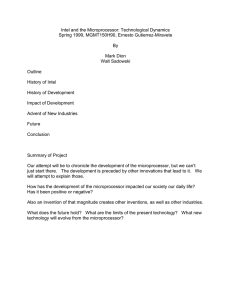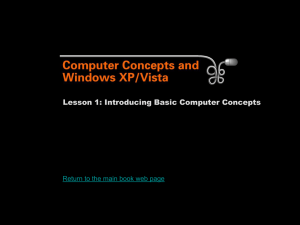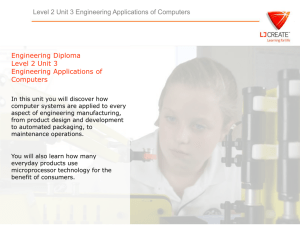SYSC3601 Microprocessor Systems Prof. James Green Unit 1
advertisement
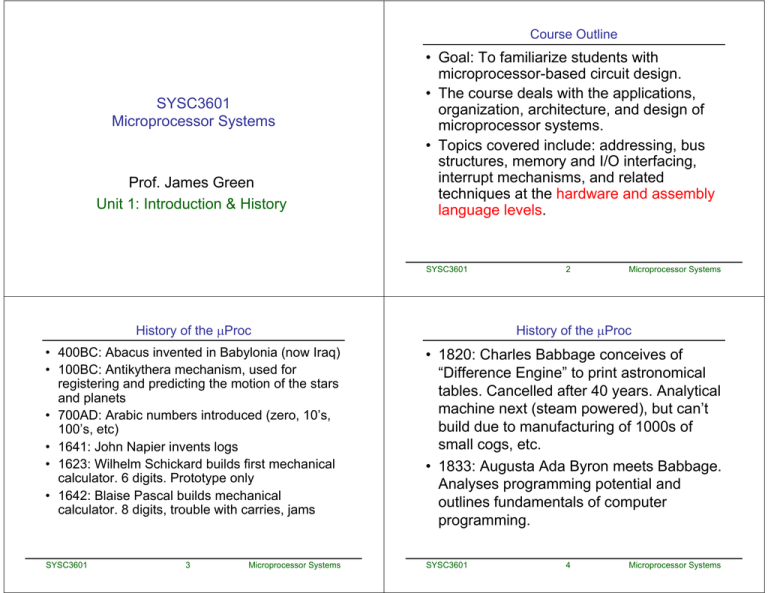
Course Outline SYSC3601 Microprocessor Systems Prof. James Green Unit 1: Introduction & History • Goal: To familiarize students with microprocessor-based circuit design. • The course deals with the applications, organization, architecture, and design of microprocessor systems. • Topics covered include: addressing, bus structures, memory and I/O interfacing, interrupt mechanisms, and related techniques at the hardware and assembly language levels. SYSC3601 2 Microprocessor Systems History of the μProc History of the μProc • 400BC: Abacus invented in Babylonia (now Iraq) • 100BC: Antikythera mechanism, used for registering and predicting the motion of the stars and planets • 700AD: Arabic numbers introduced (zero, 10’s, 100’s, etc) • 1641: John Napier invents logs • 1623: Wilhelm Schickard builds first mechanical calculator. 6 digits. Prototype only • 1642: Blaise Pascal builds mechanical calculator. 8 digits, trouble with carries, jams • 1820: Charles Babbage conceives of “Difference Engine” to print astronomical tables. Cancelled after 40 years. Analytical machine next (steam powered), but can’t build due to manufacturing of 1000s of small cogs, etc. • 1833: Augusta Ada Byron meets Babbage. Analyses programming potential and outlines fundamentals of computer programming. SYSC3601 SYSC3601 3 Microprocessor Systems 4 Microprocessor Systems History of the μProc • 1800’s to ~1939: Mechanical machines History of the μProc • WWII: – Konrad Zuse builds first general purpose programmable calculator (1941). • Pioneers use of binary math and Boolean logic in electronic calculation. • Relay logic, 5.33 Hz – Mechanical encrypting machine ENIGMA by Siemens – Turing Colossus code-breaking machine – vacuum tubes. Non-programmable. TOP SECRET. (1943) – Electronic Numerical Integrator Analyzor and Computer (ENIAC). Ballistics tables. 1st programmable. (1946) Census tabulator used ~1890 SYSC3601 5 Microprocessor Systems • 17,000 vacuum tubes, 1500 relays, 30 tonnes, 140 KW power • Programmed via 6000 switches, 100’s jumpers • Too late for war effort, but spawned many research programs SYSC3601 History of the μProc • 1947: Bell Labs invents the transistor • 1952: Von Neumann creates IAS – most modern computers use this design. – Program in memory. • 1959: Texas Instruments and Fairchild announce integrated circuit • 1960: DEC PDP-1. – First minicomputer (50 sold, $120K, first video game!, 512x512 display) • 1964: IBM 360 – popular business machine • 1965: 6 Microprocessor Systems History of the μProc • 1968: Moore and Noyce found Intel • 1970: – Fairchild Semiconductor introduces 256 bit RAM chip – Intel introduces 1K RAM & 4004 μP – DEC PDP-11. Dominates minicomputers in 1970s. • 1971 – Bill Gates and Paul Allen form Traf-O-Data. – Steve Jobs & Steve Wozniak building “blue boxes” • 1972: Intel 8008 – 8 bit version of 4004. – First general purpose computer on a chip. – An IC that cost $1000 in 1959 now costs $10. – Gordon Moore predicts the number of components in an IC will double every 18 months (still true) SYSC3601 7 Microprocessor Systems SYSC3601 8 Microprocessor Systems History of the μProc • 1975:MITS Altair 8800. • 1975: Paul Allen & Bill Gates develop BASIC. – Hailed as first personal computer. – Sold as a kit SYSC3601 9 History of the μProc Microprocessor Systems – Microsoft is born. • 1977: Apple II. 16K RAM. US$1195 (no monitor) • 1978: DEC VAX – First 32-bit superminicomputer • 1981: IBM PC. 8088 & COTS. No patent. Sold cct diag books for $49 Æclones! Packaged with MS DOS. • 1984: Apple Macintosh • 1985: MS Windows 1.0 • 1985: MIPS – First commercial RISC machine • 1987: Sun SPARC – First SPARC-based RISC workstation • 1989: MS Sales reach $1 billion per year SYSC3601 10 History of x86 μP • • • • • • • • • • • • • Trends 4004 the first microprocessor (4-bit) 16K RAM 8008 (8-bit) 8080 (8-bit) 64K RAM, 2Mhz clock 8088 (8 bit) 8086 (16-bit) 1M RAM, 5MHz clock 80286 (16-bit) 16M RAM, 16MHz clock 80386, 4G RAM, 33 MHz clock 80486, 4G RAM, 66 MHz clock Pentium, 4G RAM, 66 MHz clock Pentium Pro, 64G RAM, 133 MHz clock Pentium II, 64G RAM, 233 MHz clock Pentium III, 64G RAM, 500 MHz clock Pentium 4, 64G RAM, 1.5 GHz clock SYSC3601 11 Microprocessor Systems Microprocessor Systems Moore’s Law: an empirical observation that the number of transistors is doubling every 18 months (possibly holds true until 2020). Moore’s Law for CPUs Moore’s Law for memory SYSC3601 12 Microprocessor Systems Von Neumann Model • System Bus Model1 Consists of 5 major components: – Arithmetic and Logic Unit (ALU): Performs mathematical and logical operations on its operands – Control Unit: Produces control signals to orchestrate functioning of all other units (the boss!) – Memory Unit: Holds both data and program (in a stored program computer) – Input Unit: Obtains data from external sources – Output Unit: Provides data to external sources • Refinement of the von Neumann Model – Same 5 components, but CPU (Central Processing Unit) or microprocessor now contains both ALU and Control Unit. • All components are attached to a shared communication pathway called the system bus. Memory Input Unit ALU Output Unit Control Unit SYSC3601 13 Microprocessor Systems SYSC3601 System Bus Model2 14 Microprocessor Systems System Bus Model3 System bus Memory Microprocessor I/O System DRAM (Dynamic RAM) SRAM (Static RAM) Cache ROM Flash Memory EEPROM SDRAM RAMBUS DDR RAM 8088 8086 68020 6811 Pentium 4 AMD Athlon64 Hard disk Monitor Printer Serial communications Mouse DVD-RW Keyboard Tape backup SYSC3601 15 Microprocessor Systems SYSC3601 16 Microprocessor Systems The Microprocessor • • Controls memory & I/O through bus 3 main tasks: 1. Data transfer: MOV, Push*, Pop*, IN, OUT. 2. Arithmetic and logic: ADD, SUB, MUL*, DIV*, AND, OR, XOR, NOT, NEG, shift, rotate. 3. Program flow: Branch, Jump, Trap, Loop. – Possibly based on flags (e.g. ZERO, SIGN, CARRY, OVERFLOW, PARITY) The Microprocessor • Program stored in memory as binary data – i.e. stored program computer • Data widths: – Byte (8-bits) (octet in network world) – Word (16-bits) * – Double word / Long word (32-bits) * * Depends on architecture * Depends on architecture SYSC3601 17 Microprocessor Systems SYSC3601 The Microprocessor 18 Microprocessor Systems Memory • Each addressable location is typically 1 byte of binary data • Types of microprocessors – General purpose processors • Desktop processors (e.g. Intel P4, PowerPC, AMD Athlon XP) – GPU – Graphics Processing Unit • Specialized for high-throughput graphics processing. Emphasis on data throughput and floating point operations. – DSPs – Digital Signal Processors • Like GPU, emphasis on throughput (multiple streams) and floating point operations (e.g. multiply&add in single operation) – Microcontrollers • Entire computer on a single chip. Mainly used for embedded applications. Dominates market. – Each memory element (byte) has an address, usually specified in hexadecimal notation. • Memory size chart: 1KB 210 bytes 1,024 bytes 1MB 220 bytes 1,048,576 bytes 1GB 230 bytes 1,073,741,824 bytes • Ex: 64KB = 64 x 210 bytes = 65536 bytes 64K = 216 : need 16 address lines. • Side note: difference between ‘kilo’ and ‘kibi’ 1 kilo=1K=103; 1 kibi=1Ki=210; 1K = 0.976Ki; Will ignore this… SYSC3601 19 Microprocessor Systems SYSC3601 20 Microprocessor Systems System Bus Address Bus • A bus is a collection of wires or traces that interconnect components. • Grouped by function. – Data bus: Moves data among the system components. Can be one- or two-way. – Address bus: Carries address of element that is being read from or written to. – Control bus: Carries control signals that coordinate access to the data and address busses. • Busses can be multiplexed to save pins/wires SYSC3601 21 Microprocessor Systems • Selects a location in memory or I/O space for reading or writing • N address lines can access 2N locations – 8086/8088: N=20, 220, 1M byte – 80286/386/68000: N=24, 224, 16MB – 80386DX/486/68020: N=32, 232, 4GB – Pentium II: N=36, 236, 64GB – AMD Athlon64: N=40, 240, 1TB SYSC3601 Data Bus 22 Microprocessor Systems Control Bus • Transfers information between μP and memory or I/O • Data transfers vary in size: – 8088/68008/6811: 8 bits – 8086/80286/some 386/68000/68010: 16 bits – 386DX/486/68020: 32 bits – Pentium… : 64 bits* – Some AMD Athlon64: 128 bits* • In most ix86 systems, these 4 control signals are found: – MRDC : Memory ReaD Control – MWTC: Memory WriTe Control – IORC : I/O Read Control – IOWC : I/O Write Control Note: all signals are active low * Fetches are to cache SYSC3601 23 Microprocessor Systems SYSC3601 24 Microprocessor Systems Control Bus • Number Systems Example read cycle: 1. μP puts address on address bus 2. μP drops MRDC to cause memory to place data on data bus 3. μP reads data from data bus • Review of binary, decimal, and hexadecimal numbers (see text chap 1) 2 0010 3 0011 • Examples: 4 4 0100 5 5 0101 6 6 0110 7FE16 = 0111 1111 11102 ABC16 = 10(162)+11(161)+12(160) SYSC3601 123/2= 61/2= 30/2= 15/2= 7/2= 3/2= 1/2= Integer Remainder 61 1 ÅLSB 30 1 15 0 7 1 3 1 1 1 0 1 ÅMSB = 274810 26 Remainder Method • Used to convert from decimal to binary • Example: 12310 = 11110112 = 7B16 0000 0001 2 • Polynomial method (convert to decimal) Microprocessor Systems 0 1 3 6B4Ch = 0110 1011 0100 11002 25 0 1 • Binary Coded Hexadecimal (nibbles) 3A9h = 0011 1010 10012 SYSC3601 Hex Dec BCH 7 7 0111 8 8 1000 9 9 1001 A 10 1010 B 11 1011 C 12 1100 D 13 1101 E 14 1110 F 15 1111 Microprocessor Systems Hex Addition • Examples: C16 + 516= 1210 + 510 = 1710 = 1610 + 110 = 1116 (carry) 7EBDh 1 1 1 710 1410 1110 1310 410 1010 1210 1910 2210 2510 + 4ACh 8369h 810 810 816 1610+ 310 1610+ 610 1610+ 910 316 616 916 Stop @ 0 SYSC3601 27 Microprocessor Systems SYSC3601 28 Microprocessor Systems Representation of negative numbers • Definition: Radix means ‘number base’ – Defines the range of valid digits – E.g. decimal->Radix=10, binary->Radix=2, hexadecimal->Radix=16, octal->Radix=8 • Four ways to represent signed numbers: – – – – Sign&magnitude Radix-1 complement (e.g. 1’s comp) Radix complement (e.g. 2’s comp) Excess or biased • Essentially use half the bit patterns to represent positive numbers, and half to represent negative numbers. SYSC3601 29 Microprocessor Systems Sign & Magnitude • Use left-most bit to represent sign. • Remaining bits represent magnitude • Examples: -1210 = 100011002 +1210 = 000011002 • For an 8-bit number: – Range = [-127,+127] – Smallest = -127 = 111111112 – Largest = +127 = 011111112 • Pro: simple • Con: two representations for zero! (+0/-0) SYSC3601 Radix-1 complement (1’s comp) • Subtract each digit from radix-1 • For binary, complement each digit • Examples: +1210 = 000011002 -1210 = 111100112 15’s comp of 4AB16 = B5416 30 Microprocessor Systems Radix complement (2’s comp) • Add 1 to Radix-1 complement • Examples: +1210 = 000011002 -1210 = 111101002 16’s comp of 4AB16 = B5516 • For an 8-bit number: – Range = [-128,+127] – Smallest = -128 = 100000002 – Largest = +127 = 011111112 • For an 8-bit number: – Range = [-127,+127] – Smallest = -127 = 100000002 – Largest = +127 = 011111112 • Pro: simple • Con: two representations for zero! (+0/-0) • Pro: Good for arithmetic, single zero bit pattern • Con: Discontinuity in bit pattern @ 0 (i.e. 1=00000001, 0=00000000, -1=11111111) • Widely used today SYSC3601 31 Microprocessor Systems SYSC3601 32 Microprocessor Systems Excess or biased Data Types • Add bias to Radix complement • Examples (8-bit, excess-127): • Integers (whole or fixed point) – Can be represented using byte (char), word (int), double word (long int) – Compiler-dependent +1210 = 100010112 -1210 = 011100112 • For an 8-bit excess-127 number: • Binary coded decimal – Range = [-127,+128] – Smallest = -127 = 000000002 – Largest = +128 = 111111112 • Pro: Smaller numbers have smaller bit patterns; single zero; continuous bit pattern @ 0 (i.e. 1=10000000, 0=01111111, -1=01111110) • Con: Difficult to compute by hand • Used for IEEE-754 floating point SYSC3601 33 Microprocessor Systems – Each nibble stores a single digit – Funky instructions – No longer used much • Floating point (deferred) • ASCII (EBBCDIC) – Characters and strings • All data represented using bits in microprocessor, regardless of type! SYSC3601 Data sizes 34 Microprocessor Systems Little Endian (Intel) • Bytes (signed or unsigned) – Bit ordering: 7 6 5 4 3 2 1 0 – For signed byte, high order bit is sign and carries weight of -12810 • Least significant byte stored in lower-numbered memory location • Consistent with BIT ordering • Require byte flipping in network code • Words (signed or unsigned) – Formed from 2 bytes – Little endian (Intel) vs. Big endian (Motorola) • Ex: store AC43h to memory location 2000h: • Double (long) words – Formed from 4 bytes – Little endian vs Big endian SYSC3601 35 Microprocessor Systems SYSC3601 36 Microprocessor Systems Big Endian (Motorola, Network) • Most significant byte stored in lower-numbered memory location • When incrementing through memory, highest (most significant) byte is first (like writing a number by hand) Memory Organization • Memory devices are arranged in bytes of 8-bits (modulo parity/ECC) • μP may have 8, 16, 32, or 64 data lines • Each memory chip returns a single byte – Therefore, multiple banks of memory chips are used. • Each bank requires a ‘bank enable’ signal • Ex: store AC43h to memory location 2000h: 2002h 2001h 43 Low order byte 2000h AC High order byte 1FFFh 1FFFh SYSC3601 2000h 2001h AC 43 37 2002h Microprocessor Systems Memory Organization – 32 bit data bus • • What do we do for a 64 bit data bus? 128? See webpage for problem set 1 SYSC3601 39 Microprocessor Systems SYSC3601 38 Microprocessor Systems