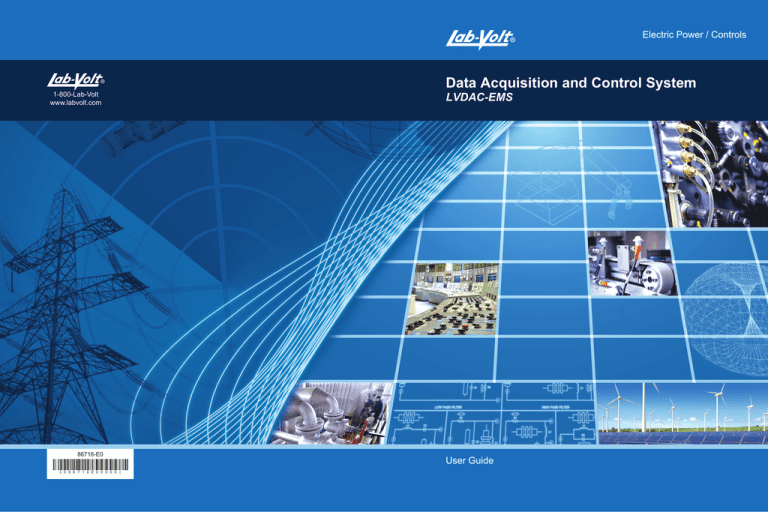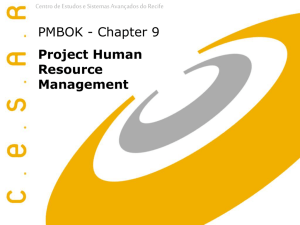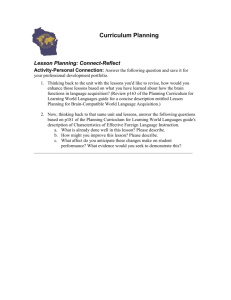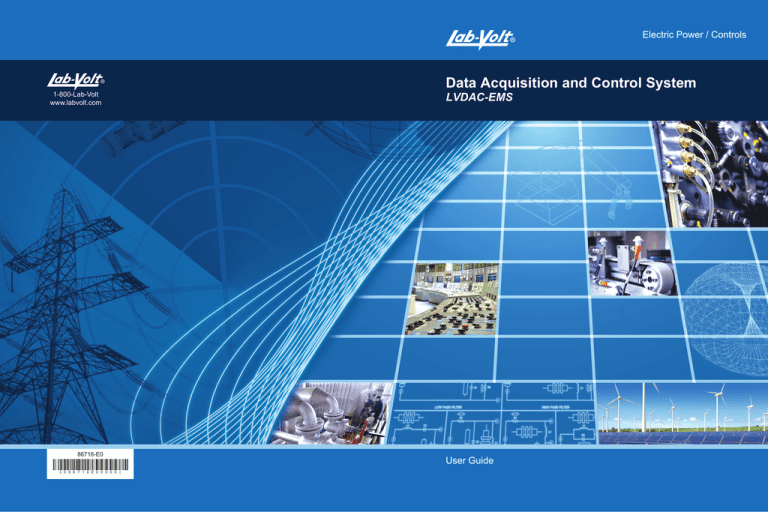
Electric Power / Controls
1-800-Lab-Volt
www.labvolt.com
86716-E0
|3086716E00000(~
Data Acquisition and Control System
LVDAC-EMS
User Guide
Electric Power / Controls
Data Acquisition and
Control System
LVDAC-EMS
User Guide
86716-E0
A
ELECTRIC POWER / CONTROLS
DATA ACQUISITION AND
CONTROL SYSTEM
LVDAC-EMS
by
the Staff
of
Lab-Volt Ltd.
Copyright © 2009 Lab-Volt Ltd.
All rights reserved. No part of this publication may be
reproduced, in any form or by any means, without the
prior written permission of Lab-Volt Ltd.
Legal Deposit — Fourth Trimester 2009
ISBN 978-2-89640-380-6
FIRST EDITION, DECEMBER 2009
Printed in Canada
March 2010
Foreword
Computer-based teaching technologies are becoming more and more widespread
in the field of education, and the Lab-Volt Data Acquisition and Control for
Electromechanical Systems (LVDAC-EMS) is witness to this new approach.
The LVDAC-EMS system, is a complete set of instruments that runs on an
IBM®-compatible computer under the Microsoft® Windows® operating environment.
Computer-based instruments provide instructors and students the opportunity to
demonstrate concepts related to electric power technology clearly that, until now,
could only be presented using traditional textbook methods and static drawings.
The LVDAC-EMS system is centered around the Data Acquisition and Control
Interface (DACI) module that interconnects modules of the Lab-Volt
Electromechanical and Power Electronics training systems to a personal computer.
The system software feeds data coming from the DACI module to computer-based
instruments that provide all the standard measurements associated with voltage,
current, power, and other electrical and mechanical parameters. However, the
system does much more, built-in capabilities for waveform, phasor, and harmonic
observation and analysis, data storage and graphical representation, as well as
programmable meter functions, allow unimaginable possibilities for presenting
courseware material.
III
IV
Table of Contents
Introduction . . . . . . . . . . . . . . . . . . . . . . . . . . . . . . . . . . . . . . . . . . . . . . . . . . . VII
Section 1
Overview of the LVDAC-EMS System . . . . . . . . . . . . . . . . . . 1-1
Section 2
Data Acquisition and Control Interface
Introduction . . . . . . . . . . . . . . . . . . . . . . . . . . . . . . . . . . . . . . . .
Description of a Data Acquisition and Control System . . . . . . .
Data Acquisition and Control System of the
LVDAC-EMS System . . . . . . . . . . . . . . . . . . . . . . . . . . . . . . . . .
Data Acquisition and Control Interface module, Model 9063 . . .
Section 3
2-1
2-1
2-3
2-4
LVDAC-EMS Software Installation Procedure
Introduction . . . . . . . . . . . . . . . . . . . . . . . . . . . . . . . . . . . . . . . . 3-1
LVDAC-EMS Software Installation . . . . . . . . . . . . . . . . . . . . . . 3-1
Running LVDAC-EMS . . . . . . . . . . . . . . . . . . . . . . . . . . . . . . . . 3-1
We Value Your Opinion!
V
VI
Introduction
This user guide is designed to provide all the information required to install the
Lab-Volt Data Acquisition and Control for Electromechanical Systems
(LVDAC-EMS). It is mainly intended for instructors and technicians.
The guide is divided into three sections, each dealing with a different aspect of the
LVDAC-EMS system. The first section is an overview of the LVDAC-EMS system.
Section 2 explains what a data acquisition and control system is. This section also
describes the hardware used in the LVDAC-EMS system. Section 3 explains how to
install and run the LVDAC-EMS software.
VII
VIII
Section
1
Overview of the LVDAC-EMS System
The Lab-Volt Data Acquisition and Control for Electromechanical Systems
(LVDAC-EMS) is a computer-based system for measuring, observing, and analyzing
electrical and mechanical parameters in electromechanical systems and power
electronics circuits. The LVDAC-EMS system consists of a data acquisition and
control interface (DACI) module and the LVDAC-EMS software.
The DACI module consists of an insulation unit and a data acquisition and control
unit. These units convert the high-level voltages and currents found in electric power
systems and power electronics circuits into digital numbers that are used by the
personal computer which runs the LVDAC-EMS software.
The LVDAC-EMS software is a complete set of instruments that runs on an
IBM®-compatible personal computer under the Microsoft® Windows® operating
environment. Available instruments are voltmeters, ammeters, power meters, an
eight-channel oscilloscope, a phasor analyzer, a harmonic analyzer, and a spectrum
analyzer. Furthermore, built-in capabilities for data storage and graphical
representation, as well as programmable meter functions, allow unimaginable
possibilities for studying and analyzing electromechanical systems and power
electronics circuits.
Once running, the LVDAC-EMS system uses the data transmitted by the DACI
module to calculate the values indicated by the meters and update the waveforms,
phasors, harmonic components, and frequency spectra displayed by the
Oscilloscope, Phasor Analyzer, Harmonic Analyzer, and Spectrum Analyzer,
respectively.
1-1
1-2
Section
2
Data Acquisition and Control Interface
Introduction
This section is divided into three subsections. The subsection, Description of a Data
Acquisition and Control System, explains the advantages of using a data acquisition
and control system for the study and analysis of electromechanical systems and
power electronics circuits. It also explains the operation of data acquisition and
control systems.
The subsection, Data Acquisition and Control System of the LVDAC-EMS System,
describes the function of the Data Acquisition and Control Interface module in the
LVDAC-EMS system.
The remaining subsection, Data Acquisition and Control Interface module, Model
9063, explains the operation of the DACI module.
Description of a Data Acquisition and Control System
Studying electrical power circuits, especially three-phase power circuits, involves
measuring different parameters as well as observing voltage and current waveforms.
Voltage, current, power (active, reactive, apparent), impedance, motor speed, and
torque are some of the many parameters usually measured, and phasor analysis can
be essential for detailed three-phase study.
Because most conventional instruments only present one type of information,
measuring all the different parameters requires a variety of instruments. The
instruments are often limited with fixed scales and input ranges, most oscilloscopes
only have two channels, and torque/speed measuring devices are not commonplace
items. The amount of information that must be collected becomes enormous, and
most data analysis, calculation, and plotting of graphs must be done by hand.
Therefore, in-depth study of many circuits is not always easy to do with conventional
equipment.
A data acquisition and control system is a computer-based system that can gather
and analyze information from several external sources, and perform different
calculations on the acquired data. A single computer can thus replace a variety of
meters and instruments, display several waveforms simultaneously, analyze
waveforms and data to extract important information, record data, and plot graphs.
Generally, data acquisition and control systems gather information represented by
electrical signals. Some information, such as the input or output voltage of an
electrical device is already in electrical form. Other information can be converted to
electrical form by a transducer. For example, the speed of a motor can be converted
into an electrical signal by a speed sensor.
2-1
Data Acquisition and Control Interface
The electrical signal from a speed sensor is called an analog signal because it is
analogous to the speed; if the speed increases, the voltage increases, and vice
versa. The voltage of an analog signal can vary continuously and take on any value
within a certain range.
Computers are digital devices that use discrete numbers to store and process data.
A data acquisition and control system therefore requires a circuit that converts
continuous analog signals to discrete digital values. The type of circuit used for this
purpose is called an analog-to-digital converter, or A/D converter. The sampling and
conversion process is illustrated in Figure 2-1.
Figure 2-1. Sampling and analog-to-digital (A/D) conversion of an analog signal.
The analog signal is first sampled at regular intervals by a sample-and-hold circuit,
which holds each sampled level until the analog-to-digital (A/D) converter has
converted it to a digital number. The rate at which the signal is sampled is called the
sampling rate. The higher the sampling rate, the more faithfully the digital numbers
produced will follow the original signal. High sampling rates, however, generate lots
of numbers and these may fill the computer memory very quickly, so the sampling
rate should not be too high. In theory, the lowest sampling rate that can be used is
equal to twice the frequency of the highest frequency component in the analog
signal. In practice, most systems use a higher sampling rate than that.
When a data acquisition and control system must acquire data from several different
sources, a single A/D converter can be used along with a multiplexer, as shown in
Figure 2-2. The multiplexer is a switch that selects each analog input, or channel, in
turn. Each time the multiplexer selects a new analog input, the signal present at the
input is sampled and converted to a digital number.
The number of channels sampled by the multiplexer affects the sampling rate per
channel. If the A/D converter can convert 100 000 samples per second, a single
channel could be sampled at that rate. However, if two channels were used, each
channel would be sampled at 50 000 samples per second, and four channels would
be sampled at 25 000 samples per second.
2-2
Data Acquisition and Control Interface
Figure 2-2. Input configuration of a typical multi-channel A/D converter.
Depending on the application, a data acquisition and control system may sample
signals continuously, or it may take a certain number of samples and then stop
sampling until commanded to take another batch of samples. In either case, the digital
numbers representing the samples can be processed and analyzed by the computer
to extract useful information. Usually, this information can be presented on the
computer screen in different ways, which are selected by the user of the system.
Data Acquisition and Control System of the LVDAC-EMS System
In the LVDAC-EMS system, data is acquired through an insulation unit and a data
acquisition and control unit. Both units are enclosed in the Data Acquisition and
Control Interface (DACI) module.
The insulation unit insulates and converts the high-level voltages and currents applied
to the voltage and current inputs of the DACI module into low-voltage signals. Each
low-voltage signal is proportional to, and electrically insulated from, the high-level
electrical signal present at the corresponding input. The low-voltage signals, and other
signals coming from low-voltage inputs of the DACI module, are internally routed to
the data acquisition and control unit.
The data acquisition and control unit contains the circuitry needed for analog signal
sampling and A/D conversion. It converts the low-voltage signals into corresponding
digital data. The digital data is then read and analyzed by the LVDAC-EMS software
running in the personal computer. The results are displayed on the computer screen
according to the representation selected by the user. The display can be a panel of
meters showing the values of the measured parameters, an oscilloscope showing the
waveforms of the measured parameters, etc.
A high-speed USB port cable is used to connect the DACI module to the personal
computer. Figure 2-3 gives an overview of the data acquisition and control process.
2-3
Data Acquisition and Control Interface
Figure 2-3. Overview of the data acquisition and control process in the LVDAC-EMS system.
The DACI module, Model 9063, is enclosed in a half-height standard EMS module
that can be easily installed in an EMS Workstation. It requires 24-V AC power
available in the training system.
Data Acquisition and Control Interface module, Model 9063
The front panel of the Data Acquisition and Control Interface (DACI) module, Model
9063, is shown in Figure 2-4. It consists of four high-voltage inputs (E1 to E4), four
high-current inputs (I1 to I4), two ANALOG OUTPUTS, eight ANALOG INPUTS,
three DIGITAL INPUTS, and nine DIGITAL OUTPUTS. Access to inputs E1 to E4
and I1 to I4 is made through 4-mm safety banana jacks mounted on the front panel.
Access to the ANALOG OUTPUTS, ANALOG INPUTS, DIGITAL INPUTS, and
DIGITAL OUTPUTS is made through miniature banana jacks also mounted on the
front panel, except for seven of the nine DIGITAL OUTPUTS which are accessible
through a D-type connector.
2-4
Data Acquisition and Control Interface
Figure 2-4. Front panel of the DACI module, Model 9063.
Inputs E1 to E4 and I1 to I4 of the model 9063 are fully protected against overvoltage and short-circuit conditions. Furthermore, these inputs are electrically
insulated from the circuitry in the DACI module through voltage and current isolators.
This allows direct connection to electrical power circuits. Each of these isolators has
two measuring ranges (high and low) and the following table shows the rating of the
low and high ranges of the voltage and current isolators of the DACI module.
INPUTS E1 TO E4
INPUTS I1 TO I4
LOW
RANGE
HIGH
RANGE
LOW
RANGE
HIGH
RANGE
±80 V
±800 V
±4.0 A
±40 A
Table 2-1. Rating of the low and high ranges of the voltage and current isolators of the DACI
module, Model 9063.
The ANALOG OUTPUTS provide a voltage whose amplitude can be set between
+10 V and !10 V using the LVDAC-EMS software. Each voltage can be used to
control a device in an electrical power circuit through the LVDAC-EMS software.
ANALOG INPUTS 1 to 8 are low voltage inputs (±10 V max.). These inputs can be
connected to the outputs of voltage isolators, current isolators, torque sensors,
speed sensors, etc. to measure various type of parameters. Each of these inputs is
programmable through the LVDAC-EMS software.
The DIGITAL INPUTS are TTL compatible. Two of them are used as an incremental
encoder input (A-B) and the third one is used for synchronization.
2-5
Data Acquisition and Control Interface
The DIGITAL OUTPUTS provide TTL level signals (accessible through a D-type
connector) that can be used to control Lab-Volt power electronics modules like the
IGBT Chopper/Inverter, Model 8837, and the Power Thyristors, Model 8841.
All data exchanges between the DACI module and the computer running software
LVDAC-EMS are made through a USB port connection. The USB port connector is
located in the upper right corner of the module's front panel. Note that the data
exchanged between the DACI module and the computer not only includes the
digitized input and output signals but also control signals for range selection on the
isolators and status verification.
The DACI module, Model 9063, requires low-voltage AC power (24 V). This voltage
must be applied to one of the POWER INPUT jacks on the front panel of the DACI
module. A led confirms the presence of input power.
2-6
Section
3
LVDAC-EMS Software Installation Procedure
Introduction
This section provides the necessary information to install and run the LVDAC-EMS
software. The subsection LVDAC-EMS Software Installation deals with the
installation of the LVDAC-EMS software on the hard disk of your computer. The
subsection Running LVDAC-EMS explains how to run LVDAC-EMS.
LVDAC-EMS Software Installation
C Insert the LVDAC-EMS CD-ROM into your CD-ROM drive.
C Choose the Run command in the Start menu of Windows®.
C Type X:\Setup in the command line, then click the OK button (or press the
ENTER key on the keyboard).
Note: Replace the X by the letter associated with your CD-ROM drive.
C Follow the instructions on the computer screen to complete the LVDAC-EMS
installation.
Note: If problems occur when installing LVDAC-EMS, disable all
terminate-and-stay resident programs (anti-virus, screen-saver, etc.) and
redo the installation.
C The installation is now complete.
Running LVDAC-EMS
Introduction
LVDAC-EMS can run in either one of the following two modes: acquisition and standalone. In the acquisition mode, the parameters measured by LVDAC-EMS come
from samples of the signals applied to the various inputs of the Data Acquisition and
Control Interface (DACI) module. In the stand-alone mode, the parameters measured
by LVDAC-EMS come from computer-simulated input signals, and thereby, the
DACI module is not required. The following procedure describes how to run
LVDAC-EMS.
3-1
LVDAC-EMS Software Installation Procedure
Procedure
G
1. Make sure the DACI module is connected to the USB port of the computer
and that the led on the module's front panel is illuminated, thereby indicating
that the module is correctly powered.
G
2. In the LAB-VOLT Programs group, click the LVDAC-EMS option to start
LVDAC-EMS. The LVDAC-EMS entry window should appear for a few
seconds then LVDAC-EMS should try to connect to the DACI module.
G
3. If LVDAC-EMS is able to establish the connection, the icon in the lower right
corner of the LVDAC-EMS window should indicate that the connection is
established. Go to step 5 of this procedure.
G
4. On the other hand, if LVDAC-EMS is unable to establish the connection with
the DACI module, the message "NO MODULE FOUND" should appear in
the MODULE SELECTOR window. Then, two options are offered to you:
•
Retry the connection by clicking the REFRESH button
•
Work in stand-alone mode by clicking the OK button
When you select the first option and click the REFRESH button,
LVDAC-EMS tries to connect to the DACI module once again. If it is still
unable to establish the connection, the aforementioned message should
still appear in the MODULE SELECTOR window. You should make sure
that the DACI module is correctly powered and check the USB port
connection.
When you select the second option and click the OK button, the
LVDAC-EMS system is then set in stand-alone mode and is ready to be
used without the DACI module. Go to the following step.
G
3-2
5. To start an instrument, choose the corresponding command in the
LVDAC-EMS Instruments menu or click the corresponding button on the
toolbar. The selected instrument should appear on the computer screen. To
get familiar with the various instruments in the LVDAC-EMS system, refer
to the Lab-Volt user guide dealing with the Computer-Based Instruments for
EMS.
We Value Your Opinion!
Your comments will allow us to produce better manuals and develop new systems
in order to better meet the needs of our users. Please contact us by Email at:
services@labvolt.com
For further information, visit our Web site at www.labvolt.com