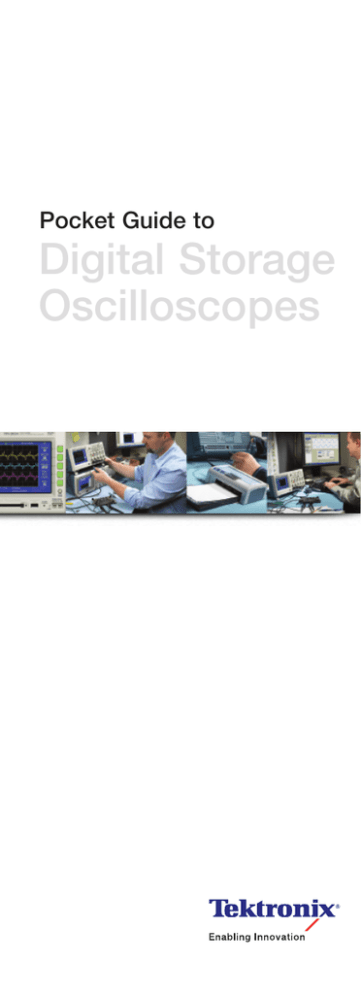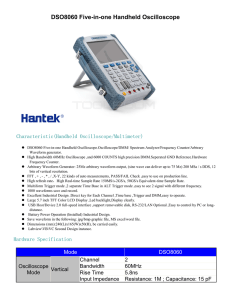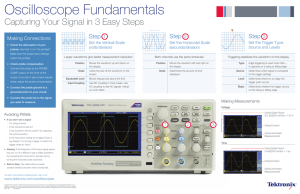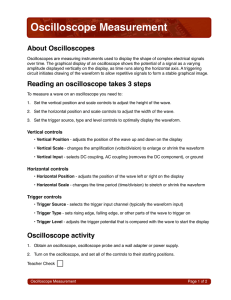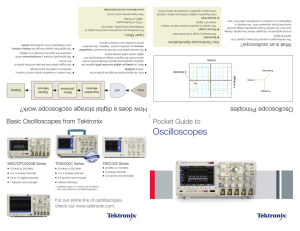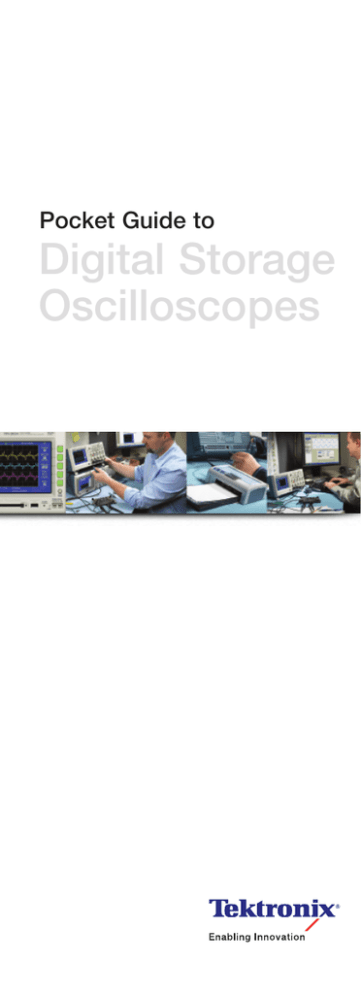
Pocket Guide to
Digital Storage
Oscilloscopes
How does a digital storage oscilloscope work?
First, the signal travels through the probe to the vertical amplifier.
Amp
A/D
Acquisition
Memory
Microprocessor
Display
Memory
Next, an analog-to-digital converter (A/D) digitizes the signal by sampling the
signal at discrete points in time and converts the signal’s voltage at these
points into digital values called sample points.
The sample points from the A/D are stored in acquisition memory as
waveform points. Together, the waveform points comprise one waveform record.
Learn More...
The number of waveform points used to create a waveform is called the
record length. The trigger determines the start and stop points of the record.
For everything you should know about the basics of oscilloscopes and
probes, check out:
The trigger determines the start and stop points of the record.
- XYZs of Oscilloscopes (64-page primer)
The signal path includes a microprocessor which measures the signal and
formats it for display.
- ABCs of Probes (48-page primer)
The signal then passes through the display memory and is displayed on the
oscilloscope screen.
www.tektronix.com/fundamentals
View these primers and more at:
Digital Storage Oscilloscope Principles
Key Oscilloscope Specifications
What is an oscilloscope?
The oscilloscope is basically a device that draws a graph of an electrical signal.
In most applications, the graph shows how signals change over time: the
vertical (Y) axis represents voltage and the horizontal (X) axis represents time.
The intensity or brightness of a waveform is sometimes called the Z axis.
Bandwidth
The frequency range of the instrument.
Record Length
The number of waveform points used to
create a record of a signal.
Sample Rate
Y (voltage)
Y (voltage)
X (time)
How frequently a digital oscilloscope
takes a sample of the signal, specified in
samples per second (S/s).
Z (intensity)
Z (intensity)
X (time)
Display
Digital Storage Oscilloscope Front Panel
1
3 Main Sections:
2
1
Vertical System and Controls
Position and Volts-per-division (volts/div)
- The vertical position control allows you to move the waveform up
and down on the display.
Horizontal System
and Controls
- The volts-per-division (volts/div) setting varies the size of the waveform on the
screen. The volts/div setting is a scale factor. If the volts/div setting is 5 volts,
then each vertical division represents 5 volts and the entire screen of 8 divisions
can display 40 volts from top to bottom.
Vertical System
and Controls
Input Coupling
Setting determines which part of the signal presented to input is displayed
on the screen.
- DC coupling shows all of an input signal.
3
- AC coupling blocks the DC component of a signal so that you
see the waveform centered around zero volts.
Trigger System
and Controls
- Ground coupling disconnects the input signal from the vertical
system, which lets you see where zero volts is located on the screen.
2 Horizontal System and Controls
Position and Seconds-per-division (sec/div)
- The horizontal position control allows you to move the waveform left and right
on the display.
The trigger makes repetitive waveforms appear static on the oscilloscope display
by repeatedly drawing the trace at the same part of the waveform. Imagine the
jumble on the screen that would result if each time the trace is drawn across the
screen, the drawing begins at a different part of the waveform.
- The seconds-per-division (sec/div) setting varies the rate at which the
waveform is drawn across the screen (also known as the time base setting
or sweep speed). The sec/div setting is a scale factor. If the setting is 1 ms,
then each horizontal division represents 1 ms and the entire screen of
10 divisions represents 10 ms.
3 Trigger System and Controls
An oscilloscope’s trigger function synchronizes the horizontal sweep at the correct
point of the signal, essential for clear signal characterization. Trigger controls
allow you to stabilize repetitive waveforms and capture single-shot waveforms.
The trigger circuit acts as a comparator. You select the slope and voltage level on
one input of the comparator. When the trigger signal on the other comparator input
matches your setting, the oscilloscope generates a trigger.
Trigger level and slope
Source
- The slope control determines whether the trigger point is on the rising edge
(positive slope) or the falling edge (negative slope) of a signal.
Determines which signal is compared to the trigger reference voltage.
- The level control determines where on the edge the trigger point occurs.
Modes
Determines whether or not the oscilloscope draws a waveform based on a
signal condition.
- Normal mode - the oscilloscope only sweeps if the input signal reaches the
set trigger point; otherwise the screen is frozen on the last acquired waveform.
- Auto mode - the oscilloscope sweeps, even without a trigger. If no signal
is present, a timer in the oscilloscope triggers the sweep. This ensures that
the display will not disappear if the signal does not cause a trigger.
Threshold: +
slope: +
Threshold: +
slope: -
Threshold: slope: -
Threshold: slope: +
- Single sequence mode - After the oscilloscope detects a trigger, the
oscilloscope acquires and displays one triggered screen of a signal and
then stops.
Coupling
Similar to vertical coupling. High frequency, low frequency, and noise rejection
trigger coupling are useful for eliminating noise from the trigger signal to prevent
false triggering.
Tips for Capturing your Signal
If you do not see a signal, check the following.
Is the channel on?
1. Return the oscilloscope to a known state.
Press the Default Setup button.
2. Connect the appropriate probe to the oscilloscope.
- Check that oscilloscope’s and probe’s attenuations match.
- Check probe compensation.
3. Connect your probe to the circuit signal.
Is the waveform off screen?
- Adjust the vertical position and scale.
- Adjust vertical coupling if signal has large DC component.
If your waveform is indistinguishable, adjust the horizontal scale.
If you can not get a stable trace, check the following:
Trigger level and source.
For waveforms with events far apart in time, use normal mode.
When using an oscilloscope, you need to adjust three basic settings to accommodate
an incoming signal:
For single shot events, use single sequence mode.
When using two or more traces, one trace may be stable while
- The vertical scale (volts/div).
the others keep racing across the display. The frequencies of the
- The time base / horizontal scale (sec/div).
waveform are different.
- The trigger level, slope, source, mode, and type.
- Change trigger source to characterize each signal individually.
- Or, use single sequence mode.
Digital Storage Oscilloscopes
from Tektronix
TDS1000B and TDS2000B Series
Instantly Productive. Incredibly Easy.
With bandwidths up to 200 MHz, the TDS1000B and
TDS2000B Series Digital Storage Oscilloscopes come
packed with features to make your work easier –
including USB connectivity, simple user interface, probe
check wizard and a Lifetime Warranty*, all as standard.
*Limitations apply. For terms and conditions,
visit www.tektronix.com/lifetimewarrenty
www.tektronix.com/tds2000b
TPS2000 Series
Powerful Productivity from Bench to Field
With 2 or 4 isolated channels, and up to 8 hours of
continuous battery operation, the TPS2000 Series
Digital Storage Oscilloscopes allow you to safely make
floating or differential measurements in a variety of challenging environments.
www.tektronix.com/tps2000
For more educational
materials visit:
www.tektronix.com/
fundamentals
Copyright © 2006, Tektronix. All rights reserved. Tektronix products are covered by U.S.
and foreign patents, issued and pending. Information in this publication supersedes
that in all previously published material. Specification and price change privileges
reserved. TEKTRONIX and TEK are registered trademarks of Tektronix, Inc. All other
trade names referenced are the service marks, trademarks or registered trademarks
of their respective companies.
11/06 DM/WF/ xxx
3GW-20181-0