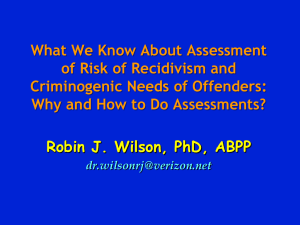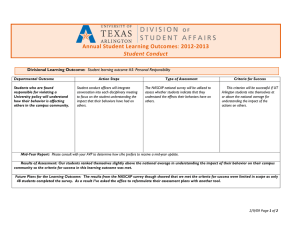Program Monitoring and Evaluation Dashboard User Guide
advertisement
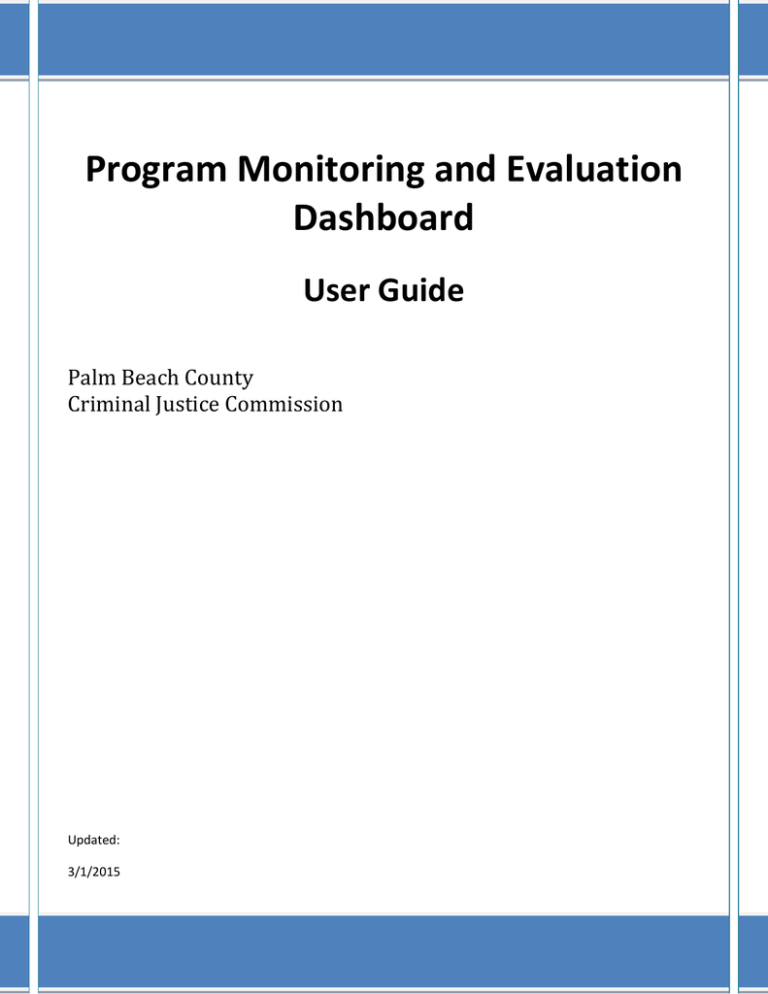
Program Monitoring and Evaluation Dashboard User Guide PalmBeachCounty CriminalJusticeCommission Updated: 3/1/2015 Contents Introduction ............................................................................................................................................................... 3 Accessing the PME Dashboard .................................................................................................................................. 4 PME Dashboard Reports............................................................................................................................................ 4 The Programmatic Report ..................................................................................................................................... 4 The Recidivism Report ........................................................................................................................................... 7 Definitions ............................................................................................................................................................... 10 Programmatic Report .......................................................................................................................................... 10 Recidivism Report ................................................................................................................................................ 10 2 | P a g e Introduction The Criminal Justice Commission (CJC) established the Program Monitoring and Evaluation Sub‐ Committee (PME) to develop and implement a framework to monitor and evaluate the impact of criminal justice programs funded in part or whole by the CJC. Accordingly, the PME established four minimum performance indicators for program partners: (1) Cumulative Participants Served, (2) Average Daily Population (ADP), (3) Completion Rate, and (4) Three Year Recidivism Rate. The PME Dashboard, located on the CJC’s website, contains programmatic and recidivism data for the current and previous county fiscal years (October 1 to September 30). Currently, the PME Dashboard contains outcome data for the following partners: Drug Courts: Delinquency Drug Court Track 1 ‐ Drug Court Track 2 ‐ Co‐Occurring Track 3 ‐ Prescription Civil Drug Court ‐ Assessment Civil Drug Court ‐ Treatment Reentry: Pre‐Release ‐ RESTORE Riviera Beach ‐ RESTORE Goodwill ‐ RESTORE Lord's Place ‐ RESTORE Riviera Beach ‐ COMMUNITY Goodwill ‐ COMMUNITY Lord's Place ‐ COMMUNITY Public Defender’s Office (Seal & Expunge, Early Termination) Goodwill ‐ JAIL Lord's Place ‐ JAIL Lord's Place ‐ TJC BTAF ‐ Juvenile Reentry BTAF ‐ Choice to Change BTAF ‐ Goodwill BTAF ‐ Vita Nova Youth Empowerment: YEC ‐ Belle Glade YEC ‐ Lake Worth YEC ‐ Riviera Beach 3 | P a g e Accessing the PME Dashboard The PME Dashboard is located on the Criminal Justice Commission’s website: the Research and Planning Unit Performance Measures Dashboard. The Dashboard is a Microsoft Excel file titled “PME – DASHBOARD B2 (Published 20‐FEB‐2015).” PME Dashboard web address: http://www.pbcgov.com/criminaljustice/rpu/performance/dashboard/ PME Dashboard Reports The PME Dashboard displays historical performance indicators for each program partner and consists of two reports ‐ a Programmatic Report and a Recidivism Report. The Programmatic Report The Programmatic Report contains data on three of the four minimum performance indicators approved by the PME: 1. Cumulative Participants Served 2. Average Daily Population (ADP) 3. Completion Rate Programmatic Report data is computed on a quarterly basis along with a historical view for two prior county fiscal years (October 1 to September 30). The Dashboard also includes data pertaining to the following variables (on a quarterly and cumulative basis), definitions for which are included at the end of this user guide in the section titled “Definitions”: (1) Admissions, (2) Exits, (3) Completed, (4) Not Completed, (5) Active Participant, (6) Completion Rate %, (7) Cumulative Completion Rate %, (8) Participants Served, (9) Cumulative Participants Served, and (10) Average Daily Population. 4 | P a g e The Programmatic Report contains 5 charts. Step‐by‐step instructions for creating a report, as well as an explanation of each chart, are below. 1. Agency: Select the program partner from the drop‐down list. 2. Year and Quarter: Select the Year and Quarter for analysis from the drop‐ down lists. The first four charts on the Programmatic Report contain the following outcome data for the Agency, Year and Quarter selected: Chart 1 Chart 2 Chart 3 Chart 4 5 | P a g e Chart 1: Cumulative Participants Served describes the cumulative number of program participants that received services during the fiscal year. The chart displays the Target (Green) and Actual (Blue) for this indicator with the performance level displayed as a percent. In this example, 110% of the target was reached, indicating that the Agency exceeded this outcome measure. Chart 2: Average Daily Population describes the average daily population during each quarter and during the fiscal year. The chart displays the Target (Green) and Actual (Blue) for this indicator with the performance level displayed as a percent. In this example, 110.8% of the target was reached, indicating that the Agency exceeded this performance goal. Chart 3: Cumulative Completion % describes the number of program participants that successfully completed and exited all aspects of programming during the quarter and throughout the fiscal year. The chart displays the Target (Green) and Actual (Blue) for this indicator with the performance level displayed as a percent. In this example, 111.1% of the target was reached, indicating that the Agency exceeded this outcome measure. Chart 4: Cumulative Program Exits describes the number of program participants that ended programming during the quarter and throughout the fiscal year. This chart displays the “Total Exits” (blue), including those that successfully “Completed” the program (green), and “Not Completed” (red) the program. The percent of participants that successfully completed and exited all aspects of programming during the fiscal year is also indicated (this percent is also displayed in Table 3 – Cumulative Completion %, Actual). 6 | P a g e The next chart, displayed below, provides the ability to compare a Measure by Fiscal Year and Target. An example is provided below: 1. Year: Select 2 years for comparison from the drop down lists. 2. Measure: Select one for comparison from the drop down list. In the above example, the Cumulative Completion Rate % for FY14 is displayed in blue and FY13 data is presented in yellow. The bar graph contains data for the entire fiscal year (October 1 to September 30) and for each quarter. In addition, the red horizontal line indicates the completion rate target of 40%. 3. Target: Select one from the drop down list. The Recidivism Report The Recidivism Report on the Dashboard includes recidivism data for specific groups that are followed for three distinct timeframes after exiting programming within: (1) six months, (2) one year, and (3) three years. The group describes the timeframe in which a program participant exited programming. For the current fiscal year (2014), this includes: 1. October 1, 2010 to December 31, 2013 2. January 1, 2011 to March 31, 2014 3. April 1, 2011 to June 30, 2014 4. July 1, 2011 to September 30, 2014 7 | P a g e Recidivism rates are computed for program participants that successfully completed programming and for those that did not complete programming. The PME has defined “recidivism” to mean program participants who are arrested and convicted of one or more charges after exiting programming (in the case of delinquency drug court, recidivism is defined as arrested and “adjudicated delinquent” after the participant has exited programming). Relevant definitions are located at the end of user guide in the section titled “Definitions.” 1. Agency: Select the program partner from the drop‐down list. 2. Year and Group: Select the Year and Group for analysis from the drop‐down lists. Use the tabs to toggle between the Programmatic and Recidivism Reports. 8 | P a g e The Recidivism Report displays performance indicator data for the Agency, Fiscal Year and Group selected. Data is displayed in the 3 charts above: 1. Chart 1: 6 Month, 1 Year and 3 Year Recidivism Rate for participants that successfully completed and exited all aspects of programming. The number of participants who recidivated are indicated in Red and the number who did not are Blue. In this example, the 3 Year Recidivism Rate for the 10 participants who completed programming is 10.0%. With a 3 Year Recidivism Rate Target of 34.0%, this Agency exceeded its target for this indicator. 2. Chart 2: 6 Month, 1 Year and 3 Year Recidivism Rate for participants that did not successfully complete programming. In this example, the 3 Year Recidivism Rate for the 23 participants that did not complete programming is 13.0%. 3. Chart 3: 6 Month, 1 Year and 3 Year Recidivism Rate for all participants who successfully completed and did not complete programming. In this example, the 3 Year Recidivism Rate for the 33 Total Participants is 12.1%. 9 | P a g e Definitions Programmatic Report Data are computed on a quarterly basis along with a historical view for two prior county fiscal years (October 1 to September 30) in the detailed tables. The following defines each variable (from left to right columns): 1. Agency: describes the name or type of programming reported. 2. Fiscal Year: identifies the county fiscal year being reported. 3. Quarters: identifies the specific months in each quarter. This column also includes an additional value titled “Fiscal Year Total” which represents the running total for each fiscal year. 4. Admissions: describes the number of program participants that start programming during the quarter and throughout the fiscal year. 5. Exits: describes the number of program participants that end programming during the quarter and throughout the fiscal year. 6. Completed: describes the number of program participants that successfully completed and exited all aspects of programming during the quarter and throughout the fiscal year. 7. Not Completed: describes the number of program participants that do not successfully complete programming during the quarter and throughout the fiscal year. 8. Completion Rate %: describes the percentage of program participants that successfully completed and exited all aspects of programming during each quarter. 9. Cumulative Completion Rate %: describes the cumulative percentage of program participants that successfully completed and exited all aspects of programming during the fiscal year. 10. Participants Served: describes the number of program participants that received services during each quarter. 11. Cumulative Participants Served: describes the cumulative number of program participants that received services during the fiscal year. 12. Active Participants: describes the number of program participants that are still active in programming at the end of the reporting period. 13. Average Daily Population (ADP): describes the average daily population during each quarter and during the fiscal year. Recidivism Report 1. Agency: describes the name or type of programming that is being reported. 2. Group: describes the timeframe of when a program participant exited programming. For the current county fiscal year, this includes: a. October 1, 2010 to December 31, 2013 b. January 1, 2011 to March 31, 2014 c. April 1, 2011 to June 30, 2014 d. July 1, 2011 to September 30, 2014 3. Completed: describes the number of program participants that successfully completed and exited all aspects of programming during the timeframe identified for each Group. 10 | P a g e 4. Not Completed: describes the number of program participants that do not successfully complete programming during the timeframe indentified for each Group and follow‐up periods (six months, one year, and three years). 5. Six Month Recidivism: describes the number and percentage of completed and not completed program participants that recidivate within six months after program exit. 6. One Year Recidivism: describes the number and percentage of completed and not completed program participants that recidivate within one year after program exit. 7. Three Year Recidivism: describes the number and percentage of completed and not completed program participants that recidivate within three years after program exit. 8. Three Year Recidivism Target %: describes the target recidivism rate (as a percentage) of completed program participants that recidivate within three years after program exit. 9. Recidivism: Recidivism is defined as arrest and conviction after participant has exited programming. For delinquency drug court, recidivism is defined as arrest and adjudicated delinquent after participant has exited programming. 11 | P a g e