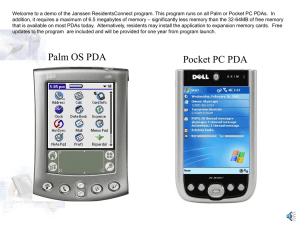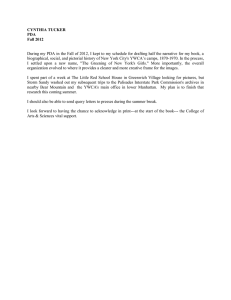Mobile Internet Solutions from WebToGo Popular Use Cases - E-Plus
advertisement
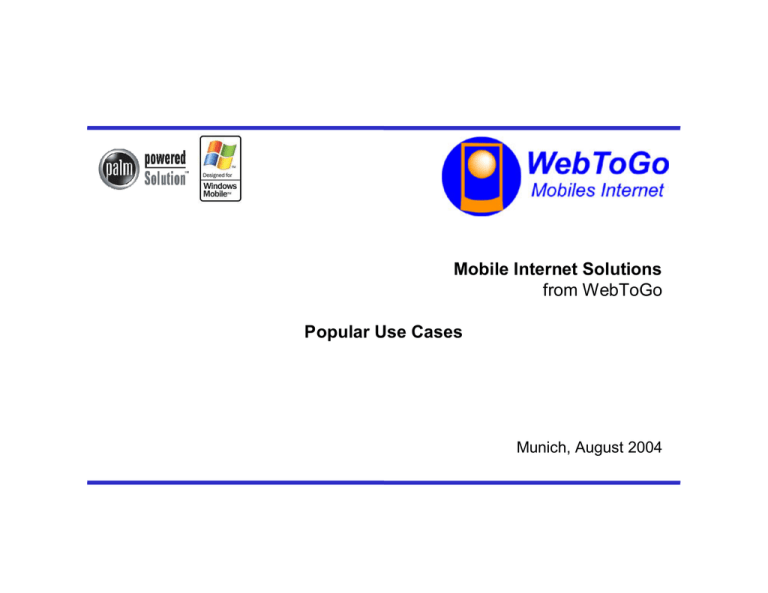
Mobile Internet Solutions from WebToGo Popular Use Cases Munich, August 2004 This is WebToGo. Wireless communication needs to be cost-efficient and easy to use to appeal to a mass market. Experts Heavy Users Internet Users Mobile Phone Users Mainstream „T-Online“ = 55 % penetration of total population = 75% penetration of total population Novice 2 This is WebToGo. Quick and effortless access to mobile Internet services on your laptop PC and PDA. one-click recognition and configuration of more than 100 mobile devices two device solution one-click connectivity via Infrared, cable and Bluetooth Windows 2K/XP Pocket PC 2002/2003 one-click access to 150 mobile networks incl. roaming one-click content optimisation – max. speed at min. cost Palm OS 3.5/4/5 one device solution one-click switching between 3G, W-LAN, GPRS, HSCSD, CSD protocols Smartphones + real time content optimisation three times faster = 80% less data traffic = lower phone bill GSM/GPRS/HSCSD/3G phones & modem cards - Internet GPRS, HSCSD, CSD, W-LAN, 3G 3 And this is WebToGo in action. 1. WebToGo vs. Blackberry. 2. Ever tried going online via a Bluetooth phone? 3. If your company uses different operators and phones models, life can easily turn into a nightmare. 4. See more and pay less for mobile surfing on your laptop PC and PDA and how to view large mail attachments on the road. 5. In the near future, your broadband DSL connection at home may be obsolete. 6. Are you sure you really need the expensive services from fixed line ISPs just to have instant access to mail and web services around the world? And this is WebToGo in action. 7. The myths about using smartphones. 8. If you love sending SMS messages but get blisters hacking them into your mobile phone and if you also hate copying phone numbers from one device to another, here’s your remedy. 9. One client for e-mail, another one for SMS messages, a third one for MMS. And here’s another one for sending faxes. Too many clients? We completely agree! WebToGo‘s Messaging Competence 1. WebToGo vs. Blackberry. I’d really like this Blackberry service, but I don’t want to pay for another device. Common sources of unwanted cost. • The Blackberry device itself costs – depending on the model – from 250 to 300 EUR. • If you try to do this by using the software that comes with your Bluetooth adapter, you’ll be surprised how difficult this can be. • In fact, most people cannot be bothered to go through this process and decide not to use Bluetooth AT ALL. I’d really like this Blackberry service, but I don’t want to pay for another device. One PDA. One mobile phone. One solution to make it work. If your Palm handheld, your Pocket and your mobile phone support Bluetooth, there is no real need to get a Blackberry handheld. Our WebToGo Mobile Internet Solution for PDAs keeps both devices connected. If you now enter “Get mail every five minutes” in MailToGo for Palm OS or Pocket Outlook, your get your mails just as frequently as you would in your office. No need for an expensive Push Service. Forget about paying extra for a push service. If you follow the steps above, your mail account will be updated as often as you wish – with no extra penny involved. No additional contracts required. You can use your standard pre-pay card or post-pay contract with any GSM mobile network operator. And you get all of this for just… Mobile Internet Solution for Palm OS or Pocket PC only 29 EUR/year MailToGo SMS/MMS/Mail client for Palm OS (optional) only 19 EUR WebToGo’s Connectivity Competence 2. Ever tried going online via a Bluetooth phone? I never managed to get a mobile connection to the Internet via Bluetooth. Common sources of trouble and inconvenience: • Before you can establish a connection via Bluetooth, you need to configure your notebook and your mobile phone. • If you try to do this by using the software that comes with your Bluetooth adapter, you’ll be surprised how difficult this can be. • In fact, most people cannot be bothered to go through this process and decide not to use Bluetooth AT ALL. I never managed to get a mobile connection to the Internet via Bluetooth. Just get rid of that Bluetooth barrier. You do not have to even touch the adapter software. Using WebToGo Mobile Internet Solution for Laptop PCs, you are only two clicks away from pairing your Bluetooth phone with your notebook. Then you are ready to use the Internet. No expensive hardware required. All you need is a standard Bluetooth adapter (i.e USB) that plugs into your laptop plus a mobile phone that supports Bluetooth. No additional contracts required. You can use your standard pre-pay card or post-pay contract with any GSM mobile network operator. And you get all of this for just… Mobile Internet Solution for Laptop PCs only 29 EUR/year WebToGo’s Connectivity Competence 3. If your company uses different operators and mobile phones, life can easily turn into a nightmare. Using the wireless Internet is too laborious for us because we use various phone models and operators. Common sources of trouble and unnecessary cost. • Most mobile Internet solutions supplied by operators and hardware manufacturers only support a small number of phone models and mobile data settings. • Therefore, your IT department needs to manually set up and maintain all kinds of different mobile Internet configurations. • If your employees receive new phones or if any network parameter changes, typically all mobile phones, PDAs, laptops and software solutions have to be carefully adjusted. Using the wireless Internet is too laborious for us because we use various phone models and operators. One solution that fits all. Easy to use by everybody. The WebToGo Mobile Internet Solution for Laptop PCs and PDAs is installed once and that is it. It works with 150 mobile networks worldwide and supports over 100 mobile phone models from 16 manufacturers. All parameters are read from our database. New phone models and new network parameters are added regularly or are even recognised automatically. Your administrator has full control over this database. It can be updated by your employees over the air any time. No expensive hardware and no expensive modem cards required. You may use any standard Laptop PC or PDA (Palm OS or Pocket PC compatible) plus any standard mobile phone (connection via Bluetooth, IrDA or cable). UMTS modem cards and mobile phones are supported as well but not a requirement. No additional contracts required. You can use your standard pre-pay card or post-pay contract with any GSM mobile network operator. And you get all of this for just… Mobile Internet Solution for Laptop PCs and PDAs only 29 EUR/year MailToGo SMS/MMS/Mail client for Palm OS (optional) only 19 EUR WebToGo’s Content Optimisation Competence 4. See more and pay less for mobile surfing on your laptop PC and PDA and how to view large mail attachments on the road. Why does content optimisation do and why is it important for my business? Common sources of trouble and unwanted cost. • Downloading large mail attachments is time-consuming, expensive and depending on their size may even be impossible. • Surfing websites – especially those which contain lots of images – can easily cost 2 EUR and more for just one site. • Ever tried surfing websites on the PDA that were not designed for a PDA? You spend a long time waiting and after that you cannot even see anything as the content is spread all over the PDA display. Why does content optimisation do and why is it important for my business? Read even large mail attachments while you’re away from your desk. When you open up your company’s web mail account, just click on the doc or pdf file that you would like to read. After a few seconds you’ll be able to see it converted into HTML – properly displayed on your laptop and PDA browser and at a tiny fraction of the cost. Save money and spend less time waiting. Even during normal web-surfing WebToGo’s content optimisation technology saves you up to 50% of your usual GPRS traffic and online time. Have more fun with mobile surfing on your PDA. If used with a PDA, complete websites are re-formatted for the displays of your Pocket PC or Palm handheld device. Just compare it to the standard browser on your PDA! Mobile surfing is finally fun and easy to use. And you get all of this for just… Mobile Internet Solution for Laptop PCs and PDAs only 29 EUR/year WebToGo’s Connectivity Competence 5. In the near future, your broadband DSL connection at home may be obsolete. If I already have DSL at home, why would I ever need UMTS? Common sources of trouble and unwanted cost. • Nowadays, each individual has a fixed line telephone plus at least one mobile phone plus DSL at home for surfing. • In addition to that you have to buy access points, WiFi adapters and other bits of hardware. • To make things worse, you have to configure all the hardware yourself – maybe you even have to pay people to do it for you. And: For each of these services you pay a monthly base fee plus connection fee. If I already have DSL at home, why would I ever need UMTS? No additional hardware. Same user experience at home and on the road. WebToGo Mobile Internet Solutions for Laptop PCs and PDAs seamlessly connects your UMTS phone to your laptop PC, Pocket PC and Palm handheld – whether you’re at home, on a business trip or on holiday. One connection at home and on the road. No additional contracts. True: DSL currently costs 10 times less than UMTS. On top of that, DSL is at least three times faster. But: if you are on the road regularly and you do not necessarily need 1 Mbit bandwidth, you may not want to bother with additional Internet service at home. You can even save UMTS data volume by using our content optimisation that comes with all WebToGo Mobile Internet Solutions. Use the Internet all over the world. No additional hardware required. In addition to that, no DSL service offers you one-click connectivity around the world. With WebToGo, you have the same user experience – wherever you may roam. And you get all of this for just… Mobile Internet Solution for Laptop PCs only 29 EUR/year Mobile Internet Solution for Pocket PC and Palm OS only 29 EUR/year WebToGo’s Connectivity Competence 6. Are you sure you really need the expensive services from fixed line ISPs just to have instant access to mail and web services around the world? If I really need to be accessible around the world, why don’t I simply use a fixed line ISP? Common sources of trouble and unwanted cost. • The set-up fees can be extremely high, the same applies to online minutes and data volume. • Another service contract that may not be necessary. As these companies do not charge per software license but through time spent online or data volume, you usually get extremely high minimum charges per month. • No stringent user experience as depending on the situation you have to fiddle with fixed line and mobile connectivity. If I really need to be accessible around the world, why don’t I simply use a fixed line ISP? Just one solution – and you’re done. WebToGo Mobile Internet Solutions for Laptop PCs and PDAs provide seamless access to the Internet at any location in the world with GSM/GPRS/ UMTS/W-LAN coverage. A connection to the Internet is established through your mobile phone or through a W-LAN adapter of your laptop PC or PDA. 150 mobile networks and 100 mobile phones from 16 manufacturers are stored in our database which can be updated over the air at any time. No additional contract. No monthly minimum charge. When you use WebToGo, you establish a connection to the Internet with the mobile phone you already own. Therefore, you do not need another contract with a mobile operator, you just use the one you have already got! All you might have to do is to add or change your data options if you use the mobile net regularly which we are sure will be the case! Keep in mind: GPRS is just as quick as the fixed line modem connection you may be used to when dialling in from a hotel room. And you get all of this for just… Mobile Internet Solution for Laptop PCs only 29 EUR/year Mobile Internet Solution for Pocket PC and Palm OS only 29 EUR/year WebToGo’s Connectivity Competence 7. The myths about using smartphones. If I really want to use the wireless Internet, isn’t it better if I use a smartphone right away? Common sources of trouble and unwanted cost. • Nearly all smartphones have a very limited battery life, some do not even last for one entire working day. When the battery gets older, matters get even worse. • Smartphones in general are expensive and lack important functionalities of PDAs and have much smaller screens. In many cases no touch screen which makes web-browsing rather difficult. • Do you really always want to press a sandwich to your ear when the phone rings? Why always carry around a heavy but at the same time fragile brick that puts holes in your pockets? If I really want to use the wireless Internet, isn’t it better if I use a smartphone right away? Your PDA and your mobile phone won’ let you down. With WebToGo Mobile Internet Solutions for PDAs you can hold on to the PDA and mobile phone that you are already used to. Instead of running on one battery, your PDA and mobile run on two. Usually mobile phone batteries last much longer, so your important business contacts or friends don’t get a dead line when you run out of power on your PDA. Moreover, when the phone rings, you can hold your mobile phone to your ear – and not a bulky brick called smartphone. Breathe new life into your PDA. Faster and cheaper mobile surfing. If you use WebToGo, mobile surfing and mailing is much more fun – and cheaper at the same time. Content optimisation saves you up to 50% of your GPRS data traffic and online time. The WebToGo browser re-formats standard websites to better suit the smaller screens of PDAs. Our SMS/Phone solution for Pocket PC devices lets you send and receive mobile messages as well as dial directly from the contacts stored in your PDA. MailToGo for Palm OS even lets you receive mails that you can forward to your friends as SMS or MMS! And you get all of this for just… Mobile Internet Solution for Pocket PC and Palm OS only 29 EUR/year SMS/Phone for Pocket PC only 29 EUR MailToGo for Palm OS only 29 EUR WebToGo’s Messaging Competence 8. If you love sending SMS messages but get blisters hacking them into your mobile phone and if you also hate copying phone numbers from one device to another, here’s your remedy. I hate typing SMS messages on a tiny keypad and I ‘d like to have all my contacts on one device – not on two or more. Common sources of trouble and inconvenience. • Typing text messages on a numeric keypad is only for the kids. • The tiny storage capacity of many mobile phones may force you to delete your beloved short messages. • What if I have all my contacts stored in my PDA and don’t want to copy all of them into my mobile phone manually? I hate typing SMS messages on a tiny keypad and I ‘d like to have all my contacts on one device – not on two or more. A touchscreen makes all the difference. If you want to get a message through to people who are constantly on the move, there is no better than sending them an SMS text message. However, as everybody knows, it can take ages to enter a message using the keypad of your mobile phone. With a PDA, you can enter your text much more easily using either the pen recognition or virtual keyboard on the PDAs touchscreen. With SMS /Phone for Pocket PC you can store all SMS/MMS messages you ever received on your PDA, it even lets you copy them on your PC at home. Leave your contacts on one device. On your PDA. When you use SMS/Phone for Pocket PC, you can ring all your contacts directly from your PDA’s Pocket Outlook. You select a contact’s phone number, click on “connect” and SMS/Phone for Pocket PC connects to your mobile phone and dials the number for you. So if you sync your contacts regularly, you will always have your important contacts stored securely on your PDA. Therefore, there is no need to copy them manually onto your mobile phone. And you get all of this for just… SMS/Phone for Pocket PC only 29 EUR WebToGo’s Messaging Competence 9. One client for e-mail, another one for SMS messages, a third one for MMS. And here’s another one for sending faxes. Too many clients? We completely agree! l want to send e-mails, SMS and MMS messages and faxes but I don’t want to pay for four different clients. Common sources of trouble and inconvenience. • If you buy one client for four applications, you end up paying four times as if you choose one client that covers all four applications. • Even today, storage on PDAs is limited. So there is no need to waste memory on unnecessary applications. • If you receive, say, an SMS and you’d like to forward it to a fax and a mail recipient you would have to switch between three applications. l want to send e-mails, SMS and MMS messages and faxes but I don’t want to pay for four different clients. Save your money for more important things. Get one client – not four. MailToGo for Palm OS provides you with mail, SMS, MMS and fax massaging that is perfectly up to professional standard. So you can save the money you would spend on the three other solutions and – maybe – spend it on our WebToGo Mobile Internet Solutions for Palm OS to make mobile Internet access even more convenient for you – not only at home, but everywhere in the world. Just one solution – and you’re done. As covered in the previous example, it is much easier to write SMS and MMS messages using a PDA. Using MailToGo, you can also store all SMS/MMS messages you ever received on your PDA, it also lets you copy them on your PC at home.You can also send and receive e-mails and forward mails to, say, a friend of yours who still likes receiving faxes. You may also dial directly from your contacts list without having to touch your mobile phone (depending on model). And you get all of this for just… MailToGo for Palm OS only 29 EUR Mobile Internet Solution for Palm OS (optional) only 29 EUR/year Contact Details Nils Pietschmann Business Development & Sales npietschmann@webtogo.de Phone: +49 89 7465 4748 Mobile: +49 179 799 7066 WebToGo Mobiles Internet GmbH Oberländerstr. 2a – D-81371 München Phone: +49 89 74654743 Fax: +49 89 74654749 http://www.webtogoeurope.com