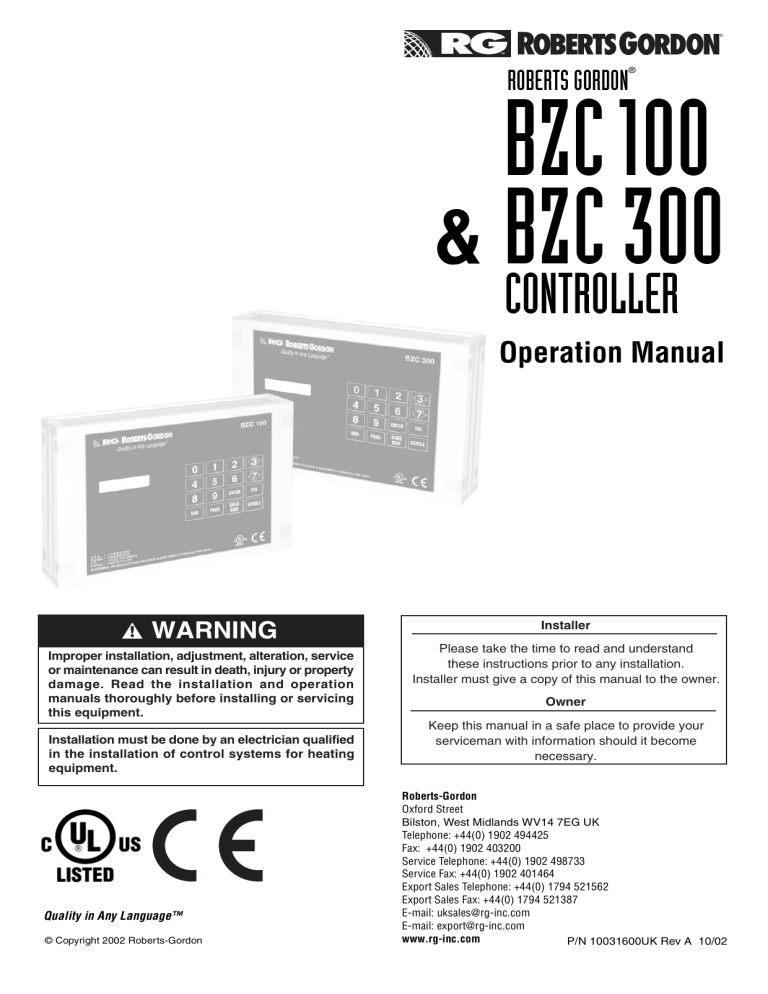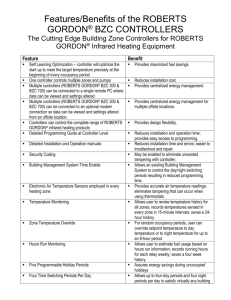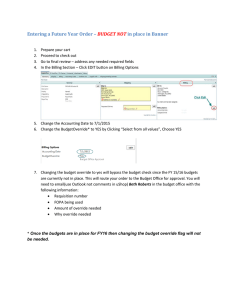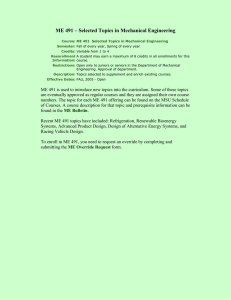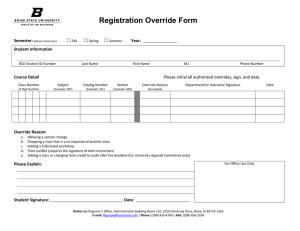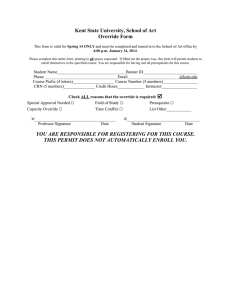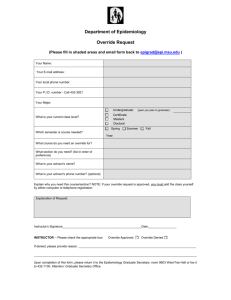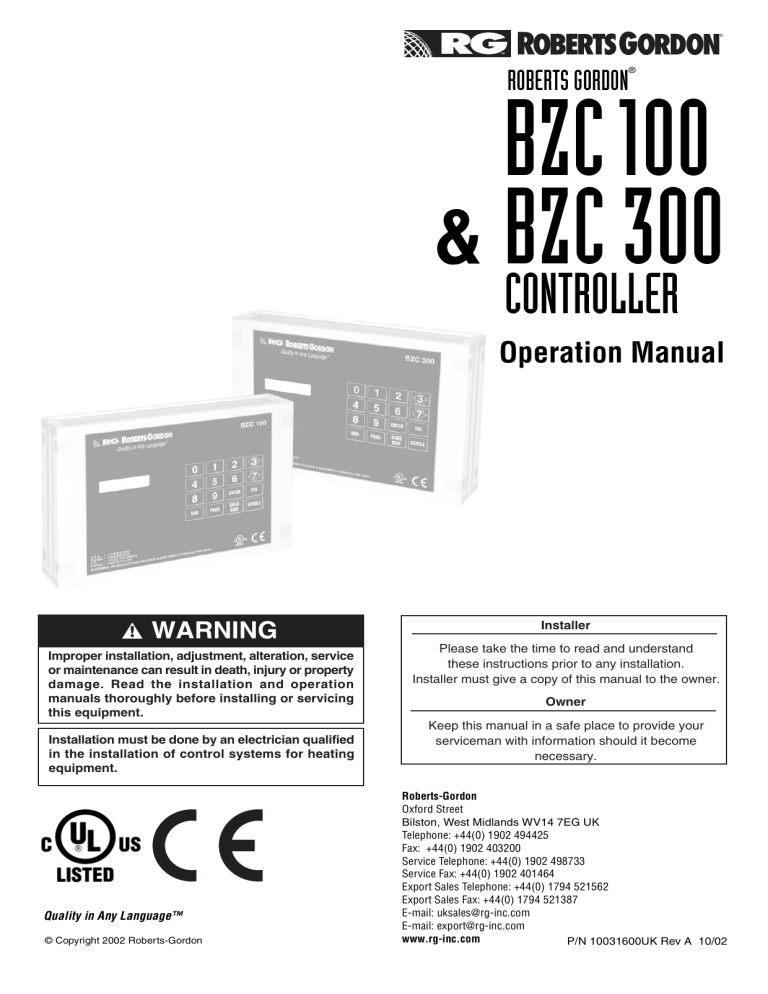
®
ROBERTS GORDON
®
BZC 100
& BZC 300
CONTROLLER
Operation Manual
WARNING
Improper installation, adjustment, alteration, service
or maintenance can result in death, injury or property
damage. Read the installation and operation
manuals thoroughly before installing or servicing
this equipment.
Installation must be done by an electrician qualified
in the installation of control systems for heating
equipment.
Quality in Any Language™
© Copyright 2002 Roberts-Gordon
Installer
Please take the time to read and understand
these instructions prior to any installation.
Installer must give a copy of this manual to the owner.
Owner
Keep this manual in a safe place to provide your
serviceman with information should it become
necessary.
Roberts-Gordon
Oxford Street
Bilston, West Midlands WV14 7EG UK
Telephone: +44(0) 1902 494425
Fax: +44(0) 1902 403200
Service Telephone: +44(0) 1902 498733
Service Fax: +44(0) 1902 401464
Export Sales Telephone: +44(0) 1794 521562
Export Sales Fax: +44(0) 1794 521387
E-mail: uksales@rg-inc.com
E-mail: export@rg-inc.com
www.rg-inc.com
P/N 10031600UK Rev A 10/02
TABLE OF CONTENTS
SECTION 1: Introduction........................................................ 1
1.1 What is a ROBERTS GORDON® BZC Controller? ...... 1
1.2 General Requirements................................................. 1
1.3 Safety........................................................................... 1
SECTION 2: Specifications .................................................... 2
2.1 Material Specification .................................................. 2
2.2 Electrical Specification................................................. 2
2.3 Preset Default Factory Settings ................................... 2
2.4 Keypad Layout ............................................................. 2
SECTION 3: Viewing Screen Displays .................................. 4
3.1 Information Screens..................................................... 4
3.2 Hours Run ................................................................... 4
3.3 Temperatures Sensed by Zone For 24 Hour Period .... 4
SECTION 4: Programming Options....................................... 5
4.1 Correcting Wrong Entries ............................................ 5
4.2 Temperature Setting .................................................... 5
4.3 Switching Times .......................................................... 5
4.4 Manual Override Temperature ..................................... 6
4.5 Manual Override Time ................................................. 7
4.6 Holiday Periods............................................................ 7
4.7 Change The Current Time And Date........................... 7
4.8 Seasonal Time Adjustment.......................................... 8
4.9 How To Clear Memory ................................................. 8
4.10 Changing The Security Code .................................... 8
4.11 Changing The Override Limits ................................... 8
SECTION 5: Service and Product Assistance .................... 10
© 2002
All rights reserved. No part of this work covered by the copyrights herein may be reproduced
or copied in any form or by any means - graphic, electronic, or mechanical, including
photocopying, recording, taping or information storage and retrieval systems - without the
written permission of Roberts-Gordon.
Printed in U.K.
TABLE OF FIGURES
Figure 1: Keypad Layout ........................................................... 2
Figure 2: ROBERTS GORDON ® BZC Controller Quick
Programming Guide .................................................. 3
SECTION 1: INTRODUCTION
SECTION 1: INTRODUCTION
1.1 What is a ROBERTS GORDON® BZC
Controller?
The ROBERTS GORDON BZC 100 and
ROBERTS GORDON ® BZC 300 are microprocessor
based controllers designed for the most efficient
control of CORAYVAC ®, BLACKHEAT®, CARIBE®
and COMBAT ® warm air heaters.
®
The ROBERTS GORDON ® BZC 300 Controller is
capable of giving control outputs from 5 relays, 3 of
which afford heating zone control capabilities. The
controller also features 6 inputs which are used for
signal condition monitoring.
The ROBERTS GORDON ® BZC 100 controller is
capable of giving control outputs from 3 relays, 1 of
which affords heating zone control capabilities. The
controller also features 2 inputs which are used for
signal condition monitoring.
1.2 General Requirements
The ROBERTS GORDON ® BZC series of controllers are supplied pre-configured for their application
and only for use with ROBERTS GORDON® infrared
or COMBAT® warm air heating equipment.
Mount the ROBERTS GORDON® BZC Controller
Quick Programming Guide next to the controller for
easy reference of programming steps. See Page 3,
Figure 2.
1.3 Safety
Your Safety is Important to Us!
This symbol is used throughout
the manual to notify you of
possible fire, electrical or burn
hazards. Please pay special
attention when reading and
following the warnings in these
sections.
Installation, Service and Annual Inspection of controller must be done by an electrician qualified in the
installation of control systems for heating
equipment.
Installation, Service and Annual Inspection of heater
must be done by a contractor qualified in the installation and service of gas-fired heating equipment.
Read this manual carefully before installation, operation or service of this equipment.
For optimum heater performance and safe heating
conditions, inspect and maintain heater(s) before
every heating season and as necessary. Also, know
and maintain heater clearances to combustibles,
see heater Installation, Operation and Service
manual for further details. If you require additional
manuals, contact your ROBERTS GORDON ®
independent distributor or Roberts-Gordon at +44
(0) 1902 494425 or at www.rg-inc.com.
1
ROBERTS GORDON® BZC 100 & BZC 300 CONTROLLER OPERATION M ANUAL
SECTION 2: SPECIFICATIONS
2.1 Material Specification
Date Format ............................................dd/mm/yy
Enclosure Material:
ABS (UL 94-5VA Rated)
Optional Settings:
Weight:
1.6 Kg (3.5 lbs)
HILO Switching Differential .....................0°C
Dimensions:
199 x 62 x 290mm
7.8" x 2.4" x 11.4"
Security Codes:
Protection:
Rating IP20
2.4 Keypad Layout
2.2 Electrical Specification
Supply:
120/230 AC 1ph ± 10% 50/60Hz
20A
Relay Outputs:
Single pole 4.4A 230V AC.
(resistive)
Battery Back-up: Lithium cell maintains data
memory and time clock for 10
years minimum at 25°C (77°F)
2.3 Preset Default Factory Settings
Operators ................................................0000
1.
2.
3.
4.
5.
6.
7.
8.
9.
LCD Readout
Increase Temperature Set Point
Decrease Temperature Set Point
Enter Information
Delete
Scroll Forward Through Screens
Return to Run Mode
Enter Program Mode
Time Override a Zone
Temperature Settings:
Day Temperature .................................... 20°C
Night Temperature .................................. 04°C
Override Up Temperature ....................... 02°C
Override Down Temperature................... 04°C
Time Settings:
Switching Times ..................................... NONE
Override Limit ......................................... 8 hours
Maximum Pre-heat Hours....................... 3 hours
FIGURE 1: Keypad Layout
2
1
3
4
5
6
7
8
9
ROBERTS GORDON BZC 100 and BZC 300 Controllers have the same
keypad layout.
®
2
From the "Normal Run Mode".
Press PROG. Enter the Operators Code 0000 - Press ENTER.
Choose 1 for Data.
Enter the zone number you wish to alter.
Accept DAY and NIGHT temperatures by pressing enter (refer
to 1.5 if you wish to alter the temperatures).
2. Switching Times
From the "Normal Run Mode".
Press PROG. Enter the Operators Code 0000 - Press ENTER.
Choose 1 for Data.
Enter the Zone Number you wish to alter.
Enter the required DAY temperature (in degrees C or F as
prompted). Enter new temperature using the numeric keypad
- Press ENTER.
Enter the required NIGHT temperature (in degrees C or F as
prompted). Enter new temperature using the numeric keypad
- Press ENTER.
The screen will now display switching times. If you wish to
alter switching times, go to 2.6.
To accept the settings entered and exit the programming
mode, press RUN to return to the menu.
Press RUN again to return to the "Normal Run Mode".
©
Roberts-Gordon
1250 William Street, PO Box 44, Buffalo, NY, 14240-0044, USA.
Tel: 716.852.4400
Fax: 716.852.0854
Toll Free: 800.828.7450
To set 1 time period only.
2.6 Enter the Start Time for period 1. e.g. 08:00 - Press ENTER.
2.7 Enter the End Time for period 1. e.g. 17:00 - Press ENTER.
2.8 Unused periods must display start: 00.00 end: 00.00.
2.9 Periods 1 to 4 programmed for Monday can be copied to
Tuesday by pressing the PROG key when Tuesday period 1
is displayed. This can be repeated for each subsequent day.
2.10 To accept the settings entered and to return to the Data Menu
at any point, press RUN.
2.11 Press RUN again to return to the "Normal Run Mode".
NOTE: Each zone must be programmed individually for up to four
ON/OFF periods per day. Each period is defined by START
and END times.
24 hour clock must be used throughout.
2.1
2.2
2.3
2.4
2.5
1.9
1.8
1.7
1.6
1.1
1.2
1.3
1.4
1.5
1. DAY and NIGHT Temperature Settings
From the "Normal Run Mode".
Press PROG. Enter the Operators Code 0000 - Press ENTER.
Choose 2 for Time.
Select the required date format. Press ENTER to accept this
setting.
The current time will be displayed. Enter a new time, using 24
hour clock notation.
Press ENTER.
The current date will be displayed. Enter a new date using
the format selected.
Press ENTER.
The Control will be retur ned to the Data Menu.
Press RUN to return to the "Normal Run Mode".
Roberts-Gordon
76 Main Street West, Grimsby, Ontario, L3M 1R6, Canada.
Tel: 905.945.5403
Fax: 905.945.0511
Printed in the U.S.A
5.9
5.8
5.6
5.7
5.5
5.1
5.2
5.3
5.4
5. Current Time and Date
4.1 From the "Normal Run Mode".
4.2 Pressing the UP and DOWN ARROW KEYS allows you to
increase or decrease the set point for any given zone within
pre-set limits.
4. Override Temperature
3.5 Enter the number of hours you wish to override. e.g. :01. The
preset maximum number of hours is displayed in brackets.
3.6 Press ENTER.
3.7 When selection is complete, scrolling to the next screen (using
the scroll key) in run mode will activate the override.
3.8 To end override before the set time is reached, repeat steps
3.1 to 3.5 and set the override Period to :00.
NOTE: 1) ON - heating in the zone will operate to the required
DAY temperature.
2) OFF- heating in the zone will be in the NIGHT set
back condition.
3.1 From the "Normal Run Mode".
3.2 Press the OVERRIDE key to enter the Override program.
Enter a security code if required.
3.3 Enter the zone you wish to put into an Override.
3.4 Select 1 ON or 2 OFF.
3. Override Time
Manual
BZC100 Installation manual
BZC100/300 Operation manual
BZC300 Installation manual
BZC700 Operation manual
BZC700 Installation manual
Manual
BZC100 Installation manual
BZC100/300 Operation manual
BZC300 Installation manual
BZC700 Operation manual
BZC700 Installation manual
P/N 10001600
Roberts-Gordon
Oxford Street, Bilston, West Midlands WV14 7EG UK
Tel: +44 (0) 1902 494425
Fax: +44 (0) 1902 403200
Part Number
10011601UK
10031600UK
10031601UK
10071600UK
10071601UK
8.2 Europe 230V
Part Number
10011601NA
10031600NA
10031601NA
10071600NA
10071601NA
8.1 North America 120V
Further programming and set up instructions can be found in the
Operation, Installation and Service manuals listed below:
8. Further Information
NOTE: During the holiday period, all the zones will operate at
NIGHT set back temperature.
7.1 From the "Normal Run Mode".
7.2 Press PROG. Enter the Operators Code 0000 - Press ENTER.
7.3 Choose 4 for Holidays.
The control can be programmed for 5 holiday periods.
7.4 Enter a start date. Enter a date using the date format selected
( e. g . d d / m m / y y o r m m / d d / y y ) - P r e s s E N T E R .
7.5 Enter the length in number of days. e.g. 05. - Press ENTER.
7.6 Repeat this for each holiday period to be set.
7.7 The Control will be returned to the Data Menu.
7.8 Press RUN to return to the "Normal Run Mode"
7. Holiday Periods
6.1 From the "Normal Run Mode".
6.2 When adjustment is required, depress the 1 key for a period
of 5 seconds. Adjustment will be made automatically.
6. Daylight Savings Time Adjustment
Read each section carefully before following the programming instructions.
ROBERTS GORDON® BZC Controller Quick Programming Guide
SECTION 2: SPECIFICATIONS
FIGURE 2: ROBERTS GORDON® BZC Controller Quick Programming Guide
3
ROBERTS GORDON® BZC 100 & BZC 300 CONTROLLER OPERATION M ANUAL
SECTION 3: VIEWING SCREEN DISPLAYS
In Normal (Run) Mode, the following options are
available without the entry of a security code:
3.1 Information Screens
Pressing the SCROLL key will enable you to scroll
through the zones one by one. The following
screens will be displayed:
STATUS
Day
Date
MON
14.52.00
12-10-10
DDD
Time
Status
Zone Information
Required
Zone Temp.
Zone Title
ZONE 1
HEAT ON
(20)
:15
3.3 Temperatures Sensed by Zone For 24 Hour
Period
Press PROG and enter the code 0376.
Press ENTER.
The screen will now show:
1) R1
4) S1
2) R2
5) S2
3) R3
6) S3
S1, S2 or S3 will display temperature sensed for the
past 24 hours in 15 minute intervals for zones 1, 2 or
3. For example, by selecting 4, the status and
recorded temperature for zone 1 can be viewed.
The screen will now show:
Time
Temperature
00:00
HEAT OFF
14
NIGHT
Heating Status Time Status
Heating
ON/OFF
Actual
Zone Temp.
In Normal (Run) Mode, the following options are
available with the entry of a security code:
3.2 Hours Run
Press PROG and enter the code 0376.
Press ENTER.
The screen will now show:
1) R1
4) S1
2) R2
5) S2
3) R3
6) S3
R1, R2 or R3 will display hours run for the previous
weeks for zones 1, 2 or 3. By selecting 1, the running hours for the previous weeks for zone 1 can be
viewed.
Week #
WEEK
HOURS RUN
04
25.08
# running hours
Press ENTER to return to selection screen. To view
another zone, repeat the steps above.
Press Run to return to menu and press RUN again
to return to Normal (Run) Mode.
4
Use the ENTER key to view the incremental
information recorded.
Press Run to return to menu and press RUN again
to return to Normal (Run) Mode.
SECTION 4: PROGRAMMING O PTIONS
SECTION 4: PROGRAMMING OPTIONS
The following instructions cover the programming
options for normal daily use. Please consult the
ROBERTS GORDON ® BZC 300 or ROBERTS
GORDON® BZC 100 Controller Installation Manual
for initial set up information.
Zone choices, when displayed, only apply to the
ROBERTS GORDON ® BZC 300 Controller. The
ROBERTS GORDON ® BZC 100 Controller is a
single zone controller, therefore, no selection is
necessary.
4.2.3 The screen will now show:
ENTER THE REQUIRED
NIGHT TEMP. :04
Press two digits for the required temperature and
then press ENTER.
4.2.4 The screen will now display switching times. If
you wish to alter switching times, See Page 5, Sec4.1 Correcting Wrong Entries
tion 4.3.2.
4.1.1 If a wrong entry is made during the program4.2.5 To accept the settings and return to the DATA
ming sequence, continue following the instructions
menu, press RUN.
until the prompt returns to the menu.
4.2.6 To alter the set points for further zones, repeat
4.1.2 The entry can be corrected by repeating the
the steps on Page 5, Section 4.2.1 through Section
programming sequence from the beginning.
4.2.3
4.1.3 Skip each correct screen by pressing ENTER.
4.2.7 If any mistakes were made during the pro4.1.4 When the incorrect entry is reached, type in
gramming sequence, see Page 5, Section 4.1 for
the correct entry and press ENTER. Continue
corrective action.
pressing ENTER to skip any following correct
screens until the instructions direct you to return to When all the zones are correctly programmed,
return to Normal (Run) Mode by pressing RUN.
the menu screen.
4.2 Temperature Setting
There are two temperature settings for each zone.
One setting is for the DAY temperature. This will be
the set point temperature when the switching time is
ON. One setting is for the NIGHT temperature. This
will be the set point temperature when the switching
time is OFF.
Default Temperature Settings:
Day Temperature .................................... 20°C
4.3 Switching Times
4.3.1 Press PROG and enter the code 0000.
Press ENTER.
Enter 1 for DATA.
Enter the zone number you wish to alter.
Press ENTER to accept DAY and NIGHT temperatures. To alter the temperatures, see Page 5, Section 4.2.
4.3.2 The screen will now show:
Night Temperature .................................. 04°C
4.2.1 Press PROG and enter the code 0000.
Press ENTER.
Enter 1 for DATA.
Enter the zone number you wish to alter.
Each zone can have individual time and temperature settings, therefore this procedure must be
repeated for each zone to be altered.
4.2.2 The screen will now show:
ENTER THE REQUIRED
DAY TEMP.
:20
Press two digits for the required temperature and
then press ENTER.
DAY PERIOD 1 MON
S:00.00
E:00.00
Enter required switching times for Monday period 1.
There are four switching periods per day for each
individual zone.
4.3.3 The following example allows for one switching
period per day.
Monday to Friday
START 08:00 END 17:00
Saturday
START 08:00 END 12:00
Sunday
NO SWITCHING PERIOD
4.3.4 The screen will now show:
DAY PERIOD 1 MON
S:00.00
E:00.00
Enter start time 0800.
5
ROBERTS GORDON® BZC 100 & BZC 300 CONTROLLER OPERATION M ANUAL
Use 24 hour clock notation for the start of DAY TEM- 4.3.9 The screen will now show:
PERATURE (mistakes may be rectified by pressing
DEL) and then press ENTER.
DAY PERIOD 1 SAT
NOTE: When entering a start time, it is not necesS:00.00
E:00.00
sary to allow a warm-up period prior to the start of
the required day temperature. This is automatically
calculated by the ROBERTS GORDON® BZC 300
or ROBERTS GORDON® BZC 100 Controller giving
the required temperature at the time set.
For Saturday, the switching period is different from
the weekday settings. The new settings must be
entered.
4.3.5 The screen will now show:
Enter start time 0800, Press ENTER.
The screen will now show:
DAY PERIOD 1 MON
S:08.00
E:00.00
Enter end time 1700.
The screen will now show:
DAY PERIOD 1 SAT
S:08.00
E:00.00
Enter end time 1200.
The screen will now show:
DAY PERIOD 1 MON
S:08.00
E:17.00
DAY PERIOD 1 SAT
S:08.00
E:12.00
Press ENTER.
4.3.6 The screen will now show:
DAY PERIOD 2 MON
S:00.00
E:00.00
Press Enter.
Leave the start and end times blank for periods 2, 3
and 4 because in this example we are only using
one switching period on Saturday.
Press ENTER, to skip without altering the setting.
As no switching times are required for Sunday, press
RUN to save the settings and return to the menu.
The reason for leaving the start and end times blank
is because in this example we are only using one
switching period per day.
The process described above must now be
repeated for each heating zone to be altered.
Repeat as above for periods 3 and 4 for Monday.
4.3.7 The screen will now show:
DAY PERIOD 1 TUE
S:00.00
E:00.00
Pressing the PROG key at this point will copy all of
Monday’s switching times to Tuesday.
4.3.10 If any mistakes were made during the programming sequence, see Page 5, Section 4.1 for
corrective action.
4.3.11 Press RUN to return to Normal (Run) Mode.
NOTE: If remote time enable is to be used, leave all
switching periods set to 00.00.
4.4 Manual Override Temperature
4.4.1 To manually override temperature, first use the
SCROLL key to display the zone you wish to alter.
Example for zone 1 is shown below:
4.3.8 The screen will now show:
DAY PERIOD 1 WED
S:00.00
E:00.00
ZONE 1
HEAT ON
(20)
:17
The set point temperature appears in the brackets.
Pressing the PROG key at this point will copy the
times from Tuesday to Wednesday. Repeat this for
Thursday and Friday.
6
4.4.2 Pressing the UP(3) and DOWN(7) arrow keys
will increase or decrease the set point
SECTION 4: PROGRAMMING O PTIONS
(in increments of 1°) for the displayed zone within
pre-set limits.
NOTE: Changing the set point for the daytime temperature manually will only apply to the current
switching period.
4.5 Manual Override Time
4.5.1 From the Normal (Run) Mode, press the
OVERRIDE key to enter the override program. Enter
a security code if prompted.
Override will allow the heating system to be
switched to day or night mode manually.
4.5.2 The screen will now show (BZC 300 Only):
ENTER THE ZONE
NUMBER (1-3)
Select the zone required to be overridden.
4.5.3 The screen will now show:
OVERRIDE TO
1) ON OR 2) OFF
Press 1 to select on (day settings) or 2 to select off
(night settings).
and then the number of days the holiday lasts.
4.6.2 The screen will now show:
HOLIDAY PERIOD 1
S: 00-00-00
L: 00
Enter the date in the format selected under the time
function (dd-mm-yy or mm-dd-yy).
Enter length (number of days duration of holiday).
4.6.3 The DEL key may be used to correct mistakes.
Press ENTER when correct.
4.6.4 If any mistakes were made during the programming sequence, see Page 5, Section 4.1 for
corrective action.
4.6.5 Press RUN to return to Normal (Run) Mode.
NOTE: If ENTER is pressed at any display, then the
current setting will be retained.
NOTE: To cancel a holiday period in progress,
repeat 4.6.1 to 4.6.3 changing the period in
progress to 00 length.
4.7 Change The Current Time And Date
4.7.1 Press PROG and enter the code 0000.
Press ENTER.
Enter 2 for TIME.
4.5.4 The screen will now show:
4.7.2 The screen will now show:
ENTER OVERRIDE
(08 HRS MAX) :00
Enter the number of hours you wish to override the
zone for example :01.
The number in brackets is the maximum number in
hours of the override period. This figure is preset
and can only be altered by an authorized user.
4.5.5 The DEL key may be used to correct mistakes,
press ENTER when correct. The override time
remaining will intermittenly appear on the screen.
4.5.6 When selection is complete, scrolling to the
next screen in run mode will activate the override
command.
4.5.7 To end override before the set time is reached,
re-enter override mode and set the override period
to :00.
4.6 Holiday Periods
4.6.1 From the Normal (Run) Mode:
Press PROG and enter the code 0000.
Press ENTER.
Enter 4 for HOLS.
Five periods can be preset by entering the start date
DATE? D-M-Y
M-D-Y (01)
(00)
:00
Press ENTER to leave the date format at the default
day/month/year.
4.7.3 The screen will now show:
TIME IS
: 14.15
NEW TIME :
.
Enter a new time in (Hours: Minutes) in 24 hour
clock notation.
Mistakes may be rectified by pressing DEL.
Press ENTER when new time is correct.
4.7.4 The screen will now show:
DATE IS
:15-02-10
NEW ONE : - Dates must be entered in the format selected.
See Page 7, Section 4.7.2. Press ENTER.
7
ROBERTS GORDON® BZC 100 & BZC 300 CONTROLLER OPERATION M ANUAL
4.7.5 The screen will now show:
ENTER DAY 01 = MON
07 = SUN
:01
Pressing '1' will allow you to change the Manager
Code (see Page 8, Section 4.10.3) for programming
the unit. Pressing '2' will allow you to change Override Code (see Page 8, Section 4.10.5).
4.10.3 Manager Code
The screen will now show:
Enter the appropriate number for the current day.
Press ENTER when correct and the display will
return to the Set-Up Menu.
4.7.6 Press RUN to return to Normal (Run) Mode.
If any mistakes were made during the programming
sequence, see Page 5, Section 4.1 for corrective
action.
4.8 Seasonal Time Adjustment
4.8.1 Pressing the number one button and holding it
down for 5 seconds during the months of March or
April and October will give automatic seasonal
correction.
4.9 How To Clear Memory
This facility will clear the logs of the hours run and
monitor data.
4.9.1 Press PROG and enter the code 1805.
Press ENTER.
Enter 4 for C.LOG
4.9.2 The screen will now show:
1) CLEAR MONITOR
2) VIEW CONFIG
Press 1 for CLEAR MONITOR.
Press the DEL key and a prompt for the passcode
will appear. Pressing any other key will abort the
process.
4.9.3 The screen will now show:
ENTER CODE TO
CONTINUE : 0376
Enter the code 0376 and press ENTER.
4.9.4 Press RUN to return to Normal (Run) Mode.
4.10 Changing The Security Code
4.10.1 Press PROG and enter the code 0000.
Press ENTER.
Enter 3 for CODE.
4.10.2 This is the section used to set the security
code.
The screen will now show:
1) MANAGER CODE
2) OVERRIDE CODE
8
CODE IS
NEW CODE
:0000
:
Enter 4 digits for the new code (only asterisks will be
shown when entering code).
4.10.4 Press RUN to return to Normal (Run) Mode.
4.10.5 Override Code
The screen will now show:
O/R CODE NO (00)
Y (01) SP(02)
:00
Selecting '00' here will allow you to override the time
without needing a code. Selecting '01' will not allow
you to override the time without knowing the security
code.
4.10.6 Enter a new four digit code.
4.10.7 Press RUN to return to Normal (Run) Mode.
NOTE: In the event that the code is forgotten, contact your ROBERTS GORDON® independent distributor or Roberts-Gordon at +44 (0) 1902 494425 or
at www.rg-inc.com.
4.11 Changing The Override Limits
4.11.1 Press PROG and enter the code 1805.
Press ENTER.
Enter 1 for DATA.
4.11.2 These are the settings for limit of the override
for both time and temperature.
The screen will now show:
CALIBRATION
SETTING
NO.1
:00
Press ENTER to skip the calibration screens. There
will be one displayed for each zone. The calibration
of the sensors will be conducted by installer.
4.11.3 The screen will now show:
ENTER MAXIMUM
OVERRIDE
:08
The default maximum override of 8 hours is displayed. To alter the number, enter the new number
SECTION 4: PROGRAMMING O PTIONS
and press ENTER.
4.11.4 The screen will now show:
ENTER UPPER TEMP
OFFSET LIMIT
:02
The default upper offset limit of 2°C is displayed. To
alter the number, enter the new number and press
ENTER.
4.11.5 The screen will now show:
ENTER LOWER TEMP
OFFSET LIMIT
:05
The default lower offset limit of 18°F or 5°C is displayed. To alter the number, enter the new number
and press ENTER.
4.11.6 If any mistakes were made during the programming sequence, see Page 5, Section 4.1 for
corrective action.
4.11.7 At the prompt for a zone to alter, press RUN
to return to the menu.
4.11.8 Press RUN again to return to Normal (Run)
Mode from the menu.
9
ROBERTS GORDON® BZC 100 & BZC 300 CONTROLLER OPERATION M ANUAL
SECTION 5: SERVICE AND PRODUCT ASSISTANCE
WARNING
Electrical Shock Hazard
Disconnect electrical power before servicing.
This appliance must be connected
to a properly grounded electrical source.
Failure to follow these instructions can result in
death or electrical shock.
Installation, Service, Annual Inspection and
troubleshooting of controller must be done by an
electrician qualified in the installation of control
systems for heating equipment.
Installation, Service and Annual Inspection of heater
must be done by a registered installer/contractor
qualified in the installation and service of gas-fired
heating equipment.
For more information on service, troubleshooting,
replacement parts and configuration see the
ROBERTS GORDON® BZC 100 Controller installation manual (P/N 10011601UK) or the ROBERTS
GORDON® BZC 300 Controller installation manual
(P/N 10031601UK).
10