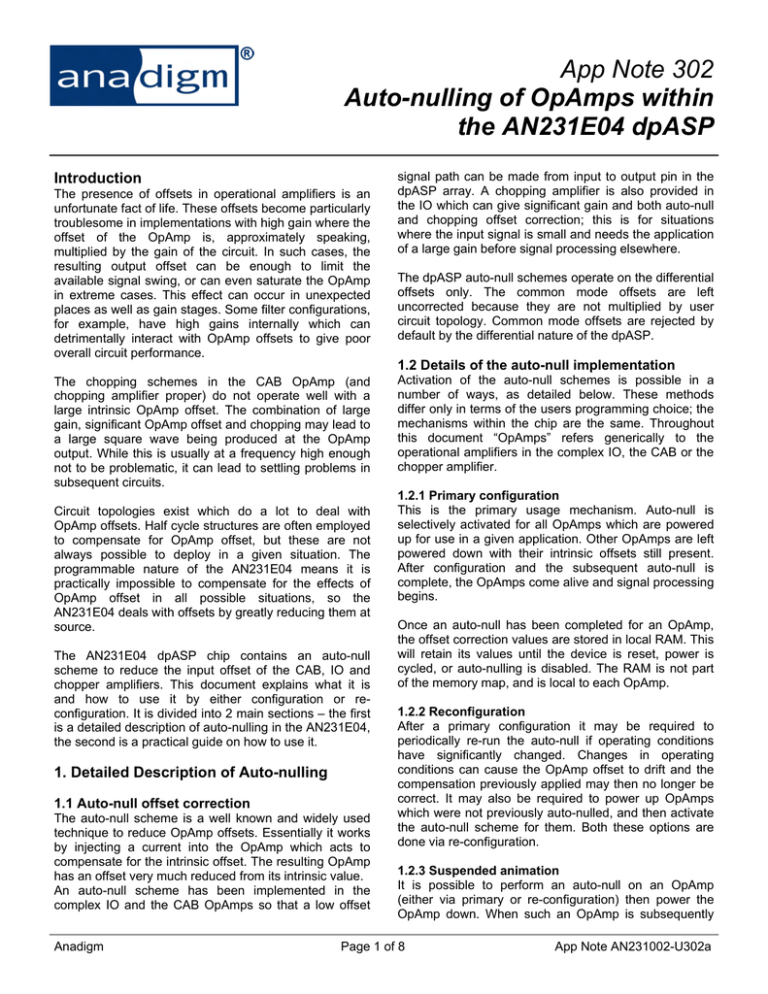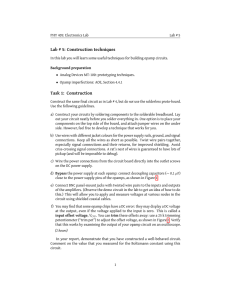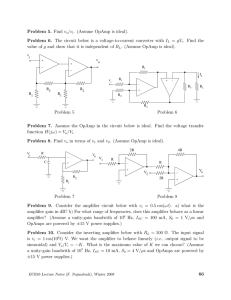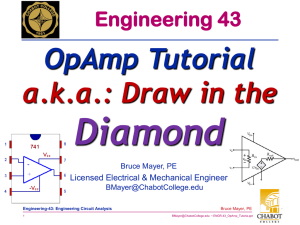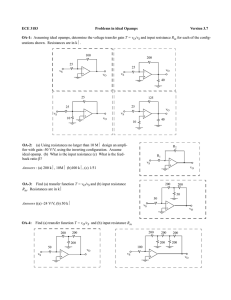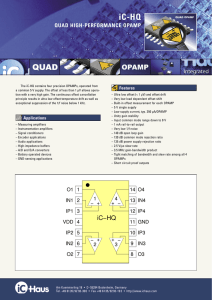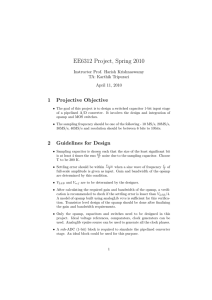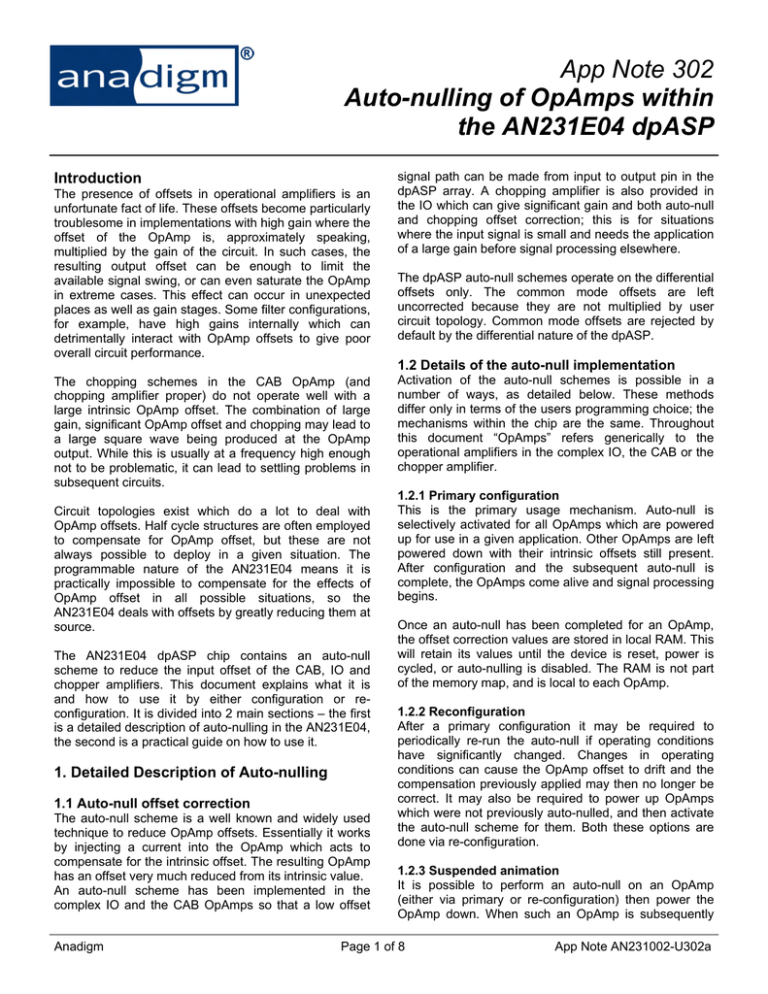
App Note 302
Auto-nulling of OpAmps within
the AN231E04 dpASP
Introduction
The presence of offsets in operational amplifiers is an
unfortunate fact of life. These offsets become particularly
troublesome in implementations with high gain where the
offset of the OpAmp is, approximately speaking,
multiplied by the gain of the circuit. In such cases, the
resulting output offset can be enough to limit the
available signal swing, or can even saturate the OpAmp
in extreme cases. This effect can occur in unexpected
places as well as gain stages. Some filter configurations,
for example, have high gains internally which can
detrimentally interact with OpAmp offsets to give poor
overall circuit performance.
signal path can be made from input to output pin in the
dpASP array. A chopping amplifier is also provided in
the IO which can give significant gain and both auto-null
and chopping offset correction; this is for situations
where the input signal is small and needs the application
of a large gain before signal processing elsewhere.
The dpASP auto-null schemes operate on the differential
offsets only. The common mode offsets are left
uncorrected because they are not multiplied by user
circuit topology. Common mode offsets are rejected by
default by the differential nature of the dpASP.
1.2 Details of the auto-null implementation
The chopping schemes in the CAB OpAmp (and
chopping amplifier proper) do not operate well with a
large intrinsic OpAmp offset. The combination of large
gain, significant OpAmp offset and chopping may lead to
a large square wave being produced at the OpAmp
output. While this is usually at a frequency high enough
not to be problematic, it can lead to settling problems in
subsequent circuits.
Circuit topologies exist which do a lot to deal with
OpAmp offsets. Half cycle structures are often employed
to compensate for OpAmp offset, but these are not
always possible to deploy in a given situation. The
programmable nature of the AN231E04 means it is
practically impossible to compensate for the effects of
OpAmp offset in all possible situations, so the
AN231E04 deals with offsets by greatly reducing them at
source.
The AN231E04 dpASP chip contains an auto-null
scheme to reduce the input offset of the CAB, IO and
chopper amplifiers. This document explains what it is
and how to use it by either configuration or reconfiguration. It is divided into 2 main sections – the first
is a detailed description of auto-nulling in the AN231E04,
the second is a practical guide on how to use it.
1. Detailed Description of Auto-nulling
1.1 Auto-null offset correction
The auto-null scheme is a well known and widely used
technique to reduce OpAmp offsets. Essentially it works
by injecting a current into the OpAmp which acts to
compensate for the intrinsic offset. The resulting OpAmp
has an offset very much reduced from its intrinsic value.
An auto-null scheme has been implemented in the
complex IO and the CAB OpAmps so that a low offset
Anadigm
Activation of the auto-null schemes is possible in a
number of ways, as detailed below. These methods
differ only in terms of the users programming choice; the
mechanisms within the chip are the same. Throughout
this document “OpAmps” refers generically to the
operational amplifiers in the complex IO, the CAB or the
chopper amplifier.
1.2.1 Primary configuration
This is the primary usage mechanism. Auto-null is
selectively activated for all OpAmps which are powered
up for use in a given application. Other OpAmps are left
powered down with their intrinsic offsets still present.
After configuration and the subsequent auto-null is
complete, the OpAmps come alive and signal processing
begins.
Once an auto-null has been completed for an OpAmp,
the offset correction values are stored in local RAM. This
will retain its values until the device is reset, power is
cycled, or auto-nulling is disabled. The RAM is not part
of the memory map, and is local to each OpAmp.
1.2.2 Reconfiguration
After a primary configuration it may be required to
periodically re-run the auto-null if operating conditions
have significantly changed. Changes in operating
conditions can cause the OpAmp offset to drift and the
compensation previously applied may then no longer be
correct. It may also be required to power up OpAmps
which were not previously auto-nulled, and then activate
the auto-null scheme for them. Both these options are
done via re-configuration.
1.2.3 Suspended animation
It is possible to perform an auto-null on an OpAmp
(either via primary or re-configuration) then power the
OpAmp down. When such an OpAmp is subsequently
Page 1 of 8
App Note AN231002-U302a
Guide to Auto-null within the AN231E04 dpASP
powered up it will have retained its low offset values,
provided there have been no significant changes in
operating conditions and provided that there has been
no power cycle, reset or disabling of auto-null.
1.2.4 No auto-null
By default auto-null is on but can be disabled easily, and
may also be de-activated after being deployed. Either of
these states will yield an OpAmp which displays its
intrinsic offset voltage. Although this eradicates the delay
required to auto-null before an OpAmp can be used, it is
probably of limited value.
1.3 OpAmp circuit details
Autozero schemes exist in the IO, CAB and chopper
amplifiers. These all have the same basic architecture,
where a test current is injected into the differential input
stage, as per Figure1 below. The magnitude and polarity
of the current necessary to cancel out the OpAmp offsetvoltage is determined by a successive-approximation
routine.
The external clock is required to drive the state
machine(s) which operate the auto-null schemes, and it
must be suitably divided down to around 100Hz
internally. A special clock divider and associated
dedicated routing is provided for this purpose, so no
special connectivity is required from the user. The autonull clock has a fixed divider by 1000 as a pre-scaler and
a subsequent post-scaler to allow the user finer control
of the final auto-null clock frequency.
The AN231E04’s auto-null scheme uses the OpAmps in
open loop mode, where they may respond at a
frequency equal to their dominant pole frequency. 100Hz
is regarded as a safe value. Higher frequencies may be
used with the increasing risk that the auto-null result will
not be as small as it otherwise would be, due to
incomplete OpAmp settling.
The required action from the user can all be
accomplished in a single primary configuration, including
any other required circuit functions if desired. An
example is given in appendix A.
1.5 End of auto-null indication
The auto-null scheme has an explicit way of signaling
externally that it has finished. Pins LCC_B, MEMSETUP
or MEMCLK can be programmed to give this function
once the device is configured.
1.6 Chopping and auto-null interactions
nullActive
outp
nullClk
counter & cntrl-logic
enable
Figure 1. Principle of offset nulling
1.4 Auto-null User Requirements
The auto-null cycle for any OpAmp requires some
external conditions to be met requiring a configuration
from the user and an external clock. Necessary
conditions are:
a.
b.
c.
d.
Providing an external clock on either ACLK or
DCLK.
Setting a clock divider to give a suitably slow
internal clock.
Setting a bit(s) to enable the auto calibration.
Waiting the specified duration before expecting
valid functionality from the OpAmp undergoing
auto-null. OpAmps which are not set to run an
auto-null cycle will continue signal processing.
Anadigm
The use of chopping is a good way to render the offset
of an OpAmp to appear very close to null. While
chopping is active, the differential output of an OpAmp
switches between +offset_voltage and -offset_voltage at
the chopping frequency . If large gains are applied then
the
output
approximately
switches
between
+Gain*offset_voltage and -Gain*offset_voltage which
can potentially be several 100mV or more. The chopped
amplifier will continue to operate under these conditions,
but the large square wave being driven out causes
settling time problems for this and other circuits, and is
also a reasonably strong noise coupling source.
For these reasons it is highly desirable to auto-null any
chopped amplifier. Thus the effective magnitude of the
offset_voltage quantity is much smaller and the settling
and noise problems are greatly reduced.
Page 2 of 8
App Note AN231002-U302a
Guide to Auto-null within the AN231E04 dpASP
2. Practical Guide to Auto-nulling
2.1 Set-up in AnadigmDesigner2
Fortunately, AnadigmDesigner2 makes it very simple to
use auto-nulling in the AN231E04. All the user has to do
is enable it by doing the following:
user wishes to do a re-configuration (i.e. an update, not
a primary configuration) to another circuit which enables
previously unused OpAmps, then those OpAmps (that
were disabled during the primary configuration + autonulling) will be non-functional. In this situation the user
must restart auto-nulling. He can do this in one of the
following ways:
a. Right click over the circuit
b. Select the Chip tab
c. Check the box labeled “Use Offset Nulling”
i.
This is shown in figure 2.
ii.
If the reconfigured circuit has auto-nulling
disabled, after the reconfiguration has been
sent to the dpASP a second short auto-null
reconfiguration is sent that turns auto-nulling
back on. This forces auto-nulling to be run
again for all of the OpAmps in the new
circuit. The short auto-null reconfiguration is
shown in Appendix B.
The alternative is to reset the circuit and
send the second circuit as a primary
configuration, with auto-nulling enabled of
course. This will have the additional delay of
a reset as well as a new auto-nulling
sequence.
NOTE : the short auto-null reconfiguration mentioned in
i. above and described in Appendix B can be sent to the
dpASP after a primary configuration or reconfiguration in
which auto-nulling was disabled. This will cause autonulling to be executed. However, if the preceding
configuration had auto-nulling enabled, the short autonull reconfiguration will have no effect.
Figure 2. Enabling offset nulling in AD2
If the user cannot tolerate any delay when changing to
the new circuit, he can do one of the following:
This is all the user has to do since AnadigmDesigner2
will now create the appropriate configuration data to
enable offset nulling and calculate the required nulling
clock divider to give the correct frequency for the nulling
clock (~100Hz). In fact the user doesn’t even need to do
this because auto-nulling is enabled by default in
AnadigmDesigner2.
i.
There are some points to note however:
a. Only OpAmps that are actually used in the
circuit will be auto-nulled.
b. Once auto-nulled, OpAmps will stay auto-nulled
until reset, power down or auto-nulling is
disabled.
c. Auto-nulling requires a delay of approximately
60ms immediately after configuration, during
which time the OpAmps being auto-nulled
cannot be used (see section 2.3).
ii.
Start with a primary circuit that has every
OpAmp enabled that he wishes to use in
subsequent circuits, and of course has autonulling enabled. All of the OpAmps will be
auto-nulled after the primary configuration,
and he can then reconfigure between all of
his circuits (keeping auto-nulling enabled).
For each of the reconfigured circuits, the
OpAmps will keep their auto-nulled offsets
(ref point b. above) and there will be no
additional auto-nulling sequences so the
reconfigured circuits will become functional
immediately.
If offsets are not critical in the new circuit
then the user could disable auto-nulling in
the reconfiguration. This will mean that the
circuit becomes functional immediately but
the OpAmps will have their (larger) intrinsic
offsets.
Regarding point a. above, if a circuit is loaded with a
primary configuration in which auto-nulling is enabled,
and that circuit does not use every OpAmp, and then the
Anadigm
Page 3 of 8
App Note AN231002-U302a
Guide to Auto-null within the AN231E04 dpASP
Regarding point c. it is important to note that auto-nulling
incurs a delay, and that OpAmps will be non functional
while being auto-nulled. The user should therefore
ensure that there is a delay of 60ms after configuration
before the circuit is used. It is possible to enable the
dpASP to assert a signal when auto-nulling is complete
(see figure 3).
Figure 4. Primary configuration with auto-null
It can be seen that the done signal does not get asserted
immediately after the OpAmp starts to work. The
purpose of the auto-null done signal is simply to provide
the user with a signal to tell the rest of his system that it
is safe to use the analog circuit in the dpASP. The user
can either wait 60ms or use the done signal.
Figure 3. Digital IO Cell with auto-null done
To enable an auto-nulling done signal, double click on
the digital IO cell in AnadigmDesigner2 and select Autonull Done for either Dout1 (pin 39) or Dout2 (pin 42).
Figure 3 shows the digital IO cell with both signals
enabled. Note that pin 39 is also called LCCb and pin 42
is also called MEMCLK.
2.2 Auto-nulling Delay
Figure 4 shows waveforms for a primary configuration of
a circuit containing a single GainInv CAM. The bottom
trace shows SCLK. After completion of configuration
(SCLK stops pulsing) the auto-null done signal goes low
and the analog output goes to VMR but there is no
output signal. After about 60ms the analog output starts,
and after that the auto-null done signal is asserted.
The exact delay to completion of auto-nulling and to the
assertion of the auto-null done signal can be calculated
from the master clock frequency and the auto-nulling
clock divider. As stated previously, the auto-nulling clock
is obtained by dividing the master clock by a fixed prescaler of 1000 and a variable secondary divider. The
secondary divider is calculated by AnadigmDesigner2 to
give an auto-null clock of as near to 100Hz as possible.
AnadigmDesigner2 puts the secondary divider value into
byte 14, bank 0 of the configuration data (see Appendix
A). Note that clock dividers only have even values
except for 1, so to get the actual divisor value multiply
the configuration byte by 2 (a configuration byte of 0
means a divisor of 1). Finally it is necessary to know that
auto-nulling is complete in 6 auto-null clocks and the
auto-nulling done signal is asserted in 10 auto-null
clocks.
So the formulae for auto-nulling delays are:
Auto-null complete delay = 6 x 1000 x Div / Fmaster
Assert done signal delay = 10 x 1000 x Div / Fmaster
Where Div is the auto-nulling secondary divider and
Fmaster is the frequency of the master clock.
NOTE: the clock dividers actually take effect before the
end of the configuration so if the delay is taken from the
end of the configuration byte stream these delays will be
slightly shorter.
Anadigm
Page 4 of 8
App Note AN231002-U302a
Guide to Auto-null within the AN231E04 dpASP
2.3 Distribution of the offset voltages
The intrinsic offset voltages follow a Gaussian
distribution, centred around a mean value. Ideally the
mean is zero, but it is often a few mV away from that due
to imperfections in the layout of differential circuitry. After
auto-nulling, the offset voltage is within the given
bounds, but the distribution is now a quantised and more
rectangular. The two examples shown in figures 5 and 6
contain 10,000 OpAmp datapoints.
Figure 5. Intrinsic IO OpAmp offset
Figure 6. Post-autozero offset histogram
Note: Statistical measurement error biases the shape of
this graph, especially at very low offset value.
Anadigm
Page 5 of 8
App Note AN231002-U302a
Guide to Auto-null within the AN231E04 dpASP
Appendix A - Primary configuration
Here is an example of a configuration bit-stream used as a primary configuration and where offset correction of the
OpAmp in IO1 is required:
Line
00
01
02
03
04
05
06
07
08
09
10
11
12
13
14
15
16
17
18
19
20
21
22
23
24
25
26
27
28
29
30
31
32
Hex
00
00
00
00
00
D5
B7
20
01
00
01
C1
CE
00
04
51
00
01
F1
2A
DF
01
01
FF
2A
91
02
03
F0
82
01
2A
00
Binary Notes
00000000 Dummy byte
00000000 Dummy byte
00000000 Dummy byte
00000000 Dummy byte
00000000 Dummy byte
11010101 Sync
10110111 DIC byte
00100000 DIC byte
00000001 DIC byte
00000000 DIC byte
00000001 PRIMARY CONFIGURATION - Set Device ID = 1
11000001 Control byte
11001110 Start byte address = 14 - update2follow - Basic Error Check
00000000 RAMbank = 0
00000100 4 data bytes in Block #1
01010001 Bank:0 - ByteAddr:14 AZ-clock, secondary divider ratio = 162
00000000 Bank:0 - ByteAddr:15
00000001 Bank:0 - ByteAddr:16 Null_En_IO<0> (IO1)
11110001 Bank:0 - ByteAddr:17 Power references and GWPRUP.
00101010 End of Block #1
11011111 Start byte address = 31 - update2follow - Basic Error Check
00000001 RAMbank = 1
00000001 1 data bytes in Block #2
11111111 Bank:1 - ByteAddr:31 Alt-ID = 255 (default = 255)
00101010 End of Block #2
10010001 Start byte address = 17 - NOupdate2follow - Basic Error Check
00000010 RAMbank = 2
00000011 3 data bytes in Block #3
11110000 Bank:2 - ByteAddr:17 IO1: LocalP <-> IO_P
LocalN <-> IO_N
10000010 Bank:2 - ByteAddr:18 IO1 Enable filter IO1 LPWR UP
00000001 Bank:2 - ByteAddr:19 IO1 HP_LP (OpAmp power mode)
00101010 End of Block #3
00000000 Dummy byte
Particular point to notice are,
Line 15, the auto-null clock is divided down by a user setting of 162, with the fixed 1000 of the associated pre-scaler
this gives a 98Hz auto-null clock for the demo board 16MHz clock. NOTE: AnadigmDesigner2 will calculate this divider
ratio automatically.
Line 17, the IO1 OpAmp is selected for auto-null. Simply adding more bits to this byte and byte 15 would select other
OpAmps for auto-null. NOTE: AnadigmDesigner2 will set these bits according to the user’s circuit.
Line 28, the OpAmp has its inputs connected to the package pins (set by AnadigmDesigner2).
Lines 29 and 30, the OpAmp is powered up in high power mode. If the OpAmp is not powered up (in either high or low
power modes) it will simply ignore the auto-null cycle (set by AnadigmDesigner2).
Anadigm
Page 6 of 8
App Note AN231002-U302a
Guide to Auto-null within the AN231E04 dpASP
Appendix B – Auto-null Reconfiguration
Here is the short auto-null reconfiguration. This byte stream is to start up auto-nulling following a primary configuration
or a reconfiguration in which auto-nulling was disabled. Note that this byte stream will have no effect if the preceding
configuration had auto-nulling enabled. This byte stream is designed to turn auto-null back on after it was disabled,
and so force a new auto-nulling sequence to be initiated.
Hex
Notes
----------D5
sync
01
ID
C1
Control byte
CB
start with byte 11 (another block to follow)
00
bank 0
01
1 byte to follow
40
enables auto-nulling for the chopper amplifier
2A
end of block
8F
start with byte 15 (last block)
00
bank 0
02
2 bytes to follow
FF
enables auto-nulling for all the CAB OpAmps
0F
enables auto-nulling for all the IO OpAmps
2A
end of block
00
dummy byte
Anadigm
Page 7 of 8
App Note AN231002-U302a
App Note: Guide to Autonull on the AN231E04 dpASP
http://www.anadigm.com
For more information Contact, Anadigm Technical Support
support@anadigm.com
Copyright © 2007 Anadigm
All Rights Reserved