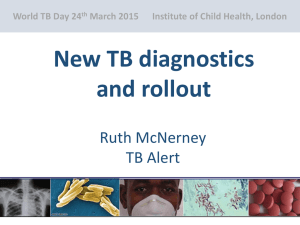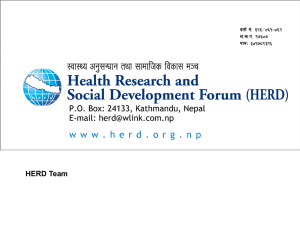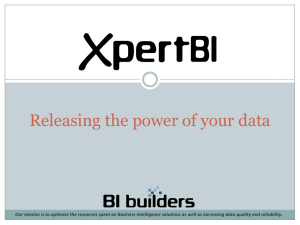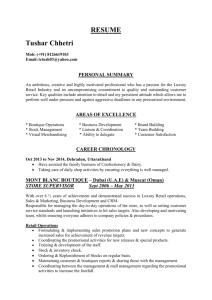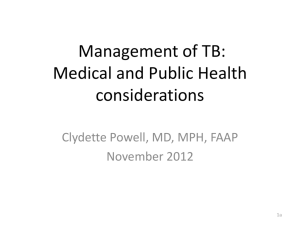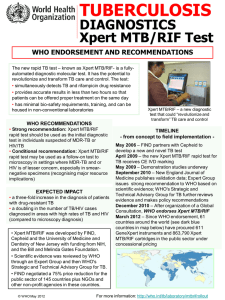Power Xpert Software
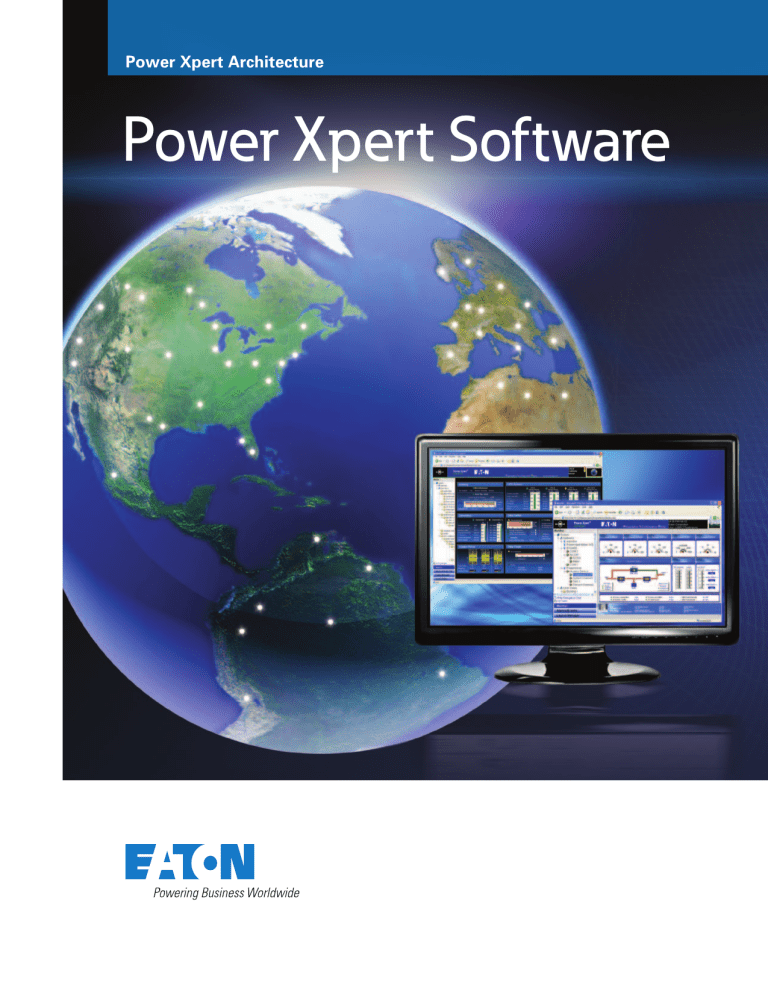
Power Xpert Architecture
Power Xpert Software
2 eaton corporation Power Xpert Software
Power Xpert Software
Connect the dots in the power system. Eaton and third party alike. Bring it all together.
If your power distribution system is anything like the vast majority out there, you will find yourself operating in a diverse electrical infrastructure. Your CRAC units, switchgear, UPSs,
PDUs, meters, relays, MCCs and other power systems are a collection of equipment purchased from a multitude of vendors over many years. To manage all this, you would have had to set up several incompatible software tools and processes to gain a glimpse of what is going on.
Power Xpert T Software aggregates the information arriving from different types of device families via various communication methods.
Its unique Web-based design, alarm bubble-up and advanced trend, waveform analysis tools help you quickly turn your attention to the most important events and identify reliability issues and cost-saving opportunities. The standard custom graphic package, the
Layout Manager, with an icon library and standard vertical templates, allows you to import and mimic your physical environment and gauges.
Open protocol support makes Power Xpert Software compatible with most newer generation third-party equipment. Older legacy, proprietary protocols are supported by Power Xpert
Gateways and custom software drop-in drivers made available by Eaton.
T
Power Xpert Software is the first power system software of this caliber to put all these powerful features at your fingertips.
Did you know?
Power Xpert Software is powered by Foreseer.®
Power Xpert Software uses the same system engine as the prestigious
Eaton Foreseer software product used by Fortune
500 companies.
For over 15 years and with thousands of installations around the globe, Foreseer provides fully tailored turnkey service solutions catered toward mid-sized and large enterprises that require custom applications. eaton corporation Power Xpert Software 3
Power Xpert Software— customize to fit your needs
The Power Xpert Software Layout Manager module provides the user a library of powerful design tools and standard templates for the creation of custom Human–Machine Interface (HMI) graphical layouts. Objects can be easily animated, various gauges can be selected, and custom bitmaps can be imported with little effort.
5
6
1
3
2
7
8
3
3
4
4
1 Custom layouts can be created for any supported devices.
2 Indicators can appear animated and change color on status changes.
3 You can choose from a variety of available gauges.
4 Links to other custom layout Web pages can be easily embedded for drilling up or down for more information.
eaton corporation Power Xpert Software
5 Critical and cautionary alarms can be reviewed and acknowledged at a glance.
6 Custom bitmaps and graphical elements can be easily imported.
7 Third-party devices can be integrated into custom layouts easily.
8 Custom mathematical formulas are supported to create calculations based on multiple variables, for example, PUE, DCiE.
Two editions to meet your needs
“Most of the power systems I monitor consist of
Eaton equipment, with some others mixed in.
I use Power Xpert Software Professional Edition to manage it all.”
“My power system consists of disparate systems and devices due to multiple acquisitions. That’s why Power Xpert Software Enterprise Edition is my choice for energy management.”
Power Xpert Software Professional Edition
The Professional Edition is geared toward end users with mostly
Eaton power distribution products, such as switchgear, UPSs, breakers, PDUs, RPPs, meters, relays, VDFs and MCCs, among others. Next-generation Eaton products connect with the software directly via an Ethernet connection, while legacy devices use a
Power Xpert Gateway (PXG) to Web-enable their communications.
A subset of third-party meters and devices is supported via a Power Xpert Gateway connection.
Power Xpert Software Enterprise Edition
The Enterprise Edition offers extensive support for third-party devices via standard SNMP and Modbus T TCP protocols. In addition, a variety of ready-made, third-party drop-in drivers are made available for the Enterprise Edition. This software package is ideal for advanced power users, system integrators and enterprises with a heterogeneous device spectrum, and system developers who can take advantage of the included SNMP and Modbus integration development utilities.
power Xpert Software Features
Feature Sets
Server module
Trend Viewer module
Layout Manager module
Quality Manager module
Eaton device support (switchgear, UPSs, breakers, ePDUs, meters, relays, VDFs, MCCs, etc.)
Power Xpert Gateway third-party device support
SNMP connector
Modbus connector
Third-party driver drop-in option
Custom third-party device driver support
Power Xpert Software
Professional Edition
•
•
•
•
•
•
Power Xpert Software
Enterprise Edition
•
•
•
•
•
•
•
•
•
• eaton corporation Power Xpert Software 5
Key features and benefits*
Feature
Monitor your entire power system from service entrance to receptacle
Integrate energy and power quality meters into the software
Accurate real-time and historical data
Open protocol support
Web-based system
Distributed network solution
Same price, no matter the number of users or connected devices
Power Xpert Architecture support
Benefit
Get the big picture on energy usage, power quality and potential service issues to proactively address any issues instead of reacting to costly, unforeseen problems
Identify, track and improve wasteful, potentially hazardous energy practices
Improve reliability, power quality and energy consumption by data analysis
Pull data from equipment from a variety of manufacturers
Multi-user system with remote accessibility using a Web browser
Reduce site monitoring and maintenance expenses
Economical enterprise solution; easy to budget, specify and scale
Scalable; compatible advanced features and devices can be easily added to the solution
*For an extensive list of features and benefits, please refer to the Power Xpert Software Features and Benefits document at www.eaton.com/pxs.
Power Xpert Software highlights
Graphic View—see status changes at a glance
The Power Xpert Software
Graphic View device template provides a standard layout for displaying Eaton device-specific measurements and data. Each device category has its own template presenting pertinent information and metrics that are customized for that device type (UPS, PDU, meter, VDF,
MCC and the like).
You will be able to review a short list of the latest events time-stamped to the millisecond, the picture of the device, and its model information including name, location, contact and serial number. At any point, you can create a custom user view of any device with various gauges, custom icons and imported graphics that change color (green–yellow–red) depending on event status.
Graphic templates are built into the software for all standard Eaton devices. Viewing all of the most vital parameters along with self-explaining legends and one-line diagrams is available at a glance. Device-specific information is gathered at the bottom of the screen, including a product picture, location, system contact, maintenance schedule and asset serial number.
6 eaton corporation Power Xpert Software
Power Xpert Software highlights, continued
Industry-specific templates—visualize your environment in the software
Power Xpert Software has sample graphic layout templates that you can use and modify for various applications and environments.
At Eaton, we understand that mimicking the real world is often the best way of keeping your system easy to use and simple to monitor.
Included sample templates consist of a typical plant industrial layout, data center, hospital (health care) environment, and a generic geographical layout application. All the templates have typical devices integrated into them and, with the included Layout Manager utility, you can customize them to fit your unique needs.
“As a Facility Manager, I want to see all the equipment on the shop floor, with the key indicators on energy consumption, power quality and active alarms prominent on the screen so that I can take quick action.”
“As an IT manager, I need to be able to quickly assess my entire power system, including the traditional power distribution equipment, such as UPSs,
PDUs, and generators, for optimal operation. Having unfettered access to the information to maintain optimal levels of efficiency, power consumption and power quality is key to keeping my data center running smoothly and minimizing downtime.”
“As a hospital facilities manager,
I need to know exactly what is happening throughout the campus, and be able to pinpoint exactly which location is having trouble. My system must allow me to drill down to the actual problem area for quick analysis, resolution and verification. Mimicking the campus area and building layout vastly simplifies using the system and speeds my team’s response times.”
eaton corporation Power Xpert Software 7
Power Xpert Software highlights, continued
List View—get all the details quickly
The Power Xpert Software
List View device template is provided as a standard layout for all devices, including thirdparty systems.
The List View presents all measurements and data in a spreadsheet format that can be easily viewed and acted upon.
The List View is available for any device integrated into Power Xpert Software, including third-party products.
Typically it arranges product attributes into logical categories and displays them in a spreadsheet format, including continuously updated values and field labels.
8 eaton corporation Power Xpert Software
Power Xpert Software highlights, continued
Layout Manager—easily develop custom graphics
Power Xpert Software includes the Layout Manager module for custom graphics and Human–
Machine Interface (HMI) development. This enables you to create multiple interactive
Web pages linked together with custom graphics depicting your geographical locations, facilities, floor and individual devices within the infrastructure.
When events occur that trigger an alarm, the alarm will bubbleup through the pages to all levels and draw your attention to them using pre-programmed color-coded (yellow–red) status indicators.
The Layout Manager module also has a large library of symbols, icons, devices, background gradients and other graphic elements with which you can develop your own customized graphical HMI.
Best of all, new designs and devices can be added without actually having live connections.
This enables creating layouts in advance, off-site, and then easily and efficiently deploying the software at the installation location.
Austin
Dallas
Houston
Campus
Floor
Motor Control Center
Use Layout Manager to import world and city maps, including facilities and specific gear that is monitored by the
Power Xpert Software. You can design an easy drill-down user interface that also allows an alarm to bubble-up when devices trigger alarming events.
Trend Viewer—understand where things are heading
Understanding power system device measurement trends can make all the difference in the world. Preventing system overloads, planning future capacity and preventing expensive downtime can be achieved by monitoring and keeping an eye on critical system trends.
The Power Xpert Software
Trend Viewer offers a multitude of sophisticated trending capa- bilities. Device measurement attributes and other parameters can be easily selected from either the List View or the custom User View with just a few clicks. Trend graphs can be presented in various chart formats one at a time, or you can view multiple charts at the same time. Single and multiple trends can be shown at the same time using fixed or custom time frames. Results can be easily exported to a Microsoft T
Excel
T
spreadsheet.
The charts are quickly plotted with Microsoft’s latest SilverLight E technology.
eaton corporation Power Xpert Software 9
Power Xpert Software highlights, continued
Event notification—get events wherever you are
Power Xpert Software can be set up to send automatic e-mail messages to one or multiple users, or user groups, when events or alarms are triggered. E-mails can also be forwarded to mobile phones, PDA systems and pagers.
Events and alarms can be quickly and efficiently filtered in
Power Xpert Software. An available search function pinpoints any certain event. Once events are reviewed, the user can acknowledge, clear or close them accordingly.
Alarm bubble-up—intuitive, color-coded information
A picture is worth a thousand words. In Power Xpert Software, it gets even better, because the picture can actually change colors to indicate status severity levels based on information. When events trigger an alarm, the alarm will bubble-up through the Web page links through all levels ending at the top. The user’s attention is drawn to the devices by using pre-programmed green–yellow–red color-coded status indicators.
Selected Power Xpert Software alarms and events can be immediately sent via e-mail and reviewed conveniently on mobile devices.
Excel integration—enables custom analysis
Power Xpert Software provides you with a wealth of detailed information about your power distribution systems, locally and around the enterprise network. However, if you are a power user and need to generate custom scenarios, crunch numbers in a different way or create tailored charts, then our Microsoft Excel integration feature is right for you. Power Xpert Software lets you open report data directly in Excel for any kind of further analysis you may deem necessary.
Just use your Web browser—no client software to install
With Power Xpert Software, there is no need to install a “fat” software client on your computer system to view data. You can easily and conveniently access all of your power distribution system devices over the network using your standard Web browser.
Trend data can easily be exported in CSV file format to applications such as
Excel for further analysis if necessary.
10 eaton corporation Power Xpert Software
Sample Power Xpert Software screen as seen in a Web browser.
Power Xpert Software highlights, continued
Extended third-party device support—with SNMP and
Modbus Connectors (Enterprise Edition)
Open protocol support makes Power Xpert Software compatible with most newer generation third-party equipment. Using the
Power Xpert Software SNMP and Modbus third-party device integration utilities, system integrators can establish communications between Power Xpert Software and third-party devices that support standard SNMP or Modbus protocols.
These tools have been created for software development personnel who have a basic understanding of importing SNMP
MIB or Modbus register files. Personnel can make adjustments using the provided file editor and then finalize parsing and create a Power Xpert Software device driver install file to drop into the software.
Power Xpert Enterprise Edition includes the SNMP and Modbus
Connector utilities as standard and ships with online documentation covering this type of system integration in detail.
Download third-party device drivers—get them online and drop them in (Enterprise Edition)
The easiest way to add third-party support to Power Xpert Software is by downloading ready-made device drivers directly from Eaton’s
Power Xpert Web page. An online library with a variety of the most common third-party device drivers has been made available for Power Xpert Software Enterprise Edition users. Drivers can be purchased online, downloaded and then dropped into the software without delay.
SNMP and Modbus Connectors are powerful device driver development utilities that enable the integration of third-party devices into Power Xpert
Software Enterprise Edition.
Quality Manager
When electrical events such as sags, swells or transients occur,
Eaton metering products can capture and store the waveforms associated with these disruptions. The standard Quality Manager, invoked directly from the event log, provides an excellent tool for detailed waveform analysis. Determining and comparing waveform signatures provides a wealth of information on electrical phenomena, allowing you to take necessary protective action to prevent or protect against further occurrences. Quality Manager allows you to zoom in and out of waveforms, sample individual parts of a waveform in great detail, and provide accurate measurement information per points of sampling versus time scale—all the way up to the millisecond time resolution. In addition, this module can open third-party and individual COMTRADE standard files for examination.
Deployment Utility validates and fixes issues automatically
Thanks to the Power Xpert Software Deployment Utility, all key setup requirements are automatically validated. If any of the prerequisites are not met or are incorrectly configured, the
Deployment Utility will alert you to resolve the situation. The best part of using the Deployment Utility is that it has a button you can click to fix the discovered problem.
The Quality Manager is an integrated software module that enables detailed waveform analysis and can be directly invoked from the individual captured meter event. Any standard COMTRADE waveforms can be opened for examination with this utility.
The Deployment Validation Utility takes the guesswork out of creating
Windows T groups, configuring your Internet Information Server, opening the right firewall ports and enabling database access. It will check the current status of these settings and then offer to automatically configure them for you.
eaton corporation Power Xpert Software 11
Power Xpert Software setup
The Power Xpert Software is the overarching component of Eaton’s Power Xpert Architecture. Power Xpert Software seamlessly supports the other Power Xpert components such as Power Xpert Gateways, Power Xpert Meters and
Power Xpert Gateway Communication Cards. All of these may be found in the following Eaton equipment:
• Data center equipment (UPSs and PDUs)
• Power distribution equipment
• Motor Control Centers
Remote Communications
Pager
Web-Based Software
In addition to communicating with other Power Xpert
Architecture products in a new installation, existing PowerNet systems are easily migrated to Power Xpert Software.
The bottom line is that Eaton’s Power Xpert Architecture utilizes intelligent hardware and software to transform your power system, new or existing, into an integrated, agile system that you can monitor, control and manage effectively and efficiently, transforming your power system from an unmanaged liability into a strategic asset.
The diagram to the right illustrates six different
Power Xpert Software scenarios.
Power Xpert Software setup
1 Monitor multiple Power Xpert Gateways 400 and 600 and Power Xpert Gateway Series 1000 and 2000 cards.
2 Monitor multiple Power Xpert Meters.
3 Monitor multiple Eaton existing network translators (EMINT, NetLink, CONI or MINTII).
4 Monitor an existing PowerNet system.
5 Monitor multiple Eaton UPSs.
6 Monitor multiple non-Eaton Ethernet-enabled devices via SNMP or Modbus TCP.
Power Xpert Software Enterprise Edition is recommended.
Power Xpert Communications
Power Xpert
®
Gateways
1
IQ
An aly zer
Mobile phone
Trip uni t
PowerNet Communications
Existing Eaton network translators
3
M1
Power Xpert
®
Software
Laptop computer
We b Browse r
Server
1 Power Xpert
®
Gateway Series
1000 and
2000 cards
2
PDU
UPS
Power Xpert
®
Meters
M t
Legend
4 PowerNet ™
Software Ethernet network
Modbus RTU M
Trip
un it
Foreseer Communications
Seamless integration of existing investments
Whether you’ve previously invested in Eaton’s
PowerNet software to connect your INCOM devices, or are starting fresh with a Power Xpert Software installation, we’ve got your investment protected going forward. Migration from PowerNet to
Power Xpert is an easy, software-based process.
PowerNet is integrated ‘as is’ into Power Xpert Software without any major device setup.
New installations in turn are genuinely Web and
Power Xpert enabled, and with open protocol support such as SNMP and Modbus, can be easily integrated into third-party applications, or directly interrogated by a Web browser without any additional software.
GEN
AT
S
PDU
UP
S
5 ConnectUPS
Web/SNMP s
6 Non-Eaton SNMP and/or
Modbus TCP Devices
12 eaton corporation Power Xpert Software
Power Xpert Software—
Device categories supported
*
Eaton products
Assemblies Electronic Monitor (AEM)
Automatic Transfer Switch (ATS)
Circuit Breaker Trip Units
Breaker Interface Module (BIM)
Central Monitoring Unit (CMU)
DC System Controllers
Drives
Dynamic Input Module (DIM)
EMS-PDU
Environmental Monitoring Probe (EMP) ePDU
T
I/O Devices
IQ Meters
Legacy INCOM Devices (via Eaton Gateways,
PowerNet)
Motor Control Centers (MCCs)
Network Protectors
Power Distribution Rack (PDR)
Power Distribution Unit (PDU)
Power Xpert Meters
Protective Relays
QCPort Devices (via Eaton Gateways)
Remote Panel Monitor (RPM)
Remote Power Panel (RPP)
Starters
Switchgear
Uninterruptible Power Systems (Single-Phase)
Uninterruptible Power Systems (Three-Phase)
Third-party products
Power Xpert Gateway third-party device support
ABB TPU 2000
GE 369 Motor Relay
GE 469 Motor Relay
InsulGard Insulation Monitor
PML 7350 Meter Series
PML 7550 Meter Series
PML 7650 Meter Series
Square D CM3000 Meter Series
Square D CM4000 Meter Series
Square D PM710 Meter Series
Square D PM850 Meter Series
Third-party custom device driver drop-in support**
Third-party Modbus TCP-compatible devices**
Third-party SNMP-compatible devices**
*For a full list of compatible Power Xpert Software devices, please visit us at
www.eaton.com/pxs and look for PXS Hardware Compatibility List (PXS-HWCL)
**Supported by Power Xpert Software Enterprise Edition eaton corporation Power Xpert Software 13
Did you know?
Power Xpert Software can easily do PUE and DCiE calculations too!
PUE is the ratio of a facility’s total power to the power being drawn by IT equipment, which falls on an effective scale of 1.0 to 4.0. Lower scores are more desirable, and, ideally, a facility should strive for a score that is lower than 2.0.
DCiE, on the other hand, is the percentage of IT equipment power to total facility power. Therefore, the higher the percentage a facility receives, the better its DCiE rating.
Download the Power Xpert Software PUE/DCiE Application Note from www.eaton.com/powerxpert to learn more about this feature.
14 eaton corporation Power Xpert Software
Power Xpert Reporting—the perfect complement
Power Xpert Reporting helps bring information from the software together
Power Xpert Software brings together your power system information from around the floor to around the world—data and information that is invaluable. Power Xpert Reporting brings all the power system information together to compare, contrast and generally give you the big picture. Power Xpert Reporting provides a standard set of reports, including:
Capacity Summary Report: The summary of top- and bottom-loaded circuits, as well as loading details for each circuit according to user-defined date/time range and facility hierarchy location
Branch Circuit Monitoring Report: Determine branch circuit loading levels at a glance with color-coded graphics indicating loading status against capacity. Redundant sources can be reviewed, as well as single source loads
Energy Summary Report: The summary of consumption
(kWh) and demand (kW) for a user-defined date/time range and facility hierarchy location
Energy Cost Allocation Report: The total energy bill dollar value or a cost per kWh across a facility hierarchy for a user-defined date/time range
Power Quality Report: The distribution and trend for amps, volts and THD according to user-defined date/time ranges and facility hierarchy location
Event Summary Report: Provides a Pareto chart of events according to user-defined date/time ranges and facility hierarchy location
Joint Commission (JCAHO) Report: Standard JCAHOcompliant report supports hospital power test requirements.
It checks events, key metrics of generators and automatic transfer switches (ATS) during generator testing at userdefined date/time ranges and facility hierarchy location
Data Center Efficiency Report: A summary of data center infrastructure efficiency and power usage effectiveness, including such information as temperature and humidity, and energy consumption.
Greenhouse Gas Report: Captures the six offensive greenhouse gasses (carbon dioxide, sulfur dioxide, nitrogen oxide, mercury, methane and nitrous oxide) broken down by selected locations within a facility.
Utilities Report: Understand and track your utilities (water, air, gas, electricity, steam) consumption, and how effective your improvement efforts have been, with day-to-day bar and line charts.
The Energy Cost Allocation report allows you to see your total energy consumption, then easily distribute your energy costs based on each location’s individual usage.
• Get total kWh and costs of energy clearly in dollars and cents.
• Allocate energy costs between departments and facilities based
on consumption.
• Determine which facility is frugal and which one consumes the
lion’s share.
eaton corporation Power Xpert Software 15
Power Xpert Software
Go green.
™
16
Power Xpert Software is a key component to help you go green.
Environmental stewardship, innovation and leadership are becoming increasingly important as we take steps to create a sustainable environment for future generations by going green. Power Xpert Software can help a building or campus go green and qualify for
Leadership in Energy and Environmental Design
(LEED
T
) credits through the U.S. Green Building
Council (USGBC).
Eaton offers several solutions that assist you in reducing your energy consumption, minimizing environmental and economic impacts associated with excessive energy use.
Power Xpert Software, along with
Power Xpert Reporting, aggregates information into understandable charts and graphs that allow users to easily identify energy-saving opportunities throughout their buildings and campuses, worldwide. Power Xpert Software can provide some of the valuable information you need in the short-term and long-term to identify energy, cost saving and power quality enhancement opportunities, through control, monitoring and management of your power systems.
Comparing short- and long-term usage across all facilities.
Go green.
Power Xpert Software helps you understand and manage your critical power systems and energy flow as a whole, providing you with a short-term and long-term view of your individual and overall power consumption.
It allows you to easily compare month-to-month energy usage graphs throughout your facility and campus.
And it will automatically store the energy data for long-term analysis.
Report scheduling and report subscriptions can be set up to keep you automatically updated on what’s going on with the power consumption and quality in your facilities, helping you achieve your savings and green goals.
eaton corporation Power Xpert Software
Service offerings
Available Power Xpert Startup
Service Packs
The ability to implement new technologies rapidly and efficiently in your organization, according to your best practices, is a key requirement to remain competitive. However, due to streamlined operations and focus on core competencies, time is not always available for your employees to implement and test new software tools and systems.
At Eaton, we want to make it as easy and non-disruptive as possible to implement our
Power Xpert products and hit the ground running.
You can choose from several Startup Service Packs for the one that best fits your needs, from partial help to full turn-key solution implementation.
All services are performed by authorized Eaton
Electrical Services & Systems group personnel.
Startup Service Packs include the following services:
• Startup scope determination
Eaton services will help you evaluate your service needs and check that the Service Pack you have selected has appropriate coverage for your circumstances.
• Pre-installation checkup
Eaton services will contact you to go through the pre-installation checklist, which ensures efficient, prime quality installation and configuration services.
• Installation and configuration
Eaton services will install Power Xpert Software and configure it for operation with your equipment according to startup scope determination.
Configuration may also include creating custom graphic layouts if necessary and required.
• System test
Eaton services will test the Power Xpert Software for operability and will validate communications with key components.
• Optional hands-on training
If required, Eaton services can provide hands-on training for Power Xpert Software, using the software on-site or using simulated demo systems.
eaton corporation Power Xpert Software 17
System requirements
Hardware requirements
Hardware
Processor
Memory
Disk space required for application
Disk space required for database
Video resolution
Removable media
Specification
2.8 GHz, dual-core processor
2 GB allocated for PXS (allocate 3 GB of memory to a virtual machine session running PXS)
The PXS application itself requires 451 MB of disk storage
A typical database will grow to 2 GB within a year. If you have a large number of devices, reserve additional storage space
1280 by 1024 pixels or higher
DVD RW drive
Software requirements
Supported operating systems
Windows Server 2003 R2 (Standard or Enterprise editions)
32-bit edition.
Windows Server 2008 (Standard or Enterprise editions), 32-bit and
64-bit or Windows Server 2008 R2 (Standard or Enterprise editions),
32-bit and 64-bit.
Windows 7 Professional, Ultimate or Enterprise editions, either
32-bit or 64-bit.
Microsoft Windows XP Professional with Service Pack 3, 32-bit.
Supported versions of Microsoft SQL Server
• SQL Server 2005 Express SP3
• SQL Server 2005 Std SP3
• SQL Server 2005 Enterprise SP3
• SQL Server 2008 Express
• SQL Server 2008 Express SP1
• SQL Server 2008 Standard
• SQL Server 2008 Standard SP1
• SQL Server 2008 Enterprise
• SQL Server 2008 Enterprise SP1
Third-party software installed with PXS
The following Microsoft software is also installed during the
PXS installation:
• .NET Framework 3.5 SP1
• Windows Installer 4.5
• C++ Runtime Library 2008
• Microsoft Data Access 2.8
SQL Server 2008 Express Edition. This is installed only if no other version of SQL Server is resident on the computer. If you have another version of SQL Server and wish to use it for PXS, make certain that it complies with the list shown.
SQL Server 2005 Express Management Studio SP2. This is only installed if no other version of SQL Server was installed on the machine.
Communication Protocol Support
Dry-contact/contact closure/relay
BACnet WS+
Modbus RTU
Modbus TCP
TCP/IP
SNMP
SMTP
INCOM
HTTP
HTTPS
SSL
Description
Contact closure support is enabled via various Eaton Gateway devices. Please refer to
Power Xpert Software Hardware Compatibility List for details.
BACnet WS+
Modbus RTU
Modbus Protocol over TCP
Transmission Control Protocol
Simple Network Management Protocol
Simple Mail Transfer Protocol
Eaton Legacy Protocol
Hypertext Transfer Protocol
Hypertext Transfer Protocol with SSL
Secure Sockets Layer
18 eaton corporation Power Xpert Software
Ordering information
power Xpert Software catalog numbering System
Catalog Number Description
Power Xpert Software Professional Edition
PXS-PRO
PXS-PROn1S
Power Xpert Software Professional Edition
Power Xpert Software Professional Edition w/ 1-day startup
PXS-PROn2S
PXS-PROn5S
PXS-PROnPXR
Power Xpert Software Professional Edition w/ 2-day startup
Power Xpert Software Professional Edition w/ 5-day startup
Power Xpert Software Professional Edition and Power Xpert Reporting
Power Xpert Software Enterprise Edition
PXS-ENT
PXS-ENTn1S
PXS-ENTn2S
PXS-ENTn5S
PXS-ENTnPXR
Power Xpert Reporting
PXR
PXR-2DB
PXR-5DB
PXR-10DB
PXR-25DB
PXR-50DB
Power Xpert Software Enterprise Edition
Power Xpert Software Enterprise Edition w/ 1-day startup
Power Xpert Software Enterprise Edition w/ 2-day startup
Power Xpert Software Enterprise Edition w/ 5-day startup
Power Xpert Software Enterprise Edition and Power Xpert Reporting
Power Xpert Reporting—Single Source DB connection
A
Power Xpert Reporting—up to 2 Source DB connections
A
Power Xpert Reporting—up to 5 Source DB connections A
Power Xpert Reporting—up to 10 Source DB connections
A
Power Xpert Reporting—up to 25 Source DB connections
A
Power Xpert Reporting—up to 50 Source DB connections
A
Service Packs
PX-1S
PX-2S
PX-5S
Power Xpert 1-day startup Service Pack
Power Xpert 2-day startup Service Pack
Power Xpert 5-day startup Service Pack
A Number of supported Source Database connections to either Power Xpert Software or Foreseer.
T eaton corporation Power Xpert Software 19
Eaton Corporation
Electrical Sector
1000 Cherrington Parkway
Moon Township, PA 15108
United States
877-ETN-CARE (877-386-2273)
Eaton.com/pxs
© 2010 Eaton Corporation
All Rights Reserved
Printed in USA
Publication No. BR02601009E / Z10074
August 2010
Note: Features and specifications listed in this document are subject to change without notice and represent the maximum capabilities of the software and products with all options installed.
This is not a complete feature list.
Features and functionality may vary.
PowerChain Management, Power Xpert, and Eaton are registered trademarks of Eaton Corporation.
All other trademarks are property of their respective owners.