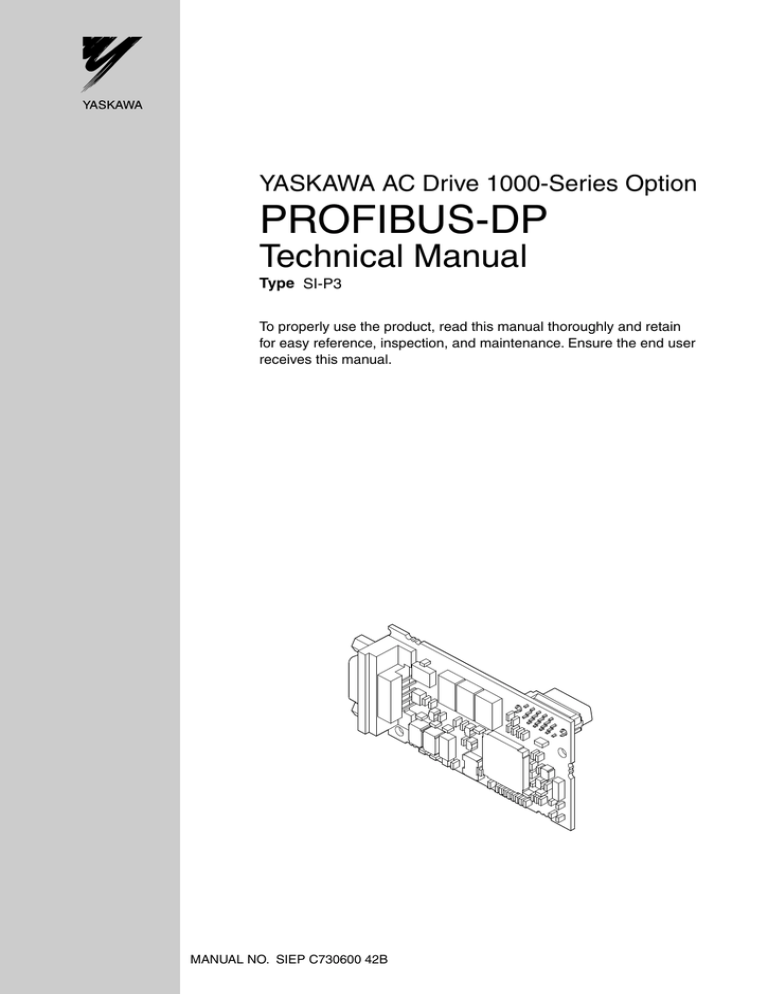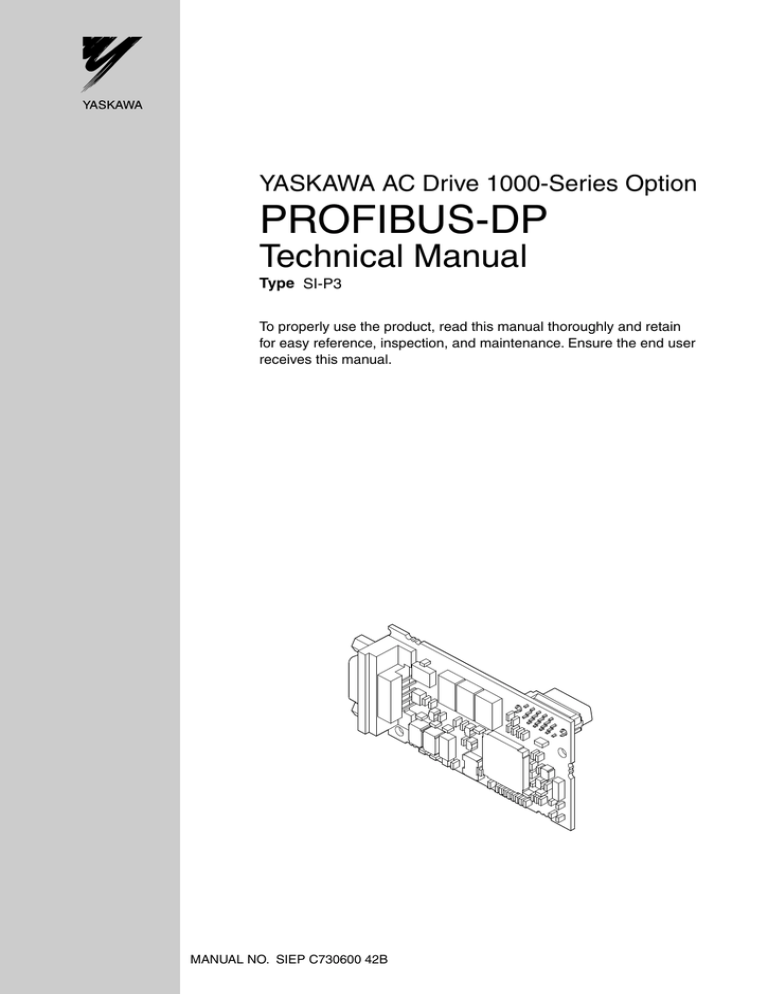
YASKAWA AC Drive 1000-Series Option
PROFIBUS-DP
Technical Manual
Type SI-P3
To properly use the product, read this manual thoroughly and retain
for easy reference, inspection, and maintenance. Ensure the end user
receives this manual.
MANUAL NO. SIEP C730600 42B
Copyright © 2008 YASKAWA ELECTRIC CORPORATION
All rights reserved. No part of this publication may be reproduced, stored in a retrieval system, or transmitted, in any form or by any
means, mechanical, electronic, photocopying, recording, or otherwise, without the prior written permission of Yaskawa. No patent
liability is assumed with respect to the use of the information contained herein. Moreover, because Yaskawa is constantly striving to
improve its high-quality products, the information contained in this manual is subject to change without notice. Every precaution has
been taken in the preparation of this manual. Yaskawa assumes no responsibility for errors or omissions. Neither is any liability
assumed for damages resulting from the use of the information contained in this publication.
2
YASKAWA ELECTRIC SIEP C730600 42B 1000-Series Option SI-P3 Technical Manual
Table of Contents
1 PREFACE AND SAFETY . . . . . . . . . . . . . . . . . . . . . . . . . . . . . . . . . . . . . . . . . . . . . . . . 4
2 PRODUCT OVERVIEW. . . . . . . . . . . . . . . . . . . . . . . . . . . . . . . . . . . . . . . . . . . . . . . . . . 6
3 RECEIVING . . . . . . . . . . . . . . . . . . . . . . . . . . . . . . . . . . . . . . . . . . . . . . . . . . . . . . . . . . . 7
4 OPTION COMPONENTS . . . . . . . . . . . . . . . . . . . . . . . . . . . . . . . . . . . . . . . . . . . . . . . . 8
5 INSTALLATION PROCEDURE . . . . . . . . . . . . . . . . . . . . . . . . . . . . . . . . . . . . . . . . . . 10
6 RELATED PARAMETERS . . . . . . . . . . . . . . . . . . . . . . . . . . . . . . . . . . . . . . . . . . . . . . 18
7 OPTION DATA AND I/O MAPS . . . . . . . . . . . . . . . . . . . . . . . . . . . . . . . . . . . . . . . . . . 20
8 PARAMETER PROCESS DATA OBJECT FORMATS . . . . . . . . . . . . . . . . . . . . . . . . 28
9 TROUBLESHOOTING . . . . . . . . . . . . . . . . . . . . . . . . . . . . . . . . . . . . . . . . . . . . . . . . . 40
10 SPECIFICATIONS. . . . . . . . . . . . . . . . . . . . . . . . . . . . . . . . . . . . . . . . . . . . . . . . . . . . 42
YASKAWA ELECTRIC SIEP C730600 42B 1000-Series Option SI-P3 Technical Manual
3
1 Preface and Safety
1
Preface and Safety
Yaskawa manufactures products used as components in a wide variety of industrial systems and equipment. The selection
and application of Yaskawa products remain the responsibility of the equipment manufacturer or end user. Yaskawa
accepts no responsibility for the way its products are incorporated into the final system design. Under no circumstances
should any Yaskawa product be incorporated into any product or design as the exclusive or sole safety control. Without
exception, all controls should be designed to detect faults dynamically and fail safely under all circumstances. All
systems or equipment designed to incorporate a product manufactured by Yaskawa must be supplied to the end user with
appropriate warnings and instructions as to the safe use and operation of that part. Any warnings provided by Yaskawa
must be promptly provided to the end user. Yaskawa offers an express warranty only as to the quality of its products in
conforming to standards and specifications published in the Yaskawa manual. NO OTHER WARRANTY, EXPRESS OR
IMPLIED, IS OFFERED. Yaskawa assumes no liability for any personal injury, property damage, losses, or claims
arising from misapplication of its products.
Applicable Documentation
The following manuals are available for the option:
PROFIBUS-DP SI-P3 Option
Read this manual first.
Yaskawa AC Drive 1000-Series Option The installation manual is packaged with the option and contains
PROFIBUS-DP Installation Manual
information required to install the option and set up related drive
Manual No: TOBPC73060042
parameters.
The technical manual contains detailed information about the
option. Access the following sites to obtain the technical manual:
Yaskawa AC Drive 1000-Series Option U.S.: http://www.yaskawa.com
PROFIBUS-DP Technical Manual
Europe: http://www.yaskawa.eu.com
Manual No: SIEPC73060042
Japan: http://www.e-mechatronics.com
For questions, contact your local Yaskawa sales office or the
nearest Yaskawa representative.
Yaskawa Drive
Yaskawa AC Drive 1000-Series
The drive manuals cover basic installation, wiring, operation
Quick Start Guide
procedures, functions, troubleshooting, and maintenance
information.
The manuals also include important information about parameter
settings and drive tuning.
Access these sites to obtain Yaskawa instruction manuals:
Yaskawa AC Drive
1000-Series Technical Manual
U.S.: http://www.yaskawa.com
Europe: http://www.yaskawa.eu.com
Japan: http://www.e-mechatronics.com
Other areas: Contact a Yaskawa representative.
Terms and Abbreviations
Note:
Drive:
Option:
V/f:
CLV:
OLV/PM:
AOLV/PM:
CLV/PM:
Indicates a supplement or precaution that does not cause drive damage.
Yaskawa AC Drive 1000-Series
Yaskawa AC Drive 1000-Series SI-P3 PROFIBUS-DP Option
V/f Control
Closed Loop Vector Control
Open Loop Vector Control for PM
Advanced Open Loop Vector Control for PM
Closed Loop Vector Control for PM
Registered Trademarks
• PROFIBUS-DP is a registered trademark of PROFIBUS International.
• Trademarks are the property of their respective owners.
4
YASKAWA ELECTRIC SIEP C730600 42B 1000-Series Option SI-P3 Technical Manual
1 Preface and Safety
Supplemental Safety Information
Read and understand this manual before installing, operating, or servicing this option. Install the option according to this
manual and local codes.
The following conventions indicate safety messages in this manual. Failure to heed these messages could cause fatal
injury or damage products and related equipment and systems.
DANGER
Indicates a hazardous situation, which, if not avoided, will result in death or serious injury.
WARNING
Indicates a hazardous situation, which, if not avoided, could result in death or serious injury.
CAUTION
Indicates a hazardous situation, which, if not avoided, could result in minor or moderate injury.
NOTICE
Indicates an equipment damage message.
General Safety
General Precautions
• The diagrams in this book may include options and drives without covers or safety shields to illustrate details. Be sure to reinstall
covers or shields before operating any devices. Use the option according to the instructions described in this manual.
• Any illustrations, photographs, or examples used in this manual are provided as examples only and may not apply to all products
to which this manual is applicable.
• The products and specifications described in this manual or the content and presentation of the manual may be changed without
notice to improve the product and/or the manual.
• When ordering new copies of the manual, contact a Yaskawa representative or the nearest Yaskawa sales office and provide the
manual number shown on the front cover.
DANGER
Heed the safety messages in this manual.
Failure to comply will result in death or serious injury.
The operating company is responsible for any injuries or equipment damage resulting from failure to heed the warnings
in this manual.
NOTICE
Do not modify the drive or option circuitry.
Failure to comply could result in damage to the drive or option and will void warranty.
Yaskawa is not responsible for any modification of the product made by the user. This product must not be modified.
Do not expose the drive or option to halogen group disinfectants.
Failure to comply may cause damage to the electrical components in the option.
Do not pack the drive in wooden materials that have been fumigated or sterilized.
Do not sterilize the entire package after the product is packed.
YASKAWA ELECTRIC SIEP C730600 42B 1000-Series Option SI-P3 Technical Manual
5
2 Product Overview
2
Product Overview
About This Product
The SI-P3 PROFIBUS-DP Option is an open digital communication system supporting a wide range of fast, time-critical
applications.
PROFIBUS Decentral Periphery (PROFIBUS-DP) is one of the three PROFIBUS variants. DP is dedicated to fast data
communication between systems and peripherals at a field level. This option connects a Yaskawa drive to a field network
using the PROFIBUS-DP protocol.
PROFIBUS-DP is included into the European Fieldbus Standard EN 50170.
The network is primarily used in process and factory automation.
Installing the option to a Yaskawa drive allows a PROFIBUS-DP master device to:
• operate the drive
• monitor the operation status of the drive
• change parameter settings.
Applicable Models
The option can be used with the models in Table 1.
Table 1 Applicable Models
Drive Series
A1000
6
Drive Model Number
All models
YASKAWA ELECTRIC SIEP C730600 42B 1000-Series Option SI-P3 Technical Manual
3 Receiving
3
Receiving
Please perform the following tasks upon receiving the option:
• Inspect the option for damage. Contact the shipper immediately if the option appears damaged upon receipt.
• Verify receipt of the correct model by checking the model number printed on the option nameplate
(Refer to Figure 1 on page 8).
• Contact your supplier if you have received the wrong model or the option does not function properly.
Contents and Packaging
Table 2 Contents of Package
Description:
Option
Ground Wire
Screws (M3)
ERR
BF
-
Quantity:
LED Label
1
1
3
RUN
COMM
1
Installation Manual
MANUAL
1
Tools Required for Installation
• A Phillips screwdriver (M3 metric / #1, #2 U.S. standard size) is required to install the option.
• A pair of diagonal cutting pliers.
• A small file or medium-grit sandpaper.
Note: Tools required to prepare option cables for wiring are not listed in this manual.
YASKAWA ELECTRIC SIEP C730600 42B 1000-Series Option SI-P3 Technical Manual
7
4 Option Components
4
Option Components
PROFIBUS-DP SI-P3 Option
Figure 1
A
C
B
SI-P3
D
Underside
E
F
CN5 connector bottom view
A
B
C
D
E
HG
I
– Communication cable connector
– Model number
– Connector (CN5)
– Installation hole
– LED (RUN) <1>
F
G
H
I
– LED (COMM) <1>
– LED (BF) <1>
– LED (ERR) <1>
– Ground terminal and installation hole <2>
<1> Refer to Option LED Display on page 9 for details on the LEDs.
<2> The ground wire provided in the option shipping package must be connected during installation.
Figure 1 PROFIBUS-DP Option Components
Communication Connector CN5
The drive has a 9-pin D-sub connector to connect to a PROFIBUS network.
Table 3 Communication Connector Description (9-pin D-sub)
PROFIBUS Connector
Bottom View
1
2
3
4
5
8
6
7
8
9
Pin
1
2
3
4
5
6
7
8
9
Signal
Shield
–
RxD/TxD-P
CNTR-P
DGND
VP
–
RxD/TxD-N
–
Description
Connected to the metal-shell (no direct FG-connection)
–
Receive/Transmit data; line B (red)
Control signal for repeaters (direction control)
Data ground (reference voltage to VP)
Power supply output for bus termination (for termination resistor)
–
Receive/Transmit data; line A (green)
–
YASKAWA ELECTRIC SIEP C730600 42B 1000-Series Option SI-P3 Technical Manual
4 Option Components
Option LED Display
The option has four bicolor, red/green LEDs to relay information about power, communication status, and errors. The
operational states of the LEDs after completion of the power-up diagnostic process are described in Table 5. Wait at least
2 seconds for the power-up diagnostic process to complete before verifying the states of the LEDs.
Table 4 Option LED States
Display
Color
Status
LED
RUN
(Power)
Operating Status
ON
Power supply ON
OFF
Power supply OFF
ON
Option error
Drive connection
error
Normal operation
Communication
connected
Green
ERR
(Option Error)
Red
Flashing
OFF
COMM
(Communication
Status)
ON
Green
OFF
No data exchange
ON
BF
(PROFIBUS-DP
Error)
Red
Flashing
OFF
Waiting for
communication
procedure setting
Communication
setting error
Normal operation
Remarks
Power is supplied to the option, and the option hardware self-diagnostics check
is complete.
• The drive has no power supply.
• Option and drive are not connected properly and/or no power is supplied to
the option.
• An internal, self-diagnostic error occurred in the option.
Self-diagnostic error occurred in the option.
Connection error between option and drive. This includes node address setting
errors to parameter F6-30 on the drive side.
Drive and option are properly connected.
Normal send/receive between the option and the PROFIBUS-DP master.
There is a problem establishing communication between the option and the
PROFIBUS-DP master.
Communication-related parameters are in the process of being set or initialized
by the PROFIBUS-DP master.
Communication parameter error from PROFIBUS-DP master.
LED shuts off when the PROFIBUS-DP master is finished setting
communication-related parameters.
Table 5 LED Operation After Power-up Diagnostic
LED
Communication
Status
RUN ERR COMM BF
×
×
×
×
No power
Possible Cause
Solution
Drive has no power.
Check all wiring to the drive, then turn on the power.
Option is not properly connected to the
drive or is not receiving enough power.
Shut off the drive and make sure the option is
connected properly. Turn the power back on.
{
×
×
• Checking
connection with
×
the drive
• Waiting for data
from the master
×
{
×
×
Option selfdiagnostics error
The option is damaged.
×
×
×
Problem connecting
to the drive
• Problem initializing the drive and the
option.
• Incorrect node address.
{
×
×
{
Waiting for data
from the master
device
{
×
×
Incorrect data or
option time out
waiting for data
{
×
{
×
Sending or
receiving data
• Option is reading the node address or
parameter configuration.
• Waiting for initial input data from
master device.
–
Cycle power to the drive. If the LED status does not
change, replace the option.
• Cycle power to the drive. If the LED status does
not change, replace the option.
• Check the node address setting in the drive (F6-10)
• Check master network settings.
• Make sure the master device is operating normally.
Waiting for data from the master device. • Check terminal resistance settings on the data line.
• Check for problems with the data line and
(Set_Parm_Message or
Chk_Cfg_Message)
connector.
• Check if the data line is connected properly to
communication connector CN5.
The communication settings in the
master are set incorrectly.
–
Check the communication settings in the master.
–
{: On / : Flashing / ×: Off
YASKAWA ELECTRIC SIEP C730600 42B 1000-Series Option SI-P3 Technical Manual
9
5 Installation Procedure
5
Installation Procedure
Section Safety
DANGER
Electric Shock Hazard
Do not connect or disconnect wiring while the power is on.
Failure to comply will result in death or serious injury.
Disconnect all power to the drive and wait at least the amount of time specified on the drive front cover safety label.
After all indicators are off, measure the DC bus voltage to confirm safe level, and check for unsafe voltages before
servicing. The internal capacitor remains charged after the power supply is turned off.
WARNING
Electrical Shock Hazard
Do not remove the front covers of the drive while the power is on.
Failure to comply could result in death or serious injury.
The diagrams in this section may include options and drives without covers or safety shields to show details. Be sure to
reinstall covers or shields before operating any devices. Use the option according to the instructions described in this
manual.
Do not allow unqualified personnel to use equipment.
Failure to comply could result in death or serious injury.
Maintenance, inspection, and replacement of parts must be performed only by authorized personnel familiar with
installation, adjustment, and maintenance of this product.
Do not touch circuit boards while the power to the drive is on.
Failure to comply could result in death or serious injury.
Do not use damaged wires, stress the wiring, or damage the wire insulation.
Failure to comply could result in death or serious injury.
Fire Hazard
Tighten all terminal screws to the specified tightening torque.
Loose electrical connections could result in death or serious injury by fire due to overheating of electrical connections.
NOTICE
Damage to Equipment
Observe proper electrostatic discharge (ESD) procedures when handling the option, drive, and circuit boards.
Failure to comply may result in ESD damage to circuitry.
Never shut the power off while the drive is running or outputting voltage.
Failure to comply may cause the application to operate incorrectly or damage the drive.
Do not operate damaged equipment.
Failure to comply may cause further damage to the equipment.
Do not connect or operate any equipment with visible damage or missing parts.
Do not use unshielded cable for control wiring.
Failure to comply may cause electrical interference resulting in poor system performance.
Use shielded twisted-pair wires and ground the shield to the ground terminal of the drive.
10
YASKAWA ELECTRIC SIEP C730600 42B 1000-Series Option SI-P3 Technical Manual
5 Installation Procedure
NOTICE
Properly connect all pins and connectors.
Failure to comply may prevent proper operation and possibly damage equipment.
Check wiring to ensure that all connections are correct after installing the option and connecting any other
devices.
Failure to comply may result in damage to the option.
Prior to Installing the Option
Prior to installing the option, wire the drive, make the necessary connections to the drive terminals, and verify that the
drive functions normally. Refer to the Quick Start Guide packaged with the drive for information on wiring and
connecting the drive.
Figure 2 shows an exploded view of the drive with the option and related components for reference.
Figure 2
A
N
C
B
M
D
L
K
J
I
E
ERR
BF
H
RUN
COMM
G
F
A
B
C
D
E
F
G
– Insertion point for CN5
– Option card
– Front cover
– Digital operator
– LED label
– Terminal cover
– Removable tabs for wire routing
H
I
J
K
L
M
N
– Included screws
– Ground wire
– CN5 communication connector
– Drive grounding terminal (FE)
– Connector CN5-A
– Connector CN5-B
– Connector CN5-C
Figure 2 Drive Components with Option
YASKAWA ELECTRIC SIEP C730600 42B 1000-Series Option SI-P3 Technical Manual
11
5 Installation Procedure
Installing the Option
Refer to the instructions below to install the option.
1. Shut off power to the drive, wait the appropriate amount of time for voltage to dissipate, then remove the digital
operator (D) and front covers (C, F). Refer to the Quick Start Guide packaged with the drive for directions on
removing the front covers. Cover removal varies depending on drive size.
DANGER! Electrical Shock Hazard. Disconnect all power to the drive and wait at least the amount of time specified on the drive front
cover safety label. After all indicators are off, measure the DC bus voltage to confirm safe level, and check for unsafe voltages before
servicing to prevent electric shock. The internal capacitor remains charged even after the power supply is turned off.
NOTICE: Damage to Equipment. Observe proper electrostatic discharge procedures (ESD) when handling the option, drive, and
circuit boards. Failure to comply may result in ESD damage to circuitry.
Figure 3
C
D
F
Figure 3 Remove the Front Covers and Digital Operator
2. With the front covers and digital operator removed, apply the LED label (E) in the appropriate position on the
drive top front cover (C).
Figure 4
C
ERR
BF
RUN
COMM
E
Figure 4 Apply the LED Label
12
YASKAWA ELECTRIC SIEP C730600 42B 1000-Series Option SI-P3 Technical Manual
5 Installation Procedure
3. Insert the option card (B) into the CN5-A connector (L) located on the drive and fasten it using one of the
included screws (H).
Figure 5
B
L
H
Figure 5 Insert the Option Card
4. Connect the ground wire (I) to the ground terminal (K) using one of the remaining provided screws (H). Connect
the other end of the ground wire (I) to the remaining ground terminal and installation hole on the option using the
last remaining provided screw (H).
Figure 6
K
BF
I
H
Figure 6 Connect the Ground Wire
Note: There are two screw holes on the drive for use as ground terminals. When connecting more than two options, two ground wires
will need to share the same drive ground terminal.
YASKAWA ELECTRIC SIEP C730600 42B 1000-Series Option SI-P3 Technical Manual
13
5 Installation Procedure
5. Select the proper type of 9-pin D-sub CN5 connector and network cable.
Refer to on page 41 for details on cable selections and cable lengths.
Refer to the PROFIBUS-DP website at www.profibus.com for more information on cables and connectors.
6. Connect the option to the network using a 9 pin D-sub connector as shown in Figure 7.
Connection Diagram
Figure 7
Drive
<1>
PROFIBUS Cable Connector
PROFIBUS Cable
To PROFIBUS-DP
Master
To the next slave
CN5-A
(Red)
1B
B-line
3
(Green)
1A
A-line
8
(Red)
RTS
2B
4
VP
6
DGND
5
(Green)
2A
(Shell)
FE
SI-P3
(Shell)
9-pin D-sub Connector
For the last node on the bus,
turn on the termination resistor switch.
Figure 7 Option Connection Diagram
<1> The ground wire provided in the option shipping package must be connected during installation.
PROFIBUS-DP Termination
The option does not have a termination resistor. The termination resistance must be set on the final drive in the
network using a switch on the 9-pin D-sub connector. Make sure that only the connector for the final drive in the
network has a termination resistor; communication problems may arise if any other network drive has a
termination resistor.
Use only the input side cable entry as shown in Figure 8 when connecting both ends of the network. Most 9-pin
D-sub connectors have a function for disconnecting the output side of the cable. Communication will not be
possible between devices if the connector is reversed. Most connectors have arrows indicating the input and
output sides.
Figure 8
9-pin D-sub Connector
Bus termination
Switch
O
Incoming Cable
O
ON
O OFF
Outgoing Cable
Figure 8 PROFIBUS Cable Connection with Termination Resistors
Bus termination ON = incoming and outgoing cables not connected.
Bus termination OFF = incoming and outgoing cables connected.
14
YASKAWA ELECTRIC SIEP C730600 42B 1000-Series Option SI-P3 Technical Manual
5 Installation Procedure
Termination resistors without inductors as shown in Figure 9 can only be used for baud rates below 1.5 Mbps.
Baud rates 1.5 Mbps and higher require termination with resistors and inductors as shown in Figure 7.
Figure 9
VP (pin 6)
390 Ω
B - Data line
RxD/TxD-P (pin 3)
220 Ω
A - Data line
RxD/TxD-N (pin 8)
390 Ω
DGND (pin 5)
Figure 9 Cable Termination of the Option Cable to EN50170
(Pin Numbers for a 9-pin D-sub Connector)
7. Route the option wiring.
Depending on the drive model, some drives may require routing the wiring through the side of the front cover to
the outside. In these cases, use diagonal cutters to cut out the perforated openings in the left side of the drive
front cover as shown in Figure 10-A and leave no sharp edges to damage wiring.
Route the wiring inside the enclosure as shown in Figure 10-B for drives that do not require routing through the
front cover. Refer to the Peripheral Devices & Options section of the drive Technical Manual for more
information.
Figure 10
A
B
A – Route wires through the openings
provided on the left side of the front
cover. <1>
B – Use the open space provided inside
the drive to route option wiring.
<1> The drive will not meet NEMA Type 1 requirements if wiring is exposed outside the enclosure.
Figure 10 Wire Routing Examples
8. After connecting the prepared cable for the 9-pin D-sub communication connector CN5, recheck the option wire
routing performed in step 6.
YASKAWA ELECTRIC SIEP C730600 42B 1000-Series Option SI-P3 Technical Manual
15
5 Installation Procedure
9. Replace and secure the front covers of the drive (C, F) and replace the digital operator (D).
Figure 11
C
D
F
Figure 11 Replace the Front Covers and Digital Operator
Note: Take proper precautions when wiring the option so that the front covers will easily fit back onto the drive. Make sure no cables
are pinched between the front covers and the drive when replacing the covers.
10. Set drive parameters in Table 8 for proper option performance. Be sure to set parameter F6-30 to a node
address unique to the network.
16
YASKAWA ELECTRIC SIEP C730600 42B 1000-Series Option SI-P3 Technical Manual
5 Installation Procedure
Communication Cable Specifications
To ensure proper performance, Yaskawa recommends using PROFIBUS-DP-dedicated cables that fulfill the
specifications in Table 6. Refer to the PROFIBUS-DP website at www.profibus.com for more information on cables.
Cable Requirements
Table 6 Communication Cable Requirements
Condition
Impedance
Capacity
Loop Resistance
Core Cross-Section
Core Diameter
Specifications
135 to 165 Ω at a frequency of (3 to 20 MHz)
30 pF/m maximum
110 Ω/km maximum
0.34 mm2 minimum
0.64 mm minimum
Cable Length
Communication speed determines maximum permissible cable length. Table 7 shows the specifications for Type A bus
cables.
Table 7 Communication Cable Length
Communication Speed (kbps)
9.6
19.2
45.45
93.75
187.5
500
1500
3000
6000
12000
Distance per Segment
1200 m (3937 ft.)
1200 m (3937 ft.)
1200 m (3937 ft.)
1200 m (3937 ft.)
1000 m (3280 ft.)
400 m (1312 ft.)
200 m (656 ft.)
100 m (328 ft.)
100 m (328 ft.)
100 m (328 ft.)
GSD Files
To facilitate network implementation, obtain a GSD file from one of the following websites depending on your region:
US: http://www.yaskawa.com
Europe: http://www.yaskawa.eu.com
Japan: http://e-mechatronics.com
Other areas: Contact your Yaskawa representative
YASKAWA ELECTRIC SIEP C730600 42B 1000-Series Option SI-P3 Technical Manual
17
6 Related Parameters
6
Related Parameters
The following parameters are used to set up the drive for operation with the option.
Confirm proper setting of all parameters in Table 8 before starting network communications.
Table 8 Parameter Settings
No.
(Addr.
Hex)
b1-01
(180)
<1>
b1-02
(181)
<1>
F6-01
(3A2)
F6-02
(3A3)
F6-03
(3A4)
F6-06
(3A7)
<3>
F6-07
(3A8)
F6-08
(36A)
F6-30
(3CB)
<5> <6>
F6-31
(3CC)
F6-32
(3CD)
<6>
F6-33
<6>
Name
Description
Selects the frequency reference input source
0: Operator - Digital preset speed d1-01 to d1-17
1: Terminals - Analog input terminal A1 or A2
Frequency Reference
Selection 1
2: MEMOBUS/Modbus communications
3: Option
4: Pulse Input (Terminal RP)
Selects the run command input source
0: Digital Operator - RUN and STOP keys
Run Command Selection 1 1: Digital input terminals S
2: MEMOBUS/Modbus communications
3: Option
Determines drive response when a bUS error is detected during communications
with the option
Communications Error
0: Ramp to Stop
Operation Selection
1: Coast to Stop
2: Fast-Stop
3: Alarm Only <2>
Sets the condition for external fault detection (EF0)
External Fault from Comm.
0: Always detected
Option Detection Selection
1: Detected only during operation
Determines drive response for external fault input (EF0) detection during
PROFIBUS communication
External Fault from Comm.
0: Ramp to Stop
Option Operation
1: Coast to Stop
Selection0
2: Fast-Stop
3: Alarm Only <2>
Torque Reference/Torque
0: Torque reference/torque limit via network communications are disabled.
Limit Selection from
1: Torque reference/torque limit via network communications are enabled. <4>
Comm. Option
Multi-Step Speed Enable/
0: Multi-step speed reference disabled (F7 functionality)
Disable Selection when
1: Multi-step speed reference allowed (V7 functionality)
NefRef/ComRef is Selected
Determines which F6- and F7- parameters are reset to default values when
initializing the drive using A1-03.
0: Do not reset parameters
Reset Communication
1: Reset parameters
Parameters
Note: Setting this parameter does not affect communication-related parameters.
Setting this parameter only determines if communication-related parameters
(F6- and F7-) are also reset when initializing with A1-03.
Values
Default: 1
Range: 0 to 4
(Set to 3 for
SI-P3)
Default: 1
Range: 0 to 3
(Set to 3 for
SI-P3)
Default: 1
Range: 0 to 3
Default: 0
Range: 0, 1
Default: 1
Range: 0 to 3
Default: 0
Range: 0, 1
Default: 0
Range: 0, 1
Default: 0
Range: 0, 1
PROFIBUS-DP Node
Address
0 to 125
Default: 0
Min: 0
Max: 125
PROFIBUS-DP Clear
Mode Selection
Selects the action to take when a “Clear Mode” command is received
0: Resets to 0
1: Maintains the previous value
Default: 0
Range: 0, 1
PROFIBUS-DP Data
Format Selection
0: PPO Type
1: Conventional
Default: 0
Range: 0, 1
IND Data Size Selection
0: Word
1: Byte
Default: 0
Range: 0, 1
<1> Set b1-02 to 3 to start and stop the drive through the PROFIBUS-DP network. Set b1-01 to 3 to control the frequency reference of the drive via
the PROFIBUS-DP network.
18
YASKAWA ELECTRIC SIEP C730600 42B 1000-Series Option SI-P3 Technical Manual
6 Related Parameters
<2> Take proper safety measures, such as installing an emergency stop switch, when setting F6-03 to 3, as the drive will continue operation when
detecting an EF0 fault.
<3> Enabled in CLV, AOLV/PM, and CLV/PM control modes (A1-02 = 3, 6, or 7). When enabled, d5-01 determines whether the value is read as the
torque limit value (d5-01 = 0) or as the torque reference value (d5-01 = 1). In CLV/PM, this value is read as the torque limit.
<4> Default setting specifies that the torque reference or torque limit is to be provided via network communications (F6-06 = 1). The motor may not
rotate if no torque reference or torque limit is supplied from the PLC.
<5> All node addresses must be unique. Node addresses 0, 1, and 2 are typically reserved for control, maintenance, and diagnostic equipment. The
“Err” LED will illuminate when a value of 0 or a value greater than 125 is entered.
<6> Cycle power for setting changes to take effect.
YASKAWA ELECTRIC SIEP C730600 42B 1000-Series Option SI-P3 Technical Manual
19
7 Option Data and I/O Maps
7
Option Data and I/O Maps
Conventional Formats
The configuration tool of PROFIBUS-DP master sets the input and output data length of SI-P3 from Extended Data 1
(32 bytes), Extended Data 2 (12 bytes), and Basic Data (6 bytes).
Conventional formats have two message types: High-speed I/O Data and MEMOBUS/Modbus message. Set parameter
F6-32 to 1 to use conventional formats.
High-Speed I/O Data
High-speed I/O data is directly transferred between the drive and controller or PLC. When the drive is set for
PROFIBUS-DP communications, the drive Run/Stop and Frequency Reference commands are transferred within 2 ms
after being received by the option.
MEMOBUS/Modbus Message
MEMOBUS/Modbus message data is transferred between the drive and controller or PLC using MEMOBUS/Modbus
messages. All drive parameters and data can be accessed through MEMOBUS/Modbus. The data in this message type is
transferred to the drive after being received and edited by the option and more time is required to return the data to the
master. The master must synchronize the timing of sending and receiving the data by a process called handshaking.
Refer to Handshaking Register on page 25 for more information.
Memory Maps
The following memory maps show the I/O data bytes.
Basic and Extended Register Maps
High-speed I/O Data
MEMOBUS/Modbus Data
Basic Data
(6 bytes)
Bytes 0 to 5
–
Extended Data 1
(32 bytes)
Bytes 0 to 15
Bytes 16 to 31
Extended Data 2
(12 bytes)
Bytes 0 to 3
Bytes 4 to 11
Table 9 Basic Data Register Map Detail
Byte
0
1
2
3
4
5
Output (Master Device to Drive)
Description
Operation Command High Byte
Operation Command Low Byte
Frequency Reference High Byte
Frequency Reference Low Byte
Torque Reference/Torque Limit High Byte <1> <2>
Torque Reference/Torque Limit Low Byte <1> <2>
Byte
0
1
2
3
4
5
Input (Drive to Master Device)
Description
Drive Status High Byte
Drive Status Low Byte
Motor Speed High Byte <3>
Motor Speed Low Byte <3>
Output Current High Byte <4>
Output Current High Byte <4>
<1> Enabled in CLV, AOLV/PM, and CLV/PM control modes (A1-02 = 3, 6, or 7).
<2> Set when network communication is designated as the source of the torque limit and torque reference (F6-06 = 1). When enabled, d5-01
determines whether the value is read as the torque limit value (d5-01 = 0) or as the torque reference value (d5-01 = 1). In CLV/PM, this value is
read as the torque limit.
<3> Unit depends on the setting of o1-03 (Digital Operator Display Scaling). When the drive is operating in V/f Control or OLV/PM, the drive
output frequency becomes the input data.
<4> Data is displayed in units of 0.01 A for drives 7.5 kW and smaller, and in units of 0.1 A for drives 11 kW and larger. This convention is the same
regardless of drive duty mode selection.
Table 10 Extended Data 1 Register Map
Byte
0
1
2
3
4
20
Output (Master Device to Drive)
Description
Operation Command High Byte
Operation Command Low Byte
Frequency Reference High Byte
Frequency Reference Low Byte
Torque Reference High Byte <1> <2>
Byte
0
1
2
3
4
Input (Drive to Master Device)
Description
Drive Status High Byte
Drive Status Low Byte
Motor Speed High Byte <5>
Motor Speed Low Byte <5>
Torque Reference Monitor High Byte <6>
YASKAWA ELECTRIC SIEP C730600 42B 1000-Series Option SI-P3 Technical Manual
7 Option Data and I/O Maps
Byte
5
6
7
8
9
10
11
12
13
14
15
16
17
18
19
20
21
22
23
24
25
26
27
28
29
30
31
Output (Master Device to Drive)
Description
Torque Reference Low Byte <1> <2>
Torque Compensation High Byte <1>
Torque Compensation Low Byte <1>
Reserved
Analog Output Channel 1 High Byte <3>
Analog Output Channel 1 Low Byte <3>
Analog Output Channel 2 High Byte <3>
Analog Output Channel 2 Low Byte <3>
Digital Output High Byte <4>
Digital Output Low Byte <4>
MEMOBUS/Modbus Function Code
MEMOBUS/Modbus Starting Register Address High
Byte
MEMOBUS/Modbus Starting Register Address Low
Byte
MEMOBUS/Modbus Number of Data
MEMOBUS/Modbus Data 1 High Byte
MEMOBUS/Modbus Data 1 Low Byte
MEMOBUS/Modbus Data 2 High Byte
MEMOBUS/Modbus Data 2 Low Byte
MEMOBUS/Modbus Data 3 High Byte
MEMOBUS/Modbus Data 3 Low Byte
MEMOBUS/Modbus Data 4 High Byte
MEMOBUS/Modbus Data 4 Low Byte
Reserved
Handshaking Register
Byte
5
6
7
8
9
10
11
12
13
14
15
16
Input (Drive to Master Device)
Description
Torque Reference Monitor Low Byte <6>
Speed Detection PG Pulse Count 1 High Byte
Speed Detection PG Pulse Count 1 Low Byte
Frequency Reference High Byte
Frequency Reference Low Byte
Output Frequency High Byte
Output Frequency Low Byte
Output Current High Byte <7>
Output Current Low Byte <7>
Analog Input Channel 1 High Byte
Analog Input Channel 1 Low Byte
MEMOBUS/Modbus Function Code
17
MEMOBUS/Modbus Starting Register Address High Byte
18
MEMOBUS/Modbus Starting Register Address Low Byte
19
20
21
22
23
24
25
26
27
28
29
30
31
MEMOBUS/Modbus Number of Data
MEMOBUS/Modbus Data 1 High Byte
MEMOBUS/Modbus Data 1 Low Byte
MEMOBUS/Modbus Data 2 High Byte
MEMOBUS/Modbus Data 2 Low Byte
MEMOBUS/Modbus Data 3 High Byte
MEMOBUS/Modbus Data 3 Low Byte
MEMOBUS/Modbus Data 4 High Byte
MEMOBUS/Modbus Data 4 Low Byte
Reserved
Handshaking Register
<1> Enabled in CLV, AOLV/PM, and CLV/PM control modes (A1-02 = 3, 6, or 7).
<2> Set when network communication is designated as the source of the torque limit and torque reference (F6-06 = 1).When enabled, d5-01
determines whether the value is read as the torque limit value (d5-01 = 0) or read as the torque reference value (d5-01 = 1). In CLV/PM, this
value is read as the torque limit.
<3> To select drive analog output channel for communications, set H4-01 (Multi-Function Analog Output Terminal FM) and H4-04 (MultiFunction Analog Output Terminal AM) to 000 (through-mode).
<4> Drive digital output ON/OFF during communications, set H2-01 (Terminal M1, M2 and MC Function Selection (relay)), H2-02 (Terminal P1
Function Selection (open-collector)), and H2-03 (Terminal P2 Function Selection (open-collector)) to F (through-mode).
<5> Unit depends on the setting of o1-03 (Digital Operator Display Scaling). Input data is 0 when the drive is set for V/f Control or OLV/PM.
<6> Not possible when using V/f control, V/f with PG, or OLV/PM (A1-02 = 0, 1, or 5).
<7> Data is displayed in units of 0.01 A for drives 7.5 kW and smaller, and in units of 0.1 A for drives 11 kW and larger. This convention is the same
regardless of drive duty mode selection.
Table 11 Operation Command
Command Signal
0
1
2
3
4
5
6
7
8
9
Description
H5-12 = 0: Forward Run/Stop, 1: FRUN
H5-12 = 1: Run/Stop, 1: RUN
H5-12 = 0: Reverse Run/Stop, 1: RRUN
H5-12 = 1: Forward/Reverse, 1: REV
Multi-function digital input command 3
Multi-function digital input command 4
Multi-function digital input command 5
Multi-function digital input command 6
Multi-function digital input command 7
Multi-function digital input command 8
External Fault, 1: Fault (EF0)
Fault Reset, 1: Fault Reset
YASKAWA ELECTRIC SIEP C730600 42B 1000-Series Option SI-P3 Technical Manual
21
7 Option Data and I/O Maps
Command Signal
A
B
C
D
E
F
Description
Reserved
Fault Trace and Fault History Reset
1: Fault information is reset by the rising edge of this bit.
Baseblock command
1: Ext Baseblock
Table 12 Drive Status: U1-12
Drive Status
0
1
2
3
4
5
6
7
8
9
A
B
C
D
E
F
Description
1: During run
1: During zero speed
1: During reverse run
1: During fault reset signal input
1: During speed agree
1: Drive ready
1: Alarm
1: Fault
1: During operation error (oPE)
1: During momentary power loss
1: NetCtrl status
1: M1-M2 relay closed
1: Photocoupler output 1 closed
1: Photocoupler output 2 closed
1: Motor 2 selected
1: Zero Servo Complete
Table 13 Extended Data 2 Register Map
Byte
0
1
2
3
4
5
6
7
8
9
10
11
Output (Master Device to Drive)
Description
Operation Command High Byte
Operation Command Low Byte
Frequency Reference High Byte
Frequency Reference Low Byte
MEMOBUS/Modbus Function Code
MEMOBUS/Modbus Starting Register Address High
Byte
MEMOBUS/Modbus Starting Register Address Low
Byte
MEMOBUS/Modbus Data Length
MEMOBUS/Modbus Data 1 High Byte
MEMOBUS/Modbus Data 1 Low Byte
Reserved
Handshaking Register
Byte
0
1
2
3
4
5
6
7
8
9
10
11
Input (Drive to Master Device)
Description
Drive Status High Byte
Drive Status Low Byte
Motor Speed High Byte <1>
Motor Speed Low Byte <1>
MEMOBUS/Modbus Function Code
MEMOBUS/Modbus Starting Register Address High
Byte
MEMOBUS/Modbus Starting Register Address Low
Byte
MEMOBUS/Modbus Data Length
MEMOBUS/Modbus Data 1 High Byte
MEMOBUS/Modbus Data 1 Low Byte
Reserved
Handshaking Register
<1> Unit depends on the setting of o1-03 (Digital Operator Display Scaling). When the drive is operating in V/f Control or OLV/PM, the drive
output frequency becomes the input data.
22
YASKAWA ELECTRIC SIEP C730600 42B 1000-Series Option SI-P3 Technical Manual
7 Option Data and I/O Maps
MEMOBUS/Modbus Message Area
In the MEMOBUS/Modbus message area, MEMOBUS/Modbus messages are transferred to the option, and the
parameters in the drive can be set, read, and monitored. Up to four data items can be written or read at one time.
The option edits the MEMOBUS/Modbus message internally and transfers the message to the drive after receiving the
message; more time is required to return the message. Use the handshaking register to synchronize sending or receiving
of the data between the PROFIBUS-DP master and the option. Refer to Handshaking Register on page 25 for details.
Execute an Enter command to validate the written data and write a parameter to the drive. Refer to the
MEMOBUS/Modbus Communications chapter of the drive Technical Manual for details on the Enter command and for a
list of monitor data using the MEMOBUS/Modbus message area.
Configuration of MEMOBUS/Modbus Command Message
Table 14 shows the configuration of MEMOBUS/Modbus command messages when the Extended Data 1 is selected.
Table 14 MEMOBUS/Modbus Command Message
Byte
16
17
18
19
20
21
22
23
24
25
26
27
28
29
30
31
Name
Function code
Starting Resistor No.
Number of Data Items
Data 1 <1>
Data 2 <1>
Data 3 <1>
Data 4 <1>
Function
MEMOBUS/Modbus command code:
03H: Read command (reading Drive internal data)
08H: Loop back
10H: Write command (writing data into the drive)
Other codes: Not supported.
High Byte
Starting resistor No.
Low Byte
Sets the number of bytes to read or write (only 2, 4, 6, or 8 allowed)
High Byte
Data word 1
Low Byte
High Byte
Data word 2
Low Byte
High Byte
Data word 3
Low Byte
High Byte
Data word 4
Low Byte
Reserved
Reserved
Handshaking Register
Refer to Handshaking Register on page 25 for details.
<1> Setting is needed only for the write command. Select 00H for the read command.
Configuration of MEMOBUS/Modbus Response Messages
Table 15 shows the configuration of MEMOBUS/Modbus response messages when the Extended Data 1 is selected.
Table 15 MEMOBUS/Modbus Response Messages
Byte
Name
16
Function code
17
18
Starting resistor No.
19
Number of data items
20
21
Data 1 <1>
Function
MEMOBUS/Modbus response codes
00H: Waiting for response from drive
03H: Response to read operation
10H: Response to write operation
83H: Read command error
90H: Write command error
Other codes: Not supported.
High Byte
Starting resistor No.
Low Byte
Write: Set double number of written data items
Read: Set double number of read data items
High Byte
Data word 1
Low Byte
YASKAWA ELECTRIC SIEP C730600 42B 1000-Series Option SI-P3 Technical Manual
23
7 Option Data and I/O Maps
Byte
22
23
24
25
26
27
28
29
30
31
Name
Data 2 <1>
Data word 2
Data 3 <1>
Data word 3
Data 4 <1>
Data word 4
Function
High Byte
Low Byte
High Byte
Low Byte
High Byte
Low Byte
Reserved
Handshaking register
Refer to Handshaking Register on page 25 for details.
<1> Data is returned only for the read command.
If an error occurs, the option sets the Most Significant Bit (MSB) in the MEMOBUS/Modbus response code to 1 and
returns the error response. The number of data items is set to 02H and an error code is written into the Low Byte of Data
Refer to the MEMOBUS/Modbus Communications chapter in the drive Technical Manual for the details on
MEMOBUS/Modbus error codes.
Parameter Settings Using MEMOBUS/Modbus Commands
The written or read data of each parameter is transferred in a hexadecimal value.
Negative values are expressed as a two complement.
Example 1: The frequency reference is 30Hz.
30 Hz/0.01 Hz = 3000 → BB8H
Example 2:–5% is assigned as the bias for terminal FM of multi-function analog output 1.
5/0.1 = 50 → 32H
Converted into a two complement → FFCEH
Example 3:60.00 Hz is assigned for d1-01 (register No.: 0280H).
60.00 Hz/0.01 Hz = 6000 → 1770H
Table 16 Parameter Settings Using MEMOBUS/Modbus Commands
Byte
16
17
18
19
20
21
22
23
24
25
26
27
28
29
30
31
Name
Function code
Starting Register No.
High Byte
Low Byte
Number of Data Items
Data 1
Data 2
Data 3
Data 4
Reserved
Handshaking Register <1>
High Byte
Low Byte
High Byte
Low Byte
High Byte
Low Byte
High Byte
Low Byte
Command
Message
10H
02H
80H
02H
17H
70H
00H
00H
00H
00H
00H
00H
00H
00H
00H
80H
Data
Response
Message
10H
02H
80H
02H
00H
00H
00H
00H
00H
00H
00H
00H
00H
00H
00H
80H
Response Message (at
Fault) <2>
90H
00H
00H
02H
00H
02H
00H
00H
00H
00H
00H
00H
00H
00H
00H
80H
<1> Depends on the status of the previous data.
<2> Depends on the status of the fault.
24
YASKAWA ELECTRIC SIEP C730600 42B 1000-Series Option SI-P3 Technical Manual
7 Option Data and I/O Maps
Handshaking Register
Handshaking synchronizes the timing of the sending or receiving of MEMOBUS/Modbus message data between the
option and the PROFIBUS-DP master.
When the master toggles bit 7 of the handshaking register in the output data, the option starts to process the data in the
MEMOBUS/Modbus registers. Ensure that the data in the MEMOBUS/Modbus registers is valid before toggling bit 7.
When the option toggles bit 7 of the handshaking register in the input data to the same value as handshaking register bit 7
in the output data, the content of the input data MEMOBUS/Modbus registers is valid.
Handshaking Output Register
PROFIBUS-DP Master to option
Bit 7
6
5
4
3
2
1
0
HS
–
–
–
–
–
–
INIT
Bit
Name
7
HS
1 to 6
0
–
INIT
Function
Handshaking bit. Synchronizes send and receive timing. Changes status when sending new command messages.
This bit is reset to 0 at power up or by setting the handshaking output register bit INIT to 1.
Not used.
Clears the handshaking bit to 0.
Handshaking Input Register
Option to PROFIBUS-DP Master
Bit 7
HS
6
5
4
STATUS
3
2
WD
Bit
Name
7
HS
5 to 6
STATUS <1>
1 to 4
0
WD <1>
–
1
0
–
Function
Handshaking bit. Synchronizes send and receive timing. Changes status when sending new command
messages.
This bit is reset to 0 at power up or by initializing the handshaking output register bit INIT back to 0.
Status of the data exchange between the PROFIBUS-DP master and the drive.
00H: Idle
01H: SI-P3 sends a MEMOBUS/Modbus command to the drives
10H: SI-P3 waits for a MEMOBUS/Modbus response from the drives
11H: SI-P3 receives a MEMOBUS/Modbus response from the drives
Counter increases every 64 ms
Not used
<1> STATUS and WD are for reference.
YASKAWA ELECTRIC SIEP C730600 42B 1000-Series Option SI-P3 Technical Manual
25
7 Option Data and I/O Maps
Example of Handshaking
Clear the handshaking register HS bit (bit 7) to 0 for the PLC program after turning on the power supply or after reinitializing. Figure 12 describes the handshaking function. The arrows indicate whether the PROFIBUS-DP master or
the option has the control for the protocol.
Figure 12
PROFIBUS-DP Master
Handshaking Output Register
Synchronize Command Bits
to Start the Message Process
SI-P3 Card
Handshaking Input Register
0
Synchronize command bits
to start the message process
0
⇓
Create
Command
0
0
⇓
Signal New
Message Waiting
⇒
1
New MEMOBUS/Modbus
Command to SI-P3 Card
0
⇓
1
0
Command Executed
⇓
1
1
Response Valid
⇓
Create
Command
1
1
⇓
Signal New
Message Waiting
⇒
0
New MEMOBUS/Modbus
Command to SI-P3 Card
1
⇓
0
1
Command Executed
⇓
0
0
Response Valid
⇓
Create
Command
0
0
⇓
Signal New
Message Waiting
1
⇒
New MEMOBUS/Modbus
Command to SI-P3 Card
0
⇓
etc.
Figure 12 Example of Handshaking
26
YASKAWA ELECTRIC SIEP C730600 42B 1000-Series Option SI-P3 Technical Manual
7 Option Data and I/O Maps
Flowchart
Figure 13 illustrates the handshaking function when using a MEMOBUS/Modbus message.
Figure 13
PROFIBUS-DP Master
Power ON or
re-initialization
START
Clears the handshaking
register HS bit to "0"
SI-P3 Card
START
Initialization
Clears handshaking
register HS bit to "0".
<1> “Toggle” means changing
the HS bit status from
0 to 1 or from 1 to 0.
NO
Sends a new message
YES
Creates a command message.
Toggles handshaking
register HS bit <1>
Sends to slave
Receives for the master
Command message
Abnormal
Normal
Command executed
Creates a response message
Command not executed
Creates a response
NO
INDATA HS =
Toggles handshaking
register HS bit <1>
YES
Handles the response
Sends to master
Figure 13 MEMOBUS/Modbus Message Flowchart
YASKAWA ELECTRIC SIEP C730600 42B 1000-Series Option SI-P3 Technical Manual
27
8 Parameter Process Data Object Formats
8
Parameter Process Data Object Formats
Supported Parameter Process Data Object (PPO) Type Formats
Set drive parameter F6-32 to 0 to use PPO type formats. The PPO is defined for cyclic data transfer, allowing the master
and the slave to exchange process data (PZD) and parameters. Refer to the PROFIBUS specification for more
information on PPO types 1~5.
The option supports five possible PPO type formats:
•
•
•
•
•
PPO type 1 (8 octets PKW + 4 octets PZD)
PPO type 2 (8 octets PKW + 12 octets PZD)
PPO type 3 (4 octets PZD)
PPO type 4 (12 octets PZD)
PPO type 5 (8 octets PKW + 20 octets PZD)
All PPO Types have the registers STW, ZSW, HSW, and HIW. These registers are not mapped directly to drive registers.
PKW
PKE
IND
PWE
PZD
PZD1 PZD2
STW HSW PZD3 PZD4 PZD5 PZD6 PZD7 PZD8 PZD9 PZD10
ZSW HIW
PPO TYPE 1: Octet-String 12
PPO TYPE 2: Octet-String 20
PPO TYPE 3: Octet-String 4
PPO TYPE 4: Octet-String 12
PPO TYPE 5: Octet-String 28
PKW:
PZD:
PKE:
IND:
PWE:
STW:
HSW:
ZSW:
HIW:
Parameter ID/value
Process Data, cyclically transferred
Parameter ID (1st and 2nd octet)
Sub-index (3rd octet), 4th octet is reserved
Parameter value (5th until 8th octet)
Control word
Main setpoint
Status word
Main actual value
Configuration of Registers
PKE
Bit
0
1
2
3
4
5
6
7
8
9
10
11
12
13
14
15
28
PPO Write
PPO Read
PNU number
(Refer to Supported PNU on page 33 for details)
SPM always 0
SPM always 0
See Task ID
See Response ID
When Response ID is 7, see PWE error code
YASKAWA ELECTRIC SIEP C730600 42B 1000-Series Option SI-P3 Technical Manual
8 Parameter Process Data Object Formats
IND
Bit
0
1
2
3
4
5
6
7
8
9
10
11
12
13
14
15
PPO Write
PPO Read
Sub-Index for parameter number
(F6-33 = 0)
Sub-Index for parameter number
(F6-33 = 0)
Sub-Index for parameter number
(F6-33 = 1)
Sub-Index for parameter number
(F6-33 = 1)
PWE
Bit
0 to 31
PPO Write
Setting Data
PPO Read
Error code when Response ID is 7
0: Incorrect PNU number
1: Write mode error
2: Lower or upper limit violated
3: Disabled IND is set
17: Write mode error during Uv condition or Write mode error during
parameter processing
STW/ZSW
Bit
0
1
OFF1: reserved
OFF2: reserved
PPO Write
2
OFF3: reserved
5
6
Enable to RUN
0: Baseblock + Stop
1: Not Baseblock
0: STOP
1: RUN
Ramp function generation enable: reserved
Enable ramp function generator set-point: reserved
7
1: Fault Reset
3
4
8
9
10
11
12
13
14
15
0: Stop
1: JOG RUN forward (Fmax/10 speed)
0: Stop
1: JOG RUN reverse (Fmax/10 speed)
0: Local control
1: Control from PROFIBUS
PPO Read
Ready to switch on: always 1
Ready: always 1
0: Not ready
1: Drive ready
0: No fault condition
1: Fault condition
Always 1
Always 1
Switch-on inhibit: always 0
0: No alarm condition
1: Alarm condition
0: No speed agree
1: Speed agree condition
0: Local control
1: Control from PROFIBUS
Always 0
Reserved
YASKAWA ELECTRIC SIEP C730600 42B 1000-Series Option SI-P3 Technical Manual
29
8 Parameter Process Data Object Formats
HSW/HIW
Bit
0 to 15
PPO Write
Setting Frequency (±10000/100%)
PPO Read
Output Frequency or Motor speed (with PG) (±10000/100%)
Task ID
ID
0
1
2
3
6
7
8
9
Description
No action
Request parameter value
Change parameter value (word)
Change parameter value (double word)
Request parameter value from array
Change parameter value in array (word)
Change parameter value in array (double word)
Request number of array elements
Response ID
ID
0
1
2
4
5
6
7
Description
No action
Transfer parameter value (word)
Transfer parameter value (double word)
Transfer parameter value (array word)
Transfer parameter value (array double word)
Transfer number of array element
Task cannot be executed (with error number)
SI-P3 Device Data
Parameter
GSD_Revision
Vendor_Name
Model_Name
Ident_Number
FMS_supp
Protocol_Ident
Station_Type
Slave_Family
Revision
Hardware_Release
Software_Release
Implementation_type
Redundancy
Repeater_Ctrl_Sig
24V_Pins
Set_Slave_Add_supp = 1
Auto_Baud_supp
9.6_supp
19.2_supp
45.45_supp
93.75_supp
187.5_supp
500_supp
1.5M_supp
3M_supp
6M_supp
12M_supp
30
Setting Value
3
“YASKAWA ELECTRIC”
“PROFIBUS-DP INTERFACE CARD SI-P3”
0x0ACF
0
0
0
3
“V1.0”
“V1.0”
“V1.0”
“DPC31”
0
2
0
1
1
1
1
1
1
1
1
1
1
1
1
Note
GSD file revision 3.0.
PROFIBUS-FMS not supported
PROFIBUS-DP supported
DP-Slave.
Device revision 1.0
Hardware revision 1.0
Software revision 1.0
DP protocol
Redundancy NOT supported
Supported, TTL level
No external 24 Volt input
Station address is set remotely
Automatic baud rate select
9600 Baud
19.2 kBaud
45.45 kBaud
93.75 kBaud
187.5 kBaud
500 kBaud
1.5 MBaud
3 MBaud
6 MBaud
12 MBaud
YASKAWA ELECTRIC SIEP C730600 42B 1000-Series Option SI-P3 Technical Manual
8 Parameter Process Data Object Formats
Parameter
MaxTsdr_9.6
MaxTsdr_19.2
MaxTsdr_45.45
MaxTsdr_93.75
MaxTsdr_187.5
MaxTsdr_500
MaxTsdr_1.5M
MaxTsdr_3M
MaxTsdr_6M
MaxTsdr_12M
Min_Slave_Interval
Freeze_Mode_supp
Sync_Mode_supp
Fail_Safe
DPV1_Slave
DPV1_Data_Types
C1_Read_Write_supp
C2_Read_Write_supp
C2_Max_Data_Len
C2_Response_Timeout
C2_Read_Write_required
C2_Max_Count_Channels
Max_Initiate_PDU_Length
Modular_Station
Max_Module
Max_Input_Len
Max_Output_Len
Max_Data_Len
Max_User_Prm_Data_Len
Ext_User_Prm_Data_Const(0)
Ext_User_Prm_Data_Ref(0)
Ext_User_Prm_Data_Ref(0)
Max_Diag_Data_Len
Unit_Diag_Bit(0024)
Unit_Diag_Bit(0025)
Unit_Diag_Bit(0026)
Unit_Diag_Bit(0027)
Setting Value
60
60
60
60
60
100
150
250
450
800
5
1
1
1
1
1
0
1
240
100
0
1
52
1
1
32
32
64
4
0x40,0x01,0x00,0x01
1
2
11
“Undervoltage Condition”
“Inverter Communications Error”
“PNU915: Illegal PNU configured”
“PNU916: Illegal PNU configured”
YASKAWA ELECTRIC SIEP C730600 42B 1000-Series Option SI-P3 Technical Manual
Note
60 Tbit = 6.25 msec
60 Tbit = 3.125 msec
60 Tbit = 1.32 msec
60 Tbit = 640 usec
60 Tbit = 320 usec
100 Tbit = 200 usec
150 Tbit = 100 usec
250 Tbit = 83 usec
450 Tbit = 75 usec
800 Tbit = 67 usec
Minimum slave interval=0.5 ms
Freeze mode not supported
Sync mode not supported
Fail safe supported
Modular station.
Maximum # of modules: 1
Maximum # of input bytes
Maximum # of output bytes
Maximum # of data bytes
Maximum diagnostic length
31
8 Parameter Process Data Object Formats
Module = “Basic data” 0x72
1
EndModule
Module = “Extended Data 1” 0x5F, 0x6F
2
EndModule
Module = “Extended Data 2” 0x55, 0x65
3
EndModule
Module = “PPO Type 1” 0xF3, 0xF1
4
EndModule
Module = “PPO Type 2” 0xF3, 0xF5
5
EndModule
Module = “PPO Type 3” 0xF1
6
EndModule
Module = “PPO Type 4” 0xF5
7
EndModule
Module = “PPO Type 5" 0xF3, 0xF9
8
EndModule
Module = “PPO Type 1 (No Cons.)” 0x73, 0x71
9
EndModule
Module = “PPO Type 2 (No Cons.)” 0x73, 0x75
10
EndModule
Module = “PPO Type 3 (No Cons.)” 0x71
11
EndModule
Module = “PPO Type 4 (No Cons.)” 0x75
12
EndModule
Module = “PPO Type 5 (No Cons.)” 0x73, 0x79
13
EndModule
32
YASKAWA ELECTRIC SIEP C730600 42B 1000-Series Option SI-P3 Technical Manual
8 Parameter Process Data Object Formats
Supported PNU
Supported PNU No.
900
901
902
903
904
905
907
908
909
910
911
912
Data type
Octet String 12
Octet String 20
Octet String 4
Octet String 12
Unsigned 16
Octet String 28
Octet String 12
Octet String 20
Octet String 4
Octet String 12
Unsigned 16
Octet String 28
Write
Read
O
O
O
O
O
O
O
O
O
O
O
O
915
Array[10] Unsigned 16
O
O
916
Array[10] Unsigned 16
O
O
918
947
948
963
Unsigned 16
Array[10] Unsigned 16
Array[10] Unsigned 16
Unsigned 16
O
O
O
O
964
Unsigned 16
O
965
967
968
Octet String 2
V2
V2
O
971
Unsigned 16
O
O
O
O
Description
Type 1 PPO-Write
Type 2 PPO-Write
Type 3 PPO-Write (DP-V1only)
Type 4 PPO-Write (DP-V1only)
Current PPO-Write
Type 5 PPO-Write
Type 1 PPO-Read
Type 2 PPO-Read
Type 3 PPO-Read (DP-V1only)
Type 4 PPO-Read (DP-V1only)
Current PPO-Read
Type 5 PPO-Read
Assign MEMOBUS/Modbus Write Command to PZD
in PPO-Write
Assign MEMOBUS/Modbus response to PZD in
PPO-Read
Node address
Fault number
Fault time (Elapsed time between fault occurrence)
Current baud rate
Device identification (Refer to PNU964 on page 35
for details)
Profile code: 0x0302
Read or Write Control word
Read Status word
Start Store in non-volatile memory (Enter code with
EEPROM)
Example: To read the Drive Command (STW) using PNU900
Command setting
PKE
Data type
Settings
6384H
IND
PWE
STW
HSW
5
0
–
–
Description
6: Request parameter value from array
384H=900 dec (PNU 900)
5th Word data of PPO type 1
N/A
up to Master command
up to Master command
Response
PKE
Data type
Settings
4384H
IND
PWE
ZSW
HIW
5
(STW)
–
–
Description
4: Transfer parameter value (array word)
384H=900 dec (PNU 900)
5th Word data of PPO type 1
STW data
up to drive status
up to drive status
Example: To read the Drive Status (ZSW) using PNU907
Command setting
PKE
Data type
Settings
638BH
IND
5
YASKAWA ELECTRIC SIEP C730600 42B 1000-Series Option SI-P3 Technical Manual
Description
6: Request parameter value from array
38BH=907 dec (PNU 907)
5th Word data of PPO type 1
33
8 Parameter Process Data Object Formats
Data type
PWE
STW
HSW
Settings
0
–
–
Description
N/A
up to Master command
up to Master command
Response
PKE
Data type
Settings
438BH
IND
PWE
ZSW
HIW
5
(ZSW)
–
–
Description
4: Transfer parameter value (array word)
38BH=907 dec (PNU 907)
5th Word data of PPO type 1
ZSW data
up to drive status
up to drive status
Example: To read the data Type 1 PPO-Write 1st word
Command setting
PKE
Data type
Settings
6384H
IND
PWE
STW
HSW
1
0
–
–
Description
6: Request parameter value from array
384H=900 dec (PNU 900)
First Word data of PPO type 1
N/A
up to Master command
up to Master command
Response
Data type
PKE
Settings
4384H
IND
PWE
ZSW
HIW
1
6384H
–
–
Description
4: Transfer parameter value (array word)
384H=900 dec (PNU 900)
First Word data of PPO type 1
PPO-Write 1st Word data
up to drive status
up to drive status
Example: To read current PPO-Write
Command setting
Data type
PKE
Settings
1388H
IND
PWE
STW
HSW
0
0
–
–
Description
1: Request parameter value
388H=904 dec (PNU 904)
Not array type
N/A
up to Master command
up to Master command
Response
PKE
Data type
Settings
1388H
IND
0
PWE
1
ZSW
HIW
–
–
34
Description
1: Transfer parameter value (word)
388H=904 dec (PNU 904)
Not array type
1: Type 1 PPO-Write
2: Type 2 PPO-Write
3: Type 3 PPO-Write
4: Type 4 PPO-Write
5: Type 5 PPO-Write
up to drive status
up to drive status
YASKAWA ELECTRIC SIEP C730600 42B 1000-Series Option SI-P3 Technical Manual
8 Parameter Process Data Object Formats
How to use PNU 915 (Assignment, PZD in PPO-Write)
PZD #
PNU
915
915
915
915
915
915
915
915
915
915
PZD1
PZD2
PZD3
PZD4
PZD5
PZD6
PZD7
PZD8
PZD9
PZD10
INDX
1
2
3
4
5
6
7
8
9
10
Assigned PNU
P0.1
P0.2
P0.6
P0.7
P0.9
P0.15
Description
Operation command
Frequency Reference
PID set point
Analog Output
Digital Output
PID set point enable
How to use PNU 916 (Assignment, PZD in PPO-Read)
PZD #
PZD1
PZD2
PZD3
PZD4
PZD5
PZD6
PZD7
PZD8
PZD9
PZD10
PNU
916
916
916
916
916
916
916
916
916
916
INDX
1
2
3
4
5
6
7
8
9
10
Assigned PNU
P0.32
P0.2
P0.36
P0.38
P0.68
P0.69
P0.70
P0.72
P0.71
P0.73
Description
Drive Status
Frequency Reference
Output Frequency
Output Current
Motor Speed
Output Voltage
Bus Voltage
Torque Monitor
Output Power
Input terminal status
PNU963
Value
0
1
2
3
4
6
7
8
9
Baud rate (kbit/s)
9.6
19.2
93.75
187.5
500
1500
3000
6000
12000
PNU964
Sub-Index
1
2
3
4
5
6
Description
Manufacturer Coding
Device type
Software version
Firmware Data (year)
Firmware Data (month/day)
DO
YASKAWA ELECTRIC SIEP C730600 42B 1000-Series Option SI-P3 Technical Manual
Settings
273 dec
1
0
2007 dec
0220 dec
1
35
8 Parameter Process Data Object Formats
PNU Numbers for Drive Parameters
DPV0 PNU
Number (Dec)
11
12
21
22
23
24
25
26
27
28
29
31
32
33
34
35
36
41
42
43
44
45
46
47
51
52
53
54
55
61
62
63
64
65
66
67
81
82
83
84
85
86
121
122
123
124
125
126
127
128
141
142
36
Description
A1 Function Group
A2 Function Group
b1 Function Group
b2 Function Group
b3 Function Group
b4 Function Group
b5 Function Group
b6 Function Group
b7 Function Group
b8 Function Group
b9 Function Group
C1 Function Group
C2 Function Group
C3 Function Group
C4 Function Group
C5 Function Group
C6 Function Group
d1 Function Group
d2 Function Group
d3 Function Group
d4 Function Group
d5 Function Group
d6 Function Group
d7 Function Group
E1 Function Group
E2 Function Group
E3 Function Group
E4 Function Group
E5 Function Group
F1 Function Group
F2 Function Group
F3 Function Group
F4 Function Group
F5 Function Group
F6 Function Group
F7 Function Group
H1 Function Group
H2 Function Group
H3 Function Group
H4 Function Group
H5 Function Group
H6 Function Group
L1 Function Group
L2 Function Group
L3 Function Group
L4 Function Group
L5 Function Group
L6 Function Group
L7 Function Group
L8 Function Group
n1 Function Group
n2 Function Group
INDEX (Dec)
00–99
00–99
00–99
00–99
00–99
00–99
00–99
00–99
00–99
00–99
00–99
00–99
00–99
00–99
00–99
00–99
00–99
00–99
00–99
00–99
00–99
00–99
00–99
00–99
00–99
00–99
00–99
00–99
00–99
00–99
00–99
00–99
00–99
00–99
00–99
00–99
00–99
00–99
00–99
00–99
00–99
00–99
00–99
00–99
00–99
00–99
00–99
00–99
00–99
00–99
00–99
00–99
YASKAWA ELECTRIC SIEP C730600 42B 1000-Series Option SI-P3 Technical Manual
8 Parameter Process Data Object Formats
DPV0 PNU
Number (Dec)
143
145
146
148
151
152
153
154
171
181
201
202
203
211
212
213
214
215
216
217
218
300
301
Description
n3 Function Group
n5 Function Group
n6 Function Group
n8 Function Group
o1 Function Group
o2 Function Group
o3 Function Group
o4 Function Group
q1 Function Group
r1 Function Group
T1 Function Group
T2 Function Group
T3 Function Group
U1 Function Group
U2 Function Group
U3 Function Group
U4 Function Group
U5 Function Group
U6 Function Group
U7 Function Group
U8 Function Group
RAM Enter Command
ROM Enter Command
INDEX (Dec)
00–99
00–99
00–99
00–99
00–99
00–99
00–99
00–99
00–99
00–99
00-99
00–99
00–99
00–99
00–99
00–99
00–99
00–99
00–99
00–99
00–99
0
0
PNU Numbering for MEMOBUS/Modbus registers
DPV0 PNU
Number
0
0
0
0
0
0
0
0
0
0
0
0
0
0
0
0
0
0
0
0
0
0
0
0
0
0
Description
Command
0001H MEMOBUS/Modbus #
0002H MEMOBUS/Modbus #
0003H MEMOBUS #
0004H MEMOBUS #
0005H MEMOBUS #
0006H MEMOBUS #
0007H MEMOBUS/Modbus #
0008H MEMOBUS #
0009H MEMOBUS/Modbus #
000AH MEMOBUS/Modbus #
000FH MEMOBUS/Modbus #
0010H MEMOBUS/Modbus #
0011H MEMOBUS/Modbus #
001BH MEMOBUS #
001CH MEMOBUS #
001DH MEMOBUS #
Monitor
0020H MEMOBUS/Modbus #
0021H MEMOBUS/Modbus #
0022H MEMOBUS/Modbus #
0023H MEMOBUS/Modbus #
0024H MEMOBUS/Modbus #
0025H MEMOBUS/Modbus #
0026H MEMOBUS/Modbus #
0027H MEMOBUS/Modbus #
0028H MEMOBUS/Modbus #
0029H MEMOBUS/Modbus #
YASKAWA ELECTRIC SIEP C730600 42B 1000-Series Option SI-P3 Technical Manual
INDEX
1
2
3
4
5
6
7
8
9
10
15
16
17
27
28
29
32
33
34
35
36
37
38
39
40
41
37
8 Parameter Process Data Object Formats
DPV0 PNU
Number
0
0
0
0
0
0
0
0
0
0
0
0
0
Description
INDEX
002AH MEMOBUS/Modbus #
002BH MEMOBUS/Modbus #
002CH MEMOBUS/Modbus #
002DH MEMOBUS/Modbus #
002EH MEMOBUS/Modbus #
002FH MEMOBUS/Modbus #
0030H MEMOBUS/Modbus #
0031H MEMOBUS/Modbus #
0032H MEMOBUS/Modbus #
0033H MEMOBUS/Modbus #
0034H MEMOBUS/Modbus #
xxx
00FFH MEMOBUS/Modbus #
42
43
44
45
46
47
48
49
50
51
52
xxx
255
Note: When PNU is set to 0 and INDEX is set to MEMOBUS/Modbus register number, parameter values can be read and written
instead of using PNU number.
Note: MEMOBUS/Modbus register C1-01 is 200Hex
When PNU is 0 and INDEX is 200H(512 dec), C1-01 setting value can be read and written instead of using PNU 31 (dec) and
INDEX 01.
Example: Writing to C1-01
Command setting
Data type
PKE
Settings
701FH
IND
PWE
STW
HSW
1
10
–
–
Description
7: Change parameter value in array (word)
1FH = 31 (C1 parameter)
C1-01
Assign 10
up to Master command
up to Master command
Response
PKE
Data type
Settings
401FH
IND
PWE
STW
HSW
1
0
–
–
Description
4: Transfer parameter value (array word)
1FH = 31 (C1 parameter)
C1-01
N/A
up to drive status
up to drive status
Example: Reading to d1-17
Command setting
PKE
Data type
Settings
6029H
IND
PWE
STW
HSW
11H
0
–
–
Description
6: Request parameter value from array
29H = 41 (d1 parameter)
11H = 17 (d1-17)
N/A
up to Master command
up to Master command
Response
PKE
Data type
Settings
4029H
IND
PWE
11H
258H
38
Description
4: Transfer parameter value (array word)
29H = 41 (d1 parameter)
d1-17
d1-17 value
YASKAWA ELECTRIC SIEP C730600 42B 1000-Series Option SI-P3 Technical Manual
8 Parameter Process Data Object Formats
Data type
STW
HSW
Settings
–
–
Description
up to drive status
up to drive status
Example: Writing to RAM with the Enter command
Command setting
PKE
Data type
Settings
212CH
IND
PWE
STW
HSW
0
0
–
–
Description
2: Change parameter value (word)
12CH = 300
N/A
N/A
up to Master command
up to Master command
Response
Data type
PKE
Settings
112CH
IND
PWE
STW
HSW
0
0
–
–
YASKAWA ELECTRIC SIEP C730600 42B 1000-Series Option SI-P3 Technical Manual
Description
1: Transfer parameter value (word)
12CH = 300
N/A
N/A
up to drive status
up to drive status
39
9 Troubleshooting
9
Troubleshooting
Drive-Side Error Codes
Table 17 lists the various fault codes related to the option. Further details on various faults can be found in the drive
Technical Manual.
Faults
Both bUS (Option Communication Error) and EF0 (External Fault Input from the option) can appear as either an alarm
or as a fault. When a fault occurs, the digital operator ALM LED remains lit. When an alarm occurs, the digital operator
ALM LED flashes.
Check the following items first when an error code occurs on the drive:
•
•
•
•
Communication cable connections
Make sure the option is properly installed to the drive
Operation status of the controller program and controller CPU
Did a momentary power loss interrupt communications?
Table 17 Fault Displays, Causes, and Possible Solutions
Digital Operator Display
bUS
Cause
Master controller (PLC) has stopped
communicating.
Communication cable is not connected
properly.
Fault Name
Option Communication Error
The connection was lost after establishing initial communication.
Only detected when the run command frequency reference is assigned to the option
(bl-01 = 3 or bl-02 = 3).
Possible Solution
Check for faulty wiring.
Correct any wiring problems.
• Counteract noise in control circuit wiring, main circuit lines, and ground wiring.
• If a magnetic contactor is the noise source, install a surge absorber to the contactor coil.
A data error occurred due to noise.
• Use cables recommended by Yaskawa or another type of shielded line. Ground the shield on the
controller side and on the option side.
Option is damaged.
If there are no wiring problems and the error continues to occur, replace the option.
Digital Operator Display
Fault Name
External Fault Input from the option
EF0
The alarm function for an external device has been triggered.
Cause
Possible Solution
An external fault is being sent from the • Remove the cause of the external fault.
main controller (PLC).
• Reset the external fault input from the PLC device.
Problem with the PLC program.
Check the program used by the PLC and make the appropriate corrections.
Digital Operator Display
Fault Name
Non-Compatible Option connected to drive port CN5-A
oFA00
Option is not properly connected.
Cause
Possible Solution
Non-compatible option connected to
Use only compatible options. Connect the SI-P3 to CN5-A. For other option connections, refer to the
drive port CN5-A.
Installation Manual for those options.
Digital Operator Display
Fault Name
Option Fault (CN5-A)
oFA01
Option is not properly connected.
Cause
Possible Solution
Problem with the connector between the
Turn the power off and check the connectors between the drive and option.
drive and option.
Digital Operator Display
Fault Name
Option
Fault
(CN5-A)
to
oFA30 to oFA43
Communication ID error.
Cause
Option hardware fault.
40
Possible Solution
Replace the option. Contact Yaskawa for assistance.
YASKAWA ELECTRIC SIEP C730600 42B 1000-Series Option SI-P3 Technical Manual
9 Troubleshooting
Digital Operator Display
oFb00
Cause
Non-compatible option connected to
drive port CN5-B.
Digital Operator Display
oFb02
Cause
Options AI-A3 or D1-A3 connected to
the CN5-B port while an option was
connected to CN5-A.
Digital Operator Display
oFc00
Cause
Non-compatible option connected to
drive port CN5-C.
Digital Operator Display
oFc02
Cause
Options AI-A3 or D1-A3 connected to
the CN5-C port while an option was
connected to CN5-A.
Fault Name
Non-Compatible Option connected to drive port CN5-B
Non-compatible option is connected.
Possible Solution
Use only compatible options. Connect the SI-P3 to CN5-A. For other option connections, refer to the
Installation Manual for those options.
Fault Name
Option Fault (CN5-B)
Two of the same option are connected simultaneously.
Possible Solution
Only one of these options, AI-A3, DI-A3 or SI- option can be connected to the drive at the same time.
The SI-N3 must be connected to CN5-A.
Fault Name
Non-Compatible Option connected to drive port CN5-C
Non-compatible option is connected.
Possible Solution
Use only compatible options. Connect the SI-P3 to CN5-A. For other option connections, refer to the
Installation Manual for those options.
Fault Name
Option Fault (CN5-C)
Two of the same options are connected simultaneously.
Possible Solution
Only one of these options, AI-A3, DI-A3 or SI- option can be connected to the drive at the same time.
The SI-N3 must be connected to CN5-A.
Minor Faults and Alarms
Digital Operator Display
bb
Cause
Possible Solution
The drive output is disabled.
“bb” is displayed on the operator when the
drive is set for control by PROFIBUS-DP,
and a conventional data format is used,
and the operation command bit F is set to 1,
or a PPO type data format is used,
and the control word (STW) bit 3 is set to 0.
Digital Operator Display
CALL
Cause
Minor Fault Name
Baseblock
Data format and setting contents do not match.
Set either of the bits depending on the data format used.
Minor Fault
(H2-
= 10)
No output
Minor Fault Name
Serial Communication Transmission Error
Communication has not yet been established.
Possible Solution
Communication wiring or terminal resistor
connection is faulty. There is a short circuit, or Check for wiring errors and correct the wiring.
an option component is not connected
Remove any ground shorts and reconnect loose wires.
properly.
Master-side programming error.
Check communications at start-up and correct programming errors.
Perform a self-diagnostics check and replace the drive if the fault
Damaged communication circuitry.
continues to occur.
YASKAWA ELECTRIC SIEP C730600 42B 1000-Series Option SI-P3 Technical Manual
Minor Fault
(H2-
= 10)
Yes
41
10 Specifications
10
Specifications
Table 18 Option Specifications
Items
Model
PROFIBUS-DP Data
Connector
Communications Speed
Ambient Temperature
Humidity
Storage Temperature
Area of Use
Altitude
42
Specifications
SI-P3
• PROFIBUS-DP V0, V1
• PPO-TYPE: 1~5 (No. 3.072, Profile for Variable Speed Drives)
• Extended data 1
High-speed I/O data (inputs: 16 bytes, outputs: 16 bytes)
MEMOBUS/Modbus message (inputs: 16 byes, outputs: 16 bytes)
• Extended data 2
High-speed I/O data (inputs: 4 bytes, outputs: 4 bytes)
MEMOBUS/Modbus message (inputs: 8 bytes, outputs: 8 bytes)
• Basic data
High-speed I/O data (inputs: 6 bytes, outputs: 6 bytes)
9-pin D-sub connector (#4/40 UNC thread)
9.6 kbps to 12 Mbps
-10 °C to +50 °C (14 °F to 122 °F)
95% RH or lower with no condensation
-20 °C to +60 °C (-4 °F to 140 °F) allowed for short-term transport of the product
Indoor (free of corrosive gas, airborne particles, etc.)
1000 m (3280 ft.) or lower
YASKAWA ELECTRIC SIEP C730600 42B 1000-Series Option SI-P3 Technical Manual
10 Specifications
Revision History
Revision dates and manual numbers appear on the bottom of the back cover.
MANUAL NO. SIEP C730600 42B
Published in Japan July 2010
08-8
1
Revision number
Date of original publication
Date of publication
Date of Publication
Revision
Number
Section
July 2010
2
Back cover
July 2010
1
August 2008
−
Entire document
Back cover
−
Revised Content
Revision: Address
Edited for procedural clarity and readability.
Revision: Address
First Edition
YASKAWA ELECTRIC SIEP C730600 42B 1000-Series Option SI-P3 Technical Manual
43
YASKAWA AC Drive 1000-Series Option
PROFIBUS-DP
Technical Manual
DRIVE CENTER (INVERTER PLANT)
2-13-1, Nishimiyaichi, Yukuhashi, Fukuoka, 824-8511, Japan
Phone: 81-930-25-3844 Fax: 81-930-25-4369
http://www.yaskawa.co.jp
YASKAWA ELECTRIC CORPORATION
New Pier Takeshiba South Tower, 1-16-1, Kaigan, Minatoku, Tokyo, 105-6891, Japan
Phone: 81-3-5402-4502 Fax: 81-3-5402-4580
http://www.yaskawa.co.jp
YASKAWA AMERICA, INC.
2121 Norman Drive South, Waukegan, IL 60085, U.S.A.
Phone: (800) YASKAWA (927-5292) or 1-847-887-7000 Fax: 1-847-887-7310
http://www.yaskawa.com
YASKAWA ELÉTRICO DO BRASIL LTDA.
Avenda Fagundes Filho, 620 Bairro Saude, São Paulo, SP04304-000, Brasil
Phone: 55-11-3585-1100 Fax: 55-11-5581-8795
http://www.yaskawa.com.br
YASKAWA EUROPE GmbH
Hauptstrasse 185, 65760 Eschborn, Germany
Phone: 49-6196-569-300 Fax: 49-6196-569-398
http://www.yaskawa.eu.com
YASKAWA ELECTRIC UK LTD.
1 Hunt Hill Orchardton Woods, Cumbernauld, G68 9LF, United Kingdom
Phone: 44-1236-735000 Fax: 44-1236-458182
http://www.yaskawa.co.uk
YASKAWA ELECTRIC KOREA CORPORATION
7F, Doore Bldg. 24, Yeoido-dong, Yeoungdungpo-gu, Seoul, 150-877, Korea
Phone: 82-2-784-7844 Fax: 82-2-784-8495
http://www.yaskawa.co.kr
YASKAWA ELECTRIC (SINGAPORE) PTE. LTD.
151 Lorong Chuan, #04-01, New Tech Park, 556741, Singapore
Phone: 65-6282-3003 Fax: 65-6289-3003
http://www.yaskawa.com.sg
YASKAWA ELECTRIC (SHANGHAI) CO., LTD.
No. 18 Xizang Zhong Road, 17F, Harbour Ring Plaza, Shanghai, 200001, China
Phone: 86-21-5385-2200 Fax: 86-21-5385-3299
http://www.yaskawa.com.cn
YASKAWA ELECTRIC (SHANGHAI) CO., LTD. BEIJING OFFICE
Room 1011, Tower W3 Oriental Plaza, No. 1 East Chang An Ave.,
Dong Cheng District, Beijing, 100738, China
Phone: 86-10-8518-4086 Fax: 86-10-8518-4082
YASKAWA ELECTRIC TAIWAN CORPORATION
9F, 16, Nanking E. Rd., Sec. 3, Taipei, 104, Taiwan
Phone: 886-2-2502-5003 Fax: 886-2-2505-1280
YASKAWA ELECTRIC CORPORATION
YASKAWA
In the event that the end user of this product is to be the military and said product is to be employed in any weapons systems or the manufacture
thereof, the export will fall under the relevant regulations as stipulated in the Foreign Exchange and Foreign Trade Regulations. Therefore, be sure
to follow all procedures and submit all relevant documentation according to any and all rules, regulations and laws that may apply.
Specifications are subject to change without notice for ongoing product modifications and improvements.
© 2008-2010 YASKAWA ELECTRIC CORPORATION. All rights reserved.
MANUAL NO. SIEP C730600 42B
Published in Japan July 2010 08-8
10-7-5
2 -0