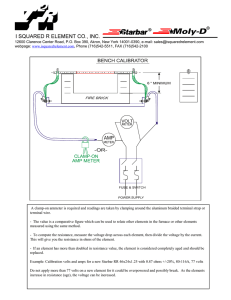HITACHI V
advertisement
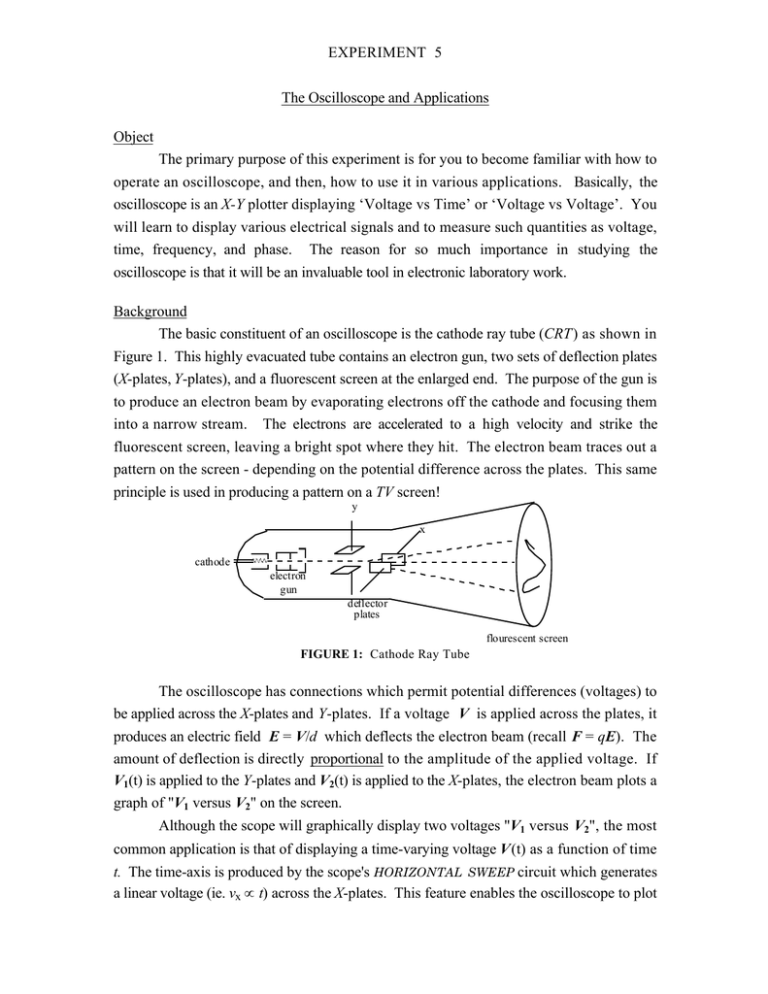
EXPERIMENT 5 The Oscilloscope and Applications Object The primary purpose of this experiment is for you to become familiar with how to operate an oscilloscope, and then, how to use it in various applications. Basically, the oscilloscope is an X-Y plotter displaying ‘Voltage vs Time’ or ‘Voltage vs Voltage’. You will learn to display various electrical signals and to measure such quantities as voltage, time, frequency, and phase. The reason for so much importance in studying the oscilloscope is that it will be an invaluable tool in electronic laboratory work. Background The basic constituent of an oscilloscope is the cathode ray tube (CRT) as shown in Figure 1. This highly evacuated tube contains an electron gun, two sets of deflection plates (X-plates, Y-plates), and a fluorescent screen at the enlarged end. The purpose of the gun is to produce an electron beam by evaporating electrons off the cathode and focusing them into a narrow stream. The electrons are accelerated to a high velocity and strike the fluorescent screen, leaving a bright spot where they hit. The electron beam traces out a pattern on the screen - depending on the potential difference across the plates. This same principle is used in producing a pattern on a TV screen! y x cathode electron gun deflector plates flourescent screen FIGURE 1: Cathode Ray Tube The oscilloscope has connections which permit potential differences (voltages) to be applied across the X-plates and Y-plates. If a voltage V is applied across the plates, it produces an electric field E = V/d which deflects the electron beam (recall F = qE). The amount of deflection is directly proportional to the amplitude of the applied voltage. If V1(t) is applied to the Y-plates and V2(t) is applied to the X-plates, the electron beam plots a graph of "V1 versus V2" on the screen. Although the scope will graphically display two voltages "V1 versus V2", the most common application is that of displaying a time-varying voltage V(t) as a function of time t. The time-axis is produced by the scope's HORIZONTAL SWEEP circuit which generates a linear voltage (ie. vx ∝ t) across the X-plates. This feature enables the oscilloscope to plot 5-2 very quick variations in the instantaneous voltage. On the other hand, a voltmeter only provides an “average” value of the voltage and cannot measure instantaneous voltage. 1 25 5 2 3 4 7 6 8 9 21 24 23 20 22 19 17 18 16 11 10 13 15 14 12 FIGURE 2: Front View of the V-522 HITACHI Oscilloscope Procedure/Results Starting with part (2) sketch the observed waveform, tabulate any data/results, show sample work, and answer the questions as you progress through each new part of the experiment. 1. Preliminary Set-up to Obtain a Free-Running Trace Although you will be using the HITACHI oscilloscope, all models of oscilloscopes (like TV models) perform the same basic functions. The numerous controls may seem confusing, but these can be simplified by grouping them into 4 functional areas: power, vertical, horizontal, and trigger controls. In this exercise, you will set the controls to obtain the simplest display - a free running horizontal trace due to the electron beam sweeping across the screen. This also shows whether your oscilloscope is working. The numbers in brackets refer to the controls labeled in Figure 2. Basic Power Controls (1) POWER button - depress to turn on the oscilloscope (25) INTENsity control - keep 'low' so the screen is not damaged by the electron beam 5-3 (24) FOCUS control - adjust for a sharply defined trace Vertical Display Controls (CH1 and CH2 inputs) (16) MODE display switch - set to CH1 (21,12) VOLTS/DIV switch for CH1 & CH2 - set to 1 volt/cm (Note: 1Div = 1cm) (19,10) VARiable (center knob of Volts/Div ) - set to CALibrate (UNCAL light off) (17,14) POSITION control for CH1 & CH2 - pushed in and set to the middle (18,13) AC-GND-DC input coupling switch - set to GND (GND ≡ Ground ≡ 0 volts) Horizontal Sweep Controls (Time-Base system) (2) TIME/DIV switch - set to 1 ms/cm (Note: 1Div = 1cm) (3) SWP VARiable control - set to CALibrate (UNCAL light off) (4) POSITION control - pushed in and set to the middle (5) CH1 ALT MAGnification switch - x1magnification (blue button out) Trigger Controls (Synchronization system) (6) Trigger MODE switch - set to AUTO (7) Trigger LEVEL control - pushed in and set midway between '−' and '+' (9) Trigger SOURCE switch - set to INT (15) INT TRIGger switch - set to CH1 (a) Obtaining a Single Trace A horizontal trace should appear on the screen with the preliminary settings. If not, turn the beam INTENsity clockwise to obtain a display of reasonable brightness and adjust the FOCUS for a sharp trace. Do not make the beam too bright or the screen will become permanently damaged. NOTE: If no trace appears on the screen, adjust the POSITION and INTEN controls slowly . If that fails ask for assistance. b) Obtaining Two Traces To obtain a trace using the second channel, set the display MODE switch to CH2 . What happens if the INT TRIG switch is set to CH1 or CH2 ? After obtaining a trace using either channel, set the display MODE switch to ALTernate and you should see two traces on the screen. (c) Observing the Horizontal Sweep (or Time-Base) Inside the oscilloscope there is a special electronic circuit (called the sweep circuit or time-base) which generates a voltage proportional to time and applies it across the horizontal deflection plates. Such a voltage (Figure 3 & 4) causes the electron beam to 5-4 "sweep" at a constant speed from left to right across the screen, and then to quickly return and proceed again. During the return or "flyback", the beam is temporarily blanked out. Sweep Voltage t1 t1 t2 t3 t2 t3 time FIGURE 3: Sweep Voltage Applied to the Horizontal Plates FIGURE 4: Motion of Beam due to Horizontal Sweep Reset the oscilloscope to use only the CH1 trace. Examine the motion of the beam spot on the screen by slowly adjusting the TIME/DIV control from its slowest to fastest sweep. When the sweep rate is sufficiently fast, the "spot" on the screen becomes a "line" due to persistence of vision and persistence of phosphorescence. 2. Measurement of Voltage and Frequency Detailed variations in instantaneous voltage can be studied by displaying "voltage" on the Y-axis and "time" on the X-axis. The voltage signal under examination is connected to the INPUT of the scope and the time-axis is established by the TIME/DIV. To ensure proper calibration of the display, variable time/div and volts/div controls must be at CAL. Time/Div Trigger Volts/DIv Volts/DIv VOLTS vs TIME DISPLAY VOLTAGE SOURCE Output Lo Hi BNC black (GND) red CH1 Coaxial Cable CH2 black (GND) red FIGURE 5: Connection of Scope to Display "Voltage versus Time" Connect the BNC terminal of the coaxial cable to the CH1 INPUT of the scope and investigate the following voltage signals. Perform the relevant measurements, sketch a representative diagram of the observed waveform, and tabulate any data or results. 5-5 (a) Voltage of a DC Battery Establish a "zero-volt" reference by setting the CH1 AC-GND-DC switch to GND. Adjust the POSITION control to center the trace on the screen. Set the CH1 VOLTS/DIV switch to 1 volt/cm . Connect the leads across the terminals of the battery then set the ACGND-DC switch to DC. Note the vertical displacement of the trace on the screen. To calculate the measured voltage, multiply the vertical displacement of the trace measured in cm by the VOLTS/DIV setting. What is the uncertainty due to error in reading the screen? Repeat this measurement with decreasing VOLTS/DIV settings. Question 1: To make the most accurate measurement of the battery voltage, where would you position the "0 V" reference? What oscilloscope VOLTS/DIV setting would you use? (b) Sinusoidal Voltage Signal Set the AC-GND-DC switch to AC and connect the output of the 3311A function generator to the CH1 input of the scope. Observe the effects of changing the waveform, frequency, amplitude of the generator. Using the scope, measure the peak-to-peak voltage Vpp and frequency f of a sinusoidal waveform for a chosen dial-setting on the generator. Determine the period T of the displayed signal by adjusting the TIME/DIV control so that one wavelength occupies most of the screen. Measure the wavelength λ (cm) and use the TIME/DIV setting to give the period T. Compare the measured frequency f = 1/T with the dial setting on the generator. Do they compare? (c) Electrical Noise Pick-up by a Wire Attach a BNC-to-Banana plug to the CH1 input of the scope. Connect a loose wire to one of the banana terminals and measure the frequency of the radiation picked up by the wire from the AC power lines. What happens when your hand touches the wire? 3. Measurement of Phase Difference Connect a variable capacitor C and resistance R = 5KΩ in series across the output of the 3311A function generator as shown in Figure (6). Connect VG to the CH1 input and VR to the CH2 input of the scope. Display both signals on the screen at the same time by selecting the ALT position on the MODE display switch. If two signals have the same frequency but different phase, the two waves will be separated from each other by a phase difference ϕ which can be measured using the timebase of the scope as shown in Figure (7). Set both signals to have the same 0-volt reference position by setting the AC-GND-DC switches to GND and centering each trace. Set the switches back to AC. 5-6 Time/Div Trigger Volts/DIv Volts/DIv VG C VG CH1 CH2 VR R 5KΩ Common Ground for VG, CH1, CH2 FIGURE 6: R-C Circuit Use the oscilloscope to adjust the output of the generator to a 10Khz sine wave. Measure the phase difference ϕ between the generator voltage VG and the resistor voltage VR as the capacitance C is varied from 0.002µF to 0.010µF in 0.002µF steps. Compare your measured results to theoretically predicted values of ϕ for an RC circuit. V CH 1 CH 2 4. Internal Imped ance of the 3311A Function Generator 0 t According to Thevenin's theorem every o ϕ = (∆t/T) 360 ∆t active linear device can be represented by series T combination of a generator E FIGURE 7: Phase Difference (of zero Impedance) and an impedance Z. Determine the values of E and Z of the 3311A function generator by connecting a known variable resistance R across its terminals and measuring the output voltage V using the oscilloscope. The schematic diagram is shown in Figure (8). Initially set the variable resistor R to 100Ω Z E and increase its value to 1000Ω in 100Ω steps. Then increase R in 1000Ω steps up to 10,000Ω. I R Although it is possible to determine Z and E from two independent measurements of V and R, a graphical method is preferable. HINT: Using Kirchhoff's Law, derive a linear relation between V and I where I = V/R. V FIGURE 8 Question 2: Calculate the ratio V/E when Z = R for the circuit shown in Figure (8). Do your experimental results agree with this value? 5-7