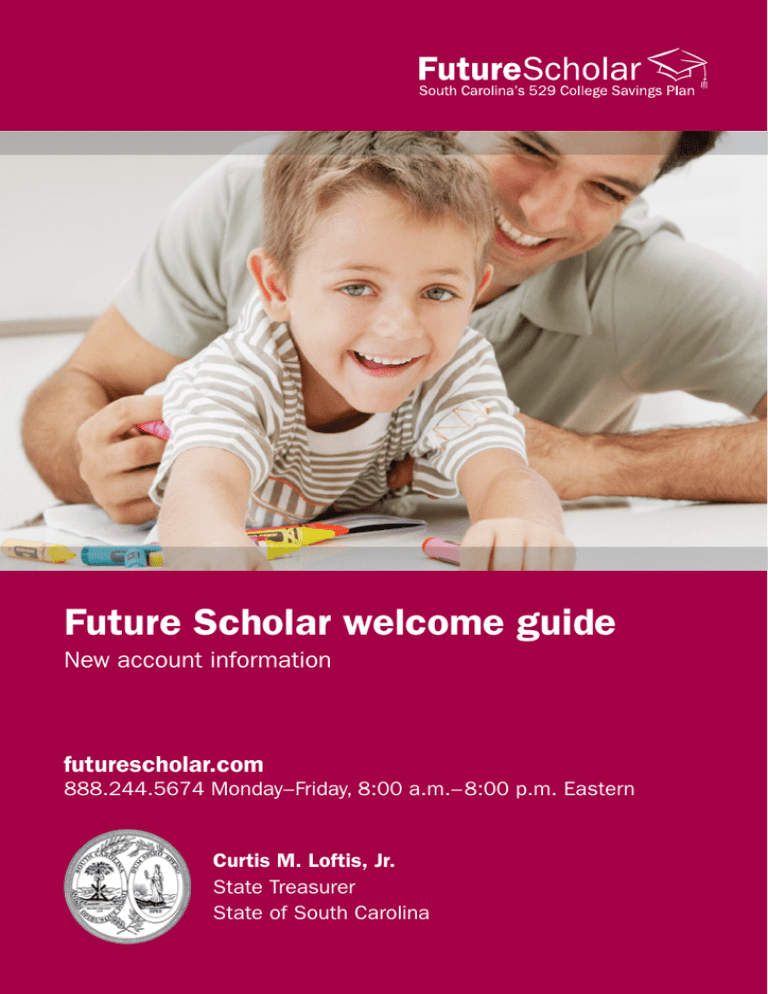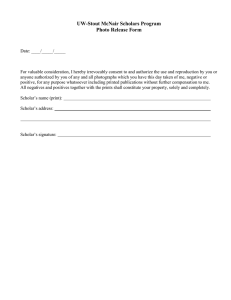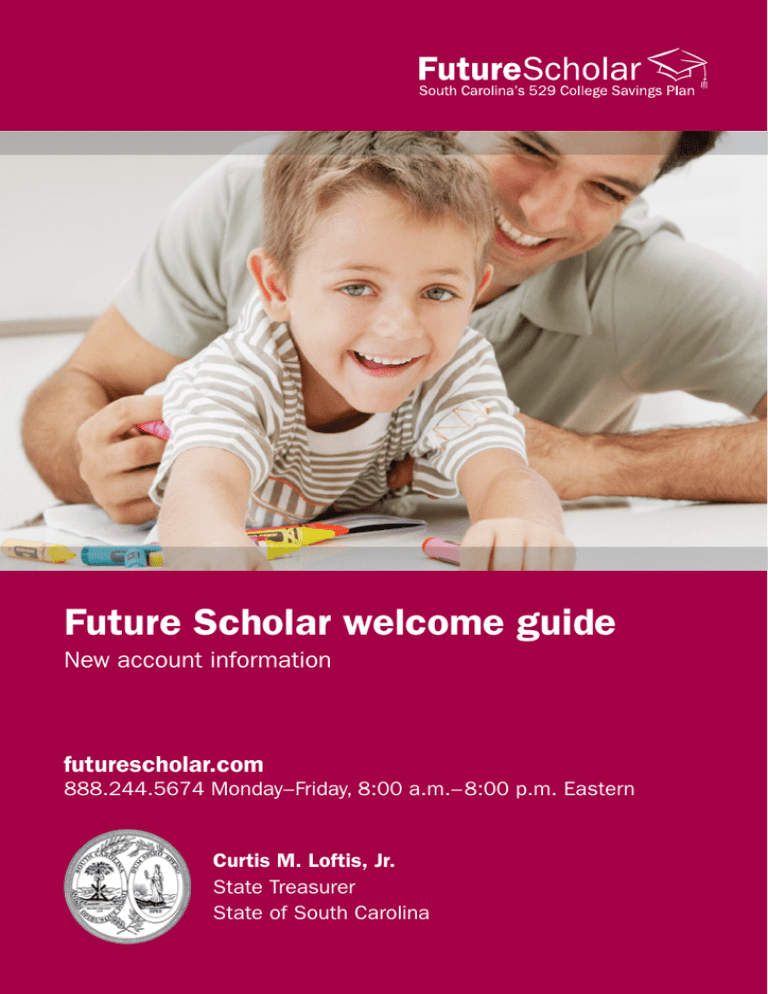
Future Scholar welcome guide
New account information
futurescholar.com
888.244.5674 Monday–Friday, 8:00 a.m.– 8:00 p.m. Eastern
Curtis M. Loftis, Jr.
State Treasurer
State of South Carolina
A message from State Treasurer
Curtis M. Loftis, Jr.
Congratulations! By opening your Future Scholar 529 account, you’ve
taken a very important step toward saving for your loved one’s education.
Curtis M. Loftis, Jr.
State Treasurer
State of South Carolina
Future Scholar provides a variety of tools and resources to help you
navigate your college savings journey. In this brochure, you’ll find
important information about managing your account. The Future Scholar
kit contains additional contribution cards so that you, a friend or a family
member can grow your account. It also includes “refer-a-friend” cards to
share the benefits of Future Scholar with others and a magnet frame as
our gift to you, a reminder of your smart decision to save for college.
We appreciate your choice of the Future Scholar 529 College Savings
Plan to serve your college savings needs. If you have any questions as
you get started, please don’t hesitate to call us at 888.244.5674 or
visit us at futurescholar.com.
Future Scholar call center representatives are readily available
to answer any questions you have about the plan.
Transactions
>> Make a purchase from your bank account on file
>> Reallocate your portfolio
>> Make a withdrawal
Update information
>> Add or update your Automatic Contribution Plan
>> Change your address, phone number or email address
>> Reset your online password
Inquire about your account balance
>> Check the balance
>> Review account history
>> Confirm transactions
Manage your accounts online at any time
Conduct business when it’s convenient for you at futurescholar.com:
>> View your account balances and access your statements
>> Purchase shares
>> Request a distribution be mailed to your address, a school or sent directly to your bank
account on file
>> Update personal information such as addresses, phone numbers and email
>> Add or update an Automatic Contribution Plan
>> Open an additional account for a new beneficiary
If you’re already a registered user, log on now. If not, sign up for online account access
by visiting futurescholar.com and selecting “Register for online access.”
To simplify your online experience, here are step-by-step instructions for some
common transactions
Send a check directly to a school
1.From the Account Summary page, select “Make a Withdrawal to College/University.”
2.Select the beneficiary on whose behalf you wish to send the check.
3.Select the name of the college or university.
> If the school is not listed, click the “College/University not found” link for further instructions.
> To send payment to a school not listed, call 888.244.5674 for assistance.
4.Complete the online form as instructed.
5.Confirm the information you entered and submit.
Request a redemption to your address or bank
1.Click on the downward arrow next to the fund/account from which you wish to redeem.
2.Select “Make a Redemption.”
3.Select “Mail check to the address on your account” or “Deposit to your bank account by ACH.”*
4.Enter amount requested in dollars, shares or percentage.
5.Confirm amount entered and submit.
To add new bank information
1.From the Account Summary page, select “Add Bank Info” from the “I Want To” dropdown menu
located at the top of the page.
2.Select the bank account type (checking/savings).
3.Enter your name as the bank account owner (as it appears in the Future Scholar registration)
and the joint bank account owner’s name, if applicable.
4.Enter the routing number (ABA) and bank account number.
5.Select the privileges you want associated with this bank account (purchases/redemptions).*
6.Confirm the information you entered and submit.
*Please note, the bank account must be on file for 30 days before it can be used for this purpose.
To update existing bank information
1.From the Account Summary page, select “Update
Bank Info” from the “I Want To” dropdown menu
located at the top of the page.
2.Revise the name(s) listed on the bank account.
3.Revise the routing number (ABA) and/or bank
account number.
4.Revise the privileges you want associated with this
bank account (purchases/redemptions).*
5.Confirm the information you entered and submit.
To view statements
1.From the Account Summary page, select “View
Statements” from the “I want to” dropdown menu
located at the top of page.
2.Your most recent statement will appear at the top of
the list.
3.Choose statement you want to view or print by
selecting “Account Number” link.
To view tax forms
1.From the Account Summary page, select “View Tax
Forms” from the “I want to” dropdown menu located
at the top of page.
2.The previous year’s tax form will appear.
3.Choose the 1099-Q tax form link to view and print
the form.
Potential tax advantages
>> You may be eligible to deduct your Future Scholar
contributions from your South Carolina state income
tax return, up to the maximum account balance limit
of $370,000 or any lower limit under applicable law.
>> When you withdraw money to pay for qualified higher
education expenses, you pay no South Carolina state
income tax on your withdrawals, and earnings are
exempt from federal income tax.
>> There’s no federal gift tax on contributions up to
$70,000 (single) or $140,000 (married couple) if you
prorate your contribution over five years by electing it
on your gift tax return.
Savings and planning tools at your fingertips
Gain a deeper understanding of how much you will need to save with our 529 planning tools.
Visit futurescholar.com/tools for the following helpful calculators and comparison tools:
>> Education Funding Planner
>> College Cost Projector
>> 529 State Tax Deduction Calculator
>> Cost of Waiting Calculator
>> Quick Expected Family Contribution Calculator
Important 529 plan service forms
All forms listed below can be found at futurescholar.com in the Forms & Literature section and
filled out online. Just print, sign and mail.
Automatic contribution plan/electronic bank transfer form
>> Add or change bank instructions
>> Setup or update a systematic monthly contribution
Additional investment form
>> Deposit funds into your account
Account services form
>> Add or update the successor account owner or change your address of record
Designated beneficiary change form
>> Change the beneficiary on your account (must be a family member of the original
beneficiary)
Investment change request form
>> Reallocate your portfolio
Incoming transfer/rollover form
>> Roll funds over from an eligible account either directly or indirectly
Withdrawal request form
>> Withdraw funds from your account
Questions?
Contact us at 888.244.5674
Monday–Friday 8:00 a.m.–8:00 p.m. Eastern
Automated telephone service
Conduct transactions and get account and fund
information using our 24-hour automated phone
system at 888.244.5674.
Account information
Option
Press or Say
Balance
1, 1
“Account balance”
Financial
transaction/History
1, 2
“Financial
transaction”
Order tax form/
Statement
1, 3
“Available
documents”
Change PIN
1, 4
“Change PIN”
Fund information
Option
Press or Say
Price
2, 1
“Price”
Total return
2, 2
“Total return”
Navigation tips
Option
Press or Say
Use touch tone
**
“Touch tone”
Return to main menu
*1
“Main menu”
Speak to a
representative
(during business hours)
0
“Representative”
And don’t forget…
If you haven’t already taken advantage of our Automatic
Contribution Plan, simply tell us how much and how
often you would like withdrawals to be made out of
your bank account on file. We’ll take it from there and
directly deposit the money into your Future Scholar
account, making it easy and convenient for you to save.
Call us today for instructions on how to sign up for the
Automatic Contribution Plan.
Making a contribution?
Checks should be made payable to: Future Scholar 529 College Savings Plan.
Future Scholar 529 College Savings Plan
First class mail
PO Box 8036
Boston, MA 02266-8036
Overnight mail
30 Dan Road, Suite 8036
Canton, MA 02021
Phone
888.244.5674
Fax
816.701.1296
Website
futurescholar.com
Email address
Future_scholar_529_csp@columbiathreadneedleus.com
Please consider the investment objectives, risks, charges and expenses carefully before investing. Contact
your financial advisor or visit columbiathreadneedle.com/us for a Program Description, which contains this
and other important information about the Future Scholar 529 College Savings Plan. Read it carefully before
investing. You should also consider, before investing, whether the investor’s or designated beneficiary’s home
state offers any state tax or other benefits that are only available for investments in such state’s qualified
tuition program.
The Office of State Treasurer of South Carolina Curtis M. Loftis, Jr. (the State Treasurer) administers the Program,
and has selected Columbia Management Investment Advisers, LLC and Columbia Management Investment
Distributors, Inc. (Columbia Management) as Program Manager. Columbia Management and its affiliates are
responsible for providing certain administrative, recordkeeping and investment services, and for the marketing of
the Program. Columbia Management is not affiliated with the State Treasurer.
Withdrawal of earnings not used for qualified higher education expenses will be subject to federal and possibly
state income tax and may be subject to an additional 10% penalty.
Columbia Threadneedle Investments is the global brand name of the Columbia and Threadneedle group
of companies.
Columbia funds are distributed by Columbia Management Investment Distributors, Inc., member FINRA, and
managed by Columbia Management Investment Advisers, LLC.
Columbia Management Investment Distributors, Inc., 225 Franklin Street, Boston, MA 02110-2804
© 2015 Columbia Management Investment Advisers, LLC. All rights reserved.
CT-FS/246977 E (03/15) 5211/1131911