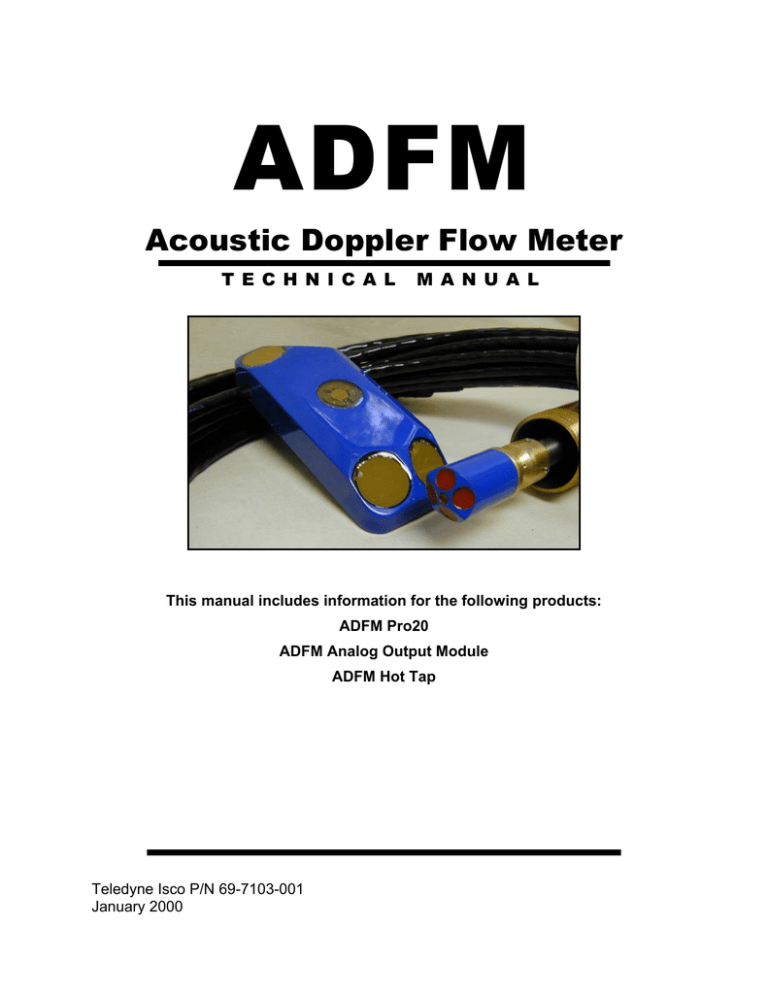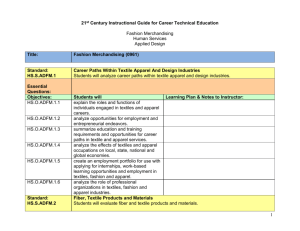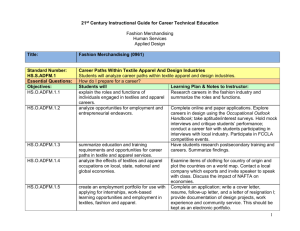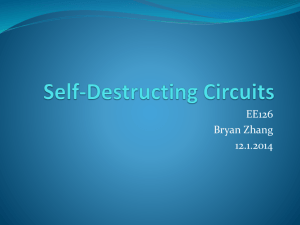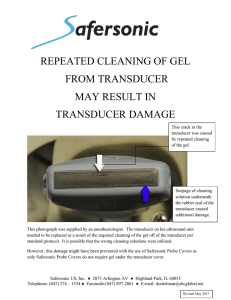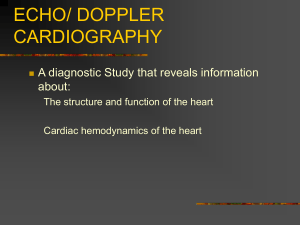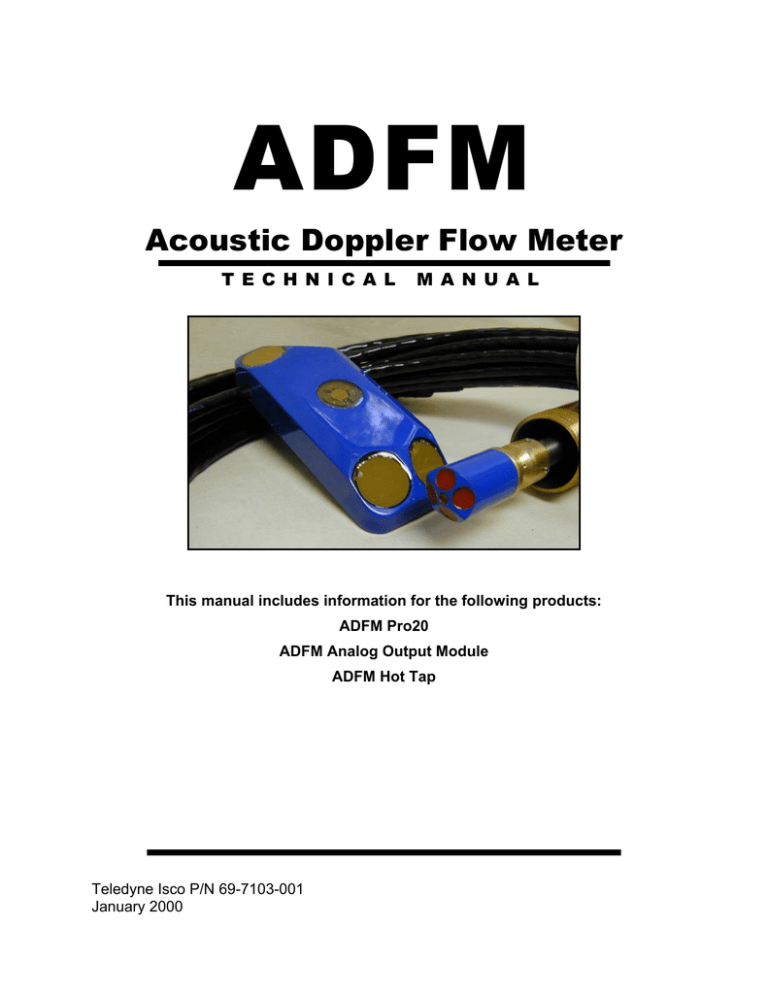
ADFM
Acoustic Doppler Flow Meter
T E C H N I C A L
M A N U A L
This manual includes information for the following products:
ADFM Pro20
ADFM Analog Output Module
ADFM Hot Tap
Teledyne Isco P/N 69-7103-001
January 2000
ADFM Velocity Profiler
Technical Manual
January 2000
NOTE. This manual applies to ADFM firmware version 6.37 or higher. When newer firmware
versions are released, some commands may be modified or added. Read the README file on
the upgrade disk or check MGD’s web site for the latest changes.
IMPORTANT NOTICE
MGD Technologies Inc. was acquired as a subsidiary of Teledyne Isco Inc. in December, 2005 and was
merged into Teledyne Isco in May, 2006. New contact information is printed below:
Teledyne Isco Inc.
4700 Superior Street
Lincoln, Nebraska, 68504
(800) 228-4373 (402) 464-0231
FAX (402) 465-3022
E-mail (Customer Service): IscoCSR@teledyne.com
E-mail (Technical Service): IscoService@teledyne.com
Web site: www.isco.com
Copyright © 2000 by MGD Technologies Inc., Copyright © 2006 by Teledyne Isco Inc. - All rights reserved.
Teledyne Isco P/N 69-7103-001 (January 2000)
Table of Contents
LIST OF EFFECTIVE PAGES
Edition 4 – January 14, 2000 – Firmware version 6.37
New editions are complete revisions of the manual. Update packages, which are issued
between editions, contain additional and replacement pages to be merged into the manual by
the customer. The dates on the title page change only when a new and revised edition is
published.
A software and/or firmware version code may be printed before the issue data; this indicates
the revision level of the software and/or firmware of this instrument at the time of the manual
or update was issued. Many product updates and fixes do not require manual changes and,
conversely, manual corrections may be done without accompanying product changes.
Therefore, do not expect a one to one correspondence between product updates and manual
updates.
The total number of pages in this manual is 148.
Section
# of Pages
Table of Contents
10
Chapter 1
6
Chapter 2
10
Chapter 3
6
Chapter 4
8
Chapter 5
10
Chapter 6
10
Appendix-A
10
Appendix-B
6
Appendix-C
52
Appendix-D
6
Appendix-E
14
Total page count
148
ii
MGD Technologies Inc.
Table of Contents
RECORD OF CHANGES
Edition
Effective
Description
3
February 96
Firmware version 6.17 through 6.30
4
January 00
Firmware version 6.37
ADFM Technical Manual (January 2000)
iii
Table of Contents
NOTES
iv
MGD Technologies Inc.
Table of Contents
Table of Contents
Introduction to the ADFM Velocity Profiler™ .......................................1-1
1-1
Overview ..................................................................................................................1-1
1-2
Getting Started .........................................................................................................1-1
1-3
General Operation....................................................................................................1-2
1-3.1 General Warnings and Cautions .........................................................................1-2
1-4
ADFM Components Overview..................................................................................1-3
1-4.1 What is an ADFM? ..............................................................................................1-4
1-4.2 Principles of Operation ........................................................................................1-4
1-4.3 User Data Interfaces............................................................................................1-6
Equipment Setup and Installation .........................................................2-1
2-1
Introduction...............................................................................................................2-1
2-2
Initial Inspection........................................................................................................2-2
2-3
System Interconnection............................................................................................2-2
2-3.1 Connecting the Transducer Cable to the Electronics Unit...................................2-3
2-3.2 Power Supply to the ADFM .................................................................................2-3
Power Supply Options .........................................................................................2-3
Line Voltage Selection.........................................................................................2-4
Mains (AC) Power Cable .....................................................................................2-4
DC Power Supply Cable ......................................................................................2-4
2-3.3 Applying Power....................................................................................................2-5
2-4
Built In Tests (BITs)..................................................................................................2-5
2-4.1 Testing Interval ....................................................................................................2-5
2-4.2 Test Record .........................................................................................................2-5
2-4.3 Power-UP BIT Procedure/Sequence ...................................................................2-6
2-5
Final Preparations for Use........................................................................................2-6
2-5.1 Measure Pipe or Channel Geometry ...................................................................2-6
2-5.2 Prepare Installation Hardware .............................................................................2-7
2-5.3 Install Software and Configure Station File .........................................................2-8
2-5.4 Installing and Deploying the ADFM .....................................................................2-9
2-6
Packaging and Shipping the ADFM .........................................................................2-9
2-6.1 Tagging For Service ............................................................................................2-9
2-6.2 Packaging............................................................................................................2-9
Software Operation .................................................................................3-1
3-1
Introduction...............................................................................................................3-1
3-2
Computer Requirements ..........................................................................................3-1
3-3
WinADFM .................................................................................................................3-2
3-3.1 Related Files........................................................................................................3-2
3-4
Using BBTALK .........................................................................................................3-4
3-4.1 Running BBTALK ................................................................................................3-4
3-4.2 BBTALK Help ......................................................................................................3-4
3-4.3 Wakeup the ADFM ..............................................................................................3-5
3-4.4 Communication Parameters ................................................................................3-5
3-4.5 BBTALK LOG Files..............................................................................................3-6
ADFM Technical Manual (January 2000)
v
Table of Contents
Maintenance ............................................................................................4-1
4-1
Introduction...............................................................................................................4-1
4-2
Desiccant..................................................................................................................4-1
4-3
Battery Replacement................................................................................................4-2
4-3.1 Replacing the Alkaline Lantern System Batteries................................................4-2
4-3.2 Replacing the Lead-Acid System Batteries .........................................................4-3
4-3.3 Recharging The Lead-Acid System Batteries......................................................4-3
4-3.4 Replacing The Real Time Clock Backup Battery.................................................4-4
4-4
Fuse Replacement ...................................................................................................4-4
4-5
Changing Mains Supply Voltage ..............................................................................4-5
4-6
Replacement Parts...................................................................................................4-6
ADFM Test Procedures...........................................................................5-1
5-1
Introduction...............................................................................................................5-1
5-2
Test Setup ................................................................................................................5-1
5-3
Built-In Diagnostic Tests...........................................................................................5-2
5-3.1 Automatic Built-In Test Test ................................................................................5-2
5-4
Using BBTALK to Test the ADFM ............................................................................5-3
5-4.1 Diagnostic Tests ..................................................................................................5-3
5-4.2 Receive Path Test ...............................................................................................5-4
5-4.3 Transmit Test.......................................................................................................5-5
5-4.4 Sensor Test .........................................................................................................5-6
5-4.5 Modem Test.........................................................................................................5-7
5-4.6 Recorder Test......................................................................................................5-7
5-5
Using WinADFM to Test the ADFM..........................................................................5-8
5-5.1 Connect ...............................................................................................................5-8
5-5.2 Bench Test ..........................................................................................................5-8
5-5.3 Field Test.............................................................................................................5-9
ADFM Troubleshooting ..........................................................................6-1
6-1
Introduction...............................................................................................................6-1
6-2
Equipment Required.................................................................................................6-2
6-3
Power On Fault Isolation ..........................................................................................6-3
6-4
Fault Isolation ...........................................................................................................6-3
6-5
Least Replaceable Assembly Fault Isolation............................................................6-6
6-5.1 Built-in Test is Not Executing...............................................................................6-6
Communication....................................................................................................6-6
6-5.2 Power ..................................................................................................................6-7
6-5.3 BIT Determines a Problem Associated with the Transducer .............................6-10
ADFM System Overview ........................................................................ A-1
A-1
Introduction.............................................................................................................. A-1
A-2
Electronics Unit Circuit Description ......................................................................... A-1
A-2.1 Power Supply System......................................................................................... A-1
A-2.2 Receiver ............................................................................................................. A-2
A-2.3 Timing Generator................................................................................................ A-3
A-2.4 Central Processing Unit...................................................................................... A-3
A-2.5 User Interface ..................................................................................................... A-4
A-3
Transducer Electronics Circuit Description ............................................................. A-5
A-3.1 Multiplexer .......................................................................................................... A-5
vi
MGD Technologies Inc.
Table of Contents
A-3.2
A-3.3
A-3.4
A-3.5
Transmit Path ..................................................................................................... A-5
Receive Path ...................................................................................................... A-5
Temperature Interface ........................................................................................ A-6
Transducer Power Supply .................................................................................. A-6
Specifications......................................................................................... B-1
B-1
Physical Specifications............................................................................................ B-1
B-2
Performance Specifications..................................................................................... B-3
B-2.1 Measurement Precision...................................................................................... B-3
Flow Accuracy .................................................................................................... B-3
Velocity ............................................................................................................... B-3
Water Level ........................................................................................................ B-4
B-2.2 Packaging and Environmental............................................................................ B-4
Transducer ......................................................................................................... B-4
Electronics Unit................................................................................................... B-4
Transducer Signal Cable .................................................................................... B-4
Acoustic Frequency ............................................................................................ B-4
B-2.3 Data Management .............................................................................................. B-5
ADFM Velocity Profiler™ Data Output ................................................................ B-5
ADFM Velocity Profiler™ Software ..................................................................... B-5
Data Storage (optional) ...................................................................................... B-5
Data Interfaces ................................................................................................... B-6
B-2.4 Power and Frequency ........................................................................................ B-6
Power ................................................................................................................. B-6
ADFM Commands .................................................................................. C-1
C-1
Introduction.............................................................................................................. C-1
C-1.1 ADFM Data Communication and Command Format .......................................... C-2
C-1.2 Command Input Processing ............................................................................... C-2
C-1.3 Data Output Processing ..................................................................................... C-3
C-2
Command Descriptions ........................................................................................... C-6
? - Help Menus: .................................................................................................. C-7
Break: ................................................................................................................. C-7
C-2.1 Control System Commands................................................................................ C-8
CA - Communication Timeout............................................................................. C-8
CB - Serial Port Control (Baud Rate/Parity/Stop Bits) ........................................ C-8
CF - Flow Control: .............................................................................................. C-9
CK - Keep Parameters ..................................................................................... C-10
CL – Leapfrog................................................................................................... C-10
CN - Site Number ............................................................................................. C-10
CP - Clear BIT Log ........................................................................................... C-10
CR - Retrieve Parameters ................................................................................ C-10
CS - Start Pinging (Go)..................................................................................... C-11
CT – Turnkey.................................................................................................... C-11
CV - Shut Off Voltage ....................................................................................... C-12
CZ - Power Down ADFM .................................................................................. C-12
C-2.2 Environmental Sensor Commands ................................................................... C-13
EA Heading Alignment ..................................................................................... C-13
EC - Speed Of Sound ....................................................................................... C-13
ED - Depth Of Transducer ................................................................................ C-13
ADFM Technical Manual (January 2000)
vii
Table of Contents
C-2.3
C-2.4
C-2.5
C-2.6
viii
EE - Secondary Depth Max. Probable Error..................................................... C-14
EO - Secondary Depth Zero Offset................................................................... C-14
ER - Secondary Depth Span ............................................................................ C-14
ES - Salinity ...................................................................................................... C-15
ET - Temperature ............................................................................................. C-15
EX - Coord Transform....................................................................................... C-15
EZ - Sensor Source: ......................................................................................... C-17
Modem Commands .......................................................................................... C-18
MC - Modem Command ................................................................................... C-18
MH - Hangup on Ping Start .............................................................................. C-18
MI - Modem Answer Init.................................................................................... C-18
MM - Modem Monitor........................................................................................ C-19
MN - Dial out Phone Number............................................................................ C-20
MO - Check to see if the Modem is OK ............................................................ C-20
MP - Modem Power .......................................................................................... C-20
MT - Modem Terminal ...................................................................................... C-21
MZ - Modem Reset ........................................................................................... C-21
Performance and Test Commands................................................................... C-22
PA - User Interactive Tests............................................................................... C-22
PC - Diagnostic Tests....................................................................................... C-22
PD - Data Stream Select .................................................................................. C-23
PF - Display Fault Log ...................................................................................... C-23
PI Run Individual Built-In Tests ........................................................................ C-24
PS - Show System Parameters ........................................................................ C-24
PT - Built-In Tests............................................................................................. C-25
PT0 – Help........................................................................................................ C-26
PT1 – Board Level Receive Test ...................................................................... C-27
PT2 - Ancillary System Data............................................................................. C-28
PT3 - Receive Path .......................................................................................... C-28
PT4 - Transmit Path ......................................................................................... C-29
PT5 - Electronics Wrap Around ........................................................................ C-30
PT6 – Receive Bandwidth ................................................................................ C-31
PT8 - Checksum Lookup Tables ...................................................................... C-32
Discharge Commands ...................................................................................... C-33
QB - Bed Level ................................................................................................. C-33
QC - Channel Type........................................................................................... C-33
QD - Algorithm Select ....................................................................................... C-33
QF - Force Depth.............................................................................................. C-34
QH - Pipe Heights/Epsilons .............................................................................. C-34
QO - Transducer Offset from Pipe Bottom ....................................................... C-34
QP - Disc Params ............................................................................................. C-35
QR - QVD Structure Only Rate......................................................................... C-35
QU - Channel Geometry Units.......................................................................... C-35
QW - Pipe Widths/Radii.................................................................................... C-36
QZ - Zero Discharge Accumulation .................................................................. C-36
Recorder Commands ....................................................................................... C-37
RA - Number Of Deployments Recorded ......................................................... C-37
RB - Blank Check Megabyte # ......................................................................... C-38
RD - Current Deployment Selected .................................................................. C-39
RE - Erase Recorder ........................................................................................ C-39
RJ - Number Of Ensembles To Jump............................................................... C-39
MGD Technologies Inc.
Table of Contents
RS - Recorder Space Used/Free...................................................................... C-40
RT - Recorder Bit.............................................................................................. C-41
RY - Start YModem........................................................................................... C-42
C-2.7 Timing Commands ........................................................................................... C-43
TE - Time Per Ensemble .................................................................................. C-43
TF - Time Of First Ping ..................................................................................... C-43
TP - Time per Ping ........................................................................................... C-44
TS - Set Real-Time Clock ................................................................................. C-45
C-2.8 Vertical Beam Commands ................................................................................ C-46
VC - Proofing of depth ...................................................................................... C-46
VD - Data Out ................................................................................................... C-46
VM - Surface Track Mode................................................................................. C-46
VN - Vertical Beam Number Of Depth Cells ..................................................... C-47
VP - Pings per Ensemble ................................................................................. C-47
VS - Vertical Beam Depth Cell Size ................................................................. C-47
VX - Vertical Beam Transmit Length ................................................................ C-47
C-2.9 Water-Profiling Commands .............................................................................. C-48
WC - Correlation Threshold.............................................................................. C-48
WD - WT Data Out ........................................................................................... C-48
WE - Error Velocity Threshold .......................................................................... C-48
WF - WT Blank After Transmit.......................................................................... C-49
WG - Percent Good Minimum........................................................................... C-49
WM - WT Profiling Mode .................................................................................. C-49
WN - WT Number Of Depth Cells..................................................................... C-50
WO - Single Beam Mode Select ....................................................................... C-50
WP - WT Pings Per Ensemble ......................................................................... C-50
WS - WT Depth Cell Size ................................................................................. C-50
WV - WT Mode 1 Ambiguity Velocity................................................................ C-51
ADFM Hot Tap Insertion ........................................................................ D-1
ADFM Analog Output Module ............................................................... E-1
ADFM Technical Manual (January 2000)
ix
Table of Contents
List of Figures
Figure 1-1.
Figure 1-2.
Figure 1-3.
Figure 2-1.
Figure 2-2.
Figure 2-3.
Figure 3-1.
Figure 3-2.
Figure 3-3.
Figure 3-4.
Figure 4-1.
Figure 4-2.
Figure 5-1.
Figure A-1.
Figure A-2.
Figure B-1.
Figure B-2.
Figure C-1.
ADFM Components...................................................................................................... 1-3
Typical ADFM installation ............................................................................................. 1-4
ADFM Beam Geometry ................................................................................................ 1-5
ADFM System Interconnection .................................................................................... 2-2
Pipe Geometry and Parameters...................................................................................2-7
Transducer Orientation ................................................................................................ 2-8
BBTALK Menu.............................................................................................................. 3-4
BBTALK Help Screen ................................................................................................... 3-4
BBTALK Communication Setup Menu..........................................................................3-5
BBTALK Log File.......................................................................................................... 3-6
ADFM Electronic Housing (Exterior View) – Replaceable Parts Identification ............. 4-7
ADFM Electronic Housing (Interior View) – Replaceable Parts Identification............... 4-8
WinADFM Operate Dialog Window ..............................................................................5-8
Electronics Unit Block Diagram................................................................................... A-7
Transducer Block Diagram.......................................................................................... A-9
ADFM Transducer Dimensions ................................................................................... B-2
ADFM Field Housing Dimensions ............................................................................... B-3
Pipe Heights/Epsilons ............................................................................................... C-34
List of Tables
Table
Table
Table
Table
Table
Table
Table
Table
Table
Table
Table
Table
Table
Table
x
1-1:
4-1:
6-1:
6-2:
6-3:
A-1:
A-2:
C-1:
C-2:
C-3:
C-4:
C-5:
C-6:
C-7:
User Data Interface Types ........................................................................................... 1-6
List of ADFM Replacement Parts ................................................................................. 4-6
List of Least Replaceable Assemblies.......................................................................... 6-1
Required Test Equipment............................................................................................. 6-2
List of Test Points ......................................................................................................... 6-9
Electronics Unit Block Diagram Legend ...................................................................... A-8
Transducer Block Diagram Legend........................................................................... A-10
ADFM Commands....................................................................................................... C-3
ADFM Command Groups............................................................................................ C-6
CMD Description......................................................................................................... C-9
Coordinate Transformation Processing Flags ........................................................... C-16
Sensor Source Switch Settings................................................................................. C-17
Data Stream Selections............................................................................................. C-23
Error Code Hex to Binary Conversion ....................................................................... C-26
MGD Technologies Inc.
Table of Contents
NOTES
ADFM Technical Manual (January 2000)
xi
Table of Contents
xii
MGD Technologies Inc.
Introduction to the ADFM Velocity Profiler™
1
Chapter
Introduction to the ADFM Velocity Profiler™
1-1
Overview
This technical manual is intended to be the detailed reference for the ADFM
Velocity Profiler™ (ADFM), using the firmware version listed on the title
page. This manual contains information on ADFM setup, operation, data
retrieval, maintenance, testing, and troubleshooting.
1-2
Getting Started
Please take the time to read these instructions. We have tried to make the
ADFM and it’s manual easy to use. Before using the ADFM to collect real
data:
• Page through this manual to become familiar with its contents;
• Familiarize yourself with ADFM components by looking at diagrams;
• Use Chapter 2 to install, connect, test, and deploy the ADFM;
• Use Chapter 3 to issue software commands and begin collecting
data;
• Use Chapter 4 as a maintenance and troubleshooting guide;
• Use Appendices for additional reference.
ADFM Technical Manual (January 2000)
page 1-1
Chapter 1
If you have questions pertaining to a specific ADFM system installed,
please have the following information on hand before contacting us:
1-3
Serial # of Electronics Unit and
Transducer:
Technical Support will need to know
the serial number to obtain the system’s configuration before they can
help you.
Contents of the WinADFM configuration file:
We need to know the setup of the
ADFM, and site details.
A detailed description of the
problem:
Try to answer what happened and
when it happened. What were the circumstances leading to the problem. Be
as detailed as possible.
General Operation
Before applying mains power, verify that the power entry module voltage
selection matches the available line voltage, the correct fuse is installed, and
safety precautions are taken.
1-3.1
General Warnings and Cautions
This section contains a list of items you should be aware of every time you
use your ADFM. Please refer to this list often.
• Before mains power is supplied to the ADFM, the protective
earth (ground) terminal of the instrument must be connected to
the protective conductor of the mains power cord. The mains
plug shall only be inserted in a socket outlet provided with a protective earth contact. The protective action must not be negated
by the use of an extension cord (power cable) without a protective conductor (grounding). Grounding one conductor of a twoconductor outlet is not sufficient protection.
• Servicing instructions are for use by service-trained personnel. To
avoid dangerous electric shock, do not perform any service unless qualified to do so.
• If this instrument is to be supplied via an auto-transformer, make
sure the common terminal is connected to the earth terminal of
the power source.
• Any interruption of the earthing (grounding) conductor, inside or
outside the instrument, or disconnecting the protective earth terminal will cause a potential shock hazard that could result in
personal injury.
page 1-2
MGD Technologies, Inc.
Introduction to the ADFM Velocity Profiler™
• Only fuses with the required rated current, voltage, and specified
type should be used. Do not repair fuses or short circuit fuseholders. To do so could cause a shock or fire hazard.
• Do not install substitute parts or perform any unauthorized modifications to the instrument.
• Certain test measurements described in the manual are performed
with power supplied to the instrument while protective covers
are removed. Energy available at many points may, if contacted,
result in personal injury.
• Any maintenance and repair of the opened instrument under voltage should be avoided as much as possible, and when inevitable,
should be carried out only by a skilled person who is aware of
the hazards involved.
• Capacitors inside the instrument may still be charged even if the
instrument has been disconnected from its source of supply.
1-4
ADFM Components Overview
Figure 1-13 illustrates the three major components of a ADFM system. Two
components are installed at each site: a transducer, installed in the bottom
of a pipe or channel, and its Electronics Unit, installed nearby in a nonhazardous atmosphere. These two components communicate with the third
system component, a remote host IBM compatible PC computer, either via
a Modem, or a serial data interface (RS-232 or RS-422).
Laptop computer
Computer with Modem
Telephone line
Figure 1-1.
Serial cable
Transducer cable
Transducer
ADFM Components
ADFM Technical Manual (January 2000)
page 1-3
Chapter 1
To allow measurements close to the bottom of the pipe or channel and to
minimize debris collection on the transducer, the ADFM transducer is designed to have a low profile. It therefore contains a minimum of required
electronics. The Electronics Unit and transducer contain all circuitry and
systems needed to measure directional flow, the level within the sewer pipe,
to record results, and to transfer data from and to local or remote locations.
Use of a laptop computer running Windows 95 and the WinADFM software
is recommended for initial setup of the ADFM on-site. Subsequent data
collection and re-programming may be performed locally or remotely via
modem if a telephone telemetry connection is available.
1-4.1
What is an ADFM?
The ADFM Velocity Profiler™ (ADFM) is a flow meter based on the Doppler principle. The ADFM consists of a transducer assembly mounted in the
flow, a signal processing unit and an interface cable
1-4.2
Principles of Operation
Figure 1-24 shows a typical ADFM installation for measuring open channel
flow in a pipe. A transducer assembly is mounted on the invert of a pipe or
channel. Piezoelectric ceramics emit short pulses along narrow acoustic
beams pointing in different directions. Echoes of these pulses are backscattered from material suspended in the flow. As this material has motion relative to the transducer, the echoes are Doppler shifted in frequency. Measurement of this frequency enables the calculation of the flow speed. A fifth
ceramic mounted in the center of the transducer assembly, and aimed vertically, is used to measure the depth.
Velocity Profile #2
Velocity Profile #1
Depth cells
Flow pattern
transducer
Figure 1-2.
page 1-4
Typical ADFM installation
MGD Technologies, Inc.
Introduction to the ADFM Velocity Profiler™
The ADFM divides the return signal into discrete regular intervals that correspond to different depths in the flow. Velocity is calculated from the frequency shift measured in each interval. The result is a profile, or linear distribution of velocities, along the direction of the beam. Each of the small
black circles in Figure 1-24 represent an individual velocity measurement in
a small volume known as a depth cell.
The directions of the velocity profiles in Figure 1-24 are based on the geometry of the ADFM’s transducer assembly. Figure 1-35 shows a side view
of the transducer assembly. The profiles shown in Figure 1-24 are generated from velocity data measured by an upstream and downstream beam
pair. The data from one beam pair are averaged to generate Profile #1, and
a beam pair on the opposite side of the transducer assembly generates Profile #2.
Since Doppler measurements are directional, only the component of velocity along the direction of transmit and receive is measured, as shown in
Figure 1-35. Narrow acoustic beams are required to accurately determine
the horizontal velocity from the measured component. The narrow acoustic
beams of the ADFM insure that this measurement is accurate. Also, the
range-gate times are short and the depth cells occupy a small volume - cylinders approximately 5 centimeters (2 inches) long and 5 centimeters (2
inches) in diameter. This insures that the velocity measurements are truly
representative of that portion of the flow. Potential bias in the return energy
spectrum due to range dependent variables is avoided. The result is a very
precise measurement of the vertical and transverse distribution of flow velocities.
Flow Velocity Vector
Vector Component
Figure 1-3.
ADFM Beam Geometry
The velocity data from the two profiles are entered into an algorithm to determine a mathematical description of the flow velocities throughout the
ADFM Technical Manual (January 2000)
page 1-5
Chapter 1
entire cross-section of the flow. The algorithm fits the basis functions of a
parametric model to the actual data. The result predicts flow velocities at
all points throughout the flow. These results are integrated over the crosssectional area to determine the discharge.
The key benefit to this approach is that the system will operate accurately
under different hydraulic conditions. As hydraulic conditions change, the
change will manifest itself in the distribution of velocity throughout the
depth of flow. As the ADFM is measuring the velocity distribution directly,
it will adapt to the changes in hydraulics, and generate a flow pattern that is
representative of the new hydraulic conditions, insuring an accurate estimate of flow rate.
1-4.3
User Data Interfaces
The ADFM has three user data interfaces, which are listed in Table 1-16 below.
Table 1-1:
User Data Interface Types
Type:
Description:
RS-232
Serial Data Interface, EIA standard RS-232C, used for local data
communication with the ADFM. Not to be used over distances more
than 15 meters. Maximum baud rate is 57600 Baud.
RS-422
Serial Data Interface, EIA standard RS-422, used for local or remote
data communication over distances up to 1.2 km. Maximum Baud rate
is 115 kBaud.
Modem
28800 bps Modem with data compression and error correction
capabilities, used for remote data communication with the ADFM.
For a complete set of specifications for the serial data interfaces please refer
to the EIA specifications. For more information on available modems,
please contact MGD Technologies Inc.
page 1-6
MGD Technologies, Inc.
Equipment Setup and Installation
2
Chapter
Equipment Setup and Installation
2-1
Introduction
This section of the manual contains information and instructions for inspection, configuration, testing, installation, and deployment of the ADFM Velocity Profiler™. Included in this section are:
•
•
•
•
•
•
Initial inspection procedures
Connecting the ADFM components
Power supply options
Built-in tests (BITs)
Final preparations for use
Installing and deployment
• Packing and shipping information
The general sequence of events in installing and deployment of an ADFM
are:
• Prepare portable computer to be taken to installation site.
• Perform pre-installation equipment and operational checks.
• Connect the ADFM Transducer and Electronics Unit via the
Transducer Cable.
• Measure channel dimensions and determine geometry.
• Setup ADFM configuration file for each installation site.
• Install the ADFM transducer and electronics unit, conduct final
testing.
• Program desired data logging parameters into the ADFM.
• Connect phone line to ADFM Modem port, if required.
ADFM Technical Manual (January 2000)
page 2-1
Chapter 2
2-2
Initial Inspection
On receipt, inspect the shipping container for damage. If shipping container
or cushioning material is damaged, it should be kept until the contents of
the shipment have been checked for completeness and the system has been
checked both mechanically and electrically. If the contents are incomplete,
if there is evidence of mechanical damage or defects, or if the system indicates a failure in some component during the initial testing procedure,
please notify MGD Technologies Inc. as soon as possible. If the shipping
container is damaged, or the cushioning material shows signs of stress, notify the carrier as well as MGD Technologies Inc. Keep the shipping materials for the carrier’s inspection.
2-3
System Interconnection
Use Figure 2-12 to connect the ADFM cables and the computer.
Internal Batteries
Serial Cable
(Optional - for
Testing Only)
Laptop Computer
(Optional - for Testing Only)
Transducer
Cable
Modem Port (Optional)
page 2-2
24 to 36 VDC (Optional)
115 to 230 VAC 50 - 60 Hz
(Optional)
Figure 2-1.
ADFM System Interconnection
MGD Technologies, Inc.
Equipment Setup and Installation
2-3.1
Connecting the Transducer Cable to the Electronics Unit
The transducer cable is a multi-pair, multi-shielded cable designed specifically for use with the ADFM. The standard cable length is 15 meters (49
feet), but other cable lengths are available. Contact MGD Technologies Inc.
for details. Extension cables are not recommended due to EMI/RFI constraints.
CAUTION. Use caution when mating or unmating the transducer cable to
the transducer assembly and Electronics Unit to avoid damage to the
connector hardware. UNDER ALL CIRCUMSTANCES, THE INTRUSION
OF WATER OR ANY OTHER FOREIGN MATTER INTO THE
CONNECTOR CONTACT AREA MUST BE AVOIDED, SINCE THIS MAY
RESULT IN PERMANENT DAMAGE TO THE CONNECTOR AND MAY
RENDER THE ADFM INOPERABLE.
The transducer cable connects to the electronics unit using a 14-position
keyed connector. The receptacle on the electronics unit is located on the
bottom right side of the unit.
To make the connection, remove the blank cap from the receptacle on the
electronics unit. Insert the cable connector into the receptacle, rotating it
until the keyed portions are properly aligned. Thread the coupling ring onto
the receptacle to complete the connection. Reverse this procedure when
disconnecting the cable from the electronics unit.
2-3.2
Power Supply to the ADFM
CAUTION. BEFORE connecting mains (AC) power to this instrument, be
sure the line voltage selector jumpers inside the Electronics Unit is set
properly and the correct fuse is installed.
Power Supply Options
The ADFM is designed to operate from one of three independent power
sources: internal batteries, external DC power supply, or external AC power
supply. All sources may be used concurrently; the source that supplies the
highest voltage will automatically supply power to the system. Mains (AC)
power is converted to a DC supply of approximately 28-30 VDC after rectification and filtering inside the ADFM. By combining external mains
power with internal batteries, one can obtain uninterrupted operation of the
ADFM during brief power outages. Both front panel power switches must
be in the “On” position for this to occur.
Two internal battery options are available for the ADFM. The standard configuration consists of four 6-volt alkaline lantern batteries with spring terminals. Recommended alkaline batteries are the Eveready Energizer, Model
EN529. These alkaline batteries have approximately 2.5 times the
ADFM Technical Manual (January 2000)
page 2-3
Chapter 2
power/life of the lead-acid type. An optional conversion kit for using two
(2) 12-volt, 7-amp hour sealed lead-acid gel cell batteries is also available.
The ADFM will operate from an external DC power supply of 12 to 35
volts, with a power consumption of 3 watts maximum. A supply voltage of
24 to 35 VDC is recommended to allow operation from the internal batteries when the external power supply is interrupted. Operation from external
mains (AC) power requires a power source of 115 or 230 VAC, ±10%; 50 to
60 Hz, with a power consumption of 5 VA maximum.
Line Voltage Selection
The ADFM should be delivered pre-configured for the proper voltage. The
current configuration will be indicated by a sticker on the exterior of the
Electronics Unit adjacent to the AC input connector. Before applying mains
power, verify that the ADFM is configured for the correct line voltage. If
the ADFM is configured for the wrong voltage, please contact MGD Technologies Inc. for instructions.
Mains (AC) Power Cable
CAUTION. BEFORE CONNECTING THIS INSTRUMENT TO MAINS, the
protective earth (ground) terminal of the instrument must be connected to
the protective conductor of the mains power cord. The mains power cable
must be connected to a protective earth contact. The protective action
must not be negated by use of an extension cord (power cable) without a
protective conductor (grounding). Grounding a two-conductor outlet does
not provide an instrument ground.
This instrument is provided with a three-conductor power cable for mains
supply. When connected to an appropriate power outlet, this cable grounds
the instrument unit. The mains power supply cable normally ships as a pigtail assembly for field wiring to the mains power supply. The connector on
the cable mates with the left-most receptacle on the ADFM, and that is the
only receptacle it will mate with. Wiring assignments for the mains power
cable are as follows:
Pin
Color
Function
(L)
1
Brown
Line
(N)
2
Blue
Neutral
(PE)
3
Green
Protective Earth
DC Power Supply Cable
This instrument is provided with a two-conductor cable for DC power supply. This cable provides no grounding. The DC power supply cable normally ships as a pigtail assembly for field wiring to the DC power supply.
page 2-4
MGD Technologies, Inc.
Equipment Setup and Installation
The power supply cable mates with the smallest connector on the ADFM.
Wiring assignments for the power cable are as follows:
Pin
2-3.3
Color
Function
(+)
1
Red
+ DC
(-)
4
Black
- DC
Applying Power
Two key switches on the inner front panel control power to the ADFM. A
third momentary key switch provides a reset function. Ensure that both
power switches are in the “off” position, and the reset switch is not held in
the “reset” position. Connect the appropriate power supply cables to the
ADFM and the power source, if required. Ensure that the batteries are securely mounted in the ADFM and that the battery supply wiring harness is
attached. Use the supplied switch-key to switch the appropriate power
source switch(es) to the On-position, indicated by “1”; this will power-up
the ADFM. If you intend to use both mains and battery power, ensure that
both switches are on.
2-4
Built In Tests (BITs)
When power is first applied to the ADFM, an internal self-test will automatically be performed. Result messages will scroll on the LCD display,
culminating in a display showing the ADFM firmware version number on
the first line and a hexadecimal-coded error map on the second line. The
software used to operate the ADFM will periodically report and reset the
error code map, and to re-run selected tests. By interpretation and further
fault isolation, it is possible to isolate a hardware problem to a least replaceable assembly (LRA) level. For a list of LRAs refer to Chapter 4Table 4-1, page 4-6: List of Least Replaceable Assemblies.
2-4.1
Testing Interval
Routine execution of the built-in tests is not required during normal system
operation. Execution of selected built-in tests from software is recommended quarterly or at each battery change, whichever is more frequent.
The built-in tests should also be performed whenever a hardware problem
with the ADFM is suspected. See Chapter 3 and the software manual for
further details.
2-4.2
Test Record
The WinADFM software by default will create a log containing details of
all ADFM operations, including the status of the error code map and the results of all built-in tests. No further test record is required unless specifically requested by Technical Support Personnel.
ADFM Technical Manual (January 2000)
page 2-5
Chapter 2
2-4.3
Power-UP BIT Procedure/Sequence
a. Switch power to the ADFM off.
b. Switch power on again; however, make sure at least ten minutes
have passed since all power was switched off. The ADFM’s LCD
display should show firmware version and error code map followed
by the “wake up message”:
RD Instruments:
------------------Acoustic Doppler
Flow Meter
c. The ADFM’s LCD display should begin displaying the results of the
power-up BIT, as these tests are executed. The power-up BIT tests
will take approximately one or two minutes to perform after which
the LCD display will show the firmware version and BIT error code
map (see Chapter 5 for details):
ADFM Ver.
09000080
V6.xx
d. To repeat the power-up BIT tests you may turn and release the Reset
key switch, located on the front panel of the Electronics Unit.
2-5
Final Preparations for Use
2-5.1
Measure Pipe or Channel Geometry
In order for the ADFM to measure flow accurately, it must have information
about the pipe or channel in which it is installed. Refer to Figure 2-27 for a
diagram of the channel geometries directly supported by the ADFM. The
pipe/channel shape must be symmetrical about the vertical centerline. Application of the ADFM in pipes or channels of other geometries may be
possible. Please contact MGD Technologies Inc. with specific details of
your application for further information.
page 2-6
MGD Technologies, Inc.
Equipment Setup and Installation
W3
R3
a3
W2
R2
H3
a2
W1
H2
R2
a1
H1
R1
z
y
Rectangular and Trapezoidal shaped:
Circular or Egged-shaped:
H = Heights in meters
W = Widths in meters
R = Radii in meters
a = Angles in degrees
x
Figure 2-2.
Pipe Geometry and Parameters
During installation, the following parameters need to be recorded, as they
are needed by the software to estimate discharge:
• Cross-sectional geometry: For rectangular channels, the width
(W) and the height (H) need to be recorded. For circular
pipes/channels the, radii (R) and angles (a) need to be recorded.
These parameters will be entered into software and used to estimate discharge. Note that for a circular channel only the Diameter (D) needs to be recorded.
• Normal distance from the surface of the transducer fifth beam to
the invert of the pipe: Enter these dimensions into the “Zero Offset” box in the WinADFM setup screen.
• Level of silt in the pipe or channel should be entered into the
“Bed Level” box in the WinADFM setup screen.
2-5.2
Prepare Installation Hardware
Installation hardware is available from MGD Technologies Inc. for a variety
of channel shapes and sizes. Please contact MGD Technologies Inc. for further information, or if you desire assistance in applying the ADFM to your
specific situation.
The ADFM transducer assembly includes three drilled and tapped mounting
holes. To avoid damage to the transducer assembly and ceramics, these
holes are the only locations that should be used to mount the transducer assembly to the installation hardware. These mounting holes are drilled and
tapped for a metric size machine screw, size M6-1.0. Inserts are available
to convert the existing holes from metric M6 to metric M3 and US standard
#6-32 size threads.
ADFM Technical Manual (January 2000)
page 2-7
Chapter 2
Installation of the ADFM transducer assembly must also comply with the
following parameters to maintain the accuracy of the final installation:
• Transducer must be installed in such a way that the vertical beam
(beam 5) is oriented normal with respect to the pipe’s or channel’s invert. Note that the vertical beam is normal to the transducer’s top surface.
• Transducer must not be rotated about the vertical Z-axis. A sighting device or similar should be used to minimize rotational misalignment.
• Transducer must be installed such that positive longitudinal flow
direction is from the “non-cable” side of the transducer to the
“cable” side. See Figure 2-38 below for further explanation of
the flow direction.
Positive
(Downstream)
direction of flow
TOP
+v
+z out of page
+x
Figure 2-3.
2-5.3
Transducer Orientation
Install Software and Configure Station File
Before the ADFM can be used in a specific application, it must be
programmed for that application. This is most easily done using the
WinADFM software. See Chapter 3 and the Software Manual for further
details.
page 2-8
MGD Technologies, Inc.
Equipment Setup and Installation
2-5.4
Installing and Deploying the ADFM
Detailed procedures for installing the ADFM in a specific application cannot be provided without detailed knowledge of the application. Please contact MGD Technologies Inc. if you desire information or assistance in your
application. “Deployment” refers to the programming of an ADFM with
the site, channel, profiling, and data logging characteristics desired at the
site. Deployment is discussed in more detail in Chapter 3 and the software
manual.
2-6
Packaging and Shipping the ADFM
Clean the Electronics Unit and transducer assembly with mild soap and water prior to packaging and shipment. DO NOT use abrasive agents or solvents as they will damage these surfaces. MILD chlorine bleach solutions
may be used if odors persist or if disinfection of the unit is desired. Use
caution to prevent water from entering the Electronics Unit housing while
cleaning. Ensure that the unit is completely dry prior to packaging and
shipment to avoid corrosion or other damage during shipment. The ADFM
may be shipped with batteries installed, however, all key switches should be
in the “off” position for shipment. Removal of batteries from the unit may
be desirable to reduce the shipping weight.
2-6.1
Tagging For Service
If the instrument is to be shipped to MGD Technologies Inc. for service or
repair, attach a tag to the instrument identifying the owner, address of
owner, complete instrument model and serial number, and a description of
the service required. Mark the container FRAGILE to ensure careful handling. In any correspondence, refer to the system by model and full serial
number.
2-6.2
Packaging
The original factory packaging material should be stored for reuse in the
event it becomes necessary to transport the ADFM. If the original packaging material is unavailable or unserviceable, materials identical or equivalent to those used in factory packaging are available through MGD Technologies Inc.
For repackaging with commercially available materials follow these instructions:
• Wrap Electronics Unit and transducer assembly separately in
bubble wrap or other cushioning material.
• Use strong shipping container suitable for the weight of the
ADFM. Shipping containers made of wood or plastic are prefer-
ADFM Technical Manual (January 2000)
page 2-9
Chapter 2
able, but corrugated shipping boxes of at least 200-lb. test may
be used.
• Use a layer of shock-absorbing materiel, at least 25 mm (1 in)
thick around all sides of the Electronics Unit and transducer assembly to firmly cushion and prevent movement inside the container. Special care must be taken to protect the transducer ceramics on the upper face of the transducer assembly from damage.
• Seal shipping container securely.
• Mark shipping container FRAGILE to ensure careful handling.
• In any correspondence, refer to system by model number and serial number.
page 2-10
MGD Technologies, Inc.
Software Operation
3
Chapter
Software Operation
3-1
Introduction
The primary tool used to program, deploy, and operate the ADFM is the
software program WinADFM. Additional utility programs are available if
required for specific functions, however, their use is not required in normal
operation. Most of these utilities are engineering tools used during development and testing of the ADFM. However, if you are experiencing a specific problem with an ADFM or data, you may be provided with one of
these utilities and instructions for its use.
3-2
Computer Requirements
The following are requirements for the computer(s) used to interface with
the ADFM.
Minimum Requirements:
• IBM Compatible 486 processor or better
• Windows 95
• VGA color or better display monitor
• Hard Drive (minimum 50 MB free disk space)
• Hard Drive data backup method
• 3.5" Floppy Drive
• Serial Port (1)
• Modem (telemetered sites only)
ADFM Technical Manual (January 2000)
page 3-1
Chapter 3
Suggestions:
• IBM Compatible Pentium processor
• Hard Drive (500 megabytes or larger capacity with fast access)
• Zip Drive (or other hard drive data backup system)
• Mouse
3-3
WinADFM
WinADFM is the recommended program for operating the ADFM. Please
refer to the separate software manual for further information.
3-3.1
Related Files
ADFM Station File (“<siteid>.stn”)
This file contains the configuration information for a particular monitoring
location. See the WinADFM software manual for further information.
ADFM Log File (“<siteid>.log”)
This is an ASCII file containing the results of all logged WinADFM operations for a particular site. See the WinADFM software manual for further
information.
ADFM Chart Settings (“<siteid>.ch1”, “<siteid>.ch2”, “<siteid>.ch3”)
These files contain the chart settings for a particular site. See the
WinADFM software manual for further information.
ADFM Group File (“<groupname>.sgr”)
This file contains a listing of ADFM station files contained within a group.
See the WinADFM software manual for further information.
ADFM Data Files ("###MDDHH.xxx”) (downloaded from internal recorder):
Binary data files containing raw data ensembles as recorded by the ADFM
and downloaded by software to a computer. The naming convention is as
follows:
###MDDHH.xxx
page 3-2
###
ADFM serial number (labeled on rear of ADFM
electronics chassis)
M
Month data was downloaded (1=Jan,...,9=Sep,
A=Oct, B=Nov, C=Dec)
DD
Day of month data was downloaded from ADFM
recorder
HH
Hour of day data was downloaded from ADFM
recorder (00 to 23)
xxx
ADFM recorder deployment number (001 to 999)
MGD Technologies, Inc.
Software Operation
Example:
102A1214.001
102
ADFM serial number 102
A
Downloaded from recorder on October
12
Downloaded from recorder on October 12
14
Downloaded from recorder on October 12 at 2 PM
001
Deployment number 001 on ADFM recorder
ADFM Data Files ("rtYYMMDD.xxx”) (data collected in real time):
Binary data files containing data measured by the ADFM and collected by
software on a computer as the measurement occured. The naming convention is as follows:
rtYYMMDD.xxx
rt
Identifier for “Real Time” data
YY
Year data was collected from ADFM
MM
Month data was collected from ADFM
DD
Day of month data was collected from ADFM
xxx
Sequential real time data set collected
rt
Real time data
97
Data collected in 1997
02
Data collected in February
06
Data collected on the 6th of the month
003
The third real time data set of the day for this site
Example:
rt970206.003
CSV (Comma Separated Value) Data File (###MDDHH_xxx.CSV”)
Data files containing ADFM data converted to Comma Separated ASCII
values for Date/Time, Depth, Velocity, and flow rate.
ADFM Technical Manual (January 2000)
page 3-3
Chapter 3
3-4
Using BBTALK
BBTALK is a dumb terminal emulator program. This IBM-compatible program can capture raw data files and help troubleshoot configuration problems. You can use BBTALK for serial or parallel communications in either
an ASCII or BINARY mode. A binary-to-hexadecimal conversion feature
lets you view and record the binary output data in a hexadecimal format. A
LOG feature lets you record data to a disk file.
3-4.1
Running BBTALK
Access the drive/directory containing the BBTALK program. Type BBTALK at
the DOS prompt. The program will load, and a blank communications
screen will appear with the following menu at the bottom of the screen.
Figure 3-1.
3-4.2
BBTALK Menu
BBTALK Help
BBTALK has a built-in help screen.
• Press F1 at any time to display BBTALK’s help menu.
• Press any key when done.
Figure 3-2.
page 3-4
BBTALK Help Screen
MGD Technologies, Inc.
Software Operation
3-4.3
Wakeup the ADFM
Wakeup is the process of establishing communication with the ADFM.
Immediately after you apply power to the ADFM, it enters the STANDBY
mode. Sending a BREAK signal from a terminal/program awakens the
ADFM. When the ADFM receives a BREAK signal, it responds with the
wake-up message. The ADFM is now ready to accept commands at the “>”
prompt from either a terminal or computer program. Press End to send the
wakeup command (BREAK) to the ADFM.
The ADFM wake-up (copyright) message should appear.
Broadband ADFM Version x.xx
RD Instruments (c) 1996-1998
All rights reserved.
>
If there is no response from the ADFM, check the communications setup in
the SETUP MENU and the ADFM. Both setups must be the same.
NOTE. If the Caps Lock, Num Lock, or Scroll Lock keys are activated, this
may interfere with the ability to send a valid Break signal when pushing the
END key.
3-4.4
Communication Parameters
This menu sets the communications protocol between the ADFM and the
computer.
a. Press F5 to view the SETUP MENU.
b. Use the Up/Down arrow keys to select the parameter to change.
c. Use the Enter or Space keys to change the parameter.
d. Press Escape to exit the SETUP MENU.
e. To permanently save this setup to the BBTALK.PTR configuration
file, press F6. The configuration file is saved to the directory where
BBTALK resides.
Figure 3-3.
BBTALK Communication Setup Menu
ADFM Technical Manual (January 2000)
page 3-5
Chapter 3
3-4.5
BBTALK LOG Files
The LOG feature lets you record data to a disk file. You name the file
(DOS convention) by pressing the F3 key. You can enable logging at any
time. The help line shows the CAPTURE status. To use LOG, do the following steps.
a. Press F3 to enable the LOG function.
b. Enter the DRIVE (if other than current drive) and FILENAME.EXT.
For example, type C:\ADFM\SAMPLE.TXT.
T
Figure 3-4.
BBTALK Log File
c. If the file already exists, the program asks you if you want to overwrite the existing file.
d. All data sent to the screen will now be written to the file you specified. You can enable the CAPTURE feature at any time, even if the
ADFM is already sending data.
e. To disable CAPTURE, press F3, and then press Enter without entering
a file name.
NOTE. When a high baud rate is being used, LOG may lose some data.
page 3-6
MGD Technologies, Inc.
Maintenance
4
Chapter
Maintenance
4-1
Introduction
This chapter describes basic maintenance requirements for the ADFM.
• How to replace or recharge the desiccant
• How to replace and recharge the system batteries
• How to change fuses
• How to change the mains supply voltage selection
CAUTION. Never open the Electronics Housing inside a corrosive
atmosphere. Severe damage to the PCBs can occur. Damage may not
appear right away, but will shorten the lifespan of all internal components.
4-2
Desiccant
Desiccant is used to dehumidify the electronics housing interior. The factory-supplied desiccant lasts a year. Remember that desiccant rapidly absorbs moisture from ambient room air.
Used desiccant bags may be dried at 250° for 14 hours. As a minimum, replace the desiccant bags (Table 4-16, item 08) whenever the electronics
housing is opened, or you are preparing to deploy or store the ADFM for an
extended time.
CAUTION. Do not open the desiccant bag. Contact with the silica gel can
cause nose, throat, and skin irritation.
NOTE. Desiccant bags are shipped in an airtight aluminum bag to ensure
maximum effectiveness. There is a moisture indicator inside the bag. If
the moisture indicator is pink, do not use the desiccant bag until it has
been dried. MGD recommends replacing the desiccant bag just before the
deployment.
ADFM Technical Manual (January 2000)
page 4-1
Chapter 4
a. In a non-corrosive atmosphere, remove the top of the unit.
b. Unscrew the two screws securing the housing cover and open the
cover.
c. The desiccant bag holder is attached to the front panel with cable
ties. Remove the ties and replace the desiccant.
d. Use cable ties to attach the desiccant holder to the front panel.
4-3
Battery Replacement
The Electronics Unit contains two types of batteries: the system (alkaline
lantern or lead acid) batteries and the real-time clock back-up battery.
CAUTION. Before attempting to replace existing batteries, be sure that
mains power source is disconnected. It is advised that only qualified
personnel attempt this replacement procedure.
4-3.1
Replacing the Alkaline Lantern System Batteries
The ADFM’s internal batteries use four 6-volt alkaline lantern type batteries
with a nominal capacity of 13 Ah each (see Table 4-16, item 03). The
nominal voltage is 24V for all batteries connected in series, while the low
voltage is 20V. They are also commonly available. MGD recommends
purchasing spare Energizer™ alkaline lantern batteries.
CAUTION. If the Electronics Unit is connected to a mains power, for your
own personal safety we recommend that you disconnect mains first before
opening the Electronics Unit housing.
a. In a non-corrosive atmosphere, remove the top of the unit.
b. Unscrew the two screws securing the housing cover and open the
cover.
c. Remove the battery cover by removing the four screws
d. Replace all four batteries with new batteries.
e. Replace the battery cover.
f. Test the system (see Chapter 5).
CAUTION. Do not short out battery leads when removing the batteries.
High currents may flow during shorts, and fire or personal injury may result.
THERE IS NO FUSE IN SERIES WITH THESE BATTERIES!
page 4-2
MGD Technologies, Inc.
Maintenance
4-3.2
Replacing the Lead-Acid System Batteries
The ADFM’s internal batteries are two sealed lead-acid type batteries, with
a nominal capacity of 7 Ah each (see Table 4-16, item 04). The nominal
voltage is 24V for both batteries connected in series, while the low voltage
is 20V. These batteries can be re-charged (see below). They are also commonly available. MGD recommends purchasing spare batteries. That way,
when the time comes to change the internal batteries, fully charged batteries
can be quickly installed and the drained batteries can be taken to be recharged.
CAUTION. If the Electronics Unit is connected to a mains power, for your
own personal safety we recommend that you disconnect mains first before
opening the Electronics Unit housing.
a. In a non-corrosive atmosphere, remove the top of the unit.
b. Unscrew the two screws securing the housing cover and open the
cover.
c. Unscrew the bolts securing metal bar and remove bar.
d. Disconnect the harness and reconnect new batteries.
e. Replace the metal bar and bolts.
f. Test the system (see Chapter 5).
CAUTION. Do not short out battery leads when removing the batteries.
High currents may flow during shorts, and fire or personal injury may result.
THERE IS NO FUSE IN SERIES WITH THESE BATTERIES!
4-3.3
Recharging The Lead-Acid System Batteries
To recharge batteries, follow the instructions below.
NOTE. Recommended charge is 1/20 of the rated capacity, which will
maximize battery life and capacity.
The maximum charging current per manufacturer specification for these
types of batteries is 3A at 20°C. For a 12-volt battery the charging voltage
is 14.1 volts to 15.0 volts maximum. Please contact the specific battery
manufacturer for more details if required. Longer battery life and higher
capacity results if you charge batteries at a more moderate charging current
rate. In general, a charging current of 1/20 of the rated capacity is recommended, which results in 0.6A for these batteries.
ADFM Technical Manual (January 2000)
page 4-3
Chapter 4
4-3.4
Replacing The Real Time Clock Backup Battery
The real-time clock (RTC) is designed to keep time when the power source
is turned off. The backup battery is a single 3 volt, 250 mAh Lithium coin
cell, and is located near the bottom left corner of the ADFM motherboard in
the electronics housing (see Table 4-16, item 05).
a. In a non-corrosive atmosphere, remove the top of the unit. Open the
front panel of the Electronic Housing.
b. With a small blade non-conductive screwdriver, gently lift and slip
out the coin cell.
c. Replace with a new coin cell (Panasonic PR2330, or equivalent).
d. Test the system (see Chapter 5).
4-4
Fuse Replacement
The electronics chassis contains a mains supply fuse. The fuse is located on
the front panel of the Electronics Housing.
CAUTION. Only fuses with the required rated current, voltage, and
specified type should be used. Do not repair fuses or short circuited fuseholders. To do so could cause a shock or fire hazard.
a. Disconnect the mains power cord.
b. In a non-corrosive atmosphere, remove the top of the unit.
c. Use a blade screwdriver to open the fuse holder.
d. Pull out the blown fuse, and replace the fuse. Use only the fuse
specified for the selected mains supply voltage (see Table 4-16, item
10 or 11).
e. Make sure that the fuse holder is closed before reconnecting the
mains power cord.
f. Test the system (see Chapter 5).
page 4-4
MGD Technologies, Inc.
Maintenance
4-5
Changing Mains Supply Voltage
If you need to change the mains supply voltage selection from 230V to
115V or vice-versa, follow the procedure below.
CAUTION. Disconnect the mains power cord before attempting to change
the voltage selection. Make sure you install a fuse appropriate for the
selected mains supply.
a. Disconnect the mains power cord before attempting this procedure.
b. In a non-corrosive atmosphere, remove the top of the unit.
c. Locate plug P4 on the ADFM motherboard. Use the following table
to determine the correct jumpers.
Voltage Selection
Jumper
115 VAC
P4.2 to P4.5
P4.4 to P4.6
230 VAC
P4.5 to P4.6
d. Label the electronic housing with a label indicating the proper mains
supply voltage.
e. Install a fuse appropriate for the selected mains supply (see
Table 4-16, item 10 or 11).
f. Re-connect the mains power cord.
g. Test the system (see Chapter 5).
ADFM Technical Manual (January 2000)
page 4-5
Chapter 4
4-6
Replacement Parts
Table 4-16 is a listing of ADFM replacement parts, which include the Least
Replaceable Assemblies (LRA), along with other parts such as fuses etc.
When practical, you may use parts procured other than through MGD, if
MGD is not listed as the manufacturer of these parts, and are considered by
MGD to be generic. However, these parts must be direct equivalents to the
parts listed. In particular, do not replace fuses with any other type than
specified, although you may use a different manufacturer.
Table 4-1:
Item
page 4-6
List of ADFM Replacement Parts
Description
Specification
Part Number
Mfgr
01
ADFM Electronics Unit
Assembly
MGD
02
ADFM Motherboard
PCB Assembly
MGD
03
Battery, Alkaline Latern
6 V, 13 Ah
Energizer
04
Battery, Lead Acid
12 V, 12 Ah
975-2000-00
Yuasa, or PowerSonics
05
Battery, Lithium Coin Cell
3 V, 250 mA
PR2330
Panasonic
06
Cable, Mains Power
07
Cable, RS-232 Data
DB9-M to DB9-F
971-6092-00
n/a
08
Desiccant
bag
X1220
Mil-Pac
09
Display, LCD
4 x 16 characters
L161400J000
Seiko
10
Fuse, 115 VAC mains
250 mA, 250 V per
IEC127-2/III
19195-250MA
Wickmann
11
Fuse, 230 VAC mains
125 mA, 250 V per
IEC127-2/III
19195-125MA
Wickmann
12
Interface Board, Front Panel
PCB Assembly
MGD
13
Interface Board, Transducer
PCB Assembly
MGD
14
Modem
PCB Assembly
MGD
15
Recorder, PCMCIA
20 Mb
MGD
16
Transducer
Assembly
MGD
17
Transducer Cable
n/a
MGD
MGD Technologies, Inc.
Maintenance
09
10 or 11
Figure 4-1.
ADFM Electronic Housing (Exterior View) – Replaceable Parts
Identification
ADFM Technical Manual (January 2000)
page 4-7
08
09
12
02
05
15
14
03
13
Chapter 4
Figure 4-2.
page 4-8
ADFM Electronic Housing (Interior View) – Replaceable Parts
Identification
MGD Technologies, Inc.
ADFM Test Procedures
5
Chapter
ADFM Test Procedures
5-1
Introduction
This chapter explains how to test the ADFM using BBTALK and the
WinADFM program. These tests thoroughly check the ADFM in a
laboratory environment, but are no substitute for a practice deployment.
You should test the ADFM:
• When you first receive the ADFM.
• Before each deployment or every six months.
• When you suspect instrument problems.
• After each deployment.
These test procedures assume all equipment is working. The tests can help
you isolate problems to a major functional area of the ADFM. For troubleshooting information, see Chapter 6.
NOTE. The built-in tests require you to immerse the transducer faces in
water. If you do not, some of the tests may fail. Running the tests in air will
not harm the ADFM.
5-2
Test Setup
Use the following steps to connect the ADFM system and to place the
ADFM in a known state.
a. Connect a laptop computer to the RS-232 communication port.
b. Connect and apply power to the system as described in Chapter 2.
c. Place the ADFM transducer in approximately one foot of water.
ADFM Technical Manual (January 2000)
page 5-1
Chapter 5
5-3
Built-In Diagnostic Tests
The following describes how to execute an automatic self-test. In general,
if the automatic self-test is successful, no further testing is required. However, if the automatic self-test is not successful, further fault isolation, utilizing individual Built-In Tests is necessary.
5-3.1
Automatic Built-In Test Test
The automatic Built-In Test (BIT) runs whenever the power is applied to the
electronic housing or the reset button is cycled.
a. Switch power to the ADFM off.
b. Switch the power on again; however, make sure that at least one minute has passed since power was switched off. The computer screen
will display [COLD Wakeup], and the ADFM’s LCD display will
show the “wake up message”:
RD Instruments
------------------Acoustic Doppler
Flow Meter
c. The ADFM’s LCD display will begin displaying the results of BIT
as these tests are executed. The BIT tests will take approximately
one or two minutes to perform after which the computer screen will
display the wake up message:
Broadband ADFM Version 6.xx
RD Instruments © 1991-94
All rights reserved.
d. To repeat the BIT tests you may turn and release the Reset key
switch, located at the front panel of the Electronics Unit.
e. To wake up the ADFM without performing the BIT, send a BREAK
from BBTALK, by pressing the <END> key. The above wake up
message will appear on the computer screen in approximately one
second; the LCD will not display this message.
page 5-2
MGD Technologies, Inc.
ADFM Test Procedures
5-4
Using BBTALK to Test the ADFM
BBTALK allows you to send direct commands to the ADFM. You may use
the following commands to further test the system.
5-4.1
Diagnostic Tests
The diagnostic test checks the major ADFM modules and signal paths. We
recommend you run this test before a deployment. If any test fails, call
MGD for further troubleshooting information.
a. Start BBTALK. Press the End key to wake the ADFM.
b. Type CP to clear the fault log.
c. Type PC. A message similar to the following should appear.
>pc
Transducer Communications:
Recorder BIT (RT ):
Modem (MO ):
System Voltages (PT2):
CPU RAM (PI ):
Timing Card RAM (PI ):
Demodulator RAM (PI ):
Checksum Code/Tables (PT8):
Receive Test (PT3):
Transmit Test (PT4):
Electronics Wrap Test (PT5):
LPF Bandwidth Test (PT6):
Clock Interrupt (PI ):
Error Log:
Power Loss
Auto Restart Occurred
Transducer Communications Error
Self Tests Complete
PASS
PASS
PASS
PASS
PASS
PASS
PASS
PASS
PASS
PASS
PASS
PASS
PASS
Many users tell us their ADFM reports a FAIL condition during the selftests that check the ADFM’s “electronics wrap test.” In most cases, the
cause of the failure is external interference. A “noisy” environment, such as
in a lab usually causes this external interference. You can take a few simple
steps to find out if the FAIL condition is being caused by external interference or by a problem with the ADFM.
The following procedure explains how to conduct the PC test to reduce the
likelihood of a false failure.
a. Turn off any nearby equipment (monitors, radios, etc.) that is not
needed to conduct the test.
b. The electronic housing case should be closed to help shield the circuit
boards from external electronic “noise.”
c. The ADFM transducer head must be immersed in water. Ensure there
are no air bubbles on the transducer faces.
ADFM Technical Manual (January 2000)
page 5-3
Chapter 5
d. If the transducer is immersed in a bucket of water that is resting on
the floor, noise can be coupled into the ADFM. As such, you should
shield the bucket from the floor by inserting a piece of hard foam between the bucket and the floor.
e. If possible, you may also want to move the ADFM to a different
room, or at least to a different part of the lab to see if the fail condition goes away.
f. If after following the above procedure, your ADFM still fails the receive tests, contact MGD for assistance.
5-4.2
Receive Path Test
This test runs a through test on the ADFM’s receive path electronic circuits.
a. Start BBTALK. Press the End key to wake the ADFM.
b. Type CP to clear the fault log.
c. Type PT3. A message similar to the following should appear.
>pt3
Correlation Magnitude:
Lag
0
1
2
3
4
5
6
7
High Gain RSSI:
DAC Sin:
DAC Cos:
Duty:
182
183
50
Bm1
255
206
103
31
4
2
2
2
Bm2
255
212
118
47
15
3
2
2
Bm3
255
207
107
33
9
7
9
6
Bm4
255
206
105
33
6
3
1
1
Bm5
255
212
119
49
16
7
5
4
45
47
44
42
47
50,
LPF:
0
Receive Test Results = $00000000 ... PASS
d. Observe the High Gain RSSI values. They should be between 40 to
57 counts with the transducer connected.
e. Disconnect the transducer from the electronic housing by disconnecting the transducer cable.
f. Type PT3. A message similar to the following should appear.
page 5-4
MGD Technologies, Inc.
ADFM Test Procedures
>pt3
Correlation Magnitude:
Lag
0
1
2
3
4
5
6
7
Bm1
255
192
70
9
16
12
10
9
Bm2
255
196
75
11
15
15
11
8
Bm3
255
198
88
27
10
6
10
10
Bm4
255
192
76
26
26
9
15
19
Bm5
255
194
73
11
17
13
8
7
21
21
20
21
21
High Gain RSSI:
DAC Sin:
DAC Cos:
Duty:
186
187
59
50,
LPF:
0
Receive Test Results = $00000000 ... PASS
g. Observe the High Gain RSSI values. They should be between 20 to
25 counts with the transducer disconnected.
h. Leave the transducer cable disconnected if you want to run the next
test.
5-4.3
Transmit Test
This test runs a through test on the ADFM’s transmit path electronic circuits.
a. Start BBTALK. Press the End key to wake the ADFM.
b. Type CP to clear the fault log.
c. Type PT4. A message similar to the following should appear.
>pt4
----------- BEAM 1 ----------IXMT
=
3.1 Ml Amps peak
VXMT
=
4.1 Volts peak
RXMT
=
1335.6 Ohms
Transmit Test Results = $40 ... PASS
----------- BEAM 2 ----------IXMT
=
3.1 Ml Amps peak
VXMT
=
4.1 Volts peak
RXMT
=
1335.6 Ohms
Transmit Test Results = $40 ... PASS
----------- BEAM 3 ----------IXMT
=
3.1 Ml Amps peak
VXMT
=
4.1 Volts peak
RXMT
=
1335.6 Ohms
Transmit Test Results = $40 ... PASS
----------- BEAM 4 ----------IXMT
=
3.1 Ml Amps peak
VXMT
=
4.1 Volts peak
ADFM Technical Manual (January 2000)
page 5-5
Chapter 5
RXMT
=
1335.6 Ohms
Transmit Test Results = $40 ... PASS
d. Observe the RXMT values. They should be above 1300 ohms with
the transducer disconnected.
e. Re-connect the transducer to the electronic housing by connecting the
transducer cable.
f. Type PT4. A message similar to the following should appear.
>pt4
----------- BEAM 1 ----------IXMT
=
30.9 Ml Amps peak
VXMT
=
3.4 Volts peak
RXMT
=
109.7 Ohms
Transmit Test Results = $0 ... PASS
----------- BEAM 2 ----------IXMT
=
30.6 Ml Amps peak
VXMT
=
3.4 Volts peak
RXMT
=
111.3 Ohms
Transmit Test Results = $0 ... PASS
----------- BEAM 3 ----------IXMT
=
30.9 Ml Amps peak
VXMT
=
3.4 Volts peak
RXMT
=
109.7 Ohms
Transmit Test Results = $0 ... PASS
----------- BEAM 4 ----------IXMT
=
30.9 Ml Amps peak
VXMT
=
3.4 Volts peak
RXMT
=
109.7 Ohms
Transmit Test Results = $0 ... PASS
>
g. Observe the RXMT values. They should be approximately 109 ohms
with the transducer connected.
5-4.4
Sensor Test
This test checks the internal ADFM sensors (temperature and depth).
a. Start BBTALK. Press the End key to wake the ADFM.
b. Type CP to clear the fault log.
c. Type PA1) This command lets you view sensor data and scale factor
calculations while the ADFM is operating.
>pa1
Press any key to quit sensor display ...
Transducer Temp
21.47øC
21.47øC
Depth(mm)
0
0
d. Verify these readings are present and correct.
page 5-6
MGD Technologies, Inc.
ADFM Test Procedures
5-4.5
Modem Test
This test checks the modem operation.
a. Start BBTALK. Press the End key to wake the ADFM.
b. Type CP to clear the fault log.
c. Type MP1 to turn the modem power on.
d. Type MO.
e. Verify these readings are present and correct.
>mp1
>mo
Modem is OK
Modem state/connect status = COMMAND/NOT CONNECTED
Primary Port = RS-232
f. Type MP0 to turn the modem power off.
g. Type MO.
h. Verify these readings are present and correct.
>mp0
>mo
Modem is NOT OK
Modem state/connect status = OFF/NOT CONNECTED
Primary Port = RS-232
>
5-4.6
Recorder Test
This tests the recorder — it does not destroy any data.
a. Start BBTALK. Press the End key to wake the ADFM.
b. Type CP to clear the fault log.
c. Type RT.
d. Verify these readings are present and correct for your system.
>rt
Recorder Message...
0
1 14
0
0
RAM --------------PASS
Cards Found -----1
Memory Found ----- 20 MB
Write/Read -------PASS
Block Copy -------PASS
Recorder NOT Erased
Recorder BIT...PASS
>
ADFM Technical Manual (January 2000)
page 5-7
Chapter 5
5-5
Using WinADFM to Test the ADFM
WinADFM can be used to test the ADFM. Figure 5-18 shows the Operate
dialog window. The ADFM can be tested for proper communication, bench
test the system to ensure the system electronics are operating properly, and
field-test the system after it has been installed.
Figure 5-1.
WinADFM Operate Dialog Window
The tests are listed in the top half of the window next to the output display.
Results of each test are displayed in the terminal screen to the right of the
buttons. Test results are recorded in the station’s Log File. If checked, the
log file keeps a record of all communication between the computer and the
ADFM once communications have been established.
5-5.1
Connect
This test establishes communications and determines if the ADFM wake-up
message contains any errors. Determines if the system is “ready”. This test
is for either serial (RS-232) or modem communications between the ADFM
and a laptop. The system will return an error declaration (Communication
Error) if communications are not obtained.
5-5.2
Bench Test
This test determines if all the required ADFM systems are present and functioning. The bench test does the following.
• Establishes communications and determines if the ADFM wakeup message contains any errors. Determines if the system is
“ready”.
page 5-8
MGD Technologies, Inc.
ADFM Test Procedures
• Lists the ADFM’s serial number and the transducer and electronics firmware versions.
• Determines if an internal recorder is present. Performs a “Recorder Test” and returns an “OK” or an error declaration.
• Determines if a modem is present. Performs a “Modem Test” and
returns an “OK” or an error declaration.
• Performs a “Systems Test” and returns an “OK” or an error declaration.
• Performs a Look-up Table “Checksum Test” and returns an “OK”
or an error declaration.
• Determines the value of three operating voltages in the ADFM.
• Battery Voltage,
• VDD1 Voltage (logic),
• Transducer Voltage.
5-5.3
Field Test
This test performs internal ADFM system checks that should be performed
after installation. This test does the following.
• Establishes communications and determines if the ADFM wakeup message contains any errors. ADFM is “ready”.
• Determines if the receive path is operating properly and returns a
Pass or Fail with an error. This test will fail if the transducer is
not connected to the electronics case.
• Determines if the transmit path is operating properly and returns
a Pass or Fail with an error.
• Determines if the electronics signal-processing path is operating
properly and returns a Pass or Fail with an error. This test will
fail if the transducer is not underwater.
ADFM Technical Manual (January 2000)
page 5-9
Chapter 5
NOTES
page 5-10
MGD Technologies, Inc.
ADFM Troubleshooting
6
Chapter
ADFM Troubleshooting
6-1
Introduction
This chapter describes how to isolate faults. The provided information below assumes that faults are isolated with a large degree of certainty to a
least replaceable assembly (LRA) level only. Considering the complexity
of the ADFM it is MGD Technologies Inc.’s intention to provide as much
information as it seems practical for field repair. Fault isolation to the component level is beyond the scope of these instructions.
The time to repair the system in the field will be minimized if an entire replacement unit is available, that is a transducer, an Electronics Unit, and a
transducer cable. For efficient field service, MGD Technologies Inc.
strongly advises the availability of at least the listed LRAs, but an entire
replacement system is recommended (a LRA is either a printed circuit board
assembly or a entire module). LRA’s are listed for completeness in Chapter
4, including the ordering numbers and other replacement parts and their ordering numbers.
Table 6-1:
List of Least Replaceable Assemblies
LRA:
Description:
Front Panel Interface
Front panel interface board
LCD
The front panel LCD display unit.
Modem Interface
Modem interface board, not including the Modem.
Modem
The fax/data Modem unit.
Motherboard
The Electronics Unit motherboard.
Recorder
PCMCIA-Recorder Board.
Transducer
The entire transducer head, which includes transducer electronics,
transducer housing, transducer ceramic assemblies, and cable.
ADFM Motherboard
The entire ADFM Motherboard assembly, excluding the Modem and
Recorder and its associated components.
ADFM Technical Manual (January 2000)
page 6-1
Chapter 6
6-2
Equipment Required
Special test equipment is not needed for troubleshooting (fault isolation). A
list of equipment required for the performance tests is listed below. Any
equipment satisfying the critical specification listed may be used.
Table 6-2:
Required Test Equipment
Required Test
Equipment
Critical Specification
Digital Multi-Meter
3 ½ digit
DC-Voltage Range: 200.0 mV, 2.000V, 20.00 V, 200 .0V
DC-Voltage Resolution: 100 uV, 1 mV, 10 mV, 100 mV, 1 V respective
DC-Voltage Accuracy: ± 1%
AC-Voltage Range: 200 V, 450 V
AC-Voltage Resolution: 10 mV @ 20 V range
AC-Voltage Resolution: 1 V @ 450 V range
AC-Voltage Accuracy: ± 2%
Resistance Range: 200, 2 k, 20 k, 200 k, 20 Mohm
Res.-Resolution: 0.1, 1.0, 10, 100, 1k, 10k respective
Res.-Accuracy: ± 2% @ 200 Ohm to 200 kOhm
Res.-Accuracy: ± 5% @ 20 Mohm
page 6-2
MGD Technologies, Inc.
ADFM Troubleshooting
6-3
6-4
Power On Fault Isolation
Symptom:
No wake up message at LCD display or computer screen.
Possible Cause:
Power
What to Do:
Refer to “Built-in Test is Not Executing,” page 6-6.
Symptom:
No wake up message at LCD, but computer screen displays
wake up message when a BREAK is sent, or when a
manual Reset is applied (Reset Switch).
Possible Cause:
LCD. Front Panel Interface Board. Cable connection between
LCD and front panel. Cable connection between Front Panel
Interface Board and ADFM Motherboard. ADFM Motherboard.
What to Do:
Replace LCD. Replace Front Panel Interface Board. Replace
ADFM Motherboard.
Symptom:
No wake up message at computer screen, but LCD displays
wake up message and completes BIT.
Possible Cause:
RS-232 connection. Computer’s communications port set up
wrong. Front Panel Interface Board. ADFM Motherboard.
What to Do:
Troubleshoot cabling. Run BBTEST to set up computer’s COMport. Replace Front Panel Interface Board. Replace ADFM
Motherboard.
Fault Isolation
Symptom:
“Transducer not found”
Possible Cause:
Transducer Cable. Transducer Cable Connector. Cabling
between Motherboard and Transducer Connector of Electronics
Unit. Transducer.
What to Do:
Refer to “BIT Determines a Problem Associated with the
Transducer,” page 6-10.
Symptom:
“Recorder not found”
Possible Cause:
Recorder cable assembly. Recorder Assembly. ADFM
Motherboard.
What to Do:
Check recorder cable connection to motherboard. Replace
Recorder Assembly. Replace ADFM Motherboard.
ADFM Technical Manual (January 2000)
page 6-3
Chapter 6
Symptom:
Recorder found but not recording data correctly.
Possible Cause:
Recorder Assembly.
What to Do:
In BBTALK type “R?” for the recorder menu.
Next type “RT” followed by a CR to perform a non-destructive
recorder diagnostics test. The results should look like
“0 1 14 0 0 “.
The 1st, 4th, and 5th digits should be zero. A non-zero number in
one of these digits indicates a failure.
The 2nd digit is the number of PCMCIA cards in the recorder (1
or 2).
The 3rd digit is the hexadecimal (h14=20, or ha=10)
representation of the number of megabytes of recorder memory
installed.
Symptom:
“Modem Not Found”
Possible Cause:
Modem Interface Board. Modem. ADFM Motherboard
What to Do:
Check Modem Interface Board connections to motherboard and
to Modem. Replace if necessary.
In BBTALK type “MT” followed by a CR. Then type “AT”
followed by a CR. AN “OK” should be displayed; if not the
Modem may be defective.
If none of the above works the ADFM Motherboard may need
replacement.
Symptom:
Modem found but does not dial out.
Possible Cause:
Modem. Phone Line. ADFM Motherboard.
What to Do:
In BBTALK type “MT” followed by a CR. Then type “AT”
followed by a CR. AN “OK” should be displayed; if not the
Modem may be defective.
If successful in (2), type “ATDT1” followed by CR. If the
message “No Dial Tone” appears the phone line, or phone
connections may be defective.
If none of the above works the ADFM Motherboard may need
replacement.
page 6-4
MGD Technologies, Inc.
ADFM Troubleshooting
Symptom:
Ancillary Data VXDR, VDD1, and VDC are outside the range
listed in section “Maintenance and Troubleshooting”.
Possible Cause:
Batteries or Power Supply. ADFM Motherboard.
What to Do:
Replace batteries. Check power supply.
Replace Motherboard. Refer to section “Least Replaceable
Assembly Fault Isolation,” page 6-6, and “Power,” page 6-7 for
further information and trouble shooting.
Symptom:
Transmit Test Failure
Possible Cause:
Cabling between the Motherboard and the Electronics Unit’s
rear panel Transducer Connector. Transducer Cable or
connectors. ADFM Motherboard.
What to Do:
Refer to section “Least Replaceable Assembly Fault Isolation,”
page 6-6.
Symptom:
“Loop Test Failure”. An occasional loop test failure may be
normal since this is a statistical test. If the percentage of
loop test failures is large (>10%) a problem may have
arisen.
Possible Cause:
Transducer not connected properly, or defective. High
interference source. ADFM Motherboard.
What to Do:
Refer to section “Least Replaceable Assembly Fault Isolation,”
page 6-6.
Eliminate interference source 1, or shield transducer
environment. From BBTALK type “PT3” followed by a CR. The
Correlation Magnitude at Lag 0 should be 255, at Lag 7 it
should be typically < 20. Also, the Amplitude should be typically
< 65. Otherwise it may indicate a high source of interference.
Replace Motherboard.
Symptom:
Any RAM Test failure.
Possible Cause:
ADFM Motherboard.
What to Do:
Replace Motherboard.
Symptom:
Clock Interrupt failed.
Possible Cause:
ADFM Motherboard.
What to Do:
Replace Motherboard.
1
It is recommended to record the values for Correlation Magnitude, Amplitude, and the results of the transmit
test for later reference.
ADFM Technical Manual (January 2000)
page 6-5
Chapter 6
6-5
Least Replaceable Assembly Fault Isolation
The following procedure is intended to assist fault isolation in cases where:
• The Built-in-Test (BIT) can not be executed (no ADFM Wake-Up
for example) or
• The BIT determines an ADFM Transducer problem
It is not necessary to follow this procedure for routine maintenance. However, the Built-In Tests may be executed on a routine basis.
CAUTION. The following servicing instructions are for use by servicetrained personnel only. To avoid dangerous electric shock, do not perform
any service unless qualified to do so. Please read section “GENERAL
WARNINGS AND CAUTIONS” for more important information.
For the following procedure the top cover of the ADFM Electronics Unit
must be removed from the chassis. This exposes the Electronics Unit’s circuitry. Especially if mains power is used to power the ADFM, dangerous
voltages which may cause personal injury due electrical shock are present at
various location on the board, in particular where marked with a lightning
bolt located inside a triangle.
CAUTION. The ADFM contains Electro Static Sensitive Devices. You must
take accepted ESD prevention measures BEFORE OPENING THE ADFM
ELECTRONICS UNIT.
The circuitry contains electro-static sensitive devices throughout the ADFM
Electronics Unit. To prevent electro-static discharge (ESD) to these components, you must ground the Electronics Unit as well as your self. Use an
ESD wrist strap (or other accepted means) to ground your self. Please keep
in mind that even if an ESD has occurred the ADFM may still work, but its
reliability may be seriously impaired.
6-5.1
Built-in Test is Not Executing
If the built-in test (BIT) can not be executed, most likely it is caused by one
of the following:
• Faulty Communication
• No Power or a faulty ADFM power supply
Communication
If the built-in test can not be executed because of a communication problem
between the host computer and the ADFM, or at any other time communication can not be established, the following procedure may help you to isolate
the problem.
page 6-6
MGD Technologies, Inc.
ADFM Troubleshooting
a. Verify that the internal or external power sources are properly connected to the ADFM, and sufficient to supply it.
b. Verify that the computer’s serial port is functioning normally. With
Windows 95, go to Start, Settings, Control Panel. Double click
System, go to the Device Manager tab and select Ports to determine if the computer’s serial port is properly operating. Verify line
continuity on the RS-232 Serial Communications Cable.
c. Using BBTALK, located in the C:\WinADFM root directory, send a
break to the ADFM using the <end> key. Make sure that the computer port is set up correctly for port setting, baud rate, parity, number of data-bits and number of stop-bits by pressing the F5 key while
in BBTALK. The correct parameters are the COM port you are using
(typically COM1), 9600, none, 8, 1. Sending a break will establish
serial communications between the ADFM and the computer. The
wake-up message, and a series of built-in test results should be displayed at the Electronics Unit’s LCD (please refer to the self-test description in Chapter 5).
d. If remote communications can still not be established, assert a manual reset at the ADFM Electronics Unit by turning the keyed switch
labeled “RESET” to the “1” position; release the switch. This should
start the built-in test. The wake-up message, and a series of built-in
test results should be displayed at the Electronics Unit’s LCD (please
refer to the self-test description in Chapter 5).
If the above procedure is not successful, one possible answer is that the
Electronics Unit’s motherboard is faulty, and may have to be exchanged. If
all tests are successful (i.e., the computer screen produces normal, legible
results), however, at no time does the LCD display showed any information,
or the display was scrambled, the ADFM’s LCD display or the front panel
interface may be faulty, and may require replacement. It may, however, be
the ADFM power supply that is at fault.
6-5.2
Power
If the built-in test can not be executed locally or remotely, nor any other
type of communication is possible with the ADFM, follow the procedure
below to assist you to isolate the problem.
a. If you tried to use internal batteries to power the ADFM you may alternatively try mains power or DC power if possible. If you are successful, a faulty battery switch, or its wiring most likely causes the
problem. Check also the internal batteries’ wiring harness for good
connection at the battery terminals, and the motherboard battery
connector.
ADFM Technical Manual (January 2000)
page 6-7
Chapter 6
NOTE. MGD Technologies Inc. recommends replacing the ADFM
Electronics Unit unless the problem is obvious and can be safely repaired
in the field.
b. If mains power is used for supplying the ADFM with power, check if
your mains outlet has the proper voltage.
1. Check if the Mains Power Switch at the front panel is in the Onposition (“1”-position). You have to use the supplied key to rotate the switch.
2. Check the mains fuse. The mains fuse is located on the front
panel of the ADFM electronic chassis. Remove the mains power
cord, and gently prey open the fuse drawer, and check the fuse.
CAUTION. Replace the fuse only with the specified fuse type, and fuse
rating. Do not short circuit the fuse or fuse holder, as this presents a fire
hazard. PLEASE READ THE WARNINGS AND CAUTIONS AT THE
BEGINNING OF THIS MANUAL, AND THE BEGINNING OF THIS
SECTION.
c. If an external DC-supply is used to supply the ADFM check if your
external supply is functioning, and is able to supply the proper voltage to the ADFM. Proper DC voltage is 12 to 26 VDC. Check if the
Battery Switch at the front panel is in the On-position (“1”-position).
You have to use the supplied key to rotate the switch.
If the above procedure is not successful in establishing communications
with the ADFM, most likely the problem lies within the ADFM’s Electronics Unit. You may have to remove the Electronics Unit’s top cover for further fault isolation.
CAUTION. You must obey all warnings and cautions regarding power and
ESD. Please read these warnings at the beginning of this manual, and the
beginning of this section.
Regardless of which type of power you are using you can measure the
ADFM’s Electronics Unit’s internal voltages at the test points (TP) listed in
Table 6-39. If you are facing the front panel, all listed test points are located at the lower left corner of the ADFM motherboard. Also the test/reset
switch labeled “S1” is located at these test points.
d. Once you applied power to the system and switched the appropriate
power switch into the On-position (“1”-position), you should be able
to measure the unregulated (raw) supply voltage VPWR+ at test
point TP7. If you are able to measure VPWR+, the power supply
connection is OK. You should be able to measure this voltage regardless which type of power you are using, or regardless of any
combination of power you are using.
page 6-8
MGD Technologies, Inc.
ADFM Troubleshooting
e. You also should be able to measure VDD2 and VDD3 at test point
TP2 and TP3 respective.
f. Depress, and release switch S1, and measure the remaining listed
voltages.
Table 6-3:
List of Test Points
Test Point:
Label:
Description:
Voltage:
TP0
GND
Electrical Ground
0V
TP1
VDD1
Main supply of electronics
5.0 ± 0.15 VDC
TP2
VDD2
Nonvolatile electronics
supply
5.0 ± 0.15 VDC
TP3
VDD3
Auxiliary supply
16.0 ± 1.50 VDC
TP4
VCC
Receiver supply
5.0 ± 0.15 VDC
TP5
VR1
Reference voltage
2.50 ± 0.015 VDC
TP6
VXMT
Transmitter/Transducer
supply
5.0 ± 0.15 VDC
TP7
VPWR+
Raw power supply
28 ± 3.0 VDC @ Mains
Vbatt - 2 VDC @ DC
If the above test is not successful you may have to replace the Electronics
Unit, or the Electronics Unit’s motherboard.
g. If the above voltages can be measured following the procedure
above, and communication can still not be established successfully,
the problem may still be a faulty communication line, or a faulty
Electronics Unit motherboard.
ADFM Technical Manual (January 2000)
page 6-9
Chapter 6
6-5.3
BIT Determines a Problem Associated with the Transducer
The built-in test (BIT) is not able to isolate in all instances the problem exactly. If, with help of BIT you isolated the fault to be within the transducer
or the Transmit Test failed, the problem may be associated with the following items.
• Any connection between the ADFM motherboard and the transducer cable
• A faulty transducer
To check any connection between the transducer and the ADFM Electronics
motherboard, other than the transducer cable, the Electronics Unit’s top
cover has to be removed.
CAUTION. You must obey all warnings and cautions regarding power and
ESD. Please read these warnings at the beginning of this manual, and the
beginning of this section.
To check these connections, inspect for proper seating of all connections on
the ADFM Electronics Unit’s motherboard located in the ADFM Electronics
Unit’s Chassis. Do not alter the connections made on the motherboard for a
reason other than to re-establish a faulty connection.
page 6-10
MGD Technologies, Inc.
ADFM System Overview
A
Appendix
ADFM System Overview
A-1
Introduction
The ADFM consists of two units: the Electronics Unit and the transducer.
Both Units are described below to a detail necessary for an understanding
of their function, and as an aid for troubleshooting.
A-2
Electronics Unit Circuit Description
The following description refers to Figure A-17. The legends used are
spelled out more precisely in Table A-18.
A-2.1
Power Supply System
The power supply supplies the ADFM Electronics Unit and the ADFM
transducer with power. It is designed to minimize energy consumption, by
employing low power circuits, and power strobing of functional circuit
modules. In addition, a highly efficient switching regulator generates the
ADFM’s five-volt main power supply.
The necessary supply voltages are derived from mains, an external DCsupply, or an internal 24-volt supply. Any combination of supplies is also
possible. The highest DC-voltage in the system will determine which power
source will supply the ADFM. The mains supply will generate approximately 28 VDC. Therefore, if an internal battery is installed (24 VDC) and
mains is connected, the ADFM will be supplied by the mains voltage, when
the mains power switch is in the “On” position.
Mains enters the system through the power entry module (MAINS PWR
ENTRY), which provides the voltage selector switch, the mains fuse, and
electro-magnetic interference (EMI) filtering. The mains power switch located at the front panel allows On/Off control of the mains power. A power
transformer changes the mains voltage level at the primary winding, which
can be configured to accept either 115 or 230 volts ac, to about 20 VAC at
ADFM Technical Manual (January 2000)
page A-1
Appendix A
the secondary winding. The voltage is rectified, and filtered at the power
filter (PWR FILTER). External DC-supply voltage and internal batteries
are connected through diodes. A battery power switch located at the front
panel is common to both DC supplies. The DC supplies and the rectified
mains supply are connected together at the power filter.
This unregulated DC supply voltage is connected to the auxiliary regulator
(AUX. REG.), which pre-regulates the supply to about 16 volts (VDD3); it
also produces a regulated 5 volts supply (VDD2). These voltages are present as long as mains, or the internal/external DC-sources are connected.
The main power control (MAIN PWR CONTROL) enables the DC/DC
switching regulator (DC/DC-CONV.) under CPU control. It enables the
main 5-volt power (VDD1) to the Electronics Unit; VDD1 supplies the
CPU, the timing generator circuitry, bus interface logic, part of the offboard I/O, the recorder, and the front panel interface. VDD2 supplies volatile memory (RAM), volatile configurable logic circuits, and the real time
clock (RTC) with standby power. In addition, the RTC is also backuppowered by a 250 mAh Lithium coin cell, which maintains its calendar and
alarm settings if all power is off.
To save power also when the Electronics Unit is “awake”, that is if VDD1
is switched on, additional power management is provided. The CPU can
enable power via the receiver power strobe switch (RCV PWR STROBE)
to the receiver portion of the ADFM, which includes the receiver amplifier
(RCV-AMP), the mixers, the low pass filters (LPF) the limiting amplifiers
(LIMITER), and the data acquisition circuitry (FIFO, CORRELATOR) as
its main components. Also the 2.50-volt reference voltage VR1 is controlled by the same switch. The CPU controls also the transducer power
strobe switch (XDCR PWR STROBE), which enables a 7.9-volt regulator.
After additional filtering and power supply decoupling, it supplies the
transducer and transmit amplifier (XMT-AMP) with power.
To increase reliability and reduce power consumption, all power strobes
and controls are solid state devices.
A-2.2
Receiver
The transducer output signal (RCV-SIG) is routed to the receive coupling
transformer (RCV-XFMR) that provides isolation and impedance matching.
The signal is further amplified and bandwidth limited by a high gain selective log-amplifier (RCV-AMP) circuitry. The amplified receive signal is
fed to a frequency mixer, where the signal is mixed multiplicatively with
the local oscillator (LO) frequency. The desired base band signal, which is
the difference frequency of the receive signal and the local oscillator frequency, is obtained by passing the mixer output signal through a low pass
filter. The base band signal contains now the entire Doppler spectrum without the carrier signal.
page A-2
MGD Technologies, Inc.
ADFM System Overview
The mixer is a quatrature mixer, where an in-phase (I), and a quatrature
signal (Q) is obtained. Both signals are needed for the correlator, which
performs the basic digital signal processing. The I and Q-signals are buffered with a first-in/first-out buffer (FIFO). The signal’s echo strength, also
named relative signal strength (RSSI) is also low pass filtered and digitized.
The receiver power supply is under CPU control, and is powered by VCC.
Bi-directional digital bus transceivers provide the system bus interface
where the pre-processed data from the receiver are available for post processing by the CPU.
A-2.3
Timing Generator
The timing generator (TIMING-GEN) generates all signals needed for the
transmitter and receiver, such as the transmit signals, transmit enable, and
the local oscillator quatrature signal for the mixer.
The transmitter amplifier (XMT-AMP) is considered part of the timing
generator. It is a power driver, which buffers the logic level signal generated by the timing generator, and drives the transmitter output transformer
(XMT-XFMR). The transmit transformer provides isolation between the
Electronics Unit of the ADFM and the transducer; it connects to the transducer transmit input via a IS-barrier (optional). The transmit current is
monitored by a current transformer (CURR-XFMR). Its’ output signal is
scaled and digitized, and is part of the ADFM’s build in self test (BIT).
The timing generator interfaces to the system bus through bi-directional
digital bus transceivers. All timing generator setups are fully programmable, and are downloaded by the CPU to the timing generator’s own RAM.
The CPU is able to read back the timing setup data, the digitized current
sense data, as well as for monitoring purposes the unregulated DC input
voltage (VDC), the transmit voltage (VXMT), and the main 5 volt supply
(VDD1).
A-2.4
Central Processing Unit
The central processing unit (CPU) is not shown in detail in the block diagram. The major CPU components are the micro processor unit (MPU),
random access memory (RAM) for data storage, read only memory (ROM)
for program storage, a real time clock (RTC) to keep time and date, a address decoder, and a CPU supervisor.
The MPU is a power efficient 68000-based HCMOS processor. It provides
all housekeeping functions for the ADFM, as well as post processing of the
Doppler data, data formatting for data-I/O, and the user command input interface.
ADFM Technical Manual (January 2000)
page A-3
Appendix A
The ROM is configurable in size (128 to 512 k-words), uses Flash or
EPROM, and is typically factory set to 512 k-words Flash. The RAM is
supplied by VDD2, which provides non-volatility, as long as either a DC
power, or mains is supplying the ADFM, that is the RAM contents is maintained during the sleep mode (power down mode). RAM contents are lost
if none of these sources are present.
The RTC keeps time and date, including leap year. When the RTC’s programmed alarm compares with the current time and date, its alarm function
generates an interrupt, which in turn wakes the CPU up from an asleep
mode (power down mode). It also keeps time for time between ensembles
and time between pings for example. The RTC’s memory is backed up by a
250-mAh Lithium coin cell for up to 3 years, even if external and internal
power sources are not present. However, it is recommended to change the
backup battery at least every 2 years.
The address decoder provides all enables and controls for all CPU functions, bus interface enable, timing generator enable and control, receiver
enable and control, off-board enable and control (serial interfaces such as
RS-422, RS-232), and power supply controls. Interrupt priority encoding
and bus-ready control (wait state generator) are also functions of the decoder.
The CPU supervisor monitors power, and generates an un-maskable interrupt for the MPU to signal a power fail. The CPU is able to shut down in a
controlled manner. If the supply voltage should fall any further, the supervisor generates a system reset. Further more, it protects RAM and RTC
from an erroneous writes during power down or power fail events. When
the system is in sleep mode a RTC interrupt sets a supervisor register,
which in turn switches the main 5 volt power on (VDD1). The MPU is able
to interrogate the source of the interrupt, and will proceed according its instructions.
The CPU interfaces to the system bus through bi-directional digital bus
transceivers. Since all of the functional modules are isolated by these transceivers (as described above), fault isolation of this complex system is possible; it would be very difficult, if not impossible in an un-isolated bused
system.
A-2.5
User Interface
Several user interfaces are integrated into the ADFM. In particular these are
a RS-232 serial data interface, a 9600 baud data Modem, and a LCD display. A solid state recorder is also built into the ADFM. The Modem and
serial interface allows the operation of the ADFM without restrictions.
However, the host terminal or host computer must be able to send a Break
page A-4
MGD Technologies, Inc.
ADFM System Overview
signal width a minimum duration of 400 ms. The Modem must be able to
send a Break signal with a minimum duration of 300 ms.
The RS-232 serial data interface is located at the front panel of the ADFM.
It is intended for local operation of the ADFM. This single ended interface
allows maximum baud rate of 19.2 k-Baud over a distance of 15 meters.
Longer distances may be possible at lower data rates. Handshake lines are
not available.
The front panel LCD displays the ADFM operating status. Self-test results
are indicated as well.
A-3
Transducer Electronics Circuit Description
The following description refers to Figure A-29. The legends used are
spelled out more precisely in Table A-210.
A-3.1
Multiplexer
Prior to a ping, the transducer micro controller (XDCR-CTL) selects a
beam via a solid state transmit and receive multiplexer, which is part of the
transmit/receive switch (T/R-Switch), and the pre-amplifier (PA) respective. The specific beam number the XDCR-CTL selects is set up by the
ADFM’s Electronics Unit via a half duplex serial communication port
(SDIN, and SDOUT) between the Electronics Unit and the transducer controller.
A-3.2
Transmit Path
The transmit signal, generated by the ADFM’s Timing Generator, arrives at
the transducer electronics terminals labeled XMT. It passes through the
transmit coupling transformer (XMT), which provides isolation and impedance matching. The signal then is mutilplexed to one of five beams via the
prior selected T/R-Switch, which also isolates and protects the preamplifier (PA) during transmit. At the end of transmit the transmit multiplexer is deselected, but the appropriate PA remains selected.
A-3.3
Receive Path
The echo from the water is received through the same selected transducer,
band-pass filtered, and amplified by the prior selected pre-amplifier (please
notice, only one pre-amplifier is selected at any given time). The PA’s output signal is buffered by a buffer amplifier (BUFF) that is common to all
five channels. The buffer amplifier provides decoupling and impedance
matching. The signal eventually is converted to a differential signal by a
wide-band signal transformer, and is available at the transducer terminals,
labeled RCV-SIG. After the signal is received, the transducer controller deselects the pre-amplifier.
ADFM Technical Manual (January 2000)
page A-5
Appendix A
A-3.4
Temperature Interface
The transducer’s ambient temperature is sensed by an accurately linearized
termistor (T_SENSE). The termistor’s temperature dependent output voltage is connected to an amplifier (S_AMP), where it is scaled, and buffered.
The transducer then digitizes the scaled buffered output voltage. The result
is available for the ADFM’s Electronics Unit via the serial interface port.
Since the temperature signal (TEMP) is ratiometric to the temperature sensor’s supply voltage, the transducer controller also digitizes the sensor’s
supply voltage.
A-3.5
Transducer Power Supply
The transducer power supply terminals are labeled VXDR. The supply
voltage is lowpass filtered and regulated by a low-dropout linear voltage
regulator (PWR-REG). The 5.0-volt output VAA1 of the regulator is the
primary supply for all transducer modules. A 2.50-volt reference voltage
VREF provides all bias voltages needed for the pre-amplifier and the buffer
stage. For build-in self-test purposes, it is also provided to the transducer
controller’s A/D-converter. To save energy, the temperature sense circuitry
and its scaling amplifier are power strobed, that is, power is only provided
when a temperature measurement is needed. A solid state switch (T-EN)
connects VAA1 to the power supply of the temperature circuitry under the
controller’s command.
page A-6
MGD Technologies, Inc.
Figure A-1.
ADFM Technical Manual (January 2000)
IS-BARRIER
TP6
VXMT
7.9V
IS-BARRIER (Optional)
XDCR PWRFILTER
XMT PWRFILTER
RCVXFMR
TP5
VR1
2.50V
DC
DC
XDCR PWRREGULATOR
RCVAMP
DC
TP1
VDD1
+5V
RCV PWRSTROBE
XMTXFMR
1
RSSIBUFF
LPF
TP3
VDD3
+16V
XMT-AMP
LIMITER
DC
DC
DC/DCCONV
TP2
VDD2
+5V
VDC
VDD1
VXMT
D
ADC
A
A
TP7
VDC
MAIN PWRCONTROL
DC
AUXREG
DC
D
ADC
TIMING-GEN
*
CORRELATOR
XDCR-SER. DATA IN
TP51
50mV/mA
XMT-SIG
TEST-SIG
LO
TP59
RSSI
0 - 2.50V
FIFO
TP71
I(-)
0.1R
TIMING GEN.-BUS
DC
REFERENCE
XDCR PWRSTROBE
TP4
VCC
+5V
CURRXFMR
RSSI-LPF
MIXER
RCVR-BUS
VRCV
7.9V
XMTSIG
RCVSIG
IS-BARRIER (Optional)
TP70
I(+)
PWR
FILTER
BUSINTFC
BUSINTFC
DC-POWER ENTRY
MAINS POWER
ENTRY
FP-INTFC
RECRD.
MODINTFC
OFB-IO
CPU
BUSINTFC
MAINS
INT-BATTERY
24 Vdc
24-48 Vdc
EXT-DC
115/230 Vac
RS-232
TELCO
RS-422
ADFM System Overview
CPU-BUS
SYSTEM-BUS
Electronics Unit Block Diagram
page A-7
Appendix A
Table A-1:
page A-8
Electronics Unit Block Diagram Legend
Block Diagram Legend
Description
ADC
Analog to Digital converter
AUX. REG.
Auxiliary regulator
BUS-INTFC
Bus interface circuit
CORRELATOR
Correlator, digital signal processor
CPU
Central processing unit
CURR-XFMR
Current sense transformer
DC PWR ENTRY
DC power entry circuit
DC/DC-CONV.
DC/DC switching regulator
FIFO
First In - First Out Register
FP.-INTFC
Front panel Interface
LIMITER
Amplitude Limiter
LO
Local oscillator frequency signal
LPF
Lowpass filter
MAIN PWR CONTROL
Main power control of system
MAINS PWR ENTRY
Mains power entry circuit
Mixer
Frequency mixer
MOD.-INTFC
Modem interface and Modem
OFB-I/O
Off board input/output device
PWR FILTER
Filter for mains and DC-power supply
RCV PWR STROBE
Power control of on-board receiver functions
RCV-AMP
Receiver amplifier
RCV-XFMR
Receive channel input coupling transformer
RECORDER
Solid state recorder for data storage
REFERENCE
Reference voltage
RSSI
Relative signal strength indicator
TEST-SIG
Test signal
TIMING-GEN
Timing generator
TP(xx)
Test points
XDCR PWR FILTER
Transducer power supply filtering
XDCR PWR REGULATOR
Transmitter and transducer supply voltage regulator
XDCR PWR STROBE
Power control of transmitter power and transducer supply
voltage
XDCR-SER. DATA IN
Serial data signal from electronics to transducer
XDCR-SER. DATA OUT
Serial data signal from transducer to electronics
XMT PWR FILTER
Transducer power filter
XMT-AMP
Transmitter amplifier
XMT-SIG
Transmit signal waveform
XMT-XFMR
Transmitter output transformer
MGD Technologies, Inc.
Figure A-2.
ADFM Technical Manual (January 2000)
VXDR
XMT
BEAM 5
BEAM 4
BEAM 3
BEAM 2
BEAM 1
XDCR
XDCR
XDCR
XDCR
XDCR
PWR-FLT
XFMR
XMT
SEL
SEL
SEL
SEL
SEL
SDIN
XMT
T/R-SWITCH
XMT
T/R-SWITCH
XMT
T/R-SWITCH
XMT
T/R-SWITCH
XMT
T/R-SWITCH
DC
DC
PWRREG
VAA1
+5V
BPF
BPF
BPF
BPF
BPF
SEL
SEL
SEL
SEL
SEL
DC
T-EN
DC
REFERENCE
PA
PA
PA
PA
PA
TEMP
SENSOR
t
DC
T-SENSE
BUFF
S-AMP
XFMR
ADREF
TEMP
VREF
MUX-CTL
SDOUT
D
A
XDCR-CTL
RCV-SIG
ADFM System Overview
Transducer Block Diagram
page A-9
Appendix A
Table A-2:
page A-10
Transducer Block Diagram Legend
Block Diagram Legend
Description:
XDCR
Transducer element, or beam
T/R-SWITCH
Transmit/Receive Switch
BPF
Bandpass filter
PA
Pre-Amplifier
BUFF
Buffer amplifier
XFMR
Transformer
XDCR-CTL
Transducer controller
PWR-FLT
Transducer power supply input filter
PWR-REG
Transducer power supply regulator
REFERENCE
Reference
T-EN
Temperature interface power strobe
T-SENSE
Temperature sensor
S-AMP
Temperature scaling amplifier
MUX-CTL
Multiplexer control
XMT
Transmit signal
SDIN
Transducer serial data input from Electronics Unit
SDOUT
Transducer serial data output to the Electronics Unit
VXDR
Transducer supply input voltage
RCV-SIG
Transducer output signal
TEMP
Scaled temperature sensor signal
VAA1
Regulated transducer supply voltage
ADREF
Analog/Digital converter reference
MGD Technologies, Inc.
Specifications
B
Appendix
Specifications
B-1
Physical Specifications
The ADFM consists of a transducer assembly placed in the flow connected
to a controlling set of electronics by a waterproof cable. The transducer
assembly is designed to be intrinsically safe (IS) compliant. An optional IS
zener diode barrier may be mounted in an electronics assembly for interface
to the transducer. The electronics can record data in a stand-alone mode,
output data real-time via modem or serial communications, or do both. External AC, DC, or internal alkaline batteries power the system.
The ADFM Velocity Profiler™ transducer assembly (shown in Figure B-12)
contains four individual velocity transducers that use piezoelectric ceramics
for emitting and receiving acoustic signals. These four transducers measure
velocity throughout the depth of flow. A fifth transducer is mounted in the
center, pointed vertically, to measure the depth of flow. The transducer assembly casing is manufactured of plastic to provide years of corrosion free
service.
ADFM Technical Manual (January 2000)
page B-1
Appendix B
204.00
(8.03)
38.10
(1.50)
Figure B-1.
page B-2
83.00
(3.27)
ADFM Transducer Dimensions
MGD Technologies, Inc.
Specifications
The field housing contains the signal processing system (Figure B-23). The
housing contains all signal processing boards, the battery supply, and available options – a modem for telemetry, solid state memory for stand alone
operation, and IS zener diode barriers. An RS-422 and 232 serial interface
is standard, as is a 4 line by 16 character LCD for quick determination of
the system’s status. The field housing is compliant with IP 67 (equivalent
to NEMA 6P) and is suitable for mounting in a manhole.
NOTE. All Dimensions are in millimeters (in.).
305.00
(12.01)
444.82
(17.50)
425.20
(16.74)
440.00
(17.32)
357.00
(14.05)
374.65
(14.75)
170.12
(6.68)
MAINS EXT.DC MODEM/RS232 TRANSDUCER
Figure B-2.
ADFM Field Housing Dimensions
ADFM Technical Manual (January 2000)
page B-3
Appendix B
B-2
Performance Specifications
NOTE. All specifications shown are in Imperial units.
B-2.1
Measurement Precision
Flow Accuracy
2% of reading
Velocity
Horizontal Velocity Range
± 30.0 ft/s
Depth Cell Size
2 to 12 in. – user selectable
Vertical Profiling Range
Up to 20 ft., for particle concentrations of
50 to 1000 ppm
Accuracy
1.0% ± 0.01 ft/s of reading
Water Level
B-2.2
Measurement Range
4.7 in. to 20 ft
Accuracy
0.5% ± 0.2 in. of reading
Packaging and Environmental
Transducer
Operating Temperature
23 to 95° F
Housing Material
Plastic – corrosion resistant stainless steel optional
Static Pressure
250 psi Nominal (∼17 atmospheres,
∼550 feet)
Weight
2.2 lb
Electronics Unit
page B-4
Operating Temperature
-15 to 125° F
Storage Temperature
-65 to 160° F
Packaging
IP 67 (NEMA 4X) compliant
Weight
30 lb.
MGD Technologies, Inc.
Specifications
Transducer Signal Cable
Operating Temperature
-40 to 125° F
Physical
Polyethylene jacket.
Static Pressure
45 psi
Length
50 ft std. (up to 150 ft optional)
Minimum Bend Radius
0.5 ft.
Weight
0.08 lb/ft nominal
Outer Diameter
0.5 in. nominal
Acoustic Frequency
Frequency
B-2.3
1.23 MHz
Data Management
ADFM Velocity Profiler™ Data Output
Q, V, D
Discharge, average velocity, depth
Velocity
Velocity profile data per beam and bin (velocity
data relative to the acoustic beam’s coordinate
system)
Echo Intensity
Echo intensity data (relative backscatter intensity) per beam and bin
Data Qualifier
Profile data quality indicator (Correlation magnitude, %-Good) per beam and bin
Temperature
Transducer temperature output over a range of
20 ≤ T ≤ 125° F
Sound Speed
One output for speed of sound data
Leader
Outputs of general leader information (time,
data, record number, etc.), and for vertical
beam data
ADFM Velocity Profiler™ Software
WinADFM software for Windows ’95
ADFM Technical Manual (January 2000)
page B-5
Appendix B
Data Storage (optional)
Storage Capacity
20 Mbytes
Data Interfaces
Data I/O
- RS-232;
- RS-422;
- Modem port (optional)
- 4-20 mA (optional)
B-2.4
Power and Frequency
Power
External AC
230 ± 10% VAC
115 ± 10% VAC
50/60 Hz
External DC
24 VDC - 12 VDC absolute minimum;
36 VDC absolute maximum
Internal Battery Voltage
24 VDC nominal
Internal Battery Capacity
13 Ah @ 75° F - Alkaline
7 Ah @ 75° F - SLA
Battery Life @ 15 minute sampling
interval
page B-6
Alkaline - 22 weeks
SLA - 7 weeks
MGD Technologies, Inc.
ADFM Commands
C
Appendix
ADFM Commands
C-1
Introduction
This Appendix defines the commands used by the ADFM. These commands let you set up and control the ADFM without using an external software program such as our WinADFM program. However, we recommend
you use WinADFM to control the ADFM because entering commands directly from a terminal can be difficult. Most ADFM settings use factory-set
values (see Table C-13). If you change these values without thought, you
could ruin your deployment. Be sure you know what affect each command
has before using it. Call MGD if you do not understand the function of any
command.
In special cases these commands can be added to the Advanced window in
WinADFM. The ADFM will use these commands as part of the configuration file if the Use Advanced check-box is enabled in the ADFM Operate
window. Again, only use commands if you know what affect the command
will have on your deployment.
This appendix does not list all of the commands available for the ADFM.
Only the commands that are required for a successful deployment are
documented. If you need information on other commands, contact MGD.
NOTE. This appendix applies to firmware version 6.37. When newer
firmware versions are released, some commands may be modified or
added. Read the README file on the upgrade disk or check MGD’s web
site for the latest changes.
NOTE. The information in this Appendix is provided for reference purposes
only. Using WinADFM to develop the configuration file will ensure that the
ADFM is set up correctly. Users should consult with MGD if they believe
they need to use a customized command set or override the settings
generated by WinADFM.
ADFM Technical Manual (January 2000)
page C-1
Appendix C
C-1.1
ADFM Data Communication and Command Format
You can enter commands with either a dumb terminal or an IBMcompatible computer running a terminal emulator program such as RDI’s
BBTALK.EXE. The ADFM communicates with the terminal/computer
through an RS-232 (or RS-422) serial interface. We initially set the ADFM
at the factory to communicate at 9600 baud, no parity, and 1 stop bit.
Immediately after you apply power to the ADFM, it enters the STANDBY
mode. Sending a BREAK signal from a terminal/program awakens the
ADFM. The BREAK signal must last at least 400 ms. When the ADFM
receives a BREAK signal, it responds with a wake-up message similar to
the one shown below. The ADFM is now ready to accept commands at the
“>” prompt from either a terminal or computer program.
Broadband ADFM Version 6.xx
RD Instruments (c) 1991-94
All rights reserved>
C-1.2
Command Input Processing
Input commands set ADFM operating parameters, start data collection, run
Built-In tests (BIT), and ask for output data. All commands (Table A-1) are
ASCII character(s) and must end with a carriage return (CR). For example,
>WS030 <CR>
[Your input is underlined.]
If the entered command is valid, the ADFM executes the command. If the
command is one that does not provide output data, the ADFM sends a line
feed <LF> and displays a new “>“ prompt. Continuing the example,
>WS030 <CR> [Your original input]
<LF>>
[ADFM response to a valid, no-output command]
If you enter a valid command that produces output data, the ADFM executes the command, displays the output data, and then redisplays the “>”
prompt. Some examples of commands that produce output data are ? (help
menus) and CS (start pinging).
If the command is not valid, the ADFM responds with an error message
similar to the following.
>WSA<CR> [Your input]
>WSA ERR 002: NUMBER EXPECTED<CR><LF> \_ [ADFM response]
>
After correctly entering all the commands for your application, you would
send the CS-command (or <Tab>) to begin the data collection cycle.
page C-2
MGD Technologies, Inc.
ADFM Commands
C-1.3
Data Output Processing
After the ADFM completes a data collection cycle, it sends a block of data
called a data ensemble. A data ensemble consists of the data collected and
averaged during the ensemble interval (see TE-command). A data ensemble
can contain header, leader, velocity, correlation magnitude, echo intensity,
and vertical-beam data (selected by the WD-command).
ADFM output data can be in either hexadecimal-ASCII (HexAscii) or binary format (set by CF-command). The HexAscii mode is useful when you
use a terminal to communicate with, and view data from, the ADFM. The
binary mode is useful for high-speed communication with a computer/program, or when you want to record densely packed data. You
would not use the binary mode to view data on a terminal because the terminal could interpret some binary data as control codes.
When data collection begins, the ADFM uses the settings last-entered (user
settings) or the factory-default settings.
The ADFM automatically stores the last set of commands used in nonvolatile RAM. The ADFM will continue to be configured from batterybacked RAM until it receives a CR-command or until the RAM loses its
backup power. If the ADFM receives a CR0, it will load into batterybacked RAM the command set you last stored in EEPROM (semipermanent user settings) through the CK-command. If the ADFM receives
a CR1, it will load into battery-backed RAM the factory default command
set stored in ROM (permanent or factory settings).
Table C-13 gives a summary of the ADFM input commands, their format, a
brief description of the parameters they control, and lists the factory default.
NOTE. This table applies to firmware version 6.37. When newer firmware
versions are released, some commands may be modified or added. Read
the README file on the upgrade disk or check MGD’s web site for the
latest changes.
Table C-1:
ADFM Commands
Command
Default
Description
CA
00300
Communication Timeout (0=Off,10-65536 sec)
CB
411
Serial Port Control (Baud; Par; Stop)
CF
11111
Flow Ctrl (EnsCyc;PngCyc;Binry;Ser;Rec)
CK
CL
Keep Parameters as USER Defaults
1
Leapfrog (0 = ON, 1 = OFF)
CN
Site Number
CP
Clear BIT Log
CR #
Retrieve Parameters (0 = USER, 1 = FACTORY)
ADFM Technical Manual (January 2000)
page C-3
Appendix C
Command
Default
CS
Go (Start Pinging)
CT
1
Turnkey (0 = OFF, 1 = ON)
CV
012
Shut Off Voltage (volts)
CZ
Power Down BBADCP
EA
+00000
Heading Alignment (1/100 deg)
EC
1500
Speed Of Sound (m/s)
ED
0000
Transducer Depth (0 - 9999 dm)
EE
0020
Secondary Depth Max. Probable Error (Tenths%)
EO
0008
Secondary Depth Zero Offset (8 - 9999 mm)
ER
00000
Secondary Depth Span (0 – 30000 mm)
ES
00
Salinity (0-40 pp thousand)
ET
+2500
Temperature (1/100 deg Celsius)
EX
00000
Coord Transform (Xform:Type; Tilts; 3Bm; Map)
EZ
1011111
Sensor Source (C;D;H;P;R;S;T)
MC s
MH
Modem Command (s = command string)
1
MI
Hangup on Ping Start (0=No, 1=Yes)
Modem Answer Init
MM
0
Modem Monitor (0 = OFF, 1 = ON)
MN
0000000
Dial out Phone Number
MO
Check to see if the modem is ok
MP #
Modem Power (0 = OFF, 1 = ON)
MT
Modem Terminal
MZ
Modem Reset
PA #
User Interactive Tests (0 = help)
PC
Diagnostic Tests
PD
00
PF
PI
page C-4
Description
Data Stream Select (0-6)
Display Fault Log
011111
Built in Tests (Rpt;CPU;Clk;TC;DSP;Loop)
PS #
Show Sys Parms (0=System)
PT ###
Built In Tests, PT 0 = Help
QB
0000
Bed Level (0-2000 mm)
QC
000
Channel Type (0=rect,1=circ)
QD
100 011 110
Algorithm Select (Resrv;...;IHRW;ModAV;Mann;AV;HRW)
QF
00000
Force Depth (0 = Off,1-10000 mm)
QH
0000,0050,0100
Pipe Heights/Epsilons (cm)
QO
+0000
Xducer Offset from Pipe Bottom (-50-2000mm)
MGD Technologies, Inc.
ADFM Commands
Command
Default
Description
QP
0500,0250
Disc Params*10000 (Delta,N :0=Calculate,not0=Fixed)
QR
006
QVD Structure Only Rate (1=Both Always:1-256)
QU
0
Channel Geometry Units (0 = cm, 1 = mm)
QW
0100,0100,0100
Pipe Widths/Radii (cm)
QZ
RA
Zero Discharge Accumulation
009
RB ###
RD
Number of Deployments Recorded
Blank Check 1 MB of Recorder Memory (0 = ALL)
000
Current Deployment Selected (0 = NONE)
RE ErAsE
Erase Recorder
RJ +#####
Number of Ensembles to Jump (+/- 99999)
RS
001,019
Rec Space Used (MB), Avail (MB), (999 = Erasing)
RT
Recorder BIT
RY ###
Start YModem (Batch) Xfer Deployment # (0=All)
TE
00:05:00.00
TF
TP
Time per Ensemble (hrs:min:sec.sec/100)
Time of First Ping (yr/mon/day,hour:min:sec)
00:00.00
TS
Time per Ping (min:sec.sec/100)
Time Set (yr/mon/day,hour:min:sec)
VC
000
Proofing of depth (0:Off, 2-12 Pings)
VD
001 000 000
Data Out (Vel;Cor;Amp PG; Ldr;P0 P1;P2;P3)
VM
3
Surface Track Mode (1 = Amp,2 = NA, 3 = Auto,4 = Shal, 5 = Deep)
VN
128
Number of depth cells (1-128)
VP
00010
Pings per Ensemble (0-16384)
VS
0005
Depth Cell Size (cm)
VX
0000
Transmit Length (cm) [0 = Bin Length]
WC
080
Correlation Threshold (1-255%)
WD
100 000 000
Data Out (Vel;Cor;Amp PG;St;P0 P1;P2;P3)
WE
9999
Error Velocity Threshold (0-5000 mm/s)
WF
0005
Blank After Transmit (cm)
WG
025
Percent Good Minimum (1-100%)
WM
1
Profiling Mode (1-10)
WN
025
Number of depth cells (1-128)
WO
0
Single Beam Mode Select (0:Off,1-5)
WP
00100
Pings per Ensemble (0-16384)
WS
0005
Depth Cell Size (cm)
WU
000 000 011
Mode 5,8 Setup ()
WV
250
Ambiguity Velocity (cm/s radial)
ADFM Technical Manual (January 2000)
page C-5
Appendix C
C-2
Command
Default
Description
WX
000
Mode 5 Depth (cm radial)
WY
127
Mode 5 Correlation Threshold (0..255))
WZ
010
Mode 5 Ambiguity Velocity (cm/s radial)
Command Descriptions
This section lists all ADFM commands. Each listing includes the command’s purpose, format, range, and description. When appropriate, we include amplifying notes and examples. Most commands have a two-letter
identifier. The first letter identifies the command group (see Table C-26).
The second letter identifies the command function. If a numeric value follows the identifiers, the ADFM uses it to set a processing value (time,
range, percentage, processing flags). All measurement values are in metric
units (mm, cm, dm).
Table C-2:
First Letter
page C-6
ADFM Command Groups
Command Group
C
CONTROL Commands
E
ENVIRONMENTAL SENSORS Commands
M
MODEM Commands
P
PERFORMANCE Commands
Q
DISCHARGE Commands
R
RECORDER Commands
T
TIMING Commands
V
VERTICAL BEAM Commands
W
WATER PROFILING Commands
MGD Technologies, Inc.
ADFM Commands
? - Help Menus:
Purpose:
Lists the major help groups.
Format:
x? (see description)
Description:
Entering ? by itself displays all command groups. To display
help for one command group, enter x?, where x is the command group you wish to view. When the ADFM displays the
help for a command group, it also shows the format and current setting of those commands. To see the help or setting for
one command, enter the command followed by a question
mark. For example, to view the WS-command setting enter
WS?.
Break:
Purpose:
Interrupts ADFM without erasing current settings.
Format:
<BREAK>
Description:
A BREAK signal interrupts ADFM processing. It is leadingedge triggered and must last at least 100 ms. A BREAK initializes the system, sends a wake-up (copyright) message, and
places the ADFM in the DATA I/O mode. The BREAK
command does not erase any settings or data.
Example:
<BREAK>
BROADBAND ADFM VERSION 6.37
RD INSTRUMENTS (C) 1991-94
ALL RIGHTS RESERVED. >
ADFM Technical Manual (January 2000)
page C-7
Appendix C
C-2.1
Control System Commands
The ADFM uses the following commands to control certain system parameters:
CA - Communication Timeout
Purpose:
Sets the length of the communication timeout wait.
Format:
CAnnnnn
Range:
nnnnn = 10 to 65536 sec (0 = Off,)
Default:
CA00300
Description:
The communication timeout determines when the ADFM will
stop waiting for command input and restart. The restart behavior is dependent on the CT command.
CB - Serial Port Control (Baud Rate/Parity/Stop Bits)
Purpose:
Sets the RS-232/422 serial port communications parameters.
Format:
CBnnn
Range:
nnn = baud rate, parity, stop bits (see description)
Description:
The ADFM and your external device (dumb terminal, computer software) MUST use the same communication parameters to talk to each other. After you enter valid CB parameters, the ADFM responds with a ">" prompt. You may now
change the external device’s communication parameters to
match the ADFM parameters before sending another command.
Baud Rate
Parity
Stop Bits
0 = Default (9600)
0 = Default (None)
0 = Default (1 Bit)
1 = 1200
1 = None
1 = 1 Bit
2 = 2400
2 = Even
2 = 2 Bits
3 = 4800
3 = Odd
4 = High
4 = 9600
5 = Low
5 = 19200
6 = 38400
7 = 57600
NOTE. If you send a break before changing the external device’s
communication parameters, the ADFM returns to the communication
parameters stored in EEPROM (user settings). To save the new ADFM
communication parameters, use the CK-command after changing the
external device’s communication parameters to match the new values.
page C-8
MGD Technologies, Inc.
ADFM Commands
CF - Flow Control:
Purpose:
Selects when/how/where/what water-current data to collect.
Format:
CFnnnnn
Range:
Firmware switches (see description)
Description:
CF defines whether the ADFM: generates data ensembles
automatically or manually; generates pings immediately or
manually; sends output data in binary or HexAscii format;
sends or does not send output data out the serial interface;
sends or does not send output data to the recorder (if installed); retrieves or does not retrieve data from the recorder.
Table C-3:
CMD Description
Command
Description
CF1xxxx
Automatic Ensemble Cycling – Automatically starts the next data
collection cycle after data transmission is completed. Only a
<BREAK> can stop this cycling
CF0xxxx
Manual Ensemble Cycling - Enters the STANDBY mode after
transmission of the data ensemble, displays the > prompt, and
waits for a new command
CFx1xxx
Automatic Ping Cycling - Pings immediately when ready.
CFx0xxx
Manual Ping Cycling - Sends a < character to signal ready to ping,
and then waits to receive an <Enter> before pinging. The <Enter>
sent to the ADFM is not echoed. This feature lets you manually
control ping timing within the ensemble
CFxx1xx
Binary Data Output - Sends the ensemble in binary format.
CFxx0xx
HexAscii Data Output - Sends the ensemble in readable
hexadecimal-ASCII format.
CFxx1x
Enable Serial Output - Sends the data ensemble out the RS232/422 serial interface.
CFxx0x
Disable Serial Output - No ensemble data are sent out the RS232/422 interface.
CFxxx1
Enable Data Recorder - Records data ensembles on the recorder
(if installed). The RD-command also must be set to zero to enable
the recorder.
CFxxx0
Disable Data Recorder - No data ensembles are recorded on the
recorder.
Example:
CF1010 selects manual ensemble cycling, automatic ping cycling,
HexAscii data output, enables serial output, and disables data
recording.
ADFM Technical Manual (January 2000)
page C-9
Appendix C
CK - Keep Parameters
Purpose:
Stores current parameters to EEPROM.
Format:
CK
Description:
CK saves the current user command parameters to an
EEPROM on the CPU board. The ADFM maintains data
stored in the EEPROM (user settings) even if power is lost. It
does not need a battery. You can recall parameters stored in
EEPROM with the CR0-command
CL – Leapfrog
Purpose:
Prevents the ADFM from going to sleep.
Format:
CLn
Range:
n = 0 or 1 (0 = on, 1 = off)
Default:
CL1
Description:
The leapfrog command prevents the ADFM from going to
sleep. Whenever the unit tries to sleep, it will instead wait in a
non-power saving state.
CN - Site Number
Purpose:
Identifies the ADFM site number.
Format:
CNaaaaaaaa
Range:
8-character string
Description:
An 8-character string identifying the ADFM.
CP - Clear BIT Log
Purpose:
Clears the BIT Log stored in EEPROM on the MainBoard.
Format:
CP
Description
Clears the BIT Log stored in EEPROM on the MainBoard.
The log is updated whenever an error occurs.
CR - Retrieve Parameters
Purpose:
Resets the ADFM command set to EEPROM or factory settings.
page C-10
Format:
CRn
Range:
n = 0 to 1 (see description)
Description:
The ADFM automatically stores the last set of commands
used in battery-backed RAM. The ADFM will continue to be
MGD Technologies, Inc.
ADFM Commands
configured from battery-backed RAM unless it receives a CRcommand or until the RAM loses its backup power.
Example:
CR0 = loads into non-volatile RAM the command set last
stored in EEPROM (semi-permanent or user settings) using
the CK-command.
CR1 = loads into non-volatile RAM the factory default command set stored in ROM (permanent or factory settings).
CR keeps the present baud rate and does not change it to the
value stored in EEPROM or ROM. This ensures the ADFM
maintains communications with the terminal/computer.
CS - Start Pinging (Go)
Purpose:
Starts the data collection cycle or recorder playback (same as
<Tab>
Format:
CS
Description:
Data Collection - Use CS (or <Tab> key) to tell the ADFM to
start pinging its transducers and collecting data as programmed by the other commands. If the TF-command is set
(time of first ping), the ADFM waits until it reaches the TF
time before beginning the data collection cycle. If you try to
record data (CFxxxx1), and data already exist on the recorder,
or the recorder is erasing, the ADFM will not start pinging and
will return a RECORDER NOT READY message.
Recorder Playback - This command also plays back the data
recorded to the recorder when the RD-command is a nonzero
value. The CF-command settings determine ensemble cycling
(manual or automatic) and output format (HexAscii or binary).
After the ADFM plays back the last ensemble, it sends a NO
MORE ENSEMBLES message.
CT – Turnkey
Purpose:
Determines how the ADFM responds to a restart event.
Format:
CTn
Range:
n = 0, 1 (0 = off, 1 = on)
Default:
CT1
Description:
If Turnkey mode is on, the ADFM will attempt to ping at the
next chronological ensemble time.
ADFM Technical Manual (January 2000)
page C-11
Appendix C
CV - Shut Off Voltage
Purpose:
Sets the shutoff voltage level.
Format:
CVnnn
Range:
nnn = 0 to 999 volts.
Default:
CV012
Description:
The shutoff voltage determines at what voltage the ADFM
will stop pinging during the deployment cycle. If the system
detects a low voltage condition for five consecutive ensembles, the ADFM will shutdown. The recommended shutoff
voltage level for alkaline batteries is 12 volts and 20 volts for
lead acid batteries.
CZ - Power Down ADFM
Purpose:
Tells the ADFM to power down.
Format:
CZ
Description:
An ESC interrupts ADFM processing and returns it to the
STANDBY mode. An ESC does not remove the settings
stored in battery-backed RAM.
Example:
>CZ
[POWERING DOWN]
page C-12
MGD Technologies, Inc.
ADFM Commands
C-2.2
Environmental Sensor Commands
The ADFM uses the following commands to control the environmental and
positional information that affects internal data processing.
EA Heading Alignment
Purpose:
Corrects for physical misalignment between the long axis of
the ADFM transducer and the channel it is deployed in.
Format:
EA+nnnnn
Range:
±nnnnn = -179.99 to 180.00 degrees
Default:
EA00000
Description
EA is an alignment angle (referenced to the long axis of the
ADFM transducer) used as a new zero reference for heading
output and for transformation to earth coordinates.
EC - Speed Of Sound
Purpose:
Sets the speed of sound value used for ADFM data processing.
Format:
ECnnnn
Range:
nnnn = 1400-1600 meters per second
Description:
EC sets the sound speed value used by the ADFM to scale velocity data, depth cell size, and range to the surface. The
ADFM assumes the speed of sound reading is taken at the
transducer head
ED - Depth Of Transducer
Purpose:
Sets the ADFM transducer depth.
Format:
EDnnnn
Range:
nnnn = 0 to 9999 decimeters (meters x 10)
Description:
ED sets the ADFM transducer depth. This measurement is
taken from sea level to the transducer faces. The ADFM uses
ED in its speed of sound calculations. The ADFM assumes
the speed of sound reading is taken at the transducer head.
ADFM Technical Manual (January 2000)
page C-13
Appendix C
EE - Secondary Depth Max. Probable Error
Purpose:
Sets the maximum probable error of the secondary depth sensor.
Format:
EEnnnn
Range:
nnnn = 0 to 1000 (o to 100%)
Default:
EE0020 (2%)
Description:
The EE command allows the user to set the maximum probable error (MPE) of the secondary depth sensor. If the depth
as determined by the vertical beam is within the MPE of the
secondary sensor, the vertical beam depth is used. Otherwise,
the secondary depth sensor depth is used. The secondary
depth sensor must be selected with EZ=x1xxxxx.
EO - Secondary Depth Zero Offset
Purpose:
Sets the secondary depth zero offset in the ADFM.
Format:
EOnnnn
Range:
8 to 9999 mm
Default:
EO0008
Description:
The secondary depth zero offset determines the distance above
the bottom of the channel at which the secondary depth sensor
is placed. The default setting of 8 mm is half the diameter of
the recommended secondary sensor.
ER - Secondary Depth Span
Purpose:
Sets the operating range of the secondary depth sensor.
page C-14
Format:
ERnnnnn
Range:
0 to 30000 mm
Default:
ER00000
Description:
Sets the full-scale depth of the secondary depth sensor in millimeters. If this value is unchanged (i.e. left at zero), all
depths will be zero + zero offset (EO-command).
MGD Technologies, Inc.
ADFM Commands
ES - Salinity
Purpose:
Sets the water’s salinity value.
Format:
ESnn
Range:
nn = 0 to 40 parts per thousand
Default:
ES00
Description:
ES sets the water’s salinity value. The ADFM uses ES in its
speed of sound calculations. The ADFM assumes the speed of
sound reading is taken at the transducer head.
ET - Temperature
Purpose
Sets the water’s temperature value.
Format
ET±nnnn
Range
±nnnn = -5.00 C to +40.00 C
Default
ET+2500
Description
ET sets the temperature value of the water. The ADFM uses
ET in its speed of sound calculations. The ADFM assumes
the speed of sound reading is taken at the transducer head.
Example
Convert temperatures of +14 C and -3.5 C to ET-command
values.
ET = 14.00 × 100 = 1400 = ET1400 (+ is understood)
ET = -3.50 × 100 = -350 = ET-0350
EX - Coord Transform
Purpose:
Sets the coordinate transformation processing flags.
Format:
EXnnnnn
Range:
Firmware switches (see description)
Default:
EX00000
Description:
EX sets firmware switches that control the coordinate transformation processing for velocity and percent-good data.
ADFM Technical Manual (January 2000)
page C-15
Appendix C
Table C-4:
Coordinate Transformation Processing Flags
Setting
Description
EX00xxx
No transformation. Radial beam coordinates, I.E., 1, 2, 3, 4.
Heading/Pitch/Roll not applied.
EX01xxx
Instrument coordinates. X, Y, Z vectors relative to the ADFM.
Heading/Pitch/Roll not applied.
EX10xxx
Ship coordinates (Note 1) X, Y, Z vectors relative to the ship.
Heading not applied. EA-command used, but not the EB-command.
If Bit 3 of the EX-command is a 1, then Pitch/Roll applied.
EX11xxx
Earth coordinates (Note 1) East, North, Vertical vectors relative to
Earth. Heading applied. EA command used. If Bit 3 of the EXcommand is a 1, then Pitch/Roll applied.
EXxx1xx
Use tilts (pitch and roll) in transformation (Note 2)
EXxxx1x
Allows 3-beam solutions if one beam is below the correlation
threshold set by WC
EXxxxx1
Allow bin mapping
Notes
1. For ship and earth-coordinate transformations to work
properly, you must set HEADING ALIGNMENT (EA) correctly. You also must ensure that the tilt and heading sensors
are active (EZ).
2. Setting EX bit 3 (Use Tilts) to 1 lets you collect tilt data
without using it in the ship or earth-coordinate transformations.
3. Each ADFM uses its own beam calibration matrix to correct data for beam pointing errors (e.g., if the beams erroneously point toward 21 deg. instead of 20 deg.). Correction is
applied when the data are converted from beam coordinates to
earth coordinates. If you output beam-coordinate data, you
will need to apply the beam corrections yourself if you want
the best possible data. MGD has no software that uses the
beam calibration matrix to correct data in a personal computer.
page C-16
MGD Technologies, Inc.
ADFM Commands
EZ - Sensor Source:
Purpose:
The EZ-command selects the source of environmental sensor
data.
Format:
EZcdhprst
Default
EZ1011111
Range:
Firmware switches (see description)
Description
Setting the EZ-command firmware switches tells the ADFM
to use data from a manual setting or from an associated sensor. When a switch value is non-zero, the ADFM overrides
the manual E-command setting and uses data from the appropriate sensor. If no sensor is available, the ADFM defaults to
the manual E-command setting. The following table shows
how to interpret the sensor source switch settings.
Table C-5:
Sensor Source Switch Settings
Field
Value = 0
Value = 1
Value = 2
c
Manual EC
Calculate using
ED, ES, and ET
N/A
d
Vertical beam only
Vertical beam
and secondary
depth sensor
N/A
h
Manual EH
Heading
N/A
p
Manual EP
Pitch (Tilt 1)
N/A
r
Manual ER
Roll (Tilt 2)
N/A
s
Manual ES
N/A
N/A
t
Manual ET
Transducer
Sampled
N/A
Example
EZ1111101 means calculate speed of sound from readings,
use secondary depth sensor, transducer heading, internal tilt
sensors, and transducer temperature.
ADFM Technical Manual (January 2000)
page C-17
Appendix C
C-2.3
Modem Commands
This section describes the menu commands that are available for controlling
Modem operation in the ADFM.
MC - Modem Command
Purpose:
Sends a command string to the remote modem.
Format:
MCs
Range:
s = command string
Description:
The MC command is used by the host to send a command
string to the remote Modem (i.e. the one in the ADFM unit).
The ADFM puts its Modem in command mode, sends the
command string, and then sets its Modem back to on-line
mode. This command can be used to send any of the ‘AT’
commands recognized by the ADFM Modem. For example
the sending ‘MC AM0&W0’ to the ADFM will cause the
ADFM to send the string ‘ATM0&W0’ to its Modem. This
string contains two Modem commands: The first, ‘M0’, sets
the Modem to disable its internal speaker, and the second
command, ‘&W0’, causes the currently active internal Modem
parameters to be saved in non-volatile memory (internal to the
Modem), so that the speaker will remain disabled between
power-ups. The ‘AT’ at the beginning of the command string
stands for ‘Attention’, and is required by the Modem to precede any command, except for additional commands in the
same command line.
MH - Hangup on Ping Start
Purpose:
Hangs modem up after the ADFM starts pinging.
Format:
MHn
Range:
n = 0,1 (0 = no, 1 = yes)
Default:
MH1
Description:
Use this command to set whether or not the modem hangs up
after the ADFM starts pinging.
MI - Modem Answer Init
Purpose:
The MI command is used to set the dial-out interval.
page C-18
Format:
MI
Description:
This is the amount of time, in seconds, that should elapse between scheduled calls that the ADFM makes to the host computer. The syntax for this command is as follows:
MGD Technologies, Inc.
ADFM Commands
MI?
Displays the current dial-out interval setting.
MI 3600
Sets the dial-out interval to 3600 seconds ( 1 hour ).
Example:
For example, if you want to set the ADFM to call the host
once per day, send the following:
MI 86400
The dial-out interval takes effect only when the ADFM unit is
actively pinging. At the end of each ensemble, the time of the
next ping is compared to the time of the next call to the host.
If the next ping comes first, the ADFM remains in ping mode,
sets the alarm to wake it up at the next ping time, and goes
back to sleep. If the time to call the host comes before the
next ping, the ADFM suspends ping operation, sets the alarm
to wake it up at the time to call the host, and goes back to
sleep. During this time comparison at the end of an ensemble
collection, if it is determined that the time to call the host has
passed, the call will be made immediately. It is important to
note that it is the ping cycle time that determines when and
how often the ADFM will wake up to check to see if it is time
to call the host. In order for this mechanism to work properly,
the time between ensembles (TE) plus the time required for
the ping must be less than the dial-out interval (MI).
The dial-out interval defaults to one day (86400 seconds) at
cold power up (i.e. not wakeup from sleep mode). Once set to
a new value, it does not need to be reset until another cold
power up occurs.
MM - Modem Monitor
Purpose:
This command enables and disables the Modem communications monitor.
Format:
MMn
Range:
n = 0,1 (0 = off, 1 = on)
Default:
MM0
Description:
If enabled (MM 1), all data traffic between the ADFM and its
onboard Modem is echoed to the ADFM RS-232 port. If a PC
is set up to log data from the RS-232 port, enabling the Modem monitor can help to resolve communication problems
with the Modem. If the Modem monitor is disabled (MM 0),
Modem traffic is not echoed to the RS-232. The Modem
monitor is disabled by default at cold power up, and every
time a BREAK is received, but will remain as set by this
command between wakeups.
ADFM Technical Manual (January 2000)
page C-19
Appendix C
MN - Dial out Phone Number
Purpose:
Displays the currently programmed phone number.
Format:
MNnnnnnnn
Range:
The phone number can be up to 15 digits in length.
Default:
MN0000000
Description:
Hyphens and spaces can be used if desired, but are not necessary and should be eliminated if the number has many digits.
The phone number can be stored in non-volatile memory like
other ADFM parameters by issuing the ‘CK’ command.
Setting the phone number to an empty string (i.e. ‘MN’ with
no argument can disable the dial-out function. This will cause
the dial-out logic to be bypassed.
MO - Check to see if the Modem is OK
Purpose:
Tests the modem.
Format:
MO
Description:
Entering ‘MO’ and the ADFM command prompt will cause
the ADFM to send the attention (AT) command to the Modem. If the Modem is on and in command mode and functioning well, it will respond with an ‘OK’ message to the ADFM.
The ADFM will then display a message indicating that the
Modem is okay. If the Modem is on-line when this command
is given (i.e. it is connected to the host), the ADFM will report
that the Modem is ON-LINE. Otherwise the ADFM will report that the Modem is not okay, and may indicate a failure
(e.g. Modem is turned off, data cable is disconnected, etc.).
MP - Modem Power
Purpose:
Turns modem power on or off.
page C-20
Format:
MPn
Range:
n = 0,1 (0 = off, 1 = on)
Default:
MP1
Description:
The MP command can be used to turn on (MP 1) or off (MP
0) the power to the Modem, and can only be used when communicating to the ADFM via one of the local interfaces (i.e.
RS-232 or RS-422). This command can be useful for conserving battery power by turning off the Modem when communicating to the ADFM over one of the local interfaces (when
performing testing, for example). This command is disabled if
MGD Technologies, Inc.
ADFM Commands
given remotely over the Modem interface since turning off the
Modem would cause communications with the ADFM to be
lost.
MT - Modem Terminal
Purpose:
Allows for a direct connection to the modem.
Format:
MT
Description:
Entering ‘MT’ at the ADFM command prompt will cause the
ADFM to go into a mode where it passes all input via the RS232 to the Modem, and passes all input from the Modem to
the RS-232. This gives the operator connected to the RS-232
interface a direct connection to the Modem, and is just like
talking to a local Modem from a PC. The operator can give
any valid ‘AT’ commands and see all responses from the Modem, including dialing out and communicating with a host.
This command is normally only used for troubleshooting, and
is disabled if given remotely over the Modem interface.
MZ - Modem Reset
Purpose:
Resets the modem.
Format:
MZ
Description:
This command will cause the ADFM to reset the Modem to its
factory default settings. See the Modem instruction manual
for more details.
ADFM Technical Manual (January 2000)
page C-21
Appendix C
C-2.4
Performance and Test Commands
The ADFM uses the following commands for testing.
PA - User Interactive Tests
Purpose:
Displays results of the ADFM sensor data diagnostic tests.
Format:
PAn
Range:
n = 0 (help), 1 = Sensor Data
Default:
PA
Description:
This diagnostic test verifies the sensor operation. We recommend you run this command before a deployment.
Example:
>pa0
User Interactive, Built In Tests
-------------------------------PA0 = Help
PA1 = Sensor Data
>pa1
Press any key to quit sensor display ...
Transducer Temp
21.47øC
21.47øC
21.47øC
21.47øC
21.47øC
21.47øC
21.47øC
21.47øC
Depth(mm)
0
0
0
0
0
0
0
0
PC - Diagnostic Tests
Purpose:
Sends/displays results of a series of ADFM system diagnostic
tests.
Format:
PC
Description:
These diagnostic tests check the major ADFM modules and
signal paths. We recommend you run this command before a
deployment.
Example:
>pc
Transducer Communications:
Recorder BIT (RT ):
Modem (MO ):
System Voltages (PT2):
CPU RAM (PI ):
page C-22
PASS
PASS
PASS
PASS
PASS
MGD Technologies, Inc.
ADFM Commands
Timing Card RAM (PI ):
Demodulator RAM (PI ):
Checksum Code/Tables (PT8):
Receive Test (PT3):
Transmit Test (PT4):
Electronics Wrap Test (PT5):
LPF Bandwidth Test (PT6):
Clock Interrupt (PI ):
Error Log:
Power Loss
Auto Restart Occurred
Transducer Communications Error
Self Tests Complete
PASS
PASS
PASS
PASS
PASS
PASS
PASS
PASS
PD - Data Stream Select
Purpose:
Selects the type of ensemble output data structure.
Format:
PDnn
Range
n = 0 to 3 (see description)
Default
PD00
Description:
PD selects either the normal output data structure, a special
application data structure, or a fixed data set for transmission/display as the data ensemble.
Table C-6:
Data Stream Selections
Format
Description
PD0
Sends The real water-current data set
PD1
Sends an RDI-defined data set that always uses the same data (except
for parts of the leader data). This data set is useful during user-software
development.
PD2
Not used.
PD3
Sends reduced discharge output data structure.
PF - Display Fault Log
Purpose:
The PF-command displays the fault log.
Format:
PF
Description:
Displaying the fault log will list why a built-in test failed.
This may aid in troubleshooting.
Example:
>pf
Power Loss
Auto Restart Occurred
Transducer Communications Error
ADFM Technical Manual (January 2000)
page C-23
Appendix C
PI Run Individual Built-In Tests
Purpose:
The PI BIT selects the individual built-in tests to run.
Format:
PInnnnn
Range:
Firmware switches (see description).
Description:
PI sets firmware switches that select the individual tests of the
Built-In Test function. When a bit is not set (0), the corresponding test is not run; a set bit (1) runs the test. Entering
only PI runs the previously selected tests.
Command
Description
PI1xxxxx
Run selected test/s continually.
PIx1xxxx
Run CPU RAM test.
PIxx1xxx
Run CPU Real-Time Clock Test.
PIxxx1xx
Run Timing Generator RAM Test.
PIxxxx1x
Run Receiver RAM Test.
PIxxxxx1
Run the Electronics End To End Test; this test takes a timing
generator test signal and feeds it to the receiver input; it compares
the result with pre-determined values. This test does not test the
transducer electronics.
Example:
>pi
[BEGIN Built In Tests]
CPU RAM Test ...........
Realtime Clock Test ....
Timing Card RAM Test ...
Demod RAM Test .........
[END Built in Tests]
PASS
PASS
PASS
PASS
PS - Show System Parameters
Purpose:
Snds/displays ADFM system configuration data.
page C-24
Format:
PSn
Range:
n = 0 (system)
Default:
PS0
Description:
PS0 sends the ADFM hardware/firmware information. For
example, the output may look like this:
MGD Technologies, Inc.
ADFM Commands
>ps0
----------- ADFM SERIAL #:
TRANSDUCER
Xducer Ser #:
Frequency:
Configuration:
Beam Angles:
Beam Pattern:
Orientation:
Sensor(s):
XDCR Firmware:
65535 -----------
0
1228800 Hz
5 Beam
30/20, 20/10 Degrees
Convex
Up
Temperature
2.0
MOTHERBOARD 725S2020-00
CPU Firmware:
PT LCA Version:
Demod LCA Version:
Low Power Unit w/o Scale
Rev. A1
6.37
85d3
ad47
Resistors Upgrade
PERIPHERALS:
20 MB PCMCIA Recorder: Firmware 4.5
Modem Installed
PT - Built-In Tests
Purpose:
Sends/displays result of the ADFM system diagnostic tests.
Format:
PTnnn
Range:
Firmware switches (see description)
Description:
These diagnostic tests check the major ADFM modules and
signal paths. Most of the tests give their final results in the
format “xxxxxxxxxx TEST RESULTS = $hhhh ... rrrr”
Where:
xxxxxxxxxx
=
Module or path being tested.
$hhhh
=
Hexadecimal result code; $0 = pass; see
individual tests for description of bit results.
rrrr
=
overall test result (“PASS” or “FAIL”)
NOTE. To find what bits are set when an error occurs, use the following
tables.
ADFM Technical Manual (January 2000)
page C-25
Appendix C
Table C-7:
Error Code Hex to Binary Conversion
Hex Digit
Binary
Hex Digit
Binary
0
0000
8
1000
1
0001
9
1001
2
0010
A
1010
3
0011
B
1011
4
0100
C
1100
5
0101
D
1101
6
0110
E
1110
7
0111
F
1111
To convert error code $32CF (note: the dollar sign “$” signifies hexidecimal), convert 32CF to binary. Error code $32CF has the following bits
set: 13, 12, 9, 7, 6, 3, 2, 1, 0.
3
Hex Digit $
2
C
F
Binary
0
0
1
1
0
0
1
0
1
1
0
0
1
1
1
1
Bit #
15
14
13
12
11
10
9
8
7
6
5
4
3
2
1
0
PT0 – Help
Purpose:
Displays the test menu (shown below).
Format:
PT0
Description:
As implied by the NOTE, adding 100 to the test number repeats the test continually until the ADFM receives a
<BREAK>. Sending PT200 runs all tests. PT300 runs all
tests continually until the ADFM receives a <BREAK>.
>pt0
Built In Tests
---------------PT0 = Help
PT1 = Board Level Receive Test
PT2 = Ancillary System Data
PT3 = Receive Path
PT4 = Transmit Path
PT5 = Electronics Wrap Around
PT6 = Receive Bandwidth
PT7 = NA
PT8 = Checksum Lookup Tables
NOTE: Add 100 for automatic test repeat
PT200 = All tests
page C-26
MGD Technologies, Inc.
ADFM Commands
PT1 – Board Level Receive Test
Purpose:
This test displays receive path characteristics with lower
thresholds than PT3 since the preamplifier in the transducer is
disconnected during the test.
Format:
PT1
Description:
The test result is given as four nibbles (1 nibble = 4 bits).
Each nibble represents the result for a particular beam (most
significant nibble = beam 1, least significant nibble = beam 4).
In this example, we only describe which bit is set for beam 4
for a given failure type. This test has three parts:
Part 1: The ADFM pings without transmitting and displays the
result of an auto-correlation function performed over 0 to 7
Lag periods. Ideally, we should see high correlation at nearzero lags, and then see the correlation magnitude get smaller
quickly toward larger Lags. High correlation values at larger
Lags may indicate interference.
Part 2: The ADCP compares the RSSI value at high-gain vs.
low-gain. This is not applicable to the ADFM. However, the
recorded RSSI value is applicable, and is compared to a factory threshold. High RSSI levels may also indicate interference.
Part 3: The ADFM displays the Demodulator Hard-limiter
bias values (DAC values. These values should be consistent
between beams and tests; however, some number of counts
deviation are allowed.
>pt1
Correlation Magnitude:
Lag
0
1
2
3
4
5
6
7
Bm1
255
235
187
140
106
82
63
46
Bm2
255
230
171
110
69
46
33
26
Bm3
255
232
176
121
79
57
42
29
Bm4
255
231
174
115
73
46
30
21
Bm5
255
241
207
171
141
117
92
71
50
48
51
49
56
High Gain RSSI:
DAC Sin:
DAC Cos:
Duty:
200
198
48
48,
LPF:
0
Receive Test Results = $00006000 ... PASS
ADFM Technical Manual (January 2000)
page C-27
Appendix C
PT2 - Ancillary System Data
Purpose:
This test displays the values for ambient temperature and the
VDD3, VDD1, and VDC voltages.
Format:
PT2
Description:
This test reads Timing Generator ADC channels 3 through 6
(see PT1 test for a description of each channel), performs a
conversion, and displays the values for ambient temperature,
VDD3, VDD1, and VDC. Here is a sample test with the conversion factors for each ADC channel in brackets. NOTE:
These values may be “noisy” from sample-to-sample, but are
useful for detecting long-term trends.
>pt2
AMBTEMP
VMVXDR
VMVDD1
VMVDC
=
=
=
=
29.1
6.5
5.0
56.8
Degrees C
Volts
Volts
Volts
PT3 - Receive Path
Purpose:
This test displays receive path characteristics.
Format:
PT3
Description:
The test result is given as four nibbles (1 nibble = 4 bits).
Each nibble represents the result for a particular beam (most
significant nibble = beam 1, least significant nibble = beam 4).
In this example, we only describe which bit is set for beam 4
for a given failure type. This test has three parts:
Part 1: The ADFM pings without transmitting and displays the
result of an auto-correlation function performed over 0 to 7
Lag periods. Ideally, we should see high correlation at nearzero lags, and then see the correlation magnitude get smaller
quickly toward larger Lags. High correlation values at larger
Lags may indicate interference.
Part 2: The ADCP compares the RSSI value at high-gain vs.
low-gain. This is not applicable to the ADFM. However, the
recorded RSSI value is applicable, and is compared to a factory threshold. High RSSI levels may also indicate interference.
Part 3: The ADFM displays the Demodulator Hard-limiter
bias values (DAC values. These values should be consistent
between beams and tests; however, some number of counts
deviation are allowed.
page C-28
MGD Technologies, Inc.
ADFM Commands
>pt3
Correlation Magnitude:
Lag
0
1
2
3
4
5
6
7
Bm1
255
235
189
141
104
76
53
34
Bm2
255
230
171
110
68
43
31
22
Bm3
255
232
176
119
77
50
32
18
Bm4
255
230
173
117
76
52
38
26
Bm5
255
244
217
188
159
132
105
81
53
49
49
50
56
High Gain RSSI:
DAC Sin:
DAC Cos:
Duty:
203
199
46
47,
LPF:
0
Receive Test Results = $00002000 ... PASS
PT3 Failure Description
You can determine failure results ($>0) by the individual bit settings:
BIT #
PT3 Failure Description:
0,4,8,12
Low Correlation – Correlation at lag 1 is <70% (130 counts) for beams
4,3,2,1.
1,5,9,13
High Correlation - A correlation at lag 11 or above is >63 counts for
beams 4,3,2,1
2,6,10,14
High Noise Floor – Noise floor for high gain is >59 for beams 4,3,2,1.
3,7,11,15
Low Differential Gain - not applicable to the ADFM
PT4 - Transmit Path
Purpose:
This test displays transmit path characteristics.
Format:
PT4
Description:
During the test, the ADFM pings and measures the resulting
transmit current and voltage.
For example:
>pt4
----------- BEAM 1 ----------IXMT
=
44.5 Ml Amps peak
VXMT
=
5.4 Volts peak
RXMT
=
120.4 Ohms
Transmit Test Results = $0 ... PASS
----------- BEAM 2 ----------IXMT
=
40.2 Ml Amps peak
VXMT
=
5.5 Volts peak
RXMT
=
135.8 Ohms
ADFM Technical Manual (January 2000)
page C-29
Appendix C
Transmit Test Results = $40 ... PASS
----------- BEAM 3 ----------IXMT
=
40.9 Ml Amps peak
VXMT
=
5.4 Volts peak
RXMT
=
133.0 Ohms
Transmit Test Results = $40 ... PASS
----------- BEAM 4 ----------IXMT
=
38.1 Ml Amps peak
VXMT
=
5.5 Volts peak
RXMT
=
144.8 Ohms
Transmit Test Results = $40 ... PASS
PT4 Failure Description
You can determine failure results ($>0) by the individual bit settings:
BIT #
PT4 Failure Description
0
ADC Timeout Error - The Timing Generator ADC was not ready for reading
when the CPU was ready to read the ADC.
1
Transmit Timeout - The Timing Generator never indicated completion of
transmission.
2
Sample Timeout - The Timing Generator never indicated completion of
sampling.
3
LCA Registers Corrupted - The contents of the Timing Generator’s
registers is corrupted.
4
Overcurrent Shutdown.
5
Overtemperture Shutdown. Not applicable to the ADFM
6
Incorrect Transducer Impedance. Could be caused by a short or an open
connection in the transmit circuit, including the transducer.
7
Low Transmit Voltage And/Or Current. The transmit voltage and/or the
transmit current was to low.
PT5 - Electronics Wrap Around
Purpose:
This tests runs a through test on the ADFM electronic circuits.
Format:
PT5
Description:
This test sets up the ADFM in a test configuration in which
the test output lines from the Triple Board timing generator
are routed directly to the demodulators. The demodulators
then process this signal. Test failures indicate possible problems with the Receiver, Demodulator, or Timing Generator.
Example:
>pt5
0
0
0
0
page C-30
0
0
0
0
MGD Technologies, Inc.
ADFM Commands
255 255
0
0
0
0
255 255
0
0
0
0
0
0
255 255
Electronics Test Results = $00000000 ... PASS
PT5 Failure Description
You can determine failure results ($>0) by the individual bit settings:
BIT #
PT5 Failure Description
0
Beam 1 Failure - A high value (normally 255) was <254, or a low value
(normally 0) was >20.
1
Beam 2 Failure - See Bit 0
2
Beam 3 Failure - See Bit 0.
3
Beam 4 Failure - See Bit 0.
4
Correlator Timeout - The CPU never received a "processing done" signal
from the Correlator.
PT6 – Receive Bandwidth
Purpose:
This test measure the receive bandwidth of the system.
Format:
PT6
Description:
This test measure the receive bandwidth of the system. The
bandwidth varies with system frequency and the WB command setting. Beam fails if <75% or >125% of nominal value.
Example:
>pt6
Receive Bandwidth: Narrow
Sample
bw
rate expect
Bm1
Bm2
307200
45
31
36
results
PASS PASS
Receive Bandwidth: Middle
Sample
bw
rate expect
Bm1
Bm2
614400
89
60
73
results
PASS PASS
Receive Bandwidth: Wide
Sample
bw
rate expect
Bm1
Bm2
1228800
178
125
145
results
PASS PASS
ADFM Technical Manual (January 2000)
Bm3
34
PASS
Bm4
35
PASS
Bm5
26 Khz
PASS
Bm3
68
PASS
Bm4
71
PASS
Bm5
52 Khz
PASS
Bm3
138
PASS
Bm4
143
PASS
Bm5
102 Khz
PASS
page C-31
Appendix C
PT8 - Checksum Lookup Tables
Purpose:
Checks the integrity of the embedded Correlation and ArcTan
lookup tables, as well as the firmware.
Format:
PT8
Description:
PT8 computes a checksum on the firmware (or Flash) and
compares it to an internally stored checksum written during
the flash download process. If the two are different, the firmware has become corrupted and should be downloaded again.
The same is done to the embedded Correlation and ArcTan
lookup tables. The tables can also be downloaded again if
they have become corrupted.
Example:
>pt8
Calculated Flash Checksum:
Flash Checksum .... PASS
Table Checksum .... PASS
C5B6
>
page C-32
MGD Technologies, Inc.
ADFM Commands
C-2.5
Discharge Commands
The ADFM uses the following commands to calculate the discharge.
QB - Bed Level
Purpose:
Sets the bed level in the pipe or channel.
Format:
QBnnnn
Range:
0 to 2000 mm
Default:
QB0000
Description:
Use this command if the bottom of the pipe or channel has
filled in with silt. Water flow under the transducer is not possible and is not calculated for the total discharge.
QC - Channel Type
Purpose:
Sets the pipe or channel type between rectangular or circular.
Format:
QCnnn
Range:
nnn = 0, 1 (0 = rectangle, 1 = circle)
Default:
QC000
Description:
Use this command to set the pipe or channel type between rectangular or circular.
QD - Algorithm Select
Purpose:
This command turns on or off various methods used to calculate the flow rate.
Format:
QDabc def ghi
Range:
Firmware switches (see description)
Default:
QD100 011 110
Description:
See table below for descriptions.
Switch
Description
a = Qmain
Do other selected algorithms (order of priority e, f, h, and g) and output a single best answer.
b = not used
c = not used
d = not used
e = IHRW
Data adaptive fit
f = QmodVA
Average Velocity x Average Area with R
g = QManning
(not implemented)
h = Qva
Average Velocity x Average Area
1/7
power law applied to velocity near the boundry.
i = not used
ADFM Technical Manual (January 2000)
page C-33
Appendix C
QF - Force Depth
Purpose:
Force the depth of the channel or pipe to a set value.
Format:
QFnnnnn
Range:
nnnnn = 1 to 10000 mm (0 = off)
Default:
QF00000
Description:
Force the depth of the channel or pipe to a set value.
QH - Pipe Heights/Epsilons
Purpose:
Sets the height/epsilons value of the pipe or channel.
Format:
QHnnnn,nnnn,nnnn
Range:
nnnn = 0 to 9999
Default:
QH0000,0050,0100
Description:
Use this command to describe the height/epsilon values of the
pipe or channel.
W3
R3
a3
W2
R2
H3
a2
W1
H2
R2
a1
H1
R1
z
y
Rectangular and Trapezoidal shaped:
Circular or Egged-shaped:
H = Heights in meters
W = Widths in meters
R = Radii in meters
a = Angles in degrees
x
Figure C-1.
Pipe Heights/Epsilons
QO - Transducer Offset from Pipe Bottom
Purpose:
Sets the transducer offset from the pipe or channel bottom.
page C-34
Format:
QO+nnnn
Range:
nnnn = -50 to 2000 mm
Default:
QO+0000
Description:
If the transducer is not resting on the bottom of the pipe or
channel and water flow is possible under the transducer, use
this command to set the depth of the transducer from the bottom of the pipe or channel to the top of the transducer face.
MGD Technologies, Inc.
ADFM Commands
QP - Disc Params
Purpose:
Sets the values used in the profiling algorithm and the power
law exponent used in the ModVA flow rate algorithm.
Format:
QPnnnn,nnnn
Range:
nnnn = Delta, N (0 = calculate, not 0 = fixed)
Default:
QP0500,0250
Description:
Contact MGD Technologies Inc. for further details.
QR - QVD Structure Only Rate
Purpose:
Sets the rate at which full “PD0” zero ensembles are interleaved between “PD3” ensembles.
Format:
QRnnn
Range:
nnn = 1 to 256 (1 = both always)
Default:
QR006
Description:
If PD3 is selected, a PD0 ensemble is output for ensemble #1
followed by several reduced discharge format ensembles.
When the ensemble is evenly divided by QR a full PD0 ensemble is output.
Example:
PD = 3, QR = 4. Ensemble output order: FE, RD, RD, FE,
RD, RD, RD, FE, RD, RD, RD, FE, where FE = Full Ensemble and RD is a reduced discharge output ensemble.
QU - Channel Geometry Units
Purpose:
Sets the units the QH and QW (distances, not epsilons) are
entered in.
Format:
QUn
Range:
n = 0, 1 (0 = cm, 1 = mm)
Default:
QU0
Description:
Allows the ADFM to be set up using centimeters or millimeters for heights, widths, or radii.
ADFM Technical Manual (January 2000)
page C-35
Appendix C
QW - Pipe Widths/Radii
Purpose:
Sets the width/radii value of the pipe or channel.
Format:
QWnnnn,nnnn,nnnn
Range:
nnnn = 0 to 9999
Default:
QW0100,0100,0100
Description:
Use this command to describe the width/radii values of the
pipe or channel (see Figure C-134).
QZ - Zero Discharge Accumulation
Purpose:
Zeros the discharge accumulation.
page C-36
Format:
QZ
Description:
Zeros the discharge accumulation
MGD Technologies, Inc.
ADFM Commands
C-2.6
Recorder Commands
The following paragraphs list all the ADFM recorder commands. Here is
the basic sequence for an ADFM deployment using the data recorder.
a. Use the RA, RB, and RS-commands to display the current number
of deployments stored in the recorder, to blank-check recorder
memory, and to check the free space available on the recorder.
b. If necessary (or desired), erase recorder memory (see REcommand).
c. Set up the ADFM with the desired deployment parameters using the
commands listed in Appendix-C.
d. Set the CF-command to allow the recording of data (CFxxxx1).
e. Send the CS-command to start pinging (and data collection).
f. Deploy the ADFM.
g. Recover the ADFM when the deployment is complete.
h. Send a <BREAK> to stop pinging (and data collection).
i. Turn off data recording (CFxxxx0).
j. Use the RD-command to extract the data from the recorder. Send
RDx (x is the number of the deployment you want to retrieve).
There may be a slight delay before the prompt returns because the
ADFM is loading its buffer with the first ensemble.
k. Send the CS-command. Data ensembles for the selected deployment
will be output from the ADFM as if it were pinging.
RA - Number Of Deployments Recorded
Purpose:
Lists the number of deployments recorded on the data recorder.
Format:
RA
Description:
RA lists the number of deployments recorded on the data recorder.
Example:
>RA
RA = 003 ------------- NUMBER OF DEPLOYMENTS RECORDED
The ADFM increments RA and uses it as the deployment
number starting with the first ensemble recorded after a
<BREAK> is sent. For the above example, if you set the
ADFM to record (CFxxxx1), then when pinging begins (CScommand), the ADFM saves data to the recorder as deployment #4. If you use the MANUAL Ensemble Cycling mode
(CF0xxx1) to record data, the ADFM will continue to record
ensembles as deployment #4 until a <BREAK> is sent to the
ADFM; also, RA will retain its current value (3 here) until a
<BREAK> is sent.
ADFM Technical Manual (January 2000)
page C-37
Appendix C
RB - Blank Check Megabyte #
Purpose:
Verifies recorder memory is fully erased (blank).
Format:
RBnnn
Range:
nnn = 000 to 999 (0 = check all recorder memory)
Description:
RB lets you check the status of recorder memory. RB tells
you whether the selected megabyte of memory is BLANK (no
data stored) or USED (data stored).
Example 1:
RB0 checks the entire recorder:
>RB 0
[BEGIN BLANK CHECK]
Checking: 40 MB (MB #: 1 2 3 4
0 +: - - - 10 +: - - - 20 +: - - - 30 +: - - - [END BLANK CHECK]
= Blank, # = Data)
5 6 7 8 9 10
- - - - - - - # - - - - - - - - # - - - -
In the above example, megabytes #17 and #36 contain data.
On 40-MB UV EPROM recorders, each board contains 2 MB,
so board 9 (17 MB / 2 MB = 8.5 = 9 rounded up) located in
slot J8 and board 18 (36 MB / 2 MB = 18) located in slot J16
both need further erasure. NOTE: If there are boards missing
from the UV EPROM recorder, then the order in which memory is checked is sequential - slot J0 to slot J19).
In PCMCIA recorders, RB0 shows the first x MB used, where
x = MB used per RS-command. Remaining MB fields are
blank.
Example 2:
Different RBnnn values display the results for the selected
megabyte.
>RB5
Megabyte #5: Blank
>RB 34
Megabyte #36: Used
Blank checking 1 Mb of memory can take up to 30 seconds,
so there may be a delay before blank-check results are given.
If the ADFM is in binary mode (CFxx1xx), RB returns a message consisting of four binary bytes, where:
Byte 2 = 06h or 15h; blank or used, respectively;
Byte 3 = [CSUMLO]; LSB of 16-bit checksum of bytes 1-2;
Byte 4 = [CSUMHI]; MSB of 16-bit checksum of bytes 1-2.
page C-38
MGD Technologies, Inc.
ADFM Commands
RD - Current Deployment Selected
Purpose:
Selects the current deployment to retrieve.
Format:
RDnnn
Range:
nnn = 000 to 999
Description:
RD lets you select the recorded deployment to retrieve. When
the CS-command is sent after an RD>0 command, recorder
data are output from the recorder in the format selected by the
CF-command. If the recorder is currently enabled for recording data (CFxxxx1), and a deployment selection is attempted (RD>0), the ADFM sends ERR 015: DISABLE
RECORDER WRITE (CF COMMAND) TO SELECT
DEPLOYMENT.
Example:
RD003 selects deployment number 3 for retrieval. See previous page for an example on the sequence of steps used to record and playback deployment ensemble data.
RE - Erase Recorder
Purpose:
Erases/initializes recorder memory
Format:
RE ErAsE
Description:
RE ErAsE erases all memory on Intel recorder board/s or resets the directory in PCMCIA recorders (i.e., no physical erasure of data). This command IS case sensitive. The RE erase
sequence looks like this:
Example:
>RE ErAsE
[ERASING...]
While the recorder is erasing, the RS-command displays
"999,999" as its parameters. It takes just a few seconds per
megabyte to erase recorder memory. Sending a <BREAK>
aborts this process.
RJ - Number Of Ensembles To Jump
Purpose:
Moves an ensemble pointer within recorder memory.
Format:
RJnnnnn
Range:
nnnnn = -99999 to +99999; if RJ=0, ADFM repeats last ensemble that was output
Description:
RD forces the ensemble pointer for the current deployment to
be moved through the deployment data by Ònnnnn ensembles
(Note: Negative values are not valid in PCMCIA recorders).
ADFM Technical Manual (January 2000)
page C-39
Appendix C
In ASCII mode (CFxx0xx), the ADFM returns the message
"Jumped: xxxxx", where xxxxx is the actual number of ensembles skipped. Usually, xxxxx = nnnnn, except when trying to
jump beyond a deployment boundary.
Example:
>CF 01010
{SET MANUAL ENSEMBLE CYCLING}
>RJ 99999 ERR 021: SELECT DEPLOYMENT FIRST (RD ###)
>RD 3
{DEPLOYMENT "3" SELECTED}
>RJ 99999
Jumped: +324
{SHOWS THERE ARE 324 GOOD ENSEMBLES IN DEPLOYMENT
RECORD}
>CS ERR 022: NO MORE ENSEMBLES {BECAUSE "END OF DEPLOYMENT" MARKER
REACHED}
>RJ -1
>CS
{...Data for ensemble #324 (last ensemble) shown here...}
>RD 3
{GO TO BEGINNING OF DEPLOYMENT #3, ENSEMBLE #1}
>RJ 57
{JUMP TO ENSEMBLE #58 [#1 + 57]}
Jumped:
+57
>RJ -10
{JUMP TO ENSEMBLE #48 [#58 - 10]}
Jumped:
-10
>CS
{...Data for ensemble #48 shown here...}
>CS
{...Data for ensemble #49 shown here...}
>RJ 0
{REPEAT LAST ENSEMBLE}
Jumped:
+0
>CS
{...Data for ensemble #49 shown again...}
>RJ -999
{IN EFFECT, JUMP TO BEGINNING...}
Jumped:
-48
{...BECAUSE ENTRY EXCEEDED DEPLOYMENT BOUNDARY}
>CS
{...Data for ensemble #1 shown here...}
If the ADFM is in BINARY mode (CFxx1xx), RJ returns a
message of seven binary bytes, where:
Byte
Byte
Byte
Byte
Byte
Byte
Byte
1
2
3
4
5
6
7
=
=
=
=
=
=
=
05h
(size of message, not including checksum)
LSB of xxxxx
mid-LSB of xxxxx
mid-MSB of xxxxx
MSB of xxxxx
[CSUMLO]
(LSB of 16-bit checksum of bytes 1-5)
[CSUMHI]
(MSB of 16-bit checksum of bytes 1-5)
RS - Recorder Space Used/Free
Purpose:
Lists the amount of used and free recorder space.
Format:
RS
Description:
RS lists the amount of recorder space used and free in 1-MB
increments (1 MB = 1,048,576 bytes)
Example:
page C-40
MGD Technologies, Inc.
ADFM Commands
>RS
RS = 002,022 ---- REC SPACE USED (MB), FREE (MB), (999 = ERASING)
This shows the ADFM contains a 24-MB recorder (2 + 22).
Up to 2 MB of space is used with 22 MB of free space. If at
least one byte is written to recorder memory, RS will show
that a full megabyte is used. While the recorder is erasing, RS
= 999,999.
RT - Recorder Bit
Purpose:
Tests the recorder using either non-destructive or destructive
methods.
Format:
RT
Description:
RT tests recorder RAM, detects the number of memory cards,
checks card communication, and checks recorder functions using either non-destructive or destructive methods.
This command is not implemented in Intel recorders.
Example 1:
Non-destructive test - This test checks recorder operation
without destroying previously recorded data. Write operations
are done on "free" areas of the recorder. This test writes to
and verifies low and high recorder RAM, detects the number
of recorder cards installed, determines the total recorder memory capacity, tests write/read/block copy operations. This test
takes less than 30 seconds to run. The format and output display are as follows.
Example 2:
Destructive test - This test fills all recorder memory space
with a pattern, and then verifies the pattern. During the test,
the number of sectors tested is also displayed. This test must
immediately follow the RE ErAsE command. This test takes
about one minute per megabyte of recorder memory to run.
The format and output display are as follows.
>RE ErAsE
<- Must immediately precede the rt-command for destructive testing
[Erasing...]
>RT
0 2 14 0 0 0 0
<-- Output format is same as non-destructive
test
Sectors Checked
40960 <--- 2096 x Number of recorder memory megabytes
Sending a <BREAK> aborts this test.
ADFM Technical Manual (January 2000)
page C-41
Appendix C
RY - Start YModem
Purpose:
Uploads recorder data to a host computer using standard
YMODEM protocol.
page C-42
Format:
RYnnn
Range:
nnn = 1 to 999 (0 = all)
Default:
RY000
Description:
RY uploads the entire contents of the recorder via the serial
interface to a host computer using the standard YMODEM
protocol for binary file transfer. Any communications program that uses the YMODEM protocol may be used to upload
the recorder data. The data is transferred to the host and
stored as DOS files. This command may be used to recover
deployment data without opening the electronics housing.
MGD Technologies, Inc.
ADFM Commands
C-2.7
Timing Commands
The following commands let you set the timing of various profiling functions.
TE - Time Per Ensemble
Purpose:
Sets the minimum interval between data collection cycles
(data ensembles).
Format:
TEhhmmssff
Range:
hh = 00 to 23 hours
mm = 00 to 59 minutes
ss = 00 to 59 seconds
ff = 00 to 99 hundredths of seconds
Description:
During the ensemble interval set by TE, the ADFM transmits
the number of pings set by BP and WP. If TP=0, the ADFM
pings as quickly as it can based on the time it takes to transmit
each ping plus the overhead that occurs during both ensemble
storage and output.
Example:
TE01153000 tells the ADFM to collect data ensembles every
1 hour, 15 minutes, 30 seconds.
TF - Time Of First Ping
Purpose:
Sets the time the ADFM wakes up to start data collection.
Format:
TFyymmddhhmmssff
Range:
yy = 00-99 years
mm = 01-12 month
dd = 01-31 day (leap years ARE accounted for)
hh = 00-23 hour
mm = 00-59 minute
ss = 00-59 second
ff = 00-99 hundredths of seconds
Description:
TF delays the start of data collection. This lets you deploy the
ADFM in STANDBY mode and have it automatically start
data collection at a preset time (typically used in battery operated instruments). When the command is given to the ADFM
to start pinging, TF is tested for validity. If valid, the ADFM
sets its alarm clock to TF, goes to sleep, and waits until time
TF before beginning the data collection process.
Example:
If you want the EXACT time of the first ping to be on November 23, 1994 at 1:37:15.00 pm, you would enter
TF94112313371500. If you want the ADFM to begin pinging im-
ADFM Technical Manual (January 2000)
page C-43
Appendix C
mediately after receiving the CS-command (see note), do
NOT enter a TF-command value.
Notes:
Even though you may send a TF command to the ADFM, you
must also send the CS command before deploying the ADFM.
If the entry is not valid, the ADFM sends an error message
and does not update the wake-up time. If the TF entry is a
time that has already passed, the ADFM may have to wait 100
years before awakening, so be careful when entering the TF
value.
TP - Time per Ping
Purpose:
Sets the minimum time between pings.
Format:
TPmm:ss.hh
Range:
mm = 00-59 minute
ss = 00-59 second
ff = 00-99 hundredths of seconds
Default:
TP00:00.00
Description:
The ADFM interleaves individual pings within a group so
they are evenly spread throughout the ensemble.
During the ensemble interval set by TE , the ADFM transmits
the number of pings set by the WP-command. TP determines
the spacing between the pings. If TP = 0, the ADFM pings as
quickly as it can based on the time it takes to transmit each
ping plus the overhead that occurs for processing. Several
commands determine the actual ping time (WF, WN, WS, and
actual water depth).
page C-44
MGD Technologies, Inc.
ADFM Commands
TS - Set Real-Time Clock
Purpose:
Sets the ADFM’s internal real-time clock
Format:
TSyymmddhhmmss
Range:
yy = 00-99 year
mm = 01-12 month
dd = 01-31 day
hh = 00-23 hour
mm = 0-59 minute
ss = 00-59 second
Description:
Sets the real time clock.
Example:
TS941123131500 sets the real-time clock to 1:15:00 pm, November 23, 1994.
When the ADFM receives the carriage return after the TScommand, it enters the new time into the real-time clock and
sets hundredths of seconds to zero. The internal clock does account for leap years. If the entry is not valid, the ADFM sends
an error message and does not update the real-time clock.
ADFM Technical Manual (January 2000)
page C-45
Appendix C
C-2.8
Vertical Beam Commands
The following commands define the vertical beam criteria used to track the
surface.
VC - Proofing of depth
Purpose:
Requires nnn successful surface detections before outputting a
new surface range.
Format:
VCnnn
Range:
nnn = 0 to 12 (0 = Off, 2-12 Pings)
Default:
VC000
Description:
If the VC command is set to VC012, then 12 successful surface detections would have to occur before a new surface
range was output.
VD - Data Out
Purpose:
Selects the data types for the vertical beam collected by the
ADFM.
Format:
VD00n n00 000
Range:
Firmware switches (see description)
Default:
VD001 000 000
Description:
VD uses firmware switches to tell the ADFM the types of data
to collect. The ADFM always collects header data,
fixed/variable leader data, and checksum data.
Example:
VDxx1 xxx xxx = collect Amplitude Switch data
VDxxx 1xx xxx = collect vertical beam Variable Leader data
VM - Surface Track Mode
Purpose:
Sets the ADFM Surface Tracking Mode
page C-46
Format:
VMn
Range:
n = 1 to 5 (1 = Amp, 2 = NA, 3 = Auto, 4 = Shallow, 5 =
Deep)
Default:
VM3
Description:
The ADFM has 2 different surface tracking modes. Mode 1 is
user configured and not recommended. Mode 3 is the AutoTracking mode which selects between Shallow (Mode 4) and
Deep (Mode 5) surface tracking modes. Modes 4 and 5 are
for forcing shallow or deep, but it is recommended that the
AutoTracking be allowed to evaluate and select shallow or
MGD Technologies, Inc.
ADFM Commands
deep tracking. This allows the ADFM to change with conditions during the course of the deployment.
VN - Vertical Beam Number Of Depth Cells
Purpose:
Sets the number of depth cells over which the ADFM collects
data for the vertical beam.
Format:
VNnnn
Range:
nnn = 001 to 128 depth cells
Description:
The range of the ADFM is set by the number of depth cells
(VN) times the size of each depth cell (VS).
VP - Pings per Ensemble
Purpose:
Sets the number of pings for the vertical beam to average in
each data ensemble.
Format:
VPnnnnn
Range:
nnnnn = 0 to 16384 pings
Default:
VP00010
Description:
VP sets the number of vertical beam pings to average in each
ensemble before sending/recording the water-track data.
VS - Vertical Beam Depth Cell Size
Purpose:
Selects the volume of water for one measurement cell for the
vertical beam
Format:
VSnnnn
Range:
nnnn = 0 to 9999 cm
Description:
The ADFM collects data over a variable number of depth
cells. VS sets the size of each cell in vertical centimeters
VX - Vertical Beam Transmit Length
Purpose:
Sets the vertical beam transmit length in centimeters.
Format:
VXnn
Range:
nn = 0 to 99 cm
Description:
Sets the vertical beam transmit length in centimeters.
ADFM Technical Manual (January 2000)
page C-47
Appendix C
C-2.9
Water-Profiling Commands
The following commands define the water-track (WT) criteria used to collect the water current velocity data throughout the water column.
WC - Correlation Threshold
Purpose:
Sets the minimum threshold of water-track data that must
meet the correlation criteria.
Format:
WCnnn
Range:
nnn = 1 to 255%
Default:
WC080
Description:
The ADFM uses WC to screen water-track data for the minimum acceptable correlation requirements. The nominal
(maximum) correlation depends on system frequency and
depth cell size (WS). WC sets the threshold of the correlation
below, which the ADFM flags the data as bad and does not
average the data into the ensemble.
WD - WT Data Out
Purpose:
Selects the data types collected by the ADFM.
Format:
WDnnn n00 000
Range:
Firmware switches (see example)
Description:
WD uses firmware switches to tell the ADFM the types of
data to collect. The ADFM always collects header data,
fixed/variable leader data, and checksum data.
Example:
WD1xx xxx xxx = collect velocity data
WDx1x xxx xxx = collect correlation magnitude data
WDxx1 xxx xxx = collect echo intensity data
WDxxx 1xx xxx = collect percent good data
WE - Error Velocity Threshold
Purpose:
Sets the maximum error velocity for good water-current data.
page C-48
Format:
WEnnnn
Range:
nnnn = 0 to 5000 mm/s
Default:
WE9999
Description:
The WE-command sets a threshold value used to flag watercurrent data as good or bad. If the ADFM’s error velocity
value exceeds this threshold, it flags data as bad for a given
MGD Technologies, Inc.
ADFM Commands
depth cell. WE screens for error velocities in both beam and
transformed-coordinate data.
WF - WT Blank After Transmit
Purpose:
Moves the location of first depth cell away from the transducer head to allow the transmit circuits time to recover before the receive cycle begins.
Format:
WFnnnn
Range:
nnnn = 0-9999 cm
Description:
WF positions the start of the first depth cell at some radial distance from the transducer head. This allows the ADFM
transmit circuits time to recover before beginning the receive
cycle. In effect, WF blanks out bad data close to the transducer head, thus creating a depth window that reduces unwanted data in the ensemble.
WG - Percent Good Minimum
Purpose:
Sets a good-data qualifier for water-track data.
Format:
WGnnn
Range:
nnn = 1 to 100%
Default:
WG025
Description:
WG sets the minimum percentage of water-track pings that
must be good in an ensemble before the ADFM flags the data
as good. If the percentage of water-track pings that are good
in an ensemble is below WG, the ADFM flags the data as bad.
WM - WT Profiling Mode
Purpose:
Selects the application-dependent profiling mode used by the
ADFM.
Format:
WMn
Range:
n = 1,3,5
Description:
WM lets you select an application-dependent profiling mode.
The chosen mode selects the types of pings transmitted. The
ping type depends on how much the water current is changing
from ping-to-ping and from cell-to-cell.
ADFM Technical Manual (January 2000)
page C-49
Appendix C
WN - WT Number Of Depth Cells
Purpose:
Sets the number of depth cells over which the ADFM collects
data.
Format:
WNnnn
Range:
nnn = 001 to 128 depth cells
Description:
The range of the ADFM is set by the number of depth cells
(WN) times the size of each depth cell (WS).
WO - Single Beam Mode Select
Purpose:
Selects a single beam to ping from.
Format:
WOn
Range:
n = 0 to 5 (0 = off, 1-5)
Default:
WO0
Description:
Selects a single beam to ping from. If the single beam command is not zero all water profiling and vertical pings come
from the same ceramic transducer.
WP - WT Pings Per Ensemble
Purpose:
Sets the number of pings to average in each data ensemble.
Format:
WPnnnnn
Range:
nnnnn = 0 to 16384 pings
Description:
WP sets the number of water-track pings to average in each
ensemble before sending/recording the water-track data.
WS - WT Depth Cell Size
Purpose:
Selects the volume of water for one measurement cell.
page C-50
Format:
WSnnnn
Range:
nnnn = 0 to 9999 cm (328 feet) measured radially from each
beam.
Description:
The ADFM collects data over a variable number of depth
cells. WS sets the size of each cell in vertical centimeters.
MGD Technologies, Inc.
ADFM Commands
WV - WT Mode 1 Ambiguity Velocity
Purpose:
Sets the radial ambiguity velocity for profiling Mode 1
(WM1) and the Mode 1 portion of profiling Mode 4 (WM4).
Format:
WVnnn
Range:
nnn = 020 to 999 cm/s
Description: Set WV as low as possible to attain maximum performance,
but not too low or ambiguity errors will occur. Rule of thumb: Set WV to
the maximum relative horizontal velocity between water-current speed and
ADFM speed.
ADFM Technical Manual (January 2000)
page C-51
Appendix C
NOTES
page C-52
MGD Technologies, Inc.
ADFM Hot Tap Insertion
D
Appendix
ADFM Hot Tap Insertion
D-1
Introduction
The ADFM Hot Tap Insertion (HTI) flow meter is a variant of the standard,
open channel ADFM flow monitoring system. The HTI transducer is a
miniaturized version of the standard ADFM transducer. Designed specifically for use in closed or pressurized pipes, the HTI transducer enables installation while a pipe is still fully pressurized and in service. Installation
of the HTI transducer is accomplished through an industry standard twoinch tap through the pipe wall.
The ADFM HTI transducer uses the standard ADFM electronics for data
collection and storage. For the customer already familiar with the standard
ADFM system, any differences between the two systems are transparent.
The ADFM HTI flow monitoring system operates essentially like the standard ADFM flow monitoring system.
Figure D-1.
Size Comparison between a HTI Transducer (Right) and a
Standard ADFM Transducer (Left)
ADFM Technical Manual (January 2000)
page D -1
Appendix D
D-2
Power Requirements
The ADFM Hot Tap insertion transducer is designed to operate using the
standard ADFM electronics package and enclosure. The system can operate
with either 12 to 36 VDC or 110 VAC power. No special power requirements are necessary. Please refer to Chapter 2 in the ADFM Technical
Manual for specific power requirements of the standard, open channel
ADFM flow monitoring system.
D-3
Maintenance and Repair
The ADFM Hot Tap insertion transducer requires no routine maintenance.
Please refer to Chapter 4 of the ADFM Technical Manual for general
ADFM maintenance and repair instructions.
D-4
Installation and Setup
The major installed component of the ADFM HTI is the transducer. The
transducer consists of the sensor head and insertion shaft, mounting and
sealing assembly, end housing, and cable (see Figure -35). The HTI transducer comes with a 2” female NPT threaded fitting for attachment to the
tapping valve assembly. Additional 2” NPT threaded nipples and fittings
may be required to transition from the valve assembly to the HTI fitting,
and to ensure adequate clearance between the valve and the mounting assembly for the sensor head.
Installation and operation of the ADFM Hot Tap insertion transducer can be
divided into two basic functions. The two basic functions are:
1. Physical installation of the transducer
2. ADFM HTI system setup and testing
D-4.1
Physical Installation
Physical installation of the transducer consists of attaching the transducer to
the pipe tap assembly, opening the valve and inserting the transducer into
the proper position, and securing the transducer in position.
Placement of the sensor head is the key concern during physical installation
of the transducer (see Figure -24). Proper positioning of the HTI transducer
is critical to proper operation of the ADFM HTI flow monitoring system.
Proper positioning is accomplished by aligning the scribed marks on the
transducer end housing with the flow axis of the pipe. The tip of the sensor
head should protrude approximately 1/8” beyond the interior pipe wall into
the flow stream. This insures that all ceramic elements of the HTI transducer are not obstructed, nor obscured by the pipe wall.
page D -2
MGD Technologies, Inc.
ADFM Hot Tap Insertion
Proper insertion distance can be determined by selecting a reference point
on the end housing, measuring the distance from that reference point to the
end of the sensor head, and subtracting from that distance the thickness of
the pipe wall and lining PLUS 1/8”. The sensor will be inserted correctly
when the measured distance from the reference point on the end housing to
the pipe wall equals the calculated length.
A typical pipe tap assembly will include a valve or corporation stop and
will end in a threaded nipple. The female mounting fitting on the HTI
transducer can be attached directly to that threaded nipple. If the pipe tap
assembly terminates in a female fitting, a threaded nipple of the appropriate
length must be placed between the pipe tap assembly and the female mounting fitting on the HTI transducer. Teflon tape or other sealant must be used
in all threaded connections to ensure watertight operation. All threaded
connections MUST be securely tightened before proceeding with the installation.
Once the transducer is physically attached to the tapping assembly, the
valve or corporation stop can be opened.
CAUTION. Keep all body parts clear of the HTI transducer when opening
the gate valve. The HTI transducer may move if the setscrews on the
mounting and sealing assembly are not firmly tightened.
After verifying that all joints are watertight, the sensor head can be positioned in the flow stream as described above. Once the transducer is properly placed, the setscrews on the mounting and sealing assembly must be
securely tightened to keep the sensor head locked in place.
NOTE. A light coat of silicone grease applied to the stainless steel pipe will
make it easier to position the HTI transducer.
ADFM Technical Manual (January 2000)
page D -3
Appendix D
TRANSDUCER HOUSING
3.75” minimum clearance
required to retract
transducer head for
installation/removal.
Align the scribe mark
on the housing with the
longitudinal axis of the pipe.
PIPE TAP ASSEMBLY
2 INCH DIAMETER
TAP IN PIPE WALL
TRANSDUCER
HEAD
1/8 INCH
FLOW
(Long axis of the pipe)
PIPE INTERIOR WALL
Figure D-2.
page D -4
Physical Installation
MGD Technologies, Inc.
ADFM Hot Tap Insertion
D-4.2
System Setup and Testing
Setup and testing of the ADFM HTI system is identical to that of the standard ADFM. Please refer to Chapter 2 in the ADFM Technical Manual for
setup and operation guidelines.
D-5
Technical Specifications
NOTE. The specifications and dimensions listed in this section are subject
to change without notice.
D-5.1
Physical Specifications
TRANSDUCER PCA
HOUSING
24” STANDARD
(CAN BE SIZED TO APPLICATION)
CONNECTS TO STD.
2” GATE VALVE
1.3750
3.514
5 BEAM (ONE VERTICAL)
1200 kHz TRANSDUCER
STD. 1/2” STAINLESS
STEEL PIPE
710-4025-00
CLAMP/SEAL ASSY. HGS.
OPTIONAL NIPPLE
CONNECTS TO MAIN ELECTRONICS
Figure D-3.
Outline Installation Drawing
ADFM Technical Manual (January 2000)
page D -5
Appendix D
D-5.2
Packaging and Environmental Specifications
Transducer
Operating Temperature
23 to 95º F (-5 to 35º C)
Housing Material
Plastic transducer assembly on corrosion resistant
stainless steel stem
Static Pressure
250 psi (1700 kPa) Nominal - 17 atmospheres,
~550 ft (165 m)
Weight
9 lb (4.1 kg)
Transducer Signal Cable
Operating Temperature
-40 to 125º F (-40 to 50º C)
Physical
Polyethylene jacket
Static Pressure
45 psi (310 kPa)
Length
50 ft standard (15 m) up to 150 ft (45 m) optional
Minimum Bend Radius
0.5 ft (15 cm)
Weight
0.08 lb/ft (120 gm/m) nominal
Outer Diameter
0.5 in (1.3 cm) nominal
Acoustic Frequency
Frequency
D-5.3
1.23 MHz
Performance Specifications
Flow Accuracy
2% of reading
Velocity
Horizontal Velocity Range
± 30.0 ft/s (9 m/s)
Velocity Bin Size
2 to 12 in (5 to 30 cm/s) – user selectable
Vertical Profiling Range
0.75 to 20 ft (0.22 to 6.0 m) nominal, for particle
concentrations of 50 to 1000 ppm
Accuracy
0.5% ± 0.01 ft/s (0.3 cm/s) of reading
Water Level
page D -6
Measurement Range
4.5 in (11.4 cm) to 30 ft (9 m)
Accuracy
0.5% ±0.2 in (0.5 cm) of reading
MGD Technologies, Inc.
ADFM Analog Output Module
E
Appendix
ADFM Analog Output Module
E-1
Introduction
The ADFM Analog Output Module is an optional component of an ADFM
(Acoustic Doppler Flow Monitor) flow monitoring system. It enhances the
operation of a standard ADFM by providing a local data display and additional output options. The ADFM Analog Output Module is designed to
accept a serial RS-232 data stream from an ADFM, parse the data stream to
obtain depth, velocity, flow rate, and total flow information, display that
information on a local LCD display, generate analog output signals according to user-defined scaling parameters (1 channel standard, 2nd and 3rd
channels optional), and generate an output pulse at selected total flow increments (optional). LCD data displays, analog output ranges, and total
flow pulse outputs are all provided in user-selectable engineering units.
Major components of the ADFM Analog Output Module include a programmable controller module, an LCD display panel, and one or more analog signal generator modules housed in a NEMA 4X enclosure. The controller module used is the Parallax BASIC Stamp IISX (BS2), based on the
Scenix SX micro-controller. As the name implies, the BS2 is programmed
using the Parallax PBASIC2 variant of the BASIC programming language.
Operation of the unit is controlled by the loaded BS2 program code, and incircuit reprogramming can be accomplished at any time.
Analog outputs from the ADFM Analog Output Module are generated using
DGH Corporation D3000 series analog output modules. These modules are
microprocessor controlled and programmed using ASCII commands and the
RS-232 communications protocol. DGH Model D3251 current output
modules are used, with the useable signal scaled from 4-20 mA and error
conditions signaled by outputs in the 0-4 mA range. Current outputs are
easily converted to voltage outputs using the appropriate precision resistor.
In operation, ASCII commands from the BS2 set the DGH module output
levels based on the data stream from the ADFM.
ADFM Technical Manual (January 2000)
page E-1
Appendix E
Totalized flows can be reported on the LCD display, and can be output as a
pulse per unit volume. Processor and display limitations currently do not
allow totalized flow and velocity to be displayed and output simultaneously.
Pulse outputs are available as both dry contact closures and +5v pulses for
driving an external totalizer or sampler.
E-1.1
Power Requirements
The ADFM Analog Ouput Module is designed to operate using externally
supplied DC power. Standard operation of the unit requires +10 to +30
VDC, unregulated. Limited operation of the unit from the internal 9v battery is possible, however, analog outputs will not function and the battery
life is estimated as six hours or less. Total power requirements will vary
depending on configuration but should never exceed 4 watts; please consult
MGD Technologies Inc. for more information.
E-1.2
Installation Overview
Installation and operation of the ADFM Analog Output Module can be divided into five (5) basic functions. Details concerning each of these functions are covered in detail in the following sections. The five basic functions are:
a. Physical installation of enclosure and components
b. Connect wiring to ADFM, power supply, and external devices
c. Setup and calibrate the DGH Modules
d. Program the micro-controller, configure switches
e. Verify output scaling and confirm system operation
Two versions of the printed circuit board (PCB) in the module have been
manufactured. Installation and operation is very similar for both, and they
are functionally equivalent. Pertinent differences are documented where
appropriate.
E-1.3
Maintenance and Repair
The ADFM Analog Output Module requires no routine maintenance other
than replacement of the internal 9-volt battery, if installed. The equipment
should be checked periodically to ensure that it is operating properly, and
that the electronics are clean, dry, and properly protected from harmful exposure to moisture, corrosive atmospheres, and physical damage. Certain
components of the unit can be replaced by the end user. Please consult the
troubleshooting and repair information in this manual, or contact MGD
Technologies Inc. for further information.
page E-2
MGD Technologies, Inc.
ADFM Analog Output Module
CAUTION. Installation, programming, calibration, and servicing of this
device should be performed by properly trained and qualified personnel.
Potential shock hazards may exist when operating this device with the front
cover removed. Power should be removed from this device during
installation and servicing.
E-2
Physical Installation
The ADFM Analog Output Module is housed in a polycarbonate NEMA 4X
enclosure with a translucent cover, approximately 10.0” high x 7.1” wide
(254mm x 180mm). The enclosure is typically fitted with two (2) cable
sealing glands for routing the ADFM communications cable and all field
wiring into the enclosure. An Amp CPC connector is also fitted to the enclosure, to permit connection of additional devices to the ADFM flow
monitoring system. This connector will not normally be used.
E-2.1
Mounting Location
The specific arrangement of components in an ADFM flow monitoring system can vary greatly, and will depend to a large extent on the physical parameters of the monitoring location. In a typical installation, the ADFM
Analog Output Module’s enclosure would be mounted adjacent to the
ADFM Electronics Enclosure. Remote mounting is possible within the limits of the RS-232 communications protocol. Specifications for the RS-232
protocol limit the cable length to a distance of 25 feet, but substantially
longer cables have been applied successfully in some applications.
A minimum clearance of two inches (50mm) should be provided on the top
and both sides of the module’s enclosure, with the minimum clearance increased to six inches (150 mm) on the bottom of the enclosure to provide
access for cable entry. The enclosure may be installed in any orientation,
however, readability of the display will suffer if the enclosure is not oriented vertically.
E-2.2
Mounting Options
Two options are available for mounting the ADFM Analog Output Module’s
enclosure. The simplest, and recommended option, is to mount the enclosure using the mounting holes in each corner of the enclosure. These
mounting holes are directly in line with the cover screws, with an approximate hole spacing of 9.41” by 6.50” (239mm x 165mm). These mounting
holes do not penetrate into the interior of the enclosure, thus protecting the
interior of the enclosure from moisture and corrosion.
A second set of mounting holes is provided in the back of the enclosure.
Removal of the module’s circuit board and its mounting bracket from the
enclosure is required to access this set of mounting holes. The hole pattern
ADFM Technical Manual (January 2000)
page E-3
Appendix E
for this set of mounting holes is approximately 7.48” x 4.72” (190mm x
120mm). These mounting holes should only be used in dry, interior locations as the mounting screws directly penetrate the enclosure wall.
E-2.3
Enclosure Disassembly/Assembly
Disassembly of the ADFM Analog Output Module for access to the mounting holes on the back of the enclosure, or for component replacement, is
accomplished using the following sequence. Re-assembly of the module
follows the same sequence in reverse order.
a. Remove the front cover.
b. Disconnect all power sources from the module.
c. Remove the LCD mounting plate and disconnect the LCD wiring
harness.
d. Remove the DGH module(s).
e. The circuit board is held in position by six (6) nylon standoffs.
Carefully depress the detent on each stand off and lift the circuit
board slightly. When all six standoffs are freed, the circuit board
can be lifted free of the standoffs.
f. Disconnect field wiring as required. It may also be necessary to disconnect the external communications connector, J1, and the ADFM
communications cable.
g. Remove the six (6) screws securing the circuit board mounting
bracket to the enclosure.
E-2.4
Wiring Connections
Wiring connections to the ADFM Analog Output Module consist of the
ADFM communications cable and field wiring for the DC power supply,
analog current loop(s), and pulse output(s) if used. All wiring connections
to the module are made through two terminal blocks, TB1 and TB2. The
ADFM communications cable is wired to TB1 using the color coding
marked on the circuit board. Pin numbers, wire colors, and functions are as
follows:
Table E-1:
page E-4
Wiring Connections
Pin #
Wire #-Color
TB1 pin
Function
1
1-Black
1
RS-422, RX+
2
2-White
2
RS-422, RX-
3
3-Red
3
RS-422, TX-
4
4-Green
4
RS-422, TX+
MGD Technologies, Inc.
ADFM Analog Output Module
Pin #
Wire #-Color
TB1 pin
Function
5
5-Orange
5
RS-422, DATCOM
6
NC
NC
Not Used
7*
6-Blue
6
RS-232, RX
8*
7-White/Black
7
RS-232, TX
9*
8-Red/Black
8
RS-232, SG
10
9-Green/Black
9
Depth2, GND
11
10-Orange/Black
10
Depth2, DC+
12
11-Blue/Black
11
Depth2, A+
13
12-Black/White
12
Phone, C1
14
13-Red/White
13
Phone, Tip
15
14-Green/White
14
Phone, Ring
16
15-Blue/White
15
Phone, C2
NOTE. *Essential for ADFM Analog Output Module operation
All of the above signals may not be present in all systems. If you have
questions about any of the above functions, or wish to determine what functions are implemented in your system, please contact MGD Technologies
Inc. NOTE: A 10k-ohm resistor should be installed between the RS-232
RX and SG lines. This resistor will typically be installed on TB1 for Rev A
systems, and is pre-installed on the printed circuit board for Rev B systems.
E-2.5
Field Wiring/Power Supply
Field wiring to the ADFM Analog Output Module is connected to the terminal block marked TB2. Each position within TB2 is marked with its
function rather than a terminal number, for ease of connection in the field.
The only required connections are to the DC power supply terminals,
marked DC+ and DC-. For full operation, the unit requires +10 to +30
VDC, unregulated. Partial operation can be obtained with supply voltages
between +5 and +10 VDC, however, the analog outputs will not be functional. NOTE: DC power can be supplied to the ADFM electronics assembly from these terminals using the appropriate cable; however, the module
CANNOT be powered from the internal batteries in the ADFM electronics
assembly.
E-2.6
Field Wiring/Analog Channels
The ADFM Analog Output Module can be equipped with up to three independent analog channels, each capable of driving up to 600 ohm load. Ana-
ADFM Technical Manual (January 2000)
page E-5
Appendix E
log outputs on these channels are generated using DGH Corporation Model
3251 current output modules. These modules act as four wire transmitters,
i.e. power to the analog loop is provided by the DGH module. Each analog
output is electrically isolated from the remainder of the unit’s circuitry.
Analog output channels are designated as Flow (QA+, QA-), Depth (DA+,
DA-), and Velocity (VA+, VA-). Connect each analog output channel to the
appropriate external loads/devices, consistent with standard current loop
wiring practices for 4-wire transmitters, and ensuring that the total load for
each loop does not exceed 600 ohms. NOTE: Although each of the three
available current loops has a distinct name, customized programming can
assign any function to any channel regardless of the naming convention on
the module’s circuit board. Please consult any system-specific documentation or contact MGD Technologies, Inc. if you suspect your system may not
conform to the standard channel assignments.
E-2.7
Field Wiring/Pulse Outputs
Pulse outputs suitable for driving an external totalizer, sampler, or other
similar device are available with the appropriate microprocessor programming. Pulse outputs are available as either +5vdc pulses (P5+, P5-) or as
dry contact closures (NO, Comm). The +5vdc pulse, if used, can source a
maximum current of 15 mA.
NOTE. Rev A: Dry contact closures are provided by a dry reed relay rated
for 200 million closures, with a maximum switching loads of 10 va, 100
volts, and/or 0.50 amps.
Rev B: Dry contact closures are provided by a solid state relay rated 3-60
vDC, 0.02 - 1.0 amps.
E-3
Setup and Calibrate the DGH Modules
The DGH Corporation modules (model D3251) used in the ADFM Analog
Output Module generate an isolated analog output signal based on ASCII
text commands received from the micro-controller. Software provided by
DGH can also be used to communicate directly with the modules for setup
and calibration purposes. Detailed information on the DGH modules is provided in the D3000/D4000 Users Manual. If you did not receive a copy of
this manual, please contact MGD Technologies Inc.
Standard DB-9 connector(s) are provided on the module’s circuit board for
communicating with the DGH modules. These connectors are identified by
their nominal channel function, i.e. P2-Flow, P3-Depth, and P4-Vel. Connectors may not be installed in unused analog output channels. Communication to the DGH modules can only be established when the module is disconnected from the unit’s micro-controller. Setting dipswitches SW2-4, 5,
and 6 to the “Off” position accomplishes this.
page E-6
MGD Technologies, Inc.
ADFM Analog Output Module
NOTE. Remember to return these switches to the “On” position when
setup or calibration is complete, or the ADFM Analog Output Module will
not function as intended.
E-3.1
Standard DGH Module Setup
All DGH modules used in the ADFM Analog Output Module should be
configured for operation at 2400 baud using channel address “1”. If the
DGH module does not respond at those settings, the factory default setting
of 300 baud should be tried. Contact MGD Technologies Inc. or refer to the
D3000/D4000 Users Manual if communications with the module cannot be
established at either setting. The basic setup procedure is as follows:
a. Start the DGH software, check the “Host, RS-232 Port” settings.
NOTE: Some laptop computers must be restarted in MS-DOS mode
to use the DGH software.
b. Connect the computer to the appropriate DB-9 connector.
c. Select “Setup” from the menu, enter the channel address and model
number.
d. If communication with the module is successfully established, the
current module settings will appear in the setup window. If communication with the module is NOT successfully established, a communications timeout error message will appear, followed by the
same setup window. NOTE: You will not be able to successfully
change the setup of the DGH module until you have successfully established communications with the DGH module.
e. Enter revised parameters in the setup window as desired. Limit
checking will typically be turned on, and high and low limits will
typically be set to 21.00 and 3.50 ma, respectively. NOTE: Use caution to avoid changing the DGH module address and baud rate unintentionally, as inadvertent changes to these parameters will make it
impossible to communicate with the module using normal procedures.
f. When finished entering revised parameters in the setup window,
program the module with the revised settings using the <F10> key.
When the revised settings have been saved to the module, a prompt
will appear asking if the module should be reset. NOTE: The revised settings will not actually take effect until the module is reset,
either via this software command or by temporarily removing power
to the module.
g. Test the revised settings using the “Misc, Terminal Simulator” menu
option. Ensure that the baud rate setting for the terminal simulator
matches the baud rate programmed into the DGH module. A typical
ADFM Technical Manual (January 2000)
page E-7
Appendix E
command will begin with “$1”, followed by a two or three letter
command and its parameters. The command syntax used to set the
analog output level of the DGH module is “AO+nnnnn.nn”, where
“nnnnn.nn” is the desired output level in milli-amps.
NOTE. Commands sent to the DGH modules MUST be entered precisely
correct, or the module will not respond to the command. Typographical
errors in entering the command cannot be corrected-attempting to do so
will result in an error message such as “?1 COMMAND ERROR” or “?1
SYNTAX ERROR”. Simply re-enter the command, taking particular care to
enter the command correctly. When a command has been correctly
entered, the DGH module will return the asterisk character (“*”) to
acknowledge the command.
NOTE. Rev B only: With switch SW2-2 set to the “ON” position, all installed
DGH modules are forced into their “Default” mode. In this mode, any
module should respond at 300 baud to any address and model number.
The module can then be programmed with the appropriate operating
parameters. Refer to the D3000/D4000 Users Manual or consult MGD
Technologies Inc. for more information.
E-3.2
Current Loop Calibration
Calibration of the output from any DGH module can easily be accomplished using the DGH software and a calibrated ammeter; no calibration
potentiometers or other hardware adjustments are required. The calibration
procedure is described in detail in Chapter 9 of the D3000/D4000 Users
Manual. The basic calibration procedure is as follows:
a. Start the DGH software, go to “Misc, Terminal Simulator”. Ensure
that the baud rate setting matches that programmed into the DGH
module
b. Connect the computer to the appropriate DB-9 connector.
c. Set the zero scale analog output value (4.0 mA) using the “AO”
command.
Example: Enter “$1AO+00004.00”
d. Measure the actual current output; if the output is in error send the
“WE” command followed by the “TMN” command. Repeat step 4
until the actual output is correct.
Example: Output value is measured as 4.02 mA instead of 4.0 mA.
Enter “$1WE”
Enter “$1TMN+00004.02”
Check revised output value, repeat if necessary.
page E-8
MGD Technologies, Inc.
ADFM Analog Output Module
e. Repeat steps c and d, substituting the full scale output value (20.0
mA) for the zero scale output value and the “TMX” command for
the “TMN” command.
Example: Enter “$1AO+00020.00”-output value is measured as
19.85 mA
Enter “$1WE”
Enter “$1TMX+00019.85”
Check revised output value, repeat if necessary.
f. It may be desirable to re-check the calibration of the zero-scale output after adjusting the full-scale output.
NOTE. The DGH modules are rated for 12-bit precision, or 1 part in 4096,
while the command used to program their output has a resolution of 0.01
mA, or 1 part in 1600. The accuracy of the actual data being represented
by the analog output will typically be no better than 1-2% of the current
reading. At a reading equivalent to 10% of full scale, this equates to
approximately +/- 0.016 to 0.032 mA. Thus, extreme precision in
calibration of the DGH modules is generally not warranted.
E-4
Programming the Micro-Controller
The micro-controller currently used in the ADFM Analog Output Module is
the Parallax Basic Stamp IISX (BS2). This micro-controller is programmed
is the Parallax PBASIC2 variant of the BASIC programming language.
Operation of the module is controlled by the loaded BS2 program code, and
in-circuit reprogramming can be accomplished at any time. Additional information on the BS2 micro-controller can be obtained from the Parallax
web site, www.parallaxinc.com. Also available from their web site are programming tools for both DOS and Windows, PBASIC reference guides,
software and hardware manuals, and links to other resources and reference
materials.
Initial programming for each unit will normally be provided by MGD Technologies Inc. based on the configuration of the system, the desired user
units, and the output scaling provided by the customer. The programmability of the unit adds both power and complexity to the system; revision of
the programming apart from input parameter changes is not recommended
unless the user has experience with BASIC programming, using a very limited number of variables, and is familiar with the principles of 16-bit unsigned integer mathematics.
ADFM Technical Manual (January 2000)
page E-9
Appendix E
E-4.1
General Operation of the ADFM Analog Output Module
Once programmed, the ADFM Analog Output Module follows a defined
sequence of operation. Most simply expressed, it will:
a. Wait for data from its associated ADFM
b. Parse the incoming data stream to obtain the depth, velocity, and
flow rate
c. Update each analog output channel based on the incoming data and
the desired scaling
d. Update the local LCD display with the current data
Several error-handling procedures are incorporated into the standard programming. Foremost among them are the actions to be taken if either a) no
data, or b) bad/missing data, is received from the ADFM. While waiting for
data from the ADFM, the first line of the LCD display will show the word
“Waiting” followed by a series of three numbers. The first of these numbers is the number of consecutive bad or missing flow rate readings from
the ADFM. The second is the number of consecutive bad or missing depth
readings from the ADFM. The third is a count of how long, in 20-second
increments, it has been since data was received from the ADFM. If data is
not received from the ADFM within the specified time window, it is treated
as having received bad or missing data. When the number of consecutive
bad or missing readings reaches or exceeds a specified threshold, the output(s) are set to a user-specified level for warning and diagnostic purposes.
NOTE. Customized programming can be used to change the error
handling procedures and/or the data shown on the local display. Please
consult any system-specific documentation or contact MGD Technologies
Inc. for further information if you suspect your system may not conform to
the standard display and error-handling characteristics described above.
E-4.2
User Input Parameters
User Input Parameters to the ADFM Analog Output Module’s BASIC code
are grouped at the beginning of the program file. Typical inputs include
zero scale and full scale values for each analog output channel, the number
of consecutive bad or missing input values to allow before reporting an error condition, the values to be output as signals of an error condition, the
amount of time to wait between successive input values, and the amount of
smoothing to be applied to the incoming data. Minor changes in these parameters can easily be made by most users, however, changes in user units
and large scaling factors may affect other portions of the program. Please
contact MGD Technologies Inc. for assistance if you have questions about
changing the user input parameters.
page E-10
MGD Technologies, Inc.
ADFM Analog Output Module
E-4.3
Programming and Operation
The micro-controller in the ADFM Analog Output Module is most easily
programmed using the Windows95 based software available from Parallax.
Programming the micro-controller consists of the following steps:
a. Starting the software, opening the program file for the site
b. Connecting your computer to the DB-9 connector on the module labeled P5-BS2
c. Rev B only: Switch SW2-1 must be in the “ON” position.
d. Loading and running the BASIC program in the micro-controller using the software menu functions
e. Rev B only: Switch SW2-1 may be set to the “OFF” position to
avoid inadvertently resetting the micro-controller.
E-4.4
ADFM Analog Output Module Configuration
Certain functions of the ADFM Analog Output Module are enabled or disabled using a series of DIP switches on the circuit board. This switch bank
is labeled SW2. Individual switch functions are as follows:
Table E-2:
ADFM420 Module Configuration
Switch
Function
Settings
SW2-1
Enables micro-controller programming (Rev B
only)
0-disabled, 1-enabled
SW2-2
Force default mode in DGH modules (Rev B
only)
0-normal, 1-default
SW2-3
Isolate micro-controller from ADFM data
stream
0-isolated, 1-connected
SW2-4
Isolate DGH module (flow) from microcontroller
0-isolated, 1-connected
SW2-5
Isolate DGH module (depth) from microcontroller
0-isolated, 1-connected
SW2-6
Isolate DGH module (velocity) from microcontroller
0-isolated, 1-connected
For normal operation, switches 1&2 should be in the “OFF” position and
switches 3-6 should be in the “ON” position. If necessary, the module’s
micro-controller can be reset using the SW1 momentary pushbutton switch,
located just above the P5-BS2 connector. When reset, the micro-controller
will go through its initialization procedure and resume normal operation.
ADFM Technical Manual (January 2000)
page E-11
Appendix E
E-5
Troubleshooting
The ADFM Analog Output Module performs a relatively simple function;
that of converting data from the ADFM’s binary data format to an analog
current signal proportional to flow. The module will normally be installed
and configured by a trained technician, and should continue to function indefinitely. The following troubleshooting information is provided in the
unlikely event that problems arise with the completed installation.
Table E-3:
Symptom: No analog signal received at plant equipment
Possible Cause(s)
Test/Corrective Action(s)
Field wiring/Plant
equipment
Disconnect field wiring from TB2, check for signal
Check continuity of field wiring
Test inputs of plant equipment using signal generator
Improper
configuration
Check position of switch SW2-2 (Rev B only)
Check position of switch SW2-3
Check position of switch SW2-4, 5, and 6
Check field wiring termination(s) at TB2
DGH signal
generator module
failure
Test communications with DGH module(s) (restart computer
in MS-DOS mode if necessary)
Check/set parameters and calibration of DGH module(s)
Test DGH module(s) output using software
RS-232
communications lost
between ADFM and
ADFM Analog Output
Module
Test RS-232 link with ADFM using DB-9 connector P1ADFM
ADFM Analog Output
Module failure
Check input power
Check position of switch SW2-3
Reset using switch SW1
Monitor LCD display for activity
Reprogram micro-controller
ADFM failure
Check ADFM input power/batteries
Test ADFM communications
Reprogram ADFM, monitor real-time output
Verify that ADFM is set to output data serially
Verify that ADFM is not logging internally, or that adequate
recorder space is available
page E-12
MGD Technologies, Inc.
ADFM Analog Output Module
Table E-4:
Symptom: Unusual or Erroneous Output Readings
Possible Cause(s)
Test/Corrective Action(s)
Improper Calibration
Compare analog output(s) with display values
Check calibration of DGH module(s)
Test DGH module output(s)
Test/verify plant equipment inputs
Improper Scaling
Compare ADFM output data to ADFM Analog Output
Module’s display and analog output(s)
Verify module’s units and scale settings
Verify plant equipment scaling
Unusual or
Erroneous ADFM
data
Compare ADFM output data to ADFM Analog Output
Module’s display and analog output(s)
Review raw ADFM data for possible cause(s)
Contact MGD Technologies Inc.
Data reduction
errors in ADFM
Analog Output
Module or in the
ADFM
Table E-5:
Contact MGD Technologies Inc.
Symptom: Noisy or Erratic Output Readings
Possible Cause(s)
Test/Corrective Action(s)
Normal fluctuations
in flows
None
Hydraulic influence
from upstream or
downstream facilities
None
Limits of precision
for ADFM, ADFM
Analog Output
Module, or plant
equipment
Review scaling of analog outputs
Insufficient velocity
signal strength
Check for sediment accumulation at transducer
Contact MGD Technologies Inc.
Increase acoustical reflectivity of flow stream
Contact MGD Technologies Inc.
ADFM Technical Manual (January 2000)
page E-13
Appendix E
NOTES
page E-14
MGD Technologies, Inc.
Teledyne Isco One Year
Limited Factory Service Warranty *
Teledyne Isco warrants covered products
against failure due to faulty parts or
workmanship for a period of one year (365
days) from their shipping date, or from the
date of installation by an authorized Teledyne
Isco Service Engineer, as may be appropriate.
During the warranty period, repairs,
replacements, and labor shall be provided at
no charge. Teledyne Isco’s liability is strictly
limited to repair and/or replacement, at
Teledyne Isco’s sole discretion.
Failure of expendable items (e.g., charts,
ribbon, tubing, lamps, glassware, seals,
filters, fittings, and wetted parts of valves), or
from normal wear, accident, misuse,
corrosion, or lack of proper maintenance, is
not covered. Teledyne Isco assumes no
liability for any consequential damages.
This warranty does not cover loss, damage,
or defects resulting from transportation
between the customer’s facility and the repair
facility.
Teledyne Isco specifically disclaims any
warranty of merchantability or fitness for a
particular purpose.
This warranty applies only to products sold
under the Teledyne Isco trademark and is
made in lieu of any other warranty, written or
expressed.
No items may be returned for warranty
service without a return authorization number
issued from Teledyne Isco.
The warrantor is Teledyne Isco, Inc.
4700 Superior, Lincoln, NE 68504, U.S.A.
* This warranty applies to the USA and countries where Teledyne Isco Inc. does not have an authorized dealer. Customers in countries outside
the USA, where Teledyne Isco has an authorized dealer, should contact their Teledyne Isco dealer for warranty service.
In the event of instrument problems, always contact the Teledyne Isco Service Department, as problems can
often be diagnosed and corrected without requiring an on-site visit. In the U.S.A., contact Teledyne Isco Service
at the numbers listed below. International customers should contact their local Teledyne Isco agent or Teledyne
Isco International Customer Service.
Return Authorization
A return authorization number must be issued prior to shipping. Following authorization,
Teledyne Isco will pay for surface transportation (excluding packing/crating) both ways for 30
days from the beginning of the warranty period. After 30 days, expense for warranty shipments
will be the responsibility of the customer.
Shipping Address:
Mailing address:
Phone:
Fax:
Email:
February 1, 2006 P/N 60-1002-040 Rev C
Teledyne Isco, Inc. - Attention Repair Service
4700 Superior Street
Lincoln NE 68504 USA
Teledyne Isco, Inc.
PO Box 82531
Lincoln NE 68501 USA
Repair service: (800)775-2965 (lab instruments)
(800)228-4373 (samplers & flow meters)
Sales & General Information (800)228-4373 (USA & Canada)
(402) 465-3001
iscoservice@teledyne.com
Web site: www.isco.com