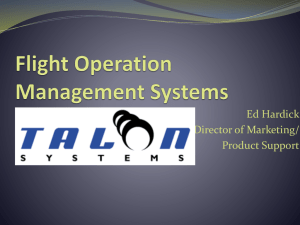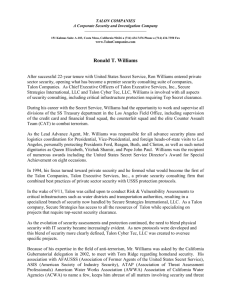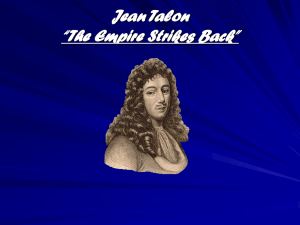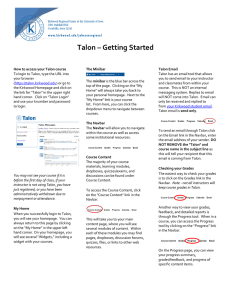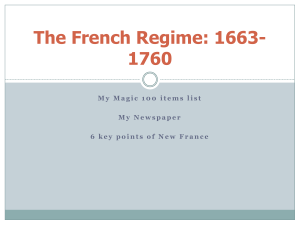advertisement
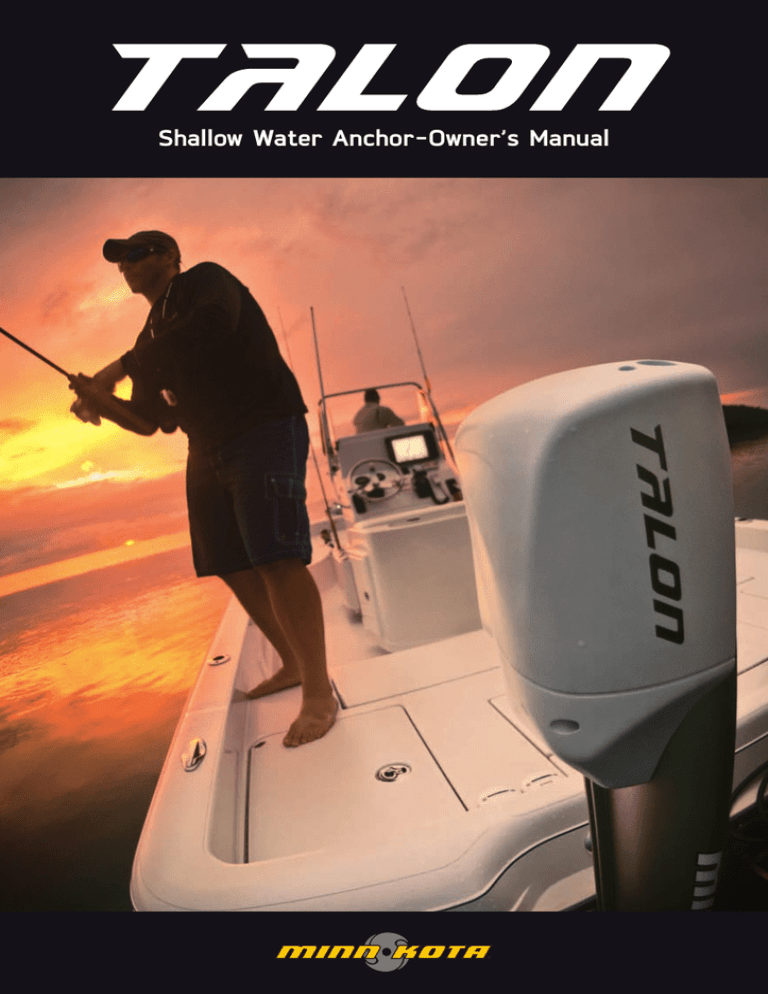
Shallow Water Anchor-Owner’s Manual Tab le of Co n t e n ts Introduction ......................................................................................3 Getting Started................................................................................... 4 Using Your Remote...............................................................................4 Programming A New Remote...............................................................4 Using your Talon................................................................................. 6 Auto-Deploy/Retract............................................................................6 Auto-Drive.............................................................................................7 Depth Indication....................................................................................8 Wave Absorption..................................................................................9 Manual Retraction Procedure................................................................9 Rough Water Mode............................................................................. 11 Cancelling Rough Water Mode ...........................................................12 Deployment Notification Alarm..........................................................12 Retraction Notification Alarm.............................................................12 Removal/Storage.................................................................................14 Service and Maintenance................................................................... 16 Accessories....................................................................................... 21 Frequently Asked Questions.............................................................. 24 Troubleshooting................................................................................ 29 Parts List.......................................................................................... 32 Compliance Statements.................................................................... 36 Warranty......................................................................................... 38 2 © 2010 Johnson Outdoors Marine Electronics, Inc. I n troductio n Overview Thank you for purchasing the Minn Kota® Talon. This revolutionary shallow water anchor uses state-of-the-art technology to deliver unprecedented levels of boat control. Intuitive features and wireless control enable Talon to accurately position your boat and improve your bait presentation. Talon positions your boat for you, so you can focus on fishing. By following instructions in this manual, you will learn how to properly install and operate your new Talon for years of trouble free use. We encourage you to read this manual thoroughly in order to maximize your product experience. Safety and Cautions You are responsible for the safe and prudent operation of your vessel. We have designed Talon to be an accurate and reliable tool that will enhance boat control and improve your ability to catch fish. This product does not relieve you from the responsibility for safe operation of your boat. You must avoid hazards to anchoring and always maintain a permanent watch so you can respond to situations as they develop. Caution: Never leave the boat unattended with the Talon as your only boat anchor. Talon is not intended to provide primary anchorage. Talon Registration Card To receive all the benefits of your product warranty please fill out and mail the registration card, you may also register your product online at minnkotamotors.com. minnkot amot or s.com 3 U sIn G YoUR R e MoTe Your Talon comes direct from the factory with two remotes pre-programmed to your unit. each remote includes a lanyard that may be attached to either end of the remote to suit your preference. The remote has two buttons; UP and DoWn. 1. To Deploy: Press the DoWn button twice within 1⁄2 second. 2. To Retract: Press the UP button 3. To Stop: Press the UP button once. once or DoWn button twice within ⁄2 second. 1 each remote uses a CR2032 size lithium coin cell battery. see page 14 for instructions on how to replace the battery. PRoGRa MMI n G a ne W R eM oT e Your Talon can store 10 total remote ID’s. If 10 IDs have been learned to the Talon unit and an 11th remote is learned, the first ID learned will be overwritten with the 11th remote ID. The new remote will be learned, the oldest will be erased. 4 minnkot amot or s .com GETTING STARTED To learn a new remote ID: 1. Retract the anchor if it is not already retracted by pressing the auto UP switch . 2. after the anchor has retracted, press and hold the auto UP switch on the Talon. a steady tone will be heard. 3. While continuing to press the auto UP switch , press the UP button on the new remote one time. 4. a series of 3 beeps will be heard, indicating the new remote has been learned. 5. Release the auto UP switch on the Talon after the 3 beeps begin. To erase all stored remote IDs (this may require assistance from a second person): 1. Retract the anchor if it is not already retracted. 2. Disconnect the power cable white power lead from the battery. 3. Press and hold the auto UP switch on the Talon. 4. While continuing to press the auto UP switch , reconnect the power cable white power lead to the battery. 5. a series of fast beeps will be heard and then a long steady tone 6. Release the auto UP switch . after the long steady tone has begun. all remote IDs are now erased. minnkot amot or s.com 5 U sIn G YoUR Ta lo n Auto-Deploy/Retract Deploy Raising and lowering your Talon can be done wirelessly from anywhere in the boat using your remote or directly through the control panel. Two or button presses (within 1 second) of the remote DoWn button one button press of the control panel auto DoWn button automatically deploys the anchor. Retract one button press of the remote UP button or control panel auto automatically raises the anchor to the retracted position. UP button Talon shuts off automatically when completely retracted. There is no need to hold down a switch or button. Depth of Deployment Indicator Lights Auto Up/Auto Down Buttons 6 minnkot amot or s .com Rough Water Mode Indicator Light Rough Water Mode On/Off Button USING YOUR TALON Auto-Drive Talon’s revolutionary auto-Drive feature stops your boat with greater speed and precision than the competition. Two button presses (within not only deploys your 1 second) of the remote DoWn button anchor automatically, but Talon actually drives the anchor in for you to ensure the anchor is seated. Talon’s auto-Drive deploy shuts the anchor off when the spike contacts the bottom. auto-Drive will automatically power the spike into the bottom with three successive hits, using increasing force on each hit. 3 SECONDS 3 SECONDS minnkot amot or s.com 7 Depth Indication Talon shows your deployed status of the anchor via the leD display on your control panel. High visibility leD’s display one light for each foot of deployment from anywhere in the boat. Know the immediate status of your anchor, or deploy the Talon to a specific length for stopping during a drift. 1 LED per foot of depth of deployment 8 minnkot amot or s .com USING YOUR TALON Wave Absorption Talon enables your boat to move up or down without affecting the anchor. It uses a built-in floating suspension to keep your boat locked to the bottom, even in rough water conditions. Manual Retraction Procedure In the event of a power failure or other occurrence where the Talon cannot be retracted in the normal manner your Talon can be manually retracted. Minn Kota recommends keeping a 7⁄16" socket and socket wrench in your boat, as they are required for the manual retraction procedure. NOTE: Be sure to disconnect power BEFORE attempting this procedure!! minnkot amot or s.com 9 1. Remove power from the Talon by disconnecting the negative battery lead or turning the battery selector switch to off. 2. Place the 7⁄16 socket wrench over the exposed hex. 3. Crank the socket wrench in a clock-wise direction until the unit is fully retracted. 4. If this procedure does not retract the unit, you will need to remove the unit from the mounting bracket, by loosening the four 1⁄2" hex head bolts on the sides of the mounting bracket. 10 minnkot amot or s .com USING YOUR TALON Rough Water Mode for an even stronger hold, activate Rough Water Mode (RWM) located on the control panel of Talon. In Rough Water Mode, Talon performs three auto-Drive sequences at ten second intervals. at this point, the rough water mode sequence is complete, but remains active as indicated by the RWM indicator leD. RWM will not run again until you press the on the control panel, or double-click the DoWn DoWn button on your remote. button This feature will automatically shut off after 60 minutes of no anchor activity from the time it was turned on. The Rough Water Mode button must be pushed again to turn the feature back on after this timeframe. *NOTE: Rough Water Mode is NOT recommended for use in soft bottom structure. 3x 3 SECONDS 3 10 SECONDS SECONDS sequence repeated 3 times during rough water mode. minnkot amot or s.com 11 Cancelling Rough Water Mode Rough Water Mode can be cancelled two ways. 1. Depress the leD button, thereby turning off the RWM indicator . This will cancel the rough water mode. 2. If the RWM is running a sequence, press the auto UP button on the on the remote 1x. This will control panel, or click the UP button cancel the RWM sequence, but the RWM indicator leD will remain on. Deployment Notification Alarm If installed, the auto alarm will emit a tone each time you turn the ignition key to the on position if the anchor is not retracted. This alarm reminds you that your Talon is still deployed. Taking off with the Talon in the deployed position could cause damage to your anchor or boat which will not be covered by warranty. Retraction Notification Alarm Your Talon is equipped with a built-in retraction control alarm to protect the lift motor. If the lift capacity of the motor is exceeded -oR- the motor takes more than 10 seconds to retract, the motor will stop and notify you with a series of three triple beeps. (...-...-...) The most common reasons for the Retraction notification alarm sounding are 1) because of an extremely soft or muddy bottom and the spike is deeply buried and cannot retract on its own, or 2) there may be an excessive amount of side load on the spike, generally due to fast moving water currents or wind. 12 minnkot amot or s .com USING YOUR TALON If the Retraction notification alarm is emitted, the following steps should be taken to retract the anchor: 1. Press the "UP" button on the remote or control panel. If the anchor does not raise within two attempts; 2. loosen the spike from the bottom by CaRefUllY shifting the boat back and forth using the main engine power, then attempting to raise the anchor again. This is especially useful if you are fishing in a soft or muddy bottom structure. 3. Remove any excessive side loads on the anchor as described above. This generally requires backing against the current (or direction of the load) then attempting to to retract the anchor again with side loads removed. Other reasons for the Retraction Notification Alarm may include: 1. battery power is low. This may induce a retraction time greater than 10 seconds. 2. obstructions on the anchor preventing it from retracting. In the event the anchor cannot be retracted normally, please refer to page 9 of this booklet for the manual retraction procedure. minnkot amot or s.com 13 Removal and Storage If needed, your Talon can be easily removed from the Transom Bracket. To remove: 1. Prior to removal, first disconnect the power cables from the starting battery. Ensure the cable is disconnected and will not interfere with removal of the Anchor Assembly. If the Deployment Notification Alarm is being used, the user installed Alarm wire will have to be cut and re-spliced each time. Note: You may need to loosen the Outboard Cable and Wire Harness to pass the power cable and Fuse Assembly back through the boot. 2. Remove the wire ties holding the power cable. 3. Ensure the power cable is free and clear prior to removing the anchor. 4. Remove the lower stop nut from the bottom of the Talon starboard track. Be sure to store this in a safe location or place it back onto the Talon once it is remove from the mounting bracket. 5. Loosen the 4 vertical adjustment nuts while supporting the Talon so it does not fall. Then slide the Talon up until it clears the tracks. 14 NOTE: A Quick Disconnect Plug accessory is available from Minn Kota to simplify the removal of the electrical connection when mounting and dismounting your Talon. For additional Talon accessories, see pages 21 thru 23. minnkot amot or s .com USING YOUR TALON 6. Reconnect and tighten battery terminations. 7. be sure to store the mounting hardware in a safe location or tightten the mounting straps the ensure they do not fall out. 8. IMPORTANT: When reinstalling Talon, it is important to check tension of the 4 vertical adjustment nuts after initial use and periodically thereafter to ensure they are at the recommended torque of 20 - 30FT. LBS. For storage: Rapid Removal Accessories: If you intend to remove or adjust your Talon frequently, you might consider installing the following accessory kits: quick Release Handle Kit (1810230) and Talon quick Disconnect Plug (1810240). Photos in additional accessories section. minnkot amot or s.com 15 Remote Battery Replacement 1. Make sure hands are clean, dry and static free. Discharge any static electricity by touching a metal object that is grounded. *Static electricity can damage the circuit board. 2. With the remote upside down, remove the four case screws. 3. Remove the bottom cover. 4. Carefully remove the old battery from the battery holder and replace with a new one. The batteries snap in and out of the battery holder. Install the new battery with the positive (+) side facing up away from the circuit board. Use a name brand CR2032 lithium coin cell battery. 5. Replace back cover and reinstall case screws. Do not over tighten case screws as this will damage the remote enclosure. 16 minnkot amot or s .com SERVICE & MAINTENANCE IMPORTANT: Check tension of the 4 vertical adjustment bolts after initial use and periodically thereafter to ensure they are at the recommended torque of 20 - 30FT. LBS. Cleaning the Unit • Minn Kota recommends rinsing off the anchor after each use – especially in saltwater applications – to minimize residue build up on the anchor. • at the top of the anchor assembly is a wash out port designed to flush out sand, silt, or other debris that may collect inside of the unit. a simple garden hose is sufficient for this purpose. • Aspartoftheroutinecleaningand maintenance of your Talon, it is recommended that the lower roller assembly shown in the illustration below, be periodically lubricated to ensure long life and high performance. You may use any all purpose household lubricant (such as WD40) for this purpose. minnkot amot or s.com 17 Replacing the Spike 1. The spike for your Talon comes with a lifetime guarantee, with 2 years of labor covered for repair. see the warranty section of the manual for further details. 2. If replacement of the spike is necessary in the field, the following steps should be taken. a. extend the spike out so that the 2nd stage begins to exit the bottom of the anchor. This may require removing the anchor from the mounting bracket, and laying the anchor horizontally or on a flat surface. b. You will need to remove two retainer pins in order to replace the spike. first remove the spike isolator pin, and slide the spike isolator out from the bottom of the 2nd stage. next, remove the spike retainer pin. 18 minnkot amot or s .com SERVICE & MAINTENANCE c. Remove the spike from the anchor. (You will not need to retain the o-ring from the spike you are replacing. The new spike will include a replacement o-ring.) d. Place the new spike into position along with the replacement o-ring. When the spike is fully seated into the anchor, the o-ring should be slid up to the face of where the spike is held. be sure to align the retainer groove on the spike with the retainer pin hole. f. slide the spike isolator up the spike and into the 2nd stage. Carefully replace the spike isolator retainer pin. g. Carefully replace the spike retainer pin, making sure the ends of the pin are recessed on both sides. minnkot amot or s.com 19 Fuse Replacement To replace the 30a in-line fuse, the following steps should be taken. The 30a fuse is located 6" from the positive battery terminal. 1. Remove the protective cap from the fuse holder, exposing the 30a blade fuse. (Replacement fuses are readily available at most auto parts stores) 2. Pull the blade fuse out and replace with a new fuse. be sure the fuse is fully seated. 3. Replace the protective cap onto the fuse holder, making sure that the fuse holder cover snaps back on to ensure a watertight seal. 20 minnkot amot or s .com Mk 105P Portable Charger 1821051 5" 7" 1820110 ADDITIONAL Mk 110P Portable Charger ACCESSORIES 7" 9" 1822110 Mk 210P Portable Charger aDDITIonal aCCessoRIes 7" 9" 6-1/2" 3.4 7-3/4" 6.5 7-3/4" 6.7 *Approximate time to restore deep cycle batteries at 60% discharge. how will you mount your talon? if you’re not mounting Talon directly to the transom, you’ll need one of our adapter plates to offset the unit from the back of the boat. For more information on adapter plate applications and purchasing, visit minnkotamotors.com. ada ite diagram A diagram B 181 starboard starboard starboard 1810 181 181 diagram C 1810 Adapter bracket between outboard and transom. Adapter bracket between jackplate and transom. 1810 port port port 181 181 181 Adapter bracket to jackplate side mount. 181 * ** minnkot amot or s.com not com require 21 Quick Release Handles 1810230 The Talon quick Release Handles will allow you to quickly remove your Talon when not in use, and/or adjust the height of Talon without the use of hand tools. 6" Riser 1810220 The Talon 6" Riser will give you additional set back clearance from the transom, such as when installing over top of trim tabs or other accessories. Quick Disconnect Plug 1810240 The Talon quick Disconnect Plug works well with the quick Release Handles accessory for those that want to be able to easily remove and replace Talon for storage or security. 22 minnkot amot or s .com ADDITIONAL ACCESSORIES aDDITIonal aCCessoRIes 2 Button Remote Accessory 1810250 (lanyard included) 4 Button Remote Accessory 1810251 (lanyard included) The Talon 4 button Remote is available for the avid angler that may choose to install 2 Talons on their boat. The 4 button remote offers the versatility of individually operating 2 Talons with a single remote. minnkot amot or s.com 23 Fr eq u e n t ly A s k ed Qu e s ti o n s Talon Features and Questions: Q. Is the Talon completely battery operated? A. Yes. The Minn Kota Talon is a mechanical design that is 100% electrically driven, so there is no messy hydraulic fluid and/or hoses to deal with. Q. What is the difference between Wave Absorption vs. Rough Water Mode? A. Wave absorption is a mechanical feature that is always present, and acts like a shock absorber for your Talon. As your boat moves up and down in moderate waves or chop, wave absorption will help keep the spike engaged with the bottom. Rough Water Mode is a software feature that you can turn on and off as needed. When Rough Water Mode is turned on, the anchoring sequence (Auto-Drive) will repeat itself 3 times with 10 second delays between each sequence, and then stop until the user reinitiates the sequence by pressing down on the control panel or the remote. Rough Water Mode will remain on until 1) the user manually turns it off at the control panel, or 2) 1 hour of inactivity passes. Q. What is Auto-Drive? A. Auto-Drive is a mechanical feature that powers the spike into the bottom 3 times in 9 seconds, using increasing force on each hit. Q. Why do I want to be able to adjust the Talon up or down when mounting on my boat? 24 minnkot amot or s .com A. Each boat sits differently in the water, and has varying amounts of draft (hull under the water line). While Minn Kota recommends that the Talon mounting bracket be mounted as high up on the transom as possible, Minn Kota also recommends that the bottom of the Talon be a minimum of 4" up from the bottom line of the hull of your boat. Having this adjustability will minimize any spray that may occur while under way, and offer the greatest amount of stability to the Talon. Q. When do I want to use the reverse angle on the bracket when mounting the Talon? A. Some boat models have transoms that angle towards the inside of the boat. In these cases, the Talon quick release bracket can be inverted to account for this reversed angle without the hassle of shims. Q. In the event that my anchor does not deploy, is there a way I can do it manually? A. In the case where your Talon does not retract or deploy, we recommend referring to the trouble shooting section of your owners manual. Q. Does the Talon have a fuse? What size is it? Where can I purchase the fuse? A. Yes, the Talon has an in-line 30A blade style fuse. These can be purchased at any automotive parts store. Q. How is the maximum deployment of the Talon measured? A. From the bottom of the Talon to the tip of the spike when fully deployed. Q. What is the overall length of the Talon when retracted? A. The 6' Talon is 45" and the 8' Talon is 57". Q. If I adjust the Talon extrusion lower to the water, do I gain more depth? minnkot amot or s.com 25 A. Yes. But the user must be aware that Minn Kota recommends a minimum of 4" up from the bottom of the hull line to minimize spray. Dragging the Talon thru the water while under way could cause damage to the Talon and/or the transom of your boat. Q. How much force does the Talon have once the spike has made contact with the bottom? A. The Talon anchors with up to 2 times more force than any other shallow water anchor on the market. Q. How fast does the Talon deploy? A. The 6' Talon will fully deploy in about 4 seconds. The 8' Talon will fully deploy in about 5 seconds. Q. Where can I download a copy of the Talon Manual? A. www.minnkotamotors.com Rigging: Q. Do I need a separate battery to operate the Talon? A. No. Minn Kota recommends connecting your Talon to the starting/ cranking battery of your boat. Q. Can I install an electrical plug on the Talon lead wires? A. Yes. Minn Kota offers a quick disconnect plug accessory specifically designed for the Minn Kota Talon. Q. How do I determine where and how to mount the Talon? A. This will vary from one boat to the next. It is important to check for proper steering and trimming clearances when laying out your installation. See the Talon installation manual for detailed instructions. Q. Which side of the boat do I want to install the Talon? A. Minn Kota recommends installing your Talon on the port (left) side of your boat in order to give you the maximum amount of clearance between the boat engine and the control panel of the Talon. 26 minnkot amot or s .com However, the Minn Kota Talon can be installed on either side of the boat. Q. How do I mount the Talon when I have trim tabs? A. Talon requires a minimum of 6" of clearance from the mounting surface. If further clearance is required, or it is necessary to mount over top of trim tabs, Minn Kota offers a 6" riser accessory, and a variety of adapter plates that will give you the proper amount of setback (distance from the transom) to clear trim tabs, and/or other accessories. Cordless Remote Control: Q. Does the Remote float? A. Yes. Q. Is the Cordless Remote waterproof? Is the Cordless remote saltwater protected? A. Yes. The Talon remote is water proof, and saltwater protected, but as with any electrical accessory, general care should be taken to prevent water intrusion. Q. Can I use multiple Remotes on the Talon? A. Yes. You can learn up to 10 remotes to any single Talon. You can also learn 1 remote to multiple Talons. Q. Where can I purchase additional Remotes? A. You can purchase a remote at any Minn Kota retailer. Q. Does the Remote have a battery? A. Yes. Q. What is the battery that goes in the Remote? A. Battery type: CR2032 minnkot amot or s.com 27 Mounting Bracket Questions and Applications: Q. How do I know when I should use a mounting bracket? A. Some boats have irregular shaped transoms and the standard Talon quick release mounting bracket cannot be mounted directly to the transom. In other cases there are other accessories such as trim tabs, transducers, poling platforms, etc. that may require additional clearance. Use the Minn Kota Talon Adapter Plate Selection Guide to select the proper application for your boat. Pictures and dimensions: Please visit www.minnkotamotors.com for more info. 28 minnkot amot or s .com Ge ne r a l T ro u bl e s h o oti n g Problem: My Talon doesn’t always respond every time I press a button on my remote. Solution: If Talon is still completing an Auto-Drive or Rough Water Mode anchoring sequence when a button is pressed, the Talon may still be trying to complete the last command. A new command will cancel the last one and therefore may appear as unresponsive. Press the button again, or wait for Talon to complete the last command before pressing the button again. Solution: Check the remote battery, and replace as needed. Solution: Clear transmit path between remote and the Talon. Problem: My new remote won’t work. Solution: Perform the learn sequence for a new remote. Solution: Check the remote battery and replace as needed. Solution: Confirm that your power connections are good, and that you have sufficient battery power. Problem: My Talon won’t respond to any button presses on the remote or on the control panel. Solution: Make sure that your battery connection is solid, and that the battery is fully charged. minnkot amot or s.com 29 Problem: Retraction Notification Alarm keeps sounding, and I am unable to retract my anchor by normal operating procedures. Solution:Are you fishing in very muddy waters? Your Talon may be driving the spike very deep into the muck, and is drawing more than the usual amount of current to pull the spike out. It is recommended that Rough Water Mode not be used in soft bottom conditions. See page 12 of this manual for more details on how to retract Talon when the Retraction Notification Alarm sounds. Problem: My Talon is stuck in the down position, and I cannot see any depth LEDs on the control panel. Solution: Check to see if the 30A fuse is blown, and replace as needed. Solution: Confirm that your power connections are good, and that you have sufficient battery power. Solution: If these don’t address the problem, use the manual retract procedure to retract the Talon as described in your owner’s manual. Or remove the Talon from the transom mounting bracket. Problem: My Talon is stuck in the down position, and I can still see depth LEDs on the control panel. Solution: The Retraction Notification Alarm should sound when you attempt to retract Talon. See page 12 of this manual for more details on how to retract Talon when the Retraction Notification Alarm sounds. 30 minnkot amot or s .com Problem: The manual retract procedure won’t work, and I am still stuck in the down position. Solution: If the manual retract procedure will not retract the Talon, then you will need to remove the Talon from the transom mounting bracket, by loosening the (4) ½" hex head bolts on the sides of the transom mounting bracket. Be careful not to lose the hardware for mounting the Talon to the transom mounting bracket. Problem: My Talon is making a grinding noise when retracting and deploying. Solution: You may have sand or silt build up inside. Use a garden hose in the top washout port to flush out any debris that may be causing this. If you’re fishing in saltwater, it is a good idea to rinse out the unit on a regular basis to prevent this kind of build up. Problem: I cannot see the depth indicator LED’s. Solution: Confirm that your power connections are good, and that you have sufficient battery power. Problem: My depth finder says I’m in 4 feet of water, but my Talon shows more or less than 4 LED’s. What’s wrong? Solution: Remember that Talon is an anchor, not a depth finder. The indicator LED’s on Talon are for reference only, and should not be used to determine actual depth. They merely represent approximate depth of deployment of the Talon. minnkot amot or s.com 31 7 Pa rts LIs t vi ew See Parts List on Pages 34-35 7 32 minnkot amot or s .com 7 Pa rts LIs t v i ew See Parts List on Pages 34-35 82 minnkot amot or s.com 33 Pa rts LIs t vi ew 34 ITEM # QTY PART NUMBER DESCRIPTION 1 2 3 4 5 6 7 8 9 10 11 12 13 14 15 16 17 18 19 20 21 22 23 24 2 1 1 4 4 2 12 5 1 1 1 1 6 2 2 10 4 1 2 4 1 1 1 1 2993803 990052 2052510 2053101 2223100 2227304 2263434 2305404 2370270 / 2370271 2370275 / 2370276 2370813 2370818 2370832 2370850 2371747 2371749 2371752 2371753 2371754 2371756 2371880 2371883 2371887 2371918 STRAP-BRACKET STUD ASSEMBLY NYLATRON WASHER CLAMP CABLE, 3/16" NUT-PROP, NYLOCK (MED) 5/16" SS 5/16" - 18 NYLOCK, SS BUSHING - HAT 1/2" SHAFT BRONZE #8 - 18 x 1 SS PPH SHRINK TUBE - .374 ID X 1.0" COVER TALON, TOP, BLK / WHT COVER TALON, BTM, BLK / WHT COUPLER, DRIVE LANYARD, REMOTE C - CLIP, 3/8" LOW CLEARANCE - SS CABLE - KEEPER LOCKWASHER 5/16" EXT. 5/16" FLAT WASHER, SS WASHER 5/16" FENDER 1/2" FLAT WASHER, SS #8 WASHER, 1/2" OD, SS LOCK WASHER, 5/16" - SS BRACKET, TILT REMOTE DASH HOLDER BRACKET, HALL - SENSOR BACKING PLATE, LED BOARD 26 27 28 29 30 31 32 33 34 35 36 37 38 39 40 41 42 43 44 45 46 47 48 49 50 51 52 53 54 55 1 1 1 2 1 1 2 2 2 1 1 2 1 2 1 1 2 2 1 2 1 2 2 6 4 5 2 4 2 4 2372001 2372008 / 2372009 2372230 2372316 2372648 2372652 2372653 2372655 2372656 2372657 2372741 2372742 2372743 2372820 2372821 2372822 2373005 2373030 2373031 2373106 2373107 2373130 2373439 2373481 2373485 2373487 2373489 2373491 2373493 2373525 PIN - PULLEY, LONG SPIKE, .75" x 8' / 6' CLUTCH, BACK SHAFT, IDLER PIN, WRAP DRUM - DRIVE PIN, 1/4" STOP PIN, KNURLED - 1/8" PIN, SPRING 3/16" x 5/8" SS WASHER, BELLEVILLE - CLUTCH PIN, SPRING 1/8" x 5/8" SS SPRING, TORSION - WRAP DRUM SPRING, PISTON SPRING, .36 x .5 SLIDE GIB, LOWER SLIDE GIB, UPPER SLIDE GIB, FLOATING E-RING EXTERNAL SS .500 PULLEY, IDLER, SMALL PULLEY, IDLER, LARGE NUT - #4 - 40, NYLOCK, SS NUT, CLUTCH SQUARE NUT SCREW #8 - 32 x 5/8" PPMS, SS SCREW #10 - 32 x 1/2" sems, pph, ss #6 - 32 x 1/4" TYPE F, PPH, SS SCREW #8 - 32 x 5/8" PPMS, SS SCREW #8 - 32 x 5/8" PPMS, SS SCREW, #6 x .50 SS HI - LO 5/16 - 18 x 1/2 HHCS, SS 5/16 - 18 x 3 1/2 HHCS, SS minnkot amot or s .com ITEM # QTY PART NUMBER 56 57 58 59 1 1 1 1 1 2374632 2374633 2375116 2375416 2375560 / 61 / 62 / 63 2 1 1 1 1 1 1 1 1 1 1 1 3 1 1 1 1 1 2 3 1 1 2375564 2375565 / 2375566 2375567 2376012 2376727 2377205 2377905 2377910 2377811 2378011 / 2378012 2378016 / 2378017 2378510 2378800 2378805 2378807 2378808 2991509 2994044 3392640 2372740 2994046 2372654 60 61 62 63 64 65 66 67 68 69 70 71 72 73 74 75 76 77 78 79 80 81 82 DESCRIPTION O-RING, 3/4" ID x .125 O-RING, .208 ID x .07 CLUTCH, PAD INSULATOR, 1/4" STOP PIN DECAL, TALON CTRL PNL 6' WHT / 6' BLK / 8' WHT / 8' BLK MINN KOTA DECAL LARGE TALON DECAL WHITE / TALON DECAL BLACK DECAL, CRANK UP ARROW BEARING, WRAP DRUM CAP PLUG LATCH SECOND STAGE HUB, WRAP DRUM WRAP DRUM LIFT MOTOR FINAL ASSENBLY MAIN EXTRUSION, 6' / 8' EXTRUSION 2ND STAGE TALON, 6' / 8' POWER CORD, 14AWG, 3 CONDUCTOR SPACER, MOTOR MOUNT ISOLATOR, SPIKE WATER GUARD, BOTTOM WATER GUARD, DEFLECTOR PISTON W/ MAGNETS ASM REMOTE ASSEMBLY PIN, DRIVE SHAFT SPRING, GIB TENSION TALON CONTROL BOARD ASSEMBLY 1/8" x 1-1/4" SS SPRING PIN INCLUDES ITEM #(S) PART NUMBER 70, 73, 49, 61, 6, 39, 53 70, 73, 49, 61, 6, 39, 53 41, 5 80 40, 52 71, 66, 57, 38, 32 71, 66, 57, 38, 32 66, 57, 38, 32 27, 82, 35, 56 27, 82, 35, 56 75, 7 68, 36, 64, 67 23, 48, 45 69, 8 30, 79, 28, 58, 11, 2, 18, 34, 46, 6, 42, 79 2778011 2778012 2772822 2882740 2882821 2778016 2778017 2887205 2882008 2882009 2888807 2777910 2881887 2887811 EXTRUSION 1ST STAGE SERV ASM 6' EXTRUSION 1ST STAGE SERV ASM 8' FLOATING SLIDE GIB w/PINS ASM FLOATING GIB SPRING, INSTRC KT UPPER SLIDE GIB RPLCMNT KIT EXTRUSION 2ND STAGE/LATCH ASM 6' EXTRUSION 2ND STAGE/LATCH ASM 8' LATCH ASM w/PIN & SPRING HDW SPIKE 8' REPLACEMENT KIT SPIKE 6' REPLACEMENT KIT WATER GUARD REPLACEMENT KIT WRAP DRUM REPLACEMENT KIT BRACKET, HALL SENSOR RPLCMT KIT MOTOR ASM, HEAT SHRINK KIT DESCRIPTION 2772231 CLUTCH ASM, HARDWARE KIT 81, 8 72, 8 9, 62 9, 62 10, 60 10, 60 10, 60 10, 60 37, 14 2884045 2888510 2770271 2770270 2770275 2770276 2770277 2770278 SWA PCB ASM, HEAT SHRINK KIT POWER CHORD, HEAT SHRINK KIT COVER-TOP, TALON WHT w/ DECAL COVER-TOP, TALON BLK w/ DECAL COVER-BTTM, TALON BLK w/ DECAL 6' COVER-BTTM, TALON WHT w/ DECAL 6' COVER-BTTM, TALON BLK w/ DECAL 8' COVER-BTTM, TALON WHT w/ DECAL 8' 2770840 CABLE REPLACEMENT KIT 8' 2770842 CABLE REPLACEMENT KIT 6' (part # 2371755, 2378448 – not shown) (part # 2370840, 2370841 – not shown) 37, 14 (part # 2370842, 2370841 – not shown) minnkot amot or s.com 35 Co mp l i a n c e Stat e me n ts ENVIRONMENTAL COMPLIANCE STATEMENT: It is the intention of Johnson Outdoors Inc. to be a responsible corporate citizen, operating in compliance with known and applicable environmental regulations and a good neighbor in the communities where we make or sell our products. WEEE Directive: EU Directive 2002/96/EC “Waste of Electrical and Electronic Equipment Directive (WEEE)” impacts most distributors, sellers and manufacturers of consumer electronics in the European Union. The WEEE Directive requires the producer of consumer electronics to take responsibility for the management of waste from their products to achieve environmentally responsible disposal during the product life cycle. WEEE compliance may not be required in your location for electrical and electronic equipment (EEE), nor may it be required for EEE designed and intended as fixed or temporary installation in transportation vehicles such as automobiles, aircraft and boats. In some European Union member states, these vehicles are considered outside of the scope of the Directive, and EEE for those applications can be considered excluded from the WEEE Directive requirement. This symbol (WEEE wheelie bin) on product indicates the product must not be disposed of with other household refuse. It must be disposed of and collected for recycling and recovery of waste EEE. Johnson Outdoors Inc. will mark all EEE products in accordance with the WEEE Directive. It is our goal to comply in the collection, treatment, recovery and environmentally sound disposal of those products; however, these requirement do vary within European Union member states. For more information about where you should dispose of your waste equipment for recycling and recovery and/or your European Union member state requirements, please contact your dealer or distributor from which your product was purchased. 36 minnkot amot or s .com FCC Compliance This device complies with Part 15 of the FCC rules. Operation is subject to the following two conditions: 1.This device may not cause harmful interference. 2.This device must accept any interference that may be received, including interference that may cause undesired operation. Changes or modifications not expressly approved by Johnson Outdoors Marine Electronics, Inc. could void the user's authority to operate this equipment. This product meets the applicable Industry Canada technical specifications / Le présent materiel est conforme aux specifications techniques applicables d’Industrie Canada. NOTE: This equipment has been tested and found to comply with the limits for a Class B digital device, pursuant to part 15 of the FCC Rules. These limits are designed to provide reasonable protection against harmful interference in a residential installation. This equipment generates, uses and can radiate radio frequency energy and, if not installed and used in accordance with the instructions, may cause harmful interference to radio communications. However, there is no guarantee that interference will not occur in a particular installation. If this equipment does cause harmful interference to radio or television reception, which can be determined by turning the equipment off and on, the user is encouraged to try to correct the interference by one or more of the following measures: •Reorient or relocate the receiving antenna. •Increase the separation between the equipment and receiver. •Connect the equipment into an outlet on a circuit different from that to which the receiver is connected. •Consult the dealer or an experienced radio/TV technician for help. Transmitter Model: 2994044 •IC: 4397A-T62TALON •FCC ID: T62TALON •Carrier Frequency: 433.92MHz •RF output power: 87.07 dBuV/m measured at 3m yield EIRP of -8 dBm (.15 milliWatts) Receiver Model: 2994046 •IC: 4397A-T62TALRCVR minnkot amot or s.com 37 LIMITED T WO-YEAR WARRANT Y ON ENTIRE PRODUCT: Johnson Outdoors Inc. warrants to the original purchaser that the purchaser’s entire Talon shallow water anchor is free from defects in materials and workmanship appearing within two (2) years after the date of purchase. Johnson Outdoors Inc. will (at its option) either repair or replace free of charge, any parts found to be defective during the term of this warranty. Such repair or replacement shall be the sole and exclusive liability of Johnson Outdoors Inc. and the sole and exclusive remedy of the purchaser for breach of this warranty. These limited warranties do not apply to Talon if used commercially, nor do they cover normal wear and tear, blemishes that do not affect the operation, or damage caused by accidents, abuse, alteration, modification, misuse or improper care or maintenance. DAMAGE CAUSED BY THE USE OF OTHER REPLACEMENT PARTS NOT MEETING THE DESIGN SPECIFICATIONS OF THE ORIGINAL PARTS WILL NOT BE COVERED BY THIS LIMITED WARRANTY. The costs of normal maintenance or replacement parts that are not defective are the responsibility of the purchaser. To obtain warranty service in the U.S., the part believed to be defective and proof of original purchase (including the date of purchase) must be presented to a Minn Kota Authorized Service Center or to Minn Kota’s factory service center in Mankato, MN. Any charges incurred for service calls, transportation or shipping/freight to/from the Minn Kota Authorized Service Center or factory, labor to haul out, remove, re-install or re-rig products removed for warranty service, or any other similar items are the sole and exclusive responsibility of the purchaser. Talon shallow water anchors purchased outside of the U.S. (or parts of such systems) must be returned prepaid with proof of purchase (including the date of purchase and serial number) to any Authorized Minn Kota Service Center in the country of purchase. Warranty service can be arranged by contacting a Minn Kota Authorized Service Center listed on the enclosed sheet or by contacting the factory at 1-800-227-6433, 1-507-345-4623 or fax 1-800-527-4464. Note: Do not return your Talon or parts to your retailer. Your retailer is not authorized to repair or replace them. 38 minnkot amot or s .com THERE ARE NO EXPRESS WARRANTIES OTHER THAN THESE LIMITED WARRANTIES. IN NO EVENT SHALL ANY IMPLIED WARRANTIES, INCLUDING ANY IMPLIED WARRANTIES OF MERCHANTABILITY OR FITNESS FOR PARTICULAR PURPOSE, EXTEND BEYOND two YEARS FROM THE DATE OF PURCHASE. IN NO EVENT SHALL JOHNSON OUTDOORS MARINE ELECTRONICS L.L.C. BE LIABLE FOR INCIDENTAL, CONSEQUENTIAL OR SPECIAL DAMAGES. Some states do not allow limitations on how long an implied warranty lasts or the exclusion or limitation of incidental or consequential damages, so the above limitations and/or exclusions may not apply to you. This warranty gives you specific legal rights, and you may also have other legal rights which vary from state to state. “WARNING: This product contains chemical(s) known to the state of California to cause cancer and/or reproductive toxicity.” minnkot amot or s.com 39 minnkotamotors.com MINN KOTA CONSUMER & TECHNICAL SERVICE P.o. box 8129 Mankato, Mn 56002 121 Power Drive Mankato, Mn 56001 Phone (800) 227-6433 fax (800) 527-4464 2377107 Rev D