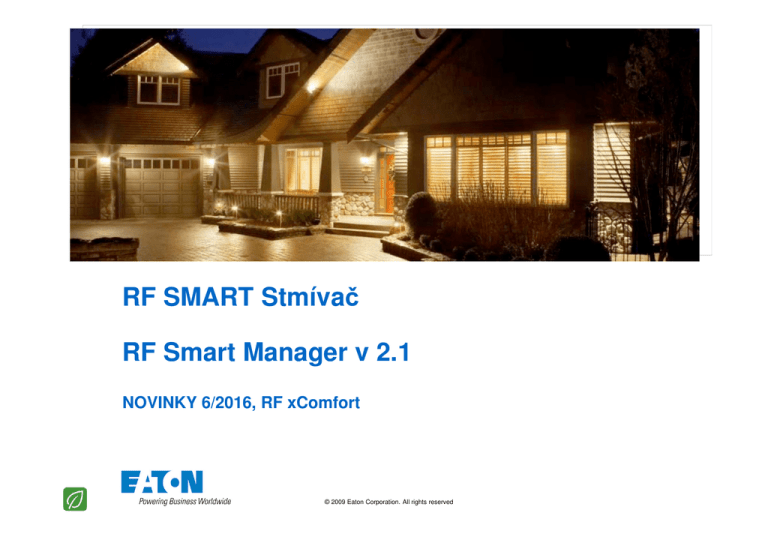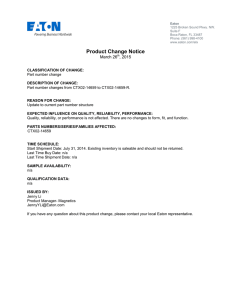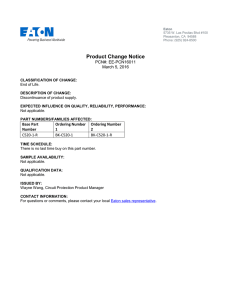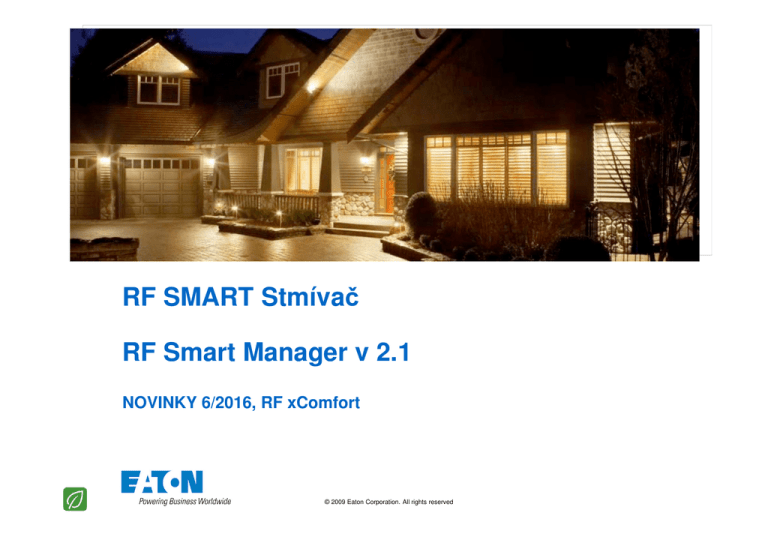
RF SMART Stmívač
RF Smart Manager v 2.1
NOVINKY 6/2016, RF xComfort
© 2009 Eaton Corporation. All rights reserved.
Training part 1 – General information
• LED behavior in general
• Introduction and features Smart Dimmer
• Dimming Profiles (Basic Mode)
• Market launch material
• Features Smart Manager 2.1
© 2009 Eaton Corporation. All rights reserved.
2
2
Eaton's Smart Dimming solution
© 2009 Eaton Corporation. All rights reserved.
3
3
Eaton's Smart Dimming solution
© 2009 Eaton Corporation. All rights reserved.
4
4
Eaton's Smart Dimming solution – Also for LED!!
•
Auto Phase Cut (Leading Edge / Trailing Edge)
•
•
•
•
•
•
•
•
•
•
LED Flicker free start
No audible dimmer noise!
No LED glow when switched Off. Off is Off
Dims even the smallest LED load. Starting from 0W!
Use max dimming range
100% Dimming smoothness
Warm-Up time (ESL/CFL)
Start-Up trigger to gain the lowest dim level (LED and drivers)
Softstart to handle inrush currents up to 5A
Switches even non-dimmable LEDs (On/Off )
© 2009 Eaton Corporation. All rights reserved.
5
5
Good to know!
LED behavior in general
Main LED behavior issues (Based on test results):
1.
Short flashes during increasing brightness from minimum dimming value
2.
LED does not turn off / Led glows when switched off / extreme flickering
3.
Brightness variations under 10-20% dimming level
4.
Switch-on delay under 10-20% dimming level
5.
Small dimming range
6.
Switch-off delay under 10-20% dimming level
7.
No smooth dimming behavior
LED behavior
OK
Ussable
Bad
14%
Solved with new Dimmer:
•
Set minimum DIM level
•
Set Dimming levels MIN/MAX
•
LED turns always Off if switched Off
© 2009 Eaton Corporation. All rights reserved.
11%
75%
6
6
Good to know!
How we handle LED behavior
0% = Off
© 2009 Eaton Corporation. All rights reserved.
7
7
Eaton's Smart Dimming solution
• Reduced Power Consumption with 52% to: 325mW (Typical)
• Reduced thickness with 31% to: 18mm (Flush-mounted)
• Suitable for any standard push switch!
• Easy to select one of the 6 predefined DIM Profiles (Basic Mode)
• Easy to select or define a DIM Profile via MRF (Comfort Mode)
• Easy to Import, Select, Define, Maintain and Share DIM Profiles
• Robustness (15 – 20 years)
• Short circuit, Overload and Over temperature protected
© 2009 Eaton Corporation. All rights reserved.
8
8
Default dimmer behavior out of the box
Default DIM Profile 1 (Legacy mode)
• Trailing edge (most common)
• Auto Phase Cut select on L and C type Load
(Leading Edge / Trailing Edge type)
• Dimming limits: 20 - 99%
• Dim curve: Linear
• Warm-up time: 0 sec
• Memory function enabled (Last dim level)
© 2009 Eaton Corporation. All rights reserved.
9
9
Smart Dimming Actuator (Binary input)
Installation example
Mód 1: Ovládání jedním tlačítkem (jeden vstup)
Mód 4: Ovládání dvojitým tlačítkem (vstupy A + B)
© 2009 Eaton Corporation. All rights reserved.
10
10
Smart Dimming Actuator
Ways to adjust the dimming profile
• Basic Mode (Dimmer itself):
• Select one of the 6 predefined DIM Profiles
• Comfort Mode (MRF):
• Select one of the 6 predefined DIM Profiles (dimmer)
• Select one of the imported predefined DIM Profiles*
• Define and add your own dimming profile
• Smart Manager (Web Admin Console):
• Select one of the 6 predefined DIM Profiles (dimmer)
© 2009 Eaton Corporation. All rights reserved.
11
11
RF Smart stmívač 0-250W - Základní mód
Snadné nastavení DIM profilu
Krok 1
Krok 2
Krok 3
Start programovacího módu
Tlačítko MODE pro výběr DIM profilu
Ukončení programování
Ve kroku 2: Sleduj žárovku, zda vybraná DIM křivka vyhovuje
© 2009 Eaton Corporation. All rights reserved.
12
12
Smart Dimming Actuator - New Sensor Mode
Wiring example Motion Sensor Application
© 2009 Eaton Corporation. All rights reserved.
13
13
New Smart Dimmer types Flush-mounted
Flush-mounted:
• CDAU 250W
• CDAU 250W + 2xIN
• CDAU 250W + EMS
Built-in:
• CDAE 250W
• CDAE 500W + 2xIN
• CDAE 500W + EMS
© 2009 Eaton Corporation. All rights reserved.
14
14
New Binary Input and Easy-Dim-All Blister
Flush-mounted:
• CBEU 2xIN 230V
Easy-Dim-All Blister:
• Flush-mounted 250W
• 55mm Pushbutton RAL9010
• CPAD-00/196
© 2009 Eaton Corporation. All rights reserved.
15
15
Cross Reference current and new products
Current products to be phased out
New products and replacements
CDAU-01/02
Dimming actuator 250W/230VAC
CDAU-01/04
Universal Dimmer 250W
CDAU-01/03
Dimming actuator 125W/230VAC
CDAU-01/04
Universal Dimmer 250W
CDAE-01/02
Dimming actuator 250W (20% - 100%)
CDAE-01/04
Universal Dimmer 250W
CDAE-01/03
Dimming actuator 250W (0% - 55%)
CDAE-01/04
Universal Dimmer 250W
CDAE-01/01
Dimming actuator 40-500W
CDAE-01/05
Universal Dimmer 500W
CBEU-02/01
Binary input unit 2x230VAC
CBEU-02/03
Binary input 2xIN 230V
CPAD-00/191
Easy Dim
CPAD-00/196
Easy-Dim-All, 55mm, gloss
white
© 2009 Eaton Corporation. All rights reserved.
16
16
Overview current and new products
Flush-mounted Devices
Status
Phase out
Phase out
Phase out
New
New
New
New
Product
Dimming actuator
Dimming actuator
Binary input unit
Smart Dimming Actuator
Smart Dimming Actuator, Binary Input
Smart Dimming Actuator, Energy Measuring Sensor
Binary input
250W/230VAC
125W/230VAC
2x230VAC
250W/230VAC
250W/230VAC
250W/230VAC
2x230VAC
Type Designation
CDAU-01/02
CDAU-01/03
CBEU-02/01
CDAU-01/04
CDAU-01/04-I
CDAU-01/04-E
CBEU-02/03
Article No.
109363
110778
265626
182443
182444
182445
182450
40-500W
250W (20% - 100%)
250W (0% - 55%)
250W/230VAC
500W/230VAC
500W/230VAC
Type Designation
CDAE-01/01
CDAE-01/02
CDAE-01/03
CDAE-01/04
CDAE-01/05-I
CDAE-01/05-E
Article No.
109373
126035
143093
182446
182448
182449
Type Designation
CPAD-00/191
CPAD-00/196
Article No.
173738
182451
Built-in Devices
Status
Phase out
Phase out
Phase out
New
New
New
Product
Dimming actuator
Dimming actuator
Dimming actuator
Smart Dimming Actuator
Smart Dimming Actuator, Binary Input
Smart Dimming Actuator, Energy Measuring Sensor
Blisters
Status
Phase out
New
Header
Easy Dim
Easy Dim All
© 2009 Eaton Corporation. All rights reserved.
17
17
New Manuals
© 2009 Eaton Corporation. All rights reserved.
18
18
Marketing material
• Promotion video (WMV, MP4)
• End-Customer:
• Installer:
• Promotion Web:
• xcomfort.com
• eaton.eu
• Smart Dimmer Brochure
• Product Overview Brochure
• Press text
© 2009 Eaton Corporation. All rights reserved.
19
19
Marketing material
• Smart Dimmer Demonstrator
• Smart Dimmer Demo Display
• Smart Dimmer Demo Case
© 2009 Eaton Corporation. All rights reserved.
20
20
Smart Manager 2.1
Summary highlights
• Eaton App iOS 9 support
• Support new Smart Dimming Actuators
• Changed behavior Dimmer On/Off button
• Push Notification support iOS and Android Devices
• New Camera Drivers with additional Generic driver
• Bug fixes and stability improvements
© 2009 Eaton Corporation. All rights reserved.
21
21
Smart Dimming Actuator
Update RF module firmware!
Please update also the RF module firmware to 2.15 for
the new Smart Dimming Actuator support
© 2009 Eaton Corporation. All rights reserved.
22
22
Smart Dimming Actuator
Same features like new Switching Actuator
Cannot be controlled
manually in case of locked!
Supports locked and
overload indication
Switching On: Dimmer will
go to the memory position
Dimming Actuator
with energy sensor
Locked
© 2009 Eaton Corporation. All rights reserved.
23
23
Push Notification messages
Send messages like Email and SMS
Simply receive Push Notification
from the Alarm Function or via
your own Macros.
© 2009 Eaton Corporation. All rights reserved.
24
24
Smart Manager 2.1
Information
• Release Notes
• Frequently Ask Questions
• Help File in App (Multiple languages)
• Help File in Web Admin Console
© 2009 Eaton Corporation. All rights reserved.
25
25
Questions?
© 2009 Eaton Corporation. All rights reserved.
26
26
Training part 2 – Technical information
• Dimmer capabilities and technical data
• LED compatibility support
• How to work with Dimming Profiles (Comfort
Mode)
• SHC Camera support
• SHC Push Notification
© 2009 Eaton Corporation. All rights reserved.
27
27
Dimmer capabilities
• Leading Edge / Trailing Edge type
• Auto Phase Cut selection (L and C type Load)
• Manual Phase Cut selection (MRF)
• Possible loads (Output can handle all loads):
• R, L, C, Electronic transformers, LED, ESL (Energy saving lamps),
CFL (Compact fluorescent lamps), Thermal motor drive (1W)
• Set perfect smooth dimming profile for each type of (LED) lamp:
• Auto: Parabolic Dim curve (Based on simple 3 points setting):
• Manually: Define Dim curve based on 11 points
• Start-up trigger in number of periods:
• Dim the lamp directly to the lowest possible level: LED Drivers, Electronic
LED lamps, Energy saving lamps
• Warm-up time in seconds:
• For old type of Compact fluorescent lamps
© 2009 Eaton Corporation. All rights reserved.
28
28
Technical Data
• Switched Power supply: 230VAC +10%/-15%, 50Hz
• Long Live Capacitors (life cycle 15-20 years)
• Load: 0 – 250W / 500W (0 – 250VA / 500VA)
• LED, ESL 0 – 100W / 200W (Depending on the lamp type)
• Power Standby: (Old Dimmer: Typical: 680mW)
• Smart Dimmer: 325mW (Typical)
• Smart Dimmer with EMS: 425mW (Typical)
• EMS: 0,5W to 250W (or 500W) 5% ±0,5W (>0,5W)
• Local Input:
• Voltage: 230VAC (Max. 265V, Same phase)
• Reliably ON (IN to L): <10kΩ, <1V
• Reliably OFF (IN to L): >50kΩ, >3V
• Overload, Short-circuit and Over temperature protected
© 2009 Eaton Corporation. All rights reserved.
29
29
Smart Dimming Actuator (Binary input)
Wiring colors
Same input colors
for new Binary Input
CBEU-02/03
© 2009 Eaton Corporation. All rights reserved.
30
30
Smart Dimming Actuator
LED compatibility and DIM Profiles
• LED compatibility support:
• The LED compatibility List (Excel format)
• DIM Profile file for MRF (dpr format)
• DIM Profiles can be added, grouped and
maintained in MRF
• DIM Profiles can be imported and exported for
sharing with others
• The LED compatibility List and DIM Profiles are
maintained and provided by Eaton
© 2009 Eaton Corporation. All rights reserved.
31
31
Smart Dimming Actuator
LED Compatibility list
LED Type
Max nr. Of LEDs!
© 2009 Eaton Corporation. All rights reserved.
DIM Profile
32
Standard
profile
32
Smart Dimming Actuator
MRF: Import and export DIM Profiles
Import DIM Profiles
Export new created
DIM Profiles (please
share with us your
profiles)
© 2009 Eaton Corporation. All rights reserved.
33
33
SMART stmívací aktor - Nastavení v MRF
Předdefinované a Uživatelské DIM profily
Přednastavené profily v sw
(dostupné také ve SM)
Prvních 6 profilů vyberete
také v základním módu
Vlastní uživatelské profily
Zvolit můžete také
otestované profily dle
různých výrobců
© 2009 Eaton Corporation. All rights reserved.
34
34
Remember: Good to know!
How we handle LED behavior
0% = Off
© 2009 Eaton Corporation. All rights reserved.
35
35
Smart Dimming Actuator
MRF: How to set the perfect DIM Profile
Lamp Dimmer output scaled
to a full and linear dimming
range for User experiences
Full scale visual dimming
range for the User
Set 1% to the min Dimmer
output level the lamp has a
stable minimum brightness
Set 50% to the Dimmer
output level the lamp shows
the half of the brightness
© 2009 Eaton Corporation. All rights reserved.
Set 100% to the max Dimmer
output level where the lamp is
already at the max brightness
36
36
Smart Dimming Actuator
MRF: Electronic lamps and lamp drivers
Some Electronic lamps and lamp drivers do have a higher start
level needed than the minimum dim level they can dim to.
With this start value it is possible to trigger the lamp with a 30%
output for a number of periods. If set correctly the lamp will just
get enough energy to start correctly without any flashing.
© 2009 Eaton Corporation. All rights reserved.
37
37
Smart Dimming Actuator
MRF: Dimming limits based on full scale dimming range
Minimum possible dimming level on
the full scale dimming range using
dim brighter and dim darker
MAX is the maximum dimming level of
100% on the full scale dimming range
The custom DIM Profile is set to have
a full scale visual dimming range for
the User
© 2009 Eaton Corporation. All rights reserved.
38
38
Smart Dimming Actuator
SHC: DIM Profiles: Find actual profile in Dimmer
Custom DIM Profile
found in Dimmer created
via MRF
Same Default DIM
Profiles like MRF
© 2009 Eaton Corporation. All rights reserved.
39
39
Smart Dimming Actuator
SHC: DIM Profiles: How to change the profile
1
Select a Profile
from the list
2
Click Save
3
Wait and click OK
when finished
© 2009 Eaton Corporation. All rights reserved.
40
40
Smart Dimming Actuator
Macro: Support commands
Supported
Commands
Lock and unlock the
Dimmer directly
© 2009 Eaton Corporation. All rights reserved.
41
41
Questions?
© 2009 Eaton Corporation. All rights reserved.
42
42
Camera support
New Drivers available and how to select
•
•
•
•
•
•
•
•
•
•
•
•
•
CGI Interface v1.36 (SerComm)
CGI Interface 4.3 (Panasonic)
CGI Interface v1.4 (ZyXEL)
Camera Integration SDK 1.0.1 (Mobotix)
VAPIX v2 (Axis)
CGI SDK 2.1 (IPCAM)
IP Camera SDK v0.97c (Compro)
NVC HTTP API v1.06.07 (UDP)
IPX/IPN V1.3.0 (UDP)
1.0 (MotionGuide)
v1.02 (ONVIF)
v1.02 (ONVIF-CPT)
1.0 (Generic)
© 2009 Eaton Corporation. All rights reserved.
1
Find first your
Camera Vendor
2
Do you have a
ONVIF Camera
3
Use the
Generic Driver
43
43
Camera support
Generic driver: How to use
1
Select your Camera
and add parameters
2
Select Generic
3
4
Find Camera “URL Path”, Connection Type:
JPEG (More options could be available):
https://www.ispyconnect.com/sources.aspx
Remove: http://IPADDRESS
Find examples next slide
Add and check if Image is
available in App
5
If not: Find correct “URL Path”
© 2009 Eaton Corporation. All rights reserved.
44
44
Camera support
Generic driver: Find correct URL Path
1.
2.
3.
4.
Visit: https://www.ispyconnect.com/sources.aspx
Select Camera brand name
Find Camera model name
Search for Connection Type: JPEG (More options could be available):
Examples:
/snapshot.cgi
/snapshot.jpg
/image.jpg
/image/jpeg.cgi
/jpg/image.jpg
/cgi-bin/image.jpg
/cgi/jpg/image.cgi
/cgi-bin/video.jpg
/cgi-bin/guest/Video.cgi?media=JPEG
/cgi-bin/media.cgi?action=getSnapshot
o
o
o
o
o
o
o
o
o
o
5.
Use URL Path behind: http://IPADDRESS
© 2009 Eaton Corporation. All rights reserved.
45
45
Push Notification
How to setup your Device
Just connect to your SHC using the Eaton App. Devices are registered
automatically and will become available in the SHC
Registered Android Devices
Just click Test to send a
test message to the
selected Android Device
Registered IOS Devices
Just click Test to send a
test message to the
selected IOS Device
© 2009 Eaton Corporation. All rights reserved.
46
46
Push Notification
Send messages using Macros
Define Macros
triggered by Events
Define Push Notifications
Actions to Android or IOS
Devices
Select the Devices and
define message
© 2009 Eaton Corporation. All rights reserved.
Receive Push
Notifications based
on events
47
47
Push Notification
Alarm Function: Send alarm messages
Select the Devices which should
receive a Push Notification in case
of an alarm
© 2009 Eaton Corporation. All rights reserved.
48
48
© 2009 Eaton Corporation. All rights reserved.
49
49