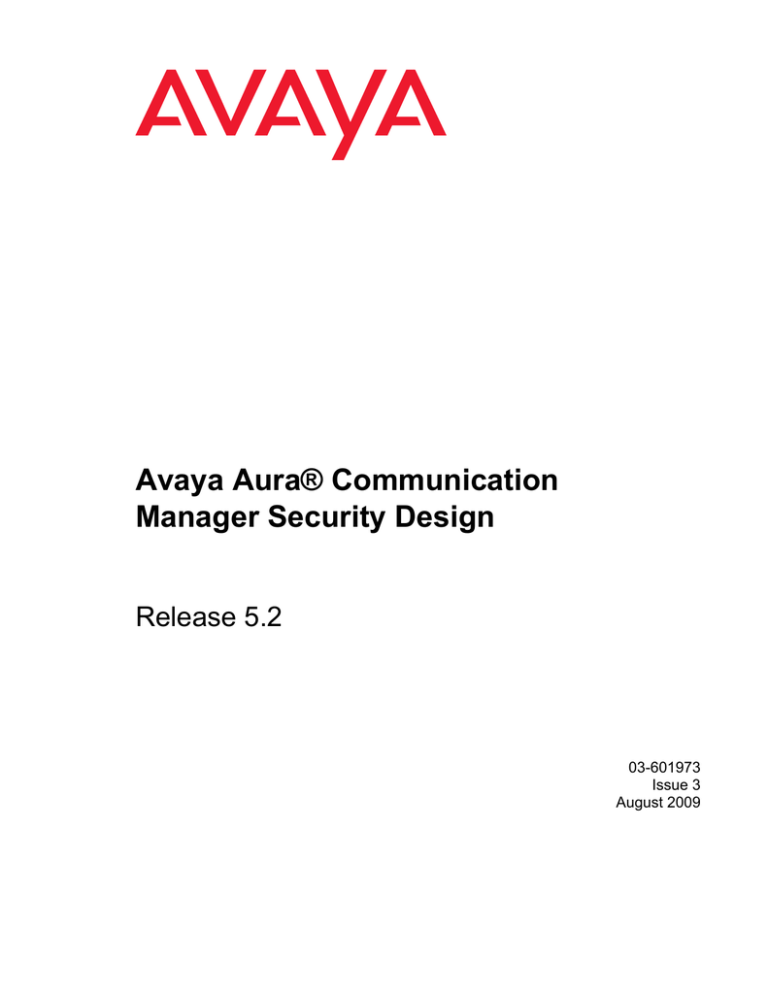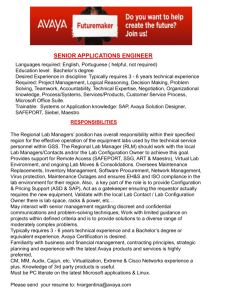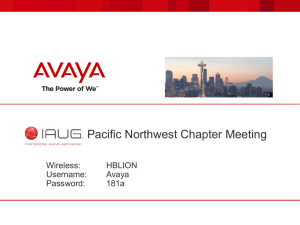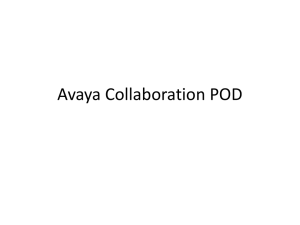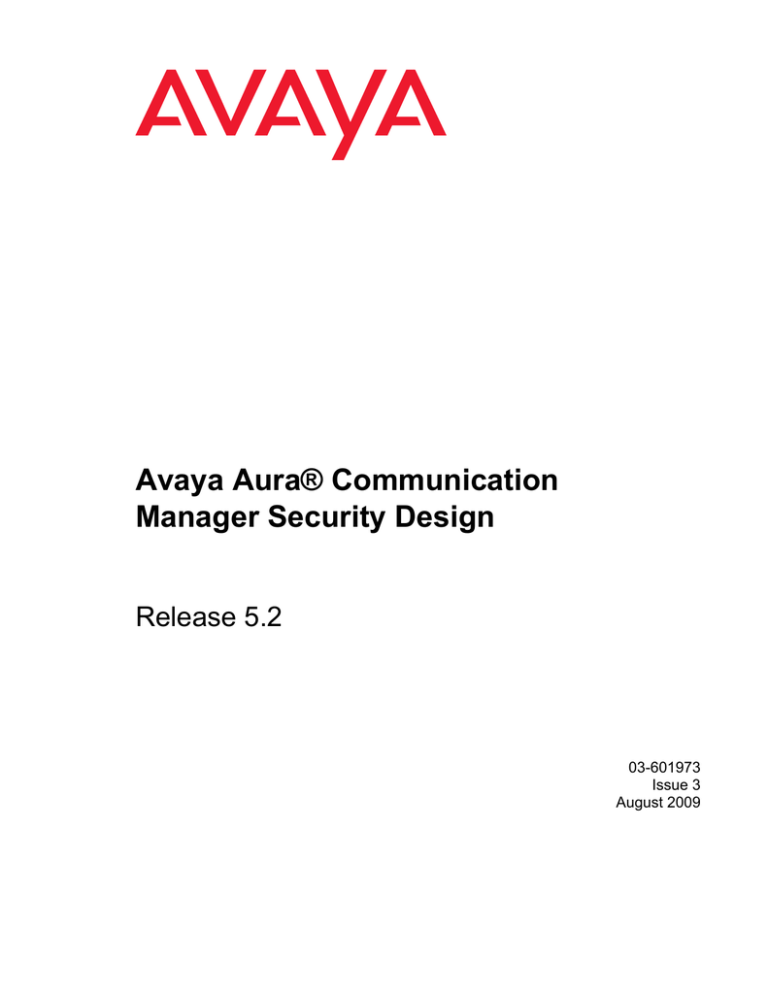
Avaya Aura® Communication
Manager Security Design
Release 5.2
03-601973
Issue 3
August 2009
© 2009 Avaya Inc.
All Rights Reserved.
Notice
While reasonable efforts were made to ensure that the information in this
document was complete and accurate at the time of printing, Avaya Inc.
can assume no liability for any errors. Changes and corrections to the
information in this document may be incorporated in future releases.
For full legal page information, please see the complete document,
Avaya Legal Page for Hardware Documentation,
Document number 03-600759.
To locate this document on our website, simply go to
http://www.avaya.com/support and search for the document
number in the search box.
Documentation disclaimer
Avaya Inc. is not responsible for any modifications, additions, or deletions
to the original published version of this documentation unless such
modifications, additions, or deletions were performed by Avaya.
Customer and/or End User agree to indemnify and hold harmless Avaya,
Avaya's agents, servants and employees against all claims, lawsuits,
demands and judgments arising out of, or in connection with, subsequent
modifications, additions or deletions to this documentation to the extent
made by the Customer or End User.
Link disclaimer
Avaya Inc. is not responsible for the contents or reliability of any linked
Web sites referenced elsewhere within this documentation, and Avaya
does not necessarily endorse the products, services, or information
described or offered within them. We cannot guarantee that these links
will work all of the time and we have no control over the availability of the
linked pages.
Warranty
Avaya Inc. provides a limited warranty on this product. Refer to your
sales agreement to establish the terms of the limited warranty. In
addition, Avaya’s standard warranty language, as well as information
regarding support for this product, while under warranty, is available
through the following Web site:
http://www.avaya.com/support
Copyright
Except where expressly stated otherwise, the Product is protected by
copyright and other laws respecting proprietary rights. Unauthorized
reproduction, transfer, and or use can be a criminal, as well as a civil,
offense under the applicable law.
Avaya support
Avaya provides a telephone number for you to use to report problems or
to ask questions about your product. The support telephone number
is 1-800-242-2121 in the United States. For additional support telephone
numbers, see the Avaya Web site:
http://www.avaya.com/support
Contents
Introduction . . . . . . . . . . . . . . . . . . . . . . . . . . . . . . . . .
9
Information classifications and NDA requirements . . . . . . . . . . . . . . . . .
9
Disclaimer . . . . . . . . . . . . . . . . . . . . . . . . . . . . . . . . . . . . . . .
9
How this book is organized . . . . . . . . . . . . . . . . . . . . . . . . . . . . . .
10
Communication Manager security philosophy overview . . . . . . . . . . . . . .
Who is responsible for Communication Manager security? . . . . . . . . . .
11
11
How this guide complements other Avaya product security guides . . . . . . . .
12
Chapter 1: Secure by Default . . . . . . . . . . . . . . . . . . . . . . . .
13
Secure by design . . . . . . . . . . . . . . . . . . . . . . . . . . . . . . . . . . .
13
Secure by default . . . . . . . . . . . . . . . . . . . . . . . . . . . . . . . . . . .
Secure communications . . . . . . . . . . . . . . . . . . . . . . . . . . . . .
14
15
Why Avaya chose the Linux operating system for Communication Manager . . .
How Avaya modifies Linux to improve security . . . . . . . . . . . . . . . . .
More information. . . . . . . . . . . . . . . . . . . . . . . . . . . . . . . . . .
17
17
19
Why using SSH/SCP is more secure than Telnet, FTP, or SNMP . . . . . . . . . .
Disabled by default . . . . . . . . . . . . . . . . . . . . . . . . . . . . . . . .
Avaya Services. . . . . . . . . . . . . . . . . . . . . . . . . . . . . . . . . . .
19
19
20
Planning against viruses and worms and other malicious code . . . . . . . . . .
20
DoS methods Avaya has designed against . . . . . . . . . . . . . . . . . . . . .
Additional information. . . . . . . . . . . . . . . . . . . . . . . . . . . . . . .
21
23
Security problems addressed by digital certificates . . . . . . . . . . . . . . . .
Additional information. . . . . . . . . . . . . . . . . . . . . . . . . . . . . . .
24
24
How signed firmware provides data integrity assurance . . . . . . . . . . . . . .
Additional Information. . . . . . . . . . . . . . . . . . . . . . . . . . . . . . .
24
25
Access profiles . . . . . . . . . . . . . . . . . . . . . . . . . . . . .
System Management Interface default profiles and permissions
Communication Manager default SAT profiles and permissions
Privilege escalation . . . . . . . . . . . . . . . . . . . . . . . . .
Additional information. . . . . . . . . . . . . . . . . . . . . . . .
Local host account authentication . . . . . . . . . . . . . . . . .
.
.
.
.
.
.
25
26
31
33
33
34
What is host intrusion detection? . . . . . . . . . . . . . . . . . . . . . . . . . .
35
Tripwire . . . . . . . . . . .
Tripwire database . . .
Tripwire report . . . . .
Additional information.
35
35
37
37
Release 5.2
.
.
.
.
.
.
.
.
.
.
.
.
.
.
.
.
.
.
.
.
.
.
.
.
.
.
.
.
.
.
.
.
.
.
.
.
.
.
.
.
.
.
.
.
.
.
.
.
.
.
.
.
.
.
.
.
.
.
.
.
.
.
.
.
.
.
.
.
.
.
.
.
.
.
.
.
.
.
.
.
.
.
.
.
.
.
.
.
.
.
.
.
.
.
.
.
.
.
.
.
.
.
.
.
.
.
.
.
.
.
.
.
.
.
.
.
.
.
.
.
.
.
.
.
.
.
.
.
.
.
.
.
.
.
.
.
.
.
.
.
.
.
.
.
.
.
.
.
.
.
.
.
.
.
.
.
Issue 3 August 2009
3
Contents
Chapter 2: Configurable Security . . . . . . . . . . . . . . . . . . . . .
39
Avaya’s encryption overview . . . . . . . . . . . . . . . . . . . . . . . . . . . . .
39
Transport and storage encryption algorithms . . . . . . . . .
IPSI link security . . . . . . . . . . . . . . . . . . . . . . .
H.248 link security . . . . . . . . . . . . . . . . . . . . . .
H.225.0 Registration, Admission, and Status (RAS). . . .
H.225.0 call signaling . . . . . . . . . . . . . . . . . . . .
RTP media encryption . . . . . . . . . . . . . . . . . . . .
Media gateway support . . . . . . . . . . . . . . . . . . .
Desk phones and client endpoint support . . . . . . . . .
How does media encryption interact with other features?
Encryption summary . . . . . . . . . . . . . . . . . . . .
Additional Information. . . . . . . . . . . . . . . . . . . .
.
.
.
.
.
.
.
.
.
.
.
.
.
.
.
.
.
.
.
.
.
.
.
.
.
.
.
.
.
.
.
.
.
.
.
.
.
.
.
.
.
.
.
.
.
.
.
.
.
.
.
.
.
.
.
.
.
.
.
.
.
.
.
.
.
.
.
.
.
.
.
.
.
.
.
.
.
.
.
.
.
.
.
.
.
.
.
.
.
.
.
.
.
.
.
.
.
.
.
40
41
42
42
43
43
45
46
48
50
54
Administering encryption in Avaya solutions . . . . . . . . . . . .
SAT administration for IP CODEC Sets and Network Regions .
SAT administration for signaling groups . . . . . . . . . . . .
Network Region Wizard . . . . . . . . . . . . . . . . . . . . . .
Additional information. . . . . . . . . . . . . . . . . . . . . . .
.
.
.
.
.
.
.
.
.
.
.
.
.
.
.
.
.
.
.
.
.
.
.
.
.
.
.
.
.
.
.
.
.
.
.
.
.
.
.
.
55
55
59
60
60
Mixing encrypted and non-encrypted policies. . . . . . . . . . . . . . . . . . . .
Additional information. . . . . . . . . . . . . . . . . . . . . . . . . . . . . . .
60
61
Chain of trust . . . . . . . . . . . . . . . . . . . . . . . . . . . . . . . . . . . . .
61
Avaya Public Key Infrastructure . . . . . . . . . . . . . . . . . . . . . . . . . . .
Avaya certificate components . . . . . . . . . . . . . . . . . . . . . . . . . .
62
63
PKI in Communication Manager . . . . . . . . . . . . . . .
Customers can install their own trusted certificates . .
PKI in H.323 and SIP endpoints. . . . . . . . . . . . . .
Connection to Communication Manager Web interface
Filesync to duplicated or survivable servers . . . . . .
.
.
.
.
.
64
65
66
68
69
Managing changes to the Avaya certificate . . . . . . . . . . . . . . . . . . . . .
Additional information. . . . . . . . . . . . . . . . . . . . . . . . . . . . . . .
69
70
Credentials complexity and expiration requirements .
Password complexity policies . . . . . . . . . . .
Credentials expiration and lockout policies . . . .
Password administration recommendations . . .
.
.
.
.
71
71
72
74
Credentials management . . . . . . . . . . . . . . . . . . . . . . . . . . . . . . .
More information. . . . . . . . . . . . . . . . . . . . . . . . . . . . . . . . . .
74
74
Applying profiles for role-based administration. . . . . . . . . . . . . . . . . . .
Creating the privileged administrator account . . . . . . . . . . . . . . . . .
More information. . . . . . . . . . . . . . . . . . . . . . . . . . . . . . . . . .
75
76
78
4 Avaya Aura® Communication Manager Security Design
.
.
.
.
.
.
.
.
.
.
.
.
.
.
.
.
.
.
.
.
.
.
.
.
.
.
.
.
.
.
.
.
.
.
.
.
.
.
.
.
.
.
.
.
.
.
.
.
.
.
.
.
.
.
.
.
.
.
.
.
.
.
.
.
.
.
.
.
.
.
.
.
.
.
.
.
.
.
.
.
.
.
.
.
.
.
.
.
.
.
.
.
.
.
.
.
.
.
.
.
.
.
.
.
.
.
.
.
.
.
.
.
.
.
.
.
.
.
.
.
.
.
.
.
.
.
.
.
.
.
.
.
.
Release 5.2
Contents
Managing administrative accounts . . . . . . . . . . . . . . . . . . . . . . . . .
Account administration recommendations . . . . . . . . . . . . . . . . . . .
79
79
Administering authentication passwords . .
Access Security Gateway (ASG) . . . . .
ASG Guard and ASG Guard Plus . . . . .
ASG Guard II . . . . . . . . . . . . . . . .
ASG Guard and ASG Guard II compared.
ASG security products . . . . . . . . . .
.
.
.
.
.
.
80
80
81
81
82
83
Limiting long-distance access . . . . . . . . . . . . . . . . . . . . . . . . . . . .
83
Configuring SNMP and syslog . . . . . . . . . . . . . . . . . .
What security-related events are logged? . . . . . . . . . .
Configuring SNMP in Communication Manager . . . . . . .
Configuring the syslog server in Communication Manager
Accessing system logs through the Web . . . . . . . . . .
More information. . . . . . . . . . . . . . . . . . . . . . . .
.
.
.
.
.
.
84
84
85
90
95
96
Chapter 3: Network Security Integration. . . . . . . . . . . . . . . . . .
97
Administering firewall settings in Communication Manager . . . . . . . . . . .
Default Communication Manager firewall settings . . . . . . . . . . . . . . .
97
97
Separation of network functionality . . . . . . . . . . . . . . . . . . . . . . . . .
Control and bearer signaling separation . . . . . . . . . . . . . . . . . . . . .
Control and bearer signaling in VLANs . . . . . . . . . . . . . . . . . . . . .
100
100
101
Layer 2 and Layer 3 hardening . . . . . . .
GRE tunneling . . . . . . . . . . . . . .
IPSec VPN . . . . . . . . . . . . . . . .
Access control lists . . . . . . . . . . .
Access control list rule specifications .
.
.
.
.
.
.
.
.
.
.
.
.
.
.
.
.
.
.
.
.
.
.
.
.
.
.
.
.
.
.
.
.
.
.
.
.
.
.
.
.
.
.
.
.
.
.
.
.
.
.
.
.
.
.
.
.
.
.
.
.
.
.
.
.
.
.
.
.
.
.
.
.
.
.
.
.
.
.
.
.
.
.
.
.
.
.
.
.
.
.
.
.
.
.
.
.
.
.
.
.
.
.
.
.
.
.
.
.
.
.
.
.
.
.
.
.
.
.
.
.
.
.
.
.
.
.
.
.
.
.
.
.
.
.
.
.
.
.
.
.
.
.
.
.
.
.
.
.
.
.
.
.
.
.
.
.
.
.
.
.
.
.
.
.
.
.
.
.
.
.
.
.
.
.
.
.
.
.
.
.
.
.
.
.
.
.
.
.
.
.
.
.
.
.
.
.
.
.
.
.
.
.
.
.
.
.
.
.
.
.
.
.
.
.
.
.
.
.
.
.
.
.
.
.
.
.
.
.
.
.
.
.
.
.
.
.
.
.
.
.
.
.
.
.
.
.
.
.
.
.
.
.
.
.
.
.
.
.
.
.
.
.
101
102
102
104
104
External authentication of server administrator accounts
External authentication accounts . . . . . . . . . . .
External authentication servers . . . . . . . . . . . .
Administering external authentication . . . . . . . . .
Additional information. . . . . . . . . . . . . . . . . .
802.1X and LLDP. . . . . . . . . . . . . . . . . . . . .
.
.
.
.
.
.
.
.
.
.
.
.
.
.
.
.
.
.
.
.
.
.
.
.
.
.
.
.
.
.
.
.
.
.
.
.
.
.
.
.
.
.
.
.
.
.
.
.
.
.
.
.
.
.
.
.
.
.
.
.
.
.
.
.
.
.
.
.
.
.
.
.
.
.
.
.
.
.
105
106
107
109
110
110
Designing VLAN groups for functional network segmentation. . . . . . . . . . .
Traffic filtering and firewalling . . . . . . . . . . . . . . . . . . . . . . . . . .
Assigning VLANs in Communication Manager . . . . . . . . . . . . . . . . .
Assigning VLANs in the G250-series, G350, G430 and G450 Media Gateways
110
111
112
112
How ARP spoofing facilitates network attacks . . . . . . . . . . . . . . . . . . .
112
Security strategies to combat ARP spoofing . . . . . . . . . . . . . . . . . . . .
113
Release 5.2
.
.
.
.
.
.
.
.
.
.
.
Issue 3 August 2009
5
Contents
Security vulnerabilities with name and address management
DHCP vulnerabilities. . . . . . . . . . . . . . . . . . . . .
DHCP security . . . . . . . . . . . . . . . . . . . . . . . .
DNS vulnerabilities . . . . . . . . . . . . . . . . . . . . .
DNS security . . . . . . . . . . . . . . . . . . . . . . . . .
.
.
.
.
.
.
.
.
.
.
.
.
.
.
.
.
.
.
.
.
.
.
.
.
.
.
.
.
.
.
.
.
.
.
.
.
.
.
.
.
.
.
.
.
.
113
114
114
115
116
How Communication Manager addresses NIST recommendations
Confidentiality and privacy . . . . . . . . . . . . . . . . . . . .
Integrity issues. . . . . . . . . . . . . . . . . . . . . . . . . . .
Availability and Denial of Service. . . . . . . . . . . . . . . . .
.
.
.
.
.
.
.
.
.
.
.
.
.
.
.
.
.
.
.
.
.
.
.
.
.
.
.
.
.
.
.
.
116
116
119
120
Recommendations for preventing DoS attacks
Mitigating call processing overloads. . . .
Remote Managed Services . . . . . . . . .
Signaling groups. . . . . . . . . . . . . . .
More information. . . . . . . . . . . . . . .
.
.
.
.
.
.
.
.
.
.
.
.
.
.
.
.
.
.
.
.
.
.
.
.
.
.
.
.
.
.
.
.
.
.
.
.
.
.
.
.
121
121
122
124
125
Chapter 4: Operational Security . . . . . . . . . . . . . . . . . . . . . .
127
What is an Avaya Security Advisory . . . . . . . . . . . . . . . . . . . . . . . . .
127
How do I get Avaya Security Advisories? . . . . . . . . . . . . . . . . . . . . . .
128
How to interpret an Avaya Security Advisory . . . . . . . . . . . . . . . . . . . .
How an advisory is organized . . . . . . . . . . . . . . . . . . . . . . . . . .
129
130
How Avaya incorporates security updates in its applications . . . . . . . . . . .
131
Removing old accounts . . . . . . . . . . . . . . . . . . . . . . . . . . . . . . . .
132
Restricting Web access to system logs . . . . . . . . . . . . . . . . . . . . . . .
132
Where is security information logged? . . . . . . . . . . . . . . . . . . . . .
Interpreting the syslog header . . . . . . . . . . . . . . . . . . . . . . . .
Interpreting SNMP entries in the syslog . . . . . . . . . . . . . . . . . . .
Interpreting the platform command history log . . . . . . . . . . . . . . .
Interpreting Communication Manager security violations . . . . . . . . .
Interpreting the command history log for Communication Manager SAT .
Interpreting the command history log for Web activity . . . . . . . . . . .
.
.
.
.
.
.
.
132
133
134
135
136
139
141
How Avaya delivers security updates . . . . . . . . . . . . . . . . . . . . . . . .
Validating a security update . . . . . . . . . . . . . . . . . . . . . . . . . . .
146
147
Applying an operating system security update . . . . . . . . . . . . . . . . . . .
147
Applying an Avaya field load or software update . . . . . . . . . . . . . . . . . .
Determining the contents of a security update . . . . . . . . . . . . . . . . .
148
148
Considerations for customers who must comply
with the Sarbanes-Oxley Act . . . . . . . . . . . . . . . . . . . . . . . . . . . .
Communication Manager data used for financial purposes . . . . . . . . . .
Other adjunct systems collecting Communication Manager data . . . . . . .
150
151
152
.
.
.
.
.
.
.
.
.
.
6 Avaya Aura® Communication Manager Security Design
.
.
.
.
.
.
.
.
.
.
.
.
.
.
.
.
.
.
.
.
.
.
.
.
.
.
.
.
.
.
.
.
.
.
.
.
.
.
.
.
.
.
.
.
.
.
.
.
.
.
.
.
.
.
.
.
.
.
.
.
.
.
Release 5.2
Contents
Considerations for customers who must comply
with the Graham-Leach-Bliley Act. . . . . . . . . . . . . . . . . . . . . . . . . .
152
Considerations for customers who must comply with HIPAA . . . . . . . . . . .
153
Considerations for customers who must comply with CALEA. . . . . . . . . . .
155
Considerations for customers who must comply with FISMA . . . . . . . . . . .
156
Considerations for customers who want to comply with ISO 17799 . . . . . . . .
157
Considerations for customers who must comply with E911 . . . . . . . . . . . .
Communication Manager compliance with 911 . . . . . . . . . . . . . . . . .
160
161
Considerations for non-US customers who must comply with regulations . . . .
Basel II . . . . . . . . . . . . . . . . . . . . . . . . . . . . . . . . . . . . . . .
Common Criteria. . . . . . . . . . . . . . . . . . . . . . . . . . . . . . . . . .
162
162
162
Secure backups of Communication Manager data and translations . . . . . . . .
164
Secure updates of Avaya software and firmware . . . . . . . . . . . . . . . . . .
164
Remote monitoring and maintenance . . . . . . . . . . . . . . . . . . . . . . . .
SSDP firewall and wireless access . . . . . . . . . . . . . . . . . . . . . . . .
Remote password complexity and expiration parameters . . . . . . . . . . .
165
166
166
Appendix A: Physical Interfaces and Associated Network Services . .
167
Avaya S8300 Server . . . . . . . . . . . . . . . . . . . . . . . . . . . . . . . . . .
TN8300C access / connectivity . . . . . . . . . . . . . . . . . . . . . . . . . .
167
168
Avaya S8400 Server . . . . . . . . . . . . . . . . . . . . . . . . . . . . . . . . . .
TN8400AP access / connectivity . . . . . . . . . . . . . . . . . . . . . . . . .
168
169
Avaya S8500 Series Servers . . . . . . . . . .
S8500 access / connectivity. . . . . . . . .
S8510 access / connectivity. . . . . . . . .
Server Availability Management Processor
Modem . . . . . . . . . . . . . . . . . . . .
S8510 connections . . . . . . . . . . . . .
.
.
.
.
.
.
.
.
.
.
.
.
.
.
.
.
.
.
.
.
.
.
.
.
.
.
.
.
.
.
.
.
.
.
.
.
.
.
.
.
.
.
.
.
.
.
.
.
.
.
.
.
.
.
.
.
.
.
.
.
.
.
.
.
.
.
.
.
.
.
.
.
.
.
.
.
.
.
.
.
.
.
.
.
.
.
.
.
.
.
.
.
.
.
.
.
175
175
178
179
179
180
Avaya S8700 Series Servers . . . . . . . . . . . . . .
Memory and software duplication . . . . . . . . .
Fiber link between the active and standby servers
S8720 access / connectivity. . . . . . . . . . . . .
S8730 access / connectivity. . . . . . . . . . . . .
.
.
.
.
.
.
.
.
.
.
.
.
.
.
.
.
.
.
.
.
.
.
.
.
.
.
.
.
.
.
.
.
.
.
.
.
.
.
.
.
.
.
.
.
.
.
.
.
.
.
.
.
.
.
.
.
.
.
.
.
.
.
.
.
.
.
.
.
.
.
.
.
.
.
.
181
182
183
192
194
Appendix B: Network Services on Communication Manager Servers. .
197
Appendix C: Additional Security Resources . . . . . . . . . . . . . . .
198
Documents mentioned in this security guide . . . . . . . . . . . . . . . . . . . .
198
Security documents on the Avaya support site . . . . . . . . . . . . . . . . . . .
199
Release 5.2
.
.
.
.
.
.
.
.
.
.
.
.
.
.
.
.
.
.
Issue 3 August 2009
7
Contents
Index
. . . . . . . . . . . . . . . . . . . . . . . . . . . . . . . . . .
8 Avaya Aura® Communication Manager Security Design
201
Release 5.2
Introduction
Information classifications and NDA requirements
This book is designed to provide a certain level of security-related information that Avaya
divides into these four information classifications:
Classification
Description
Avaya Restricted
This classification is for extremely sensitive business information,
intended strictly for use within Avaya. Its unauthorized disclosure could
have a severe adverse impact to Avaya or its customers, Business
Partners, and/or suppliers.
Avaya Confidential
This classification applies to less sensitive business information intended
for use within Avaya. Its unauthorized disclosure could have significant
adverse impact to Avaya or its customers, Business Partners, and/or
suppliers. Information that some people would consider private is
included in this classification.
Avaya Proprietary
This classification applies to all other information that does not clearly fit
into the two classifications above and is considered sensitive only outside
the Avaya. While disclosure might not have a serious adverse impact on
Avaya or its customers, Business Partners, and/or suppliers, it is Avaya’s
information and unauthorized disclosure is against policy.
Public
This classification applies to information explicitly approved by Avaya
management as non-sensitive information available for external release.
The information herein is considered confidential and should not be shared outside of your
organization or posted on any public website. While there are references to additional
information sources throughout the book, some sources disclose both confidential and
proprietary information and require a non-disclosure agreement (NDA) with Avaya.
Disclaimer
Avaya has used reasonable commercial efforts to ensure that the information provided
hereunder is accurate at this date. Avaya may change any underlying processes, architecture,
product, description or any other information described or contained in this document. Avaya
disclaims any intention or obligation to update or revise the book, whether as a result of new
Avaya Aura® Communication Manager Security Design
August 2009
9
Introduction
information, future events or otherwise. This document is provided “as is,” and Avaya does not
provide any warranty of any kind, express or implied.
How this book is organized
In addition to this introduction Avaya Aura® Communication Manager Security Design contains
four major sections and three appendices that are described in Table 1
Table 1: Communication Manager security guide
Chapter / section
Introduction
Description
●
●
Secure by Default
Describes the security features that Avaya has designed into
its products.
Configurable Security
Discusses security issues available within Avaya products that
can be enabled for additional security.
Network Security Integration
Discusses how to integrate Avaya products securely into an
exiting network by leveraging resources such as LDAP, Active
Directory, Firewalls, etc.
Operational Security
Discusses ongoing activities useful to ensure a high level after
the solution has been deployed. Areas include patching,
logging, monitoring, etc.
Appendices
●
●
●
10
Communication Manager security philosophy
overview on page 11
How this guide complements other Avaya product
security guides on page 12
Appendix A: Physical Interfaces and Associated
Network Services
- Avaya S8300 Server on page 167
- Avaya S8400 Server on page 168
- Avaya S8500 Series Servers on page 175
- Avaya S8700 Series Servers on page 181
Appendix B: Network Services on Communication
Manager Servers
Appendix C: Additional Security Resources
- Documents mentioned in this security guide on
page 198
- Security documents on the Avaya support site on
page 199
Avaya Aura® Communication Manager Security Design
August 2009
Communication Manager security philosophy overview
Communication Manager security philosophy overview
This document describes the security-related considerations, features, and services for
Communication Manager and its servers. A company’s communication system needs to be
secure from attacks that cause malfunction or theft of service. Communication Manager inherits
a number of mechanisms from legacy communications systems to protect against toll fraud or
the unauthorized use of communications resources. However, Communication Manager’s IP
Telephony capabilities, which converge telephony services with services on the enterprise data
network, have the additional need for protections previously specific only to data networking.
That is, telephony services need to be protected from security violations such as:
●
Denial of Service (DoS) attacks
●
Worms
●
Viruses
●
Theft of data
●
Theft of service
Who is responsible for Communication Manager security?
Avaya is responsible for designing and testing its products for security. When Avaya sells a
product as a hardware/software package, Avaya’s design and testing includes the operating
system. In this case, Avaya might also modify the operating system, when necessary for system
operation, or when a security vulnerability needs to be resolved.
The customer is responsible for the appropriate security configurations on their data network.
The customer is also responsible for using and configuring the security features available on
Communication Manager software, on firmware on the Avaya media gateways, and firmware on
IP telephones. Avaya, however, offers a service for assessing the customer’s network for
performance, as well as security, issues. Avaya also offers configuration services for its
products.
Responsibility for security updates
When security-related application or operating software updates become available for a
Communication Manager system, Avaya tests the updates, if applicable, and then makes them
available to customers. In some cases, Avaya modifies the update software and then makes it
available to customers.
Avaya notifies customers of the availability of security updates through Security Advisories.
Customers can subscribe to be notified about Security Advisories by email. See What is an
Avaya Security Advisory on page 127 and How do I get Avaya Security Advisories? on
page 128.
Avaya Aura® Communication Manager Security Design
August 2009
11
Introduction
When Communication Manager software or media gateway firmware security updates become
available, the customer can install the updates or employ an installer from the customer’s
services support group to install the updates. When an Avaya installer installs the updates, the
installer is responsible for following best security practices for server access, file transfers, and
data backups and/or restores. For backups and restores of data, the customer is responsible for
providing a secure backup and restore repository on the customer’s LAN.
How this guide complements other Avaya product security
guides
This document describes security-related issues and security features of Communication
Manager, the Communication Manager Servers, and, when applicable, security features of
telephones and media gateways. This document is the first in a set of security guides that
describe the potential security risks to Avaya products and the features that Avaya products
offer to mitigate security risks.
This document is a descriptive guide, not a procedural guide. Where appropriate, the guide
references other product documentation for the actual procedures for configuring and using
security features.
Other product-specific security guides cover the following products:
12
●
Call center products, including Call Management System and Interactive Response
●
Integrated Management suite of management tools, including the Avaya Network Console,
Secure Access Administration, Fault and Performance Manager, and Avaya Site
Administration.
●
Unified Communications, including Modular Messaging, Video Telephony Solution,
Meeting Exchange, and Web Conferencing, Voice Monitoring Manager, and Provisioning
and InstallatIon manager.
●
Secure gateways and C360 stackable switches
Avaya Aura® Communication Manager Security Design
August 2009
Chapter 1: Secure by Default
Secure by design
Secure by design encompasses a secure deployment strategy that separates media servers
accommodating communication services from the enterprise production network. Media
gateways protect and isolate the ‘heart’ of the Avaya flagship communication solution
Communication Manager from viruses, worms, denial of service (DOS) and malicious attacks.
As can be seen in the diagram below, the architecture is related to the trusted communication
framework infrastructure security layer and allows the design of dedicated security zones for:
●
Administration
●
Gateway control network
●
Enterprise network
●
Adjuncts
Avaya Aura® Communication Manager Security Design
August 2009
13
Secure by Default
Avaya isolates assets such that each of the secure zones is not accessible from the enterprise
or branch office zones. The zones are like dedicated networks for particular functions or
services. They do not need to have access from or to any other zones because they purely
accommodate the data they are built for. This provides protection against attacks from within the
enterprise and branch office zone. The diagram above shows that the only access into the red
Media Server zone is from the range of endpoints and branch office gateways intended for
signaling traffic.
Gateways with dedicated gatekeeper front end interfaces (CLAN) inspect the traffic and protect
the Media Server zone from flooding attacks, malformed IP packets, and attempts to gain
unauthorized administrative access of the Media Server via the Gateways.
This architecture and framework can also flexibly enhance the virtual enterprise and integrate
branch offices into the main corporate network. The security zone from the branch office can
terminate at the central Media Gateway interfaces, again protecting the heart of Communication
Manager.
Secure by default
Secure by default, the Avaya second security layer, incorporates a hardened Linux operating
system with inherent security features for Avaya Media Servers with Communication Manager.
This hardened operating system provides only the functions necessary to support the core
applications, which is important for securing mission-critical call processing applications and
protecting the customer from toll fraud and other malicious attacks. Avaya does not use the
standard Linux kernel, but uses a modified kernel. The Avaya kernel is based on the
Linux-community offering, but has been changed for secure, real-time telephony processing.
The Linux operating system that Avaya has hardened limits the number of access ports,
services and executables. These limits help protect the system from typical modes of attack. At
the same time, the reduction of Linux functions reduces the number of mandatory security
patches needed and reduces the risk of the narrow ‘vulnerability-to-exploit’ time window.
14
Avaya Aura® Communication Manager Security Design
August 2009
Secure by default
Communication Manager provides a range of in-built functionality to address the threats posed
by malicious software. This functionality minimizes the need for co-resident anti-virus software,
which can interfere with efficient call processing and require continuous administrative attention
to ensure anti-virus databases are current.
Secure communications
Secure communications, the third layer of Avaya’s hardening strategy, uses numerous features
and protocols to protect access to and the transmissions from Avaya communications systems.
Communication Manager and its media gateways use media encryption to ensure privacy for
the voice stream. Alongside media encryption, integrated signalling security protects and
authenticates messages to all connected media gateways and IP telephones and eliminates
tampering with confidential call information. These features protect sensitive information like
caller and called party numbers, user authorization, barrier codes, sensitive credit card numbers
and other personal information that is dialed during calls to banks or automated retailers.
Critical adjunct connections, for example the CTI link, which can be separated in a dedicated
security zone, can also be encrypted.
Avaya Aura® Communication Manager Security Design
August 2009
15
Secure by Default
Avaya IP endpoints can additionally authenticate to the network infrastructure by supporting
supplicant 802.1X. Network infrastructure devices like gateways or data switches act as an
authenticator and forward this authentication request to a customer authentication service.
Operating system hardening
16
●
Why Avaya chose the Linux operating system for Communication Manager on page 17
●
Why using SSH/SCP is more secure than Telnet, FTP, or SNMP on page 19
●
Planning against viruses and worms and other malicious code on page 20
Avaya Aura® Communication Manager Security Design
August 2009
Why Avaya chose the Linux operating system for Communication Manager
Why Avaya chose the Linux operating system for
Communication Manager
Avaya uses the open-source Linux operating system as a secure foundation for
communications. Benefits of the open source foundation include:
●
Security experts worldwide review the source code looking for defects or vulnerabilities.
●
Avaya works diligently to monitor both the enhancements and improvements created by
the Linux community and to carefully review the changes before incorporating them into
Avaya products.
●
Linux-based Avaya servers and gateways protect against many (DoS) attacks such as
SYN floods, ping floods, malformed packets, oversized packets, and sequence number
spoofing, among others.
How Avaya modifies Linux to improve security
Avaya has modified, or hardened, the Linux operating system in several ways to improve
minimize vulnerabilities and to improve security.
RPMs removed
The Linux general distribution includes Red Hat Package Management (RPM) modules that
install, uninstall, verify, query, and update software packages. Because its IP telephony
application needs approximately 30% of the nearly 800 distributed RPMs, Avaya has removed
all unused RPMs from the general RPM distribution. In addition to making the software file
images smaller and more manageable, the operating system is more secure because hackers
cannot compromise RPMs that are not present.
To determine which RPMs Avaya employs, use the rpm -qa command at the Communication
Manager server’s command line interface (CLI) to see the RPM list.
Unnecessary IP ports closed
Many Linux modules like SSH or Apache or SSL/TLS (HTTPS) are applications that open
Ingress network services. Avaya reduces the Ingress network services only to those that are
necessary for its telephony applications, thus minimizing exposure of the operating system to
network-based attacks. Avaya disables by default less secure network services like TELNET
and FTP (see Why using SSH/SCP is more secure than Telnet, FTP, or SNMP on page 19),
although customers can enable these services as needed.
Avaya Aura® Communication Manager Security Design
August 2009
17
Secure by Default
Firewall protection
Avaya’s Linux-based products use the IPTables firewall that protects against various
network-based attacks. The firewall also protects against Ingress services that are enabled
through the XINETD mechanism that listens for connection requests or messages on specific
ports and starts server programs to perform the services associated with those ports.
The Communication Manager System Management Interface manages the host-based
IPTables firewall, allowing customers to control open and closed ports to accommodate their
network security requirements.
Drive partitioning
File and directory permissions minimize access as much as possible and act as a preventive
measure against malware (see Planning against viruses and worms and other malicious
code on page 20) and tampering:
●
Executable files are stored in separate hard drive partitions from data.
●
Data are stored in separate partitions that do not have execute permissions (the NOEXEC
flag).
Linux OS kernel hardening
Avaya compiles Linux with a set of options to precisely tailor its operation to maximize security.
Avaya takes the Red Hat Linux distribution and modifies it for the demands of real-time
telephony processing, which includes handling finer-grained timing increments. In many cases
when the Linux community issues kernel advisories, Avaya is already inherently immune
because of its OS kernel modifications.
Privilege escalation and root logins
Avaya’s Linux-based products adopt the "privilege escalation" concept that requires
lower-privileged accounts to log in at their normal level before they can escalate their privileges
to perform more restrictive tasks, such as software replacement. Each privilege escalation
requires a password or ASG response and creates a log entry for monitoring.
Access Security Gateway
Support accounts (Avaya Services) in installed systems are protected by the Access Security
Gateway (ASG), a challenge-response authentication system which replaces passwords for
administrative or technical support accounts. Instead of a password, users attempting to login to
the server are given a randomly-generated number with which they perform a calculation to
determine the correct response. The user is allowed to log in only if they enter the correct
response.
18
Avaya Aura® Communication Manager Security Design
August 2009
Why using SSH/SCP is more secure than Telnet, FTP, or SNMP
More information
●
DoS methods Avaya has designed against on page 21
Why using SSH/SCP is more secure than Telnet, FTP, or
SNMP
Connection protocols that send data--especially logins and passwords--in plaintext, that is,
unencrypted or "in the clear," can pose a serious security risk to a VoIP enterprise. Using
protocols that send data encrypted, such as SSH and SFTP, avoids exposing critical data on the
wire. Partly due to new legislation and stricter auditing requirements, Avaya has implemented
more secure protocols in its secure connection design.
Disabled by default
By default, Avaya disables these inherently insecure network services:
●
TELNET (TELetype NETwork) does not encrypt data (logins, passwords, or PIN
information) sent over the connection between the two desired hosts.
●
FTP sends information in unencrypted (clear) text, which permits interception by
eavesdroppers relatively easily. Also, FTP has no integrity check, meaning that if a file
transfer is interrupted, the receiver cannot tell if the transfer is complete.
Note:
If a customer opts to use FTP and/or TELNET, the functionality can be enabled in
certain products but is disabled by default.
Note:
Avaya products ensure that authentication credentials and file transfers are protected when
sent across the network by using:
●
Secure Shell (SSH)
●
Secure Copy (SCP) or SFTP
●
SNMP with these stipulations:
- SNMPv3 is the preferred version due to its built-in security mechanism.
- SNMPv1 or v2c, while supported, provide only a limited security capability based on
community names:
- The community name for SNMPv1 and SNMPv2c is protected when accessing writable
MIBs.
Avaya Aura® Communication Manager Security Design
August 2009
19
Secure by Default
- For read-only MIBs SNMPv1 and SNMPv2c community names are unprotected.
SNMP security secrets (for example, community strings) are customer-administrable.
●
Other protocols protected using a TLS or IPSEC connection
Avaya Services
Data transmission to and from Avaya Services in support of customer equipment is protected
through non-secure data networks like the Internet, over modems, and through SNMP
notifications. See Avaya Enterprise Services Platform Security Overview (NDA required) for
more information.
Planning against viruses and worms and other malicious
code
Most viruses and worms (sometimes called "malware") have the effect of
●
Disrupting or delaying normal functionality
●
Changing configurations by rewriting code
●
Retrieving sensitive data
Although similar in their effects, viruses and worms differ in their behavior. A virus needs a host
(an application, an e-mail, or a file) and a user action (for example, opening an e-mail
attachment) to propagate, but a worm does not need a host or any user action. Viruses and
worms are commonly delivered through email, visiting infected Web sites, or sharing file
systems.Table 2 lists the security impacts of viruses and worms.
20
Avaya Aura® Communication Manager Security Design
August 2009
DoS methods Avaya has designed against
Table 2: Security impacts of viruses and worms
Security
implementation
Security impact
Natural immunity
Avaya’s Linux-based servers do not support:
● Incoming or forwarding email
● User Web browsing
● Network File System (NFS) or Common Internet File System
(CIFS), formerly Server Message Block (SMB), file system
sharing protocols
File permissions
Standard program binaries are normally installed with write
permissions only to the super-user (root) and cannot be modified,
resulting in very few virus outbreaks within the Linux operating
system.
Performance
degradation
Avaya has tested 3rd-party, host-based antivirus products on its
Linux-based servers and uncovered significant performance
degradation attributable to the 3rd-party software. Avaya does not
recommend installation of such products on its Linux-based servers.
Antivirus products
Customers have successfully used 3rd-party, antivirus packages on
select Avaya products even though virus and worm outages have
been minimal due to the hardening of the systems. For the
customers who prefer to run antivirus software, care should be taken
to perform the scan when the server is under little or no load such
that impact to the end user is kept to a minimum.
DoS resistance
DoS methods Avaya has designed against on page 21
DoS methods Avaya has designed against
A denial-of-service (DoS) attack occurs when the attacker attempts to make some resource too
busy to answer legitimate requests or to deny legitimate users access to the system.
Regardless of the method, the net effect of DoS attacks is to shut down a server or an
application.
Avaya Aura® Communication Manager Security Design
August 2009
21
Secure by Default
Communication Manager servers survive the DoS attacks listed in Table 3 without loss of sanity,
without rebooting or restarting, and without reloading, and automatically recover to full service
after the DoS attack.
Table 3: Avaya’s design against types of DoS attacks
Attack type
Description
SYN flood (TCP SYN)
Phony TCP SYN packets from random IP addresses at a rapid rate
fill up the connection queue and deny TCP services to legitimate
users.
Land
The Land attack combines IP spoofing with opening a TCP
connection. It sends a request to open a TCP connection (SYN flag
in the header is on) but changes the IP address so that both the
source and destination IP addresses are the same--the destination
hose IP address. When the destination host receives the packet, it
sets a SYN, ACK to itself because destination and source IP
addresses are the same with the same sequence number. The
system expects a different sequence number related to the SYN,
ACK packet from the other host, so it keeps sending the ACK packet
back expecting an updated sequence number. This puts the host
into an ACK loop.
Smurf / Pong
Large numbers of ICMP echo (PING) messages sent with the forged
address of the intended victim, and Layer 2 devices issue an echo
reply (pong), multiplying the traffic by the number of responding
hosts.
Fraggle
Like Smurf, Fraggle is a UDP flood that uses an IP broadcast
address of the victim (IP spoofing) that results in an infinite loop of
echo and reply messages.
Packet replay attack
Packet replay refers to the recording and re-transmission of
message packets in the network. Packet replay is a significant threat
for programs that require authentication sequences, because an
intruder could replay legitimate authentication sequence messages
to gain access to a system. An attacker can replay the same packet
at different rate, and the system attempts processing duplicate
packets causing
● Total resource depletion
● Termination of existing connections
● Chaos and/or confusion in the internal buffers of the running
applications
● System crashes in some cases
PING flood
Because so many ping utilities support ICMP echo requests and an
attacker does not need much knowledge, sending a huge number of
PING requests can overload network links.
1 of 2
22
Avaya Aura® Communication Manager Security Design
August 2009
DoS methods Avaya has designed against
Table 3: Avaya’s design against types of DoS attacks
Attack type
Description
Finger of death
The attacker sends finger requests to a specific computer every
minute but never disconnects. Failure to terminate the connection
can quickly overload the server’s process tables. The finger listen
port number is 79 (see RFC 742).
Chargen packet storm
The attacker can spoof the chargen service port (19) from one
service on one computer to another service on another computer
causing an infinite loop and causing loss of performance or total
shutdown of the affected network segments.
Malformed or
oversized packets
Malformed packets attacks attempt to deny service by causing
protocol handlers to cease operation due to the difficulty they have
processing odd formations of a protocol or the packets sent as part
of the protocol.
Oversized attacks place data in an order that is out of specifications
or create packets that are larger than the maximum allowed size.
SPANK
The target responds to TCP packets sent from a multicast address
causing a DoS flood on the target’s network.
SNMP PROTOS
Utilizing the Protos SNMP tool to test SNMP code, an attacker can
generate thousands of valid SNMP packets with strange and
anomalous values that cause error conditions. (See http://
www.ee.oulu.fi)
H.323 /
H.225v4PROTOS
As a subset of the widely-deployed H.323 VoIP protocols and
standards, H.225v4 deals with the RAS and call signaling, an
attacker can generate thousands of valid H.225 packets with
strange and anomalous values that cause error conditions. See
http://www.ee.oulu.fi
SDP and SIP
PROTOS
This attack utilizes the Protos SIP testing tool from OULU University
to test SIP code for faulty implementations. The tool generates
thousands of valid SIP packets with strange and anomalous values
that cause error conditions in the implementation of the protocol.
See http://www.ee.oulu.fi/research/ouspg/protos/testing/c07/sip/
index.html.
2 of 2
Additional information
●
Recommendations for preventing DoS attacks on page 121
Avaya Aura® Communication Manager Security Design
August 2009
23
Secure by Default
Digital certificates
●
Security problems addressed by digital certificates on page 24
●
How signed firmware provides data integrity assurance on page 24
Security problems addressed by digital certificates
Generally, digital certificates provide
●
Secure authentication — the sender and the recipient validate each other’s public key and,
therefore, validate each other.
●
Data integrity — the data exchanged between the sender and recipient is digitally signed.
The recipient can validate the digital certificate and know that the data is not modified.
Communication Manager uses digital certificate when:
●
Establishing an HTTPS connection to the Apache Web server for the Communication
Manager web interface.
●
Establishing SIP-TLS connections.
●
The server acts as a repository from which the software or firmware is downloaded to other
Avaya devices, primarily H.248 gateways and H.323 endpoints.
Additional information
●
How signed firmware provides data integrity assurance on page 24
●
Avaya Public Key Infrastructure on page 63
●
Secure updates of Avaya software and firmware on page 164
How signed firmware provides data integrity assurance
Digital certificates provide greater security for authentication and data integrity because they:
●
24
Verify that a message really comes from the purported sender by assuming that only the
sender knows the private key that corresponds to the public key. Without knowing the
private key it is impossible to create a valid digital certificate.
Avaya Aura® Communication Manager Security Design
August 2009
Access profiles
●
Timestamp documents. A trusted party signs the document and its timestamp with the
private key, thereby assuring that the document existed at the indicated time.
Communication Manager uses digital certificate when transferring software or firmware files
between a repository and Communication Manager server or between Communication
Manager and other Avaya devices. For example:
●
Upgrade firmware and software for Avaya products is signed according to RSA encryption
guidelines, and Communication Manager authenticates upgrade file before attempting to
install it. If the authentication or certificate does not match, the installation either fails or, in
some cases, a warning appears with an option to continue the installation.
●
A Communication Manager server provides HTTPS file service for IP telephones. When IP
telephones attempt to download firmware from a Communication Manager server over a
TLS session, the server provides a certificate for authentication.
Additional Information
●
Avaya Public Key Infrastructure on page 63
●
Secure updates of Avaya software and firmware on page 164
Secure administration
●
Access profiles on page 25
●
External authentication of server administrator accounts on page 105
Access profiles
Access to Communication Manager, its underlying operating system, and its hardware
components (for example, media gateways and IP telephones) is through the System
Management Interface and the system access terminal (SAT):
●
System Management Interface permit access to system alarms, logs, and diagnostics;
permit Communication Manager and media gateway configurations; and security access,
configuration, and monitoring.
●
The SAT interface permits much the same access and functionality as do the System
Management Interface along with different and "deeper" administration, diagnostics, and
reports for the Communication Manager application. Examples of "deeper" administration
Avaya Aura® Communication Manager Security Design
August 2009
25
Secure by Default
include parameters for stations, trunks, signaling groups, call routing patterns and
coverage, and network regions, for which there are no equivalent System Management
Interface. Also, there is no access to the Linux operating system through the SAT
interface.
Default login accounts that enable access to the System Management Interface and the SAT
are similar in that they both use numbered user profiles that generally correspond to role-based
access control (RBAC). They are significantly different in that the interfaces look and operate
distinctively, and the account names are not the same.
The profiles and default permissions for these two interface are discussed in:
●
System Management Interface default profiles and permissions
●
Communication Manager default SAT profiles and permissions
System Management Interface default profiles and permissions
System Management Interface profiles
Table 4: Communication Manager System Management Interface default profiles on page 26
lists and describes the intended use of the default profiles for the System Management
Interface.
Table 4: Communication Manager System Management Interface default profiles
Profile
number
Group1
Description
0
suser
Highest level services access; requires secondary user
authentication.
1
suser
Designated for service management; requires secondary user
authentication.
2
suser
Designated for Business Partners and must be enabled in the
license file. does not require secondary user authentication.
3
suser
Designated for service technicians; requires secondary user
authentication.
4-17
18
Reserved for future use.
suser
Designated for telephony administrators who need the highest
access and functionality.
1 of 2
26
Avaya Aura® Communication Manager Security Design
August 2009
Access profiles
Table 4: Communication Manager System Management Interface default profiles
Profile
number
Group1
Description
19
user
Permits access to fewer System Management Interface than
does Profile 18. Designated for telephony administrators who
need lower-level access and functionality.
20-69
Available for customer modification
2 of 2
1. Members of the susers Linux group have full access to all Web pages; users have access to a limited
subset of these pages.
System Management Interface default settings
Access permissions to the System Management Interface are administered on the Security >
Web Access Mask page. Table 5: Communication Manager Web Access Mask default
settings on page 27 shows the default access settings for all Communication Manager System
Management Interface for Profile 18 and Profile 19. The “X” indicates that the user has access
to the corresponding page; a blank denies access to the page.
Avaya recommends using these two profiles as the bases for new user profiles, then adding or
restricting permissions to pages in accordance with the customer’s role based access controls
(RBAC) or individual security policy.
●
Profile 18 (superuser) permits access to all System Management Interface. Use this
profile as the basis for telephony administrators who need the greatest access and
functionality. Remove (uncheck) permissions from this profile as necessary when creating
new superuser profiles.
●
Profile 19 (user) permits access to fewer System Management Interface than does Profile
18. Use this profile as the basis for telephony administrators who need lower-level access
and functionality. Add (check) permissions from this profile as necessary when creating
new user profiles.
Table 5: Communication Manager Web Access Mask default settings
Menu-Item
Fixed
(suser)
Editable
(user)
Profile 18
Profile 19
Initial Menu
Avaya Installation Wizard
X
X
Network Region Wizard
X
X
1 of 4
Avaya Aura® Communication Manager Security Design
August 2009
27
Secure by Default
Table 5: Communication Manager Web Access Mask default settings
Menu-Item
Fixed
(suser)
Editable
(user)
Profile 18
Profile 19
Native Configuration Manager
X
X
Maintenance Web Interface
X
X
Upgrade Tool
X
Alarms
Current Alarms
X
SNMP Agents
X
SNMP Traps
X
Filters
X
X
Diagnostics
Restarts
X
X
System Logs
X
X
Temperature/Voltage
X
Ping
X
Traceroute
X
Netstat
X
Modem Test
X
Network Time Sync
X
Server
Status Summary
X
Process Status
X
Shutdown Server
X
Server Date/Time
X
Software Version
X
X
X
Server Configuration
2 of 4
28
Avaya Aura® Communication Manager Security Design
August 2009
Access profiles
Table 5: Communication Manager Web Access Mask default settings
Menu-Item
Fixed
(suser)
Editable
(user)
Profile 18
Profile 19
Configure Server
X
Restore Defaults
X
Eject CD-ROM
X
Server Upgrades
Manage Software
X
Make Upgrade Permanent
X
Boot Partition
X
Manage Updates
X
IPSI Firmware Upgrades
IPSI Version
X
Download IPSI Firmware
X
Download Status
X
Activate IPSI Upgrade
X
Activation Status
X
X
Data Backup/Restore
Backup Now
X
X
Backup History
X
X
Schedule Backup
X
Backup Logs
X
View/Restore Data
X
Restore History
X
Format PC Card
X
Security
Administrator Accounts
X
3 of 4
Avaya Aura® Communication Manager Security Design
August 2009
29
Secure by Default
Table 5: Communication Manager Web Access Mask default settings
Menu-Item
Fixed
(suser)
Editable
(user)
Profile 18
Profile 19
Change Password
X
X
Login Reports
X
Modem
X
Server Access
X
Syslog Server
X
License File
X
Authentication File
X
Firewall
X
Tripwire
X
Tripwire Commands
X
X
Install Root Certificate
X
X
SSH Keys
X
Web Access Mask
X
Media Gateways
Configuration
X
Miscellaneous
File Synchronization
X
IP Phones
X
Download Files
X
CM Phone Message File
X
Serial Numbers
X
4 of 4
30
Avaya Aura® Communication Manager Security Design
August 2009
Access profiles
Communication Manager default SAT profiles and permissions
Communication Manager default SAT profiles
Table 6: Communication Manager default profiles on page 31 lists and describes the default
profiles for the SAT interface.
Note:
Co-resident applications such as CM Messaging or Octel voice mail adjuncts
require a standard profile to support TSC access to Communication Manager.
Note:
Table 6: Communication Manager default profiles
Profile
number
Profile name
Permissions/access
Notes
0
Services
superuser
Equivalent to the former SAT init
login. Has all permissions
possible with no restrictions.
Cannot be edited, copied,
viewed, or removed.
Restricted
Requires a second user
authentication by
Communication Manager.
1
Services
manager
Equivalent to the former SAT
inads login
Cannot be edited, copied,
viewed, or removed.
Requires a second user
authentication by
Communication Manager.
2
Business
Partner
Equivalent to the former SAT
dadmin login
Cannot be edited, copied,
viewed, or removed.
Must be enabled in the license
file.
The dadmin login can create
one login that has craft login
permissions and a name other
than craft. The second craft
login uses Profile 3 and can
login without a second
challenge.
3
Services
Equivalent to the former SAT
craft login
Cannot be edited, copied,
viewed, or removed.
Requires a second user
authentication by
Communication Manager.
1 of 2
Avaya Aura® Communication Manager Security Design
August 2009
31
Secure by Default
Table 6: Communication Manager default profiles (continued)
Profile
number
Profile name
4-15
Permissions/access
Notes
Reserved for future use by
Avaya.
Cannot be edited, copied,
viewed, or removed.
16
Call Center
manager
Equivalent to the former SAT
MIS login (@MIS)
CMS/CCR access
Cannot be edited, copied,
viewed, or removed.
Assign CMS/CCR logins
through the MIS application.
Note, this is not a "user" login.
17
SNMP
SNMP agent access
Cannot be edited, copied,
viewed, or removed.
18
Customer
superuser
Equivalent to the former SAT
default customer super-user
login
Cannot be edited or removed.
19
Customer
user
Equivalent to the former SAT
default non-super-user customer
login
This profile is used during
upgrades only. It has no SAT
permissions. Cannot be edited
or removed.
Available for customer
modification
Use these profile numbers for
customized permissions or
role-based access control
(RBAC).
20-69
2 of 2
Communication Manager profile default settings
The User Profile form creates user profiles 20-69 and enables SAT permissions by lettered
categories. Each category is associated with a unique set of SAT commands and forms
designed to support role-based access control (RBAC) and segmented administration,
maintenance, and monitoring.
At the SAT interface, use the add user-profile n|next to add a new SAT profile and
administer its permissions. Use n for the new profile number (20-69) or next for the next
number in a sequence. The Cat field lists the lettered categories with a brief description in the
Name field. The default setting is always n for the Enbl (enable) field for each lettered category,
meaning access permissions are not enabled (denied).
32
Avaya Aura® Communication Manager Security Design
August 2009
Access profiles
add user-profile n
Page 1 of X
User Profile N
User Profile Name: Example Profile
This profile is disabled? n
Facility Test Call Notification? n
Grant un-owned permissions? n
Name
Shell Access?n
Acknowledgement required?n
Extended Profile?n
Cat Enbl
Adjuncts
Call Center
Features
Hardware
Hospitality
IP
Maintenance
Measurements and Performance
Remote Access
A
B
C
D
E
F
G
H
I
n
n
n
n
n
n
n
n
n
Name
Routing and Dial Plan
Security
Servers
Stations
System Parameters
Translations
Trunking
Usage
User Access
Cat Enbl
J
K
L
M
N
O
P
Q
R
n
n
n
n
n
n
n
n
n
Privilege escalation
Communication Manger supports privilege escalation. Technicians who need higher privileges
are required to log in using their normal service accounts and then escalate their privileges to
perform more restrictive tasks, for example, software upgrades. An escalation requires a
password or ASG response that significantly restricts an intruder from root-level privileges.
To escalate access privileges, a technician uses sudo, a Linux/Unix escalation utility that allows
the user to login to another account. The user specifies the account to login to and must
correctly respond to the request for the password or one-time-password of that account.
Log entries for privilege escalation and superuser activities appear in different logs:
●
Privilege escalation are logged in /var/log/secure.
●
Superuser (su) operations are logged in /var/log/ecs/commandhistory.
You can read the superuser permissions and restrictions by issuing the sudo -l command at
the server CLI. This command escalates the user’s permissions to the superuser level and the
output lists the commands that a superuser can and cannot run on the current host.
Additional information
●
Credentials complexity and expiration requirements on page 72
Avaya Aura® Communication Manager Security Design
August 2009
33
Secure by Default
●
Managing administrative accounts on page 80
●
Administering authentication passwords on page 81
Local host account authentication
Communication Manager is configured by default to support only local host accounts as shown
in Figure 1: Local host accounts on the Communication Manager server. A local host account
is an account in which all authentication, authorization, and accounting information is
maintained on the same server to which the user is attempting access.
Figure 1: Local host accounts on the Communication Manager server
PAM
/etc/passwd
/etc/shadow
/etc/group
lacfile
Communication
asgfile
Manager Server
cycmad01 LAO 032607
●
To avoid lockout to the system, you can administer at least one local host account on
Communication Manager so that the server is accessible when access to an external AAA
server is blocked for any reason. Local host accounts can be used at the same time as any
of the external AAA services. The local host configuration on Communication Manager
uses the /etc/passwd, /etc/shadow, and /etc/group files, among others.
Intrusion detection
34
●
What is host intrusion detection? on page 35
●
Tripwire on page 35
Avaya Aura® Communication Manager Security Design
August 2009
What is host intrusion detection?
What is host intrusion detection?
An intrusion detection system (IDS) monitors operating systems and applications for some of
the most widely-used hacking techniques:
●
Unauthorized changes to system files
●
Altering configuration files
●
Replacing or infecting binaries
●
Downloading new executables
●
Creating unauthorized files and directories
Communication Manager uses the Tripwire IDS to monitor these types of files:
●
Executable files (with the .exe suffix)
●
.conf ("dot-conf") or configuration files
●
/etc/passwd, /etc/shadow, /etc/opt/ecs/agsfile, and /ect/opt/ecs/lacfile (application-specific
files)
Tripwire
Tripwire is a host-based intrusion detection system (IDS) that monitors the filesystem for
changes. Based on the presumption that an intruder who gains root access would probably
make changes to the system somewhere, Tripwire
●
Monitors various filesystem parameters
●
Compares the parameters against a stored database
●
Alerts the user of any changes
For the greatest level of assurance run Tripwire in a "clean" environment, that is, immediately
after installing Linux and applying security updates but before connecting equipment to the
network.
Tripwire database
Tripwire monitors file integrity by maintaining a database of cryptographic signatures for
programs and configuration files installed on the system. This database contains checksums
and other characteristics for the files using the rules specified in the configuration file, also
called a policy file, that defines the characteristics for each tracked file.
Avaya Aura® Communication Manager Security Design
August 2009
35
Secure by Default
The database file (/var/lib/tripwire/s8xxx.twd) is owned by root and can be modified only by root.
The database filename depends on the Communication Manager server model, for example,
the filename for an Avaya S8720 Server is "s8720.twd." Using this filename as an example,
more information about the database can be obtained by issuing the twadmin -m e
s8720.twd at the server command line interface (CLI) with the following output:
File: "/var/lib/tripwire/s8720.twd"
File Type: Tripwire Database (Ver 2.2.0.0)
Encoding: Asymmetric Encryption
The following keys decrypt this file:
Local Keyfile: /etc/tripwire/s8720-local.key
The cryptographic signatures that Tripwire uses to prevent writing files require the private key,
which is encrypted with a secret passphrase. The public key that is required to read files is
available to all users and is located in /etc/tripwire/s8xxx-local.key.
The Tripwire policy file (/etc/tripwire) is owned by root and can be modified only by root.
Examples of files and directories that Tripwire monitors include:
●
System binaries (/bin, /sbin, /lib, and /usr/bin)
●
Linux system files (/home, /usr, /selinux, and /srv)
●
Boot files (/boot)
●
Linux configuration files (/etc)
●
Root files (/root)
●
Var files (/var)
●
Critical devices (/proc, /sys)
●
Communication Manager configuration files (asgfile, lacfile, /backup)
●
Communication Manager executable files (/opt, /release)
●
Special files in which the INODE (Index NODE or Identification NODE) number might
change:
- /etc/ntp/drift
- /etc/issue.net
- etc/ld.so.cache
- /etc/mtab
Note:
Note:
Although Tripwire monitors changes to files that are expected to change,
Communication Manager purposely excludes files that routinely change from
Tripwire monitoring.
To view the policy file run the twadmin -m p command at the server CLI. The output file shows
"rulenames" (for example, Linux System, Critical System Boot Files, Linux Config Files, and
many others) and the monitored directories for each rulename.
36
Avaya Aura® Communication Manager Security Design
August 2009
Tripwire
Tripwire report
Tripwire monitoring compares file attributes with those in the reference database, and the
Tripwire report lists the discrepancies and modifications to monitored files. The Tripwire report is
restricted to craft permissions and above and is available from the System Management
Interface by selecting Security > Tripwire Commands.
Additional information
●
Maintenance Procedures for Avaya Aura® Communication Manager, Media Gateways
and Servers (03-300432) for information on how to generate and interpret a Tripwire
report.
●
Red Hat Tripwire documentation at: http://www.redhat.com/docs/manuals/linux/
RHL-9-Manual/ref-guide/ch-tripwire.html
Avaya Aura® Communication Manager Security Design
August 2009
37
Secure by Default
38
Avaya Aura® Communication Manager Security Design
August 2009
Chapter 2: Configurable Security
Encryption
●
Avaya’s encryption overview on page 39
●
Transport and storage encryption algorithms on page 40
●
Administering encryption in Avaya solutions on page 56
●
Mixing encrypted and non-encrypted policies on page 61
Avaya’s encryption overview
Digital encryption can reduce the risk of intercepting phone conversations, voice mail, and the
signaling messages that support them both. A digital phone call consists of voice (bearer) data
and call signaling (control) messages. Both bearer and signaling data can pass through many
devices and networks, sometimes over a separate network or virtual path from each other.
Without encrypting both data types anyone with access could intercept:
●
Digitized voice signals in phone calls and voice mail
●
Call signaling messages that:
- Setup, maintain, and tear down calls
- Contain call duration
- Reveal the callers’ names and numbers
- Transmit encryption keys
●
Translation (administration) data in transit to or saved on a storage device include IP
addresses and routing information from which an attacker can analyze traffic patterns.
●
Configuration data through TLS connections
●
Application-specific traffic
●
Data exchanged during management and administration sessions
Avaya Aura® Communication Manager Security Design
August 2009
39
Configurable Security
Table 7 compares how encryption mitigates the vulnerabilities in signaling and bearer media.
Table 7: Comparisons in signaling and bearer traffic
Media
Unencrypted
(cleartext)
Encrypted
Bearer
Vulnerable to eavesdropping
Prevents eavesdropping
Signaling
Susceptible to message spoofing and
registration hijacking
Prevents message spoofing and
hides sensitive information
Transport and storage encryption algorithms
Communication Manager software implements cryptographic algorithms and methodologies
that are generally accepted in the INFOSEC community. Furthermore, the selection of
cryptographic functions is based on their ability to be approved under a FIPS-140-2 or Common
Criteria certification assessment.
Figure 2: Encrypted links in Communication Manager enterprise on page 41 shows the
encrypted links in a Communication Manager enterprise.
40
Avaya Aura® Communication Manager Security Design
August 2009
Transport and storage encryption algorithms
Figure 2: Encrypted links in Communication Manager enterprise
The following sections describe cryptographic algorithms and key management for the following
data links:
●
IPSI link security on page 41 (Note 6)
●
H.248 link security on page 42 (Note 7)
●
H.225.0 Registration, Admission, and Status (RAS) on page 42 and H.225.0 call
signaling on page 43 (Notes 1 and 5)
●
RTP media encryption on page 43 (Notes 2, 3, and 4)
IPSI link security
The Internet Protocol Server Interface (IPSI) link relays control and signaling information
between the IPSI network interface board of the central gateway (for example, G650) and the
Communication Manager server. In its signaling function this link is also a conduit between the
logical “gatekeeper,” resident in the Communication Manager server, and the H.323 endpoint
through the central gateway, see Note 6 of Figure 2.
Avaya Aura® Communication Manager Security Design
August 2009
41
Configurable Security
The IPSI link is secured using the AES-128-CBC [AES] encryption algorithm to prevent
unauthorized access or modification. Inside the encrypted payload, the CRC-16 algorithm is
used for error detection and to prevent unauthorized modification of the payload. Since the IPSI
link is between only a specific interface card and the Communication Manager server, the key
that is used to secure that link needs to be known only by those two entities. AES-128-CBC is
dependent on the previous ciphertext block and the current plaintext. Hence, it is unlikely that a
cycle of any length can appear unless the transmitted information is identical, which it is not.
H.248 link security
The H.248 link is the data link for control data between the media gateway controller (the
Communication Manager server) and H.248 media gateways (Avaya G250, G350, G430, G450,
TGM550 and G700 media gateways) through the Gateway Control Protocol. The AES
encryption algorithm protects data traversing this link and also includes a simple manipulation
detection mechanism (arithmetic sum) inside the encrypted payload. The transport protocol is
similar to TLS. The 128-bit symmetric key that protects the data is negotiated between the
H.248 gateway and the Communication Manager server using a Diffie-Hellman (DH) key
exchange. Each time an H.248 link is established, a new 128-bit symmetric key is negotiated
using the DH key exchange.
Once the symmetric key is negotiated, it remains resident in the volatile memory of the media
server and gateway, but is not accessible by users or administrators. Since the key is stored in
volatile memory, it is destroyed whenever the H.248 link is recreated or whenever the media
server or gateway is turned off.
H.225.0 Registration, Admission, and Status (RAS)
Before an H.323 IP endpoint can make a call, it must first register with a gatekeeper. Endpoints
register and establish a signaling connection with the gatekeeper (Communication Manager)
using the H.323 registration and signaling standard, H.225.0 [ITUH2250]. The first portion of
this handshake is the registration (or “RAS”) process between the endpoint and the gatekeeper.
Avaya implements AES encryption and HMAC-SHA-1 authentication algorithms to secure the
endpoint registration without exposing any of the authentication credentials of the endpoint (for
example, the endpoint’s PIN) to offline attacks. This is achieved while providing registration
authentication and replay protection. This authentication process is part of the H.225.0 security
profile in H.235.5.
The endpoint and gatekeeper negotiate multiple keys of significant size (128-bits or greater)
that are used for authentication of the ongoing registration messages as well as encryption and
authentication of the signaling messages. This ensures a secure registration process because it
uses the HMAC plus SHA-1 authentication algorithms combined with an encrypted DH key
exchange.
42
Avaya Aura® Communication Manager Security Design
August 2009
Transport and storage encryption algorithms
Since the keys are negotiated each time the endpoint registers, they are retained only in
endpoint and gatekeeper RAM and are not accessible by users or administrators.
H.225.0 call signaling
Once the endpoint has successfully registered, a second H.225.0 signaling link that transmits
call-signaling messages is established between the gatekeeper and the endpoint. Examples of
these call-signaling messages include button presses, status indicators, and transmission of
media encryption keys (when calls are established).
The signaling channel provides both authentication of each packet using the standard
HMAC-SHA1-96 algorithm and data encryption. Packets with certain sensitive data elements
are transmitted as ciphertext using the AES-128-CTR (counter mode) encryption algorithm. The
128-bit key that is used for encrypting the data is also derived from the master shared secret
key that is negotiated during registration.
Similar to H.225.0 RAS, the keys used to authenticate signaling packets and encrypt sensitive
elements are dynamically negotiated each time the endpoint registers with the gatekeeper.
These keys are stored only in endpoint and gatekeeper RAM and are not accessible by users or
administrators. New session keys are created whenever the endpoints are reregister.
RTP media encryption
Avaya supports three high-strength media encryption algorithms, all based on RFC3711:
●
Avaya Encryption Algorithm (AEA) a 104-bit, RC4-like encryption algorithm
●
Advanced Encryption Standard (AES, 128-bit)
●
SRTP
Dynamically-generated, symmetric encryption keys are used for encrypting bearer traffic
(voice). Any redirection in the RTP stream generates a new symmetric encryption key sent
encrypted from Communication Manager down to H.323 endpoints. In addition to supporting
H.235.5 for signaling encryption to the IP phones, Avaya continues to support a challenge/
response authentication method that generates a 56-bit DES encryption key to secure the
media encryption keys that are distributed to the H.323 IP endpoints (http://support.avaya.com/
elmodocs2/comm_mgr/102882.pdf, p. 4: "H.225.0 Registration, Admission and Status RAS")
SRTP is used with AES 128-bit media encryption key and Avaya supports HMAC-SHA1 80 or
HMAC-SHA1 32 for authentication and integrity for each packet, based on the customer’s
configuration. H.325 uses the "H.235.8, Key Exchange for SRTP using secure Signaling
Channels" for key distribution and H.235.5 to negotiate the 128-bit AES signaling encryption
key (http://www.vopsec.net/Avaya_AnnexHPaper110890.pdf) SRTP for SIP uses RFC 4568
"Session Description Protocol (SDP) Security Descriptions for Media Streams" to distribute the
media encryption keys. 96xx SIP phones establish a TLS connection to the Avaya SIP
Avaya Aura® Communication Manager Security Design
August 2009
43
Configurable Security
Enablement Services (SES) server using 128-bit AES encryption, and SES communicates with
Communication Manager using a 128-bit, AES-encrypted TLS connection.
In all of these media encryption solutions, the media encryption keys are dynamically created
on a per-connection basis. The keys are created within the gatekeeper and transmitted to the
endpoints and media processing boards over the secure links. Additionally, separate keys are
produced for the “transmit” and “receive” streams of each call. In the case of conference calls, a
unique pair of keys is assigned for encrypting the payload of each endpoint (one for transmit
and one for receive). With the introduction of SRTP, derivation of additional keys is performed
for authentication of the RTP and RTCP (SRTP) messages.
Since all of these keys are dynamically created and assigned, they are stored only in RAM and
are not accessible by administrators or users. RTP keys are not escrowed.
Timers and key exchange details
Key negotiation for IPSI (AES-128-Cipher Block Chaining) and H.248 (AES-128-Output
FeedBack) media streams are EKE with 128-bit Diffie-Hellman and fixed symmetric keys. Both
are rekeyed whenever a stream is started or reconfigured. The average cycle length for AES/
SRTP with AES-128-CBC is reported to be 2127, which is too long to permit a practical attack.
Avaya uses a block size of 128 bits to maximize the average cycle length, for example, with the
IPSI link encryption that is dependent on the previous ciphertext block and the current plaintext.
Hence, it is unlikely that a cycle of any length can appear unless the transmitted information is
identical, which it is not.
SRTP inherently provides anti-replay and integrity protection because once SRTP accepts a
packet, it will not accept the same packet again. In addition, packets contain the session key
along with the SSRC (synchronization source) that are different for each packet.
Table 8: Encryption supported in Communication Manager
Encryption
Technique
Available algorithms
Description
AES
Advanced Encryption Standard (AES), a standard
cryptographic algorithm for use by U.S. government
organizations to protect sensitive (unclassified)
information. Use this option to encrypt these links
for: - Server-to-gateway (H.248) Gateway-to-endpoint (H.323)
AEA
Avaya Encryption Algorithm. Use this option as an
alternative to AES encryption when: - All endpoints
within a network region using this codec set must be
encrypted. - All endpoints communicating between
two network regions and administered to use this
codec set must be encrypted. Avaya Encryption
Algorithm. AEA is not as secure an algorithm as
AES but call capacity reduction with AEA is
negligible.
1 of 2
44
Avaya Aura® Communication Manager Security Design
August 2009
Transport and storage encryption algorithms
Table 8: Encryption supported in Communication Manager
Encryption
Technique
Available algorithms
SRTP
Description
SRTP provides encryption and authentication of
RTP streams for calls between SIP-SIP endpoints,
H.323-H.323 endpoints, and SIP-H.323 endpoints.
SIP endpoints cannot use AEA or AES encryption.
1-srtp-aescm128-hmac80
Encrypted/Authenticated RTP with 80-bit
authentication tag
2-srtp-aescm128-hmac32
Encrypted/Authenticated RTP with 32-bit
authentication tag
3-srtp-aescm128-hmac80-unauth
Encrypted RTP but not authenticated
4-srtp-aescm128-hmac32-unauth
Encrypted RTP but not authenticated
5-srtp-aescm128-hmac80-unenc
Authenticated RTP with 80-bit authentication tag but
not encrypted
6-srtp-aescm128-hmac32-unenc
Authenticated RTP with 32-bit authentication tag but
not encrypted
7-srtp-aescm128-hmac80-unenc-unauth
Unencrypted/Unauthenticated RTP
8-srtp-aescm128-hmac32-unenc-unauth
Unencrypted/Unauthenticated RTP
2 of 2
Media gateway support
Table 9: Encrypted supported in Avaya media gateways
Model
Version
Supported encryption algorithms
TN2302AP (Medpro)
N/A
Supports AEA or AES
● Extra DSP utilization using
AES variant. AES reduces
circuit-switched-to-IP call
capacity by 25%.1
TN2602AP
(IP Media Resource 320)
SRTP support
Supports AEA, or AES, and SRTP
● Does not utilize "extra DSPs"
for either method chosen.
1 of 21 of 2
Avaya Aura® Communication Manager Security Design
August 2009
45
Configurable Security
Table 9: Encrypted supported in Avaya media gateways
Model
Version
Supported encryption algorithms
TN2312BP (IPSI)
AES-128-Cipher Block Chaining
H.248 Media Gateways
(G350, G450, G430,
G250)
Supports AEA, or AES (128-Output
FeedBack), and SRTP
● Extra DSP Utilization using
Avaya Media Encryption AES
variant (differs based in Media
Gateway)
● Extra DSP utilization using
SRTP
2 of 22 of 2
1. Administering Network Connectivity on Avaya Aura® Communication Manager http://
support.avaya.com/elmodocs2/comm_mgr/r4_0/pdfs/233504_12.pdf, p. 251.
Desk phones and client endpoint support
Table 10: Encryption supported in Avaya endpoints
Model
Version
Detail
Avaya IP Softphone
Avaya IP Agent
R6 and earlier
R7
Supports AEA or AES
H.235.5
Avaya one-X Desktop Edition
(SIP Softphone)
N/A
Does not support any form of
Media Encryption
Avaya one-X Quick Edition
N/A
Does not support Avaya Media
Encryption or SRTP
Avaya 3606, 3616, 3620, 3626,
3641, 3645 IP Wireless
Phones (VoWLAN)
N/A
Does not support any form of
Media Encryption
Avaya 3631 IP Wireless Phone
(VoWLAN)
N/A
Supports AES
Avaya IP DECT (3711)
N/A
Does not support any form of
Media Encryption
Avaya 46xx (H.323)
See Table 11.
Supports AEA or AES
Avaya 46xx (SIP firmware)
N/A
Does not support any form of
Media Encryption
1 of 2
46
Avaya Aura® Communication Manager Security Design
August 2009
Transport and storage encryption algorithms
Table 10: Encryption supported in Avaya endpoints
Model
Version
Detail
Avaya 4690 (H.323)
Requires 2.0 firmware or
greater
Supports AES
Avaya 96xx (H.323)
1.2 firmware or greater
Avaya 96xx (SIP firmware)
Avaya 9620
Avaya 9630/G
Avaya 9640/G
Avaya 16xx one-X Deskphones
Supports AES
Supports SRTP
Requires 1.0 firmware or
greater
Require 2.0 firmware
Supports SRTP
N/A
Supports AES
2 of 2
Table 11: Avaya 46XX IP phone firmware versions supporting encryption
46XX phone
Description
Avaya 4606
Not supported
Avaya 4612
Not supported
Avaya 4624
Not supported
Avaya 4630
Avaya 4630SW
Not supported
Avaya 4601
Requires R2.3 firmware or greater
Avaya 4601+
Avaya 4602+
Avaya 4602SW+
Requires R2.3 phone firmware or greater
Avaya 4610SW
Requires R2.3 phone firmware or greater
Avaya 4620
Avaya 4620SW
Requires R2.3 phone firmware or greater
Avaya 4621SW
Requires R2.3 phone firmware or greater
Avaya 4622SW
Requires R2.3 phone firmware or greater
Avaya 4625SW
Requires R2.7 phone firmware or greater
Avaya Aura® Communication Manager Security Design
August 2009
47
Configurable Security
How does media encryption interact with other features?
Media encryption does not affect most Communication Manager features or adjuncts, except for
those listed in Table 12:
Table 12: Media encryption interactions with Communication Manager features
48
Interaction Description
Description
Service Observing
You can Service Observe a conversation between encrypted
endpoints. The conversation remains encrypted to all outside
parties except the communicants and the observer.
Voice Messaging
Any call from an encryption-enabled endpoint is decrypted before
it is sent to a voice messaging system. When the TN2302AP IP
Media Processor circuit pack receives the encrypted voice stream,
it decrypts the packets before sending them to the voice
messaging system, which then stores the packets unencrypted.
Hairpinning
Hairpinning is not supported when one or both media streams are
encrypted, and Communication Manager does not request
hairpinning on these encrypted connections.
VPN
Media encryption complements virtual private network (VPN)
security mechanisms. Encrypted voice packets can pass through
VPN tunnels, essentially double-encrypting the conversation for
the VPN “leg” of the call path.
H.323 trunks
Media encryption behavior on a call varies based on these
conditions at call set up:
● Whether shuffled audio connections are permitted
● Whether the call is an inter-region call
● Whether IP trunk calling is encrypted or not
● Whether the IP endpoint supports encryption
● The media encryption setting for the affected IP codec sets
These conditions also affect the codec set that is available for
negotiation each time a call is set up.
T.38 packets can be carried on an encrypted H.323 trunk,
however the T.38 packets are sent in the clear.
Avaya Aura® Communication Manager Security Design
August 2009
Transport and storage encryption algorithms
Table 13: H.248 gateways encryption interactions with Communication Manager features
Interaction Description
Description
VPN IPSEC
DES-SBC (56-bit),
TDES-CBC (168-bit),
AES-CBC (128-bit)
SSH2 server
DH (768-2048 bit),
TDES-CBC (168 bit),
DES-CBC (56-bit).
SNMPv3 agent
DES-CBC (56-bit),
HMAC-SHA-1-96,
HMAC-MD5-96
RTP encryption
AES-CBC (128-bit)
Firmware Download Verification
RSA (1024-bit) decryption with SHA-1
License verification
Use RSA (1024-bit) decryption with SHA-1
IP telephony registration
The authentication mechanism is part of
H.225 (RAS) registration of IP Voice stations
to survivable engine. The authentication
uses DES (56-bit) encryption of challenge
token with station password PIN as the
encryption key.
CNA test plug
Gateway use AES-ECB (128-bit) to protect
all communication between CNA test plug
and remote CNA scheduler. It uses UDP.
Intial symmetric key negotiation is done over
TLS tunnel where the CNA test plug acts as
TLS client.
The TLS client
TDES-CBC, AES-CBC (128, 192, 256 bit).
Secure backup/restore
AES-CBC (128 bit),
HMAC-SHA1-32
SRTP: AES-CM (128-bit),
HMAC-SHA1-80,
HMAC-SHA1-32
ASG-based authentication
Services login authentication, AES-CBC
(128-bit)
ASG file encryption
Service login encryption, AES-CBC (128-bit)
AF file download
RSA (1024-bit) with SHA-1 for digital
signature verification
Avaya Aura® Communication Manager Security Design
August 2009
49
Configurable Security
Encryption summary
Within Communication Manager, communications are secured from end-to-end using standard
encryption and authentication algorithms. Keys are dynamically generated and are stored in
RAM where they are overwritten whenever the links disabled or re-created. Additionally, all links
support the use of the AES algorithm for encryption using 128-bit keys. When authentication is
used, the HMAC-SHA1-96 authentication algorithm is implemented.
Customers can have confidence in Avaya’s VoIP solutions because of the implementation of
standard encryption and authentication algorithms, use of dynamic key negotiation, and
incorporation of this capability as a fundamental part of the standard product offering of Avaya
media servers, gateways, and endpoints.
Table 14 shows that Communication Manager operations are secured from end-to-end using
standard encryption and authentication algorithms and key negotiation. Keys are dynamically
generated and stored in RAM where they are overwritten whenever the link is disabled or
recreated.
50
Avaya Aura® Communication Manager Security Design
August 2009
Transport and storage encryption algorithms
Table 14: Communication Manager secure protocols
Link
Description
Transport
protocol
Encryption /
authentication
algorithm
Key exchange
H.248
Server to
gateway
Gateway
Control
Protocol
(similar to TLS)
AES-128 with
manipulation
detection
(arithmetic sum)
128-bit symmetric
using an encrypted
DH exchange. Once
negotiated, the key
remains in both the
server and gateway’s
volatile memory until
the H.248 link is
recreated or
whenever the server
or gateway is turned
off. Keys are not
accessible by users
or administrators.
H.225.0
H.323 IP
endpoint to
gateway;
endpoint
authentication
credentials not
exposed.
RAS
HMAC-SHA1-96
AEAS-128
Encrypted DH
exchange: 128-bit
encryption and
160-bit
authentication,
resulting in a 96-bit
authentication
element for RAS.
Keys are negotiated
with each registration
and are retained in
RAM of the IP
endpoint and
gatekeeper and are
not accessible by
users or
administrators.
1 of 4
Avaya Aura® Communication Manager Security Design
August 2009
51
Configurable Security
Table 14: Communication Manager secure protocols
Link
Description
Transport
protocol
Encryption /
authentication
algorithm
Key exchange
H.225.0
Signaling
between
gatekeeper
and IP
endpoint (for
example,
button presses,
status
indicators, and
transmission of
media
encryption
keys)
Call signaling
HMAC-SHA1-96
AES-128
All messages sent on
the signaling link are
encrypted with a DH
exchange: 128-bit
encryption and
160-bit
authentication,
resulting in a 96-bit
RAS authentication
element. Keys are
negotiated with each
registration and are
retained in both
endpoint and
gatekeeper RAM and
are not accessible by
users or
administrators.
RTP
Bearer traffic
(voice calls)
SRTP
AES
HMAC-SHA1
Keys are dynamically
created on a
per-connection
basis. Separate keys
are produced for the
"transmit" and
"receive" streams of
each call.1 Keys are
not escrowed but are
stored in RAM where
they are not
accessible by
administrators or
users.
2 of 4
52
Avaya Aura® Communication Manager Security Design
August 2009
Transport and storage encryption algorithms
Table 14: Communication Manager secure protocols
Link
Description
Transport
protocol
Encryption /
authentication
algorithm
Key exchange
SAT interface
for server to
computer/
laptop
SSH
AES-128
SSH client on
administrator’s PC
negotiates with the
server to determine
which cipher suite is
used. Keys
negotiated each time
link is established
and are discarded at
the end of the
session (not retained
in flash memory).
Web interface
for server to
computer/
laptop
HTTPS
SSL/TLS
AES
3DES
Keys negotiated
each time link is
established and are
discarded at the end
of the session (not
retained in flash
memory).
AES-128-CBC
Pre-administered key
stored in IPSI flash
memory and CM
software2 but not
accessible by users
or administrators
exchanged with
128-bit
Diffie-Hellman.
Administrative
access
IPSI
Control and
signaling
information
between
Internet
Protocol Server
Interface (IPSI)
in a central
gateway to the
server
3 of 4
Avaya Aura® Communication Manager Security Design
August 2009
53
Configurable Security
Table 14: Communication Manager secure protocols
Link
Description
Account
information
Required local
account stored
on media
server; all
others on
supported
external AAA
server.
Backup
Server to data
destination:
files in the
pam_config
backup set are
included in the
security set.3
Transport
protocol
Encryption /
authentication
algorithm
Key exchange
SCP
AES-128
15-256 character
pass phrase
4 of 4
1. In conference calls a unique key pair (one for transmit, one for receive) is assigned for encrypting the
payload of each endpoint participating in the conference.
2. Since the IPSI link is only between a specific interface card and the media server, the key that is used to
secure that link only needs to be known by those two entities.
3. For manual movement to another server running the same Communication Manager release.
Additional Information
54
●
[AES] Advanced Encryption Standard, FIPS-197, http://csrc.nist.gov/publications/fips/
fips197/fips-197.pdf
●
[DH] W. Diffie and M.E. Hellman, “New Directions in Cryptography,” IEEE Transactions in
Information Theory, v. IT-22, n. 6, Nov 1976, pp. 664-654
●
[EKE] Bellovin and Merritt, U.S. Patent 5,241,599, August 31, 1993, assigned to Lucent
Technologies, AT&T Bell Laboratories.
●
[GNUPG] www.gnupg.org
●
[HMAC] H. Krawczyk, M. Bellare, and R. Canetti, HMAC: Keyed-Hashing for Message
Authentication,
●
IETF Informational RFC 2104, February 1997.
●
[HTTPS] E. Rescorla; “HTTP over TLS”; RFC 2818, http://www.ietf.org/rfc/rfc2818.txt
Avaya Aura® Communication Manager Security Design
August 2009
Administering encryption in Avaya solutions
●
[ITUH2250] ITU-T Recommendation H.225.0, "Call signaling protocols and media stream
packetization for packet-based multimedia communication systems."
●
[ITUH235H] ITU-T H.235 Amendment 1, "Security and encryption for H-series (H.323 and
other H.245-based) multimedia terminals," Annex H.
●
[RHSG] The Official Red Hat Security Guide, http://www.redhat.com/docs/manuals/linux/
RHL-8.0-Manual/pdf/rhl-sg-en-80.pdf
●
[SHA1] FIPS PUB 180-1, Secure Hash Standard, U.S. Department of Commerce,
Technology Division, National Institute of Standards and Technology, April 17, 1995.
●
[SRTP] Baugher, Carrara, Naslund, Norman; “SRTP: The Secure Real Time Transport
Protocol,” IETF.
●
RFC Pending, http://www.ietf.org/internet-drafts/draft-ietf-avt-srtp-09.txt
●
[SSHWG] IETF Secure Shell Working Group (secsh), multiple IETF Internet Drafts, http://
www.ietf.org/html.charters/secsh-charter.html
●
[TLS] T. Dierks, C. Allen; “The TLS Protocol,” IETF 2246, http://www.ietf.org/rfc/rfc2246.txt
Administering encryption in Avaya solutions
Administering encryption in Communication Manager CODEC sets, Network Regions, and
signaling groups is done through the System Access Terminal (SAT) interface:
●
SAT administration for IP CODEC Sets and Network Regions discusses how
Communication Manager assigns an encryption algorithm to each supported CODEC
(COder-DECoder) and applies the CODEC’s encryption policy to similarly-provisioned IP
endpoints through its Network Regions. Network Regions are established either through
SAT administration for IP CODEC Sets and Network Regions or through the Network
Region Wizard (NRW).
●
SAT administration for signaling groups discusses how Communication Manager can
encrypt IP signaling groups.
SAT administration for IP CODEC Sets and Network Regions
The first step to Communication Manager encryption administration involves assigning an
encryption algorithm to a CODEC on the IP Codec Set form. Administer the Network Regions
form by issuing the change ip-network-region n command from the System Access
Terminal (SAT).
Avaya Aura® Communication Manager Security Design
August 2009
55
Configurable Security
Tip:
If you are unfamiliar with which CODEC sets are available in Communication
Manager, type list ip-codec-set at the SAT to display a list or press Help
while the cursor is on any of the numbered list of CODECs.
Tip:
change ip-codec-set 1
Page
1 of
2
IP Codec Set
Codec Set: 1
Audio
Codec
1: G.711MU
2:
3:
4:
5:
6:
7:
Silence
Suppression
n
Frames
Per Pkt
2
Packet
Size(ms)
20
Media Encryption
1:
2:
3:
The available encryption algorithms are listed and described in Table 15: Communication
Manager administrable encryption algorithms on page 58.
!
Important:
56
Important:
The Media Encryption field on the IP Codec Set form appears only when the
Media Encryption field is set to y on the Customer Options form and the Media
Encryption over IP feature is enabled in the license file.
Avaya Aura® Communication Manager Security Design
August 2009
Administering encryption in Avaya solutions
Note:
SRTP encryption is supported by 96xx telephones only.
Note:
Table 15: Communication Manager administrable encryption algorithms
Valid Media Encryption entries
Usage
aes
Advanced Encryption Standard (AES), a
standard cryptographic algorithm for use by
U.S. government organizations to protect
sensitive (unclassified) information.
Use this option to encrypt these links:
● Server-to-gateway (H.248)
● Gateway-to-endpoint (H.323)
aea
Avaya Encryption Algorithm. Use this option as
an alternative to AES encryption when:
● All endpoints within a network region
using this codec set must be encrypted.
● All endpoints communicating between
two network regions and administered to
use this codec set must be encrypted.
1-srtp-aescm128-hmac32
Encrypted/Authenticated RTP with 32-bit
authentication tag
2-srtp-aescm128-hmac801
Encrypted/Authenticated RTP with 80-bit
authentication tag
3-srtp-aescm128-hmac32-unauth
Encrypted RTP but not authenticated
4-srtp-aescm128-hmac80-unauth
Encrypted RTP but not authenticated
5-srtp-aescm128-hmac32-unenc
Authenticated RTP with 32-bit authentication
tag but not encrypted
6-srtp-aescm128-hmac80-unenc
Authenticated RTP with 80-bit authentication
tag but not encrypted
7-srtp-aescm128-hmac32-unenc-unauth
Unencrypted/Unauthenticated RTP
8-srtp-aescm128-hmac80-unenc-unauth
Unencrypted/Unauthenticated RTP
none
Media stream is unencrypted (default)
1. The only supported SRTP value for stations is srtp-aescm128-hmac80. H.323 IP trunks support all eight of
the listed SRTP algorithms.
Avaya Aura® Communication Manager Security Design
August 2009
57
Configurable Security
The second part of administering Communication Manager encryption involves assigning
codec(s) to network regions. Administer the IP Network Region form by issuing the change
ip-network-region n command from the System Access Terminal (SAT).
change ip-network-region 1
Page
1 of
19
IP NETWORK REGION
Region: 1
Location:
Authoritative Domain:
Name:
MEDIA PARAMETERS
Intra-region IP-IP Direct Audio: no
Codec Set: 1
Inter-region IP-IP Direct Audio: no
UDP Port Min: 2048
IP Audio Hairpinning? y
UDP Port Max: 65535
RTCP Reporting Enabled? n
RTCP MONITOR SERVER PARAMETERS
DIFFSERV/TOS PARAMETERS
Use Default Server Parameters? n
Call Control PHB Value: 34
Server IP Address:
.
.
.
Audio PHB Value: 46
Server Port: 5055
Video PHB Value: 26
RTCP Report Period(secs): 5
802.1P/Q PARAMETERS
Call Control 802.1p Priority: 7
Audio 802.1p Priority: 1
Video 802.1p Priority: 5
AUDIO RESOURCE RESERVATION PARAMETERS
H.323 IP ENDPOINTS
RSVP Enabled? n
H.323 Link Bounce Recovery? y
RSVP Refresh Rate(secs) 15
Idle Traffic Interval (sec): 20
Retry upon RSVP Failure Enabled? y
Keep-Alive Interval (sec): 5
RSVP Profile:
Keep-Alive Count: 5
RSVP unreserved (BBE) PHB Value: 40
The IP Network Region form requires that you specify a CODEC set, having already
administered the encryption algorithm earlier. Network Regions allow you to apply an encryption
scheme to all of the IP endpoints within the region.
By contrast, see Mixing encrypted and non-encrypted policies on page 61 for more information
about applying heterogeneous encryption policies across more than one Network Region.
58
Avaya Aura® Communication Manager Security Design
August 2009
Administering encryption in Avaya solutions
SAT administration for signaling groups
Communication Manager encryption administration for signaling groups involves enabling
encryption on the Signaling Group form. Administer this form by issuing the change
signaling-group n command from the System Access Terminal (SAT).
change signaling-group 1
Page
1 of
5
SIGNALING GROUP
Group Number: 1
Group Type: h.323
Remote Office? n
SBS? n
Max number of NCA TSC: 0
Max number of CA TSC: 0
Trunk Group for NCA TSC:
Trunk Group for Channel Selection:
Supplementary Service Protocol: a
T303 Timer (sec): 10
Near-end Node Name:
Near-end Listen Port: 1720
LRQ Required?
RRQ Required?
Media Encryption?
Passphrase:
DTMF over IP:
Link Loss Delay Timer(sec):
!
Important:
out of band
90
Bypass If IP Threshold Exceeded? n
H.235 Annex H Required? n
Direct IP-IP Audio Connections? y
IP Audio Hairpinning? n
Interworking Message: PROGress
DCP/Analog Bearer Capability: 3.1kHz
Important:
The Media Encryption field on the Signaling Group form appears only when
the Media Encryption field is set to y on the Customer Options form and the
Media Encryption over IP feature is enabled in the license file.
●
A y in the Media Encryption? field enables encryption on trunk calls using this signaling
group.
●
The Passphrase field requires an 8- to 30-character string.
!
Important:
n
n
y
Far-end Node Name:
Far-end Listen Port:
Far-end Network Region:
Calls Share IP Signaling Connection? n
Important:
See “Administering Media Encryption for signaling groups” in Administering
Network Connectivity on Avaya Aura® Communication Manager (555-233-504)
for a complete discussion of signaling group encryption and caveats regarding
end-to-end trunk and passphrase administration.
Avaya Aura® Communication Manager Security Design
August 2009
59
Configurable Security
Network Region Wizard
The Avaya Network Region Wizard (NRW) is a browser-based wizard that is available on
Communication Manager servers. The NRW guides you through the steps required to define
network regions and set all necessary parameters though a simplified, task-oriented interface.
For a system that has several network regions, the NRW saves time for system provisioners as
well as helps configure the system for optimum IP performance.
Additional information
●
Mixing encrypted and non-encrypted policies on page 61
●
“Administering IP network regions” and “Administering Media Encryption for signaling
groups” in Administering Network Connectivity on Avaya Aura® Communication Manager
(555-233-504)
●
For more information about using Network Regions, see this application note http://
www.avaya.com/master-usa/en-us/resource/assets/applicationnotes/
advantages_of_implem.pdf
●
For more information on configuring Network Regions in Communication Manager, see
this application note http://www.avaya.com/master-usa/en-us/resource/assets/
applicationnotes/netw-region-tutorial.pdf
●
The NRW Job Aid and worksheet are available at http://support.avaya.com/avayaiw
●
"Configuring Avaya Communication Manager for Media Encryption," a white-paper, is
available at http://www.avaya.com/master-usa/en-us/resource/assets/applicationnotes/
media-encrypt.pdf
Mixing encrypted and non-encrypted policies
Administering encryption in Avaya solutions on page 56 focuses on groups of similar IP
endpoints and common network resources. This section contains information about
administering network regions for different IP endpoint groups based upon location or network
characteristics. Creating separate network regions, each with its own encryption scheme, then
interconnecting the regions can apply encrypted and non-encrypted policies across the
enterprise.
“Administering inter-network region connections” in Administering Network Connectivity on
Avaya Aura® Communication Manager (555-233-504) contains information about administering
network regions, including topics related to interconnecting regions with disparate provisioning,
specifically:
60
Avaya Aura® Communication Manager Security Design
August 2009
Chain of trust
●
Inter-Network Region Connection Management
●
Call Admission Control and bandwidth consumption
●
Inter-Gateway Alternate Routing (IGAR) mapping between network regions
●
Port network-to-network region mapping for non-IP boards
●
Status/monitoring commands for inter-region bandwidth usage
Additional information
●
Administering encryption in Avaya solutions on page 56
●
“Administering inter-network region connections” in Administering Network Connectivity on
Avaya Aura® Communication Manager (555-233-504)
●
Call Admission Control and bandwidth consumption in Avaya Application Solutions: IP
Telephony Deployment Guide (555-245-600)
Digital certificates and server trust relationships
●
Chain of trust on page 62
●
Avaya Public Key Infrastructure on page 63
●
PKI in Communication Manager on page 65
●
Managing changes to the Avaya certificate on page 70
Chain of trust
Digital certificates certify that a public key belongs to its reputed owner. To ensure greater trust,
a trusted party can sign the public key and the information about its owner, creating a public-key
certificate, usually called a certificate. Similar to a driver’s license, a certificate guarantees the
identity of its bearer.
A trusted party that issues digital certificates is called a certification authority (CA), similar to a
governmental agency that issues drivers’ licenses. A CA can be an external certification service
provider or even a government, or the CA can belong to the same organization as the entities it
serves. CAs can also issue certificates to other sub-CAs, which creates a tree-like certification
hierarchy called a public-key infrastructure (PKI).
Avaya Aura® Communication Manager Security Design
August 2009
61
Configurable Security
Communication Manager servers require that their unique certificate chain of trust reverts back
to the root CA. The chain of trust consists of the:
●
Server certificate, signed by a Remote Feature Activation (RFA) Issuing Authority (IA)
●
RFA IA certificate, signed by the Avaya Product Root Certificate Authority (CA)
●
Root certificate for the Avaya Product CA
The server certificate and the IA certificate are embedded in the RFA license file along with the
private key associated with the certificate. The Avaya Product Root CA certificate is embedded
in the Communication Manager software base, not in the standard license file.
Avaya RFA uses a
●
Crypto-accelerator board to store the private key of the IA and to sign the media server
certificates
●
Certificate daemon to
- Generate public/private key pairs using OpenSSL
- Obtain digital certificates for media server certificates
- Retrieve a copy of the IA certificate
The secure hardware and daemon ensure that media server certificates are stored securely, are
used only for the purpose of signing authorized certificates, and are protected from
unauthorized access or duplication.
Avaya Public Key Infrastructure
Public Key Infrastructure (PKI) combines software, encryption technologies, and services to
enable enterprises to secure their communications and transactions over data networks. A
successful PKI provides the management infrastructure for integrating public key technology
(digital certificates, public keys, and certificate authorities) across the customer’s infrastructure,
including IP telephony. To goal is to conduct electronic business, confident that:
●
The sending process/person is actually the originator.
●
The receiving process/person is the intended recipient.
●
Data integrity is not compromised.
Avaya uses standard X.509 PKI to manage certificates in the enterprise in which the hierarchy
of certificates is always a top-down tree, with a root certificate at the top, representing the
central Certificate Authority (CA) that is integral to the trusted-party scheme and does not need
third-party authentication.
The Avaya product PKI is limited to device-to-device authentication primarily to automatically
establish a TLS or similar connection to ensure confidentiality, integrity, and authenticity. VoIP
devices that use Avaya software or need to establish a TLS connection with other devices that
62
Avaya Aura® Communication Manager Security Design
August 2009
Avaya Public Key Infrastructure
are manufactured or distributed by Avaya (or used in coordination with Avaya products) use
certificates issued by CAs or downloads from Signing Authorities (SAs) under the Avaya
Product PKI.
Communication Manager uses a consistent PKI model, including the:
●
Private key located in /etc/opt/ecs/certs/private/server.key
●
Certificate located in /etc/opt/ecs/certs/server/server.crt
●
Trusted CA certificates located in /etc/opt/ecs/certs/CA/all-ca.crt
Table 16 lists the Avaya public and private keys and their uses.
Table 16: Key pair and certificate usage
Entity
Key type
Uses
Subscriber
Private key
Digital certificates
Encryption
In some cases the subscriber private key is used specifically
for signing code.
●
●
Relying party
Public key
●
●
Authenticate digitally-signed software and firmware
downloads
Authenticate TLS connections
Note:
The Avaya Product Certificate Authority does not:
Note:
- Publish subscriber certificates, but it does archive copies of certificates
- Notify other entities of certificates that it has issued
- Issue certificates to individuals
Avaya certificate components
The Avaya Product Certificate Authority issues signed identity certificates for
customer-purchased Avaya products, automatically-generated through the RFA license process
that:
●
Authenticates the end-customer
●
Distributes the customer-specific certificate and private key.
Avaya Aura® Communication Manager Security Design
August 2009
63
Configurable Security
Note:
To replace an identify certificate, you must generate a new Communication
Manager license at the RFA site and install it on the Communication Manager
server.
Note:
Table 17 lists the fixed components that are common to all certificates issued by the Avaya
Product Certificate Authority. These components are used to identify the namespace that the
CA can sign.
Table 17: Avaya product certificate components
Component
Value
Description
Name
Avaya Inc.
Indicates that Avaya issues the certificate
Avaya Enterprise Wide
Licensing
For certificates issued by Avaya
Enterprise Wide Licensing
Communication Manager
For certificates issued for Communication
Manager
<Product Name>
For certificates issued to a product;
provides easy and public identification
with the OU name <Product Name>
Communication Manager:
● ESID
● SID
● MID
Identifies the certificate subject, for
example, the Avaya Business Unit,
Product House, or Product along with
additional information that makes the
common name unique.
Organizational
Unit (OU)1
Common name
(CN)
1. The first OU listed must be described in this table.
PKI in Communication Manager
Communication Manager uses digital certificates for authentication during TLS session
establishment, per the TLS standard to:
64
●
Establish SIP/TLS connections between IP phones and Communication Manager through
the customer-installed, trusted 3rd-party certificate (Customers can install their own trusted
certificates on page 66).
●
Establish connections between IP phones and Communication Manager through Avaya’s
trusted chain (PKI in H.323 and SIP endpoints on page 67) for the purpose of securing
configuration downloads and firmware updates to the IP phone.
Avaya Aura® Communication Manager Security Design
August 2009
PKI in Communication Manager
●
Download configuration data from Communication Manager for file synchronization
(Filesync to duplicated or survivable servers on page 70).
●
Authenticate access to the Communication Manager Web interface (Connection to
Communication Manager Web interface on page 69)
●
SIP/TLS connections
- Management
- Signaling
Customers can install their own trusted certificates
Communication Manager and other applications running on a Communication Manager server
rely on trusted certificates for secure interoperation. Every time it starts, Communication
Manager loads the following trusted certificates in its repository into its runtime memory:
- Avaya Product Root Certificate Authority
- SIP Certificate Authority
- Motorola SSECA Root Certificate Authority
- Spectel Root Certificate Authority
All of these certificates are concatenated in the all-ca.crt file in the repository.
By using the tlscertmanage command (see Additional information on page 71) at the server
command line, customers can load a 3rd-party trusted certificate into the Communication
Manager repository for use the next time Communication Manager restarts.
Note:
Note:
You must restart Communication Manager before it can recognize and use the
newly-installed 3rd-party certificate.
The all-ca.crt file can contain up to eight (8) certificates, meaning that the customer may load
up to 4 additional 3rd-party certificates. If more than 8 certificates are in the all-ca.crt file,
Communication Manager loads the first 8 then ignores the remaining certificates and generates
a minor alarm (see Additional information on page 71) and a syslog entry to notify the user that
it could not load the file.
Avaya Aura® Communication Manager Security Design
August 2009
65
Configurable Security
3rd-party certificate management
Table 18 describes how Communication Manager handles 3rd-party certificates.
Table 18: Communication Manager 3rd-party certificate management
Activity
Description
File sync
To prevent overwriting a customer-installed, 3rd-party certificate, file
sync does not synchronize any certificates.
Upgrades
1. Copy the 3rd-party certificate file to the server.
2. Execute the tlscertmanage command to add the certificate to
the trusted repository.
3. After the upgrade, re-install the 3rd-party certificate with the
tlscertmanage command.
Note:
Backup / restore
Note:
Avaya does not recommend deleting the original
certificate file. However, if the original file was deleted,
then you must copy it to the server again.
Backup and restore software does not back up or restore trusted
certificates.
PKI in H.323 and SIP endpoints
The Avaya Product Certificate is embedded in IP endpoint firmware and serves these purposes:
Note:
●
Before downloading firmware upgrades to IP phones, Communication Manager validates
the embedded certificate before downloading the firmware file to the IP phone. The
embedded certificate cannot be viewed from any standard interface, including the phone.
●
Authenticates the SIP Enablement Services (SES) server (Avaya one-x 96XX SIP phone
only).
Note:
Avaya IP (H.323) phones do not verify whether the Communication Manager
identity certificate has expired but do verify the chain of trust for the incoming
Communication Manager certificate.
IP phones are typically provisioned in a staging area where the certificate authority and a Web
server are on a physically-separated LAN. The IP phones download the certificate parameters
from the Web server and perform a certificate request using the Simple Certificate Enrollment
Protocol (SCEP) protocol. Once the certificates are provisioned in the IP phones, they can be
moved and used anywhere in the enterprise.
66
Avaya Aura® Communication Manager Security Design
August 2009
PKI in Communication Manager
The digital certificate, private key, and trusted-CA certificates are stored in flash in the IP phone.
The same certificate can also be used for 802.1x authentication and for SIP/TLS authentication.
When the IP phone boots, it reads the 46xxsettings.txt file that contains these certificate-related
parameters:
●
URL for the Certificate Authority
●
List of trusted certificates to download to the phone
●
Certificate Common Name (CN)
- $SERIALNO for the phone’s serial number
- $MACADDR for the phone’s MAC address
Note:
The CN in the phone certificate is typically the phone’s serial number, however
the CN is not used in SIP signaling.
Note:
●
Certificate Distinguished Name
●
Certificate Authority Identifier
●
Certificate Key Length
●
Certificate Renewal Threshold
●
Certificate Wait Behavior
Table 19 lists the certificate usage in Avaya H.323 phones (96XX, 46XX, and 16XX) and SIP
phones (Avaya one-X 96XX).
Table 19: Certificate usage in Avaya endpoints
Phone type
Certificate
Use/Description
96XX (H.323)
Avaya Product Root Certificate Authority
Trust Certificates1
Download configuration files2
port trusted certificates
46XX (H.323)
Avaya Product Root Certificate Authority
Trust Certificates1
Download configuration files2
Import trusted certificates
16XX (H.323)
Avaya Product Root Certificate Authority
Download configuration files2
1 of 2
Avaya Aura® Communication Manager Security Design
August 2009
67
Configurable Security
Table 19: Certificate usage in Avaya endpoints
Phone type
Certificate
Use/Description
96XX SIP
Avaya Product Root Certificate
Authority3
x.509 Identity Certificate4
Download configuration files over
HTTPS, when enabled5
Establishes a SIP/TLS
connection to the Avaya SIP
Enablement Services (SES)
server6 and utilized if 802.1X
EAP/TLS is enabled.
SIP
Softphone
Hard-coded certificate
SIP Softphone firmware includes
a default phone certificate7.
2 of 2
1. Beginning with 46XX H.323 Release 2.9 firmware and 96XX H.323 Release 2.0 firmware customers can
import trusted 3rd-party certificates to the phone using the TRUSTCERT parameter.
2. Includes 46xxsettings.txt, 46xxupgrade.scr, 96xxupgrade.txt, etc. downloaded through the Communication
Manager HTTPS server.
3. Simple Object Access Protocol (SOAP) between the 96XX SIP phones and SES by default uses HTTP but
can be configured for HTTPS, in which case the Avaya Product Root Certificate Authority (CA) certificate
authenticates the SES server through the signed CA identity certificate.
4. Customers can replace the default identify certificate using the Simple Certificate Enrollment Protocol
(SCEP, see Additional information on page 71).
5. Uses TLSSRVR, TSLPORT, HTTPSRVR, and HTTPPORT parameters in the DHCP Option #242.
6. The TLS connection from the SIP phone to the SIP Enablement Services (SES) server is encrypted using
TLS_RSA_WITH_AES_128_CBC_SHA.
7. However, Avaya recommends using a uniquely-provisioned phone certificate installed through Simple
Certificate Enrollment Protocol (SCEP, see Additional information on page 71).
Connection to Communication Manager Web interface
Communication Manager ships with a non-unique default certificate that establishes an HTTPS
connection to the Apache Web server for the Communication Manager Web interface. The
customer has 30 days to obtain a customized Communication Manager license file from the
Remote Feature Activation (RFA) website. Avaya’s secure installation and provisioning process
assures that the RFA license file distributions, including the certificates, are valid. The certificate
is accepted when the license installation is complete, and the server is fully operational. The
server certificate is stored in /etc/opt/ecs/certs and requires root access to view.
68
Avaya Aura® Communication Manager Security Design
August 2009
Managing changes to the Avaya certificate
Filesync to duplicated or survivable servers
Duplicated Avaya S8700 Series Servers use filesync to send the server certificates from the
active server to the standby, as the certificates are required in the standby server in case it is
called into service. Filesync creates a TCP SSL/TSL socket between the active and standby
servers, establishing an encrypted link to transfer the contents of the /etc/opt/ecs/certs directory.
using the TLSv1 protocol for the transmission.
Communication Manager also uses filesync to download configuration data to an Enterprise
Survivable Server (ESS) for file synchronization.
Managing changes to the Avaya certificate
Table 20 lists how Avaya manages changes to its digital certificates.
Table 20: Changes in the Avaya certificate
Type of change
Description
Renewal
Certificates are never renewed. In the event that a certificate
expires or is compromised, a new certificate is issued along with a
new license file.
Re-key
Certificates are never re-keyed. In the event that a certificate
expires or is compromised, a new certificate is issued along with a
new license file.
Modification
Certificates are never modified. In the event that certificate
content needs to change, a new certificate is issued along with a
new license file.
Revocation
Certificates are revoked if the customer, technical support, or
members of the Avaya Security Team believes the certificate has
been compromised for any reason. Final decision is left to the
Avaya Product Certificate Authority.
A certificate is revoked in these circumstances:
●
●
●
The information in the certificate is wrong or inaccurate.
The subject has failed to comply with the rules in the policy.
The system to which the certificate has been issued has
been retired or is no longer supported.
1 of 2
Avaya Aura® Communication Manager Security Design
August 2009
69
Configurable Security
Table 20: Changes in the Avaya certificate
Type of change
Description
Who can request
revocation?
Certificate revocations can be requested by:
●
●
●
●
●
The certificate subscriber
The Registration Authority (RA) that has performed the
validation of the certificate request
Any entity presenting proof of responsibility for a certified
Avaya SIP product
Any entity presenting proof of the certificate misuse
Any entity presenting proof of the private key compromise
The final decision on revocation of the certificate is left to the
Avaya Product Certificate Authority.
Procedure for
revocation request
The Avaya Product Certificate Authority accepts revocation
requests by email only:
apca@avaya.com
The email must be authenticated and must include the serial
number and subject name of the certificate in question.
Revocation request
grace period
Avaya determines a timeframe for response at the time of the
request.
2 of 2
Additional information
70
●
Remote Feature Activation (RFA) website: http://rfa.avaya.com
●
Replacing the identify certificate using Simple Certificate Enrollment Protocol (SCEP) in
Avaya one-X Deskphone SIP for 9600 Series IP Telephones Installation and Maintenance
Guide (http://support.avaya.com/elmodocs2/9600/16_601943_2.pdf)
●
Information about the tlscertmanage command is in Maintenance Commands for
Avaya Aura® Communication Manager, Media Gateways and Servers (03-300431).
●
Information about the alarm generated by incorrect 3rd-party certificate administration is in
Maintenance Alarms for Avaya Aura® Communication Manager, Media Gateways and
Servers (03-300430).
Avaya Aura® Communication Manager Security Design
August 2009
Credentials complexity and expiration requirements
Administrative accounts
●
Credentials complexity and expiration requirements on page 72
●
Credentials management on page 75
●
Applying profiles for role-based administration on page 76
●
Managing administrative accounts on page 80
●
Administering authentication passwords on page 81
Credentials complexity and expiration requirements
Communication Manager logins comply with:
●
Password complexity policies on page 72
●
Credentials expiration and lockout policies on page 73
Password complexity policies
Password complexity rules that apply to passwords for local administrator and user accounts
are listed in Table 21: Password complexity rules for Communication Manager. Attempts to
create disallowed passwords result in an instructive error message.
Table 21: Password complexity rules for Communication Manager
Password complexity rules
Parameters
Minimum length
Customer-defined. Default is 6.
Number of previous passwords that must not
match
Customer-defined 0-12. Default is 1.
No repeated and/or sequential characters
Communication Manager enforces the rules.
Check passwords against common dictionary
words, vendor names, and other words to
add to a “no use” list.
Communication Manager performs the audit.
Avaya Aura® Communication Manager Security Design
August 2009
71
Configurable Security
Table 22: Password complexity rules for Branch Gateways
Password complexity rules
Parameters
Minimum length
8 characters.
Number of previous passwords that must not
match
No memory of previous passwords.
Check passwords against common dictionary
words, vendor names, and other words to add
to a “no use” list.
RADIUS server with gateways perform the
validation.
Credentials expiration and lockout policies
To apply expiration and lockout policies for administrator logins, go to System Management
Interface > Security > Login Account Policy.
Note:
Note:
72
Note:
This page sets global policy for all logins created through the Maintenance Web
Interface. Logins whose credentials are maintained on an external AAA server or
logins that by design are outside the global policy must be administered with the
“root” login using standard Linux commands.
Note:
Credentials expiration and lockout policies for branch gateways are managed
through gateways CLI.
Avaya Aura® Communication Manager Security Design
August 2009
Credentials complexity and expiration requirements
Field
Parameters
Credential Expiration Parameters
Maximum number of days a password may be used
1-99999
Minimum number of days allowed between password
changes
0-99999
Number of days warning given before password expires
0-30
Days after password expires to lock account
0-999991
Failed Login Response
Enable account lock out parameters
If not checked, the
remaining parameters
(below) are ignored.
Lock out login after the following number of unsuccessful
attempts
1-9
Automatically unlock a lock account after the following
number of seconds
1-99999
Reset the failed attempt counter after last failed attempt
Yes or No
1. 0 = immediate; 99999 = never.
Avaya Aura® Communication Manager Security Design
August 2009
73
Configurable Security
For more information on password management, credentials expiration and lockout policies for
branch gateways, see:
Administration for the Avaya G250 and Avaya G350 Media Gateways, (03-300436)
Administration for the Avaya G430 Media Gateway, (03-603228)
Administration for the Avaya G450 Media Gateway, (03-602055)
Password administration recommendations
For Communication Manager password management, take into account the following
recommendations and constraints:
●
Because system access by Avaya Services is infrequent yet often required to maintain
maximum uptime, do not enable password aging for Avaya services accounts.
●
Use care in enabling password aging for accounts authenticated through external servers,
for example RADIUS accounts, that do not support the user changing a password through
the Communication Manager server. If such a user’s account expires, PAM issues a
prompt to change the password. If this is not possible through Communication Manager,
then this user is locked out.
Credentials management
Credentials (usernames and passwords) for standard Linux accounts in Communication
Manager are stored in /etc/passwd, /etc/shadow, and /etc/group, plus the backup files for those
files, for example, /etc/group- and /etc/passwd-. Communication Manager does not use a
database to store credentials information.
●
Passwords for local accounts are stored in /etc/shadow. Passwords in /etc/shadow are
stored as a 1-way hash. The file /etc/shadow is root restricted.
●
Usernames and group membership for local Communication Manager accounts can be
viewed by any user logged into Linux.
●
ASG accounts have additional information stored in files that are 3DES encrypted.
●
Credentials configured for an external AAA server such as RADIUS or LDAP are stored in
the external server, not within Communication Manager.
More information
●
74
Avaya’s encryption overview on page 39
Avaya Aura® Communication Manager Security Design
August 2009
Applying profiles for role-based administration
Applying profiles for role-based administration
Role based access control (RBAC) allows businesses to assign server, gateway, and
application access permissions based on a user’s job function, or role. Avaya implements
RBAC to the Communication Manager Server through the use of profiles for both the Server
web page and SAT interfaces.
Avaya customers can create and modify profiles to allow access to Avaya server and gateway
information according to job functions and business needs. Table 23 lists examples of such
profiles.
Table 23: RBAC profile examples
Profile name
Job function and access permissions
Privileged Administrator
This login has the greatest access in the system with
the exception of the “root” login: read-write access to
system parameters (for example, IP addresses,
upgrade software), modify, assign, or define other
roles, and read/write access to create and modify
logins. See Creating the privileged administrator
account on page 77 for procedures to set up this
account.
Backup Administrator
Ability to perform only backups and restores.
Security Administrator
Read-write access to create other logins; create,
modify or assign roles and profiles; install ASG keys,
install licenses, install PKI certificates and keys.
Avaya Maintenance and Support
Access to maintenance logs, run diagnostics.
Auditor
Read-only access to logs and audit files. Read-only
permissions prevents unauthorized modification of log
files.
Telephony Application Administrator
Read-write access to application configuration, such
as trunks
Telephone Provisioning
Ability to add, change, and delete a certain range of
telephone extensions
ACD Administrator
Ability to modify call center vectors
Checker
Read-only access, able to only view certain changes
Avaya Aura® Communication Manager Security Design
August 2009
75
Configurable Security
Creating the privileged administrator account
Use this section to create the privileged administrator account, which has the highest level
access in the system (except “root”).
1. At the System Management Interface select Security > Administrator Accounts.
Figure 3: Communication Manager Administrator Accounts page
2. Select both the Add Login and Privileged Administrator buttons then click Submit.
The Administrator Accounts -- Add Login: Privileged Administrator page displays.
76
Avaya Aura® Communication Manager Security Design
August 2009
Applying profiles for role-based administration
Figure 4: Administrator Accounts -- Add Login: Privileged Administrator page
3. Fill in the required fields from Table 24.
Table 24: Privileged Administrator field descriptions and values
Field
Description / Values
Login name
Up to 31 characters (a-z, A-Z, 0-9). The login name
cannot already exist or cannot be a protected login
name.
Primary group
Set to “susers” and cannot be changed.
Additional groups
Drop-down menu contains profiles 18 (default) through
69.
Linux shell
Set to “/bin/bash” and cannot be changed.
Home directory
Updated automatically to “/var/home/login-name”
when the Login name field is populated. The entry
cannot be changed.
Lock this account
Select this checkbox if you want to lock the user from
logging into the system. (Optional)
1 of 2
Avaya Aura® Communication Manager Security Design
August 2009
77
Configurable Security
Table 24: Privileged Administrator field descriptions and values
Field
Description / Values
Date to disable
Enter a date when the login should be disabled in the
yyyy-mm-dd format or blank (never disabled).
Type of authentication
●
●
●
Password
ASG: enter key
ASG: Auto-generate key. Selecting this button
deactivates the Enter key or password and
Re-enter key or password fields.
Enter key or password
Field can be up to 31 characters: a-z, A-Z, 0-9, .
(period), - (hyphen), _ (underscore), $ (dollar sign),
blank, : (colon), ’ (semi-colon), , (comma), = (equal
sign), / (forward slash), & (ampersand), # (pound
sign), + (plus sign), ’ (apostrophe), * (asterisk), "
(quote), ( (opening parenthesis), and ) (closing
parenthesis).
The ASG key must be exactly 20 digits (each must be
0-7): the last digit must be “0,” and the next-to-the last
digit must be even.
Re-enter key or password
Enter the password or key to exactly match the Enter
key or password field (required if Authentication is
Password or ASG.
Force password/key
change on first login
Select Yes (requires password change on first use) or
No.
2 of 2
More information
For information on administering profiles, see:
78
●
http://support.avaya.com/elmodocs2/white_papers/CM_Administrator_Logins.pdf to view
and download the Communication Manager Administrator Logins White Paper.
●
http://support.avaya.com/japple/css/japple?PAGE=Product&temp.productID=136527 to
download the Documentation for Avaya Commmunication Manager, Media Gateways and
Servers CD, and the individual documents:
●
Administering Avaya Aura® Communication Manager (03-300509)
●
Avaya Aura® Communication Manager Feature Description and Implementation
(555-245-205)
●
Maintenance Commands for Avaya Aura® Communication Manager, Media Gateways
and Servers (03-300431)
Avaya Aura® Communication Manager Security Design
August 2009
Managing administrative accounts
●
Administration for the Avaya G430 Media Gateway, (03-603228)
●
Administration for the Avaya G450 Media Gateway, (03-602055)
Managing administrative accounts
Avaya provides authentication and access control to both the Communication Manager System
Management Interface and the SAT interface. Detailed access control is administered through
the interfaces as described in Table 25: Managing Communication Manager accounts on
page 80. See also Avaya Aura® Communication Manager Feature Description and
Implementation (555-245-205).
Table 25: Managing Communication Manager accounts
Communication Manager account administration
Interface
Managing Avaya Server web interface login accounts
● Adding an administrator account (login)
● Changing, locking, removing logins
● Adding and removing login groups
System Management Interface
Security>Administrator Accounts
Managing Avaya server web access profiles
● Adding web access profiles
● Changing, duplicating, and deleting web profiles
System Management Interface
Security>Web Access Mask
Managing passwords and Access Security Gateway
(ASG)
System Management Interface
Security>Web Access Mask
Managing profiles for SAT interface access
● Adding a user profile for using the SAT
● Adding extended profiles
● Duplicating and deleting SAT profiles
SAT Screen
User Profile
Account administration recommendations
For Communication Manager login account management, take into account the following
recommendations and constraints:
●
Administer at least one local host account in all servers so that access is possible even if
external AAA servers are not reachable.
●
All ASG authenticated accounts must be local host accounts. A PAM module to support
ASG authentication through an external server does not exist.
Avaya Aura® Communication Manager Security Design
August 2009
79
Configurable Security
●
Because system access by Avaya Services is infrequent yet often required to maintain
maximum uptime, do not enable password aging for Avaya Services accounts.
●
Use RADIUS, RSA SecurID, and SafeWord AAA services in conjunction with a parallel
local host account or LDAP/NSS. When configuring a local host account, lock the local
account to prevent a stale local password from being used in the event that the external
AAA server is not reachable.
●
Simple Authentication and Security Layer (SASL) authentication is not supported.
Administering authentication passwords
Passwords for Communication Manager servers are administered on System Management
Interface, where individual login password parameters are established for:
●
Type of access shell: standard, CDR or remote
●
Type of authentication: password or Access Security Gateway (ASG)
●
Management parameters: expiration, change, and lock rules
Set login and password parameters on the Administrator Logins -- Add Login page as
described in Avaya Aura® Communication Manager Feature Description and Implementation
(555-245-205).
Access Security Gateway (ASG)
Access Security Gateway (ASG) is a software feature available on most Avaya products and
uses challenge/responses for authentication by associating a unique secret key with each login
on every product. When products are installed, an Avaya security management system called
the ASG Manager creates new ASG encryption keys for each Avaya login on every system.
Every Avaya login on an Avaya system is associated with a different key. If a key were ever
compromised, only a single login on a single system would be affected. The encryption keys are
themselves encrypted before they are installed. ASG is session-oriented. A unique challenge is
presented, and a unique response must be provided each time the user wants to be
authenticated by the Avaya system. ASG uses Data Encryption Standard (56-bit DES key)
technology.
Communication Manager provides the ASG process, which is used for Avaya Services login
accounts and can be assigned to customer-created administrator logins. ASG replaces static
password authentication and adds a level of security to system administration and maintenance
ports and/or logins on Communication Manager. Avaya support (services) accounts are
protected by ASG. Customer logins may use ASG if it is enabled in the system license.
Assignment of ASG authentication fails if it is not enabled in the server license.
80
Avaya Aura® Communication Manager Security Design
August 2009
Administering authentication passwords
A regular password account uses a fixed user name (ID) and a password that can be used
multiple times to log into the system. A person or device that can monitor (network sniffer) the
login messages can capture this password and use it to gain access. ASG instead uses a
one-time challenge-response mechanism to authenticate users. The user is allowed to log in
only when the correct response is entered. The password is unique to that session and is
incorrect if used again. Even if the password is compromised, it cannot be re-used immediately
or at a later time, even by the same person from the same terminal. ASG can be enabled on the
System Management Interface for each login on an Avaya server if the feature is enabled in the
system license.
ASG Guard and ASG Guard Plus
The ASG Guard is an outboard appliance providing access security for Avaya products that do
not have ASG software as a native application. It supports 4 to 28 console ports (achieved
through optional expansion boards) and secures physically-connected devices through serial
interfaces. ASG Guard has over 30Mb of memory to store keystroke logging of administrative
sessions and can transfer the data to the (optional) ASG Guardian for centralized storage and
viewing. Such information can provide the foundation for routine operational reviews and
post-breach analysis.
The ASG Guard is accessed over dial-up connections from the ASG Guardian Portal through
encrypted dial-up, offering features such as single sign-on, multi-factor authentication, and
definition of security policies, and delivers a scalable and auditable gateway for all
administrative class users. The ASG Guard capabilities help protect distributed corporate
networks from malicious, administrative channel attacks from a “trusted” third-party vendor or
simple, inexperienced user error from an internal administrator.
The ASG Guard has four (4) product connection ports. The ASG Guard Plus has sixteen (16)
ports, or twenty-eight (28) ports using the expansion module. The ASG Guard or Guard Plus is
used as the only remote access point into the maintenance and administrative ports of the
protected products. The ASG Guard or Guard Plus provide a seven (7) digit unique challenge
when accessed, and once the correct response has been received, the user can then access
the protected product. If the user reaches the protected product, any access requirements of
the product, such as passwords, remain the same.
ASG Guard II
Avaya’s ASG Guard II supports 4 console ports that enable security of physically-connected
devices through serial interfaces and 16 logical IP ports. By utilizing integrated VPN Firewall
router functionality, the ASG Guard II is also able to protect administrative access points on up
to 16 IP-enabled devices. Therefore, in a VoIP environment administrator-level users can
access only those devices to which they have been granted privileges.
Avaya Aura® Communication Manager Security Design
August 2009
81
Configurable Security
ASG Guard and ASG Guard II compared
Table 26 lists and compares the features of ASG Guard and ASG Guard II.
Table 26: Comparative features: ASG Guard and ASG Guard II
Features
ASG Guard II
Number of unit logins
75
200
Single DES authentication
Y
Y
3 DES
(Avaya infrastructure currently supports DES)
Y
Y
Y
(with ASG Guardian)
Y
(with ASG Guardian)
Encrypted Keys/password
Y
Y
Import/Export of users
Y
Y
Tamper Proof logs
Y
Y
Access history log
Y
Y
Failure history log
Y
Y
Failed authentication alarms
Y
Y
Session buffer
Y
Y
Encrypted connection
(IPSec, SSH)
N
Y
Segregate management access from
enterprise network
N
Y
Deny/Allow Command
Y
Y
Environmental monitoring
(temperature and contact closures)
Y
Y
Phone line consolidation
Y
Y
Collaborative sessions
Y
Y
RSA Secure ID Compatibility
82
ASG Guard
Avaya Aura® Communication Manager Security Design
August 2009
Limiting long-distance access
ASG security products
Additional ASG security products that provide further access security options are available.
Documentation regarding the Access Security Gateway family of security products is online at
http://support.avaya.com/japple/css/japple?PAGE=Product&temp.productID=107697.
Toll fraud prevention
●
Limiting long-distance access on page 84
Limiting long-distance access
Avaya Toll Fraud and Security Handbook (555-025-600) contains several topics with
information about limiting unauthorized calls:
●
"Tools that restrict unauthorized outgoing calls" in Chapter 5 discusses several ways to
avoid toll-fraud:
- Class of Restriction (COR) administration
- Facility restrictions
- AAR/ARS analysis
- Restrictions on station permissions, central office, and incoming tie trunks
●
"Security measures" in Chapter 5 recommends many ways in which unauthorized use is
restricted:
- Administer Facility Restriction Levels (FRLs)
- Prevent after-hours calling with Time-of-Day Routing
- Limiting/blocking international calling
- Restricting/allowing calls to specified area codes/numbers
- Assigning Class of Restriction (COR)
- Trunk access and transfer restrictions
●
"Detecting toll fraud" in Chapter 5 details how to monitor for toll fraud:
- Traffic measurements and performance
- Call Management System (CMS) measurements
Avaya Aura® Communication Manager Security Design
August 2009
83
Configurable Security
- Security Violations Measurements reports
- Malicious call trace
- Service observing
- Call-forwarding command
Configuring logging and events
●
Configuring SNMP and syslog on page 85
Configuring SNMP and syslog
You can receive event notifications and interactive data from the entire Avaya enterprise--main
server and Communication Manager, messaging and other telephony applications, gateways,
and endpoints--through logs, through SNMP, or both.
What security-related events are logged?
Security events are related to the following actions or activities:
Note:
84
●
Attempted login or log off, whether successful or not
●
Establishment of a new administrative access session regardless of port of entry
●
Assignment of a user profile to an administrative session
●
Display, list, change, add or delete of a user profile
●
Any administrative access to local user accounts (view, add, change, delete)
●
Failed attempt to access an object or execute an action to which the user does not have
access
●
Any access to the security control configuration of the server: logging configuration, the
PAM configuration, the firewall configuration, or Tripwire.
Note:
You cannot disable logging of security events.
Avaya Aura® Communication Manager Security Design
August 2009
Configuring SNMP and syslog
Table 27 shows the syslog priority and facility for security and non-security events.
Table 27: Logging facility and priority for security and non-security events
Type of event
Security
Example
Priority
successful login
notice
failed login
alert
Non-security
notice
SNMP
Facility
auth or priv
local0
local0
Depending on your logging or notification requirements, use the following sections to configure
security events notifications:
●
Configuring SNMP in Communication Manager on page 86
●
Configuring the syslog server in Communication Manager on page 91
●
Accessing system logs through the Web on page 96 provides another way to select, filter
and view the syslog through the Communication Manager System Management Interface.
●
Restricting Web access to system logs on page 132 has information on how to assign or
restrict user access privileges to the syslog.
Configuring SNMP in Communication Manager
The SNMP protocol provides a simple set of operations that allow remote management of
devices in a network. Communication Manager supports the following SNMP versions:
●
SNMP Version 1 (SNMP v1) and SNMP Version 2c (SNMP v2c): based on plain-text
strings known as communities which are passwords that allow any SNMP-based
application access to a device’s management information.
●
SNMP Version 3 (SNMP v3) provides secure authentication and communication between
managed entities.
Configure SNMP through these Communication Manager System Management Interface:
●
Agent Status page on page 87
●
SNMP Agents page on page 87
●
SNMP Traps page on page 89 and Add Trap Destination page on page 90
Avaya Aura® Communication Manager Security Design
August 2009
85
Configurable Security
Agent Status page
The order in which you set up SNMP is important. First, disable the SNMP agent at the
Communication Manager System Management Interface (Alarms > Agent Status on the
left-side navigation pane, and shown in Figure 5).
Figure 5: Agent Status page
SNMP Agents page
Configure the SNMP agent through the Communication Manager System Management
Interface (Alarms > SNMP Agents on the left-side navigation pane, as shown in Figure 6).
Note:
86
Note:
SNMP agents always log user activity; you cannot enable or disable this logging.
Avaya Aura® Communication Manager Security Design
August 2009
Configuring SNMP and syslog
Figure 6: SNMP Agents page
This page allows you to:
●
Block access to the SNMP port
●
Monitor the SNMP port for incoming requests and commands (gets and sets) from
specified IP address or any IP address
Avaya Aura® Communication Manager Security Design
August 2009
87
Configurable Security
●
Enable SNMP v1, v2, or v3
SNMP Traps page
The SNMP Traps page (Figure 7) allows you to specify which alarms are sent as traps.
Figure 7: SNMP Traps page
Click on the Add button to administer alarm traps and their destination(s), as shown in Figure 8.
88
Avaya Aura® Communication Manager Security Design
August 2009
Configuring SNMP and syslog
Figure 8: Add Trap Destination page
The highest SNMP protocol, version 3, is the most secure and allows three (3) security levels
(Security Model field):
●
None: traps are sent in plain text without a digital certificate.
●
Authentication: an authentication password is required. SNMP v3 uses this pass phrase
to digitally "sign" v3 traps using MD5 protocol to associate the traps with the user.
●
Privacy: both an authentication password and a privacy password are required for
user-specific authentication and encryption. Traps are signed and encrypted using Data
Encryption Standard (DES) protocol.
Re-enable SNMP agent
To complete setting up SNMP notifications, go to the Agent Status page on page 87 and
re-enable the SNMP agent.
Avaya Aura® Communication Manager Security Design
August 2009
89
Configurable Security
Communication Manager security event notifications through SNMP
SNMP Reference Guide for Avaya Communication Manager (03-602013) lists the types of
security-related trap notifications that SNMP can deliver to a trap receiver and/ or to Avaya’s
Initialization and Administration System (INADS) monitoring through Avaya Services.
Note:
SNMP agents log access that changes values or initiates actions (for example
"set" commands) to any object or command outside of Communication Manager.
For example, SNMP agents do not log these Communication Manager activities:
Note:
- IPSI downloads and resets
- Communication Manager platform upgrades (update script)
For information on Configuring SNMP traps for branch gateways, see:
Chapter 13 of Administration for the Avaya G250 and Avaya G350 Media Gateways,
(03-300436)
Chapter 13 of Administration for the Avaya G430 Media Gateway, (03-603228)
Chapter 13 of Administration for the Avaya G450 Media Gateway, (03-602055)
Configuring the syslog server in Communication Manager
The syslog is stored locally on the server but can be exported to an external server:
●
Avaya maintains a local syslog on the server to facilitate debugging, regardless of whether
the customer chooses to log information to an external server.
●
Customers need to send parts or all of the log information to an external server in real time
for a variety of reasons.
The syslog service allows customers to send data from certain logs or log groups to an external
server without disturbing Avaya’s method for saving logs locally.
Topics in this section include:
90
●
General syslog guidelines on page 92 details what syslog contains, file synchronization
options, and firewall activity for the syslog server.
●
Administering the syslog server in Communication Manager on page 92 helps you
configure the Communication Manager syslog server.
●
In case you do not want to see log entries for every event, how to filter or select the
information that is delivered to the syslog is in Administering logging levels in
Communication Manager on page 93.
Avaya Aura® Communication Manager Security Design
August 2009
Configuring SNMP and syslog
General syslog guidelines
●
Logging to an external syslog server is disabled by default, however Avaya maintains a
local log, regardless of whether logging to an external is enabled or not.
●
Syslog always logs security violation events which cannot disable this logging through
administration.
●
Old/new values are logged according to administration on the logging levels form (see
Figure 2: Logging Levels form, page 1 on page 94).
●
You can enable logging to one external server only. Configuration parameters for the
external syslog server are added to the /etc/syslog.conf file. If you disable sending these
events, the configuration parameters are removed from syslog.conf file.
●
You can synchronize the syslog.conf file to the standby server and all ESS/LSP servers.
●
The external syslog server configuration is saved as part of the security backup data set.
●
The server firewall automatically opens outbound for the syslog port (514 UDP) if the user
enables logging to an external syslog server and automatically closes if logging is not
enabled.
Administering the syslog server in Communication Manager
Note:
Note:
Logging to an external syslog server is disabled by default in Communication
Manager.
The Communication Manager System Management Interface (Security > Syslog Server on
the left-side navigation pane) displays Syslog Server page (Figure 1).
Avaya Aura® Communication Manager Security Design
August 2009
91
Configurable Security
Figure 1: Syslog Server Web page
This page permits the following functions:
●
Control File Synchronization of Syslog Configuration gives you the option to
synchronize the syslog configuration file with a standby or LSP/ESS server:
- Check Synchronize syslog configuration to the standby server (duplicated servers)
if you want to synchronize the main server’s syslog configuration to the standby server.
- Check Synchronize syslog configuration to all LSP and ESS servers if you want to
synchronize the main server’s syslog configuration to any administered LSP/ESS
server(s).
●
The Select Which Logs Are to be Sent to the Above Server section allows you to select
the logs that you want to send to the external syslog server:
- Security log (var/log/secure)
- Command history log (var/log/ecs/command history)
- Communication Manager IP events log (/var/log/messages)
- kernel, boot, cron,*.info, *.emerg logs (/var/log/messages)
Administering logging levels in Communication Manager
You can select only the activities that you want to monitor by administering the Logging Levels
form (Figure 2) in Communication Manager.
92
Avaya Aura® Communication Manager Security Design
August 2009
Configuring SNMP and syslog
Note:
Note:
The defaults in Communication Manager’s Logging Levels form produce the
same amount and type of logging as Communication Manager releases prior to
Release 4.0.
Figure 2: Logging Levels form, page 1
change logging-levels
Page
1 of
2
LOGGING LEVELS
Enable Command Logging? y
Log Data Values: both
When enabled, log commands associated with the following actions:
add?
busyout?
campon-busyout?
cancel?
change?
clear?
disable?
display?
duplicate?
enable?
erase?
y
y
y
y
y
y
y
n
y
y
y
Field
Enable Command
Logging
Log Data Values
When enabled, log
commands associated
with the following actions
export?
get?
go?
import?
list?
mark?
monitor?
netstat?
notify?
ping?
recycle?
y
n
y
y
n
y
y
y
y
y
y
refresh?
release?
remove?
reset?
save?
set?
status?
test?
traceroute?
upload?
y
y
y
y
y
y
y
y
y
y
Values
Description
no
SAT activity is not logged.
yes
SAT activity is logged based on the
selections on the Logging Levels form.
none
Only the object, the qualifier, and the
command action are logged.
new
Only the new value of any field is logged;
the old value is not logged.
both
Both the field value prior to the change and
the field value after the change are logged.
y(es)
Creates a log entry for this action.
n(o)
Does not create a log entry for this action.
Avaya Aura® Communication Manager Security Design
August 2009
93
Configurable Security
The second page of the form (Figure 3) allows further refinement of the information that is
delivered to the syslog.
Figure 3: Logging Levels form, page 2
change logging-levels
Page
2 of
2
LOGGING LEVELS
Log All Submission Failures:
Log PMS/AD Transactions:
Log IP Registrations and events:
Log CTA/PSA/TTI Transactions:
y
y
y
y
Field
Values
Description
Log All Submission Failures
y(es)
When Communication Manager
rejects a form submission for any
reason (for example, an invalid
entry in a field or a missing value),
the event is logged.
n(o)
When Communication Manager
rejects a form submission for any
reason, the event is not logged.
y(es)
Property Management System
(PMS) and Abbreviated Dialing
(AD) events are logged.
n(o)
Property Management System
(PMS) and Abbreviated Dialing
(AD) events are not logged.
y(es)
IP registrations and IP events are
logged
n(o)
IP registrations and IP events are
not logged
!
SECURITY ALERT:
SECURITY ALERT:
Form submission
failures due to a
security violation are
always logged and
are not affected by
this field.
Log PMS/AD Transactions
Log IP registrations and events
1 of 2
94
Avaya Aura® Communication Manager Security Design
August 2009
Configuring SNMP and syslog
Field
Log CTA/TTI/PSA Transactions
Values
Description
y(es)
Customer Telephone Activation
(CTA), Terminal Translation
Initialization (TTI), and Personal
Station Access (PSA) events are
logged.
n(o)
Customer Telephone Activation
(CTA), Terminal Translation
Initialization (TTI), and Personal
Station Access (PSA) events are
not logged.
2 of 2
Accessing system logs through the Web
The Communication Manager System Management Interface (Diagnostics on the left-side
navigation pane) displays the System Logs page (Figure 9). Some of the logs listed are part of
the Linux syslog, while others are created by Communication Manager.
This form allows you to:
●
Select multiple log types and merge data into a single view
●
Select multiple views
●
Select a range of time-specific events
●
Search logs for a text string
Avaya Aura® Communication Manager Security Design
August 2009
95
Configurable Security
Figure 9: System Logs page
More information
96
●
Restricting Web access to system logs on page 132
●
Reading and interpreting the security logs on page 133
Avaya Aura® Communication Manager Security Design
August 2009
Configuring SNMP and syslog
Avaya Aura® Communication Manager Security Design
August 2009
97
Configurable Security
98
Avaya Aura® Communication Manager Security Design
August 2009
Chapter 3: Network Security Integration
Firewall/topology configurations
●
Administering firewall settings in Communication Manager on page 97
Administering firewall settings in Communication Manager
Communication Manager firewall settings are administered through the Maintenance Web
Page’s Firewall page, which is a front-end to the standard Linux command iptables. IP
Tables is used to set up, maintain, and inspect the IP firewall rules in the Linux kernel. These
rules can be divided into four categories: the IP input chain, the IP output chain, the IP
forwarding chain, and user-defined chains. This page only allows administration of the input
chain. The output chain and forwarding chain are set to "accept." There is no user-defined
chain.
!
WARNING:
WARNING:
The IP services that are checked on the Firewall page are already enabled. To
disable IP services, you must deselect the service. Be careful about disabling
common IP services, as it may adversely affect your Avaya media server.
Default Communication Manager firewall settings
Table 28 lists the Communication Manager firewall default settings:
Table 28: Default Communication Manager firewall settings
Input
to server
Output
from server
Service
Port/protocol
X
X
ftp
21/tcp
X
X
ssh
22/tcp
X
X
telnet
23/tcp
1 of 3
Avaya Aura® Communication Manager Security Design
August 2009
97
Network Security Integration
Table 28: Default Communication Manager firewall settings
Input
to server
Output
from server
Service
Port/protocol
X
domain
53/udp
bootps
67/udp
bootpc
68/udp
tftp
69/udp
X
X
http
80/tcp
X
X
ntp
123/udp
X
X
snmp
161/udp
X
X
snmptrap
162/udp
X
X
https
443/tcp
X
syslog
514/udp
ldap
389/tcp
ldaps
636/tcp
radius
1812/udp
securID
5500/udp
safeword
5030/tcp
http-ipphone
81/tcp
https-ipphone
411/tcp
hp-sshd
2222/tcp
X
X
X
secure-sat
5022/tcp
X
X
def-sat
5023/tcp
X
X
echo-request
8/icmp
ipsi-cmds
1956/tcp
pcd-ipsi
5010/tcp
ipsivsn
5011/tcp
ipsilic
5012/tcp
2 of 3
98
Avaya Aura® Communication Manager Security Design
August 2009
Administering firewall settings in Communication Manager
Table 28: Default Communication Manager firewall settings
Input
to server
X
X
Output
from server
X
X
X
Service
Port/protocol
licsvr
5423/tcp
ewl
5424/tcp
filesync-old
21873/tcp
filesync
21874/tcp
vphone
1037/tcp
encrypted-h248
1039/tcp
X
X
h323gatestat
1719/udp
X
X
h323hostcall
1720/tcp
h248message
2945/tcp
X
X
X
sip
5060/tcp
X
X
sip-tls
5061/tcp
X
AEservices
8765/tcp
X
ip-signaling-1
5000:5021/tcp
X
ipsignaling-2
5024:9999/tcp
X
H.245
59000:59200/tcp
gateway-compatibility
1024:65535/tcp
arbiter
1332/udp
arbiter
1333/udp
dupmgr-swdup
5098/tcp
dupmgr
12080/tcp
X
3 of 3
Avaya Aura® Communication Manager Security Design
August 2009
99
Network Security Integration
Network "best practices"
●
Separation of network functionality on page 100
●
Layer 2 and Layer 3 hardening on page 101
●
Designing VLAN groups for functional network segmentation on page 110
●
How ARP spoofing facilitates network attacks on page 112
●
Security strategies to combat ARP spoofing on page 113
●
Security vulnerabilities with name and address management on page 113
●
How Communication Manager addresses NIST recommendations on page 116
●
Recommendations for preventing DoS attacks on page 121
Separation of network functionality
Control and bearer signaling separation
Communication Manager networks always have a control network and a bearer network. The
control network carries call processing signals between the server, the gateways that connect
endpoints, and the endpoints themselves. The bearer network carries the voice signals between
endpoints. In some cases, as with the S8300 Server and with the Processor Ethernet link with
an S8400 or S8500 Server, the control and bearer networks are carried over the same routes.
In the case of an S8400, S8500, or S8700-Series Server that connect to the G650 Media
Gateway, the control network is inherently separated because the server is connected to the
IPSI TN2312BP circuit pack, which then carries control signaling to the gateways. The bearer
network bypasses the server and the Media Processor circuit pack in the G650 Media Gateway
connects the endpoints over the LAN.
The routes that control signals take between endpoints and the server can be different than the
routes that bearer signals take. For example, when the Inter-Gateway Alternate Routing (IAGR)
feature is enabled, control signals may continue to pass over the normal network of Ethernet
switches, routers, C-LAN circuit packs, and IPSIs, the bearer signals might be routed over the
Public Switched Telephone Network (PSTN) when the internal LAN/WAN network is
overloaded. In the case of Avaya Softphone in telecommuter mode, IP signals related to a call
are routed over an Internet Service Provider using a VPN to the user’s P.C., and the bearer
signaling is routed over the PSTN to the user’s telephone.
100
Avaya Aura® Communication Manager Security Design
August 2009
Layer 2 and Layer 3 hardening
Control and bearer signaling in VLANs
To add greater security, the control network and bearer network can be assigned to different
VLANs. At some, or all, points in the route, the devices in the control network and bearer
network might be the same. For example, since an IP telephone connects to a single port in an
Ethernet switch, both the control and bearer signals are carried over that port connection. In this
case, the IP telephone and Ethernet port must be assigned to both the control network and
bearer network VLANs. Likewise, when using Processor Ethernet for gateway connections on
the Communication Manager Server, the server must be assigned to both VLANs.
However, Ethernet switch and router, ports can be assigned to a single VLAN, thereby providing
separate routes between endpoints. In this way, the VLANs are separated, thereby enhancing
the security on both network segments.
Layer 2 and Layer 3 hardening
To ensure the Communication Manager system is secure, it is recommended that the customer
harden, or secure, devices in the communication system’s network at Layer 2, the data link
layer, and Layer 3, the network layer, as defined by the Open Systems Interconnect (OSI)
7-layer network model. Communication Manager offers the Tripwire feature (see Tripwire on
page 35) and other logging capabilities (see Configuring SNMP and syslog on page 85), which
the customer can use to detect actual and potential security breaches. Additional host intrusion
and network intrusion detection systems can also be added to the customer’s network to detect
security breaches at Layers 2 and 3.
The customer can also use a number of security features in other devices in the network to
harden Layers 2 and 3 of the network. These devices include the G250-series, G350 Media
Gateways, G430/G450 Media gateways, the IG550 Integrated Gateway, and third-party
Ethernet switches and routers that provide LAN/WAN connectivity. If the Communication
Manager server is an S8300 Server embedded in a G250-series, G350 Media Gateways or
G430/G450 Media Gateways, the router capabilities of these gateways can protect data to
Communication Manager without the need for a separate router.
The security features you can use are as follows:
Note:
●
GRE tunneling
●
IPSec VPN
●
Access control lists
●
802.1X and LLDP
Note:
G450/G430 Media gateways do not support 802.1X and LLDP feature.
Avaya Aura® Communication Manager Security Design
August 2009
101
Network Security Integration
GRE tunneling
Generic Routing Encapsulation (GRE) is a multi-carrier protocol that encapsulates packets with
an IP header and enables them to pass through the Internet through a GRE tunnel. A GRE
tunnel is a virtual interface in which two routers serve as endpoints. The first router
encapsulates the packet and sends it over the Internet to a router at the far end of the GRE
tunnel. The second router removes the encapsulation and sends the packet towards its
destination.
GRE tunneling does not encrypt data, and therefore, is not as secure as the IPSec protocol.
However, GRE tunneling is easier to configure.
For more information on administering GRE tunneling on the G250-series or G350 Media
Gateway, see Administration for the Avaya G250 and G350 Media Gateways, 03-300436. For
more information on administering GRE tunneling on the G430 Media Gateway, see
Administration for the Avaya G430 Media Gateway, 03-603228. For more information on
administering GRE tunneling on the G450 Media Gateway, see Administration for the Avaya
G450 Media Gateway, 03-602055. This document is available at http://support.avaya.com. For
information on administering GRE tunneling on the IG550 Integrated Gateway, see the J-series
Services Router Administration Guide. This document is available at http://www.juniper.net.
IPSec VPN
To harden Layers 2 and 3 in the communications network, the customer can use the IP Security
(IPSec) protocol to transmit encrypted data. The near end device encrypts and then sends data,
and the far end device unencrypts the data. IPSec can also be used for authentication between
communication devices. The use of IPSec with tunneling creates a virtual private network
(VPN). On the G250-series and G350 Media Gateways, IPSec support can be administered for
optimal Quality of Service.
IPSec support is available on the G250-series and G350 Media Gateways and the IG550
Integrated Gateway. IPSec is available on the Motorola CN620 Mobile Office Device.
The G250-series and G350 Media Gateways and the IG550 Integrated Gateway offer the
following features of IPSec:
102
●
Standards-based IPSec implementation [RFC 2401-RFC 2412]
●
Standard encryption and authentication algorithms for IKE and ESP. These algorithms
include DES, TDES, AES (128-bit), MD5-HMAC, SHA1-HMAC, and IKE DH groups
1 and 2.
●
ESP for data protection and IKE for key exchange.
●
Quick Mode key negotiation with Perfect Forward Secrecy (PFS)
●
IKE peer authentication through a preshared secret.
●
Up to 50 IPSec peers for mesh and hub-and-spoke IPSec topologies.
Avaya Aura® Communication Manager Security Design
August 2009
Layer 2 and Layer 3 hardening
●
IPSec protection that can be applied on any output port and on many ports concurrently,
for maximum installation flexibility.
●
Per-interface security policy with bypass capability.
●
Smooth integration with the onboard GRE tunneling feature. This tight integration provides
the ability to use GRE over IPSec in a manner that maintains QoS for the encapsulated
traffic.
●
Random preshared-key-generation service.
●
Load Balancing Resiliency through core routing features, such as backup interface, GRE
and so on.
●
Support for dynamic local address, which can be acquired through DHCP/Ethernet or
IPCP/PPPoE. This is achieved by initiating Aggressive Mode, and identifying the Gateway
through an FQDN string rather then IP address.
●
Remote peer failover support.
●
NAT traversal support – standard and legacy methods.
●
Optimized bandwidth consumption by IP compression support and transport mode ESP
support (can help when using GRE over IPSec).
●
Enhanced service assurance by employing continuous IKE and IPSec SA establishment.
●
Support for a comprehensive proprietary monitoring MIB.
For Communication Manager in an S8400, S8500, or S8700-Series Server, an intervening
Avaya security gateway or a third party router must be administered to provide IPSec VPN
security. Non-Avaya equipment that is compatible with the Avaya media gateway functionality
using IPSec include:
●
Cisco IOS 3660 v12.3
●
Cisco IOS 2600 v12.3 / v12.2
●
Cisco PIX 525 Firewall v6.3(3)
●
Checkpoint NG with application intelligence (R54) Build 289
●
Juniper Netscreen NS-50 Gateway
For more information on IPSec support on the G250-series or G350 Media Gateway, see
Application Note: G350 and G250 R3.0 IPSec VPN, which is available on the Avaya support
Web site at:
http://support.avaya.com/elmodocs2/g350/AppNotes_G350_G250_R3_ndezent_070605.pdf
Also see Administration for the Avaya G250 and G350 Media Gateways, 03-300436. For
information on administering IPSec on the IG550 Integrated Gateway, see the J-series Services
Router Administration Guide.
Avaya Aura® Communication Manager Security Design
August 2009
103
Network Security Integration
Access control lists
On the Avaya G250, G350, G430, G450 Media Gateways and the IG550 Integrated Gateway,
you can use access control lists (ACLs) to determine which applications, networks, and users
can access hosts on your network. Also, you can restrict internal users from accessing specific
sites or applications outside the network. Access control lists can be based on permitting or
denying specific values or groups of IP addresses, protocols, ports, IP fragments, or DSCP
values. Figure 10: Network Security using access control lists on page 104 illustrates how
access control lists are used to control traffic into and out of your network.
Note:
Note:
The G700 Media Gateway does not provide ACL capabilities or DoS protection.
A separate customer-provided router must provide these capabilities.
Figure 10: Network Security using access control lists
Internal Network
External Network/Internet
Foreign Host
Server
External Network/Internet
User Workstation
Router
Foreign Application
Server
Foreign Network Router
Server
Unwanted Inbound Traffic
Unwanted Inbound Traffic Blocked by
Access Control List
Unwanted Outbound Traffic
Foreign
Network Host
Foreign
Foreign
Network Host Network Host
Unwanted Outbound Traffic Blocked by
Access Control List
Access control list rule specifications
You can use access control lists to control which packets are authorized to pass through an
interface. When a packet matches a rule on the access control list, the rule specifies whether
the media gateway:
104
Avaya Aura® Communication Manager Security Design
August 2009
External authentication of server administrator accounts
●
Accepts the packet or drops the packet
●
Sends an ICMP error reply if it drops the packet
●
Sends an SNMP trap if it drops the packet
For more information see,
Administration for Avaya G250 and the G350 Gateways (03-300436).
Administration for the Avaya G430 Media Gateway (03-603228).
Administration for the Avaya G450 Media Gateway (03-602055).
External authentication of server administrator accounts
Communication Manager 4.0 and later support standard Authentication, Authorization, and
Auditing Services (AAA Services) for authenticating administrator logins. Customers who use a
central server to store and maintain administrator account (login) information can add Avaya
account information to the central authentication infrastructure, external to the Communication
Manager server, already in place.
Avaya’s support of AAA Services allows, through an authentication server:
●
Centralized control of enterprise logins and passwords
●
Enforcement of password aging, minimum length, and reuse requirements
●
Avaya product adherence to the enterprise corporate security standards regarding logins
and passwords
See:
●
External authentication accounts on page 106
●
External authentication accounts on page 106
●
External authentication servers on page 107
Avaya Aura® Communication Manager Security Design
August 2009
105
Network Security Integration
External authentication accounts
External authentication account server requirements are listed in Table 29: External
Authentication Accounts.
Table 29: External Authentication Accounts
External
authentication
accounts
Required external servers
Authentication information
LDAP - based
accounts
Require an LDAP server
compatible with the LDAP client
from www.openldap.org.
The LDAP module that resides on the
Avaya Server authenticates with an
external LDAP server.
When logins are configured at
OpenLDAP:
● Avaya Services logins are
authenticated locally
(Communication Manager)
● Customer logins are
authenticated either locally or on
the LDAP server
LDAP servers tested with
Communication Manager are:
● The server from
www.openldap.org
● Microsoft Active Directory
● SunOne Directory Service
RADIUS - based
accounts
Token - based
accounts
●
●
106
RSA
SecurID
Secure
Computing
SafeWord
Require:
● a RADIUS server
compatible with the client
from www.freeradius.org
● a parallel local host
account or an LDAP
account for authorization
information
●
RSA SecurID (provides
only user authentication)
When logins are configured through
Communication Manager/RADIUS:
● Avaya Services logins are
authenticated locally
(Communication Manager)
● Customer logins are
authenticated at RADIUS and
authorized locally
(Communication Manager)
●
or
Secure Computing
SafeWord (provides only
user authentication)
Require a parallel host account
or an LDAP account for
authorization information.
●
Avaya Aura® Communication Manager Security Design
●
Can be used directly from the
Avaya Server, when a license is
purchased from the vendor and
software is installed on the
Avaya Server.
Can be used behind a RADIUS
server.
August 2009
External authentication of server administrator accounts
External authentication servers
At a minimum, Avaya supports only customer-provided Open LDAP and RADIUS servers on
Avaya servers, gateways, and any application that offers user or administrative access and
authentication. Communication Manager also supports SafeWord and SecurID for external
authentication. Avaya supports no other external identity management systems.
See the Communication Manager Administrator Logins White Paper on http://
support.avaya.com/elmodocs2/white_papers/CM_Administrator_Logins.pdf for detailed
information on configuring external AAA Servers.
LDAP servers
The tested configuration for external LDAP servers with Name Service Switch (NSS)/ Name
Service Caching Daemon (NSCD) is shown in Figure 11. Login requires an entry in LDAP only.
Figure 11: LDAP server authentication configuration
Communication
Manager Server
PAM
pam_ldap
Network
NSCD
LDAP
Server
NSS
cycmad02 LAO 032607
RADIUS servers
External RADIUS provides only user authentication and accounting as shown in
Figure 12: RADIUS server authentication configurations on page 108.
Note:
Note:
Communication Manager Branch Gateways support only RADIUS servers.
Avaya Aura® Communication Manager Security Design
August 2009
107
Network Security Integration
Figure 12: RADIUS server authentication configurations
Communication
Manager Server
PAM
PAM
SafeWord
Server
pam_safeword
LDAP
NSCD
Network
LDAP
Server
NSS
/etc/passwd pam_safeword
/etc/shadow
/etc/group
lacfile
asgfile
Network
SafeWord
Server
Each login must have
an entry in SafeWord
and in the local host
Communication
Manager Server
Each login must have
an entry in LDAP and
in SafeWord
cycmad04 LAO 032607
Token servers
RSA SecurID is a token-based authentication method from RSA Security that provides only
user authentication. Figure 13: RSA SecurID server authentication configurations shows
configurations with an LDAP server and with a local host (no LDAP server).
Figure 13: RSA SecurID server authentication configurations
Communication
Manager Server
PAM
PAM
SecurID
Server
pam_securid
pam_ldap
NSCD
Network
LDAP
Server
/etc/passwd
/etc/shadow
/etc/group
lacfile
asgfile
pam_securid
Communication
Manager Server
NSS
Network
SecurID
Server
Each login must have
an entry in RSA SecurID
and in the local host
Each login must have
an entry in LDAP and
in RSA SecurID
cycmad03 LAO 032607
Secure Computing SafeWord is a token-based authentication method from RSA Security that
provides only user authentication. Figure 14: SafeWord server authentication configurations
shows configurations with an LDAP server and with a local host (no LDAP server).
108
Avaya Aura® Communication Manager Security Design
August 2009
External authentication of server administrator accounts
Figure 14: SafeWord server authentication configurations
Communication
Manager Server
PAM
PAM
SafeWord
Server
pam_safeword
LDAP
NSCD
Network
LDAP
Server
NSS
/etc/passwd pam_safeword
/etc/shadow
/etc/group
lacfile
asgfile
Network
SafeWord
Server
Each login must have
an entry in SafeWord
and in the local host
Communication
Manager Server
Each login must have
an entry in LDAP and
in SafeWord
cycmad04 LAO 032607
RADIUS plus token servers
Figure 15: Radius plus token authentication configurations shows an example of another
authentication configuration: RSA SecurID and SafeWord used behind an external RADIUS
server.
Figure 15: Radius plus token authentication configurations
SecurID/
SafeWord
Server
Communication
Manager Server
PAM
PAM
RADIUS
Server
pam_radius
LDAP
NSCD
SecurID/
SafeWord
Server
Network
LDAP
Server
/etc/passwd
/etc/shadow
/etc/group
lacfile
asgfile
pam_radius
Communication
Manager Server
NSS
Network
RADIUS
Server
Each login must have
an entry in RADIUS
and in the local host
Each login must have
an entry in LDAP and
in RADIUS
cycmad06 LAO 032607
Administering external authentication
The Communication Manager default configuration does not contain an entry for an external
AAA server. All accounts are authenticated on the local host.
To activate use of an external AAA server, edit the /etc/pam.d/mv-auth file to incorporate the
appropriate lines for the server being used. Edit additional configuration files corresponding to
the needs of the AAA service. Customers, not Avaya Services, activate external AAA services.
Avaya Aura® Communication Manager Security Design
August 2009
109
Network Security Integration
Customer provides and owns the AAA server on their network and they alone have the
information necessary to set up clients on the Communication Manager servers.
Additional information
For information regarding configuring external AAA servers, see:
●
Communication Manager Administrator Logins White Paper at
http://support.avaya.com/elmodocs2/white_papers/CM_Administrator_Logins.pdf
●
http://www.kernel.org/pub/linux/libs/pam
This website contains PAM documentation such as the System Administrators’ Guide.
802.1X and LLDP
The 802.1x protocol provides an authentication of devices at Layer 2. LLDP is a protocol that
enables devices to identify themselves to other devices in the network. Together, these
protocols prevent unauthorized access to ports and devices at Layer 2.
Designing VLAN groups for functional network
segmentation
The Communication Manager network and data networks should be logically separated using
virtual LANs (VLANs). VLANs can be set up to isolate devices in the network from other
devices, but also can be set up to allow communication between devices in different VLANs for
only specifically-designated protocols.
For network separation to be effective, several different protected VLANs must be established.
First, all network devices not specifically used to support telephony should be placed on data
VLANs. Data VLANs support PCs, file servers, email servers, and domain controllers.
Communication Manager network devices should be placed on different VLANs depending on
their role in the network. Limiting each VLAN to like devices and protocols makes the
development, implementation, and management of security features much easier. All
standalone IP telephones should be placed in their own IP telephone VLAN(s). The
Communication Manager server itself should be placed in a different VLAN, depending on the
VoIP protocol the customer implements. A Communication Manager sever, which is an H.323
server, should be on an H.323-only VLAN. A SIP server, if any, should be placed on a SIP
VLAN. Also, Softphones should also be placed on dedicated VLAN(s).
110
Avaya Aura® Communication Manager Security Design
August 2009
Designing VLAN groups for functional network segmentation
The telephony and data VLANs should have their own servers for standard network services
such as DNS, DHCP, and NTP. This is necessary because traffic from these services should not
have to cross the perimeter between the telephony network and data VLANs.
To prevent an attacker who has physical access to the network from bypassing any VLAN
separation by simply unplugging the IP phone’s network cable and attaching an attack
computer, switch port level security must also be implemented. The customer should implement
802.1x authentication on any IP telephones, Ethernet switches, G250 or G350 Media
Gateways, or IG550 Integrated Gateways.
The Communication Manager server VLAN typically should contain the Communication
Manager server and other authentication and authorization devices such as the Radius server,
a DHCP server, a DNS server, and an NTP server. The IP telephone VLAN contains IP phones,
IP interfaces to the IP telephones, the access controller gateway, and the connecting media
gateway. The gateway VLAN would normally contain gateways to external network such as the
PSTN. However, since the media gateways typically connect to both lines and trunks, the line
ports can be assigned to the IP telephone VLAN and the trunks can be assigned to a separate
trunk VLAN.
Traffic filtering and firewalling
Dividing the network into multiple VLANs does not provide any benefit if the traffic between the
VLANs is not restricted. However, the Communication Manager VLAN must communicate with
the IP telephone and media gateway VLANs using signaling protocols to setup and authorize
calls. The IP telephone VLANs must exchange media traffic with the gateway VLANs and with
the server VLAN if voicemail applications run on the servers. The Communication Manager
Server and phone VLANs also share administrative protocols so that the Communication
Manager Server can configure IP telephones. These may be different protocols than those used
by the administrative VLAN. And the Communication Manager Server VLAN might provide
network services, such as NTP, which might be used by most devices on the Communication
Manager network.
Traffic between IP telephony VLANs must be controlled by packet filtering routers or Layer 3
switches. The access control lists (ACLs) on these devices must be configured to only allow IP
phones to connect to the Communication Manager Server the phone needs to function and vise
versa. In many cases, this means that only VoIP signaling protocols need to be allowed
between telephones and the Communication Manager server. Filtering should be done based
on IP address, port number, and TCP/IP flags, not port number alone.
The Communication Manager and data VLANs are usually separated by stateful Layer 3 & 4
traffic filtering configured to block most protocols but to allow passage of those protocols
required for IP telephony features.
As much as possible, traffic between the Communication Manager Server and the data network
should be minimized. For example, the customer should disable the Web interface on the IP
telephones, and allow users to manage the phone on a central server that would securely push
changes to the phone. To further manage traffic between the Communication Manager VLANs
Avaya Aura® Communication Manager Security Design
August 2009
111
Network Security Integration
and the data VLANs, the customer can use the Communication Manager Firewall to eliminate
some types of traffic between the Communication Manager network VLANs and the data
VLANs. However, router firewalls might be used to provide more extensive firewall protection
between VLANs.
Assigning VLANs in Communication Manager
Communication Manager software allows the customer to assign VLANs to IP interfaces such
as the C-LAN or media processor circuit packs and to IP telephones. In these cases, the VLAN
is automatically separate from any normal data-only VLANs.
Assigning VLANs in the G250-series, G350, G430 and G450 Media
Gateways
The customer can assign the ports on the G250-series, G350, G430, G450 Media Gateways in
a variety of ways:
●
Assign a port to one or more specific VLANs
●
Assign a port to support all VLANs known to the media gateway
The customer can also assign a VLAN to the S8300 Server, if installed on the media gateway.
How ARP spoofing facilitates network attacks
A server, gateway, or IP telephone needs the Media Access Control (MAC) address of the
target networked device in order to communicate with that device. And vice-versa, any device
that tries to communicate with an Avaya server, gateway, or IP telephone needs the MAC
address of the server/gateway/IP telephone. When the MAC address is not yet known, an
Address Resolution Protocol (ARP) request is sent to a known IP address to determine what the
MAC address is. For example, Device A initiates communication with Device B by sending an
Address Resolution Protocol (ARP) request along with the IP address of device B. Device B
then replies to device A and sends device B’s MAC address. Device A then updates its ARP
cache to save the MAC address for any future communications with the device B.
An attacker uses an ARP spoofing tool to identify the IP and MAC addresses of the device
(server, gateway, or IP telephone) to be attacked. Since the initiating device sends an ARP
request as a broadcast, the attacker’s ARP- spoofing tool can listen for these requests. Once
the spoofing tool has an IP address for Device A and Device B, it can send fake ARP replies to
each device. Each device then changes the ARP cache for that device such that Device A has
the MAC address of the attacker’s host instead of Device B’s MAC address, and Device B has
112
Avaya Aura® Communication Manager Security Design
August 2009
Security strategies to combat ARP spoofing
the MAC address of the attacker’s host instead of Device A’s MAC address. This impersonation
causes IP traffic between the target devices and other locales to be routed through the
attacker’s host. With sniffing tools, the attacker can then eavesdrop on calls and sniff the
packets for other data such as user names, logins, and passwords. This rerouting and
manipulations of data is called a "man-in-the-middle" attack.
Security strategies to combat ARP spoofing
There is no universal defense against ARP spoofing. One possible defense is the use of static
(non-changing) ARP entries. Since static entries cannot be updated, spoofed ARP replies are
ignored. To prevent spoofing, the ARP tables would have to have a static entry for each
machine on the network. The overhead in deploying these tables, as well as keeping them up to
date, is not practical for most LANs, including those that incorporate Communication Manager
systems.
Avaya recommends the following practical defenses:
●
Dividing the network into separate domains or subnets.
ARP spoofing cannot occur when the communicating devices are in different subnets.
Media gateways and the IP telephones associated with those gateways can be
administered in separate domains as much as is practical to provide some deterrence to
ARP spoofing.
Security vulnerabilities with name and address
management
Domain Name System (DNS) servers and Dynamic Host Configuration Control (DHCP)
servers, as with other network devices, are susceptible to ARP-spoofing and
"man-in-the-middle" attacks. Because these types of servers are repositories of information for
multiple devices on a customer’s network, the need for security of these servers is even greater
than the security needs of end-point devices.
A DNS server associates host names and IP addresses so that names can be used to access
devices on the network.
DHCP is a protocol used by networked servers, gateways, and IP telephones to obtain IP
addresses and other parameters such as the default gateway, subnet mask, and IP addresses
of DNS servers from a DHCP server. The DHCP server also ensures that all IP addresses are
unique. Thus, IP address pool management is performed by the DHCP server, not by a human
network administrator.
Avaya Aura® Communication Manager Security Design
August 2009
113
Network Security Integration
DHCP vulnerabilities
Each IP phone automatically sends out a DHCP request for an IP address with which to
register. The DHCP server then sends the IP phone the IP address of the Communication
Manager server and any TFTP servers and LSPs that are know to the DHCP server. The IP
phone then registers automatically with Communication Manager.
This sequence could open the server, as well as any IP telephones, to attack if the attacker can
successfully spoof the DHCP server. DHCP has an inherent vulnerability in that it is not an
authenticated protocol and thus it is open to spoofing. An attacker can provide incorrect network
settings to a phone, which could result in a denial of service, redirection of calls to malicious
servers, or man-in-the-middle attacks. Malicious DHCP clients can also cause a denial of
service by continuously requesting IP addresses until none are left for legitimate devices.
Also, an IP telephone’s firmware or configuration file could be modified in one of two ways. First,
once the DHCP server has been spoofed, an attacker could perform a man-in-the-middle attack
to intercept and replace the files as they are downloaded from the server. Second, an attacker
could compromise the server storing the firmware and configuration files. This is a more serious
problem because control of a download server enables an attacker to easily attack all phones in
an organization.
DHCP security
To create greater security in a network that uses DHCP servers, you use one or more of the
following security measures.
●
Assign static IP addresses to the Communication Manager server and media gateways.
See the appropriate installation document for Communication Manager servers (S8300,
S8400, S8500-series, S8700-series).
You can also assign static IP addresses to IP telephones that serve critical functions.
However, this option is often impractical when the system’s IP telephones are both
numerous and frequently changing. In addition, with a static IP address, each time an IP
telephone reboots, the telephone does not automatically reregister with its servers. See
4600 Series IP Telephone LAN Administrator Guide, 555-233-507.
As with the Communication Manager server, C-LAN and media processor circuit packs are
assigned static IP addresses. See Administering Network Connectivity on Avaya Aura®
Communication Manager, 555-233-504.
●
Limit the use of automatic registration and DHCP to periods of significant IP phone
deployment and disable DHCP once registration is complete. DHCP can also be more
safely enabled when protected by anti-spoofing features that keep associations of IP
address, MAC address, and switch port in access and infrastructure devices.
Because a loss of LAN connectivity causes each IP telephone to search for an IP address,
disabling DHCP might be impractical. In the event of a break in LAN connectivity, IP
114
Avaya Aura® Communication Manager Security Design
August 2009
Security vulnerabilities with name and address management
telephones cannot reregister until the DHCP server is enabled again. Waiting for the DHCP
server to be re-enabled could cause a significant length of time without IP telephone
support.
●
Use separate DHCP servers to support the devices in the IP telephony VLAN or VLANs
and the devices in the rest of the data network. Since ARP-spoofing cannot work across
VLAN boundaries, attacks on DHCP servers are limited to the data network only or the
VoIP network only. In addition, if VLANs are associated with a geographical location only,
attacks on a particular DHCP server are limited to physical access points within that
location.
Use the Communication Manager IP Interface screen and the Network Mapping screen to
assign VLANs to IP telephones and media gateways. In addition, use the Locations,
Location Parameters, and Network Region screens to further define the characteristics of
each VLAN. And finally, administer a DHCP server support each VLAN.
●
Configure access control lists on routers and firewalls to limit access to the DHCP client
ports.
●
Enable link layer authentication (such as 802.1x) on IP telephones and media gateways
before connecting to the network.
●
Administer network switches, when possible, to associate Ethernet address, IP address,
and switch port. When a packet is received on a port with an address that does not match,
it is dropped.
●
Encrypt all firmware and configuration files that must be downloaded over the network.
Require that each phone has the signature verification key loaded on the phone in a
secure manner such as on an isolated network or over a direct serial connection. The
phone must verify the signature on every file it downloads from the network and reject any
files with invalid signatures. The signing key must be saved in a secure place and not be
stored on the download server.
IP telephones support HTTPS for downloading firmware. In addition, SIP telephones
support signed file downloads.
Media gateways support only SCP for download/upload.
●
Provide firmware and configuration files from a server using SCP or HTTPS only and
require authentication.
DNS vulnerabilities
Like DHCP, DNS servers are vulnerable to spoofing. Not only can the IP address associated
with names be spoofed, but the names themselves can be spoofed with names of
similar-looking spellings. Such vulnerabilities can lead to "man-in-the-middle" attacks across
many devices in the network.
Avaya Aura® Communication Manager Security Design
August 2009
115
Network Security Integration
DNS security
To create greater security in a network that uses DNS servers, use one or more of the following
security measures:
●
Use separate DNS servers to support the devices in the IP telephony VLAN or VLANs and
the devices in the rest of the data network.
●
Enable DNSSec encryption on all DNS servers and enable DNS resolvers with DNSSec
support on all DNS clients in the network. This solution, however, means that the DNS
server or servers transmit the entire list of names within a DNS zone when it queries or
responds to DNS requests. Such a transmission may be unlawful in some countries and
could enable an attacker to determine the existence of the DNS clients in the zone.
How Communication Manager addresses NIST
recommendations
The Information Technology Laboratory (ITL) at the National Institute of Standards and
Technology (NIST) has identified a number of security risks associated with VoIP
communications systems and recommend methods for reducing those risks. The risks fall
under the following categories:
●
Confidentiality and privacy
●
Integrity issues
●
Availability and Denial of Service
Confidentiality and privacy
In a telecommunications switch, eavesdropping on conversations is an obvious concern, but the
confidentiality of other information on the switch must be protected to defend against toll fraud,
voice and data interception, and denial of service attacks. When compared to TDM systems,
VoIP communications system offer increased opportunities for eavesdroppers because of the
many nodes in a packet network that may be accessed surreptitiously.
The following vulnerabilities to confidentiality and privacy are described below, each with a NIST
recommendations for reducing those vulnerabilities and a description of how Communication
Manager addresses the vulnerability:
116
●
Switch default password vulnerability on page 117
●
Classical wiretap vulnerability on page 117
Avaya Aura® Communication Manager Security Design
August 2009
How Communication Manager addresses NIST recommendations
●
ARP cache poisoning and ARP floods on page 117
●
Web server interfaces on page 118
●
IP phone subnet mask vulnerability on page 118
●
Extension to IP address mapping vulnerability on page 118
Switch default password vulnerability
NIST recommendation: Default administrative or root passwords should be changed to
prevent wiretapping of conversations on the network with port mirroring or bridging. If possible,
remote access to the graphical user interface should be disabled to prevent the interception of
plaintext administration sessions. When possible, a direct USB connection to the administrative
interface is recommended. Also, consider disabling port mirroring on the switch.
How Communication Manager addresses the vulnerability: Communication Manager
default passwords are automatically changed when the Communication Manager server is
installed. A super-user login must be administered before the installation can be completed.
You cannot disable the Graphical User Interface (GUI) on Communication Manager because
key functions are available only through the GUI.
Classical wiretap vulnerability
Attaching a packet capture tool or protocol analyzer to the VoIP network segment enables easy
interception of voice traffic.
NIST recommendation: Establish good physical security policy for the deployment
environment to prevent attachment of a packet capture tool or protocol analyzer to the VoIP
network segment. Disable the hubs on IP Phones and use an alarm system for notifying the
administrator when an IP telephone has been disconnected so that the system will not be open
to this kind of attack.
How Communication Manager addresses the vulnerability: Avaya’s IP telephones have the
option of manually disabling the secondary hub. Communication Manager logs events such as
the disconnect of an IP telephone are reported to Communication Manager. In addition, an
alarm is generated when an IP telephone is disconnected. See Maintenance Commands for
Avaya Servers, and Media Gateways, 03-300430
ARP cache poisoning and ARP floods
An ARP flood attack, in which overwhelming number of ARP requests are sent, could result in
broadcast ARP responses, which in turn could render the network vulnerable to conversation
eavesdropping. Corruption of the ARP cache could result in traffic rerouting to intercept voice
and data traffic.
NIST recommendation: Use authentication mechanisms provided wherever possible and limit
physical access to the VoIP network segment.
Avaya Aura® Communication Manager Security Design
August 2009
117
Network Security Integration
How Communication Manager addresses the vulnerability: See Security strategies to
combat ARP spoofing on page 113.
Web server interfaces
When a web server interface is used for remote or local administration, an attacker with access
to the local network may be able to sniff plaintext HTTP packets to gain confidential information.
NIST Recommendation: If possible, do not use an HTTP server. If it is necessary to use a web
server for remote administration, use the more secure HTTPS (HTTP over SSL or TLS)
protocol.
How Communication Manager addresses the vulnerability: Communication Manager
supports HTTPS over SSL and TLS.
IP phone subnet mask vulnerability
An attacker can assign a subnet mask and router address to an IP telephone, which can cause
most or all of the packets the telephone transmits to be sent to an attacker’s MAC address. This
kind of intrusion is all but undetectable.
NIST recommendation: A firewall filtering mechanism can reduce the probability of this attack.
Remote access to IP telephones is a severe risk.
How Communication Manager addresses the vulnerability: Communication Manager has
its own firewall, which allows the customer to turn on or turn off various protocols and ports
when not needed. In addition, the G250-series and G350 Media Gateways and the IG550
Integrated Gateway support access control lists for traffic accessing the Communication
Manager network.
Extension to IP address mapping vulnerability
Discovering the IP address corresponding to any extension requires only calling that extension
and getting an answer. A protocol analyzer or packet capture tool attached to the hub on the
dialing instrument can see packets directly from the target instrument once the call is answered.
Knowing the IP address of a particular extension is not a compromise in itself, but makes it
easier to accomplish other attacks. For example, if the attacker is able to sniff packets on the
local network used by the switch, it is easy to pick out packets sent and received by a target
phone. Without knowledge of the IP address of the target phone, the attacker’s job may be
much more difficult to accomplish and require much longer, possibly resulting in the attack being
discovered.
NIST recommendation: Disable the hub on the IP telephone to prevent this kind of attack.
When necessary, it is a simple task to turn the hub back on.
How Communication Manager addresses the vulnerability: Avaya’s IP telephones have the
option of manually disabling the secondary hub. See Secure updates of Avaya software and
firmware on page 164.
118
Avaya Aura® Communication Manager Security Design
August 2009
How Communication Manager addresses NIST recommendations
Integrity issues
Integrity of information means that information remains unaltered by unauthorized users.
Misuse may involve legitimate users (that is, insiders performing unauthorized operations) or
intruders. A legitimate user may perform an incorrect, or unauthorized operational function
because of several factors, including the possibility that the level of access permission granted
to the user is higher than what the user needs. An attacker might be able to alter data because:
●
An intruder masquerades as a legitimate user and accesses an operations port of the
switch. Then, the intruder can perform such operations as:
- ï Disclosing confidential data
- ï Causing service deterioration by modifying the system software
- ï Crashing the system
- ï Removing all traces of the intrusion (for example, modifying the security log)
●
At certain times the system becomes vulnerable because it is not in a secure state. For
example:
- ï After a system restart or during a disaster recovery, the old security features may have
been reset to insecure settings, and new features might not yet be activated. (For
example, all old passwords might have reverted to the default system-password, even
though new passwords are not yet assigned.)
- ï At the time of installation the switch may be vulnerable until the default security features
have been replaced.
DHCP server insertion attack
When an IP telephone requests a response from a DHCP server, a rogue DHCP server can
initiate a response with data fields containing false information. This attack allows for possible
"man in the middle" attacks on the media gateway and supported IP telephones. Also, many
methods exist with the potential to reboot an IP telephone remotely, for example, ping flooding
and MAC spoofing, which artificially generate DHCP server requests.
NIST recommendation: If possible, use static IP addresses for the IP Phones. This use
removes the necessity of using a DHCP server. Further, using a state-based intrusion detection
system can filter out DHCP server packets from IP telephone ports, allowing this traffic only
from the legitimate server.
How Communication Manager addresses the vulnerability: With Communication Manager,
a number of measures are available to help minimize the risk of DHCP server insertion. See
DHCP security on page 114.
Avaya Aura® Communication Manager Security Design
August 2009
119
Network Security Integration
TFTP server insertion attack
When an IP telephone is resetting, a rogue TFTP server might respond to a TFTP request
before the legitimate TFTP server. Then the attacker might reconfigure the target phone.
NIST recommendation: Use a state-based intrusion detection system to filter out DHCP server
packets from IP telephone ports, allowing such traffic only from the legitimate server. Also, use
IP telephones that can download signed binary files.
How Communication Manager addresses the vulnerability: Communication Manager and
Avaya’s IP telephones support secure file transfer using HTTPS protocols. The G250-series
and G350, G430, G450, Media Gateways and the IG550 Integrated Gateway support SCP
protocol for configuration files transfer. See Secure backups of Communication Manager data
and translations on page 164.
Availability and Denial of Service
Availability refers to the notion that information and services be available for use when needed.
Attacks exploiting vulnerabilities in the system software or protocols may lead to deterioration or
even denial of service. Any network may be vulnerable to denial of service attacks, simply by
overloading the capacity of the system. With VoIP the problem may be especially severe,
because of its sensitivity to packet loss or delay.
CPU resource consumption attack without any account information
An attacker with remote terminal access to the server can force a system restart (shutdown all/
restart all) by providing the maximum number of characters for the login and password buffers
multiple times in succession. Additionally, IP telephones can reboot as a result of this attack. In
addition to producing a system outage, the restart might not restore uncommitted changes or, in
some cases, might restore default passwords, which would introduce intrusion vulnerabilities.
NIST recommendation: The deployment of a firewall disallowing connections from
unnecessary or unknown network entities is the first step to overcoming this problem. However,
there is still the opportunity for an attacker to spoof a MAC and IP address, circumventing the
firewall protection.
How Communication Manager addresses the vulnerability: Communication Manager has
its own firewall, which allows the customer to turn on or turn off various protocols and ports
when not needed. In addition, the G250-series, G350, G430, G450 Media Gateways and the
IG550 Integrated Gateway support access control lists for traffic accessing the Communication
Manager network. Finally, you can use anti-ARP spoofing strategies in case of an attacker who
bypasses the firewall with ARP spoofing. See Security strategies to combat ARP spoofing on
page 113.
120
Avaya Aura® Communication Manager Security Design
August 2009
Recommendations for preventing DoS attacks
Default password vulnerability
See Switch default password vulnerability on page 117.
Account lockout vulnerability
An attacker might provide several incorrect login attempts at the telnet prompt until the account
becomes locked out.
The account is unable to connect to the machine for the set lockout time.
NIST recommendation: If remote access is not available, this problem can be solved with
physical access control.
How Communication Manager addresses the vulnerability: On Communication Manager
systems, Telnet is disabled by default. SSH is the recommended protocol for remote access. In
addition, physical access through a serial console is available on every Communication
Manager server.
Recommendations for preventing DoS attacks
To help mitigate DoS attacks Avaya recommends specific Communication Manager
administration for:
●
Mitigating call processing overloads
●
Remote Managed Services
●
Signaling groups
Mitigating call processing overloads
Communication Manager monitors and reacts to call processing overload conditions as a
defense against DoS attacks. Administration allows customized, adaptive traffic shaping to
throttle in- and outbound trunk traffic.
Call processing overload threshold events (92.5% overload condition) are logged in the
Communication Manager event log.
Administer call processing overload on the Communication Manager Feature-Related System
Parameters form (change system-parameters features).
Avaya Aura® Communication Manager Security Design
August 2009
121
Network Security Integration
Figure 16: Feature-Related System Parameters screen
change system-parameters features
page 3 of x
FEATURE-RELATED SYSTEM PARAMETERS
TTI/PSA PARAMETERS
WARNING! SEE USER DOCUMENTATION BEFORE CHANGING TTI STATE
Terminal Translation Initialization (TTI) Enabled? y_
TTI State: ________
TTI Security Code:
Enhanced PSA Location/Display Information Enabled?
Default COR for Dissociated Sets:
CPN, ANI for Dissociated Sets:
Unnamed Registrations and PSA for IP Telephones?
Customer Telephone Activation (CTA) Enabled?
Don’t Answer Criteria for Logged off IP/PSA/TTI Stations? n
EMU PARAMETERS
EMU Inactivity Interval for Deactivation (hours): 1
CALL PROCESSING OVERLOAD MITIGATION
Restrict Calls:
Use the recommendations in Table 30 to administer the Restrict Calls field on the
Feature-Related System Parameters form in Communication Manager.
Table 30: Field values and descriptions for Restrict Calls
Field value
Direction
Description
stations-first
Inbound
Denies new traffic generated by internal stations, allowing
inbound calls only (best for call center environments).
all-trunks-first
Outbound
Denies all outbound calls to trunks, tie-lines, and stations,
and all station-originated calls.
public-trunks-first
Inbound
Denies all inbound calls from trunks and tie-lines.
Remote Managed Services
This feature provides notification of security-related events by generating SNMP traps that are
forwarded to the Security Operations Center (SOC). Security traps correspond to the following
events:
122
Avaya Aura® Communication Manager Security Design
August 2009
Recommendations for preventing DoS attacks
●
G250, G350, G430 or G450 Media Gateway or a C-LAN or MEDPRO that:
- Detects DoS attacks
- Registers (goes into service), de-registers (goes out of service), or resets
●
IP endpoint or Enterprise Mobility User (EMU) that attempts to register with an invalid PIN
or non-existent extension
●
IP endpoint that registers (goes into service), de-registers (goes out of service), or resets
Administer Remote Managed Services at the Communication Manager SAT interface with the
change system-parameters security command.
change system-parameters security
SECURITY-RELATED SYSTEM PARAMETERS
Page 2 of x
SECURITY VIOLATION NOTIFICATION PARAMETERS
SVN Station Security Code Violation Notification Enabled? y
Originating Extension: _____
Referral Destination: _____
Station Security Code Threshold: 10
Time Interval: 0:03
Announcement Extension: _____
STATION SECURITY CODE VERIFICATION PARAMETERS
Minimum Station Security Code Length: 4
Security Code for Terminal Self Administration Required? y
Receive Unencrypted from IP Endpoints? n
REMOTE MANAGED SERVICES
RMS Feature Enabled? y
Port Board Security Notification? y
Port Board Security Notification Interval? 60
ACCESS SECURITY GATEWAY PARAMETERS
MGR1? n
EPN? n
Note:
INADS? n
NET? n
Note:
The RMS Feature Enabled field default value is n(o), meaning that the Remote
Managed Service feature is disabled. The example above shows the field
enabled allowing the two fields below it to display.
Avaya Aura® Communication Manager Security Design
August 2009
123
Network Security Integration
Use the recommendations in Table 31 to alert you of security-related events, including DoS
conditions.
Table 31: Denial of Service attack notifications through Managed Security Services
Field
Value
Recommendation
RMS Feature Enabled
y/n
Use this field to enable Remote Managed
Services. When you set this field to y, the Port
Board Security Notification and Port Board
Security Notification Interval fields appear.
Default is n.
Port Board Security
Notification
y/n
Enter y to enable port board Denial of Service
notification. Default is n. When you enter y in
this field, the Port Board Security Notification
Interval field appears.
Port Board Security
Notification Interval
60 to 3600 in
increments of 10
Enter the desired interval (in seconds) between
port board Denial of Service notifications
(traps). Default is 60 (1 minute).
NOTE: There is no delay before the first trap is
sent. The interval administered in this field
applies only to the period between traps.
Signaling groups
Specifying both ends of a signaling group is crucial to a secure connection. Incomplete
administration of the connection, that is, not specifying both the near- and far-end IP addresses
prevents an attacker from accessing the signaling group connection and, thus, the call setup
data. Communication Manager administration warns you of Denial of Service vulnerabilities if
both ends of the connection are not administered.
To administer a signaling group:
1. The System Access Terminal (SAT) command add signaling-group next displays the
Signaling Group administration form to create a new signaling group; use change
signaling-group <grpnum> to edit an existing signaling group (<grpnum> is the
number of a previously-administered signaling group.
Note:
124
Note:
The Group Type field must be either h.323 or sip.
Avaya Aura® Communication Manager Security Design
August 2009
Recommendations for preventing DoS attacks
2. Use the recommendations in Table 32 to avoid DoS vulnerabilities from incomplete SIP or
H.323 signaling group administration on the Signaling Group form
Table 32: Mitigating Denial of Service attacks through signaling group administration
Signaling group field
Far-end Domain
Far-end Listen Port
Far-end Node Name
Group
Type
Field
value
Description
40-character
string
This field specifies the IP domain for which
the far-end proxy is responsible (that is,
authoritative), if it is different from the
near-end domain. If the domains are the
same, leave this field blank.
blank
If this field is blank, the system warns you
that an unspecified far-end IP address is
vulnerable to DoS attacks.
1-65535
Use the same value as the Near-end
Listen Port field. For SIP over TLS the
default value is 5061.
blank
If you leave this field blank, the system
warns you that an unspecified far-end IP
address is vulnerable to DoS attacks.
Administered
node name
Enter the node name for the far-end
Control LAN (C-LAN) IP interface used for
trunks assigned to this signaling group.
The node name must already be
administered on the IP Node Names form.
blank
If you leave this field blank, the system
warns you that an unspecified far-end IP
address is vulnerable to DoS attacks.
sip
h.323
or
sip
sip
More information
●
Interpreting the Security Violations Status reports on page 138
Avaya Aura® Communication Manager Security Design
August 2009
125
Network Security Integration
126
Avaya Aura® Communication Manager Security Design
August 2009
Chapter 4: Operational Security
Avaya Security Advisories
●
What is an Avaya Security Advisory on page 127
●
How do I get Avaya Security Advisories? on page 128
●
How to interpret an Avaya Security Advisory on page 129
What is an Avaya Security Advisory
The Avaya Product Security Support Team (PSST) is responsible for the following:
●
Managing Avaya product vulnerabilities and threats
●
Maintaining information posted at http://support.avaya.com/security.
●
Performing security testing and auditing of Avaya’s core products
●
Resolving security-related field problems in support of Avaya Global Services
●
Managing the securityalerts@avaya.com mailbox.
As a result, the PSST actively monitors security issues related to the following topics:
●
Avaya products
●
Products that are incorporated into Avaya products
●
General data networking and telecommunications, as identified by government agencies
When a security vulnerability is identified, the PSST determines susceptibility of Avaya products
to those vulnerabilities and assigns one of four risk levels: High, Medium, Low, and None (see
How to interpret an Avaya Security Advisory on page 129). Depending on the category of risk,
the PSST creates an Avaya Security Advisory to notify customers of the vulnerability.
Depending on the vulnerability and its risk level, the advisory might include a recommended
mitigation action, a recommendation regarding the use of a 3rd-party-provided patch, a planned
Avaya software patch or upgrade, and/or additional guidance regarding the vulnerability.
Avaya Aura® Communication Manager Security Design
August 2009
127
Operational Security
How do I get Avaya Security Advisories?
Avaya Security Advisories are posted on the Security Support Web site at http://
support.avaya.com/security. The PSST also sends email to customers who have signed up to
receive advisories. The advisories are distributed in a time frame as indicated in the following
table:
Avaya classification
of vulnerability
Target intervals between
assessment and notification
High
Within 24 hours
Medium
Within 2 weeks
Low
Within 30 days
None
At Avaya’s discretion
Customers can sign up to receive advisories by email on the Avaya Security Support Web site
by following these steps:
1. Browse to http://support.avaya.com.
2. Select My E-notifications on the right side of the page.
3. If you do not have an account click on Registration Now and follow the instructions.
4. Log in using your existing credentials.
5. Select Add New E-notifications.
6. Click Submit.
7. Select Security Advisories and click Continue to receive notifications on creation or
update of all security advisories.
To receive notification on creation or update of security advisories of a specific product
select a product from the product list and skip to step 9.
8. Select Security Advisories and click Submit to ensure that E-notifications is added. Skip
to step11.
9. From the release version page select the product version and click Continue.
10. Select Security Advisories in Avaya Support E-Notifications Service page and click
Submit.
128
Avaya Aura® Communication Manager Security Design
August 2009
How to interpret an Avaya Security Advisory
11. A confirmation page appears.
You are now ready to receive email E-Notifications whenever an Avaya Security Advisory is
updated or published.
How to interpret an Avaya Security Advisory
Precise definitions that the Avaya Product Security Support Team (PSST) follows in classifying
vulnerabilities relative to their potential threat to Avaya products is in Avaya’s Security
Vulnerability Classification document (http://support.avaya.com/elmodocs2/security/
security_vulnerability_classification.pdf). Table 33 summarizes the three main categories.
Table 33: Avaya’s security vulnerability classification
Vulnerability
classification
Criteria for classification
High
The product is vulnerable to:
● Attacks from a remote unauthenticated user who:
- Can easily access high-level administrative control of a system or
critical application without interaction with a user of the product
beyond standard operating procedures.
● Attacks from remote unauthenticated user who:
- Can easily cause the system or a critical application to shutdown,
reboot, or become unusable without requiring interaction with a
product user.
For example, see the advisory at http://support.avaya.com/elmodocs2/
security/ASA-2006-002.htm.
Medium
The product does not meet criteria for high vulnerability, but is vulnerable to:
● Attack from a user who can access a user account, and access does
not directly require the privileges of a high-level administrative
account.
● The system and/or critical application shutting down, rebooting, or
becoming unusable, and an existing administrative or local account is
used for this attack.
●
Attack from a user who can access a local user account from which
higher-level privileges are available.
For example, see the advisory at http://support.avaya.com/elmodocs2/
security/ASA-2006-262.htm
1 of 2
Avaya Aura® Communication Manager Security Design
August 2009
129
Operational Security
Table 33: Avaya’s security vulnerability classification
Vulnerability
classification
Criteria for classification
Low
The product does not meet criteria for medium or high vulnerability, but is
vulnerable to:
● Compromise of the confidentiality, integrity, or availability of
resources, although any compromise is difficult or unlikely without
non-standard direct user interaction.
● Non-critical applications shutting down, rebooting, or becoming
unusable.
For example, see the advisory at http://support.avaya.com/elmodocs2/
security/ASA-2007-015.htm.
None
A related third-party product has a vulnerability but the affected software
package(s), module(s), or configuration(s) are not used on an Avaya
product and there is therefore no vulnerability.
For example, see the advisory at http://support.avaya.com/elmodocs2/
security/ASA-2006-261.htm.
2 of 2
How an advisory is organized
Each Avaya Security Advisory contains the following information:
●
Overview — A description of the vulnerability.
For operating system or third-party software, a link is also provided for quick access to a
Web site for more information. The linked information provides:
- A description of the risk
- Instructions on how to correct the problem, which might include:
●
Installing an update
●
Revising administration of the product
- A description of what additional security fixes, if any, are included in the update.
●
Avaya Software-Only Products — A listing of the specific Avaya products that use, but
are not bundled with, operating system software that might be vulnerable. Information
includes:
- The product version affected
- Possible actions to take to reduce or eliminate the risk
●
130
Avaya System Products — A listing of the specific Avaya products that are vulnerable or
are bundled with operating system software that might be vulnerable. Information includes:
Avaya Aura® Communication Manager Security Design
August 2009
How Avaya incorporates security updates in its applications
- The level of risk
- The product version affected
- Possible actions to take to reduce or eliminate the risk
●
Recommended Actions — A list and description of steps to take to remove the
vulnerability. The steps might include installing a security update, administering a security
feature, or performing a software upgrade. For operating system and third-party software,
the recommended actions are normally identified in detail through the Web site links in the
security advisory.
How Avaya incorporates security updates in its
applications
When a third-party update (also called a patch) is available to mitigate a security vulnerability,
Avaya might recommend that the customer apply the patch from the third-party. This action, if
recommended, is stated explicitly in the Avaya Security Advisory.
For some third-party updates, Avaya might not recommend installation due to interoperability,
stability, or reliability issues with the update and Communication Manager. In this case, before
Avaya releases a security update, Avaya thoroughly tests it on a non-production system, along
with all the other software that is normally loaded (and not loaded) on a Communication
Manager server. Sometimes Avaya must modify the update before it works correctly. Customers
who apply 3rd-party-provided patches without Avaya’s recommendation might void their
warranty.
In some instances, when a software vendor provides an update to address a vulnerability,
Avaya might decide to address the vulnerability through other means to avoid potential risks to
Communication Manager. This might include modification of existing software through an
Avaya-issued update which is released separately or incorporated into future releases of the
product. Such decision to offer an alternative remediation is described in the advisory.
Logging, monitoring and audit trails
●
Removing old accounts on page 132
●
Restricting Web access to system logs on page 132
●
Where is security information logged? on page 132
●
Reading and interpreting the security logs on page 133
Avaya Aura® Communication Manager Security Design
August 2009
131
Operational Security
Removing old accounts
Remove unused administrator accounts to help prevent unauthorized access to sensitive logs
and files. Communication Manager System Management Interface allow you to add, change,
lock, or remove administrator logins and login groups for the server. Web pages do not manage
logins that are authenticated in an external server such as LDAP.
Remove administrator accounts on the Security > Administrator Accounts page as described
in Avaya Aura® Communication Manager Feature Description and Implementation
(555-245-205).
Restricting Web access to system logs
Define permissions for access to Communication Manager Web pages and system logs through
the System Management Interface by creating or editing a profile on the Security > Web
Access Mask page. For more information see:
●
System Management Interface default profiles and permissions on page 26 for the default
permission setting for Profile 18 (superuser) and Profile 19 (user).
●
A complete discussion of the Web Access Mask page is in Avaya Aura® Communication
Manager Feature Description and Implementation (555-245-205).
Where is security information logged?
Security information is logged in or notified through:
●
SNMP trap receiver (see Configuring SNMP and syslog on page 85)
●
Syslog security log (see Configuring the syslog server in Communication Manager on
page 91)
●
Miscellaneous logs (viewed from the Systems Log page, Figure 9: System Logs page on
page 97) that track security-related information:
- Linux access security log
- Platform command history log
- HTTP/web access log
- IP events
- Platform bash command history log
132
Avaya Aura® Communication Manager Security Design
August 2009
Where is security information logged?
- Communication Manager’s SAT events
Reading and interpreting the security logs
Both the Linux syslog and the Communication Manager application log security-related events.
Topics in this section include:
●
Interpreting the syslog header on page 133
●
Interpreting SNMP entries in the syslog on page 134
●
Interpreting the platform command history log on page 135
●
Interpreting Communication Manager security violations on page 136
●
Interpreting the command history log for Communication Manager SAT on page 139
●
Interpreting the command history log for Web activity on page 141
Interpreting the syslog header
Each syslog entry has a common header format:
yyyymmdd:hh:mm:sssss text
Variable
Description
yyyy
The year
mm
The month of the year
dd
The day of the month
hh:mm:sssss
The time in 24-hour format
text
The log event text as supplied by the event source module. A
module name, process ID, and priority are the leading
portion of this text string.
Syslog header example
20070326:061058000:7103:cmds:MED:
●
Date: March 26, 2007
●
Time: 06:10:58 (AM)
●
Text: 7103:cmds:MED:
Avaya Aura® Communication Manager Security Design
August 2009
133
Operational Security
Syslog server example for a branch gateway
The following example defines a Syslog server of G430 gateway with the following properties:
●
IP address 147.2.3.66
●
Logging of messages enabled
●
Output to the Kernel facility
●
Only messages that can be viewed by read-write level users are received
●
Filter restricts receipt of messages from all applications to those less severe than error
Interpreting SNMP entries in the syslog
The SNMP agent logs security events to syslog local0 in the following format (following the
syslog header):
module-name[pid]: snmp ip R set object | value
134
Log entry
Description
module-name
The name of the SNMP module logging the event
pid
The Linux process ID of the process initiating the log entry
snmp
The text string "snmp"
ip
The ip address of the management system
R
Result codes:
● s: action was successful
● f: action failed for non-security reason
● v: action failed due to a security violation
Note: An ASCII error code might follow the letter "f" and an optional
colon (:), for example, "f:123456."
set
The string "set"
Avaya Aura® Communication Manager Security Design
August 2009
Where is security information logged?
Log entry
Description
object
A human readable name for the object being accessed
value
The new value for the object being set.
SNMP log example
some-module[12345]: snmp 192.11.13.5 s set loadipsi /var/home/ftp/
pub/tn2312ap_f21.tar
Note:
Note:
Only "sets" are logged, "gets" are not.
SNMP agents log a single asterisk (*) for any passwords, pins, encryption keys,
or security tokens, if any.
Interpreting the platform command history log
The following general format is used for all log entries in the Platform command history log
(following the syslog header):
mmm dd hh:mm:ss server-name text
Field
Description
mmm
The month in text format, for example "Aug"
dd
The day of the month
hh:mm:ss
The time in 24-hour format
server-name
The host name of this server
text
The text field contains the log event text that is supplied by the
module logging the event. For more information on the text field see
the following sections:
● Interpreting the command history log for Communication
Manager SAT on page 139
● Interpreting the command history log for Web activity on
page 141
Avaya Aura® Communication Manager Security Design
August 2009
135
Operational Security
Platform command history log example
20070326:061058000:7101:cmds:MED:server-name -bash: HISTORY:
PPID=23691 PID=23692 UID=778 productid
20070326:061058000:7103:cmds:MED:server-name -bash: HISTORY:
PPID=23691 PID=23692 UID=778 almcall
20070326:061058000:7104:cmds:MED:server-name -bash: HISTORY:
PPID=23691 PID=23692 UID=778 almenable
20070326:061058000:7105:cmds:MED:server-name -bash: HISTORY:
PPID=23691 PID=23692 UID=778 serialnumber
Each of the four Linux platform command log entries ends with the command that was issued at
the Linux command line interface (CLI): productid, almcall, almenable, and
serialnumber.
Interpreting Communication Manager security violations
SAT command and syntax
Use the monitor security-violations from the Communication Manager system access
terminal (SAT) to see the following information about failed attempts to access the system:
●
the time of the violation
●
the login entered
●
the port accessed during the failed login attempt
Remote access violations contain additional information:
●
trunk-group number
●
member number
●
extension
A total of 16 entries are maintained for each type of access. Security violation reports are
automatically updated every 30 seconds until the command is canceled by pressing CANCEL.
Canceling does not log off the terminal.
136
Avaya Aura® Communication Manager Security Design
August 2009
Where is security information logged?
!
Important:
Important:
The RMS Feature Enabled field on page two of the Security-Related System
Parameters form (change system-parameters security) must be set to y
before the monitor security-violations command will run (see Remote
Managed Services on page 122).
Action/Object
Qualifier
Qualifier Description
Logins
monitor
securityviolations
authorization-code
remote-access
station-security-codes
Monitors system access.
Monitors remote system access.
Monitors phone (station) access.
init
inads
craft
cust
rcust
bcms
browse
Avaya Aura® Communication Manager Security Design
August 2009
137
Operational Security
Interpreting the Security Violations Status reports
Depending on the command qualifier, the Security Violations Status reports differ slightly. Field
descriptions are in Security Violations Status field descriptions on page 138.
monitor security-violations authorization-code
SECURITY VIOLATIONS STATUS
Date:
10:46 TUE APR 1 2008
AUTHORIZATION CODE VIOLATIONS
Date
Time
Origin
Auth-Cd
TG
Mbr Bar-Cd
Ext
CLI/ANI
monitor security-violations remote-access
SECURITY VIOLATIONS STATUS
Date:
10:26 TUE APR 1 2008
REMOTE ACCESS BARRIER CODE VIOLATIONS
Date
Time
TG No
Mbr
Ext
Bar_Cd
CLI/ANI
monitor security-violations station-security-codes
SECURITY VIOLATIONS STATUS
Date:
10:26 TUE APR 1 2008
STATION SECURITY CODE VIOLATIONS
Date
Time
TG No
Mbr
Port/Ext
FAC
Dialed Digits
Table 34: Security Violations Status field descriptions 1 of 2
Date
The date of the security violation (MM/DD)
Time
The time of the logged security violation (HH:MM)
Origin
_______________________________ (authorization violations only)
Auth-Cd
The failed authorization code that generated the security violation
(authorization violations only)
TG
TG No
Trunk group through which the security violation occurred
The trunk group number that carried the incoming access attempt
Mbr
Trunk group member through which the security violation occurred
Ext
Extension number through which the security violation occurred
Port/Ext
The type of port and extension through which the security violation occurred
1 of 2
138
Avaya Aura® Communication Manager Security Design
August 2009
Where is security information logged?
Table 34: Security Violations Status field descriptions 2 of 2
Bar-Cd
Bar code of the physical equipment used (authorization violations only)
FAC
Feature Access Code (FAC) used (station violations only)
CLI/ANI
Dialed Digits
2 of 2
Interpreting the command history log for Communication
Manager SAT
Depending on the level of logging that is enabled, the format for the text portion of log entries for
the Communication Manager SAT (following the syslog header) is:
module-name[pid]: sat sid uid uname profile R action object
qualifier fieldName | oldValue | newValue
Table 1 lists and describes the text formats in the log entry for SAT. For more information about
logging levels see Administering logging levels in Communication Manager on page 93.
Table 1: Communication Manager SAT command history log format
Field
Description
module-name
The name of the software module that created the entry in the log
pid
The Linux process ID that created the entry in the log
sat
The text string "sat" identifies a Communication Manager SAT log
entry.
sid
The parent process ID of the autostat process, or the process ID of
the TUI process associated with this SAT session when this SAT
session was through a C-LAN.
uid
The SAT user’s numeric ID
uname
The SAT user’s login name
uname2
The SAT user’s secondary login name
profile
The access profile number that is assigned to this user
1 of 2
Avaya Aura® Communication Manager Security Design
August 2009
139
Operational Security
Table 1: Communication Manager SAT command history log format
Field
Description
R
The status of the action:
● s: the action was a success
● f: the action was a failure other than for a security reason. An
ASCII error code might follow the letter "f" and an optional
colon (:), for example, "f:123456."
● v: the action was a failure due to a security violation.
action
The SAT command invoked by the user, for example add, display,
and list
object
The SAT form that was accessed, for example, station, trunk-group,
etc.
qualifier
Contains the instance of the form or object. For example, in the
display station 1000 command the qualifier is "1000."
fieldName
The name of the field in the SAT form
oldValue
The value of the field before the change
newValue
The value of the field after the change
2 of 2
SAT log example
●
Commands that do not change data only log the form invocation:
module-name[98765]:sat 13533 778 login login 0 s display station 1000
This log entry indicates that the user accessed the station form for extension 1000 but did
not make any changes.
●
One log entry is created for the form invocation and one log entry is created for each field
that was changed for commands that change one or more fields within a form:
module-name[98765]: sat 13533 778 login login 0 s display station 1000
module-name[98765]: sat 13533 778 login login 0 s change station 1000 Name | Joe
Smith | Mary Jones
module-name[98765]: sat 13533 778 login login 0 s change station 1000 Security
Code | * | *
module-name[98765]: sat 13533 778 login login 0 s change station 1000 Coverage
Path 1 | 3 | 6
module-name[98765]: sat 13533 778 login login 0 s change station 1000 Personalized
Ringing Pattern 1 | 2 | 4
These entries indicate the following:
140
Avaya Aura® Communication Manager Security Design
August 2009
Where is security information logged?
- The name associated with extension 1000 changed from "Joe Smith" to "Mary Jones."
- The security code for extension 1000 changed, but the security codes (indicated by
"*") do not display in the log.
- The Coverage Path 1 field for station 1000 changed from 3 to 6.
- The Personalized Ringing Pattern 1 field for station 1000 changed from 2 to 4.
Note:
For commands that log new entries, only values that change from a default value
are logged.
Note:
!
SECURITY ALERT:
SECURITY ALERT:
Authorization codes, PINs, encryption keys, and passwords never appear in the
command history log.
Interpreting the command history log for Web activity
Depending on the information on a Web page, the text formats for log entries (following the
syslog header) of Web activity are:
module-name[pid]: web ip uid uname profile R page-name
module-name[pid]: web ip uid uname profile R page-name | button |
button-name
module-name[pid]: web ip uid uname profile R page-name |
variable-name | value
Table 2 lists and describes the text formats in the log entry for Web activity.
Table 2: Abbreviated Dialing Button Programming command history log format
Field
Description
module-name
The name of the software module that created the entry in the log
pid
The Linux process ID that created the entry in the log
web
The text string "web" to indicate a web log entry.
ip
The IP address of the user accessing the server
uid
The ID number of the user establishing the Web session
uname
The login name for the user establishing the Web session.
profile
The access profile number assigned to the user
1 of 2
Avaya Aura® Communication Manager Security Design
August 2009
141
Operational Security
Table 2: Abbreviated Dialing Button Programming command history log format
Field
Description
R
The status of the action:
● s: the action was a success
● f: the action was a failure other than for a security reason. An
ASCII error code might follow the letter "f" and an optional
colon (:), for example, "f:123456."
● v: the action was a failure due to a security violation.
page-name
The name of the page that the user accessed
button
The text string "button" to indicate that the next value is the
button-name.
button-name
The button label as shown on the form
variable-name
The name of the text box, button, or check box on the form
value
The value of the variable name after the change. In instances where
the variable name is the name of a check box, the value is "checked"
or "unchecked."
2 of 2
Web log entry example
For example, consider the Backup Now page shown in Figure 1 (the page as it is initially
presented to the user).
142
Avaya Aura® Communication Manager Security Design
August 2009
Where is security information logged?
Figure 1: Backup Now page with initial defaults
Then the user makes the following changes:
●
Un-checks the box labeled "Avaya Call Processing (ACP) Translations"
●
Checks the box labeled "security files"
●
Selects SCP and enters appropriate data
Now the page appears as shown in Figure 2: Backup Now page after user changes on
page 144.
Avaya Aura® Communication Manager Security Design
August 2009
143
Operational Security
Figure 2: Backup Now page after user changes
144
Avaya Aura® Communication Manager Security Design
August 2009
Where is security information logged?
The log entries created (following the syslog header) are similar to the following:
some-web-module[123456]: web 192.11.13.5 778 login 0 s backup now
some-web-module[123456]: web 192.11.13.5 778 login 0 s backup now |
acp xln | uncheck
some-web-module[123456]: web 192.11.13.5 778 login 0 s backup now |
security files | check
some-web-module[123456]: web 192.11.13.5 778 login 0 s backup now |
ftp | check
some-web-module[123456]: web 192.11.13.5 778 login 0 s backup now |
user name | backupoperator
some-web-module[123456]: web 192.11.13.5 778 login 0 s backup now |
password | *
some-web-module[123456]: web 192.11.13.5 778 login 0 s backup now |
hostname | dataserver
some-web-module[123456]: web 192.11.13.5 778 login 0 s backup now |
directory | /cm
some-web-module[123456]: web 192.11.13.5 778 login 0 s backup now |
button | start backup
Only the first event is logged unless the user clicked the Start Backup button. Field changes
are not logged unless the page is actually submitted. The field name "Avaya Call Processing
(ACP) Translations" is abbreviated to try to make the log entry as short as possible, yet still
recognizable.
Software/Firmware updates
●
How Avaya delivers security updates on page 146
●
Applying an operating system security update on page 148
●
Applying an Avaya field load or software update on page 148
Avaya Aura® Communication Manager Security Design
August 2009
145
Operational Security
How Avaya delivers security updates
Generally, Avaya makes security updates available on or through the Avaya Security Web site
at http://support.avaya.com/security. In addition, Avaya incorporates security updates, if
applicable, in subsequent software release packages.
Based on the classification of vulnerability and the availability of a vendor-supplied update,
Avaya makes a best effort attempt to provide remediation actions based on the following target
intervals:
Vulnerability
Target remediation intervals
High
If Avaya needs to develop a software update, the Avaya Security Advisory
provides a timeline for availability of the update. Avaya incorporates the fix
into a separate service pack or update (30 days maximum delivery time).
If a software patch is available for installation or another action is
recommended, the Avaya Security Advisory describes the actions.
Medium
If Avaya needs to develop a software update, Avaya includes the update in
the next major release that can reasonably incorporate the update. If no new
major releases are scheduled for a product, and Avaya is providing
maintenance support, Avaya incorporates the fix into a separate service
pack or update (1 year maximum delivery time).
If a software patch is available for installation or another action is
recommended, the Avaya Security Advisory describes the actions.
Low
If Avaya needs to develop a software update, Avaya includes the update in
the next major release that can reasonably incorporate the update. If no new
major releases are scheduled for a product, and Avaya is providing
maintenance support, Avaya incorporates the fix into a separate service
pack or update (1 year maximum delivery time).
If a software patch is available for installation or another action is
recommended, the Avaya Security Advisory describes the actions.
None
No remediation actions are required.
Avaya product development staff incorporates a third-party update into its software in one of
three ways:
146
●
Avaya simply bundles the specific update or the new release of the affected software with
the Communication Manager software such that the security-related updates are
automatically incorporated into the Avaya product operation.
●
Avaya modifies the Communication Manager software so that the specific update or the
new release of the affected software is appropriately incorporated into the Communication
Manager operation.
Avaya Aura® Communication Manager Security Design
August 2009
Applying an operating system security update
●
Avaya modifies the specific update or the new release of the affected software so that the
security-related updates are automatically incorporated into the Communication Manager
operation.
When Avaya incorporates one or more security fixes into its software, the fixes might be
delivered in one of three forms:
●
A security update
A security update includes operating system and/or third-party software security fixes.
●
An Avaya software update
An Avaya software update includes software security fixes to the Avaya application
software.
●
An Avaya full release of software
An Avaya full release of software includes all software for the Avaya product, including
software security fixes to the Avaya application software and/or security fixes for the
operating system and third-party fixes.
Validating a security update
When Avaya determines that a third-party security update applies to one or more of its products,
Avaya product development tests the update on the affected current products to ensure there
are no adverse affects to the published functionality of the products. In addition, when
third-party updates are included in new software releases, the products are thoroughly tested.
Avaya-generated security updates are likewise tested on all affected products prior to release.
Avaya security updates are likewise tested before incorporation into subsequent releases.
Testing meets requirements of internal Avaya testing standards, including testing for the
following:
●
Denial of Service
●
Encryption standards
●
Certificate management
●
Audits and logging
●
Access control
Applying an operating system security update
Operating system security updates for Communication Manager servers are typically applied
separately from other platform or Communication Manager software updates. If Avaya issues a
Avaya Aura® Communication Manager Security Design
August 2009
147
Operational Security
security update, the customer might apply the update themselves or engage their service
support group to apply it.
Instructions for applying a security update are normally provided either in the security advisory
or as instructions on the Web site for updates of the associated operating system or application
package. See http://support.avaya.com/security.
For Communication Manager, the Manage Updates Web pages facilitate applying the security
updates. See “Installing security and Communication Manager service pack updates” in
Installing and Upgrading the Avaya S8300 Server (555-234-100).
Applying an Avaya field load or software update
An Avaya field load, or software update, is an update of the Avaya product software. In some
cases, a security-related change to Avaya software may result in the creation of a
Communication Manager software update.
If Avaya issues an Avaya software update, the customer might apply the update themselves or
engage their service support group to apply it. In most cases, the customer is responsible for
applying the update unless the customer’s Maintenance contract includes automatic software
updates. In some cases, only services personnel have permission to apply the update.
Software updates are posted on the Avaya Download Center. An Avaya customer must register
with the Download Center to obtain a login, and then the customer can access the Avaya
update software applicable to the customer’s products. Instructions for applying a security
update are normally provided either in the security advisory or as instructions on the Download
Software Web site.
For Communication Manager, the System Management Interface facilitates applying a software
update. In such cases, product documentation, as well as the associated security advisory,
describes how to use the interface to install the update. See “Installing security and
Communication Manager service pack updates” in Installing and Upgrading the Avaya S8300
Server (555-234-100).
Determining the contents of a security update
For each security update for a third-party application or the Linux operating system, the
referencing security advisory provides a link for quick access to the third-party Web site. Such
Web sites typically provide a description of the security fixes that are included in the update.
For a security update for Communication Manager, the referencing security advisory provides a
link to an Avaya Web page or FTP site that stores the update and a readme file that describes
the security fixes in the update.
148
Avaya Aura® Communication Manager Security Design
August 2009
Applying an Avaya field load or software update
Avaya may package multiple third-party security updates together for installation on
Communication Manager. Such packages are cumulative and include all security updates
previously available and applicable to the product. In many cases, once the package is
installed, the customer can use Communication Manager’s Manage Software Web page to
locate the update file name. The customer can then determine the contents with the following
steps:
1. Access the Avaya support Web page at http://support.avaya.com.
2. Select Download Software.
3. Select Communication Manager.
4. Select Latest TN Circuit Pack, Media Server, and Media Gateway Firmware and
Software Updates.
5. Select the appropriate G.A. load of Communication Manager software.
6. Select the Latest S8x00 Media Server Service Pack Update Contents.
7. Select Contents of Latest Service Pack for S8500.
8. View the readme file for the security update package.
In Communication Manager Release 4 or higher, the customer can run the Linux command
update_info <security patch name>, where <security patch name> is the name
of the Avaya security update. The resulting display identifies each Avaya security advisory
number. The customer can then access the Avaya Security Web page and view the contents for
each security advisory.
Regulatory issues
●
Considerations for customers who must comply with the Sarbanes-Oxley Act on page 150
●
Considerations for customers who must comply with the Graham-Leach-Bliley Act on
page 152
●
Considerations for customers who must comply with HIPAA on page 154
●
Considerations for customers who must comply with CALEA on page 155
●
Considerations for customers who must comply with FISMA on page 156
●
Considerations for customers who want to comply with ISO 17799 on page 157
●
Considerations for customers who must comply with E911 on page 160
●
Considerations for non-US customers who must comply with regulations on page 162
Avaya Aura® Communication Manager Security Design
August 2009
149
Operational Security
Considerations for customers who must comply
with the Sarbanes-Oxley Act
Note:
Note:
This law applies to U.S. customers only. Customers should rely on appropriate
legal counsel and outside auditors for interpretation of the act’s requirements.
Suggestions in this document are not to be construed as a substitute for legal
advice or a definitive list of all possible legal considerations.
The Sarbanes-Oxley Act of 2002 is a federal law enacted in response to a number of
accounting scandals involving major U.S. corporations. A key requirement of the act is that
public companies evaluate and disclose the effectiveness of their internal controls as they relate
to financial reporting. One major area of internal control consists of information technology
controls. As a result, the Sarbanes-Oxley Act holds chief information officers responsible for the
security, accuracy and the reliability of the systems that manage and report the financial data.
To the extent that a company uses data collected or transmitted by Communication Manager as
part of its overall cost or revenue reporting and financial management, the company can use
security-related features of Communication Manager to secure the data. Use of these features
can further demonstrate the company’s good faith data management and reporting.
Communication Manager security features also help prevent unauthorized access to the
customer’s network, in general.
Features related to data security and documented in more detail in other sections of this
document are:
Feature
How related to
Sarbanes-Oxley
Where documented
Encryption
Transmitted data is protected
from packet-sniffing and
eavesdropping
See:
Access to data is protected from
unauthorized personnel
See:
Access control
●
●
●
Authentication
Access to the system is
restricted by login/password.
Avaya’s encryption overview on
page 39
Access profiles on page 25
Managing administrative
accounts on page 80
See:
●
●
Access profiles on page 25
Managing administrative
accounts on page 80
1 of 2
150
Avaya Aura® Communication Manager Security Design
August 2009
Considerations for customers who must comply with the Sarbanes-Oxley Act
Feature
How related to
Sarbanes-Oxley
Where documented
Logging
Security-related events are
logged
See:
●
●
Backup of data
Data saved on backup media or
backup server. Protected by
encryption and key.
Configuring SNMP and syslog on
page 85
Reading and interpreting the
security logs on page 133
See:
●
Secure backups of
Communication Manager data and
translations on page 164
2 of 2
Communication Manager data used for financial purposes
Communication Manager can generate call detail records that might be used in financial data:
●
Communication Manager generates call detail records in real-time and sends the records
to a device the customer specifies. The device can be a printer or a reporting system that
converts call record data into financial records. Two such reporting systems, eCAS Call
Accounting System and VeraSmart Application Suite, are available through Avaya
DeveloperConnect partner Veramark Technologies, Inc. These devices provide their own
data security. For more information, see http://www.veramark.com/products/
verasmart.htm.
●
Communication Manager transmits Call Detail Recording (CDR) records to call accounting
devices over a TCP/IP connection using Avaya’s proprietary Reliable Session Protocol.
While the data are protected from corruption, the data are not encrypted. For this reason,
where possible, the customer should cable the CDR device directly to the Communication
Manager server, whenever possible, for the export of CDR data.
●
The customer may add the following financial data elements for inclusion in CDR records:
- Account codes are codes that users can manually enter identify the purpose or the
associated client of each call. Communication Manager includes account codes in CDR
records when account codes are enabled.
- Advice of Charge (AOC, for ISDN trunks) is charge information that Communication
Manager collects from the public network for each outgoing call. Charge advice is a
number representing the cost of a call; it might be recorded as either a charging or
currency unit.
- Periodic Pulse Metering (PPM, for non-ISDN trunks) is data that Communication
Manager based on the pulses transmitted from the public network at periodic intervals
during an outgoing trunk call. At the end of the call, the number of pulses collected is the
basis for determining charges.
Avaya Aura® Communication Manager Security Design
August 2009
151
Operational Security
Other adjunct systems collecting Communication Manager data
The Avaya Call Management System (CMS) and the Avaya Interactive Response system both
collect call data that might be used to generate financial reports. Like the CDR reporting
devices, these systems have a number of security features that can be used to protect data.
The CMS communicates with Communication Manager over a TCP/IP connection using a
proprietary binary protocol. The Interactive Response system communicates with
Communication Manager using a TCP/IP connection. The customer can enhance the
Interactive Response connection by using TLS and SRTP protocols.
For more information on Interactive Response security, see http://support.avaya.com/
elmodocs2/ir/r2_0/print_Security.pdf.
For more information on Call Management System security, see "Avaya Call Management
System Security Whitepaper."
Considerations for customers who must comply
with the Graham-Leach-Bliley Act
Note:
Note:
This law applies to U.S. customers only. Customers should rely on appropriate
legal counsel and outside auditors for interpretation of the act’s requirements.
Suggestions in this document are not to be construed as a substitute for legal
advice or a definitive list of all possible legal considerations.
The Gramm-Leach-Bliley Act (GLB) requires financial institutions to disclose privacy policies
regarding customer data. This disclosure must describe the ways the institution may use and
disclose private information.
Where indicated in their policy, financial institutions must protect the privacy of their customers,
including customers’ nonpublic, personal information. To ensure this protection, the
Graham-Leach-Bliley Act mandates that all institutions establish appropriate administrative,
technical and physical safeguards.
Communication Manager data to which the Graham-Leach-Bliley Act might apply includes
customer names and telephone numbers, called and calling number data, and abbreviated dial
lists.
152
Avaya Aura® Communication Manager Security Design
August 2009
Considerations for customers who must comply with HIPAA
Use of the following key features can protect customer privacy and demonstrate the company’s
compliance with the interagency guidelines supporting the Graham-Leach-Bliley Act.
Feature
How related to Graham-Leach
Bliley Act
Where documented
Encryption
Transmitted and stored data is
protected from unauthorized
individuals.
See:
Access to data is protected from
unauthorized personnel.
See:
System access
control
●
●
●
Authentication
Backup of data
Access to the system is
restricted by login/password.
Protection against destruction,
loss, or damage of customer
information due to potential
environmental hazards or
technological failures; protected
by encryption and key
●
●
Avaya’s encryption overview on
page 39
Access profiles on page 25
Managing administrative
accounts on page 80
Access profiles on page 25
Managing administrative
accounts on page 80
See
●
Secure backups of
Communication Manager data and
translations on page 164
Considerations for customers who must comply with
HIPAA
Note:
Note:
This law applies to U.S. customers only. Customers should rely on appropriate
legal counsel and outside auditors for interpretation of the act’s requirements.
Suggestions in this document are not to be construed as a substitute for legal
advice or a definitive list of all possible legal considerations.
The Health Insurance Portability and Accountability Act of 1996 (HIPAA) requires health care
providers to disclose to health care recipients the ways in which the institution may use and
disclose private information. HIPAA also requires health care providers to protect the privacy of
certain individually identifiable health data for health care recipients.
Communication Manager data to which HIPAA might apply includes customer names and
telephone numbers, and called and calling number data.
Avaya Aura® Communication Manager Security Design
August 2009
153
Operational Security
Use of the following key features can protect patient privacy and demonstrate the health care
provider’s compliance with HIPAA.
Feature
How related to HIPAA
Where documented
Encryption
Implement a mechanism to
encrypt electronic protected
health information whenever
deemed appropriate
See:
System access
control
Implement technical policies
and procedures for electronic
information systems that
maintain
electronically-protected health
information to allow access only
to those persons or software
programs that have been
granted access rights.
See:
Authentication
Implement procedures to verify
that a person or entity seeking
access to
electronically-protected health
information is the one claimed.
See:
Establish (and implement as
needed) policies and
procedures for responding to an
emergency or other occurrence
(for example, fire, vandalism,
system failure, and natural
disaster) that damages systems
that contain
electronically-protected health
information.
See:
Backup of data
154
Avaya Aura® Communication Manager Security Design
●
●
●
●
●
Avaya’s encryption overview on
page 39
Managing administrative
accounts on page 80
Access profiles on page 25
Managing administrative
accounts on page 80
Managing administrative
accounts on page 80
August 2009
Considerations for customers who must comply with CALEA
Considerations for customers who must comply with
CALEA
Note:
This law applies to U.S. customers only. Customers should rely on appropriate
legal counsel and outside auditors for interpretation of the act’s requirements.
Suggestions in this document are not to be construed as a substitute for legal
advice or a definitive list of all possible legal considerations.
Note:
In response to concerns that emerging technologies such as digital and wireless
communications are increasing the difficulty for law enforcement agencies to execute
authorized surveillance, Congress enacted the Communication Assistance for Law
Enforcement Act (CALEA) in 1994. CALEA is intended to preserve the ability of law
enforcement agencies to conduct electronic surveillance by requiring that telecommunications
carriers and manufacturers of telecommunications equipment modify and design their
equipment, facilities, and services to ensure that the systems support the necessary
surveillance capabilities of law enforcement agencies.
In an order effective September 23, 2005, the FCC concluded that CALEA applies to
facilities-based broadband Internet access providers and interconnected VoIP service
providers. To the extent that CALEA applies to Avaya offerings, such offerings have achieved
compliance with the applicable CALEA requirements. In the event that an Avaya customer is
subject to CALEA requirements, there are various third-party products, including Session
Border Controller products, that claim to provide or facilitate CALEA compliance. Examples of
these products are:
●
NexTone
●
AcmePacket
●
Sipera
In addition, Communication Manager characteristics that can aid in CALEA compliance are the
following:
●
Communication Manager use of standard architectures. For example:
- Communication Manager uses Open Systems Interconnection (OSI) standards for
network communications. Therefore, transmissions are interceptable for surveillance
tools established to work with the OSI standards.
- Communication Manager telephone calls are always divided into call control signaling
and voice or bearer signaling. This simplifies the task of determining what data to surveil.
●
Communication Manager assurance of the authenticity and integrity of the calls being
surveilled through its encryption and authentication capabilities.
●
Call Detail Records, which records called numbers, and other call data that might be useful
to law enforcement.
Avaya Aura® Communication Manager Security Design
August 2009
155
Operational Security
Finally, Communication Manager offers the service observing feature, which allows monitoring
of calls with or without awareness of the parties on the call.
Considerations for customers who must comply with
FISMA
Note:
Note:
This law applies to U.S. customers only. Customers should rely on appropriate
legal counsel and outside auditors for interpretation of the act’s requirements.
Suggestions in this document are not to be construed as a substitute for legal
advice or a definitive list of all possible legal considerations.
The Federal Information Security Management Act of 2002 provides for development and
maintenance of minimum controls required to protect Federal information and information
systems. Telecommunications systems and commercially-developed information security
systems are included in the systems referenced under this act.
As a result, in most cases, government agencies can use security-related features of
Communication Manager to secure telecommunications data. Communication Manager
security features can also help prevent unauthorized access to the customer’s network, in
general.
Features related to system security and documented in more detail in other sections of this
document are:
Feature
How related to FISMA
Where documented
Encryption
Transmitted data is protected
from packet-sniffing and
eavesdropping and other
unauthorized access.
See:
System access
control
Access to data is protected from
unauthorized personnel
See:
Authentication
Access to the system is
restricted by login/password.
See:
●
●
●
Avaya’s encryption overview on
page 39
Managing administrative
accounts on page 80
Administering authentication
passwords on page 81
1 of 2
156
Avaya Aura® Communication Manager Security Design
August 2009
Considerations for customers who want to comply with ISO 17799
Feature
How related to FISMA
Where documented
Logging
Security-related events are
logged
See:
●
●
Firewall
Backup of data
Toll fraud
prevention
Access to Communication
Manager network is protected
See:
Data saved on backup media or
backup server. Protected by
encryption and key
See
Unauthorized use of
long-distance is prevented
See
●
●
●
Configuring SNMP and syslog on
page 85
Reading and interpreting the
security logs on page 133
Firewall protection on page 18
Secure backups of
Communication Manager data and
translations on page 164
Limiting long-distance access on
page 84
2 of 2
Considerations for customers who want to comply with
ISO 17799
ISO 17799 of the International Standards Organization, "Information technology - Security
techniques - Code of practice for information security management," is an
internationally-accepted standard of good practice for information security. ISO 17799 suggests
a well structured set of controls to address information security risks, covering confidentiality,
integrity and availability aspects. None of the suggested controls is mandatory, however, an
organization wishing to be in compliance should show a security strategy that explains the
decision not to implement key controls.
Avaya Aura® Communication Manager Security Design
August 2009
157
Operational Security
ISO 17799 addresses the following broad categories of data security management:
ISO 17799 Security Guidelines
Communication Manager features and processes
Ensure that applications process information correctly
●
Use validation checks to
control processing
Use the System Log and Maintenance Alarm and Event
logs.
See:
● Configuring SNMP and syslog on page 85
● Reading and interpreting the security logs on
page 133
●
Validate data input into your
applications
Communication Manager can track administration and
notify the administrator when changes are made. Use
Tripwire, the System Log, and the Maintenance Alarm
and Event logs.
See:
● Tripwire on page 35
● Configuring SNMP and syslog on page 85
● Reading and interpreting the security logs on
page 133
● Maintenance Procedures for Avaya Aura®
Communication Manager, Media Gateways and
Servers (03-300432)
● Maintenance Commands for Avaya Aura®
Communication Manager, Media Gateways and
Servers (03-300431)
●
Protect message integrity
and authenticity
Use digital certificates when transmitting data to ensure
authorization.
Restrict access to the system with logins, passwords,
and authentication keys.
See:
● Chain of trust on page 62
● Administering authentication passwords on
page 81
●
Validate your applications’
output data
Use audits and status reports to verify output.
See:
● Maintenance Procedures for Avaya Aura®
Communication Manager, Media Gateways and
Servers (03-300432)
● Maintenance Commands for Avaya Aura®
Communication Manager, Media Gateways and
Servers (03-300431)
1 of 3
158
Avaya Aura® Communication Manager Security Design
August 2009
Considerations for customers who want to comply with ISO 17799
ISO 17799 Security Guidelines
Communication Manager features and processes
Use cryptographic controls
to protect your information
Encrypt data to protect data from packet-sniffing and
eavesdropping.
See:
● Avaya’s encryption overview on page 39
● Secure updates of Avaya software and
firmware on page 164
●
Protect and control your organization’s system files
●
Control the installation of
operational software
Communication Manager requires the appropriate
access control in order to install software. In addition, a
digital certificate from the software ensures the software
is allowed to be installed on the server.
See
● Security problems addressed by digital
certificates on page 24
● Secure updates of Avaya software and
firmware on page 164
●
Control the use of system
data for testing
Avaya uses internal ISO-certified testing processes for
software.
●
Control access to program
source code
Communication Manager source code is not accessible
outside of Avaya. The Red Hat Linux operating system
is also restricted.
See
● Why Avaya chose the Linux operating system for
Communication Manager on page 17
Control development and support processes
●
Establish formal change
control procedures
Avaya uses internal ISO-certified change control
processes for software. For security-related updates,
Avaya uses a change policy as documented in How
Avaya delivers security updates on page 146.
●
Review applications after
operating system changes
Avaya uses internal ISO-certified test procedures after
operating system changes. See Validating a security
update on page 147.
●
Restrict changes to software
packages
Avaya includes only the Linux software packages it
needs for Communication Manager. Communication
Manager software is proprietary, and Linux software
cannot be changed on an installed system. Standard
program binaries are normally installed with write
permissions only to the super-user (root) and cannot be
modified.
2 of 3
Avaya Aura® Communication Manager Security Design
August 2009
159
Operational Security
ISO 17799 Security Guidelines
Communication Manager features and processes
●
Prevent information leakage
Communication Manager does not have antivirus,
antiworm, or antitrojan software. However, Avaya does
not recommend using 3rd party antivirus software on
Communication Manager. For more information, see
Planning against viruses and worms and other malicious
code on page 20.
●
Control outsourced software
development
Avaya software, if outsourced, is developed according to
Avaya’s ISO-certified processes.
Control your technical system
vulnerabilities
Communication Manager offers many features and
processes to protect the customer’s communications
network. See:
● Avaya’s encryption overview on page 39
● Managing administrative accounts on page 80
● Configuring SNMP and syslog on page 85
● Chain of trust on page 62
● Avaya Public Key Infrastructure on page 63
● Configuring SNMP and syslog on page 85
● Secure backups of Communication Manager data
and translations on page 164
● Secure updates of Avaya software and
firmware on page 164
3 of 3
Considerations for customers who must comply with E911
Note:
Note:
This law applies to U.S. customers only. Customers should rely on appropriate
legal counsel and outside auditors for interpretation of the act’s requirements.
Suggestions in this document are not to be construed as a substitute for legal
advice or a definitive list of all possible legal considerations.
In 2005 the U.S. Federal Communications Commission issued the order, IP-Enabled Services
and E911 Requirements for IP-Enabled Service Providers, First Report and Order and Notice of
Proposed Rulemaking. The order required providers of interconnected voice over Internet
Protocol (VoIP) service to supply enhanced 911 (E911) capabilities to their customers. However,
these acts currently apply only to telephone and IP telephony service providers and not to
enterprise telephony users. Therefore, the E911 Act does not currently apply to Communication
Manager.
However, the Occupational Safety and Health Administration (OSHA) might consider failure to
implement E-911 as a direct violation of Section 5(a)(1) of the Occupational Safety and Health
160
Avaya Aura® Communication Manager Security Design
August 2009
Considerations for customers who must comply with E911
Act, also known as the General Duty Clause, which requires employers to furnish a workplace
which is free from recognized hazards, which may cause, or are likely to cause, death or
serious physical harm.
In addition, there are roughly 17 states with current or pending legislation requiring enterprise
switches to be able to dial 911 and report the caller's number, associated with a physical
location. The customer must check with the regulations of the customer’s state to clarify what
state requirements might exist regarding 911 calling for enterprises providing telephone
systems for employees.
Communication Manager compliance with 911
Traditional telephony
Communication Manager supports both 911 and E911 requirements. For traditional telephones
calling the 911 emergency number, Communication Manager uses its automatic routing table to
send the emergency call over an ISDN trunk and include the Calling Party Number for
automatic identification by the PSAP. In this way, the PSAP, using its Automatic Location
Information (ALI) database, can immediately identify the location of the emergency.
Alternatively, Communication Manager can send the call to the Public Safety Answering Point
(PSAP) through a Centralized Automatic Message Accounting (CAMA) trunk, which sends
Caller Emergency Service Identification (CESID) to the PSAP.
For communications systems supporting geographically dispersed locations for which there are
different PSAPs, Communication Manager supports a separate CAMA, ISDN, or central office
trunk for each location so that the 911 call and location identification is sent to the correct PSAP.
IP telephony
For IP telephones, SIP-enabled telephones, or Softphone, all of which do not have a physical
connection to the Communication Manager server or gateways but access the communications
system over the LAN, Communication Manager uses the subnetwork to identify the location of
the telephone. Communication Manager then converts this location into an Emergency Location
Information Number (ELIN) and passes the ELIN on to the PSAP. For Softphone only,
Communication Manager also allows the user to enter a phone number which the PSAP can
then use to identify the user’s location during an emergency call. For some types of E911
locating capabilities, the Cielo E-911 Manager from RedSky Technologies, Inc. offers more
precise location capabilities. Contact RedSky for more information about how that product
interacts with Communication Manager E911 capabilities. The Web site for RedSky
Technologies, Inc. is http://www.redskytech.com. For more information on Communication
Manager 911 and E911 capabilities, see Avaya Aura® Communication Manager Feature
Description and Implementation (555-245-205).
Avaya Aura® Communication Manager Security Design
August 2009
161
Operational Security
Considerations for non-US customers who must comply
with regulations
Any specific country might have unique regulations that raise compliance issues for
Communication Manager. For example, countries such as Switzerland and Liechtenstein have
Banking Secrecy laws that require a financial organization to inform a customer when the
customer’s identity has been revealed or that information that might reveal the customer’s
identity has been released. Such revelations can have negative affect on a bank’s business.
Therefore, a bank’s communications services must be secure to prevent unauthorized access
to data such as names, telephone numbers, account codes, and so on. To that end,
Communication Manager, through its authentication processes, access control, and encryption
methods, can protect call detail records, as well as the calls to customers. In this way,
Communication Manager can help a customer comply with banking secrecy laws and protect
the integrity of its business. Communication Manager also offers these security features to
protect administered data that might reveal a customer’s identity, as might be the case, for
example, if a customer’s IP address or phone number is contained within the firewall rules
established for Communication Manager.
Basel II
Basel II: International Convergence of Capital Measurement and Capital Standards: A Revised
Framework is a comprehensive set of banking standards compiled by the Basel Committee on
Banking Supervision. The national banking overseers in many European countries seek to
implement country-specific laws and procedures to meet the Basel II standards. To measure
risk levels for a banking standards, Basel II mandates tracking of loss event data, which
includes financial systems hacking, theft of data, and impersonation. To this end,
Communication Manager systems offer a number of security features, such as those described
in the previous paragraph, to minimize loss event data, and therefore, risk level measurements.
For any country in which Communication Manager is sold, there might be a need to inform
customers about Communication Manager support for governmental regulations. In this case,
the sales engineer or account executive should engage an Avaya legal officer, security
specialist, or a compliance specialist to determine the specific ways in which Communication
Manager might help the customer comply with regulations.
Common Criteria
The Common Criteria for Information Technology Security Evaluation (CC) and the companion
Common Methodology for Information Technology Security Evaluation (CEM) are the technical
basis for an international agreement, the Common Criteria Recognition Agreement (CCRA),
which ensures that:
162
Avaya Aura® Communication Manager Security Design
August 2009
Considerations for non-US customers who must comply with regulations
●
Products’ security properties are evaluated by competent and independent licensed
laboratories to determine their assurance.
●
Supporting documents that are used within the Common Criteria certification process
define how the criteria and evaluation methods are applied when certifying specific
technologies.
●
The certification of the security properties of an evaluated product can be issued by a
number of Certificate Authorizing Schemes, with this certification being based on the result
of their evaluation.
●
These certificates are recognized by all the signatories of the CCRA.
●
Avaya has received the Common Criteria certification for the product Core Telephony.
The TOE (Target of Evaluation) consists of following components and documents:
●
Avaya Aura® Communication Manager 5.1 running on Avaya Media Server S8730.
●
Avaya Media Gateway G650 with the three modules listed below:
●
IPSI TN2312BP Firmware 44
●
C-LAN TN799DP Firmware 26
●
Medpro TN2602AP Firmware 41
●
Avaya SES Server 5.1 on the Avaya Media Server S8500C.
●
Following modules of Avaya one-X modules:
●
●
9630 for H.323, software version 2.0
●
9630 for SIP, software version 2.4
Avaya Secure Service Gateway (SSG) version 3.1.22 on Avaya Media Server S8500C.
The CC web portal (http://www.commoncriteriaportal.org/index.html) reports the status of the
CCRA, the CC and the certification schemes, licensed laboratories, certified products and
related information, news, and events.
Secure backup/download
●
Secure backups of Communication Manager data and translations on page 164
●
Secure updates of Avaya software and firmware on page 164
Avaya Aura® Communication Manager Security Design
August 2009
163
Operational Security
Secure backups of Communication Manager data and
translations
With Communication Manager, the customer can use some or all of the following methods to
keep data secure during backups:
●
The use of the Secure Copy Protocol (SCP) to back up and restore data over a LAN
connection.
●
The use of role-based accounts to authenticate permissions to backup data.
●
The use of password-protected accounts over the LAN for the backup of data.
Note:
The customer must remember the password used for backups in order to restore
the data. The password is not retrievable from Communication Manager.
Note:
●
The use of a 15- to 256-character pass phrase for encryption of the backup of data.
For more information on backing up data with Communication Manager, see “Secure Backup
Procedures” in Maintenance Procedures for Avaya Aura® Communication Manager, Media
Gateways and Servers (03-300432).
Note:
You can backup and restore the G250, G350, G430, and G450 Media Gateways
using a single CLI command backup and single CLI command for restore.
Note:
For information on backup and restore with Media Gateways, see:
●
Administration for the Avaya G250 and Avaya G350 Media Gateways, 03-300436, chapter
4 for G250 and G350 Media Gateways.
●
Administration for the Avaya G430 Media Gateway, 03-603228, chapter 5 for G430 Media
Gateways.
●
Administration for the Avaya G450 Media Gateway, 03-602055, chapter 5 for G450 Media
Gateways.
Secure updates of Avaya software and firmware
The ability to install software or firmware on Communication Manager is controlled by
role-based access controls. The access permissions of the login and the password associated
with the login are validated before the software or firmware can be installed. See “AAA
Services” in Avaya Aura® Communication Manager Feature Description and Implementation
(555-245-205).
164
Avaya Aura® Communication Manager Security Design
August 2009
Remote monitoring and maintenance
In addition, upgrade firmware and software for some Avaya products, such as the G250, G350,
G430 and G450 Media Gateway, the IG550 Integrated Gateway, and TN circuit packs, is signed
according to RSA encryption guidelines. Communication Manager authenticates the software or
firmware signature upon attempts at installation. If the authentication or certificate does not
match, the installation either fails or, in some cases, a warning appears with an option to
continue the installation. See Firmware Download Procedures at ftp://ftp.avaya.com/incoming/
Up1cku9/tsoweb/firmware/TNpackFirmwareDownloadInstructions.pdf.
When an Avaya server serves as a software or firmware repository from which the software or
firmware is downloaded to other Avaya devices, the server provides a certificate for
authentication by the downloading device. For example, Communication Manager server
provides HTTPS file service for IP telephones. When IP telephones attempt to download
firmware from a Communication Manager server over a TLS session, the server provides a
certificate for authentication. See Downloading Avaya 46xx IP Telephone Software Using Avaya
Media Servers at http://support.avaya.com/elmodocs2/white_papers/
TFTP_HTTP_Download_External_060504.pdf.
For Communication Manager, the transfer of files between a repository and Communication
Manager server or between Communication Manager and other Avaya devices can be
accomplished using the Secure Copy protocol (SCP). SCP ensures that the file transfer is
secure. See "Copying the software and firmware files to the server" in Chapter 11 of Installing
and Upgrading the G700 Media Gateway and the S8300 Media Server, 555-234-100.
Remote monitoring and maintenance
Avaya offers Secure Access and Control (SAC) monitoring and maintenance services. SAC
uses both Secure Services Delivery Platform (SSDP) and the Secure Services Gateway (SSG)
to provide a secure platform from which remote technicians and Expert SystemsSM access
products at customer sites. for security audits (for example, perimeter scans, penetration tests)
and to update and service equipment firmware and alarms, respectively. Using either IP
connectivity or traditional dial-in (modem) access, SAC offers service at two levels:
●
SAC Basic collects alarms from Avaya Products, including modem based alarms, and
sends them to Avaya over a B2B VPN/Frame Relay link. Inbound access to products is
controlled by SSDP and the customer’s firewall.
●
SAC Premium builds on SAC Basic by adding inbound gateway functionality to the SSG.
The customer uses the SSG to control and monitor Avaya’s access to their network and
products and to record what product was accessed, by whom, when, and why the product
was accessed.
Avaya maintenance technicians have access to customer data needed to perform maintenance
on customer products, and only authorized Avaya users are permitted access. SSDP logs the
user, time and type of access, as well as the reason for the access using the Trouble Ticket
number.
Avaya Aura® Communication Manager Security Design
August 2009
165
Operational Security
SSDP firewall and wireless access
Avaya uses a firewall/VPN product called Secure Gateway 2000 (formerly a VPNet product) on
the B2B link. This IPSec, 3DES VPN firewall interoperates with other VPN firewall vendors’
products like Cisco, Nortel, and NetScreen.
The DMZ is firewalled off from the rest of the Avaya network. Additional firewalls and intrusion
detection systems are deployed throughout the Avaya network partitioning customer servers
from other Avaya users.
Remote laptops and desktops use a VPN client to gain wireless access to the Avaya network.
They first must connect to the WEP-protected WLAN, then authenticate on the VPN network,
and then on the Avaya LAN network.
Remote technicians first access the Avaya LAN using VPN clients. They then authenticate
using SSDP’s Single Sign-On technology. Authentication and data streams are all encrypted
over the WAN.
Remote password complexity and expiration parameters
Avaya programs systems that require secure access to meet its password security policy which
dictates the password length and complexity as well as the period of time during which a
password cannot be reused. Password length, uniqueness, and repetition restriction are in line
with industry practices and are implemented in each of the platforms and applications. Users
whose password is about to expire are first notified by email that their account will be disabled in
X number of days unless they change their password. If their password is not changed within X
number of days, the account is disabled.
166
Avaya Aura® Communication Manager Security Design
August 2009
Appendix A: Physical Interfaces and Associated
Network Services
Communication Manager runs on four Linux-based servers:
●
Avaya S8300 Server
●
Avaya S8400 Server
●
Avaya S8500 Series Servers
●
Avaya S8700 Series Servers
Each server has similar, but uniquely designed, interfaces over which Network Services on
Communication Manager Servers communicate.
Avaya S8300 Server
An S8300 Media Server (version C) is an Intel Celeron-based processor that runs the Linux
operating system. The S8300 Media Server resides in Slot V1 of a G700 Media Gateway and
includes:
●
A 60-GB hard disk
●
1 GB RAM (with one 1 GB DIMM)
●
Three USB ports and a 10/100 Base-T port
- One USB port supports a readable DVD/CD-ROM drive, which is used for system
installations and upgrades.
- One USB port can be used for a USB modem.
- Another USB port can be used for a Compact Flash drive.
●
One services port
●
One internal Compact Flash drive that is used as the primary reboot device and provides
additional reliability with the RAMdisk and hard drive.
The S8300 Media Server resides in a media gateway, and specifically in Slot V1 of a G700
Media Gateway as show in Figure 17: S8300 Media Server in a G700 Media Gateway
(S8300C shown) on page 168. The G700 is architecturally based on the Avaya P330 and C360
switches and contains VoIP resources and modular interface connectivity. The media modules
provide analog, digital, T1/E1, BRI, and additional VoIP capabilities.
Avaya Aura® Communication Manager Security Design
August 2009
167
Physical Interfaces and Associated Network Services
TN8300C access / connectivity
Figure 17 shows access to critical components of the media server or to its connection ports.
Figure 17: S8300 Media Server in a G700 Media Gateway (S8300C shown)
2
ALM PWR CPU MSTR
V1
ALM
APP
ACT
OK TO
REMOVE
LNK COL
Tx
Rx
FDX
51
52
53
54
55
56
57
58
59
60
61
62
63
64
65
66
FC Hspd LAG
V2
EXT 1 EXT 2
1
V3
C_V1
SERVICES
USB 1
USB 2
EI
SM EM
SI
EO
E1/T1
S8300C
SHUT DOWN
SO
ALM
TST
ACT
SIG
USB 3
V4
EXT 1
EXT 2
EIA 530A DCE
ALM
TST
ACT
1
2
3
4
5
6
7
8
1
2
3
4
5
6
7
8
ALM
TST
ACT
CONSOLE
4
mssds83c LAO 051507
3
Figure notes:
1.
Services port
3.
Dual 10/100 Base-T Ethernet
switch ports
2.
USB ports
4.
Console connection for on-site
administration
Avaya S8400 Server
S8400 Media Server is a TN circuit pack that resides in a port network cabinet (for example,
G650) and is composed of the:
●
TN8400AP Media Server circuit pack (see Figure 18: Avaya TN8400AP (interior) on
page 169 and Figure 19: Avaya TN8400AP (front) on page 171)
●
TN8412AP S8400 IP Interface (SIPI) circuit pack (see Figure 20: Avaya TN8412 (SIPI)
circuit pack on page 172)S8400 Server:TN8400AP Media Server circuit pack
●
Optional media server cable adapter (see Figure 21: Media server cable adapter
(mounted on rear of TN8400AP) on page 174)
Communication between the S8400 Media Server and the TN8412AP is by IP link connected by
an external switch or point-to-point by a single Ethernet crossover cable. The TN8412AP has a
single Ethernet interface for control.
168
Avaya Aura® Communication Manager Security Design
August 2009
Avaya S8400 Server
TN8400AP access / connectivity
The following figures show access to critical components of the media server or to its
connection ports:
●
Figure 18: Avaya TN8400AP (interior) on page 169
●
Figure 19: Avaya TN8400AP (front) on page 171
●
Figure 20: Avaya TN8412 (SIPI) circuit pack on page 172
●
Figure 21: Media server cable adapter (mounted on rear of TN8400AP) on page 174
TN8400AP circuit pack
Figure 18: Avaya TN8400AP (interior)
LIC 012
ON
SY
ST
EM
S
1
SI
G-3
B
D-C
04
SS
4G
ILIC
ON
D
CF RIV
E
S
CF
SILICON
SYSTEMS
SILICONDRIVE
2GB
ALARM
SSD-C02G-3012
3
SERVICE
OK TO REMOVE
CARD IN USE
2
h2sd8400 LAO 051507
Figure notes:
1.
Solid state drive (SSD) contains
Linux OS and Communication
Manager files
2.
Hard disk drive stores voice
messages
Avaya Aura® Communication Manager Security Design
3.
Compact Flash contains
Communication Manager
translations
August 2009
169
Physical Interfaces and Associated Network Services
The S8400 Media Server uses a solid state drive (SSD) and a hard disk drive (HDD) to:
●
Run Communication Manager (SSD and HDD)
●
Hold translations (Compact Flash only; the SSD does not store translations)
The SSD and CD/DVD-ROM drive each can be configured as a bootable device.
Critical Communication Manager application files and translations are loaded onto the SSD.
This means that in the event of a hard disk drive failure, many critical functions are still
available, and the S8400 Media Server will come back into service if the server is rebooted.
170
Avaya Aura® Communication Manager Security Design
August 2009
Avaya S8400 Server
Figure 19: Avaya TN8400AP (front)
1
2
HV0
04J247701575
700327604
TN8400AP Media Server
cksd8400 LAO 051507
AVAYA
3
Figure notes:
1.
USB port for CD-ROM drive
2.
Compact Flash slot
3.
Avaya Aura® Communication Manager Security Design
Ethernet port for Services laptop
August 2009
171
Physical Interfaces and Associated Network Services
TN8412 (SIPI) circuit pack
Figure 20: Avaya TN8412 (SIPI) circuit pack
CLK
ETR
S
E
R
V
I
C
E
1
700332430
TN8412AP S8400 IP INTERFACE
04J219701400 HV1
AVAYA
cksd8412 LAO 051507
N
E
T
W
O
R
K
2
Figure notes:
1.
Ethernet Service port
2.
Ethernet to Network
The S8400 Media Server uses the TN8412AP S8400 IP Interface (SIPI) circuit pack to provide:
172
●
Circuit pack control within its port network
●
Cabinet maintenance
●
Tone-clocks
●
Emergency transfer switch functionality
Avaya Aura® Communication Manager Security Design
August 2009
Avaya S8400 Server
●
Customer/external alarms
The physical connection between the TN8412AP/TN2312BP and the S8400 circuit packs is
made by either:
●
Using an external crossover cable that directly interconnects the appropriate backplane
pins of the two circuit packs. The interface between the TN8400AP and the TN8412AP is
by a 10/100 Base T Ethernet crossover cable on the backplane connector. An RJ45 cable,
that plugs into the TN8400AP media server cable adapter ETH-A port and the
TN8412APIPSI-2 adapter control port, provides the direct connection between the
TN8400AP and the TN8412AP.
●
Through the customer LAN connection
The SIPI can be accessed remotely using the TELNET and SSH protocols. The SIPI can serve
as an SSH client, as well, for remote access from the SIPI to the Communication Manager
server. The C-LAN can also serve as an FTP or SFTP server for file transfers — primarily
firmware downloads.
Note:
Note:
The SIPI cannot serve as an SFTP client. Additionally, the SSH/SFTP capability
is only for the control network interface, not the Services interface.
Avaya Aura® Communication Manager Security Design
August 2009
173
Physical Interfaces and Associated Network Services
S8400 cable adapter
Figure 21: Media server cable adapter (mounted on rear of TN8400AP)
1
ETH-A
USB
2
3
ETH-B
4
ETH-D
ETH-C
5
addp84bk LAO 112905
Figure notes:
1.
USB modem connector1
4.
Ethernet connector ETH-C
2.
Ethernet connector ETH-A
5.
Ethernet connector ETH-D
3.
Ethernet connector ETH-B
1. Provides Avaya Services with remote alarming and dial-in and dial-out access. The modem
communicates directly to the maintenance processor or tunnels through to the Communication
Manager application.
174
Avaya Aura® Communication Manager Security Design
August 2009
Avaya S8500 Series Servers
Table 35 describes the connections for the media server cable adapter.
Table 35: Media server cable adapter port labeling
Location (counting from
the top of the adapter)
Port Name
Adapter
Label
Function
USB
Backplane USB
modem port
USB
Provides power to the USB
modem, can hard reset the USB
modem, provides a USB modem
interface to support Services
remote alarming and access.
Top Ethernet
Ethernet
connectivity with
the TN8412AP
circuit pack
ETH-A
10/100Base T Ethernet Interface
for the control links - uses
crossover cable to connect
directly to the SIPI.
Second Ethernet
Ethernet
connectivity with
the TN2302BP
circuit pack
ETH-B
10/100Base T Ethernet Interface
for Messaging over IP - connects
to the customer LAN.
Third Ethernet
Future
ETH-C
Not used
Bottom Ethernet
Future
ETH-D
Not used
Avaya S8500 Series Servers
The Avaya S8500 Series Server is a rack mounted telephony server. The S8500 runs the Linux
operating System, and features Communication Manager. The S8500 can support Internet
Protocol (IP), Session Initiation Protocol (SIP), and traditional endpoints.
S8500 access / connectivity
The following figures show access to critical components of the media server or to its
connection ports:
●
Figure 22: S8500C Media Server (front) on page 176
●
Figure 23: S8500C Media Server (back) on page 176
Avaya Aura® Communication Manager Security Design
August 2009
175
Physical Interfaces and Associated Network Services
Figure 22: S8500C Media Server (front)
1
DVD
2
CD-RW
h3sdf8cc LAO 051507
Figure notes:
1.
USB port
USB port
2.
Figure 23: S8500C Media Server (back)
1
2
3
5
4
6
Slot 2
Slot 1
1
2
h2sdb8cc LAO 031706
7
9
8
11
10
13
12
Figure notes:
176
1.
USB connection (to USB
modem)
8.
USB port
2.
SAMP Ethernet (not used)
9.
Ethernet 1
3.
SAMP services port
10.
Ethernet 2
4.
Ethernet 4
11.
Video connector
5.
Ethernet 3
12.
Serial connector
6.
Mouse connector (not used)
13.
Keyboard connector (not used)
7.
USB port
Avaya Aura® Communication Manager Security Design
August 2009
Avaya S8500 Series Servers
The S8500C server connections include:
●
Two USB ports on the front and two USB ports on the back. One of the four ports is used
for the Compact Flash drive.
Note:
The SAMP card also has one USB port that is in addition to the four specified on
the S8500C itself (See Server Availability Management Processor (SAMP) on
page 177). The Compact Flash memory reader is always connected to a USB
port on the S8500C chassis, not on the SAMP card.
Note:
●
One serial port can be used for console redirection
●
A keyboard port (not used)
●
A mouse port (not used)
●
Two 10/100/1000Base-T Ethernet ports
●
A Server Availability Management Processor (SAMP) card for maintenance
●
An external Compact Flash Memory Reader
●
A Compact Flash 128 MB industry media (optional)
●
One USB modem that connects to the USB port on the SAMP. The modem provides
remote access to:
- O/S and environmental alarms through port 10022
- Communication Manager alarms through port 22
●
Dual-NIC card
Server Availability Management Processor (SAMP)
The SAMP card is a remote maintenance and serviceability card that is pre-installed in the
S8500C Media Server.
The SAMP card:
●
Monitors the server state of health: fans, voltages, and temperature
●
Reports server failure and other alarms to INADS by modem
●
Provides remote server power-on and reset capability
●
Provides secure dial-in connection to the SAMP, and subsequently the host, using SSH,
secure shell
●
Provides Services laptop access to the SAMP, and subsequently the host
Power to the SAMP is derived from an external power source. This power source uses its own
built-in transformer or receives power from the S8500C Media Server through its connection at
the PCI bus. Avaya recommends that an external power source on a different circuit from the
S8500C be provided for the SAMP. In this way, if the SAMP’s power fails, the S8500C can
provide backup power.
Avaya Aura® Communication Manager Security Design
August 2009
177
Physical Interfaces and Associated Network Services
Compact Flash
You can backup the S8500 Media Server to a server on the LAN or to the Compact Flash
memory reader. This reader is installed in one of the USB ports. The Compact Flash memory
reader uses a 128-MB Compact Flash card. Avaya recommends use of the industrial grade
Compact Flash card for the following reasons:
●
Improved data integrity and reliability
- Powerful error correction
●
Extreme endurance
- 2,000,000 program/erase cycles per block
●
Increased reliability
- Mean time between failures (MTBF) greater than 3 million hours
●
Industry-leading 7-year warranty
●
Enhanced durability
- New RTV silicone for added strength and stability
The industrial grade Compact Flash is available through Avaya and Avaya business partners.
S8510 access / connectivity
The Avaya S8510 Server uses a DellTM PowerEdgeTM 1950 System configured with:
●
●
Optional dual hard disk drives with RAID (Redundant Array of Independent Disks) Level 1
that provides disk mirroring (identical data on both disks that can work independently) to
increase the system reliability.
●
One hot-pluggable, 670-W power supply with an option of installing a second, backup
power supply
●
Dual NIC
●
●
178
One Quad Core Intel® Xeon® E5410 Processor 5000 Sequence
Server Availability Management Processor (Augmentix A+SAMPTM) card for remote
maintenance and serviceability of the server
Modem connection through the A+SAMPTM USB port that is shared between the HOST
server and the A+SAMPTM card for remote maintenance, administration, and alarming.
●
Embedded Avaya Voice Messaging application co-resident with Communication Manager.
●
The SIP Enablement Services (SES) application is also offered co-resident with
Communication Manager.
Avaya Aura® Communication Manager Security Design
August 2009
Avaya S8500 Series Servers
Server Availability Management Processor
The Server Availability Management Processor (SAMP) is a remote maintenance board that
monitors and reports alerts from components within the S8510 Server. The SAMP is
pre-installed on the S8510 server for products that use it.
The SAMP board:
●
Monitors the server boot process, the Communication Manager watch dog, the fans, the
voltages, and the temperature.
●
Reports server failure alarms and other alarms to INADS or other services group by
modem.
●
Provides remote server power-on and reset capability
●
Provides secure dial-in connection to the SAMP, and subsequently the server, using SSH,
secure shell.
●
Provides Services access to the SAMP, and subsequently the server.
The SAMP board is a half-card form factor installed in the PCI-e expansion slot on the Avaya
S8510 server and is powered externally. The SAMP supports
●
Two Ethernet ports:
- Ethernet 1 (Eth1) is not used.
- Ethernet 2 (Eth2) is the Avaya Services port for direct access to the SAMP
●
One USB port for the USB modem for remote dial-in access. A user first establishes a
Point-to-Point Protocol (PPP) session that terminates at the SAMP. The user then
establishes an SSH (Secure Shell) or an HTTPS (Secure Web) session to the SAMP or to
the server itself.
The SAMP also communicates with the host in-band through an on-board, industry-standard
Ethernet controller on the host’s PCI bus with an internal link to the SAMP.
For information on installing software on the SAMP and changing the default settings see
Server Availability Management Processor: Avaya S8510 Server, 03-602923.
Modem
The modem provides remote access to the server when the customer has a maintenance
contract with Avaya. Operating system and environmental alarms are sent through the modem
to INADS or other service provider. Maintenance technicians can dial into the server through the
modem.
If the S8510 server is equipped with the SAMP remote maintenance board, the modem
connects to the USB port on the SAMP. If the S8510 server does not have a SAMP board, the
modem connects to a USB port on the server itself.
Avaya Aura® Communication Manager Security Design
August 2009
179
Physical Interfaces and Associated Network Services
The modem must connect to a touch tone line, not a rotary-dial line. A telephone line connects
the modem to a dedicated outside line.
Avaya supports the MultiTech MultiModem ZBA modem for use with the S8510 server. This
modem:
●
provides V.92/56K download speeds and 48K upload speeds when connecting with V.92
servers.
●
is Linux-compatible
●
is globally approved for use in many countries worldwide
●
has flash memory
●
includes the USB cable.
S8510 connections
Figure 24 and Figure 25 show and describe the connections to the Avaya S8510 Server.
Figure 24: Avaya S8510 front panel
1
2
3
4
5
6
III
0
1
8
7
hw8510fn LAO 020108
Figure notes:
180
1.
Power-on indicator, power button
5.
USB 2.0 connectors
2.
Nonmaskable Interrupt (NMI) button
(disabled)
6.
Video connector (not used)
3.
System identification button (used to
locate equipment within the rack)
7.
Hard disk drives
4.
LCD display (system ID, status
information, and system error
messages)
8.
Slimline optical drive
Avaya Aura® Communication Manager Security Design
August 2009
Avaya S8700 Series Servers
Figure 25: Avaya S8510 (rear panel)
13
12
Gb
1
2
3
4
1 Gb
5
6
11
10
2
7
8
9
hw8510bn LAO 021208
Figure notes:
1.
Remote Access Controller
(not populated)
8.
System Identification Button
2.
Serial connector
9.
System Status Indicator
3.
Video connector
10.
Power supply 2
(redundant and optional)
4.
2-USB 2.0-compliant connections
(not used)
11.
Power supply 1
5.
Integrated gigabit Ethernet NIC1
(supports 10/100/1000-Mbps)
12.
Dual-NIC board
6.
Integrated gigabit Ethernet NIC2
(supports 10/100/1000-Mbps)
13.
SAMP board
7.
System Status Indicator Connector
Avaya S8700 Series Servers
The Avaya S8700-Series (including S8720 and S8710) servers use a standard microprocessor
engine on a commercial server. The S8720 server is available in two configurations:
●
Standard configuration
●
Extra large configuration that provides higher capacities is available with Communication
Manager R4.0 and later releases. This configuration requires the DAL2 card.
The S8700 Series Servers support two types of port network configurations, or a combination of
both:
●
Voice bearer over IP (IP-PNC): An all-IP configuration that carries both control and bearer
information.
Avaya Aura® Communication Manager Security Design
August 2009
181
Physical Interfaces and Associated Network Services
●
Voice bearer over fiber-PNC, with direct-connect expansion interface circuit packs, Center
Stage Switch (CSS), or Asynchronous Transfer Mode (ATM).
In fiber-PNC configurations, the bearer paths and control paths are separate. The control
information for port networks travels over a control network. The control information
terminates on the server at one end and at the IP Server Interface (IPSI) circuit pack on the
other. The control network can be of one of the following:
- A dedicated control network in which an Ethernet switch is used only for the control
network and, therefore, creates a private LAN
- A nondedicated control network in which control data pass through an Ethernet switch
that is also connected to the customer LAN
Note:
For information on port network connectivity, see Administering Network
Connectivity on Avaya Aura® Communication Manager (555-233-504).
Note:
Diagrams and descriptions of access/connectivity to the currently-available S8700-Series
Servers include:
●
S8720 access / connectivity on page 192
●
S8730 access / connectivity on page 194
Memory and software duplication
Avaya S8700-Series Servers are always configured as duplicated pairs of identical servers that
can support:
Note:
182
●
Memory duplication using the DAL2 memory duplication card is as an option for
connections to the duplicated server. If purchased, the memory duplication option includes
two DAL2 cards installed in both servers and the dual fiber cable that connects them.
●
Software duplication eliminates the need for the DAL2 memory duplication card. If
software duplication is used, the functions of the Eth0 and Eth2 interfaces are reversed
with respect to the hardware duplication functions. Memory duplication messages are sent
over the server duplication TCP/IP link.
Note:
Because using software duplication can reduce system performance, Avaya
recommends a dedicated duplication link. If the duplication link is routed or
switched, it should have a minimum bandwidth of 1 Gbps.
Avaya Aura® Communication Manager Security Design
August 2009
Avaya S8700 Series Servers
Fiber link between the active and standby servers
SIM and Arbiter processes
Two processes communicate over the fiber link between S87XX servers:
●
Service Interface Module (SIM) between the server and IP Server Interface (IPSI) circuit
pack in each port network that controls the hardware in the port network to make
connections among endpoints (phones) and Communication Manager (call processing)
resources.
SIM traffic includes caller and called-party information (phone numbers), authorization
codes, and any keyed dial-pad information: credit card, Social Security, account, or any
other identifying numbers. Potential harm as a result of intercepting the data on this
interface includes the ability to seize trunks, redirect calls, and alter call detail recording.
●
The Arbiter assesses the state of health of both servers, initiates shadowing actions on
various state transitions, determines when a server interchange is appropriate, and
manages the interchange.
The Arbiter software process determines each server’s state of health and which of the
server pair is better able to provide call processing. One server functions as the active
server that provides call processing, while the duplicated standby server is
memory-shadowed and waits, ready to take the active server role should its counterpart
fail or its state of health fall below that of the standby server.
Arbiter traffic contains information about the server’s state of health, and a server
interchange, which alone does not disrupt service, is the greatest harm that can result from
intercepting Arbiter data.
SIM and Arbiter security design overviews
SIM security includes:
●
TCP transport
●
All messages from the server to the IPSI and vice-versa are encrypted:
- Messages individually wrapped inside the encryption packet
- Encryption packet includes a cyclical redundancy check (CRC), a sequence number, and
pad bytes
●
Complementary code in server software and IPSI firmware
Arbiter security includes:
●
UDP transport, which does not set up a connection nor negotiate a session key
●
Secure backup links for both the active or standby server through a dedicated or customer
network
Avaya Aura® Communication Manager Security Design
August 2009
183
Physical Interfaces and Associated Network Services
Encryption
Both the SIM and Arbiter use Triple DES (3DES) encryption using the US Data Encryption
Standard as specified by FIPS-46, FIPS-46-1, FIPS-74, and FIPS-81. Avaya utilizes the
Encrypt/Decrypt/Encrypt (EDE) variation with two 56-bit shared keys, along with Cipher Block
Chaining (CBC) for additional security.
Encryption initially uses a key called the Compiled-In-Key (CIK) that is compiled into both the
server and IPSI code. In addition, the CIK for the SIM interface is different from the CIK for the
Arbiter.
Table 36 compares and describes the encryption and Security Violation Notification (SVN)
attributes on the SIM and Arbiter links.
Table 36: Comparison of encryption and SVN attributes on the SIM and Arbiter links
Interface
Encryption
SIM
Administrable
on a per-port
network
basis1
Encryption
description
●
●
●
Avaya complements
the CIK by using
Encrypted Key
Exchange (EKE).
Each time a socket
is brought up, it uses
the 128-bit
Diffie-Hellman (DH)
algorithm.
EKE combines CIK
and DH in a way that
strengthens both
key mechanisms.
SVN
Yes
SVN description
●
●
●
SVNs are generated
when decryption fails
because of a hacker’s
intervention, and in a
short time (seconds)
the SIM heartbeat
handshaking times
out, and the socket is
torn down.
The time window
between the hacker’s
attack and the socket
failing allows both the
server and the IPSI to
report the attack to the
logmanager’s debug
trace log.2
When the server or
IPSI successfully
decrypts 5,000
consecutive
messages on the
same socket, the
logmanager’s debug
trace log2 is updated
to indicate that the
security violation is
over.
1 of 2
184
Avaya Aura® Communication Manager Security Design
August 2009
Avaya S8700 Series Servers
Table 36: Comparison of encryption and SVN attributes on the SIM and Arbiter links
Interface
Encryption
Arbiter
Always3
Encryption
description
●
●
Encrypts/decrypts all
messages using the
same CIK on any of
the redundant links
(usually three).
Each message is
examined before it is
decrypted, and since
the message is sent
on each of the
redundant links,
there are separate
decryptions of the
messages on each
link.
SVN
SVN description
No
2 of 2
1. See Administering encryption on the SIM link on page 185.
2. See Accessing system logs through the Web on page 96.
3. All traffic over the Arbiter links is encrypted (cannot be disabled).
Administering encryption on the SIM link
You can enable or disable encryption on the SIM link through the IP Server Interface form that
is administered at the Communication Manager system access terminal (SAT).
Note:
Note:
Note:
Avaya unconditionally encrypts all traffic over the Arbiter links (cannot be
disabled).
Note:
Although the System Management Interface provide for IP Server Interface (IPSI)
circuit pack administration, socket encryption is enabled/disabled only on the IP
Server Interface form through the server’s SAT interface.
Socket encryption can be controlled on a per-port network basis. Depending on the redundancy
strategy one or two IPSI circuit packs are required for each port network, and each IPSI (or IPSI
pair) can be independently administered.
Note:
Note:
If the IPSI circuit pack is duplicated (redundant) in a port network, encryption is
either on for both or off for both IPSIs.
Two suggestions for taking advantage of independent IPSI administration:
Avaya Aura® Communication Manager Security Design
August 2009
185
Physical Interfaces and Associated Network Services
●
You might want to turn encryption on for port networks that are connected through
less-protected networks.
●
For port networks that are connected through more protected networks, encryption can be
turned off. However, see Note below regarding system performance.
To enable/disable socket encryption on the SIM link:
1. At the Communication Manager SAT type add|change ipserver-interface n, where
n is a numbered IPSI interface.
Figure 26: IP Server Interface (IPSI) Administration screen
add ipserver-interface n
IP SERVER INTERFACE (IPSI) ADMINISTRATION - PORT NETWORK 2
IP Control? y
Socket Encryption? y
Ignore Connectivity in Server Arbitration?
Enable QoS? y
Administer secondary ip server interface board?
Primary IPSI
--------------Location: 1A02
Host: ipsi-A01a
DHCP ID: ipsi-A01a
QoS Parameters
--------------Call Control 802.1p: 4
Call Control DiffServ: 42
Secondary IPSI
-------------Location: 1B01
Host: ipsi-A01b
DHCP ID: ipsi-A01b
2. Type y in the Socket Encryption field to enable encryption; type n to disable, then press
Enter.
Note:
Note:
System performance is impacted when encryption is enabled. Generally, there is
a increased network overhead of 30% using encryption, adding approximately 7
milliseconds (ms) set-up time per call. The 30% figure is based on a “standard”
inbound call, which typically takes 24 ms for call set-up, compared to the
approximately 31 ms call set-up time using encryption.
3. Save the changes to the form.
Physical interface
The physical interface between the active and standby servers consists of:
186
Avaya Aura® Communication Manager Security Design
August 2009
Avaya S8700 Series Servers
●
DAL2 memory duplication board with 512MB of DDR SDRAM residing in the 64-bit PCI-X
slot with an internal bus speed between 50-133MHz.
●
Infineon V23848-M15-C56 fiber optic transceiver using a 3.3V power supply with the LC
connector
●
Fiber optic interface that transmits at 2.125 Gbps over a duplex cable
●
Up to 10km distance separation between the servers using single-mode fiber (SMF)
The duplication connection is point-to-point and interfaces only to the same Infineon transceiver
on the other server. Although the DAL2 operates at Fibre Channel Specification speeds, its
packets are proprietary and are not Fibre Channel compatible. Further, each packet is 8b/10b
encoded/decoded, a method that converts all 256 8-bit values into pre-defined 10-bit
characters.
The RocketIO Multi-Gigabit Transceiver is configurable, and since the packet configuration is
proprietary, Avaya uses RocketIO in User Mode to individually assign the ports (Table 37) and
attributes listed in Table 38: Rocket IO attributes (custom) on page 189.
Table 37: RocketIO port assignments (custom)
Port
I/O
Setting/
Connection
Notes
Buffered clock input from
106.25MHz oscillator (not DCM
output).
BREFCLK
I
brefclk
BREFCLK2
I
0
CHBONDDONE
O
n/c
CHBONDI(3:0)
I
0
CHBONDO(3:0)
O
n/c
CONFIGENABLE
I
0
CONFIGIN
I
0
CONFIGOUT
O
n/c
ENCHANSYNC
I
0
Channel bonding not used.
ENMCOMMAALIGN
I
1
Allows alignment with minus-comma.
ENPCOMMAALIGN
I
1
Allows alignment with plus-comma.
LOOPBACK(1:0)
I
loopback(1:0)
Controlled by hl_lpmode and
hl_loopen of the control register.
POWERDOWN
I
0
Channel bonding not used.
Reconfiguration feature not used.
1 of 3
Avaya Aura® Communication Manager Security Design
August 2009
187
Physical Interfaces and Associated Network Services
Table 37: RocketIO port assignments (custom)
Port
I/O
Setting/
Connection
Notes
REFCLK
I
0
REFCLK2
I
0
REFCLKSEL
I
0
RXBUFSTATUS(1:0)
O
n/c
RXCHARISCOMMA(1:0)
O
rxchariscomma(1:0)
To receive state machine
RXCHARISK(1:0)
O
rxcharisk(1:0)
To receive state machine
RXCHECKINGCRC
O
n/c
RocketIO CRC not used
RXCLKCORCNT(3:0)
O
n/c
RXCOMMADET
O
n/c
RXCRCERR
O
n/c
RXDATA(15:0)
O
rxdata(15:0)
16-bit parallel data to receive state
machine and demux
RXDISPERR(1:0)
O
rxdisperr(1:0)
To disp_err bit of interrupt register
RXLOSSOFSYNC
O
rxlossofsync(1:0)
To hl_rcv_sync bit of status register,
to sync_chg bit of interrupt register
RXP, RXN
I
rxp, rxn
Differential serial input
RXNOTINTABLE(1:0)
O
rxnotintable(1:0)
To illegal_code bit of interrupt
register
RXPOLARITY
I
0
RXREALIGN
O
n/c
RXRECCLK
O
n/c
RXRESET
I
hl_reset
RXRUNDISP(1:0)
O
n/c
RXUSRCLK
I
sdclk
106.25MHz output of DCM
RXUSRCLK2
I
sdclk
106.25MHz output of DCM
TXBUFERR
O
n/c
Selects BREFCLK instead of
BREFCLK2.
From control register
2 of 3
188
Avaya Aura® Communication Manager Security Design
August 2009
Avaya S8700 Series Servers
Table 37: RocketIO port assignments (custom)
Port
I/O
Setting/
Connection
Notes
TXBYPASS8B10B(1:0)
I
00
TXCHARDISPMODE(1:0)
I
00
TXCHARDISPVAL(1:0)
I
00
TXCHARISK(1:0)
I
txcharisk(1:0)
From transmit state machine
TXDATA(15:0)
I
txdata(15:0)
16-bit parallel data from transmit
data mux
TXFORCECRCERR
I
0
TXINHIBIT
I
0
TXKERR(1:0)
I
txkerr(1:0)
To tx_inv_k bit of interrupt register
TXP, TXN
O
txp, txn
Differential serial data output
TXPOLARITY
I
0
TXRESET
I
hl_reset
TXRUNDISP(1:0)
I
n/c
TXUSRCLK
I
sdclk
106.25MHz output of DCM
TXUSRCLK2
I
sdclk
106.25MHz output of DCM
From control register
3 of 3
Table 38: Rocket IO attributes (custom)
Attribute
Setting
Notes
ALIGN_COMMA_MSB
TRUE
Forces the decoder to put the comma in
the most significant byte of the received
data
1 of 4
Avaya Aura® Communication Manager Security Design
August 2009
189
Physical Interfaces and Associated Network Services
Table 38: Rocket IO attributes (custom)
Attribute
Setting
Notes
CHAN_BOND_LIMIT
16
CHAN_BOND_MODE
OFF
CHAN_BOND_OFFSET
8
CHAN_BOND_ONE_SHOT
FALSE
CHAN_BOND_SEQ_(1:2)_(1:4)
00000000000
CHAN_BOND_SEQ_2_USE
FALSE
CHAN_BOND_SEQ_LEN
1
CHAN_BOND_WAIT
8
CLK_COR_INSERT_IDLE_FLAG
FALSE
Defines output RXRUNDISP to indicate
the running disparity (not the clock
correction flag)
CLK_COR_KEEP_IDLE
TRUE
Forces the clock correction logic to keep
at least one idle sequence between
packets.
CLK_COR_REPEAT_WAIT
1
Default
CLK_COR_SEQ_1_1
00110111100
K28.5 is the first byte of the idle pattern
that can be repeated or omitted by the
clock correction logic.
CLK_COR_SEQ_1_2
00001010000
D16.2 is the second byte of the idle
pattern that can be repeated or omitted
by the clock correction logic.
CLK_COR_SEQ_1_(3:4)
00000000000
Default (not used)
CLK_COR_SEQ_2_(1:4)
00000000000
Default (not used)
CLK_COR_SEQ_2_USE
FALSE
CLK_COR_SEQ_LEN
2
CLK_CORRECT_USE
TRUE
Enables clock correction
COMMA_10B_MASK
1111111111
When all 1s causes only the values
specified by MCOMMA_10B_VALUE
and PCOMMA_10B_VALUE to be
recognized as commas.
CRC_END_OF_PKT
K29_7
Not used
All default values; channel bonding not
used.
2 of 4
190
Avaya Aura® Communication Manager Security Design
August 2009
Avaya S8700 Series Servers
Table 38: Rocket IO attributes (custom)
Attribute
Setting
Notes
CRC_FORMAT
USER_MODE
Not used
CRC_START_OF_PKT
K27_7
Not used
DEC_MCOMMA_DETECT
TRUE
Causes output RXCHARISCOMMA to
indicate minus-comma detection.
DEC_PCOMMA_DETECT
TRUE
Causes output RXCHARISCOMMA to
indicate plus-comma detection.
DEC_VALID_COMMA_ONLY
TRUE
Causes output RXCHARISCOMMA to
reflect only valid comma characters.
MCOMMA_10B_VALUE
1100000101
The minus-comma K28.5.
MCOMMA_DETECT
TRUE
Causes output RXCOMMADET to
indicate a minus-comma detected.
PCOMMA_10B_VALUE
0011111010
The plus-comma is K28.5.
PCOMMA_DETECT
TRUE
Causes output RXCOMMADET to
indicate a plus-comma detected.
REF_CLK_V_SEL
1
Selects BREFCLK instead of REFCLK
RX_BUFFER_USE
TRUE
Enable receive buffer.
RX_CRC_USE
FALSE
CRC checking turned off.
RX_DATA_WIDTH
2
Selects 16-bit interface.
RX_DECODE_USE
TRUE
Enable 8b/10b in the receiver
RX_LOS_INVALID_INCR
1
Default, causes loss-of-sync state
machine to reset threshold counter after
receiving 1 valid character.
RX_LOS_THRESHOLD
4
Default, causes loss-of-sync state
machine to indicate loss of sync after 4
invalid characters.
RX_LOSS_OF_SYNC_FSM
TRUE
Defines output RXLOFSSOFSYNC to
reflect the state of the loss-of-sync state
machine.
SERDES_10B
FALSE
Allows operation at full rate (above
1Gbps).
TERMINATION_IMP
50
Selects termination for 50ohm
impedance at the receiver.
3 of 4
Avaya Aura® Communication Manager Security Design
August 2009
191
Physical Interfaces and Associated Network Services
Table 38: Rocket IO attributes (custom)
Attribute
Setting
Notes
TX_BUFFER_USE
TRUE
Enables transmit buffer.
TX_CRC_FORCE_VALUE
11010110
Not used.
TX_CRC_USE
FALSE
CRC generation turned off.
TX_DATA_WIDTH
2
Selects 16-bit interface.
TX_DIFF_CTRL
500
Selects 500mV peak-to-peak for each
transmit serial output (1.0V differential).
TX_PREEMPHASIS
0
Selects least amount of pre-emphasis
(10%).
4 of 4
S8720 access / connectivity
The following figures show access to critical components of the S8720 server or to its
connection ports:
●
Figure 27: S8720 Media Server (front) on page 192
●
Figure 28: S8720 Media Server (back) with hardware duplication on page 193
●
Figure 29: S8720 Media Server (back) with software duplication on page 193
disc
3
1
3
1
2
0
2
0
1
2
UID
Simplex
5
5
4
4
COMPACT
Duplex ch 1 ch 2
Figure 27: S8720 Media Server (front)
1
mssd872f LAO 051507
Figure notes:
Number
1.
192
Description of Device
CD/DVD-ROM drive
Avaya Aura® Communication Manager Security Design
August 2009
Avaya S8700 Series Servers
Figure 28: S8720 Media Server (back) with hardware duplication
3
3
LINC
ACTIVE
LINC
SYNC
TRANS
MODE
1
DAL1
DUP
MEMORY
2
RECEIVE
MODE
100 MGz
2
100 MGz
3
iLO
2
1
1
133 MGz
VDCI
UID
6
msds872b LAO 113005
4
2
5
Figure notes:
Number
Description of Device
1.
Optional DAL1 or DAL2 Duplication board (used for memory duplication between
servers when hardware duplication used)
2.
4-port NIC card, first port on left used for data duplication between servers (Eth 2)
3.
1 iLO NIC port (not used)
4.
Services port (Eth 1)
5.
Control network A (Eth 0)
6.
USB ports for modem and Compact Flash drive
Figure 29: S8720 Media Server (back) with software duplication
3
3
100 MGz
2
2
100 MGz
2
iLO
2
1
1
133 MGz
VDCI
UID
5
1
msds872d LAO 113005
3
4
Figure notes:
Number
Description of Device
1.
4-port NIC card, first port on left used for control network (Eth 2)
2.
1 iLO NIC port (not used)
3.
Services port (Eth 1)
4.
Port used for data duplication between servers (Eth 0)
5.
USB ports for modem and Compact Flash drive
Avaya Aura® Communication Manager Security Design
August 2009
193
Physical Interfaces and Associated Network Services
The S8700-Series server connections include:
●
2 10/100/1000 Ethernet ports on the motherboard to support IPSI network control links,
services access, and administration
●
Three USB ports, for modem, Compact Flash drive, and other connections
●
External (USB) Compact Flash
●
4-port (10/100BaseT) network interface card (quad NIC)
●
A SCSI CD/DVD-ROM
●
Hardware duplication is available with the optional DAL1 memory duplication card or (for
the extra large configuration) the DAL2 memory duplication card with a distance limitation
of 10 km between the servers.
S8730 access / connectivity
The following figures describe the access and connectivity of the S8730 server:
●
Figure 30: S8730 server (front panel) on page 194 shows the available connections to the
server’s front panel.
●
Figure 31: S8730 server (rear panel) with hardware duplication on page 195 shows the
connection configuration at the rear of the server for hardware duplication.
●
Figure 32: S8730 server (rear panel) with software duplication on page 196 shows the
connection configuration at the rear of the server for software duplication.
Figure 30: S8730 server (front panel)
PPM
POWER POWER
SUPPLY SUPPLY
DIMMS
PCI
RISER
CAGE
DIMMS
5
PROC PROC
INTER
LOCK
FANS
OVER
TEMP
4
UID
I-PPM
1
2
disc
COMPACT
6
1
2
6
3
ms8730fr LAO 072607
Figure notes:
194
1.
CD/DVD-ROM drive
4.
Systems Insight Display
2.
Video connector
5.
Hard drive bays
3.
USB connectors (2)
6.
Quick release levers (2)
Avaya Aura® Communication Manager Security Design
August 2009
Avaya S8700 Series Servers
Figure 31: S8730 server (rear panel) with hardware duplication
3
LINC
ACTIVE
LINC
SYNC
TRANS
MODE
6
5
DAL1
DUP
MEMORY
1
RECEIVE
MODE
5
2
4
2
3
1
PCIe 2
PCIe 1
ILO 2
7
4
8
10
11
UID
12
9
ms8730bk LAO 081507
Figure notes:
1.
Hex wrench
7.
Keyboard and mouse connectors
2.
Optional DAL2 Duplication board
(used for memory duplication
between servers when hardware
duplication used)
8.
Serial connector
3.
Dual NICs, lower right port used for
data duplication between servers (Eth
2), upper right port used for control
network B (Eth 3); lower left port used
for LAN (Eth 4), upper left port
unused (Eth 5)
9.
USB connectors (2) for modem and
Compact Flash drive
4.
NIC 1 and 2 connectors, top port for
Services (Eth 1), bottom port for
control network A (Eth 0)
10.
Video connector
5.
Power supply bay 2 (for optional
redundant power supply)
11.
iLO 2 connector (not used)
6.
Power supply (bay 1 populated)
12.
Active/standby server LED
Avaya Aura® Communication Manager Security Design
August 2009
195
Physical Interfaces and Associated Network Services
Figure 32: S8730 server (rear panel) with software duplication
2
5
1
5
4
4
2
3
1
PCIe 2
PCIe 1
ILO 2
6
3
7
9
10
UID
11
8
ms8730bs LAO 081507
Figure notes:
196
1.
Hex wrench
7.
Serial connector
2.
Dual NICs, lower right port used for
control network A (Eth 2), upper right
port used for control network B (Eth
3); lower left port used for LAN (Eth
4), upper left port unused (Eth 5)
8.
USB connectors (2) for modem and
Compact Flash drive
3.
NIC 1 and 2 connectors, upper port
for Services (Eth 1), lower port for
data duplication between servers
(Eth 0)
9.
Video connector
4.
Power supply bay 2 (for optional
second hard drive)
10.
iLO 2 connector (not used)
5.
Power supply (bay 1 populated)
11.
Active/standby server LED
6.
Keyboard and mouse connectors
Avaya Aura® Communication Manager Security Design
August 2009
Avaya S8700 Series Servers
Appendix B: Network Services on Communication
Manager Servers
Network service /port information for S8400 server, S8500 series server and S8700 series server
can be obtained via the Avaya Support site http://support.avaya.com.
Avaya Aura® Communication Manager Security Design
August 2009
197
Additional Security Resources
Appendix C: Additional Security Resources
Documents mentioned in this security guide
This Communication Manager security guide mentions the documents that are listed in
Table 39.
Table 39: Communication Manager documents
198
Document title
Document
Number
Administration for the Avaya G250 and the G350 Media Gateways
(03-300436)
03-300436
Administering Avaya Aura® Communication Manager (03-300509)
03-300509
Administering Network Connectivity on Avaya Aura® Communication
Manager (555-233-504)
555-233-504
Avaya Application Solutions: IP Telephony Deployment Guide
(555-245-600)
555-245-600
Avaya Toll Fraud and Security Handbook (555-025-600)
555-025-600
Avaya Aura® Communication Manager Feature Description and
Implementation (555-245-205)
555-245-205
Avaya Aura® Communication Manager Hardware Description and
Reference (555-245-207)
555-245-207
Installing and Upgrading the Avaya S8300 Server (555-234-100).
555-234-100
Installing and Upgrading the Avaya G700 Media Gateway
(03-603333)
03-603333
Maintenance Commands for Avaya Aura® Communication Manager,
Media Gateways and Servers (03-300431)
03-300431
Maintenance Procedures for Avaya Aura® Communication Manager,
Media Gateways and Servers (03-300432)
03-300432
Maintenance Alarms for Avaya Aura® Communication Manager,
Media Gateways and Servers (03-300430)
03-300430
Avaya Aura® Communication Manager Security Design
August 2009
Security documents on the Avaya support site
Table 39: Communication Manager documents
Document title
Document
Number
SNMP Reference Guide for Avaya Communication Manager
(03-602013)
03-602013
4600 Series IP Telephone LAN Administrator Guide (555-233-507)
555-233-507
Security documents on the Avaya support site
Security-related documents that complement this security guide are listed in Table 40.
Table 40: Security related Communication Manager documents
Document title
Link
Access Security Gateway family of security
products
http://support.avaya.com/japple/css/
japple?PAGE=Product&temp.productID=1076
97.
Application Note: G350 and G250 R3.0 IPSec
VPN
http://support.avaya.com/elmodocs2/g350/
AppNotes_G350_G250_R3_ndezent_070605
.pdf
Avaya Enterprise Services Platform Security
Overview
Requires non-disclosure agreement
Avaya Interactive Response Security
http://support.avaya.com/elmodocs2/ir/r2_0/
print_Security.pdf
Avaya’s Security Vulnerability Classification
http://support.avaya.com/elmodocs2/security/
security_vulnerability_classification.pdf
Basel II: International Convergence of Capital
Measurement and Capital Standards: A
Revised Framework
http://www.bis.org/publ/bcbs128.pdf
Communication Manager Administrator
Logins White Paper
http://support.avaya.com/elmodocs2/
white_papers/CM_Administrator_Logins.pdf
Avaya Aura® Communication Manager Security Design
August 2009
199
Additional Security Resources
Table 40: Security related Communication Manager documents
200
Document title
Link
Downloading Avaya 46xx IP Telephone
Software Using Avaya Media Servers
http://support.avaya.com/elmodocs2/
white_papers/
TFTP_HTTP_Download_External_060504.pd
f
Firmware Download Procedures
ftp://ftp.avaya.com/incoming/Up1cku9/
tsoweb/firmware/
TNpackFirmwareDownloadInstructions.pdf
J-series Services Router Administration Guide
http://www.juniper.net/techpubs/software/
jseries/junos82/jseries82-admin-guide/
jseries82-admin-guide.pdf
RedSky E911 Overview
http://www.redskytech.com/documents/
E911_Manager_Overview.pdf
Verasmart Technologies CDR products
http://www.veramark.com/products/
verasmart.htm
Avaya Aura® Communication Manager Security Design
August 2009
Index
Index
response times based on vulnerability . . . 128, 146
vulnerability levels . . . . . . . . . . . . . . . 127
Numerical
3rd-party antivirus products . . . . . .
performance degradation . . . . .
802.1X
as remedy to DHCP vulnerabilities .
authentication of Layer 2 devices .
. . . . . . . 21
. . . . . . . 21
. . . . . . . 115
. . . . . . . 110
A
access control lists
configuring packet filtering routers or Layer 3 switches
111
DHCP servers . . . . . . . . . . . . . . . . . 115
Access Security Gateway (ASG) . . . . . . . . . 18, 79
ASG Guard. . . . . . . . . . . . . . . . . . . 83
credentials storage . . . . . . . . . . . . . . . 74
description . . . . . . . . . . . . . . . . . . . 80
password management . . . . . . . . . . . . . 79
product line. . . . . . . . . . . . . . . . . . . 83
Address Resolution Protocol (ARP) . . . . . . . . . 112
spoofing
Domain Name System (DNS) . . . . . . . . 113
Dynamic Host Configuration Control (DHCP) . 113
spoofing tool . . . . . . . . . . . . . . . . . . 112
Apache Web server . . . . . . . . . . . . . . . . 24
authentication
802.1X Layer 2 devices . . . . . . . . . . . . . 110
Authentication, Authorization, and Auditing (AAA) services
105
authorization
algorithms
HMAC-SHA 1 . . . . . . . . . . . . . . . . 42
HMAC-SHA1 32 . . . . . . . . . . . . . . . 43
HMAC-SHA1 80 . . . . . . . . . . . . . . . 43
HMAC-SHA1 96 . . . . . . . . . . . . . . . 43
Avaya Installation Wizard
Web Access Mask default settings . . . . . . . . 27
Avaya Native Configuration Manager
Web Access Mask default settings . . . . . . . . 28
Avaya Network Region Wizard
Web Access Mask default settings . . . . . . . . 27
Avaya Product Certificate Authority . . . . . . . . . 63
components . . . . . . . . . . . . . . . . . . 64
Avaya Product Security Support Team (PSST). . . . 127
Avaya Security Advisory
interpretation . . . . . . . . . . . . . . . . 129
Avaya Security Advisory . . . . . . . . . . . . . . 131
organization . . . . . . . . . . . . . . . . . . 130
Release 5.2
B
bearer network
separation from control network . . . . . . . . 100
C
certificates
Avaya Product Certificate Authority . . . . . . . . 63
location and permissions . . . . . . . . . . . . . 68
modifications . . . . . . . . . . . . . . . . . . 69
rekeyed . . . . . . . . . . . . . . . . . . . . . 69
renewal . . . . . . . . . . . . . . . . . . . . . 69
revocation . . . . . . . . . . . . . . . . . . . 69
validated before firmware download to H.323 endpoints
66
CLI commands
rpm-ga . . . . . . . . . . . . . . . . . . . . . 17
codec
administered within network regions . . . . . . . 58
adminstering encryption . . . . . . . . . . . . . 55
Communication Manager
local host account (default) . . . . . . . . . . . . 34
logins
craft . . . . . . . . . . . . . . . . . . . . . 31
customer super-user . . . . . . . . . . . . . 32
dadmin . . . . . . . . . . . . . . . . . . . 31
inads . . . . . . . . . . . . . . . . . . . . 31
init . . . . . . . . . . . . . . . . . . . . . 31
non-super-user customer . . . . . . . . . . . 32
control network
separation from bearer network . . . . . . . . 100
Customer Telephone Activation (CTA) . . . . . . . . 95
D
Denial of Service (DoS) attacks
Chargen packet storm . . . . .
Finger of death . . . . . . . .
Fraggle . . . . . . . . . . . .
H.323 / H.225v4 PROTOS . . .
in DHCP clients . . . . . . . .
malformed or oversized packets
Packet relay attack . . . . . .
PING flood . . . . . . . . . .
SDP and SIP PROTOS . . . .
.
.
.
.
.
.
.
.
.
.
.
.
.
.
.
.
.
.
.
.
.
.
.
.
.
.
.
.
.
.
.
.
.
.
.
.
.
.
.
.
.
.
.
.
.
.
.
.
.
.
.
.
.
.
.
.
.
.
.
.
.
.
.
.
.
.
.
.
.
.
.
.
Issue 3 August 2009
. 23
. 23
. 22
. 23
. 114
. 23
. 22
. 22
. 23
201
Index
Smurf/Pong . . . . . . . . . . . . . . .
SNMP PROTOS . . . . . . . . . . . . .
SPANK . . . . . . . . . . . . . . . . .
SYN flood (TCP SYN) . . . . . . . . . . .
Denial of Service (DoS) protection . . . . . .
inbound trunk traffic . . . . . . . . . . . .
Remote Managed Services . . . . . . . .
signaling groups . . . . . . . . . . . . .
Denial of Service (DoS) remedies
call processing overloads . . . . . . . . .
Remote Managed Services . . . . . . . .
signaling group administration . . . . . . .
Domain Name Server (DNS)
remedies . . . . . . . . . . . . . . . . .
enable DNSSec encryption and support .
separate DNS servers . . . . . . . . .
vulnerabilities . . . . . . . . . . . . . . .
Domain Name System (DNS)
vulnerabilities . . . . . . . . . . . . . . .
Dynamic Host Configuration Control (DHCP)
remedies
802.1X authentication . . . . . . . . .
limit automatic registration . . . . . . .
separate servers . . . . . . . . . . .
static IP addresses . . . . . . . . . .
vulnerabilities . . . . . . . . . . . . . . .
.
.
.
.
.
.
.
.
.
.
.
.
.
.
.
.
. 22
. 23
. 23
. 22
. 121
. 121
. 124
. 125
. . . 121
. . . 122
. . . 124
.
.
.
.
.
.
.
.
.
.
.
.
116
116
116
115
. . . 113
. . . 115
. . . 114
. . . 115
. . . 114
.113, 114
.
.
.
.
.
.
.
.
.
.
.
.
.
.
.
.
.
.
.
.
.
. . . 74
106, 107
. . 107
106, 107
. . 106
. . 106
106, 108
F
file monitoring
Tripwire . . . . . . . . . . . . . . . .
file system sharing protocols (unsupported)
Common Internet File System (CIFS) . .
Network File System (NFS) . . . . . .
Server Message Block (SMB) . . . . .
filesync
certificates in duplicated S8700 servers .
transmission protocol . . . . . . . . .
firewall
default settings . . . . . . . . . . . .
IP Tables . . . . . . . . . . . . . . .
IPTables . . . . . . . . . . . . . . .
FTP . . . . . . . . . . . . . . . . . . .
. . . . . 35
. . . . . 21
. . . . . 21
. . . . . 21
. . . . . 69
. . . . . 69
.
.
.
.
.
.
.
.
.
.
.
.
. . 97
18, 97
. . 18
. . 19
G
E
encryption
algorithms
3DES . . . . . . . . . . . . . . .
AEA . . . . . . . . . . . . . . .
AES . . . . . . . . . . . . . . .
AES 128-bit . . . . . . . . . . . .
AES-128 CBC . . . . . . . . . . .
AES-128 OFB . . . . . . . . . . .
AES-128-CTR . . . . . . . . . . .
IP endpoints. . . . . . . . . . . .
SRTP . . . . . . . . . . . . . . .
TN circuit packs . . . . . . . . . .
application through network regions . .
ASG accounts . . . . . . . . . . . .
certificate authority . . . . . . . . . .
Avaya Product Certificate Authority .
codec administration . . . . . . . . .
digital certificates . . . . . . . . . . .
enabled in license file . . . . . . . . .
mixing encryption policies . . . . . . .
private keys . . . . . . . . . . . . .
public keys . . . . . . . . . . . . . .
Diffie-Hellman key exchange . . . .
public-key integration . . . . . . . . .
Avaya Product PKI . . . . . . . .
signaling group administration . . . . .
external authentication
credentials storage . . . . . . . . .
LDAP . . . . . . . . . . . . . . . .
LDAP/RADIUS integration . . . . . .
RADIUS . . . . . . . . . . . . . .
token-based accounts . . . . . . . .
RSA Secure Computing SafeWord
RSA SecurID . . . . . . . . . .
.
.
.
.
.
.
.
.
.
.
.
.
.
.
.
.
.
.
.
.
.
.
.
.
. . . . 74
. . . 43, 57
. 42, 43, 57
. . . 43, 44
. . . 42, 44
. . . . 44
. . . . 43
. . . . 46
. . . . 45
. . . . 45
. . . . 58
. . . . 74
. . . . 61
. . . 69, 70
. . . . 55
. . . . 61
. . . 56, 59
. . . . 60
. . . . 24
. . . . 24
. . . . 42
. . . . 63
. . . . 63
. . . . 59
G250 Media Gateway
access control lists . . . . . . . . . . . . 104, 120
IPSec support . . . . . . . . . . . . . . . . . 102
features . . . . . . . . . . . . . . . . . . 102
leveraging security features for Layer 2 and Layer 3
hardening . . . . . . . . . . . . . . . . . . 101
secure file transfer (HTTPS and SCP) . . . . . 120
G350 Media Gateway
access control lists . . . . . . . . . . . . . . 104
IPSec support . . . . . . . . . . . . . . . . . 102
features . . . . . . . . . . . . . . . . . . 102
leveraging security features for Layer 2 and Layer 3
hardening . . . . . . . . . . . . . . . . . . 101
secure file transfer (HTTPS and SCP) . . . . . 120
G650 Media Gateway . . . . . . . . . . . . . . . 100
Generic Routing Encapsulation (GRE)
GRE tunnel . . . . . . . . . . . . . . . . . . 102
H
H.248
encrypted link . . . . . . . . . . . . . . . .
secure downloads to devices . . . . . . . . .
H.323
certificate validated before firmware download.
encrypted link . . . . . . . . . . . . . . . .
secure downloads to devices . . . . . . . . .
202 Avaya Aura® Communication Manager Security Design
. . 57
. . 24
. . 66
. . 57
. . 24
Release 5.2
Index
hard drive partitioning . . . . . . . . . . . . . . . 18
HTTPS connection
for IP telephones . . . . . . . . . . . . . . . . 25
to Apache Web server . . . . . . . . . . . . . 24
I
IG550 Integrated Gateway . . . . . . .
access control lists . . . . . . . . .
IPSec support . . . . . . . . . . .
features . . . . . . . . . . . . .
secure file transfer (HTTPS and SCP)
ingress network services . . . . . . . .
Inter-Gateway Alternate Routing (IGAR) .
intrusion detections system (IDS) . . . .
IPSec . . . . . . . . . . . . . . . . .
compatible non-Avaya equipment . .
Layer 2 and Layer 3 hardening . . .
.
.
.
.
.
.
.
.
.
.
.
.
.
.
.
.
.
.
.
.
.
.
.
.
.
.
.
.
.
.
.
.
.
. . . 101
104, 120
. . . 102
. . . 102
. . . 120
. . . 17
. . . 100
. . . 35
. . . 20
. . . 103
. . . 102
L
Linux operating system
hardening . . . . . . . . . . . . . . . . . . . 18
logging/monitoring
privilege escalation . . . . . . . . . . . . . . . 33
superuser . . . . . . . . . . . . . . . . . . . 33
M
Maintenance Web Pages
access to Communication Manager
Add Trap Destination page . . . .
Agent Status page . . . . . . . .
default profiles . . . . . . . . . .
Firewall page . . . . . . . . . . .
IPTables firewall . . . . . . . . .
Profile 18 permissions . . . . . .
Profile 19 permissions . . . . . .
SNMP Agents page . . . . . . . .
SNMP Traps page . . . . . . . .
Syslog Server page . . . . . . . .
System Logs page . . . . . . . .
Web Access Mask default settings .
modem
SAMP . . . . . . . . . . . . . .
Motorola CN620 Mobile Office Device .
.
.
.
.
.
.
.
.
.
.
.
.
.
.
.
.
.
.
.
.
.
.
.
.
.
.
.
.
.
.
.
.
.
.
.
.
.
.
.
.
.
.
.
.
.
.
.
.
.
.
.
.
.
.
.
.
.
.
.
.
.
.
.
.
.
.
.
.
.
.
120
121
120
. 116
. 117
. 117
. 118
. 118
. 117
. 118
. 119
. 119
120
. 116
.
.
.
.
.
.
.
.
.
.
.
.
.
.
.
.
.
.
.
.
.
.
.
.
.
.
.
.
.
.
.
.
.
.
.
.
.
.
.
.
. 58
. 60
100
. 111
. 111
. 111
. 111
. 110
. . . . . . 19
. . . . . . 19
O
.
.
.
.
.
.
.
.
.
.
.
.
.
.
.
.
.
.
.
.
.
.
.
.
.
.
.
.
.
.
.
.
.
.
.
.
.
.
.
.
.
.
.
.
.
.
.
.
.
.
.
.
.
.
.
.
.
.
.
.
.
.
.
.
.
.
.
.
.
.
.
.
.
.
.
.
.
.
.
.
.
.
.
.
.
.
.
.
.
.
.
25
89
86
26
97
18
27
27
86
88
91
95
27
. . . . . . . 179
. . . . . . . 102
N
Name Service Caching Daemon (NSCD)
LDAP servers . . . . . . . . . . . . . . . . . 107
Name Service Switch (NSS)
LDAP servers . . . . . . . . . . . . . . . . . 107
National Institute of Standards and Technology (NIST)
Release 5.2
remedies
availability and denial of service . .
account lockout vulnerability . .
forced system restart . . . . .
confidentiality and privacy. . . . .
ARP cache poisoning/floods . .
default password . . . . . . .
IP address mapping . . . . . .
IP phone subnet mask . . . . .
packet sniffer/protocol analyzer
Web server interfaces . . . . .
integrity issues . . . . . . . . . .
DHCP server insertion attack .
TFTP server insertion attack . .
security risks in VoIP systems . . . .
network regions
administering codecs . . . . . . . .
inter-network region connections . . .
network separation . . . . . . . . . . .
802.1X authentication . . . . . . . .
restricting VLAN traffic . . . . . . . .
standard network services . . . . . .
stateful filtering . . . . . . . . . . .
VLAN design . . . . . . . . . . . .
non-secure protocols
FTP . . . . . . . . . . . . . . . .
TELNET . . . . . . . . . . . . . .
Open Systems Interconnect (OSI) . . . . . . . . . 101
operating system
Linux
hardening . . . . . . . . . . . . . . . . 17, 18
Red Hat Package Management (RPM) . . . . 17
P
passwords
where stored . . . . . . . . . . .
Personal Station Access (PSA) . . . .
privilege escalation
logging location . . . . . . . . . .
Product Security Support Team (PSST)
Property Management System (PMS) .
. . . . . . . 74
. . . . . . . 95
. . . . . . . 33
. . . . . . 127
. . . . . . . 94
R
Red Hat Package Management (RPM)
command to generate list . . . . .
modules removed . . . . . . . . .
regulatory compliance
FISMA . . . . . . . . . . . . . .
regulatory compliance (non-USA) . . .
. . . . . . . 17
. . . . . . . 17
. . . . . . 156
. . . . . . 162
Issue 3 August 2009
203
Index
Basel II. . . . . . . . . . . . . .
regulatory compliance (USA)
CALEA . . . . . . . . . . . . . .
E/911 . . . . . . . . . . . . . .
IP telephony. . . . . . . . . .
traditional telephony . . . . . .
Gramm-Leach-Bliley Act . . . . .
HIPAA . . . . . . . . . . . . . .
ISO 17799 . . . . . . . . . . . .
Sarbanes-Oxley Act. . . . . . . .
Remote Feature Activation (RFA) . . .
role based access control (RBAC)
privilege escalation . . . . . . . .
role evaluation . . . . . . . . . .
SAT and Web profile administration
. . . . . . . 162
.
.
.
.
.
.
.
.
.
.
.
.
.
.
.
.
.
.
.
.
.
.
.
.
.
.
.
.
.
.
.
.
.
.
.
.
.
.
.
.
.
.
.
.
.
.
.
.
.
.
.
.
.
.
. 155
. 160
. 161
. 161
. 152
. 153
. 157
. 150
. 68
. . . . . . . 33
. . . . . . . 75
. . . . . . . 75
S
S8300 Server
access/connectivity . . . . . . . . . . . . . . . 168
hardware description . . . . . . . . . . . . . . 167
S8400 Server
access/connectivity . . . . . . . . . . . . . . . 169
cable adapter . . . . . . . . . . . . . . . . . . 174
hardware description . . . . . . . . . . . . . . 168
SSD vs. HDD . . . . . . . . . . . . . . . . . . 170
TN8400AP Media Server circuit pack . . . . . . 168
TN8412AP S8400 IP Interface (SIPI) circuit pack 168,
172
S8500 Server . . . . . . . . . . . . . . . . . . . 175
128-MB Compact Flash . . . . . . . . . . . . . 178
access/connectivity . . . . . . . . . . . . . . . 175
hardware description . . . . . . . . . . . . . . 177
SAMP . . . . . . . . . . . . . . . . . . . . . 177
SAMP remote maintenance . . . . . . . . . . . 177
S8700-Series Servers . . . . . . . . . . . . . . . 181
access/connectivity . . . . . . . . . . . . . . . 192
hardware description . . . . . . . . . . . . . . 194
SAMP
modem. . . . . . . . . . . . . . . . . . . . . 179
Secure Computing SafeWord
token servers . . . . . . . . . . . . . . . . . . 108
secure protocols
DES . . . . . . . . . . . . . . . . . . . . . . 89
MD5 . . . . . . . . . . . . . . . . . . . . . . 89
Secure Copy (SCP) . . . . . . . . . . . 19, 115, 164
Secure Shell (SSH) . . . . . . . . . . . . . . 17, 19
SNMPv3 . . . . . . . . . . . . . . . 19, 85, 88, 89
Secure Socket Layer (SSL) . . . . . . . . . . . . . 17
security notifications
SNMP and syslog . . . . . . . . . . . . . . 84, 101
syslog . . . . . . . . . . . . . . . . . . . . . 90
administration . . . . . . . . . . . . . . . . 91
logging levels . . . . . . . . . . . . . . 92
priority and facility . . . . . . . . . . . . . . 85
where logged . . . . . . . . . . . . . . . . . 132
security updates
contents . . . . . . . . . . . . . . . . . . . 148
field load or software update . . . . . . . . 148, 164
operating system . . . . . . . . . . . . . . . 147
vulnerability levels and remediation intervals . . 146
security violations. . . . . . . . . . . . . . . . . 136
Server Availability Management Processor (SAMP) . 177
Simple Authentication and Security Layer (SASL). 74, 80
SIP Enablement Services (SES) . . . . . . . . . . . 44
SIP-TLS connections
PKI integration (digital signatures) . . . . . . . . 24
SNMP
agent access SAT profile . . . . . . . . . . . . 32
community strings . . . . . . . . . . . . . . . . 20
security-related events sent to Remote Managed
Services . . . . . . . . . . . . . . . . . . . 122
SNMPv3 . . . . . . . . . . . . . . . . 19, 85, 88, 89
SNMPva/v2c
community name . . . . . . . . . . . . . . . . 19
software update
3rd-party . . . . . . . . . . . . . . . . . . . 131
PKI authentication . . . . . . . . . . . . . . . . 25
SRTP
media encryption . . . . . . . . . . . . . . . . 43
superuser
see user account/profile . . . . . . . . . . . . . 33
syslog
log interpretation . . . . . . . . . . . . . . . 133
Communication Manager command history log 139
header . . . . . . . . . . . . . . . . . . 133
platform command history log . . . . . . . . 135
SNMP entries . . . . . . . . . . . . . . . 134
Web command history log . . . . . . . . . 141
restricting Web access to . . . . . . . . . . . 132
stored locally or exported to external server . . . . 90
System Access Terminal (SAT)
access to Communication Manager . . . . . . . . 26
default profiles . . . . . . . . . . . . . . . . . 31
feature-related system parameters form . . . . 121
logging levels form . . . . . . . . . . . . . . . 93
profile default settings . . . . . . . . . . . . . . 32
security-related system parameters . . . . . . . 123
system intrusion
Tripwire . . . . . . . . . . . . . . . . . . . . . 35
T
TELNET . . . . . . . . . . . . . . .
Terminal Translation Initialization (TTI) .
TN2312BP (IPSI) circuit pack . . . . .
toll fraud . . . . . . . . . . . . . . .
Transport Layer Security (TLS) . . . .
Tripwire . . . . . . . . . . . . . . .
policy file . . . . . . . . . . . . .
204 Avaya Aura® Communication Manager Security Design
.
.
.
.
.
.
.
.
.
.
.
.
.
.
.
.
.
.
.
.
.
.
.
.
.
.
.
.
. . . 19
. . . 95
. . 100
. . . 83
. 20, 63
. 35, 101
. . . 35
Release 5.2
Index
U
user account/profile
credentials storage . . . . . . . . . . . . . . . 74
default Maintence Web Page accounts . . . . . . 26
password aging . . . . . . . . . . . . . . . . . 72
password complexity . . . . . . . . . . . . . . 71
privilege escalation . . . . . . . . . . . . . . 18, 33
removing old accounts . . . . . . . . . . . . . 132
role based access control (RBAC) . . . . . . . 26, 27
service accounts
password aging . . . . . . . . . . . . . . . 80
superuser
logging location . . . . . . . . . . . . . . . 33
permissions and restrictions . . . . . . . . . 33
System Access Terminal (SAT) default accounts . 31
V
viruses
effects on VOIP system . . . . . . . . . . . . . 20
W
worms
effects on VOIP system . . . . . . . . . . . . . 20
X
XINETD . . . . . . . . . . . . . . . . . . . . . . 18
Release 5.2
Issue 3 August 2009
205
Index
206 Avaya Aura® Communication Manager Security Design
Release 5.2