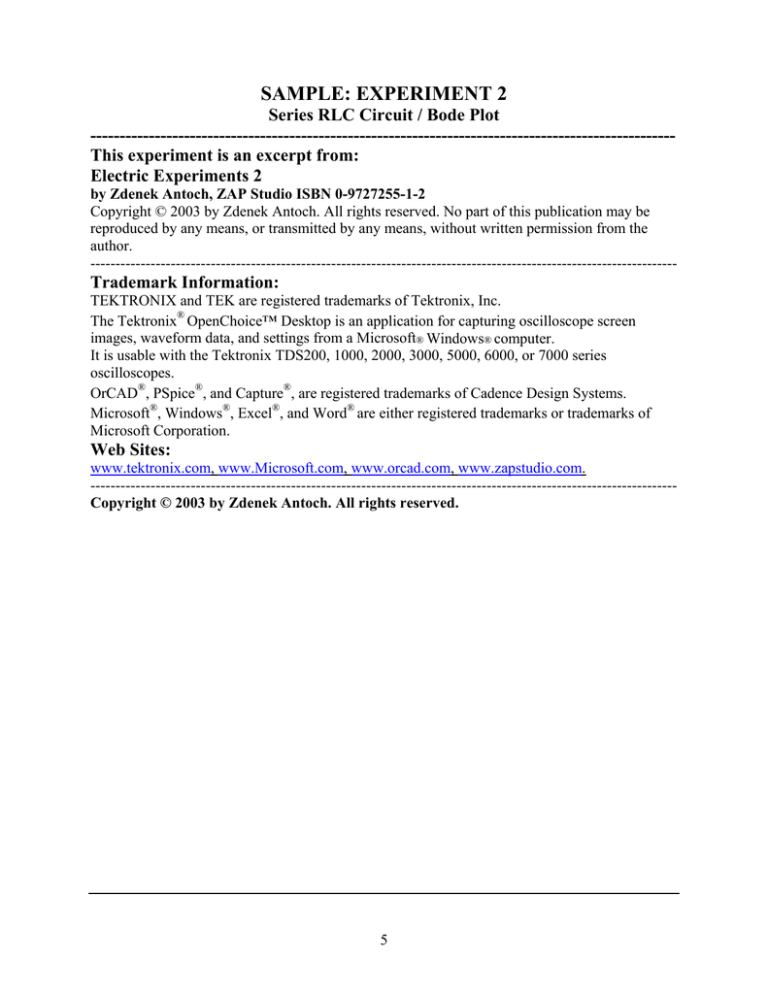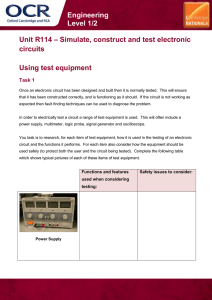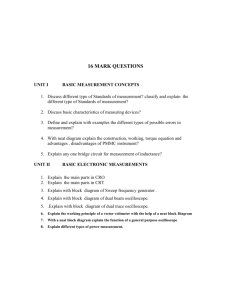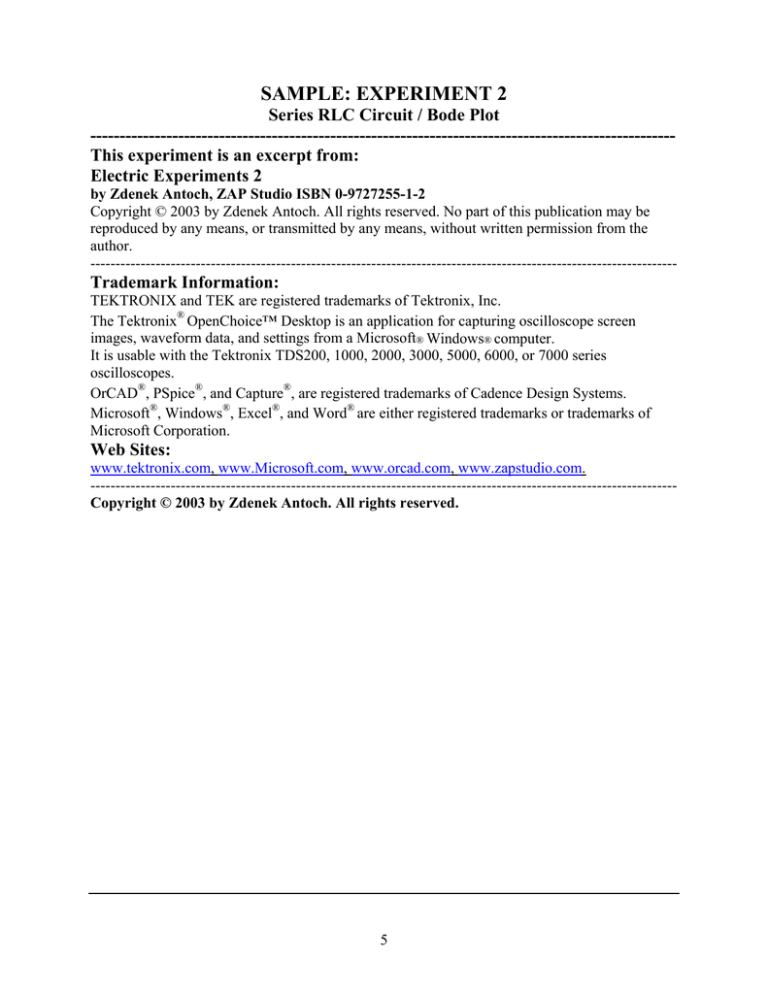
SAMPLE: EXPERIMENT 2
Series RLC Circuit / Bode Plot
---------------------------------------------------------------------------------------------------This experiment is an excerpt from:
Electric Experiments 2
by Zdenek Antoch, ZAP Studio ISBN 0-9727255-1-2
Copyright © 2003 by Zdenek Antoch. All rights reserved. No part of this publication may be
reproduced by any means, or transmitted by any means, without written permission from the
author.
---------------------------------------------------------------------------------------------------------------------
Trademark Information:
TEKTRONIX and TEK are registered trademarks of Tektronix, Inc.
The Tektronix® OpenChoice™ Desktop is an application for capturing oscilloscope screen
images, waveform data, and settings from a Microsoft® Windows® computer.
It is usable with the Tektronix TDS200, 1000, 2000, 3000, 5000, 6000, or 7000 series
oscilloscopes.
OrCAD®, PSpice®, and Capture®, are registered trademarks of Cadence Design Systems.
Microsoft®, Windows®, Excel®, and Word® are either registered trademarks or trademarks of
Microsoft Corporation.
Web Sites:
www.tektronix.com, www.Microsoft.com, www.orcad.com, www.zapstudio.com.
--------------------------------------------------------------------------------------------------------------------Copyright © 2003 by Zdenek Antoch. All rights reserved.
5
Experiment 2: Series RLC Circuit Sinusoidal Response
--------------------------------------------------------------------------------------------------------------------Introduction
Since inductive and capacitive reactances are a function of frequency, the sinusoidal response of
a series RLC circuit will vary with the applied frequency. Inductive reactance is directly
proportional to the frequency, and the capacitive reactance is inversely proportional to frequency.
There is a frequency, fo, where the reactances cancel out (XL - XC = 0) and the circuit becomes
resistive ( Z = R + j( XL - XC ). This phenomenon is called resonance. Below the “resonant”
frequency the impedance is capacitive. Above the resonant frequency the impedance is
inductive. In this laboratory experiment, the measured response of the RLC circuit will be
compared to analysis and simulation.
The series resonant circuit has two important parameters, resonant frequency, fo, and bandwidth,
BW. The bandwidth is the difference between the two frequencies where the current in the
circuit is 0.707 of its’ maximum value. These two parameters are related to the parameters of
the circuit’s “step” response. One objective of this lab exercise is to become more familiar with
the response of “oscillatory” circuits. Oscillation is a common natural phenomenon, and in
electrical circuits it may be desired or undesired. For example, we don’t want digital signals to
oscillate when the voltage level changes, but oscillation may occur because of inductance in
wires and capacitance between wires and within logic gates. Understanding resonance is
important for engineers in general. Resonance can destroy mechanical systems, or be desired, as
in a musical instrument.
Equipment Required
Function Generator and Oscilloscope.
L = 100mH, 5%, C = 0.1uF capacitor, R = 220 ohms.
(Use the components whose values you determined in experiment 1, measure R)
Procedure Part 1: Resonant Frequency and Bandwidth
1.
Connect C, L, and R directly
together, with no wires in between.
Connect the function generator and
oscilloscope leads directly to the
components.
2.
Connect channel 1 of the oscilloscope to measure Vs, the output of the function generator
and connect channel 2 of the oscilloscope to measure the voltage, Vo, across R. Set the
oscilloscope to trigger on channel 1.
4.
Set the function generator to produce a 5 volt, peak to peak, 1600 Hertz sine wave, with
no offset (this is Vs). Fine-tune the function generator to get the maximum voltage, Vo.
This will occur at the circuit’s resonant frequency, fo.
5.
Measure and record the peak to peak magnitude of the voltage, Vo, and the frequency, fo
(make sure that Vs is still 5 volts peak to peak). Also measure and record the phase
angle, θ0, of Vo with respect to Vs.
6
6.
Tune the function generator to a frequency below fo where the voltage, Vo, is 0.707
of it’s maximum value. Make sure that Vs is still 5 volts peak to peak. Measure the phase
angle of Vo with respect to Vs. Record the frequency as f1, and the phase angle as θ1.
7.
Tune the function generator to a frequency above fo where the voltage, Vo, is 0.707 of
it’s maximum value. Again, make sure that the function generator voltage is still 5 volts
peak to peak. Measure the phase angle of Vo with respect to Vs. Record the frequency
as f2, and the phase angle as θ2.
Organize your data into a table such as the one below:
Frequency
Vo Magnitude
fo, Resonant frequency
f1, Lower frequency
f2, Upper frequency
Vo Phase angle
θ0 =
θ1 =
θ2 =
Procedure Part 2: Frequency Response Plot
This procedure requires a function generator capable of generating a frequency sweep and an
oscilloscope connected to a computer. The procedure in this part uses an Agilent 33120A
function generator, a Tektronix TDS1002 oscilloscope, a PC with Microsoft Excel, and Tek
Open Choice software.
1.
Use the same setup as in part 1 (repeat part 1, steps 1 and 2).
2.
Open Excel. You should see the TekXL tool
bar as shown on the right. Click on
“connection”.
3.
Select an instrument, usually
the first one, and click on
“identify”. The instrument
ID should appear at the
bottom of the window, in
this case, “TDS1002”.
Click “OK”. If there is a
problem with this part of the
procedure, you may need to
ask the instructor or lab
assistant for help. Also, you
may click on the “Help” in
the TekXL tool bar.
7
4.
Click on “Measurements” in the TekXL tool bar. Click the “Selection” tab and select
both channels 1 and 2. Select the measurements: FREQUENCY and ROOT MEAN
SQUARE, as shown below. Click on the “Timing” tab.
5.
The timing settings depend on the capability of the function generator and oscilloscope
interface. The example frequency response plot shown on the next page was done using
an Agilent 33120A function generator set to logarithmic sweep from 100Hz to 10KHz in
400 seconds. If you need help setting the function generator, ask the lab instructor or
assistant for help. You can also refer to the function generators user manual.
The sampling interval was set to 2 seconds so one would expect 200 measurements in
400 seconds. However, only 95 measurements were actually made in that time, due to a
slow serial interface. So the record length was set to 100.
6.
The oscilloscope time base needs to be set so that one cycle is displayed at the lowest
frequency, in this case, 1mS/Div. At the highest frequency there will be 100 cycles
displayed. Since the oscilloscope takes 2500 samples per screen, one cycle of 100Hz
would consist of 2500 samples and one cycle of 10KHz would consist of 25 samples.
7.
Set the function generator to produce a 1 volt rms sine wave. Set both vertical channels
of the oscilloscope to 500mV/Div. You should now be ready to start the sweep.
8.
The Agilent function generator starts the sweep when the “Single/TRIG” button is
pressed. TekXL Measurement starts when the start button is clicked. Click the start
button and immediately after push the “Single/TRIG” button on the function generator.
You should observe the frequency increase on the oscilloscope screen and in Excel.
Channel 2 frequency will be way off most of the time due to the low amplitude of the
channel 2 signal. Stop the acquisition at 10KHz. You can delete the channel 2 frequency
column and format the columns for better readability. See the sample result on the next
page.
8
Sample Acquisition
The first 35 of 95 rows of the acquired measurements are shown below. The columns and graphs
have been formatted. Note the dip in the function generator output at the resonant frequency in
the first graph. This is due to the generator’s 50-ohm internal resistance.
This internal
resistance would need to be included in calculating the Q and bandwidth for the response curve
in the top graph.
The second graph was generated by plotting the actual “Transfer Function” of the filter. The
ratio of the filters output to its input is plotted. The internal resistance of the function generator
would not be included in calculating the Q and bandwidth for the response curve in the bottom
graph. Cell F3 has the equation: =20*LOG10(C3/B3). A linear plot could be generated by
writing in cell F3: =(C3/B3).
9
Analysis, Part 1
1.
Calculate the theoretical resonant frequency of your RLC circuit. What is the percent
difference between the measured and the calculated resonant frequency?
2.
Calculate the theoretical bandwidth of your RLC circuit from your data in part 1
(remember to include Rw). Does the internal resistance of the function generator need to
be included in the calculations? Why or why not? What is the percent difference
between the measured and the calculated bandwidth?
3.
Simulate the RLC circuit with PSpice. Use “AC Sweep” analysis to plot the magnitude
and phase response of the circuit from 100 Hertz to 10,000 Hertz. See below. Be sure to
use your measured component values.
4.
Use the cursors in PSpice to locate fo, f1, and f2 on the PSpice plot.
5.
Note the circuit and simulation
results on the right and the
simulation settings below.
6.
Compare your simulation results
with your calculations. They
should be in close agreement.
7.
Record your measured resonant
frequency and measured
bandwidth. Save these results for
the next experiment. (Also save
the parts and measured values for
the next set of experiments.
fo = _________________
BW = ________________
R = _____________
Rw =____________
10
L = ___________ C = _____________