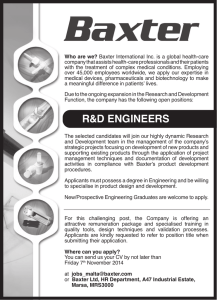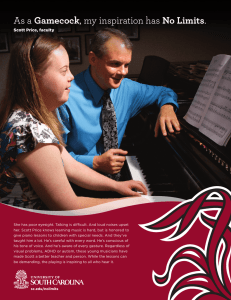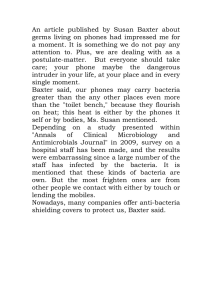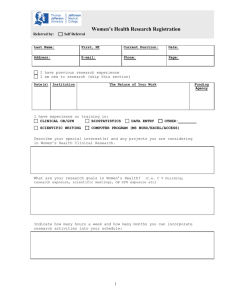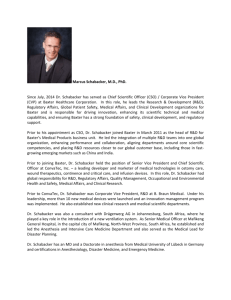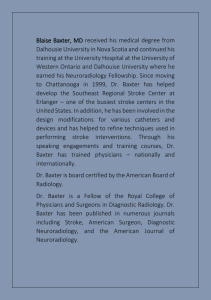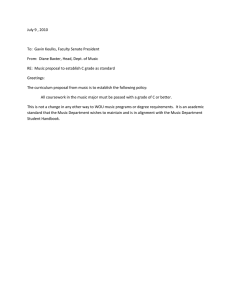antennas
advertisement
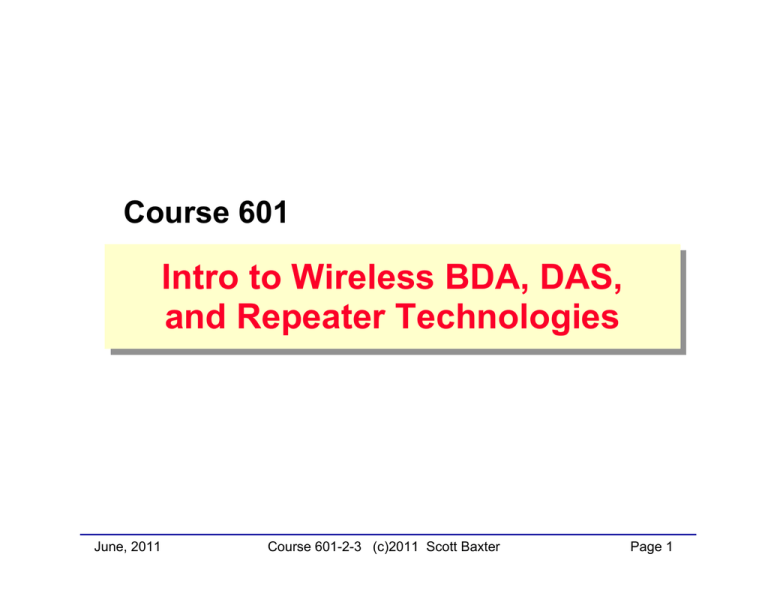
Course 601
Intro
Intro to
to Wireless
Wireless BDA,
BDA, DAS,
DAS,
and
and Repeater
Repeater Technologies
Technologies
June, 2011
Course 601-2-3 (c)2011 Scott Baxter
Page 1
601 Course Outline
Specialized Coverage Expansion Techniques – The Family Tree
Explained
• Repeaters, Boosters, Cell Enhancers: broadband, narrowband,
channelized, high power, frequency translating
• Distributed Antenna Systems
Bi-Directional Amplifiers: The engine inside most systems
• Linearity and Power Output Requirements
• The danger of oscillation/feedback
• output-input coupling and stability considerations
• modern DSP cancellation technologies
Examples of common BDA/DAS Applications and Systems
• Outdoor operator-licensed repeaters
• Indoor One-Operator Systems
• passive re-radiators
• Frequency-specific, stand-alone solutions (one cellular operator,
medical data, etc.)
• Neutral Host (Multi Frequency, Multi-Cellular Operator, Local
Wireless Systems)
June, 2011
Course 601-2-3 (c)2011 Scott Baxter
Page 2
Specialized
Specialized Coverage
Coverage Expansion
Expansion
Techniques
Techniques –– The
The Family
Family Tree
Tree
June, 2011
Course 601-2-3 (c)2011 Scott Baxter
Page 3
The Family Tree of Special RF Distribution
Re-radiators (boosters, cell enhancers, repeaters)
• Passive
– Coax-fed
• Active (bi-directional amplifiers, on-frequency)
– Coax-fed
– Fiber-fed
• Active, Frequency-Converting
Distributed Antenna Systems
• Passive
– Coax-fed
– Fiber-fed
• Active
– Cable fed
– Fiber fed with active remote nodes
• Single User
• Community/Co-operative
These are just the major branches of the tree – there are many variations
June, 2011
Course 601-2-3 (c)2011 Scott Baxter
Page 4
Wireless Reradiators
Reradiators (also called “boosters”,
“repeaters”, “cell enhancers”) are amplifying
devices intended to add coverage to a cell site
Reradiators are transparent to the host
Wireless system
• A reradiator amplifies RF signals in both
directions, uplink and downlink
• The system does not control reradiators and
has no knowledge of anything they do to the
signals they amplify, on either uplink or
downlink
Careful attention is required when using
reradiators to solve coverage problems
• to achieve the desired coverage
improvement
• to avoid creating interference
• to ensure the active search window is large
enough to accommodate both donor signal
and reradiator signal as seen by mobiles
June, 2011
Course 601-2-3 (c)2011 Scott Baxter
Cell
RR
Reradiators are a
‘“crutch” with
definite application
restrictions. Many
operators prefer not
to use re-radiators at
all. However,
reradiators are a
cost-effective
solution for some
problems.
Page 5
Home or Small Office Reradiator Setup
Opposing Requirements:
• Reradiator must have
enough gain to deliver
coverage to its whole
intended coverage area
• But the reradiator
transmits on the same
frequency it is receiving
• To prevent oscillation, the
gain of the reradiator must
be at least 10 db less than
the isolation (loss)
between its serving and
donor antennas
June, 2011
Course 601-2-3 (c)2011 Scott Baxter
Isolation
Page 6
Wilson Electronics Signal Booster
Wilson Electronics is probably
the best-known consumer-level
provider of bidirectional
amplifiers for deployment by
end-users.
Wilson’s early models often
oscillated and caused serious
interference to wireless systems.
• Customers often mounted
the antennas close together,
producing very low isolation
• Wilson’s current products are
better protected against
oscillation, but non-technical
end-users still make bad
installation choices
June, 2011
Course 601-2-3 (c)2011 Scott Baxter
Page 7
What is a DAS?
A Distributed Antenna System, or DAS, is a network of spatially
separated antenna nodes connected to a common source via a
transport medium that provides wireless service within a
geographic area or structure.
1.
2.
3.
4.
5.
June, 2011
Building-wide wireless services
(cellular/PCS, 2-way radio, paging) connect
to integrated access device (IAD) through
either base stations or off-air repeaters
IAD combines radio signals for
applications and services, filters them and
sends them into a single wired backbone
or trunk running up the building riser
The trunk (typ. 7/8”) distributes service to
every floor of building
WLAN, building automation, security, etc.
are added on floor-by-floor basis via
applications portals. Access points are in
locked closets on each floor
Antenna components, radiating cable,
standard cables, and omni and directional
antennas branch off the trunk on each
floor.
Course 601-2-3 (c)2011 Scott Baxter
Page 8
Types of Distributed Antenna Systems
There are several kinds of Distributed Antenna Systems, each with
their own characteristics :
Passive DAS – where RF signals are combined using passive
components such as filters, splitters and couplers. Great for
multiple bands and small to medium size locations
• no power consumed, just off-air pickup and redistribution
Active DAS – RF signals are converted and distributed over fiber.
Easy to serve larger installations but more costly since each band
and operator must be filtered/amplified/processed individually.
Hybrid DAS – combination of active and passive techniques
DAS can be employed purely within a large building (In-building
DAS) or across a large urban area (Street Level DAS). Street
Level DAS can provide a very efficient solution for large urban
regeneration projects which require dense coverage. They can
also be provided in other busy areas such as Metros, Airports or
Railway Stations
June, 2011
Course 601-2-3 (c)2011 Scott Baxter
Page 9
A Cable-Distributed DAS
June, 2011
Course 601-2-3 (c)2011 Scott Baxter
Page 10
Fiber-distributed DAS: Lake Nona, FL
Block flow diagram of an actual Neutral-Host DAS serving three
wireless operators as well as public-safety systems
June, 2011
Course 601-2-3 (c)2011 Scott Baxter
Page 11
Detailed Functions: Lake Nona, FL
Device functional diagram showing hardware detail for Lake Nona
DAS
June, 2011
Course 601-2-3 (c)2011 Scott Baxter
Page 12
Equipment List for Lake Nona DAS
This list includes the major
active RF devices in the
Lake Nona DAS, broken out
by project
June, 2011
Course 601-2-3 (c)2011 Scott Baxter
Page 13
Elements of an In-Building DAS Installation
June, 2011
Course 601-2-3 (c)2011 Scott Baxter
Page 14
Elements of an Outdoor DAS Installation
June, 2011
Course 601-2-3 (c)2011 Scott Baxter
Page 15
Typical Equipment of Neutral-Host DAS
With Operator’s BTSs On-Site
June, 2011
Course 601-2-3 (c)2011 Scott Baxter
Page 16
Passive DAS System
June, 2011
Course 601-2-3 (c)2011 Scott Baxter
Page 17
Off-Air vs. Direct Feed
A DAS which connects with outside radio systems through antennas over
the air is said to be in the “Off Air” mode
A DAS which has actual base stations of outside radio systems located in
its equipment rooms, and connects directly to them, is said to operate by
“Direct Feed”
Off-air operation is certainly less expensive, but the reliability and quality
of the connection is affected by possible changes in propagation and
interference.
• Since an off-air DAS merely uses existing capacity from the wireless
networks it carries, this places a practical limit on the amount of total
traffic the DAS is able to handle
Direct Feed brings more complicated and expensive Base Stations onto
the DAS headend premises, but the DAS operator is usually not
responsible for their cost. The connection is more reliable and the entire
capacity of the base stations is available for use on the DAS system.
• Most large DAS systems use Direct Feed mainly because of traffic
considerations.
June, 2011
Course 601-2-3 (c)2011 Scott Baxter
Page 18
Bi-Directional
Bi-Directional Amplifiers:
Amplifiers: The
The
engine
engine inside
inside most
most systems
systems
June, 2011
Course 601-2-3 (c)2011 Scott Baxter
Page 19
Bi-Directional Amplifiers
Depending upon the size of the desired coverage and the
expected traffic levels, most repeaters and DAS systems use
some form of Bi-Directional Amplifiers (BDAs) to boost the signal
level in both directions
• If the external signals are picked up using antennas aimed at
external cellsites, then the system is called “off-air”
• If base stations of the external operators are actually placed at
the DAS head end and connected directly to DAS equipment,
we say the system is “direct feed”.
June, 2011
Course 601-2-3 (c)2011 Scott Baxter
Page 20
Linearity and Power Output Requirements
Power output of system amplifiers is determined by the needed
coverage and the gains and losses of other system components
• A formal link budget is used for design of the system
Amplifier linearity is expressed by the following specifications
• Third-order intercept
• Noise floor
• Levels of Intermodulation products
June, 2011
Course 601-2-3 (c)2011 Scott Baxter
Page 21
Avoiding Oscillation and Feedback
What is BDA oscillation?
Oscillation is when the outside antenna hears the amplified signal from the
indoor antenna or the indoor antenna hears the amplified signal from the
outside antenna. This event is similar to microphone/speaker feedback in
audio.
Prior to about 2000, bidirectional amplifiers used automatic sensing to
gauge the level of isolation between their input and output signal lines
• The amplifiers would automatically reduce their gain to keep it below
the point of oscillation
Beginning around 2000, several manufacturers began using DSP
technology to do RF sensing and automatically inject oppositely-phased
RF energy into their input circuitry
• This technique can provide roughly an additional 30 db of cancellation
• For example, a reradiator with 100 db isolation between its antennas
would have been able to use only about 90 db of gain
• With the DSP cancellation, at the same 100 db isolation the advanced
amplifier is able to operate stably with about 120 db gain
June, 2011
Course 601-2-3 (c)2011 Scott Baxter
Page 22
Course 602
Wireless
Wireless BDA/DAS
BDA/DAS
Application
Application and
and Design
Design
June, 2011
Course 601-2-3 (c)2011 Scott Baxter
Page 23
602 Course Outline
Classes of BDA/DAS Devices and Systems
Wireless Services and Frequencies
Wireless Technologies: Signal Types carried by BDA/DAS
Systems
Quality Criteria For BDA/DAS Systems
Basic BDA/DAS Coverage Requirements
In-Building Propagation
RF Propagation in BDA/DAS Systems
Antennas for BDA/DAS Systems
BDA/DAS System Link Budgets
System design to satisfy link budget requirements
BDA/DAS Equipment Manufacturers and Product Offerings
BDA/DAS Installation Techniques and Practices
BDA/DAS Example Case Studies
June, 2011
Course 601-2-3 (c)2011 Scott Baxter
Page 24
Classes
Classes of
of BDA/DAS
BDA/DAS Devices
Devices and
and
Systems
Systems
June, 2011
Course 601-2-3 (c)2011 Scott Baxter
Page 25
Experimental 40 km Fiber DAS
June, 2011
Course 601-2-3 (c)2011 Scott Baxter
Page 26
A Unique Kind of DAS Cable Distribution:
Using HVAC metal Ducting as Waveguide!
Wireless RF Distribution in Buildings
using Heating and Ventilation Ducts
• http://citeseerx.ist.psu.edu/viewdoc
/download?doi=10.1.1.81.368&rep
=rep1&type=pdf
June, 2011
Course 601-2-3 (c)2011 Scott Baxter
Page 27
Wireless
Wireless Services
Services and
and
Frequencies
Frequencies
June, 2011
Course 601-2-3 (c)2011 Scott Baxter
Page 28
Frequencies Used by Wireless Systems
Overview of the Radio Spectrum
AM
0.3
0.4
0.5
0.6
LORAN
0.7 0.8 0.9 1.0
1.2
Marine
1.4 1.6 1.8 2.0
2.4
Short Wave -- International Broadcast -- Amateur
3
4
5
6
VHF LOW Band
30
40
7
8
9
VHF TV 2-6
50
60
70
10
12
FM
80 90 100
30,000,000 i.e., 3x10 Hz
VHF VHF TV 7-13
120 140 160 180 200
0.5
3
4
5
Broadcasting
June, 2011
0/6
6
300 MHz
2.4
3.0 GHz
GPS
0.7 0.8 0.9 1.0
7
240
300,000,000 i.e., 3x108 Hz
DCS, PCS, AWS
UHF UHF TV 14-59
0.4
CB
14 16 18 20 22 24 26 28 30 MHz
7
700 + Cellular
0.3
3.0 MHz
3,000,000 i.e., 3x106 Hz
8
9
10
1.2
1.4 1.6 1.8 2.0
12
14 16 18 20 22 24 26 28 30 GHz
10
3,000,000,000 i.e., 3x109 Hz
30,000,000,000 i.e., 3x10 Hz
Land-Mobile
Aeronautical Mobile Telephony
Terrestrial Microwave Satellite
Course 601-2-3 (c)2011 Scott Baxter
Page 29
700 MHz
800
900
PCS
Uplink
PCS
DownLink
1700
1800
1900
Frequency, MegaHertz
2000
AWS
DownLink
2100
Modern wireless began in the 800 MHz. range, when the US FCC
reallocated UHF TV channels 70-83 for wireless use and AT&T’s Analog
technology “AMPS” was chosen.
Nextel bought many existing 800 MHz. Enhanced Specialized Mobile
Radio (ESMR) systems and converted to Motorola’s “IDEN” technology
The FCC allocated 1900 MHz. spectrum for Personal Communications
Services, “PCS”, auctioning the frequencies for over $20 billion dollars
With the end of Analog TV broadcasting in 2009, the FCC auctioned
former TV channels 52-69 for wireless use, “700 MHz.”
The FCC also auctioned spectrum near 1700 and 2100 MHz. for
Advanced Wireless Services, “AWS”.
Technically speaking, any technology can operate in any band. The
choice of technology is largely a business decision.
June, 2011
Course 601-2-3 (c)2011 Scott Baxter
Page 30
SAT
AWS
Uplink
AWS?
Proposed AWS-2
SAT
700 MHz.
IDEN
CELL DNLNK
IDEN
CELL UPLINK
Current Wireless Spectrum in the US
2200
North American Cellular Spectrum
Uplink Frequencies
(“Reverse Path”)
824
835
Downlink Frequencies
(“Forward Path”)
845
849
Frequency, MHz
870
Paging, ESMR, etc.
825
846.5
Ownership and
Licensing
890
880
A
B
869
891.5
Frequencies used by “A” Cellular Operator
Initial ownership by Non-Wireline companies
Frequencies used by “B” Cellular Operator
Initial ownership by Wireline companies
In each MSA and RSA, eligibility for ownership was restricted
• “A” licenses awarded to non-telephone-company applicants only
• “B” licenses awarded to existing telephone companies only
• subsequent sales are unrestricted after system in actual operation
June, 2011
Course 601-2-3 (c)2011 Scott Baxter
894
Page 31
Development of North America PCS
By 1994, US cellular systems were seriously
overloaded and looking for capacity relief
• The FCC allocated 120 MHz. of spectrum
around 1900 MHz. for new wireless telephony
known as PCS (Personal Communications
Systems), and 20 MHz. for unlicensed services
• allocation was divided into 6 blocks; 10-year
licenses were auctioned to highest bidders
PCS Licensing and Auction Details
• A & B spectrum blocks licensed in 51 MTAs (Major Trading Areas )
• Revenue from auction: $7.2 billion (1995)
• C, D, E, F blocks were licensed in 493 BTAs (Basic Trading Areas)
• C-block auction revenue: $10.2 B, D-E-F block auction: $2+ B (1996)
• Auction winners are free to choose any desired technology
51 MTAs
493 BTAs
PCS SPECTRUM ALLOCATIONS IN NORTH AMERICA
A
D
B
E F
C
15
5
15
5
15
1850
MHz.
June, 2011
5
unlic. unlic.
data voice
1910
MHz.
A
D
B
E F
C
15
5
15
5
15
5
1930
MHz.
Course 601-2-3 (c)2011 Scott Baxter
1990
MHz.
Page 32
The US 700 MHz. Spectrum and Its Blocks
To satisfy growing demand for wireless data services as well as
traditional voice, the FCC has also taken the spectrum formerly used as
TV channels 52-69 and allocated them for wireless
The TV broadcasters will completely vacate these frequencies when
analog television broadcasting ends in February, 2009
At that time, the winning wireless bidders may begin building and
operating their networks
In many cases, 700 MHz. spectrum will be used as an extension of
existing operators networks. In other cases, entirely new service will be
provided.
June, 2011
Course 601-2-3 (c)2011 Scott Baxter
Page 33
Advanced Wireless Services: The AWS Spectrum
To further satisfy growing demand for wireless data services as well
as traditional voice, the FCC has also allocated more spectrum for
wireless in the 1700 and 2100 MHz. ranges
The US AWS spectrum lines up with International wireless
spectrum allocations, making “world” wireless handsets more
practical than in the past
Many AWS licensees will simply use their AWS spectrum to add
more capacity to their existing networks; some will use it to
introduce their service to new areas
June, 2011
Course 601-2-3 (c)2011 Scott Baxter
Page 34
AWS Spectrum Blocks
The AWS spectrum is divided into “blocks”
Different wireless operator companies are licensed to use specific
blocks in specific areas
This is the same arrangement used in original 800 MHz. cellular,
1900 MHz. PCS, and the new 700 MHz. allocations
June, 2011
Course 601-2-3 (c)2011 Scott Baxter
Page 35
Wireless
Wireless Technologies:
Technologies: Signal
Signal
Types
Types carried
carried by
by BDA/DAS
BDA/DAS
June, 2011
Course 601-2-3 (c)2011 Scott Baxter
Page 36
Characteristics of a Radio Signal
SIGNAL CHARACTERISTICS
The complete, timevarying radio signal
Natural Frequency
of the signal
S (t) = A cos [ ωc t + ϕ ]
Amplitude (strength)
of the signal
Phase of the signal
Compare these Signals:
Different
Amplitudes
Different
Frequencies
The purpose of telecommunications is to
send information from one place to another
Our civilization exploits the transmissible
nature of radio signals, using them in a
sense as our “carrier pigeons”
To convey information, some characteristic
of the radio signal must be altered (I.e.,
‘modulated’) to represent the information
The sender and receiver must have a
consistent understanding of what the
variations mean to each other
RF signal characteristics which can be
varied for information transmission:
• Amplitude
• Frequency
• Phase
Different
Phases
June, 2011
Course 601-2-3 (c)2011 Scott Baxter
Page 37
Modulation and Occupied Bandwidth
Time-Domain
Frequency-Domain
(as viewed on an
Oscilloscope)
(as viewed on a
Spectrum Analyzer)
Voltage
The bandwidth occupied by a signal
depends on:
Voltage
Time
0
Frequency
Lower
Sideband
fc
Upper
Sideband
fc
fc
• input information bandwidth
• modulation method
Information to be transmitted, called
“input” or “baseband”
• bandwidth usually is small, much
lower than frequency of carrier
Unmodulated carrier
• the carrier itself has Zero bandwidth!!
AM-modulated carrier
• Notice the upper & lower sidebands
• total bandwidth = 2 x baseband
FM-modulated carrier
• Many sidebands! bandwidth is a
complex mathematical function
PM-modulated carrier
• Many sidebands! bandwidth is a
complex mathematical function
fc
June, 2011
Course 601-2-3 (c)2011 Scott Baxter
Page 38
The Emergence of AM: A bit of History
The early radio pioneers first used binary transmission, turning their
crude transmitters on and off to form the dots and dashes of Morse
code. The first successful demonstrations of radio occurred during
the mid-1890’s by experimenters in Italy, England, Kentucky, and
elsewhere.
Amplitude modulation was the first method used to transmit voice
over radio. The early experimenters couldn’t foresee other methods
(FM, etc.), or today’s advanced digital devices and techniques.
Commercial AM broadcasting to the public began in the early
1920’s.
Despite its disadvantages and antiquity, AM is still alive:
• AM broadcasting continues today in 540-1600 KHz.
• AM modulation remains the international civil aviation standard,
used by all commercial aircraft (108-132 MHz. band).
• AM modulation is used for the visual portion of commercial
television signals (sound portion carried by FM modulation)
• Citizens Band (“CB”) radios use AM modulation
• Special variations of AM featuring single or independent
sidebands, with carrier suppressed or attenuated, are used for
marine, commercial, military, and amateur communications
SSB
LSB USB
June, 2011
Course 601-2-3 (c)2011 Scott Baxter
Page 39
Frequency Modulation (“FM”)
TIME-DOMAIN VIEW
t
sFM(t) =A cos ωc t + mω m(x)dx+ϕ0
t0
[
]
where:
A = signal amplitude (constant)
ωc = radian carrier frequency
mω = frequency deviation index
m(x) = modulating signal
ϕ0 = initial phase
Voltage
FREQUENCY-DOMAIN VIEW
LOWER
SIDEBANDS
0 Frequency
June, 2011
UPPER
SIDEBANDS
SFM(t)
Frequency Modulation (FM) is a type of
angle modulation
• in FM, the instantaneous frequency
of the signal is varied by the
modulating waveform
Advantages of FM
• the amplitude is constant
– simple saturated amplifiers can
be used
– the signal is relatively immune
to external noise
– the signal is relatively robust;
required C/I values are typically
17-18 dB. in wireless
applications
Disadvantages of FM
• relatively complex detectors are
required
• a large number of sidebands are
produced, requiring even larger
bandwidth than AM
fc
Course 601-2-3 (c)2011 Scott Baxter
Page 40
The Digital Advantage
transmission
demodulation-remodulation
transmission
demodulation-remodulation
transmission
demodulation-remodulation
June, 2011
The modulating signals shown in previous
slides were all analog. It is also possible to
quantize modulating signals, restricting them
to discrete values, and use such signals to
perform digital modulation. Digital
modulation has several advantages over
analog modulation:
Digital signals can be more easily
regenerated than analog
• in analog systems, the effects of noise
and distortion are cumulative: each
demodulation and remodulation
introduces new noise and distortion,
added to the noise and distortion from
previous demodulations/remodulations.
• in digital systems, each demodulation
and remodulation produces a clean
output signal free of past noise and
distortion
Digital bit streams are ideally suited to many
flexible multiplexing schemes
Course 601-2-3 (c)2011 Scott Baxter
Page 41
Theory of Digital Modulation: Sampling
m(t)
Sampling
p(t)
m(t)
Recovery
The Sampling Theorem: Two Parts
•If the signal contains no frequency higher
than fM Hz., it is comletely described by
specifying its samples taken at instants of
time spaced 1/2 fM s.
•The signal can be completely recovered
from its samples taken at the rate of 2 fM
samples per second or higher.
June, 2011
Voice and other analog signals first must
be sampled (converted to digital form) for
digital modulation and transmission
The sampling theorem gives the criteria
necessary for successful sampling,
digital modulation, and demodulation
• The analog signal must be bandlimited (low-pass filtered) to contain
no frequencies higher than fM
• Sampling must occur at least twice
as fast as fM in the analog signal.
This is called the Nyquist Rate
Required Bandwidth for p(t)
• If each sample p(t) is expressed as
an n-bit binary number, the
bandwidth required to convey p(t) as
a digital signal is at least N*2* fM
• this follows Shannon’s Theorem: at
least one Hertz of bandwidth is
required to convey one bit per
second of data
Course 601-2-3 (c)2011 Scott Baxter
Page 42
Sampling Example: the 64 kb/s DS-0
Band-Limiting
C-Message Weighting
0 dB
-10dB
-20dB
-30dB
-40dB
100
10000
Companding
16
16
15
14
13
12
11
10
9
8
7
6
5
4
3
2
1
0
300
1000
3000
Frequency, Hz
15
8
8
3
3
t
4 4
µ-Law
y = sgn(x)
ln(1+ µ| x|)
ln(1 + µ)
(whereµ = 255)
1
A-LAW A|x|
y = sgn(x)
1
for 0 ≤ x ≤
A
ln(1+ A)
1
ln(1+ A|x)|
y = sgn(x)
for < x ≤1
A
ln(1+ A)
(where A = 87. 6)
x = analog audio voltage
y = quantized level (digital)
June, 2011
Telephony has adopted a world-wide PCM
standard digital signal employing a 64 kb/s
stream derived from sampled voice data
Voice waveforms are band-limited
• upper cutoff between 3500-4000 Hz. to
avoid aliasing
• rolloff below 300 Hz. to minimize
vulnerability to “hum” from AC power mains
Voice waveforms sampled at 8000/second rate
• 8000 samples x 1 byte = 64,000 bits/second
• A>D conversion is non-linear, one byte per
sample, thus 256 quantized levels are
possible
• Levels are defined logarithmically rather
than linearly to accommodate a wider range
of audio levels with minimum distortion
– µ-law companding (popular in North
America & Japan)
– A-law companding (used in most other
countries)
A>D and D>A functions are performed in a
CODEC (coder-decoder) (see following figure)
Course 601-2-3 (c)2011 Scott Baxter
Page 43
Digital
Digital Modulation
Modulation
June, 2011
Course 601-2-3 (c)2011 Scott Baxter
Page 44
Modulation by Digital Inputs
Our previous modulation examples used continuously-variable
analog inputs. If we quantize the inputs, restricting them to
digital values, we will produce digital modulation.
Voltage
Time
1
0 1 0
1
0 1 0
1
0 1 0
1
0 1 0
June, 2011
For example, modulate a signal with this
digital waveform. No more continuous
analog variations, now we’re “shifting”
between discrete levels. We call this “shift
keying”.
• The user gets to decide what levels
mean “0” and “1” -- there are no
inherent values
Steady Carrier without modulation
Amplitude Shift Keying
ASK applications: digital microwave
Frequency Shift Keying
FSK applications: control messages in
AMPS cellular; TDMA cellular
Phase Shift Keying
PSK applications: TDMA cellular,
GSM & PCS-1900
Course 601-2-3 (c)2011 Scott Baxter
Page 45
Claude Shannon:
The “Einstein” of Information Theory and Signal Science
The core idea that makes CDMA
possible was first explained by
Claude Shannon, a Bell Labs
research mathematician
Shannon's work relates amount
of information carried, channel
bandwidth, signal-to-noise-ratio,
and detection error probability
• It shows the theoretical
upper limit attainable
In 1948 Claude Shannon published his landmark paper on information theory,
A Mathematical Theory of Communication. He observed that "the
fundamental problem of communication is that of reproducing at one point
either exactly or approximately a message selected at another point." His
paper so clearly established the foundations of information theory that his
framework and terminology are standard today.
Shannon died Feb. 24, 2001, at age 84.
June, 2011
Course 601-2-3 (c)2011 Scott Baxter
Page 46
Modulation Techniques of 1xEV Technologies
1xEV, “1x Evolution”, is a family of alternative
fast-data schemes that can be implemented on a
1x CDMA carrier.
1xEV DO means “1x Evolution, Data Only”,
originally proposed by Qualcomm as “High Data
Rates” (HDR).
• Up to 2.4576 Mbps forward, 153.6 kbps
reverse
• A 1xEV DO carrier holds only packet data,
and does not support circuit-switched voice
• Commercially available in 2003
1xEV DV means “1x Evolution, Data and Voice”.
• Max throughput of 5 Mbps forward, 307.2k
reverse
• Backward compatible with IS-95/1xRTT
voice calls on the same carrier as the data
• Not yet commercially available; work
continues
All versions of 1xEV use advanced modulation
techniques to achieve high throughputs.
June, 2011
QPSK
CDMA IS-95,
IS-2000 1xRTT,
and lower rates
of 1xEV-DO, DV
16QAM
1xEV-DO
at highest
rates
64QAM
1xEV-DV
at highest
rates
Course 601-2-3 (c)2011 Scott Baxter
Page 47
Digital Modulation Systems
Each symbol of a digitally
modulated RF signal conveys
a number of bits of information
• determined by the number
of degrees of modulation
freedom
More complex modulation
schemes can carry more bits
per symbol in a given
bandwidth, but require better
signal-to-noise ratios
The actual number of bits per
second which can be
conveyed in a given bandwidth
under given signal-to-noise
conditions is described by
Shannon’s equations
June, 2011
Modulation
Scheme
Shannon Limit,
BitsHz
BPSK
QPSK
8PSK
16 QAM
32 QAM
64 QAM
256 QAM
1 b/s/hz
2 b/s/hz
3 b/s/hz
4 b/s/hz
5 b/s/hz
6 b/s/hz
8 b/s/hz
SHANNON’S
CAPACITY EQUATION
C = Bω log2 [
1+
S
N
]
Bω = bandwidth in Hertz
C = channel capacity in bits/second
S = signal power
N = noise power
Course 601-2-3 (c)2011 Scott Baxter
Page 48
Digital Modulation Schemes
There are many different schemes for digital modulation, each a
compromise between complexity, immunity to errors in transmission,
required channel bandwidth, and possible requirement for linear amplifiers
Linear Modulation Techniques
• BPSK Binary Phase Shift Keying
• DPSK Differential Phase Shift Keying
• QPSK Quadrature Phase Shift Keying IS-95 CDMA forward link
– Offset QPSK IS-95 CDMA reverse link
– Pi/4 DQPSK IS-54, IS-136 control and traffic channels
Constant Envelope Modulation Schemes
• BFSK Binary Frequency Shift Keying AMPS control channels
• MSK Minimum Shift Keying
• GMSK Gaussian Minimum Shift Keying GSM systems, CDPD
Hybrid Combinations of Linear and Constant Envelope Modulation
• MPSK M-ary Phase Shift Keying
• QAM M-ary Quadrature Amplitude Modulation
• MFSK M-ary Frequency Shift Keying FLEX paging protocol
Spread Spectrum Multiple Access Techniques
• DSSS Direct-Sequence Spread Spectrum IS-95 CDMA
• FHSS Frequency-Hopping Spread Spectrum
June, 2011
Course 601-2-3 (c)2011 Scott Baxter
Page 49
Error Vulnerabilities of
Higher-Order Modulation Schemes
Higher-Order Modulation
Schemes (16PSK, 32QAM,
64QAM...) are more
vulnerable to transmission
errors than the simpler, more
rugged schemes (BPSK,
QPSK)
• Closely-packed
constellations leave little
room for vector error
Non-linearities (gain
compression, clipping,
reflections within antenna
system) “warp” the
constellation
Noise and long-delayed
echoes cause “scatter”
around constellation points
Interference blurs
constellation points into
“rings” of error
June, 2011
Q Distortion
Q Normal 64QAM
(Gain Compression)
I
I
Q Noise
Q Interference
I
Course 601-2-3 (c)2011 Scott Baxter
I
Page 50
Error Vector Magnitude and ρ (“Rho”)
A common measurement of
overall error is Error Vector
Magnitude “EVM”
• usually a small fraction of
total vector amplitude, ~0.1
EVM is usually averaged over
a large number of symbols
• Root-mean-square (RMS)
Commercial test equipment
for BTS maintenance
measures EVM
Signal quality is often
expressed as 1-EVM
• normally called ρ (“Rho”)
• typically 0.89-0.96
June, 2011
Course 601-2-3 (c)2011 Scott Baxter
Page 51
Modulation used in IS-95 CDMA Systems
Mobiles: OQPSK
CDMA mobiles use offset
QPSK modulation
• the Q-sequence is
delayed half a chip, so
that I and Q never
change simultaneously
and the mobile TX never
passes through (0,0)
CDMA base stations use
QPSK modulation
• every signal (voice, pilot,
sync, paging) has its own
amplitude, so the
transmitter is unavoidably
going through (0,0)
sometimes; no reason to
include 1/2 chip delay
June, 2011
Q Axis
Short
PN I
cos ωt
User’s
chips
Short
PN Q
Σ
I Axis
1/2
chip sin ωt
Base Stations: QPSK
Q Axis
Short
PN I
cos ωt
User’s
chips
Short
PN Q
Σ
I Axis
sin ωt
Course 601-2-3 (c)2011 Scott Baxter
Page 52
CDMA Base Station Modulation Views
The view at top right shows the
actual measured QPSK phase
constellation of a CDMA base
station in normal service
The view at bottom right shows
the measured power in the code
domain for each walsh code on a
CDMA BTS in actual service
• Notice that not all walsh codes
are active
• Pilot, Sync, Paging, and
certain traffic channels are in
use
June, 2011
Course 601-2-3 (c)2011 Scott Baxter
Page 53
June, 2011
Course 601-2-3 (c)2011 Scott Baxter
Page 54
Multiple Access Methods
FDMA
FDMA: AMPS & NAMPS
Power
ue
q
e
Fr
T im
e
nc
y
•Each user occupies a private Frequency,
protected from interference through physical
separation from other users on the same
frequency
TDMA: IS-136, GSM
TDMA
Power
Ti m
e
F re
e
qu
nc
CDMA
E
D
CO
Power
Tim
e
June, 2011
F
ue
req
nc
y
y
•Each user occupies a specific frequency but
only during an assigned time slot. The
frequency is used by other users during
other time slots.
CDMA
•Each user uses a signal on a particular
frequency at the same time as many other
users, but it can be separated out when
receiving because it contains a special code
of its own
Course 601-2-3 (c)2011 Scott Baxter
Page 55
Multiple Access Methods
OFDM, OFDMA
Power
OFDM
Ti
m
e
Frequency
MIMO
•Orthogonal Frequency Division Multiplexing;
Orthogonal Frequency Division Muliple Access
•The signal consists of many (from dozens to
thousands) of thin carriers carrying symbols
•In OFDMA, the symbols are for multiple users
•OFDM provides dense spectral efficiency and
robust resistance to fading, with great flexibility
of use
MIMO
•Multiple Input Multiple Output
•An ideal companion to OFDM, MIMO allows
exploitation of multiple antennas at the base
station and the mobile to effectively multiply
the throughput for the base station and users
June, 2011
Course 601-2-3 (c)2011 Scott Baxter
Page 56
Quality
Quality Criteria
Criteria For
For BDA/DAS
BDA/DAS
Systems
Systems
June, 2011
Course 601-2-3 (c)2011 Scott Baxter
Page 57
Signal Quality Criteria
C/I Carrier-to-Interference
• Ratio of power of desired signal to power of undesired signals in the
background
S/N Signal-to-Noise Ratio
• Ratio of power of desired signal to the noise in the background
Linearity
• Purity of the signal. Typically expressed as Rho or Error Vector
Magnitude.
• Typical specification: Rho >= 0.9, or EVM <0.1
Amplitude “tilt” over frequency
• Variable frequency response causing some parts of the signal to be
amplified more than others, distorting the waveform
Intersymbol Interference (ISI)
• The process of a 1 or 0 in the signal getting overlapped with adjoining
1’s or 0’s, potentially causing incorrect decoding
• ISI can be caused by distortion in equipment and by external
interference
June, 2011
Course 601-2-3 (c)2011 Scott Baxter
Page 58
Phase Constellation ‘Argand’ Diagram
If a transmitter were
perfect, it would transmit
exactly the proper
strength and phase and
the diagram at right
would have only clean
little dots.
Real transmitters have
variable phase and
amplitude errors and
instead of precise dots,
the diagram at right looks
like a paintball target.
If the error is large
enough, the dots will
splatter enough to cause
mistakes in the decoding
process.
June, 2011
Course 601-2-3 (c)2011 Scott Baxter
Page 59
Spectrum Display showing Noise Floor
On this spectrum
analyzer, the noise
floor is below the
specified maximum.
If the amplifier were
nonlinear, or there
were corroded
connections involved,
locally-generated
noise would drive the
noise floor up above
spec and potentially
interfere with other
communications.
June, 2011
Course 601-2-3 (c)2011 Scott Baxter
Page 60
Working
Working in
in Decibels
Decibels
June, 2011
Course 601-2-3 (c)2011 Scott Baxter
Page 61
Decibels (DB)
Calculations of transmitted and received power on radio links and
many other electronic circuits always encounters very large and very
small numbers
• Multiplying and dividing these numbers is tedious
Fortunately, there is a simpler way to perform the needed
calculations: a logarithmic system which expresses the powers,
gains and losses of the circuits in units called decibels (db)
Decibels offer two big advantages over straight arithmetic:
• in decibels, the numbers are never very large or small
• working in arithmetic, power calculations always involve
multiplying. Working in decibels, only addition or subtraction are
needed.
Working in decibels
• can be performed using a calculator, or
• by remembering two or three key values in a table and knowing
how to apply them
June, 2011
Course 601-2-3 (c)2011 Scott Baxter
Page 62
Using Decibels
In manual calculation of RF power
levels, unwieldy large and small
numbers occur as a product of
painful multiplication and division.
It is popular and much easier to work
in Decibels (dB).
• rather than multiply and divide
RF power ratios, in dB we can
just add & subtract
Ratio to Decibels
db = 10 * Log ( X )
Decibels to Ratio
X = 10 (db/10)
June, 2011
Decibel Examples
Number N
1,000,000,000
100,000,000
10,000,000
1,000,000
100,000
10,000
1,000
100
10
4
2
1
0.5
0.25
0.1
0.01
0.001
0.0001
0.00001
0.000001
0.0000001
0.00000001
0.000000001
Course 601-2-3 (c)2011 Scott Baxter
dB
+90
+80
+70
+60
+50
+40
+30
+20
+10
+6
+3
0
-3
-6
-10
-20
-30
-40
-50
-60
-70
-80
-90
Page 63
Example Link Budget, NOT Using DB
Why Use Decibels? For convenience and speed.
Here’s an example of why, then we’ll see how.
Transmitter
Trans.
Line
Antenna
Let’s track the power flow
from transmitter to receiver in
20 Watts TX output
a radio link. We’re going to
use typical values that
x 0.50 line efficiency
= 10 watts to antenna
commonly occur in real links.
x 20 antenna gain
= 200 watts ERP
x 0.000,000,000,000,000,1585 path attenuation
= 0.000,000,000,000,031,7 watts if intercepted by dipole antenna
Antenna
Trans.
Line
Receiver
June, 2011
x 20 antenna gain
= 0.000,000,000,000,634 watts into line
x 0.50 line efficiency
= 0.000,000,000,000,317 watts to receiver
Did you enjoy that arithmetic? (No!) Let’s go
back and do it a better and less painful way.
Course 601-2-3 (c)2011 Scott Baxter
Page 64
Example Link Budget Using DB
Transmitter
Let’s track the power flow
again, using decibels.
+43
dBm TX output
Trans.
Line
-3
= +40
dB line efficiency
dBm to antenna
Antenna
+13
= +53
dB antenna gain
dBm ERP
-158
= -105
dB path attenuation
dBm if intercepted by dipole antenna
+13
= -92
dB antenna gain
dBm into line
-3
= -95
dB line efficiency
dBm to receiver
Antenna
Trans.
Line
Receiver
June, 2011
Wasn’t that better?! How to do it -- next.
Course 601-2-3 (c)2011 Scott Baxter
Page 65
Decibels - Relative and Absolute
Decibels normally refer to power ratios -- in
other words, the numbers we represent in dB
usually are a ratio of two powers. Examples:
• A certain amplifier amplifies its input by a
factor of 1,000. (Pout/Pin = 1,000). That
x 1000
amplifier has 30 dB gain.
.001 w
1 watt
• A certain transmission line has an efficiency
0 dBm
30 dBm
of only 10 percent. (Pout/Pin = 0.1) The
+30 dB
transmission line has a loss of -10 dB.
Often decibels are used to express an absolute
x 0.10
number of watts, milliwatts, kilowatts, etc....
100 w
10 w
+40 dBm When used this way, we always append a letter
+50 dBm
-10 dB
(W, m, or K) after “db” to show the unit we’re
using. For example,
• 20 dBK = 50 dBW = 80 dBm = 100,000
watts
• 0 dBm = 1 milliwatt
June, 2011
Course 601-2-3 (c)2011 Scott Baxter
Page 66
Decibels
Two Other Popular Absolute References
dBrnc: a common telephone noise measurement
• “db above reference noise, C-weighted”
• “Reference Noise” is 1000 Hz. tone at -90 dBm
• “C-weighting”, an arbitrary frequency response,
matches the response best suited for intelligible toll
quality speech
• this standard measures through a “C-message” filter
C-Message Weighting
0 dB
-10dB
-20dB
-30dB
-40dB
100
300
1000
3000
Frequency, Hz
10000
dBu: a common electric field strength expression
• dBu is “shorthand” for dBµV/m
• “decibels above one microvolt per meter field
strength”
• often we must convert between E-field strength in
dBu and the power recovered by a dipole antenna
bathed in such a field strength:
FSdBu = 20 * Log10(FMHZ) + 75 + PwrDBM
Dipole
Antenna
Electromagnetic
Field
dBµV/m
@ FMHZ
Pwr dBm
PwrDBM = FSdBu - 20 * Log10(FMHZ)-75
June, 2011
Course 601-2-3 (c)2011 Scott Baxter
Page 67
Decibels referring to Voltage or Current
By convention, decibels are based on power ratios.
However, decibels are occasionally used to express to voltage or
current ratios. When doing this, be sure to use these alternate
formulas:
db = 20 x Log10 (V or I)
(V or I) = 10 ^ (db/20)
• Example: a signal of 4 volts is 6 db. greater than a signal of 2
volts
db = 20 x Log10 (4/2) = 20 x Log10 (2) = 20 x 0.3 = 6.0 db
June, 2011
Course 601-2-3 (c)2011 Scott Baxter
Page 68
Prefixes for Large and Small Units
Summary of Units
Number N
1,000,000,000,000
1,000,000,000
1,000,000
1,000
100
10
1
0.1
0.01
0.001
0.000001
0.000000001
0.000000000001
0.000000000000001
June, 2011
x10y
x1012
x109
x106
x103
x102
x101
x100
x10-1
x10-2
x10-3
x10-6
x10-9
x10-12
x10-15
Prefix
Tera
GigaMegaKilohectodecadecicentimillimicronanopicofemto-
Large and small quantities
pop up all over
telecommunications and
the world in general.
We like to work in units we
can easily handle, both
in math and in concept.
So, when large or small
numbers arise, we often
use prefixes to scale
them into something
more comfortable:
• Kilometers
• Megahertz
• Milliwatts
– etc....
Course 601-2-3 (c)2011 Scott Baxter
Page 69
Basic
Basic BDA/DAS
BDA/DAS Coverage
Coverage
Requirements
Requirements
June, 2011
Course 601-2-3 (c)2011 Scott Baxter
Page 70
Coverage Tradeoffs
After the desired coverage area is known, the next step is to
determine how many antennas will be required to serve it
Alternatives will be available for antennas of different gains and
transmitters of different power outputs
In general, the solution with the maximum number of antennas will
have the fewest significant coverage holes
June, 2011
Course 601-2-3 (c)2011 Scott Baxter
Page 71
A Resource for Indoor Radio Planning
A new version of the bestseller, updated
with an introduction to LTE and
treatments of modulation principle, DAS
systems for MIMO/LTE , designing
repeater systems and elevator coverage
Addresses the challenge of providing
coverage inside train, and high speed rail
Outlines the key parameters and metrics
for designing DAS for GSM, DCS, UMTS,
HSPA & LTE
Essential reading for engineering and
planning personnel at mobile operators,
also giving a sound grounding in indoor
radio planning for equipment
manufacturers
Written by a leading practitioner in the
field with more than 20 years of practical
experience
June, 2011
Course 601-2-3 (c)2011 Scott Baxter
Page 72
Radio
Radio Propagation
Propagation
June, 2011
Course 601-2-3 (c)2011 Scott Baxter
Page 73
Some Physics: Wavelength of the Signal
and Its Influence on Propagation
λ=C/F
Frequency,
GHz.
0.92
2.4
5.8
Radio signals in the atmosphere
travel at the speed of light
Wavelength
cm.
in.
32.6
12.8
12.5
4.9
5.2
2.0
λ/2
June, 2011
λ = wavelength
C = distance traveled in 1 second
F = frequency, Hertz
The wavelength of a radio signal
determines many of its propagation
characteristics
• Internal antenna elements’ size are
typically in the order of 1/4 to 1/2
wavelength
• Objects bigger than a wavelength
can reflect or obstruct RF energy
• RF energy can penetrate into a
building or vehicle if it has
openings the size of a wavelength,
or larger
Course 601-2-3 (c)2011 Scott Baxter
Page 74
Propagation:
Getting the Signal to the Customer
AP
SM
“Propagation” is the name for the general process of getting a
radio signal from one place to another
During propagation, the signal gets weaker because of several
natural processes. This weakening is called “attenuation”.
Point-to-point radio links work best when there is “line-of-sight”
between the two antennas. This is the condition of least
attenuation
• nothing along the way to block the signal
June, 2011
Course 601-2-3 (c)2011 Scott Baxter
Page 75
The First Fresnel Zone and
Free-Space Propagation
AP
Frequency, Path,
GHz.
Miles
0.92
10
2.4
10
5.8
10
Mid-Pt
Fresnel
R, ft
119
74
47
SM
Most of the signal power sent from one antenna to another travels in an
elliptical, “football” shape called the First Fresnel zone.
• the thickness of the zone depends on the signal frequency
If the First Fresnel zone is free of penetration or obstruction by any objects,
we say “free-space” conditions apply
• this is the desirable condition providing highest received signal strength
Sometimes obstructions are unavoidable, and penetrate the first fresnel zone
• this attenuates the signal and reduces the signal strength received at the
other end of the link
• the amount of attenuation depends on the degree of penetration by the
obstruction, and its absorbing characteristics
June, 2011
Course 601-2-3 (c)2011 Scott Baxter
Page 76
Free-Space Propagation Technical Details
r
Free Space
“Spreading” Loss
energy intercepted
by receiving
antenna is
proportional to 1/r2
d
A
The simplest propagation mode
• Antenna radiates energy which spreads in space
• Path Loss, db (between two isotropic antennas)
= 36.58 +20*Log10(FMHZ)+20Log10(DistMILES )
• Path Loss, db (between two dipole antennas)
= 32.26 +20*Log10(FMHZ)+20Log10(DistMILES )
• Notice the rate of signal decay:
• 6 db per octave of distance change, which is
20 db per decade of distance change
Free-Space propagation is applicable if:
• there is only one signal path (no reflections)
• the path is unobstructed (i.e., first Fresnel zone
is not penetrated by obstacles)
1st Fresnel Zone
D
B
June, 2011
First Fresnel Zone =
{Points P where AP + PB - AB < λ/2 }
Fresnel Zone radius d = 1/2 (λD)^(1/2)
Course 601-2-3 (c)2011 Scott Baxter
Page 77
Obstructions and their Effects
AP
SM
When an obstruction penetrates the first fresnel zone, the signal is
attenuated. The degree of attenuation depends on
• how much of the first fresnel zone is obstructed
• the absorptive characteristics of the obstructing object(s)
• whether the signal is also reflecting off of other nearby objects,
possibly providing a degree of “fill-in”
Depending on the length of the path, the transmitter power, and
the receiver sensitivity, the link may still work despite the
obstruction
June, 2011
Course 601-2-3 (c)2011 Scott Baxter
Page 78
Severe Obstructions
AP
SM
When the path is blocked by a major obstruction (large hill,
downtown building, etc.) there will be substantial signal attenuation
Even under this undesirable condition, if the distance is small there
may be enough signal to make the link usable
• A very small amount of the signal will actually diffract (“bend”)
over the obstruction
• the extra attenuation caused by the obstruction can be
calculated by the “knife edge diffraction” model
• this “diffraction loss” can be considered in the link budget to
see the link is likely to be usable anyway
June, 2011
Course 601-2-3 (c)2011 Scott Baxter
Page 79
Knife-Edge Diffraction
H
R1
ν = -H
R2
2
λ
(
1
R1
+
1
R2
)
0
-5
atten -10
dB -15
-20
-25
-5 -4 -3 -2 -1 0 1 2 3
ν
June, 2011
Sometimes a single well-defined
obstruction blocks the path, introducing
additional loss. This calculation is fairly
easy and can be used as a manual tool
to estimate the effects of individual
obstructions.
First calculate the diffraction parameter
ν from the geometry of the path
Next consult the table to obtain the
obstruction loss in db
Add this loss to the otherwisedetermined path loss to obtain the total
path loss.
Other losses such as free space and
reflection cancellation still apply, but
computed independently for the path as
if the obstruction did not exist
Course 601-2-3 (c)2011 Scott Baxter
Page 80
Foliage and Building Penetration
Considerations
AP
Building
SM
AP
SM
Building
June, 2011
At broadband wireless
frequencies, the penetration loss
entering a building often exceeds
35 db.
• this restricts range so greatly
that antennas are almost
never located inside a building
At broadband wireless
frequencies, trees and other
vegetation effectively block and
absorb the signal
• typical attenuation for just one
mature tree can be 20 db or
more
Unfortunately, neither building nor
vegetation loss can be predicted
accurately. Measurement is the
only way to know accurately what
is happening.
Course 601-2-3 (c)2011 Scott Baxter
Page 81
In-Building
In-Building Propagation
Propagation
June, 2011
Course 601-2-3 (c)2011 Scott Baxter
Page 82
iBWAVE: Common Commercial Software
for Indoor Propagation Prediction
AWE Communications offers iBWAVE, a commercial indoor propagation prediction
and design tool. This tool is a good example of the current state of the art.
Large database of building material characteristics
Import walls/floorplans from AutoCAD, images or PDF files.
Propagation module offers dominant path and COST 321 multi-wall models.
• accurate propagation results from antennas and radiating cables
• can increase accuracy by calibrating the prediction model with survey data
The Propagation module provides output maps giving a visual representation of
propagation results, even for different technologies and different bands.
• These include signal strength, field strength, best server and soft handoff
maps.
• evaluate different design configurations and instantly get a clear picture of the
impact on coverage and cost.
• The Propagation module delivers professional documentation about the project
for effective communication with customers to facilitate agreements and
approvals.
June, 2011
Course 601-2-3 (c)2011 Scott Baxter
Page 83
iBWAVE Examples
June, 2011
Course 601-2-3 (c)2011 Scott Baxter
Page 84
iBWAVE Images
June, 2011
Course 601-2-3 (c)2011 Scott Baxter
Page 85
iBWAVE Coverage Map
June, 2011
Course 601-2-3 (c)2011 Scott Baxter
Page 86
Equipment List
June, 2011
Course 601-2-3 (c)2011 Scott Baxter
Page 87
iBwave Documentation
iBwave also provides
documentation capabilities
• Very useful in large
projects
June, 2011
Course 601-2-3 (c)2011 Scott Baxter
Page 88
iBwave System Detail Diagram
June, 2011
Course 601-2-3 (c)2011 Scott Baxter
Page 89
Stadium Example
Example of stadium detail and calculation of signal levels on each
element
June, 2011
Course 601-2-3 (c)2011 Scott Baxter
Page 90
Network Diagram on Floor Plan
June, 2011
Course 601-2-3 (c)2011 Scott Baxter
Page 91
Network Diagram on Detailed Floor Plan
June, 2011
Course 601-2-3 (c)2011 Scott Baxter
Page 92
Signal Strength on Floor Plan
June, 2011
Course 601-2-3 (c)2011 Scott Baxter
Page 93
iBwave Configuration and Display Examples
June, 2011
Course 601-2-3 (c)2011 Scott Baxter
Page 94
3-story DAS
components
June, 2011
Course 601-2-3 (c)2011 Scott Baxter
Page 95
Equipment Room of Neutral Host System
June, 2011
Course 601-2-3 (c)2011 Scott Baxter
Page 96
June, 2011
Course 601-2-3 (c)2011 Scott Baxter
Page 97
Indoor Best Server Plot
Example Indoor best server plot computed by iBWAVE
June, 2011
Course 601-2-3 (c)2011 Scott Baxter
Page 98
RF
RF Propagation
Propagation in
in BDA/DAS
BDA/DAS
Systems
Systems
June, 2011
Course 601-2-3 (c)2011 Scott Baxter
Page 99
Antennas
Antennas for
for BDA/DAS
BDA/DAS Systems
Systems
June, 2011
Course 601-2-3 (c)2011 Scott Baxter
Page 100
Understanding Antenna Radiation
The Principle Of Current Moments
An antenna is just a passive
conductor carrying RF current
Zero current
at each end
each tiny
imaginary “slice”
of the antenna
does its share
of radiating
TX
RX
Maximum current
at the middle
Current induced in
receiving antenna
is vector sum of
contribution of every
tiny “slice” of
radiating antenna
Width of band
denotes current
magnitude
June, 2011
• RF power causes the current
flow
• Current flowing radiates
electromagnetic fields
• Electromagnetic fields cause
current in receiving antennas
The effect of the total antenna is the
sum of what every tiny “slice” of the
antenna is doing
• Radiation of a tiny “slice” is
proportional to its length times
the magnitude of the current in
it, at the phase of the current
Course 601-2-3 (c)2011 Scott Baxter
Page 101
Antenna Gain
Antennas are passive devices: they do not produce
power
• Can only receive power in one form and pass
it on in another, minus incidental losses
• Cannot generate power or “amplify”
Omni-directional
Antenna
However, an antenna can appear to have “gain”
compared against another antenna or condition. This
gain can be expressed in dB or as a power ratio. It
applies both to radiating and receiving
A directional antenna, in its direction of maximum
radiation, appears to have “gain” compared against a
non-directional antenna
Gain in one direction comes at the expense of less
radiation in other directions
Antenna Gain is RELATIVE, not ABSOLUTE
• When describing antenna “gain”, the
comparison condition must be stated or
implied
June, 2011
Course 601-2-3 (c)2011 Scott Baxter
Directional
Antenna
Page 102
Reference Antennas
Defining Gain And Effective Radiated Power
Isotropic Radiator
• Truly non-directional -- in 3 dimensions
• Difficult to build or approximate physically, Isotropic
Antenna
but mathematically very simple to describe
• A popular reference: 1000 MHz and above
– PCS, microwave, etc.
Dipole Antenna
• Non-directional in 2-dimensional plane only
• Can be easily constructed, physically
practical
• A popular reference: below 1000 MHz
– 800 MHz. cellular, land mobile, TV & FM
Quantity
Gain above Isotropic radiator
Gain above Dipole reference
Effective Radiated Power Vs. Isotropic
Effective Radiated Power Vs. Dipole
June, 2011
Units
dBi
dBd
(watts or dBm) EIRP
(watts or dBm) ERP
Course 601-2-3 (c)2011 Scott Baxter
Dipole Antenna
Notice that a dipole
has 2.15 dB gain
compared to an
isotropic antenna.
Page 103
Radiation Patterns
Key Features And Terminology
An antenna’s directivity is
expressed as a series of patterns
The Horizontal Plane Pattern graphs
the radiation as a function of azimuth
(i.e..,direction N-E-S-W)
The Vertical Plane Pattern graphs the
radiation as a function of elevation (i.e..,
up, down, horizontal)
Antennas are often compared by noting
specific landmark points on their
patterns:
• -3 dB (“HPBW”), -6 dB, -10 dB
points
• Front-to-back ratio
• Angles of nulls, minor lobes, etc.
Typical Example
Horizontal Plane Pattern
Notice -3 dB points
0 (N)
0
-10
10 dB
points
-20
-30 dB
270
(W)
Main
Lobe
nulls or
a Minor
minim
Lobe
Front-to-back Ratio
180 (S)
June, 2011
Course 601-2-3 (c)2011 Scott Baxter
Page 104
90
(E)
How Antennas Achieve Their Gain
Quasi-Optical Techniques (reflection, focusing)
• Reflectors can be used to concentrate
radiation
– technique works best at microwave frequencies,
where reflectors are small
• Examples:
– corner reflector used at cellular or higher
frequencies
– parabolic reflector used at microwave
frequencies
– grid or single pipe reflector for cellular
Array techniques (discrete elements)
• Power is fed or coupled to multiple
antenna elements; each element radiates
• Elements’ radiation in phase in some
directions
• In other directions, a phase delay for each
element creates pattern lobes and nulls
June, 2011
Course 601-2-3 (c)2011 Scott Baxter
In phase
Out of
phase
Page 105
Types Of Arrays
Collinear vertical arrays
• Essentially omnidirectional in
horizontal plane
• Power gain approximately
equal to the number of
elements
• Nulls exist in vertical pattern,
unless deliberately filled
Arrays in horizontal plane
• Directional in horizontal
plane: useful for sectorization
• Yagi
RF
power
– one driven element, parasitic
coupling to others
• Log-periodic
– all elements driven
– wide bandwidth
RF
power
All of these types of antennas are
used in wireless
June, 2011
Course 601-2-3 (c)2011 Scott Baxter
Page 106
Omni Antennas
Collinear Vertical Arrays
The family of omni-directional wireless
antennas:
Number of elements determines
Typical Collinear Arrays
Number of
Elements
1
2
3
4
5
6
7
8
9
10
11
12
13
14
• Physical size
• Gain
• Beamwidth, first null angle
Models with many elements have
very narrow beamwidths
• Require stable mounting and
careful alignment
• Watch out: be sure nulls do
not fall in important coverage
areas
Rod and grid reflectors are
sometimes added for mild directivity
Examples: 800 MHz.: dB803, PD10017,
BCR-10O, Kathrein 740-198
1900 MHz.: dB-910, ASPP2933
June, 2011
Power
Gain
1
2
3
4
5
6
7
8
9
10
11
12
13
14
Gain,
dB
0.00
3.01
4.77
6.02
6.99
7.78
8.45
9.03
9.54
10.00
10.41
10.79
11.14
11.46
Angle
θ
n/a
26.57°
18.43°
14.04°
11.31°
9.46°
8.13°
7.13°
6.34°
5.71°
5.19°
4.76°
4.40°
4.09°
Vertical Plane Pattern
beamwidth
-3
d
B
Course 601-2-3 (c)2011 Scott Baxter
θ
Angle
of
first
null
Page 107
Sector Antennas
Reflectors And Vertical Arrays
Typical commercial sector
antennas are vertical combinations
of dipoles, yagis, or log-periodic
elements with reflector (panel or
grid) backing
Vertical Plane Pattern
Up
• Vertical plane pattern is
determined by number of
vertically-separated
elements
– varies from 1 to 8, affecting
mainly gain and vertical plane
beamwidth
• Horizontal plane pattern is
determined by:
– number of horizontally-spaced
elements
– shape of reflectors (is reflector
folded?)
June, 2011
Course 601-2-3 (c)2011 Scott Baxter
Down
Horizontal Plane Pattern
N
W
E
S
Page 108
Pattern of Canopy AP Internal Patch Antenna
June, 2011
Course 601-2-3 (c)2011 Scott Baxter
Page 109
Andrew Radiax
June, 2011
Course 601-2-3 (c)2011 Scott Baxter
Page 110
Radiax Design Considerations
System Architecture for a specific application will depend on overall objectives
• dictated in large part by the geometry and area that is required for coverage.
• For tunnel applications, the length, construction, and the size of the tunnel will
establish the basic parameters.
• Other key factors include the number of services, providers, and channels
required to meet the objectives.
For tunnel applications, the two primary architectures used are:
• A series of cascaded amplifiers or
• Using a T-feed configuration.
In some implementations, it is smart to use a combination of these two techniques.
• The T-feed structure is appropriate when feeding from multiple base stations or
when using amplifiers that are connected to a common base station using fiber
• The T-feed structure has the advantage that an amplifier can drive a longer
length of cable than can be achieved with the cascaded architecture.
• The T-feed structure generates less downlink intermodulation since the
amplifiers are not cascaded.
• The cascaded configuration has a higher dynamic range on the uplink and is
useful for communication systems that do not use uplink power control.
• The cascade configuration has been used effectively on tunnels where the
communication system employs conventional or trunk radio techniques.
• The T-feed configuration has been particularly well suited for cellular and PCS
applications.
June, 2011
Course 601-2-3 (c)2011 Scott Baxter
Page 111
Radiax Applications
Cable Parameters
• Insertion Loss
• Coupling Loss
• Fading Characteristic
• Coherent Bandwidth
• Launch Angle
Insertion Loss
• a measure of the attenuation in the coaxial cable, measured in dB per unit length.
• primarily a result of the copper losses and the amount of power that is radiated from the cable.
• The loss due to radiation is somewhat affected by the proximity of the cable to other surfaces.
• This effect is more pronounced for cables having low coupling loss, however, significant changes will typically not occur until
the spacing is less than 1 inch.
Coupling Loss
• Coupling loss is the ratio between the power in the cable and the amount of power received by a dipole antenna at a specified
distance from the cable.
• For example, if the power in the cable were 0 dBm and the power received by the antenna was -65 dBm, then the coupling loss
would be 65 dB.
• Typically Andrew will use distances of 2 meters (6.6 feet) or 6 meters (20 feet).
• The value specified is the median value measured as the dipole travels parallel to the cable.
• Typically, the radiated energy from the radiating cables is polarized. The degree of polarization is measured for all Andrew
cables. The majority of the Andrew radiating cables have a dominant vertical polarization, however, this may be frequency
dependent.
Fading Characteristic
• Radiating cables exhibit a fading characteristic that is a result of the multipath nature of the cable.
• Typically, a fade will occur approximately every wavelength.
• The depth of the fade is dependant not only on the design of the cable but also on the multipath environment.
• Andrew quantifies the depth of fading by calculating the ratio between the median value of the coupling loss (50%) to the
coupling loss that occurs at least 5%.
• This produces a ratio of the 50 to 95% values.
• For coupled mode RADIAX (RXL), the fading factor is typically 11 dB.
• For RADIAX utilizing the array construction, radiating mode RADIAX (RCT), this value can be as low as 2 to 3 dB.
• In a majority of systems applications, the low fading characteristic is somewhat negated by the environment
June, 2011
Course 601-2-3 (c)2011 Scott Baxter
Page 112
Radiax - Tunnels
Coherent Bandwidth
• a measure of instantaneous bandwidth of the signal that can reliably be transmitted from
the cable.
• significant for wide bandwidth signals, especially third generation systems.
• For applications involving wider bandwidths, the radiating mode cables (RCT) are
designed to handle third generation signals.
Launch Angle
• For coupled mode RADIAX®, there is no dominant launch angle as RF energy emits from
the cable at all angles.
• For the radiating mode series of cables there is a dominant launch angle.
• this dominant launch angle contributes to the low fading characteristic and the wider
coherent bandwidth. The launch angle for any particular cable varies as a function of
frequency and will typically be (45 degrees relative to a perpendicular line from the cable.
Cable Orientation
• For most cables, the orientation of the slots is not critical.
• the dominant radiation is not directly from the slots, rather caused by current that flows in
the outer jacket of the cable.
• Directivity of the cable is related to the frequency and the size of the cable. That is, a 1-5/8
inch cable at 2400 MHz will be more directive than at 900 MHz, further the 1-5/8 inch cable
will have a higher directivity than a 7/8" cable.
Link Budget
• basic elements of a link budget can be demonstrated by considering an example that
involves a dual-bore road tunnel that is 800 meters (2620 feet) in length that is to be
configured to handle cellular signals (824 MHz-894 MHz). The power per channel
available for the downlink is 1 watt (+30 dBm). Following is an example link budget:
June, 2011
Course 601-2-3 (c)2011 Scott Baxter
Page 113
Radiax – Tunnels (2)
Downlink (Base to Mobile) Link Budget for 95% Coverage
Available Power/Channel 30 dBm
Distribution Loss, Power divider feeds both bores 3.5 dB
Feeder Cable Loss, 30 m (100 ft) LDF5-50 1.6 dB
Insertion Loss, 800 m (2620 ft) RCT7-TC-1 18.4 dB
Coupling Loss @ 2 m 53.0 dB
Antenna Loss, relative to dipole 3 dB
Wide Tunnel Factor, tunnel width 10 m (33 ft),
Wide Tunnel Factor = 20 Log (Width/2) 14 dB
Vehicle Penetration Loss 6 dB
Raleigh Fading, Z(Σ(σil2+σcl2+σant2+σ...)1/2 11 dB
Statistical Variation 3 dB
Tunnel Factors 0 dB
Received Signal Power (Level that will be achieved at least 95% of the
time at the terminated end of the cable) -83.5 dBm
Uplink performance can be computed in a very similar manner.
June, 2011
Course 601-2-3 (c)2011 Scott Baxter
Page 114
Radiax – Tunnels (3)
Tunnel Effects on Design
Coupling loss is dependent on the construction and shape of the
tunnel. Typically, steel tunnels will perform appreciably better than
concrete tunnels. Another factor that modifies the performance of
the system is the placement of the cable in the tunnel. The cable
should be mounted in the manner, which provides the best line-ofsight and proximity to the mobile/portable antenna
June, 2011
Course 601-2-3 (c)2011 Scott Baxter
Page 115
BDA/DAS
BDA/DAS System
System Link
Link Budgets
Budgets
June, 2011
Course 601-2-3 (c)2011 Scott Baxter
Page 116
DAS Link Budgets
The Components and Calculations of the RF Link
The Maximum Allowable Path Loss
The Components in the Link Budget
Link Budgets for Indoor Systems
Passive DAS Link Budget
Active DAS Link Budget
The Free Space Loss
The Modified Indoor Model
The PLS Model
Calculating the Antenna Service Radius
June, 2011
Course 601-2-3 (c)2011 Scott Baxter
Page 117
Link Budgets
What is a link budget?
A link budget is the calculation of signal strength on a Distributed
Antenna System (DAS) at coax connection points. Example of a
downlink link budget for one indoor antenna DAS; Roof RSSI(75dBm) + gain donor antenna (11dB) + loss coax to BDA (3dB) +
gain BDA (62dB) + loss coax to indoor antenna (4.5dB) = -9.5dBm
at indoor antenna port.
June, 2011
Course 601-2-3 (c)2011 Scott Baxter
Page 118
Coverage Area of An Antenna
Antenna coverage is determined by
• the building characteristic path loss,
• frequency band(s),
• signal strength at antenna port and antenna type.
For example, in a typical office application, an omni antenna with
an output signal of +9.5dBm will maintain a coverage area of
+85dB or better for 22k square feet on the cellular frequency band,
16k square feet on the PCS frequency band.
June, 2011
Course 601-2-3 (c)2011 Scott Baxter
Page 119
BDA/DAS
BDA/DAS Equipment
Equipment
Manufacturers
Manufacturers and
and Products
Products
June, 2011
Course 601-2-3 (c)2011 Scott Baxter
Page 120
Mobile Access Hardware Selection
June, 2011
Course 601-2-3 (c)2011 Scott Baxter
Page 121
Mobile Access Hardware (2)
June, 2011
Course 601-2-3 (c)2011 Scott Baxter
Page 122
Mobile Access Hardware (3)
June, 2011
Course 601-2-3 (c)2011 Scott Baxter
Page 123
BDA/DAS
BDA/DAS Installation
Installation Techniques
Techniques
and
and Practices
Practices
June, 2011
Course 601-2-3 (c)2011 Scott Baxter
Page 124
How to Properly Design an In-Building
Distributed Antenna System (DAS)
A typical in-building coverage system consists of two major components,
• a bi-directional amplifier relaying and amplifying the RF signals
between the remote base station and portable or mobile radios, and
• a network to distribute the signal to every corner of the desired
coverage area.
The most common type of distribution network is a system of coax cables
and indoor antennas called a Distributed Antenna System or DAS.
Most of the reference materials and application notes on in-building
coverage solutions have focused on the booster technologies or system
design architecture.
One often overlooked aspect in the system design is the DAS
implementation.
• This includes connecting all the cables and antennas throughout the
building and balancing the signal levels at each DAS node.
• If ignored, an improperly designed DAS results in degraded
performance and unnecessary cost increases.
June, 2011
Course 601-2-3 (c)2011 Scott Baxter
Page 125
The DAS Design Process
The first step of DAS design is to obtain an accurate and up-to-date blueprint of the building.
• An architectural drawing is best, but even a fire exit map will suffice, if drawn to scale.
Be careful when using the scale on any drawing to calculate the real dimensions;
• the drawing may not be the same size as originally printed. .
The second step is to gather all relevant physical information on building and DAS installation.
• What kind of material was used for exterior construction?
• Could some RF signals be present on upper floors and near exterior boundaries that will
reduce the need for the in-building coverage?
• What kind of material was used for interior construction, drywall or concrete?
• Is the building designed for a special application that may result in RF blockage?
• Many hospitals and power generating plants fall into this category.
• Are there any restrictions on the cable runs and antennas installation?
• Some buildings won’t allow any visible hardware for aesthetic reasons.
• Where can the cables go between floors? Where will the head-end booster be located?
• A quick word on another type of DAS: radiating cable. It is essentially a coax cable with
lots of tiny slits cut along the length of the cable. Each slit functions as a tiny antenna with
RF energy leaking out of it, hence the nickname “leaky cable”.
June, 2011
Course 601-2-3 (c)2011 Scott Baxter
Page 126
Two Sets of Diagrams
To make it easier to see, a DAS design is often drawn up with 2
sets of diagrams
• one with direct marking on the building blueprint to indicate the
location of the antennas and cable splits,
• a second set of “abstract” drawings (typically in VisioTM or
AutocadTM) showing the cable lengths and coupler models.
how do you connect all the cable segments and antennas to make
them into a network?
• directional couplers are much better alternatives than splitters
at this task.
• They offer various power split ratios to allow the designer
flexibility in balancing the power level at each DAS node.
The main goal of using couplers is to offset the difference in cable
losses by using the different loss ratios between the two outputs of
the coupler.
June, 2011
Course 601-2-3 (c)2011 Scott Baxter
Page 127
Balancing Losses Using Couplers
With 15 dB loss in one branch vs. 5 dB loss in the other, let’s select a coupler that has 10 dB of difference in power split ratios.
• Put the lower loss port on the higher loss branch, and the higher loss port on the lower loss branch
• Most manufacturers provide products with different split ratios to allow matching the loss differentials as closely as possible.
In the left Figure, we have a branch with 150 ft and about 3.3 dB of insertion loss, and a branch of 3 ft jumper cable with 0.5 dB of loss.
• select a coupler that can make up the loss differential in the two cable runs.
• Browsing, select a coupler with a 4.8/1.8 dB split ratio as Coupler #1.
• connect the longer cable run to the port with 1.8 dB, and connect the shorter cable run to the 4.8 dB, the total losses from the
input of the coupler to the antennas are 3.3 + 1.8 = 5.1 dB and 0.5 + 4.8 = 5.3 dB respectively.
• If we had used a 3 dB splitter, the total losses would have been 3.3 + 3 = 6.3 dB and 0.5 + 3 = 3.5 dB.
• see the benefit of using a coupler as it manages to balance the signal levels at the two antennas within 0.2 dB of each other.
• Next, work backwards toward the booster. Take the worse number of the two above (5.1 and 5.3 dB, so we use 5.3 dB), and
add the 0.5 dB cable loss between the two couplers, we get 5.8 dB, which is the loss from the output of Coupler #2 to either
Antenna #1 or Antenna #2.
June, 2011
Course 601-2-3 (c)2011 Scott Baxter
Page 128
Balancing Losses Using Couplers
Assume there are more floors above this one. The DAS on the upper floor has
been balanced using couplers in the same way as illustrated, and the total loss in
the DAS on the upper floor is 10 dB. See the left figure as we “propagate” the loss
in the DAS backwards toward the booster.
We want to select a coupler that will offset the loss differential and balance the
signal levels.
we find a coupler with a 6/1.2 dB split ratio. If we connect the 6 dB coupled port to
the lower loss DAS on this floor, and the 1.2 dB throughput port to the higher loss
DAS on the upper floor, we get 5.8 + 6 = 11.8 dB and 10 + 1.2 = 11.2 dB.
The total losses from the input of Coupler #2 to the cable runs on this floor and the
cable runs on the upper floor are within 0.6 dB of each other.
June, 2011
Course 601-2-3 (c)2011 Scott Baxter
Page 129
Continuing Back to the Booster
If there are more floors below it or more cable splits between this one and
the booster, the same iteration is to be repeated until we work all the way
back to the booster.
A typical in-building coverage system can vary from 10,000 sq ft to
1,000,000 sq ft or more, with the number of couplers from a handful to
hundreds.
However, the rules of calculating the losses and selecting the couplers
stay the same, allowing the designer to balance any DAS and achieve the
optimal signal levels throughout the network.
The total DAS loss should be limited to no more than 25~30 dB, in order
to maintain a sufficient signal to noise ratio.
working backwards toward the booster, eventually the system loss
exceeds the limit.
We know that we will need to insert an in-line booster at that point.
The exact location depends on the practical constraints of the building, but
wherever the in-line booster is, the cumulative loss ends at its output, and
starts from zero again on the other side of the in-line booster.
Another alternative is to use coax with larger diameters with lower
insertion loss. But that option has high material and labor costs, as well as
the physical limitations on bending radius and weight support issues.
June, 2011
Course 601-2-3 (c)2011 Scott Baxter
Page 130
BDA/DAS
BDA/DAS Example
Example Case
Case Studies
Studies
June, 2011
Course 601-2-3 (c)2011 Scott Baxter
Page 131
Site Survey
A site survey is performed prior to the final design. Objectives:
• to characterize signal propagation within the building
• investigate donor signal options and to
• investigate equipment space and cable routing issues.
Proper engineering and planning will minimize capital expenditures
while ensuring that coverage goals for each of the mobile service
providers are met.
Several factors must be considered when designing a neutral
hosts system.
• characterize signal propagation within the target area.
• test transmitters are placed at various locations within the
building.
• A receiver and mapping software are used to record the signal
strength at various locations within the building.
A sample transmitter test is shown on the next page.
June, 2011
Course 601-2-3 (c)2011 Scott Baxter
Page 132
Site Survey Results Map
June, 2011
Course 601-2-3 (c)2011 Scott Baxter
Page 133
Site Survey Results
Various transmitter tests are performed to get a thorough understanding of
the building’s propagation characteristics
In the test just shown, signal loss does not degrade in direct proportion to
the distance from the transmitter but is largely dependant on the building
structure.
• Using the proper tools and procedures to characterize signal loss
helps ensure that the system is not over designed and meets
customer requirements.
Suitable equipment room space and it’s proximity to the coverage
objective strongly affect the type of system installed and its overall cost.
• These issues are investigated at the time of the site survey.
Potential donor signals are also investigated for neutral host opportunities
that may not require dedicated base stations.
• These measurements are generally performed at the roof level.
• A receiver capable of measuring multiple technologies and
frequencies is required for these measurements.
• Alternatively phones from various carriers with an accessible
diagnostic or debug mode can be used.
Potential donor antenna locations and roof penetration issues also need to
be investigated at this stage.
June, 2011
Course 601-2-3 (c)2011 Scott Baxter
Page 134
System Design
The building characterization along with available equipment
space determined during the site survey is the basis for system
design.
The propagation model is optimized for accuracy using the
transmitter tests performed in the site survey.
• Each wall type within a building affects signal propagation
differently therefore each wall type must be identified in the
propagation model and assigned attenuation values obtained
from the information in the transmitter tests.
• This allows for optimum transmitter location and minimizes
required capital. The system design determines which OEM
hardware solution is appropriate for the venue. A partial design
(one floor of a multi story building) is shown in the next figure.
June, 2011
Course 601-2-3 (c)2011 Scott Baxter
Page 135
One Floor Design
June, 2011
Course 601-2-3 (c)2011 Scott Baxter
Page 136
Construction
Once the proposed design is approved for installation by the building
manager, a preconstruction site visit is completed.
• During this visit, equipment locations and cable routes are verified, as
well as acceptable contractors to perform any electrical or roofing
work that may be required.
• If any of the locations proposed in the design are not acceptable to the
building manager, the design is modified to allow for these changes.
• Once final approval is obtained, the actual installation of equipment
begins.
Construction begins with the installation of cabling, typically both fiberoptic
and coaxial.
• Cabling is routed from the main equipment room throughout the
building to all the antenna locations.
A DAS system allows for the reuse of many network elements - trunking
and hubbing minimize the amount of new cable required. Cable is run in
existing cable trays or utility chases where available.
The equipment deployment is fairly straight forward. The main equipment
room typically needs dedicated electrical services to handle both the DAS
equipment and the carrier equipment. The remote units and the antenna
use minimal power and usually only involve a 110v outlet.
June, 2011
Course 601-2-3 (c)2011 Scott Baxter
Page 137
Optimization and Verification
When the construction phase is complete, the system is tested and
optimized.
• Each coax and fiber optic cable is swept,
• isolation tests are performed,
• sources of interference are investigated,
• donor signal levels are verified, and
• a final coverage assessment is performed.
• The results of the coverage analysis reflect both coverage
provided by the external macro cell and enhanced coverage
provided by the DAS.
The next page show is a sample plot that can be used to measure
the success of the installation.
June, 2011
Course 601-2-3 (c)2011 Scott Baxter
Page 138
Signal Levels After Activation
June, 2011
Course 601-2-3 (c)2011 Scott Baxter
Page 139
DAS Reduce Interference to Medical Devices
Interference Concerns
Much has been written about cellular devices interfering with medical
equipment. Generally, the use of a DAS will greatly lower the power
output of the mobile device, reducing the risk of interference.
Poor coverage inside a building means that a mobile device has to
transmit at a higher power setting to ensure that a connection with the cell
site is made.
Cellular devices can transmit at relatively high power levels (perhaps 1 W)
for short periods of time such as during the ring cycle. However, if the
cellular device is in a reasonably good coverage location, it will transmit at
much lower levels (potentially under 5 mW), which is not a real concern.
In addition if you have good coverage, the battery life of the device will be
greatly enhanced. Essentially a DAS provides 5 bars all the time, thus less
power is required to enable the up-link from the mobile devices. The use
of DAS in healthcare will actually decrease electromagnetic interference
and improve battery life of these devices.
June, 2011
Course 601-2-3 (c)2011 Scott Baxter
Page 140
Course 603
Wireless
Wireless BDA
BDA and
and DAS
DAS
Advanced
Advanced Topics
Topics
June, 2011
Course 601-2-3 (c)2011 Scott Baxter
Page 141
603 Course Outline
Traffic Capacity of BDA/DAS Systems
Intermodulation Distortion and Interference
External Interference Interference Sources
MIMO – Multiple Input-Output Broadband Data Systems
Femtocells
• Comparison of function and performance against BDA/DAS
technologies
• Differences and advantages
June, 2011
Course 601-2-3 (c)2011 Scott Baxter
Page 142
Intermodulation
Intermodulation Distortion
Distortion and
and
Interference
Interference
June, 2011
Course 601-2-3 (c)2011 Scott Baxter
Page 143
Modulation and Mixing vs. Intermodulation
When two signals are intentionally combined in a nonlinear device we call the effect modulation
• Amplitude modulator, or quad phase modulator
• Mixer, down or up converter in superheterodyne
When two (or more) signals are unintentionally combined
in a non-linear device, we call the effect intermodulation (a
pejorative term)
An analogy: Botanists use soil to grow plants. But on your living
room carpet, soil is just dirt.
IM signals increase system noise, or cause distinctive
recognizable interference signals
June, 2011
Course 601-2-3 (c)2011 Scott Baxter
Page 144
Intermod Basics
Definition: Intermodulation (“IM”) is
Non-linear device
Input
Output
the unintended mixing of legitimate
RF signals, producing undesired
signals (‘intermodulation products’) on
f
f
unrelated frequencies possibly
f1 f2
3f1-2f2 f1 f2 3f2-2f1
already being used for other services
2f2-f1
2f1-f2
• IM can devastate reception on
certain frequencies at base
stations and other communication
facilities
Power transfer characteristics
Intermodulation occurs because
of typical amplifier or other device
signals are passing through a
nonlinear device, allowing each signal
Predicted
Third order
to alter the waveshape of the others
power
intercept
• the frequencies of the intermod
point
products are sums and
differences of multiples of the
Output
original signal frequencies, and
power
Third order
can be calculated exactly
(dBm)
intermodulation
• the strength of the intermod
products
products depends on the degree
Noise floor
of nonlinearity of the circuits
involved, and can be predicted
with good accuracy using
Input power (dBm)
measured “intercept” levels
June, 2011
Course 601-2-3 (c)2011 Scott Baxter
Page 145
Intermodulation Interference Analysis
There are three basic categories of
Intermodulation (IM) interference:
Transmitter produced IM is the result of
one or more transmitters impressing a signal
in the non-linear final output stage circuitry of
another transmitter, usually via antenna
coupling. The IM product frequency is then
re-radiated from the transmitter's antenna.
Receiver produced IM is the result of two or
more transmitter signals mixing in a receiver
RF amplifier or mixer stage when operating
in a non-linear range.
“Other" radiated IM is the result of
transmitter signals mixing in other non-linear
junctions. These junctions are usually
metallic, such as rusty bolts on a tower,
dissimilar metallic junctions, or other nonlinear metallic junctions in the area. IM
products can also be caused by non-linearity
in the transmission system such as antenna,
transmission line, or connectors.
June, 2011
Duplexer
Duplexer
Course 601-2-3 (c)2011 Scott Baxter
Comb
Comb
Circ
BPF
Circ
TX
TX
Preamp
Splitter
RX
Page 146
Intermodulation Interference Analysis
Communication sites with co-located transmitters, usually have RF
coupling between each transmitter and antenna system.
• This results in the signals of each transmitter entering the
nonlinear final output (PA) circuitry of the other transmitters.
When intermodulation (IM) products are created in the output
circuitry and they fall within the passband of the final amplifier, the IM
products are re-radiated and may interfere with receivers at the
same site or at other nearby sites.
Additionally, these strong transmitter signals may directly enter a
receiver and drive the RF amplifier into a nonlinear operation, or
• if not filtered effectively by the receiver input circuitry, these
signals could mix in the nonlinear circuitry of the receiver frontend or mixer, creating IM products directly in the receiver.
June, 2011
Course 601-2-3 (c)2011 Scott Baxter
Page 147
Transmitter Noise Analysis
Transmitter noise interference occurs because a transmitter
radiates energy on its operating frequency as well as frequencies
above and below the assigned frequency.
The energy that is radiated above and below the assigned
frequency is known as sideband noise energy and extends for
several megahertz on either side of the operating frequency.
This undesired noise energy can fall within the passband of a
nearby receiver even if the receiver's operating frequency is
several megahertz away.
The transmitter noise appears as "on-channel" noise interference
and cannot be filtered out at the receiver.
• It is on the receiver's operating frequency and competes with
the desired signal, which in effect, degrades the operational
performance.
June, 2011
Course 601-2-3 (c)2011 Scott Baxter
Page 148
Transmitter Noise Analysis
The analysis predicts each transmitter’s noise signal level present
at the input of each receiver.
• It takes into account the transmitter’s noise characteristics,
frequency separation, power output, transmission line losses,
filters, duplexers, combiners, isolators, multi-couplers and
other RF devices that are present in both systems.
• Additionally, the analysis considers the antenna separation
space loss, horizontal and vertical gain components of the
antennas as well as how they are mounted on the structure.
The gain components are derived from antenna pattern data
published by each manufacturer.
June, 2011
Course 601-2-3 (c)2011 Scott Baxter
Page 149
Transmitter Noise Analysis
The analysis determines how much isolation is required, if any, to
prevent receiver performance degradation caused by transmitter
noise interference.
The Table below depicts the results of this analysis. For each
receiver, the transmitter that has the worst-case impact is
displayed.
The Signal Margin represents the margin in dB, before the
receiver’s performance is degraded.
A negative number indicates that the performance is degraded and
the value indicates how much additional isolation is required to
prevent receiver performance degradation
June, 2011
Course 601-2-3 (c)2011 Scott Baxter
Page 150
Receiver Desensitization Analysis
Receiver desensitization interference occurs when an
undesired signal from a nearby "off-frequency" transmitter is
sufficiently close to a receiver's operating frequency.
The signal may get through the RF selectivity of the receiver.
If this undesired signal is of sufficient amplitude, the
receiver's critical voltage and current levels are altered and
the performance of the receiver is degraded at its operating
frequency.
The gain of the receiver is reduced, thereby reducing the
performance of the receiver.
June, 2011
Course 601-2-3 (c)2011 Scott Baxter
Page 151
Receiver Desensitization Analysis
A transmitter can be operating several megahertz away from the
receiver frequency and/or its antenna can be located several
thousand feet from the receiver's antenna and still cause
interference.
The analysis predicts each transmitter’s signal level present at the
input of each receiver. It takes into account the transmitter’s
power output, frequency separation, transmission line losses,
filters, duplexers, combiners, isolators, multi-couplers and other
RF devices that are present in both systems. Additionally, the
analysis considers the antenna separation space loss, horizontal
and vertical gain components of the antennas as well as how they
are mounted on the structure. The gain components are derived
from antenna pattern data published by each manufacturer.
June, 2011
Course 601-2-3 (c)2011 Scott Baxter
Page 152
Receiver Desensitization Analysis
The analysis determines how much isolation is required, if any, to
prevent receiver performance degradation caused by receiver
desensitization interference.
The Table provided separately depicts the results of this analysis.
• For each receiver, the transmitter that has the worst-case
impact is displayed.
• The Signal Margin represents the margin in dB, before the
receiver’s performance is degraded.
• A negative number indicates that the performance is degraded
and the value indicates how much additional isolation is
required to prevent receiver performance degradation.
June, 2011
Course 601-2-3 (c)2011 Scott Baxter
Page 153
Intermodulation Interference Analysis
The frequencies of IM products are derived from mathematical
formulae. IM products are classified by their "order" (2nd, 3rd, 4th,
...Nth). Some of the more common forms of mixing are illustrated
in the following examples. Note that The "A", "B", and "C"
designations are the mixing frequencies. The numerical number
assigned to the letter designation indicates the harmonic
relationship of the frequency. Thus, 2A means the 2nd harmonic
of frequency A.
Order
First
Second
Third
Fourth
Fifth
Sixth
Seventh
Eighth
Ninth
June, 2011
Mixing Formulae
A=B, A=C, etc.
A ± B, A ± C, etc.
A + B - C, A ± 2B, 2A ± B, etc.
A ± 3B, 2A ± 2B, 3A ± B, etc.
A ± 4B, 2A ± 3B, 3A ± 2B, 4A ± B, etc.
A ± 3B ± 2C, 2A ± 2B ± 2C, 3A ± 2B ± C, etc.
A ± 6B, 2A ± 5B, 3A ± 4B, 4A ± 3B, 5A ± 2B, etc.
A ± 7B, 2A ± 6B, 3A ± 5B, 4A ± 4B, 5A ± 3B, 6A ± 2B,
A ± 8B, 2A ± 7B, 3A ± 6B, 4A ± 5B, 5A ± 4B, 6A ± 3B, c.
Course 601-2-3 (c)2011 Scott Baxter
Page 154
Intermodulation Interference Analysis
The IM product formulae are just a few of the many possible
combinations. When there are four frequencies involved at one
time, the mixing possibilities increase tremendously. Not all of the
mixing possibilities are significant in creating interference signals.
Some fall “out-of-band” of the receiver and the higher order IM
products are usually weaker in signal strength.
June, 2011
Course 601-2-3 (c)2011 Scott Baxter
Page 155
Transmitter Spurious Output Interference
Analysis
Transmitter spurious output interference can be attributed to many
different factors in a transmitter. The generation of spurious
frequencies could be due to non-linear characteristics in a
transmitter or possibly the physical placement of components and
unwanted coupling. If a spurious signal falls within the passband of
a nearby receiver and the signal level is of sufficient amplitude, it
can degrade the performance of the receiver.
June, 2011
Course 601-2-3 (c)2011 Scott Baxter
Page 156
Transmitter Spurious Output Interference
Analysis
The analysis takes into account a transmitter’s spurious output
specification, output levels, transmission line losses, filters,
duplexers, combiners, isolators, multi-couplers and other RF
devices that are present in each system. Additionally, the analysis
considers the antenna separation space loss, horizontal and
vertical gain components of the antennas as well as how they are
mounted on the structure. The gain components are derived from
antenna pattern data published by each manufacturer.
The analysis determines how much isolation is required to prevent
receiver performance degradation for any transmitter spurious
signals that fall within a receiver’s passband.
June, 2011
Course 601-2-3 (c)2011 Scott Baxter
Page 157
Non-linear Effects and Intermodulation
Almost “everything” is slightly (or extremely) non-linear. Only free
space is theoretically a true linear medium. Particularly non-linear are:
• all active semiconductor devices
• corroded electrical connections, etc.
When high RF current levels are present in non-linear devices,
waveform distortion occurs
• A distorted (clipped, peaked, etc.) non-sinusoidal waveform is
equivalent to a sum of sine waves of several different frequencies
(Fourier series)
• Product waveforms can also occur when two frequencies are
“mixed” due to the non-linearity
• if the nonlinear device characteristics are accurately known
(intercept point, etc.), IM amplitudes can be accurately computed.
• If nonlinear device characteristics are unknown, the worst-case
intermod mechanism will have a conversion loss of at least 6 dB.
June, 2011
Course 601-2-3 (c)2011 Scott Baxter
Page 158
What to do about IM
Try to prevent or reduce the amplitude of strong RF signals
reaching receivers in wireless systems
• Reduce or eliminate at the source, if feasible (spurious
emissions from electric lamps, signs, elevator motors, etc.)
• Shielding, enclosure, modification of antenna directionality to
reduce the penetration of electromagnetic waves
• Identify and eliminate secondary non-linear radiators: parallel
metal joints with conductive connections, ground all parts of
metal fences, rain gutters, etc. (also improves lightning
protection)
• Conducted RF from wires, etc. entering receiver can be
reduced via low pass or band pass filters, ferrite beads, etc.
• Notch filters to remove source RF, or specific harmonics or
products
June, 2011
Course 601-2-3 (c)2011 Scott Baxter
Page 159
Intermod
Intermod “Forensics”
“Forensics”
June, 2011
Course 601-2-3 (c)2011 Scott Baxter
Page 160
Intermod “Forensics” and Detective Work
“Detective” Work to identify
• the likely creation paths for an observed intermod problem
• methods of reducing the intermod production or delivery to
non-problematic levels
Identify source and victim destination
• analyze each conceivable path
– gains, isolations, line losses, conversion losses, bandpass
filters in the path
– compute the likely intermod amplitude at the victim due to
that path
– the path with the largest calculated amplitude at the victim
is the most suspect and should be investigated or mitigated
first
June, 2011
Course 601-2-3 (c)2011 Scott Baxter
Page 161
Truth Serum for a Witchhunt:
a lowly attenuator
Often the source of intermod is unclear – it could be anywhere:
• In the affected victim receiver
• In a transmitter of one of the source signals
• In some other nonlinear device nearby
A simple attenuator (usually 3, 6 or 10 db “pad”) can be used to help
isolate where the intermod is occuring
• Place pad in front of the victim receiver
– If the intermod decreases the same amount as the pad
attenuation, it is coming in from outside, beyond the pad
Keep looking elsewhere
– If the intermod decreases by a multiple of the pad attenuation, it
is being generated in the receiver
Consider additional filtering for the receiver
• Place high power pad in front of the transmitters, one by one
– When the intermod is reduced by the maximum amount, the pad
is on the transmitter producing most of the intermod
June, 2011
Course 601-2-3 (c)2011 Scott Baxter
Page 162
Using an Attenuator for Intermodulation
Location
IM
-90 dbm
TX1
RX
Troublesome intermod
is received on a
product frequency of
TX1 and TX2. Where
is the source?
IM
-102 dbm
RX
TX2
IM
-96 dbm
TX1
6 db
RX
TX2
June, 2011
A 6 db pad on the
receiver merely
reduces all signals
including the intermod
by 6 db. The intermod
is originating outside
this receiver.
IM
-114 dbm
RX
Course 601-2-3 (c)2011 Scott Baxter
6 db With a 6 db pad on
TX1, the intermod
TX1 goes down 12 db. The
intermod is reduced,
but this does not prove
where the IM is
generated.
TX2
With a 6 db pad on TX2,
the intermod goes down
TX1
lower than anywhere
else. TX2 is an intermod
6 db generator.Now consider
additional flitering for
TX2 TX2 to suppress the IM.
Page 163
Working
Working With
With Repeaters
Repeaters
AKA
AKARe-Radiators,
Re-Radiators,Cell
CellEnhancers,
Enhancers,Boosters
Boosters
June, 2011
Course 601-2-3 (c)2011 Scott Baxter
Page 164
Wireless Reradiators
Reradiators (also called “boosters”,
“repeaters”, “cell enhancers”) are amplifying
devices intended to add coverage to a cell site
Reradiators are transparent to the host
Wireless system
• A reradiator amplifies RF signals in both
directions, uplink and downlink
• The system does not control reradiators and
has no knowledge of anything they do to the
signals they amplify, on either uplink or
downlink
Careful attention is required when using
reradiators to solve coverage problems
• to achieve the desired coverage
improvement
• to avoid creating interference
• to ensure the active search window is large
enough to accommodate both donor signal
and reradiator signal as seen by mobiles
June, 2011
Course 601-2-3 (c)2011 Scott Baxter
Cell
RR
Reradiators are a
‘“crutch” with
definite application
restrictions. Many
operators prefer not
to use re-radiators at
all. However,
reradiators are a
cost-effective
solution for some
problems.
Page 165
Consideration Checklist for Reradiators
Must not overdrive Repeater to output levels above max
• Forward link case
• Reverse link case
Repeater gain must not exceed antenna isolation plus safety cushion
• Forward link case
• Reverse link case
Repeater output noise floor must not raise BTS noise floor more than 1 db
Repeater Donor must be dominant, so no other defacto donors appear
Windows of mobile and BTS must span both the BTS-mobile direct signal
and BTS-RR-mobile signal (see separate page and diagrams)
Donor must have sufficient capacity to handle intercepted traffic
Power budgets and levels must take into account maximum carriers
maximum loading situation
General: Don’t allow “foldback” coverage from RR in direction of donor
BTS unless absolutely required by unavoidable situation
• Life is so much better downrange – relatively narrow windows are
adequate
• Wide windows are needed if you get between donor and RR
June, 2011
Course 601-2-3 (c)2011 Scott Baxter
Page 166
Wireless Reradiators
Propagation Path Loss Considerations
To solve a coverage problem using a reradiator, path loss and link
budget must be considered
• how much reradiator gain is required?
• how much reradiator output power is required?
• what type of antennas would be best?
• how much antenna isolation is needed?
• how big will the reradiator footprint be?
• how far can the reradiator be from the cell?
• will the reradiator interfere with the cell in other areas?
• What is the propagation delay through the reradiator, in chips?
• Will search windows need to be adjusted for compensation?
Path Loss
Cell
Gain
RR
Gain
(free space
ERP usually applies) Line Loss
Path Loss (free space??)
RR
Gain
June, 2011
Course 601-2-3 (c)2011 Scott Baxter
Signal Level
in target area
Page 167
Design Limitations of Wireless Reradiators
Input and output are on
same frequency!
• usable gain: must be
less than isolation
between antennas, or
oscillation occurs
• this gain restriction
seriously limits
available coverage
• Typically achievable
isolations: 80-100 dB
Some reradiators use
advanced internal DSP
signal cancellation
techniques to achieve an
extra 20-30 db of
equivalent isolation
June, 2011
Broadband
Reradiator
Cell
Unavoidable
Coupling
C
o
m
b
i
n
e
r
C
o
m
b
i
n
e
r
BPF:
Uplink
BPF:
Downlink
Wireless Spectrum
Course 601-2-3 (c)2011 Scott Baxter
Frequency
Page 168
Reradiator Issues
Amplification of Undesired Signals
• The reradiator is a broadband device capable of amplifying
other signals near the intended CDMA carrier, both on uplink
and downlink. Will these signals capture unwanted traffic,
cause unwanted interference, or overdrive CDMA handsets or
the base station?
Linearity
• CDMA reradiators must be carefully adjusted to ensure they
are not overdriven. Overdriving would produce clipping or
other nonlinearities, resulting in code interference
Traffic Capacity
• Noise floor of reradiator’s output may raise noise floor at donor
BTS receiver, reducing inherent capacity and coverage of the
donor BTS!! Careful adjustment is necessary
Alarms
• Normal BTS faults are automatically reported through the
system; reradiator faults must be monitored some other way
June, 2011
Course 601-2-3 (c)2011 Scott Baxter
Page 169
Search
Search Window
Window Considerations
Considerations
When
When Using
Using Repeaters
Repeaters
June, 2011
Course 601-2-3 (c)2011 Scott Baxter
Page 170
Dealing With Reradiator Srch/Acq Window
Issues
General Principle for Forward Link Survival:
• All copies of the forward link signal MUST be inside the mobile’s active
search window
– Calculate the propagation delay of the direct BTS>Mobile signal in chips
– Calculate the propagation delay of the BTS>Rerad>Mobile signal in chips
(don’t forget delay inside Rerad, ~12 ch)
– Make sure that the active search window is twice the difference between
these two signals’ arrival delay
(if 72 chips apart, make window 2 x 72 chips wide plus an allowance for
scattering as observed from drive tests)
General Principle for Reverse Link Survival:
• All copies of the reverse link signal MUST arrive inside the channel
element’s search windows
• Hearing the ACH Preamble: On access channel: ACCacqSrchW must be wide
enough to hear the most-delayed signal
• Hearing the rest of the Access Probe: On access channel: ACCdemodSrchW
must be wide enough to continue hearing ALL signal components – double the
difference in their arrival times
• Hearing the TCH Preamble: Traffic channel TCHacqSrchW must be wide
enough to hear the most-delayed signal
• Hearing the rest of the Call on Traffic channel: TCHdemodSrchW must be wide
enough to continue hearing ALL signal components – double the difference in
their arrival times
Max ACQ or DEMOD SW, both ACC and TCH:
4096 eighthchips for orig; with XCEM effective width is X C Rings x 4096,
June, 2011
Course 601-2-3 (c)2011 Scott Baxter
Page 171
Mobile Rx (Fwd Link) Situation
Donor
PN244
Repeater Delay
12 chips
24 km = 4 x 24 = 96 chips
RR
RR
24-8 km
16 km
64 chips
8 km
32 chips
Driving away from Donor
Srch_Win_A
40 chips Mobile
76 chips diff.
Rake
Fingers
The mobile Active search window is internally
administered, constantly recentered on the earliest
observed multipath component in the window
noticed during each scan by the pilot searcher
Bad!!
24-8 km
16 km
= 64 chips
The
BTS>RR>Mobile
signal isn’t even
noticed by the
mobile since it
falls outside the
mobile’s active
search window!!
PN244+
96+12+32
= 140 chips
Reference PN
June, 2011
Course 601-2-3 (c)2011 Scott Baxter
Page 172
Mobile Rx (Fwd Link) Situation
Donor
PN244
Repeater Delay
12 chips
24 km = 4 x 24 = 96 chips
RR
RR
24-8 km
16 km
64 chips
8 km
32 chips
Driving away from Donor
Srch_Win_A
160 chips
Mobile
Rake
Fingers
76 chips diff.
Mobile
Rake
Fingers
Good!!
24-8 km
16 km
= 64 chips
The
BTS>RR>Mobile
signal is safely
used by the
mobile since it
falls already inside
the mobile’s active
search window!!
PN244+
96+12+32
= 140 chips
Reference PN
June, 2011
Course 601-2-3 (c)2011 Scott Baxter
Page 173
Mobile Rx (Fwd Link) Situation
Donor
PN244
Repeater Delay
12 chips
24 km = 4 x 24 = 96 chips
RR
RR
24-8 km
16 km
64 chips
8 km
32 chips
Driving toward Donor
76 chips diff.
The BTS>Mobile
direct signal isn’t
even noticed by
the mobile since it
falls outside the
mobile’s active
search window!!
Bad!!
24-8 km
16 km
= 64 chips
Srch_Win_A
40 chips
PN244+
96+12+32
= 140 chips
Reference PN
June, 2011
Course 601-2-3 (c)2011 Scott Baxter
Page 174
Mobile Rx (Fwd Link) Situation
Donor
PN244
24 km = 4 x 24 = 96 chips
Repeater Delay
12 chips
RR
RR
24-8 km
16 km
64 chips
8 km
32 chips
Driving toward Donor
76 chips diff.
The BTS>Mobile
direct signal is
safely used by the
mobile since it
falls already inside
the mobile’s active
search window!!
Good!!
24-8 km
16 km
= 64 chips
Srch_Win_A
160 chips
PN244+
96+12+32
= 140 chips
Reference PN
June, 2011
Course 601-2-3 (c)2011 Scott Baxter
Page 175
BTS Rx (Rev Link) Situation
Repeater Delay
12 chips
Donor
24 km = 4 x 24 = 96 chips
RR
RR
24-8 km
16 km
64 chips
8 km
32 chips
Driving either Direction
Maximum RTD delay, chips = 2 x 140 = 280 chips
AchAcqSW
and
TCHacqSW
True LC PN Offset
Intended for
Mobile to TX
June, 2011
24-8 km
16 km
= 64 chips late
280 chips
= 2240 eighthchips
PN244+
96+12+32
= 140 chips late
Course 601-2-3 (c)2011 Scott Baxter
Page 176
BTS Rx (Rev Link) Situation
Repeater Delay
12 chips
Donor
24 km = 4 x 24 = 96 chips
RR
RR
24-8 km
16 km
64 chips
8 km
32 chips
Driving either Direction
Offset RTD delay, chips = 2 x 76 = 152 chips
AchDemodSW
And
TCHDemodSW
76 chips diff. one side
24-8 km
True LC PN Offset
Intended for Mobile to TX 16 km
152 chips
= 856 eighthchips
PN244+
96+12+32
= 140 chips late
= 64 chips late
June, 2011
Course 601-2-3 (c)2011 Scott Baxter
Page 177
Femtocells
Femtocells
June, 2011
Course 601-2-3 (c)2011 Scott Baxter
Page 178
What do you mean, “Femtocell”?!
Summary of Units
Number N
1,000,000,000,000
1,000,000,000
1,000,000
1,000
100
10
1
0.1
0.01
0.001
0.000001
0.000000001
0.000000000001
0.000000000000001
June, 2011
x10y
x1012
x109
x106
x103
x102
x101
x100
x10-1
x10-2
x10-3
x10-6
x10-9
x10-12
x10-15
Prefix
Tera
GigaMegaKilohectodecadecicentimillimicronanopicofemto-
We use big and small units
every day to quantify how
big things are.
• Kilograms (cocaine)
• Megahertz (frequency)
• Milliwatts (power)
A Femtogram is 10-15 gram,
1/1000000000000000 gram.
Over the years there’s been
talk about microcells,
nanocells, picocells, and
femtocells. All of these are
tiny cells covering just a
small building, room, or
parking area, etc.
Course 601-2-3 (c)2011 Scott Baxter
Page 179
Sprint Femtocell Public Article
Sprint has begun offering femtocells for its customers that have
reception problems in their homes. If you have reception problems
in your house, your cell phones will connect to the femtocell rather
than struggle to connect to towers. The femtocell is then
connected to your home network and your voice and data signals
are routed through your internet provider and ultimately to Sprint's
network.
You must qualify by having low reception issues. If you do qualify
though, the device is free, but you must return it if you drop Sprint
as your carrier, so basically consider it a loaner.
Sprint charges your monthly allotments as well for voice, data and
texts, but they don't charge you for the device or a monthly fee.
Worst case scenario with Sprint's femtocell might be it just doesn't
work. You are not out any money. Best case scenario though is
you can use your Sprint phone in the house without dropping calls
or losing your internet connection during a download.
June, 2011
Course 601-2-3 (c)2011 Scott Baxter
Page 180
Sprint Femtocell Article (continued)
As wireless data traffic grows, many operators have started
deploying femtocells for their 2G and 3G networks. Others are
incorporating femtocells and in-building coverage solutions into
their 4G network plans.
Last month AT&T made its first foray into the femtocell arena by
offering a 3G Microcell femtocell for $150 with a $100 rebate if
customers sign up for a monthly $20 plan that offers unlimited
calling for subscribers within the femtocell's range.
And in July Sprint Nextel inked a deal with Airvana for 3G CDMA
femtocells. Sprint currently offers CDMA femtocells from Samsung,
which are designed to boost
June, 2011
Course 601-2-3 (c)2011 Scott Baxter
Page 181
Sprint JV with GE Healthcare
This week, Sprint has gone ahead, working with GE Healthcare to
provide a platform for patient data sharing. This move is important
not only for healthcare readers, but also for wireless users
generally.
To offer the service, Sprint is using GE's CARESCAPE Enterprise
Access platform, a single, universal wireless platform powered by
MobileAccess. Sprint is adding the voice and data transmission
layer, along with handsets. Hospitals will be able to use the
wireless platform to offer voice and data communications over
secure cellular, WiFi and telemetry.
When FierceHealthIT met with Sprint representatives at HIMSS '07
earlier this year, they said they were planning to develop inbuilding wireless service not only to serve hospitals, but to
establish a model for providing broader wireless services to
business campuses in varied industries. In other words, this launch
is important not only for HIT, but for Sprint's strategy for oncampus wireless. So if you're interested in wireless generally, keep
an eye on how this launch pans out.
June, 2011
Course 601-2-3 (c)2011 Scott Baxter
Page 182
Sprint 3G Femtocell Project
Sprint will be launching a 3G femtocell, a mini cell phone tower like device that
helps you get a better voice and data signal in your home or office. It will be a faster
version of the wireless carrier’s 2G Airave product, according to documents filed
with the U.S. Federal Communications Commission. The new Sprint femtocell will
include a radio for the 3G service and a port for a VoIP (voice-over-IP) line.
A release date for the new femtocell is unknown, but expected very soon
considering the FCC filing. It may cost the same $100 as the current product, and is
also likely to carry a $5 monthly fee. When users make calls connected to the
Airave, however, the time spent won't count towards plan minutes.
A femtocell operates like your personal mini cell phone tower. You connect the
router-like device to your existing broadband landline service (cable or fiber) and it
provides better indoor coverage for your phone. Sprint, who has reportedly
partnered with Femtocell manufacturer Airvana to deliver the new product.
Airave, their $100 femtocell device made by Samsung, has been available
nationwide since August 2008. However, Airave doesn’t support 3G - merely
Sprint’s CDMA network with speeds of about 150 kilobits per second. Femtocells
could help numerous customers with coverage issues when it comes to phone
calls, but most require an additional monthly fee of $5-$20 per month. In addition,
vendors such as Ubiquisys recently announced that the wholesale price of a
femtocell has dropped to below $100. Its usefulness is less obvious when it comes
to data transfer, since most customers who own broadband lines already use the
much-faster Wi-Fi at home.
June, 2011
Course 601-2-3 (c)2011 Scott Baxter
Page 183
Metro Femtocells and Distributed Antenna
Systems (DAS) Compared
There’s been a lot of hype recently proposing femtocells as a low cost means of
rolling out mobile network capacity (specifically for LTE).
• Femtocells could be a low cost way of providing hotspot capacity in public
areas.
• But in some situations, it will compete with existing techniques. Here we
compare and contrast femtocells with DAS.
Pros and Cons
The benefits of this approach include:
• Operator equipment is located in one place – simpler maintenance and
upgrade procedures
• Supports multiple network operators, allowing sharing of costs and resources
• RF coverage can be tailored to meet the needs of specific buildings and use
cases
• Easily upgraded to handle new frequencies, transmission technologies,
capacity
• Allows capacity uplift by offloading in-building traffic from Macro layer
• Supports rollout of bandwidth hungry, low latency applications
But the downsides include:
• High capital investment – only justified for large airports, businesses,
campuses, centres
Complexity - Needs specialist RF expertise to design and maintain Large Business
Premises
June, 2011
Course 601-2-3 (c)2011 Scott Baxter
Page 184