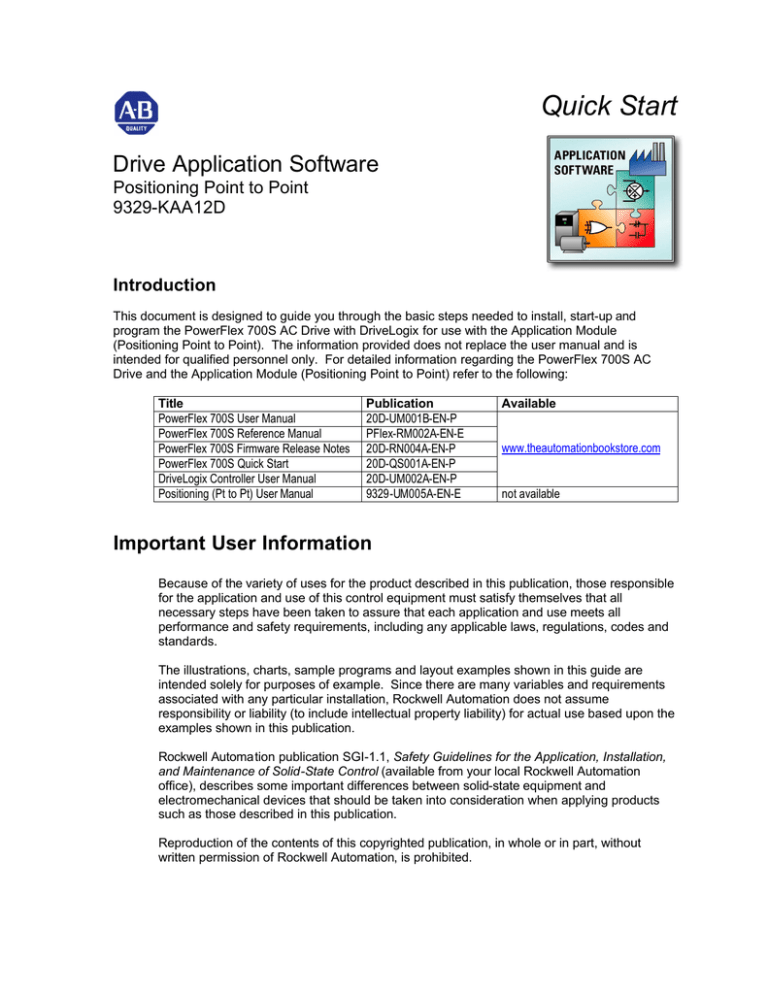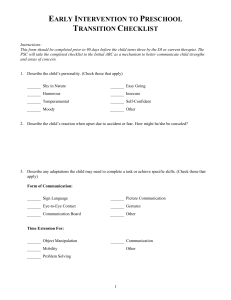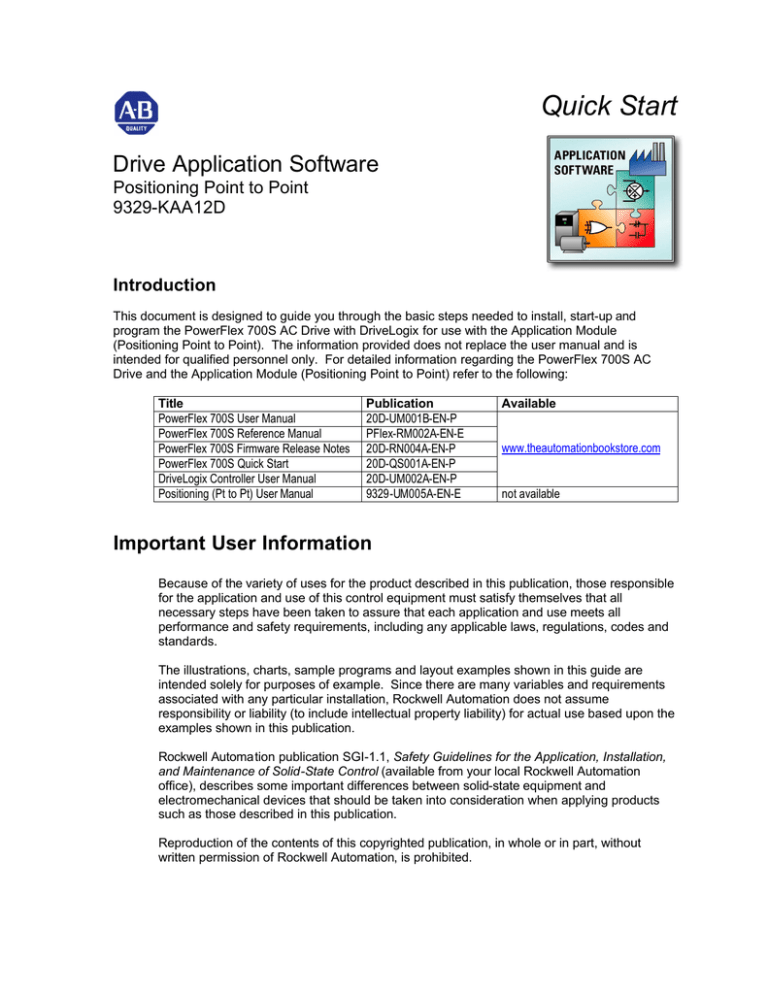
Quick Start
Drive Application Software
Positioning Point to Point
9329-KAA12D
Introduction
This document is designed to guide you through the basic steps needed to install, start-up and
program the PowerFlex 700S AC Drive with DriveLogix for use with the Application Module
(Positioning Point to Point). The information provided does not replace the user manual and is
intended for qualified personnel only. For detailed information regarding the PowerFlex 700S AC
Drive and the Application Module (Positioning Point to Point) refer to the following:
Title
PowerFlex 700S User Manual
PowerFlex 700S Reference Manual
PowerFlex 700S Firmware Release Notes
PowerFlex 700S Quick Start
DriveLogix Controller User Manual
Positioning (Pt to Pt) User Manual
Publication
20D-UM001B-EN-P
PFlex-RM002A-EN-E
20D-RN004A-EN-P
20D-QS001A-EN-P
20D-UM002A-EN-P
9329-UM005A-EN-E
Available
www.theautomationbookstore.com
not available
Important User Information
Because of the variety of uses for the product described in this publication, those responsible
for the application and use of this control equipment must satisfy themselves that all
necessary steps have been taken to assure that each application and use meets all
performance and safety requirements, including any applicable laws, regulations, codes and
standards.
The illustrations, charts, sample programs and layout examples shown in this guide are
intended solely for purposes of example. Since there are many variables and requirements
associated with any particular installation, Rockwell Automation does not assume
responsibility or liability (to include intellectual property liability) for actual use based upon the
examples shown in this publication.
Rockwell Automation publication SGI-1.1, Safety Guidelines for the Application, Installation,
and Maintenance of Solid-State Control (available from your local Rockwell Automation
office), describes some important differences between solid-state equipment and
electromechanical devices that should be taken into consideration when applying products
such as those described in this publication.
Reproduction of the contents of this copyrighted publication, in whole or in part, without
written permission of Rockwell Automation, is prohibited.
Quick Start – Positioning (Pt to Pt)
Precautions
Class 1 LED Product
ATTENTION: Hazard of permanent eye damage exists when using optical
transmission equipment. This product emits intense light and invisible radiation. Do
not look into module ports or fiber optic cable connectors.
General Precautions
ATTENTION: This drive contains ESD (Electrostatic Discharge) sensitive parts and
assemblies. Static control precautions are required when installing, testing, servicing
or repairing this assembly. Component damage may result if ESD control
procedures are not followed. If you are not familiar with static control procedures,
reference Allen Bradley publication 8000-4.5.2, “Guarding Against Electrostatic
Damage” or any other applicable ESD protection handbook.
ATTENTION: An incorrectly applied or installed drive can result in component
damage or a reduction in product life. Wiring or application errors such as under
sizing the motor, incorrect or inadequate AC supply, or excessive surrounding air
temperatures may result in malfunction of the system.
ATTENTION: Only qualified personnel familiar with the PowerFlex 700S AC Drive
and associated machinery should plan or implement the installation, start-up and
subsequent maintenance of the system. Failure to comply may result in personal
injury and/or equipment damage.
ATTENTION: To avoid an electric shock hazard, verify that the voltage on the bus
capacitors has discharged before performing any work on the drive. Measure the DC
bus voltage at the +DC & –DC terminals of the Power Terminal Block (refer to
Chapter 1 in the PowerFlex 700S User Manual for location). The voltage must be
zero.
ATTENTION: Risk of injury or equipment damage exists. DPI or SCANport host
products must not be directly connected together via 1202 cables. Unpredictable
behavior can result if two or more devices are connected in this manner.
ATTENTION: Risk of injury or equipment damage exists. Parameters 365 [Encdr0
Loss Cnfg] - 394 [VoltFdbkLossCnfg] let you determine the action of the drive in
response to operating anomalies. Precautions should be taken to ensure that the
settings of these parameters do not create hazards of injury or equipment damage.
ATTENTION: Risk of injury or equipment damage exists. Parameters 383 [SL
CommLoss Data] - 392 [NetLoss DPI Cnfg] let you determine the action of the drive if
communications are disrupted. You can set these parameters so the drive continues
to run. Precautions should be taken to ensure the settings of these parameters do
not create hazards of injury or equipment damage.
Drive Application Software – page 2 of 10
Quick Start – Positioning (Pt to Pt)
Definitions
A Function Module [FM] is a base program designed to perform a specific function
(operation) in an application. Function Modules are not complete applications and will require
additional programming to control a machine section. The additional programming required
for the application and configuration of the overall application is the responsibility of the user.
An Application Module [AM] is a complete program designed with Function Modules and
additional programming to perform a specific machine sections application (task). Application
Modules are complete programs, only requiring configuration and integration to perform the
designated tasks.
Conventions
The conventions described below are used in programming and documentation of
Function Modules and Application Modules.
1. All FM tags are program scoped.
2. All user connections to the FM are through the Jump to Sub-Routine (JSR)
instruction input and return parameters.
3. Users cannot edit Function Modules.
4. Data format
Data Type
RSLogix Type
Format
B = Boolean
BOOL
x
I = Integer
INT
x
D = Double INT
DINT
x
R = Real (Float)
REAL
x.x
* = Applies to single precision accuracy.
Range
0 to 1
+/- 32767
+/- 2097151
+/-16777215*
Example
0 or 1
8947
74364
3.4 / 13.0
Normalized Quantities
A physical quantity is typically normalized by dividing the physical quantity by a base
quantity with the same engineering units as the physical quantity. As a result, the
normalized quantity does not have units, but is ‘expressed per-unit’. The normalized
quantity has a value of 1.0 [per-unit] when the physical quantity has a value equal to the
base quantity.
A good example of this is the physical quantity of motor current. The information that
the motor is drawing 40 amps has little significance without the knowledge of the specific
motor size and current rating. The motor nameplate states that the rated motor current
is 30 amps. The motor is drawing 133% current is significant information. In the
previous illustration the quantity of motor amps was normalized to 133%. In per unit, the
quantity is normalized to 1.33.
Drive Application Software – page 3 of 10
Quick Start – Positioning (Pt to Pt)
Installing the Application
Perform the following operations in the order listed to ensure proper signal connections
between the DriveLogix controller and the PowerFlex 700S firmware.
1. Download the RSLogix 5000 [.acd] file to the DriveLogix controller
2. Download the DriveExecutive [.dno] file to the PowerFlex 700S
Note, order of these events are critical as the DriveLogix controller must send the Peer
Communication format to the PowerFlex 700S firmware before the PowerFlex 700S will
accept all the configuration settings provided in the DriveExecutive file. Manually setting
the Peer Communication format in the drive will not be effective until configured in
DriveLogix. If this sequence of operation is not followed, the DriveLogix controller may
not communicate with the PowerFlex 700S.
Customer Connections
ATTENTION: The following information is merely a guide for proper installation.
Rockwell Automation Company cannot assume responsibility for the compliance or
the noncompliance to any code, national, local or otherwise for the proper installation
of this drive or associated equipment. A hazard of personal injury and/or equipment
damage exists if codes are ignored during installation.
Minimum Connections;
1. The Enable input on the drive must be satisfied before the drive can be started.
2. A motor feedback device is required for positioning operation.
a. This can be an incremental quadrature encoder (this will required homing
after each drive power cycle)
b. This can be a Hi-Resolution Stegmann device for absolute positioning
3. As a minimum connection requirement, the application module could be operated
with only 1 position command input (Next Position). With this one input, the drive
will start and move to the next programmed position in sequence as specified in
the application configuration. See the Basic Operation description.
* If used with incremental encoder, the following connections are also required.
4. Home sequence command, is required to command the application module to
find actual position of the machine after a power cycle.
5. An (At Home Sensor) input is required to indicate the home position reached
when the homing sequence is utilized. See the Basic Operation description.
Generic Connections;
The following connections provide a configuration that allows for implementation of all
control features supported in the Application Module – Positioning (Point to Point).
This shows all input command for the application. The inputs may be commanded
from many different forms of digital inputs and/or communication platforms. The data
from the input (controlling) source must be connected to the control inputs of the
application module. Following the list of control inputs is an example ladder logic
program showing the connections from a Flex I/O input card. The contacts in this
ladder program represent the format used to command the inputs to the application
module, regardless of the source of the input commands (digital I/O or communicated
data).
Drive Application Software – page 4 of 10
Quick Start – Positioning (Pt to Pt)
Default Connections
When using the homing function, the “At Home” and “At PreHome” inputs should be
connected to the native digital inputs for the fastest update of the signals.
PowerFlex 700S
TB1.11 24Vdc 24Vdc +
TB1.9 Logic Com
TB1.10
Home Seq
Dig In 1
TB1.7 Enable
TB1.8
At Home
At PreHome
Dig In 3 Ret
TB2.4 Dig In 3
TB2.3
Dig In 2 Ret
TB2.6 Dig In 2
TB2.5
Standard Input Connections
Input Connections / Command word [wDLx_DrvCmmdPositAM]
Bit
Input Signal
Description
00
Clear Fault
Clear all Faults
01
Run (2 Wire)
1 = Start, transition to 0 = Stop
02
Start (3 Wire)
1 = Start, 0 = no action
03
Stop
1 = Stop, 0 = no action (OK to Start or Run)
04
Jog Forward
Jog in Forward direction
05
Jog Reverse
Jog in Reverse direction
06
Reverse Rotation
for Turret Indexer – Not Supported
07
Reserved
08
Home Sequence
Starts the homing sequence
09
Set Home
Sets current position as Home
10
Go Home
Position controlled move to Home position
11
At Home Input
Home Sensor input
12
At PreHome Input
PreHome Sensor input
13
Move Fwd Permissive
OK to move / (Jog) Forward
14
Move Rev Permissive
OK to Jog Reverse
15
Reserved
16
Next Position
Position to next position in sequence
17
Return to A
for Turret Indexer – Not Supported
18
Return to B
for Turret Indexer – Not Supported
19
Position 1
Position controlled move to Position 1
20
Position 2
Position controlled move to Position 2
21
Position 3
Position controlled move to Position 3
22
Position 4
Position controlled move to Position 4
23
Position 5
Position controlled move to Position 5
24
Position 6
Position controlled move to Position 6
25
Position 7
Position controlled move to Position 7
26
Position 8
Position controlled move to Position 8
27
Position 9
Position controlled move to Position 9
28
Position 10
Position controlled move to Position 10
29
Position 11
Position controlled move to Position 11
30
Position 12
Position controlled move to Position 12
31
Reserved
Drive Application Software – page 5 of 10
Quick Start – Positioning (Pt to Pt)
Drive Application Software – page 6 of 10
Quick Start – Positioning (Pt to Pt)
Basic Operation
The 32 bit command word [wDLx_DrvCmmdPositAM] is the only word that must be written to
for successful implementation of the Application Module – Positioning (Point to Point). Using
digital inputs or a communications network, simply write to the specified bit of the command
word to activate the associated function / action. A complete definition of the command word
is available in the notes routine of the unscheduled program in the application program.
Bit 00 Clear Fault – The Clear Fault input will clear all faults in the Logix program and the
drive. The clear fault will not function if the drive is in run.
Bit 01 Run (2 Wire), Bit 02 Start (3 Wire), Bit 03 Stop – The start/stop control of the
application module is designed to support 2 and 3 wire operation simultaneously. Setting the
start command will start the drive and setting the stop command will cause the drive to ramp
to a stop. Setting the run command will start the drive and setting the run command low will
cause the drive to ramp stop. If the drive is started with the run command and the stop
command is then set, the drive will stop and will not restart until the run command is set low
and then high or if the start command is set. In any state of operation if the run command
transitions from high to low or the stop command is set the drive will ramp stop.
Operation – When the drive is started with the Run or Start command the drive will operate
in speed control and regulate zero speed until a position command is given. When one of the
position commands is given, the drive will change to position control and move to the
commanded target position. When the target position is reached, the drive will remain in
position control and hold that target position until the stop or jog command is given. If the
desired operation of the position control is to stop motor control after the target position is
reached the drive should not be separately started. If the drive is in the stopped state when a
position command is given, the drive will start, move to the target position, and then stop.
Next Position and all Position xx inputs are position commands.
Bit 08 Home Sequence – This will start the selected homing sequence. Select the desired
mode of homing sequence with [zDLx_HomingMode]. If the homing mode is selected for
“Direct 1 Sensor” the At Home Input (Bit 11) must be connected to a home position sensor
on the machine. If the homing mode is selected for “Direct 2 Sensors” the At PreHome
Input (Bit 12) and the At Home Input (Bit 11) must be connected to position sensors.
1. Direct 1 Sensor – When the homing sequence is activated the drive will start in
speed mode, run in the reverse direction, and at the zDLx_HomeSpd1_Pct
speed. When the At Home Input (Bit 11) is set high the drive will current limit
stop.
2. Direct 2 Sensors – When the homing sequence is activated the drive will start in
speed mode, run in the reverse direction, and at the zDLx_HomeSpd1_Pct
speed. When the At PreHome Input (Bit 12) is set high the drive will ramp to
the zDLx_HomeSpd2_Pct speed. When the At Home Input (Bit 11) is set high
the drive will current limit stop.
Bit 09 Set Home – Sets the current position of the machine as HOME. Typically used during
commissioning of Linear ABS mode to set the home position of an absolute feedback device.
Bit 16 Next Position – Commands the drive to start, activates the position mode, and
commands the next target in the positioning sequence. When the drive reaches the
requested target position, the drive will stop. If the drive was already running, the drive will
not stop controlling the motor when the target position is reached. The drive will not stop
regulation until the stop command is given.
Bits 19-30 Position xx – Each position command will start the drive, activate the position
mode, and command the selected target for the position reference. When the drive reaches
the requested target position, the drive will stop. If the drive was already running, the drive
will not stop controlling the motor when the target position is reached. The drive will not stop
regulation until the stop command is given.
Drive Application Software – page 7 of 10
Quick Start – Positioning (Pt to Pt)
Parameter (Tag) Adjustments
All tags in the RSLogix5000 Application Module program that require tuning or adjustment
during commissioning or maintenance are prefixed with a (z). These tags are referred to as
(z tags). Please review and adjust the setting of all (z tags) as required before activating
control of the drive.
The following (z tags) are of particular importance for operation of the application module;
zDLx_ControlMode – Select the positioning mode of operation. Only “Linear Posit”
and “Linear ABS” are supported in rev 110101 and 110102. Linear ABS requires the
use of a “Multi-Turn Stegmann” feedback device.
zDLx_EUperMachineRev_EU – Sets the scaling of the position targets to the
desired engineering unit. This scaling value is used to calculate the actual position
counts per the position target setpoints. All motor controlled machinery begins with
rotational motion.
If the machine is operated as rotational motion, a common form of
engineering units is degrees. There are 360degrees in 1 rotation of the
machine, therefore set this tag for 360. (1 rotation = 360º) a command of
720º will equal 2 machine rotations.
If converted to linear motion, measure the linear distance traveled for 1 final
mechanical rotation (not motor rotation, unless no gearing). This may be
entered in any units desired by the customer. The units specified here are
the units used throughout the application. All position commands will be
entered in these units.
zDLx_GearRatio – required for calculation of actual position counts to position target
in EU. Number of motor rotations per 1 final mechanical rotation of the machine.
zDLx_HomeHexigonBckup_Cnt – not supported in rev 110101 and 110102
zDLx_HomingMode – Select the operation desired for the Homing sequence.
1 = Direct 1 Sensor
2 = Direct 2 Sensors
3 = Hexigonal – not supported in rev 110101 and 110102
zDLx_PositionQty – Sets the quantity of target positions used with the “Next
Position” command.
zDLx_PositionTrgtRef_EU – Each target position to be used must have an
appropriate target position value set.
zDLx_PositionTrgtSpeed_Pct – Each target position to be used must have an
appropriate speed value set. This will determine the speed at which the move to
position for each target is completed.
Drive Application Software – page 8 of 10
Quick Start – Positioning (Pt to Pt)
Drive Startup / Tuning
For basic commissioning of the application, the drive must first be tuned to regulate the
motor. The following steps will guide you through the basic requirements of drive tuning
when using an application module.
1. Set param 153 bit 8 high. This will set the start/stop control to 3 wire for
operation via the HIM. When the start up is complete this must be set to low for
2 wire operation from DriveLogix.
2. From the HIM, select the “Start-Up” function and follow the directions. In this
section you will perform the following steps.
a. Motor Control
i. FOC – for Induction Motor
ii. PMag – for Permanent Magnet Motor
b. Motor Data – Enter all motor data for the attached motor, check # poles
c. Feedback Config – Select feedback type
d. Pwr Circuit Diag
e. Direction Test – (NOTE, the motor will run) recommend always changing
wires and not software, this is for maintenance purposes, if the program
is restored it will default to the standard direction setting.
f. Motor Tests – (NOTE, the motor will run)
g. Inertia Measure – (NOTE, the motor will run)
h. Speed Limits
i. Select “+/- Speed Ref”
ii. Fwd Speed Limit
iii. Rev Speed Limit
iv. Abs Overspd Lim – Max over speed past the Fwd and Rev
Speed Limit. This is where the drive will fault.
i. Do not complete the remainder of the Start-Up procedure in the
drive.
j. Scroll down to “Done/Exit”
3. Tune the speed regulator. Depending on the inertia of the machine and other
factors, the speed regulator bandwidth (param 90) should be set for 10 to 100
radians.
4. Adjust the position regulators Kp gain (param 768) to 1/5 of the speed regulators
bandwidth. Example: If p90 = 50 then set p768 = 50/5 = 10
5. Set param 153 bit 8 Low. This will set the start/stop control to 2 wire for
operation via DriveLogix.
ATTENTION: Parameter 153 bit 8 must be set low for operation from the DriveLogix
controller. If the control selection of 2 wire (NOT 3 Wire Control) is not made the
drive will fail to stop when the run command is removed. 2 wire control is the
intended and designed configuration for the PowerFlex 700S drive when operated
from a controller such as DriveLogix
6. The drive is ready for control from DriveLogix and the rest of the commissioning
and tuning may be completed.
Reading additional signals from PowerFlex 700S
Reading of additional signals from the PowerFlex 700S can be accomplished through the
Peer Communications setup in the drive. Do not change any defined links, as this will
break the application module. In the Positioning (Pt to Pt) application there are available 5
undefined REAL data connections. In DriveExecutive access the “Peer Communication
Setup” under “Drive” / “Peer Communication…”. Select the tab “To Controller” and edit the
undefined links as needed. These are Real data links only. Parameters with data types
other than real cannot be connected at these points. The data will be sent to DriveLogix and
available at tags ( Drive:I.UserDefinedRealData[2] – [6] ). If additional data is required,
messaging must be employed. Contact Local Drives Solutions or SupportPlus for assistance.
Drive Application Software – page 9 of 10
www.rockwellautomation.com
for Drive Application Software www.ab.com/drives/drvappsw
Corporate Headquarters
Rockwell Automation, 777 East Wisconsin Avenue, Suite 1400, Milwaukee, WI, 53202-5302 USA, Tel: (1) 414.212.5200, Fax: (1) 414.212.5201
Headquarters for Allen-Bradley Products, Rockwell Software Products and Global Manufacturing Solutions
Americas: Rockwell Automation, 1201 South Second Street, Milwaukee, WI 53204-2496 USA, Tel: (1) 414.382.2000, Fax: (1) 414.382.4444
Europe: Rockwell Automation SA/NV, Vorstlaan/Boulevard du Souverain 36-BP 3A/B, 1170 Brussels, Belgium, Tel: (32) 2 663 0600, Fax: (32) 2 663 0640
Asia Pacific: Rockwell Automation, 27/F Citicorp Centre, 18 Whitfield Road, Causeway Bay, Hong Kong, Tel: (852) 2887 4788, Fax: (852) 2508 1846
Headquarters for Dodge and Reliance Electric Products
Americas: Rockwell Automation, 6040 Ponders Court, Greenville, SC 29615-4617 USA, Tel: (1) 864.297.4800, Fax: (1) 864.281.2433
Europe: Rockwell Automation, Brühlstraße 22, D-74834 Elztal-Dallau, Germany, Tel: (49) 6261 9410, Fax: (49) 6261 17741
Asia Pacific: Rockwell Automation, 55 Newton Road, #11-01/02 Revenue House, Singapore 307987, Tel: (65) 351 6723, Fax: (65) 355 1733
U.S. Allen-Bradley Drives Technical Support
Tel: (1) 262.512.8176, Fax: (1) 262.512.2222, Email: support@drives.ra.rockwell.com, Online: www.ab.com/support/abdrives
Publication: 9329-QS005A-EN-E March 2003
Copyright © 2002 Rockwell Automation. All rights reserved. Printed in USA