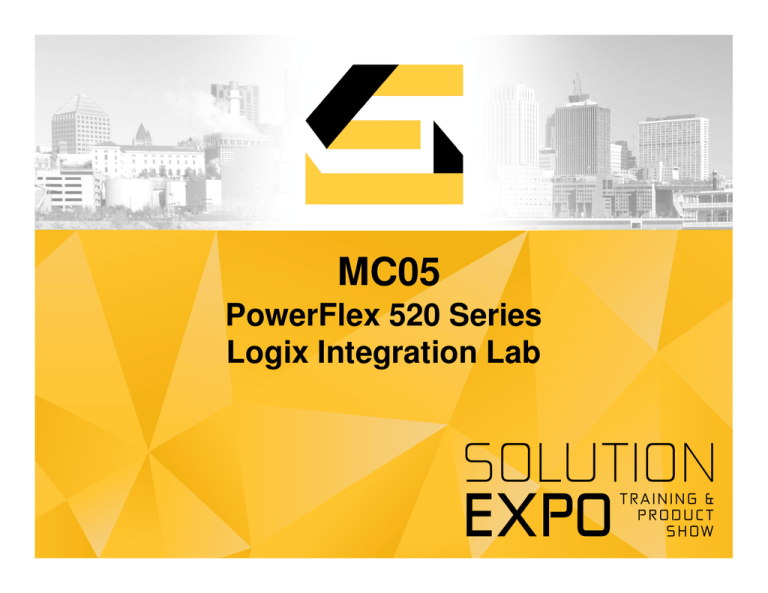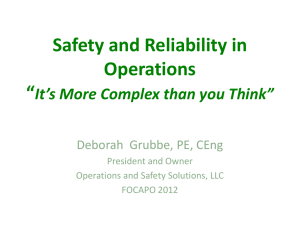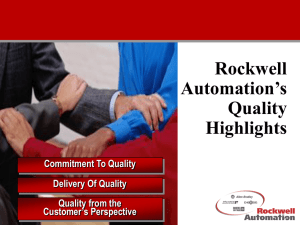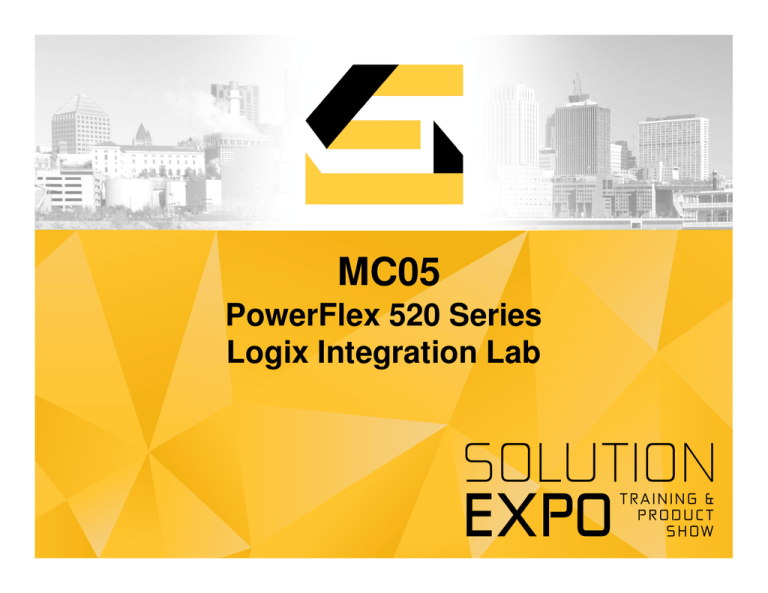
MC05
PowerFlex 520 Series
Logix Integration Lab
Copyright © 2014 Rockwell Automation, Inc. All Rights Reserved.
Other Related Technical Sessions
MC01 – PowerFlex 750 Series Drive Application Functions
MC02 – PowerFlex 523/525/527 Drive Introduction
MC03 – AC Motor Application Considerations
MC04 – Installation Considerations for VFDs
MC06 – Design Considerations of MCC’s
AD07 – Studio 5000 New Features
AD09 – Intro to Logix Lab
Copyright © 2014 Rockwell Automation, Inc. All Rights Reserved.
Agenda
Introductions
Goals of the Lab
What You’ll Do
The Equipment
Notes About the Lab
Copyright © 2014 Rockwell Automation, Inc. All Rights Reserved.
Presenters
Kerry Dahl – Werner Electric:
Drives and Motors Specialist (Eau Claire, WI)
Daryld Miller – Werner Electric:
Drives and Motors Specialist (Mankato, MN)
Patrick Liebsch – Rockwell Automation:
Power Control Area Manager (Minneapolis)
Jerry Kavaloski – Rockwell Automation:
Power Control Area Manager (Minneapolis)
Stan Ho – Rockwell Automation:
Power Control Regional Manager Lead
Copyright © 2014 Rockwell Automation, Inc. All Rights Reserved.
Goals of Lab
Learn the basics of drive programming using the new
PowerFlex 525 Compact AC drive.
Get familiar with using the Human Interface Module
(HIM), Connected Components Workbench™
software and the drive’s Start-Up wizard.
View the AppView™ groups, a new feature that
provides specific parameter groups for popular
applications. Configure a CustomView™ parameter
grouping.
Experience the drive’s ease of integration into the
Logix environment using the drive’s embedded
EtherNet/IP port and its add-on profile in RSLogix
5000™.
Copyright © 2014 Rockwell Automation, Inc. All Rights Reserved.
What You’ll Do
Exercise 1:
Use the HIM Keypad and Display to reset and configure PowerFlex 525
AC Drive parameters.
Exercise 2:
Utilize EtherNet/IP and Connected Components Workbench™ to go
online and explore the drive parameters, AppView™ and CustomView™
parameter groupings as well as the start-up wizard.
Exercise 3:
Preview the PowerFlex 525 Drive Add-On Profile as well as the Drives
and Motion Accelerator Toolkit preconfigured PowerFlex 525 logic and
faceplate.
Copyright © 2014 Rockwell Automation, Inc. All Rights Reserved.
The Equipment
PowerFlex 525 Demo Box (12P019A):
CompactLogix processor (1769-L18ERM-BB1B)
EtherNet/IP Comm Module (1783-ETAP)
PowerFlex 525 AC Drive (25BV2P5N104)
Induction Motor (4IK25A-SW)
Allen Bradley Hollow Shaft Encoder (844A-Z324D1024)
Computer
Vmware Lab Image
Lab Manual
Copyright © 2014 Rockwell Automation, Inc. All Rights Reserved.
Notes About the Lab
The HMI should have loaded on your desktop
The labs are running inside a virtual machine environment
Do not click “OK” until instructed to do so.
This improves consistency between lab sessions.
This lab extensively utilizes the
Drives and Motion Accelerator Toolkit
This modular framework provides electrical drawings, panel
layouts, sample code and HMI screens to speed new machine
development and design.
The Appendix provides an overview of the DMAT.
Copyright © 2014 Rockwell Automation, Inc. All Rights Reserved.
Related Sessions and Product Locations
MC01 – PowerFlex 750 Series Drive Application Functions
MC02 – PowerFlex 523/525/527 Drive Introduction
MC03 – AC Motor Application Considerations
MC04 – Installation Considerations for VFDs
MC06 – Design Considerations of MCC’s
AD07 – Studio 5000 New Features
AD09 – Intro to Logix Lab
Rockwell Automation – Solution Areas 1-5
Littelfuse – Booth 300
Leeson, Grove Gear – Solution Area 2
MTE Corporation – Solution Areas 1-2
Copyright © 2014 Rockwell Automation, Inc. All Rights Reserved.
Thank you for attending!
Questions?
Copyright © 2014 Rockwell Automation, Inc. All Rights Reserved.