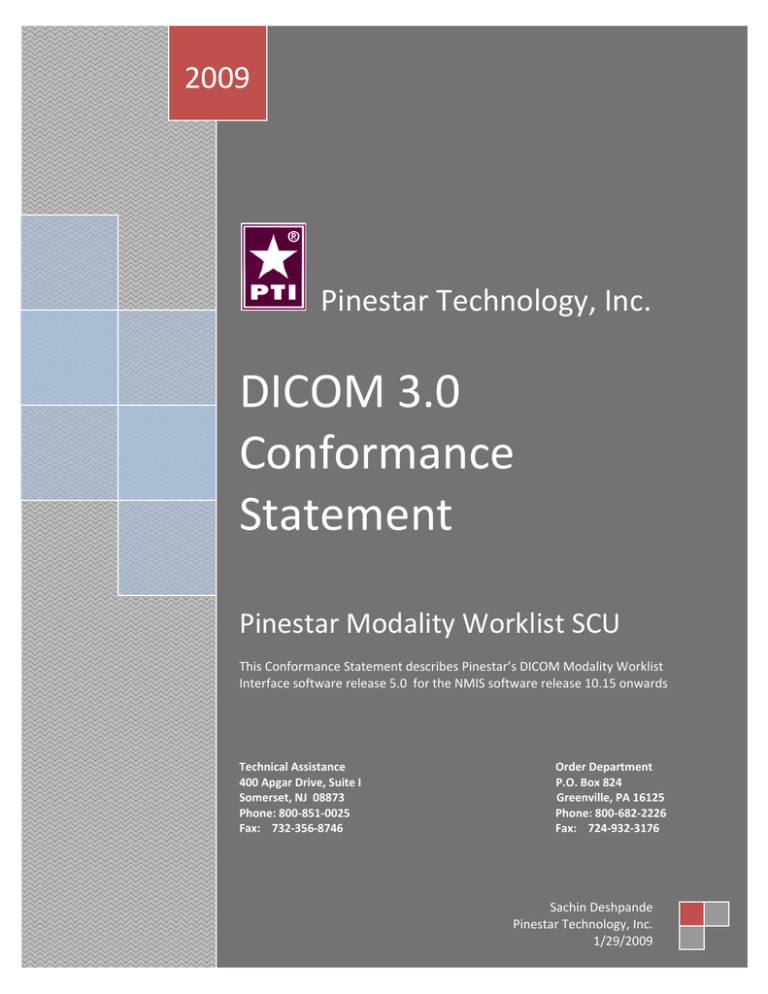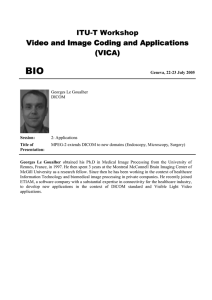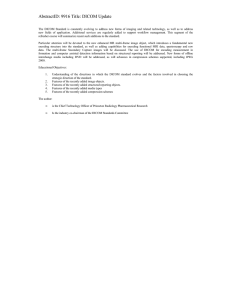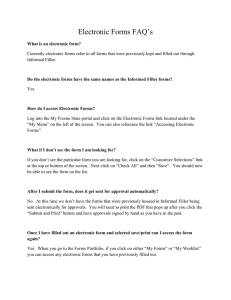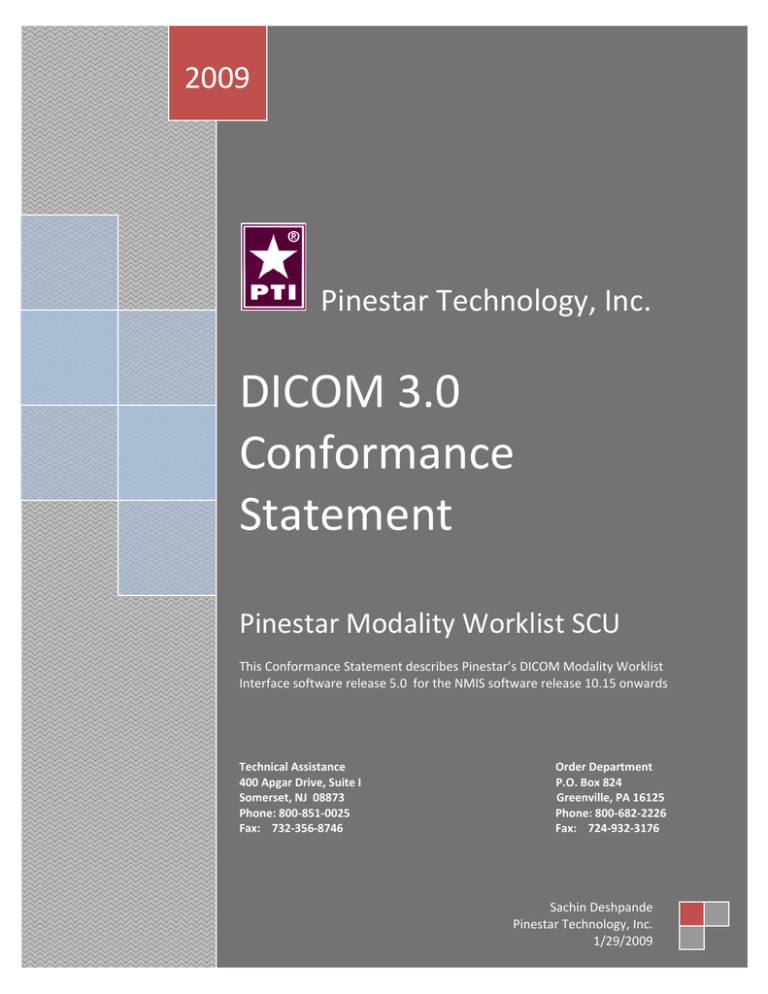
2009
Pinestar Technology, Inc.
DICOM 3.0
Conformance
Statement
Pinestar Modality Worklist SCU
This Conformance Statement describes Pinestar’s DICOM Modality Worklist
Interface software release 5.0 for the NMIS software release 10.15 onwards
Technical Assistance
400 Apgar Drive, Suite I
Somerset, NJ 08873
Phone: 800-851-0025
Fax: 732-356-8746
Order Department
P.O. Box 824
Greenville, PA 16125
Phone: 800-682-2226
Fax: 724-932-3176
Sachin Deshpande
Pinestar Technology, Inc.
1/29/2009
Copyright
© 2009 Pinestar Technology, Inc. All rights reserved. This conformance statement and the software described in it
are copyrighted with all rights reserved. No part of this publication or software may be reproduced, transmitted,
stored in a retrieval system or translated into any language in any form by any means without the written
permission of Pinestar Technology, Inc. Unauthorized reproduction or installation may result in civil and criminal
penalties.
Trademarks
N.M.I.S. is a registered trademark of Pinestar Technology, Inc.
Windows is a registered trademark of Microsoft Corporation.
License Agreement
Information described in this document is furnished under a LICENSE AGREEMENT or a nondisclosure agreement.
The Pinestar Technology, Inc. software may be used or installed only in accordance with the terms of your
purchase agreement. The NMIS DICOM Interface Software Revision and related products are proprietary products
of Pinestar Technology, Inc. Customers are licensed to use these products only on one computer system for the
given customer location ACCORDING TO THE TERMS of the proposal and FINAL SALES AGREEMENT. This license
agreement MAY NOT BE SOLD or TRANSFERRED to any other entity even if the original license holder goes out of
business.
Limited Warranty on Software
If you discover physical defects in the media on which the software is distributed or in the User's Manual, Pinestar
Technology, Inc. will replace the media or manuals for a period of one year after the purchase by the customer.
Pinestar Technology, Inc. SHALL IN NO EVENT BE LIABLE FOR DIRECT , INDIRECT, SPECIAL, INCIDENTAL,
CONTINGENT OR CONSEQUENTIAL DAMAGES RESULTING FROM ANY DEFECT IN THE SOFTWARE OR ITS
DOCUMENTATION INCLUDING DAMAGES FROM LOSS OF DATA, EVEN IF Pinestar Technology, Inc. HAS BEEN
ADVISED OF THE POSSIBILITY OF SUCH DAMAGES. You agree that Pinestar Technology, Inc.'s liability arising out of
contract, negligence, strict liability in tort or warranty shall not exceed any amounts paid by you for this product.
Any written or oral information or advice given by Pinestar Technology, Inc.'s agents or employees will in no way
increase the scope of this warranty. Nor may you rely on such oral or written communication. Some states do not
allow the exclusion or limitation of implied warranties or liability for incidental or consequential damages, so the
above limitation or exclusion may not apply to you. This warranty gives you specific legal rights, and may also have
other rights which may vary from state to state.
Pinestar Technology, Inc.
Page 2
1. Introduction
1.1. Purpose
This document details the conformance of Pinestar Technology’s DICOM Worklist interface for
the Nuclear Medicine Information Software (NMIS) to the DICOM 3.0 standard.
For conformance purposes, the document describes sufficient details of the DICOM service
classes, information objects and communication protocols used by Pinestar according to
standard definitions.
The document should also help readers with the knowledge to integrate this product with any
DICOM compliant PACS, RIS or EMR system.
1.2. Audience
This document is intended for a technical reader concerned with software design and system
integration in radiology labs for interfacing the NMIS program to PACS/RIS/EMR worklist
systems. It is assumed that the reader of this document is familiar with the DICOM standard
and the terminology and concepts used in that standard.
1.3. Acronyms
The following acronyms are commonly used in DICOM discussion.
AE
Application Entity
ACR
American College of Radiology
ANSI
American National Standards Institute
DICOM
Digital Imaging and Communications in Medicine
HIS
Hospital Information System
IOD
Information Object Definition
NEMA
National Electrical Manufacturers Association
PACS
Picture Archiving and Communications System
PDU
Protocol Data Unit
RIS
Radiological Information System
SCP
Service Class Provider
SCU
Service Class User
SOP
Service Object Pair
TCP/IP
Transmission Control Protocol/Internet Protocol
UID
Unique Identifier
VR
Value Representation
1.4. Remark
The use of this DICOM Conformance Statement, by itself, is not sufficient to ensure that interoperation will be successful. A user needs to proceed with caution and ensure that a qualified
systems’ integration addresses all details.
Pinestar Technology, Inc.
Page 3
2. Implementation Models
2.1. Modality Worklist
This implementation provides a simple transfer of patient and procedure data using the DICOM
Modality Worklist SOP Class as a Service Class User (SCU).
2.1.1. Application Data Flow Diagram
The Pinestar DICOM interface runs as a Windows NT service and acts as SCU for the basic
Worklist Service using the Modality Worklist SOP Class.
Figure 2.1-1. Implementation Model
DICOM Standard interface
NMIS
Patient
Search
Screen
Pinestar DICOM
3.0 Windows
Service
Modality
Worklist SCP
Pinestar Modality
Worklist SCU
Verification
SCP
Verification SCU
DICOM Standard interface
The following options are available to download worklist updates:
1. Automatically on a regular time interval - Interval time is configurable
2. Initiated by a user from the NMIS patient search screen.
2.1.2. Functional Definitions of Application Entities
The Pinestar DICOM Modality Worklist software periodically wakes up automatically based on a
configurable timer. Each time it runs, it initiates a Query FIND request to obtain a list of all
scheduled procedures from the Modality Worklist SCP for the current day and next 2 working
Pinestar Technology, Inc.
Page 4
days. The received information is downloaded to the NMIS schedule database, where it can be
later used by a Nuclear Medicine Technologist to enter Dose information in the program.
A technologist can also initiate the worklist query operation, by clicking on the <Search> button
on the DICOM patient search screen.
Note: Repeat queries often produce same patient schedule records over and over, but final
records will not be duplicated in the NMIS scheduler. However, if the patient schedule is
updated by the Modality Worklist SCP, then the updates will be correctly reflected in NMIS
scheduler.
2.1.3. Sequencing of Real-World Activities
The Modality Worklist SCU is started when a nuclear technologist clicks on the <Search> button
on the DICOM patient search screen, or automatically after a configurable time period has
elapsed. At this time, an association is established with the Worklist SCP, and a query is
generated for all procedures scheduled for the current day and next 2 working days. The query
uses modality filter NM. All subsequent responses to this query are stored in a transaction
database for logging purposes. Another windows service reads these messages sequentially and
imports them into the NMIS scheduler database.
3. Application Entity Specifications
The operational parameters for the DICOM Modality Worklist Application Entity are stored in a
configuration database table.
3.1. Worklist Application Entity Specification
The Worklist Application Entity provides Standard Conformance to the following DICOM V3.0
SOP Classes.
Table 3.1-1 Supported Meta SOP Classes
SOP Class Name
Verification
Modality Worklist Find
SOP Class UID
1.2.840.10008.1.1
1.2.840.10008.5.1.4.31
Role
SCU
SCU
3.1.1. Association Establishment Policies
General
The Modality Worklist software will attempt to establish an association each time the
Worklist query is invoked, either initiated by technologist or after a configurable time period
has elapsed. The association is maintained until all responses have been received and
processed.
Pinestar Technology, Inc.
Page 5
Number of Associations
Only one association at a time is attempted.
Asynchronous Nature
There is no asynchronous activity involved in this implementation.
Association Initiation By Real World Activity
The Modality Worklist software attempts to initiate an association once each time data is
requested.
3.1.2. Proposed Presentation Contexts
Table 3.1.2-1 Proposed Presentation Contexts
Abstract Syntax
Name
UID
Verification
1.2.840.10008.1.1
Modality
Worklist FIND
1.2.840.10008.5.1.4.
31
Transfer Syntax
Role
Name List
UID List
DICOM Implicit
1.2.840.10008.1.2 SCU
VR, Little Endian
DICOM Implicit
1.2.840.10008.1.2 SCU
VR, Little Endian
Ext. Neg.
None
None
SOP Specific Conformance
If the DICOM Modality Worklist software is unable to open an association with the selected
destination AE, an error message is logged or printed on the screen. The Modality Worklist
software does not attempt any extended negotiation. The following optional attributes are
included in the Query Find message:
Table 3.1.2-2 SOP Class FIND Request
Module
Scheduled Procedure Step
Patient Identification
Patient Demographics
Imaging Service Request
Description
Scheduled Procedure Step Sequence
> Scheduled Station AE Title
> Scheduled Procedure Step Start Date
> Modality
Patient Name
Patient ID
Patient Birth Date
Patient Sex
Referring Physicians Name
Accession Number
Tag
(0x0040, 0x0100)
(0x0040, 0x0001)
(0x0040, 0x0002)
(0x0008, 0x0060)
(0x0010, 0x0010)
(0x0010, 0x0020)
(0x0010, 0x0030)
(0x0010, 0x0040)
(0x0008, 0x0090)
(0x0008, 0x0050)
Pinestar Technology, Inc.
Page 6
Table 3.1.2-3 Optional Return Attributes in a Find response
Module
Scheduled Procedure Step
Patient Identification
Patient Demographics
Study Info
Imaging Service Request
Requested Procedure
Description
Scheduled Procedure Step Sequence
> Scheduled Station AE Title
> Scheduled Procedure Step Start Date
> Scheduled Procedure Step Start Time
> Scheduled Procedure Step Description
> Scheduled Procedure Step ID
>Requested Procedure Priority
>Requesting Physician
> Modality
Patient Name
Patient ID
Patient Birth Date
Patient Sex
Patient Weight
Patient Comments
Study Instance UID
Referring Physicians Name
Accession Number
Institution Name
Requested Procedure Priority
Tag
(0x0040, 0x0100)
(0x0040, 0x0001)
(0x0040, 0x0002)
(0x0040, 0x0003)
(0x0040, 0x0007)
(0x0040, 0x0009)
(0x0040,0x1003)
(0x0032,0x1032)
(0x0008, 0x0060)
(0x0010, 0x0010)
(0x0010, 0x0020)
(0x0010, 0x0030)
(0x0010, 0x0040)
(0x0010, 0x1030)
(0x0010, 0x4000)
(0x0020, 0x000d)
(0x0008, 0x0090)
(0x0008, 0x0050)
(0x0008, 0x0080)
(0x0040, 0x1003)
3.1.3. Association Acceptance Policy
The Pinestar DICOM Modality Worklist SCU software does not accept associations.
4. Communication Profiles
4.1. Supported Communications Stacks (Parts 8,9)
This software provides DICOM 30 TCP/IP Network Communications Support as
defined in Part 8 of the DICOM Standard.
4.2. OSI Stack
No OSI stack communications are provided with this implementation.
4.3. TCP/IP Stack
The TCP/IP protocol stack is supported.
Pinestar Technology, Inc.
Page 7
4.3.1. Physical media supported
Any media that supports Ethernet.
4.4. Point to Point Stack
No point to point stack communications are provided with this implementation.
5. Extensions/Specializations/Privatizations
Not applicable.
6. Configuration
6.1. AE Title/Presentation Address Mapping
The host name and AE title for Remote Worklist SCP are stored in a local database configuration
table.
6.2. Configurable Parameters
The following parameters are configurable:
Table 6.2-1 Configuration Parameters
Remote DICOM Worklist SCP
Remote Server Name
AE Title
Host/IP Address
Port number
Pinestar AE Title –PTIAETITLE
7. Support of Extended Character Sets
Not applicable.
Pinestar Technology, Inc.
Page 8