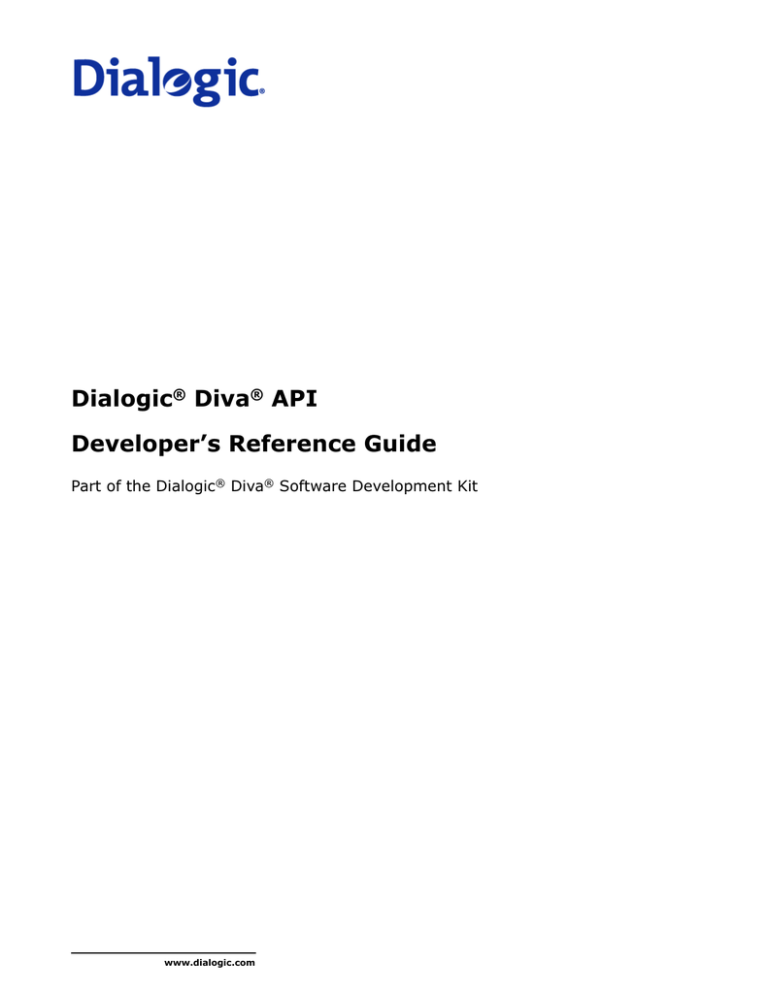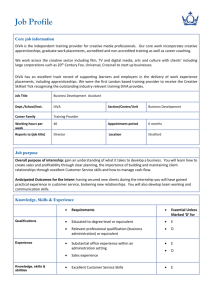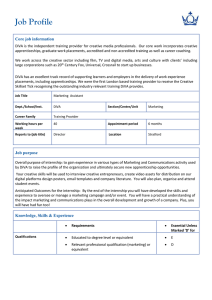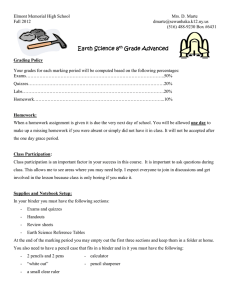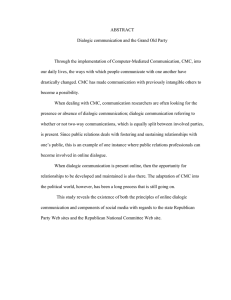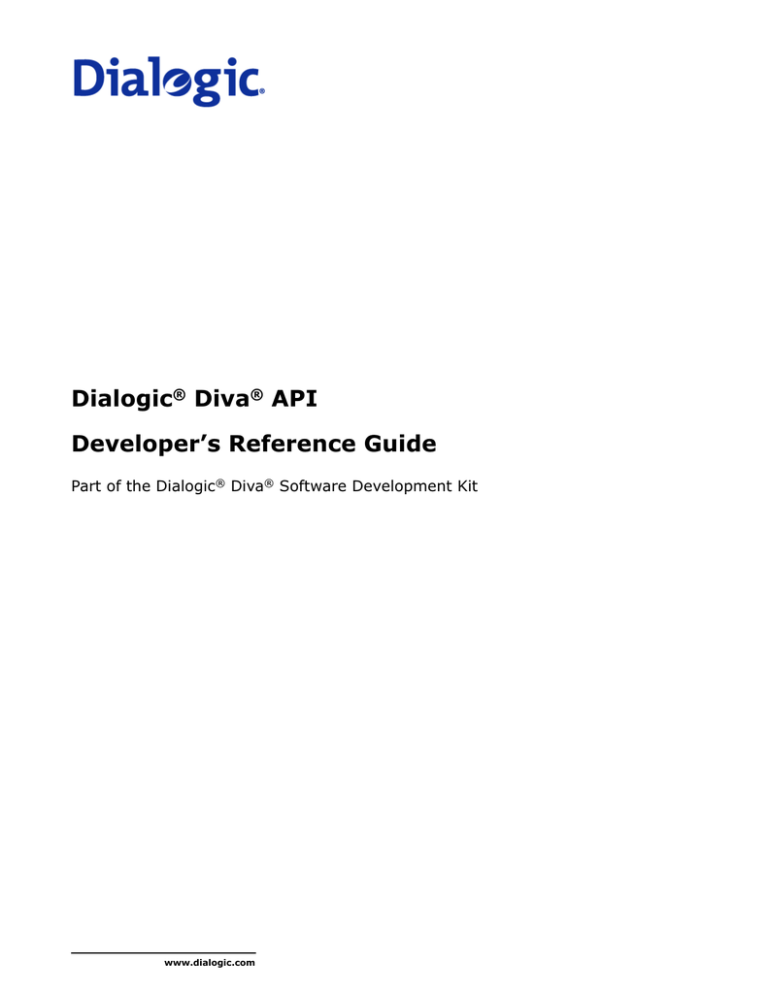
Dialogic® Diva® API
Developer’s Reference Guide
Part of the Dialogic® Diva® Software Development Kit
www.dialogic.com
Copyright and Legal Disclaimer
Fifth Edition (October 2007)
206-444-05
Copyright and Legal Disclaimer
Copyright © 1998- 2007 Dialogic Corporation. All Rights Reserved. You may not reproduce this document in whole or in part
without permission in writing from Dialogic Corporation.
All contents of this document are furnished for informational use only and are subject to change without notice and do not
represent a commitment on the part of Dialogic Corporation or its subsidiaries ("Dialogic"). Reasonable effort is made to ensure
the accuracy of the information contained in the document. However, Dialogic does not warrant the accuracy of this information
and cannot accept responsibility for errors, inaccuracies or omissions that may be contained in this document.
INFORMATION IN THIS DOCUMENT IS PROVIDED IN CONNECTION WITH DIALOGIC® PRODUCTS. NO LICENSE, EXPRESS OR
IMPLIED, BY ESTOPPEL OR OTHERWISE, TO ANY INTELLECTUAL PROPERTY RIGHTS IS GRANTED BY THIS DOCUMENT. EXCEPT
AS PROVIDED IN A SIGNED AGREEMENT BETWEEN YOU AND DIALOGIC, DIALOGIC ASSUMES NO LIABILITY WHATSOEVER,
AND DIALOGIC DISCLAIMS ANY EXPRESS OR IMPLIED WARRANTY, RELATING TO SALE AND/OR USE OF DIALOGIC PRODUCTS
INCLUDING LIABILITY OR WARRANTIES RELATING TO FITNESS FOR A PARTICULAR PURPOSE, MERCHANTABILITY, OR
INFRINGEMENT OF ANY INTELLECTUAL PROPERTY RIGHT OF A THIRD PARTY.
Dialogic products are not intended for use in medical, life saving, life sustaining, critical control or safety systems, or in nuclear
facility applications.
It is possible that the use or implementation of any one of the concepts, applications, or ideas described in this document, in
marketing collateral produced by or on web pages maintained by Dialogic Corporation or its subsidiaries may infringe one or
more patents or other intellectual property rights owned by third parties. Dialogic does not provide any intellectual property
licenses with the sale of Dialogic products other than a license to use such product in accordance with intellectual property
owned or validly licensed by Dialogic and no such licenses are provided except pursuant to a signed agreement with Dialogic
Corporation. More detailed information about such intellectual property is available from Dialogic ’s legal department at 9800
Cavendish Blvd., Montreal, Quebec, Canada H4M 2V9. Dialogic Corporation encourages all users of its products to
procure all necessary intellectual property licenses required to implement any concepts or applications and does
not condone or encourage any intellectual property infringement and disclaims any responsibility related thereto.
These intellectual property licenses may differ from country to country and it is the responsibility of those who
develop the concepts or applications to be aware of and comply with different national license requirements.
Dialogic and Diva are registered trademarks or trademarks of Dialogic Corporation. Dialogic's trademarks may be used publicly
only with permission from Dialogic. Such permission may only be granted by Dialogic’s legal department at 9800 Cavendish
Blvd., 5th Floor, Montreal, Quebec, Canada H4M 2V9. Any authorized use of Dialogic's trademarks will be subject to full respect
of the trademark guidelines published by Dialogic from time to time and any use of Dialogic’s trademarks requires proper
acknowledgement.
Names of actual companies and products mentioned herein are the trademarks of their respective owners. Dialogic encourages
all users of its products to procure all necessary intellectual property licenses required to implement their concepts or
applications, which licenses may vary from country to country.
To contact Dialogic Customer Support, visit our Web site at www.dialogic.com/support.
This software is based in part on the work of the Independent JPG Group.
Tiff Lib
Copyright © 1988-1997 Sam Leffler
Copyright © 1991-1997 Silicon Graphics, Inc.
Permission to use, copy, modify, distribute, and sell this software and its documentation for any purpose is hereby granted
without fee, provided that (i) the above copyright notices and this permission notice appear in all copies of the software
and related documentation, and (ii) the names of Sam Leffler and Silicon Graphics may not be used in any advertising or
publicity relating to the software without the specific, prior written permission of Sam Leffler and Silicon Graphics.
www.dialogic.com
Dialogic Corporation License Agreement for Use of Software
Dialogic Corporation License Agreement for Use of Software
This is an Agreement between you, the Company, and your Affiliates (referred to in some instances as "You" and in other
instances as "Company") and all your Authorized Users and Dialogic Corporation ("Dialogic").
YOU SHOULD CAREFULLY READ THE FOLLOWING TERMS AND CONDITIONS BEFORE INSTALLING OR DOWNLOADING THE
SOFTWARE. IF YOU AGREE WITH THESE TERMS YOU MAY PROCEED WITH THE DOWNLOAD OR INSTALLATION OF THE
SOFTWARE. IF YOU DO NOT AGREE WITH THESE TERMS, PLEASE RETURN THE PACKAGE IN "AS NEW" CONDITION (INCLUDING
DOCUMENTATION AND BINDERS OR OTHER CONTAINERS) AND YOUR MONEY WILL BE REFUNDED. DOWNLOADING OR
INSTALLING THE SOFTWARE CONSTITUTES YOUR ACCEPTANCE OF THESE TERMS AND CONDITIONS. YOU ASSUME
RESPONSIBILITY FOR THE SELECTION OF THE PROGRAM TO ACHIEVE YOUR INTENDED RESULTS, AND FOR THE
INSTALLATION, USE, AND RESULTS OBTAINED FROM THE PACKAGE.
Copyright
The enclosed Software ("Program") and documents are owned by Dialogic Corporation ("Dialogic") and its suppliers and are
protected by copyright laws and international treaty provisions. Therefore, You and your Authorized Users must treat the
Program and documentation like any other copyrighted material except as expressly permitted in this License Agreement.
License
Under the terms and conditions of this License Agreement:
• You may install and use one copy of the Program on a single-user computer, file server, or on a workstation of a local area
network, and only in conjunction with a legally acquired Dialogic hardware or software product;
• The primary Authorized User on the computer on which the "Program" is installed may make a second copy for his/her
exclusive use on either a home or portable computer;
• You may copy the Program into any machine readable or printed form for backup or modification purposes in support of
your use of one copy of the Program;
• You may make one copy of Dialogic's documentation provided that all copyright notices contained within the documentation
are retained;
• You may modify the Program and/or merge it into another Program for your use in one computer; (any portion of this
Program will continue to be subject to the terms and conditions of this Agreement);
• You may transfer the Program, documentation and the license to another eligible party within your Company if the other
party agrees to accept the terms and conditions of this Agreement. If You transfer the Program and documentation, You
must at the same time either transfer all copies whether in printed or machine readable form to the same party or destroy
any copies not transferred; this includes all modifications and portions of the Program contained in or merged into other
Programs;
• You must reproduce and include the copyright notice on any copy, modification or portion of the Program merged into another
Program;
• You may not rent or lease the Program. You may not reverse engineer, decompile or disassemble the Program. You may not
use, copy, modify or transfer the Program and documentation, or any copy, modification or merged portion, in whole or in
part, except as expressly provided for in this License Agreement;
• If You transfer possession of any copy, modification or merged portion of the Program or documentation to another party in
any way other than as expressly permitted in this License Agreement, this license is automatically terminated.
Upgrades
If the Program is provided as an upgrade and the upgrade is an upgrade from another software product licensed to You and
Your Authorized Users by Dialogic, the upgrade is governed by the License Agreement earlier provided with that software
product package and the present License Agreement does not grant you additional license(s).
Term
The license is effective until terminated. You may terminate it at any time by destroying the Program and documentation
together with all copies, modifications and merged portions in any form. It will also terminate upon conditions set forth
elsewhere in this Agreement or if you fail to comply with any terms or conditions of this Agreement. You agree upon such
termination to destroy the Program and documentation together with all copies, modifications and merged portions in any form.
Limited Warranty
The only warranty Dialogic makes is that the medium on which the Program is recorded will be replaced without charge if
Dialogic, in good faith, determines that it was defective in materials or workmanship and if returned to your supplier with a
copy of your receipt within ninety (90) days from the date you received it. Dialogic offers no warranty for your reproduction
of the Program. This Limited Warranty is void if failure of the Program has resulted from accident, misuse, abuse, or
misapplication.
www.dialogic.com
Dialogic Corporation License Agreement for Use of Software
Customer Remedies
Dialogic's entire liability and You and Your Authorized Users exclusive remedy shall be, at Dialogic's option, either (a) return
of the price paid or (b) repair or replacement of the Program that does not meet the above Limited Warranty. Any replacement
Program will be warranted for the remainder of the original Warranty period.
No Other Warranties
Dialogic disclaims all other warranties, either expressed or implied, including but not limited to implied warranties or
merchantability and fitness for a particular purpose and the warranty against latent defects, with respect to the Program and
the accompanying documentation. This limited warranty gives You specific legal rights. You may have others, which may vary
from jurisdiction to jurisdiction.
No Liability for Consequential Damage
In no event shall Dialogic or its suppliers be liable for any damages whatsoever (including without limitation, damages for loss
of business profits, business interruption, loss of information, or other pecuniary loss and indirect, consequential, incidental,
economic, or punitive damages) arising out of the use of or inability to use this Program, even if Dialogic has been advised of
the possibility of such damages. As some jurisdictions do not allow the exclusion or limitation for certain damages, some of
the above limitations may not apply to You or your Authorized Users.
Limit of Liability
Dialogic's entire aggregate liability under any provision of this agreement shall be limited to the amount actually paid by You
for the affected Program.
Right to Audit
If this Program is licensed for use in a Company, your Company agrees to keep all usual and proper records and books of
accounts and all usual proper entries relating to each reproduction and Authorized User of the Program during the term of
this Agreement and for a period of three (3) years thereafter. During this period, Dialogic may cause an audit to be made of
the applicable records in order to verify Your compliance with this Agreement and prompt adjustment shall be made to
compensate for any errors or omissions disclosed by such audit. Any such audit shall be conducted by an independent certified
public accountant selected by Dialogic and shall be conducted during the regular business hours at Your offices and in such a
manner as not to interfere with Your normal business activities. Any such audit shall be paid for by Dialogic unless material
discrepancies are disclosed. For such purposes, "material discrepancies" shall mean three percent (3%) or more of the
Authorized Users within the Company. If material discrepancies are disclosed, Your Company agrees to pay Dialogic for the
costs associated with the audit as well as the license fees for the additional Authorized Users. In no event shall audits be made
more frequently than semi-annually unless the immediately preceding audit disclosed a material discrepancy.
Supplementary Software
Any Supplementary Software provided with the Dialogic Program referred to in this License Agreement is provided "as is" with
no warranty of any kind.
U.S. Government Restricted Rights
The Program and documentation are provided with RESTRICTED RIGHTS. Use, duplication or disclosure by the U.S. Government
is subject to restrictions as set forth in subparagraph c) 1) ii) of The Rights in Technical Data and Computer Software clause
at DFARS 252.227-7013 or subparagraph c) 1) and 2) of the Commercial Computer Software-Restricted Rights at 48
CFR52.227-19, as applicable.
Governing Law
This Agreement shall be construed and controlled by the laws in force in the Province of Quebec, Canada.
Contractor/ manufacturer is:
Dialogic CORPORATION.
9800 Cavendish Blvd., Montreal, Quebec, Canada H4M 2V9
This Agreement has been drafted in English at the express wish of the parties. Ce contrat a été rédigé en anglais à la demande
expresse des parties.
www.dialogic.com
Contents
Copyright and Legal Disclaimer.................................................................. 2
Dialogic Corporation License Agreement for Use of Software..................... 3
About this Online Guide ........................................................................... 12
How to use this online guide ..............................................................................................12
Structure of this guide ......................................................................................................12
Dialogic® Diva® SDK Overview................................................................ 13
Requirements for installation .............................................................................................13
Installation ......................................................................................................................13
Diva SDK application programming interfaces ......................................................................14
Dialogic® Diva® API Overview ................................................................ 17
Prerequisites ...................................................................................................................17
Dialogic® Diva® API objectives .........................................................................................17
Samples .........................................................................................................................18
Dialogic® Diva® API function call interface .........................................................................19
Getting started ................................................................................................................20
Dialogic® Diva® API Functions ................................................................ 33
DivaInitialize ...................................................................................................................33
DivaTerminate .................................................................................................................33
DivaGetVersion ................................................................................................................34
DivaGetVersionEx .............................................................................................................34
DivaGetNumLineDevices ...................................................................................................35
DivaGetLineDeviceInfo ......................................................................................................35
DivaCheckDeviceCapabilities ..............................................................................................36
DivaRegister ....................................................................................................................36
DivaUnregister .................................................................................................................38
DivaSetLineDeviceParamsFax .............................................................................................38
DivaSetLineDeviceParamsVoice ..........................................................................................39
DivaGetLineDeviceConfiguration .........................................................................................39
DivaGetLineDeviceStatus ..................................................................................................40
DivaSetLineDeviceStatusEvents .........................................................................................41
DivaEnableExtensions .......................................................................................................41
DivaDisableExtensions ......................................................................................................42
DivaGetDeviceName .........................................................................................................42
DivaDeviceMgmtGetValue ..................................................................................................43
DivaDeviceMgmtSetValue ..................................................................................................44
DivaDeviceMgmtExecute ...................................................................................................45
DivaGetChannelStatus ......................................................................................................45
DivaSetChannelStatus ......................................................................................................46
DivaGetSystemConfiguration .............................................................................................46
DivaSystemConfigurationActive ..........................................................................................47
DivaSetAnalogHookState ...................................................................................................48
DivaCreateCall .................................................................................................................49
DivaDial ..........................................................................................................................49
www.dialogic.com
DivaListen .......................................................................................................................50
DivaProceeding ................................................................................................................51
DivaAlert .........................................................................................................................51
DivaAttachToCall ..............................................................................................................52
DivaAnswer .....................................................................................................................52
DivaAnswerFax ................................................................................................................53
DivaAnswerVoice ..............................................................................................................54
DivaAnswerVoIP (RTP) ......................................................................................................55
DivaAnswerModem ...........................................................................................................55
DivaAnswerSMS ...............................................................................................................56
DivaReject ......................................................................................................................57
DivaConnect ....................................................................................................................58
DivaConnectFax ...............................................................................................................59
DivaConnectVoice .............................................................................................................60
DivaConnectVoIP ..............................................................................................................61
DivaConnectModem ..........................................................................................................62
DivaConnectSMS ..............................................................................................................63
DivaSetCallType ...............................................................................................................64
DivaSetCallTypeFax ..........................................................................................................65
DivaSetCallTypeVoice ........................................................................................................66
DivaSetCallTypeVoIP .........................................................................................................66
DivaDisconnect ................................................................................................................67
DivaGetCallInfo ................................................................................................................67
DivaCloseCall ...................................................................................................................68
DivaEnableAnsweringMachineDetector ................................................................................68
DivaDisableAnsweringMachineDetector ................................................................................69
DivaSendData ..................................................................................................................70
DivaReceiveData ..............................................................................................................70
DivaSendFrame ...............................................................................................................71
DivaReceiveFrame ............................................................................................................72
DivaSendFax ...................................................................................................................73
DivaSendMultipleFaxFiles ..................................................................................................73
DivaReceiveFax ................................................................................................................74
DivaAppendFax ................................................................................................................75
DivaAppendFaxFiles ..........................................................................................................76
DivaReceiveFaxToMemory ..................................................................................................77
DivaReadFaxData .............................................................................................................77
DivaSendVoiceFile ............................................................................................................79
DivaSendMultipleVoiceFiles ................................................................................................79
DivaSendVoiceEx .............................................................................................................80
DivaAppendVoice .............................................................................................................81
DivaStopSending ..............................................................................................................82
DivaPauseSend ................................................................................................................82
DivaContinueSend ............................................................................................................82
DivaForwardSend .............................................................................................................83
DivaRewindSend ..............................................................................................................83
DivaGetSendPosition .........................................................................................................84
DivaPauseRecording .........................................................................................................84
DivaContinueRecording .....................................................................................................85
DivaGetRecordPosition ......................................................................................................85
DivaSetVolume ................................................................................................................86
www.dialogic.com
DivaEnableEchoCanceller ...................................................................................................86
DivaRecordVoiceFile ..........................................................................................................87
DivaReceiveAudio .............................................................................................................88
DivaStopRecording ...........................................................................................................89
DivaGetVoiceFileLength .....................................................................................................89
DivaSetVoiceFileLength .....................................................................................................90
DivaRecordAppendVoiceFile ...............................................................................................90
DivaReportDTMF ..............................................................................................................92
DivaSendDTMF ................................................................................................................93
DivaReportTones ..............................................................................................................93
DivaSendTone ..................................................................................................................94
DivaSendContinuousTone ..................................................................................................94
DivaStopContinuousTone ...................................................................................................95
DivaGenerateSingleTone ....................................................................................................95
DivaGenerateDualTone ......................................................................................................96
DivaStopToneGeneration ...................................................................................................97
DivaDetectSingleTone .......................................................................................................98
DivaDetectDualTone .........................................................................................................99
DivaGetToneDetectorResult ............................................................................................. 100
DivaSendGenericToneRequest .......................................................................................... 100
DivaGetGenericToneInfo .................................................................................................. 101
DivaSetDTMFProcessingRules ........................................................................................... 102
DivaGetDTMFBuffer ........................................................................................................ 103
DivaClearDTMFBuffer ...................................................................................................... 104
DivaSetupCallTransfer ..................................................................................................... 106
DivaCompleteCallTransfer ................................................................................................ 107
DivaBlindCallTransfer ...................................................................................................... 107
DivaLIConnect ............................................................................................................... 108
DivaLIDisconnect ........................................................................................................... 109
DivaLIEnableRxData ....................................................................................................... 109
DivaHold ....................................................................................................................... 110
DivaRetrieve .................................................................................................................. 110
DivaSendInfo ................................................................................................................. 111
DivaSendFlash ............................................................................................................... 111
DivaCreateConference .................................................................................................... 113
DivaDestroyConference ................................................................................................... 113
DivaConferenceSetProperties ........................................................................................... 114
DivaAddToConference ..................................................................................................... 114
DivaRemoveFromConference ........................................................................................... 115
DivaGetConferenceInfo ................................................................................................... 116
DivaConferenceEnableRxData .......................................................................................... 116
DivaConferenceGetProperties ........................................................................................... 117
DivaMWIActivate ............................................................................................................ 118
DivaMWIDeactivate ........................................................................................................ 118
DivaSetCallProperties ..................................................................................................... 120
DivaGetCallProperties ..................................................................................................... 121
DivaDefaultCallProperties ................................................................................................ 121
Callback function ............................................................................................................ 123
CallbackEx function ........................................................................................................ 123
CallbackSignal function ................................................................................................... 124
DivaGetEvent ................................................................................................................ 125
www.dialogic.com
DivaCreateMonitor .......................................................................................................... 126
DivaDestroyMonitor ........................................................................................................ 127
DivaMonitorGetCallInfo ................................................................................................... 127
DivaMonitorGetCallProperties ........................................................................................... 128
DivaMonitorGetSetupMessage .......................................................................................... 129
DivaMonitorCloseCallHandle ............................................................................................. 129
DivaMonitorRecordAudio ................................................................................................. 130
DivaMonitorStopAudio ..................................................................................................... 131
DivaMonitorSetVolume .................................................................................................... 131
DivaMonitorEnableAudioData ........................................................................................... 132
DivaMonitorDisableAudioData .......................................................................................... 133
DivaMonitorReceiveAudio ................................................................................................ 133
DivaRegisterAudioProvider ............................................................................................... 135
DivaReleaseAudioProvider ............................................................................................... 135
DivaConnectAudioProvider ............................................................................................... 136
DivaDisconnectAudioProvider ........................................................................................... 136
DivaAPSendAudio ........................................................................................................... 137
DivaAPStopSendAudio .................................................................................................... 138
DivaAPSetRecordFormat .................................................................................................. 138
DivaAPSetVolume ........................................................................................................... 139
DivaAPCloseAudio .......................................................................................................... 140
APNotifyCall .................................................................................................................. 140
APNotifyCallClose ........................................................................................................... 141
APNotifyReceiveAudio ..................................................................................................... 141
APConfirmAudioSend ...................................................................................................... 142
DivaStartCallTimer ......................................................................................................... 143
DivaStopCallTimer .......................................................................................................... 143
DivaStartApplicationTimer ............................................................................................... 144
DivaStopApplicationTimer ................................................................................................ 144
DivaEnableTrace ............................................................................................................. 145
DivaSetTraceFile ............................................................................................................ 145
DivaLogPrintf ................................................................................................................. 146
Dialogic® Diva® API Events................................................................... 147
DivaEventIncomingCall ................................................................................................... 147
DivaEventCallInfo ........................................................................................................... 147
DivaEventCallProgress .................................................................................................... 147
DivaEventCallConnected .................................................................................................. 147
DivaEventCallDisconnected .............................................................................................. 147
DivaEventEarlyDataChannelConnected .............................................................................. 148
DivaEventSendVoiceDone ................................................................................................ 148
DivaEventSendVoiceEnded ............................................................................................... 148
DivaEventSendVoiceRestarted .......................................................................................... 148
DivaEventSendVoiceCanceled ........................................................................................... 148
DivaEventRecordVoiceEnded ............................................................................................ 148
DivaEventFaxPageSent .................................................................................................... 148
DivaEventFaxSent .......................................................................................................... 148
DivaEventFaxPageReceived .............................................................................................. 148
DivaEventFaxReceived .................................................................................................... 148
DivaEventFaxPageSent .................................................................................................... 149
DivaEventFaxPageReceived .............................................................................................. 149
www.dialogic.com
DivaEventDataAvailable .................................................................................................. 149
DivaEventDataSent ........................................................................................................ 149
DivaEventDTMFReceived ................................................................................................. 149
DivaEventHoldCompleted ................................................................................................ 149
DivaEventRetrieveCompleted ........................................................................................... 149
DivaEventSetupTransferCompleted ................................................................................... 149
DivaEventTransferCompleted ........................................................................................... 150
DivaEventSendToneEnded ............................................................................................... 150
DivaEventSendDTMFToneEnded ........................................................................................ 150
DivaEventToneDetected .................................................................................................. 150
DivaEventConferenceInfo ................................................................................................ 150
DivaEventLIConnectCompleted ......................................................................................... 150
DivaEventLIDisconnected ................................................................................................ 151
DivaEventMonitorStatus .................................................................................................. 151
DivaEventMonitorCallInitiated .......................................................................................... 151
DivaEventMonitorCallConnected ....................................................................................... 151
DivaEventMonitorCallDisconnected ................................................................................... 151
DivaEventMonitorCallInfo ................................................................................................ 151
DivaEventMonitorRecordEnded ......................................................................................... 151
DivaEventDeviceStatusChanged ....................................................................................... 152
DivaEventGenericToneEnded ............................................................................................ 152
DivaEventGenericToneDetected ........................................................................................ 152
DivaEventGenericToneInfo ............................................................................................... 152
DivaEventSms1MsgReceived ............................................................................................ 152
DivaEventSmsError ........................................................................................................ 152
DivaEventMWICompleted ................................................................................................ 152
DivaEventAnsweringMachineDetector ................................................................................ 152
DivaEventCallTimer ........................................................................................................ 152
DivaEventApplicationTimer .............................................................................................. 153
DivaEventDTMFMaxDigits ................................................................................................ 153
DivaEventDTMFTerminationDigit ....................................................................................... 153
DivaEventDTMFInterDigitTimeout ..................................................................................... 153
DivaEventDTMFInitialDigitTimeout .................................................................................... 153
DivaEventCallHoldNotify .................................................................................................. 153
DivaEventCallRetrievedNotify ........................................................................................... 153
DivaEventCallTransferredNotify ........................................................................................ 153
DivaEventFaxDocumentSent ............................................................................................ 153
DivaEventFlashCompleted ............................................................................................... 153
DivaEventDTMFMaxTimeout ............................................................................................. 154
DivaEventMonitorAudioData ............................................................................................. 154
Dialogic® Diva® API Data Structures and Defines ................................. 155
DivaCallType .................................................................................................................. 155
DivaListenType .............................................................................................................. 156
DivaLineDeviceInfo ......................................................................................................... 156
DivaLineDeviceParamsFax ............................................................................................... 158
DivaLineDeviceParamsVoice ............................................................................................. 159
DivaEventModes ............................................................................................................ 159
DivaCallState ................................................................................................................. 160
DivaCallInfo .................................................................................................................. 161
DivaDisconnectReasons ................................................................................................... 163
www.dialogic.com
DivaRedirectReason ........................................................................................................ 165
DivaSignalledCallType ..................................................................................................... 166
DivaReturnCodes ........................................................................................................... 167
DivaFaxFormat ............................................................................................................... 168
DivaExtensions .............................................................................................................. 169
DivaLineCodec ............................................................................................................... 169
DivaAudioFormat ............................................................................................................ 169
DivaFaxOptions .............................................................................................................. 170
Dialog®DivaFaxResolution ............................................................................................... 171
DivaVoiceOptions ........................................................................................................... 171
DivaVoIPParams ............................................................................................................. 172
DivaPayloadProtocol ....................................................................................................... 173
DivaPayloadOptions ........................................................................................................ 173
DivaModemOptions ........................................................................................................ 174
DivaFaxMaxSpeed .......................................................................................................... 176
DivaTransferOptions ....................................................................................................... 176
DivaContinuousTones ...................................................................................................... 177
DivaMultiFrequencyTones ................................................................................................ 177
DivaVoiceDataSource ...................................................................................................... 178
DivaVoicePositionFormat ................................................................................................. 178
DivaVoiceDescriptor ........................................................................................................ 178
DivaConferencePropertyType ........................................................................................... 179
DivaConferenceRights ..................................................................................................... 180
DivaConferenceMemberInfo ............................................................................................. 181
DivaConferenceMemberRights .......................................................................................... 181
DivaConferenceSupervisor ............................................................................................... 181
DivaConferenceOptions ................................................................................................... 182
DivaConferenceState ...................................................................................................... 182
DivaConferenceInfo ........................................................................................................ 183
DivaCallPropertyType ...................................................................................................... 184
DivaFaxPageQuality ........................................................................................................ 195
DivaFaxPageEnd ............................................................................................................. 195
DivaModulationClass ....................................................................................................... 195
Extended modem parameters .......................................................................................... 196
V18 Properties ............................................................................................................... 196
Plain Protocol parameter setting ....................................................................................... 196
DivaBinaryData .............................................................................................................. 197
DivaPlainNumber ............................................................................................................ 197
DivaNumberInformation .................................................................................................. 197
DivaCallPropertyValue ..................................................................................................... 198
DivaV18DefProbings ....................................................................................................... 198
DivaV18Framing ............................................................................................................ 198
DivaConnectedNorm ....................................................................................................... 199
DivaMonitorSource ......................................................................................................... 199
DivaMonitorStatus .......................................................................................................... 200
DivaTime ...................................................................................................................... 200
DivaCallTimeStatistics ..................................................................................................... 201
DivaRecordEndReasons ................................................................................................... 201
DivaIdFormat ................................................................................................................ 202
DivaIdDescriptor ............................................................................................................ 202
DivaAPNotifyCallInParams ............................................................................................... 202
www.dialogic.com
DivaAPNotifyCallOutParams ............................................................................................. 203
DivaVolume ................................................................................................................... 204
DivaVoicePosition ........................................................................................................... 204
DivaDirection ................................................................................................................. 204
DivaSignalService .......................................................................................................... 205
DivaDeviceConfigType ..................................................................................................... 206
DivaDeviceConfigValue .................................................................................................... 207
DivaDeviceStatusType ..................................................................................................... 207
DivaDeviceStatusValue ................................................................................................... 208
DivaSwitchType .............................................................................................................. 208
DivaLayer2Mode ............................................................................................................ 209
DivaLayer1Status ........................................................................................................... 209
DivaPotsLineStatus ......................................................................................................... 209
DivaLayer2Status ........................................................................................................... 210
DivaDSPState ................................................................................................................ 210
DivaDSPStateArray ......................................................................................................... 211
DivaDeviceStatusEvents .................................................................................................. 211
DivaGenericToneFunction ................................................................................................ 211
DivaSingleToneReport ..................................................................................................... 212
DivaDualToneReport ....................................................................................................... 212
DivaGenericToneResultType ............................................................................................. 212
DivaGenericToneResult .................................................................................................... 212
DivaToneDetectorResults ................................................................................................. 213
DivaGenericToneInfo ....................................................................................................... 213
DivaActiveDiscReasons .................................................................................................... 214
DivaSMSProtocol ............................................................................................................ 214
DivaMessageStatus ........................................................................................................ 214
DivaMessageNumberInfo ................................................................................................. 214
DivaMessageInvokeMode ................................................................................................. 215
DivaMWIActivateParams .................................................................................................. 215
DivaMWIDeactivateParams .............................................................................................. 216
DivaResultAnsweringMachineDetector ............................................................................... 216
DivaTerminationDigits ..................................................................................................... 217
DivaProcessingGroup ...................................................................................................... 217
DivaSendVoiceEndReasons .............................................................................................. 217
DivaSysConfCallDirection ................................................................................................ 218
DivaSysConfType ........................................................................................................... 219
DivaSysConfValue .......................................................................................................... 219
DivaDeviceCapabilities .................................................................................................... 219
DivaTraceLevel ............................................................................................................... 220
DivaChannelStatus ......................................................................................................... 220
DivaDataOptions ............................................................................................................ 221
DivaFaxScanLineMax ...................................................................................................... 221
DivaFaxStoreModes ........................................................................................................ 222
www.dialogic.com
About this Online Guide
CHAPTER 1
About this Online Guide
How to use this online guide
• To view a section, click the corresponding bookmark located on the left.
• To view a topic that contains further information, click the corresponding blue underlined phrase.
• You may wish to print out the pages required for developing your communication application.
Structure of this guide
This guide presents implementation details and functional descriptions of all commands in the Dialogic® Diva®
API Library interface. Examples are provided where needed. Constants, data structures, and return codes are
also provided.
This guide is structured as follows:
Section
Contents
Dialogic® Diva® SDK Overview
Introduction to the Dialogic® Diva® software development kit and its application
programming interfaces: the Dialogic® Diva® API and the Extended CAPI 2.0
Dialogic® Diva® API Overview
Introduction to the components provided with the Dialogic® Diva® API and
prerequisites for using the Diva API
Dialogic® Diva® API Functions
Description of all functions provided with the Diva API
Dialogic® Diva® API Events
Description of all events provided with the Diva API
Dialogic® Diva® API Data Structures and
Defines
Description of the structures and defines used in the Diva API
Note: As of December 2015, Dialogic no longer supports TAPI on the Dialogic® Diva® platform.
page 12
Dialogic® Diva® SDK Overview
CHAPTER 2
Dialogic® Diva® SDK Overview
The Dialogic Diva SDK can be used in combination with Dialogic® Diva® Media Boards and provides two
application programming interfaces (APIs), the extended CAPI 2.0 and the Dialogic® Diva® API, the latter allows
for developing communication applications for all Dialogic® communication platforms.
It is planned that new versions of the Diva SDK will be released periodically, and it is intended that such new
versions will be backwards compatible so as to allow applications developed on the basis of earlier versions of
the Diva SDK to be used with the new versions.
The Diva SDK includes the following components:
• Libraries providing functions to access the Dialogic® communication platforms
• Programming samples in source code
• Documentation explaining all functions of the Diva SDK
Requirements for installation
• Installed and running Dialogic® communication platform
• Installed CAPI
• Installed GNU C/C++ compiler version 2.xx or 3.xx
• Installed threading library (pthread)
Installation
The Dialogic® Diva® SDK is provided as a RPM package that contains the documentation with the binaries,
header files, and the samples. Use a package tool or the command line version of RPM to install the Diva SDK.
To install use: rpm -i dssdk-<version>-1.i386.rpm
To upgrade use: rpm -U dssdk-<version>-1.i386.rpm
Due to binary incompatibilities between version 2.xx and 3.xx of the GNU C/C++ compiler, the SDK is provided
for both mainstream versions of this compiler as separate RPM packages. Please use the correct package suitable
to the installed compiler on your system. The installation of the wrong package on your system will be faulty.
After installation, the following files have available:
File(s)
Description
/usr/include/dssdk.h
Diva SDK interface specification and constants
/usr/libDivaS.a
Diva SDK static library
/usr/libDivaS.so, *.so.1, *.so.1.<version>
Diva SDK shared library and symbolic links
/usr/share/doc/packages/dssdk/CxDtmf.pdf
Documentation about proprietary DTMF extensions to CAPI interface
/usr/share/doc/packages/dssdk/CxEcho.pdf
Documentation about proprietary echo cancelling extensions to CAPI
interface
/usr/share/doc/packages/dssdk/CxFax.pdf
Documentation about proprietary FAX extensions to CAPI interface
/usr/share/doc/packages/dssdk/CxModem.pdf Documentation about proprietary Modem extensions to CAPI interface
/usr/share/doc/packages/dssdk/CxTone.pdf
Documentation about proprietary tone generation and recognition
extensions to CAPI interface
/usr/share/doc/packages/dssdk/DivaSAPI.pdf
The main Diva SDK documentation
/usr/share/doc/packages/dssdk/readme.html
Documentation about installation of Diva SDK
/usr/share/doc/packages/dssdk/examples.tgz
Archive that contains the samples
page 13
Dialogic® Diva® SDK Overview
If you unpack the file "examples.tgz" into the current directory, one directory for each sample is created. The
created directories with a short description of the sample are listed in the table below. A more detailed description
of each sample including the sample subdirectory tree and file structure is provided by the "readme.html" file
in each sample directory.
Directory
Sample Description
audiomonitor
Monitoring calls and record audio streams
audiomonitorex
Interactively monitoring calls and record audio streams
faxdial
Sample for processing outgoing fax calls
faxinsimple
Mainstream sample for fax reception
faxoutsimple
Mainstream sample for sending fax
faxserver
Simple faxserver
smsservicecenter
SMS service center
voiceext1
Simple answering machine or processing incoming voice calls
voiceext2
CTI-sample for voice processing and call transfer
voiceinsetvolume
Streaming audio with volume contol
voiceinsimple
Answering machine
voiceonleasedline
Streaming audio data on leased lines
voiceoutsimple
Announcement machine
To use the Dialogic® Diva® SDK in your application, you have to include the header "dssdk.h" in the source files
and "smssdk.h" if you use SMS functionality, and link your application with either the static library "libDivaS.a"
or the shared library "libDivaS.so". Because the Diva SDK uses threads internally, the "pthread" library needs
to be linked additionally.
The samples that are provided with the Diva SDK contain details on compiling and linking your application. In
every sample subdirectory you will find a makefile that describes the compilation and link process of that
application.
The Diva SDK is freely available for download and distributed with the Dialogic® communication platforms. No
licences are needed for developing applications based on the software development kit.
Diva SDK application programming interfaces
The two application programming interfaces (APIs) of the Dialogic® Diva® SDK represent different layers for the
management and development of applications for Dialogic® communication platforms.
• Dialogic® Diva® API: It provides a high-level interface into the communication platforms that allows
developers to implement communication applications. It also provides an additional library for data conversion
like TIFF to SFF for fax applications.
• Extended CAPI 2.0: It provides Dialogic-specific CAPI extensions that are fully CAPI 2.0 compliant.
See the position of the application programming interfaces within the Dialogic® software structure on the next
page. The interfaces are highlighted in gray.
page 14
Dialogic® Diva® SDK Overview
User Mode IDI applications
(User Mode adapter control,
configuration, debug utilities)
®
User mode interface
®
Dialogic Diva Media Board Trace
and Management API
CAPI 2.0
applications
Kernel mode
interface
Dialogic-specific CAPI 2.0
extensions
User Mode Interface
TTY
CAPI 2.0 driver
User Mode IDI
driver
Software
®
Dialogic
Diva API
MAINT driver
Are notified by ISDN XDI about adapter start (i.e. new IDI interface available) and
adapter stop (i.e. an IDI interface is removed). Get notification about loading and
unloading of the debug module.
Registers or
removes driver
debug capability
ISDN Direct Interface Device driver
Registers logical XDI adapter
on adapter start.
Removes logical XDI adapter
on stop.
ISDN XDI driver (hardware access, provides Kernel Mode IDI interface)
®
Dialogic Communication Platforms
Hardware
Gets notification about
loading or unloading
of the dedug module.
Dialogic® Diva® API
The Diva API is a high-level interface into the Dialogic® communication platforms via a library of "C" function
calls. This interface can allow developers to implement various communication applications faster and easier
than in the traditional CAPI 2.0 application development.
The Diva API contains modules that can be used as basis for communication applications, such as fax and voice
transfer or call control, and in the development of applications for these areas. The modules are intended to be
updated so as to offer development bases for additional communication applications.
Even if the Diva API abstracts functions and provides a high level interface, access to low level functions is
optionally available. Applications that require access to low level operations, e.g., control over signaling
messages, can be performed on the Diva API. This allows existing applications to be extended using the same
API, even if the requirements change. The CAPI 2.0 extensions are also available on the Diva API.
The Diva API also allows for access to the management interface of the Dialogic® Diva® Media Board for status
and statistic information.
page 15
Dialogic® Diva® SDK Overview
Extended CAPI 2.0
The Extended CAPI 2.0 is only available for Dialogic® Diva® Media Boards and provides Dialogic-specific
extensions for CAPI 2.0. The extensions are fully CAPI 2.0 compatible, and thus can be used with CAPI 2.0
applications. The following Dialogic-specific CAPI extensions are available:
• Echo canceller support for voice applications: This extension allows the voice application to place an echo
canceller unit in the front end of a connection to suppress acoustical echo and signal return. The Dialogic
extension and the new CAPI standard for echo canceller are supported.
• Extension for fax paper formats and resolutions: This extension enables fax transmission and reception with
an extended range of paper formats and resolutions.
• Tone detection and generation extension for DTMF facility: This extension enables fax and voice applications
to detect in-band signals such as busy tone, to report events like modem CNG or fax flag detection, to detect
human speech, to report the unidentified tones, and to report that no signal is present on the line.
• Extensions for modem configuration: This extension enables to specify certain modulation and protocol-related
parameters. Modulations can be removed from the auto moding list or specific modulations can be selected.
The results of the modulation and the protocol negotiation are signaled to the application.
• Generic tone generator and detector support for voice applications: This extension provides built-in generic
tone detector and generator facilities.The generic tone services include sine generators with programmable
frequency and amplitude modulation, function generators with programmable signal shape, frequency, and
amplitude modulation, noise generators with programmable crest factor and amplitude modulation, single
tone detection, and dual tone detection.
Descriptions of the Dialogic-specific CAPI 2.0 extensions are available under SDK/DOC. The CAPI 2.0 specification
can be downloaded from the web site www.capi.org.
page 16
Dialogic® Diva® API Overview
CHAPTER 3
Dialogic® Diva® API Overview
The Dialogic® Diva® API is a high-level interface that provides a basis for developing communication applications
for specific tasks, e.g., fax applications. It provides applications to access the communication resources of
Dialogic® communication platforms.The abstraction level is very high, without reducing the required flexibility.
Connection management is reduced to a simple function call. In general, the Diva API provides functions that
combine several steps of the CAPI in one function.
The Diva API is available as a function-oriented C-call interface.
The Diva API abstracts all communication details and concentrates on the global tasks of connection management
and data transfer. In addition, it provides functions to access certain supplementary services. This interface
allows developers to implement various communication applications faster and easier than the traditional CAPI
2.0 application development.
The Diva API Library relies on the Dialogic® Diva® System Release for Dialogic® Diva® Media Boards.
With the above software, the Diva API allows an application to control the ISDN features of a Dialogic® Diva®
BRI, 4BRI, PRI, 2PRI, 4PRI, or Analog Media Boards.
Thus the Diva API Library can help in the development of communication applications using a Dialogic
communication platform.
Prerequisites
This manual assumes that the developer has knowledge of C or C++ programming with the GNU C/C++ compiler
collection.
Dialogic® Diva® API objectives
Since the Diva API can facilitate development of communication applications, it must fulfill the requirements of
various types of applications.
Call setup
Call setup on signaling platforms can be very different. Starting with a simple analog call, where only the phone
number to dial is needed, up to connections using ISDN-specific messages (user/user data) and high-level
protocols that require negotiation in the B-channel (like X.25) or IP-based protocols.
The Diva API provides a set of simple call setup functions to establish calls.
In general, applications support one specific set of services, e.g., voice or fax. For these applications, the call
setup should not contain specific parameters of other services, even if they are optional. In general, only one
function call is necessary to create or answer a call. Event reporting of the call progress is optional.
Event reporting
In general, call establishment is an asynchronous process. Depending on the used protocol or service, e.g., fax,
information is exchanged or negotiated between the two peers. This information is available and can be signaled
to the application. The application can choose if events should be signaled and how they are signaled.
Events can be signaled in the following ways:
• Callback function including the event information
• Callback function that only notifies that an event is available
Depending on the mechanism, the information about the event may be provided directly, e.g., as parameter to
the callback; or has to be retrieved from the Diva API by a function call.
page 17
Dialogic® Diva® API Overview
Implementation dependencies
As already stated earlier, connection establishment is an asynchronous process that may cover several steps.
The Dialogic® Diva® API is an asynchronous API. Applications that require blocking operations should use the
Dialogic® Diva® Component API.
How applications use ports or channels
The communication channels provided by the installed Dialogic® Diva® Media Boards can be seen as a pool of
resources shared between several applications or from a port oriented view. CAPI-based applications see the
channels as a pool of resources. Applications basically designed for serial ports see each available channel as a
dedicated resource.
The Dialogic® Diva® API does not reserve resources and does not block resources against access by other
applications like serial interfaces do.
Samples
To demonstate the basic design of an SDK-related application, some samples are provided with this SDK. These
samples cover fax server, fax client and fax polling, voice sending/recording and monitoring applications. Some
samples are designed just to demonstrate basic functionality without any error handling (single source files).
All samples are designed to be portable between operating systems.
• audiomonitor - Monitoring calls and recording audio streams:
This sample shows the monitoring of signaling information and the recording of audio streams between the
NT-side and the attached TE-side. The objective is to show the main task of monitoring or audio tapping. This
is done without any error handling, so this sample must not be used in productive environments. It is realized
as a simple command line program.
• audiomonitorex - Interactively monitoring calls and recording audio streams:
This sample shows the monitoring of signaling information and the recording of audio streams between the
NT-side and the attached TE-side. The objective is to show the main task of interacitvely monitoring or audio
tapping. This is done without any error handling, so this sample must not be used in productive environments.
It is realized as a simple command line program.
• faxdial - Sample for processing outgoing fax calls:
This sample shows the processing of multiple outgoing fax calls. The calls can either initiate sending a fax or
fax polling. When fax polling is used, the direction is reversed and a fax is received. The sample includes a
command line user interface to configure a few parameters and to show active connections and status
messages.
• faxinsimple - Mainstream sample for fax reception:
This sample shows the processing of incoming fax calls and storing the received faxes in a single file. The
objective is to show the main tasks of fax reception. This is done without any error handling, so this sample
must not be used in productive environments. It is realized as a simple command line program.
• faxoutsimple - Mainstream sample for sending fax:
This sample shows how to send a fax. The fax data must be available (for this sample) as a file in TIFF Class
F Format. The objective is to show the main tasks for sending a fax. This is done without any error handling.
Therefore, this sample must not be used in productive environments. It is realized as a simple command line
program.
• faxserver - Simple faxserver:
This sample shows the processing of multiple incoming voice or fax calls and streaming of audio data in
outgoing direction. In addition, detection and processing of DTMF and fax calling tones are shown. The sample
is designed as a simple command line program, that displays informational output on the terminal.
• voiceext1 - Simple answering machine or processing incoming voice calls:
This sample shows the processing of multiple incoming voice calls and streaming of audio data in both
directions. In addition, detection and processing of DTMF is shown. The sample includes a command line user
interface to configure a few parameters and to show active connections and status messages.
page 18
Dialogic® Diva® API Overview
• voiceext2 - CTI-sample for voice processing and call transfer:
This sample shows the processing of multiple incoming voice calls, streaming of audio data in both directions
and call transfer to fixed or detected numbers. In addition, detection and processing of DTMF is shown. The
sample includes a command line user interface to configure a few parameters and to show active connections
and status messages.
• voiceinsetvolume - Streaming audio with volume contol:
This sample shows the streaming and recording of audio data. The volume of the outgoing and recorded audio
stream can be adjusted online. The recorded audio stream is stored in a file. The objective is to show the
main tasks of audio streaming and volume control. This is done without any error handling, so this sample
must not be used in productive environments. It is realized as a simple command line program.
• voiceinsimple - Answering machine:
This sample shows the streaming and recording of audio data. The recorded audio stream is stored in a file.
The objective is to show the main tasks of audio streaming and recording. This is done without any error
handling, so this sample must not be used in productive environments. It is realized as a simple command
line program.
• voiceonleasedline - Streaming audio data on leased lines:
This sample shows the streaming and recording of audio data on leased lines. The sample can stream audio
data from a wavefile into the leased line and record voice data out of the leased line into a wavefile. The
objective is to show the main tasks of audio streaming on a leased line. This is done without any error handling,
so this sample must not be used in productive environments. It is realized as a simple command line program.
• voiceoutsimple - Announcement machine:
This sample shows the streaming of audio data. The objective is to show the main tasks of making a call and
sending an audio stream. This is done without any error handling, so this sample must not be used in productive
environments. It is realized as a simple command line program.
• smsservicecenter - a simple SMS service center:
This sample shows the processing of short messages in the role of an SMS service center. It receives messages
and forwards them to their destination. It is command line based and has a simple menu to configure one
option (automatic forwarding on/off), trigger an action (forward last received message), and to quit the
program.
Please note that this sample is far from feature-complete and error handling is sparse, so it must not be used
in productive environments.
Note: Please see legal notice at the front of this document.
Dialogic® Diva® API function call interface
The function call interface is implemented as a library and provides standard C-function calls. A static and dynamic
library and the Dialogic® Diva® API header files are available for the application developer. The following groups
of functions are available:
• Retrieve capabilities of installed Dialogic® Diva® Media Boards
• Registration
• Set common parameters for all calls
• Connection management, Connect / Disconnect / Get Status
• Data transfer
• Voice streaming
• Fax functions
• VoIP functions
• Analog data transfer
• Digital data transfer
• Supplementary services
• Blind and supervised call transfer
• Conferencing
page 19
Dialogic® Diva® API Overview
• Passive Monitoring
• ASR / TTS Integration
Instances
Each application of the Dialogic® Diva® API and each call represents an instance. A call must be identified by
the Diva API and by the application. The Diva API identifies different applications and calls based on virtual
handles. The handles are valid in the context of a process. Different threads of one process are allowed to share
handles. Any application that uses the Diva API interface has to register with the Diva API.
Registration instance
When a process registers with the Diva API, a handle is assigned. This handle must be used in subsequent calls
to other Diva API functions. With the registration, the application sets some parameters, e.g., buffer sizes and
number of buffers that are valid for all calls done on this registration.
The handle is also used for de-registration when the application terminates or stops all communication services.
The Diva API handles a cleanup for all pending actions on this instance. Calls are automatically disconnected
and any thread waiting for events is signaled.
Call instance
Each call has a unique call handle at the Diva API level and at the application level. The application handle is
optional and only used by the application, the Diva API does not interpret this value. The application handle is
signaled with each call-related event and can be used by the application to assign the event to a particular call.
When an outgoing call is initiated, the application provides its call handle to the Diva API and a location where
the Diva API places its own handle. An incoming call is signaled with the Diva API handle, the application gives
its own handle to the Diva API when accepting the call.
Lifetime of a call instance
A call instance at Diva API level has a defined life time. When an outgoing call is established or an incoming call
is signaled, the call instance is created and the handle is reported to the application. The instance is valid until
the application calls the functions DivaCloseCall or DivaReject.
Getting started
This section provides basic information about the functionality of the Dialogic® Diva® API. In general, an
application can be handled as described below:
Initialization
1. Detect installed resources. (optional)
2. Get board-specific information, channels, etc. (optional)
3. If specific board handling, identify board by serial number. (optional)
4. Register with the Dialogic® Diva® SDK, either with default parameter or with application-specific parameters.
Monitor system integrity
The Dialogic® communication platforms support various interfaces for different types of applications. Some of
these interfaces allow remote access and in some scenarios these interfaces should be disabled for security
reasons. The Dialogic® Diva® configuration ensures that these interfaces are securely disabled. However,
applications may want to monitor the system configuration to ensure that the configuration is not changed during
runtime. The Dialogic® Diva® API provides the functions DivaGetSystemConfiguration and
DivaSystemConfigurationActive to retrieve the installed environment.
page 20
Dialogic® Diva® API Overview
Event processing
1. Build callback function or event thread.
2. Process necessary events in the callback or event thread.
Initiate call processing
1. For incoming call processing, place a Listen on either all line devices or specific line devices.
2. For outgoing calls, call the suitable connect function.
Call establishment
The call establishment for incoming and outgoing calls can be handled by high-level functions. The Dialogic®
Diva® API handles the different media as call types. Common functions for all call types are available as well as
functions for specific call types, e.g., for fax and voice.
Outgoing calls
Outgoing calls can be established using one of the DivaConnect… functions. Based on a registration handle, the
call to DivaConnect initiates the connection. The function DivaConnect can be used to create calls for any call
type using the default parameters. For the call types fax, voice, modem, and VoIP, separate functions exist to
set media-specific parameters, e.g., the local identifier for fax calls.
Several events report the progress, e.g., call progress changes and call information changes. The application
may process them to display information or ignore them. Two events need to be processed for outgoing calls,
the connected and the disconnected event. See the basic frame below for an application that makes an outgoing
call and processes the connect and disconnected event.
void CallbackHandler ( DivaAppHandle hApp, DivaEvent Event,
PVOID Param1, PVOID Param2 )
{
switch (Event)
{
case DivaEventCallConnected:
printf("Call connected.\n");
break;
case DivaEventCallDisconnected:
printf("Call disconnected.\n");
DivaCloseCall ( Param2 );
break;
}
}
int main(int argc, char* argv[])
{
hMyCall = (void *) 0x11223344;
if ( DivaInitialize () != DivaSuccess )return -1;
if ( DivaRegister (&hApp, DivaEventModeCallback,
(void *) CallbackHandler, 0, 1, 7, 2048 ) != DivaSuccess )return -1;
if ( DivaConnect (hApp, hMyCall, &hSdkCall, "99999",
DivaCallTypeVoice, LINEDEV_ALL ) != DivaSuccess )return -1;
// Call initiated. Add any synchronization to wait for call completion.
DivaUnregister ( hApp );
DivaTerminate ();
return ( 0 );
};
page 21
Dialogic® Diva® API Overview
Incoming calls
If enabled by DivaListen, incoming calls are signaled via events. The application may specify the services to
listen for. Optionally, listen can be restricted to a specific called party number, a list of numbers, or a range. By
default, the listen is done for all services on all devices.
An incoming call is signaled by the event DivaEventIncomingCall. The application may answer the call right away,
alert the call to get more time, or monitor the call. Answering the call is handled by DivaAnswer or one of the
call type specific functions, e.g., DivaAnswerFax. The following process is the same as for outgoing calls. Below
you can see the basic frame for an application that handles a single incoming call.
void CallbackHandler ( DivaAppHandle hApp, DivaEvent Event,
PVOID Param1, PVOID Param2 )
{
switch (Event)
{
case DivaEventIncomingCall:
printf("Incomimg call.\n");
hSdkCall = Param1;
DivaAnswer (hSdkCall, hMyCall, DivaCallTypeVoice );
break;
case DivaEventCallConnected:
printf("Call connected.\n");
break;
case DivaEventCallDisconnected:
printf("Call disconnected.\n");
DivaCloseCall ( Param2 );
break;
}
}
int main(int argc, char* argv[])
{
hMyCall = (void *) 0x11223344;
if ( DivaInitialize () != DivaSuccess )return -1;
if ( DivaRegister (&hApp, DivaEventModeCallback,
(void *) CallbackHandler, 0, 1, 7, 2048 )
!= DivaSuccess )
return -1;
if ( DivaListen (hApp, DivaListenAll, LINEDEV_ALL, "" )
!= DivaSuccess)
return -1;
// Listen initiated. Add any synchronization to wait for call completion.
DivaUnregister ( hApp );
DivaTerminate ();
return ( 0 );
};
Extended call properties
The Dialogic® Diva® API provides high level functions for making and answering calls. The functions allow for
specifying necessary parameters and for hiding specific parameters that require knowledge of the underlying
protocols. In some cases additional parameters have to be set, or parameters negotiated during connection
establishment have to be known and processed by the application. The extended functions for setting and
retrieving extended parameters provide this functionality. Those parameters are often specific to the underlying
protocol and therefore may require detailed knowledge of the protocol or modulation.
Extended call properties enable applications to set certain parameters during the call setup that are specific to
the environment, i.e. signal the call with different bearer capabilities than the standard function would use. For
further processing, i.e. voice streaming, the powerful high level functions can be used.
The setting of the extended properties requires a call handle. For incoming calls, the call handle is already
available and provided with the event DivaEventIncomingCall. The application may set any property using
DivaSetCallProperties. For outgoing calls, the function DivaConnect and the call type specific connect functions
page 22
Dialogic® Diva® API Overview
return the call type when the call is initiated, which is too late to set the properties. Set the extended call
properties for outgoing calls by creating a call object using DivaCreateCall. Set the call properties via
DivaSetCallProperties and initiate the connect by calling DivaDial with the destination number.
Fax processing
The Dialogic® Diva® SDK supports high level functions for fax transmission and reception. Conversion from line
format to TIFF or SFF format (and vice versa) is handled without any interaction of the application. For details
refer to the following chapters.
Fax sending and receiving
Sending and receiving a fax is handled by a single function call. The fax document format is either TIFF class F
or SFF. The Diva API processes single- or multi-page documents automatically and signals the progress per page
via events. Sending or receiving a fax is initiated once the event DivaEventCallConnected is signaled. The
application may call the function DivaSendFax or DivaReceiveFax directly from the event handler. If the
application could not call the function right away, the Dialogic® Diva® API will prevent data from being lost.
Upon successfully receiving or sending a fax, the application receives a confirmation event, DivaEventFaxSent
or DivaEventFaxReceived. If this event does not occur and the application receives the disconnect event, the
fax transmission has failed and the call information contains the reason.
The standard resolution of the fax format has different resolution for horizontal and vertical orientation. The
conversion routines of the Dialogic® Diva® SDK align the resolution upon request by the application.
Below is a sample to start sending a fax from the connect event of the callback function:
void CallbackHandler ( DivaAppHandle hApp, DivaEvent Event,
PVOID Param1, PVOID Param2 )
{
switch (Event)
{
case DivaEventCallConnected:
DivaSendFax ( hSdkCall, "myfax.tif", DivaFaxFormatTIFF_ClassF );
break;
}
}
Fax polling
The application may allow fax polling for an incoming call or request polling for an outgoing call. The result of
the negotiation is available when the connection is established. The call information, retrieved by DivaGetCallInfo,
contains the state of the polling.
An application calls DivaSendFax to process an incoming call that has been negotiated for polling. To receive the
polled fax, an application calls DivaReceiveFax to process an outgoing call that has requested polling and
successfully negotiated polling.
Fax multi-document handling
The application provides the fax documents for sending. They can be sent as one or various SFF or TIFF files to
the Dialogic® Diva® SDK. Each file may contain one page or multiple pages.
The fax protocol allows sending several fax documents on one fax connection in order to save an additional
connect establishment time. The Diva SDK supports both the sending of multiple pages in different files as one
single fax document and the sending of each file as one single fax document. With the append function the
application can control the sending mode on a page base.
The behavior of DivaSendMultipleFaxFiles is controlled with the options set during connect establishment. If the
option DivaFaxOptionMultipleDocument is set, the pages included in each file are sent as a separate document.
If the option is not set, all pages of all files are sent as one document.
With the function DivaAppendFax the application can add faxes during a running transmission. For each file
added with DivaAppendFax, the application can specify if the pages included in the file as belonging to the same
document or to a new document. This provides more flexibility to the application.
page 23
Dialogic® Diva® API Overview
Fax resolution and document formats
The Dialogic® Diva® SDK supports the fax resolutions standard, fine, super fine, and ultra fine. See the below
list of formats, ISO and T.30, and the corresponding number of pixels per line.
Format
ISO A4 at:
R8 x 3.85
Pixels per line
1728
R8 x 7.7
R8 x 15.4
ISO B4 at:
200 x 200
R8 x 3.85
2048
R8 x 7.7
R8 x 15.4
ISO A3 at:
200 x 200
R8 x 3.85
2432
R8 x 7.7
R8 x 15.4
at:
at:
at:
at:
200 x 200
300 x 300
300 x 300
300 x 300
R16 x 15.4
2592
3072
3648
3456
ISO B4 at:
400 x 400
R16 x 15.4
4096
ISO A3 at:
400 x 400
R16 x 15.4
4864
ISO
ISO
ISO
ISO
A4
B4
A3
A4
400 x 400
The Diva SDK supports the formats listed above. Documents in SFF format must match one of these formats in
horizontal resolution. TIFF documents that have a different horizontal pixel count are centered on the next
matching format. By default, no stretching is done. If the call property DivaCPT_FaxAllowDocumentStretching
is enabled, the document is doubled to the next matching pixels per line, e.g., a document with 800 pixels per
line is converted to 1600 pixels and centered on the 1728 pixel fax format.
With the event DivaEventCallConnected, the capabilities of the receiving side are available. The application may
retrieve either the full DIS frame or the resolution and maximum speed capabilities of the receiving side via the
call properties DivaCPT_FaxRemoteFeatures, DivaCPT_FaxRemoteMaxResolution, and
DivaCPT_FaxRemoteMaxSpeed. Based on this information, the application can pass the data in a valid format.
Color fax
When the application wants to send a color fax, the call property DivaCPT_FaxEnableColor needs to be enabled.
When the call is connected, the result of the negotiation must be retrieved by the application. If the call property
DivaCPT_FaxColorSelected is true, color fax has been selected and the application must send a color fax
document. If the remote fax machine does not support color fax, the application must either send a corresponding
black and white document or disconnect. The SDK does not handle any color conversion.
If the application wants to receive color faxes, the call property DivaCPT_FaxEnableColor must be enabled. If
this property is enabled, the application must check the property DivaCPT_FaxColorSelected before calling
DivaReceiveFax. The format given to DivaReceiveFax must match the negotiated formats. If the format does
not match, the function will return DivaErrorInvalidParameter.
By default, all received pages of a color fax document are stored in a single file. The functions DivaSendFax and
DivaReceiveFax support the format DivaFaxFormatColorJPEG. All other fax sending and receiving related
functions return the error DivaErrorUnsupportedFormat.
page 24
Dialogic® Diva® API Overview
Sending and receiving Non-Standard Facilities
The fax protocol allows the exchange of so called Non-Standard Facilities (NSF). These frames are used by some
fax machines to exchange a symbolic station name. The Dialogic® Diva® SDK provides received frames to the
application and allows to send frames. The call property DivaCPT_FaxLocalNSF is used to specify the NSF to be
send to the remote peer. The call property DivaCPT_FaxRemoteNSF provides a received NSF frame. The data is
not interpreted by the SDK.
Voice processing
The Dialogic® Diva® API supports audio streaming in several ways. Simple functions to stream one or more
audio files are available as well as functions to stream from memory. Different audio formats are supported,
either wave file based or as raw format without any header information. Audio can be streamed continuously or
up to a certain amount of time.
Received audio can be recorded to a file or saved to the memory in a specified audio format.
The volume of the audio can be set by the application in the range of -18 to +18 db. The setting can be done
separately for inbound and outbound streaming.
Control inbound streaming
Received audio data, which is recorded to an audio file, can be controlled by the application. The recording can
be paused and continued at any time. The application may retrieve the position from the start of the recording
either as recorded bytes or as recorded milliseconds.
Start and duration of the recording can be controlled by several properties. With the property
DivaCPT_VoiceRecordSilenceTimeout the application may specify a timeout of silence when the recording should
be terminated. If the stream is terminated, the reason is delivered with the event that sends a notification about
the terminated streaming.
The start of the recording can be delayed until a specific tone is detected. The property
DivaCPT_VoiceRecordStartTones allows specifying a list of start tones.
Control outbound streaming
Applications can stream and control audio. Playing can be paused and continued at any time. The application
may position the streaming by forward and rewind operations. The current position of the streaming can be
retrieved at any time. The position is reset to zero when a new streaming is activated. Note that control of the
audio streaming can be done only within one active streaming. Appended streaming is handled separately.
Streaming during connection establishment
In some cases, audio streaming is already available before the connection is confirmed. For example, an
announcement if a wrong number is dialed. The Dialogic® Diva® SDK supports the establishment of an audio
channel for the call type "voice" during the connection establishment by setting the
DivaVoiceOptionEarlyDataChannel (as) in the voice options. This option allows the receiving of audio streams
and the detection of tones.
DTMF tone generation and detection
The Dialogic® Diva® SDK supports DTMF detection and reporting on all Dialogic® communication platforms. This
includes the detection of fax calling tones and fax and modem answer tones. The tone support and the generic
tone support are only available if the Dialogic communication platform is equipped with DSP resources per
channel. The application gets the information if a line device is able to do tone support by calling
DivaGetLineDeviceInfo and checking the parameter bExtVoiceSupported in the returned information.
Detection of DTMF must be enabled before the Diva SDK will signal detected DTMF digits. Digits are signaled via
the Event DivaEventDTMFReceived. The received digit is directly passed with the event. DTMF detection is enabled
via the function DivaReportDTMF. The detection parameter for duration and pause of the signal can be set by
the call properties DivaCPT_VoiceDTMF_SendDuration and DivaCPT_VoiceDTMF_SendPause prior to calling
DivaReportDTMF.
Digits can be sent via the function DivaSendDTMF. The event DivaEventSendDTMFToneEnded is signaled when
the tone has been sent on the physical link.
page 25
Dialogic® Diva® API Overview
Termination rules for DTMF events
In addition to the events that are signaled when a DTMF tone is received the Dialogic® Diva® SDK can handle
rules to combine several received DTMF tones to signal a specific event or even to terminate a streaming action.
The following rules can be defined using DivaSetDTMFProcessingRules:
• Termination digits, defined by a digit mask
• Maximum number of received digits
• Maximum inter digit delay (time between digits)
• Maximum initial digit delay (time for receiving the first digit)
• Maximum timeout (if no other rule expires before)
The termination rules can be combined and initiate the following actions:
• Signal an event, e.g., DivaEventDTMFTerminationDigit, DivaEventDTMFMaxDigits,
DivaEventDTMFMaxInterDigitDelay, DivaEventDTMFInitialDigitTimeout, DivaEventDTMFMaxTimeout
• Stop an ongoing outbound streaming
• Stop an ongoing recording to a file
Note: Different rules can be set for each action. The Diva SDK stores the DTMF digits internally in a buffer,
maximum 128 digits. The application can retrieve the content of the buffer and clear the buffer. When the rule
is set and every time a DTMF digit is detected, the termination rules are checked and the corresponding action
is done. If a streaming operation is terminated by one of these rules, the event that signals the end of the
streaming contains the reason. Refer to DivaRecordEndReasons and DivaSendVoiceEndReasons.
Human Talker and Voice Activity Detections
The Dialogic® Diva® SDK supports Human Talker and Voice Activity Detection (VAD) as part of the "tone support".
These functionalities require DSP resources. In general, the VAD and tone support is handled in the same way
as DTMF detection. The reporting of VAD must be enabled via DivaReportTones. Any changes are signaled via
the event DivaEventToneDetected. The available tones are defined in DivaContinuousTones. The end of a human
talker, VAD, or any other tone is signaled via DivaEndOfTones. Note that not all Dialogic® communication
platforms support talker detection.
Generic tone detector and generator
Besides the generation and detection of predefined tones, the Diva SDK supports the generation and detection
of generic tones. The application may specify certain parameters, like the frequency and amplitude for the
generation of a single or dual tone, or the range for a tone detection. Note that not all Dialogic® communication
platforms support tone detection.
The SDK supports high level functions to generate and detect single and dual tones as well as low level functions
for extended functionality.
The high level functions allow for setting basic parameters like frequency and amplitude. The functions take
integer values for the parameter, and are easy to handle.
The extended functionality allows access to the generator and detector setup for filter curves and filtering points.
The format of the frames is described in CxTone.pdf. The usage of the low level functions requires knowledge
of digital signal processing.
Plain data processing
Once the data channel is established, data can be exchanged. For the call types voice and fax, a set of specific
functions is available. For applications that run a proprietary protocol, the raw data the functions DivaSendData
and DivaReceiveData are available. For voice and fax applications, raw data processing is not recommended.
Received data is signaled via the event DivaEventDataAvailable. The application may read the data using
DivaReceiveData. The Dialogic® Diva® SDK will only signal new received data if the application has read the data.
Applications send raw data using DivaSendData. The Diva SDK confirms that the data has been sent by the
event DivaEventDataSent. During this time the SDK owns the data buffer.
page 26
Dialogic® Diva® API Overview
For the call type voice, the data format is the raw bit transparent stream on the line. Applications using bit
transparent data exchange, e.g., 3G applications, may use the call type voice. For the call type fax, the data is
coded in the SFF format. All other formats contain proprietary data.
Changing media
The Dialogic® Diva® SDK supports changing the media type for an established call. An application may answer
a call in voice mode, detect a fax tone, and switch to the call type fax. This is done by the DivaSetCallType
function or one of the call type specific functions.
When the media or call type change is initiated by the application, the current data channel is disconnected and
the new data channel with the new call type is established. The application may set call properties for the new
call type before calling DivaSetCallType. The establishment of the new data channel is signaled by the event
DivaEventCallConnected. The establishment may take some seconds depending on the used call type.
Supplementary services
This section describes the supplementary services: Call Transfer, Conference, and Line Interconnect.
Call Transfer
A call transfer can be handled with or without a consultation call. The Dialogic® Diva® API supports both. A call
transfer without consultation call, termed a blind transfer, is handled by DivaBlindTranfer. Based on an existing
call, the Dialogic® Diva® SDK fully handles the call transfer, including the transition of the original call to the
hold state, if necessary.
The application may establish two separate calls, either incoming or outgoing, and transfer them later by using
DivaCompleteTransfer.
In some environments, the second call may be required to complete a call transfer, e.g., establishment of the
outgoing call on a specific channel. If the application uses DivaSetupCallTransfer to establish or create a call,
the Diva API will address this requirement.
Conference
Conferences are sessions that include more than two parties simultaneously. They can be created using either
an external server-based bridge/mixer, e.g., the Dialogic® Diva® Media Board, or a switch-based conference
bridge inside a PBX. The Dialogic® Diva® API supports the feature rich conference sessions provided by the
Dialogic® communication platform.
Conference setup and management
Dialogic® Diva® Media Boards have mixing capabilities and handle conferences on their own. This can be useful
in environments dealing with large numbers of conferences with multiple members. In such an environment,
members of a conference can be added and removed simultaneously without putting the conference on hold or
interrupting the data stream.
The Dialogic® Diva® SDK creates a conference handle for each conference. The conference handle has the same
capabilities for voice functions as a call handle. Using the conference handle for data streaming, audio data from
conference participants can be received from and sent to all. The single call objects remain.
Voice streaming
The Dialogic® communication platforms mix the received data of participating members into the common data
stream. The application that manages and monitors the conference may also want to participate in this
conference. In addition, a supervisor may want to send information only to specific members.
Application may record a conference or stream an announcement to all conference members. Depending on the
capabilities of the underlying platform, applications may also stream audio to specific members only.
Conference design and definitions
The Dialogic® Diva® API implements conferences handled by Dialogic® Diva® Media Boards because this provides
flexibility to the application.
page 27
Dialogic® Diva® API Overview
Conference implementation details
Each conference consists of one conference object and several call objects. An application that wants to set up
a conference creates a conference object based on an already existing call by calling DivaCreateConference.
After the conference object is created, the properties of the conference may be set, e.g., the maximum number
of members. By default, the number of members is not limited. Properties are set by calling
DivaConferenceSetProperties indicating the type of property and the value. Properties should be set before the
first call is added to the conference. The properties will be extended with support for a switch-based functionality.
Existing applications will run without any changes.
In general, any call can be added to a conference. However, due to the installed hardware or the switch
environment, there might be some limitations.
Calls are added to and removed from a conference using DivaAddToConference and
DivaRemoveFromConference.
When the information on the conference changes, applications will receive the event DivaEventConferenceInfo.
The application may retrieve information on the conference such as state and members at any time by calling
DivaGetConferenceInfo.
Data streaming
For data streaming, standard streaming functions for sending and recording voice data are available. Data
channels are switched internally; the application does not need to consider this.
The conference handle is a valid handle for all voice streaming functions. Using the conference handle to receive
voice data, e.g., using DivaRecordVoiceFile, provides a mixed audio signal from all conference members. Using
the conference handle for sending voice, e.g., DivaSendVoiceFile, can also be used for streaming. Using a single
call handle will only address the particular call.
Only applications that use direct data reception via DivaReceiveData have to enable this on the conference object
of the call. Enabling and disabling is done by calling DivaConferenceEnableRxData.
Tromboning and Line Interconnect
The Tromboning or Line Interconnect of the Dialogic® Diva® SDK is based on two existing voice calls. The
application has to establish or answer these calls using standard functions of the Dialogic® Diva® API.
The Diva SDK provides two functions, one to initiate Line Interconnect and another to release Line Interconnect.
A pair of interconnected calls has one main call and a participating call.
By default, no data traffic between the application and the interconnected calls is enabled. Data is only streamed
between the two endpoints. The application may enable the data streaming by calling one of the data-related
functions.
To receive native voice streaming via DivaReceiveData the streaming must be enabled. On the main call object,
data streaming is always done for both calls, also known as transaction recording. In the receiving direction,
the application gets the mixed stream. On the participating call, the data stream contains only the information
of this call.
Features
The following Line Interconnect features are supported:
• Create Line Interconnect between two existing calls.
• Receive data on one or both RX-channels optionally.
• Get mixed data streams of both RX-channels on one call object optionally.
• Have data streaming on one or both lines optionally.
page 28
Dialogic® Diva® API Overview
Monitoring and tapping
In general, Dialogic® Diva® Media Boards are used as one endpoint in the communication, and they actively
initiate or answer calls. A Diva Media Board could also be used to monitor a line, using a special configuration
of the drivers and a specific cable.
Two line devices are needed to monitor one line and to get the information of both directions. The line devices
must be configured in "Monitor Mode" by the Dialogic® Diva® Configuration Manager. The line devices are
attached to the line to monitor by a so called Y-cable. For monitoring in the PRI environment, a small box is
available to align the impedances. The information to monitor is signaling information and data channel audio.
Note: The monitoring of signaling information is limited to protocols that have a dedicated timeslot for signaling.
For protocols using in-band signaling only the data channel audio can be monitored.
When actively involved in a call, the call direction is clearly specified. In case of monitoring a line from point A
to point B, it depends on the installation which board monitors the data sent by point A to point B and which
board monitors the data from B to A. During initialization of the monitoring mode, the application passes this
information to the Dialogic® Diva® API.
The figure above shows that device A records the signaling and audio streaming from point A to point B while
device B records the signaling and audio streaming from point B to point A. The audio recording functions identify
the direction to be recorded either by call direction or physical direction. The physical direction depends only on
the initialization parameter. The call direction may change with any call. For a call made from point A to B, A is
the originator and B the answers. For a call made from B to A, B is the originator and A the answerer. If the
application specifies the recording based on endpoints, e.g., A to B, this is independent from the call origination.
The monitoring functions provide the information about the side that initiates the call in the parameter
"LineDevice" of DivaCallInfo belonging to a monitored call.
Signaling channel monitoring
Monitoring of the signaling channel can be done at different layers depending on the application requirements.
The Dialogic® Diva® API combines the information monitored on the two lines and assigns them to calls. This
allows the application to retrieve high level events that signal the state change of the call and provide the call
information as well as parameters like called and calling party number. The information is retrieved using standard
data structures on the monitoring functions. High level events signal the calls and their progress. The monitoring
events are:
• DivaEventMonitorCallInitiated
• DivaEventMonitorCallConnected
• DivaEventMonitorCallDisconnected
• DivaEventMonitorCallInfo
All high level monitoring events provide the handle of the monitored call as EventSpecific2 parameter. The
application may use the DivaMonitorGetCallInfo or DivaMonitorGetCallProperties functions to retrieve the
information. The parameter LineDevice of DivaCallInfo always contains the device that initiates the call. The
channel referring to this call is available in the parameter "AssignedBChannel" of DivaCallInfo.
page 29
Dialogic® Diva® API Overview
The plain setup frame is provided to the application in addition to the decoded information that is delivered by
the high level functions. The setup frame contains the raw frame. The application may retrieve the
switch-dependent information that is needed.
Data channel monitoring
The data channel monitoring is restricted to audio. The Dialogic® Diva® API provides functions to record the
received audio stream to a file. There are two independent audio streams, one for each direction. The Diva API
has the ability to combine these two streams into a single audio file with two channels (stereo). The application
can also record each direction into a single file. The recording can start once the data channel is known. The
data channel is either assigned with the call initiation or during call progress. If assigned during call initiation,
the data channel is already available with the event DivaEventMonitorCallInitiated. If the channel is not known
at that time, the event DivaEventMonitorCallInfo signals the change.
With the high level monitoring interface, the audio signal can only be recorded to a file. Applications that need
the audio data in memory or require DTMF and tone detection may use high level functions to monitor the
signaling. The data channel monitoring is then done by creating "calls" on each line device using the "leased line
mode". Thus simulated calls are created. They are handled like normal calls with the restriction that no outbound
streaming functions are available.
The Dialogic® Diva® SDK contains several samples for monitoring that show the modes described above. Please
refer to the samples for more information.
Audio provider (ASR/TTS) interface
Generally, a voice application using the Dialogic® Diva® API controls the call setup and the audio streaming
directly. This is also done by audio providers of speech recognition and text to speech engines that have telephony
support. If audio providers for ASR / TTS handle only audio streaming, the audio streaming and the call control
need to be split. In addition, the received audio signal may be processed by two instances, the application for
recording purposes and the speech recognition for detection or words.
The above figure shows the overall architecture. The streaming part of the ASR / TTS engine registers to the
Dialogic® Diva® SDK via the so called "Audio Provider Interface". The application uses the standard registration
at the Diva API.
Note: The application and the audio provider(s) must run under the same process context.
During registration at the Audio Provider Interface function, entry points for notification of established calls and
streaming commands are exchanged. When the application decides to connect the streaming of an established
call to the audio provider interface, it calls DivaConnectAudioProvider. The Diva SDK now creates a link between
the call at the Diva SDK and the audio provider and routes streaming directly to / from the audio provider. The
application can still use the audio-related functions of the Diva API, e.g., to record the audio signal in parallel.
The interface allows the selection of the streaming direction. This implies that separate providers, one for ASR
and another for TTS, can be assigned to one call.
The assignment of the audio provider is done by a symbolic name. When the audio provider registers at the
Audio Provider Interface, it passes a symbolic name to the Diva API. When the application calls
DivaConnectAudioProvider it uses the same name to identify the provider. Assignment of an instance or channel
of the ASR / TTS engine is done by a device identifier. The identifier depends on the ASR / TTS engine and can
be a symbolic name or a binary ID. When the application connects the audio provider to a call, it passes the
page 30
Dialogic® Diva® API Overview
information on how to identify the channel to the Diva SDK. The Diva SDK notifies the audio provider about this
connect request and passes the identifier. The audio provider compares the given identifier with the identifier
assigned by the ASR / TTS engine and connects the corresponding audio channels. Once the assignment is done,
function pointers are exchanged and the audio is streamed without any further interaction of the application.
The streaming is automatically handled between the Diva SDK and the audio provider.
The audio provider must implement the following functions:
• APNotifyCall
• APNotifyCallClose
• APNotifyReceiveAudio (only if ASR support)
• APConfirmAudioSend (only if TTS support)
Device management
The Dialogic® Diva® API virtualizes the available communication resources by different line devices. The line
devices are numbered from 1 to the number of installed lines. The application can retrieve information about
installed devices at any time. There are three categories of information:
• Device Information, e.g., amount of channels and capabilities
• Device Configuration, e.g., signaling protocol
• Device Status, e.g., Layer 1 status
All information can be retrieved without registration at the Diva API. The functions DivaGetNumLineDeviceInfo,
DivaGetLineDeviceInfo, DivaGetLineDeviceConfiguration, and DivaGetLineDeviceStatus do not require a
registration.
The device status information may change during runtime. Those changes can be signaled to the applications
via the standard event reporting mechanism. To get these notifications an application must register via
DivaRegister and enable the status events via DivaEnableLineStatusEvents.
Answering machine detector
The answering machine detection is done based on the length of the initial announcement after an outgoing call
is connected. In general, the answering machine detector can be done with the functions of the Dialogic® Diva®
SDK; however, it requires several steps for the application and requires timer handling by the application. In
order to have a high level function, the Diva SDK combines this under a single function call and an event.
The application starts the detector based on an outgoing call. This can be done at any time from initiating the
call up to the event DivaEventCallConnected. The application provides two parameters, the maximum initial
silence and the minimum time of speech that is interpreted as automatic announcement.
The detection process starts when the call is connected. Typically the called person will answer the call with
either "Hello" or "John Smith speaking" and wait for the caller to respond. The SDK will note the time when the
talker starts and ends. If the human speech stops before the minimum time of speech expires, the event
DivaEventAnsweringMachineDetector is signaled and the detection is set to DivaResultAMD_Human. If the
minimum time of speech is reached, the detection result DivaResultAMD_Machine is signaled. The maximum
initial silence is an optional parameter to terminate the detector if no signal is received from the remote end.
The detector will also terminate if a fax or modem tone is detected.
Note: The detection process is based on the human talker and silence detector. Call properties that modify the
parameter of these detectors are also valid for the answering machine detector.
Timer events
The Dialogic® Diva® SDK notifies the application whenever an event occurs. Applications can register for a timer
event. When the timer expires, an event is signaled to the application. The event can be based on a call or on
an application registration. The application calls DivaStartCallTimer or DivaStartApplicationTimer to enable the
timer. When the timer expires, the corresponding event DivaEventCallTimer or DivaEventApplicationTimer is
signaled to the application. The timer resolution is 100 milliseconds. All timers are single shot timers.
page 31
Dialogic® Diva® API Overview
Tracing
The Dialogic® Diva® SDK supports tracing into a text-based file. By default, the tracing is disabled. Applications
may enable tracing on demand at any time by calling the function DivaEnableTrace to set a new trace level.
Enabling the tracing also requires a valid trace file name. The application may overwrite the default name
(C:\Temp\dssdk.log) by any valid file name. The path for this file must exist, the file will be automatically
created.
Once enabled, the Diva SDK will write trace messages to the specified file. The application may use the SDK
trace interface to write own messages into the same file. This can be done by the function DivaLogPrintf.
page 32
Dialogic® Diva® API Functions
CHAPTER 4
Dialogic® Diva® API Functions
The Dialogic® Diva® API offers common functions for all call types as well as functions for specific call types,
e.g., for fax and voice.
Startup and version
To ensure that the resources for the Dialogic® Diva® API are properly allocated during start and released when
the application terminates, the Diva API must be initialized. In addition, the application may query and verify
the version number of the Diva API.
DivaInitialize
The DivaInitialize function initializes the internal core of the Dialogic® Diva® API.
DWORD
DivaInitialize (
)
Parameters
None.
Return values
If the function succeeds, the return value is DivaSuccess (0). In case of an error, the function returns
DivaErrorNoCapi.
Remarks
This function must be called before any other Diva API function is called. This is a synchronous function. When
DivaInitialize returned the initialization is completed.
See also
DivaTerminate
DivaTerminate
The DivaTerminate function frees all internal resources allocated by the core of the Dialogic® Diva® API.
void
DivaTerminate (
)
Parameters
None.
Return values
None.
Remarks
This function must be called before the application exits. All internal resources are returned to the system. Any
pending call is terminated.
See also
DivaInitialize
page 33
Dialogic® Diva® API Functions
DivaGetVersion
The DivaGetVersion function returns the current version of the Dialogic® Diva® API.
DWORD
DivaGetVersion (
)
Parameters
None.
Return values
The high word contains the major version and the low word contains the minor version.
Remarks
The application can query the version number to verify that the correct Diva API is available.
See also
DivaGetVersionEx
DivaGetVersionEx
The DivaGetVersionEx function returns the current version of the Dialogic® Diva® API.
DWORD
DivaGetVersionEx (
DWORD
*pProductVersionMajor,
DWORD
*pProductVersionMinor,
DWORD
*pRevision,
DWORD
*pBuildVersionMinor );
Parameters
pProductVersionMajor
[out] This parameter points to the location where the Dialogic® Diva® SDK places the major product version
number.
pProductVersionMinor
[out] This parameter points to the location where the Diva SDK places the minor product version number.
pRevision
[out] This parameter points to the location where the Diva SDK places the major revision number. The revision
is reserved for future use and is currently set to zero.
pBuildVersionMinor
[out] This parameter points to the location where the Diva SDK places the minor build product version number.
Return values
The function returns DivaSuccess (0) if the version information are correctly returned. Another possible return
value is DivaErrorInvalidParameter.
Remarks
The application can query the version and build number to verify that the correct Diva API is available.
See also
DivaGetVersion
page 34
Dialogic® Diva® API Functions
Capabilities, registration, and information
The Dialogic® Diva® API virtualizes the available communication resources by different line devices. The line
devices are numbered from 1 to the number of installed lines. Please note that an installed Dialogic® Diva®
Media Board may have more than one line device.
A line device has a defined number of channels. Line devices based on a Dialogic® Diva® BRI Media Board have
two channels. For line devices that depend on a Dialogic® Diva® PRI Media Board, the number of channels
depends on the used protocol. For fractional T1 or E1 lines, the line device's number of channels depends on
the capabilities of the line. For IP-based line devices, the amount of channel depends on the software license.
The application can obtain the number of channels for each line device at any time.
DivaGetNumLineDevices
The DivaGetNumLineDevices function gets the number of available line devices. All line devices are numbered
from one to the maximum number of devices.
DWORD
DivaGetNumLineDevices (
DWORD
*pNumLine );
Parameters
pNumLine
[out] This parameter is a pointer to a location that receives the number of available physical lines.
Return values
If the function succeeds, the return value is DivaSuccess (0).
Remarks
The function returns the number of available lines that can be accessed via the Dialogic® Diva® API. To obtain
more information on the lines, the application may call DivaGetLineDeviceInfo and DivaCheckDeviceCapabilities
for each line.
See also
DivaGetLineDeviceInfo
DivaGetLineDeviceInfo
The DivaGetLineDeviceInfo function gets information on the capabilities of the line device, e.g., voice, fax, and
supplementary services.
DWORD
DivaGetLineDeviceInfo (
DWORD
LineDeviceId,
DivaLineDeviceInfo
*pInfo );
Parameters
LineDeviceId
[in] The LineDeviceId parameter identifies the line device by an index starting with one.
pInfo
[out] This parameter is a pointer to a buffer that receives the information on the given line device. Note that
the buffer must be of the type DivaLineDeviceInfo and the length field of the data structure must be set to the
size of the structure.
Return values
If the function succeeds, the return value is DivaSuccess (0). Other possible return values are
DivaErrorLineDevice and DivaErrorInvalidParameter.
page 35
Dialogic® Diva® API Functions
Remarks
The function retrieves specific information about the given line device.
See also
DivaLineDeviceInfo
DivaCheckDeviceCapabilities
DivaCheckDeviceCapabilities returns information if the device has the specified capability.
BOOL
DivaCheckDeviceCapabilities (
DWORD
LineDevice,
DWORD
Capability );
Parameters
LineDevice
[in] The parameter LineDevice identifies the line device by an index starting with one.
Capability
[in] The parameter Capability specifies the capability to be validated. For valid capabilities see
DivaDeviceCapabilities.
Return values
If the line device supports the capability, the function returns TRUE. If the capability is not supported, the function
returns FALSE.
Remarks
The function returns the information if a specified capability is supported by the line device. The capabilities are
defined in DivaDeviceCapabilities. The function is a synchronous function and returns right away.
See also
No references.
DivaRegister
The DivaRegister function registers with the Dialogic® Diva® API and sets global parameters and event reporting.
DWORD
DivaRegister (
DivaAppHandle
*pHandle,
DWORD
EventMode,
void
*EventModeSpecific1,
void
*EventModeSpecific2,
DWORD
MaxConn,
DWORD
RxBuffers,
DWORD
MaxBufferSize );
Parameters
pHandle
[out] This parameter is a pointer to a location that receives the handle for all further access to the Diva API.
EventMode
[in] This parameter specifies how the application handles events. The event mode must be one of the modes
specified by DivaEventModes.
EventModeSpecific1
[in] This parameter depends on the event mode. For details refer to remarks and to DivaEventModes.
EventModeSpecific2
[in] This parameter depends on the event mode. For details refer to remarks and to DivaEventModes.
page 36
Dialogic® Diva® API Functions
MaxConn
[in] This parameter specifies the maximum number of connections to be used by the application. If this parameter
is set to zero, a maximum of one connection per available physical channel can be used.
RxBuffers
[in] This parameter specifies the number of data blocks that should be reserved for each connection in receive
direction.
MaxBufferSize
[in] This parameter specifies the maximum buffer size to be used. See remarks below. The default registration
uses the value 256.
Return values
If the function succeeds, the return value is DivaSuccess (0). Other possible return values are
DivaErrorLineDevice, DivaErrorInvalidHandle, and DivaErrorInvalidParameter.
Remarks
This function must be called by the application before any connection-oriented function can be called. The
application registers the parameters to be used for the amount of concurrent connections and the data buffer
management.
The MaxBufferSize and RxBuffers parameters are valid for all connections done on this registration at the Diva
API. The defaults are selected to have an optimal situation for fax and voice connections. The amount of buffers
should be between 4 and 8. This amount of buffers is used for receiving data and also for sending data. The
MaxBufferSize depends on the application requirements. If only fax or data calls are handled, the maximum of
2048 should be used. For voice applications the delay may be important. If the application is delay sensitive, a
buffer size or 256 should not be exceeded. If the application is not delay sensitive, a buffer set to 1024 or even
2048 is recommended. The buffer size should not be below 128.
The registration is a synchronous process; however, most of the function calls following the registration are
asynchronous and the result is reported via an event. The application selects the event mode with the parameter
EventMode. The event mode specific parameters are:
EventMode
EventModeSpecific1
EventModeSpecific2
DivaEventModeCallback
Callback function entry
NULL
DivaEventModeCallbackEx
Callback function entry
Application context. This context is not interpreted by
the Dialogic® Diva® SDK and passed to the callback
function.
DivaEventModeCallbackSignal
Callback function entry
Application context. This context is not interpreted by
the Diva SDK and passed to the callback function.
See also
DivaUnregister
page 37
Dialogic® Diva® API Functions
DivaUnregister
The DivaUnregister function releases all allocated resources at the Dialogic® Diva® API.
DWORD
DivaUnregister (
DivaAppHandle
Handle );
Parameters
Handle
[in] The application handle that was returned by a call to DivaRegister.
Return values
If the function succeeds, the return value is DivaSuccess (0). Another possible return value is
DivaErrorInvalidHandle.
Remarks
This function is called to release the resources allocated to this instance. The application typically calls this
function before its termination. Note that all pending calls are cleared implicitly. It may take some time until the
final cleanup is confirmed. This is a synchronous function and the execution is blocked until cleanup is done.
See also
DivaRegister
DivaSetLineDeviceParamsFax
The DivaSetLineDeviceParamsFax function sets the fax parameters that should be used for all calls on this line
device, e.g., the calling number to be signaled to the remote side.
DWORD
DivaSetLineDeviceParamsFax (
DivaAppHandle
hApp,
DWORD
LineDeviceId,
DivaLineDeviceParamsFax
*Params );
Parameters
hApp
[in] hApp is the application handle that was returned by a call to DivaRegister.
LineDeviceId
[in] This parameter identifies the line device. Line devices are continuously numbered by an index starting with
one.
Params
[in] This parameter is a pointer to a buffer that contains the default parameter settings. The buffer is of the type
DivaLineDeviceParamsFax.
Return values
If the function succeeds, the return value is DivaSuccess (0). Other possible return values are
DivaErrorLineDevice and DivaErrorInvalidParameter.
Remarks
The function sets defaults for the line device. These defaults may be overwritten for specific calls. This is a
synchronous function that returns control right away.
See also
DivaConnect, DivaAnswer, DivaConnectFax, DivaAnswerFax
page 38
Dialogic® Diva® API Functions
DivaSetLineDeviceParamsVoice
The DivaSetLineDeviceParamsVoice function sets the voice parameters for all calls on this line device, e.g., the
calling number to be signaled to the remote side.
DWORD
DivaSetLineDeviceParamsVoice (
DivaAppHandle
hApp,
DWORD
LineDeviceId,
DivaLineDeviceParamsVoice
*Params );
Parameters
hApp
[in] hApp is the application handle that was returned by a call to DivaRegister.
LineDeviceId
[in] This parameter identifies the line device. Line devices are continuously numbered by an index starting with
one.
Params
[in] This parameter is a pointer to a buffer that contains the default parameter settings. The buffer is of the type
DivaLineDeviceParamsVoice.
Return values
If the function succeeds, the return value is DivaSuccess (0). Other possible return values are
DivaErrorLineDevice and DivaErrorInvalidParameter.
Remarks
The function sets defaults for the line device. These defaults may be overwritten for specific calls. This is a
synchronous function that returns control right away.
See also
DivaConnect, DivaAnswer, DivaConnectVoice, DivaAnswerVoice
DivaGetLineDeviceConfiguration
DivaGetLineDeviceConfiguration returns information about the current line device configuration.
DWORD
DivaGetLineDeviceConfiguration (
DWORD
LineDeviceId,
DivaDeviceConfigType
Type,
DivaDeviceConfigValue
*pValue,
DWORD
ValueSize );
Parameters
LineDeviceId
[in] This parameter identifies the line device by an index starting with one.
Type
[in] This parameter specifies which configuration parameter should be read. Valid types are defined in
DivaDeviceConfigType.
pValue
[out] This parameter points to a location where the value of the requested type is placed.
ValueSize
[out] This parameter specifies the length in bytes of buffer specified by pValue.
page 39
Dialogic® Diva® API Functions
Return values
If the function succeeds, the return value is DivaSuccess (0). Possible other return values are
DivaErrorInvalidParameter, DivaErrorDataSize, and DivaErrorLineDevice.
Remarks
The function reads the specified configuration property of the specified line device. The available configuration
parameters are defined in DivaDeviceConfigType.
The configuration data is written to the location pointed to by pValue. The application provides the buffer and
also the length of the buffer. The configuration data has different lengths and the application does not always
need to provide the maximum space defined by the size of DivaDeviceConfigValue. The Dialogic® Diva® API will
validate the provided length compared to the required length for the specific configuration type.
The function is a synchronous function and returns right away.
See also
No references.
DivaGetLineDeviceStatus
DivaGetLineDeviceStatus returns information about the current line device status.
DWORD
DivaGetLineDeviceStatus (
DWORD
LineDeviceId,
DivaDeviceStatusType
Type,
DivaDeviceStatusValue
*pValue,
DWORD
ValueSize );
Parameters
LineDeviceId
[in] This parameter identifies the line device by an index starting with one.
Type
[in] This parameter specifies which configuration parameter should be read. Valid types are defined in
DivaDeviceStatusType.
pValue
[out] This parameter points to a location where the value of the requested type is placed.
ValueSize
[out] This parameter specifies the length in bytes of buffer specified by pValue.
Return values
If the function succeeds, the return value is DivaSuccess (0). Possible other return values are
DivaErrorInvalidParameter, DivaErrorDataSize, and DivaErrorLineDevice.
Remarks
The function reads the specified status type of the specified line device. The available status options are defined
in DivaDeviceStatusType.
The status information is written to the location pointed to by pValue. The application provides the buffer and
also the length of the buffer. The status information has different lengths and the application does not always
need to provide the maximum space defined by the size of DivaDeviceStatusValue. The Dialogic® Diva® API will
validate the provided length compared to the required length for the specific status type.
The function is a synchronous function and returns right away.
See also
No references.
page 40
Dialogic® Diva® API Functions
DivaSetLineDeviceStatusEvents
DivaSetLineDeviceStatusEvents specifies the status changes that should be reported to the application.
DWORD
DivaSetLineDeviceStatusEvents (
DivaAppHandle
hApp,
DWORD
LineDeviceId,
DivaDeviceStatusEvents
EventMask );
Parameters
hApp
[in] The hApp parameter specifies the application handle returned by DivaRegister.
LineDeviceId
[in] The LineDeviceId parameter identifies the line device by an index starting with one.
EventMask
[in] The EventMask parameter specifies which status changes should be reported to the application. Refer to
the description of DivaDeviceStatusEvents for options.
Return values
If the function succeeds, the return value is DivaSuccess (0). Possible other return values are
DivaErrorInvalidParameter, DivaErrorInvalidHandle, and DivaErrorLineDevice.
Remarks
The function enables or disables the event reporting to the application. The application must register via
DivaRegister. The status changes are reported via the event DivaEventDeviceStatusChanged using the standard
event handling. The function is a synchronous function and returns right away.
See also
DivaDeviceStatusEvents, DivaEventDeviceStatusChanged, DivaRegister
DivaEnableExtensions
DivaEnableExtensions activates the given extension.
DWORD
DivaEnableExtensions (
DivaAppHandle
hApp,
DWORD
LineDeviceId,
DivaExtensions
Type );
Parameters
hApp
[in] hApp is the application handle that was returned by a call to DivaRegister.
LineDeviceId
[in] This parameter identifies the line device. Line devices are continuously numbered by an index starting with
one.
Type
[in] This parameter specifies the extensions to be enabled. For valid extensions refer to DivaExtensions.
Return values
If the function succeeds, the return value is DivaSuccess (0). Possible other return values are
DivaErrorInvalidParameter, DivaErrorInvalidHandle, and DivaErrorNotSupported.
page 41
Dialogic® Diva® API Functions
Remarks
The function enables the given extensions if supported by the underlying Dialogic® communication platform.
The extensions are defined in DivaExtensions. A sample for an extension is the support of fax resolutions higher
than the fine format. The function is a synchronous function and returns right away.
See also
DivaDisableExtensions
DivaDisableExtensions
DivaDisableExtensions deactivates the given extension.
DWORD
DivaDisableExtensions (
DivaAppHandle
hApp,
DWORD
LineDeviceId,
DivaExtensions
Type );
Parameters
hApp
[in] hApp is the application handle that was returned by a call to DivaRegister.
LineDeviceId
[in] This parameter identifies the line device. Line devices are continuously numbered by an index starting with
one.
Type
[in] This parameter specifies the extensions to be enabled. For valid extensions refer to DivaExtensions.
Return values
If the function succeeds, the return value is DivaSuccess (0). Possible other return values are
DivaErrorInvalidParameter, DivaErrorInvalidHandle, and DivaErrorNotSupported.
Remarks
The function disables the given extensions. The extensions are defined in DivaExtensions. A sample for an
extension is the support of fax resolutions higher than the fine format. If disabled, the system will not signal
this capabilities. The function is a synchronous function and returns right away.
See also
DivaEnableExtensions
DivaGetDeviceName
DivaGetDeviceName retrieves the name of the underlying device.
DWORD
DivaGetDeviceName (
DWORD
LineDevice,
unsigned char *
pBuffer,
DWORD
BufferSize );
Parameters
LineDevice
[in] This parameter identifies the line device by an index starting with one.
pBuffer
[in] The parameter pBuffer specifies the location where the name of the board is placed.
BufferSize
[in] The parameter BufferSize specifies the length of the buffer specified by pBuffer.
page 42
Dialogic® Diva® API Functions
Return values
If the function succeeds, the return value is DivaSuccess (0). Other possible return values are
DivaErrorInvalidParameter and DivaErrorInvalidHandle.
Remarks
Each Dialogic® communication platform has a symbolic name. The function DivaGetDeviceName provides the
name of the board, for example "Diva PRI CTI" or "Diva softIP v2.2". The function is a synchronous function and
returns right away.
See also
No references.
DivaDeviceMgmtGetValue
DivaDeviceMgmtGetValue reads information from the management interface of an underlying Dialogic®
communication platform.
DWORD
DivaDeviceMgmtGetValue (
DWORD
LineDevice,
char *
pValueName,
unsigned char *
pResultBuffer,
DWORD
BufferSize,
DWORD
*pBytesRead );
Parameters
LineDevice
[in] This parameter identifies the line device by an index starting with one.
pValueName
[in] The parameter pValueName specifies the parameter to be read.
pResultBuffer
[out] The parameter pResultBuffer specifies the location where the result or the read request is placed.
BufferSize
[in] The parameter BufferSize specifies the length of the buffer specified by pResultBuffer
pBytesRead
[out] The parameter pBytesRead specifies the location where to place the amount of bytes read from the
management interface and written to the result buffer.
Return values
If the function succeeds, the return value is DivaSuccess (0). Other possible return values are
DivaErrorInvalidParameter, DivaErrorNotSupported, and DivaErrorInvalidHandle.
Remarks
The Dialogic® Diva® Media Boards provide an interface to retrieve certain information on the system or a specific
call. The interface is structured like a directory tree and the values are addressed by a path and a value name,
e.g., "Config\FAX\Options".
This is a synchronous function. The result is placed in the buffer provided by the application. The format is
depending on the parameter, options are zero terminated string, DWORD, BOOLEAN etc.
Working with the management interface requires specific knowledge on the interface and the parameter.
Note: Not all Dialogic® communication platforms provide a management interface. If the line device does not
support a management interface, the function will fail with the result DivaErrorNotSupported.
page 43
Dialogic® Diva® API Functions
See also
DivaDeviceMgmtSetValue, DivaDeviceMgmtExecute
DivaDeviceMgmtSetValue
DivaDeviceMgmtSetValue writes information to the management interface of an underlying Dialogic®
communication platform.
DWORD
DivaDeviceMgmtSetValue (
DWORD
LineDevice,
char *
pValueName,
unsigned char *
pValue,
DWORD
ValueSize,
DWORD *
pBytesWritten );
Parameters
LineDevice
[in] This parameter identifies the line device by an index starting with one.
pValueName
[in] The parameter pValueName specifies the parameter to be written.
pValue
[in] The parameter pValue specifies where the data to be written is located.
ValueSize
[in] The parameter ValueSize specifies the length of the date to be written.
pBytesWritten
[out] The parameter pBytesWritten specifies the location where to place the amount of bytes written to the
management interface.
Return values
If the function succeeds, the return value is DivaSuccess (0). Other possible return values are
DivaErrorInvalidParameter, DivaErrorNotSupported, and DivaErrorInvalidHandle.
Remarks
The Dialogic® Diva® Media Boards provide an interface to write information, e.g., configuration parameter, to
the board. The interface is structured like a directory tree and the values are addressed by a path and value
name, e.g., "Config\FAX\Options".
This is a synchronous function. The application must provide the data in the format expected for the specified
parameter. Working with the management interface requires specific knowledge on the interface and the
parameter.
Note: Not all Dialogic® communication platforms provide a management interface. If the line device does not
support a management interface, the function will fail with the result DivaErrorNotSupported.
See also
DivaDeviceMgmtGetValue, DivaDeviceMgmtExecute
page 44
Dialogic® Diva® API Functions
DivaDeviceMgmtExecute
DivaDeviceMgmtExecute executes a specific function on the management interface of an underlying Dialogic®
communication platform.
DWORD
DivaDeviceMgmtExecute (
DWORD
LineDevice,
char *
pValueName );
Parameters
LineDevice
[in] This parameter identifies the line device by an index starting with one.
pValueName
[in] The parameter pValueName specifies the parameter to be executed.
Return values
If the function succeeds, the return value is DivaSuccess (0). Other possible return values are
DivaErrorInvalidParameter, DivaErrorNotSupported, and DivaErrorInvalidHandle.
Remarks
The Dialogic® Diva® Media Boards provide an interface to read, write, and execute parameters. The interface
is structured like a directory tree and the values are addressed by a path and value name, e.g.,
"Config\FAX\Options". The execute option can be used to instruct the board to flash the LED.
This is a synchronous function. The application must provide the data in the format expected for the specified
parameter. Working with the management interface requires specific knowledge on the interface and the
parameter.
Note: Not all communication platforms provide a management interface. If the line device does not support a
management interface, the function will fail with the result DivaErrorNotSupported.
See also
DivaDeviceMgmtGetValue, DivaDeviceMgmtSetValue
DivaGetChannelStatus
DivaGetChannelStatus retrieves the status of a specific channel.
DWORD
DivaGetChannelStatus (
DWORD
LineDevice,
DWORD
Channel,
DivaChannelStatus*
pResult );
Parameters
LineDevice
[in] This parameter identifies the line device by an index starting with one.
Channel
[in] This parameter identifies the channel by an index starting with one. See remarks section for more
information.
pResult
[out] The parameter pResult specifies the location of type DivaChannelStatus where the status is placed. Possible
values are defined in DivaChannelStatus.
Return values
If the function succeeds, the return value is DivaSuccess (0). Other possible return values are
DivaErrorInvalidParameter and DivaErrorInvalidHandle.
page 45
Dialogic® Diva® API Functions
Remarks
Some protocols allow to enable or disable a specific channel of a trunk. The function retrieves the status for the
given channel. The channels are continuously numbered from 1 up to the maximum number of channels. If the
function returns DivaSuccess, the result is written to the location pointed to by pResult. If the parameter Channel
is set to zero, the status of all channels is returned. The application is responsible for providing a result buffer
large enough to cover the status of all channels. On all protocols that do not support channel blocking, the result
is always DivaSuccess and the status is DivaChannelStatusUnblocked.
See also
DivaSetChannelStatus
DivaSetChannelStatus
DivaSetChannelStatus modifies the status of a specific channel.
DWORD
DivaSetChannelStatus (
DWORD
LineDevice,
DWORD
Channel,
DivaChannelStatus
Status );
Parameters
LineDevice
[in] This parameter identifies the line device by an index starting with one.
Channel
[in] This parameter identifies the channel by an index starting with one.
Status
[in] The parameter Status specifies the new state of the channel. Possible options are defined in
DivaChannelStatus.
Return values
If the function succeeds, the return value is DivaSuccess (0). Other possible return values are
DivaErrorInvalidParameter and DivaErrorInvalidHandle.
Remarks
Some protocols allow to enabled or disable a specific channel of a trunk. This function sets the channel status.
The channels are continuously numbered from 1 up to the maximum number of channels.
If the function returns DivaSuccess, the new status has been set. If the channel has already been blocked, the
function returns DivaErrorInvalidState. If the underlying protocol does not support channel blocking, the return
value is DivaErrorNotSupported. The function is a synchronous function and returns right away.
See also
DivaGetChannelStatus
DivaGetSystemConfiguration
DivaGetSystemConfiguration retrieves the information on installed interfaces.
DWORD
DivaGetSystemConfiguration (
DivaSysConfType
Type,
DivaSysConfValue*
pValue
DWORD
Size );
Parameters
Type
[in] The parameter Type identifies the type of information to be retrieved. See DivaSysConfType for available
types.
page 46
Dialogic® Diva® API Functions
pValue
[out] The parameter pValue specifies the location of type DivaSysConfValues where the configuration information
is stored.
Size
[in] The parameter Size specifies the size of the buffer specified by pValue.
Return values
If the function succeeds, the return value is DivaSuccess (0). Other possible return values are DivaErrorReadFile,
DivaErrorOpenFile, and DivaErrorUnsupportedFormat.
Remarks
The function accesses the configuration system of the underlying Dialogic® communication platform. If the
function returns DivaErrorUnsupportedFormat, the version of the platform does not match the Dialogic® Diva®
SDK version.
The application calls the function with a specific type of the configuration to retrieve. Valid types are defined in
DivaSysConfTypes. The function returns the requested information in the provided buffer. The function is a
synchronous function and returns right away.
See also
DivaSystemConfigurationActive
DivaSystemConfigurationActive
DivaSystemConfigurationActive returns information if a configuration update is pending.
DWORD
DivaSystemConfigurationActive (
BOOL*
bNeedsReboot );
Parameters
bNeedsReboot
[out] The parameter bNeedsReboot specifies a memory location of type BOOL. The information if a reboot is
necessary to active the reported configuration is placed at this location.
Return values
If the function succeeds, the return value is DivaSuccess (0). Other possible return values are
DivaErrorInvalidParameter and DivaErrorNotSupported.
Remarks
Some configuration changes require a restart of the system to make them active. The function
DivaSystemConfigurationActive checks if a restart is pending to activate the configuration reported by
DivaGetSystemConfiguration.
Older Dialogic® Diva® platforms do not provide the information about a pending restart. In this case, the function
returns DivaErrorNotSupported. The function is a synchronous function and returns right away.
See also
DivaGetSystemConfiguration
page 47
Dialogic® Diva® API Functions
DivaSetAnalogHookState
DivaSetAnalogHookState changes the hook state of an analog line.
DWORD
DivaSetAnalogHookState (
DWORD
LineDevice,
DWORD
Line,
BOOL
bOffHook );
Parameters
LineDevice
[in] The parameter LineDevice identifies the line device by an index starting with 1.
Line
[in] The parameter Line specifies the analog line of the line device by an index starting with 1.
bOffHook
[in] The parameter bOffHook specifies if the state should be set to on-hook or off-hook.
Return values
If the function succeeds, the return value is DivaSuccess (0). Other possible return values are
DivaErrorNotSupported or DivaErrorInvalidParameter.
Remarks
The function changes the hook state of the Dialogic® Diva® Analog Media Board. If the selected line device is
not a Diva Analog Media Board, the function returns DivaErrorNotSupported. If the parameter bOffHook is true,
the line is set to off-hook. There is no timer running in this mode. The application must place the line on-hook
before any incoming call will be signaled. Note that outgoing calls can still be done. If the application places an
outgoing call on a line that is set to off-hook, the hook state is switched to on-hook and back to off-hook before
the dialing will start.
Note that this function is used to busy out the line at the switch. For call establishment use DivaConnect or
DivalDial.
This function may change the configuration of the parameter "Call Direction". This parameter should only be
used for systems that do not use the "Call Direction" configuration.
See also
DivaSetChannelStatus
page 48
Dialogic® Diva® API Functions
Connection-oriented functions
This chapter contains various connection-oriented functions.
DivaCreateCall
The DivaCreateCall function creates a call object without initiating the dialing.
DWORD
DivaCreateCall (
DivaAppHandle
hApp,
AppCallHandle
haCall
DivaCallHandle
*phdCall );
Parameters
hApp
[in] The hApp parameter identifies the application instance. The handle has been returned by DivaRegister.
haCall
[in] The haCall parameter specifies the application call handle. This handle is not interpreted by the Dialogic®
Diva® SDK and is only used for event reporting.
phdCall
[out] The phdCall parameter points to a location where the Diva SDK call handle is placed. This handle must be
used in all following calls to the Diva SDK for this call.
Return values
If the function succeeds, the return value is DivaSuccess (0). Possible other return values are
DivaErrorInvalidParameter and DivaErrorInvalidHandle.
Remarks
The function creates a call object for outgoing calls with standard call parameters for voice connections. The
application can modify the properties of the call by calling DivaSetCallProperties. The connection is initiated by
calling DivaDial.
The function returns right away, independent from the event mode.
See also
DivaSetCallProperties, DivaCompleteCallTransfer, DivaGetCallProperties
DivaDial
DivaDial initiates dialing the given call object.
DWORD
DivaDial (
DivaCallHandle
hdCall,
Char
*DestinationNumber );
Parameters
hdCall
[in] The hdCall parameter identifies the call at the Dialogic® Diva® API. The handle is either returned by
DivaWaitForCall or DivaConnect or signaled with the event DivaEventIncomingCall.
DestinationNumber
[in] This parameter specifies the number to dial.
Return values
If the function succeeds, the return value is DivaSuccess (0). Other possible return values are
DivaErrorInvalidParameter and DivaErrorInvalidHandle.
page 49
Dialogic® Diva® API Functions
Remarks
If dialing the object has not yet started, a new call is set up with the stored information and the given number.
If call setup has already started, the dialing information is sent in so-called overlap mode. This requires that the
underlying switch supports overlap sending.
The function returns right away, and the call progress is reported via events.
See also
DivaSetupCallTransfer, DivaCompleteCallTransfer, DivaBlindCallTransfer
DivaListen
The DivaListen function registers for incoming calls on one or all line devices. The function is only valid if event
reporting is selected.
DWORD
DivaListen (
DivaAppHandle
hApp,
DivaListenType
Services,
DWORD
LineDevice,
char
*pCalledNumber );
Parameters
hApp
[in] The hApp parameter identifies the application. The handle is assigned by a call to DivaRegister.
Services
[in] This parameter specifies which services should be signaled. Possible values are defined in DivaListenType.
Multiple services can be combined.
LineDevice
[in] The LineDevice parameter specifies if incoming calls from all line devices or only from a specific line device
should be signaled. To listen to all devices set this value to LINEDEV_ALL. Specific line defines are numbered
from one to the maximum installed.
pCalledNumber
[in] Specification of the called number is optional. If it is specified, the signaled called number is compared to
the given number for all incoming calls.
Return values
If the function succeeds, the return value is DivaSuccess (0). Other possible return values are
DivaErrorLineDevice, DivaErrorInvalidHandle, and DivaErrorInvalidParameter.
Remarks
Call this function to receive incoming calls. The function is a synchronous function and returns right away.
Incoming calls are signaled by the event DivaEventIncomingCall to the event mechanism selected during
registration.
The application can specify which calls it wants to receive, and from which line devices. To listen for all types of
incoming calls, the Services parameter must be set to DivaListenAll. To listen for calls on all line devices, the
LineDevice parameter must be set to LINEDEV_ALL.
If the DivaListen function differs for the various line devices or only incoming calls on certain line devices should
be signaled, the application must specify the line device. In this case, a call to DivaListen is necessary for each
line device.
Please note that whether the service of a call can be detected is dependent on the underlying switch environment.
In particular, fax and voice calls may be signaled with the same service.
If the called number is specified, the Dialogic® Diva® API signals only calls that match this number. The numbers
are compared from right to left up to the end of the shortest number. The question mark is allowed as wildcard
and represents one digit. The Diva API also handles overlap receiving.
page 50
Dialogic® Diva® API Functions
In addition to a single number, the application may set a list of numbers, e.g., several MSNs or a range of
numbers, that the signaled number must match. Several numbers are separated by semicolons
(1234;234;2345). A range is defined by the keywords "low" and "high" (LOW:1234000 HIGH:1234999).
See also
DivaRegister, DivaEventIncomingCall, DivaAlert, DivaAnswer, DivaListenType
DivaProceeding
DivaProceeding sends a proceeding message to the remote side.
DWORD
DivaProceeding (
DivaCallHandle
hdCall
AppCallHandle
haCall );
Parameters
hdCall
[in] The hdCall parameter identifies the call at the Dialogic® Diva® API. The handle is either returned by
DivaCreateCall, DivaConnect, or is signaled with the event DivaEventIncomingCall.
haCall
[in] The haCall parameter identifies the call at application level. This handle is not interpreted by the Diva API,
and it is only used for event reporting.
Return values
If the function succeeds, the return value is DivaSuccess (0). Another possible return value is
DivaErrorInvalidHandle.
Remarks
The function sends a proceeding message to the remote side. If UUI or Facility Data are specified, they are send
with the message.
See also
DivaAlert
DivaAlert
DivaAlert sends an alert to the remote side.
DWORD
DivaAlert (
DivaCallHandle
hdCall
AppCallHandle
haCall );
Parameters
hdCall
[in] The hdCall parameter identifies the call at the Dialogic® Diva® API. The handle is signaled with the event
DivaEventIncomingCall.
haCall
[in] The haCall parameter identifies the call at application level. This handle is not interpreted by the Diva API
and it is only used for event reporting.
Return values
If the function succeeds, the return value is DivaSuccess (0). Another possible return value is
DivaErrorInvalidHandle.
Remarks
None.
page 51
Dialogic® Diva® API Functions
See also
DivaEventIncomingCall, DivaAnswer
DivaAttachToCall
The DivaAttachToCall function assigns an application-specific call handle to an incoming call in order to get
additional event reporting for the call.
DWORD
DivaAttachToCall (
DivaCallHandle
hdCall
AppCallHandle
haCall );
Parameters
hdCall
[in] The hdCall parameter identifies the call at the Dialogic® Diva® API. The handle is provided with the event
DivaEventIncomingCall.
haCall
[in] The haCall parameter identifies the call at application level. This handle is not interpreted by the Diva API,
and only used for event reporting.
Return values
If the function succeeds, the return value is DivaSuccess (0). Another possible return value is
DivaErrorInvalidHandle.
Remarks
When a call comes in, the application must call one of the following functions: DivaAnswer, DivaAlert,
DivaAttachToCall, DivaReject.
If the application answers the call right away by calling DivaAnswer or proceeds with the call by DivaAlert, there
is no need to call DivaAttachToCall. The application handle is then assigned by one of these functions.
Not all parameters of an incoming call may be available when the call is signaled for the first time. In direct
dial-in environments, for example, the called number might be signaled digit by digit. If the application does
not have enough information to decide whether a call should be accepted or rejected, it assigns its own call
handle which is necessary for event reporting.
If the application wants to reject the call, it must call DivaReject.
See also
DivaEventIncomingCall
DivaAnswer
DivaAnswer answers an incoming call using the default settings set by the application with a call to
DivaSetLineDeviceParamsFax or DivaSetLineDeviceParamsVoice.
DWORD
DivaAnswer (
DivaCallHandle
hdCall,
AppCallHandle
haCall,
DivaCallType
CallType );
Parameters
hdCall
[in] The hdCall parameter identifies the call at the Dialogic® Diva® API. The handle is signaled with the event
DivaEventIncomingCall.
haCall
[in] The value of haCall that you pass in here will be given back to your application whenever a callback or an
event is generated by the Dialogic® Diva® SDK. You can use it to pass (for example) an index or a pointer to a
structure, to help you keep track of multiple calls in the same application.
page 52
Dialogic® Diva® API Functions
CallType
[in] This parameter selects the call type to use, e.g., voice or fax. The values are defined in DivaCallType.
Return values
If the function succeeds, the return value is DivaSuccess (0). Another possible return value is
DivaErrorInvalidHandle.
Remarks
When a call comes in, the application must call one of the following functions: DivaAnswer, DivaAlert,
DivaAttachToCall, or DivaReject.
This function answers the call right away. It may take some time until the call is actually established.
The function returns right away, and the call progress is reported via events. The event DivaEventCallConnected
signals that the data channel is ready for communication.
See also
DivaEventIncomingCall, DivaAnswerFax, DivaAnswerVoice, Call instance
DivaAnswerFax
DivaAnswerFax answers an incoming call with call type DivaCallTypeFaxG3.
DWORD
DivaAnswerFax (
DivaCallHandle
hdCall,
AppCallHandle
haCall,
char
*pLocalFaxId,
char
*pHeadLine,
DWORD
MaxSpeed,
DivaFaxOptions
OptionFlags );
Parameters
hdCall
[in] The hdCall parameter identifies the call at the Diva API. The handle is signaled with the event
DivaEventIncomingCall.
haCall
[in] The value of haCall that you pass in here will be given back to your application whenever a callback or an
event is generated by the Dialogic® Diva® SDK. You can use it to pass (for example) an index or a pointer to a
structure, to help you keep track of multiple calls in the same application.
pLocalFaxId
[in] This parameter specifies the fax station identification to be used as local identification. If pLocalFaxId is
zero, the identification set by the application with a call to DivaSetLineDeviceParamsFax is used.
pHeadLine
[in] This parameter specifies a text that will be printed on top of every page. In addition to this information, the
current date and time as well as the station identification and the current page are printed. If pHeadLine is zero,
the headline set by the application with a call to DivaSetLineDeviceParamsFax is used.
MaxSpeed
[in] The MaxSpeed parameter specifies the maximum speed to be negotiated for the fax transmission.
OptionFlags
[in] The OptionFlags parameter specifies the fax options to be used, e.g., transmission mode as defined by
DivaFaxOptions.
page 53
Dialogic® Diva® API Functions
Return values
If the function succeeds, the return value is DivaSuccess (0). Another possible return value is
DivaErrorInvalidHandle.
Remarks
When a call comes in, the application must call one of the following functions: DivaAnswer, DivaAlert,
DivaAttachToCall, DivaReject.
This function answers an incoming fax call right away without using the default parameters. It may take some
seconds until the connection is established.
The function returns right away, and the call progress is reported via events. The event DivaEventCallConnected
signals that the fax reception or sending can be started.
See also
DivaEventIncomingCall, DivaAnswer, DivaAnswerVoice, Call instance
DivaAnswerVoice
DivaAnswerVoice answers an incoming call with the call type DivaCallTypeVoice.
DWORD
DivaAnswerVoice (
DivaCallHandle
hdCall,
AppCallHandle
haCall,
DivaVoiceOptions
Options );
Parameters
hdCall
[in] The hdCall parameter identifies the call at the Dialogic® Diva® API. The handle is signaled with the event
DivaEventIncomingCall.
haCall
[in] The value of haCall that you pass in here will be given back to your application whenever a callback or an
event is generated by the Dialogic® Diva® SDK. You can use it to pass (for example) an index or a pointer to a
structure, to help you keep track of multiple calls in the same application.
Options
[in] This parameter specifies the options to be used for this call. Valid options are defined in DivaVoiceOptions.
Return values
If the function succeeds, the return value is DivaSuccess (0). Another possible return value is
DivaErrorInvalidHandle.
Remarks
When a call comes in, the application must call one of the following functions: DivaAnswer, DivaAlert,
DivaAttachToCall, or DivaReject.
The function answers an incoming voice call right away without using the default parameters. It may take several
seconds until the connection is established.
The function returns right away, and the call progress is reported via events. The event DivaEventCallConnected
signals that the data channel is available.
See also
DivaEventIncomingCall, DivaAnswer, DivaAnswerFax, Call instance
page 54
Dialogic® Diva® API Functions
DivaAnswerVoIP (RTP)
DivaAnswerVoIP answers an incoming call using the call type DivaCallTypeVoIP for RTP streaming.
DWORD
DivaAnswerVoIP (
DivaCallHandle
hdCall,
AppCallHandle
haCall,
DivaVoIPParams
*pVoIPParams );
Parameters
hdCall
[in] The hdCall parameter identifies the call at the Dialogic® Diva® API. The handle is either returned by
DivaWaitForCall or signaled with the event DivaEventIncomingCall.
haCall
[in] The value of haCall that you pass in here will be given back to your application whenever a callback or an
event is generated by the SDK. You can use it to pass (for example) an index or a pointer to a structure, to help
you keep track of multiple calls in the same application.
pVoIPParams
[in] The pVoIPParams parameter is a pointer to a user-supplied buffer of the type DivaVoIPParams that defines
VoIP-specific parameters. For detailed information on the parameters, see DivaVoIPParams.
Return values
If the function succeeds, the return value is DivaSuccess (0). Another possible return value is
DivaErrorInvalidHandle.
Remarks
When a call comes in, the application must call one of the following functions: DivaAnswer, DivaAlert,
DivaAttachToCall, or DivaReject.
The function answers an incoming voice call right away without using the default parameters defined by
DivaVoIPParams.
Note that the call type DivaCallTypeVoIP specifies that RTP packets should be used in the data channel. This call
type does not initiate a call on the IP network via SIP or H.323. This call type is only available on Dialogic® Diva®
Media Boards.
The function returns right away, and the call progress is reported via events. The event DivaEventCallConnected
signals that the data channel is available.
See also
DivaEventIncomingCall, DivaAnswer, DivaAnswerFax, DivaAnswerVoice, DivaAnswerModem, Call instance
DivaAnswerModem
DivaAnswerModem answers an incoming call using the call type DivaCallTypeModem.
DWORD
DivaAnswerModem (
DivaCallHandle
hdCall,
AppCallHandle
haCall,
DWORD
MaxSpeed,
DWORD
ModemOptions );
Parameters
hdCall
[in] The hdCall parameter identifies the call at the Dialogic® Diva® API. The handle is either returned by
DivaWaitForCall or signaled with the event DivaEventIncomingCall.
page 55
Dialogic® Diva® API Functions
haCall
[in] The value of haCall that you pass in here will be given back to your application whenever a callback or an
event is generated by the Dialogic® Diva® SDK. You can use it to pass (for example) an index or a pointer to a
structure, to help you keep track of multiple calls in the same application.
MaxSpeed
[in] The MaxSpeed parameter defines the maximum speed that should be negotiated.
ModemOptions
[in] The ModemOptions parameter defines the modem options to be used for connection establishment. Valid
options are defined in DivaModemOptions.
Return values
If the function succeeds, the return value is DivaSuccess (0). Another possible return value is
DivaErrorInvalidHandle.
Remarks
When a call comes in, the application must call one of the following functions: DivaAnswer, DivaAlert,
DivaAttachToCall, or DivaReject.
The function answers an incoming analog modem call right away. The modem speed and protocol, e.g.,
compression, are negotiated according to the MaxSpeed and ModemOptions parameters.
Applications that want to reduce the call setup time and only need a very low speed may set MaxSpeed to a low
value, e.g., 2400. Additional modem parameters can be set using call properties. Please refer to
DivaSetCallProperties for more information.
The function returns right away, and the DivaEventCallConnected event is sent when connection establishment
is completed.
See also
DivaEventIncomingCall, DivaAnswer, DivaAnswerFax, DivaAnswerVoice, DivaAnswerModem, Call instance
DivaAnswerSMS
DivaAnswerSMS answers an incoming call using the call type DivaCallTypeSMS.
DWORD
DivaAnswerSMS (
DivaCallHandle
hdCall,
AppCallHandle
haCall,
DivaSMSProtocol
Protocol );
Parameters
hdCall
[in] The hdCall parameter identifies the call at the Dialogic® Diva® API. The handle is signaled with the event
DivaEventIncomingCall.
haCall
[in] The value of haCall that you pass in here will be given back to your application whenever a callback or an
event is generated by the Dialogic® Diva® SDK. You can use it to pass (for example) an index or a pointer to a
structure, to help you keep track of multiple calls in the same application.
Protocol
[in] This parameter selects the protocol to use. The values are defined in DivaCallType.
Return values
If the function succeeds, the return value is DivaSuccess (0). Another possible return value is
DivaErrorInvalidHandle.
page 56
Dialogic® Diva® API Functions
Remarks
When a call comes in, the application must call one of the following functions: DivaAnswer, DivaAlert,
DivaAttachToCall, or DivaReject.
This function answers the call right away. It may take some time until the call is actually established.
The function returns right away, and the call progress is reported via events. The event DivaEventCallConnected
signals that the data channel is ready for communication.
See also
DivaEventIncomingCall, DivaAnswer, DivaAnswerFax, Call instance
DivaReject
The DivaReject function tells the Dialogic® Diva® API that the application is not interested in a call.
DWORD
DivaReject (
DivaCallHandle
hdCall
BOOL
bOtherMayTakeIt );
Parameters
hdCall
[in] The hdCall parameter identifies the call at the Diva API. The handle is signaled with the event
DivaEventIncomingCall.
bOthersMayTakeIt
[in] The bOthersMayTakeIt parameter defines if other applications may answer this call. See remarks below.
Return values
If the function succeeds, the return value is DivaSuccess (0). Another possible return value is
DivaErrorInvalidHandle.
Remarks
When a call comes in, the application must call one of the following functions: DivaAnswer, DivaAlert,
DivaAttachToCall, or DivaReject.
An application may decide that an incoming call should not be taken. The application calls DivaReject in order
to tell the Diva API that the call is not serviced and how to proceed with the call.
Incoming calls are signaled to all applications that have an active listen matching the call type and the optional
called number. If the application wants to allow other applications to service this call, it sets the bOtherMayTakeIt
parameter to TRUE. In this case, the Diva API does not reject the physical call right away, and other applications
have the chance to answer this call.
If the application decides that the call should be rejected and disconnected right away, the bOtherMayTakeIt
parameter must be set to FALSE.
The application may set a specific reason for rejecting the call via the call property DivaCPT_RejectReason.
See also
DivaEventIncomingCall, DivaAttachToCall
page 57
Dialogic® Diva® API Functions
DivaConnect
DivaConnect initiates the establishment of an outgoing call using the default parameters set by the application
with a call to DivaSetLineDeviceParamsVoice or DivaSetLineDeviceParamsFax.
DWORD
DivaConnect (
DivaAppHandle
hApp,
AppCallHandle
haCall,
DivaCallHandle
*phdCall,
char
*DestinationNumber,
DivaCallType
CallType,
DWORD
LineDevice );
Parameters
hApp
[in] The hApp parameter identifies the application. The handle is assigned by a call to DivaRegister.
haCall
[in] The value of haCall that you pass in here will be given back to your application whenever a callback or an
event is generated by the Dialogic® Diva® SDK. You can use it to pass (for example) an index or a pointer to a
structure, to help you keep track of multiple calls in the same application.
phdCall
[out] The phdCall parameter points to a location of the type DivaCallHandle that receives the call handle on
successful return.
DestinationNumber
[in] This parameter specifies the number to dial.
CallType
[in] This parameter selects the call type to use, e.g., voice or fax. Possible values are defined in DivaCallType.
LineDevice
[in] This parameter specifies the line device that should be used for the call. If the parameter is set to
LINEDEV_ALL, the Dialogic® Diva® API searches for a free resource on all installed line devices.
Return values
If the function succeeds, the return value is DivaSuccess (0). Other possible return values are DivaErrorDestBusy,
DivaErrorNoAnswer, DivaErrorNoChannel, DivaErrorLineDevice, DivaErrorInvalidHandle, and
DivaErrorInvalidParameter.
Remarks
The function initiates the connection using the default parameter for the specified call type. The function returns
right away. If the result is DivaSuccess, the connection has been initiated and the progress is reported via events.
Once the event DivaEventCallConnected is signaled, the data channel is available.
See also
DivaRegister, DivaEventCallConnected, DivaEventCallProgress, DivaDisconnect, DivaConnectFax,
DivaConnectVoice, Call instance
page 58
Dialogic® Diva® API Functions
DivaConnectFax
DivaConnectFax initiates the establishment of an outgoing call with call type DivaCallTypeFaxG3.
DWORD
DivaConnectFax (
DivaAppHandle
hApp,
AppCallHandle
haCall,
DivaCallHandle
*phdCall,
char
*DestinationNumber,
DWORD
LineDevice,
char
*LocalNumber,
char
*LocalSubAddress,
char
*pLocalFaxId,
char
*pHeadLine,
DWORD
MaxSpeed,
DivaFaxOptions
OptionFlags );
Parameters
hApp
[in] The hApp parameter identifies the application. The handle is assigned by a call to DivaRegister.
haCall
[in] The value of haCall that you pass in here will be given back to your application whenever a callback or an
event is generated by the Dialogic® Diva® SDK. You can use it to pass (for example) an index or a pointer to a
structure, to help you keep track of multiple calls in the same application.
phdCall
[out] This parameter points to a location of the type DivaCallHandle that receives the call handle on successful
return.
DestinationNumber
[in] This parameter specifies the number to dial.
LineDevice
[in] The LineDevice parameter specifies which line device should be used for the call. If the parameter is set to
LINEDEV_ALL, the Diva API searches for a free resource on all installed line devices.
LocalNumber
[in] The LocalNumber parameter specifies which number should be signaled as the calling number. If LocalNumber
is zero, the number set by the application with a call to DivaSetLineDeviceParamsFax or DivaSetLineDeviceVoice
is used.
LocalSubAddress
[in] This parameter specifies which number should be signaled as the calling subaddress. If LocalSubAddress is
zero, the number set by the application with a call to DivaSetLineDeviceParamsFax or
DivaSetLineDeviceParamsVoice is used.
pLocalFaxId
[in] This parameter specifies the fax station identification to be used as the local identification. If pLocalFaxId
is zero, the identification set by the application with a call to DivaSetLineDeviceParamsFax is used.
pHeadLine
[in] The pHeadLine parameter specifies a text that is printed on top of every page. In addition to this information,
the current date and time as well as the station identification and the current page are given. If pHeadLine is
zero, the headline set by the application with a call to DivaSetLineDeviceParamsFax is used.
MaxSpeed
[in] This parameter specifies the maximum speed to be negotiated for the fax transmission.
page 59
Dialogic® Diva® API Functions
OptionFlags
[in] This parameter specifies the fax options to be used, e.g., transmission mode as defined by DivaFaxOptions.
Return values
If the function succeeds, the return value is DivaSuccess (0). Other possible return values are DivaErrorDestBusy,
DivaErrorNoAnswer, DivaErrorNoChannel, DivaErrorLineDevice, DivaErrorInvalidHandle, and
DivaErrorInvalidParameter.
Remarks
The function initiates a fax connection using the given fax parameter. The function returns right away. If the
result is DivaSuccess, the connection has been initiated and the progress is reported via events. Once the event
DivaEventCallConnected is signaled, the fax exchange must be initiated via DivaSendFax or polling mode is
negotiated via DivaReceiveFax.
See also
DivaRegister, DivaEventCallConnected, DivaEventCallProgress, DivaDisconnect, DivaConnect,
DivaConnectVoice, Call instance
DivaConnectVoice
DivaConnectVoice initiates the establishment of an outgoing call with the call type DivaCallTypeVoice.
DWORD
DivaConnectVoice (
DivaAppHandle
hApp,
AppCallHandle
haCall,
DivaCallHandle
*phdCall,
char
*DestinationNumber,
DWORD
LineDevice,
char
*LocalNumber,
char
*LocalSubAddress,
DivaVoiceOptions
Options );
Parameters
hApp
[in] The hApp parameter identifies the application. The handle is assigned by a call to DivaRegister.
haCall
[in] The value of haCall that you pass in here will be given back to your application whenever a callback or an
event is generated by the Dialogic® Diva® SDK. You can use it to pass (for example) an index or a pointer to a
structure, to help you keep track of multiple calls in the same application.
phdCall
[out] This parameter points to a location of the type DivaCallHandle that receives the call handle on successful
return.
DestinationNumber
[in] This parameter specifies the number to dial.
LineDevice
[in] The LineDevice parameter specifies which line device should be used for the call. If the parameter is set to
LINEDEV_ALL, the Dialogic® Diva® API searches for a free resource on all installed line devices.
LocalNumber
[in] The LocalNumber parameter specifies the number that should be signaled as the calling number. If
LocalNumber is (0) zero, the number set by the application with a call to DivaSetLineDeviceParamsVoice or
DivaSetLineDeviceParamsFax is used.
page 60
Dialogic® Diva® API Functions
LocalSubAddress
[in] This parameter specifies the number that should be signaled as the calling subaddress. If LocalSubAddress
is zero, the number set by the application with a call to DivaSetLineDeviceParamsVoice or
DivaSetLineDeviceParmsFax is used.
Options
[in] This parameter specifies the voice options that should be used for a call. For valid options see
DivaVoiceOptions.
Return values
If the function succeeds, the return value is DivaSuccess (0). Other possible return values are DivaErrorDestBusy,
DivaErrorNoAnswer, DivaErrorNoChannel, DivaErrorLineDevice, DivaErrorInvalidHandle, and
DivaErrorInvalidParameter.
Remarks
The function initiates the connection for a voice call using the given parameters. The function returns right away.
If the result is DivaSuccess, the connection has been initiated and the progress is reported via events.
The availability of the data channel is reported via the event DivaEventCallConnected or in early data channel
mode via DivaEventEarlyDataChannelConnected.
See also
DivaRegister, DivaEventCallConnected, DivaEventCallProgress, DivaDisconnect, DivaConnectFax, DivaConnect,
Call instance
DivaConnectVoIP
DivaConnectVoIP initiates the establishment of an outgoing call with the call type DivaCallTypeVoIP.
DWORD
DivaConnectVoIP (
DivaAppHandle
hApp,
AppCallHandle
haCall,
DivaCallHandle
*phdCall,
char
*DestinationNumber,
DWORD
LineDevice,
char
*LocalNumber,
char
*LocalSubAddress,
DivaVoIPParams
*pVoIPParams );
Parameters
hApp
[in] The hApp parameter identifies the application. The handle is assigned by a call to DivaRegister.
haCall
[in] The value of haCall that you pass in here will be given back to your application whenever a callback or an
event is generated by the Dialogic® Diva® SDK. You can use it to pass (for example) an index or a pointer to a
structure, to help you keep track of multiple calls in the same application.
phdCall
[out] This parameter points to a location of the type DivaCallHandle that receives the call handle on successful
return.
DestinationNumber
[in] This parameter specifies the number to dial.
LineDevice
[in] The LineDevice parameter specifies which line device should be used for the call. If the parameter is set to
LINEDEV_ALL, the Dialogic® Diva® API searches for a free resource on all installed line devices.
page 61
Dialogic® Diva® API Functions
LocalNumber
[in] This parameter specifies which number should be signaled as the calling number. If LocalNumber is empty,
the number set by the application with a call to DivaSetLineDeviceParams is used.
LocalSubAddress
[in] This parameter specifies which number should be signaled as the calling subaddress. If LocalSubAddress is
empty, the subaddress set by the application with a call to DivaSetLineDeviceParams is used.
pVoIPParams
[in] The pVoIPParams parameter is a user-supplied buffer of the type DivaVoIPParams that defines VoIP-specific
parameters. For detailed information on the parameters, see DivaVoIPParams.
Return values
If the function succeeds, the return value is DivaSuccess (0). Other possible return values are
DivaErrorInvalidParameter and DivaErrorInvalidHandle.
Remarks
The function establishes an analog connection and prepares the data channel for RTP streaming. The parameters
for RTP streaming and additional functions, such as silence suppression, are set by DivaVoIPParams.
The function returns right away, and the event DivaEventCallConnected is sent when connection establishment
is completed.
See also
DivaRegister, DivaEventCallConnected, DivaEventCallProgress, DivaDisconnect, DivaConnectFax,
DivaConnectVoice, Call instance
DivaConnectModem
DivaConnectModem initiates the establishment of an outgoing call with the call type DivaCallTypeModem.
DWORD
DivaConnectModem (
DivaAppHandle
hApp,
AppCallHandle
haCall,
DivaCallHandle
*phdCall,
char
*DestinationNumber,
DWORD
LineDevice,
char
*LocalNumber,
char
*LocalSubAddress,
DWORD
MaxSpeed,
DivaModemOptions
Options );
Parameters
hApp
[in] The hApp parameter identifies the application. The handle is assigned by a call to DivaRegister.
haCall
[in] The value of haCall that you pass in here will be given back to your application whenever a callback or an
event is generated by the Dialogic® Diva® SDK. You can use it to pass (for example) an index or a pointer to a
structure, to help you keep track of multiple calls in the same application.
phdCall
[out] This parameter points to a location of the type DivaCallHandle that receives the call handle on successful
return.
DestinationNumber
[in] This parameter specifies the number to dial.
page 62
Dialogic® Diva® API Functions
LineDevice
[in] The LineDevice parameter specifies which line device should be used for the call. If the parameter is set to
LINEDEV_ALL, the SDK searches for a free resource on all installed line devices.
LocalNumber
[in] The LocalNumber parameter specifies which number should be signaled as the calling number. If LocalNumber
is empty, the number set by the application with a call to DivaSetLineDeviceParams is used.
LocalSubAddress
[in] This parameter specifies which number should be signaled as the calling subaddress. If LocalSubAddress is
empty, the subaddress set by the application with a call to DivaSetLineDeviceParams is used.
MaxSpeed
[in] The MaxSpeed parameter defines the maximum speed that should be negotiated.
Options
[in] The Options parameter defines the modem options to be used for connection establishment. Valid options
are defined in DivaModemOptions.
Return values
If the function succeeds, the return value is DivaSuccess (0). Other possible return values are
DivaErrorInvalidParameter and DivaErrorInvalidHandle.
Remarks
The function establishes an analog modem connection. The modem speed and protocol, e.g., compression, is
negotiated depending on the MaxSpeed and Options parameters.
Applications that want to reduce the call setup time and only need a very low speed may set MaxSpeed to a low
value, e.g., 2400.
The function returns right away, and the DivaEventCallConnected event is sent when connection establishment
is completed.
See also
DivaRegister, DivaEventCallConnected, DivaEventCallProgress, DivaDisconnect, DivaConnectFax,
DivaConnectVoice, Call instance
DivaConnectSMS
DivaConnectSMS initiates the establishment of an outgoing call using the default parameters set by the
application with a call to DivaSetLineDeviceParamsVoice or DivaSetLineDeviceParamsFax.
DWORD
DivaConnectSMS (
DivaAppHandle
hApp,
AppCallHandle
haCall,
DivaCallHandle
*phdCall,
char
*DestinationNumber,
DWORD
LineDevice,
char
*LocalNumber,
DivaSMSProtocol
Protocol );
Parameters
hApp
[in] The hApp parameter identifies the application. The handle is assigned by a call to DivaRegister.
haCall
[in] The value of haCall that you pass in here will be given back to your application whenever a callback or an
event is generated by the Dialogic® Diva® SDK. You can use it to pass (for example) an index or a pointer to a
structure, to help you keep track of multiple calls in the same application.
page 63
Dialogic® Diva® API Functions
phdCall
[out] The phdCall parameter points to a location of the type DivaCallHandle that receives the call handle on
successful return.
DestinationNumber
[in] This parameter specifies the number to dial.
LineDevice
[in] This parameter specifies the line device that should be used for the call. If the parameter is set to
LINEDEV_ALL, the Dialogic® Diva® API searches for a free resource on all installed line devices.
LocalNumber
[in] This parameter specifies which number should be signaled as the calling number. If LocalNumber is empty,
the number set by the application with a call to DivaSetLineDeviceParams is used.
Protocol
[in] This parameter selects the protocol to use. The values are defined in DivaCallType.
Return values
If the function succeeds, the return value is DivaSuccess (0). Other possible return values are DivaErrorDestBusy,
DivaErrorNoAnswer, DivaErrorNoChannel, DivaErrorLineDevice, DivaErrorInvalidHandle, and
DivaErrorInvalidParameter.
Remarks
The function initiates a modem connection for SMS over fixed networks. The function returns right away. If the
result code is DivaSuccess, the connection has been initiated and the progress is reported via events. Once the
event DivaEventCallConnected is signaled the application can start to pass layer 3 SMS messages.
See also
DivaRegister, DivaEventCallConnected, DivaEventCallProgress, DivaDisconnect, Call instance
DivaSetCallType
DivaSetCallType changes the type of an already established call.
DWORD
DivaSetCallType (
DivaCallHandle
hdCall,
DivaCallType
CallType );
Parameters
hdCall
[in] The hdCall parameter identifies the call at the Dialogic® Diva® API. The handle is either returned by
DivaWaitForCall or DivaConnect or signaled with the event DivaEventIncomingCall.
CallType
[in] This parameter selects the call type to use, e.g., voice or fax. Possible values are defined in DivaCallType.
Return values
If the function succeeds, the return value is DivaSuccess (0). Other possible return values are
DivaErrorInvalidParameter and DivaErrorInvalidHandle.
Remarks
The function changes the call type for an existing connection. The connection remains stable, only the data
channel is disconnected and re-established with the new call type.
page 64
Dialogic® Diva® API Functions
The function returns right away, and a new event DivaEventCallConnected is sent when the data channel is up
again and data can be sent and received.
Note: This function is not available for all call types. If either the active call type or the target call type does
not support changing the call type, the function returns DivaErrorInvalidParameter.
See also
DivaSetCallTypeFax, DivaSetCallTypeVoice, DivaSetCallTypeVoIP
DivaSetCallTypeFax
DivaSetCallTypeFax changes the type of the call to DivaCallTypeFaxG3.
DWORD
DivaSetCallTypeFax (
DivaCallHandle
hdCall,
char
*pLocalFaxId,
char
*pHeadLine,
DivaFaxMaxSpeed
MaxSpeed,
DivaFaxOptions
OptionFlags );
Parameters
hdCall
[in] The hdCall parameter identifies the call at the Dialogic® Diva® API. The handle is either returned by
DivaWaitForCall or DivaConnect or signaled with the event DivaEventIncomingCall.
pLocalFaxId
[in] This parameter specifies the fax station identification to be used as local identification. If pLocalFaxId is
zero, the identification set by the application with a call to DivaSetLineDeviceParamsFax is used.
pHeadline
[in] The pHeadline parameter specifies a text that is printed on top of every page. In addition to this information,
the current date and time, as well as the station identification and the current page are given. If pHeadLine is
zero, the headline set by the application with a call to DivaSetLineDeviceParamsFax is used.
MaxSpeed
[in] This parameter specifies the maximum speed to be negotiated for the fax transmission.
OptionFlags
[in] The OptionFlags parameter specifies the fax options to be used, e.g., transmission mode as defined by
DivaFaxOptions.
Return values
If the function succeeds, the return value is DivaSuccess (0). Other possible return values are
DivaErrorInvalidParameter and DivaErrorInvalidHandle.
Remarks
The function changes the call type to Fax G3 for a call that is already connected. The existing connection remains
stable, only the data channel is disconnected and reconnected with the call type Fax G3 using the given
parameters.
The function returns right away, and a new event DivaEventCallConnected is sent when the data channel is up
again and fax files can be sent or received.
The fax protocol depends on the call direction. In general, the fax protocol itself supports changing the call
direction internally, which is called fax polling. In case of a protocol change in the data channel, the basic call
direction for the fax protocol can also be changed. This is supported by the fax options.
See also
DivaSetCallType, DivaSetCallTypeVoice, DivaSetCallTypeVoIP
page 65
Dialogic® Diva® API Functions
DivaSetCallTypeVoice
DivaSetCallTypeVoice changes the call type to voice, using the default parameters that were set by the application
with a call to DivaSetLineDeviceParamsVoice.
DWORD
DivaSetCallTypeVoice (
DivaCallHandle
hdCall,
DivaVoiceOptions
Options );
Parameters
hdCall
[in] The hdCall parameter identifies the call at the Dialogic® Diva® API. The handle is either returned by
DivaWaitForCall or DivaConnect or signaled with the event DivaEventIncomingCall.
Options
[in] This parameter specifies the options that should be used for this call. For valid options see DivaVoiceOptions.
Return values
If the function succeeds, the return value is DivaSuccess (0). Other possible return values are
DivaErrorInvalidParameter and DivaErrorInvalidHandle.
Remarks
The function changes the call type to voice for a call that is already connected. The existing connection remains
stable, only the data channel is disconnected and reconnected with the call type voice using the given voice
options.
The function returns right away, and the DivaEventCallConnected event is sent when the data channel is up
again and audio data can be sent and received.
See also
DivaSetCallType, DivaSetCallTypeFax, DivaSetCallTypeVoIP
DivaSetCallTypeVoIP
DivaSetCallTypeVoIP changes the type of the call to voice using RTP streaming.
DWORD
DivaSetCallTypeVoIP (
DivaCallHandle
hdCall,
DivaVoIPParams
*pVoIPParams );
Parameters
hdCall
[in] The hdCall parameter identifies the call at the Dialogic® Diva® API. The handle is either returned by
DivaWaitForCall or DivaConnect or signaled with the event DivaEventIncomingCall.
pVoIPParams
[in] This parameter is a pointer to a user-supplied buffer of the type DivaVoIPParams that defines VoIP-specific
parameters. For detailed information on the parameters, see DivaVoIPParams.
Return values
If the function succeeds, the return value is DivaSuccess (0). Other possible return values are
DivaErrorInvalidParameter and DivaErrorInvalidHandle.
Remarks
The function changes the call type to voice for a call that is already connected. The existing connection remains
stable. Only the data channel is disconnected and reconnected for RTP streaming with the given payload protocol
and options.
The function returns right away, and a new event DivaEventCallConnected is sent when the data channel is up
again and audio data can be sent and received.
page 66
Dialogic® Diva® API Functions
See also
DivaSetCallType, DivaSetCallTypeFax, DivaSetCallTypeVoice
DivaDisconnect
DivaDisconnect disconnects a call.
DWORD
DivaDisconnect (
DivaCallHandle
hdCall );
Parameters
hdCall
[in] The hdCall parameter identifies the call at the Dialogic® Diva® API. The handle is returned by DivaConnect
or signaled with the event DivaEventIncomingCall.
Return values
If the function succeeds, the return value is DivaSuccess (0). Another possible return value is
DivaErrorInvalidHandle.
Remarks
The function initiates the disconnection of a call.
The function returns right away. If the return parameter is DivaSuccess, the disconnect is reported via the event
DivaEventCallDisconnected.
Note: If the function does not return DivaSuccess, no event is signaled.
See also
DivaConnect, DivaAnswer, DivaCloseCall
DivaGetCallInfo
DivaGetCallInfo retrieves information about the call.
DWORD
DivaGetCallInfo (
DivaCallHandle
hdCall,
DivaCallInfo
*pCallInfo );
Parameters
hdCall
[in] The hdCall parameter identifies the call at the Dialogic® Diva® API. The handle is either returned by
DivaConnect or signaled with the event DivaEventIncomingCall.
pCallInfo
[out] This parameter is a pointer to a user-supplied buffer of the type DivaCallInfo that receives the information
on the call. Note that the application must set the Size field of the DivaCallInfo structure to the size of the
structure before calling this function.
Return values
If the function succeeds, the return value is DivaSuccess (0). Other possible return values are
DivaErrorInvalidParameter and DivaErrorInvalidHandle.
Remarks
For further information on the provided information see the description of DivaCallInfo.
See also
DivaCallInfo
page 67
Dialogic® Diva® API Functions
DivaCloseCall
DivaCloseCall releases a call instance at the Dialogic® Diva® API.
DWORD
DivaCloseCall (
DivaCallHandle
hdCall );
Parameters
hdCall
[in] The hdCall parameter identifies the call at the Diva API. The handle is returned by DivaConnect or signaled
with the event DivaEventIncomingCall.
Return values
If the function succeeds, the return value is DivaSuccess (0). If the call handle is not known, the return value
is DivaErrorInvalidHandle.
Remarks
This function frees a call instance at the Diva API. In order to give the application the opportunity to retrieve
information on the disconnect reason, the Diva API keeps the call after DivaEventCallDisconnected has been
signaled. Therefore, the application must close the call by calling DivaCloseCall. Note that this is not necessary
for calls that are rejected by calling DivaReject.
See also
DivaAnswer
DivaEnableAnsweringMachineDetector
DivaEnableAnsweringMachineDetector starts the detection process based on the length of prompt based
answering machine detection.
DWORD
DivaEnableAnsweringMachineDetector (
DivaCallHandle
hdCall,
DWORD
MaxInitialsilence,
DWORD
MaxHumanSpeakerTime,
DWORD
MaxInterSpeakerTimeout );
Parameters
hdCall
[in] The hdCall identifies the call at the Dialogic® Diva® API. The handle is either returned by DivaCreateCall or
DivaConnect.
MaxInitialSilence
[in] The parameter MaxInitialSilence specifies the time, in milliseconds, until the remote side starts speaking.
When this timeout is reached without detecting a speaker, the answering machine detector terminates with the
result DivaResultSilence.
MaxHumanSpeakerTime
[in] The parameter MaxHumanSpeakerTime specifies the time, in milliseconds, that is seen as the maximum
time a human speaker would speak when answering the phone. If the announcement from the called party is
longer, this will be interpreted as an answering machine.
MaxInterSpeakerTimeout
[in] The parameter MaxInterSpeakerTimeout specifies the maximum time, in milliseconds, the human speech
is interrupted after it has started to be interpreted as continuous speech.
Return values
If the function succeeds, the return value is DivaSuccess (0). Possible other return values are
DivaErrorInvalidParameter and DivaErrorInvalidHandle.
page 68
Dialogic® Diva® API Functions
Remarks
With a call to DivaEnableAnsweringMachineDetector the application enables the analyses of the inbound audio
stream for answering machine detection based on the length of the speech. The result is reported via the event
DivaEventAnsweringMachineDetector.
The Dialogic® Diva® SDK compares the length of the received speech with the given parameter. If the length of
the announcements is below MaxHumanSpeakerTime, a human has answered the phone. If the length is above
MaxHumanSpeakerTime, an automated system has answered.
If no signal is received, the detector terminates when the MaxInitialSilence is reached.
Note: The answering machine detector requires detection capabilities not available on all Dialogic®
communication platforms. The application may check for the extended voice capabilities of a line device. The
detection must be enabled by the application using DivaReportTones.
See also
DivaEventAnsweringMachineDetector, DivaDisableAnsweringMachineDetector,
DivaEventAnsweringMachineDetector
DivaDisableAnsweringMachineDetector
DivaDisableAnsweringMachineDetector stops the answering machine detector.
DWORD
DivaDisableAnsweringMachineDetector (
DivaCallHandle
hdCall );
Parameters
hdCall
[in] The hdCall identifies the call at the Dialogic® Diva® API. The handle is either returned by DivaCreateCall or
DivaConnect.
Return values
If the function succeeds, the return value is DivaSuccess (0). Another possible return value is
DivaErrorInvalidHandle.
Remarks
With a call to DivaDisableAnsweringMachineDetector the application stops a previously started detector. The
stopping is confirmed with an event DivaEventAnsweringMachineDetector with the result set to
DivaResultUserTerminated.
See also
DivaEnableAnsweringMachineDetector
page 69
Dialogic® Diva® API Functions
Data transfer functions
This chapter contains the following data transfer functions.
DivaSendData
DivaSendData sends the given data to the remote side.
DWORD
DivaSendData (
DivaCallHandle
hdCall,
unsigned char
*pData,
DWORD
DataLength,
DWORD
DataHandle );
Parameters
hdCall
[in] The hdCall parameter identifies the call at the Dialogic® Diva® API. The handle is either returned by
DivaConnect or signaled with the event DivaEventIncomingCall.
pData
[in] The pData parameter points to a buffer provided by the caller. This buffer contains the data to be sent.
DataLength
[in] The DataLength parameter specifies the amount of data in the buffer pointed to by pData.
DataHandle
[in] The DataHandle parameter is an optional value to be used for confirmation. See remarks below.
Return values
If the function succeeds, the return value is DivaSuccess (0). Other possible return values are
DivaErrorInvalidParameter, DivaErrorInvalidState, and DivaErrorInvalidHandle.
Remarks
If the length of the data buffer exceeds the maximum buffer size set by DivaRegister, the data is fragmented.
Depending on the used protocol, the data may be received in fragments at the remote side.
In order to avoid copying data, the data buffer is owned by the Diva API until it is free. The application receives
the event DivaEventDataSent when the data has been sent and the buffer can be reused by the application. The
buffer is identified by the DataHandle.
See also
DivaReceiveData, DivaEventDataSent
DivaReceiveData
DivaReceiveData obtains received data from the Dialogic® Diva® API.
DWORD
DivaReceiveData (
DivaCallHandle
hdCall,
unsigned char
**pData,
DWORD
BufferSize
DWORD
*pDataLength );
Parameters
hdCall
[in] The hdCall parameter identifies the call at the Diva API. The handle is either returned by DivaConnect or
signaled with the event DivaEventIncomingCall.
pData
[out] The pData parameter points to a buffer that receives the data.
page 70
Dialogic® Diva® API Functions
BufferSize
[out] The BufferSize parameter specifies the length of the data buffer in bytes.
pDataLength
[out] The pDataLength parameter points to a location that receives the amount of bytes copied to the buffer.
Return values
If the function succeeds, the return value is DivaSuccess (0). Other possible return values are
DivaErrorInvalidParameter, DivaErrorInvalidState, and DivaErrorInvalidHandle.
Remarks
If data is available, it is copied to the buffer provided by the application. The Diva API signals the event
DivaEventDataAvailable when data is available. The amount of data is passed with the event. The application
may retrieve the data using DivaReceiveData.
Note: New data is only signaled if the application retrieves the data.
See also
DivaSendData
DivaSendFrame
DivaSendFrame sends the given data and data options as a frame to the remote side.
DWORD
DivaSendFrame (
DivaCallHandle
hdCall,
unsigned char
pData,
DWORD
DataLength
DWORD
DataHandle
DWORD
DataOptions );
Parameters
hdCall
[in] The hdCall parameter identifies the call at the Dialogic® Diva® API. The handle is either returned by
DivaCreateCall, DivaConnect or signaled with the event DivaEventIncomingCall.
pData
[in] The pData parameter points to a buffer provided by the caller. This buffer contains the data to be sent.
DataLength
[in] The DataLength parameter specifies the amount of data in the buffer pointed to pData.
DataHandle
[in] The DataHandle parameter is an optional value to be used for confirmation. See remarks below.
DataOptions
[in] The DataOptions parameter specifies the options to be signaled with the frame. For valid options refer to
DivaDataOptions.
Return values
If the function succeeds, the return value is DivaSuccess (0). Other possible return values are
DivaErrorInvalidParameter, DivaErrorInvalidState, or DivaErrorInvalidHandle.
Remarks
The function sends the given data as a frame to the remote side. To avoid fragmentation, the buffer size must
not exceed the data size specified in DivaRegister.
The function is only supported on call types that allow framing, e.g., digital call types and modem call types with
a layer 2 protocol.
page 71
Dialogic® Diva® API Functions
In order to avoid copying data, the data buffer is owned by the Diva API until it is free. The application receives
the event DivaEventDataSent when the data has been sent and the buffer can be reused by the application. The
buffer is identified by the DataHandle.
The options for the frame can be transferred to the remote side if supported by the underlying protocol. The
options are defined in DivaDataOptions.
See also
DivaSendData, DivaReceiveData, DivaReceiveFrame
DivaReceiveFrame
DivaReceiveFrame obtains the received framed data and the data options.
DWORD
DivaReceiveFrame (
DivaCallHandle
hdCall,
unsigned char*
pData,
DWORD
BufferSize,
DWORD*
pDataLength,
DWORD*
DataOptions );
Parameters
hdCall
[in] The hdCall parameter identifies the call at the Dialogic® Diva® API. The handle is either returned by
DivaCreateCall, DivaConnect, or signaled with the event DivaEventIncomingCall.
pData
[out] The pData parameter points to a buffer provided by the caller. This buffer contains the data to be received.
BufferSize
[in] The BufferSize parameter specifies the length of the data buffer in bytes.
pDataLength
[out] The pDataLength parameter points to a location that receives the amount of bytes copied to the buffer.
pDataOptions
[out] The pDataOptions parameter points to a location that receives the data options for the frame.
Return values
If the function succeeds, the return value is DivaSuccess (0). Other possible return values are
DivaErrorInvalidParameter, DivaErrorInvalidState, or DivaErrorInvalidHandle.
Remarks
If data is available, it is copied to the buffer provided by the application. The data options for the frame are also
provided to the application.
The availability of a data frame is signaled to the application via the event DivaEventDataAvailable. The amount
of available data is signaled with the event. If more than one frame is available, this amount of data is the
complete size of all frames.
See also
DivaSendData, DivaReceiveData, DivaSendFrame
page 72
Dialogic® Diva® API Functions
Fax transfer functions
This chapter contains various fax transfer functions.
DivaSendFax
DivaSendFax sends a fax given in a file.
DWORD
DivaSendFax (
DivaCallHandle
hdCall,
char
*pFilename,
DivaFaxFormat
Format = DivaFaxFormatTIFF_ClassF );
Parameters
hdCall
[in] The hdCall parameter identifies the call at the Dialogic® Diva® API. The handle is either returned by
DivaConnect or signaled with the event DivaEventIncomingCall.
pFilename
[in] The pFilename parameter points to the filename of the file containing the data to be sent. It must be a
complete path and file name. The process context of the caller must have read access rights for this file.
Format
[in] The Format parameter specifies the format in which the data is stored. For supported fax formats, see
DivaFaxFormat.
Return values
If the function succeeds, the return value is DivaSuccess (0). Other possible return values are DivaErrorOpenFile,
DivaErrorReadFile, DivaErrorInvalidParameter, DivaErrorInvalidState, and DivaErrorInvalidHandle.
Remarks
The function opens the given file, converts the data if necessary, and sends them as fax stream to the remote
side. For supported fax formats, see DivaFaxFormat. For each transmitted page, the event DivaEventFaxPageSent
is signaled. When the fax is successfully sent to the remote end, the event DivaEventFaxSent is signaled. If the
application did not receive the event DivaEventFaxSent before the event DivaEventCallDisconnected is signaled,
an error is indicated. Details on the reason can be retrieved via DivaGetCallInfo.
The function can only be used if the DivaFaxOptionMultipleDocuments is not set. If the application has enabled
the option before initiating the call, DivaSendFax returns DivaErrorInvalidFunction.
See also
DivaEventFaxPageSent, DivaFaxFormat, DivaReceiveFax
DivaSendMultipleFaxFiles
DivaSendMultipleFaxFiles sends multiple fax documents.
DWORD
DivaSendMultipleFaxFiles (
DivaCallHandle
hdCall,
Int
NumFiles,
char
**ppFileArray,
DivaFaxFormat
Format );
Parameters
hdCall
[in] The hdCall parameter identifies the call at the Dialogic® Diva® API. The handle is either returned by
DivaWaitForCall or DivaConnect or signaled with the event DivaEventIncomingCall.
NumFiles
[in] The NumFiles parameter identifies the number of entries in ppFileArray.
page 73
Dialogic® Diva® API Functions
ppFileArray
[in] The ppFileArray parameter points to an array of pointers to the documents.
Format
[in] The Format parameter specifies in which format the data is available in the files. Note that all files must
contain data of the same format.
Return values
If the function succeeds, the return value is DivaSuccess (0). Other possible return values are DivaErrorOpenFile,
DivaErrorReadFile, DivaErrorInvalidParameter, DivaErrorInvalidState, and DivaErrorInvalidHandle.
Remarks
The function sends multiple files. Each file may contain several pages, depending on the option
DivaFaxOptionMultipleDocument.
If the option has been set during connect establishment in its call to DivaConnectFax or DivaAnswerFax, each
file is sent as a single document. The application receives the event DivaEventFaxDocumentSent after each file
has been sent and the event DivaEventFaxSent after all files have been sent. The number information added to
the headline start with one for each file in the list.
If the option is not set, which is only supported for TIFF files, all files are interpreted as one document. The
application receives only one event DivaEventFaxSent after the last page of the last file has been sent. The
number information added to the headline are consecutive for all pages of all files.
See also
DivaSendFax, DivaConnectFax, DivaAnswerFax, DivaSetCallTypeFax
DivaReceiveFax
DivaReceiveFax receives a fax and stores it in a given format in a given file.
DWORD
DivaReceiveFax (
DivaCallHandle
hdCall,
char
*pFilename,
DivaFaxFormat
Format = DivaFaxFormatTIFF_ClassF );
Parameters
hdCall
[in] The hdCall parameter identifies the call at the Dialogic® Diva® API. The handle is either returned by
DivaConnect or signaled with the event DivaEventIncomingCall.
pFilename
[in] The pFilename parameter points to the filename of the file where the received fax will be stored. It must
be a complete path and file name. The process context of the call must have create and write access to this
directory and file.
Format
[in] The Format parameter specifies the format in which data is stored.
Return values
If the function succeeds, the return value is DivaSuccess (0). Other possible return values are
DivaErrorCreateFile, DivaErrorWriteFile, DivaErrorInvalidParameter, DivaErrorInvalidState, and
DivaErrorInvalidHandle.
Remarks
The function converts the received fax to the requested data format and creates the file. Please note that existing
files will be overwritten.
Available formats are specified by DivaFaxFormat. Text format is not available. If the application has registered
for event reporting, the event DivaEventFaxReceived is signaled to the application.
page 74
Dialogic® Diva® API Functions
See also
DivaEventFaxPageReceived, DivaFaxFormat, DivaSendFax, DivaReceiveFax
DivaAppendFax
DivaAppendFax appends the given fax document to an existing fax transmission.
DWORD
DivaAppendFax (
DivaCallHandle
hdCall,
char
*pFilename,
DivaFaxFortmat
Format,
BOOL
bNewDocument );
Parameters
hdCall
[in] The hdCall parameter identifies the call at the Dialogic® Diva® API. The handle is either returned by
DivaCreateCall or DivaConnect or signaled with the event DivaEventIncomingCall.
pFilename
[in] The pFilename parameter points to the filename of the file containing the data to be sent. It must be a
complete path and file name. The process context of the caller must have read access rights for this file.
Format
[out] The Format parameter specifies the format in which the data is stored. For supported fax formats, see
DivaFaxFormat.
bNewDocument
[in] The parameter bNewDocument specifies if the given files should be send as part of the current document
or as a new document on the same connection.
Return values
If the function succeeds, the return value is DivaSuccess (0). Possible other return values are
DivaErrorInvalidState, DivaErrorLimitExceeded, DivaErrorInvalidParameter, and DivaErrorInvalidHandle.
Remarks
With a call to DivaAppendFax the application adds fax pages to a running fax transmission. Adding fax pages to
a running transmission is only possible if the last page is still to be processed. If the last page is already in
progress and no new pages can be added, the function returns DivaErrorInvalidState.
With the function DivaSendMultipleFaxFiles the Diva API supports the sending of one fax document per TIFF file
or several TIFF files as one fax document. The sending mode depends on the FaxOptions specified by the
application during call establishment. For more information, see DivaFaxOptionMultipleDocument.
When adding a TIFF file to an existing transmission, the application can specify if the pages in the new TIFF file
should be appended to the last document or if they should be sent as a new document.
If the parameter bNewDocument is set to FALSE, the pages in the given document are added to the last document
of the current transmission. If set to TRUE, the pages in the file are signaled as a separate fax document. In
both cases, the pages are sent on the same logical connection.
DivaAppendFax can not be used for the format DivaFaxFormatColorJPEG.
See also
DivaSendFax, DivaSendMultipleFaxFiles, DivaAppendFaxFiles
page 75
Dialogic® Diva® API Functions
DivaAppendFaxFiles
DivaAppendFaxFiles appends the given fax documents to an existing fax transmission.
DWORD
DivaAppendFaxFiles (
DivaCallHandle
hdCall,
int
NumFiles,
char
**ppFileArray,
DivaFaxFortmat
Format,
BOOL
bNewDocument );
Parameters
hdCall
[in] The hdCall parameter identifies the call at the Dialogic® Diva® API. The handle is either returned by
DivaCreateCall or DivaConnect or signaled with the event DivaEventIncomingCall.
NumFiles
[in] The NumFiles parameter identifies the number of entries in ppFileArray.
ppFileArray
[in] The ppFileArray parameter points to an array of pointers to the documents.
Format
[out] The Format parameter specifies in which format the data is available in the files. Note that all files must
contain data of the same format.
bNewDocument
[in] The bNewDocument parameter specifies if the given files should be sent as part of the current document
or as a new document on the same connection.
Return values
If the function succeeds, the return value is DivaSuccess (0). Possible other return values are
DivaErrorInvalidState, DivaErrorLimitExceeded, DivaErrorInvalidParameter, and DivaErrorInvalidHandle.
Remarks
With a call to DivaAppendFaxFiles the application adds fax pages to a running fax transmission. Adding fax pages
to a running transmission is only possible if the last page is still to be processed. If the last page is already in
progress and no new pages can be added, the function returns DivaErrorInvalidState.
With the function DivaSendMultipleFaxFiles the Diva API supports the sending of one fax document per TIFF file
or several TIFF files as one fax document. The sending mode depends on the FaxOptions specified by the
application during call establishment. For more information, see DivaFaxOptionMultipleDocument.
When adding a TIFF file to an existing transmission, the application can specify if the pages in the new TIFF file
should be appended to the last document or if they should be sent as a new document.
If the parameter bNewDocument is set to FALSE, the pages in the given document are added to the last document
of the current transmission. If set to TRUE, the pages in the file are signaled as a separate fax document. In
both cases, the pages are sent on the same logical connection.
DivaAppendFax cannot be used for the format DivaFaxFormatColorJPEG.
See also
DivaSendFax, DivaSendMultipleFaxFiles, DivaAppendFax
page 76
Dialogic® Diva® API Functions
DivaReceiveFaxToMemory
DivaReceiveFaxToMemory initiates the memory based fax reception in the given format.
DWORD
DivaReceiveFaxToMemory (
DivaCallHandle
hdCall,
DivaFaxFormat
Format );
Parameters
hdCall
[in] The hdCall parameter identifies the call at the Dialogic® Diva® API. The handle is either returned by
DivaCreateCall, DivaConnect, or signaled with the event DivaEventIncomingCall.
Format
[in] The Format parameter specifies the data format in which the data is provided in the memory.
Return values
If the function succeeds, the return value is DivaSuccess (0). Possible other return values are
DivaErrorInvalidState, DivaErrorInvalidParameter, and DivaErrorInvalidHandle.
Remarks
The fax reception to the memory is available for TIFF documents only. The fax data is provided on a per page
base, because the header of each page must be updated when the full page is received. Therefore, the system
must ensure that enough memory is available. The memory management will be handled within the Dialogic®
Diva® SDK. The amount of memory required to store a page depends on the image and can vary between 20
KB and 900 KB. The Diva SDK uses an intelligent memory management based on 64 KB memory pages. If the
Diva SDK cannot allocate the required memory, the connection will be dropped and the disconnect reason will
be set to DivaDROutOfMemory.
Once a page is received, the Diva SDK signals the event DivaEventFaxPageReceived. The application can now
retrieve the data for the page and process the data.
Note: Since the amount of data to be retrieved can be very large, the application must ensure that the Diva
API is not blocked if it uses the callback mode for event processing.
When the connection of an incoming fax call is reported to the application via DivaEventCallConnected, the
application must ensure that DivaReceiveFaxToMemory is called in a reasonable time. The SDK will save data
in the internal memory buffer depending on the registration parameter. If DivaReceiveFaxToMemory is called
too late, data may be lost and the call will be disconnected with the reason DivaDRBufferOverflow.
See also
DivaReadFaxData, DivaReceiveFax
DivaReadFaxData
DivaReadFaxData retrieves the fax data buffered in the memory.
DWORD
DivaReadFaxData (
DivaCallHandle
hdCall,
unsigned char*
pBuffer,
DWORD
BufferSize,
DWORD*
pDataLength );
Parameters
hdCall
[in] The hdCall parameter identifies the call at the Dialogic® Diva® API. The handle is either returned by
DivaCreateCall, DivaConnect, or signaled with the event DivaEventIncomingCall.
pBuffer
[out] The pBuffer parameter points to a buffer that receives the data.
page 77
Dialogic® Diva® API Functions
BufferSize
[in] The BufferSize parameter specifies the length of the data buffer in bytes.
pDataLength
[out] The pDataLength parameter points to a location that receives the amount of bytes copied to the buffer.
Return values
If the function succeeds, the return value is DivaSuccess (0). Other possible return values are
DivaErrorEndOfData, DivaErrorInvalidState, DivaErrorInvalidParameter, and DivaErrorInvalidHandle.
Remarks
The function retrieves data for a fax reception initiated via DivaReceiveFaxToMemory. Once the availability of
data is signaled via the event DivaEventFaxPageReceived or DivaEventFaxReceived, the application should call
DivaReadFaxData in a loop until the amount of read bytes is zero. If the end of the fax document is reached,
the return code is DivaErrorEndOfData.
For more information on receive fax to memory refer to the remarks section of DivaReceiveFaxToMemory.
See also
DivaReceiveFax, DivaReceiveFaxToMemory
page 78
Dialogic® Diva® API Functions
Voice transfer functions
This chapter contains various voice transfer functions.
DivaSendVoiceFile
DivaSendVoiceFile streams a given audio file.
DWORD
DivaSendVoiceFile (
DivaCallHandle
hdCall,
char
*pFilename,
BOOL
bContinuous );
Parameters
hdCall
[in] The hdCall parameter identifies the call at the Dialogic® Diva® API. The handle is either returned by
DivaConnect or signaled with the event DivaEventIncomingCall.
pFilename
[in] The pFilename parameter points to the filename of the file containing the audio data.
bContinuous
[in] If the bContinuous parameter is set to TRUE, the audio data is streamed until DivaStopSending is called.
Return values
If the function succeeds, the return value is DivaSuccess (0). Other possible return values are DivaErrorOpenFile,
DivaErrorReadFile, DivaErrorUnsupportedFormat, DivaErrorInvalidParameter, DivaErrorInvalidState, and
DivaErrorInvalidHandle.
Remarks
The function opens the given file and converts the audio data to line format. Any other pending streaming is
automatically terminated.
The standard wave formats are supported. Available codecs are specified by the wave formats listed in
DivaAudioFormat. The function detects the format in the header of the wave audio file.
The event DivaEventSendVoiceEnded signals that the audio streaming is finished. If the continuous mode is
selected, the event DivaEventSendVoiceRestarted is signaled every time the audio is restarted.
See also
DivaEventSendVoiceDone, DivaStopSending, DivaLineCodec
DivaSendMultipleVoiceFiles
DivaSendMultipleVoiceFiles streams voice data from several files.
DWORD
DivaSendMultipleVoiceFiles (
DivaCallHandle
hdCall,
int
nFiles,
char
**ppFileArray,
BOOL
bContinuous );
Parameters
hdCall
[in] The hdCall parameter identifies the call at the Dialogic® Diva® API. The handle is either returned by
DivaWaitForCall or DivaConnect or signaled with the event DivaEventIncomingCall.
nFiles
[in] The nFiles parameter specifies the number of files in ppFileArray.
page 79
Dialogic® Diva® API Functions
ppFileArray
[in] The ppFileArray parameter is a pointer to an array of pointers to file names. These files are streamed one
after the other.
bContinuous
[in] If the parameter bContinuous is set to TRUE, streaming of the audio data is repeated until it is explicitly
stopped or the connection is terminated.
Return values
If the function succeeds, the return value is DivaSuccess (0). Other possible return values are
DivaErrorInvalidState and DivaErrorInvalidHandle.
Remarks
The function opens the given files and converts the audio data to line format. Any other pending streaming
operation is automatically terminated.
The standard wave formats are supported. Available codecs are specified by the wave formats listed in
DivaAudioFormat. The function detects the format in the header of the wave audio file.
The DivaEventSendVoiceDone signals that audio streaming is finished. If the bContinuous flag is set, the event
is signaled each time the end of the last audio file is reached.
The event DivaEventSendVoiceEnded signals that the audio streaming is finished. If the continuous mode is
selected, the event DivaEventSendVoiceRestarted is signaled every time the audio is restarted.
See also
DivaEventSendVoiceDone, DivaStopSending, DivaLineCodec, DivaSendVoiceFile
DivaSendVoiceEx
DivaSendVoiceEx streams the given audio data either from a file or a memory in the given format.
DWORD
DivaSendVoiceEx (
DivaCallHandle
hdCall,
DWORD
NumObjects,
DivaVoiceDescriptor
*pDesciptor,
BOOL
bContinuous,
DWORD
MaxSeconds );
Parameters
hdCall
[in] The hdCall parameter identifies the call at the Dialogic® Diva® API. The handle is either returned by
DivaWaitForCall or DivaConnect or signaled with the event DivaEventIncomingCall.
NumObjects
[in] The NumObjects parameter defines the number of members in the voice descriptor table pointed to by
pDescriptor.
pDescriptor
[in] The pDescriptor parameter points to an array containing elements of the type DivaVoiceDescriptor. These
elements define which kind of audio data should be streamed.
bContinuous
[in] If the bContinuous parameter is set to TRUE, the audio data is streamed until the maximum time is reached,
DivaStopSending is called or the connection is disconnected.
MaxSeconds
[in] The MaxSeconds parameter defines the maximum period of time that the data should be streamed. If this
parameter is set to zero, no limit is set.
page 80
Dialogic® Diva® API Functions
Return values
If the function succeeds, the return value is DivaSuccess (0). Other possible return values are DivaErrorOpenFile,
DivaErrorReadFile, DivaErrorUnsupportedFormat, DivaErrorInvalidParameter, DivaErrorInvalidState, and
DivaErrorInvalidHandle.
Remarks
The function allows flexible streaming of memory or file-based audio data using different codecs. Several audio
fragments can be combined to a single announcement. Auto repeat as well as duration limitations are possible.
The audio fragments are defined by DivaVoiceDescriptor.
The function streams the data defined in the given descriptors. Each descriptor defines either a file-based or
memory-based data set in the specified voice format. The descriptors may also define start position and duration
of the streaming independent from the file or memory length.
The Diva API streams all voice data from all descriptors. When all data from all descriptors is streamed or the
maximum time defined by MaxSeconds is reached, the event DivaEventSendVoiceEnded is signaled to the
application. If the continuous mode is selected, the event DivaEventSendVoiceRestarted is signaled every time
the audio is restarted.
See also
DivaSendVoiceFile, DivaRecordVoiceFile, DivaStopSending, DivaEventSendVoiceDone
DivaAppendVoice
DivaAppendVoice appends the given audio data for streaming.
DWORD
DivaAppendVoice (
DivaCallHandle
hdCall,
DivaVoiceDescriptor
*pDesc );
Parameters
hdCall
[in] The hdCall identifies the call at the Dialogic® Diva® API. The handle is either returned by DivaCreateCall or
DivaConnect or signaled with the event DivaEventIncomingCall.
pDesc
[in] The parameter pDesc points to an element of type DivaVoiceDescriptor. This element describes which kind
of audio data should be streamed.
Return values
If the function succeeds the return value is DivaSuccess (0). Possible other return values are
DivaErrorInvalidParameter and DivaErrorInvalidHandle.
Remarks
The function allows flexible streaming of memory or file based audio data. The format and the type are specified
by the parameter pDesc that points to an element of DivaVoiceDescriptor.
The function adds the streaming to any previously initiated streaming. If no streaming is active, the function
also triggers the streaming. Once the streaming is finished, the event DivaEventSendVoiceEnded is signaled.
The function is only available for calls initiated with the call type DivaCallTypeVoice. For all other call types the
function returns DivaErrorInvalidFunction.
See also
DivaSendVoiceFile, DivaSendMultipleVoiceFiles, DivaSendVoiceEx, DivaStopSending
page 81
Dialogic® Diva® API Functions
DivaStopSending
DivaStopSending stops any data streaming right away.
DWORD
DivaStopSending (
DivaCallHandle
hdCall );
Parameters
hdCall
[in] The hdCall parameter identifies the call at the Dialogic® Diva® API. The handle is either returned by
DivaConnect or signaled with the event DivaEventIncomingCall.
Return values
If the function succeeds, the return value is DivaSuccess (0). Other possible return values are
DivaErrorInvalidState and DivaErrorInvalidHandle.
Remarks
The function stops any pending data streaming. It replaces the voice-specific function
DivaStopSendingVoiceFile.The function returns right away. The Diva API confirms that the streaming has stopped
and the resources are freed via the event DivaEventVoiceCancelled.
See also
DivaSendVoiceFile, DivaSendVoiceEx, DivaSendData
DivaPauseSend
DivaPauseSend pauses a currently active streaming.
DWORD
DivaPauseSend (
DivaCallHandle
hdCall );
Parameters
hdCall
[in] The hdCall parameter identifies the call at the Dialogic® Diva® API. The handle is either returned by
DivaConnect or signaled with the event DivaEventIncomingCall.
Return values
If the function succeeds, the return value is DivaSuccess (0). Other possible return values are
DivaErrorInvalidState and DivaErrorInvalidHandle.
Remarks
With a call to DivaPauseSend an application pauses the currently active streaming. The pausing is only defined
for streaming from audio files.
See also
DivaContinueSend, DivaStopSending, DivaForwardSend, DivaRewindSend, DivaGetSendPosition
DivaContinueSend
DivaContinueSend continues a previously paused audio streaming.
DWORD
DivaContinueSend (
DivaCallHandle
hdCall );
Parameters
hdCall
[in] The hdCall parameter identifies the call at the Dialogic® Diva® API. The handle is either returned by
DivaConnect or signaled with the event DivaEventIncomingCall.
page 82
Dialogic® Diva® API Functions
Return values
If the function succeeds, the return value is DivaSuccess (0). Other possible return values are
DivaErrorInvalidState and DivaErrorInvalidHandle.
Remarks
With a call to DivaContinueSend an application continues a previously paused streaming.
See also
DivaPauseSend, DivaStopSending, DivaForwardSend, DivaRewindSend, DivaGetSendPosition
DivaForwardSend
DivaForwardSend positions the active audio streaming.
DWORD
DivaForwardSend (
DivaCallHandle
hdCall,
DivaVoicePosition
*pPosition );
Parameters
hdCall
[in] The hdCall parameter identifies the call at the Diva API. The handle is either returned by DivaConnect or
signaled with the event DivaEventIncomingCall.
pPosition
[in] Pointer to a location that holds the parameter for the new position. For more information on the format see
DivaVoicePosition.
Return values
If the function succeeds, the return value is DivaSuccess (0). Other possible return values are
DivaErrorInvalidState and DivaErrorInvalidHandle.
Remarks
With a call to DivaForwardSend the position of the audio file currently streamed is forwarded. If the streaming
is currently paused, only the position is updated. The application must call DivaContinueSend to continue
streaming. The new position is relative to the current position. The position can be specified in bytes or in
milliseconds.
If the new position is larger than the available data to stream, the streaming is stopped and the corresponding
event is fired.
See also
DivaPauseSend, DivaContinueSend, DivaStopSending, DivaRewindSend, DivaGetSendPosition
DivaRewindSend
DivaRewindSend positions the active audio streaming.
DWORD
DivaRewindSend (
DivaCallHandle
hdCall,
DivaVoicePosition
*pPosition );
Parameters
hdCall
[in] The hdCall parameter identifies the call at the Dialogic® Diva® API. The handle is either returned by
DivaConnect or signaled with the event DivaEventIncomingCall.
pPosition
[in] Pointer to a location that holds the parameter for the new position. For more information on the format, see
DivaVoicePosition.
page 83
Dialogic® Diva® API Functions
Return values
If the function succeeds, the return value is DivaSuccess (0). Other possible return values are
DivaErrorInvalidState and DivaErrorInvalidHandle.
Remarks
With a call to DivaRewindSend the position of the audio file currently streamed is rewound. If the streaming is
currently paused, only the position is updated. The application must call DivaContinueSend to continue
streaming. The new position is relative to the current position. The position can be specified in bytes or in
milliseconds.
See also
DivaPauseSend, DivaContinueSend, DivaStopSending, DivaForwardSend, DivaGetSendPosition
DivaGetSendPosition
DivaGetSendPosition retrieves the current position of an active audio streaming.
DWORD
DivaGetSendPosition (
DivaCallHandle
hdCall,
DivaVoicePosition
*pPosition );
Parameters
hdCall
[in] The hdCall parameter identifies the call at the Dialogic® Diva® API. The handle is either returned by
DivaConnect or signaled with the event DivaEventIncomingCall.
pPosition
[in out] Pointer to a location that holds and returns the parameter about the positioning.
Return values
If the function succeeds, the return value is DivaSuccess (0). Other possible return values are
DivaErrorInvalidState and DivaErrorInvalidHandle.
Remarks
The application may retrieve the current position of the audio streaming any time while the streaming from a
file is running.
The application must set the Size and Format parameter in the DivaVoicePosition before calling
DivaGetSendPosition. When the function returns, the position value is set according to the requested format.
The internal position value is reset to zero with every new initiated streaming.
See also
DivaPauseSend, DivaContinueSend, DivaStopSending, DivaForwardSend, DivaRewindSend
DivaPauseRecording
DivaPauseRecording pauses a currently running voice recording.
DWORD
DivaPauseRecording (
DivaCallHandle
hdCall );
Parameters
hdCall
[in] The hdCall parameter identifies the call at the Dialogic® Diva® API. The handle is either returned by
DivaConnect or signaled with the event DivaEventIncomingCall.
page 84
Dialogic® Diva® API Functions
Return values
If the function succeeds, the return value is DivaSuccess (0). Other possible return values are
DivaErrorInvalidState and DivaErrorInvalidHandle.
Remarks
The application may pause an active recording at any time. A paused recording can be continued using
DivaContinueRecording or stopped using DivaStopRecording.
See also
DivaContinueRecording, DivaStopRecording, DivaGetRecordPosition
DivaContinueRecording
DivaContinueRecording continues a previously paused recording.
DWORD
DivaContinueRecording (
DivaCallHandle
hdCall );
Parameters
hdCall
[in] The hdCall parameter identifies the call at the Dialogic® Diva® API. The handle is either returned by
DivaConnect or signaled with the event DivaEventIncomingCall.
Return values
If the function succeeds, the return value is DivaSuccess (0). Other possible return values are
DivaErrorInvalidState and DivaErrorInvalidHandle.
Remarks
This function continues a previously paused recording.
See also
DivaPauseRecording, DivaStopRecording, DivaGetRecordPosition
DivaGetRecordPosition
DivaGetRecordPosition retrieves the current recording position.
DWORD
DivaGetRecordPosition (
DivaCallHandle
hdCall,
DivaVoicePosition
*pPosition );
Parameters
hdCall
[in] The hdCall parameter identifies the call at the Dialogic® Diva® API. The handle is either returned by
DivaConnect or signaled with the event DivaEventIncomingCall.
pPosition
[in out] Pointer to a location that holds and returns the parameter about the positioning.
Return values
If the function succeeds, the return value is DivaSuccess (0). Other possible return values are
DivaErrorInvalidState and DivaErrorInvalidHandle.
Remarks
The application may retrieve the current position of the audio recording at any time while recording is active.
The application must set the Size and Format parameter in the DivaVoicePosition before calling
DivaGetSendPosition. When the function returns, the position value is set according to the requested format.
The internal position value is reset to zero with every new initiated streaming.
page 85
Dialogic® Diva® API Functions
See also
DivaContinueRecording, DivaStopRecording, DivaPauseRecording
DivaSetVolume
DivaSetVolume sets the volume for inbound and outbound streaming.
DWORD
DivaSetVolume (
DivaCallHandle
hdCall,
DivaVolume
Volume,
DivaDirection
Direction );
Parameters
hdCall
[in] The hdCall parameter identifies the call at the Dialogic® Diva® API. The handle is either returned by
DivaConnect or signaled with the event DivaEventIncomingCall.
Volume
[in] The parameter Volume specifies the new volume to set. The value must be in the range DivaVolumeMin to
Diva VolumeMax.
Direction
[in] The parameter Direction specifies the direction for which the new volume should be used. Possible values
are defined in DivaDirection.
Return values
If the function succeeds, the return value is DivaSuccess (0). Other possible return values are
DivaErrorInvalidState and DivaErrorInvalidHandle.
Remarks
The volume can be specified in a range of -18 to +18 db. The Volume parameter specifies this. The volume can
be specified per direction, depending on the parameter Direction.
See also
No references.
DivaEnableEchoCanceller
DivaEnableEchoCanceller enables or disables the echo canceller of a voice call.
DWORD
DivaEnableEchoCanceller (
DivaCallHandle
hdCall,
BOOL
bEnable );
Parameters
hdCall
[in] The hdCall parameter identifies the call at the Dialogic® Diva® API. The handle is either returned by
DivaConnect or signaled with the event DivaEventIncomingCall.
bEnable
[in] The parameter bEnable specifies if the echo canceller is enabled or disabled.
Return values
If the function succeeds, the return value is DivaSuccess (0). Other possible return values are
DivaErrorInvalidState and DivaErrorInvalidHandle.
page 86
Dialogic® Diva® API Functions
Remarks
The echo canceller can be switched on when the connection is established via DivaConnectVoice or
DivaAnswerVoice. In addition, the application may control the echo canceller when the call is in the connected
state using DivaEnableEchoCanceller. The state of the echo canceller can be seen in the DivaCallInfo.
See also
No references.
DivaRecordVoiceFile
DivaRecordVoiceFile writes the received audio stream to a file.
DWORD
DivaRecordVoiceFile (
DivaCallHandle
hdCall,
char
*pFilename,
DivaAudioFormat
Format,
DWORD
MaxRecordTime );
Parameters
hdCall
[in] The hdCall parameter identifies the call at the Dialogic® Diva® API. The handle is either returned by
DivaConnect or signaled with the event DivaEventIncomingCall.
pFilename
[in] The pFilename parameter points to the filename of the file where the audio data is stored.
Format
[in] The Format parameter specifies the audio format to be used. For supported formats, see DivaAudioFormat.
MaxRecordTime
[in] The MaxRecordTime parameter specifies the time, in seconds, that is allowed for recording. A value of zero
allows unlimited recording.
Return values
If the function succeeds, the return value is DivaSuccess (0). Other possible return values are
DivaErrorCreateFile, DivaErrorWriteFile, DivaErrorUnsupportedFormat, DivaErrorInvalidParameter,
DivaErrorInvalidState, and DivaErrorInvalidHandle.
Remarks
The function converts the received audio stream to the requested data format and creates the file. Note that
existing files will be overwritten.
The function returns right away. Recording ends when DivaStopRecording is called, the maximum time is reached,
or a line drop occurs. The application may specify a maximum silence via the call property
DivaCPT_VoiceRecordSilenceTimeout. When the recording ends, the event DivaEventRecordVoiceEnded is
signaled. The reason for the termination is signaled with the event. Refer to DivaRecordEndReasons for available
reasons.
See also
DivaStopRecording
page 87
Dialogic® Diva® API Functions
DivaReceiveAudio
DivaReceiveAudio retrieves received audio data in the requested audio format.
DWORD
DivaReceiveAudio (
DivaCallHandle
hdCall,
unsigned char
*pBuffer,
DWORD
BufferSize,
DWORD
*pBytesWritten,
DivaAudioFormat
Format );
Parameters
hdCall
[in] The hdCall identifies the call at the Dialogic® Diva® API. The handle is either returned by DivaCreateCall or
DivaConnect or signaled with the event DivaEventIncomingCall.
pBuffer
[in] The parameter pBuffer specifies the location where the received audio data should be written.
BufferSize
[in] The parameter BufferSize specifies the length of the buffer in bytes.
pBytesWritten
[out] The parameter pBytesWritten points to a location of type DWORD where the amount of bytes written to
the buffer is placed.
Format
[in] The parameter Format specifies the audio format for which the application requests the data. Possible options
are the raw formats of DivaAudioFormat.
Return values
If the function succeeds the return value is DivaSuccess (0). Possible other return values are
DivaErrorInvalidParameter and DivaErrorInvalidHandle.
Remarks
The function retrieves received audio information, converts it to the requested audio format and writes it to the
given buffer. The supported audio formats are the raw formats defined in DivaAudioFormat. These formats do
not write a header but contain the plain audio information. In general, the function works like DivaReceiveData
and the data conversion is done additionally.
This function is only available for calls made with the call type DivaCallTypeVoice. For all other call types the
function returns DivaErrorInvalidFunction.
Available data is signaled by the event DivaEventDataAvailable, if no recording is active.
Note: The length of the available data is reported in the line format. Depending on the requested audio format,
the amount of data retrieved by the application may be much longer.
The function returns right away, independent from the event mode.
See also
DivaReceiveData, DivaRecordVoiceFile
page 88
Dialogic® Diva® API Functions
DivaStopRecording
DivaStopRecording stops the recording initiated by DivaRecordVoiceFile right away.
DWORD
DivaStopRecording (
DivaCallHandle
hdCall );
Parameters
hdCall
[in] The hdCall parameter identifies the call at the Dialogic® Diva® API. The handle is either returned by
DivaConnect or signaled with the event DivaEventIncomingCall.
Return values
If the function succeeds, the return value is DivaSuccess (0). Other possible return values are
DivaErrorInvalidParameter, DivaErrorInvalidState, and DivaErrorInvalidHandle.
Remarks
The function stops any pending audio recording initiated by DivaRecordVoiceFile. The function returns right away.
The event DivaEventRecordVoiceEnded is signaled when the recording has finished and the file can be accessed
by the application. The record end reason for a user initiated termination is DivaRecordEndReasonUndefined.
See also
DivaRecordVoiceFile, DivaSendVoiceFile
DivaGetVoiceFileLength
DivaGetVoiceFileLength calculates the length of the given voice file.
DWORD
DivaGetVoiceFileLength (
DivaCallHandle
hdCall,
char*
pFilename,
DivaAudioFormat
Format,
DWORD
pLength );
Parameters
hdCall
[in] The hdCall parameter identifies the call at the Dialogic® Diva® API. The handle is either returned by
DivaCreateCall, DivaConnect or signaled with the event DivaEventIncomingCall.
pFilename
[in] the pFilename parameter points to the filename of the file where the audio data is stored.
Format
[in] The Format parameter specifies the audio format of the file. For supported formats, see DivaAudioFormat.
pLength
[in] The pLength parameter points to a location that receives the length of the voice file.
Return Values
If the function succeeds the return value is DivaSuccess (0). Other possible return values are DivaErrorOpenFile,
DivaErrorReadFile, DivaErrorInvalidHandle, DivaErrorInvalidState, or DivaErrorInvalidParameter.
Remarks
The function calculates the length of the given audio file in the requested format, either in bytes or in milliseconds.
If the format of the existing file allows reading the audio format from the file, the parameter Format will be
ignored.
See also
DivaRecordAppendVoiceFile, DivaSetVoiceFileLength, DivaRecordVoiceFile
page 89
Dialogic® Diva® API Functions
DivaSetVoiceFileLength
DivaSetVoiceFileLength changes the length of the voice file to the specified value.
DWORD
DivaGetVoiceFileLength (
DivaCallHandle
hdCall,
char*
pFilename,
DivaAudioFormat
Format,
DWORD
Length );
Parameters
hdCall
[in] The hdCall parameter identifies the call at the Dialogic® Diva® API. The handle is either returned by
DivaCreateCall, DivaConnect or signaled with the event DivaEventIncomingCall.
pFilename
[in] the pFilename parameter points to the filename of the file where the audio data is stored.
Format
[in] The Format parameter specifies the audio format of the file. For supported formats see DivaAudioFormat.
Length
[in] The Length parameter specifies the new length of the voice file.
Return Values
If the function succeeds, the return value is DivaSuccess (0). Other possible return values are DivaErrorOpenFile,
DivaErrorReadFile, DivaErrorInvalidHandle, DivaErrorInvalidState or DivaErrorInvalidParameter.
Remarks
The function changes the length of the given voice file. If the voice file contains a header containing length
information, the header is updated as well. If a length is specified that is larger than the current length the
function returns DivaErrorInvalidParameter.
If the format of the existing file allows reading the audio format from the file, the parameter Format will be
ignored.
See also
DivaRecordVoiceFile, DivaRecordAppendVoiceFile, DivaGetVoiceFileLength,
DivaRecordAppendVoiceFile
DivaRecordAppendVoiceFile appends received audio data to the given file.
DWORD
DivaRecordAppendVoiceFile (
DivaCallHandle
hdCall,
char*
pFilename,
DivaAudioFormat
Format,
DWORD
MaxRecordTime );
Parameters
hdCall
[in] The hdCall parameter identifies the call at the Dialogic® Diva® API. The handle is either returned by
DivaCreateCall, DivaConnect or signaled with the event DivaEventIncomingCall.
pFilename
[in] The pFilename parameter points to the filename of the file where the audio data is stored.
Format
[in] The Format parameter specifies the audio format to be used. For supported formats see DivaAudioFormat.
page 90
Dialogic® Diva® API Functions
Return values
If the function succeeds the return value is DivaSuccess (0). Other possible return values are DivaErrorCreateFile,
DivaErrorOpenFile, DivaErrorWriteFile, DivaErrorInvalidHandle, DivaErrorInvalidState, or
DivaErrorInvalidParameter.
Remarks
In general, the function works like DivaRecordVoiceFile. If an existing audio file is detected, the audio stream is
appended to this file. If the audio file does not exist, the function behaves like DivaRecordVoiceFile.
The maximum length to record specifies the time that DivaRecordAppendVoiceFile will add to a potential existing
file.
If the file already exists and the format of the existing file allows to read the audio format from the file, the
parameter Format will be ignored.
See also
DivaRecordVoiceFile, DivaStopRecording
page 91
Dialogic® Diva® API Functions
DTMF and tone support
The Dialogic® Diva® Diva API includes the DivaReportDTMF and DivaSendDTMF functions to support DTMF tone
detection and generation. It also supports enhanced tone generation and detection if the number of DSPs of a
Dialogic® Diva® Media Board corresponds to the number of available channels. Enhanced tone detection can be
enabled per connection as needed. The following functions are available:
• DivaReportTones
• DivaSendTone
• DivaSendContinuousTone
• DivaStopContinuousTone
The enhanced tone support includes detection of single tones such as multi-frequency tones and continuous
tones such as ring tones. Some tones, for example the human voice, can be detected but not generated. The
DivaContinuousTones and DivaMultiFrequencyTones data structures describe the various tones.
Note: It is not recommended to enable and disabled detectors based on detected tones. Depending on the
length of a tone, this may lead into double detection of tones on Diva boards.
DivaReportDTMF
DivaReportDTMF switches reporting of DTMF tones on or off.
DWORD
DivaReportDTMF (
DivaCallHandle
hdCall,
BOOL
bEnable );
Parameters
hdCall
[in] The hdCall parameter identifies the call at the Dialogic® Diva® API. The handle is either returned by
DivaConnect or signaled with the event DivaEventIncomingCall.
bEnable
[in] If bEnable is TRUE, detection of tones is initiated.
Return values
If the function succeeds, the return value is DivaSuccess (0). Other possible return values are
DivaErrorInvalidState and DivaErrorInvalidHandle.
Remarks
The function enables or disables reporting of tones. Detected digits are signaled by the event
DivaEventDTMFReceived. The criteria for the detection can be changed by setting the pause and duration of the
DTMF digit using the call properties VoiceDTMF_DetectDuration and VoiceDTMF_DetectPause.
The application may use the automatic processing of DTMF digits via DivaSetDTMFProcessingRules.
See also
DivaSendDTMF, DivaEventDTMFReceived, DivaSetDTMFProcessingRules
page 92
Dialogic® Diva® API Functions
DivaSendDTMF
DivaSendDTMF sends a given sequence of DTMF tones.
DWORD
DivaSendDTMF (
DivaCallHandle
hdCall,
char
*pTones );
Parameters
hdCall
[in] The hdCall parameter identifies the call at the Dialogic® Diva® API. The handle is either returned by
DivaConnect or signaled with the event DivaEventIncomingCall.
pTones
[in] The pTones parameter points to a zero-terminated string containing the DTMF tones to be sent.
Return values
If the function succeeds, the return value is DivaSuccess (0). Other possible return values are
DivaErrorInvalidState and DivaErrorInvalidHandle.
Remarks
The function sends the given sequence of DTMF tones to the remote side. It returns right away. If a voice file is
being streamed, streaming is interrupted while the tones are sent. Valid DTMF tones are "0 to "9", "A" to "D","*",
and "#".
The pause and duration of the DTMF digits can be specified by the call properties
DivaCPT_VoiceDTMF_SendDuration and DivaCPT_VoiceDTMF_SendPause.
See also
DivaReportDTMF
DivaReportTones
DivaReportTones switches reporting of single or continuous tones on or off.
DWORD
DivaReportTones (
DivaCallHandle
hdCall,
BOOL
bEnable );
Parameters
hdCall
[in] The hdCall parameter identifies the call at the Dialogic® Diva® API. The handle is either returned by
DivaWaitForCall or DivaConnect or signaled with the event DivaEventIncomingCall.
bEnable
[in] If bEnable is TRUE, tone detection is enabled.
Return values
If the function succeeds, the return value is DivaSuccess (0). Other possible return values are
DivaErrorInvalidState and DivaErrorInvalidHandle.
Remarks
The function enables or disables reporting of tones. The detected tones are signaled with the event
DivaEventToneDetected. The tones that can be detected are defined in DivaContinuousTones and
DivaMultiFrequencyTones.
The detection of continuous tones generates two signals, one when the tone starts and DivaEndOfTone when
the tone stops.
page 93
Dialogic® Diva® API Functions
See also
DivaSendTone, DivaSendContinuousTone, DivaStopContinuousTone, DivaEventToneDetected
DivaSendTone
DivaSendTone sends a given sequence of multi-frequency tones.
DWORD
DivaSendTone (
DivaCallHandle
hdCall,
DWORD
NumTones,
DivaMultiFrequencyTones
*pTones );
Parameters
hdCall
[in] The hdCall parameter identifies the call at the Dialogic® Diva® API. The handle is either returned by
DivaWaitForCall or DivaConnect or signaled with the event DivaEventIncomingCall.
NumTones
[in] The NumTones parameter specifies the number of tones available in the array pointed to by pTones.
pTones
[in] The pTones parameter points to an array that contains the tones to be sent.
Return values
If the function succeeds, the return value is DivaSuccess (0). Other possible return values are
DivaErrorInvalidState and DivaErrorInvalidHandle.
Remarks
The function sends the given sequence of tones to the remote side. The function returns right away. If a voice
file is being streamed, streaming is interrupted while the tones are sent.
The DivaEventSendToneEnded event is sent when the last tone has been streamed.
See also
DivaReportDTMF, DivaSendContinuousTone, DivaStopContinuousTone, DivaEventToneDetected
DivaSendContinuousTone
DivaSendContinuousTone sends a continuous tone for a given maximum of time.
DWORD
DivaSendContinuousTone (
DivaCallHandle
hdCall,
DivaContinousTones
Tone,
DWORD
MaxSeconds );
Parameters
hdCall
[in] The hdCall parameter identifies the call at the Dialogic® Diva® API. The handle is either returned by
DivaWaitForCall or DivaConnect or signaled with the event DivaEventIncomingCall.
Tone
[in] The Tone parameter defines the continuous tone to be streamed. For possible options, see
DivaContinuousTones.
MaxSeconds
[in] If the MaxSeconds parameter is set to non-zero, it specifies the period of time after which streaming is
stopped.
page 94
Dialogic® Diva® API Functions
Return values
If the function succeeds, the return value is DivaSuccess (0). Other possible return values are
DivaErrorInvalidState and DivaErrorInvalidHandle.
Remarks
The function initiates the streaming of the requested tone. Any previously initiated audio streaming is interrupted.
The application may limit the length of the tone streaming by setting MaxSeconds to non-zero.
The function returns right away. The streaming of the tone ends when the maximum time is reached, if selected,
or the function DivaStopContinuousTone is called. In both cases, the event DivaEventSendToneEnded is signaled
when the streaming has stopped.
See also
DivaSendTone, DivaReportDTMF, DivaStopContinuousTone, DivaEventToneDetected
DivaStopContinuousTone
DivaStopContinuousTone stops the streaming of a continuous tone.
DWORD
DivaStopContinuousTone (
DivaCallHandle
hdCall );
Parameters
hdCall
[in] The hdCall parameter identifies the call at the Dialogic® Diva® API. The handle is either returned by
DivaWaitForCall or DivaConnect or signaled with the event DivaEventIncomingCall.
Return values
If the function succeeds, the return value is DivaSuccess (0). Other possible return values are
DivaErrorInvalidState and DivaErrorInvalidHandle.
Remarks
The function stops the streaming of a continuous tone initiated by DivaSendContinuousTone. Any other streaming
that was active before the tone was sent is continued.
The function returns right away. The DivaEventSendContinuousToneEnded event is signaled when the streaming
has stopped.
See also
DivaReportDTMF, DivaSendTone, DivaSendContinuousTone, DivaEventToneDetected
DivaGenerateSingleTone
DivaGenerateSingleTone generates a single tone of the given frequency and amplitude.
DWORD
DivaGenerateTone (
DivaCallHandle
hdCall,
DWORD
Frequency,
int
Amplitude,
DWORD
Duration );
Parameters
hdCall
[in] The parameter hdCall identifies the call at the Dialogic® Diva® API. The handle is either returned by
DivaCreateCall or DivaConnect or signaled with the event DivaEventIncomingCall.
Frequency
[in] The parameter Frequency specifies the frequency of the tone to be generated in Hz. The value must be in
the range from 0 to 4000 Hz.
page 95
Dialogic® Diva® API Functions
Amplitude
[in] The parameter Amplitude specifies the amplitude of the tone to be generated. The amplitude is specified in
dBm in the range of 127.996 to -127.996. The value -32767 corresponds to -127.996 dBm and the value 32767
corresponds to +127.996 dBm.
Duration
[out] The parameter Duration specifies the duration of the tone in milliseconds. A value of zero indicates no
timeout and the application must stop the tone via DivaStopToneGeneration. The maximum value is 65535.
Return values
If the function succeeds, the return value is DivaSuccess (0). Other possible return values are
DivaErrorInvalidParameter, DivaErrorInvalidHandle, and DivaErrorNotSupported.
Remarks
The function validates that the requested tone can be generated. If successful, the tone generation is started.
The tone is either generated for a specific time or the application controls the duration and stops the tone using
DivaStopToneGeneration. If the tone stopped via a timeout, the event DivaEventGenericToneEnded is signaled.
Only one tone can be generated at a time. If another request to generate a single or dual tone is issued, the
current tone is stopped.
See also
No references.
DivaGenerateDualTone
DivaGenerateDualTone generates a dual tone of the given frequencies and amplitudes.
DWORD
DivaGenerateDualTone (
DivaCallHandle
hdCall,
DWORD
FrequencyA,
int
AmplitudeA,
DWORD
FrequencyB,
int
AmplitudeB,
DWORD
Duration );
Parameters
hdCall
[in] The hdCall parameter identifies the call at the Dialogic® Diva® API. The handle is either returned by
DivaCreateCall or DivaConnect or signaled with the event DivaEventIncomingCall.
FrequencyA
[in] The FrequencyA parameter specifies the frequency of the first tone to be generated in Hz. The value must
be in the range from 0 to 4000 Hz.
AmplitudeA
[in] The AmplitudeA parameter specifies the amplitude of the first tone to be generated. The amplitude is specified
in dBm in the range of 127.996 to -127.996. The value -32767 corresponds to -127.996 dBm and the value
32767 corresponds to +127.996 dBm.
FrequencyB
[in] The FrequencyB parameter specifies the first frequency of the second tone to be generated in Hz. The value
must be in the range from 0 to 4000 Hz.
AmplitudeB
[in] The AmplitudeB parameter specifies the amplitude of the second tone to be generated. The amplitude is
given in dBm. The amplitude is specified in dBm in the range of 127.996 to -127.996. The value -32767
corresponds to -127.996 dBm and the value 32767 corresponds to +127.996 dBm.
page 96
Dialogic® Diva® API Functions
Duration
[out] The Duration parameter specifies the duration of the tone in milliseconds. A value of zero indicates no
timeout and the application must stop the tone via DivaStopToneGeneration. The maximum value is 65535.
Return values
If the function succeeds, the return value is DivaSuccess (0). Other possible return values are
DivaErrorInvalidParameter, DivaErrorInvalidHandle, and DivaErrorNotSupported.
Remarks
The function validates that the requested tone can be generated. If successful, the tone generation is started.
The tone is either generated for a specific time or the application controls the duration and stops the tone using
DivaStopToneGeneration. If the tone stopped via a timeout, the event DivaEventGenericToneEnded is signaled.
Only one tone can be generated at a time. If another request to generate a single or dual tone is issued, the
current tone is stopped.
See also
No references.
DivaStopToneGeneration
DivaStopToneGeneration stops the currently generated tone.
DWORD
DivaStopToneGeneration (
DivaCallHandle
hdCall );
Parameters
hdCall
[in] The hdCall identifies the call at the Dialogic® Diva® API. The handle is either returned by DivaCreateCall or
DivaConnect or signaled with the event DivaEventIncomingCall.
Return values
If the function succeeds, the return value is DivaSuccess (0). Other possible return values are
DivaErrorInvalidState and DivaErrorInvalidHandle.
Remarks
The function stops the generation of a tone. The tone stops when the function returns. No event
DivaEventGenericToneEnded is signaled.
See also
No references.
page 97
Dialogic® Diva® API Functions
DivaDetectSingleTone
DivaDetectSingleTone enables the generic tone detector for a single tone.
DWORD
DivaDetectSingleTone (
DivaCallHandle
hdCall,
DWORD
ReportFlags,
DWORD
MinDuration,
int
MinSNR,
int
MinLevel,
DWORD
MaxAM,
DWORD
MaxFM );
Parameters
hdCall
[in] The hdCall parameter identifies the call at the Dialogic® Diva® API. The handle is either returned by
DivaCreateCall or DivaConnect or signaled with the event DivaEventIncomingCall.
ReportFlags
[in] The ReportFlags parameter specifies which characteristics of the detected tone should be reported. For
options, refer to DivaSingleToneReport.
MinDuration
[in] The MinDuration parameter specifies the minimum duration of a tone before the detection is reported. The
time is given in milliseconds.
MinSNR
[in] The MinSNR parameter specifies the minimum signal to noise ratio. The value is specified in dB in the range
of 128 dB to -128 dB. The value of -32768 corresponds to -128 dB, the value 32767 corresponds to +127.996 dB.
MinLevel
[in] The MinLevel parameter specifies the minimum level of the detected signal. The value is specified in dB in
the range of 127.996 to -127.996. The value of -1 corresponds to any level, the value -32767 corresponds to
-127.996 dB and the value 32767 corresponds to +127.996 dB.
MaxAM
[in] The MaxAM parameter specifies the maximum allowed variation of the signal level. This corresponds to the
maximum amplitude modulation. The value is given in dB in the range of 0 db (0) to 255.996 dB (65535).
MaxFM
[in] The MaxFM parameter specifies the maximum allowed variation of the signal frequency. This corresponds
to the maximum frequency modulation. The value is given in the range of 0 to 4000 Hz.
Return values
If the function succeeds, the return value is DivaSuccess (0). Other possible return values are
DivaErrorInvalidParameter, DivaErrorInvalidHandle, and DivaErrorNotSupported.
Remarks
The function validates that the requested tone can be detected. If successful, the tone detection is started. Any
previously enabled and still pending generic tone detection is stopped.
When a tone within the specified range is detected the event DivaEventGenericToneDetector is signaled. The
application must retrieve the information via DivaGetToneDetectorResult.
See also
No references.
page 98
Dialogic® Diva® API Functions
DivaDetectDualTone
DivaDetectDualTone enables the generic tone detector for a dual tone.
DWORD
DivaDetectDualTone (
DivaCallHandle
hdCall,
DWORD
ReportFlags,
DWORD
MinDuration,
int
MinSNR,
int
MinLevel,
int
MaxDiffHighToLow,
int
MaxDiffLowToHigh );
Parameters
hdCall
[in] The hdCall parameter identifies the call at the Dialogic® Diva® API. The handle is either returned by
DivaCreateCall or DivaConnect or signaled with the event DivaEventIncomingCall.
ReportFlags
[in] The ReportFlags parameter specifies which characteristics of the detected tone should be reported. For
options, refer to DivaDualToneReport.
MinDuration
[in] The MinDuration parameter specifies the minimum duration of a tone before the detection is reported. The
time is given in milliseconds.
MinSNR
[in] The MinSNR parameter specifies the minimum signal to noise ratio. The value is specified in dB in the range
of 128 to -128. The value of -32768 corresponds to -128 dB, the value 32767 corresponds to +127.996 dB.
MinLevel
[in] The MinLevel parameter specifies the minimum level of the detected signal. The value is specified in dB in
the range of 127.996 to -127.996. The value of -32768 corresponds to no minimum level, the value -32767
corresponds to -127.996 dB and the value 32767 corresponds to +127.996 dB.
MaxDiffHighToLow
[in] The MaxDiffHighToLow parameter specifies the maximum allowed difference in levels between the higher
and the lower frequency tone. The value -32767 corresponds to -127.996 dB and the value 32767 corresponds
to +127.996 dB. The value -32768 is invalid. A dual tone is valid when the level of the higher frequency tone
does not exceed the level of the lower frequency tone by more than MaxDiffHighToLow dB.
MaxDiffLowToHigh
[in] The MaxDiffLowToHigh parameter specifies the maximum allowed difference in levels between the lower
and higher frequency tone. The value -32767 corresponds to -127.996 dB and the value 32767 corresponds to
+127.996 dB. The value -32768 is invalid. A dual tone is valid when the level of the lower frequency tone does
not exceed the level of the higher frequency tone by more than MaxDiffHighToLow dB.
Return values
If the function succeeds, the return value is DivaSuccess (0). Other possible return values are
DivaErrorInvalidParameter, DivaErrorInvalidHandle, and DivaErrorNotSupported.
Remarks
The function validates that the requested tone can be detected. If successful, the tone detection is started. Any
pending previously enabled generic tone detection is stopped.
When a matching dual tone is detected the event DivaEventGenericToneDetector is signaled. The application
must retrieve the information via DivaGetToneDetectorResult.
page 99
Dialogic® Diva® API Functions
See also
No references.
DivaGetToneDetectorResult
DivaGetToneDetectorResult retrieves the information for a detected single or dual tone.
DWORD
DivaGetToneDetectorResult (
DivaCallHandle
hdCall,
DivaToneDetectorResults
*pResults );
Parameters
hdCall
[in] The hdCall parameter identifies the call at the Dialogic® Diva® API. The handle is either returned by
DivaCreateCall or DivaConnect or signaled with the event DivaEventIncomingCall.
pResults
[out] The pResult parameter specifies a location in memory of type DivaToneDetectorResults where the
information about the detected tone is written.
Return values
If the function succeeds, the return value is DivaSuccess (0). Other possible return values are
DivaErrorInvalidParameter, DivaErrorInvalidHandle, and DivaErrorInvalidState.
Remarks
The function validates that tone detection is pending and detector information is available. The information
depends on the enabled detector and if the tone started or stopped. For details on the information, refer to
DivaToneDetectorResults.
See also
No references.
DivaSendGenericToneRequest
DivaSendGenericToneRequest sends a request coded by the application to the generic tone engine.
DWORD
DivaSendGenericToneRequest (
DivaCallHandle
hdCall,
DivaGenericToneFunction
Function,
BYTE
*pRequest,
DWORD
RequestLen,
Void
*Handle );
Parameters
hdCall
[in] The hdCall parameter identifies the call at the Dialogic® Diva® API. The handle is either returned by
DivaCreateCall or DivaConnect or signaled with the event DivaEventIncomingCall.
Function
[in] The Function parameter specifies the requested function. The functions are Get Supported Services, Enable
Tone operation and Disable Tone operation.
pRequest
[in] The pRequest parameter specifies a location in the memory where the generic tone request is stored. Upon
return of the function, the buffer is free.
RequestLen
[in] The RequestLen parameter specifies the amount of data in pRequest in bytes.
page 100
Dialogic® Diva® API Functions
Handle
[in] The Handle parameter specifies an application defined value that is signaled with the confirmation for the
request.
Return values
If the function succeeds, the return value is DivaSuccess (0). Other possible return values are
DivaErrorInvalidParameter, DivaErrorInvalidState, and DivaErrorInvalidHandle.
Remarks
The given request data is passed to the generic tone engine without further interpretation. The application must
ensure that the data is coded in accordance with the CAPI Extensions "Generic Tone Generator and Detector".
Each request that succeeds is answered by a confirmation. The confirmation is signaled via the event
DivaEventGenericToneInfo. The application must retrieve the information using DivaGetGenericToneInfo.
The detector signals results also via the event DivaEventGenericToneInfo. The application retrieves the
information via DivaGetGenericToneInfo. The returned data contains information regarding whether data should
be interpreted as confirmation or indication data.
See also
No references.
DivaGetGenericToneInfo
DivaGetGenericToneInfo retrieves a confirmation or indication from the generic tone engine.
DWORD
DivaGetGenericToneInfo (
DivaCallHandle
hdCall,
DivaGenericToneInfo
*pInfoBuffer,
DWORD
InfoBufferLen,
DWORD
*pBytesWritten );
Parameters
hdCall
[in] The hdCall parameter identifies the call at the Dialogic® Diva® API. The handle is either returned by
DivaCreateCall or DivaConnect or signaled with the event DivaEventIncomingCall.
pInfoBuffer
[in] The pInfoBuffer parameter specifies a location in the memory where the information is placed. For more
information on the structure of the information, refer to DivaGenericToneInfo.
InfoBufferLen
[in] The InfoBufferLen parameter specifies the overall size in bytes of the memory specified by pInfoBuffer.
pBytesWritten
[in] The pBytesWritten parameter specifies a location in memory of type DWORD where the amount of data
written to pInfoBuffer is placed. If the application is not interested in this information, pBytesWritten may be
set to zero.
Return values
If the function succeeds, the return value is DivaSuccess (0). Other possible return values are
DivaErrorInvalidParameter, DivaErrorInvalidState, and DivaErrorInvalidHandle.
Remarks
The application calls DivaGetGenericToneInfo when the event DivaEventGenericToneInfo is signaled. The
function provides a confirmation or indication information to the application.
The application must provide a buffer of type DivaGenericToneInfo. The required size can be queried by setting
pInfoBuffer to zero. In this case, the required size is returned in the location specified by pBytesWritten.
page 101
Dialogic® Diva® API Functions
See also
No references.
DivaSetDTMFProcessingRules
DivaSetDTMFProcessingRules defines the action in combination with received DTMF digits.
DWORD
DivaSetDTMFProcessingRules (
DivaCallHandle
hdCall,
DivaProcessingGroup
Group,
DWORD
TerminationDigitMask,
DWORD
MaxDigits,
DWORD
InterDigitTimeout,
DWORD
IntialDigitTimeout,
DWORD
MaxTimeout );
Parameters
hdCall
[in] The parameter hdCall identifies the call at the Dialogic® Diva® API. The handle is either returned by
DivaCreateCall or DivaConnect or signaled with the event DivaEventIncomingCall.
Group
[in] The parameter Group specifies the category for which the rules are valid. The rules can be valid for event
reporting, streaming, and recording. The possible options are defined in DivaProcessingGroup.
TerminationDigitMask
[in] The parameter TerminationDigitMask specifies which digits trigger an immediate action. For valid digit masks,
refer to DivaTerminationDigits.
MaxDigits
[in] The parameter MaxDigits specifies the amount of digits that trigger an action. A value of zero disables this
rule.
InterDigitTimeout
[in] The parameter InterDigitTimeout specifies the maximum time between two received DTMF digits. The time
is given in milliseconds. The timer resolution is 100 milliseconds.
IntialDigitTimeout
[in] The parameter IntialDigitTimeout specifies the maximum time to receive the first DTMF digit. The time is
given in milliseconds. The timer resolution is 100 milliseconds. A value of zero disables this timeout.
MaxTimeout
[in] The parameter MaxTimeout specifies the maximum time for the rule. If no other event terminates the rule,
the maximum timeout terminates after the given time. The time is given in milliseconds. The timer resolution
is 100 milliseconds. A value of zero disables this timeout.
Return values
If the function succeeds, the return value is DivaSuccess (0). Other possible return values are
DivaErrorInvalidHandle and DivaErrorInvalidParameter.
Remarks
With a call to DivaSetDTMFProcessingRules the application defines the processing of received DTMF digits. The
processing rules can be set for each group separate. Please note that all groups process the same DTMF buffer.
page 102
Dialogic® Diva® API Functions
All timeouts are optional and a value of zero disables them. The initial digit timeout defines the time within which
the first digit is expected. The inter digit timeout is started when the first digit is received. This timeout is not
valid for the first received digit. The maximum timeout can be used to have a maximum time for the whole rule
if no other event terminates the rule.
Note: Calling this function has no impact on digits already in the internal buffer. If a processing rule for a
termination digit or maximum digits is given and the digits in the buffer fulfill this rule, the action may be taken,
depending on the group. For an event group the event would be fired right away. For the streaming group, the
action would be taken when the streaming is started. A rule for streaming and recording would expire right away.
If no streaming or recording is ongoing, there will be no event.
Once a rule detects one of the termination conditions, the whole rule for this group is terminated. Even if more
digits are received, they are not processed for this group unless the application sets a new rule.
See also
DivaGetDTMFBuffer, DivaClearDTMFBuffer, DivaEventDTMFTerminationDigit, DivaEventDTMFMaxDigits,
DivaEventDTMFInitialDigitTimeout, DivaTerminationDigits, DivaEventDTMFInterDigitTimeout
DivaGetDTMFBuffer
DivaGetDTMFBuffer retrieves the received DTMF digits.
DWORD
DivaGetDTMFBuffer (
DivaCallHandle
hdCall,
char *
Buffer,
DWORD
BufferSize );
Parameters
hdCall
[in] The parameter hdCall identifies the call at the Dialogic® Diva® API. The handle is either returned by
DivaCreateCall or DivaConnect or signaled with the event DivaEventIncomingCall.
Buffer
[out] The parameter Buffer specifies a location in memory where the digits should be placed.
BufferSize
[in] The parameter BufferSize specifies the length of the buffer.
Return values
If the function succeeds, the return value is DivaSuccess (0). Possible other return values are
DivaErrorInvalidHandle, DivaErrorInvalidParameter, and DivaErrorDataSize.
Remarks
The application gets a copy of the internal DTMF buffer by calling this DivaGetDTMFBuffer, The digits remain in
the internal buffer until the application calls DivaClearDTMFBuffer. The function is a synchronous function and
can be called at any time.
See also
DivaSetDTMFProcessingRules, DivaClearDTMFBuffer
page 103
Dialogic® Diva® API Functions
DivaClearDTMFBuffer
DivaClearDTMFBuffer clears the internal DTMF buffer.
DWORD
DivaClearDTMFBuffer (
DivaCallHandle
hdCall );
Parameters
hdCall
[in] The hdCall identifies the call at the Dialogic® Diva® API. The handle is either returned by DivaCreateCall or
DivaConnect or signaled with the event DivaEventIncomingCall.
Return values
If the function succeeds, the return value is DivaSuccess (0). Another possible return value is
DivaErrorInvalidHandle.
Remarks
The function clears the internal DTMF buffer. The function is a synchronous function and can be called at any time.
See also
DivaSetDTMFProcessingRules, DivaGetDTMFBuffer
page 104
Dialogic® Diva® API Functions
Call Transfer
Call transfer can be done in various ways. Usually, one call is on hold while the second call is created, then the
transfer is completed. The second call may be created by the application or by the Dialogic® Diva® API. If the
call is created inside the Diva API, the transfer is called "blind transfer". A call transfer may also be performed
based on a single call, which is called Call Deflection.
To enable implementation of the call transfer functionality for application developers, the Diva API provides the
framework for call transfer. In some cases, for example, if both calls must be handled on the same channel of
an ISDN line, the call must be established following specific rules.
The following logical functions are available for call transfer:
• DivaSetupCallTransfer (optional)
• DivaDial (optional)
• DivaCompleteCallTransfer
• DivaBlindCallTransfer
There are different ways to complete a call transfer, depending on who is setting up the second call and how the
call is created.
Transfer using consultation call
In general, the two calls that shall be transferred can be created in any way by the application. However, in
certain switch environments, the Dialogic® Diva® API can only handle call transfer if it is informed on the intended
transfer before the call is established. In this case, the Diva API uses a so-called consultation call object to handle
the call transfer.
To tell the Diva API that a call will be handled as a consultation call for a call transfer, the application calls
DivaSetupCallTransfer. The consultation call object is created and a handle is given to the application. When the
Diva API returns control to the application, the original call is on hold.
Depending on the parameters passed to DivaSetupCallTransfer, the physical connection is either initiated when
the consultation call object is created or not. If no destination number is given in DivaSetupCallTransfer, only
the logical object is created and the physical connection is initiated when the application calls DivaDial. This
ensures that the transfer also works in switch environments that only support block dialing.
The application calls DivaCompleteCallTransfer to complete the transfer.
Transfer using independent call objects
The application can create two independent calls, either incoming or outgoing, and transfer one to the other
directly. The transfer needs to be completed using DivaCompleteCallTransfer. If the first call is not on hold, the
Dialogic® Diva® API will put it on hold implicitly. Transfer using independent call objects is not possible in all
switch environments, the application must detect whether this kind of transfer is possible or not.
Transfer on one call object
If an application just wants to forward a single call to a different destination, it uses DivaBlindCallTransfer. This
function creates the second call and completes the transfer. In case of a transfer failure, the result code provides
detailed information if the failure was related to the establishment of the second call or the transfer itself.
Depending on the options passed to DivaBlindCallTransfer, the transfer may be handled as Call Deflection.
Transfer completion
All transfer-related function return right away, and the progress of the transfer is reported to the application via
events. Implicit changes of the call state, e.g., when the active call is put on hold, are reported to the application.
Once the transfer is completed, the DivaEventTransferCompleted event is signaled. The call objects are no longer
needed and the call state changes to disconnect. The application has to free the call objects by calling
DivaCloseCall once the event DivaEventCallDisconnected is received for those call objects.
page 105
Dialogic® Diva® API Functions
DivaSetupCallTransfer
DivaSetupCallTransfer creates a consultation call object based on the given call. The original call is put on hold,
if not already done.
DWORD
DivaSetupCallTransfer (
DivaCallHandle
hdCall,
AppCallHandle
hAppConsultCall,
DivaCallHandle
*phdConsultCall,
char
*pDestination );
Parameters
hdCall
[in] The hdCall parameter identifies the call at the Dialogic® Diva® API. The handle is either returned by
DivaWaitForCall or DivaConnect or signaled with the event DivaEventIncomingCall.
hAppConsultCall
[in] This parameter specifies the application call handle for the consultation call. The Diva API uses this handle
to report events for the consultation call.
phdConsultCall
[out] This parameter points to a location of the type DivaCallHandle that receives the call handle of the
consultation call object on successful return.
pDestination
[in] This parameter specifies the number that should be used to establish the consultation call. It may be an
empty string, see Remarks.
Return values
If the function succeeds, the return value is DivaSuccess (0). Other possible return values are
DivaErrorInvalidParameter and DivaErrorInvalidHandle.
Remarks
The function initiates the transition to hold state for the call, if not already done. A consultation call object is
created and filled with the CallType parameter and other parameters from the active call object. When the
function returns, dialing the consultation call object can be started using DivaCompleteCallTransfer.
The function returns right away. The progress is reported by the DivaEventSetupTransferCompleted event.
The application can provide a number to be used for the consultation call. In this case, the Diva API initiates the
consultation call. Depending on the options set by the call properties DivaCPT_NoHoldBeforeTransfer and
DivaCPT_UseSameChannelForTransfer the primary call may be set on hold and the consultation call will be done
on the same channel. If the application wants to handle dialing manually, it can set pDestination to an empty
string and use DivaDial to establish the consultation call.
See also
DivaCompleteCallTransfer, DivaBlindCallTransfer, DivaCPT_NoHoldBefore Transfer,
DivaCPT_UseSameChannel ForTransfer=4000,
page 106
Dialogic® Diva® API Functions
DivaCompleteCallTransfer
DivaCompleteCallTransfer completes the transfer of the given call objects.
DWORD
DivaCompleteCallTransfer (
DivaCallHandle
hdCall,
DivaCallHandle
hdConsultCall,
DivaTransferOptions
Options );
Parameters
hdCall
[in] The hdCall parameter identifies the call at the Dialogic® Diva® API. The handle is either returned by
DivaWaitForCall or DivaConnect or signaled with the event DivaEventIncomingCall.
hdConsultCall
[in] The hdConsultCall parameter identifies the consultation call at the Diva API. The call has been created as
consultation call via DivaSetupCallTransfer or as an independent call via the standard functions for call
establishment.
Options
[in] This parameter specifies how the call transfer is completed.
Return values
If the function succeeds, the return value is DivaSuccess (0). Other possible return values are
DivaErrorInvalidParameter and DivaErrorInvalidHandle.
Remarks
If the first call is not on hold, the function initiates the transition to hold state. After successful transfer, both
call objects are no longer needed and the Diva API signals that the calls are disconnected. The application has
to close both calls by calling DivaCloseCall when the event DivaEventCallDisconencted is signaled.
The function returns right away, and the completion of the call transfer is signaled by the event
DivaEventTransferCompleted.
If the transfer fails, the application has to take care of both calls. The call state of the calls may have changed
and the application may have to retrieve a call using DivaRetrieve.
See also
DivaSetupCallTransfer, DivaBlindCallTransfer
DivaBlindCallTransfer
DivaBlindCallTransfer automatically transfers the call to a given destination.
DWORD
DivaBlindCallTransfer (
DivaCallHandle
hdCall,
Char
*pDestination,
DivaTransferOptions
Options );
Parameters
hdCall
[in] The hdCall parameter identifies the call at the Dialogic® Diva® API. The handle is either returned by
DivaWaitForCall or DivaConnect or signaled with the event DivaEventIncomingCall.
pDestination
[in] The pDestination parameter specifies the number to dial.
Options
[in] This parameter specifies how the transfer should be completed.
page 107
Dialogic® Diva® API Functions
Return values
If the function succeeds, the return value is DivaSuccess (0). Other possible return values are
DivaErrorInvalidParameter and DivaErrorInvalidHandle.
Remarks
If the first call is not on hold, the function initiates the transition hold state. Then, the second call to the given
destination is created internally. Once the second call reaches the ringing state, the transfer is completed. Upon
successful transfer, the call object is no longer needed and the Diva API signals that the call is disconnected.
The application has to close the call by calling DivaCloseCall.
The function returns right away, and the success of the call transfer is signaled by the event
DivaEventTransferCompleted.
If the transfer fails, the secondary call created by the Diva API is disconnected. The state of the primary call is
restored, if possible. The application has to handle the primary call.
See also
DivaCompleteCallTransfer, DivaSetupCallTransfer
DivaLIConnect
DivaLIConnect creates a Line Interconnect between two existing voice calls.
DWORD
DivaLIConnect (
DivaCallHandle
hMainCall,
DivaCallHandle
hCall );
Parameters
hMainCall
[in] The hMainCall parameter identifies the first call at the Dialogic® Diva® API. The handle is either returned
by DivaWaitForCall or DivaConnect or signaled with the event DivaEventIncomingCall. On this call, Line
Interconnect will be logically initiated. This call object is used for sending and receiving a mixed data stream.
hCall
[in] The hCall parameter identifies the second call at the Diva API. The handle is either returned by
DivaWaitForCall or DivaConnect or signaled with the event DivaEventIncomingCall.
Return values
If the function succeeds, the return value is DivaSuccess (0). Other possible return values are
DivaErrorInvalidParameter, DivaErrorInvalidState, and DivaErrorInvalidHandle.
Remarks
The function initiates Line Interconnect between the given calls. The calls are connected, and by default, no data
traffic between the application and the calls takes place. Data traffic between the application and the calls can
be enabled by calling any voice streaming function. On the call identified by the call handle hMainCall, the
application can stream to both calls or receive the audio from both call, also called transaction recording. On
the second call object, the streaming and recording is done as for a single call.
The function returns right away, and the event DivaEventLIConnectCompleted is sent when the calls are
interconnected.
See also
DivaLIDisconnect, DivaEventLIConnectCompleted, DivaEventLIDisconnected, DivaLIEnableRxData
page 108
Dialogic® Diva® API Functions
DivaLIDisconnect
DivaLIDisconnect releases a Line Interconnect between two existing calls.
DWORD
DivaLIDisconnect (
DivaCallHandle
hMainCall,
BOOL
bDisconnectCalls );
Parameters
hMainCall
[in] The hMainCall parameter identifies the call at the Dialogic® Diva® API. The handle is either returned by
DivaWaitForCall or DivaConnect or signaled with the event DivaEventIncomingCall. This call handle must be the
handle given as the main call when Line Interconnect was initiated.
bDisconnectCalls
[in] If the bDisconnectCalls parameter is set, the interconnected calls are released.
Return values
If the function succeeds, the return value is DivaSuccess (0). Other possible return values are
DivaErrorInvalidParameter, DivaErrorInvalidState, and DivaErrorInvalidHandle.
Remarks
The function initiates a Disconnect of the existing Line Interconnect. Both calls involved remain connected. The
function returns right away, and the event DivaEventLIDisconnected is sent when the Line Interconnect is
released.
See also
Call properties, DivaEventLIConnectCompleted, DivaEventLIDisconnected
DivaLIEnableRxData
DivaLIEnableRxData enables receive data on an interconnected call.
DWORD
DivaLIEnableRxData (
DivaCallHandle
hCall,
BOOL
bEnable );
Parameters
hCall
[in] The hCall parameter identifies the call at the Dialogic® Diva® API. The handle is either the main call handle
or the participating call handle used when Line Interconnect has been created.
bEnable
[in] If bEnable is set, receiving of data on the given call object is enabled. If the call object specifies the main
call handle, the mixed data stream is used.
Return values
If the function succeeds, the return value is DivaSuccess (0). Other possible return values are
DivaErrorInvalidParameter, DivaErrorInvalidState, and DivaErrorInvalidHandle.
Remarks
The function enables the indication of data received on the call object. Note that this is only for plain data
streaming. Users of DivaRecordVoiceFile are not required to call this function.
See also
Call properties, DivaLIDisconnect, DivaEventLIConnectCompleted, DivaEventLIDisconnected
page 109
Dialogic® Diva® API Functions
DivaHold
DivaHold puts the specified call on hold.
DWORD
DivaHold (
DivaCallHandle
hdCall );
Parameters
hdCall
[in] The hdCall parameter identifies the call at the Dialogic® Diva® API. The handle is either returned by
DivaWaitForCall or DivaConnect or signaled with the event DivaEventIncomingCall.
Return values
If the function succeeds, the return value is DivaSuccess (0). Other possible return values are
DivaErrorInvalidState and DivaErrorInvalidHandle.
Remarks
If the call is connected, the transition to hold state is initiated. The function returns right away. The result is
reported by the DivaEventHoldCompleted event and the state change is reported by DivaEventCallProgress.
See also
DivaRetrieve, DivaCallState
DivaRetrieve
DivaRetrieve retrieves a call that has been put on hold.
DWORD
DivaRetrieve (
DivaCallHandle
hdCall );
Parameters
hdCall
[in] The hdCall parameter identifies the call at the Dialogic® Diva® API. The handle is either returned by
DivaWaitForCall or DivaConnect or signaled with the event DivaEventIncomingCall.
Return values
If the function succeeds, the return value is DivaSuccess (0). Other possible return values are
DivaErrorInvalidState and DivaErrorInvalidHandle.
Remarks
If the call is on hold, the transition to connected state is initiated using the selected call type. The function returns
right away. The result is reported by the DivaEventRetrieveCompleted event and the state change is reported
by DivaEventCallProgress.
If the call is not on hold, the function returns right away with the error code DivaErrorInvalidState.
See also
DivaEventRetrieveCompleted, DivaHold, DivaCallState
page 110
Dialogic® Diva® API Functions
DivaSendInfo
DivaSendInfo sends an info message containing user-user information or facility information.
DWORD
DivaSendInfo (
DivaCallHandle
hdCall,
unsigned char*
Info,
DWORD
InfoLength );
Parameters
hdCall
[in] The hdCall parameter identifies the call at the Dialogic® Diva® API. The handle is either returned by
DivaCreateCall or DivaConnect or signaled with the event DivaEventIncomingCall.
Info
[in] This parameter is for future use.
InfoLength
[in] This parameter is for future use.
Return values
If the function succeeds, the return value is DivaSuccess (0). Possible other return values are
DivaErrorInvalidParameter, DivaErrorInvalidHandle, and DivaErrorNotSupported.
Remarks
The function sends an info message containing an user-user information element and / or a facility information
element. The information elements must be set via the call properties DivaCPT_UserUserInfo and
DivaCPT_FacilityDataArray.
This function can be used to send messages to switches to initiate call transfers or other supplementary services.
In general, it is recommended to use the standard call transfer methods. This function should only be used if
the standard function and the underlying Dialogic® communication platform do not support the required
functionality.
See also
No references.
DivaSendFlash
DivaSendFlash returns information if the device has the specified capability.
BOOL
DivaSendFlash (
DivaCallHandle
hdCall,
DWORD
FlashLength );
Parameters
hdCall
[in] The hdCall parameter identifies the call at the Dialogic® Diva® API. The handle is either returned by
DivaWaitForCall or DivaConnect or signaled with the event DivaEventIncomingCall.
FlashLength
[in] The parameter FlashLength specifies the maximum length of the hook flash.
Return values
If the function succeeds, the return value is DivaSuccess (0). Other possible values are DivaErrorNotSupported
and DivaErrorInvalidHandle.
page 111
Dialogic® Diva® API Functions
Remarks
The function initiates the sending of a hook flash. Once the flash is finished, the event DivaEventFlashCompleted
is signaled to the application. The function is used for applications that run an own protocol using hook flash
and DTMF to communicate to the switch.
See also
No references.
page 112
Dialogic® Diva® API Functions
Conference
This chapter contains various conference functions.
DivaCreateConference
DivaCreateConference creates an internal conference object.
DWORD
DivaCreateConference (
DivaAppHandle
hApp,
DivaCallHandle
hdCall,
AppCallHandle
haConference,
DivaCallHandle
*phdConference );
Parameters
hApp
[in] The hApp parameter identifies the application. The handle is assigned by a call to DivaRegister.
hdCall
[in] The hdCall parameter identifies the call at the Dialogic® Diva® API. The handle is either returned by
DivaWaitForCall or DivaConnect or signaled with the event DivaEventIncomingCall. Optionally, the hdCall
parameter can be set to zero to create an empty conference object and add the members later.
haConference
[in] The haConference parameter identifies the application context of the conference object and is signaled with
all conference-related events.
phdConference
[out] The phdConference parameter points to a location that receives the Diva API-related handle of the
conference. This handle has to be used in all following conference-related calls.
Return values
If the function succeeds, the return value is DivaSuccess (0). Other possible return values are
DivaErrorInvalidState, DivaErrorLimitExceeded, DivaErrorInvalidParameter, and DivaErrorInvalidHandle.
Remarks
With the call to DivaCreateConference the application creates a conference. The function creates a logical instance
holding all information on the conference and the members belonging to the conference.
If the call handle is given, the conference is created based on this call handle and the call may be interpreted
as master call. The call must be in proceeding, alerting, or connected state.
See also
DivaConferenceOptions, DivaEventConferenceInfo, DivaDestroyConference, DivaAddToConference,
DivaRemoveFromConference, DivaGetConferenceInfo
DivaDestroyConference
DivaDestroyConference destroys a conference and optionally disconnects all calls.
DWORD
DivaDestroyConference (
DivaCallHandle
hdConference,
BOOL
bDisconnectCalls );
Parameters
hdConference
[in] The hdConference parameter identifies the conference previously created by DivaCreateConference.
bDisconnectCalls
[in] The bDisconnectCalls parameter specifies that the calls which belong to the conference are to be
disconnected.
page 113
Dialogic® Diva® API Functions
Return values
If the function succeeds, the return value is DivaSuccess (0). Other possible return values are
DivaErrorInvalidParameter and DivaErrorInvalidHandle.
Remarks
The function destroys the conference and releases all corresponding resources. After the function returns, the
conference handle is no longer valid.
If the parameter bDisconnectCalls is set to TRUE, all calls that belong to the conference are disconnected. If the
parameter is set to FALSE, the calls are removed from the conference and kept the current state. This is a
synchronous function. When the function returns, all calls are removed from the conference and the conference
object is no longer valid. There is no event for destroying of a conference.
See also
DivaConferenceOptions, DivaEventConferenceInfo, DivaCreateConference, DivaAddToConference,
DivaRemoveFromConference, DivaGetConferenceInfo
DivaConferenceSetProperties
DivaConferenceSetProperties modifies the properties of the conference.
DWORD
DivaConferenceSetProperties (
DivaCallHandle
hdConference,
DWORD
PropertyType,
DivaConferenceProperty
*PropertyValue );
Parameters
hdConference
[in] The hdConference parameter identifies the conference previously created by DivaCreateConference.
PropertyType
[in] The PropertyType parameter specifies the property to be set. For more information see
DivaConferencePropertyType.
PropertyValue
[in] The PropertyValue parameter depends on the type of property.
Return values
If the function succeeds, the return value is DivaSuccess (0). Other possible return values are
DivaErrorInvalidParameter and DivaErrorInvalidHandle.
Remarks
The properties of a conference are set by this function. The value type depends on the property. Refer to
DivaConferencePropertyType for more information on the available properties.
See also
DivaConferenceOptions, DivaEventConferenceInfo, DivaCreateConference, DivaAddToConference,
DivaRemoveFromConference, DivaGetConferenceInfo
DivaAddToConference
DivaAddToConference adds the given call to the existing conference.
DWORD
DivaAddToConference (
DivaCallHandle
hdConference,
DivaCallHandle
hdCall );
Parameters
hdConference
[in] The hdConference parameter identifies the conference previously created by DivaCreateConference.
page 114
Dialogic® Diva® API Functions
hdCall
[in] The hdCall parameter identifies the call at the Dialogic® Diva® API.
Return values
If the function succeeds, the return value is DivaSuccess (0). Other possible return values are
DivaErrorInvalidState, DivaErrorLimitExceeded, DivaErrorInvalidParameter, and DivaErrorInvalidHandle.
Remarks
The function adds the call specified by the call handle to the conference. The call may be established using any
connect or answer function. The state of the conference is changed to DivaConferenceStateAdding while the call
is added.
The call must be in the proceeding, alerting, or connected state. The function returns right away. The event
DivaEventConferenceInfo is signaled when the member is part of the conference.
See also
DivaConferenceOptions, DivaEventConferenceInfo, DivaCreateConference, DivaDestroyConference,
DivaRemoveFromConference, DivaGetConferenceInfo
DivaRemoveFromConference
DivaRemoveFromConference removes the call from the conference.
DWORD
DivaRemoveFromConference (
DivaCallHandle
hdConference,
DivaCallHandle
hdCall );
Parameters
hdConference
[in] The hdConference parameter identifies the conference previously created by DivaCreateConference.
hdCall
[in] The hdCall parameter identifies the call that is to be removed at the Dialogic® Diva® API. If this parameter
is set to zero, the last call added to the conference is removed.
Return values
If the function succeeds, the return value is DivaSuccess (0). Other possible return values are
DivaErrorInvalidParameter and DivaErrorInvalidHandle.
Remarks
The function removes the given call from the conference. The state of the conference is changed to
DivaConferenceStateRemoving while the removal is pending.
The function returns right away, and the event DivaEventConferenceInfo is signaled when the removal is
completed. The call state is not changed.
See also
DivaConferenceOptions, DivaEventConferenceInfo, DivaCreateConference, DivaDestroyConference,
DivaAddToConference, DivaGetConferenceInfo
page 115
Dialogic® Diva® API Functions
DivaGetConferenceInfo
DivaGetConferenceInfo retrieves the status and the members of a conference. The function is obsolete, the
application should use DivaConferenceGetProperties.
DWORD
DivaGetConferenceInfo (
DivaCallHandle
hdConference,
DivaConferenceInfo
*pConferenceInfo );
Parameters
hdConference
[in] The hdConference parameter identifies the conference previously created by DivaCreateConference.
pConferenceInfo
[in] The pConferenceInfo parameter is a pointer to a user supplied buffer of type DivaConferenceInfo that receives
the information on the conference. Note that the application must set the size field of the DivaConferenceInfo
structure to the size of the structure before calling the function.
Return values
If the function succeeds, the return value is DivaSuccess (0). Other possible return values are
DivaErrorInvalidParameter and DivaErrorInvalidHandle.
Remarks
The function retrieves information on the given conference. The information is copied to the buffer supplied by
the caller. The function returns right away. For more information on the returned information refer to
DivaConferenceInfo.
Note: The amount of members in a conference is not limited. However, the data structure DivaConferenceInfo
limits the amount of members for retrieving information. Therefore, applications should use
DivaConferenceGetProperties to retrieve member information.
See also
DivaConferenceInfo
DivaConferenceEnableRxData
DivaConferenceEnableRxData enables or disables data reception on the conference or call.
DWORD
DivaConferenceEnableRxData (
DivaCallHandle
hdObject,
BOOL
bEnable );
Parameters
hdObject
[in] The hdObject parameter identifies the conference or call object.
bEnable
[in] The bEnable parameter defines if streaming is enabled or disabled.
Return values
If the function succeeds, the return value is DivaSuccess (0). Other possible return values are
DivaErrorInvalidParameter and DivaErrorInvalidHandle.
Remarks
By default, no receive data is forwarded to conference members and no events for the reception of plain data
are generated. With this function, the application can select that receive data is forwarded to the application.
The function only works in environments where streaming on the conference members is available. If this is not
the case, DivaErrorInvalidFunction is returned.
Note: This is only for plain data streaming. Users of DivaRecordVoice are not required to call this function.
page 116
Dialogic® Diva® API Functions
See also
No references.
DivaConferenceGetProperties
DWORD
DivaConferenceGetProperties (
DivaCallHandle
hdConference,
DWORD
PropertyType,
DivaConferenceProperty
*PropertyValue,
DWORD
PropertyValueSize,
DWORD
*pPropertyValueSizeUsed );
Parameters
hdConference
[in] The hdConference parameter identifies the conference previously created by DivaCreateConference.
PropertyType
[in] The PropertyType parameter specifies the property to be retrieved. For more information see
DivaConferencePropertyType.
PropertyValue
[out] The PropertyValue parameter depends on the type of property. The application must provide a buffer that
is large enough to cover the parameter requested by PropertyType.
PropertyValueSize
[in] The PropertyValueSize parameter specifies the size of the buffer provided by the application.
pPropertyValueSizeUsed
[out] The PropertyValueSizeUsed parameter points to a location that receives the amount or bytes written to
the buffer specified by PropertyValue.
Return values
If the function succeeds, the return value is DivaSuccess (0). If the buffer for the property value is not large
enough, DivaErrorOutOfMemory is returned. Other possible return values are DivaErrorInvalidParameter and
DivaErrorInvalidHandle.
Remarks
The properties of a conference are retrieved (get) by this function. The value type depends on the property. The
application must ensure that the buffer for the property is large enough.
See also
DivaConferenceOptions, DivaEventConferenceInfo, DivaCreateConference, DivaAddToConference,
DivaRemoveFromConference, DivaGetConferenceInfo, DivaConferenceSetProperties
page 117
Dialogic® Diva® API Functions
Message Waiting Indication
This chapter contains various MWI functions.
DivaMWIActivate
DivaMWIActivate sends an message waiting activation request to the switch.
DWORD
DivaMWIActivate (
DivaAppHandle
hApp,
DWORD
LineDeviceId,
DivaMWIActivateParams*
pParams );
Parameters
hApp
[in] hApp is the application handle that was returned by a call to DivaRegister.
LineDeviceId
[in] This parameter identifies the line device. Line devices are continuously numbered by an index starting with
one.
pParams
[in] This parameter points to a data structure of the type DivaMWIActivateParams that contains the activation
parameter.
Return values
If the function succeeds, the return value is DivaSuccess (0). Possible other return values are
DivaErrorInvalidParameter, DivaErrorInvalidHandle, and DivaErrorNotSupported.
Remarks
The function creates a message waiting activation request based on the given parameter. For information on the
parameter refer to DivaMWIActivateParams.
The function returns right away. If the return code is DivaSuccess, the action is initiated. The result of the request
is signaled via the event DivaEventMWICompleted. The handle given in the DivaMWIActivateParams is passed
to the application with the event.
See also
DivaMWIDeactivate
DivaMWIDeactivate
DivaMWIDeactivate sends an message waiting deactivation request to the switch.
DWORD
DivaMWIDeactivate (
DivaAppHandle
hApp,
DWORD
LineDeviceId,
DivaMWIDeactivateParams*
pParams );
Parameters
hApp
[in] hApp is the application handle that was returned by a call to DivaRegister.
LineDeviceId
[in] This parameter identifies the line device. Line devices are continuously numbered by an index starting with
one.
pParams
[in] The parameter points to a data structure of the type DivaMWIDeactivateParams that contain the deactivation
parameter.
page 118
Dialogic® Diva® API Functions
Return values
If the function succeeds, the return value is DivaSuccess (0). Possible other return values are
DivaErrorInvalidParameter, DivaErrorInvalidHandle, and DivaErrorNotSupported.
Remarks
The function creates a message waiting deactivation request based on the given parameter. For information on
the parameter, refer to DivaMWIActivateParams. The handle given in the DivaMWIDeactivateParams is passed
to the application with the event.
The function returns right away. If the return code is DivaSuccess, the action is initiated. The result of the request
is signaled via the event DivaEventMWICompleted.
See also
DivaMWIActivate
page 119
Dialogic® Diva® API Functions
Call properties
The call properties are available for applications that set specific information or retrieve specific information. All
call properties are optional. The call properties enable a flexible development of applications and allow to extend
the functionality of applications to specific environments. For a detailed list of call properties, please refer to
DivaCallPropertyType.
DivaSetCallProperties
DivaSetCallProperties sets special properties of a call.
DWORD
DivaSetCallProperties (
DivaCallHandle
hdCall,
DivaCallPropertyType
Type,
DivaCallPropertyValue
*pPropertyValue,
DWORD
ProperyValueSize );
Parameters
hdCall
[in] The hdCall parameter identifies the call at the Dialogic® Diva® API. The handle is either returned by
DivaCreateCall or DivaConnect or signaled with the event DivaEventIncomingCall.
Type
[in] The Type parameter specifies the property to be set. See DivaCallPropertyType for available property types.
pPropertyValue
[in] The pPropertyValue parameter points to a location, where the property value is located. The value and the
length depend on the property type. See Remarks.
PropValueSize
[in] The PropValueSize parameter specifies size in bytes provided for the property value. The required length
depends on the property type.
Return values
If the function succeeds, the return value is DivaSuccess (0). Possible other return values are
DivaErrorInvalidParameter, DivaErrorReadOnlyParameter, DivaErrorDataSize, and DivaErrorInvalidHandle.
Remarks
The function sets certain properties of a call. For an initial call, the function must be called prior to initiate or
answer the call. For established calls the new properties have only an impact if one of the "set call type functions"
is called.
The property data given to the Diva API depends on the property type. In general, this points to the type
DivaCallPropertyValue and the length is given by the data type. In case shorter values of a simple type, i.e.
Boolean, are needed, they can also be passed directly. The Diva API will always verify the given length compared
to the required.
Note: Some properties are read only, they cannot be set.
The function returns right away, independent of the event mode.
See also
DivaCallPropertyValue, DivaGetCallProperties, Call properties, DivaCallPropertyType
page 120
Dialogic® Diva® API Functions
DivaGetCallProperties
DivaGetCallProperties gets special properties of a call.
DWORD
DivaGetCallProperties (
DivaCallHandle
hdCall,
DivaCallPropertyType
Type,
DivaCallPropertyValue
*pPropertyValue,
DWORD
ProperyValueSize );
Parameters
hdCall
[in] The hdCall parameter identifies the call at the Dialogic® Diva® API. The handle is either returned by
DivaCreateCall, DivaConnect or signaled with the event DivaEventIncomingCall.
Type
[in] The Type parameter specifies the property to be set. See DivaCallPropertyType for available property types.
Note: Some properties are read only, they cannot be set.
pPropertyValue
[in] The pPropertyValue parameter points to a location, where the value for the requested property is placed.
PropValueSize
[in] The PropValueSize parameter specifies the length in bytes of the caller provided buffer.
Return values
If the function succeeds, the return value is DivaSuccess (0). Possible other return values are
DivaErrorInvalidParameter, DivaErrorWriteOnlyParameter, DivaErrorDataSize, and DivaErrorInvalidHandle.
Remarks
The function reads certain properties of a call. The available call properties are defined in DivaCallPropertyType;
however, not all of them have the read attribute. For those with write only attributes, the return code is
DivaErrorWriteOnlyParameter.
The property data is written to the location pointed to by pPropertyValue. The application provides the buffer
and also the length of the buffer. The properties have different lengths and the application does not always need
to provide the maximum space defined by the size of DivaCallPropertyValue. The Diva API will always verify the
provided length compared to the required length for the specific property.
The function returns right away, independent of the event mode.
See also
DivaCallPropertyValue, DivaSetCallProperties, Call properties, DivaCallPropertyType
DivaDefaultCallProperties
DivaDefaultCallProperties sets the default properties for the given call type.
DWORD
DivaDefaultCallProperties (
DivaCallHandle
hdCall,
DivaCallType
CallType );
Parameters
hdCall
[in] The hdCall parameter identifies the call at the Dialogic® Diva® API. The handle is either returned by
DivaCreateCall, DivaConnect or signaled with the event DivaEventIncomingCall.
CallType
[in] The CallType parameter specifies the type of the call for which the default should be set. Valid values are
defined by DivaCallType.
page 121
Dialogic® Diva® API Functions
Return values
If the function succeeds, the return value is DivaSuccess (0). Another possible return value is
DivaErrorInvalidParameter.
Remarks
The function sets all call-related parameters to their defaults and sets the call type to the given value. The
function is used to reset certain parameters changed by DivaSetCallProperties to their default.
See also
DivaSetCallProperties
page 122
Dialogic® Diva® API Functions
Event reporting
The application can register for three different types of event reporting:
• Callback function
• Event object to be signaled
For callback function the event is provided directly. For signaling of an event object, the event has to be retrieved
by a function call.
Callback function
If the application has registered for events via callback function, the following function needs to be provided by
the application. The function name may be chosen by the application, the entry point of the function is given to
the Dialogic® Diva® API with the registration via DivaRegister.
void
DivaCallback (
DivaAppHandle
hApp,
DivaEvent
Event,
void
*EventSpecific1,
void
*EventSpecific2 );
Parameters
hApp
[in] This parameter specifies the application instance. It is the handle returned by the Diva API during registration
via DivaRegister.
Event
[in] The Event parameter specifies the event that causes the call to this function. For more information see the
list of events.
EventSpecific1
[in] This parameter is event-specific. Except for signaling a new call, this parameter is usually the application
handle passed into DivaConnect..., DivaAnswer..., or DivaCreateCall.
EventSpecific2
[in] This parameter is event-specific.
Return values
None.
Remarks
None.
See also
No references.
CallbackEx function
If the application has registered using the event mode DivaEventModeCallbackEx, the following function needs
to be provided by the application. The function name may be chosen by the application, the entry point of the
function is given to the Dialogic® Diva® API with the registration via DivaRegister. In addition, a context
parameter is registered by the application that is signaled when the callback function is called.
void
DivaCallbackEx (
void*
*pContext,
DivaEvent
Event,
void
*EventSpecific1,
void
*EventSpecific2 );
page 123
Dialogic® Diva® API Functions
Parameters
pContext
[in] This parameter has been provided by the application with the call to DivaRegister. The parameter is not
interpreted by the Dialogic® Diva® SDK.
Event
[in] The Event parameter specifies the event that causes the call to this function. For more information see the
list of events.
EventSpecific1
[in] This parameter is event-specific. For events related to a call, this parameter is usually the application handle
passed into DivaConnect..., DivaAnswer..., or DivaCreateCall.
EventSpecific2
[in] This parameter is event-specific.
Return values
None.
Remarks
None.
See also
No references.
CallbackSignal function
If the application has registered using the event mode DivaEventModeCallbackSignal, the following function
must be provided by the application. The function name may be chosen by the application, the entry point of
the function is given to the Dialogic® Diva® API with the registration via DivaRegister. In addition, a context
parameter is registered by the application that is signaled when the callback function is called.
void
DivaCallback (
void
*pContext );
Parameters
pContext
[in] This parameter has been provided by the application with the call to DivaRegister. The parameter is not
interpreted by the Dialogic® Diva® SDK.
Return values
None.
Remarks
The SDK calls this function to notify the application that an event occurred. The event remains in the internal
event queue. The application must retrieve the event using DivaGetEvent. Applications should always call
DivaGetEvent in a loop until the return value shows that no more events are available.
See also
DivaGetEvent
page 124
Dialogic® Diva® API Functions
DivaGetEvent
The DivaGetEvent function retrieves an event from the event queue.
BOOL
DivaGetEvent (
DivaAppHandle
hApp,
DivaEvent
*Event,
void
**EventSpecific1,
void
**EventSpecific2 );
Parameters
hApp
[in] The hApp parameter identifies the application instance. The handle is returned by DivaRegister.
Event
[out] This parameter is a pointer to a location that receives the event code. For more information see the list of
events.
EventSpecific1
[out] This parameter is a pointer to a location that receives additional information on the event. The information
depends on the event.
EventSpecific2
[out] This parameter is a pointer to a location that receives additional information on the event. The information
depends on the event.
Return values
The function returns non-zero if an event is available.
Remarks
The function is used by event mechanisms that do not allow to provide the event information directly when
signaling the event.
See also
No references.
page 125
Dialogic® Diva® API Functions
Monitoring
This chapter contains various monitoring functions.
DivaCreateMonitor
DivaCreateMonitor creates an internal monitoring object and initiates the monitoring.
DWORD
DivaCreateMonitor (
DivaAppHandle
hApp,
AppMonitorHandle
haMonitor,
DivaMonitorHandle
*phdMonitor,
DWORD
LineDeviceA,
DWORD
LineDeviceB );
Parameters
hApp
[in] The parameter hApp identifies the application. The handle is assigned by a call to DivaRegister.
haMonitor
[in] The parameter haMonitor identifies the application context for the monitor object and is signaled with all
monitor-related events. The handle is not interpreted by the Dialogic® Diva® API, the application is free to use
any value.
phdMonitor
[out] The parameter phdMonitor points to a location that receives the Diva API-related handle of the monitor
object. This handle has to be used in all succeeding monitor-related calls.
LineDeviceA
[in] The parameter LineDeviceA identifies the first line device connected to the line to be monitored. See remarks
section.
LineDeviceB
[in] The parameter LineDeviceB identifies the second line device connected to the line to be monitored. See
remarks section.
Return values
If the function succeeds, the return value is DivaSuccess (0). Possible other return values are
DivaErrorInvalidState, DivaErrorLimitExceeded, DivaErrorInvalidParameter, and DivaErrorInvalidHandle.
Remarks
With a call to DivaCreateMonitor the application creates a monitor object and accesses the given line devices.
The function returns right away. The start of the monitor is signaled by the event DivaEventMonitorStatus with
the status set to DivaMonitorStarted. When the monitor object detects an active layer 1, it will signal another
status event with the status set to DivaMonitorLayer1Up.
The monitor uses two line devices to record both directions of the call. The two line devices are defined by
LineDeviceA and LineDeviceB. The Diva API does not know the environment and therefore cannot differentiate
between incoming and outgoing calls. The line device member in the call information for a monitored call will
always contain the line device that initiates the call.
See also
DivaDestroyMonitor, DivaEventMonitorStatus
page 126
Dialogic® Diva® API Functions
DivaDestroyMonitor
DivaDestroyMonitor terminates monitoring for the given monitor handle.
DWORD
DivaDestroyMonitor (
DivaMonitorHandle
hdMonitor );
Parameters
hdMonitor
[in] The parameter hdMonitor identifies the monitoring object. The handle is returned by DivaCreateMonitor.
Return values
If the function succeeds, the return value is DivaSuccess (0). Another possible return value is
DivaErrorInvalidHandle.
Remarks
With a call to DivaDestroyMonitor the application removes a monitoring object. This is a synchronous function
and returns when the monitoring object is destroyed and all resources are freed.
See also
DivaCreateMonitor, DivaEventMonitorStatus
DivaMonitorGetCallInfo
DivaMonitorGetCallInfo retrieves information for a monitored call.
DWORD
DivaMonitorGetCallInfo (
DivaMonitorHandle
hdMonitor,
DivaCallHandle
hdCall,
DivaCallInfo
*pCallInfo );
Parameters
hdMonitor
[in] The parameter hdMonitor identifies the monitoring object. The handle is returned by DivaCreateMonitor.
hdCall
[in] The parameter hdCall identifies the call. The handle has been provided with one of the events
DivaEventMonitorCallInitiated, DivaEventMonitorCallConnected, or DivaEventMonitorCallInfo.
pCallInfo
[out] This parameter is a pointer to a user-supplied buffer of the type DivaCallInfo that receives the information
on the call. Note that the application must set the Size field of the DivaCallInfo structure to the size of the
structure before calling this function.
Return values
If the function succeeds, the return value is DivaSuccess (0). Another possible return value is
DivaErrorInvalidHandle.
Remarks
The function returns the information for a monitored call. Refer to DivaCallInfo for more information on the
returned parameter. The application may also use DivaMonitorGetCallProperties to retrieve specific parameters
like bearer capabilities.
See also
DivaEventMonitorCallInitiated, DivaEventMonitorCallConnected, DivaEventMonitorCallInfo,
DivaMonitorGetCallProperties
page 127
Dialogic® Diva® API Functions
DivaMonitorGetCallProperties
DivaMonitorGetCallProperties retrieves specific information for a monitored call.
DWORD
DivaMonitorGetCallProperties (
DivaMonitorHandle
hdMonitor,
DivaCallHandle
hdCall,
DivaCallPropertyType
Type,
DivaCallPropertyValue
*pValue,
DWORD
PropertySize );
Parameters
hdMonitor
[in] The parameter hdMonitor identifies the monitoring object. The handle is returned by DivaCreateMonitor.
hdCall
[in] The parameter hdCall identifies the call. The handle has been provided with one of the events
DivaEventMonitorCallInitiated, DivaEventMonitorCallConnected, or DivaEventMonitorCallInfo.
Type
[in] The Type parameter specifies the property to be set. See DivaCallPropertyType for available property types.
pValue
[in] The pValue parameter points to a location, where the value for the requested property is placed.
PropertySize
[in] The PropertySize parameter specifies the length in bytes of the buffer provided by the caller.
Return values
If the function succeeds, the return value is DivaSuccess (0). Another possible return value is
DivaErrorInvalidHandle.
Remarks
The function reads certain properties of a call. The available call properties are defined in DivaCallPropertyType;
however, not all of them have the read attribute. For those with write only attributes, the return code is
DivaErrorWriteOnlyParameter.
The property data is written to the location pointed to by pPropertyValue. The application provides the buffer
and also the length of the buffer. The properties have different lengths and the application does not always need
to provide the maximum space defined by the size of DivaCallPropertyValue. The Dialogic® Diva® API always
compares the provided length with the required length for the specific property.
The function returns right away, independent of the event mode.
See also
DivaEventMonitorCallInitiated, DivaEventMonitorCallConnected, DivaEventMonitorCallInfo,
DivaMonitorGetCallInfo
page 128
Dialogic® Diva® API Functions
DivaMonitorGetSetupMessage
DivaMonitorGetSetupMessage retrieves the setup message that belongs to the monitored call.
DWORD
DivaMonitorGetSetupMessage (
DivaMonitorHandle
hdMonitor,
DivaCallHandle
hdCall,
unsigned char
*pBuffer,
DWORD
BufferLength,
DWORD
*pBytesUsed );
Parameters
hdMonitor
[in] The parameter hdMonitor identifies the monitoring object. The handle is returned by DivaCreateMonitor.
hdCall
[in] The parameter hdCall identifies the call. The handle has been provided with one of the events
DivaEventMonitorCallInitiated, DivaEventMonitorCallConnected, or DivaEventMonitorCallInfo.
pBuffer
[out] The parameter specifies a location to which the setup message is written. The length of the buffer is
described by the parameter BufferLength.
BufferLength
[in] The parameter specifies the length of the buffer provided by the caller.
pBytesUsed
[in] The parameter specifies a location where the amount of bytes, written to the user provided buffer, is placed.
Return values
If the function succeeds, the return value is DivaSuccess (0). Another possible return value is
DivaErrorInvalidHandle.
Remarks
The function provides the raw setup message (layer 3) to the caller. The setup message is available from the
first event-related to this call.
See also
DivaEventMonitorCallInitiated, DivaEventMonitorCallConnected, DivaEventCallInfo,
DivaMonitorGetCallProperties
DivaMonitorCloseCallHandle
DivaMonitorCloseCallHandle frees a call handle and resources bound to this handle.
DWORD
DivaMonitorCloseCallHandle (
DivaMonitorHandle
hdMonitor,
DivaCallHandle
hdCall );
Parameters
hdMonitor
[in] The parameter hdMonitor identifies the monitoring object. The handle is returned by DivaCreateMonitor.
hdCall
[in] The parameter hdCall identifies the call. The handle has been provided with one of the
DivaEventMonitorCallInitiated, DivaEventMonitorCallConnected, or DivaEventMonitorCallInfo.
page 129
Dialogic® Diva® API Functions
Return values
If the function succeeds, the return value is DivaSuccess (0). Another possible return value is
DivaErrorInvalidHandle.
Remarks
When a monitoring call is disconnected, the application might want to read properties from the call. Therefore,
the Dialogic® Diva® API keeps the information on this call until the application calls DivaMonitorCloseCallHandle.
If this is not called, the Dialogic® Diva®SDK will not release the call-related resources.
See also
DivaEventMonitorCallInitiated, DivaEventMonitorCallConnected, DivaEventMonitorCallInfo
DivaMonitorRecordAudio
DivaMonitorRecordAudio starts the recording on a monitored call.
DWORD
DivaMonitorRecordAudio (
DivaMonitorHandle
hdMonitor,
DivaCallHandle
hdCall,
char
*pFilename,
DivaAudioFormat
Format,
DivaMonitorSource
Source );
Parameters
hdMonitor
[in] The parameter hdMonitor identifies the monitoring object. The handle is returned by DivaCreateMonitor.
hdCall
[in] The parameter hdCall identifies the call to monitor. The handle is passed by the event
DivaEventMonitorCallConnected.
pFilename
[in] The parameter pFilename identifies the path and name of the file to store the audio data.
Format
[in] The parameter Format specifies the format of the audio. See DivaAudioFormat for available formats. If the
monitoring source is set to DivaMonitorSourceBoth, only the wave file formats are valid.
Source
[in] The parameter Source specifies if both directions of the call should be recorded.
Return values
If the function succeeds, the return value is DivaSuccess (0). Another possible return value is
DivaErrorInvalidHandle.
Remarks
With a call to DivaMonitorRecordAudio the recording to a file is started. The application defines the format and
the directions to record. The direction is either given as physical information (from line device A to B) or related
to the call direction (originator or answerer).
The parameter Source specifies what to record. Options are defined in DivaMonitorSource. If the source is
specified to DivaMonitorSourceBoth, the data is written to a stereo wave file.
See also
DivaMonitorStopAudio
page 130
Dialogic® Diva® API Functions
DivaMonitorStopAudio
DivaMonitorStopAudio terminates the recording on a monitored call.
DWORD
DivaMonitorStopAudio (
DivaMonitorHandle
hdMonitor,
DivaCallHandle
hdCall,
DivaMonitorSource
Source );
Parameters
hdMonitor
[in] The parameter hdMonitor identifies the monitoring object. The handle is returned by DivaCreateMonitor.
hdCall
[in] The parameter hdCall identifies the call to monitor. The handle is passed by the event
DivaEventMonitorCallConnected.
Source
[in] The parameter Source specifies which recording should be stopped. If set to DivaMonitorSourceBoth any
recording is stopped. Otherwise the specific recording direction is stopped. Note that this must match the
previously initiated recording.
Return values
If the function succeeds, the return value is DivaSuccess (0). Another possible return value is
DivaErrorInvalidHandle.
Remarks
With a call to DivaMonitorRecordStop the recording to a file terminated. The event DivaEventMonitorRecordEnded
signals that the Dialogic® Diva® SDK has ended recording and the file is no longer accessed by the Diva SDK.
See also
DivaMonitorRecordAudio
DivaMonitorSetVolume
DivaMonitorSetVolume changes the volume for a monitored data channel.
DWORD
DivaMonitorSetVolume (
DivaMonitorHandle
hdMonitor,
DivaCallHandle
hdCall,
DivaVolume
Volume,
DivaMonitorSource
Source );
Parameters
hdMonitor
[in] The parameter hdMonitor identifies the monitoring object. The handle is returned by DivaCreateMonitor.
hdCall
[in] The parameter hdCall identifies the call to monitor. The handle is passed by the event
DivaEventMonitorCallConnected.
Volume
[in] The parameter Volume specifies the new volume in the range defined by DivaVolume.
Source
[in] The parameter Source specifies for which recording the volume is to be changed. See
DivaMonitorRecordAudio for more information.
page 131
Dialogic® Diva® API Functions
Return values
If the function succeeds, the return value is DivaSuccess (0). Another possible return value is
DivaErrorInvalidHandle.
Remarks
The Dialogic® Diva® API allows to control the volume in the range of -18 db to +18 db. The volume can be
controlled individually for each direction.
Note: This is a setting of the volume, not an automatic gain control.
See also
DivaMonitorRecordAudio
DivaMonitorEnableAudioData
DivaMonitorEnableAudioData changes the signaling of audio data in passive monitoring mode.
DWORD
DivaMonitorEnableAudioData (
DivaMonitorHandle
hdMonitor,
DivaCallHandle
hdCall,
DWORD
AudioBuffers );
Parameters
hdMonitor
[in] The parameter hdMonitor identifies the monitoring object. The handle is returned by DivaCreateMonitor.
hdCall
[in] The parameter hdCall identifies the call to monitor. The handle is passed by the Dialogic® Diva® API with
the event DivaEventCallConnected.
AudioBuffers
[in] The parameter AudioBuffers specifies the amount of buffers used for storing the recorded audio. See remarks.
Return values
If the function succeeds, the return value is DivaSuccess (0). Other possible return values are
DivaErrorInvalidParameter and DivaErrorInvalidHandle.
Remarks
With a call to DivaMonitorEnableAudioData the application enables audio data for the monitored call to be passed
to the application. The function is independent from recording to a file and can be activated at any time.
Once audio data is available, the event DivaMonitorAudioData is signaled to the application. The application must
retrieve the data via DivaMonitorReceiveAudio.
The parameter AudioBuffers specifies how many buffers are stored by the application until data is lost. For
performance reasons, it is recommended to set this parameter to 1 and process the audio directly from the
callback function.
See also
DivaMonitorDisableAudioData, DivaEventMonitorAudioData, DivaMonitorReceiveAudio
page 132
Dialogic® Diva® API Functions
DivaMonitorDisableAudioData
DivaMonitorDisableAudioData changes the signaling of audio data in passive monitoring mode.
DWORD
DivaMonitorDisableAudioData (
DivaMonitorHandle
hdMonitor,
DivaCallHandle
hdCall );
Parameters
hdMonitor
[in] The parameter hdMonitor identifies the monitoring object. The handle is returned by DivaCreateMonitor.
hdCall
[in] The parameter hdCall identifies the call to monitor. The handle is provided by the Dialogic® Diva® API with
the event DivaEventCallConnected.
Return values
If the function succeeds, the return value is DivaSuccess (0). Another possible return value is
DivaErrorInvalidHandle.
Remarks
The function stops the reporting of monitored audio to the application. A pending recording to a file will continue
unchanged.
See also
DivaMonitorEnableAudioData, DivaEventMonitorAudioData, DivaMonitorReceiveAudio
DivaMonitorReceiveAudio
DivaMonitorReceiveAudio retrieves monitored audio signal to a memory location given by the caller.
DWORD
DivaMonitorReceiveAudio (
DivaMonitorHandle
hdMonitor,
DivaCallHandle
hdCall,
DivaMonitorSource
Source,
unsigned char
*pBuffer,
DWORD
BufferSize,
DWORD
*pBytesWritten,
DivaAudioFormat
Format );
Parameters
hdMonitor
[in] The parameter hdMonitor identifies the monitoring object. The handle is returned by DivaCreateMonitor.
hdCall
[in] The parameter hdCall identifies the call to monitor. The handle is passed by the Dialogic® Diva® API with
the event DivaEventCallConnected.
Source
[in] The parameter Source identifies for which direction the audio signal should be retrieved. The option
DivaMonitorSourceBoth provides the mixed audio stream.
pBuffer
[out] The parameter pBuffer specifies the location where the received audio data should be written.
BufferSize
[in] The parameter BufferSize specifies the length of the buffer in bytes.
page 133
Dialogic® Diva® API Functions
pBytesWritten
[out] The parameter pBytesWritten points to a location of type DWORD where the amount of bytes written to
the buffer is placed.
Format
[in] The parameter Format specifies the audio format for which the application requests the data. Possible options
are the raw formats of DivaAudioFormat.
Return values
If the function succeeds, the return value is DivaSuccess (0). Other possible return values are
DivaErrorInvalidHandle and DivaErrorInvalidParameter.
Remarks
The function retrieves received audio information, converts it to the requested audio format and writes it to the
given buffer. The supported audio formats are the raw formats defined in DivaAudioFormat.
Every time the event DivaMonitorEventAudioData is signaled an audio buffer for both directions (caller to callee
and vice versa) is available.
If the format DivaMonitorSourceBoth is specified, the audio from both directions will be mixed into one audio
stream.
See also
DivaMonitorEnableAudioData, DivaEventMonitorAudioData, DivaMonitorDisableAudioData
page 134
Dialogic® Diva® API Functions
Audio provider
This chapter contains various audio functions.
DivaRegisterAudioProvider
DivaRegisterAudioProvider registers an audio provider with the Dialogic® Diva® SDK.
DWORD
DivaRegisterAudioProvider (
DivaAppHandle
*pHandle,
char
*Providername,
DivaAPNotifyCall
pfnNotifyCall );
Parameters
pHandle
[out] The parameter pHandle points to a location that receives the handle for the audio provider registration.
Providername
[in] The parameter Providername identifies the audio provider. This is done by a symbolic name. The application
uses the same name when attaching audio providers to data channels.
pfnNotifyCall
[out] The parameter pfnNotifyCall is the function entry of type APNotifyCall provided by the audio provider. The
function is called to create a link between a call and the audio channel.
Return values
If the function succeeds, the return value is DivaSuccess (0). If an audio provider with the same name is already
registered, the function returns DivaErrorAlreadyAssigned.
Remarks
With a call to DivaRegisterAudioProvider, the application creates an instance at the Dialogic® Diva® API for the
audio provider. The symbolic provider name and the notify function are stored for further requests. For more
information on the function, refer to APNotifyCall.
See also
DivaReleaseAudioProvider, APNotifyCall, DivaConnectAudioProvider, DivaDisconnectAudioProvider
DivaReleaseAudioProvider
DivaReleaseAudioProvider releases a previously done registration of an audio provider.
DWORD
DivaReleaseAudioProvider (
DivaAppHandle
hApp );
Parameters
hApp
[in] The parameter hApp identifies the audio provider instance. The handle has been returned by a previous call
to DivaRegisterAudioProvider.
Return values
If the function succeeds, the return value is DivaSuccess (0). Another possible return value is
DivaErrorInvalidHandle.
Remarks
With a call to DivaReleaseAudioProvider the instance at Dialogic® Diva® SDK level is removed. All streaming
operations assigned to the audio provider are implicitly removed.
See also
DivaRegisterAudioProvider
page 135
Dialogic® Diva® API Functions
DivaConnectAudioProvider
DivaConnectAudioProvider attaches an audio provider to the data channels of an existing call.
DWORD
DivaConnectAudioProvider (
DivaCallHandle
hdCall,
char
*Providername,
DivaIdDescriptor
*pDeviceId,
DivaAPMode
WhatToConnect );
Parameters
hdCall
[in] The parameter hdCall identifies the call at the Dialogic® Diva® SDK. The handle is either returned by
DivaConnect or signaled with the event DivaEventIncomingCall.
Providername
[in] The parameter Providername identifies the audio provider. This is the same name that the audio provider
used during registration.
pDeviceId
[out] The parameter pDeviceId defines the logical channel at the audio provider. The format of this identifier
depends on the used ASR / TTS engine. The Diva SDK routes this parameter to the audio provider without any
further processing.
WhatToConnect
[in] The parameter WhatToConnect defines in which direction the streaming should be done.
Return values
If the function succeeds, the return value is DivaSuccess (0). If the handles cannot be assigned or the provider
name is not valid, the function returns DivaErrorInvalidHandle. If the audio provider rejects the notification, the
function returns DivaErrorNoChannel.
Remarks
With the call DivaConnectAudioProvider, the application, which controls the call, attaches the audio channel to
an audio provider. The Diva SDK identifies the audio provider by the symbolic name.
The Diva SDK notifies the audio provider by calling APNotifyCall. The following communication between the audio
provider and the Diva SDK is done via function entries exchanged during notification.
See also
DivaRegisterAudioProvider, APNotifyCall, DivaDisconnectAudioProvider
DivaDisconnectAudioProvider
DivaDisonnectAudioProvider removes an audio provider from the audio channel of the given call.
DWORD
DivaDisconnectAudioProvider (
DivaCallHandle
hdCall,
char
*Providername,
DivaAPMode
WhatToDisconnect );
Parameters
hdCall
[in] The parameter hdCall identifies the call at the Dialogic® Diva® SDK. The handle is either returned by
DivaConnect or signaled with the event DivaEventIncomingCall.
Providername
[in] The parameter Providername identifies the audio provider. This is the same name that the audio provider
used during registration.
page 136
Dialogic® Diva® API Functions
WhatToDisconnect
[in] The parameter WhatToDisonnect defines in which direction the streaming should be removed.
Return values
If the function succeeds, the return value is DivaSuccess (0). If the handles cannot be assigned or the provider
name is not valid, the function returns DivaErrorInvalidHandle.
Remarks
With a call DivaDisconnectAudioProvider, the application that controls the call removes the data channel from
the audio provider. The Diva SDK identifies the audio provider by the symbolic name.
The application controls the streaming direction to connect or disconnect. The assignment can be changed at
any time. An application may switch the send direction to stream TTS or plain audio while the receive direction
remains unchanged.
See also
DivaRegisterAudioProvider, APNotifyCall, DivaConnectAudioProvider
DivaAPSendAudio
DivaAPSendAudio is a function entry point provided by the Dialogic® Diva® SDK for streaming audio from an
audio provider.
DWORD
(* DivaAPSendAudio (
DivaAppHandle
hApp,
DivaCallHandle
hdCall,
unsigned char
*pData,
DWORD
Length,
DivaAudioFormat
Format );
Parameters
hApp
[in] The parameter hApp identifies the audio provider instance. The handle has been assigned by
DivaRegisterAudioProvider.
hdCall
[in] The parameter hdCall identifies the call. The handle has been provided with the call to APNotifyCall.
pData
[in] The parameter pData points to a location that contains the audio data to be streamed.
Length
[in] The parameter Length specifies the amount of data to be sent.
Format
[in] The parameter Format specifies the audio coding format of the given data.
Return values
If the function succeeds, the return value is DivaSuccess (0). Another possible return value is
DivaErrorInvalidHandle.
Remarks
The entry point of this function is provided by the Diva SDK and is exchanged when a call is notified to the audio
provider. The audio provider calls this function to stream audio data from the TTS engine. The data buffer provided
by the audio provider is owned by the Diva SDK until the confirmation function of the audio provider is called.
See also
DivaRegisterAudioProvider, APNotifyCall, APConfirmAudioSend, DivaConnectAudioProvider
page 137
Dialogic® Diva® API Functions
DivaAPStopSendAudio
DivaAPStopSendAudio is a function entry point provided by the Dialogic® Diva® SDK for interrupting the
streaming audio from an audio provider.
DWORD
(* DivaAPStopSendAudio (
DivaAppHandle
hApp,
DivaCallHandle
hdCall );
Parameters
hApp
[in] The parameter hApp identifies the audio provider instance. The handle has been assigned by
DivaRegisterAudioProvider.
hdCall
[in] The parameter hdCall identifies the call. The handle has been provided with the call to APNotifyCall.
Return values
If the function succeeds, the return value is DivaSuccess (0). Another possible other return value is
DivaErrorInvalidHandle.
Remarks
The entry point of this function is provided by the Diva SDK and is exchanged when a call is notified to the audio
provider. The audio provider calls this function to stop the streaming of audio data previously initiated by
DivaAPSendAudio.
See also
DivaRegisterAudioProvider, APNotifyCall, DivaAPSendAudio, DivaConnectAudioProvider
DivaAPSetRecordFormat
DivaAPSetRecordFormat is a function entry point provided by the Dialogic® Diva® SDK for setting the audio
format for the ASR engine.
DWORD
(* DivaAPSetRecordFormat (
DivaAppHandle
hApp,
DivaCallHandle
hdCall,
DivaAudioFormat
Format );
Parameters
hApp
[in] The parameter hApp identifies the audio provider instance. The handle has been assigned by
DivaRegisterAudioProvider.
hdCall
[in] The parameter hdCall identifies the call. The handle has been provided with the call to APNotifyCall.
Format
[in] The parameter Format specifies the audio format. Valid formats are the raw formats defined on
DivaAudioFormat.
Return values
If the function succeeds, the return value is DivaSuccess (0). Other possible return values are
DivaErrorInvalidHandle or DivaErrorInvalidParameter.
Remarks
The entry point of this function is provided by the Diva SDK and is exchanged when a call is notified to the audio
provider. The audio provider may set the audio format at any time. The format is valid with the next audio data
signaled to the audio provider via APNotifyReceiveAudio.´
page 138
Dialogic® Diva® API Functions
See also
DivaRegisterAudioProvider, APNotifyReceiveAudio, DivaAudioFormat, DivaConnectAudioProvider
DivaAPSetVolume
DivaAPSetVolume is a function entry point provided by the Dialogic® Diva® SDK for setting the volume for
received and sent audio.
DWORD
(* DivaAPSetVolume (
DivaAppHandle
hApp,
DivaCallHandle
hdCall,
DivaVolume
Volume,
DivaDirection
Direction );
Parameters
hApp
[in] The parameter hApp identifies the audio provider instance. The handle has been assigned by
DivaRegisterAudioProvider.
hdCall
[in] The parameter hdCall identifies the call. The handle has been provided with the call to APNotifyCall.
Volume
[in] The parameter Volume specifies the volume to be set. Valid formats are in the range defined by DivaVolume.
Direction
[in] The parameter Direction specifies if the volume should be set for receive and/or sent. For valid formats
please refer to DivaDirection.
Return values
If the function succeeds, the return value is DivaSuccess (0). Other possible return values are
DivaErrorInvalidHandle or DivaErrorInvalidParameter.
Remarks
The entry point of this function is provided by the Diva SDK and is exchanged when a call is notified to the audio
provider. The audio provider may set the audio format at any time. The format is valid with the next audio data
signaled to the audio provider via APNotifyReceiveAudio.
See also
DivaRegisterAudioProvider, APNotifyReceiveAudio, DivaDirection, DivaConnectAudioProvider
page 139
Dialogic® Diva® API Functions
DivaAPCloseAudio
DivaAPCloseAudio is a function entry point provided by the Dialogic® Diva® SDK for closing a logical link between
audio provider and Diva SDK.
DWORD
(* DivaAPCloseAudio (
DivaAppHandle
hApp,
DivaCallHandle
hdCall );
Parameters
hApp
[in] The parameter hApp identifies the audio provider instance. The handle has been assigned by
DivaRegisterAudioProvider.
hdCall
[in] The parameter hdCall identifies the call. The handle has been provided with the call to APNotifyCall.
Return values
If the function succeeds, the return value is DivaSuccess (0). Another possible return value is
DivaErrorInvalidHandle.
Remarks
The entry point of this function is provided by the Diva SDK and is exchanged when a call is notified to the audio
provider. The audio provider calls this function if the logical instance at the audio provider is no longer valid. The
Diva SDK will not call any more function entries related to this call.
See also
DivaRegisterAudioProvider, APNotifyCall, DivaConnectAudioProvider
APNotifyCall
APNotifyCall is provided by the audio provider. The name of the function can be different, and the function entry
point is exchanged during registration.
BOOL
APNotifyCall (
DivaAppHandle
hApp,
DivaAPNotifyCallInParams
*pInParams,
DivaAPNotifyCallOutParams
**pOutParams );
Parameters
hApp
[in] The parameter hApp identifies the audio provider instance. This is the same handle returned by a previous
call to DivaRegisterAudioProvider.
pInParams
[in] The parameter pInParams is of the type DivaAPNotifyCallInParams and contains the input parameter.
pOutParams
[out] The parameter pOutParams is of the type DivaAPNotifyCallOutParams and contains the output parameter.
Return values
The function returns TRUE if the audio provider has assigned the call based on the input parameter. It returns
FALSE if the identifier is unknown.
Remarks
The function is provided by the audio provider. Based on the identifier in the input parameters, the call is assigned.
The Dialogic® Diva® SDK and the audio provider exchange handles for identification of the streaming channel
and several function pointers to exchange the audio and control information. The Diva SDK provides the following
functions in the input parameter:
• DivaAPSendAudio
page 140
Dialogic® Diva® API Functions
• DivaAPStopSendAudio
• DivaAPSetRecordFormat
• DivaAPCloseAudio
The audio provider places the following functions in the output parameter:
• APNotifyCallClose
• APNotifyReceiveAudio (only if ASR supported)
• APConfirmAudioSend (only if TTS supported)
See also
DivaRegisterAudioProvider, DivaReleaseAudioProvider, DivaConnectAudioProvider,
DivaDisconnectAudioProvider
APNotifyCallClose
APNotifyCallClose is a function entry point provided by the audio provider. The name of the function can be
different, the function entry point is exchanged during notification via APNotifyCall.
DWORD
(* DivaAPNotifyCallClose (
AppCallHandle
hAPCall );
Parameters
hAPCall
[in] The parameter hAPCall identifies the instance or channel at the audio provider. The handle has been given
to the Dialogic® Diva® SDK in the output parameters during APNotifyCall.
Return values
If the function succeeds, the return value is DivaSuccess (0). Another possible return value is
DivaErrorInvalidHandle.
Remarks
The entry point of this function is provided by the audio provider. The Diva SDK calls this function when a call
is disconnected and a link previously initiated by DivaConnectAudioProvider exists. The audio provider must stop
to call any entry points at the Diva SDK exchanged during APNotifyCall.
See also
DivaRegisterAudioProvider, APNotifyCall, DivaConnectAudioProvider
APNotifyReceiveAudio
APNotifyReceiveAudio is a function entry point provided by the audio provider. The name of the function can be
different, and the function entry point is exchanged during notification via APNotifyCall.
DWORD
(* DivaAPNotifyReceiveAudio (
AppCallHandle
hAPCall,
unsigned char
*pData,
DWORD
Length );
Parameters
hAPCall
[in] The parameter hAPCall identifies the instance or channel at the audio provider. The handle has been given
to the Dialogic® Diva® SDK in the output parameters during APNotifyCall.
pData
[in] The parameter pData identifies the location where the Diva SDK provides the received audio stream.
Length
[in] The parameter Length specifies the amount of bytes available at pData.
page 141
Dialogic® Diva® API Functions
Return values
If the function succeeds, the return value is DivaSuccess (0). Another possible return value is
DivaErrorInvalidHandle.
Remarks
The entry point of this function is provided by the audio provider. The Diva SDK calls this function for each data
block if a link for received audio has been created by DivaConnectAudioProvider.
The format of the audio stream has been selected by the audio provider. The audio provider has to process the
data to this function during the call. When the function returns, the data is no longer valid.
See also
DivaRegisterAudioProvider, APNotifyCall, DivaConnectAudioProvider, DivaAPSetRecordFormat
APConfirmAudioSend
APConfirmAudioSend is a function entry point provided by the audio provider. The name of the function can be
different, and the function entry point is exchanged during notification via APNotifyCall.
DWORD
(* APConfirmAudioSend (
AppCallHandle
hAPCall );
Parameters
hAPCall
[in] The parameter hAPCall identifies the instance or channel at the audio provider. The handle has been given
to the Dialogic® Diva® SDK in the output parameters during APNotifyCall.
Return values
If the function succeeds, the return value is DivaSuccess (0). Another possible return value is
DivaErrorInvalidHandle.
Remarks
The entry point of this function is provided by the audio provider. The Diva SDK calls this function when a data
buffer, sent by DivaAPSendAudio, has been processed, and the buffer is free.
There is no handle for buffers to be confirmed. The Diva SDK ensures that buffers are processed and confirmed
in the order they were passed by the audio provider.
See also
DivaRegisterAudioProvider, APNotifyCall, DivaConnectAudioProvider, DivaAPSendAudio
page 142
Dialogic® Diva® API Functions
Timer Handling
This chapter contains various timer handling functions.
DivaStartCallTimer
DivaStartCallTimer starts a single shot timer based on a call object.
DWORD
DivaStartCallTimer (
DivaCallHandle
hdCall,
DWORD
WaitTime );
Parameters
hdCall
[in] The parameter hdCall identifies the call at the Dialogic® Diva® API. The handle is either returned by
DivaCreateCall or DivaConnect or signaled with the event DivaEventIncomingCall.
WaitTime
[in] The parameter WaitTime specifies the time, in milliseconds, when the timer will be fired. The minimum value
is 100 milliseconds. The timer resolution is 100 milliseconds.
Return values
If the function succeeds, the return value is DivaSuccess (0). Another possible return value is
DivaErrorInvalidHandle.
Remarks
With a call to DivaStartCallTimer the application registers for a timer event based on the call object. When the
timer expires, the event DivaEventCallTimer is signaled to the applications event registration, e.g., the callback
function. The timer is a single shot timer, and the application may restart the timer directly from the event handler.
If a call object is closed, a pending timer is silently discarded.
See also
DivaStopCallTimer, DivaStartApplicationTimer, DivaEventCallTimer
DivaStopCallTimer
DivaStopCallTimer stops a time initiated via DivaStartCallTimer.
DWORD
DivaStopCallTimer (
DivaCallHandle
hdCall );
Parameters
hdCall
[in] The parameter hdCall identifies the call at the Dialogic® Diva® API. The handle is either returned by
DivaCreateCall or DivaConnect or signaled with the event DivaEventIncomingCall.
Return values
If the function succeeds, the return value is DivaSuccess (0). Another possible return value is
DivaErrorInvalidHandle.
Remarks
With a call to DivaStopCallTimer a timer started with DivaStartCallTimer is cleared.
See also
DivaStartCallTimer, DivaStartApplicationTimer, DivaStopApplicationTimer, DivaEventCallTimer
page 143
Dialogic® Diva® API Functions
DivaStartApplicationTimer
DivaStartApplicationTimer starts a single shot timer based on an a registered application.
DWORD
DivaStartApplicationTimer (
DivaAppCallHandle
Handle,
DWORD
WaitTime );
Parameters
Handle
[in] The application Handle that was returned by a call to DivaRegister.
WaitTime
[in] The parameter WaitTime specifies the time, in milliseconds, when the timer will be fired. The minimum value
is 100 milliseconds. The timer resolution is 100 milliseconds.
Return values
If the function succeeds, the return value is DivaSuccess (0). Another possible return value is
DivaErrorInvalidHandle.
Remarks
With a call to DivaStartApplicationTimer the application registers for a timer event. When the timer expires, the
event DivaEventApplicationTimer is signaled to the applications event registration, e.g., the callback function.
The timer is a single shot timer, the application may restart the timer directly from the event handler.
An application can only run one timer of the type "DivaApplicationTimer" at a time. Any pending timer is cleared
by another call to DivaStartApplicationTimer.
See also
DivaStopApplicationTimer, DivaStartCallTimer, DivaEventApplicationTimer
DivaStopApplicationTimer
DivaStopApplicationTimer stops a timer started by a call to DivaStartApplicationTimer.
DWORD
DivaStopApplicationTimer (
DivaAppHandle
Handle );
Parameters
Handle
[in] The application Handle that was returned by a call to DivaRegister.
Return values
If the function succeeds, the return value is DivaSuccess (0). Another possible return value is
DivaErrorInvalidHandle.
Remarks
With a call to DivaStopApplicationTimer a timer started with a call to DivaStartApplicationTimer is stopped.
See also
DivaStartApplicationTimer, DivaStartCallTimer, DivaEventApplicationTimer
page 144
Dialogic® Diva® API Functions
Tracing
The Dialogic® Diva® SDK can be enabled to write trace information to a file. The general trace settings are done
by the CONFIG.EXE. The application may change these settings and select a different file or change the trace
level. The following functions are now available.
DivaEnableTrace
DivaEnableTrace controls the trace level at runtime.
BOOL
DivaEnableTrace (
DWORD
nLevel );
Parameter
nLevel
[in] This parameter sets the level of tracing.
Returns
The function returns TRUE if the level has been changed. If an invalid level is passed, the function returns FALSE.
See also
DivaTraceLevel
DivaSetTraceFile
DivaSetTraceFile allows the application to specify the trace file name and location as well as the maximum size.
BOOL
DivaSetTraceFile (
char *
pFilename,
DWORD
dwMaxSize );
Parameter
pFilename
[in] This parameter specifies the path and file name of the new trace file.
dwMaxSize
[in] This parameter specifies the maximum size of the trace file.
Returns
The function returns TRUE if the new trace file has been accepted. If the file could not be opened, the function
returns FALSE and the old trace file is used.
Remarks
The function requires a trace level higher than DivaTraceLevelNothing to be active. If the application does not
know which level is active, set the trace level using DivaEnableTrace before setting the trace file.
See also
DivaEnableTrace
page 145
Dialogic® Diva® API Functions
DivaLogPrintf
DivaLogPrintf writes trace messages into the Dialogic® Diva® SDK trace system.
void
DivaLogPrintf (
const char *
strApplication,
const char *
strModule,
const char *
strType,
const char *
strFormat );
Parameter
strApplication
The parameter specifies a short name to identify the application. The name is limited to three characters.
strModule
The parameter specifies the module that issues the message.
strType
The parameter specifies a type of the message, e.g., error or warning. The type is limited to three characters.
strFormat
Contains the message and format information. Syntax for the format information is the same as for printf.
Returns
None
Remarks
The function allows an application to trace into the standard Diva SDK trace environment.
See also
No references.
page 146
Dialogic® Diva® API Events
CHAPTER 5
Dialogic® Diva® API Events
The following events are reported by the Dialogic® Diva® API. The parameters delivered with the event are event
specific. Most events pass the application call handle with the event. If the application has not set the call handle,
the value INVALID_APP_CALL_HANDLE is used.
Please note that each event may be silently discarded by the application. No resources are bound to an event
in the Diva API. An exception is the event DivaEventCallDisconnected, which must be processed in order to free
resources bound to a call. Resources are set free by calling DivaCloseCall.
DivaEventIncomingCall
The DivaEventIncomingCall event signals a new incoming call. The EventSpecific1 parameter contains the
Dialogic® Diva® API call handle of this call. The application can retrieve more information on this call by calling
DivaGetCallInfo with the given handle. The application can answer the call by calling DivaAnswer, DivaAnswerFax,
or DivaAnswerVoice. If more information is needed, the application must attach a call handle by calling
DivaAttachToCall. If the application is not able to service a call, DivaReject must be called.
DivaEventCallInfo
The DivaEventCallInfo event is signaled when new information for the call is available since the last call to
DivaGetCallInfo. The EventSpecific1 parameter contains the call handle of the application. The application may
obtain more information on this call by calling DivaGetCallInfo.
This event is signaled when the content of one of the DivaCallInfo members has changed. An exception are the
members that own a separate event, for example CallState which is reported by DivaEventCallProgress.
DivaEventCallProgress
The DivaEventCallProgress event signals the progress of an incoming or outgoing call. The EventSpecific1
parameter contains the call handle of the application. The EventSpecific2 parameter contains the new call state.
The application may obtain more information on this call by calling DivaGetCallInfo.
This event is available in addition to the DivaEventCallConnected and DivaEventCallDisconnected events to
provide information on different steps of the call setup. The call state is one of the states defined in DivaCallState.
The event is signaled whenever the state of a call is changed. Other call-related information, e.g., disconnect
reasons may not be updated at the time the event is received. The update of this kind of information is signaled
with other events, e.g., DivaEventCallInfo or DivaEventCallDisconnected.
DivaEventCallConnected
The DivaEventCallConnected event signals that an incoming or outgoing call is physically connected and data
transfer can be done on this call. The EventSpecific1 parameter contains the call handle of the application.
DivaEventCallDisconnected
The DivaEventCallDisconnected event reports the final disconnect of a call. The EventSpecific1 parameter
contains the call handle of the application. The EventSpecific2 parameter contains the call handle of the Dialogic®
Diva® API. This parameter should be used to close the call via DivaCloseCall.
Please note that there is no application-specific call handle and no disconnect event is sent if the application has
rejected a call.
page 147
Dialogic® Diva® API Events
DivaEventEarlyDataChannelConnected
The DivaEventEarlyDataChannelConnected event reports that voice information can be streamed. The physical
connection may not have reached the connected state at this moment. The event is only signaled for outgoing
calls that are established with DivaVoiceOptionEarlyDataChannel set in DivaVoiceOptions or for incoming calls
that are not answered but the call type is set to voice using the DivaVoiceOptionEarlyDataChannel option. The
EventSpecific1 parameter contains the call handle of the application.
DivaEventSendVoiceDone
The DivaEventSendVoiceDone event signals the streaming of the audio data is completed. The EventSpecific1
parameter contains the call handle of the application.
Please note that this event is also sent at the end of the file when continuous playing of the file has been selected.
This event is obsolete. It is recommended to use the events DivaEventSendVoiceEnded,
DivaEventSendVoiceRestarted, and DivaEventSendVoiceCanceled.
DivaEventSendVoiceEnded
The DivaEventSendVoiceEnded event signals that the streaming of the audio data is completed. The
EventSpecific1 parameter contains the call handle of the application. The EventSpecific2 parameter contains the
reason for the termination. For valid reasons, see DivaSendVoiceEndReasons.
DivaEventSendVoiceRestarted
The DivaEventSendVoiceRestarted event signals that the continuous streaming of the audio data is restarted.
The EventSpecific1 parameter contains the call handle of the application.
DivaEventSendVoiceCanceled
The DivaEventSendVoiceCanceled event signals that the streaming of the audio data is terminated by the
application. Any resources used by the Dialogic® Diva® SDK for the streaming are no longer used. The
EventSpecific1 parameter contains the call handle of the application.
DivaEventRecordVoiceEnded
The DivaEventRecordVoiceEnded event signals that the recording of the audio data is terminated. The
EventSpecific1 parameter contains the call handle of the application. The EventSpecific2 parameter contains the
reason for the termination. For valid reasons, see DivaRecordEndReasons.
DivaEventFaxPageSent
The DivaEventFaxPageSent event is signaled when a page has been sent. The page number is provided with the
event. The EventSpecific1 parameter contains the call handle of the application.
DivaEventFaxSent
The DivaEventFaxSent event is signaled when all pages have been sent. At this moment the remote side may
automatically disconnect. The EventSpecific1 parameter contains the call handle of the application.
DivaEventFaxPageReceived
The DivaEventFaxPageReceived event is signaled when a page has been received. The event contains the
information about the page index. It does not indicate if more pages follow. The EventSpecific1 parameter
contains the call handle of the application.
DivaEventFaxReceived
The DivaEventFaxReceived event is signaled when all pages of a fax have been received. The EventSpecific1
parameter contains the call handle of the application.
page 148
Dialogic® Diva® API Events
DivaEventFaxPageSent
The DivaEventFaxPageSent event is signaled when a page has been sent. The EventSpecific1 parameter contains
the call handle of the application. The application must call DivaGetCallInfo to retrieve the number of pages
currently sent. Additional fax-related parameters such as speed may have changed.
DivaEventFaxPageReceived
The DivaEventFaxPageReceived event is signaled when a page has been received. It does not indicate if more
pages follow. The EventSpecific1 parameter contains the call handle of the application. The application must call
DivaGetCallInfo to retrieve the number of pages currently received. Additional fax-related parameters such as
speed may have changed.
DivaEventDataAvailable
The DivaEventDataAvailable event is signaled when new data is available. The application has to retrieve the
data using DivaReceiveData.
The EventSpecific1 parameter contains the call handle of the application. The EventSpecific2 parameter contains
the amount of available data.
DivaEventDataSent
The DivaEventDataSent event is signaled when the data passed for sending has been sent and the buffer is free
to be used by the application.
The EventSpecific1 parameter contains the call handle of the application. The EventSpecific2 parameter contains
the data handle from the corresponding call to DivaSendData.
Note: The event might be signaled before the call to DivaSendData returns.
DivaEventDTMFReceived
The DivaEventDTMFReceived event is signaled when a DTMF tone is detected. The detection must be enabled
by calling DivaReportDTMF.
The EventSpecific1 parameter contains the call handle of the application. The EventSpecific2 parameter contains
the signaled DTMF tone.
DivaEventHoldCompleted
The DivaEventHoldCompleted event is signaled as a result of a hold request initiated by DivaHold. The
EventSpecific1 parameter contains the call handle of the application. The EventSpecific2 parameter contains the
result of the request. If the call has reached the hold state, the result is DivaSuccess. In case of an error, the
result is DivaErrorNotSupported.
DivaEventRetrieveCompleted
The DivaEventRetrieveCompleted event is signaled as a result of a retrieve request initiated by DivaRetrieve.
The EventSpecific1 parameter contains the call handle of the application. The EventSpecific2 parameter contains
the result of the request. If the call has been successfully retrieved and reached the connected state, the result
is DivaSuccess. In case of an error, the result is DivaErrorNotSupported.
DivaEventSetupTransferCompleted
The DivaEventSetupTransferCompleted event is signaled as a result of the request to transfer a call with
DivaSetupCallTransfer. The EventSpecific1 parameter contains the call handle of the primary call. The
EventSpecific2 parameter contains the result of the request. In case of success, the result code is DivaSuccess.
Other possible values are DivaErrorNotSupported and DivaErrorIvalidState.
page 149
Dialogic® Diva® API Events
DivaEventTransferCompleted
The DivaEventTransferCompleted event is signaled as a result of a transfer request initiated by
DivaCompleteCallTransfer or DivaBlindCallTransfer. The EventSpecific1 parameter contains the call handle of the
primary call. The EventSpecific2 parameter contains the result of the request. In case of success, the result code
is DivaSuccess. Other possible values are:
• DivaErrorDestBusy: This error can only occur during a blind transfer. The consultation call failed due to a busy
condition.
• DivaErrorUnallocatedNumber: This error can only occur during a blind transfer. The consultation call failed,
the switch reported that the dialed number is invalid.
• DivaErrorNotSupported: The requested function is not supported. This might be the hold request or the
transfer itself.
DivaEventSendToneEnded
The DivaEventSendToneEnded event is signaled when the streaming of a tone or of the last tone of a sequence
initiated by DivaSendTone or DivaSendContinuousTone has ended. DivaSendContinuousTone may end due to a
timeout or a call to DivaStopContinuousTone. When this event occurs, all data-related to this tone have been
streamed.
The EventSpecific1 parameter contains the call handle of the application. The EventSpecific2 parameter is set
to zero.
DivaEventSendDTMFToneEnded
The DivaEventSendDTMFToneEnded event is signaled when the streaming of a DTMF tone or of the last tone of
a sequence initiated by DivaSendDTMF has ended. When this event occurs all data-related to this tone have
been streamed.
The EventSpecific1 parameter contains the call handle of the application. The EventSpecific2 parameter is set
to zero.
DivaEventToneDetected
The DivaEventToneDetected event is signaled when the start or stop of a continuous tone or a multi-frequency
tone is detected. The detection must be enabled by calling DivaReportDTMF.
The EventSpecific1 parameter contains the call handle of the application. The EventSpecific2 parameter contains
the signaled tone. The continuous tones are defined in DivaContinuousTones, the multi-frequency tones in
DivaMultiFrequencyTones.
DivaEventConferenceInfo
The DivaEventConferenceInfo event is signaled when new information concerning the conference is available.
The application can retrieve the conference information by calling DivaGetConferenceInfo.
The EventSpecific1 parameter contains the conference handle of the application passed to the Dialogic® Diva®
API when the conference has been created.
DivaEventLIConnectCompleted
The DivaEventLIConnectCompleted event is signaled when Line Interconnect has been established. Line
Interconnect must be initiated by DivaLIConnect.
The EventSpecific1 parameter contains the call handle of the application for this call. On success, the
EventSpecific2 parameter contains the call handle of the interconnected call. If Line Interconnect fails, the
EventSpecific2 parameter is set to INVALID_APP_CALL_HANDLE.
page 150
Dialogic® Diva® API Events
DivaEventLIDisconnected
The DivaEventLIDisconnected event is signaled when Line Interconnect has been released. Line Interconnect
must be initiated by DivaLIDisconnect. This event is also sent if the interconnected call is disconnected for some
reason.
The EventSpecific1 parameter contains the call handle of the application for this call. On success, the
EventSpecific2 parameter contains the call handle of the previously interconnected call.
DivaEventMonitorStatus
The event DivaEventMonitorStarted is signaled when the status of a monitor object created by DivaCreateMonitor
has changed.
The parameter EventSpecific1 contains the monitor handle of the application passed to the Dialogic® Diva® API
when the monitor is created. The parameter EventSpecific2 contains the new status. See the DivaMonitorStatus
for possible status messages.
DivaEventMonitorCallInitiated
The event DivaEventMonitorCallInitiated is signaled when a setup message is seen on the monitored line.
The parameter EventSpecific1 contains the monitor handle of the application passed to the Dialogic® Diva® API
when the monitor is created. The parameter EventSpecific2 contains the handle of a call object. The call object
can be used to retrieve information by calling DivaGetCallInfo or DivaGetCallProperties.
DivaEventMonitorCallConnected
The event DivaEventMonitorCallConnected is signaled when a call is established at D-channel level.
The parameter EventSpecific1 contains the monitor handle of the application passed to the Dialogic® Diva® API
when the monitor is created. The parameter EventSpecific2 contains the handle of a call object. The call object
can be used to retrieve information by calling DivaGetCallInfo or DivaGetCallProperties.
DivaEventMonitorCallDisconnected
The event DivaEventMonitorCallDisconnected is signaled when a call is disconnected at D-channel level.
The parameter EventSpecific1 contains the monitor handle of the application passed to the Dialogic® Diva® API
when the monitor is created. The parameter EventSpecific2 contains the handle of a call object. The call object
can be used to retrieve disconnect information by calling DivaGetCallInfo or DivaGetCallProperties.
DivaEventMonitorCallInfo
The event DivaEventMonitorCallInfo is signaled when call information has been changed, e.g., the state of a call
changed or additional information is received as info messages.
The parameter EventSpecific1 contains the monitor handle of the application passed to the Dialogic® Diva® API
when the monitor is created. The parameter EventSpecific2 contains the handle of a call object. The call object
can be used to retrieve information by calling DivaGetCallInfo or DivaGetCallProperties.
DivaEventMonitorRecordEnded
The event DivaEventMonitorRecordEnded is signaled when the recording stops.
The parameter EventSpecific1 contains the monitor handle of the application passed to the Dialogic® Diva® API
when the monitor is created. The parameter EventSpecific2 contains the reason for the stopping, typically user
initiated.
page 151
Dialogic® Diva® API Events
DivaEventDeviceStatusChanged
The event DivaEventDeviceStatusChanged is reported when an enabled device status has changed.
The parameter EventSpecific1 contains the line device ID of the device that has changed. The parameter
EventSpecifc2 contains the information about what has changed. This are one or more options of
DivaLineDeviceStatusEvents.
DivaEventGenericToneEnded
The event DivaEventGenericToneEnded is reported when the generic tone generator enabled via
DivaGenerateSingleTone or DivaGenerateDualTone has ended due to a timeout condition. The parameter
EventSpecific1 contains the call handle of the application.
DivaEventGenericToneDetected
The event DivaEventGenericToneDetected is reported when the generic tone detector enabled via
DivaDetectSingleTone or DivaDetectDualTone has detected a tone that matches the detection parameter. The
result must be retrieved via DivaGetDetectToneResult. The parameter EventSpecific1 contains the call handle
of the application.
DivaEventGenericToneInfo
The event DivaEventGenericToneInfo is reported when an answer to a low level generic tone request is available.
The request has been previously issued by the application via the function DivaSendGenericToneRequest. The
application must retrieve the information via DivaGetGenericToneInfo. The parameter EventSpecific1 contains
the call handle of the application.
DivaEventSms1MsgReceived
The event DivaEventSms1MsgReceived is signaled when a SMS message arrives. In this case, "message" refers
to information origination in layer 2 or layer 3. The EventSpecific1 parameter contains the call handle of the
application. The EventSpecific2 parameter is a pointer to the received message. The application must retrieve
the information via DivaSms1ReleaseMsgReceived.
DivaEventSmsError
The event DivaEventSmsError is signaled by SMS when it detects an error. The EventSpecific1 parameter contains
the call handle of the application. The EventSpecific2 parameter is a four-bytes integer.
DivaEventMWICompleted
The event DivaEventMWICompleted is reported when a message activation or deactivation request send via
DivaMWIActivate or DivaMWIDeactivate has completed. The parameter EventSpecific1 contains the application
handle passed with the request. The parameter EventSpecific2 contains the result. A value of zero indicates
success.
DivaEventAnsweringMachineDetector
The event DivaEventAnsweringMachineDetector is signaled when the answering machine detector, started with
DivaEnableAnsweringMachineDetector, has finished the analyses and reports the result. The event specific
parameter 1 contains the handle of the call. The event specific parameter 2 contains the result. See
DivaResultAnsweringMachineDetector for valid results.
DivaEventCallTimer
The event DivaEventCallTimer is signaled when a timer started with DivaStartCallTimer expires. The parameter
EventSpecific1 contains the call handle of the application.
page 152
Dialogic® Diva® API Events
DivaEventApplicationTimer
The event DivaEventApplicationTimer is signaled when a timer started with DivaStartApplicationTimer expires.
There is no event specific parameter for this event.
DivaEventDTMFMaxDigits
The event DivaEventDTMFMaxDigits is signaled when DTMF processing for the group DivaProcessingGroupEvent
is enabled and the amount of digits is reached. The parameter EventSpecific1 contains the call handle of the
application. The parameter EventSpecific2 contains the amount of digits in the digit buffer.
DivaEventDTMFTerminationDigit
The event DivaEventDTMFTerminationDigits is signaled when DTMF processing for the group
DivaProcessingGroupEvent is enabled and one of the enabled termination digits is received. The parameter
EventSpecific1 contains the call handle of the application. The parameter EventSpecific2 contains the termination
digit.
DivaEventDTMFInterDigitTimeout
The event DivaEventDTMFInterDigitTimeout is signaled when DTMF processing for the group
DivaProcessingGroupEvent is enabled via DivaSetDTMFProcessingRules and the inter digit timeout is reached
after receiving the last digit. The parameter EventSpecific1 contains the call handle of the application. The
parameter EventSpecific2 contains the amount of digits in the digit buffer.
DivaEventDTMFInitialDigitTimeout
The event DivaEventDTMFInitialDigitTimeout is signaled when DTMF processing for the group
DivaProcessingGroupEvent is enabled and no DTMF digit has been received within the initial digit timeout set
via DivaSetDTMFProcessingRules. The parameter EventSpecific1 contains the call handle of the application. The
parameter EventSpecific2 is always zero.
DivaEventCallHoldNotify
The event DivaEventCallHoldNotify is signaled when the remote end puts the call on hold. The EventSpecific1
parameter contains the call handle of the application.
DivaEventCallRetrievedNotify
The event DivaEventCallRetrieveNotify is signaled when the remote end puts retrieves a call that has been
previously on hold. The EventSpecific1 parameter contains the call handle of the application.
DivaEventCallTransferredNotify
The DivaEventCallTransferredNotify event is signaled when the call is transferred by the remote party. The
EventSpecific1 parameter contains the call handle of the application.
DivaEventFaxDocumentSent
The DivaEventFaxDocumentSent event is signaled when the multi fax document sending is ongoing and one
document has been completed. The EventSpecific1 parameter contains the call handle of the application.
DivaEventFlashCompleted
The DivaEventFlashCompleted event is signaled when a hook flash initiated by DivaSendFlash has been
completed. The EventSpecific1 parameter contains the call handle of the application.
page 153
Dialogic® Diva® API Events
DivaEventDTMFMaxTimeout
The event DivaEventDTMFMaxDigitTimeout is signaled when DTMF processing for the group
DivaProcessingGroupEvent is enabled via DivaSetDTMFProcessingRules and no other part of the rules specified
expired before the maximum timeout was detected. The parameter EventSpecific1 contains the call handle of
the application. The parameter EventSpecific2 contains the amount of digits in the digit buffer.
DivaEventMonitorAudioData
The event DivaEventMonitorAudioData is signaled when audio data for the monitored call is available that can
be retrieved by the application. The parameter EventSpecific1 contains the monitor handle of the application
passed to the Diva API when the monitor instance is created. The parameter EventSpecific2 contains the handle
of a call object. The call object can be used to retrieve the audio data using DivaMonitorReceiveAudio. It is
recommended to call DivaMonitorReceiveAudio in a loop until the returned amount of bytes is zero.
page 154
Dialogic® Diva® API Data Structures and Defines
CHAPTER 6
Dialogic® Diva® API Data Structures and Defines
This chapter contains the Dialogic® Diva® API data structures and defines.
DivaCallType
typedef enum
{
DivaCallTypeVoice,
DivaCallTypeFax,
DivaCallTypeModem,
DivaCallTypeDigitalData,
DivaCallTypeX75,
DivaCallTypeV120,
DivaCallTypeGSM,
DivaCallTypeVoIP,
DivaCallTypeX25,
DivaCallTypeSMS,
DivaCallTypeAutoDetect
} DivaCallType;
DivaCallTypeVoice
The call is processed as a voice call. The data channel is set to plain audio streaming according to G.711. The
Diva API handles a-law and µ-law coding for all voice streaming functions. Outgoing calls with this call type are
signaled to the switch as speech.
DivaCallTypeFax
The call is processed as a fax G3 call. The data channel is set to support the fax G3 protocol including polling
etc. Outgoing calls with this call type are signaled to the switch as 3.1 kHz audio.
DivaCallTypeModem
The call is processed as an analog modem call. The data channel is set to support a full analog modem including
automatic speed negotiation. Outgoing calls with this call type are signaled to the switch as 3.1 kHz audio.
DivaCallTypeDigitalData
The call is processed as a digital data call. The data channel is set to handle digital data. Plain HDLC is done.
This ensures that received data are valid but it does not guarantee packet delivery. Outgoing calls with this call
type are signaled to the switch as unrestricted digital information.
DivaCallTypeX75
The call is processed as a reliable digital data call. The data channel is set to handle digital data using the X.75
protocol that guarantees packet delivery and flow control. Outgoing calls with this call type are signaled to the
switch as unrestricted digital information.
DivaCallTypeV120
The call is processed as a reliable digital data call. The data channel is set to handle digital data using the V.120
protocol that guarantees packet delivery and flow control. Outgoing calls with this call type are signaled to the
switch as unrestricted digital information.
DivaCallTypeGSM
The call is processed as a GSM data call. The data channel is set to handle the V.110 protocol. The default speed
is 9600 bps, which is the typical speed for GSM connections. Outgoing calls with this call type are signaled as
V.110, with specific information set in the ISDN protocol elements.
DivaCallTypeVoIP
The call is processed as a VoIP call. The data channel is set to handle the RTP protocol. Outgoing calls with this
call type are signaled to the switch as speech.
page 155
Dialogic® Diva® API Data Structures and Defines
DivaCallTypeX25
The call is processed as a reliable digital data call. The data channel is set to handle digital data using the X.25
protocol that guarantees packet delivery and flow control. Outgoing calls with this call type are signaled to the
switch as unrestricted digital information.
DivaCallTypeSMS
The call is processed as SMS data call. The data channel is set to handle Short Messages using the SMS protocol 1.
DivaCallTypeAutoDetect
This call type is only valid for incoming digital calls. The Dialogic® Diva® SDK detects automatically if it is a
digital data, X.75, X.25, or V.120 call type. The result is signaled in DivaCallInfo.
DivaListenType
typedef enum
{
DivaListenNone = 0x00000000,
DivaListenAll = 0xffffffff,
DivaListenAllVoice = 0x00010032,
DivaListenAllSMS = 0x00010012
DivaListenSpeech = 0x00000002,
DivaListenAudio3_1KHz = 0x00000010,
DivaListenAudio7KHz = 0x00000020,
DivaListenTelephony = 0x00010000,
DivaListenFaxG3 = 0x00020000
} DivaListenType;
In the ISDN environment, calls may be signaled with different parameters depending on the switch capacities
and the network. DivaListenType defines the different types for voice and fax G3.
Note: In certain environments, fax calls may be signaled as 3.1 kHz audio or even as speech. If the application
cannot be sure which service is signaled, it should use DivaListenAll.
DivaLineDeviceInfo
typedef struct
{
DWORD
Size
// Size of the structure, may depend on the API version
DWORD
Channels;
// The number of data channels
BOOL
bModemSupported;
// If true, analog modem is supported
BOOL
bFaxSupported;
// If true, fax is supported
BOOL
bVoIPSupport;
// If VoIP support is available
DWORD
CapiControllerId;
// Controller ID assigned by CAPI
DivaLineCodec
LineCodec
// Audio codec on the line
BOOL
bLISupported
// If true, line interconnect is supported
DWORD
SerialNumber
// serial number of the hardware
DWORD
HardwareLineIndex
// used for hardware that supports multiple lines. Index starting with
1
BOOL
bExtVoiceSupported
// If true, extended voice capabilities supported
BOOL
bHoldRetrievesupported;
BOOL
bTransferSupported;
BOOL
bForwardSupported;
BOOL
bCallDeflectionSupported;
BOOL
bManagementSupported;
} DivaLineDeviceInfo;
page 156
Dialogic® Diva® API Data Structures and Defines
Members
Size
The Size defines the length of the structure. The application sets this value before calling any function that gets
this structure as parameter. Depending on the version of the Dialogic® Diva® API, the size may grow.
Channels
The Channels member defines the total number of parallel connections that can be established on the line device.
bModemSupported
If bModemSupported is set to TRUE, the line device supports analog modem connections.
bFaxSupported
If bFaxSupported is set to TRUE, the line device supports fax G3 connections.
bVoIPSupport
If bVoIPSupport is set to TRUE, the line device supports VoIP connections.
CapiControllerId
This parameter defines the CAPI controller number that is used by the line device.
LineCodec
This parameter indicates the audio format of the line. It depends on the ISDN protocol that is used on this line.
Possible line codecs are given in DivaLineCodec.
bLISupported
If bLISupported is set to TRUE, the line device supports Line Interconnect. Line Interconnect is also the base
for conferencing.
SerialNumber
This parameter defines the unique serial number of the hardware.
HardwareLineIndex
This parameter is used for hardware supporting multiple line devices. All line devices will have the same serial number and
HardwareLineIndex identifies the line. The first line is 1, etc.
bExtVoiceSupported
If bExtVoiceSupported is set to TRUE, the line device supports extended voice capabilities like echo canceller
and enhanced tone detection and generation.
bHoldRetrieveSupported
If bHoldRetrieveSupported is set to TRUE, the line device supports hold and retrieve. Please note that this does
not guarantee that the switch supports it as well.
bTransferSupported
If bTransferSupported is set to TRUE, the line device supports call transfer. Please note that this does not
guarantee that the switch supports it as well.
bForwardSupported
If bForwardSupported is set to TRUE, the line device supports call forwarding. Please note that this does not
guarantee that the switch supports it as well.
bCallDeflectionSupported
If bCallDeflectionSupported is set to TRUE, the line device supports call deflection. Please note that this does
not guarantee that the switch supports this as well.
bManagementSupported
If bManagementSupported is set to TRUE, the line device supports the management interface extensions. See
DivaGetLineDeviceStatus, DivaGetLineDeviceConfiguration as well as DivaDeviceMgmtGetValue and
DivaDeviceMgmtSetValue for more information.
page 157
Dialogic® Diva® API Data Structures and Defines
DivaLineDeviceParamsFax
typedef struct
{
DWORD
Size;
// General parameters
char
LocalNumber[MAX_ADDR_LEN];
char
LocalSubAddress [MAX_SUBADDR_LEN];
// Fax-related parameters
char
LocalFaxId[MAX_ADDR_LEN];
char
FaxHeadLine[MAX_ADDR_LEN];
DWORD
DefaultMaxSpeed;
DivaFaxOptions
FaxOptions
} DivaLineDeviceParamsFax;
Members
Size
The Size defines the length of the structure. The application sets this value before calling any function that gets
this structure as parameter. Depending on the Dialogic® Diva® API version, the size may grow.
LocalNumber
The LocalNumber is signaled to the remote side with outgoing calls. Please note that the underlying protocol
must support transport of this information.
LocalSubAddress
The LocalSubAddress is signaled to the remote side with outgoing calls. Please note that the underlying protocol
must support transport of this information.
LocalFaxId
The LocalFaxId is used during establishment of the fax connection. This parameter identifies the local fax station
and is typically the phone number of the local fax machine.
FaxHeadLine
The FaxHeadLine is printed at the top of all sent fax pages. In addition to this line, the date and time as well as
page information is given.
DefaultMaxSpeed
The DefaultMaxSpeed defines the maximum speed that can be negotiated for outbound and inbound fax G3
connections.
FaxOptions
The FaxOptions define how fax G3 connections are negotiated and which parameters are allowed. See
DivaFaxOptions for possible options.
See also
DivaFaxOptions, DivaSetLineDeviceParamsFax
page 158
Dialogic® Diva® API Data Structures and Defines
DivaLineDeviceParamsVoice
typedef struct
{
DWORD
Size;
// General parameters
char
LocalNumber[MAX_ADDR_LEN];
char
LocalSubAddress[MAX_SUBADDR_LEN];
// Voice-related parameter
DWORD
VoiceOptions
} DivaLineDeviceParamsVoice;
Members
Size
Size defines the length of the structure. The application sets this value before calling any function that gets this
structure as a parameter. Depending on the version of the Dialogic® Diva® API, the size may grow.
LocalNumber
The LocalNumber is signaled to the remote side with outgoing calls. Please note that the underlying protocol
must support transport of this information.
LocalSubaddress
The LocalSubaddress is signaled to the remote side with outgoing calls. Please note that the underlying protocol
must support transport of this information.
VoiceOptions
The VoiceOptions define voice-specific parameters to be used for all voice calls. See DivaVoiceOptions for possible
options.
See also
DivaVoiceOptions, DivaSetLineDeviceParamsVoice
DivaEventModes
typedef enum
{
DivaEventModeCallback,
DivaEventModeCallbackEx,
DivaEventModeCallbackSignal
} DivaEventModes;
DivaEventModeCallback
The application receives the event reported by the Dialogic® Diva® API via a callback function. For more
information on the callback function, refer to Callback function.
DivaEventModeCallbackEx
The application receives the event reported by the Diva API via a callback function. For more information on the
callback function, refer to CallbackEx function.
DivaEventModeCallbackSignal
The application receives the notification that a new event is available at the Diva API via a callback function. For
more information on the callback function, refer to CallbackSignal function.
page 159
Dialogic® Diva® API Data Structures and Defines
DivaCallState
The DivaCallState constants define the current state of a call.
typedef enum
{
DivaCallStateIdle = 0,
DivaCallStateDialing = 1,
DivaCallStateRinging,
DivaCallStateOffering,
DivaCallStateAnswered,
DivaCallStateProceeding,
DivaCallStateConnected,
DivaCallStateOnHold,
DivaCallStateDisconnecting,
DivaCallStateDisconnected
} DivaCallState;
DivaCallStateIdle
This is the initial call state for a call handle created with DivaCreateCall.
DivaCallStateDialing
The call is initiated and the dialing information is being given to the switch. This call state is only available for
outgoing calls.
DivaCallStateRinging
Dialing is finished and the confirmation has been received that ringing at the remote end has started. This call
state is only available for outgoing calls.
DivaCallStateOffering
The call has been signaled to one or more applications and not yet been answered. This call state is only available
for incoming calls.
DivaCallStateAnswered
The call has been answered by the application and call establishment is in progress. This call state is only available
for incoming calls.
DivaCallStateProceeding
The call is connected at the signaling level and the data channel connection is initiated.
DivaCallStateConnected
The data channel is connected and data can be streamed in both directions.
DivaCallStateOnHold
The call is in hold state and no data channel is currently available.
DivaCallStateDisconnecting
Disconnect of the call is in progress.
DivaCallStateDisconnected
The call is disconnected. When it reaches this state, the application may read the disconnect reason via
DivaGetCallInfo if required. It must then close the call by calling DivaCloseCall.
page 160
Dialogic® Diva® API Data Structures and Defines
DivaCallInfo
typedef struct
{
// Size of the structure, may depend on the API version
DWORD
Size
DWORD
LineDevice;
DivaCallState
CallState;
DivaListenType
Service;
DivaCallType
CallType;
BOOL
bDataTransferPossible;
char
CallingNumber[MAX_ADDR_LEN];
char
CalledNumber[MAX_ADDR_LEN];
DWORD
RxSpeed;
DWORD
TxSpeed;
DWORD
Compression;
// Parameters valid if call fails or after termination
DivaDisconnectReasons
DisconnectReason;
DWORD
dwISDNCause;
// Special parameters for CallType Fax
char
RemoteFaxId[MAX_ADDR_LEN];
char
LocalFaxId[MAX_ADDR_LEN];
DWORD
dwFaxPages;
BOOL
bPollingActive;
DivaFaxResolution
PageResolution;
BOOL
bMRActive;
BOOL
bMMRActive;
BOOL
bECMActive;
// Special parameters for CallType Voice
BOOL
bEchoCancellerActive;
DWORD
dwRedirectReason;
char
RedirectedNumber[MAX_ADDR_LEN];
char
RedirectingNumber[MAX_ADDR_LEN];
DivaSignalledCallType
SignalledCallType;
DWORD
AssignedBChannel
} DivaCallInfo;
Members
Size
Size defines the length of the data structure. The application sets this value before calling any function that gets
this structure as parameter. Depending on the version of the Dialogic® Diva® API, the size may grow.
CallState
CallState defines the current state of a call. Valid call states are listed in DivaCallState. The event
DivaEventCallInfo is signaled if the call state changes.
Service
The Service parameter defines the service of a call. It is automatically selected and corresponds to the call type
for outgoing calls. For incoming calls, the service is read from the incoming call parameters, if possible. As long
as an incoming call has not been accepted, the service may change online events, e.g., tone detection.
CallType
The CallType is selected by the application when connecting, either incoming or outgoing. It can also be changed
during a call.
page 161
Dialogic® Diva® API Data Structures and Defines
bDataTransferPossible
If this parameter is TRUE, data can be sent and received. Typically, data are transferred in connected state. In
case of voice applications; however, data transfer may be possible earlier.
CallingNumber
The CallingNumber is a zero-terminated string containing the number of the caller.
CalledNumber
The CalledNumber is a zero-terminated string containing the number of the called party.
RxSpeed
RxSpeed specifies the connection speed in receive direction. This speed differs from the TxSpeed only in case
of analog connections.
TxSpeed
TxSpeed specifies the connection speed in sending direction. This speed differs from the RxSpeed only in case
of analog connections.
Compression
This parameter specifies if the used call type uses compression.
dwDisconnectReason
This parameter contains the converted disconnect reason. The parameter is valid when the call enters the state
DivaCallStateDisconnected. The values for this parameter are defined by DivaDisconnectReasons.
dwISDNCause
This parameter contains the plain cause code for the disconnect reason, received from the underlying network.
The parameter is valid when the call enters the state DivaCallStateDisconnected. The values for this parameter
are defined by the ISDN specifications. Users of this parameter should be familiar with ISDN cause codes.
RemoteFaxId
This parameter is only valid if the call type is set to DivaCallTypeFax. It is a zero-terminated string containing
the station identification of the remote fax. This identification does not rely on the underlying communication
network and is not identical to the calling or called number.
dwLocalFaxId
This parameter is only valid if the call type is set to DivaCallTypeFax. The value is set by the application.
dwFaxPages
This parameter is only valid if the events DivaEventFaxSent or DivaEventFaxReceived have been signaled or the
call type has been set to DivaCallTypeFax. It contains the total number of pages sent or received.
bPollingActive
This parameter is only valid if the call type is set to DivaCallTypeFax. It is set to true if the transfer direction of
the fax has been changed or fax polling or fax on demand has been selected.
PageResolution
This parameter is only valid if the call type is set to DivaCallTypeFax. It defines the resolution of the fax and
contains one of the values defined in DivaFaxResolution.
bMRActive, bMMRActive
These parameters are only valid if the call type is set to DivaCallTypeFax. They define the used extended fax
coding method. If neither parameter is set, the default coding according to T.30 is used. Please note that these
coding methods are only used on the line and do not correspond to any data format of the received or sent file.
bECMActive
This parameter is only valid if the call type is set to DivaCallTypeFax. The parameter indicates if the reliable
Error Correction Mode has been negotiated or not.
page 162
Dialogic® Diva® API Data Structures and Defines
bEchoCancellerActive
This parameter is only valid if the call type is set to DivaCallTypeVoice. If the parameter is set, the echo canceller
is active.
dwRedirectReason
This parameter indicates if the call has been redirected from another party. Possible values are defined in
DivaRedirectReason.
RedirectedNumber
This parameter contains a zero-terminated string with the redirected number.
RedirectingNumber
This parameter contains a zero-terminated string with the number of the redirecting party.
SignalledCallType
This parameter is only valid for incoming calls. The call type of an incoming call is evaluated, based on the
information delivered from the network. For valid options, see DivaSignalledCallType.
AssignedBchannel
The call is available once it is proceeding in the assigned B-channel. This channel is the physical channel assigned
by the network. Numbering starts with one. For Dialogic® Diva® PRI Media Boards, the numbering may not be
continuous.
DivaDisconnectReasons
typedef enum
{
DivaDRNormalCallClearing = 0,
DivaDRActiveDisconnect,
DivaDRBusy,
DivaDRReject,
DivaDRNoAnswer,
DivaDRAlertingNoAnswer,
DivaDRNumberUnknown,
DivaDRInvalidNumber,
DivaDRNumberChanged,
DivaDRNoChannelAvailable,
DivaDRCableError,
DivaDRGeneralNetworkError,
DivaDRUnspecifiedError,
DivaDRUnallocatedNumber,
DivaDRAnotherAppGotThatCall,
DivaDRDataChannelFailed,
DivaDRNoFaxDevice,
DivaDRFaxTrainingFailed,
DivaDRFaxRemoteAbort,
DivaDRFaxLocalAbort,
DivaDRModemNegotiationFailed,
DivaDRModemNoAnswer,
DivaDRModemCarrierLost,
DivaDRIncompatibleDestination,
DivaDRFileAccess,
DivaDRLowMemory,
DivaDRIllegalData,
DivaDRConnectTimeout
} DivaDisconnectReasons
DivaDRNormalCallClearing
The call ended with the default cause.
page 163
Dialogic® Diva® API Data Structures and Defines
DivaDRActiveDisconnect
The application initiated the disconnect of the call.
DivaDRBusy
The remote end is busy and could not take the call. This disconnect reason is only signaled for outgoing calls.
DivaDRReject
The call was rejected by the remote peer.
DivaDRNoAnswer
The remote end did not answer the call and the call timed out. This disconnect reason is only signaled for outgoing
calls.
DivaDRAlertingNoAnswer
The remote end did not answer the call, even though it sent an alert to keep the call ringing. This disconnect
reason is only signaled for outgoing calls.
DivaDRNumberUnknown
The switch responds that the dialed number is not known.
DivaDRInvalidNumber
The switch responds that the dialed number is not in a valid format or not complete.
DivaDRNumberChanged
The switch responds that the dialed number is not known because it has changed.
DivaDRNoChannelAvailable
All channels on the line device are already in use.
DivaDRCableError
There is no layer 1 connection between the line device and the switch. This is typically a cable error or an
un-plugged line device.
DivaDRGeneralNetworkError
A general network error occurred during call establishment.
DivaDRUnspecifiedError
There is no specific information regarding why the call failed.
DivaDRUnallocatedNumber
The dialed number is no longer available.
DivaDRAnotherAppGotThatCall
Another application answered the call.
DivaDRDataChannelFailed
The negotiation of the data-related protocol failed, e.g., modem negotiation.
DivaDRNoFaxDevice
The remote side is not a fax device.
DivaDRFaxTrainingFailed
The line quality is too bad to establish a fax connection.
DivaDRFaxRemoteAbort
The remote side has aborted the fax protocol.
page 164
Dialogic® Diva® API Data Structures and Defines
DivaDRFaxLocalAbort
The fax protocol has been terminated from the local side. Reasons may be too many retries, for example.
DivaDRModemNegotiationFailed
The modem negotiation failed. This may be a line quality problem, or the settings of both sides not matching.
DivaDRModemNoAnswer
The remote modem did not answer.
DivaDRModemCarrierLost
The modem connection lost the carrier signal.
DivaDRIncompatibleDestination
The network could not reach the remote side due to compatibility issues.
DivaDRFileAccess
The file that should be accessed to send or receive data could not be accessed. See Dialogic® Diva® SDK trace
for more information.
DivaDRLowMemory
The system is running out of memory.
DivaDRIllegalData
A file that is expected to contain a specific data format, e.g., fax TIFF format, did not contain valid data.
DivaDRConnectTimeout
A connect timeout specified by the application is reached. The application controls the timeout by the properties
DivaCPT_NoAnswerTimeout or DivaCPT_ConnectTimeout.
DivaRedirectReason
typedef enum
{
DivaRedirectReasonUnknown,
DivaRedirectReasonBusy,
DivaRedirectReasonNoReply,
DivaRedirectReasonCallDeflection,
DivaRedirectReasonDTEOutOfOrder,
DivaRedirectReasonByCalledDTE,
DivaRedirectReasonUnconditional
} DivaRedirectReason;
page 165
Dialogic® Diva® API Data Structures and Defines
DivaSignalledCallType
typedef enum
{
DivaSignalledCallTypeUnknown = 0,
DivaSignalledCallTypeAnalog,
DivaSignalledCallTypeDigital,
} DivaSignalledCallType;
DivaSignalledCallTypeUnknown
The call type for the incoming call could not be determined.
DivaSignalledCallTypeAnalog
The call is signaled as an analog call. It might be a voice, fax, or modem call.
DivaSignalledCallTypeDigital
The call is signaled as a digital call.
page 166
Dialogic® Diva® API Data Structures and Defines
DivaReturnCodes
Name
Value
Description
DivaSuccess
0
Success
DivaErrorLineDevice
1
The specified line device is not available.
DivaErrorInvalidFunction
2
The requested function could not be performed.
DivaErrorInvalidHandle
3
The handle passed to the Dialogic® Diva® API is not valid. Either the device does
not support the function or the function could not be performed due to the
selected parameter, e.g., call type.
DivaErrorInvalidParameter
4
One or more of the parameters passed to the function are not valid.
DivaErrorInvalidState
5
The requested function could not be performed in the current state.
DivaErrorOutOfMemory
6
The allocation of memory failed.
DivaErrorNoCapi
7
This result code is obsolete. Refer to the result code DivaErrorNoDevice
DivaErrorCapiError
8
The underlying Dialogic® communication platform is not accessible.
DivaErrorDestBusy
9
The remote peer is busy. This result code is only valid for a blind call transfer
completion event.
DivaErrorNoAnswer
10
The remote peer did not answer. This result code is only valid for a blind call
transfer completion event.
DivaErrorNoChannel
11
There is no data channel to initiate the call. This could happen if all data channels
are in use or if a fixed channel is selected that is already in use.
DivaErrorOpenFile
12
The specified file could not be opened. Files are opened in read only mode.
DivaErrorUnsupportedFormat
13
The specified format is not supported. The format may be specified as a
parameter or read from the file.
DivaErrorReadFile
14
The Diva API failed to read the expected data from the specified file.
DivaErrorAnotherAppGotThatCall 15
An incoming call was answered by another application.
DivaErrorTimeout
16
Future use
DivaErrorUnallocatedNumber
17
The dialed number is not known by the carrier. This result code is only valid for
a blind call transfer completion event.
DivaErrorNotSupported
18
The requested function is not supported by the selected line device.
DivaErrorUnspecific
19
The outgoing call failed with an unspecified error. This result code is only valid
for a blind call transfer completion event.
DivaErrorReadOnlyParameter
20
Future use
DivaErrorDataSize
21
The provided buffer space to return system information is not big enough.
DivaErrorWriteOnlyParameter
22
Future use
DivaErrorAlreadyAssigned
23
An audio provider with the same name is already assigned.
DivaErrorNoDataAvailable
24
There is no data available for a generic tone operation.
DivaErrorEndOfData
25
The end of the data has been reached for a received fax in TIFF format.
DivaErrorFormatNotEnabled
26
The fax document format is supported but not enabled by the application.
page 167
Dialogic® Diva® API Data Structures and Defines
DivaFaxFormat
typedef enum
{
DivaFaxFormatAutodetect,
DivaFaxFormatDefault,
DivaFaxFormatTIFF_ClassF = 1,
DivaFaxFormatTIFF_ClassFSymmetric,
DivaFaxFormatSFF,
DivaFaxFormatTIFF_G3,
DivaFaxFormatTIFF_G3Symmetric,
DivaFaxFormatTIFF_G4,
DivaFaxFormatTIFF_G4Symmetric,
DivaFaxFormatColorJPEG,
DivaFaxFormatASCII,
} DivaFaxFormat;
DivaFaxFormatAutodetect
The format of the fax document is detected by the file extension and the header information. This is only valid
for function calls to transmit a fax.
DivaFaxFormatDefault
The default format is used. This option is only valid as parameter for DivaReceiveFax. The default format is TIFF
class F.
DivaFaxFormatTIFF_ClassF
The data is coded according to the TIFF Class F specification.
DivaFaxFormatTIFF_ClassFSymmetric
The data is coded according to the TIFF Class F specification. Resolution of the pages is aligned to be symmetric.
DivaFaxFormatSFF
The data is coded according to the SFF format that is used as the internal format of the Dialogic® Diva® API and
also the CAPI interface.
DivaFaxFormatTIFF_G3
The data is coded according to the TIFF Class F specification using the G3 coding.
DivaFaxFormatTIFF_G3Symmetric
The data is coded according to the TIFF Class F specification using the G3 coding. Resolution of the pages is
aligned to be symmetric.
DivaFaxFormatTIFF_G4
The data is coded according to the TIFF Class F specification using the G4 coding. This format has a higher
compression and requires less disk space.
DivaFaxFormatTIFF_G4Symmetric
The data is coded according to the TIFF Class F specification using the G4 coding format has a higher compression
and requires less disk space. Resolution of the pages is aligned to be symmetric.
DivaFaxFormatColorJPEG
The data is coded as JPEG according to the color fax specification.
DivaFaxFormatASCII
The data provided should be interpreted as plain unformatted text. Note that this requires setting the call property
DivaCPT_FaxUseTextForSending to true before initiating the connection of the switch to fax mode.
page 168
Dialogic® Diva® API Data Structures and Defines
DivaExtensions
typedef enum
{
DivaExtensionFaxFormat,
} DivaExtensions;
DivaExtensionFaxFormat
The extension DivaExtensionFaxFormat enables or disables the fax formats superfine and ultrafine. If enabled,
the capabilities are signaled to the calling side on inbound faxes and negotiated on outbound faxes depending
on the document format. By default, the Dialogic® Diva® API negotiates only formats up to fine.
DivaLineCodec
typedef enum
{
// Audio codec on the line
LineAudio_ALaw = 0,
// G.711 ALaw
LineAudio_uLaw = 1,
// G.711 uLaw
} DivaLineCodec;
LineAudio_ALaw
The A-Law audio codec is generally used in Europe.
LineAudio_uLaw
The µ-Law audio codec is generally used in North America.
DivaAudioFormat
The Dialogic® Diva® SDK supports several audio formats. The formats contain the codec and the storage format.
The storage format can be the well known wave format and the raw format.
The raw formats do not contain any header. The data is coded in the given format (codec) without any preceding
information.
The format containing the wave header can be used for file-based streaming, but not for memory-based
streaming.
typedef enum
{
/*
* Windows® waveform (WAV) formats:
*/
DivaAudioFormat_aLaw8K8BitMono = 0,
DivaAudioFormat_uLaw8K8BitMono = 1,
DivaAudioFormat_PCM_8K8BitMono = 2,
DivaAudioFormat_PCM_8K16BitMono = 3,
DivaAudioFormat_GSM_610 = 10,
/*
* Raw audio formats:
*/
DivaAudioFormat_Raw_aLaw8K8BitMono = 100,
DivaAudioFormat_Raw_uLaw8K8BitMono = 101,
DivaAudioFormat_Raw_PCM_8K8BitMono = 102,
DivaAudioFormat_Raw_PCM_8K16BitMono = 103,
DivaAudioFormat_Raw_ADPCM_8K4BitMono = 104,
DivaAudioFormat_Raw_ADPCM_6K4BitMono = 105,
} DivaAudioFormat;
DivaAudioFormat_aLaw8K8BitMono
The data is coded as 8 Bit a-law with an 8 KHz sampling rate. The storage format contains a wave file header.
page 169
Dialogic® Diva® API Data Structures and Defines
DivaAudioFormat_uLaw8K8BitMono
The data is coded as 8 Bit µ-law with an 8 KHz sampling rate. The storage format contains a wave file header.
DivaAudioFormat_PCM_8K8BitMono
The data is coded as 8 Bit PCM with an 8 KHz sampling rate. The storage format contains a wave file header.
Please note that the 8 Bit PCM format may contain a higher noise than a-law or µ-law formats.
DivaAudioFormat_PCM_8K16BitMono
The data is coded as 16 Bit PCM with an 8 KHz sampling rate. The storage format contains a wave file header.
DivaAudioFormat_GSM_610
The format DivaAudioFormat_GSM_610 specifies that the file format is a wave file and the coding is according
to GSM 610. Please note that this format is only available for the function DivaMonitorRecordAudio. All other
functions will return an error if this format is used.
DivaAudioFormat_Raw_aLaw8K8BitMono
The data is coded as 8 Bit a-law with an 8 KHz sampling rate. The storage format is raw and contains no header.
DivaAudioFormat_Raw_uLaw8K8BitMono
The data is coded as 8 Bit µ-law with an 8 KHz sampling rate. The storage format is raw and contains no header.
DivaAudioFormat_Raw_PCM_8K8BitMono
The data is coded as 8 Bit PCM with an 8 KHz sampling rate. The storage format is raw and contains no header.
Please note that the 8 Bit PCM format may contain a higher noise than a-law or µ-law formats.
DivaAudioFormat_Raw_PCM_8K16BitMono
The data is coded as 16 Bit PCM with an 8 KHz sampling rate. The storage format is raw and contains no header.
DivaAudioFormat_Raw_ADPCM_8K4BitMono
The data is coded as 4 Bit Adaptive PCM. The sampling rate is 8 KHz. The storage format is raw and contains
no header. This format is an adaptive format and can only be processed-based on an audio file.
DivaAudioFormat_Raw_ADPCM_6K4BitMono
The data is coded as 4 Bit Adaptive PCM. The sampling rate is 6 KHz. The storage format is raw and contains
no header. The sampling rate of 6 KHz requires an underlying Dialogic® communication platform that supports
"extended voice". This format is an adaptive format and can only be processed-based on an audio file.
DivaFaxOptions
typedef enum
{
DivaFaxOptionsDefault = 0x00000000,
DivaFaxOptionDisableHighResolution = 0x00000001,
DivaFaxOptionDisableMR = 0x00000002,
DivaFaxOptionDisableMMR = 0x00000004,
DivaFaxOptionDisableECM = 0x00000008,
DivaFaxOptionEnablePolling = 0x00000100,
DivaFaxOptionRequestPolling = 0x00000200,
DivaFaxOptionReverseSession = 0x00000400,
DivaFaxOptionMultipleDocument = 0x00000800,
DivaFaxOptionEnableColor = 0x00001000,
DivaFaxOptionEnableInterrupt = 0x00010000,
DivaFaxOptionRequestInterrupt = 0x00020000,
} DivaFaxOptions;
DivaFaxOptionDefault
By default, the fax G3 protocol negotiates the best possible options. Certain options can be disabled by the
settings described below. The polling mode is disabled by default.
page 170
Dialogic® Diva® API Data Structures and Defines
DivaFaxOptionDisableHighResolution
This option reduces the vertical resolution to 100 DPI in order to reduce transmission time.
DivaFaxOptionDisableMR
This option disables additional compression. The data will be exchanged using the modified Huffman compression.
DivaFaxOptionDisableMMR
This option disables additional compression. The data will be exchanged using the modified Huffman compression
or MR compression.
DivaFaxOptionDisableECM
This option disables the error correction mode.
DivaFaxOptionEnablePolling
This option must be set to be able to enter polling mode. The polling mode changes the direction of the fax
transmission. If this option is enabled for an incoming call, a polling request from the calling side is accepted.
DivaFaxOptionRequestPolling
This option must be set to enter polling mode. The polling mode changes the direction of the fax transmission.
If this option is set for an outgoing call, a polling request is sent to the called party.
DivaFaxOptionReverseSession
This option is used to change the call type to fax and to reverse the call direction at the same time. For example,
an incoming voice call can be changed to fax and the fax is sent to the caller.
DivaFaxOptionMultipleDocument
This option must be set when connecting or answering a call if multiple documents should be sent on the
connection.
DivaFaxOptionEnableColor
If DivaFaxOptionEnableColor is set, the negotiation of color fax in the fax protocol is enabled.
DivaFaxOptionEnableInterrupt
If this option is set, the connection may continue as voice connection after the fax has been processed. The
remote side is responsible for requesting the interrupt procedure.
DivaFaxOptionRequestInterrupt
If this option is set, a request to change to voice mode after the fax has been sent is send to the remote party.
The result is reported in the call property DivaCPT_FaxProcedureInterrupt.
Dialog®DivaFaxResolution
typedef enum
{
DivaFaxResolutionStandard = 1,
DivaFaxResolutionFine,
DivaFaxResolutionSuperFine,
DivaFaxResolutionUltraFine
} DivaFaxResolution;
DivaVoiceOptions
typedef enum
{
DivaVoiceOptionDefault = 0x000,
DivaVoiceOptionEarlyDataChannel = 0x001,
DivaVoiceOptionEchoCanceller = 0x002
} DivaVoiceOptions;
page 171
Dialogic® Diva® API Data Structures and Defines
DivaVoiceOptionEarlyDataChannel
If the option DivaVoiceOptionEarlyDataChannel is selected, the data channel is established before the B-channel
connection is confirmed by the remote side. This is useful to hear announcements, ring tones, ring back tones,
and busy tones. Please note that this feature is only available for outgoing calls.
DivaVoiceOptionEchoCanceller
If the DivaVoiceOptionEchoCanceller option is selected, the echo canceller is enabled for this connection.
DivaVoIPParams
typedef struct
{
DWORD
Size;
DivaPayloadProtocol
PayloadProtocol;
DivaPayloadOptions
PayloadOptions;
DWORD
MaxPacketLateRate;
DWORD
MaxDejitterDelay;
DWORD
SSRC;
DWORD
VoiceOptions
} DivaVoIPParams;
Size
Size defines the length of the structure. The application sets this value before calling any function that gets this
structure as parameter. Depending on the version of the Dialogic® Diva® API, the size may grow.
PayloadProtocol
This parameter defines the coding of the data used in send and receive direction of the data channel. It must
be one of the values defined in DivaPayloadProtocol.
PayloadOptions
The PayloadOptions parameter defines the options to be used in the data channel. For available options and a
detailed description refer to DivaPayloadOptions.
MaxPacketLateRate
The MaxPacketLateRate parameter defines the maximum period of time, in milliseconds, that a packet may be
delayed before it is discarded.
MaxDejitterDelay
The MaxDejitterDelay parameter defines the maximum size of the anti-jitter buffer in milliseconds.
SSRC
The SSRC parameter is part of the RTP-packet header. It identifies the synchronization source. It is chosen
randomly with the intent that only one synchronization source within one RTP session has the same SSRC
identifiers.
VoiceOptions
The VoiceOptions parameter defines voice-specific options like enabling or disabling the echo canceller. For valid
options, see DivaVoiceOptions.
page 172
Dialogic® Diva® API Data Structures and Defines
DivaPayloadProtocol
typedef enum
{
DivaPayload_PCMU,
DivaPayload_PCMA,
DivaPayload_G723
DivaPayload_G726,
DivaPayload_GSM,
} DivaPayloadProtocol;
DivaPayload_PCMU
The data format complies to G.711 PCM with µ-law coding.
DivaPayload_PCMA
The data format complies to G.711 PCM with a-law coding.
DivaPayload_G723
The data format complies to G.723.1 coding.
DivaPayload_G726,
The data format complies to G.726 32 kbps coding.
DivaPayload_GSM,
The data format complies to GSM 06.10 / ETS 300 961 full rate coding.
DivaPayloadOptions
typedef enum
{
DivaDisableVoiceActivityDetection,
DivaDisableComfortNoise,
DivaDisableDTMFDetection,
DivaDisableDTMFGeneration,
DivaG723LowCodingRate
} DivaPayloadOptions;
DivaDisableVoiceActivityDetection
This parameter disables voice activity detection. By default, voice activity detection is enabled.
DivaDisableComfortNoise
This parameter disables the generation of comfort noise when no data is transmitted. By default, comfort noise
generation is enabled.
DivaDisableDTMFDetection
This parameter disables the detection of in-band DTMF tones.
DivaDisableDTMFGeneration
This parameter disables the generation of in-band DTMF tones.
DivaG723LowCodingRate
If this option is selected, the low coding rate of the G.723 codec, i.e. 5.3 kbps, is used. The default coding rate
is 6.3 kbps.
page 173
Dialogic® Diva® API Data Structures and Defines
DivaModemOptions
typedef enum
{
DivaModemOptionsDefault = 0,
DivaModemOption7BitsPerChar = 0x1,
DivaModemOption2StopBits = 0x2,
DivaModemOptionParityOdd = 0x4,
DivaModemOptionParityEven = 0x8,
DivaModemOptionDisableRetrain = 0x10,
DivaModemOptionDisableCompression = 0x20,
DivaModemOptionDisableV42 = 0x40,
DivaModemOptionDisableMNP = 0x80,
DivaModemOptionForceReliable = 0x100,
DivaModemOptionDisableAnswerTone = 0x00001000,
DivaModemOptionEnableAutoMode = 0x00002000,
DivaModemOptionSDCLEnable = 0x00010000,
/*
*Modem options for synchronous modems. The options following *DivaModemOptionSynchronous are
only valid if this bit is set.
*/
DivaModemOptionSynchronous = 0x80000000,
DivaModemOptionSyncV22Normal = 0x80100000,
DivaModemOptionSyncEnableV22bis = 0x80200000,
DivaModemOptionSyncEnableV22FastSetup = 0x80400000,
DivaModemOptionSyncEnableV22BisFastSetup = 0x82000000,
DivaModemOptionSyncEnableV29FastSetup = 0x80800000,
DivaModemOptionSyncSDLCExtModuloMode = 0x81000000
} DivaModemOptions;
DivaModemOptionsDefault
The default modem options will be used. The default options are 8 data bits, 1 stop bit, no parity, a full negotiation
for reliable protocols like MNP or V.42, and compression.
DivaModemOption7BitsPerChar
If this option is selected, the framing for asynchronous modem connections is set to 7 data bits. The number of
stop bits depends on the setting of DivaModemOption2StopBits.
DivaModemOption2StopBits
If this option is selected, the number of stop bits for asynchronous modem connections is set to 2. The number
of data bits depends on the setting of DivaModemOption7BitsPerChar.
DivaModemOptionParityOdd
If this option is selected, the framing for asynchronous modem connections is set to use odd parity bits. By
default, no parity bits are inserted.
This option cannot be combined with DivaModemOptionParityEven.
DivaModemOptionParityEven
If this option is selected, the framing for asynchronous modem connections is set to use even parity bits. By
default, no parity bits are inserted.
This option cannot be combined with DivaModemOptionParityOdd.
DivaModemOptionDisableRetrain
If this option is selected, retrain for established connections is disabled.
DivaModemOptionDisableCompression
If this option is selected, no compression is negotiated for analog modem connections.
page 174
Dialogic® Diva® API Data Structures and Defines
DivaModemOptionDisableV42
If this option is selected, the modem negotiation refuses V.42. The acceptance of MNP depends on the option
DivaModemOptionDisableMNP.
DivaModemOptionDisableMNP
If this option is selected, the modem negotiation refuses MNP. The acceptance of V.42 depends on the option
DivaModemOptionDisableV42.
DivaModemOptionForceReliable
If this option is selected, the connection will only be established if a reliable modem connection can be negotiated.
If the remote side has disabled V.42 and MNP, the connection will fail.
DivaModemOptionDisableAnswerTone
If this option is selected, the modem will not generate any answer tone. This is used for synchronous modem
connections.
DivaModemOptionEnableAutoMode
If this option is set, the modem will negotiate the connection speed and mode automatically. This is currently
only available for synchronous modes.
DivaModemOptionSDLCEnable
If this option is set, the connection will use SDLC on top of the synchronous modem connection.
DivaModemOptionSynchronous
If this option is set, a synchronous modem connection is negotiated. The modulation depends on the speed and
the other modulation settings for V.22 up to V.22 Dialogic® Diva® Fast Setup.
DivaModemOptionSyncV22Normal
In general, V.22 modem connections are negotiated. If this option is deselected and other synchronous
modulations are selected, V.22 is disabled and a higher speed is negotiated.
DivaModemOptionSyncEnableV22bis
If this option is set, V.22bis is added to the enabled modulation modes. If no higher option is selected, this is
the preferred modulation.
DivaModemOptionSyncV22FastSetup
If this option is set, V.22 Dialogic® Diva® Fast Setup is added to the enabled modulation modes. If no higher
option is selected, this is the preferred modulation.
DivaModemOptionSyncEnableV22BisFastSetup
If this option is set, V.22bis Dialogic® Diva® Fast Setup is added to the enabled modulation modes. If no higher
option is selected, this is the preferred modulation.
DivaModemOptionSyncEnableV29FastSetup
If this option is set, V.29 Dialogic® Diva® Fast Setup is added to the enabled modulation modes. If no higher
option is selected, this is the preferred modulation.
DivaModemOptionSyncSDLCExtModuloMode
If this option is set, the modulo mode will be set to 128. If this option is not selected, the default modulo mode
8 is active.
page 175
Dialogic® Diva® API Data Structures and Defines
DivaFaxMaxSpeed
typedef enum
{
DivaFaxMaxAutomatic,
DivaFaxMaxSpeed2400,
DivaFaxMaxSpeed4800,
DivaFaxMaxSpeed7200,
DivaFaxMaxSpeed9600,
DivaFaxMaxSpeed14400,
DivaFaxMaxSpeed33600
}DivaFaxMaxSpeed;
DivaTransferOptions
typedef enum
{
DivaTransferOptionDefault = 0x0000,
DivaTransferOptionNoHoldRequired,
DivaTransferOptionOnAlerting,
DivaTransferOptionOnProceeding,
DivaTransferOptionCallDeflection,
DivaTransferOptionUseCallingNumber,
DivaTransferOptionUseCallingName
}DivaTransferOptions;
DivaTransferOptionDefault
DivaTransferOptionDefault uses the transfer capabilities of the switch or PBX to which the corresponding line
device is connected. If the default transfer options are selected, the primary call is placed on hold before the
transfer is initiated. On blind transfer no specific channel handling is done for the consultation call. The transfer
is completed when the consultation call is connected.
DivaTransferOptionNoHoldRequired
If this option is set, the Dialogic® Diva® SDK did not transfer the primary call to the hold state before initiating
the transfer.
DivaTransferOptionOnAlerting
If this option is set, the Diva SDK completes a blind call transfer if the secondary call reaches the alerting state.
By default, the transfer is completed in the connected state. This option can only be used for
DivaBlindCallTransfer.
DivaTransferOptionOnProceeding
If this option is set, the Diva SDK completes a blind call transfer if the secondary call reaches the proceeding
state. By default, the transfer is completed in the connected state. This option can only be used for
DivaBlindCallTransfer.
DivaTransferOptionCallDeflection
If this option is set, the Diva SDK handles a call transfer as call deflection. This is only possible if the primary
call is in the offering state. This option can only be used for DivaBlindCallTransfer.
DivaTransferOptionUseCallingNumber
This option is only valid in combination with DivaTransferOptionCallDeflection. If this option is set, the Diva SDK
signals the calling party number set by the call property DivaCPT_CallingNumber when deflecting the call.
DivaTransferOptionUseCallingName
This option is only valid in combination with DivaTransferOptionCallDeflection. If this option is set, the Diva SDK
signals the calling party number set by the call property DivaCPT_CallingName when deflecting the call.
page 176
Dialogic® Diva® API Data Structures and Defines
DivaContinuousTones
typedef enum
{
DivaEndOfTone = 0x80,
DivaUnknownTone,
DivaDialTone,
DivaPBXInternalDialTone,
DivaSpecialDialTone,
DivaSecondDialTone,
DivaRingingTone,
DivaSpecialRingingTone,
DivaBusyTone,
DivaCongestionTone,
DivaSpecialInformationTone,
DivaComfortNoise,
DivaHoldTone,
DivaRecordTone,
DivaCallerWaitingTone,
DivaCallWaitingTone,
DivaPayTone,
DivaPositiveIndicationTone,
DivaNegativeIndicationTone,
DivaWarningTone,
DivaIntrusionTone,
DivaCallingCardServiceTone,
DivaPayphoneRecognitionTone,
DivaCPEAlertingSignal,
DivaOffHookWarningTone,
DivaInterceptTone,
DivaModemCallingTone,
DivaFaxCallingTone,
// These tones can be detected but not generated.
DivaAnswerTone,
DivaAnswerTonePhaseReversal,
DivaANSam,
DivaANSamPhaseReversal,
DivaBell103AnswerTone,
DivaFaxFlags,
DivaFaxG2GroupId,
DivaHumanSpeech,
DivaAnsweringMachineTone
} DivaContinuousTones;
DivaMultiFrequencyTones
typedef enum
{
DivaToneMF1 = 0xF1,
DivaToneMF2,
DivaToneMF3,
DivaToneMF4,
DivaToneMF5,
DivaToneMF6,
DivaToneMF7,
DivaToneMF8,
DivaToneMF9,
DivaToneMF0,
DivaToneMFStart = 0xFD,
DivaToneMFStop = 0xFF
} DivaMultiFrequencyTones;
page 177
Dialogic® Diva® API Data Structures and Defines
DivaVoiceDataSource
Audio data may be stored in a file or at a specific memory location if it is to be streamed by functions that support
enhanced voice streaming.
typedef enum
{
DivaVoiceDataSourceFile = 1,
DivaVoiceDataSourceMemory
} DivaVoiceDataSource;
DivaVoiceDataSourceFile
The audio data is file-based. This parameter does not specify the coding format of the data stored in the file.
DivaVoiceDataSourceMemory
The audio data is located in the memory. This parameter does not specify the coding format of the memory-based
audio data.
DivaVoicePositionFormat
For enhanced audio streaming, the offset from the start and the duration might be specified. The
DivaVoicePositionFormat defines how the offset and duration are calculated.
typedef enum
{
DivaVoicePositionFormatBytes = 1,
DivaVoicePositionFormatMSec
} DivaVoicePositionFormat;
DivaVoicePositionFormatBytes
The offset and duration are given in bytes of the audio stream.
DivaVoicePositionFormatMSec
The offset and duration are given in milliseconds.
DivaVoiceDescriptor
typedef struct
{
DWORD
Size;
DivaVoiceDataSource
DataSource;
DivaAudioFormat
DataFormat;
DivaVoicePositionFormat
PositionFormat;
DWORD
StartOffset;
DWORD
Duration;
union
{
struct
{
char
*pFilename;
}File;
struct
{
DWORD
DataLength;
char
*pBuffer;
}Memory;
}Source;
}DivaVoiceDescriptor;
page 178
Dialogic® Diva® API Data Structures and Defines
Size
Size defines the length of the structure. The application sets this value before calling any function that gets this
structure as parameter. Depending on the Dialogic® Diva® API version the size may grow.
DataSource
DataSource defines if the data is memory or file-based. For defined values, refer to DivaVoiceDataSource.
DataFormat
DataFormat defines the codec used for the data. For defined values, refer to DivaAudioFormat. If streaming from
memory is selected, only the so called "raw" formats are valid.
PositionFormat
PositionFormat defines how StartOffset and Duration should be interpreted. For defined values, refer to
DivaVoicePositionFormat.
StartOffset
StartOffset defines where to start streaming of the audio data. In general, the streaming is started at the
beginning and StartOffset is set to zero.
Duration
Duration defines the maximum amount of audio data to be streamed. By default, it should be set to zero and
the Diva API streams the complete data either defined by the file size or the memory size.
pFilename
This parameter is only valid if DataSource is set to DivaVoiceDataSourceFile. It specifies the name of the file,
typically a complete file name containing the path information.
DataLength
This parameter is only valid if DataSource is set to DivaVoiceDataSourceMemory. It specifies the size of the
memory location where the audio information is stored.
pBuffer
This parameter is only valid if DataSource is set to DivaVoiceDataSourceMemory. In this case, it specifies the
beginning of the data buffer where the audio information is available.
DivaConferencePropertyType
typedef enum
{
DivaConferencePropertyMaxMembers = 1,
DivaConferencePropertyOptions = 2,
DivaConferencePropertyDefRights = 3,
DivaConferencePropertyMemberRights = 4,
DivaConferencePropertySupervisor = 5,
DivaConferencePropertyNumMembers = 6,
DivaConferencePropertyMembers = 7,
DivaConferencePropertyNumTalkers = 8,
DivaConferencePropertyTalkers = 9,
// Set Get
// Set Get
// Set
// Get
// Get
// Get
// Get
} DivaConferencePropertyType;
DivaConferencePropertyMaxMembers
The property DivaConferencePropertiesMaxMembers sets the maximum number of members that can participate
in the conference. By default, there is no limitation.
DivaConferencePropertyOptions
The property DivaConferencePropertiesOptions specifies the options, e.g., if the conference is to be handled on
the switch or on the board. For more information, see DivaConferenceOptions.
page 179
Dialogic® Diva® API Data Structures and Defines
DivaConferencePropertyDefRights
The property DivaConferencePropertyDefRights specifies the default rights for a new member of the conference.
For valid rights refer to DivaConferenceRights. The property can be "Get" and "Set".
DivaConferencePropertyMemberRights
The property DivaConferencePropertyMemberRights gets and sets the rights for the specified member. For valid
rights refer to DivaConferenceRights. The parameter used to get and set the parameter is defined by
DivaConferenceMemberRights.
DivaConferencePropertySupervisor
The property DivaConferencePropertySupervisor sets the supervisor options. This controls streaming of the
supervisor to the conference and a specific member. The parameter used to set the parameter is defined by
DivaConferenceSupervisor.
DivaConferencePropertyNumMembers
The property DivaConferencePropertyNumMembers returns the number of members that belong to this
conference.
DivaConferencePropertyMembers
The property DivaConferencePropertyMembers returns the information about the members of the conference.
The information is returned via DivaConferenceMemberInfo, one per member. The application has to provide a
buffer that is large enough to place the information for all members. The first member in the list is the current
conference master.
DivaConferencePropertyNumTalkers
The property DivaConferencePropertyNumTalkers returns the number of active talkers in this conference.
DivaConferencePropertyTalkers
The property DivaConferencePropertyTalkers returns the information about the active talker of the conference.
The information is returned via DivaConferenceMemberInfo, one per talking member. The application has to
provide a buffer that is large enough to place the information for all members.
DivaConferenceRights
typedef enum
{
DivaConferenceRightSpeak = 1,
DivaConferenceRightListen = 2,
DivaConferenceRightSuvervisor = 7
} DivaConferenceRights;
DivaConferenceRightSpeak
The right DivaConferenceRightSpeak specifies that a member of the conference can speak to all members of
the conference.
DivaConferenceRightListen
The right DivaConferenceRightListen specifies that a member of the conference can listen to a conference.
DivaConferenceRightSuvervisor
The right DivaConferenceRightSuvervisor specifies that a member of a conference can act as a supervisor. This
grants the right to speak to the conference or to speak to specific members.
page 180
Dialogic® Diva® API Data Structures and Defines
DivaConferenceMemberInfo
The type DivaConferenceMemberInfo is used to report member information of a conference.
typedef struct
{
DivaCallHandle
AppCallHandle
DivaConferenceRights
BOOL
hdCall;
haCall;
Rights;
bTalking;
} DivaConferenceMemberInfo;
hdCall
The parameter hdCall specifies the Dialogic® Diva® SDK call handle of this member.
haCall
The parameter haCall specifies the application call handle of this member.
Rights
The parameter Rights hold the current right of the member. Refer to DivaConferenceRights for more information
on conference rights.
bTalking
If bTalking is set to TRUE, the member is currently talking.
DivaConferenceMemberRights
The type DivaConferenceMemberRights is used to set and get member rights via the property
DivaConferencePropertyMembers.
typedef struct
{
DivaCallHandle
DivaConferenceRights
hdCall;
Rights;
} DivaConferenceMemberRights;
hdCall
The parameter hdCall specifies the Dialogic® Diva® SDK call handle of this member.
Rights
The parameter Rights hold the current right of the member. Refer to DivaConferenceRights for more information
conference rights.
DivaConferenceSupervisor
The type DivaConferenceSupervisor is used to set the supervisor options. Note that the member must have
supervisor rights.
typedef struct
{
DivaCallHandle
BOOL
DivaCallHandle
hdSupervisor;
bEnable;
hdTalkTo;
} DivaConferenceSupervisor;
hdSupervisor
The parameter hdSupervisor specifies the Dialogic® Diva® SDK call handle of the supervisor.
page 181
Dialogic® Diva® API Data Structures and Defines
bEnable
If bEnable is set to TRUE, the supervisor link between hdSupervisor and hdTalkTo is created, otherwise the link
is disconnected. If the link is disconnected and the right DivaConferenceRightSpeak is assigned, the supervisor
talks to all members.
hdTalkTo
The parameter hdTalkTo specifies the member that will be supervised.
DivaConferenceOptions
typedef enum
{
DivaConferenceOptionLocal = 1
} DivaConferenceOptions;
DivaConferenceOptionLocal
The conference is handled by the Dialogic® Diva® board. This mode does not require any conference featues of
the PBX or switch and is the default setting.
DivaConferenceState
typedef enum
{
DivaConferenceStateIdle = 0,
DivaConferenceStateOnHold,
DivaConferenceStateAdding,
DivaConferenceStateRemoving,
DivaConferenceStateConnected
} DivaConferenceState;
DivaConferenceStateIdle
The conference is idle if only one two-way call is assigned to the conference. This is the case if the conference
is created or if all other members have been removed.
DivaConferenceStateOnHold
The conference is on hold. This is typically done to create another call to be added to the conference.
DivaConferenceStateAdding
Another call is being added to the conference. While this happens, the other calls may be on hold.
DivaConferenceStateRemoving
The removal of a call is in process. While this happens, the other calls may be on hold.
DivaConferenceStateConnected
There are at least two calls part of the conference and the conference is active, voice streaming and mixing is
in process.
page 182
Dialogic® Diva® API Data Structures and Defines
DivaConferenceInfo
typedef struc
{
// Size of the structure, may depend on the API version
Size;
DWORD
State;
DivaConferenceState
MaxMembers;
DWORD
CurrentMembers;
DWORD
hdConfMembers[MAX_CONF_MEMBERS];
DivaCallHandle
haConfMembers[MAX_CONF_MEMBERS]
AppCallHandle
} DivaConferenceInfo;
Members
Size
The Size defines the length of the structure. The application sets this value before calling any function that gets
this structure as parameter. Depending on the version of the Dialogic® Diva® API the size may grow.
State
The State defines the current state of the conference. Valid conference states are listed in DivaConferenceState.
MaxMembers
The MaxMembers parameter defines the maximum number of calls including the initial call that can be part of
this conference. This parameter is set when the conference is created. Note that using DivaConferenceInfo and
DivaGetConferenceInfo creates a limitation to the maximum amount of members that can be handled. Using
DivaConferenceGetProperties removes these limitation.
CurrentMembers
The CurrentMembers parameter provides the information on the current number of calls that belong to the
conference. There will be at least one call.
hdConfMembers
The array hdConfMembers contains the Diva API handles of the calls that belong to the conference.
haConfMembers
The array haConfMembers contains the application handles of the calls that belong to the conference.
page 183
Dialogic® Diva® API Data Structures and Defines
DivaCallPropertyType
The DivaCallPropertyTypes are used to specify the type of the call property that should be read by
DivaGetCallProperties or written by DivaSetCallProperties.
/*
* Common call properties for all types of calls
*/
DivaCPT_CallType =1
// Get Set
This parameter specifies the basic type of a call and is available for reading and
writing. The basic call type may be modified by additional properties, i.e. modem
settings.
DivaCPT_LineDevice,
// Get Set
DivaCPT_LineDevice specifies the device on which a call is handled and is
available for reading and writing. On setting the parameter, the value may be
set to LINEDEV_ALL. In this case the Dialogic® Diva® API automatically selects
a line device. On reading, the actual selected line device is reported.
DivaCPT_SignaledService,
// Get Set
DivaCPT_SignaledService specifies the service that is signaled from the
network for an incoming call or that is signaled to the network for an
outgoing call. The parameter is read and write.
DivaCPT_BearerCapabilities,
// Get Set
DivaCPT_BearerCapabilities provides the bearer capabilities signaled for an
incoming call on reading and specifies the bearer capabilities to be used for an
outgoing call. This parameter is read and write.
DivaCPT_CalledNumber,
// Get
DivaCPT_CalledNumber is a read only parameter and provides the called
number signaled for an incoming call. The called number for an outgoing call is
specified by the dial string of DivaDial or one of the DivaConnect functions.
DivaCPT_CallingNumber,
// Get Set
DivaCPT_CallingNumber is a read and write parameter. For an incoming call the
calling number signaled from the network is provided on reading. For an
outgoing call, the number is signaled to the remote peer which is specified by
writing the property.
DivaCPT_CalledNumber
Params,
// Get Set
DivaCPT_CalledNumberParams is a read and write parameter and sets / gets
the parameter for a called number. For information on the parameter see
DivaNumberInformation.
DivaCPT_CallingNumber
Params,
// Get Set
DivaCPT_CallingNumberParams is a read and write parameter and sets / gets
the parameter for a calling number. For information on the parameter see
DivaNumberInformation.
DivaCPT_RedirectingNumber,
// Get
The parameter is read only and provides the redirected and redirecting number
if available.
DivaCPT_RedirectedNumber,
// Get
The parameter is read only and provides the redirected and redirecting number
if available.
DivaCPT_TxSpeed,
// Get
The parameter is read only and provides the transmit and receive speed for the
call. Depending on the type of call the transmit and receive speed may be
different.
DivaCPT_RxSpeed,
// Get
The parameter is read only and provides the transmit and receive speed for the
call. Depending on the type of call the transmit and receive speed may be
different.
DivaCPT_DiscReason,
// Get
The parameter is read only and returns the disconnect reason. Refer to
DivaDisconnectReasons for possible options
DivaCPT_SignaledLineDisc
Reason,
// Get
The parameter is read only and returns the disconnect reason in the format
signaled by the line.
DivaCPT_RejectReason,
// Set
The parameter is write only and specifies the reject reason to be used when the
call is rejected by DivaReject. Please note that the property must be set prior
to call DivaReject.
DivaCPT_VoiceEchoCanceler,
// Set
The parameter is write only and enables the echo canceller for the next call
initiated or answered on this call handle.
DivaCPT_VoiceEarlyData
Channel,
// Set
The parameter is write only and enables the data channel before the connection
in the signaling channel is established. The property is only valid for outgoing
calls and must be set before the first call to DivaDial.
/*
* Voice parameter
*/
page 184
Dialogic® Diva® API Data Structures and Defines
DivaCPT_VoiceRecordSilence
Timeout,
// Set
The parameter is write only and specifies the period of silence before a recording
to an audio file should be terminated. The property must be set prior to calling
DivaRecordVoiceFile.
/*
* 2nd calling party number for SMS
*/
DivaCPT_SecondCalling
Number,
// Get
The parameter is read only and provides the information about a second calling
party number. A second calling party number may be signaled by SMS gateways.
DivaCPT_SecondCalling
NumberParams,
// Get
The parameter is read only and provides the information about a second calling
party number. A second calling party number may be signaled by SMS gateways.
DivaCPT_CallingName,
// Get
The parameter is read only. On read it provides the calling name for an incoming
call. On write it allows to set the name for an outgoing call. The availability of
the name depends on the underlying network.
DivaCPT_ConnectedName,
// Get
The parameter is read only. When the call is connected the property provides
the name of the connected party. The availability of the name depends on the
underlying network.
DivaCPT_CallingSubAddress,
// Get Set
The parameter provides the calling party address signaled on an incoming call
or sets the calling party address for an outgoing call. This parameter is read
and write.
DivaCPT_CalledSubAddress,
// Get Set
The parameter provides the called party address signaled on an incoming call
or sets the called party address for an outgoing call. This parameter is read and
write.
DivaCPT_OriginalCalled
Number,
// Get
DivaCPT_OriginalCalledNumber is a read only property and specifies the number
that the originator of the call has dialed. This number can be different from the
calling party number and the redirecting number if the call has been redirected.
DivaCPT_ConnectedNumber,
// Get
DivaCPT_ConnectedNumber is a read only property and specifies the number
of the endpoint that answered the call. This can be different from the called
number if the call is redirected.
DivaCPT_CalledName,
// Get
DivaCPT_CalledName is a read only parameter and specifies the name of the
endpoint that answered the call.
DivaCPT_DataChannel,
// Get Set
DivaCPT_DataChannel is a read and write property. The write operation is only
valid for outgoing calls and specifies the data channel to be used. The property
must be set prior to the first call to DivaDial. On read the property provides the
data channel (B-channel) used for the call.
/*
* Calling / connected name
*/
/*
* Calling / sub address
*/
/*
* Disconnect reason and disconnect cause
*/
DivaCPT_DisconnectReason,
// Set
DivaCPT_DisconnectReason is a write only property to set the disconnect
reason. For valid disconnect reasons, see DivaActiveDiscReasons. Note that the
disconnect reason is only used for calls that have already been answered. Calls
that are in the offering state can be disconnected using the reject reasons.
DivaCPT_DisconnectCause,
// Set
DivaCPT_DisconnectCause is a write only property to set the disconnect cause.
This is the Q.931 cause value. Note that the disconnect cause is only used for
calls that have already been answered. Calls that are in the offering state can
be disconnected using the reject reasons.
/*
* Redirection number, to which number has the call been diverted.
*/
page 185
Dialogic® Diva® API Data Structures and Defines
DivaCPT_RedirectionNumber,
// Get
This is a read only parameter that provides the redirection number if a call is
transferred by the remote party.
DivaCPT_VoiceRecordStart
Tones= 100,
// Set
The property is write only and defines a list of tones to trigger the recording.
By default, recording initiated by DivaRecordVoiceFile starts right away. Setting
a start tone delays the start until one of the tones is detected. The tones are
coded as string containing the codes for the tones as 8 bit values. The string
may contain any DTMF, continuous tone or MF tone. The application must enable
DTMF and tone detection. The property is valid for the next call to
DivaRecordVoiceFile.
DivaCPT_VoiceDTMF_Send
Duration,
// Set
The property is write only and specifies the duration and pause of generated
DTMF tones.
DivaCPT_VoiceDTMF_Send
Pause,
// Set
The property is write only and specifies the duration and pause of generated
DTMF tones.
DivaCPT_VoiceDTMF_Detect
Duration,
// Set
The property is write only and specifies the duration and pause for DTMF tone
detection. The properties must be set prior to the call to DivaReportDTMF.
DivaCPT_VoiceDTMF_Detect
Pause,
// Set
The property is write only and specifies the duration and pause for DTMF tone
detection. The properties must be set prior to the call to DivaReportDTMF.
DivaCPT_VoiceRemoveDTMF
FromStream,
// Set
The property is write only. If enabled, DTMF tones are removed for the audio
stream. The DTMF tones are still reported via events.
DivaCPT_VoiceEarlyDataDisc
OnInfo,
// Set
DivaCPT_VoiceEarlyDataDiscOnInfo is a write only property and specifies that
a connection established with the early data channel option is disconnected
when the network signals the disconnect via info message. By default, the
connection is kept open to allow the application to record and process any
announcement or tones.
DivaCPT_EchoCanceller
EnableNLP,
// Set
The property is write only and enables the non-linear processing for the echo
canceller.
DivaCPT_EchoCancellerAuto
Disable1,
// Set
The property is write only and bypasses the echo canceller upon detection of
phase reversed 2100 Hz (operation according to G.165).
DivaCPT_EchoCancellerAuto
Disable2,
// Set
The property is write only. It bypasses the echo canceller upon detection of
phase reversed or phase continuous 2100 Hz (operation according to G.164 and
G.165).
DivaCPT_EchoCancellerTail
Length,
// Set
The property is write only. Echo canceller time span in milliseconds, default is
implementation-specific.
DivaCPT_EchoCancellerPre
Delay,
// Set
The property is write only. Echo canceller pre-delay before starting.
DivaCPT_EnableDTMFTrailing
Edge,
// Set
The property is a write only and enables the reporting of the training edge of a
DTMF tone. The default is disabled.
DivaCPT_FaxLocalId = 200,
// Set
The property is write only and specifies the local identifier to be used in the fax
communication. The property is only valid for fax communication.
DivaCPT_FaxHeadline,
// Set
The parameter is write only and specifies the headline to be printed on top of
every fax page to be send. The property is only valid for fax communication.
DivaCPT_FaxRemoteId,
// Get
The property is read only and returns the identifier of the remote fax machine.
The property is only valid for fax communication.
DivaCPT_FaxPages,
// Get
The property is read only and provides the fax page currently processed. The
property is only valid for fax communication.
DivaCPT_FaxMaxSpeed,
// Set
The parameter is write only and defines the maximum fax speed to be
negotiated. The property is only valid for fax communication.
DivaCPT_FaxHighResolution,
// Set
The parameter is write only and enables the negotiation of the high resolution.
The used format depends on the remote capabilities. The property is only valid
for fax communication.
DivaCPT_FaxEnablePolling,
// Set
The parameter is write only and enables the polling mode for fax communication.
The property is only valid for fax communication.
/*
* Streaming properties
*/
/*
* Fax parameter
*/
page 186
Dialogic® Diva® API Data Structures and Defines
DivaCPT_FaxReverseSession,
// Set
The parameter is write only and enables the reverse session used for fax on
demand. The property is only valid for fax communication.
DivaCPT_FaxMultiDocument,
// Set
The property is write only and sets the processing of multiple fax files or multiple
documents. Refer to DivaSendMultipleFaxFiles for comments on multi document
support. The property is only valid for fax communication.
DivaCPT_FaxDisableECM,
// Set
The property is write only and disables ECM mode. The property is only valid
for fax communication.
DivaCPT_FaxDisableMR,
// Set
The property is write only and disables MR mode. The property is only valid for
fax communication.
DivaCPT_FaxDisableMMR,
// Set
The property is write only and disables MMR mode. The property is only valid
for fax communication.
DivaCPT_FaxPageQuality,
// Get
DivaCPT_FaxPageQuality is a read parameter and only valid in fax mode. The
parameter is updated every time a fax page is received or sent. For information
on page quality, refer to DivaFaxPageQuality.
DivaCPT_FaxPageEndInfo,
// Get
DivaCPT_FaxPageQuality is a read parameter and only valid in fax receive mode.
The parameter is updated every time a fax page is received. The parameter
provides information on coming pages or documents. For information on valid
page ends, refer to DivaFaxPageEnd.
DivaCPT_FaxRemote
Features,
// Get
DivaCPT_FaxRemoteFeatures is a read only property and provides the binary
coded capabilities of the receiving fax station. The information is coded in
accordance with T.30 DIS and DTC frame.
DivaCPT_FaxRemoteMaxHorz
Res,
// Get
DivaCPT_FaxRemoteMaxHorzRes is a read only property and provides the
maximum horizontal resolution the receiving fax station can support. The value
is given as pixel per line.
DivaCPT_FaxRemoteMaxVert
Res,
// Get
DivaCPT_FaxRemoteMaxVertRes is a read only property and provides the
maximum horizontal resolution the receiving fax station can support. The value
is given as pixel per line.
DivaCPT_FaxRemoteMax
Speed,
// Get
DivaCPT_FaxRemoteMaxSpeed is a read only property and provides the
maximum speed the receiving fax station can support. Please note that this is
not the finally negotiated speed because this depends on the line quality.
DivaCPT_FaxRemoteNSF,
// Get
DivaCPT_FaxRemoteNSF is a read only property and provides the non standard
facilities received from the remote fax station. The data is provided as binary
data, first byte length field.
DivaCPT_FaxLocalNSF,
// Set
DivaCPT_FaxLocalNSF is a write only property and specifies the non standard
facilities to be send to the remote fax station. The data is expected as binary
data, first byte length field.
DivaCPT_FaxEnableColor,
// Set
DivaCPT_FaxEnableColor is a write only property. If set, the color fax capabilities
are signaled for incoming fax calls.
DivaCPT_FaxColorSelected,
// Get
DivaCPT_FaxColorSelected is a read only property and specifies that the fax
negation results in sending a color fax document. The application must pass a
document in the color fax JPEG format using the option
DivaFaxFormatColorJPEG.
DivaCPT_EnableInterrupt,
// Set
The property is write only and enables the fax procedure interrupt. The usage
is depending on the remote peer. The property DivaCPT_FaxProcedureInterrupt
returns the result.
DivaCPT_RequestInterrupt,
// Set
The property is write only and requests the fax procedure interrupt. The usage
is depending on the remote peer. The property DivaCPT_FaxProcedureInterrupt
returns the result.
DivaCPT_FaxProcedure
Interrupt,
// Get
The property is read only and returns the state of the procedure interrupt
negotiation. The property can only be negotiated if the property
DivaCPT_RequestInterrupt or DivaCPT_FaxProcedureInterrupt are enabled.
DivaCPT_FaxEnableSecurity,
// Set
The call property is write only and enables the negotiation of the secure fax
options. The usage of the option depends on the remote peer.
DivaCPT_FaxRemote
SupportsSubaddr,
// Get
The property is read only and provides the information if the remote party is
able to handle secure fax protocols.
DivaCPT_FaxRemote
SupportsPassword,
// Get
The property is read only and provides the information if the remote party is
able to handle secure fax protocols.
DivaCPT_FaxSignalSub
Address,
// Set
The property is write only and specifies the sub address and password to be
send to the remote end within the Fax T.30 negotiation.
DivaCPT_FaxSignalPassword,
// Set
The property is write only and specifies the sub address and password to be
send to the remote end within the Fax T.30 negotiation.
page 187
Dialogic® Diva® API Data Structures and Defines
DivaCPT_FaxRemoteSub
Address,
// Get
The property is read only and provides the sub address and password of the
remote party negotiated during fax T.30 negotiation.
DivaCPT_FaxRemote
Password,
// Get
The property is read only and provides the sub address and password of the
remote party negotiated during fax T.30 negotiation.
DivaCPT_FaxDisableFile
Buffering
// Set
The property disables the internal buffering of fax data to a temporary file. By
default, the Dialogic® Diva® SDK buffers data to memory and also to file if the
application does not call DivaReceiveFax fast enough to avoid loss of data. If
this option is set, the file buffering will be disabled. Note that the application
must ensure that DivaReceiveFax or DivaReceiveFaxToMemory is called shortly
after the event DivaEventCallConnected is reported. The property is write only.
DivaCPT_FaxUseTextFor
Sending
// Set
If this property is used before initiating a fax connection or changing the mode
to fax transmission, the expected document format is plain ASCII text. The
property is write only.
DivaCPT_FaxAllowDocument
Stretching
// Set
If this option is selected before calling DivaSendFax, DivaAppendFax, or
DivaSendMultipleFaxFiles, a TIFF document provided in a resolution that is half
of the next matching fax format will be stretched. e.g., a document with a
resolution of 800 pixels per line will be stretched to 1600 pixels per line and
centered on the next matching resolution of 1728 pixels per line. The property
is write only.
DivaCPT_FaxRemoteScan
LineLength
// Get
The property is read only and provides the maximum scan line length the
receiving fax station can support. The value is given as DivaFaxScanLineMax.
DivaCPT_FaxStoreMode
// Get
DivaCPT_FaxStoreMode is a write only property and specifies how single pages
of a received fax are stored. For possible values, refer to DivaFaxStoreModes.
/*
* Calls that allow certain different speeds and framing
* Analog calls and asynchronous V.110
*/
DivaCPT_Maximum
Speed =400,
// Set
DivaCPT_MaximumSpeed is a write only property and defines the maximum
speed that is allowed for the connection. The parameter is only valid for analog
modem and V.110 types. The real negotiated speed can be retrieved by the
DivaCPT_TxSpeed and DivaCPT_RxSpeed properties.
DivaCPT_DataBits,
// Get Set
The property is read and write and sets / gets the framing for an asynchronous
connection.
DivaCPT_StopBits,
// Get Set
The property is read and write and sets / gets the framing for an asynchronous
connection.
DivaCPT_Parity,
// Get Set
The property is read and write and sets / gets the framing for an asynchronous
connection.
DivaCPT_Disable
Compression =800,
// Set
The property is write only and disables any compression for an analog modem
connection.
DivaCPT_DisableV42,
// Set
The property is write only and disables any V.42 or MNP negotiation for an analog
modem connection.
DivaCPT_DisableMNP,
// Set
The property is write only and disables any V.42 or MNP negotiation for an analog
modem connection.
DivaCPT_ForceReliable,
// Set
The property is write only and valid for call type modem. If set, a reliable
connection using V.42 or MNP is negotiated. If the remote peer is not able to
handle one of these protocols, the connection will fail.
DivaCPT_DisableRetrain,
// Set
The property is write only and disables the retrain for an analog modem
connection.
DivaCPT_ModulationClass,
// Set
The property is write only and valid for call type modem. It sets the modulation
class between V.8 and V.110. The options are defined in DivaModulationClass.
DivaCPT_NegotiatedV42V42
bis
// Get
The property is read only and valid only for analog modem connections. If the
property is set, the negotiation succeeds in the specified reliable protocol. If
DivaCPT_NegotiatedCompression is also set, the corresponding compression,
V.42bis or MNP5, is also negotiated.
/*
* Modem parameters
*/
page 188
Dialogic® Diva® API Data Structures and Defines
DivaCPT_Negotiated
MNP4MNP5
// Get
The property is read only and valid only for analog modem connections. If the
property is set, the negotiation succeeds in the specified reliable protocol. If
DivaCPT_NegotiatedCompression is also set, the corresponding compression,
V.42bis or MNP5, is also negotiated.
DivaCPT_Negotiated
Transparent
// Get
The property is read only and valid only for the call type modem. If the property
is set, the modem connection is negotiated without using any reliable protocol.
DivaCPT_Negotiated
Compression
// Get
The property is read only and valid only for the call type modem. If the property
is set, the modem connection is negotiated using a compression protocol.
DivaCPT_DCD,
// Get
DivaCPT_CTS,
// Get
The property is read only and valid only for the call type modem.
DivaCPT_DCD reflects the state of the DCD modem signal.
The property is read only and valid only for the call type modem.
DivaCPT_CTS reflects the state of the CTS signal.
Note: The CTS signal is only provided if the call type is modem and
any of the extended modem settings have been enabled.
DivaCPT_ConnectedNorm,
// Get
The property is read only and valid only for the call type modem selected via
the extended modem settings. The property holds the modulation result. For
valid options, see DivaConnectedNorm.
DivaCPT_RoundTripDelay,
// Get
The property is read only and available for modem connections using V.34
modulation. The property is set when the DCD information is available and
contains the time for receiving the echo of a signal set to the remote peer.
DivaCPT_GuardTone,
// Set
The property is write only. Specifies the modem guard tone. A value of zero
selects no guard tone, one is for a 1800 Hz guard tone and two for a 550 Hz
guard tone.
DivaCPT_ModemLeased
Line,
// Set
The property is write only. For more information, refer to the CAPI extensions
in the document CxModem.pdf.
DivaCPT_Modem4Wire
Option,
// Set
The property is write only. For more information, refer to the CAPI extensions
in the document CxModem.pdf.
DivaCPT_DisableDiscOn
BusyTone,
// Set
The property is write only. For more information, refer to the CAPI extensions
in the document CxModem.pdf.
DivaCPT_DisableCalling
Tone,
// Set
The property is write only. For more information, refer to the CAPI extensions
in the document CxModem.pdf.
DivaCPT_DisableAnswer
Tone,
// Set
The property is write only. For more information, refer to the CAPI extensions
in the document CxModem.pdf.
DivaCPT_EnableDialTone
Detect,
// Set
The property is write only. For more information, refer to the CAPI extensions
in the document CxModem.pdf.
DivaCPT_DisableStepUp,
// Set
The property is write only. For more information, refer to the CAPI extensions
in the document CxModem.pdf.
DivaCPT_DisableStepDown,
// Set
The property is write only. For more information, refer to the CAPI extensions
in the document CxModem.pdf.
DivaCPT_DisableSpiltSpeed,
// Set
The property is write only. For more information, refer to the CAPI extensions
in the document CxModem.pdf.
DivaCPT_DisableTrellis
Coding,
// Set
The property is write only. For more information, refer to the CAPI extensions
in the document CxModem.pdf.
DivaCPT_DisableFlush
Timer,
// Set
The property is write only. For more information, refer to the CAPI extensions
in the document CxModem.pdf.
DivaCPT_EnableEmpty
Frames,
// Set
The property is write only. For more information, refer to the CAPI extensions
in the document CxModem.pdf.
DivaCPT_Enable
Multimoding,
// Set
The property is write only. For more information, refer to the CAPI extensions
in the document CxModem.pdf.
DivaCPT_BypassControl,
// Set
The property is write only. For more information, refer to the CAPI extensions
in the document CxModem.pdf.
DivaCPT_DisableModulation
V21,
// Set
The property is write only. For more information, refer to the CAPI extensions
in the document CxModem.pdf.
DivaCPT_DisableModulation
V22,
// Set
The property is write only. For more information, refer to the CAPI extensions
in the document CxModem.pdf.
/*
* Extended modem parameters
*/
page 189
Dialogic® Diva® API Data Structures and Defines
DivaCPT_DisableModulation
V22bis,
// Set
The property is write only. For more information, refer to the CAPI extensions
in the document CxModem.pdf.
DivaCPT_DisableModulation
V23,
// Set
The property is write only. For more information, refer to the CAPI extensions
in the document CxModem.pdf.
DivaCPT_DisableModulation
V32,
// Set
The property is write only. For more information, refer to the CAPI extensions
in the document CxModem.pdf.
DivaCPT_DisableModulation
V32bis,
// Set
The property is write only. For more information, refer to the CAPI extensions
in the document CxModem.pdf.
DivaCPT_DisableModulation
V34,
// Set
The property is write only. For more information, refer to the CAPI extensions
in the document CxModem.pdf.
DivaCPT_DisableModulation
V90DPCM,
// Set
The property is write only. For more information, refer to the CAPI extensions
in the document CxModem.pdf.
DivaCPT_DisableModulation
Bell103,
// Set
The property is write only. For more information, refer to the CAPI extensions
in the document CxModem.pdf.
DivaCPT_DisableModulation
Bell212A,
// Set
The property is write only. For more information, refer to the CAPI extensions
in the document CxModem.pdf.
DivaCPT_DisableModulation
AllFS,
// Set
The property is write only. For more information, refer to the CAPI extensions
in the document CxModem.pdf.
DivaCPT_DisableModulation
K56Flex,
// Set
The property is write only. For more information, refer to the CAPI extensions
in the document CxModem.pdf.
DivaCPT_DisableModulation
X2,
// Set
The property is write only. For more information, refer to the CAPI extensions
in the document CxModem.pdf.
DivaCPT_DisableV42
Detection,
// Set
The property is write only. For more information, refer to the CAPI extensions
in the document CxModem.pdf.
DivaCPT_EnableModulation
V29FDX,
// Set
The property is write only. For more information, refer to the CAPI extensions
in the document CxModem.pdf.
DivaCPT_EnableModulation
V33,
// Set
The property is write only. For more information, refer to the CAPI extensions
in the document CxModem.pdf.
DivaCPT_EnableModulation
V90APCM,
// Set
The property is write only. For more information, refer to the CAPI extensions
in the document CxModem.pdf.
DivaCPT_EnableModulation
V22FS,
// Set
The property is write only. For more information, refer to the CAPI extensions
in the document CxModem.pdf.
DivaCPT_EnableModulation
V29FS,
// Set
The property is write only. For more information, refer to the CAPI extensions
in the document CxModem.pdf.
DivaCPT_EnableModulation
V23_1,
// Set
The property is write only. For more information, refer to the CAPI extensions
in the document CxModem.pdf.
DivaCPT_EnableModulation
V23_2,
// Set
The property is write only. For more information, refer to the CAPI extensions
in the document CxModem.pdf.
DivaCPT_MinimumTxSpeed,
// Set
The property is write only. For more information, refer to the CAPI extensions
in the document CxModem.pdf.
DivaCPT_MaximumTxSpeed,
// Set
The property is write only. For more information, refer to the CAPI extensions
in the document CxModem.pdf.
DivaCPT_MinimumRxSpeed,
// Set
The property is write only. For more information, refer to the CAPI extensions
in the document CxModem.pdf.
DivaCPT_MaximumRxSpeed,
// Set
The property is write only. For more information, refer to the CAPI extensions
in the document CxModem.pdf.
DivaCPT_TxLevelAdjust,
// Set
The property is write only. For more information, refer to the CAPI extensions
in the document CxModem.pdf.
DivaCPT_DisableV34Tx
LevelReduction,
// Set
The property is write only. For more information, refer to the CAPI extensions
in the document CxModem.pdf.
DivaCPT_DisableV34Pre
Coding,
// Set
The property is write only. For more information, refer to the CAPI extensions
in the document CxModem.pdf.
DivaCPT_DisableV34Pre
Emphasis,
// Set
The property is write only. For more information, refer to the CAPI extensions
in the document CxModem.pdf.
DivaCPT_DisableV34
Shaping,
// Set
The property is write only. For more information, refer to the CAPI extensions
in the document CxModem.pdf.
DivaCPT_DisableV34Non
LinearEncoding,
// Set
The property is write only. For more information, refer to the CAPI extensions
in the document CxModem.pdf.
DivaCPT_DisableV34
ManualReduction,
// Set
The property is write only. For more information, refer to the CAPI extensions
in the document CxModem.pdf.
page 190
Dialogic® Diva® API Data Structures and Defines
DivaCPT_DisableV34
Training16Point,
// Set
The property is write only. For more information, refer to the CAPI extensions
in the document CxModem.pdf.
DivaCPT_DisableV34
SymbolRate2400,
// Set
The property is write only. For more information, refer to the CAPI extensions
in the document CxModem.pdf.
DivaCPT_DisableV34
SymbolRate2743,
// Set
The property is write only. For more information, refer to the CAPI extensions
in the document CxModem.pdf.
DivaCPT_DisableV34
SymbolRate2800,
// Set
The property is write only. For more information, refer to the CAPI extensions
in the document CxModem.pdf.
DivaCPT_DisableV34
SymbolRate3000,
// Set
The property is write only. For more information, refer to the CAPI extensions
in the document CxModem.pdf.
DivaCPT_DisableV34
SymbolRate3200,
// Set
The property is write only. For more information, refer to the CAPI extensions
in the document CxModem.pdf.
DivaCPT_DisableV34
SymbolRate3429,
// Set
The property is write only. For more information, refer to the CAPI extensions
in the document CxModem.pdf.
DivaCPT_ForceReliableIfV34,
// Set
The property is write only. For more information, refer to the CAPI extensions
in the document CxModem.pdf.
DivaCPT_DisableSDLC,
// Set
The property is write only. For more information, refer to the CAPI extensions
in the document CxModem.pdf.
DivaCPT_DisableReliable
If1200,
// Set
The property is write only. For more information, refer to the CAPI extensions
in the document CxModem.pdf.
DivaCPT_BufferDuringV42
Detection,
// Set
The property is write only. For more information, refer to the CAPI extensions
in the document CxModem.pdf.
DivaCPT_DisableV42
SelectivReject,
// Set
The property is write only. For more information, refer to the CAPI extensions
in the document CxModem.pdf.
DivaCPT_DisableMNP3,
// Set
The property is write only. For more information, refer to the CAPI extensions
in the document CxModem.pdf.
DivaCPT_DisableMNP4,
// Set
The property is write only. For more information, refer to the CAPI extensions
in the document CxModem.pdf.
DivaCPT_DisableMNP10,
// Set
The property is write only. For more information, refer to the CAPI extensions
in the document CxModem.pdf.
DivaCPT_TransparentMode
IfV22bis,
// Set
The property is write only. For more information, refer to the CAPI extensions
in the document CxModem.pdf.
DivaCPT_TransparentMode
IfV32bis,
// Set
The property is write only. For more information, refer to the CAPI extensions
in the document CxModem.pdf.
DivaCPT_BreakMode,
// Set
The property is write only. For more information, refer to the CAPI extensions
in the document CxModem.pdf.
DivaCPT_ModemEarly
Connect,
// Set
The property is write only. For more information, refer to the CAPI extensions
in the document CxModem.pdf.
DivaCPT_ModemPass
Indication,
// Set
The property is write only. For more information, refer to the CAPI extensions
in the document CxModem.pdf.
DivaCPT_SDLCLinkAddress,
// Set
The property is write only. For more information, refer to the CAPI extensions
in the document CxModem.pdf.
DivaCPT_SDLCModuloMode,
// Set
The property is write only. For more information, refer to the CAPI extensions
in the document CxModem.pdf.
DivaCPT_SDLCWindowSize,
// Set
The property is write only. For more information, refer to the CAPI extensions
in the document CxModem.pdf.
DivaCPT_SDLCXID,
// Set
The property is write only. For more information, refer to the CAPI extensions
in the document CxModem.pdf.
DivaCPT_SDLCReverse
Establishment,
// Set
The property is write only. For more information, refer to the CAPI extensions
in the document CxModem.pdf.
DivaCPT_V18Selected,
// Set
The property is write only and enables the V.18 mode.
DivaCPT_V18Probing
Sequence,
// Set
Text of the message string used for probing. The property is write only.
DivaCPT_V18CountryProbing
Sequence,
// Set
Pre-defined country probing sequences. For available countries refer to
DivaV18DefProbings. The property is write only.
/*
* V.18 parameters
*/
page 191
Dialogic® Diva® API Data Structures and Defines
DivaCPT_V18Probing
Message,
// Set
Array of bytes containing the sequence of modulation norm identifiers that
specifies the order used in answer mode probing. The property is write only.
DivaCPT_V18ReinitializeOn
Silence,
// Set
The property is write only and enables or disables the reinitialization on silence.
DivaCPT_V18RevertTo
AnswerMode,
// Set
The property is write only and enables or disables the revert to answer mode
on timeout.
DivaCPT_V18DisconnectOn
Busy,
// Set
The property is write only and enables or disables disconnect on busy detection.
DivaCPT_V18Automoding
MonitorMode,
// Set
The property is write only and enables or disables automoding monitor.
DivaCPT_V18TextProbing
ForCarrierMode,
// Set
The property is write only and enables or disables continuous carrier probing
with the message.
DivaCPT_V18TXPSpace
ParityInOrigMode,
// Set
The property is write only and enables or disables the sending of TXP with space
parity in origination mode.
DivaCPT_V18EnableV18
OriginationMode,
// Set
The property is write only and enables the V.18 originate mode (CI/TXP
procedure, V.21 data state, TX: 980/1180 Hz 300 bit/s, RX: 1650/1850 Hz 300
bit/s).
DivaCPT_V18EnableV18
AnswerMode,
// Set
The property is write only and enables V.18 answer mode (CI/TXP procedure,
V.21 data state, TX: 1650/1850 Hz 300 bit/s, RX: 980/1180 Hz 300 bit/s).
DivaCPT_V18EnableV21
OriginationMode,
// Set
The property is write only and enables V.21 originate mode (TX: 980/1180 Hz
300 bit/s, RX: 1650/1850 Hz 300 bit/s).
DivaCPT_V18EnableV21
AnswerMode,
// Set
The property is write only and enables V.21 answer mode (TX: 1650/1850 Hz
300 bit/s, RX: 980/1180 Hz 300 bit/s).
DivaCPT_V18EnableBell103
OrigMode,
// Set
The property is write only and enables Bell 103 originate mode (TX: 1270/1070
Hz 300 bit/s, RX: 2225/2025 Hz 300 bit/s).
DivaCPT_V18EnableBell103
AnswerMode,
// Set
The property is write only and enables Bell 103 answer mode (TX: 2225/2025
Hz 300 bit/s, RX: 1270/1070 Hz 300 bit/s).
DivaCPT_V18EnableV23
OriginationMode,
// Set
The property is write only and enables V.23 originate mode (TX: 390/450 Hz
75 bit/s, RX: 1300/1700 Hz 1200 bit/s).
DivaCPT_V18EnableV23
AnswerMode,
// Set
The property is write only and enables V.23 answer mode (TX: 1300/1700 Hz
1200 bit/s, RX: 390/450 Hz 75 bit/s).
DivaCPT_V18EnableEDT
Mode,
// Set
The property is write only and enables EDT mode (980/1180 Hz 110 bit/s).
DivaCPT_V18EnableBAUDOT
45Mode,
// Set
The property is write only and enables BAUDOT 45 mode (1800/1400 Hz 22
ms/bit).
DivaCPT_V18EnableBAUDOT
47Mode,
// Set
The property is write only and enables BAUDOT 47 mode (1800/1400 Hz 21
ms/bit).
DivaCPT_V18EnableBAUDOT
50Mode,
// Set
The property is write only and enables BAUDOT 50 mode (1800/1400 Hz 20
ms/bit).
DivaCPT_V18EnableDTMF
Mode,
// Set
The property is write only and enables DTMF mode (DTMF 50ms on / 50ms off).
DivaCPT_V18TransmitLevel,
// Set
The property is write only. Transmits level in dBm, coded as 2-s complement
signed integer.
Valid range: -12..-31 dBm
Value 0 will set the default.
DivaCPT_V18AsyncFormat
V21,
// Set
Asynchronous data format used in V.18 and V.21 mode. The coding is described
in DivaV18Framing. Value 0 will set the default. The property is write only.
DivaCPT_V18AsyncFormat
V23,
// Set
Asynchronous data format used in V.23 mode. The coding is described in
DivaV18Framing. Value 0 will set the default. The property is write only.
DivaCPT_V18AsyncFormat
Bell103,
// Set
Asynchronous data format used in Bell 103 mode. The coding is described in
DivaV18Framing. Value 0 will set the default. The property is write only.
DivaCPT_V18AsyncFormat
EDT,
// Set
Asynchronous data format used in EDT mode. The coding is described in
DivaV18Framing. Value 0 will set the default. The property is write only.
DivaCPT_V18AsyncFormat
BAUDOT,
// Set
Asynchronous data format used in BAUDOT modes. The coding is described in
DivaV18Framing. Value 0 will set the default. The property is write only.
DivaCPT_V18TimerTc
Timeout,
// Set
Timeout time for ITU-T V.18 timer Tc in milliseconds. (Tc specifies the maximum
time waiting for response when sending a probing carrier in answer mode).
Value 0 will set the default. The property is write only.
DivaCPT_V18TimerTm
Timeout,
// Set
Timeout time for ITU-T V.18 timer Tm in milliseconds. (Tm specifies the
maximum time waiting for response after a probing message has been sent in
answer mode). Value 0 will set the default. The property is write only.
page 192
Dialogic® Diva® API Data Structures and Defines
DivaCPT_V18CleanCarrier
Time,
// Set
Time span in milliseconds for which the carrier is maintained in half duplex
modes after the last pending character has been sent to the line. Value 0 will
set the default. The property is write only.
DivaCPT_V18EchoSupress
Time,
// Set
Time span in milliseconds for which the receiver is disabled in half duplex mode
after the last send period in order to avoid interpretation of the echo signal.
Value 0 will set the default. The property is write only.
/*
* Plain setting of all protocol parameters
*/
DivaCPT_B1Protocol = 1200,
// Set
The property is write only. The B1 protocol according to the CAPI 2.0
specification. For more information, see Plain Protocol parameter setting.
DivaCPT_B2Protocol,
// Set
The property is write only. The B2 protocol according to the CAPI 2.0
specification. For more information, see Plain Protocol parameter setting.
DivaCPT_B3Protocol,
// Set
The property is write only. The B3 protocol according to the CAPI 2.0
specification. For more information, see Plain Protocol parameter setting.
DivaCPT_B1Configuration,
// Set
The property is write only. The B1 configuration options according to the CAPI
2.0 specification. For more information, see Plain Protocol parameter setting.
DivaCPT_B2Configuration,
// Set
The property is write only. The B2 configuration options according to the CAPI
2.0 specification. For more information, see Plain Protocol parameter setting.
DivaCPT_B3Configuration,
// Set
The property is write only. The B3 configuration options according to the CAPI
2.0 specification. For more information, see Plain Protocol parameter setting.
DivaCPT_LLC,
// Get Set
Sets the Low Layer Compatibility Information for an outgoing call or
retrieves them from an incoming call. The element is coded according
to Q.931. The property is read and write.
DivaCPT_HLC,
// Get Set
Sets the High Layer Compatibility Information for an outgoing call or retrieves
them from an incoming call. The element is coded according to Q.931. The
property is read and write.
DivaCPT_B_ChannelInfo,
// Set
The property is write only and provides a flexible setting of the B-channel
information. This can be used to select a specific channel for an outgoing call
or to connect a special channel in leased line mode. The coding is done according
to the CAPI Specification.
DivaCPT_KeypadFacility,
// Get Set
The property is read and write and gets or sets the keypad facility information
for a setup message. The element is coded according to Q.931.
DivaCPT_UserUserInfo,
// Get Set
The property is available for read and write and sets the User User Information
for an outgoing call or retrieves them from an incoming call. The element is
coded according to Q.931. If the user-user information is set before calling
DivaAlert, the information are passed in the alert message.
DivaCPT_FacilityDataArray,
// Get Set
The property is available for read and write an sets the Facility Data Information
for an outgoing call or retrieves them from an incoming call. The element is
coded according to Q.931.
DivaCPT_DisplayInfo,
// Get
The property is read only and reads the display information received from an
incoming call.
DivaCPT_TotalChargeUnits,
// Get
The property is read only and provides the amount of charge units reported by
the network.
DivaCPT_SpecialInfo
Element,
// Get Set
The property is available for read and write and is used for setting-specific
elements.
DivaCPT_ChannelInfo
Element,
// Get
The property is read only and provides the channel information element as
received from the line.
DivaCPT_ProgressInd
Element,
// Get
The property is read only and provides the progress information element as
received from the line.
DivaCPT_SetupMessage,
// Get
The property is read only and provides the recreated setup messages. Note that
this is not the original setup message.
DivaCPT_Global
Configuration,
// Set
The parameter is write only and allows to modify the "global configuration"
option of the underlying CAPI interface. Currently the B-channel operation mode
can be switched to DCT or DTE by this parameter.
DivaCPT_ReverseData
ChannelConnect,
// Set
The parameter is write only and specifies that the data channel connection is
not initiated by the side that has initiated the physical connection.
DivaCPT_CauseInfo
Element
// Get
DivaCPT_CauseInfoElement is a read only property and provides the cause
information element as signaled on the underlying network.
page 193
Dialogic® Diva® API Data Structures and Defines
/*
* B channel negotiation
*/
DivaCPT_X25_NCPI = 2000,
// Get Set
The property is available for read and write. It provides the ability to set and
get the plain X.25 information exchanged between the endpoints.
DivaCPT_X25_Called
Address,
// Get Set
The property is available for read and write and sets or retrieves the X.25
addresses for a call using call type DivaCallTypeX25.
DivaCPT_X25_Calling
Address,
// Get Set
The property is available for read and write and sets or retrieves the X.25
addresses for a call using call type DivaCallTypeX25.
DivaCPT_X25_Reverse
Restart
// Set
DivaCPT_X25_ReverseRestart is a write only property and enables the X.25
restart sequence. The property must be set before the call is initiated or
answered.
DivaCPT_AutoDetectMode
=2400,
// Set
The property is reserved for future use.
DivaCPT_AutoDetectX75
ForceX25,
// Set
The property is write only. If specified, the autodetect mode for digital protocols
interprets X.25 frames in layer 2 as X.25 connections.
DivaCPT_AutoDetectMax
Frames,
// Set
The property is write only and specifies the maximum amount of frames that
should be used for autodetection of a digital protocol. The property is only valid
if the call type is set to DivaCallTypeAutoDetect.
DivaCPT_AutoDetectMax
Seconds,
// Set
The property is write only and specifies the maximum amount of seconds for
the autodetect process. The property is only valid if the call type is set to
DivaCallTypeAutoDetect.
DivaCPT_UseSameChannel
ForTransfer=4000,
// Set
The property is write only. If set to true for an existing call, a consultation call
initiated via DivaSetupCallTransfer or DivaBlindCallTransfer uses the same
B-channel. By default, the channel is assigned by the switch.
DivaCPT_NoAnswerTimeout,
// Set
The property is write only and specifies the amount of time in seconds to wait
until the remote side picks up the call.
DivaCPT_ConnectTimeout,
// Set
The property is write only and specifies the amount of time in seconds to wait
until an answered call reaches the connect state. This is typically the time to
negotiate a modem or fax connection.
DivaCPT_NoHoldBefore
Transfer,
// Set
DivaCPT_NoHoldBeforeTransfer is a write only property and specifies that the
consultation call created via DivaSetupCallTransfer is established without
setting the primary call on hold. This implies that the consultation call is done
on a different channel
/*
* Autodetection
*/
/*
* Special settings
*/
/*
* Special hardware capability-dependent settings
*/
DivaCPT_UseExternal
Equipment= 5000,
// Set
The property is write only and enables or disables the usage of the external
equipment for a call. The default is disabled.
// Get
The property is read only and only valid in monitoring mode. It provides the
timing information about the detection of the different signaling messages for
the monitored call.
/*
* Statistics
*/
DivaCPT_CallTimeStats =
5200,
page 194
Dialogic® Diva® API Data Structures and Defines
DivaFaxPageQuality
typedef enum
{
DivaFaxPageQualityPerfect,
DivaFaxPageQualityGood,
DivaFaxPageQualityAcceptable,
DivaFaxPageQualityReject
} DivaFaxPageQuality;
Members
DivaFaxPageQualityPerfect
The page has been received without any errors.
DivaFaxPageQualityGood
The page may contain a few error lines, the overall quality is good.
DivaFaxPageQualityAcceptable
The page contains error line but the quality is acceptable.
DivaFaxPageQualityReject
The page contains too many errors and has been rejected. Behavior depends on the remote peer.
DivaFaxPageEnd
typedef enum
{
DivaFaxPageEndUndefined,
DivaFaxPageEndMPS,
DivaFaxPageEndEOM,
DivaFaxPageEndEOP
} DivaFaxPageEnd;
Members
DivaFaxPageEndUndefined
The page end information is not available.
DivaFaxPageEndMPS
Another page that belongs to the same document will follow.
DivaFaxPageEndEOM
Another page will follow. The page belongs to a new document.
DivaFaxPageEndEOP
This is the last page. The disconnect will follow.
DivaModulationClass
typedef enum
{
DivaModulationClassNone,
DivaModulationClassInClass,
DivaModulationClassV100,
DivaModulationClassV8
} DivaModulationClass;
Members
DivaModulationClassNone
The speed negotiation is done without any modulation class. This allows speeds to 14.400 bps.
page 195
Dialogic® Diva® API Data Structures and Defines
DivaModulationClassInClass
The speed negotiation is done within the current active modulation class. The speed negotiation is done within
the modulation class defined by V.100. This covers speeds up to V.32
DivaModulationClassV8
The speed negotiation is done within the modulation class defined by V.8. This covers speeds of V.34 and above.
See also
Extended modem parameters, V18 Properties, Plain Protocol parameter setting
Extended modem parameters
The properties for the extended modem parameters allow the setting of certain modem parameters. Working
with these parameters requires knowledge of modulation and modem protocols. The names of the parameters
are self-explaining. For details on modulation and protocols, refer to standard modem documentation.
The disabled modulation properties are used to remove the specified modulation(s) from the automoding
procedure. To enable specific modulations that are not included in the automoding procedure, the enable
modulation properties are used.
V18 Properties
The properties for V.18 are used for text phone modes. V.18 modulation is part of the extended modem
functionality and based on the call type DivaCallTypeModem. To enable V.18 the property DivaCPT_V18Selected
must be set. The different modulations may be selected by the application and the negotiated mode is available
via the property DivaCPT_ConnectedNorm.
The probing sequence can be selected directly or by a country default. The country defaults are selected via the
property DivaCPT_V18CountryProbingSequence. According to ITU-T V.18 they have the following sequence:
Value for Property
DivaCPT_V18CountryProbingSequence
Probing Sequence
V18DefProbingAustria
10, 3, 7, 8, 12, 5
V18DefProbingIreland
10, 3, 7, 8, 12, 5
V18DefProbingGermany
8, 3, 7, 10, 12, 5
V18DefProbingSwiss
8, 3, 7, 10, 12, 5
V18DefProbingItaly
8, 3, 7, 10, 12, 5
V18DefProbingNetherlands
12, 3, 7, 10, 8, 5
V18DefProbingScandinavian
3, 12, 10, 8, 7, 5
V18DefProbingUK
3, 10, 7, 8, 12, 5
V18DefProbingUS
10, 5, 3, 7, 8, 12
V18DefProbingFrance
7, 8, 12, 10, 3, 5
V18DefProbingBelgium
7, 8, 12, 10, 3, 5
Plain Protocol parameter setting
If an application wants to select specific protocol settings for layer 1, layer 2, and layer 3 that are not covered
by the call types and additional properties, it may use the plain protocol parameter setting. The protocol settings
and configuration has to be coded according to the CAPI specification or Dialogic-specific extensions documented
in the CAPI extensions.
page 196
Dialogic® Diva® API Data Structures and Defines
DivaBinaryData
The data type DivaBinaryData is used for setting and reading call properties, i.e., bearer capabilities.
typedef struct
{
unsigned char
nDataLength;
unsigned char
Data[255]
} DivaBinaryData;
Members
nDataLength
The nDataLength specifies the amount of bytes stored in the member Data.
Data
The Data member contains the binary information.
DivaPlainNumber
typedef struct
{
unsigned char
Number[MAX_ADDR_LEN]
} DivaPlainNumber;
Members
Number
The Number specifies called, calling or redirecting numbers. This represents only the digits, not the information
of the number. The number information is available in the DivaNumberInformation property.
DivaNumberInformation
typedef struct
{
DWORD TypeOfNumber;
DWORD NumberIdentification;
DWORD Presentation;
DWORD Screening
} DivaNumberInformation;
Members
TypeOfNumber
The TypeOfNumber specifies how the number should be interpreted, i.e. if the number is handled as international
or national number. Valid values are defined in DivaNumberType. Detailed information is available in the ISDN
specifications.
NumberIdentification
The NumberIdentification specifies how the number should be interpreted. Valid values are defined in
DivaNumberId. Detailed information is available in the ISDN specifications.
Presentation
The Presentation specifies if the number should be presented or not. The parameter is only available for calling
numbers. Please note that the presentation information must be supported by the switch, it is not guaranteed
that setting this information at Dialogic® Diva® SDK level suppresses presentation. Valid values are defined in
DivaNumberPresentation.
Screening
The Screening values are defined in DivaNumberScreening. Detailed information about screening is available in
the ISDN specifications.
page 197
Dialogic® Diva® API Data Structures and Defines
DivaCallPropertyValue
The DivaCallPropertyValue is used to read and write various call properties. The union covers all types and is
defined in the Dialogic® Diva® SDK header files. For a description of the call properties see DivaCallPropertyType.
Applications may declare a variable of type DivaCallPropertyValue and set the appropriate member corresponding
to the used DivaCallPropertyType or use directly a variable of the type corresponding to the property type, i.e.
BOOLEAN. The API will internally check only for the needed size corresponding to the property type. If a direct
type is used, this needs to be casted to DivaCallPropertyValue before calling the get / set function.
DivaV18DefProbings
The V18DefProbings specify the available options for the property DivaCPT_CountryProbingSequence. The names
of the options contain the country and are self explaining. For information on the V.18 probing settings behind
the country default see the remarks of DivaCallPropertyType.
typedef enum
{
V18DefProbingNone = 0,
V18DefProbingAustria,
V18DefProbingIreland,
V18DefProbingGermany,
V18DefProbingSwiss,
V18DefProbingItaly,
V18DefProbingNetherlands,
V18DefProbingScandinavian,
V18DefProbingUK,
V18DefProbingUS,
V18DefProbingFrance,
V18DefProbingBelgium
} DivaV18DefProbings;
DivaV18Framing
The V18Framing specifies the framing options for the properties DivaCPT_V18AsyncFormatxxx, where xxx is the
modulation. The framing is selected by combining the options for data bits, parity and stop pits, i.e. V18DataBits8
| V18ParityNo | V18StopBits1.
typedef enum
{
V18DataBits4
=0x0004,
V18DataBits5
=0x0005,
V18DataBits6
=0x0006,
V18DataBits7
=0x0007,
V18DataBits8
=0x0008,
V18ParityNo
=0x0000,
V18ParityOdd
=0x0010,
V18ParityEven
=0x0020,
V18ParityMark
=0x0030,
V18ParitySpace
=0x0040,
V18EnableRxParityCheck
=0x0080,
V18StopBits1
=0x0000,
V18StopBits1_5
=0x0010,
V18StopBits2
=0x0020
} Diva V18Framing;
page 198
Dialogic® Diva® API Data Structures and Defines
DivaConnectedNorm
DivaConnectedNorm specifies the modulation result of the modem or V.18 connection. The connected norm can
be read by the property DivaCPT_ConnectedNorm.
typedef enum
{
ConnNormUnspecified
=0,
ConnNormV21
=1,
ConnNormV23
=2,
ConnNormV22
=3,
ConnNormV22bis
=4
ConnNormV32bis
=5,
ConnNormV34
=6,
ConnNormBell212A
=8,
ConnNormBell103
=9,
ConnNormV29LeasedLine
=10,
ConnNormV33LeasedLine
=11,
ConnNormV90
=12,
ConnNormV32
=18,
ConnNormK56Flex
=19,
ConnNormX2
=20,
ConnNormTxtPhoneUnspecified
=21,
ConnNormTxtPhoneV18Org
=22,
ConnNormTxtPhoneV18Ans
=23,
ConnNormTxtPhoneV21Org
=24,
ConnNormTxtPhoneV21Ans
=25,
ConnNormTxtPhoneBell103Org
=26,
ConnNormTxtPhoneBell103Ans
=27,
ConnNormTxtPhoneV23Org
=28,
ConnNormTxtPhoneV23Ans
=29,
ConnNormTxtPhoneEDT
=30,
ConnNormTxtPhoneBAUDOT45
=31,
ConnNormTxtPhoneBAUDOT47
=32,
ConnNormTxtPhoneBAUDOT50
=33,
ConnNormTxtPhoneDTMF
=34,
ConnNormV23ETS300659_2
=35,
ConnNormV23ETS300659_1
=36,
ConnNormV22FastSetup
=37,
ConnNormV22bisFastSetup
=38,
ConnNormV29FastSetup
=39
} DivaConnectedNorm;
DivaMonitorSource
typedef enum
{
DivaMonitorSourceOriginator,
DivaMonitorSourceAnswerer,
DivaMonitorDeviceAToDeviceB,
DivaMonitorDeviceBToDeviceA,
DivaMonitorSourceBoth
} DivaMonitorSource;
DivaMonitorSourceOriginator
The audio streamed from the originator of a call is recorded.
page 199
Dialogic® Diva® API Data Structures and Defines
DivaMonitorSourceAnswerer
The audio streamed from the answerer of a call is recorded.
DivaMonitorSourceBoth
The audio streamed from both parties is recorded to an audio file with two channels.
DivaMonitorDeviceAToDeviceB
The audio streamed from the line device A. The device is specified during creation of the monitor object by
DivaCreateMonitor.
DivaMonitorDeviceBToDeviceA
The audio streamed from the line device B. The device is specified during creation of the monitor object by
DivaCreateMonitor.
DivaMonitorStatus
typedef enum
{
DivaMonitorStarted = 1,
DivaMonitorStopped,
DivaMonitorErrorStarting,
DivaMonitorLayer1Up,
DivaMonitorLayer1Down
} DivaMonitorStatus;
DivaTime
The Dialogic® Diva® API reports time stamps via the DivaTime format. The members are self-explanatory.
typedef struct
{
WORD
WORD
WORD
WORD
WORD
WORD
WORD
WORD
} DivaTime;
wYear;
wMonth;
wDayOfWeek;
wDay;
wHour;
wMinute;
wSecond;
wMilliseconds;
page 200
Dialogic® Diva® API Data Structures and Defines
DivaCallTimeStatistics
The Dialogic® Diva® SDK reports time stamps for signaling messages received in monitoring mode via the
DivaCallTimeStatistics structure. The members define by name to which signaling message the time stamp
belongs. If a member is set to zero, the corresponding message has not been received. The information is
reported by the call property DivaCPT_CallTimeStats.
typedef struct
{
DivaTime
SetupTime;
DivaTime
CallProcTime;
DivaTime
AlertTime;
DivaTime
ConnectTime;
DivaTime
ConnectAckTime;
DivaTime
DisconnectTime;
DivaTime
ReleaseTime;
DivaTime
ReleaseCompTime;
} DivaCallTimeStatistics;
DivaRecordEndReasons
The DivaRecordEndReasons specifies the reason for the termination of the audio streaming.
typedef enum
{
DivaRecordEndReasonUndefined = 0,
DivaRecordEndReasonDisconnected = 1,
DivaRecordEndReasonTimeout = 2,
DivaRecordEndReasonSilence = 3,
DivaRecordEndReasonMaxDTMF = 4,
DivaRecordEndReasonTerminationDigit = 5,
DivaRecordEndReasonInterDigitTimeout = 6,
DivaRecordEndReasonIntialDigitTimeout = 7,
} DivaRecordEndReasons;
DivaRecordEndReasonUndefined
There is no specific reason for the termination of the recording. The application has terminated the recording.
DivaRecordEndReasonDisconnected
The recording terminates because the call has been disconnected.
DivaRecordEndReasonTimeout
The recording is terminated because the maximum time for recording to a file is reached. The time can be set
in the call to DivaRecordVoiceFile or via DivaSetDTMFProcessingRules.
DivaRecordEndReasonSilence
The recording is terminated because the maximum silence time during recording to a file is reached. The option
to terminate on silence is set by the call property DivaCPT_VoiceRecordSilenceTimeout.
DivaRecordEndReasonMaxDTMF
The recording is terminated because the maximum DTMF digits specified with a call to
DivaSetDTMFProcessingRules have been received.
DivaRecordEndReasonTerminationDigit
The recording is terminated because one of the termination digits specified with a call to
DivaSetDTMFProcessingRules has been received.
DivaRecordEndReasonInterDigitTimeout
The recording is terminated because the inter digit timeout specified with a call to DivaSetDTMFProcessingRules
has been exceeded.
page 201
Dialogic® Diva® API Data Structures and Defines
DivaRecordEndReasonIntialDigitTimeout
The recording is terminated because the initial digit timeout specified with a call to DivaSetDTMFProcessingRules
has been exceeded.
DivaIdFormat
typedef enum
{
DivaIdFormatDWORD,
DivaIdFormatString,
DivaIdFormatBinary
} DivaIdFormat;
DivaIdFormatDWORD
The identifier is given as a 32 bit binary value.
DivaIdFormatString
The identifier is given as a zero terminated string.
DivaIdFormatBinary
The identifier is given as a plain binary value. The first byte contains the length of the following binary data.
DivaIdDescriptor
typedef struct
{
DWORD
IdFormat;
unsigned char
Id[100];
} DivaIdDescriptor;
IdFormat
Specifies the format of the data in "Id". Valid options are defined by DivaIdFormat.
Id
Contains the identifier in the format defined by IdFormat.
DivaAPNotifyCallInParams
typedef struct
{
DivaCallHandle
hdCall;
DivaIdDescriptor
Identifier;
DivaAPSendAudio
pfnSendAudio;
DivaAPStopSendAudio
pfnStopSendAudio;
DivaAPSetRecordFormat
pfnSetRecordAudio;
DivaAPCloseAudio
pfnCloseAudio;
DivaAPPassEvent
pfnPassEvent;
DivaAPSetVolume
pfnSetVolume;
} DivaAPNotifyCallInParams;
hdCall
Identifies the channel / call at Dialogic® Diva® SDK level. The audio provider passes this handle with each call
to the function entry points provided in DivaAPNotifyCallInParams.
Identifier
The Identifier is passed transparent through the Dialogic® Diva® SDK and contains information for the audio
provider on the channel.
page 202
Dialogic® Diva® API Data Structures and Defines
pfnSendAudio
Provides an entry point at the Diva SDK to be called by the audio provider to stream audio. If the assignment
is only for inbound streaming, pfnSendAudio will be zero.
pfnStopSendAudio
Provides an entry point at the Diva SDK to be called by the audio provider to terminate the streaming of audio.
If the assignment is only for inbound streaming, pfnStopSendAudio will be zero.
pfnSetRecordFormat
Provides an entry point at the Diva SDK to be called by the audio provider to set the format for received audio.
The audio format is initially specified during notification of the call, but can be changed at any time.
pfnCloseAudio
Provides a function entry point at the Diva SDK. This function must be called by the audio provider when the
instance is closed.
pfnPassEvent
This function is for future use and is set to zero.
pfnSetVolume
Provides an entry point at the Diva SDK to be called by the audio provider to set the volume for received and
sent audio. For valid values, refer to DivaVolume. The volume can be changed at any time.
DivaAPNotifyCallOutParams
typedef struct
{
AppCallHandle
hAPCall;
DivaAPNotifyCallClose
pfnNotifyCallClose;
DivaAPNotifyReceiveAudio
pfnNotifyReceiveAudio;
DivaAPConfirmAudioSend
pfnConfirmSend;
DivaAPGetEventDetails
pfnGetEventDetails;
DivaAudioFormat
Format;
} DivaAPNotifyCallOutParams;
hAPCall
Identifies the channel / call at audio provider level. The Dialogic® Diva® SDK passes this handle with each call
to the function entry points provided in DivaAPNotifyCallOutParams.
pfnNotifyCallClose
Provides an entry point at the audio provider. This function is called by the Diva SDK when the link between the
audio provider and the Diva SDK for this call is disconnected. For more information, see APNotifyCallClose.
pfnNotifyReceiveAudio
Provides an entry point at the audio provider. This function is called by the Diva SDK when audio data is received.
For more information, see APNotifyReceiveAudio.
pfnConfirmSend
Provides an entry point at the audio provider. This function is called by the Diva SDK to confirm that audio data
passed by DivaAPSendAudio is sent and the buffer is free. For more information, see APConfirmAudioSend.
pfnGetEventDetails
This function entry is reserved for future use.
Format
The audio format to be used when DivaAPNotifyReceiveAudio is called. The format can be switched at any time
using DivaAPSetRecordFormat.
page 203
Dialogic® Diva® API Data Structures and Defines
DivaVolume
DivaVolume defines the range for setting the input and output volume. The volume is defined in the range from
-18 to +18 db. The value for the unchanged volume is 0.
typedef enum
{
DivaVolumeMin = -18,
DivaVolumeNormal = 0,
DivaVolumeMax = +18
} DivaVolume;
DivaVoicePosition
typedef struct
{
DWORD
Size;
DivaVoicePositionFormat
Format;
int
Offset;
} DivaVoicePosition;
Size
Size defines the length of the data structure. The application sets this value before calling any function that gets
this structure as parameter. Depending on the version of the Dialogic® Diva® API, the size may grow.
Format
The parameter Format defines how the offset is interpreted. The offset can be given as byte offsets
(DivaVoicePositionFormatBytes) or as time, in milliseconds (DivaVoicePositionFormatMSec).
Offset
Offset for positioning. Depending on the parameter format this is interpreted as bytes or as milliseconds. Note
that the byte offset is depending on the audio formats (coding bits).
DivaDirection
typedef enum
{
DivaDirectionInbound = 1,
DivaDirectionOutbound = 2,
DivaDirectionBoth = 3
} DivaDirection;
DivaDirectionInbound
The settings are only valid for inbound audio streaming.
DivaDirectionOutbound
The settings are only valid for outbound audio streaming.
DivaDirectionBoth
The settings are valid for inbound and outbound audio streaming.
page 204
Dialogic® Diva® API Data Structures and Defines
DivaSignalService
typedef enum
{
DivaSignalServiceSpeech = 1,
DivaSignalServiceDigital = 2,
DivaSignalServiceV110 = 8,
DivaSignalServiceAudio3_1KHz = 4,
DivaSignalServiceAudio7KHz = 5,
DivaSignalServiceTelefony = 16,
DivaSignalServiceFaxG3 = 17,
DivaSignalServiceFaxG4 = 18,
DivaSignalServiceVideo = 6
} DivaSignalServices;
The enum DivaSignalService defines the service to be signaled to the network for an outgoing call.
DivaSignalServiceSpeech
The call is signaled with the capabilities set to speech.
DivaSignalServiceDigital
The call is signaled as a pure digital call.
DivaSignalServiceV110
The call is signaled as a digital call using GSM services.
DivaSignalServiceAudio3_1KHz
The call is signaled as an audio call with 3.14 KHz.
DivaSignalServiceAudio7KHz
The call is signaled as an audio call with 7 KHz.
DivaSignalServiceTelefony
The call is signaled as ISDN telephone call.
DivaSignalServiceFaxG3
The call is signaled as analog call carrying fax G3 data.
DivaSignalServiceFaxG4
The call is signaled as digital call carrying fax G4 data.
DivaSignalServiceVideo
The call is signaled as digital call carrying video data.
page 205
Dialogic® Diva® API Data Structures and Defines
DivaDeviceConfigType
DivaDeviceConfigType defines the available configuration parameter that can be read for a line device. The data
types are defined in the union DivaDeviceConfigValue.
typedef enum
{
DivaDCT_SwitchType,
DivaDCT_PBXName,
DivaDCT_DDIEnabled,
DivaDCT_Layer2Mode,
DivaDCT_NumberCollectLength,
DivaDCT_AutoSpid,
DivaDCT_SPID1,
DivaDCT_SPID2,
DivaDCT_DirectoryNumber1,
DivaDCT_DirectoryNumber2
} DivaDeviceConfigType;
DivaDCT_SwitchType
Provides the switch type configured for the device. See DivaSwitchType for a list of values.
DivaDCT_PBXName
The symbolic name of the configured switch. Only available if the DivaSwitchType is set to DivaSwitchTypeQ-Sig.
For all other switch types an empty string is returned. The data is given as zero terminated string.
DivaDCT_DDIEnabled
Specifies whether the direct inward dialing or direct dial in is enabled for the device. The data type is Boolean.
DivaDCT_Layer2Mode
Defines the information on the layer 2 mode. This information is needed to interpret the layer 2 and layer 1
status changes. The values are specified in DivaLayer2Mode.
DivaDCT_NTMode
Specifies if the line device is working as NT or TE. The data type is Boolean.
DivaDCT_NumberCollectLength
Provides the amount of digits that must be available as called number for an incoming call before the call is
signaled to the application. The data type is DWORD.
DivaDCT_AutoSpid
Specifies if automatic SPID assignment is enabled. Only valid for US protocols. The data type is Boolean.
DivaDCT_SPID1
Specifies the SPID configured and assigned to the B-channel. Only valid for US protocols. The data type is a
zero terminated string.
DivaDCT_SPID2
Specifies the SPID configured and assigned to the B-channel. Only valid for US protocols. The data type is a
zero terminated string.
DivaDCT_DirectoryNumber1
Specifies the directory number configured and assigned to the B-channel. Only valid for US protocols. The data
type is a zero terminated string.
DivaDCT_DirectoryNumber2
Specifies the directory number configured and assigned to the B-channel. Only valid for US protocols. The data
type is a zero terminated string.
page 206
Dialogic® Diva® API Data Structures and Defines
DivaDeviceConfigValue
The DivaDeviceConfigValue is used to read various device configuration options. The union covers all possible
types and is defined in the Dialogic® Diva® SDK header files. For a description of the call properties, see
DivaDeviceConfigType.
Applications may declare a variable of type DivaDeviceConfigValue and set the appropriate member
corresponding to the used DivaDeviceConfigType or directly use a variable of the type corresponding to the
property type, i.e. BOOLEAN. The Dialogic® Diva® API will internally check only for the needed size corresponding
to the property type.
DivaDeviceStatusType
DivaDeviceStatusType defines the available status parameter that can be read for a line device. The table below
provides information on the status parameter and the data type. The data types are defined in the union
DivaDeviceStatusValue.
typedef enum
{
DivaDST_Layer1Status,
DivaDST_PotsLineStatus,
DivaDST_Layer2Status,
DivaDST_RedAlarm,
DivaDST_BlueAlarm,
DivaDST_YellowAlarm,
DivaDST_ActiveConnections,
DivaDST_TotalDSPs,
DivaDST_UsedDSPs
DivaDST_OutOfServiceDSPs,
DivaDST_DSPStates
} DivaDeviceStatusType;
DivaDST_Layer1Status
Provides the information on the layer 1 status. Values are defined in DivaLayer1Status.
DivaDST_PotsLineStatus
The Dialogic® Diva® Analog Media Board provides the status information per line of the device. The application
must set the Channel field of DivaPotsLineState before calling DivaGetLineDeviceStatus. The values are defined
in DivaPotsLineStatus.
DivaDST_Layer2Status
Provides the information on the layer 2 status. Values are defined in DivaLayer2Status.
DivaDST_RedAlarm
If true the red alarm is active. Only valid for a Dialogic® Diva® PRI Media Board. The data type is Boolean.
DivaDST_BlueAlarm
If true the blue alarm is active. Only valid for a Diva PRI Media Board. The data type is Boolean.
DivaDST_YellowAlarm
If true the yellow alarm is active. Only valid for a Diva PRI Media Board. The data type is Boolean.
DivaDST_ActiveConnections
Number of currently active connections. The data type is DWORD.
DivaDST_TotalDSPs
Number of physical installed DSPs. The data type is DOWRD.
DivaDST_UsedDSPs
Number of DSPs that are currently attached to a B-channel. The data type is DWORD.
page 207
Dialogic® Diva® API Data Structures and Defines
DivaDST_OutOfServiceDSPs
Number of DSPs that are currently out of service. The data type is DWORD.
DivaDST_DSPStates
Provides the state of each physical available DSP. The data type is DivaDSPStateArray.
DivaDeviceStatusValue
The DivaDeviceStatusValue is used to read various device status information. The union covers all types and is
defined in the Dialogic® Diva® SDK header files. For a description of the call properties see DivaDeviceStatusType.
Applications may declare a variable of type DivaDeviceStatusValue and set the appropriate member
corresponding to the used DivaDeviceStatusType or use directly a variable of the type corresponding to the
property type, i.e. BOOLEAN. The Dialogic® Diva® API will internally check only for the needed size corresponding
to the property type.
DivaSwitchType
typedef enum
{
DivaSwitchType1TR6,
DivaSwitchTypeETSI,
DivaSwitchTypeFranceVN4,
DivaSwitchTypeBelgium,
DivaSwitchTypeSweden,
DivaSwitchTypeNI_DMS,
DivaSwitchType5ESSCustom,
DivaSwitchTypeJapan,
DivaSwitchTypeItaly,
DivaSwitchTypeTaiwan,
DivaSwitchTypeAustralia,
DivaSwitchType4ESS_SDN,
DivaSwitchType4ESS_SDS,
DivaSwitchType4ESS_LDS,
DivaSwitchType4ESS_MGC,
DivaSwitchType4ESS_MGI,
DivaSwitchTypeHongkong,
DivaSwitchTypeRBSCAS,
DivaSwitchTypeQSIG,
DivaSwitchTypeNI_EWSD,
DivaSwitchTypeNI_5ESS,
DivaSwitchTypeQSIG_T1,
DivaSwitchTypeTrunkE1,
DivaSwitchTypeTrunkT1,
DivaSwitchTypeR2CAS,
DivaSwitchTypeFranceVN6,
DivaSwitchTypePOTS
} DivaSwitchType;
DivaSwitchType specifies the options for the switch type read by the configuration property DivaDCT_SwitchType.
For the description of configuration options, refer to the Dialogic® Diva® Configuration Manager Online Help file
(DSMain.chm).
page 208
Dialogic® Diva® API Data Structures and Defines
DivaLayer2Mode
typedef enum
{
DivaLayer2ModePermanent,
DivaLayer2ModeOnDemand,
DivaLayer2ModeNoDisconnect
} DivaLayer2Mode;
DivaLayer2Mode specifies the options returned for the configuration property DivaDCT_Layer2Mode. For the
description on configuration options refer to the Dialogic® Diva® Configuration Manager Online Help file
(DSMain.chm).
DivaLayer1Status
typedef enum
{
DivaLayer1Down = 0,
DivaLayer1Up,
DivaLayer1SyncLost,
DivaLayer1Synchronized
} DivaLayer1Status;
DivaLayer1Status defines the values that can be returned by the status property DivaDST_Layer1Status.
DivaLayer1Down
Specifies that there is no layer 1 activity.
DivaLayer1Up
Specifies that the layer 1 is fully synchronized and operational.
DivaLayer1SyncLost
The synchronization at the layer 1 has been lost.
DivaLayer1Synchronized
The layer 1 has reached synchronization state.
DivaPotsLineStatus
typedef enum
{
DivaPotsLineDown= 0,
DivaPotsLineHookOff,
DivaPotsLineIdle,
DivaPotsLineRing,
DivaPotsLinePolarityReverse
} DivaPotsLineStatus;
The DivaPotsLineStatus defines the values that can be returned by the status property DivaDST_PotsLineStatus.
DivaPotsLineDown
Specifies that there is no layer 1 activity.
DivaPotsLineHookOff
The line is in the hook off state.
DivaPotsLineIdle
TBD
DivaPotsLineRing
A ring is detected at the line.
page 209
Dialogic® Diva® API Data Structures and Defines
DivaPotsLinePolarityReverse
Reverse polarity has been detected on the line.
DivaLayer2Status
typedef enum
{
DivaLayer2Down = 0,
DivaLayer2Up,
DivaLayer2Closing,
DivaLayer2Activating,
DivaLayer2Initializing
} DivaLayer2Status;
DivaLayer2Status defines the values that can be returned by the status property DivaDST_Layer2Status.
DivaLayer2Down
The layer 2 is inactive.
DivaLayer2Up
The layer 2 is fully negotiated and operational. Layer 3 data packets can be exchanged.
DivaLayer2Closing
The layer 2 connection in disconnecting.
DivaLayer2Activating
The layer 2 is activated.
DivaLayer2Initializing
The layer 2 is initialized in order to establish the layer 2 connection.
DivaDSPState
typedef enum
{
DivaDSPStateIdle,
DivaDSPStateUsed,
DivaDSPStateOutofService,
DivaDSPStateUnavailable
} DivaDSPState;
DivaDSPState defines the status of a single DSP. Possible options are:
DivaDSPStateIdle
The DSP is operational and currently not attached to a data channel.
DivaDSPStateUsed
The DSP is attached to a data channel
DivaDSPStateOutofService
The DSP has reported problems and has been taken out of service.
DivaDSPStateUnavailable
The DSP is not populated or is not working.
page 210
Dialogic® Diva® API Data Structures and Defines
DivaDSPStateArray
typedef struct
{
DWORD
Entires;
DivaDSPState
State[100];
} DivaDSPStateArray;
DivaDSPStateArray defines the format of the DSP state data retrieved by the status property
DivaDST_DSPStates.
Entries
The amount of DSP state entries in "State".
State
An array of type DivaDSPState containing the state for each DSP.
DivaDeviceStatusEvents
typedef enum
{
DivaDSE_Layer1,
DivaDSE_Layer2,
DivaDSE_Alarms
} DivaDeviceStatusEvents;
DivaDeviceStatusEvents specify which events should be signaled to the applications event mechanism when a
change occurs. These values are also used to specify the event class when the event
DivaEventDeviceStatusChanged is signaled to the application.
DivaDSE_Layer1
The layer 1 state or the pots line state has changed.
DivaDSE_Layer2
The layer 2 state has changed.
DivaDSE_Alarms
The state of one of the alarms (red / blue / yellow) has changed.
DivaGenericToneFunction
typedef enum
{
DivaGenericToneGetSupportedServices,
DivaGenericToneEnableOperation,
DivaGenericToneDisableOperation
} DivaGenericToneFunction;
DivaGenericToneGetSupportedServices
The function DivaGenericToneGetSupportedServices retrieves information on the capabilities of the selected line
device.
DivaGenericToneEnableOperation
The function DivaGenericToneEnableOperation switches on a tone generation or detection or updates the
parameter of a running tone operation.
DivaGenericToneDisableOperation
The function DivaGenericToneDisableOperation switches off a running tone generation or detection.
page 211
Dialogic® Diva® API Data Structures and Defines
DivaSingleToneReport
DivaSingleToneReport defines which information for a detected single tone should be reported to the application
in DivaDetectorResults.
typedef enum
{
DivaSingleToneReportSignalNoiseRatio
= 0x00000002,
DivaSingleToneReportEnergy
= 0x00000004,
DivaSingleToneReportFrequency
= 0x00000008,
DivaSingleToneReportEnergyVariation
= 0x00000010,
DivaSingleToneReportFrequencyVariation
= 0x00000020
} DivaSingleToneReport;
DivaDualToneReport
DivaDualToneReport defines which information for a detected dual tone should be reported to the application in
DivaDetectorResults.
typedef enum
{
DivaDualToneReportSignalNoiseRatio
= 0x00000002,
DivaDualToneReportEnergyLowTone
= 0x00000004,
DivaDualToneReportEnergyHighTone
= 0x00000008,
DivaDualToneReportFrequencyLowTone
= 0x00000010,
DivaDualToneReportFrequencyHighTone
= 0x00000020
} DivaDualToneReport;
DivaGenericToneResultType
DivaGenericToneResultType specifies if the information relates to a single or dual tone.
typedef enum
{
DivaSingleToneStart = 1,
DivaDualToneStart,
DivaSingleToneStop,
DivaDualToneStop
} DivaGenericToneResultType;
DivaGenericToneResult
DivaGenericToneResult specifies the result of a generic tone detection.
typedef enum
{
DivaGenericToneDoneSuccess = 0,
DivaGenericToneDoneParamsShrinked,
DivaGenericToneDoneParamsIgnored,
DivaGenericToneErrorInvalidParams = 0x80,
DivaGenericToneErrorOutOfResource,
DivaGenericToneErrorMissingParams
}DivaGenericToneResult;
Result codes named DivaGenericToneError… (bit 7 is set) indicate that the operation has not been started. For
all others, the operation has started but parameters may be ignored or shrunk.
page 212
Dialogic® Diva® API Data Structures and Defines
DivaToneDetectorResults
typedef struct
{
DivaGenericToneResultType
Type;
DWORD
TimeStamp;
DivaGenericToneResult
Result;
union
{
struct
{
short
SignalNoiseRatio;
short
Energy;
WORD
Frequency;
WORD
AmplitudeVariation;
WORD
FrequencyVariation;
}Single
struct
{
short
SignalNoiseRatio;
short
EnergyToneLow;
short
EnergyToneHigh;
WORD
FrequencyToneLow;
WORD
FrequencyToneHigh;
}Dual;
}Tone;
} DivaToneDetectorResults;
DivaGenericToneInfo
DivaGenericToneInfo provides the confirmation or indication for a low level generic tone request.
typedef struct
{
BOOL
Confirmation;
Void
*Handle;
DivaGenericToneFunction
Function;
DWORD
DataLength;
BYTE
Data[1];
} DivaGenericToneInfo;
Confirmation
If the parameter Confirmation is set, the following data are a confirmation to a previous request. If the parameter
is not set, the following data must be interpreted as an indication.
Handle
The parameter Handle is only valid if the parameter Confirmation is set. The value of the handle is the same as
the value passed to DivaSendGenericToneRequest.
Function
The parameter Function specifies the function that has been requested. The parameter is only valid if the
parameter Confirmation is set.
DataLength
The parameter DataLength specifies the amount of bytes written to the Data array.
Data
The parameter Data contains the confirmation or indication information. The size depends on the function and
the request. For more information, see CxTone.pdf.
page 213
Dialogic® Diva® API Data Structures and Defines
DivaActiveDiscReasons
DivaActiveDiscReasons specifies the reasons for an active disconnection.
typedef enum
{
DivaActiveDiscReasonBusy = 1,
DivaActiveDiscReasonReject,
DivaActiveDiscReasonNoAnswer,
DivaActiveDiscReasonNumberUnknown,
DivaActiveDiscReasonInvalidNumber,
DivaActiveDiscReasonNumberChanged,
DivaActiveDiscReasonUnallocatedNumber,
DivaActiveDiscReasonOutOfOrder,
} DivaActiveDiscReasons;
DivaSMSProtocol
DivaSMSProtocol specifies the SMS protocol to be used for sending and receiving Short Messages.
typedef enum
{
DivaSMSProtocolOne,
DivaSMSProtocolTwo,
} DivaSMSProtocol;
DivaSMSProtocolOne
Protocol 1 is more widely used for SM transmission. This protocol is supported by the Dialogic® Diva® API.
DivaSMSProtocolTwo
Protocol Two is not presently supported by the Diva API.
DivaMessageStatus
typedef enum
{
DivaMessageAdded,
DivaMessageRemoved,
DivaMessageUnknown,
} DivaMessageStatus;
DivaMessageNumberInfo
typedef enum
{
DivaMessageNumberUnknown,
DivaMessageNumberNotAvailable,
} DivaMessageNumberInfo;
page 214
Dialogic® Diva® API Data Structures and Defines
DivaMessageInvokeMode
typedef enum
{
DivaMessageInvokeDeferred,
DivaMessageInvokeImmediate,
DivaMessageInvokeCombined,
DivaMessageInvokeSupress,
} DivaMessageInvokeMode;
DivaMessageInvokeMode specifies how the message activation should be invoked. Options are deferred or
combined. If set to DivaMessageInvokeSupress, the invocation mode is suppressed.
DivaMWIActivateParams
typedef struct
{
DWORD
Size;
DWORD
Handle;
DWORD
Service;
DWORD
NumMessages;
DivaMessageStatus
Status;
DWORD
Reference;
DivaMessageInvokeMode
InvokeMode;
char
ReceivingUserNumber[MAX_ADDR_LEN];
char
ControllingUserNumber[MAX_ADDR_LEN];
char
ControllingUserProvidedNumber[MAX_ADDR_LEN];
DivaTime
Time;
} DivaMWIActivateParams;
Size
The Size defines the length of the structure. The application sets this value before calling any function that gets
this structure as parameter. Depending on the Dialogic® Diva® API version, the size may grow.
Handle
This parameter is not interpreted by the Dialogic® Diva® SDK. It is passed with the event
DivaEventMWICompleted when the operation is finished. The application may use this handle to assign the result
delivered with the event to a request.
Service
Specifies the service that should be signaled to the switch. This identifies the media type of the message, e.g.,
voice or fax. For IVR systems that signal voice messages, this value must be set to 1.
NumMessages
Specifies the amount of messages that should be signaled.
Status
Specifies the status; for options see DivaMessageStatus.
Reference
The parameter is only valid if Status is not set to DivaMessageUnknown.
InvokeMode
Specifies the invocation mode. For valid options, see DivaMessageInvokeMode.
ReceivingUserNumber
The extension of the user to whom the messages should be signaled.
page 215
Dialogic® Diva® API Data Structures and Defines
ControllingUserNumber
This parameter depends on the used switch. Some switches use this number to authenticate the requester. This
must be set in accordance with the switch configuration.
ControllingUserProvidedNumber
This parameter is switch-dependent and should be set to an empty string by default.
DivaMWIDeactivateParams
typedef struct
{
DWORD
Size;
DWORD
Handle;
DWORD
Service;
DivaMessageInvokeMode
InvokeMode;
char
ReceivingUserNumber[MAX_ADDR_LEN];
char
ControllingUserNumber[MAX_ADDR_LEN];
char
ControllingUserProvidedNumber[MAX_ADDR_LEN];
DivaTime
Time;
DivaResultAnsweringMachineDetector
typedef enum
{
DivaResultUserTerminated,
DivaResultHumanTalker,
DivaResultAnsweringMachine,
DivaResultAnsweringMachineTone,
DivaResultSilence,
DivaResultFaxOrModem,
} DivaResultAnsweringMachineDetector;
DivaResultUserTerminated
The application has terminated the answering machine detector with a call to
DivaDisableAnsweringMachineDetectior.
DivaResultHumanTalker
The remote side is a human talker.
DivaResultAnsweringMachine
The remote side is an answering machine.
DivaResultSilence
No signal received within a given timeout. The detector terminated due to the initial silence timeout.
DivaResultFaxMachine
The remote end is a fax machine.
DivaResultModem
The remote end is a modem.
page 216
Dialogic® Diva® API Data Structures and Defines
DivaTerminationDigits
The DiveTerminationDigits are a mask to specify which digits will be used to terminate an ongoing operation or
signal a special event.
#define
#define
#define
#define
#define
#define
#define
#define
#define
#define
#define
#define
#define
#define
#define
#define
#define
#define
#define
DivaTerminationDigit_None
DivaTerminationDigit_0
DivaTerminationDigit_1
DivaTerminationDigit_2
DivaTerminationDigit_3
DivaTerminationDigit_4
DivaTerminationDigit_5
DivaTerminationDigit_6
DivaTerminationDigit_7
DivaTerminationDigit_8
DivaTerminationDigit_9
DivaTerminationDigit_A
DivaTerminationDigit_B
DivaTerminationDigit_C
DivaTerminationDigit_D
DivaTerminationDigit_S
DivaTerminationDigit_H
DivaTerminationDigit_FAXCNG
DivaTerminationDigit_FAXCED
0x000000000
0x000000001
0x000000002
0x000000004
0x000000008
0x000000010
0x000000020
0x000000040
0x000000080
0x000000100
0x000000200
0x000000400
0x000000800
0x000001000
0x000002000
0x000004000
0x000008000
0x000010000
0x000020000
DivaProcessingGroup
typedef enum
{
DivaProcessingGroupEvent = 1,
DivaProcessingGroupSending,
DivaProcessingGroupRecording,
} DivaProcessingGroup;
DivaProcessingGroupEvent
This option defines that the processing parameters are used to create the events DivaEventDTMFMaxDigit,
DivaEventDTMFTerminationDigit, and DivaEventDTMFInterDigitTimeout.
DivaProcessingGroupSending
This option defines that the processing parameters have influence on the termination of the outbound streaming
operation initiated by DivaSendVoice… functions.
DivaProcessingGroupRecording
This option defines that the processing parameters have influence on the termination of the inbound recording
operation initiated by DivaRecordVoiceFile.
DivaSendVoiceEndReasons
typedef enum
{
DivaSendVoiceEndReasonUndefined = 0,
DivaSendVoiceEndReasonDisconnected,
DivaSendVoiceEndReasonMaxDTMF,
DivaSendVoiceEndReasonTerminationDigit,
DivaSendVoiceEndReasonInterDigitTimeout,
DivaSendVoiceEndReasonInitialDigitTimeout,
DivaSendVoiceEndReasonMaxTimeout
} DivaSendVoiceEndReasons;
DivaSendVoiceEndReasonUndefined
There is no specific reason for the termination. Note that user requested termination is reported by a separate
event and is not listed here.
page 217
Dialogic® Diva® API Data Structures and Defines
DivaSendVoiceEndReasonDisconnected
The sending terminates because the call has been disconnected.
DivaSendVoiceEndReasonMaxDTMF
The sending terminates because the maximum amount of DTMF digits has been received. The maximum amount
of digits has been specified by the application with a call to DivaSetDTMFTerminationRules.
DivaSendVoiceEndReasonTerminationDigit
The sending terminates because one of the termination digits has been received. The termination digits have
been specified by the application with a call to DivaSetDTMFTerminationRules.
DivaSendVoiceEndReasonInterDigitTimeout
The sending terminates because the inter digit timeout has exceeded. The inter digit timeout has been specified
by the application with a call to DivaSetDTMFTerminationRules.
DivaSendVoiceEndReasonInitialDigitTimeout
The sending terminates because the initial digit timeout has exceeded. The initial digit timeout has been specified
by the application with a call to DivaSetDTMFTerminationRules.
DivaSendVoiceEndReasonMaxTimeout
The sending terminates because the maximum timeout has exceeded. The maximum timeout has been specified
by the application with a call to DivaSetDTMFTerminationRules.
DivaSysConfCallDirection
typedef enum
{
DivaSysConfCallDirectionNone,
DivaSysConfCallDirectionOutbound,
DivaSysConfCallDirectionBoth,
} DivaSysConfCallDirection;
DivaSysConfCallDirectionNone
Specifies that no calls can be made on this interface.
DivaSysConfCallDirectionOutbound
Specifies that only outgoing calls, but no incoming calls, can be made on this interface.
DivaSysConfCallDirectionBoth
Specifies that inbound and outbound calls can be done on this interface.
page 218
Dialogic® Diva® API Data Structures and Defines
DivaSysConfType
typedef enum
{
DivaSCT_RASInstalled,
DivaSCT_RASTotalChannels,
DivaSCT_RASCallDirection,
DivaSCT_TAPIInstalled,
DivaSCT_TAPITotalChannels,
DivaSCT_TAPICallDirection,
DivaSCT_CAPIInstalled,
DivaSCT_CAPITotalChannels,
DivaSCT_CAPICallDirection,
DivaSCT_DataModemInstalled,
DivaSCT_DataModemTotalChannels,
DivaSCT_DataModemCallDirection,
DivaSCT_FaxModemInstalled,
DivaSCT_FaxModemTotalChannels,
DivaSCT_FaxModemCallDirection,
} DivaSysConfType;
DivaSysConfValue
typedef union
{
BOOL
RASInstalled;
DWORD
RASTotalChannels;
DivaSysConfCallDirection
RASCallDirection;
BOOL
TAPIInstalled;
DWORD
TAPITotalChannels;
DivaSysConfCallDirection
TAPICallDirection;
BOOL
CAPIInstalled;
DWORD
CAPITotalChannels;
DivaSysConfCallDirection
CAPICallDirection;
BOOL
DataModemInstalled;
DWORD
DataModemTotalChannels;
DivaSysConfCallDirection
DataModemCallDirection;
BOOL
FaxModemInstalled;
DWORD
FaxModemChannels;
DivaSysConfCallDirection
FaxModemDirection;
} DivaSysConfValue;
DivaDeviceCapabilities
typedef enum
{
DivaDevCapsPSTNBased,
DivaDevCapsIPBased,
DivaDevCapsAnalogBased,
DivaDevCapsExtEquipment,
} DivaDeviceCapabilities;
DivaDevCapsPSTNBased
If the function DivaCheckDeviceCapabilities returns true for DivaDevCapsPSTNBased, the line device is
PSTN-based. This includes ISDN and analog-based devices.
DivaDevCapsIPBased
If the function DivaCheckDeviceCapabilities returns true for DivaDevCapsIPBased, the line device is IP-based.
This includes H.323 and SIP devices.
page 219
Dialogic® Diva® API Data Structures and Defines
DivaDevCapsAnalogBased
If the function DivaCheckDeviceCapabilities returns true for DivaDevCapsAnalogBased, the line device is PSTN
and analog-based. This is only true for the Dialogic® Diva® Analog Media Board, not for RBS lines.
DivaDevCapsExtEquipment
If the function DivaCheckDeviceCapabilities returns true for DivaDevCapsExtEquipment, the line device has an
external equipment, e.g., it can connect a headset and microphones.
DivaTraceLevel
typedef enum
{
DivaTraceLevelNothing = 0,
DivaTraceLevelError,
DivaTraceLevelWarning,
DivaTraceLevelInformation,
DivaTraceLevelApiEntry,
DivaTraceLevelDebug,
DivaTraceLevelDebugHigh,
DivaTraceLevelDataMsg,
} DivaTraceLevel;
DivaTraceLevelNothing
No trace information is written.
DivaTraceLevelError
Error information is written.
DivaTraceLevelWarning
Warning information is written.
DivaTraceLevelInformation
Additional information is written.
DivaTraceLevelApiEntry
The entry and return from interface functions are written.
DivaTraceLevelDebug
Developer trace information is written
DivaTraceLevelDebugHigh
High level debug information is written.
DivaTraceLevelDataMsg
Data messages are written. This creates a very large amount of trace output and may have an impact on the
performance of the system.
DivaChannelStatus
typedef enum
{
DivaChannelStatusUnblocked = 0,
DivaChannelStatusActiveBlocked = 1,
DivaChannelStatusPassiveBlocked = 2,
DviaChannelStatusInUse = 3
} DivaChannelStatus;
DivaChannelStatusUnblocked
The channel is unblocked and can be used for communication.
page 220
Dialogic® Diva® API Data Structures and Defines
DivaChannelStatusActiveBlocked
The channel is blocked by the application and cannot be used for communication.
DivaChannelStatusPassiveBlocked
The channel is blocked by the switch and cannot be used for communication.
DivaChannelStatusInUse
The channel is currently in use for a call or not yet available for making or answering another call.
DivaDataOptions
DivaDataOptions specifies attributes for a data frame.
typedef enum
{
DivaDataOptionQualifier = 0x00000001,
DivaDataOptionMoreData = 0x00000002,
DivaDataOptionDelivery = 0x00000004
} DivaDataOptions;
DivaDataOptionQualifier
The option "qualifier" is set via this option. The availability of this option depends on the used protocol.
DivaDataOptionMoreData
The option "more data follows" is set via this option. This allows the application to do fragmentation of frames.
The availability of this option depends on the used protocol.
DivaDataOptionDelivery
The option "Delivery confirmation" is set via this option. The availability of this option depends on the used
protocol.
DivaFaxScanLineMax
The maximum scan line provides information about the scan line capabilities of a receiving fax.
typedef enum
{
DivaFaxScanLineUnknown = 0,
DivaFaxScanLineMax215,
DivaFaxScanLineMax255,
DivaFaxScanLineMax303
} DivaFaxScanLineMax;
DivaFaxScanLineUnknown
The remote side did not provide the scan line capabilities.
DivaFaxScanLineMax215
The remote fax is able to handle scan lines of 215 millimeter. This corresponds to the ISO A4 format.
DivaFaxScanLineMax255
The remote fax is able to handle scan lines of 255 millimeter. This corresponds to the ISO B4 format.
DivaFaxScanLineMax303
The remote fax is able to handle scan lines of 303 millimeter. This corresponds to the ISO A3 format.
page 221
Dialogic® Diva® API Data Structures and Defines
DivaFaxStoreModes
With DivaFaxStoreModes, the rules for storing received fax pages in files is selected.
typedef enum
{
DivaFaxStorePerSession = 0,
DivaFaxStorePerDocument,
DivaFaxStorePerPage,
} DivaFaxStoreModes;
DivaFaxStorePerSession
All pages of the complete fax session are stored in one file. This is the default setting.
DivaFaxStorePerDocument
This option is reserved for future use.
DivaFaxStorePerPage
Each page of a fax reception is stored in a separate file. This option is currently only available for color fax JPEG
documents. The file names get the addition "_D1_Px," where "x" is the page index.
page 222