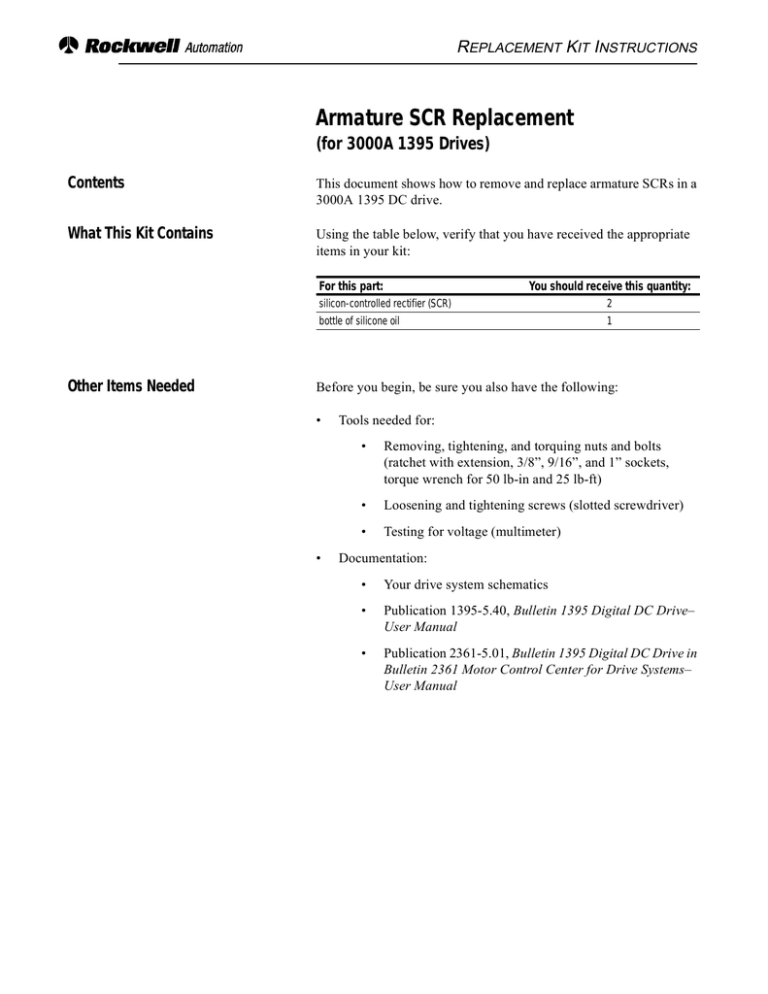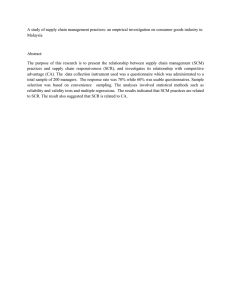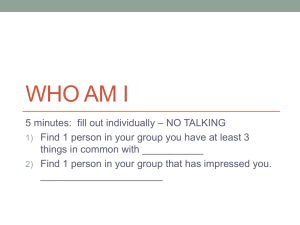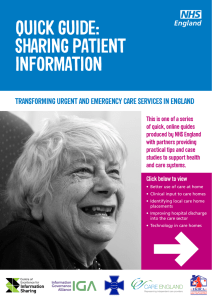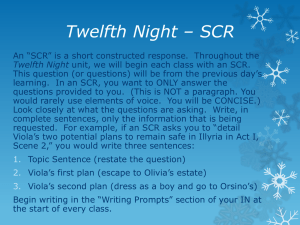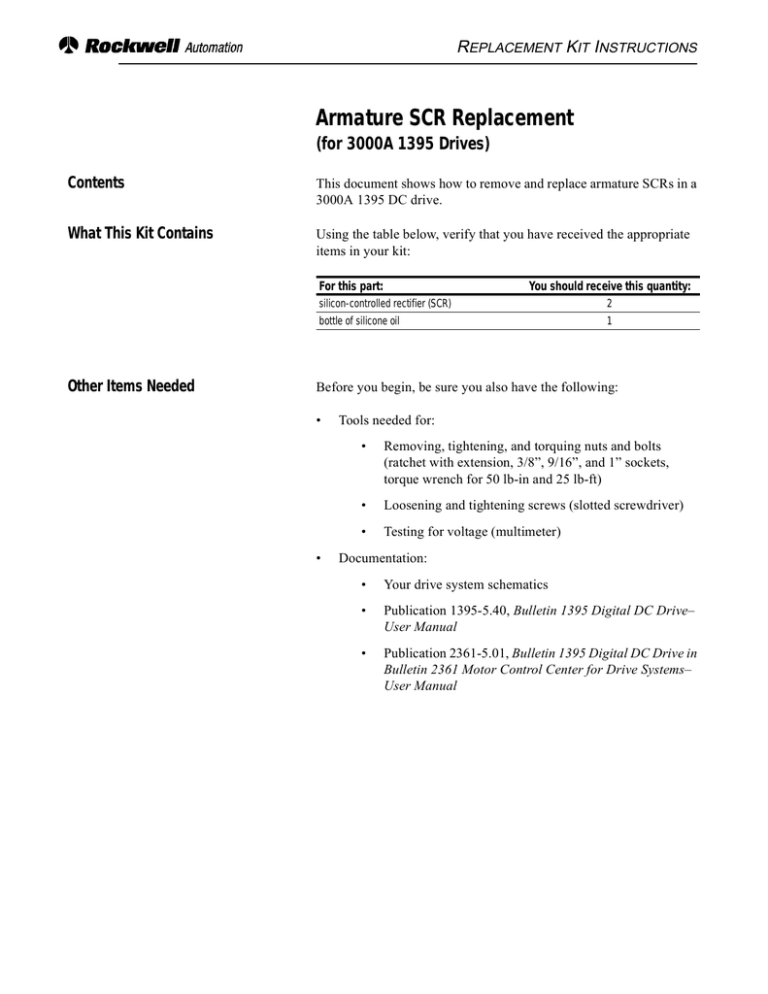
REPLACEMENT KIT INSTRUCTIONS
Armature SCR Replacement
(for 3000A 1395 Drives)
Contents
This document shows how to remove and replace armature SCRs in a
3000A 1395 DC drive.
What This Kit Contains
Using the table below, verify that you have received the appropriate
items in your kit:
For this part:
Other Items Needed
You should receive this quantity:
silicon-controlled rectifier (SCR)
2
bottle of silicone oil
1
Before you begin, be sure you also have the following:
•
•
Tools needed for:
•
Removing, tightening, and torquing nuts and bolts
(ratchet with extension, 3/8”, 9/16”, and 1” sockets,
torque wrench for 50 lb-in and 25 lb-ft)
•
Loosening and tightening screws (slotted screwdriver)
•
Testing for voltage (multimeter)
Documentation:
•
Your drive system schematics
•
Publication 1395-5.40, Bulletin 1395 Digital DC Drive–
User Manual
•
Publication 2361-5.01, Bulletin 1395 Digital DC Drive in
Bulletin 2361 Motor Control Center for Drive Systems–
User Manual
2
Armature SCR Replacement (for 3000A 1395 Drives)
Safety Precautions
The following general precautions apply when working on drives:
!
ATTENTION: Only those familiar with the drive
system, the products used in the system, and the
associated machinery should plan or implement the
installation, startup, and future maintenance of the
system. Failure to comply can result in personal injury
and/or equipment damage.
ATTENTION: Verify that all sources of AC and DC
power are deenergized and locked out or tagged out in
accordance with the requirements of ANSI/NFPA 70E,
Part II.
ATTENTION: The system may contain stored energy
devices. To avoid the hazard of electrical shock, verify
that all voltage on capacitors has been discharged before
attempting to service, repair, or remove a drive system
or its components. You should only attempt the
procedures in this manual if you are qualified to do so
and are familiar with solid-state control equipment and
the safety procedures in publication NFPA 70E.
ATTENTION: When servicing any unit, do not drop
any nuts, bolts, washers, etc. inside the unit, as they may
cause a short circuit on power up.
ATTENTION: This drive system contains ESD
(Electrostatic Discharge) sensitive parts and
assemblies. Static control precautions are required
when installing, testing, or repairing this assembly.
Component damage can result if ESD control
procedures are not followed. If you are not familiar with
static control procedures, refer to Rockwell Automation
publication 8000-4.5.2, Guarding Against Electrostatic
Damage or any other applicable ESD protection
handbook.
Special Instructions
Important: You will need to reuse parts that are removed from the
drive. Place parts, in the order removed, on a clean
surface.
Important: Some washers, such as clamp and Belleville washers,
have only one correct orientation.
Armature SCR Replacement (for 3000A 1395 Drives)
3
Preliminary Steps
Before replacing the armature SCRs, shut off the drive power,
wait five minutes for the voltage to discharge, open the bridge
bay door, and remove the Lexan™ shielding.
Removing the Heatpipe Assembly
1. Using a voltmeter, test the voltage across the three phases,
then across the heatpipe assembly components (including the
SCRs).
!
ATTENTION: If there is any voltage present,
remove the source of the voltage and check for
voltages again before proceeding to the next step.
2. Unplug the SCR leads from all the armature-pulse transformer boards. (For SD3100 drives, tag all the SCR leads
and disconnect them from the pulse-gate amplifier boards.)
3. Remove the armature-pulse transformer board panel by
releasing the black latches on the left and right sides of the
panel.
4. Disconnect the three thermal switches and remove the wiring
from the mounting clips.
5. Remove the two bolts which connect the assembly to the output busbar.
6. Remove the two bolts which connect the center heatpipe to
the incoming AC busbar.
7. Remove the two bolts from the top of the assembly where the
Glastic™ shroud is mounted to the back plane.
!
ATTENTION: The heatpipe assembly weighs
about 75 lbs. Take the proper precautions (adhere
to your company material handling procedures)
when removing the assembly to prevent personal
injury and damage to the equipment.
8. Lift the assembly out from the drive.
4
Armature SCR Replacement (for 3000A 1395 Drives)
Figure 1
Removing the Heatpipe Assembly
2
3
4
7
5
6
Armature SCR Replacement (for 3000A 1395 Drives)
Removing the SCRs
5
Set the heatpipe assembly on a solid surface and remove the
SCRs with the following procedures:
1. Remove the SCR leads from the armature-pulse transformer
board connectors (not necessary for SD3100 drives).
2. Remove the two bolts from the left side of the heatpipe poleface (these bolts connect the U-shaped output busbar on the
assembly).
3. Remove the four screws from either side of the Glastic frame.
Remove the Glastic sides, bottom, top, and brackets from the
assembly.
4. Remove the two clamp nuts and lift the front spring assembly
from the clamp.
5. Remove the SCRs to be changed (noting the orientation).
Figure 2
Disassembling The Heatpipe Assembly
4
3
1
2
6
Armature SCR Replacement (for 3000A 1395 Drives)
Replacing the SCRs
!
ATTENTION: The heatpipe assembly weighs
about 75 lbs. Take the proper precautions (adhere
to your company material handling procedures)
when lifting the assembly to prevent personal injury
and damage to the equipment.
1. Connect the armature-pulse transformer board connectors to the
SCR leads (SD3100 drives will need to have pulse-gate amplifier
board connectors crimped onto the SCR leads).
1395 Drives
SD3100 Drives
Red
White
2. Apply silicone oil to the contact surfaces of the SCR.
3. Place the SCR, orienting it properly, and fit the roll pins into the
SCR indentations (take care not to damage the SCR). The gate
leads should extend out the right side (see the leads illustrated in
Figure 1).
!
ATTENTION: Ensure that the SCRs are installed with
the proper polarity. Improper installation will result in
damage to the power bridge and may damage other
externally connected equipment.
4. Replace the front spring assembly onto the clamp, replace the
clamp washers, and screw on the clamp nuts.
5. Replace the Glastic frame and screw in the mounting bolts.
Torque to 50 lb-in.
6. Secure the U-shape output busbar, replacing the two bolts and
torquing them to 25 lb-ft.
7. Torque the spring assembly to 10,000 lb-ft (10 on spring indicator).
Armature SCR Replacement (for 3000A 1395 Drives)
7
Figure 3
SCR Orientation (Positive)
Replacing the Heatpipe Assembly
1. Lift the assembly into the drive. Take care not to damage the
assembly.
2. Replace the two bolts to the top of the assembly, mounting
the Glastic to the drive.
3. Connect the three thermal switches into their ports and clip
the wires into the brackets.
4. Screw in the two bolts which connect the center heatpipe to
the incoming AC busbar. Torque to 25 lb-ft.
5. Screw in the two bolts which connect the assembly to the output busbar. Torque to 25 lb-ft.
6. Mount the armature-pulse transformer board panel, securing
with the black latches on the left and right sides of the panel.
7. Connect all the SCR leads to the respective armature-pulse
transformer boards. (For SD3100 drives, connect all the SCR
leads to the pulse-gate amplifier boards).
8. Verify that the SCRs are connected to the proper boards. The
red leads should connect to terminals labeled R, and the white
leads should connect to terminals labeled W.
Concluding Steps
After installing the assembly, replace all Lexan shielding and secure
the bay door. Dispose of old parts according to your company
procedures and local ordinances.
Lexan is a trademark of General Electric Corp.
Glastic is a trademark of Glastic, Inc.
Publication 2361-5.26 - July 1998
Supersedes Publication 23651-5.26 - March 1998
P/N 185432
1998 Rockwell International. All Rights Reserved. Printed in USA