Laboratory Sequence Circuits
advertisement
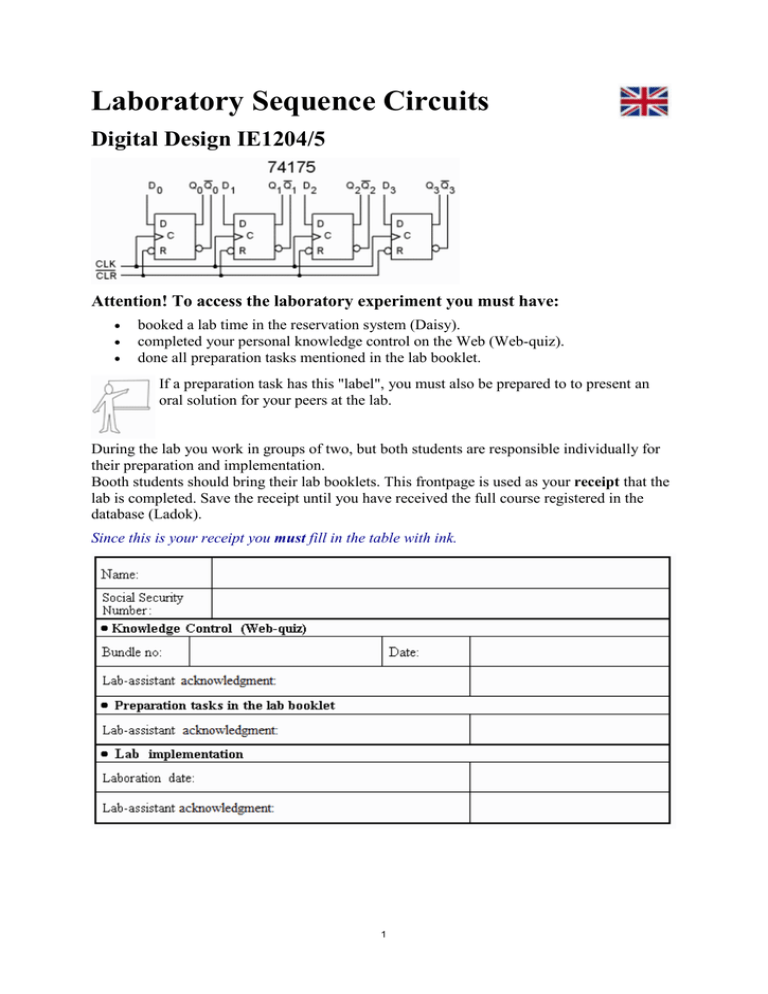
Laboratory Sequence Circuits Digital Design IE1204/5 Attention! To access the laboratory experiment you must have: • • • booked a lab time in the reservation system (Daisy). completed your personal knowledge control on the Web (Web-quiz). done all preparation tasks mentioned in the lab booklet. If a preparation task has this "label", you must also be prepared to to present an oral solution for your peers at the lab. During the lab you work in groups of two, but both students are responsible individually for their preparation and implementation. Booth students should bring their lab booklets. This frontpage is used as your receipt that the lab is completed. Save the receipt until you have received the full course registered in the database (Ladok). Since this is your receipt you must fill in the table with ink. 1 Introduction This lab is about sequence circuits in synchronously clocked applications. We continue to use standard CMOS circuits. It's the CMOS technology that has enabled extremely low-power battery-operated portable devices. CMOS gates only consume power at the clock pulse edges! (In the lab equipment it is the LEDs that are the big "power consumers"). On the breadboard you will connect and measure some basic sequence circuits like latches and clocked D flip-flops. With a systematic method you construct a state machine, a controlled counter, which you then test in the laboratory. Other sequence circuits with simple structure, such as feedback shift registers, can often be examined directly. The task will be to "control" such a sequence circuit to run through various cycles. The goal of the lab • • • • • Learning how to work with breadboards. Orienting your self on latches and clocked flip-flops. Show how the high speed of electronics causes problems, and give a practical example of a solution. Practice the construction of a state machine using a systematic method. Practice measurement techniques, examine a sequential circuit by "forcing" it to run through different cycles. Attention! Your lab time may be prior all course elements that may be needed for the lab has been lectured. You would then have to read the course material for yourself in advance - there are links to all slides for the lectures and exercises. Latch with NOR-gates A picture of the lab equipment designed using the Breadboard Simulator. To the right there are a buffer circuit, this portion of the lab equipment is not normally used. • Preparation task 1 (done before the lab) NOR-gates are in the chip 7402, choose two gates from the chip and enter the pin-numbers in the figures - it will facilitate the connection work at the lab. Try to reason your way to a truth table for the circuit. (Do not analyze the input combination a=b=0, this you will do at the lab with the real circuit). 2 • You can also simulate the circuit with BreadBoardSimulator on your own computer at home in advance. The circuit 7402 as part of the simulator have got incorrect pinnumbering, use instead the 7428 which is an equivalent (in reality stronger) buffer chip. • Laboratory task 1 Connect the latch on the breadboard using the soft cables. The latch is not a combinational circuit but a sequence circuit. Output value depends not only on the input values, but also on the order in which they change. Operate DIL switches with a screwdriver tip to change the variables in the order indicated in the table and fill in the output values. Fill in your comments. - Please note! Do not have the battery plugged in unnecessarily. A weak battery can make your measurements uncertain even if you wired everything right! - Attention! You should never "tear down" the basic connections we made in advance on the breadboard. You should just remove the connections you have done yourself. • • Identify now a, b, P and Q to the variables used for a SR-latch. Is it possible to say that P and Q always are each other inverses? Do you have to prohibit any input combination if the SR-symbol is to be valid? 3 • • Preparation task 2 (done before the lab) Read below about contact bounces and how to avoid them by using a latch. All mechanical switches exhibit a phenomenon called contact bounce. This is a purely mechanical effect. At the contact's activation the "shock" makes it to briefly vibrate at the contact area which leads to the circuit to be closed and opened many times before the vibration ceased. What makes this a problem is the speed of the electronic circuits, contact bounce can be confused with (fast) switching. The figure shows a time diagram from the transition "0" to "1" while operating a toggle switch. In the figure, the mechanical rocker switch is connected to a latch. When the switch does turn on, and start bouncing, so the latch is directly preset to "1" and then "remembers" this. The continued bounces have no impact. When the switch then makes off, it resets the latch directly in the same way. The signal from the latch is freed from all extra pulses. • Laboratory task 2 Set the two DIL switches thats you have operated the latch with in their the OFF position (so they no longer affect). Then connect the rocker switch as shown. The switch's middle pin to + 6 V and the other two pins to the latch inputs (at the green LEDs). Contact bounces are so fast that you can not see them directly with the LEDs. Only with the next experiment, it will be possible to determine if the contact bounces exists, and if you are able avoid them using the latch. Clocked D-flip-flop • Preparation task 3 (done before the lab) A D-flip-flop is connected so it's inverted output is connected to the D-input. Fill in the timing diagram for Q. Initially Q = 0. 4 • Describe in words how the flip-flop behaves when connected in this way. • On the breadboard, we have the chip 7474. It contains two D flip-flops. D flip-flops have also latch inputs PRE and CLR. Study the chip datasheets to find out which values the PRE and CLR inputs must have for the flip-flop to be affected by the clock signal? • You can simulate this circuit with breadboard simulator to ensure that you understand everything. (However, "contact bounces" can not be simulated - simulator contacts are "perfect"). • Laboratory task 3 Use the 7474-chip flip-flop #1. Connect the flip-flop output and the inverse output to each red LED. Operate DIL switches with a screwdriver tip to change PRE and CLR in the order listed in the table, and fill in the output values. • What is your conclusion on the flip-flop latch function? What type of latch is it? 5 Now connect a wire from the flip-flop inverse output to the D input. Set PRE CLR so that the flip-flop can be clocked. Try to clock flip-flop with the rocker switch. Take the clock pulses first from the latch (dashed line from the gate output), and then for comparision connect the clock pulses directly from the contact (dashed line from the green LED). • Can you notice that the function becomes "disturbed" when you take the clock pulses directly from the switch? Gray-code up/down-counter • Preparation task 4 (done before the lab) Design a synchronous counter consisting of two D flip-flops and optional logic circuits (during lab you will use the gates of XOR type). The counter will count according to Gray code and it will be clocked by the clock signal CP and having a control signal x for selection of counting direction up/down. Control signal Counter mode x=1 Up: Q2Q1= 00, 01, 11, 10, 00, ... x=0 Down: Q2Q1= 00, 10, 11, 01, 00, ... State diagram • Complete the state diagram with the state transitions Q2Q1⇒Q2+Q1+ and and transition conditions x. 6 State table, next state decoder • • Transfer the state diagram to a state table and divide the table into two tables (Karnaugh maps), Q2+Q1+=f(x,Q2, Q1), one for the function Q2+ and one for Q1+. Do the best groupings in these Karnaugh maps, and derive the boolean expressions for Q2+ and Q1+ on SoP-form (sum-of-products). Q2+= Q1+= The use of XOR-gates On the breadboard that is used in the lab there are the only gates of XOR type. They can be used to implement the functions Q2+ and Q1+. • Write the XOR-expressions on boolean form, then you will surely know how state decoding can be done with XOR gates! 7 Schematic for the counter • Draw the connections between the circuits in this started schematic. Use as many of the XOR-gates you need. Enter pin-numbers in all schematics, it will help you later when you connect the circuits on the breadboard. • Laboratory task 4 Connect the Gray counter on breadboard. "debounced" clock pulses are taken from the SR-circuit. Check that the flip-flops PRE and CLR allows clocking! Counter mode direction signal is taken from the vacant first DIL switch. The output signals 2Q and 1Q connects to the two red LEDs. It helps now if you have entered pin-numbers in the figure. • • Try that the Gray counter counts clock pulses in the right sequences for up-counting and down-counting. Now the lab assistant probably has a stepper motor to lend. Gray counters are sometimes used to control stepper motors. The stepper motor has two windings and each winding is connected between an output of the flip-flop and its inverse output. Your 7474 chip may not be able to drive the stepper motor? Lab assistant can then connect the stepper motor to a buffer circuit on the end of the breadboard. 8 Shiftregister-counter The chip 74175 contains four D flip-flops. The flip-flops have a common clock input CLK, and a common reset input CLR. We will connect the flip-flops as a shift register to try some shift register counters. • Preparation task 5 (done before the lab) Ringcounter If a shiftregister serial output is connected to its serial input then one says that the shiftregister is "rotating" a number. A ring counter is such a feedback shift register. In some way one starts with only one flip-flop containing a "1", and then this 1 is shifted around the flip-flops. The counters code is not the binary code, its called "one hot" ( Q3Q2Q1Q0 1, 2, 4, 8 ). • What will happen if the counter is started in some other states than those included in the counting sequence? Figure out which other cycles the other numbers are included in (what is needed is systematic + paper + pen). Fill out all the counter's state diagrams in the figure. ( start with: 3, 5, 7, 0, 15 ) In preparation, fill in all the state diagrams. As lab exercise 5, you will examine all various ring counter state diagrams with the breadboard. Place a check at each state diagram that you have controlled. 9 Möbius-counter if you connect the shiftregister inverted serial output to the serial input you get a möbiuscounter instead. The counter should start at 0000 ( Q3Q2Q1Q0 ) and then a one in a new position is added for each counting step until the register is full, then a one disappears for each step. The counting code known as "creeping Code." The Möbiuscounter owes its name to the fact that the counting sequence is "extended" by inverting the ring counting signal - in analogy to how one "inverts" the ring when one makes a Möbiusring (you have a strip of paper and twist the ends a half turn before pasting them together into a Möbiusring). • How much extended is one lap around a Möbiusring in comparison with a lap around a regular ring? Ring and Möbiusring New breadboard In this breadboard we have power and ground rails both above and below the coupling surface. The operator then never needs to run wires across the circuits to connect the supply voltage or ground. We have also placed the LEDs directly at the pins for Q3 Q2 Q1 Q0. Convenient to monitor the status of any pin with a LED (we use LEDs with built-in series resistors). On the breadboard is a clockpulse generator built around a 555 timer (the circuit is known as the triple-five). This is a classic electronic circuit - if you browse with Google on "555 timer" 10 you get 1,850,000 results. With a "knob" on a potentiometer resistor you can vary the clock frequency from one pulse every ten seconds, ten pulses per second. If you do not have time to "read" the LEDs, you can also stop the clock pulses with a DIL switch (STOP). Note that clock pulses and reset signal (RESET) is already connected to the chip 74175 in advance. • Laboratory task 5 Connect the flip-flops as a shiftregister, Q0→D1 Q1→D2 Q2→D3. Now connect Q3's inverted output to a XOR-gate and then the output of the gate to input D0 (see figure). Connect the free XOR-input to a DIL-switch (AUX). With AUX=1 you can now select ring-counter and with AUX=0 möbius-counter. • • Select "möbius-counter" with DIL-switch AUX=0 . Clear the D-flip-flops with the DIL-switch Reset=0, and then let Reset=1. • Now study the "Creeping code" sequence. • Wait for the time when the Creeping code contains "one" LED that’s on. Then select "ring-counter" with DIL-switch AUX=1. (If you risk to miss the opportunity you can stop the clock pulses). • Now study the "one hot" sequence. PRBS Pseudo Random Binary Sequence How the feedback of the shift register is done affects the count cycles we gets. If the XORgate input is connected to Q0 (instead of to the DIL-switch AUX), we get a cycle of "maximum length". The state 1111 ( Q3Q2Q1Q0 ) will form a cycle "with itself", while all the 11 other states are included in the cycle of "maximum length". The order of sequence of states may look like "randomly" selected, it is called a PRBS Pseudo Random Binary Sequence. • • • Reset the D-flip-flops with the DIL-switch Reset=0, and then let Reset=1. Write down the PRBS-sequence as "decimal numbers" in the state diagram. Use the order Q3Q2Q1Q0 (stop the clockpulses if needed) Does the PRBS sequence look random? Longer PRBS sequences, are used to encrypt the data transmission in the GSM telephony and on Bluetooth. Another use is to build "self-test-ability" into larger digital chips. (There is a comprehensive mathematical theory of feedback shift registers, and the school offers some courses at Masters level on this.) The different cycles of the Ring Counter According to the preparatory task the ring counter has several state cycles of different lengths in addition to the actual "one hot" sequence. You can stop the clock pulses (Stop) when the PRBS sequence reaches numbers that are included in these state cycles. It is then easy to modify the circuit from "PRBS sequence" to "ring counter" while the power is still on (change one wire). After that you can start the clockpulses again, in that way you can control all state diagrams of the ring counter, despite the fact that we are unable to access any one of the flip-flops directly to reset 0 or preset 1 it. • Now, for the "ring counter", investigate all count cycles from the preparation task. Place a check mark in the figure with the state diagrams next to each one that you have examined. • Do the counting cycles from the preparation task agree with what you now have observed in the lab? 12 Do you have time for more? If you are well prepared for the lab, and if you are not suffering from intermittent connections or dead batteries, then you probably now have time for a "voluntary" task. Leave PRBS-generator connected. The chip 7486 has three unused exor-gates left, use two of them. "Borrow" the rocker switch and a green and two red LEDs from the other lab breadboard. (Do not forget to put them back again when you are finished). Connect the circuit as in the figure. It is an encrypted data transfer. Transmitter and receiver mixes the data signal synchronized with the PRBS signal. We "cheat" when it comes to the synchronization problem by simply allowing the transmitter and receiver to use the same PRBS-signal. Send a message with Morse code and make sure that the recipient can read the message while anyone trying to eavesdrop on the communication has no chance! Good luck! When you are finished. Remove all the connections that you have made, but no others, and clean the lab desk. Bill of materials The "bill of material" for the lab equipment, could be helpful if you ever would need to use simple logic functions yourself. Breadboard GL-12F ELFA 48-427-04 Battery contact ELFA 42-043-01 Battery Holder 6V ELFA 4xR6 ELFA 69-506-61 DIL-switch 3P ELFA 35-395-25 DIL-switch 2P ELFA 35-395-17 Lightdiode with series resistor 5V green ELFA 75-014-99 Lightdiode with series resistor 5V red ELFA 75-012-59 Rocker switch on-(on) 1P ELFA 35-305-24 NOR-gates 74HC02 ELFA 73-501-19 XOR-gates 74HC86 ELFA 73-515-13 4D-flip-flops 74HC175 ELFA 73-529-17 2D-flip-flops CD74AC74E (måste vara AC) ELFA 73-621-24 Electronics circuit 555 ELFA 73-042-65 Trimming Potentiometer 500 kO with adjustment knob ELFA 64-635-25 © William Sandqvist william@kth.se 13



