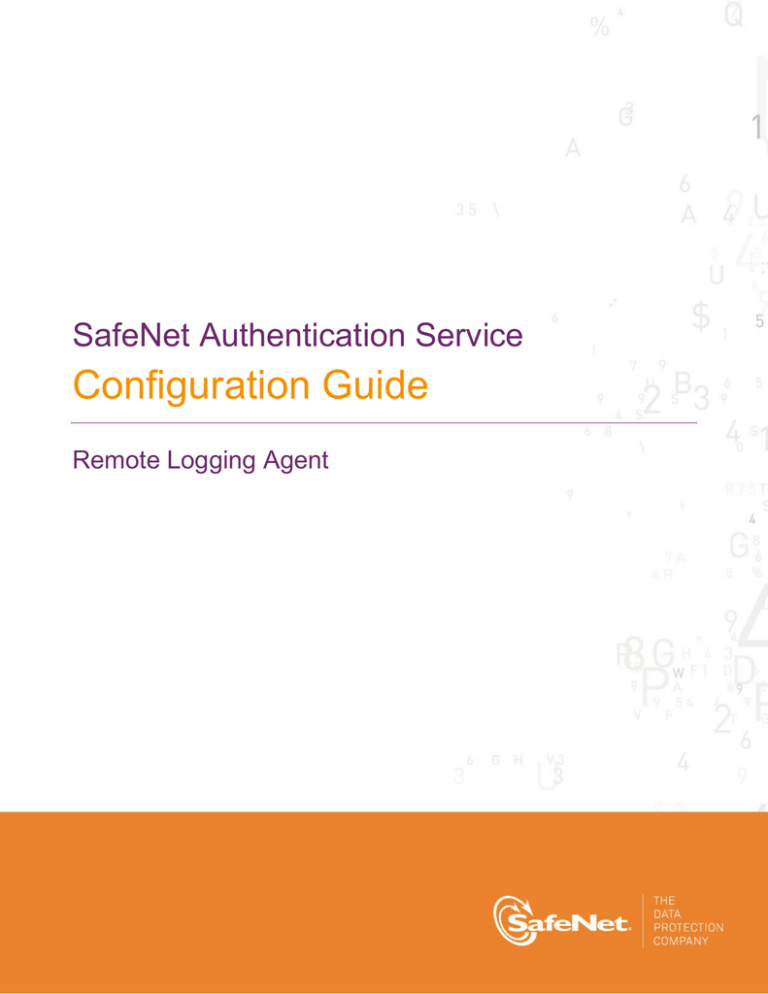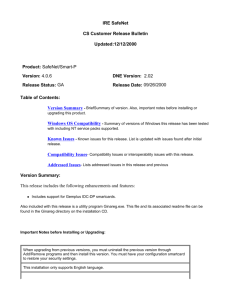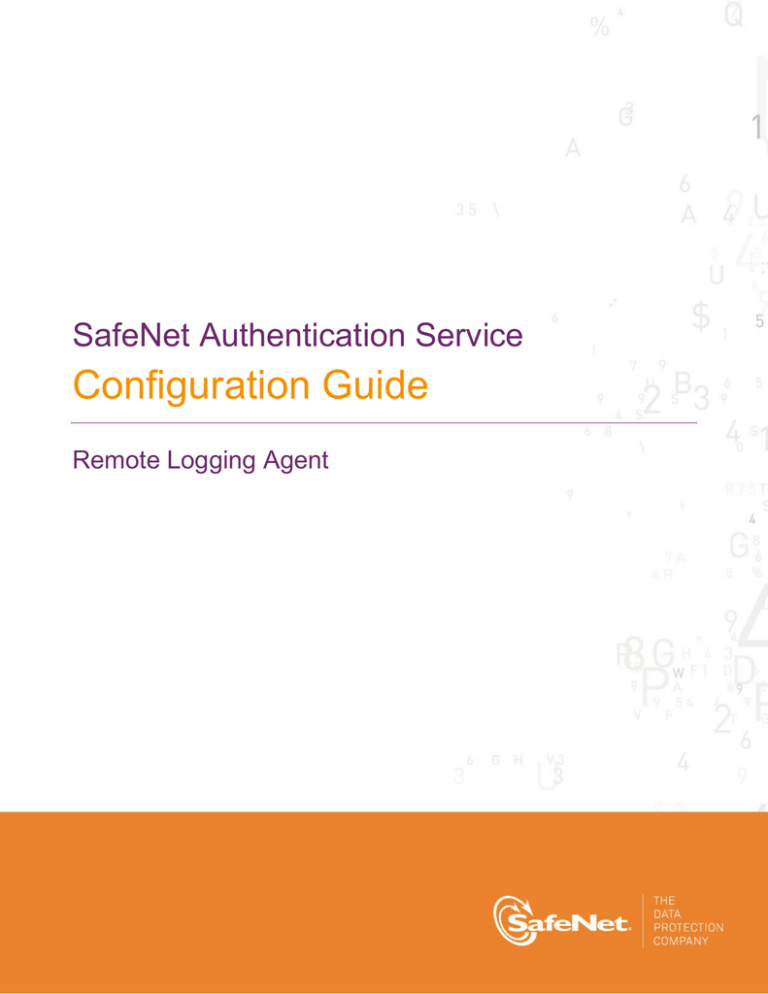
SafeNet Authentication Service
Configuration Guide
Remote Logging Agent
Technical Manual Template
Release 1.0, PN: 000-000000-000, Rev. A, March 2013, Copyright © 2013 SafeNet, Inc. All rights reserved.
1
Document Information
Document Part Number
007-012475-001, Rev A
Release Date
September 2014
Trademarks
All intellectual property is protected by copyright. All trademarks and product names used or referred to are the
copyright of their respective owners. No part of this document may be reproduced, stored in a retrieval system
or transmitted in any form or by any means, electronic, mechanical, chemical, photocopy, recording, or
otherwise, without the prior written permission of SafeNet, Inc.
Disclaimer
SafeNet makes no representations or warranties with respect to the contents of this document and specifically
disclaims any implied warranties of merchantability or fitness for any particular purpose. Furthermore, SafeNet
reserves the right to revise this publication and to make changes from time to time in the content hereof without
the obligation upon SafeNet to notify any person or organization of any such revisions or changes.
We have attempted to make these documents complete, accurate, and useful, but we cannot guarantee them to
be perfect. When we discover errors or omissions, or they are brought to our attention, we endeavor to correct
them in succeeding releases of the product.
SafeNet invites constructive comments on the contents of this document. These comments, together with your
personal and/or company details, should be sent to the address or email below.
Contact Method
Contact Information
Mail
SafeNet, Inc.
4690 Millennium Drive
Belcamp, Maryland 21017, USA
Email
TechPubs@safenet-inc.com
SafeNet Authentication Service: Configuration Guide
Remote Logging Agent
Document PN: 007-012475-001, Rev. A, Copyright © 2014 SafeNet, Inc., All rights reserved.
2
Contents
Contents
Overview................................................................................................................................................................ 4
Applicability ..................................................................................................................................................... 4
Environment .................................................................................................................................................... 4
Configuring the SAS Manager............................................................................................................................... 5
Installing the Agent ................................................................................................................................................ 6
Configuring the Agent ............................................................................................................................................ 9
Support Contacts ................................................................................................................................................. 12
SafeNet Authentication Service: Configuration Guide
Remote Logging Agent
Document PN: 007-012475-001, Rev. A, Copyright © 2014 SafeNet, Inc., All rights reserved.
3
Overview
SafeNet Authentication Service (SAS) logs are generated on the service providers’ servers. The SafeNet
Authentication Service Remote Logging Agent sends the information displayed in the SafeNet Authentication
Service Manager Snapshot window together with operator activity information (if configured) to a receiving agent
on the vendor’s local computer, where it can be displayed in the event viewer, syslog, or log file.
Applicability
The information in this document applies to:
SafeNet Authentication Service (SAS)—A cloud authentication service of SafeNet, Inc.
SafeNet Authentication Service – Service Provider Edition (SAS-SPE)—The software used to build a
SafeNet authentication service.
SafeNet Authentication Service – Private Cloud Edition (SAS-PCE)—A term used to describe the
implementation of SAS on-premises.
Environment
Supported Platforms
Supported Architecture
Windows 2008 SP2 and Windows 2008 R2
Windows 7
32-bit
64-bit
Additional Software
Components
IIS 7
Network Port
TCP Port 8459 (outbound)
TCP Port 8458 (inbound)
UDP Port 514 (syslog only – optional)
SafeNet Authentication Service: Configuration Guide
Remote Logging Agent
Document PN: 007-012475-001, Rev. A, Copyright © 2014 SafeNet, Inc., All rights reserved.
4
Configuring the SAS Manager
The SafeNet Authentication Service Manager must be configured as follows:
1. In the SAS Manager, click VIRTUAL SERVERS > COMMS > Communications > Logging Agent Server
Settings.
2. Click Custom.
3. Complete the following fields, and then click Apply.
Primary Host/IP—This is the FQDN host name or IP address of the Logging Agent server.
Failover Host/IP—(Optional) This is the FQDN host name or IP address of the alternate Logging Agent
server if the primary server selection is not available.
Port—This is the port number to connect to the Logging Agent server (default: 8459).
Inbound is the Logging Agent server address to which Logging Agents “send” data. Outbound is the
Logging Agent server address from which the agent “receives” packets. This information is also displayed
under COMMS > Authentication Processing > Logging Agent.
Steps 4 and 5 are optional. The agent will be automatically added when you load the .bmc file (see
“Configuring the Agent” on page 9).
4. In the Task column, click Logging Agent.
a. Enter the IP address of the vendor’s remote computer and then click Apply.
b. A new row is created displaying the IP address.
c.
Click Add > Download. A .bmc file is created.
5. Copy the .bmc file to the remote (vendor’s) computer.
SafeNet Authentication Service: Configuration Guide
Remote Logging Agent
Document PN: 007-012475-001, Rev. A, Copyright © 2014 SafeNet, Inc., All rights reserved.
5
Installing the Agent
1. On the remote (vendor’s) computer, run one of the following installation files:
SafeNet Authentication Service Logging Agent x64.exe (64-bit)
SafeNet Authentication Service Logging Agent.exe (32-bit)
2. On the Welcome window, click Next.
3. On the License Agreement window, select I accept the terms in the license agreement and then click
Next.
SafeNet Authentication Service: Configuration Guide
Remote Logging Agent
Document PN: 007-012475-001, Rev. A, Copyright © 2014 SafeNet, Inc., All rights reserved.
6
4. On the Customer Information window:
a. Enter your User Name and Organization.
b. Select one of the following to determine who can use the application:
c.
Anyone who uses this computer (all users)
Only for me
Click Next.
5. On the Destination Folder window, click the Change button to select a new install location or click Next to
accept the default location.
SafeNet Authentication Service: Configuration Guide
Remote Logging Agent
Document PN: 007-012475-001, Rev. A, Copyright © 2014 SafeNet, Inc., All rights reserved.
7
6. On the Ready to Install the Program window, click Install to begin installation.
7. When the process has been completed, the InstallShield Wizard Completed window opens. Click Finish
to exit the installation wizard.
SafeNet Authentication Service: Configuration Guide
Remote Logging Agent
Document PN: 007-012475-001, Rev. A, Copyright © 2014 SafeNet, Inc., All rights reserved.
8
Configuring the Agent
The following ports are used on the Logging Agent computer:
Port 8458 - Inbound traffic
Port 8459 - Outbound traffic
To configure the agent:
1. Click Start > All Programs > SafeNet > Agents > Logging Agent.
The SafeNet Authentication Service Logging Agent is displayed.
2. Under Current Organization, click Add. Browse to the location of the LoggingAgentConfigFile.bmc and
load the file. The Current Organization section will update to show information about your Virtual Server.
SafeNet Authentication Service: Configuration Guide
Remote Logging Agent
Document PN: 007-012475-001, Rev. A, Copyright © 2014 SafeNet, Inc., All rights reserved.
9
3. Select the Configuration tab.
4. From the Message Type list, select one of the following:
Authentication Message
Operator Authentication Message
5. From the Configuration Send To list, select one of the following:
File (see step 6)
Event Viewer (see step 7)
Syslog (see step 8)
6. If you selected File, do the following:
a. Browse to the folder.
b. Enter the required delimiter (it is a CVS file).
c.
Click Apply.
d. To test, click Test and open the CVS file.
SafeNet Authentication Service: Configuration Guide
Remote Logging Agent
Document PN: 007-012475-001, Rev. A, Copyright © 2014 SafeNet, Inc., All rights reserved.
10
7. If you selected Event Viewer, do the following:
a. In the Source field, select SafeNet Authentication Service Logging Agent.
b. Click Apply.
c.
To test, click Test and open the Event Viewer.
8. If you selected syslog, do the following:
a. In the Primary field enter the IP:Port of the Syslog server.
b. In the Secondary field, enter the IP:Port of the secondary (backup) Syslog server, if required.
c.
Click Apply.
d. To test, click Test and open the Syslog.
SafeNet Authentication Service: Configuration Guide
Remote Logging Agent
Document PN: 007-012475-001, Rev. A, Copyright © 2014 SafeNet, Inc., All rights reserved.
11
Support Contacts
If you encounter a problem while installing, registering, or operating this product, please make sure that you
have read the documentation. If you cannot resolve the issue, contact your supplier or SafeNet Customer
Support. SafeNet Customer Support operates 24 hours a day, 7 days a week. Your level of access to this
service is governed by the support plan arrangements made between SafeNet and your organization. Please
consult this support plan for further information about your entitlements, including the hours when phone support
is available to you.
Contact Method
Contact Information
Address
SafeNet, Inc.
4690 Millennium Drive
Belcamp, Maryland 21017 USA
Phone
Technical Support
Customer Portal
United States
1-800-545-6608
International
1-410-931-7520
https://serviceportal.safenet-inc.com
Existing customers with a Technical Support Customer Portal account can log in to
manage incidents, get the latest software upgrades, and access the SafeNet Knowledge
Base.
SafeNet Authentication Service: Configuration Guide
Remote Logging Agent
Document PN: 007-012475-001, Rev. A, Copyright © 2014 SafeNet, Inc., All rights reserved.
12