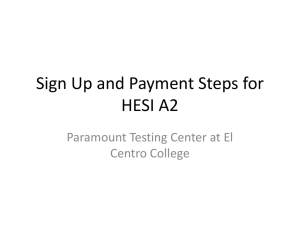A Step by Step Guide to Register for your HESI A2
advertisement
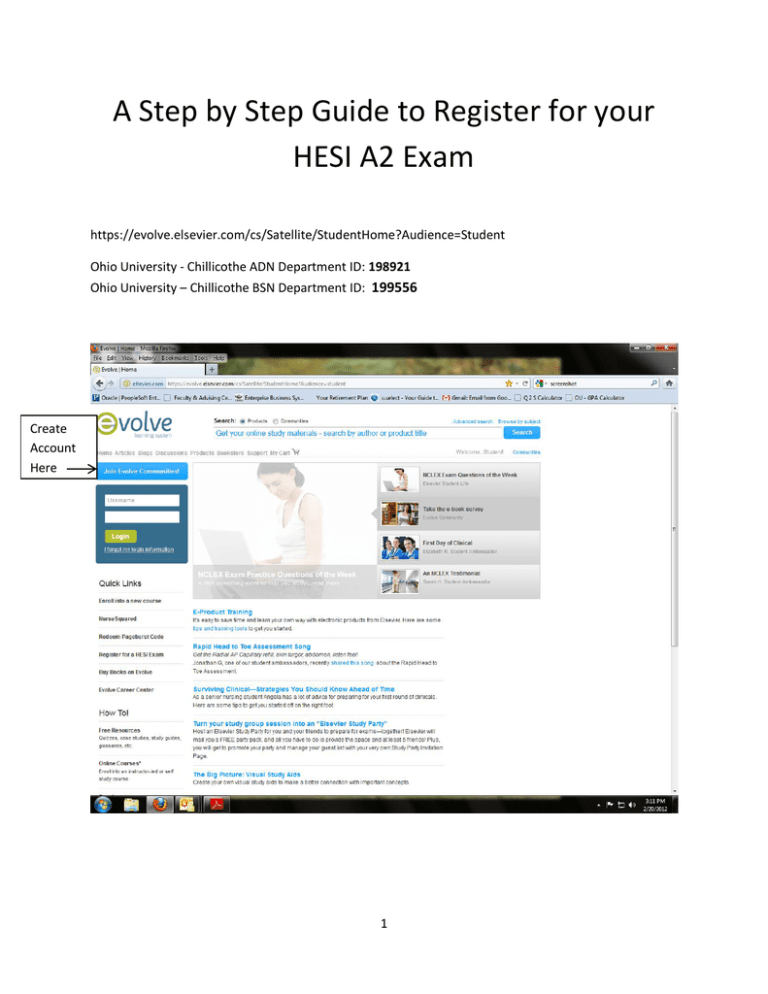
A Step by Step Guide to Register for your HESI A2 Exam https://evolve.elsevier.com/cs/Satellite/StudentHome?Audience=Student Ohio University - Chillicothe ADN Department ID: 198921 Ohio University – Chillicothe BSN Department ID: 199556 Create Account Here 1 Fill in personal information here and SUBMIT 2 Click on Jump Right in to continue registration for A2 Exam 3 Pick Register for HESI Exam here 4 Choose Register for Evolve Testing and Remediation (Green Tab) 5 Choose Register Here 6 Fill in Personal Information, Address, etc. on this page and SUBMIT 7 Choose “Yes” to accept here Then Submit 8 Return to Evolve home page to continue registration process 9 Under My Content, click on + to access My Exams & Remediation 10 Click Register For My Exam to continue. This is where you will enter the ADN code. 11 Enter Code: 198921 here The options are: A2 V-1 with CT or A2 V-2 with CT You can choose either exam. There are two versions for if you need to Re-take exam. Enter SUBMIT after selection is made 12 Choose OK At this point you will receive an email from EVOLVE letting you know that your request to take the exam is received. 13 Dear Student, Thank you for requesting eligibility to take the A2 V-1 with CT exam at Prometric for the dates between 01/01/2012 and 06/30/2012. We will respond to your request within 1-3 business days. The information provided in your request must be the same as it appears on your government issued photo ID. If there is a discrepancy or changes to your information, please update your profile information on your Evolve student account at: https://evolve.elsevier.com/cs/Satellite/StudentHome?Audience=Student Important Information: If you update your Evolve profile after receiving this email notification, you will also need to notify HESI Customer Support by emailing the changes to exameligibility@elsevier.com. Failure to do so could result in forfeiture of your testing appointment and associated fees. Thank You HESI Customer Support Team Following this registration email you will receive another email notifying you when you are eligible to schedule your exam and it provides your Eligibility ID/Student ID. 14 Dear Nursing OUC, Please follow the directions below to schedule your appointment to take the A2 V-1 with CT exam at Prometric. This exam may be taken between 1/1/2012 and 6/30/2012, depending on availability at Prometric. Use this code to Register Your Eligibility ID/Student ID is: nouc1 Your eligibility ID is also your username. You will need to know your username and password when you are logging into the exam. Go to this website: Please go to http://www.prometric.com/Elsevier/default.html and click the Start button to Schedule, Reschedule, Cancel, or Confirm an exam. If you are experiencing problems when attempting to register for your exam, please call Prometric Support @ 1.800.481.6457. Important Information: 1. Print this email and make note of your Evolve password. This should be taken with you to the testing center on your exam day. Failure to have your login information may result in forfeiture of your testing time and associated fees. We cannot provide your Eligibility ID/Username or password information over the phone. 2. Please review your Evolve profile and confirm that the information provided is the same as it appears on your government issued photo ID. You will not be admitted into the testing lab if there is any discrepancy between what is provided on your Evolve profile and what is presented on your photo ID. Please update your profile prior to scheduling your appointment. 3. If you update your Evolve profile after receiving this email notification, you will also need to notify HESI Customer Support by emailing the changes to exameligibility@elsevier.com. Failure to do so could result in forfeiture of your testing appointment and associated fees. Additional Information Your exam results will be available to you online within 21 business days of taking your exam and you will receive an email notification. During the scheduling process, please review the Prometric Information Review Page. It contains important information regarding what you may bring to the site, when to arrive and the policies for rescheduling and cancellation and the associated fees. Pay special attention to the policy below, as it will be adhered to by Prometric and Elsevier. Reschedule/Cancel Policy: 15 Rescheduling: You must do so at least thirty calendar days prior to your appointment; otherwise additional fees or fee forfeiture may apply. Reschedule fees range from $15 - $60. Cancellation: For cancellations made five or more calendar days prior to the appointment date a full refund will be given. For those made less than five calendar days prior to the appointment date NO REFUND will be given. Study Guide: Please follow the link below to purchase the study guide, Evolve Reach Testing and Remediation Admission Assessment Exam Review, 2nd Edition: Elsevier: Evolve Reach Testing and Remediation Admission Assessment Exam Review, 2nd Edition: HESI Thank You HESI Customer Support Team This is where you will be taken when you choose http://www.prometric.com/Elsevi er/default.html 16 Choose Country and State and continue to Next 17 Schedule an Appointment for your HESI Exam here 18 Review important information regarding appointments in the following pages using the next button Agree to the Privacy Policy Review and enter Next 19 Enter your Eligibility ID (which was emailed to you) and First four letters of last name and enter Next 20 This is where you will search for a testing center. If you enter your zip code it will populate the testing centers closest to your home. 1409: PROMETRIC TEST CENTER 933 HIGH STREET SUITE 130B WORTHINGTON, OH 43085 (~53mi) These are the closest testing centers to 45601, as of February 2012. 1419: PROMETRIC TEST CENTER 2365 Dayton Xenia Road Beavercreek, OH 45434 (~63mi) 0007: PROMETRIC TEST CENTER 11353 REED HARTMAN HWY SUITE LL50 CINCINNATI, OH 45241 (~76mi) 1112: PROMETRIC TEST CENTER 500 Technology Way Gateway Community & Technical College Florence, KY 41042 (~93mi) 21 This is where you begin date and time selection. You can choose searching by months or a specific day. This is where you choose the date. Once a date is chosen the available times will pop up on the right of the calendars. See above. 22 Insert your email address here so that you receive verification of your appointment and payment. This is where you enter payment information. You pay with a credit card. After this you will receive appointment verification and your appointment is complete. 23