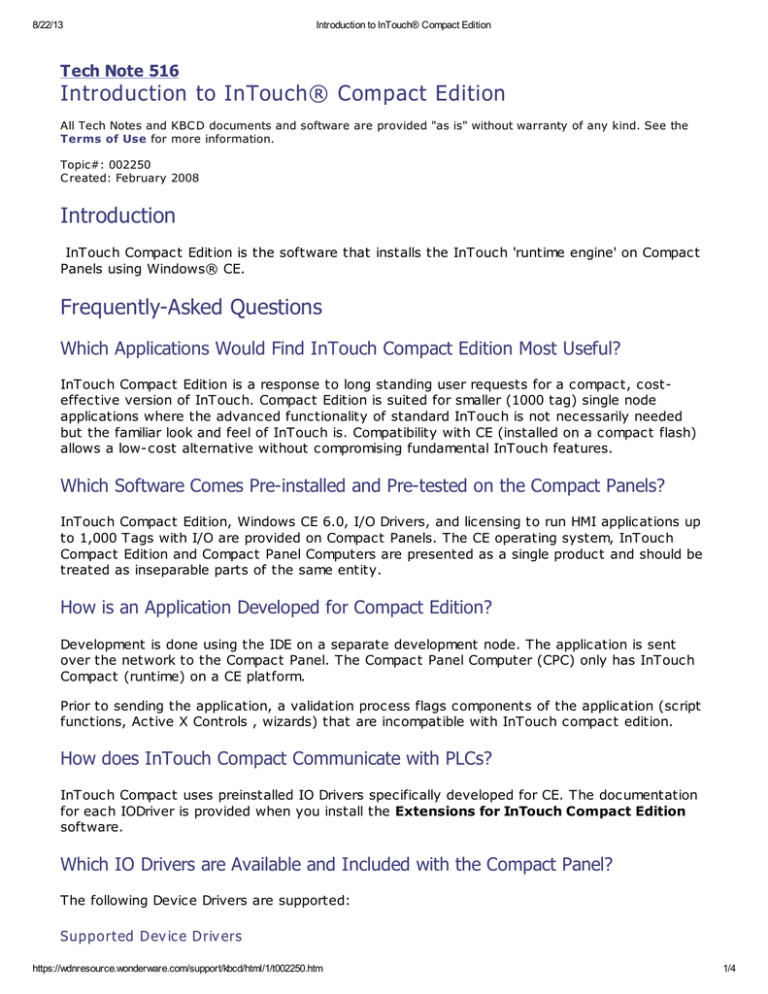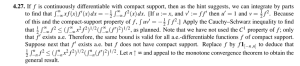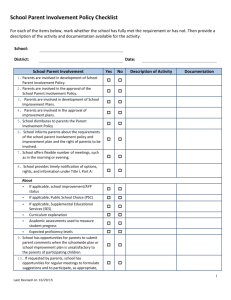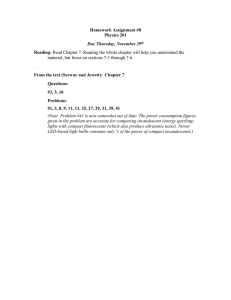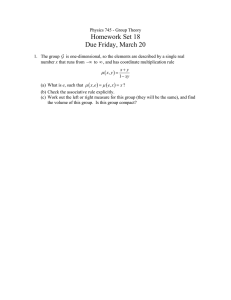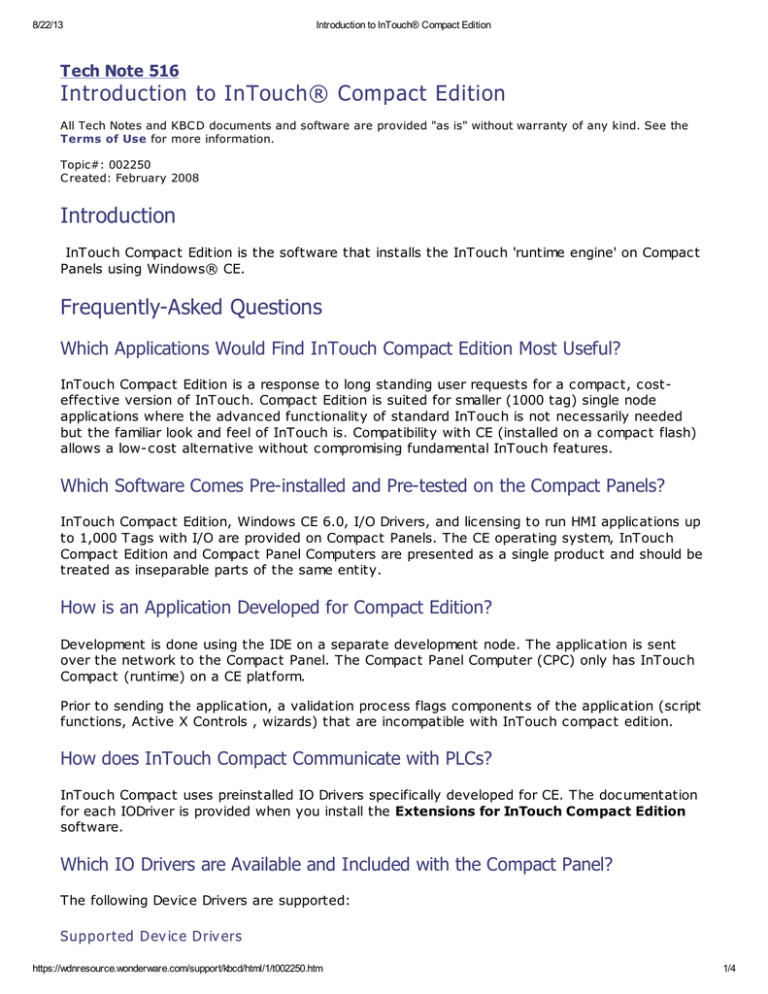
8/22/13
Introduction to InTouch® Compact Edition
Tech Note 516
Introduction to InTouch® Compact Edition
All Tech Notes and KBC D documents and software are provided "as is" without warranty of any kind. See the
Terms of Use for more information.
Topic#: 002250
C reated: February 2008
Introduction
InTouch Compact Edition is the software that installs the InTouch 'runtime engine' on Compact
Panels using Windows® CE.
Frequently-Asked Questions
Which Applications Would Find InTouch Compact Edition Most Useful?
InTouch Compact Edition is a response to long standing user requests for a compact, costeffective version of InTouch. Compact Edition is suited for smaller (1000 tag) single node
applications where the advanced functionality of standard InTouch is not necessarily needed
but the familiar look and feel of InTouch is. Compatibility with CE (installed on a compact flash)
allows a low-cost alternative without compromising fundamental InTouch features.
Which Software Comes Pre-installed and Pre-tested on the Compact Panels?
InTouch Compact Edition, Windows CE 6.0, I/O Drivers, and licensing to run HMI applications up
to 1,000 Tags with I/O are provided on Compact Panels. The CE operating system, InTouch
Compact Edition and Compact Panel Computers are presented as a single product and should be
treated as inseparable parts of the same entity.
How is an Application Developed for Compact Edition?
Development is done using the IDE on a separate development node. The application is sent
over the network to the Compact Panel. The Compact Panel Computer (CPC) only has InTouch
Compact (runtime) on a CE platform.
Prior to sending the application, a validation process flags components of the application (script
functions, Active X Controls , wizards) that are incompatible with InTouch compact edition.
How does InTouch Compact Communicate with PLCs?
InTouch Compact uses preinstalled IO Drivers specifically developed for CE. The documentation
for each IODriver is provided when you install the Extensions for InTouch Compact Edition
software.
Which IO Drivers are Available and Included with the Compact Panel?
The following Device Drivers are supported:
Supported D ev ic e D riv ers
https://wdnresource.wonderware.com/support/kbcd/html/1/t002250.htm
1/4
8/22/13
Introduction to InTouch® Compact Edition
SIETH: Siemens Ethernet Driver for S7-400 and S7-300
Any Siemens S7-300/400 PLC communicating via an Industrial Ethernet interface
ABCIP: ControlLogix, MicroLogix
ControlLogix 5000 Family with 1756-ENET or 1756-ENBT module installed
FlexLogix
CompactLogix
MicroLogix 1100
MODBU: Modbus Serial
AEG CPU 984 Series
AEG CPU Compact
Siemens S7 S200 (using a special ladder program to emulate the Modbus protocol on
the free port)
Any device that is compatible with the Modbus protocol
MOTCP: Modbus Ethernet
AEG CPU 984 series
Any device that is fully compatible with the Modbus protocol
MITSA: Mitsubishi Serial for A Series
A Series PLCs
MITSU: Mitsubishi Serial for F Series
FX Series programmable controller with Monitor Interface FX-232AW
MELSEC: Mitsubishi Ethernet
QnA and Q Series PLCs
OMETH: Omron FINS Serial and Ethernet
CS1, CJ1, and CJ1 series using CS1 mode
CV, CVM1, and CVM1D series using CV mode
Omron PLC programmer software: SYSMAC
SRTP: GE Ethernet
Series 90 PLC
FANUC: GE Serial
PLCs Series 90 – 20/30/70
ABTCP: DF1 over TCP
PLC5 series, PLC2 series, SLC500
ABKE: Allen Bradley Serial
PLC5 series
PLC2 series
SLC500
MicroLogix: 1100/1200/1500 (compatible with SLC500 series)
How Many PLCs Can be Used with a Wonderware Compact Panel?
Compact Panels support two IO Drivers running at any one time.
Where Can I Find the Documentation for the IO Drivers?
The documentation for the IO Drivers is installed on your hard drive during the installation of
InTouch Compact Edition. You will find the PDF files in the C:\Program
Files\ArchestrA\Framework\Docs\1033 directory. The files included with the installation
are: ABCIP.pdf, ABKE.pdf. ABTCP.pdf, FANUC.pdf, MELSE.pdf, MITSA.pdf, MITSU.pdf,
MODBU.pdf, MOTCP.pdf, OMETH.pdf, SIETH.pdf, and SRTP.pdf.
These files can also be downloaded from the Technical Support website under the
Documentation section under Self Support.
Can One InTouch Compact Node Communicate with Another InTouch Compact
Node on a Multi-node System?
https://wdnresource.wonderware.com/support/kbcd/html/1/t002250.htm
2/4
8/22/13
Introduction to InTouch® Compact Edition
An InTouch Compact Edition application running on a Wonderware Compact Panel does not
communicate directly to other InTouch Compact nodes. It is typically used as a local HMI
dedicated to a particular machine and communicates to a dedicated PLC.
How Can a Wonderware Compact Panel Communicate to the Rest of the
Enterprise?
Communication from the enterprise can be accomplished by using the Wonderware Compact
Panel DA Server (CP DAServer). This server reads/writes real-time data from/to tags in an
InTouch Compact Edition application and serves the data to InSQL/Historian Server or other
Wonderware applications like InTouch or Application Server/System Platform.
The CP DAServer exposes the tags on the Wonderware Compact Panel as item names. Please
note that the CP DAServer cannot be installed on the Compact Panel itself.
Do Compact Panels Have Historical Trend and Alarm Displays?
Yes. The Compact Panels have historical logging and displays. The Compact Panels do not
display objects like Trend Displays or Alarm Displays. Instead, there is a common Trend window
and a common Alarm window. Each of these windows provides a trend or an alarm object, with
configuration options via buttons on the screen. InTouch Trend and Alarm Displays are
converted to buttons on a Compact Panel window.
You can click the button and Trend or Alarm Display displays full screen supporting the following
functionality:
You can write a script to animate a warning that an alarm has occurred and instruct the
user to click the button;
You can create your own button that automatically opens the alarm window.
Historical Trend and Alarm data are limited to the last 72 hours (local alarms).
What if I Want to Store or View Alarm or Historical Data More Than the Last 72
Hours?
Using the Compact Panel DAServer, you can pull Compact Panel data to other applications like
IndustrialSQL Server or other InTouch nodes, then save and view the historical data.
Can a Compact Panel be Integrated to a Domain Security Concept?
No. Windows CE does not have the same security as Windows XP.
Does InTouch Compact Edition Support InTouch Security Features?
Yes. Compact Panels support InTouch Security or no security. The only limitation is a total of
255 access levels on Compact Panels.
Click the following icon to view this file in .pdf format:
N. Khadikar
https://wdnresource.wonderware.com/support/kbcd/html/1/t002250.htm
3/4
8/22/13
Introduction to InTouch® Compact Edition
Tech Notes are published occasionally by Wonderware Technical Support. Publisher: Invensys Systems, Inc.,
26561 Rancho Parkway South, Lake Forest, C A 92630. There is also technical information on our software
products at Wonderware Technical Support
For technical support questions, send an e-mail to support@wonderware.com.
Back to top
©2013 Invensys Systems, Inc. All rights reserved. No part of the material protected by this copyright may be
reproduced or utilized in any form or by any means, electronic or mechanical, including photocopying,
recording, broadcasting, or by anyinformation storage and retrieval system, without permission in writing from
Invensys Systems, Inc. Terms of Use.
https://wdnresource.wonderware.com/support/kbcd/html/1/t002250.htm
4/4