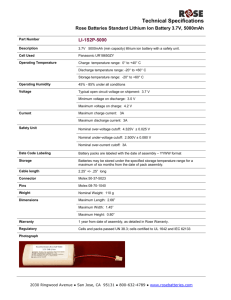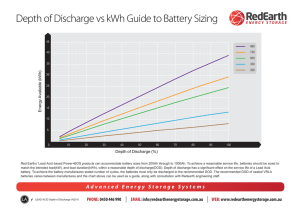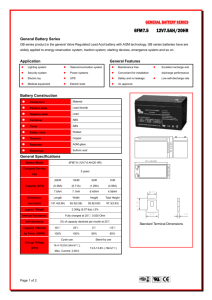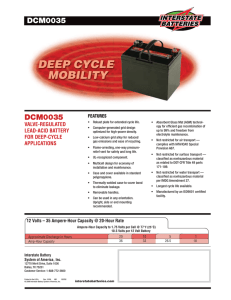DIS350 - Tekin
advertisement
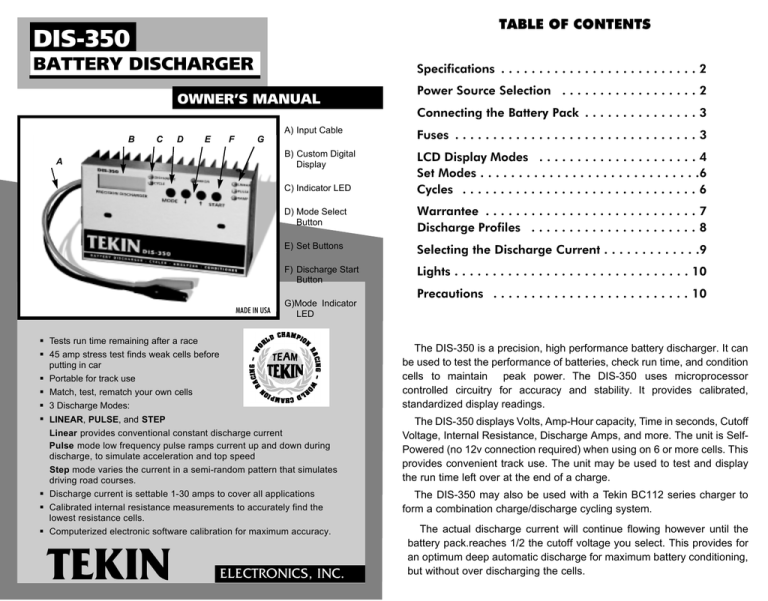
TABLE OF CONTENTS DIS-350 BATTERY DISCHARGER Specifications . . . . . . . . . . . . . . . . . . . . . . . . . . 2 OWNER’S MANUAL B C D E F Fuses . . . . . . . . . . . . . . . . . . . . . . . . . . . . . . . . 3 B) Custom Digital Display LCD Display Modes . . . . . . . . . . . . . . . . . . . . . 4 Set Modes . . . . . . . . . . . . . . . . . . . . . . . . . . . . .6 Cycles . . . . . . . . . . . . . . . . . . . . . . . . . . . . . . . 6 C) Indicator LED MADE IN USA n n n n n n n n n D) Mode Select Button Warrantee . . . . . . . . . . . . . . . . . . . . . . . . . . . . 7 Discharge Profiles . . . . . . . . . . . . . . . . . . . . . . 8 E) Set Buttons Selecting the Discharge Current . . . . . . . . . . . . .9 F) Discharge Start Button Lights . . . . . . . . . . . . . . . . . . . . . . . . . . . . . . . 10 G)Mode Indicator LED Tests run time remaining after a race 45 amp stress test finds weak cells before putting in car Portable for track use Match, test, rematch your own cells 3 Discharge Modes: LINEAR, PULSE, and STEP Linear provides conventional constant discharge current Pulse mode low frequency pulse ramps current up and down during discharge, to simulate acceleration and top speed Step mode varies the current in a semi-random pattern that simulates driving road courses. Discharge current is settable 1-30 amps to cover all applications Calibrated internal resistance measurements to accurately find the lowest resistance cells. Computerized electronic software calibration for maximum accuracy. TEKIN Connecting the Battery Pack . . . . . . . . . . . . . . . 3 A) Input Cable G A Power Source Selection . . . . . . . . . . . . . . . . . . 2 ELECTRONICS, INC. Precautions . . . . . . . . . . . . . . . . . . . . . . . . . . 10 The DIS-350 is a precision, high performance battery discharger. It can be used to test the performance of batteries, check run time, and condition cells to maintain peak power. The DIS-350 uses microprocessor controlled circuitry for accuracy and stability. It provides calibrated, standardized display readings. The DIS-350 displays Volts, Amp-Hour capacity, Time in seconds, Cutoff Voltage, Internal Resistance, Discharge Amps, and more. The unit is SelfPowered (no 12v connection required) when using on 6 or more cells. This provides convenient track use. The unit may be used to test and display the run time left over at the end of a charge. The DIS-350 may also be used with a Tekin BC112 series charger to form a combination charge/discharge cycling system. The actual discharge current will continue flowing however until the battery pack.reaches 1/2 the cutoff voltage you select. This provides for an optimum deep automatic discharge for maximum battery conditioning, but without over discharging the cells. Specifications: CONNECTING THE NI-CD BATTERY PACK Number of cells 1-12 (1.2 - 14.4 volts) Discharge Amps .5 - 30 amps (average) Peak Discharge Amps 45 Amps Accuracy < 1/2 % error Operating voltage 6.0 to 24 volts DC Cutoff Voltage Programmable Temperature Overload Protection Yes Reverse Voltage Protection Yes Number of Cycles 0-9 Maximum Power Handling 250 Watts Current Draw < .5 AMP POWER SOURCE SELECTION The six foot long power cable supplied with the DIS-350 clips on to a DC power source. The unit may operate with most any power supply that puts out 6 - 24 volts DC. Or you can connect the DIS-350 to the extra 12v power feedthrough plug provided on the back of later model BC112 chargers. The will operate the discharger from the same power supply as your charger, whatever that is. You may also run the discharger from the BC112C charger internal power supply. The DIS-350 draws only a small amount of operating current from the power supply, less than 1/2 amp. No additional internal batteries are required, so it is always ready to go. You may also self-power the discharger (use without connecting any power supply at all) when discharging a battery pack with 6 or more cells, and using the “L” mode with a cutoff voltage of at least 5.4 volts. The DIS-350 will maintain full accuracy, (the operating current is part of the discharge current). but may not be able to save the final readings under every condition. This is affected by how much reserve power the battery has after the cutoff voltage is reached. For critical readings, use the 12v power cord. 2 Connect the Ni-Cd (nickel-cadmium) battery via the short alligator clips coming from the discharger. The red clip is positive, and connects to the (+) battery terminal, the black clip is negative, and connects to the (-) battery terminal. Be sure the clips make a solid connection, as very high currents will flow. It is best to solder a short piece of stranded stub wire to the battery and clip on it, so the teeth of the clips will be able to sink in. Poor connections will result in bad readings. Connecting to the battery through a standard JST type connector is not recommended, especially if discharging at over 10 amps, as the extra voltage drop of the connector will introduce errors, and the connector may fail due to the high currents. If a connector is used, it should be a highamp racing style connector. The DIS-350 alligator clips have remote-sensing wires built in. The remote sensing wires are separate from the main wires. The main, large silicone wires carry the discharge current. The smaller remote-sensing wires monitor the voltage. The remote sensing wires measure the battery voltage right at the cell, for maximum accuracy. This prevents errors that occur due to voltage drop in the power wires. The remote sensing wires and the main power wires must both be connected for proper operation. Keep the wires from the clips to the battery as short as possible for maximum accuracy. If you use a single cell type battery holder you may wish to cut the clips off the discharger, and solder the battery wires right to the cell holder. There will usually be four contacts, a +, -, +volt sense, and - volt sense on the holder. Each wire goes to it’s own contact. Cut the discharger wires in the middle, and solder them to the cell holder. Then solder the cut clip wires on to the cell holder too, in parallel, so you can still test battery packs. You may bolt or servo tape the holder tot he left side of the heatsink with holes provided. FUSES This discharger uses 2 20 amp fuses to provide protection if the battery pack is connected in reverse. However, because to the nature of the device, and the very large discharge currents involved, as well as the need 3 to minimize all voltage drops, the fuses can provide only limited protection. It is therefore very important that you take care to never connect the battery or other wires improperly. Doing so could possibly damage the battery or discharger. If a fuse blows, both fuses should be replaced as a set. LCD DISPLAY MODES VOLTS Displays the voltage of the Ni-Cd battery connected to the discharger, in .05 volt increments. The maximum reading is 12.75 volts. If a battery with higher voltage than this (up to 12 cells, 14.4 volts) is connected, the voltage will show 12.75. 12 cell batteries may still be discharged, as long as the cutoff voltage is below 12.75 volts. NOTE: When discharging in PULSE or STEP modes, the voltage display will fluctuate, as the battery voltage changes according to the amount of current flow. VOLTS AVERAGE (volts on) Displays the average voltage obtained during the whole discharge. Cells with higher average voltage will spin the motor at more RPM and make the car go faster. The “Volt’s” and the “On” placard will both be lit. This value re-sets every time a new discharge is started. AMPS Displays the discharge amperage from .5 to 30 amps. TIME Displays the elapsed time of the discharge, in seconds. When the discharge is complete, the reading is stored in memory until the next discharge is begun. A/HR Displays the discharge capacity of the battery pack. This number will increment as the pack is discharged. This is the energy put out by the battery over the duration of the discharge. The A/HR discharge capacity is a very accurate way of testing how the battery duration will perform on the track. The A/HR discharge capacity will always be a little lower than the charge capacity reading obtained with the charger, as not all the charge energy put into the battery while charging will be released by the cell when discharging. When the discharge is complete, the reading is stored in memory until the next discharge cycle is begun. 4 INTERNAL RESITANCE This is the internal resistance of the test battery. The internal resistance is the resistance that is inside the battery. The resistance is measured in milli-ohms, which is 1/1000 of an ohm, and is calibrated to actual values. A display reading of 68r, for example, is a resistance of 68 milli-ohms. (68/1000 of an ohm) The resistance is measured during the discharge cycle. The reading is taken automatically after 60 seconds of discharge time. There is a momentary incrementing display on the discharger while the reading samples are taken, then the resistance reading is saved for display. The internal resistance is an important number to know about the battery. Cells with lower resistance will deliver more voltage and acceleration than cells with higher resistance. They will also run cooler, and more efficiently. The resistance readings are for the whole battery pack connected to the discharger. To find the average resistance of each cell, divide the resistance reading by the number of cells in the pack. For example, a reading of 68 on a 6 cell battery indicates a resistance of 11.3 milliohms per cell. The resistance will vary slightly among cells of the same type. It will also vary according to how much charge is in the batteries. The resistance can also vary quite a bit among different types and brands of cells, as well as the condition of the cell. Using a Tekin BC112 charger with Power-Flex circuitry will actually lower the resistance of the battery, for better performance. If you are using the Tekin DYN 900 motor dyno, then the internal resistance is especially useful. This is because the Tekin dyno calculates the power of the motor based on the dynamic resistance of the motor. This means you may now determine the effects of different battery packs in actual horsepower rating units. Each power number on the dyno is equal to 6 milliohms, (.006 ohm). Therefore, if you run a battery that has 6 milliohms lower resistance than another, the motor will run as if it had a 1.0 power rating increase in power. A 12 milliohm reduction in battery resistance is equal to a 2.0 power increase on the dyno, and so on. This allows you to change both motors and batteries and determine the result. The resistance reading test is not active if the discharge current is set to less than 10 amps. 5 SET MODES AMPS SET This mode allows you to adjust the desired discharge current from .5 to 30 amps. The setting is stored in memory, and recalled the next time you use the discharger, even if all power is removed. See the section, “Selecting The Discharge Amperage” (PAGE 9) for tips on choosing the proper setting. CUTOFF VOLTAGE SET The cutoff voltage is the voltage the discharge stops discharging at. As long as the battery voltage is higher than the cutoff voltage, the discharger will continue discharging. Once the battery voltage drops down to the cutoff voltage, the discharge readings are taken and saved, and the main discharge is done. The cutoff voltage you select will affect the discharge capacity reading you obtain. A lower cutoff voltage will allow the discharge to continue for a longer period of time, resulting in higher A/HR readings. The recommended cutoff voltage is .9 volts per cell. So if a battery pack had 6 cells in it, the recommended cutoff voltage is 6 x 9 = 5.4 volts. When discharging at very high currents, sometimes a cutoff of .85 volts per cell is useful. Caution : When you are cycling cells, be sure the cutoff voltage is set no higher than 1.0 volts per cell. Otherwise the battery may not be fully discharged, and it may be damaged from overcharging when the autocharge cycle kicks in. OTHER INFORMATION When using a setting below 5.4 volts, be sure you also use the 12volt power connection. CYCLES In order to take advantage of this mode, you need a BC112 A or C charger connected to the discharger. The charger output wires connect to the charge input wires on the discharger, and the battery connects to the discharger. The small control line wires which are found on both the charger and discharger must also be connected. (See Figure 1.) The cycle counter sets the number of charge/discharge cycles to perform, from 0-9. This number will remain in memory. It will decrement one count every time a discharge/charge cycle is completed. As long as there are 1 or more cycles to go, the cycle light stays on. The unit will do 6 cycles until the cycle counter reaches 0. There is a 3 minute internal delay when switching from charge to discharge, and a 10 minute delay when switching from discharge to charge, so the cells have a chance to cool down. During the waiting period, the cycle light flashes. When the charge portion of the cycle starts, the charger will begin charging in the CS mode. You can not run both the charger and the discharger at the same time when they are wired together. Trying to start a discharge while the charger is running will result in a “CH (charge ) busy” error message. If you try to start a charge when a discharge is running, the charger will overide the discharger and begin charging. The discharger will shut off. You may start a cycle with either a charge or a discharge. If you start the cycling with the charger first, the discharger will default to Linear (L) type discharge. If you start the cycling with the discharge first, you may select Liner, Pulse, or Ramp, and that mode will be used for all cycles. The cycling will run until the cycle counter reaches zero. The last half of the cycle sequence is always a charge. Cycling cells when they are new or have been sitting for many months will help them to develop better performance. 3-6 cycles, with the Power-Flex set to 2-3 will give best results. When the charger and the discharger are connected together, it is recommended that you set the trickle charge current to zero, for accurate discharging. DISCHARGE PROFILES The DIS-350 has 3 complete discharge profiles to enable you to get the most out of your cells. Each time you press the start button, you will increment through the three discharge modes. LINEAR Linear is a conventional linear constant current discharge. The discharge current is steady and constant all the way through the discharge. Use this mode for optimum results when oval racing. PULSE Pulse applies a pulsating current discharge to the cells. The discharge current will change automatically while discharging, so the cells become conditioned to operate in actual changing load conditions. This helps prevent cells from going flat, and develop more power. In pulse mode, the discharge current changes from 100%, to 150%, to 100% to 50% and back to 100% of the nominal value current you set. For example, if you set the discharge current to 10 amps, the pulse will go from 10 to 15, TEKIN 8 to 10,to 5, to 10 amps, and repeat the pattern every 4 seconds. This works the cells harder, and simulates actual driving conditions, for a more accurate test, and better cell performance. The cells are stressed higher in this mode, and weak cells will occasionally fail. This is good to use before putting a new or unproved battery in a car before an important run. STEP Step mode is similar to pulse, but changes in a random pattern, with 8 different load levels. Step mode also puts a higher stress on the cells, and is tuned to simulate road course (both on and off road) driving. Under these conditions there is typically a high current flow when accelerating out of the corner, and reduced current as speed is reached. The peak current in the step mode is 1.5 times the average. (45 amps when discharging at 30 amps). SELECTING THE DISCHARGE CURRENT FRONT PANEL LIGHTS ERROR The error light will come on if there is a problem with the discharge. Normally it indicates a bad connection to the battery pack, a battery that is already discharged, or a battery that failed while under test. It may also indicate excessive operating temperature. This can happen if you are discharging more than 7 cells at very high currents. In this case, reduce the discharge current or use a fan on the unit. If the error light comes on, the discharge will be stopped, and will need to be manually re-started. DISCHARGE The discharge light comes on when a discharge is in progress. It will come on if all systems are working correctly. CYCLE The cycle light comes on while cycling is in progress. It will stay on until the last cycle is complete. The correct discharge current setting is important to avoid damaging the batteries, and for best testing results. Generally, the higher the rated capacity of the cell, the higher the discharge current to use. For general ni-cad battery testing, use a discharge current 4 times the rated capacity of the cell. For example, if the cell is rated at 1200 mAh (1200 milliamp/hours) you would discharge it at 1200 x 4 = 4800 milliamps (or 4.8 amps). This is a generally safe test rate. A fully charged cell will discharge in about 15 minutes. If you are using Sub-C size ni-cads rated at 1400 to 2000 mAh designed for R/C use, you may discharge at higher than 4 times the rated capacity for a quicker and more realistic discharge rate. Typical discharge rates are 10 - 20 amps for 1400 cells, 15 - 25 amps for 1700, and 15 - 30 amps for 2000 mAh cells. The exact rate to use will depend on the application. For example, if you are running a 1/12 th scale car setup for 8 minute runs, you would use the lower end of the current range. If running offroad or other 4 minute set-ups, you would use currents near the upper end of the range for best results. If you are not certain which discharge current to use, it is best to use a reduced current or check with the battery supplier. Use caution when discharging in the P and S modes as the peak discharge current is up to 45 amps. This can cause the electrolyte to boil on weaker cells, possibly causing damage. When you are finished with tests on a cell, you may wish to either number the cells and write the test results in a log book, or write the data on a small label and place on the cell for future reference. 9 LINEAR, PULSE, AND STEP (RAMP) Indicates which type of discharge mode is currently selected. PRECAUTIONS 1) The heatsink may become warm in operation, use caution. 2) The heatsink and case are electrically live, and should not touch any wires, batteries, or grounded automobile parts. This may cause a short to occur and could blow the fuse or damage the batteries. 3) Make sure you use the correct discharge current to avoid damaging the cells. 4) If the Ni-Cd battery is connected to the discharger backward, very high currents will flow. This may possibly result in damage to the cells. The fuses MAY blow, but not in every case. If you notice a large spark when connecting the battery, you may wish to double check the polarity. 10 INSTALLING THE DIS-350 TO A BC112C CHARGER The DIS-350 may be mounted to a BC112c charger to form a convenient charge/test station. This procedure takes about 30 minutes. There are three bolts located on the back of the charger for this purpose. To install the discharger, you will need a medium and a large phillips screwdriver. Use the smaller screwdriver to remove the four screws holding the cover of the discharger to the heatsink. Then carefully pull the cover away from the heatsink, and slide the wire grommets out of place. Be careful not to touch or bump the circuitry inside the unit, and especially the LCD unit, as NON-Warrantee damage may easily be done. If you think you may need some help, your dealer may be able to assist you, or send the units to Tekin Electronics. Once the top cover of the discharger is off, use a large phillips screwdriver to LOOSEN the three screws on the back of the charger. Once the screws are loose, use your fingers only to unthread the screws all the way. BE CAREFUL not to press in on the screw, as there is a blind nut on the inside of the charger that may come loose and require factory service. Place the discharger cover over the back of the charger then re-install the 3 screws with light finger pressure only. Align the cover until it is straight, then tighten the screws. The discharger heatsink is then slid back into the discharger cover, with the wires and grommets in place. Be sure the LED lights align with the holes. Re-install the 4 cover screws. Use the patch cord supplied when also operating a second BC112A charger with the BC112C. Figure 1 DIS350 and BC112c configured for cycle mode. To Ni-Cd battery LIMITED WARRANTEE TEKIN ELECTRONICS, INC. guarantees this battery tester to be free from factory defects in materials and workmanship for 120 days from the date of purchase, verified by sales receipt. This warranty does not cover: suitability for specific application; components worn by use; application of reverse or improper voltage; tampering; misuse, or shipping. Our warranty liability shall be limited to repairing the unit to our original specifications. Because we have no control over the installation or use of this product, in no case shall our liability exceed the original cost of the product. By the act of using this device the user accepts all resulting liability. Batteries and other equipment damaged in connection with the use of this device are not covered. We reserve the right to modify the provisions of this warranty without notice. Tekin Electronics, Inc. 940 Calle Negocio San Clemente, Ca. 92673 (714) 498-9518 12 7 ©1998