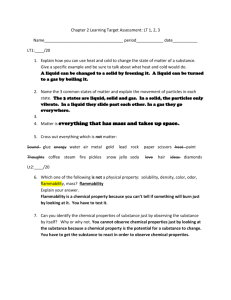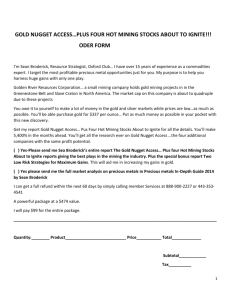Nugget Pro HD
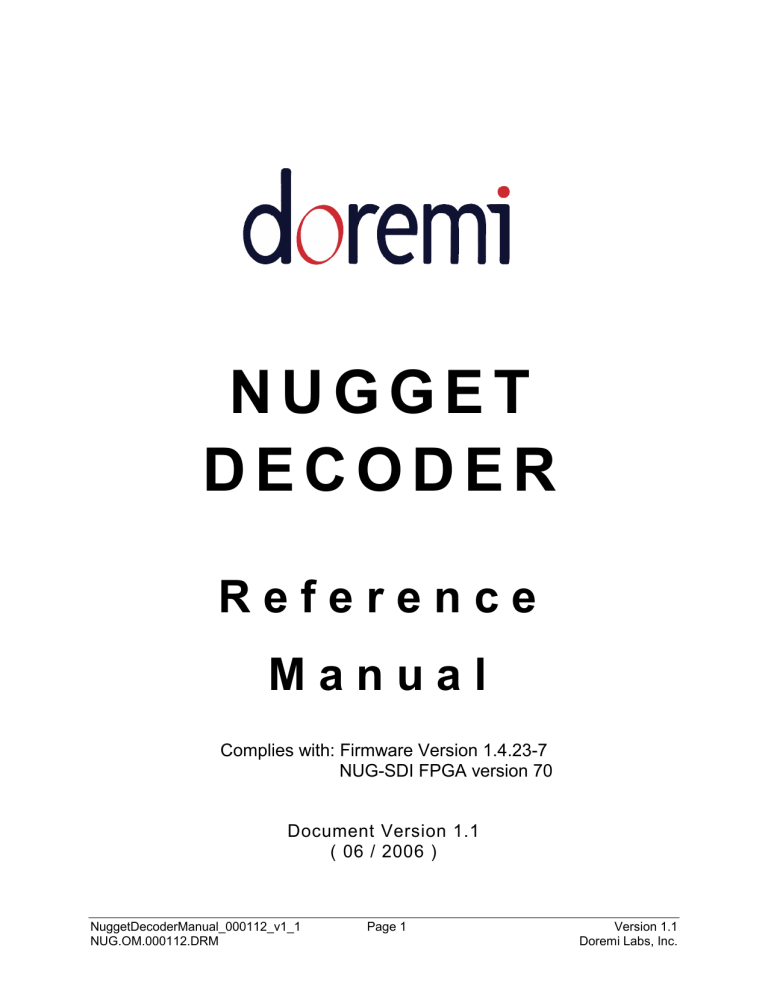
N U G G E T
D E C O D E R
R e f e r e n c e
M a n u a l
Complies with: Firmware Version 1.4.23-7
NUG-SDI FPGA version 70
Document Version 1.1
( 06 / 2006 )
NuggetDecoderManual_000112_v1_1
NUG.OM.000112.DRM
Page 1 Version 1.1
Doremi Labs, Inc.
TABLE OF CONTENTS
7 THE MOUSE BUTTON ...................................................................................................................................14
9 NUGGET IP ADDRESS ...................................................................................................................................15
10 TRANSPORT STREAM FILE TRANSFER USING FTP........................................................................16
NuggetDecoderManual_000112_v1_1
NUG.OM.000112.DRM
Page 2 Version 1.1
Doremi Labs, Inc.
WARRANTY
Doremi's warranty obligations are limited to the terms set forth below:
Doremi Labs, Inc. ("Doremi") warrants this hardware product against defects in materials and workmanship for a period of ONE (1)
YEAR from the date of original retail purchase.
If you discover a defect, Doremi will, at its option, repair, replace, or refund the purchase price of this product at no charge to you, provided you return it during the warranty period, with transportation charges prepaid, to your nearest Doremi Labs repair facility. To each product returned for warranty service, please attach your name, address, telephone number, and a copy of the bill of sale bearing the appropriate Doremi serial numbers as proof of date of the original retail purchase. You will also need to contact Doremi
Labs technical support to receive a return authorization number (RMA).
This warranty applies only to hardware products manufactured by or for Doremi that can be identified by the "Doremi Labs" trademark, trade name, or logo affixed on them. Doremi software is warranted pursuant to a separate written statement packed with the software. Doremi does not warrant any products that are not Doremi products. This warranty does not apply if the product has been damaged by accident, abuse, misuse, or misapplication; if the product has been modified without the written permission of
Doremi; or if any Doremi serial number has been removed or defaced.
THE WARRANTY AND REMEDIES SET FORTH ABOVE ARE EXCLUSIVE AND IN LIEU OF ALL OTHERS, WHETHER ORAL
OR WRITTEN, EXPRESS OR IMPLIED. DOREMI SPECIFICALLY DISCLAIMS ANY AND ALL IMPLIED WARRANTIES,
INCLUDING, WITHOUT LIMITATION, WARRANTIES OF MERCHANTABILITY AND FITNESS FOR A PARTICULAR PURPOSE.
No Doremi distributor, agent, or employee is authorized to make any modification, extension, or addition to this warranty.
DOREMI IS NOT RESPONSIBLE FOR SPECIAL, INCIDENTAL, OR CONSEQUENTIAL DAMAGES RESULTING FROM ANY
BREACH OF WARRANTY, OR UNDER ANY OTHER LEGAL THEORY, INCLUDING BUT NOT LIMITED TO LOST PROFITS,
DOWNTIME, GOODWILL, DAMAGE TO OR REPLACEMENT OF EQUIPMENT AND PROPERTY, AND ANY COSTS OF
RECOVERING, REPROGRAMMING, OR REPRODUCING ANY PROGRAM OR DATA STORED IN OR USED WITH DOREMI
PRODUCTS.
NuggetDecoderManual_000112_v1_1
NUG.OM.000112.DRM
Page 3 Version 1.1
Doremi Labs, Inc.
Software License Agreement
THIS SOFTWARE LICENSE AGREEMENT (this “Agreement”) is provided by Doremi Labs, Inc. ("Licensor") to you, the customer (the
“Customer”). PLEASE READ IT'S TERMS CAREFULLY, AS THE CUSTOMER’S USE OF THE SOFTWARE WILL CONSTITUTE THE
CUSTOMER’S ACCEPTANCE OF THE TERMS OF THIS AGREEMENT.
1. License. Licensor hereby grants to the Customer a non-transferable (except as otherwise provided herein) and non-exclusive license to use the software and associated documentation being provided with the Doremi Labs equipment being acquired by the Customer (respectively, the
"Software" and the "Documentation") on a single piece of Doremi Labs equipment at one site. The Software and the piece of Doremi Labs equipment must remain at the same location for the term of this license. The number of users of the Software is not limited and the users are not required to be personally identified to Licensor.
2. Restrictions.
Customer acknowledges that the Software and its structure, organization and source code constitute valuable trade secrets of
Licensor and its suppliers. Accordingly, Customer agrees not to and shall not allow others to (a) modify, adapt, alter, translate, or create derivative works from the Software; (b) merge the Software with other software; (c) sublicense, lease, rent, loan or otherwise transfer the
Software to any third party; (d) make the Software available to any third party as part of any time-sharing, ASP, or service bureau arrangement or otherwise operate the Software for the benefit of any third party; (e) reverse engineer, decompile, disassemble or otherwise attempt to derive the source code for the Software (except to the extent the provisions of this clause (e) are expressly prohibited by applicable law); or (f) otherwise use or copy the Software except as expressly allowed in Section 1. Title in, ownership of, and all right associated with the Software shall remain vested in the Licensor. Licensor reserves all rights not expressly granted to the Customer.
3. Confidentiality of the Software. The Customer acknowledges and agrees that the Software and the Documentation constitute valuable proprietary products and trade secrets of the Licensor embodying substantial creative efforts and confidential information, ideas and expressions.
The Customer agrees to maintain in all respects the confidentiality of the Software including, without limitation, agreeing not to disclose or otherwise make available to any other person or entity, in any manner, the Software in any form whatsoever, except that such disclosure or availability shall be permitted to an employee of the Customer whose duties and responsibilities require access to the Software in the course of his or her employment or to agents or independent contractors of the Customer performing maintenance or support services requiring access to the Software. The Customer further agrees not to alter or remove any copyright or other proprietary rights notice or identification which indicates the Licensor's ownership from any part of the Software.
4. License Non-Transferable. Neither the license granted by this Agreement nor any copies of the software, the documentation, or any other materials delivered by the Licensor to the Customer pursuant to this Agreement may, in whole or in part, be assigned, sublicensed, loaned out, distributed, or otherwise transferred by the Customer to any other person or entity without the prior written consent of the Licensor, except as provided below. Any attempt to assign, sublicense, loan, distribute or otherwise transfer such materials in violation of the terms of this
Agreement shall be deemed null and void. If the Customer desires to transfer the license granted by this Agreement in connection with a sale of the Doremi Labs equipment being purchased by another customer of Doremi, the Licensor hereby consents to the assignment of the license provided (a) such sale otherwise complies with the terms of this agreement and applicable law; (b) the transferee reads and agrees to accept the terms and conditions of the agreement; and (c) the transferee must be another customer of Doremi.
5. Export by Law Assurances. The Customer agrees and certifies that neither the Software and documentation nor any direct product thereof is being or will be downloaded, shipped, transferred, exported, or re-exported, directly or indirectly, into any country to which export is prohibited by the laws and regulations of the United States.
6. Government End Users. If acquiring the Software on behalf of any unit or agent of the United States government, the Customer agrees that:
(a) the Software is "Commercial Computer Software" as the term is defined in paragraph 27.401 of the DoD Supplement to the Federal
Acquisition Regulations (the "Supplement") or is within the equivalent classification of any other federal agencies' regulations; (b) the Software was developed at private expense, and no part of it was developed with government funds: (c) the government's use of the Software is subject to
"Restricted Rights" as that term is defined in clause 52.227-7013 (b) (3) (ii) of the supplement or in the equivalent clause of any other federal agencies' regulations; (d) the Software is a "trade secret' of the licensor for all purposes of the Freedom of Information Act; and (e) each copy of the Software will contain the Following Restricted Rights Legend:
"Restricted Rights Legend"
Use, duplication, or disclosure is subject to restriction as set forth in the subdivision (b) (3) (ii) of the Rights in the Technical Data and Computer
Software clause at FAR 52.227-7013. Manufacturer: Doremi Labs, Inc., 306 E. Alameda Ave., Burbank, CA 91502.
The Customer agrees to indemnify Licensor for any liability, loss, costs and expense (including court cost and reasonable attorney's fees) arising out of any breach of the provisions of this Agreement relating to use by the government.
7. Term. The license is effective until terminated. Customers may terminate it at any time by destroying the Software together with all copies permitted by this Agreement. Licensor may terminate this license upon thirty (30) days prior written notice to Customer if Customer materially breaches any provision of this Agreement and fails to cure such breach, if curable, during such thirty (30) day period; provided that if Customer breaches the provisions of Sections 2 or 3, Licensor shall have the right to terminate this Agreement immediately upon written notice to
Customer. The license will also terminate upon conditions set forth elsewhere in this Agreement. The Customer agrees upon such termination to destroy all copies of the Software.
NuggetDecoderManual_000112_v1_1
NUG.OM.000112.DRM
Page 4 Version 1.1
Doremi Labs, Inc.
8. Disclaimer of Warranty.
THE SOFTWARE IS PROVIDED "AS IS" WITHOUT WARRANTY OF ANY KIND, EITHER EXPRESS OR IMPLIED, WITH RESPECT
TO ITS MERCHANDABILITY OR ITS FITNESS FOR ANY PARTICULAR PURPOSE. THE ENTIRE RISK AS TO THE QUALITY AND
PERFORMANCE OF THE SOFTWARE IS WITH THE CUSTOMER. SHOULD THE SOFTWARE PROVE DEFECTIVE, THE CUSTOMER
(AND NOT LICENSOR OR A LICENSOR AUTHORIZED DISTRIBUTOR) ASSUMES THE ENTIRE COST OF ALL NECESSARY
SERVICING, REPAIRING, OR CORRECTION.
LICENSOR DOES NOT WARRANT THAT THE FUNCTIONS CONTAINED IN THE SOFTWARE WILL MEET THE CUSTOMER'S
REQUIREMENTS OR THAT THE OPERATION OF THE SOFTWARE WILL BE UNINTERRUPTED OR ERROR FREE OR THAT
DEFECTS IN THE SOFTWARE WILL BE CORRECTED. IF ANY MODEL OR SAMPLE WAS SHOWN TO THE CUSTOMER, SUCH A
MODEL OR SAMPLE WAS USED MERELY TO ILLUSTRATE THE GENERAL TYPE AND QUALITY OF THE SOFTWARE AND NOT
TO REPRESENT THAT THE SOFTWARE WOULD NECESSARILY CONFORM TO SUCH A MODEL OR SAMPLE.
Some states do not allow the exclusion of implied warranties, so the above exclusion may not apply to the Customer.
9. Limitation of Remedies. The Licensor shall not, under any circumstances, be liable to the Customer for any indirect, consequential or incidental damages arising out of the use, or results of use of, the software and documentation or otherwise relating to the functioning thereof or arising out of this agreement or any breach of this agreement by the Licensor, even if the Licensor has been advised of the possibility of such damages. Licensor's liability to the Customer for actual damages for any cause whatsoever, and regardless of the form of the action, will be limited to the greater of $300 or the money paid for the Software that caused the damages or that is the subject matter of, or is directly related to, the cause of action. Some states do not allow the limitation or exclusion of liability for incidental or consequential damages so the above limitation or exclusion may not apply to customer.
10. General.
(a) The terms of this Agreement are intended as a final expression of the parties' agreement with respect to such terms as are included in this
Agreement and may not be contradicted by evidence of any prior or contemporaneous agreement. This Agreement constitutes the complete and exclusive statement of its terms and no extrinsic evidence whatsoever may be introduced in any judicial proceeding, if any, involving this
Agreement.
(b) This Agreement shall be construed and enforced in accordance with the laws of the State of California applicable to contracts made and to be performed entirely in the State of California without regard to such state’s conflict of laws provisions.
(c) If any portion of any provision of this Agreement is ruled invalid or unenforceable under any applicable law, that provision will be enforced to the maximum extent permissible, and the remainder of this Agreement shall continue in full force and effect.
(d) All waivers must be in writing. Any waiver or failure to enforce any provision of this Agreement on one occasion will not be deemed a waiver of any other provision or of such provision on any other occasion.
NuggetDecoderManual_000112_v1_1
NUG.OM.000112.DRM
Page 5 Version 1.1
Doremi Labs, Inc.
WARNING
THIS APPARATUS MUST BE EARTHED
IMPORTANT
WARNING
Power requirements for electrical equipment vary from area to area. Please ensure that your NUGGET meets the power requirements in your area. If in doubt, consult a qualified electrician or your Doremi Labs dealer.
Nugget
@60Hz for USA and CANADA rating 100W 1A 110V
@50Hz for Europe rating 100W .5A 220V
AVIS
Le voltage peut differer d’un pays a l’autre. Il faut que le NUGGET soit ajuste au voltage du pays.
LA SOURCE DE PUISSANCE DOIT AVOIR UN CONDUCTEUR CONNECTE A LA TERRE.Toutes reparations doient etre effectuees par une personne qualifiee.AFIN D’EVITER UN CHOC ELECTRIQUE,
VEUILLEZ NE PAS ENLEVER LE CAPOT.
PROTECTING YOURSELF AND THE NUGGET
Never touch the AC plug with wet hands
Always disconnect the NUGGET from the power supply by pulling on the plug, not the cord.
Allow only a Doremi Labs, Inc. dealer or qualified professional engineer to repair or reassemble the NUGGET.
Apart from voiding the warranty, unauthorized engineers might touch live internal parts and receive a serious electric shock.
Do not put, or allow anyone to put any object, especially metal objects into the NUGGET. Use only an AC power supply. Never use a DC power supply.
If water or any other liquid is spilled into or onto the NUGGET, disconnect the power, and call your dealer.
Make sure the unit is well ventilated, and away from direct sunlight. To avoid damage to internal circuitry, as well as the external finish, keep the NUGGET away from sources of direct heat (stoves, radiators, etc.).
Avoid using aerosol insecticides, etc. near the NUGGET. They may damage the surface, and may ignite. Do not use denatured alcohol, thinner or similar chemicals to clean the NUGGET. They will damage the finish.
Modification of this equipment is dangerous, and can result in the functions of the NUGGET being impaired. Never attempt to modify the equipment in any way.
In order to ensure optimum performance of your NUGGET, select the setup location carefully, and make sure the equipment is used properly. Avoid setting up the NUGGET in the following locations:
1. In a humid or dusty environment
2. In a room with poor ventilation
3. On a surface which is not horizontal
4. Inside a vehicle such as a car, where it will be subject to vibration
5. In an extremely hot or cold environment
NuggetDecoderManual_000112_v1_1
NUG.OM.000112.DRM
Page 6 Version 1.1
Doremi Labs, Inc.
WARNING!!
To prevent fire or shock hazard, do not expose this appliance to rain or moisture
!
CAUTION: TO REDUCE THE RISK OF ELECTRIC SHOCK,
!
CAUTION
RISK OF ELECTRIC SHOCK
DO NOT OPEN
DO NOT REMOVE COVER (OR BACK).
NO USER-SERVICEABLE PARTS INSIDE.
REFER SERVICING TO QUALIFIED SERVICE PERSONNEL.
The lightning flash with the arrowhead symbol superimposed across a graphical representation of a person, within an equilateral triangle, is intended to alert the user to the presence of uninsulated
“dangerous voltage” within the product’s enclosure; that may be of sufficient magnitude to constitute a risk of electric shock.
The exclamation point within an equilateral triangle is intended to alert the user to the presence of important operating and maintenance (servicing) instructions in the literature accompanying the appliance.
NuggetDecoderManual_000112_v1_1
NUG.OM.000112.DRM
Page 7 Version 1.1
Doremi Labs, Inc.
CE NOTICE
Marking by the symbol indicates compliance of the device to the EMC (Electromagnetic
Compatibility) directive and to the Low Voltage directive of the European Community. Such marking is indicative that this device meets or exceeds the following technical standard:
• EN 55022 "Limits and Methods of Measurement of Radio Interface Characteristics of
Information Technology Equipment."
A "Declaration of Conformity" in accordance with the above standard has been made and is on file at Doremi
Labs, Europe, Valbonne, France.
NuggetDecoderManual_000112_v1_1
NUG.OM.000112.DRM
Page 8 Version 1.1
Doremi Labs, Inc.
1 INTRODUCTION
Thank you for your Nugget MPEG2 decoder purchase. Nugget is a high quality HD and SD MPEG2 video decoder that decodes MPEG2 files up to 160Mbits/sec (Pro Version only). Nugget decodes both MPEG2 4:2:2 and 4:2:0 files.
All Nugget decoders have HD-SDI, SD-SDI and Genlock. The Nugget Decoder can decode up to 80 Mbits/sec while the Nugget Decoder pro can decode up to 160 Mbits/sec.
NuggetDecoderManual_000112_v1_1
NUG.OM.000112.DRM
Page 9 Version 1.1
Doremi Labs, Inc.
2 Nugget Models
Nugget Decoder comes in 2 different models: Nugget-Dec and Nugget-Dec-Pro
Nugget-Dec: Nugget ASI decoder (no playback from disk) 422/420 up to 80 Mbits/sec with ASI in and HD-SDI out
Nugget-Dec-Pro: Same as Nugget-Dec but decodes up to 160Mbits/sec
This manual is designed primarily for Nugget Decoders.
2.1 Nugget Front Panel
IF: Infrared Receiver (Infrared Control is only available on the Nugget-Dec)
PWR: Lights when the unit is on
HDD: Indicates hard drive access
LAN: Indicates network access via Ethernet
2.2 Nugget-Dec and Nugget-Dec-Pro Rear Panel
Ethe rnet
• The audio breakout cable is manufactured by Hosa part number DTM-803, it will provide 3 pairs of
AES/EBU on XLRs 1,2,3 and 3 pairs of unbalanced analog channels for monitoring prurpose on XLRs 5,6,7 (two unbalanced analog audio channels per XLR. Pin1=GND, pin2=left, pin3=right).
• The RS422 port is reserved for future use
• Ethernet (100BT) is used for firmware update.
NuggetDecoderManual_000112_v1_1
NUG.OM.000112.DRM
Page 10 Version 1.1
Doremi Labs, Inc.
3 Nugget Decoder Control
The only way to control the Nugget Decoder is by using the included infrared remote controler
The 3 most important buttons on the infrared remote control are: Menu, Mouse and Guide.
• The Menu button will allow you to navigate through all available options described later in this manual
• The Mouse button (above the SELECT multidirections button) can be used to browse the drive for available transport stream files
• The Guide button can be used to recover the output display in case you made a selection that does not work with your monitor.
All these buttons will be explained in dedicated chapters.
NuggetDecoderManual_000112_v1_1
NUG.OM.000112.DRM
Page 11 Version 1.1
Doremi Labs, Inc.
4 Quick Setup
The Nugget Decoder has two video outputs called Main Display and Aux Display. The HD-SDI output is the Main and the SD-SDI output is the Aux.
4.1 Best Setup for 1080i, 720p and SD formats
If you work in 1080i, 720p or SD formats at 29.97 (59.94) or 25 (50) frames per second, for the best output setup with Aux enabled follow these instructions:
Press GUIDE followed by ENTER and select the following parameters:
• Main Display: HDTV Display 16:9
• Aux Display: Video Only 4x3
• Timing: Output=Input
• Force: NoForce YPbPr Comp
With the above setup, the main output will be 1080i or 720p depending on the ASI input format:
• If the ASI stream format is SD or 720p, the Main Display will output 720p
• If the ASI stream format is 1080i or 1080p, the Main Display will output 1080i.
4.2 Best Setup for 1080i and 1080p formats
For 1080i and 1080p formats including 23PSF and 24PSF, the Aux output must be disabled for proper decoding. For best output setup follow these instructions:
Press GUIDE followed by ENTER and select the following parameters:
• Main Display: 1080I Display 16:9
• Aux Display: Disable Aux
• Timing: Output=Input
• Force: NoForce YPbPr Comp
In this mode, the output format will always be 1080i, 1080p or 1080PSF depending on the stream format.
Note: This setup is not good for 720p and SD formats because it will up-convert to 1920x1080 and the decoding might be affected by the scaling process because decoding and scaling are done by the same processor.
4.3 Recommended Settings
• If you work with SD, 720p or 1080i streams, use the first setup procedure
• If you work with 1080i or 1080p streams, use the second setup procedure
4.4 Output Recovery
If while making modifications, you loose the display, pressing GUIDE followed by ENTER , will always bring the display setup menu and set the output format to 1080i-59.94 which is compatible with most HD-SDI monitors.
NuggetDecoderManual_000112_v1_1
NUG.OM.000112.DRM
Page 12 Version 1.1
Doremi Labs, Inc.
5 Video Outputs
There are 5 different video outputs on the Nugget, they are mapped as follows:
Output Signal Type Connector Type
HD-SDI Digital BNC
DVI-D Digital DVI-I
DVI-A Analog DVI-I
SD-SDI Digital BNC
Composite Analog BNC
Display (Main or Aux)
Main
Main
Main
Aux
Aux
5.1 DVI-I Connector
The DVI-I connector carries 2 signals, analog and digital. The resolution and frame rate of the DVI signal follows the Main Display settings and can be: 1080i, 1080p, 1080psf or 720p.
• To connect to an analog YpbPr or RGB display device, use a DVI-I to VGA or DVI-I to BNC cable.
• To connect to a DVI digital display device, use a DVI-D to DVI-D cable.
5.2 HD-SDI Connector
The resolution and frame rate of the HD-SDI signal follows the Main Display settings and can be 1080i, 1080p,
1080psf or 720p. It also carries up to 6 channels of embedded audio.
5.3 SD-SDI Connector
The resolution and frame rate of the SD-SDI signal follows the Main Display settings and can be 480i (NTSC) or
576i (PAL). It also carries up to 6 channels of embedded audio.
5.4 Composite Connector
The resolution and frame rate of the Composite signal follows the Main Display settings and can be NTSC or PAL.
5.5 Color Space Setting (Force)
The color space of the Aux Display is always YUV.
The color space of the Main Display can be set to RGB or YPbPr.
• For use with HD-SDI or analog YPbPr display devices, you must set the color space to YPbPr
• For use with DVI-D or analog RGB display devices, you must set the color space to RGB.
If you look at the HD-SDI output while the color space is set to RGB, the colors will not look correct.
If you look at the DVI-D output while the color space is set to YPbPr, the colors will not look correct.
NuggetDecoderManual_000112_v1_1
NUG.OM.000112.DRM
Page 13 Version 1.1
Doremi Labs, Inc.
6 Menu
Pressing the Menu will show the folowing selection:
• Video Parameters
• Audio Settings
• Input Settings
• Partial Transport
• Picture Settings
• Monitor Settings
• Save Settings
• Error Services
• Closed Caption
• Genlock
• Stop Decoder
Monitor Settings mimics pressing GUIDE followed by ENTER .
Input Settings should always be set to ASI.
Save Settings allows you to save the changes you made to the unit, so after reboot, you don’t have to make the same changes. Some parameters cannot be saved, if you must have one of these parameters saved, please contact sales@doremilabs.com
.
7 The Mouse button
Pressing the button that has the mouse icon will bring a list of all transport stream files saved in the /data directory of the Nugget. For more information on how you can send a transport stream file to the Nugget, please refer to the next chapters in this manual.
8 The Guide button
Pressing the GUIDE button will periodically change the output display resolution and frame rate so when the picture is stable on your monitor, you will hit ENTER . Since some displays take longer to lock, your monitor might not lock fast enough and the output will change to the next one. Our recommendation is to always hit GUIDE followed by ENTER which outputs a 1080i-59.94 signal that is supported on the majority of display devices.
NuggetDecoderManual_000112_v1_1
NUG.OM.000112.DRM
Page 14 Version 1.1
Doremi Labs, Inc.
9 Nugget IP Address
The Nugget uses the Linux operating system. We don’t recommend connecting to the Nugget to change any of the
OS components, but to change the IP address of the Nugget you must telnet to the Nugget from a remote PC.
IF YOU DON’T PLAN ON TRANSFRRING TRANSPORT STREAM FILES TO THE NUGGET DECODER
FOR PLAYBACK, YOU DON’T HAVE TO WORRY ABOUT THE IP ADDRESS.
All Nugget units are shipped with a default IP address of 192.168.100.191
You must change the IP address on your Windows PC to be in the same subnet mask of the Nugget to be able to connect to it. A good setup for your PC would be:
IP : 192.168.100.100
Subnet Mask : 255.255.255.0
Always ping the nugget to make sure you have a good connection
To change the IP address from 192.168.100.191 to 10.1.2.155 follow these instructions:
• Enter : telnet 192.168.100.191
(type this at the command prompt window)
• Enter : root (is the login name. There is no password)
• Enter : bootconf hda
• Keep hitting Enter until you see the current IP address, then type the new IP address, and keep hitting
Enter until you get the prompt back
• Enter : reboot
NuggetDecoderManual_000112_v1_1
NUG.OM.000112.DRM
Page 15 Version 1.1
Doremi Labs, Inc.
10 Transport Stream File Transfer using ftp
The Nugget Decoder can also decode transport stream files (up to 80 Mbits/sec) from its hard drive. The files must reside in the /data directory which is the default directory when you make an ftp connection to the Nugget and login as “guest” with “nugget” as your password. To ftp files to the Nugget, you can use a common ftp client software like
FileZilla.
NuggetDecoderManual_000112_v1_1
NUG.OM.000112.DRM
Page 16 Version 1.1
Doremi Labs, Inc.
11 Firmware Upgrade Procedure
All Nugget Decoders were shipped with firmware version 1.4.23-7 and that is still the current version. However
NUG-SDI upgrades are available. This example will show how to upgrade the NUG-SDI board on a Nugget
Decoder to version 70.
11.1 Transfering the FPGA code file:
• Use an FTP client software like FileZilla and login as username: “guest” password: “nugget”. You should see the content of the Nugget’s /data folder.
• Drag the file “fpga_v70.bin” into the /data folder
• Exit the FTP client software
11.2 Upgrading the NUG-SDI board:
• Open the Command Prompt program
• Enter: telnet 192.168.100.191
and login as “root”, no password is required.
• Enter: cd /data
• Enter: /etc/rc.d/init.d/nuggetd.init stop
• To upgrade to version 70, Enter: ./nugsdi –u fpga_v70.bin
• You will start seeing status messages until you see FPGA Firmware Update done.
• Enter: ./nugsdi –r 0 to make sure the new FPGA firmware is installed. For version 70, the return byte should be 0x46. If the return byte is 0xFF, the upgrade did not go through and you should repeat the upgrade command: ./nugsdi –u fpga_v70.bin
.
• Enter: reboot
NuggetDecoderManual_000112_v1_1
NUG.OM.000112.DRM
Page 17 Version 1.1
Doremi Labs, Inc.
12 Wiring of the DB-25 audio connector
The Nugget-Pro has a DB-25 audio connector with the following pinout:
Pin# Signal Description
1 No Connection
2
3
No Connection
Ch 6 analog
Pin# Signal Description
14
15
16
No Connection
Ch 5 analog
Ch 5 & 6 analog GND
8
9
10
11
12
4
5
6
7
Ch 3 analog
Ch 3 & 4 analog GND
Ch 2 analog
IEC-958 plus
IEC-958 GND
Ch 5 & 6 minus
Ch 3 & 4 plus
Ch 3 & 4 GND
Ch 1 & 2 minus
17
18
19
20
21
22
23
24
Ch 4 analog
Ch 1 analog
Ch 1 & 2 analog GND
IEC-958 minus
Ch 5 & 6 plus
Ch 5 & 6 GND
Ch 3 & 4 minus
Ch 1 & 2 plus
25 Ch 1 & 2 GND
• Analog audio is unbalanced (300mV).
• Digital audio is balanced (XLR compatible)
• The audio breakout cable is manufactured by Hosa part number DTM-803, it will provide 3 pairs of
AES/EBU on XLRs 1,2,3 and 3 pairs of unbalanced analog channels for monitoring prurposes on XLRs 5,6,7 (two unbalanced analog audio channels per XLR. Pin1=GND, pin2=left, pin3=right).
NuggetDecoderManual_000112_v1_1
NUG.OM.000112.DRM
Page 18 Version 1.1
Doremi Labs, Inc.