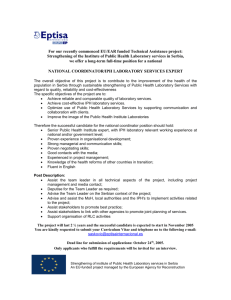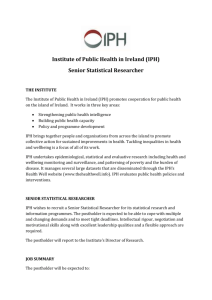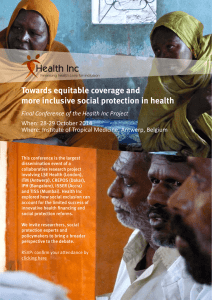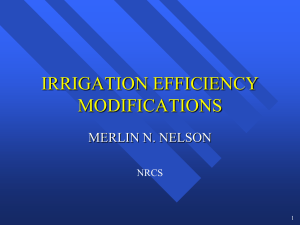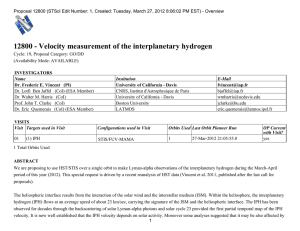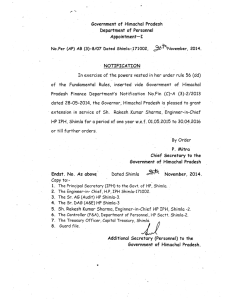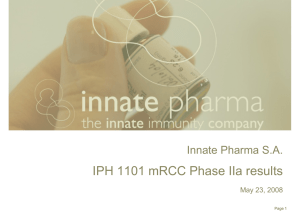Field-Mount Current-to-Pressure Transmitter
advertisement
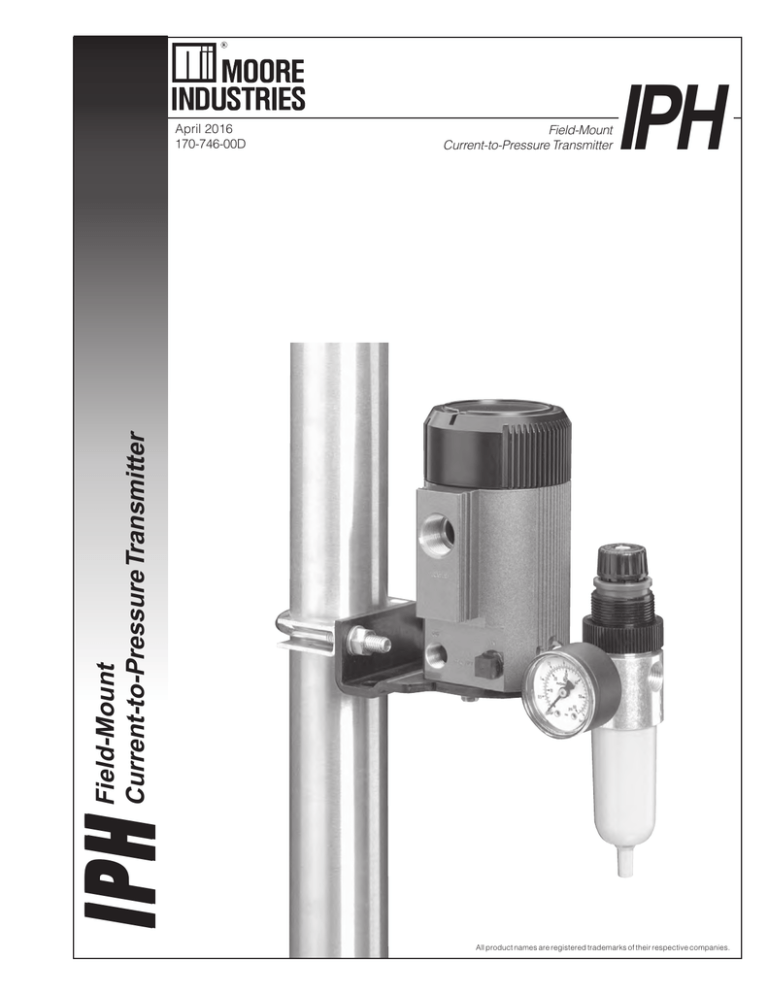
Field-Mount Current-to-Pressure Transmitter IPH IPH Field-Mount Current-to-Pressure Transmitter April 2016 170-746-00D All product names are registered trademarks of their respective companies. IPH Table of Contents Introduction ..................................................................................................... 1 Description ...................................................................................................................... 1 Specifications .................................................................................................................. 1 Ordering Information ....................................................................................................... 2 Calibration ....................................................................................................... 2 Necessary Equipment ..................................................................................................... 2 Preparing for Calibration ................................................................................................. 2 Calibration Process ......................................................................................................... 4 Installation ....................................................................................................... 6 Phase One: Mounting ..................................................................................................... 6 Phase Two: Electrical Connections ................................................................................. 6 Phase Three: Pneumatic Connections ............................................................................ 6 Operation ......................................................................................................... 7 Maintenance .................................................................................................... 7 Necessary Equipment ..................................................................................................... 7 Disassembling the IPH .................................................................................................... 7 Cleaning the Subassembly.............................................................................................. 7 Changing the Pneumatic Block ....................................................................................... 8 Re-assembly ................................................................................................................. 10 Troubleshooting ............................................................................................ 10 IPH Introduction This is the users’ manual for Moore Industries’ IPH Current-to-Pressure Transmitter. It contains all of the information that is needed to configure, install, operate, maintain, and troubleshoot the IPH. If you would like additional assistance, call one of our STAR centers. The following guidelines are used in this manual: WARNING - Hazardous procedure or condition that could injure the operator. Caution - Hazardous procedure or condition that could damage or destroy the unit. Note - Information that is helpful for a procedure, condition, or operation of the unit. Description The IPH is Moore Industries’ rugged and compact Field-Mount Current-to-Pressure (I/P) Transmitter. It is designed to meet NEMA 4X and IP55 requirements, is watertight, dust-tight, and resistant to corrosion and chemicals. These qualities make the IPH the ideal transmitter for extended use in harsh situations. The 2-wire (loop-powered) IPH accepts a 4-20mA input from a DCS, PLC or PC-based control system. It converts the current signal to a pneumatic signal (3-15psig, 0.2-1 Bar, 20-100 kPa, etc.), providing precise proportional control of valves, actuators, and other pneumatically-controlled devices. Reverse pneumatic outputs (15-3psig, 1-0.2 Bar, 100-20 kPa, etc.) are also available. The IPH is available with an optional coalescing filter/regulator that combines an air filter, a miniature supply line regulator, and a pressure gauge that reads in both psi (0-60) and Bars (0-4). Model/Serial Number. Moore Industries tracks all their IPH units with a system of model numbers and serial numbers. Please be prepared to provide these numbers if you need service information or assistance. The IPH serial and model numbers can be found on the instrument’s metal tag. Specifications Performance Accuracy: Less than 0.5% of span including the combined effects of linearity, hysteresis, and repeatability-defined as independent linearity per SAMA standard PMC 20.11973. (For 3-27psig, error will not exceed 1% of span) Step Response: 0.3 seconds into 100ml (6 cu. in.) at 90% of output span Supply Pressure Effect: Maximum 0.3%/1.4psig (0.3%/0.1BAR) Air Consumption: 0.1SCFM (dead-ended) Air Capacity: 1.4 SCFM maximum Performance (continued) Ambient Temperature Maximum Input: 150% Adjustments Zero: Multiturn screw of input span without adjusts zero to ±3% of damage span RFI/EMI Effect: With Span: Multiturn potentifield strengths of 10 volts ometer fully adjustable to per meter, at frequencies 100% of output span of 20-500MHz, it has less Connections Pneumatic: 1/4-inch than ±0.1% of span NPT female for both supchange (standard) ply air and output air. Air Mounting Position supply also has an addiEffect: Negligible, unit tional (normally plugged) mounts in any position, port for optional filter/ but should be calibrated regulator (-FR1 option) in final orientation Electrical: WDNS and WDNA, 1/2-inch NPT feRange: –40 to +60°C male; WDMS and WDMA, (–40 to +140°F) M20 x 1.5 female Effect: Less than ±0.1% of input span per °C over Weight 993 grams above range (0.005%/°F) (2lb, 3oz) Specifications and information subject to change without notice. The Interface Solution Experts 1 IPH Ordering Information Unit Input IPH Current-toPressure Transmitter 4-20MA into 260 ohms, nominal Output Supply Pressure Options 20PSI 35PSI 20PSI 140KPA 1.4BAR 1.4KGCM2 -FR1 Combines a coalescing filter, a miniature supply line regulator, and a pressure gauge that reads in both psi (060) and Bars (0-4) -ISF FM approved Intrinsically Safe -ISE PTB/CENELEC Intrinsically Safe -NE CENELEC Type N 3-15PSIG 3-27PSIG 15-3PSIG 20-100KPA .2-1BAR .2-1KGCM2 *The unit’s output must match the supply pressure to its right. Housing WDNS Aluminum body with PBT polyester cover; NPT pneumatic ports and NPT electrical entry port WDNA Aluminum body with aluminum cover; NPT pneumatic ports and NPT electrical entry port WDMS Aluminum body with PBT polyester cover; NPT pneumatic ports and metric electrical entry port WDMA Aluminum body with aluminum cover; NPT pneumatic ports and metric electrical entry port NOTE: Add “P” suffix to the model housing designator for 2-inch pipe mounting hardware (e.g., WDNSP, WDMSP) When ordering, specify: Unit / Input / Output / Supply Pressure / Option [Housing] Model number example: IPH / 4-20MA / 3-15PSIG / 20PSI / -FR1 [WDNS] Preparing for Calibration Calibration Every IPH is fully tested and calibrated at the factory prior to shipment. Before installation, however, your IPH’s should be bench-checked to verify proper operating levels and to set the desired unit zero and unit span. Calibration should be conducted in an appropriate testing environment. Necessary Equipment To prepare the IPH for calibration, remove the screw-on cap and connect the unit to your calibration equipment as shown in Figure 1 on page 3, which shows the calibration setup. Unit Connections and Controls. The IPH has two labeled terminals on its faceplate, located under the top protective cover of the housing. The terminal labeled “+I” is for connection of the positive current input, and the terminal labeled “–I” is for negative connections. Table 1 lists the equipment required to calibrate the IPH. This equipment is not supplied by Moore Industries, but should be available in most labs or maintenance areas. Table 1. IPH Calibration Equipment Equipment Current Source DC Multimeter Air Supply Calibrated, adjustable. Must be capable of discrete output levels within the appropriate, rated range for the unit under test; 4-20 or 10-50 mA. Accuracy of ±0.1% Calibrated. Accuracy of ±0.1% (optional equipment) Filtered, regulated, instrument-quality. Air Pressure Gauges Two calibrated gauges; #1 with accuracy of ±2%, #2 with accuracy of ±0.1%. Pneumatic Test Load Calibrated. Volume of approximately 120 ml (75 in3), per IEC spec #770. Screwdriver 2 Specifications Slotted-tip. Head width of 5 mm (0.1875 in), maximum. The Interface Solution Experts IPH The two IPH controls are also located inside the unit housing under the screw-on cap. They consist of a mechanical adjustment screw and an electronic potentiometer, each accessed through the front panel. They are labeled “zero” and “span”. The zero adjustment screw mechanically provides a control range for zero offsets of ±3 percent of rated unit span. Calibration Steps: (See Figure 1) 1. Orient IPH vertically or horizontally based on how it will be positioned in the application. The span pot electronically adjusts unit full-scale output to 100 percent of rated span. It requires approximately 22 turns to move its wiper from one extreme to the other, clockwise for maximum or counterclockwise for minimum span. It is equipped with a slip clutch to prevent damage if the adjustment is turned beyond the wiper stop. Note: Always use clean, dry, instrument air when calibrating or operating the IPH. All pneumatic lines used in calibration and operation must be “blown down” (purged) prior to connection to the IPH. Any condensation or oil residue in the lines, if introduced into the pneumatic chambers of the IPH, may result in poor unit performance. 2. With zero air input (supply off), connect 1/4-inch pneumatic tubing between the appropriate output port of the regulated instrument air supply and the calibrated pressure gauge #1 (accuracy of ±2% of span). Connect another hose from the pressure gauge to the port labeled “IN” on IPH. 3. Connect 1/4-inch pneumatic tubing between the IPH port labeled “OUT” and the appropriate port of pressure gauge #2 (accuracy of ±0.1% of span), then from gauge #2 to the appropriate pneumatic load. 4. Run current source wiring through conduit opening in housing, and to front panel of IPH. 5. Connect positive lead of adjustable current source to +I terminal of IPH. Connect negative source lead to –I IPH terminal. A dc multimeter may also be connected to verify level of current input. Figure 1. IPH Calibration Setup DC MULTIMETER + _ IPH ZERO OUTPUT PORT SPAN -I +I CURRENT TO PRESSURE TRANSMITTER _ + ADJUSTABLE CURRENT SOURCE PRESSURE GAUGE #1 (ACCURACY ±0.2%) PRESSURE GAUGE #2 (ACCURACY ±0.1%) INPUT PORT PNEUMATIC TEST LOAD REGULATED INSTRUMENT AIR SUPPLY The Interface Solution Experts 3 IPH 6. When connections are complete, apply 4mA of input current. (0% of total current) Table 2 lists the values to be used during calibration. Refer to the table when performing the following: 7. Apply appropriate filtered, instrument-quality air to supply line: 20 or 35 psi (40 kPa, or 1.4 bar). Verify appropriate supply pressure by checking Supply Pressure field of unit model number. 1. Check unit zero setting. Monitor reading of pressure gauge #2 (output), and turn zero adjust screw counterclockwise to lower output, clockwise to raise output. Set zero adjust screw so that pressure output is at 0% of appropriate range (±3%) when 0% input is applied. 8. Set span pot to approximately mid-scale (22 turns in either direction, then approximately 11 turns in the opposite direction). 9. Set zero adjustment screw fully clockwise, then five turns counterclockwise. 2. Check unit span setting. Increase input to 100% of rated span (20 mA). 3. Monitor reading of pressure gauge #2 (output), and adjust span pot so that reading is at 100% of appropriate pressure range for your unit. 10. Allow approximately 30 seconds for calibration setup to stabilize. Check the values listed in Table 2. Calibration Process To perform the recommended bench-check for the IPH, first perform the setup as described in the preceding section. The calibration procedure consists of a basic check and adjustment of unit zero and span, based on the reading of pressure gauge #2 (accuracy of ±0.1%). 4. Repeat steps 1 through 3 until IPH outputs 0% of rated pressure range at 0% current input, and 100% of output pressure range at 100% current input. 5. Verify the accuracy of your adjustments by inputting the appropriate percent of span levels listed in table 2. Table 2. IPH Calibration Values At 0% of Rated Input Range (4mA) At 100% of Rated Input Range (20mA) Verify by Applying 25% of Rated Input Range (8mA) Verify by Applying 50% of Rated Input Range (12mA) Verify by Applying 75% of Rated Input Range (16mA) Adjust Zero until Gauge #2 Reads: Adjust Span until Gauge #2 Reads: Gauge #2 will Read: Gauge #2 will Read: Gauge #2 will Read: 3-15 psig 3 psi 15 psi 6 psi 9 psi 12 psi 15-3 psig 15 psi 3 psi 12 psi 9 psi 6 psi 0.2-1 bar 0.2 bar 1 bar 0.4 bar 0.6 bar 0.8 bar 1-0.2 bar 1 bar 0.2 bar 0.8 bar 0.6 bar 0.4 bar 3-27 psig 3 psi 27 psi 9 psi 15 psi 21 psi 3-16.6 psig 3 psi 16.6 psi 6.4 psi 9.8 psi 13.2 psi 20-100 kPa 20 kPa 100 kPa 40 kPa 60 kPa 80 kPa 100-20 kPa 100 kPa 20 kPa 80 kPa 60 kPa 40 kPa IPH Output Configuration 4 The Interface Solution Experts IPH Figure 2. IPH Current-to-Pressure Transmitter Housing Dimensions CONDUIT WIRE ENTRY METRIC (M20 x 1.5) OR NPT (1/2-14) THREADS 143 mm (5.6 in) SCREW-ON CAP -FR1 OPTION (COALESCING FILTER/REGULATOR AND PRESSURE GAUGE) 85 mm (3.4 in) OUT 157 mm (6.2 in) IN 21 mm (0.8 in) 33 mm (1.3 in) 1/4 NPT FEMALE PNEUMATIC INPUT PORT (UNUSED PORT IS PLUGGED) 1/4 NPT FEMALE PNEUMATIC OUTPUT PORT 91 mm (3.6 in) 1/4 NPT PNEUMATIC INPUT PORT FOR OPTIONAL -FR1 FILTER/REGULATOR/GAUGE UNIVERSAL MOUNTING BRACKET (SURFACE OR PIPE MOUNT; VERTICAL OR HORIZONTAL) 140 mm (5.5 in) WITH -FR1 OPTION SLIP-ON DRAIN CONNECTION FOR 1/4-INCH FLEXIBLE TUBING 119 mm (4.7 in) 51 mm (2.0 in) 53 mm (2.1 in) INSTRUMENT TAG 0.36 DIA. (9.15mm) MOUNTING HOLES (2) 36 mm (1.4 in) 23 mm (0.9 in) 69 mm (2.7 in) 69 mm (2.7 in) 89 mm (3.5 in) 72 mm (2.9 in DIA.) 9.7 mm (0.38 in DIA.) NOTE: For NEMA4X and IP55 Installations, the unit must be mounted vertically or within 45 degrees of vertical. The Interface Solution Experts 5 IPH Installation Phase Two: Electrical Connections The installation of the IPH is carried out in three phases. The first phase is the physical mounting of the unit. Next is the electrical connections phase, and finally, pneumatic connections can be made. It is strongly recommended that IPH’s be installed in this order. It is also strongly suggested that each unit be calibrated according to the instructions in this manual before being placed into service. To complete the electrical connections, route the wiring through the conduit port to the terminal block, then use a slotted-tip screwdriver with a maximum head width of 3 mm (0.125 inch) to loosen the terminal screws. The IPH may be installed at any angle: either surfacemounted or attached to pipe or round conduit. When deciding on the placement of the IPH unit, make sure to consider the possibility of needing to: access the front panel, check the fittings, read the -FR1 Option gauge, or drain the filter. Closed Loop/Open Loop. The IPH should be installed in a closed loop. A closed loop is the best way to measure a control variable. It also helps determine if a deviation from a desired value exists and provides feedback for actuator loading pressure. An open loop has limitations that are not consistent with precise control. Long term drift of the loop dynamics, load fluctuations that require constant adjustments of the actuator loading pressure, and performance quality variations due to inconsistencies between operating personnel are all problems commonly associated with open loops. A controlled variable cannot be directly measured in an open loop; this prevents compensating adjustments to the system input. Phase One: Mounting The terminals are comprised of compression-screw sockets that accommodate 22-14 AWG wiring. Connect positive lead (+) to terminal labeled “+I”, and negative lead (–) to terminal labeled “–I”. Tighten the terminal screws until snug. Use shielded, twisted-pair wiring for low-level input. Ground the shielding wire as close as possible to the installed IPH. Phase Three: Pneumatic Connections To complete the final phase of installation, the pneumatic connections, connect the supply line to the 1/4-inch NPT female port labeled “IN”. Connect the output line to the 1/4-inch NPT female port labeled “OUT”. Seal all fittings with Teflon® tape, or equivalent. Always “blow down” (purge) all tubing and the controlled device before connecting the IPH. Filters. The IPH requires filtered, dry, regulated, instrument-quality air to prevent clogging and to ensure extended periods of maintenance-free operation. Moore Industries suggests the following levels of filtering protection: • Pre-filter – A general purpose “rough” filter, used to reduce particulate matter to 5 microns in size. Also removes bulk liquids. Although not required, this filter is especially recommended to protect the 0.01 micron final filter when used. • Final Filter – A second, final filter is recommended, to remove particulate matter in sizes down to 0.01 micron. This filter removes virtually all condensable liquids from the air stream as well. • Filter/Regulator Module Option – A combined filter/regulator assembly, the -FR1 Option, offered as an accessory for the IPH, removes particles down to 0.01 micron, supplying regulated, instrument-quality air to the unit. This space-saving module is affixed to the IPH supply port, and comes with a pressure gauge scaled in both psi (0-60) and bars (0-4). Figure 2 gives the IPH’s outline dimensions. The illustration also gives the dimensions of the available -FR1 Option hardware, which is recommended for most installations. After placing the IPH in the desired location and orientation, secure the housing with the optional pipe mounting hardware or other appropriate fasteners. If you have further questions on how to mount the IPH, contact your Moore Industries Sales Representative for assistance. NOTE: For NEMA4X and IP55 Installations, the unit must be mounted vertically or within 45 degrees of vertical. 6 The Interface Solution Experts IPH Operation Once the IPH unit’s calibration has been checked or adjusted and the unit has been installed properly, the IPH operates unattended with the exception of the minor maintenence procedures that are described in the next section. this equipment is not available, your facility may not be qualified to perform the operations described in this section. Contact Moore Industries’ Customer Service Department for more information. Disassembling the IPH Remember that if an IPH is installed in an open loop, it may appear to drift over extended periods of time because of the lack of corrective feedback. To disassemble the IPH for maintenance/cleaning, unscrew the protective top cover, then unscrew the two screws from the base and remove the unit. If the unit is determined to be the cause of a loop irregularity, carry out the maintenance procedure in the next section of this manual. If problems persist, refer to the Troubleshooting Section. Take the internal assembly out of the housing by pulling straight out, away from housing base. Apply steady pull, disengaging the pneumatic fittings from their ports in the housing base. Do not disassemble the pneumatic block at this time. Instrument-quality Air. Air from the application continuously flows through the IPH during operation. Depending upon the purity of the air supply, the unit’s internal assembly may have to be removed and cleaned to ensure continued optimum performance. Initially, random checks can help establish a satisfactory maintenance interval geared to the user’s air supply cleanliness. Refer to the next section for instruction on the disassembly and cleaning of the IPH. Separate the faceplate from the transducer by removing the screws on both sides of the plate assembly. Cleaning the Subassembly 1. Place subassembly on work surface with zero screw and span pot down. 2. Use syringe to fill Orifice #1 with trichloroethane (TCE). See Figure 3. Maintenance 3. Clean nozzle air passage by gently passing cleaning wire back and forth through opening in subassembly base. Before beginning IPH maintenance, the unit must be removed from its application. 4. Soak several small strips of clean paper in TCE. Warning: It is strongly recommended that the maintenance procedures be performed in a clean, controlled environment, such as a technicians’ bench, a laboratory, etc. Several internal parts are small and precision-machined and can be easily lost or damaged if an attempt is made to perform maintenance in the field. 5. Set the subassembly on its side and slide one strip between the nozzle and the flapper. Carefully apply slight pressure to flapper until it rests against nozzle with soaked paper in between. 6. Maintain pressure while pulling paper out. Repeat with other strips of paper until no residue is transferred to paper. After maintenance, each IPH should be recalibrated before it is returned to service. Refer to the Calibration Section of this manual for instructions. 7. Inspect air passage O-ring. If damaged, contact Moore Industries’ Customer Service Department for replacement. Necessary Equipment 8. Use instrument air supply to dry and generally “blow out” subassembly. Put small amount of alcohol in air passage and set subassembly aside. To perform the basic maintenance procedure for the IPH, refer to Table 3, which lists the required equipment. These materials are not supplied by Moore Industries, but should be available in maintenance areas prepared to perform this type of procedure. If The Interface Solution Experts 7 IPH center opening, and along the outside edge. Use a syringe filled with alcohol to flush the openings. Set section #1 aside. Cleaning the Pneumatic Block Refer to Figure to disassemble the IPH pneumatic block, and when performing the following: 1. Place block on work surface with its two sockethead screws facing up. Use a screwdriver to mark one side of the block with several small scratches for use when re-assembling parts. 2. Dip cleaning wire in TCE and use it to clean orifice #1, the air passage between block and mechanical subassembly. 3. Remove two screws that hold the pneumatic block together. Separate section #1 from block. 4. Use swabs dipped in TCE to clean internal surfaces and to remove any dirt particles or oil. Flush all parts with alcohol after cleaning. 5. Push cleaning wire dipped in TCE through the small orifices on underside of section #1, in the 6. Remove spring, disk, and diaphragm from top of section #2. Inspect each for deterioration and dirt. Use compressed air to blow off all parts. Flush orifice with alcohol after cleaning. 7. If necessary, remove diaphragm from bottom surface of section. 8. Push cleaning wire dipped in TCE through brass fitting in center of section. 9. Clean small orifices along edge of section (top and bottom) with cleaning wire and flush with alcohol syringe. 10. Use swabs dipped in TCE to clean all surfaces. 11. Repeat cleaning/flushing procedure for orifices and surfaces of section #3. Table 3. IPH Maintenance Equipment Equipment Instrument-Quality Air or Nitrogen Supply White, Bond Paper Cotton Swabs Trichloroethane (TCE) Isopropyl Alcohol Syringe Screwdriver Probe Cleaning Wire Hex Keys Removeable Thread-locking Compound 8 The Interface Solution Experts Specifications/Notes Reduced to between 20 and 30 psig, and fitted with a hose and fine tip or nozzle. Clean, undyed, and unlaminated. Clean, general-utility swabs for use in cleaning surfaces and absorbing excess solvent and alcohol. Rho-Tron-TPC-400 or equivalent. Clean, general-purpose flushing solution. For injecting alcohol into small orifices. Slotted-tip. Head width of 5 mm (0.1875 in), maximum. Technician’s tool for manipulation of very small parts. 0.005-inch diameter, maximum. One 3/32 in, minimum length 5.5 in. Ball-tipped head recommended; One 5/32 in, standard; One 4 mm, standard Loctite® #242 or equivalent removable threadlocker. IPH Figure 3. IPH Internal Assemblies MECHANICAL SUB-ASSEMBLY PNEUMATIC BLOCK NOZZLE FLAPPER SECTION #1 ORIFICE #1 UPPER SPRING (HEAVY GAUGE WIRE) HOLE PLASTIC DISK UPPER RUBBER DIAPHRAGM ROLL IS UP BRASS FITTING SECTION #2 ROLL IS DOWN MIDDLE RUBBER DIAPHRAGM HOLE RESTRICTOR HOLE SECTION #3 LOWER RUBBER DIAPHRAGM/DISK HOLE SECTION #4 SUPPLY SCREEN The Interface Solution Experts 9 IPH 12. Remove integrated diaphragm/fitting from section #4. 13. Repeat cleaning/flushing procedure for orifices and surfaces. 14. Check to make sure that the spring is in good condition. 15. Locate the supply port air filter screen on the pneumatic block. 16. Remove filter screen with needle, and flush with TCE. Rinse with alcohol and set aside to dry. Re-assembly 1. Dry all parts of the pneumatic block and the mechanical subassembly with the specified air or nitrogen supply. Make sure all parts are clean and dry. 2. Use the scratch markings made earlier to make sure that each section of pneumatic block is oriented properly, then use small socket-head screws to secure re-assembled block. Tighten screws to between 35 and 45 Nm of torque (26 to 33 ft/lbs). 3. Line up pin on section #1 of pneumatic block with hole on base plate of mechanical subassembly. 4. Place a small amount of thread-locker on the threads of the head screw used to hold the pneumatic block and mechanical subassembly together, and secure two subassemblies to each other with the screw. Make sure screw is as tight as possible. 5. Place mounting bracket over subassembly and pneumatic block and screw the bracket onto the subassembly. 6. Slide internal assembly into housing, being careful not to crimp or pinch the current wiring, and mate fittings in housing with ports on pneumatic block of internal assembly. Press down until locked into place. 7. Reseat the IPH and screw it in. 8. Calibrate unit. Refer to Calibration Section of this manual for detailed instructions. 10 The Interface Solution Experts Drain Check. System filters have automatic drains that depend on the fluctuation of system pressure to induce drainage. A stable system may not drain efficiently. Check periodically for clogs and drain system’s filters by pushing the drainage valve with a small probe or wire. Troubleshooting the IPH Many components of the IPH have been thermally aged, tested, and selected using a computer-aided design program. This usually makes field repair unnecessary. It is therefore recommended that any properly maintained unit found to be performing below specifications be returned to the factory in accordance with the instructions found on the back cover of this manual. If a problem is suspected with the IPH, review the following steps: 1. Verify that bench instruments used to take measurements have the proper range and accuracy and are within current certification period limits. 2. If a change in the relationship between the input and output is detected, attempt a re-calibration of the IPH. 3. If the response time lengthens, or if the span drops, this may indicate a blockage due to air supply contamination. Follow the instructions in the Maintenance Section of this manual. The Zero Adjust Screw. This screw has a flange to prevent its being turned too far counterclockwise during adjustment. Forcing the screw past the point at which its flange comes into contact with the unit front panel could disengage it from the internal assembly. If this happens, disassemble the IPH as described in the Maintenance Section of this manual. Visually inspect the screw, and if serviceable, hold down the flapper arm and turn the screw clockwise until its pin is in a position to hold the arm. Refer to the Calibration Section of this manual, and recalibrate unit. DRAWN B CB APPROVAL Entity Parameters (Power/Loop, +PS & -PS): Vmax or Ui = 30 VDC Imax or Ii = 85 mA Pmax or Pi = 0.6375 W Ci = 0 µF Li = 5 mH Ca or Co ³ Ci + Ccable La or Lo ³ Li + Lcable V max or Ui ³ V oc or V t Imax or Ii ³ Isc or It Intrinsically Safe: II 1G EEx ia IIC. Hazardous 'Classified' Locations/Areas: CSA International Intrinsically Safe: Class I, Div. 1, Groups A-D. Class II, Div. 1, Groups E, F & G. Class I, Div. 2, Groups A-D. Class II, Div. 2, Groups F & G. Class III. CENELEC/ATEX PN EU PN IN EU OU T EL EC IN Environmental Protection: IP65 & NEMA 4X T Code: T6 @ 60˚C Maximum Operating Ambient Temperature. Range: -40˚C £ T amb. £ +60˚C Intrinsically Safe: Class I,II,III; Div. 1; Groups A-G. Non-Incendive: Class I, Div. 2, Groups A-D. Class II, Div. 2, Groups F & G and Class III, Div. 2. Hazardous (Classified) Locations - FM (US NEC 500): GROUND -I +I BY G.E. 09/00 DATE REVISION (1) Apparatus which is unspecified except that it must not be supplied from, or contain under normal or abnormal conditions a source of potential with respect to earth in excess of 250 VRMS or 250 VDC which is considered to be the Safe Area's maximum voltage. (2) The Barrier or other Associated Apparatus must be approved by the "specific" (CSA/EECS/FM/LCIE/SAA/SIRA/TUV, etc..) certifying agency for I.S. connections in: "Class I-III, Division 1, Groups A-G" locations. The output voltage (Voc, Vt or Vo) must not exceed 30 VDC & the output current (Isc, It or Io) must not exceed 85 mA . Also, it must be installed per the manufacturer's guidelines. A Shunt Zener Barrier is NOT required for Non-Incendive (or Class I, Division 2 or Type N) installations. (3) The combined Capacitance and Inductance of the inter-connecting cables and the PC Prog. Transmitters must not exceed the values indicated on the Associated Apparatus. 4- For FM applications, installation must be in accordance to 'ANSI-P12.6' (Installation of I.S. Systems for Hazardous 'Classified' Locations) and the National Electric Code 'ANSI/NFPA 70' . Also, a dust-tight conduit seal must be used when installed in Class II and Class III environments. For CSA applications, adhere to the 'Canadian Electric Code C22.1' most current publication on I.S. installation guidelines. For CENELEC/ATEX applications, adhere to 'BS5345 or EN 60079-14:1997' or any equivalent, most current and pertaining publication on I.S. installation guidelines. 5- Warning: Substitution of components may impair the Intrinsic Safety of the unit. DO NOT open the unit when either energized or when an explosive gas atmoshpere is present. Disconnect power before servicing. Also read, understand and adhere to the manufacturer's installation and operating procedures. Notes: Ground/Earth Path Resistance Must Not Exceed 1 W SPAN CURRENT TO PRESSURE TRANSMITTER ZERO TER SMIT T TO TRAN REN RE CUR ESSU PR IPH: Current-to-Pressure Cu r r en t -t o -Pr es s u r eTransmitter Tr an s m i t t er Intrinsically Safe System For Hazardous 'Classified' Locations. ECO 13163 100-100-53 NOTICE RE PROPRIETARY INFORMATION: This drawing and the information contained herein are the proprietary property of Moore IndustriesInternational, Inc. (MII) and should not be reproduced or disclosed to any third party without the written consent of an authorized officer of MII. REVISED BY DRAWING NUMBER This page contains the installation diagram for the IPH carrying the intrinsically safe option. It also includes guidelines for setting up zener barriers necessary in these types of applications. (3) +PS -PS NONE Field Installation Diagram: IPH, Current-to-Pressure Transmitter TITLE CONTROL DRAWING CATEGORY Appendix A: Intrinsic Safety (1) Unspecified Apparatus Barrier or other Associated Apparatus (2) Non-Hazardous Safe Area without the notification and final approval of the Q.A. Certification Engineer (related dwgs.) or the Certifying Agency (schedule dwgs.). This is a controlled 'Related' or 'Schedule' drawing. No modifications are permitted CERTIFIED PRODUCT 09/00 09/00 Gus H. Elias 09/00 W.Ho Gus H. Elias CHECKED DECIMALS = ±inch /mm = ±.1 /2.54 .X = ±.03 /0.76 ENGINEER .XX = ±.010/0.25 .XXX HOLES: =+.003-.002/+.08-.05 SCALE ANGLES: = ± 30' (UNLESS NOTED) TOLERANCES DO NOT SCALE DRAWING IPH These diagrams must be used to augment the installation instructions earlier in this manual for units that are to operate in areas requiring intrinsically safe instrumentation. The Interface Solution Experts 11 GUIDELINES AND CERTIFICATIONS Low Voltage Directive When installing any Moore Industries product, always follow all local regulations and standards for grounding, shielding, and safety. The following grounding and wiring practices must be followed in order for the unit(s) to meet the requirements set fourth in the EMC directives EN50082-2 and EN55011. Grounding If the unit has a metal case it is to be grounded. (DIN rail mounted units should be mounted on a grounded rail). Wiring Twisted shielded wire should be used for all input and output signals. The shields are to be grounded at the units, to earth ground (safety ground). The un-shielded part of the in/output wires should be no longer than 2 inches. CE Certification-related Guidelines The following guidelines must be followed in order to comply with EN61010-1 (Low Voltage Directive). These items affect the AC version of the IPH. If these products are to be used in a non-CE environment, this directive may be disregarded. WARNING: If this unit is used in a manner not specified by Moore Industries, the protection provided by the equipment may be impaired. Switches and Circuit Breakers A switch or circuit breaker must be wired in series with the AC power conductors. The switch or circuit breaker used must be located within three meters of the unit. WARNING: Terminals on this unit may be connected to hazardous voltages. Before making ANY connections to this unit, ALL hazardous voltages must be de-energized. The circuit breaker or switch will only remove power to the unit, hazardous voltages may still be connected to other terminals on the unit. Installation Category All of Moore Industries’ terminals are rated CAT II, except those with the -RF option. These terminals are rated CAT I. Equipment Ratings The IPH does not generate hazardous voltages, rather, it accommodates a current input, and generates a pressure output. Products connected to the IPH should be designed to receive these inputs. Supply Wiring All power connections should be made with the proper wire. The end of each conductor should be stripped no more than 8mm. The end of the stripped wire should be tinned with solder, or inserted into a ferrule and crimped before being placed into a terminal block. Conductors connected to screw-type connections should have a ring-lug or spade-lug crimped onto the wire end. RETURN PROCEDURES To return equipment to Moore Industries for repair, follow these four steps: 1. Call Moore Industries and request a Returned Material Authorization (RMA) number. Warranty Repair – If you are unsure if your unit is still under warranty, we can use the unit’s serial number to verify the warranty status for you over the phone. Be sure to include the RMA number on all documentation. Non-Warranty Repair – If your unit is out of warranty, be prepared to give us a Purchase Order number when you call. In most cases, we will be able to quote you the repair costs at that time. The repair price you are quoted will be a “Not To Exceed” price, which means that the actual repair costs may be less than the quote. Be sure to include the RMA number on all documentation. 2. Provide us with the following documentation: a) A note listing the symptoms that indicate the unit needs repair b) Complete shipping information for return of the equipment after repair c) The name and phone number of the person to contact if questions arise at the factory 3. Use sufficient packing material and carefully pack the equipment in a sturdy shipping container. 4. Ship the equipment to the Moore Industries location nearest you. The returned equipment will be inspected and tested at the factory. A Moore Industries representative will contact the person designated on your documentation if more information is needed. The repaired equipment, or its replacement, will be returned to you in accordance with the shipping instructions furnished in your documentation. WARRANTY DISCLAIMER THE COMPANY MAKES NO EXPRESS, IMPLIED OR STATUTORY WARRANTIES (INCLUDING ANY WARRANTY OF MERCHANTABILITY OR OF FITNESS FOR A PARTICULAR PURPOSE) WITH RESPECT TO ANY GOODS OR SERVICES SOLD BY THE COMPANY. THE COMPANY DISCLAIMS ALL WARRANTIES ARISING FROM ANY COURSE OF DEALING OR TRADE USAGE, AND ANY BUYER OF GOODS OR SERVICES FROM THE COMPANY ACKNOWLEDGES THAT THERE ARE NO WARRANTIES IMPLIED BY CUSTOM OR USAGE IN THE TRADE OF THE BUYER AND OF THE COMPANY, AND THAT ANY PRIOR DEALINGS OF THE BUYER WITH THE COMPANY DO NOT IMPLY THAT THE COMPANY WARRANTS THE GOODS OR SERVICES IN ANY WAY. ANY BUYER OF GOODS OR SERVICES FROM THE COMPANY AGREES WITH THE COMPANY THAT THE SOLE AND EXCLUSIVE REMEDIES FOR BREACH OF ANY WARRANTY CONCERNING THE GOODS OR SERVICES SHALL BE FOR THE COMPANY, AT ITS OPTION, TO REPAIR OR REPLACE THE GOODS OR SERVICES OR REFUND THE PURCHASE PRICE. THE COMPANY SHALL IN NO EVENT BE LIABLE FOR ANY CONSEQUENTIAL OR INCIDENTAL DAMAGES EVEN IF THE COMPANY FAILS IN ANY ATTEMPT TO REMEDY DEFECTS IN THE GOODS OR SERVICES , BUT IN SUCH CASE THE BUYER SHALL BE ENTITLED TO NO MORE THAN A REFUND OF ALL MONIES PAID TO THE COMPANY BY THE BUYER FOR PURCHASE OF THE GOODS OR SERVICES. ANY CAUSE OF ACTION FOR BREACH OF ANY WARRANTY BY THE COMPANY SHALL BE BARRED UNLESS THE COMPANY RECEIVES FROM THE BUYER A WRITTEN NOTICE OF THE ALLEGED DEFECT OR BREACH WITHIN TEN DAYS FROM THE EARLIEST DATE ON WHICH THE BUYER COULD REASONABLY HAVE DISCOVERED THE ALLEGED DEFECT OR BREACH, AND NO ACTION FOR THE BREACH OF ANY WARRANTY SHALL BE COMMENCED BY THE BUYER ANY LATER THAN TWELVE MONTHS FROM THE EARLIEST DATE ON WHICH THE BUYER COULD REASONABLY HAVE DISCOVERED THE ALLEGED DEFECT OR BREACH. RETURN POLICY For a period of thirty-six (36) months from the date of shipment, and under normal conditions of use and service, Moore Industries ("The Company") will at its option replace, repair or refund the purchase price for any of its manufactured products found, upon return to the Company (transportation charges prepaid and otherwise in accordance with the return procedures established by The Company), to be defective in material or workmanship. This policy extends to the original Buyer only and not to Buyer's customers or the users of Buyer's products, unless Buyer is an engineering contractor in which case the policy shall extend to Buyer's immediate customer only. This policy shall not apply if the product has been subject to alteration, misuse, accident, neglect or improper application, installation, or operation. THE COMPANY SHALL IN NO EVENT BE LIABLE FOR ANY INCIDENTAL OR CONSEQUENTIAL DAMAGES. United States • info@miinet.com Tel: (818) 894-7111 • FAX: (818) 891-2816 Australia • sales@mooreind.com.au Tel: (02) 8536-7200 • FAX: (02) 9525-7296 © 2006 Moore Industries-International, Inc. Belgium • info@mooreind.be Tel: 03/448.10.18 • FAX: 03/440.17.97 The Netherlands • sales@mooreind.nl Tel: (0)344-617971 • FAX: (0)344-615920 China • sales@mooreind.sh.cn Tel: 86-21-62491499 • FAX: 86-21-62490635 United Kingdom • sales@mooreind.com Tel: 01293 514488 • FAX: 01293 536852 Specifications and Information subject to change without notice.