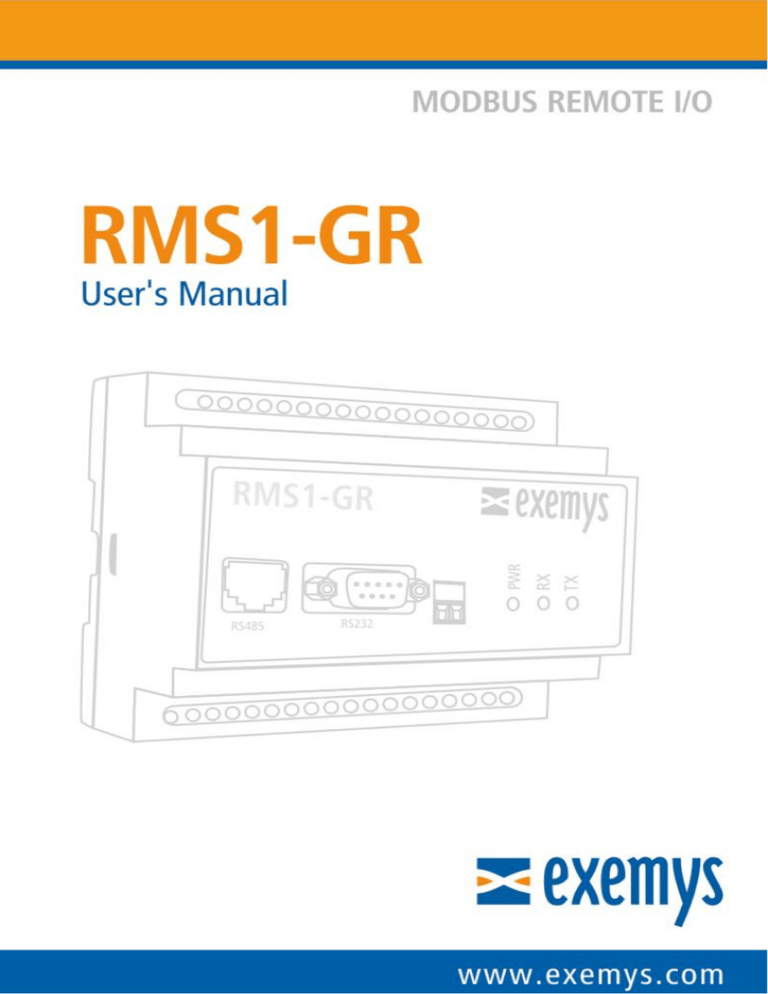
7
RMS1 – GR User’s Manual
Exemys
The Exemys products are in permanent evolution to satisfy the needs of our clients. For this
reason, specifications and capabilities are subject to change without previous notice.
Please find updated information at www.exemys.com
Copyright © Exemys, 2008. All Rights Reserved.
Rev. 5 – October 2013
www.exemys.com
2
RMS1 – GR User’s Manual
Exemys
Contents
1
Introduction
1.1
1.2
1.3
1.4
1.5
1.5.1
1.5.2
1.6
2
Models
2.1
3
11
General Description .............................................................................................. 11
Screens and Configuration Menus ........................................................................ 11
Modbus Map
4.1
5
6
10
Models................................................................................................................... 10
Serial Configuration
3.1
3.2
4
4
Purpose of this manual............................................................................................ 4
Conventions, terms and abbreviations .................................................................... 4
General Description of the Product ......................................................................... 4
Power Supply .......................................................................................................... 6
Serial Port Connection ............................................................................................ 7
RS-232 Connection ................................................................................................. 7
RS-485 Connection ................................................................................................. 7
LED Indicators......................................................................................................... 8
14
Description of the Modbus Map............................................................................. 14
Modbus master
Pin out
6.1
6.2
6.3
16
18
Abbreviations and definitions ................................................................................ 18
Inputs/outputs groups............................................................................................ 18
Pin out of existing models ..................................................................................... 19
A Technical Specifications
27
1. Power Consumption............................................................................................................. 27
2. Digital inputs ........................................................................................................................ 27
3. Digital outputs ...................................................................................................................... 28
4. Digital output to drive a relay................................................................................................ 29
5. The relay outputs ................................................................................................................. 29
6. Analog inputs ....................................................................................................................... 30
7. RS485 Connection............................................................................................................... 31
www.exemys.com
3
RMS1 – GR User’s Manual
1
Exemys
Introduction
1.1
Purpose of this manual
The purpose of this manual is to provide the instructions to simply and quickly install and
operate the RMS1 – GR equipment.
The manual begins with a general description of the product followed by the instructions for a
correct hardware installation. Its configuration and operation of the device are later described
in detail.
1.2
Conventions, terms and abbreviations
Abbreviation
ASCII
RTU
GND
1.3
Description
American Standard Code for Information Interchange
Remote Terminal Unit
Ground (Reference to tension)
General Description of the Product
The RMS1-GR is a device for the acquisition and control of digital and analog inputs and
outputs, by means of the Modbus Slave Serial ASCII/RTU.
The equipment has up to 16 opto-isolated or transistor inputs, up to 16 transistor or relay
outputs and up to 6 analog inputs (0-10V / 4-20mA), all according to the different models of
equipment.
The serial communication is made by means of an RS232 or RS485 serial port.
By means of a device or Modbus Master software, it is possible to obtain the status of inputs
and modify the status of outputs, individually or in groups.
Connecting two RMS1-RM you can create I/O tunnels.
Summing up the features of the equipment are:
•
•
•
•
•
Up to 16 digital inputs, opto-isolated or transistor
Up to 16 digital outputs, transistor or with relay
Up to 6 analog inputs (0-10V / 4-20mA)
1 RS232 / RS485 serial Port
Modbus Slave communications protocol ASCII or RTU
www.exemys.com
4
RMS1 – GR User’s Manual
www.exemys.com
Exemys
5
RMS1 – GR User’s Manual
1.4
Exemys
Power Supply
Figure 1 - Power Supply Terminals
www.exemys.com
6
RMS1 – GR User’s Manual
1.5
Exemys
Serial Port Connection
The RMS1-GR has an RS232 serial port in a DB9 connector or an RS485 serial port in a RJ45
connector.
Important Note: Only one port at a time can be used and not simultaneously.
1.5.1 RS-232 Connection
Figure 2 –RS232 serial connection cable
1.5.2 RS-485 Connection
Figure 3 –RS-485 Connection
www.exemys.com
7
RMS1 – GR User’s Manual
1.6
Exemys
LED Indicators
RMS1-GR device has 3 LED Indicators: Power, Rx and Tx.
Power LED
This LED indicates different device statuses.
When energizing the equipment, the Power LED flickers rapidly during the first 7 seconds,
indicating the time to enter the “CFG” command that gives you access to the configuration of
the device. If you have not entered the command within this time, the Power LED remains
ON during the rest of the operation, indicating that the equipment is energized.
In case the command CFG is entered, the Power LED flickers slower while remaining in the
configuration mode. When you exit this mode, the LED remains permanently ON.
Tx and Rx LED’s
The Rx LED flickers when it receives a Modbus packet from the master, even if this packet is
not for the slave ID that is receiving it.
The Tx LED flickers when a valid Modbus packet is sent to the master. When exceptions are
sent it does not flicker.
Figure 4 – LED’s in the front panel
www.exemys.com
8
RMS1 – GR User’s Manual
Power LED
Rx LED
Exemys
Tx LED
Very fast
blink
Slow blink
Single
blink
Single
blink
Steady ON
www.exemys.com
Description
RMS1-GR is starting. 7 seconds are given to enter
the configuration mode through the CFG command
via console.
RMS1-GR has entered the configuration mode of the
equipment.
RMS1-GR is receiving a Modbus packet from the
master.
RMS1-GR is sending a valid Modbus packet to the
master.
RMS1-GR is configured and ready to respond to
queries from the Modbus Master.
9
RMS1 – GR User’s Manual
2
Exemys
Models
2.1
Models
The RMS1-GR family of products has different types of digital and analog inputs and outputs.
•
•
•
Up to 16 Digital Inputs, Opto-isolated or transistor
Up to 16 Digital Outputs, Transistor or with relays
UP to 6 analog inputs (0-10V / 4-20mA)
www.exemys.com
10
RMS1 – GR User’s Manual
3
3.1
Exemys
Serial Configuration
General Description
The RMS1-GR equipment features a configuration mode through a very intuitive Serial
console that allows quick and simple configuration of the equipment.
You gain access to the configuration menu within 7 seconds after powering up the
equipment. It starts with a serial port configuration of 9600, 8, N, 1 and you gain access to
the menu by entering “CFG” (not case sensitive). The equipment will remain in the
configuration menu until a restart or the selection of the exit option in such menu. After this
step, the equipment is ready to accept queries from any Modbus master.
The menu has numerical options, that is, the user can only enter numbers to select different
configurations. By pressing the ESC key you go backwards in the menu, undoing the
previously entered option.
3.2
Screens and Configuration Menus
Soon after CFG is entered you gain access to the main menu:
Main Menu
Configuration of RMS1 – XXXX (Firmware V.x.y.z)
------------------------------------------------------------1) Modbus mode
2) Serial Port
3) ID number
4) Exceptions
5) Modbus Master
6) Show configuration
7) Exit
XXXX: is the equipment model.
V.x.y.z: is the Firmware version of the equipment.
Through the numeric keys you can access any of the submenus.
Selecting option (1) in the main menu you can select the Modbus mode to be used, ASCII or
RTU.
In the “Modbus” submenu
Modbus mode
----------1) RTU
www.exemys.com
11
RMS1 – GR User’s Manual
Exemys
2) ASCII
ESC returns to the previous menu
Selecting option (2) in the main menu you can gain access to the configuration of the serial
port parameters, either, Baud Rate, Data Bits or Parity Bits.
In the “Serial Port” submenu
Serial port
----------1) Baud Rate
2) Data Bits
3) Parity
ESC returns to previous menu
Selecting option (3) of the main menu you can change the ID number of the Modbus Slave.
In the “ID Number” submenu
ID Number
--------ESC returns to previous menu, ENTER saves the number.
Enter the ID Number (1 - 254) [current = 25]:
Selecting option (4) of the main menu you can activate or deactivate the exceptions as
responses of the Modbus Slave.
In the “Exceptions” submenu
Exceptions
----------1) Activated <2) Deactivated
ESC returns to the previous menu.
Selecting option (6) of the main menu you can visualize the current equipment configuration.
In the “Modbus master” submenu
Modbus Master
------------1)
2)
3)
4)
Enabled
Disabled <Timeout
Time between queries
ESC returns to previous menu
Selecting option (6) of the main menu you can visualize the current equipment configuration.
www.exemys.com
12
RMS1 – GR User’s Manual
Exemys
In the “Show Configuration” submenu
Current configuration
-------------------Modbus:
Serial:
Slave:
Exceptions:
ASCII
Baud Rate: 9600
Data Bits: 8 Bits
Parity: No Parity
25
Activated
Selecting option (7) of the main menu you exit saving the last updated configuration.
www.exemys.com
13
RMS1 – GR User’s Manual
4
4.1
Exemys
Modbus Map
Description of the Modbus Map
The Modbus Map is shown below with the memory zones corresponding to each one of the
registers of the Modbus Slave.
Memory Area
INPUT
REGISTER
Address
30.001 to
30.006
30.007 to
30.008
30009
30010
30011
30012
INPUT STATUS 10001 to
10016
COIL STATUS 00001 to
00016
HOLDING
40001 to
REGISTER
40012
Description
Analog Inputs
Reserved
Digital Inputs
Reserved
Digital Outputs
Reserved
Digital Input 1 to 16
Digital Output 1 to 16
Register 1 up 10 and Register 12 are general purpose only.
Register 11 is for Digital Output write.
The RMS1-GR has 16 digital inputs, 16 digital outputs and 6 analog inputs.
It should be noted that address 30009 of the INPUT REGISTER, which contains the digital
input statuses of the equipment, bit 0 (or the least significant) corresponds to digital input 1,
and bit 15 (the most significant) corresponds with digital input 16.
The same thing happens with address 30011 of the INPUT REGISTER, which contains in this
case, the status of digital outputs, bit 0 (or the least significant) corresponds to digital output
1, and bit 15 (or most significant) corresponds with digital output 16.
The INPUT STATUS register of address 10001 to 10016 contains in each one of its addresses
the individual status of each one of the digital inputs.
The COIL STATUS register 00001 to 00016 contains in each one of its addresses the
individual status of each one of the digital inputs.
www.exemys.com
14
RMS1 – GR User’s Manual
Exemys
The HOLDING REGISTER 40001 to 40010 and 40012 are used for general purpose only. This
means that you can save data for later use. The register 40011 is used to write all the Digital
Outputs at the same time. If you write any Digital Output the register’s value will change too.
Ex.
If you write ‘2’ in the 40011 register.
40011: <00002>
00001: <0>
00002: <1>
00003: <0>
00004: <0>
00005: <0>
00006: <0>
00007: <0>
00008: <0>
00009: <0>
00010: <0>
00011: <0>
00012: <0>
00013: <0>
00014: <0>
00015: <0>
00016: <0>
Now it will change COIL 00001 register’s value, writing to it ‘1’. The 40011 register’s value
will change to ‘0003’.
00001: <1>
00002: <1>
00003: <0>
00004: <0>
00005: <0>
00006: <0>
00007: <0>
00008: <0>
00009: <0>
00010: <0>
00011: <0>
00012: <0>
00013: <0>
00014: <0>
00015: <0>
00016: <0>
40011: <00003>
If you write a value bigger than the equipment can handle (if it has 16 Digital Outputs you
can write a value less than 65535) it only will write the less significant value.
Ex.
If the equipment has 8 Digital Outputs and you write ‘65000’ the value that will be
written is ‘232’ because the last 8 bits of the value count.
www.exemys.com
15
RMS1 – GR User’s Manual
5
Exemys
Modbus master (I/O Tunnel)
The Modbus master mode allows you to create a digital I/O tunnel using two RMS1-GR devices. Module digital inputs
will be replicated on the other’s outputs and vice versa.
These are the requisites to make this configuration work.
-
2 RMS1-GR, set up as Master and the other as slave (master disabled)
Same serial port configuration (baud rate, parity, Modbus type)
Same Modbus ID
On the master module you can also set the message time out and time between polls. Typically you won’t have to
modify these values if the modules are connected using a wire (direct RS232 or RS485 connection)
RS232
www.exemys.com
16
RMS1 – GR User’s Manual
Exemys
RS485
www.exemys.com
17
RMS1 – GR User’s Manual
6
6.1
Exemys
Pin out
Abbreviations and definitions
Abbreviations Description
NC
ANx
INx
OUTx
GND
COM
6.2
Not connected
Analog input (0-10V/4-20mA). X: Input number
Digital Input (opto-isolator /Transistor). X: Input number
Digital Outputs (Relay/Transistor). X: Output number
Ground
Opto-isolator or relay common terminal
Inputs/outputs groups
RMS1-GR’s input and output terminals are divided into groups depending on IO type.
www.exemys.com
18
RMS1 – GR User’s Manual
6.3
Exemys
Pin out of existing models
RMS1-XX-110-00-6I-GR-MB
RMS1-XX-110-00-6V-GR-MB
RMS1-XT-110-08-0X-GR-MB
RMS1-XR-110-08-0X-GR-MB
www.exemys.com
19
RMS1 – GR User’s Manual
Exemys
RMS1-TX-110-80-0X-GR-MB
RMS1-TT-110-88-0X-GR-MB
RMS1-TR-110-88-0X-GR-MB
RMS1-OX-110-80-0X-GR-MB
.
www.exemys.com
20
RMS1 – GR User’s Manual
Exemys
RMS1-OT-110-88-0X-GR-MB
RMS1-OR-110-88-0X-GR-MB
RMS1-XT-110-016-0X-GR-MB
www.exemys.com
21
RMS1 – GR User’s Manual
Exemys
RMS1-XR-110-016-0X-GR-MB
RMS1-TX-110-160-0X-GR-MB
www.exemys.com
22
RMS1 – GR User’s Manual
Exemys
RMS1-TR-110-1616-0X-GR-MB
RMS1-TT-110-1616-0X-GR-MB
RMS1-TT-110-168-6V-GR-MB
www.exemys.com
23
RMS1 – GR User’s Manual
Exemys
RMS1-TT-110-168-6I-GR-MB
RMS1-OX-110-160-0X-GR-MB
RMS1-OT-110-1616-0X-GR-MB
www.exemys.com
24
RMS1 – GR User’s Manual
Exemys
RMS1-OT-110-88-6V-GR-MB
RMS1-OT-110-88-6I-GR-MB
RMS1-OR-110-168-6V-GR-MB
www.exemys.com
25
RMS1 – GR User’s Manual
Exemys
RMS1-OR-110-168-6I-GR-MB
RMS1-OR-110-1616-0X-GR-MB
*NOTE: The terminals that are not showed in the graphics are not used in that particular model.
www.exemys.com
26
RMS1 – GR User’s Manual
A
Exemys
Technical Specifications
The minimum and maximum admissible values for inputs, current and voltage outputs, as well as
power consumption of RMS1-GR are detailed below:
1. Power Consumption
RMS1-GR without relays
Input Voltage Maximun
12 Vdc
24 Vdc
70 mA
70 mA
RMS1-GR with 8 relays
Input Voltage Maximun
12 Vdc
24 Vdc
160 mA
110 mA
RMS1-GR with 16 relays
Input Voltage Maximun
12 Vdc
24 Vdc
250 mA
160 mA
2. Digital inputs
In order to activate digital inputs an external continuous voltage must be applied. This power supply
has to share the GND terminal with the RMS1-GR power supply. If necessary, the same power supply
used to power the RMS1-GR can be used.
The input is of a sinking type, it accepts PNP sourcing type sensors or devices.
Parameter
Applied voltage
Input impedance
Minimum Maximum
3.5
28
2
-
Units
Vdc
K
Two examples of how to connect directly from the same power source of the RMS1-GR as well as an
external power supply where it can be seen that they must share a common terminal are shown.
www.exemys.com
27
RMS1 – GR User’s Manual
Exemys
Digital input with single power supply
Digital input with double power supply
3. Digital outputs
The digital outputs are of the open collector type. The load to be connected must be supplied with an
external power supply and they must share the same GND terminal with the RMS1-GR power supply.
If necessary, the same power supply to power the equipment can be used. The output is of the NPM
sourcing type.
Parameter
Maximum Voltage
Maximum Current
Digital output with single power supply
www.exemys.com
Value
45 Vdc
50 mA
Digital output with double power supply
28
RMS1 – GR User’s Manual
Exemys
4. Digital output to drive a relay
When one digital output is used to a relay, it is necessary to add into the connection a protection diode
to avoid damage to the equipment. The diode must be connected in reverse (the anode to the output
terminal of the equipment and the cathode to the positive terminal that feeds the relay).
The relay must be fed using an external power supply, sharing the GND terminal to the power supply of the
equipment, or if
necessary you can use the same source which
feeds the RMS1-GR.
Output with relay (single power supply)
Output with relay (double power supply)
5. The relay outputs
The relay outputs of the RMS1-GR allow us to open or close a circuit using the normal open and
common contacts of a relay.
The RMS1-GR has the particularity in relay outputs and has a common contact to each group of eight
normally open contacts. This common contact can be connected to a positive voltage as GND, taking
into account that this common contact is used for the eight terminals normally open.
Parámetro
Mínimo
Unidades
Máx. AC Voltage
Máx. DC Voltage
Máx. Current
Relay output with single power supply
www.exemys.com
125
60
1
Vac
Vdc
Relay output with double power supply
29
RMS1 – GR User’s Manual
Exemys
6. Analog inputs
The analog inputs are referred to the GND terminal of the RMS1-GR, so that the power supply to feed
the sensor must share the GND terminal with the RMS1-GR.
6.1 Analog input voltage (0-10V)
Parameter
Full scale
Precision
Tolerance
Input impedance
Value
10.00
0.01
±0.2
13.3
Units
Vdc
Vdc
Full Scale%
K
Examples of how to connect an analog input of voltage for a single power supply and for independent
power supplies are shown below.
Analog for a single power supply
Analog for a double power supply
6.2 Analog input current (4-20mA)
Parameter
Full Scale
Precision
Tolerance
Shunt Resistor
Value
20.00
0.01
±0.4
124
Units
mA
mA
Full scale %
Two examples where you can see the connection of a 4 – 20 ma sensor sharing the power supply with
the RMS1-GR for passive sensors or for active sensors with independent power supply are shown
below.
www.exemys.com
30
RMS1 – GR User’s Manual
Analog for a passive sensor
www.exemys.com
Exemys
Analog for an active sensor
31
RMS1 – GR User’s Manual
Exemys
7. RS485 Port Connection
www.exemys.com
32
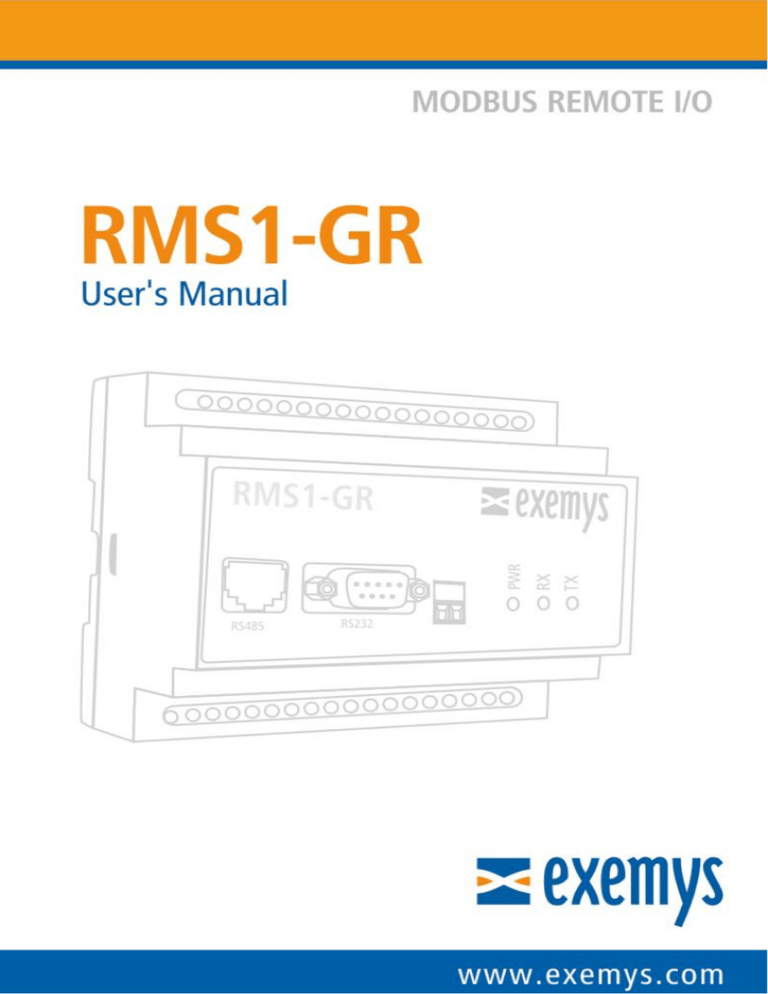
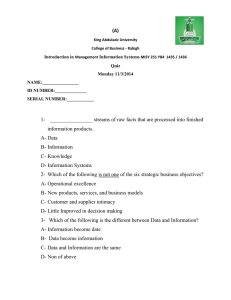
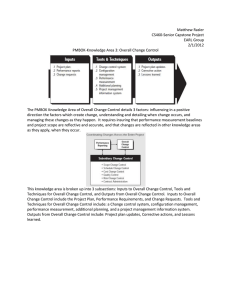

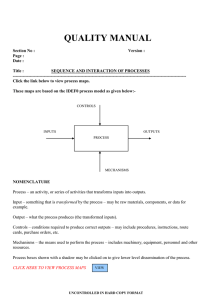

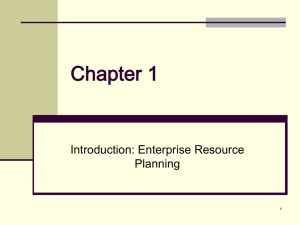
![[CH05] Estimasi Usaha dalam Proyek](http://s2.studylib.net/store/data/014618631_1-49924f60adc6d9c12ebc1ef87a169f34-300x300.png)