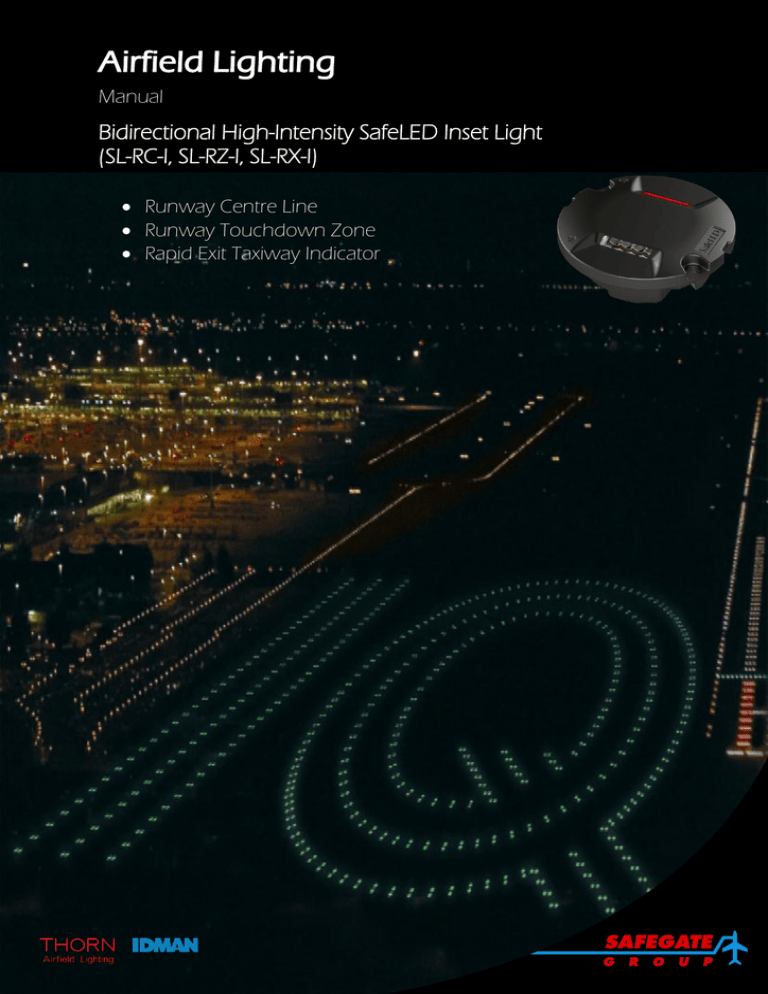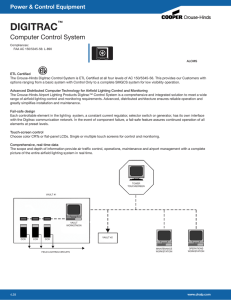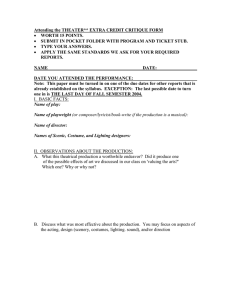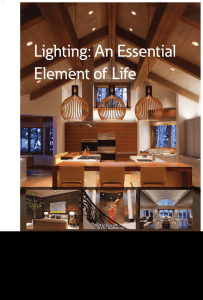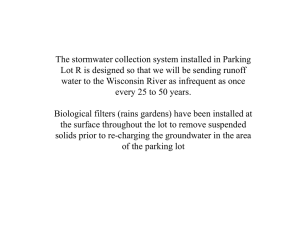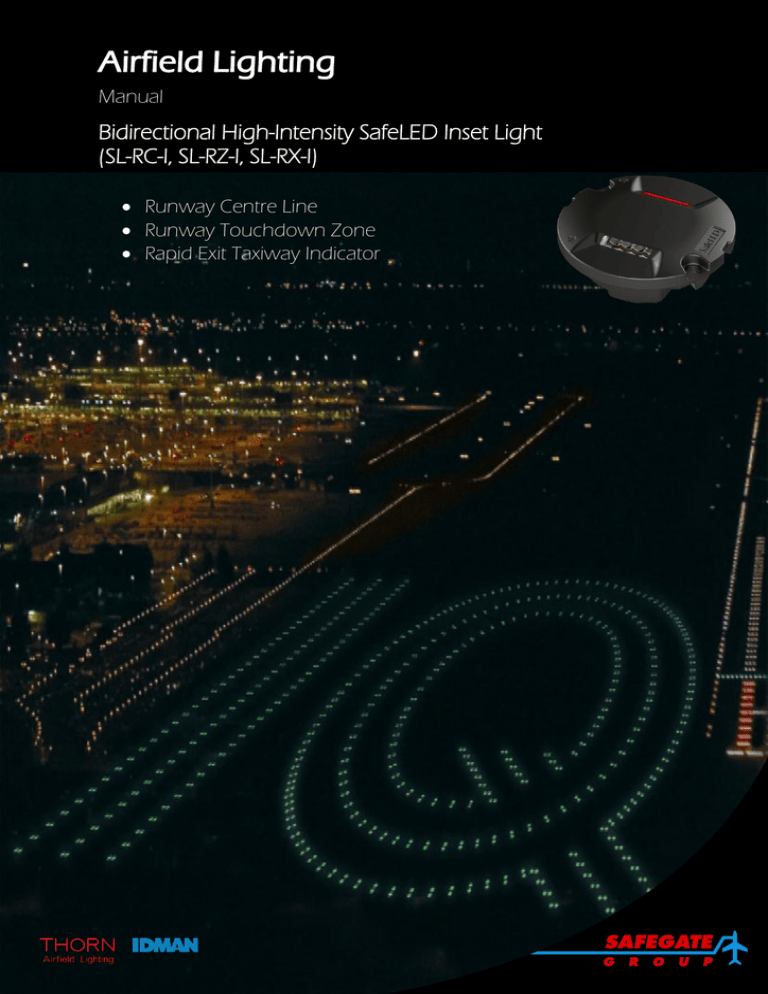
Airfield Lighting
Manual
Bidirectional High-Intensity SafeLED Inset Light
(SL-RC-I, SL-RZ-I, SL-RX-I)
Runway Centre Line
Runway Touchdown Zone
Rapid Exit Taxiway Indicator
Note: This page is blank for convenient double-sided printing.
Safegate Group
Date: March 2014
Version: 1.3
Airfield Lighting
Manual
Ref: SL-RC-I, SL-RZ-I, SL-RX-I
MANUAL
BIDIRECTIONAL HIGH-INTENSITY SAFELED INSET LIGHT
(SL-RC-I, SL-RZ-I, SL-RX-I)
CONTENTS
Section
Description
Page No.
1.
1.1
1.2
1.2.1
1.2.2
1.2.3
1.2.4
1.3
2.
2.1
3.
3.1
3.1.1
3.1.2
3.1.3
3.1.4
3.1.5
3.1.6
3.1.7
3.2
3.2.1
3.2.2
3.3
3.3.1
3.3.2
3.3.3
3.3.4
3.3.5
3.4
3.4.1
3.4.2
4.
4.1
4.2
4.2.1
4.2.2
4.2.3
4.2.4
INTRODUCTION ........................................................................................................... 5
SAFETY INSTRUCTIONS ................................................................................ 5
DESCRIPTION OF THE FITTINGS .................................................................. 6
Dimensions of the Fitting .......................................................................... 6
Electrical Supply ........................................................................................ 7
SafeLED IQ and Selection of Isolation Transformer .............................. 8
Transformer Selection Guidelines ........................................................... 9
DELIVERY OF THE LIGHT .............................................................................. 9
INSTALLATION ........................................................................................................... 10
INSTALLING/ REMOVING THE FITTING ...................................................... 11
OPERATION ................................................................................................................ 12
TECHNOLOGY DESCRIPTION ..................................................................... 12
ASP Safecontrol System Technology.................................................... 12
SafeLED IQ and the 2A concept ............................................................. 12
Sensor Interface Unit (SIU) ..................................................................... 12
Network Concentrator Unit (NCU) .......................................................... 12
Series Circuit Modem (SCM) ................................................................... 12
Series Circuit Filter (SCF) ....................................................................... 12
Control System Interface ........................................................................ 12
PROGRAMMING SAFELED IQ ...................................................................... 13
Setting up the Hardware Equipment ...................................................... 13
Programming the Software ..................................................................... 16
CONNECTING THE LIGHT IN A SERIES CIRCUIT ...................................... 19
Operational Characteristics .................................................................... 19
Power On or Default State ...................................................................... 19
Safe State .................................................................................................. 19
Command Memory................................................................................... 19
SoftON/SoftOFF ....................................................................................... 19
LIGHT EMISSION DIRECTIONS.................................................................... 20
Definition of Light Emission Directions ................................................ 20
SafeLED IQ0 And SafeLED IQ1 Schematic Installation Example ....... 20
MAINTENANCE .......................................................................................................... 21
BASIC MAINTENANCE PROGRAMME ......................................................... 21
WORKSHOP MAINTENANCE ....................................................................... 22
Replacing a Fitting ................................................................................... 22
Checking the Fitting for Water-Tightness ............................................. 24
Replacing a Light Engine ........................................................................ 24
Replacing a Prism and its Gasket .......................................................... 25
Page 1 of 28
Safegate Group
Date: March 2014
Version: 1.3
Airfield Lighting
Manual
Ref: SL-RC-I, SL-RZ-I, SL-RX-I
5.
5.1
5.1.1
5.1.2
5.2
SUPPORT .................................................................................................................... 26
RE-CYCLING .................................................................................................. 27
Local Authority Re-cycling ..................................................................... 27
Safegate Group Re-cycling ..................................................................... 27
SPARE PARTS ............................................................................................... 27
Page 2 of 28
Safegate Group
Date: March 2014
Version: 1.3
Airfield Lighting
Manual
Ref: SL-RC-I, SL-RZ-I, SL-RX-I
Documentation
This document includes Airfield Lighting information with a focus on safety, installation
and maintenance procedures.
For more information, see www.safegate.com.
Note: It is very important to read this document before any work is started.
Copyright
© Copyright 2013 by Safegate Group. All rights reserved. This item and the
information contained herein are the property of Safegate Group. No part of this
document may be reproduced, transmitted, transcribed, stored in a retrieval system,
or translated into any language or computer language in any form or by any means
otherwise, without the expressed written permission of Safegate Group,
Djurhagegatan 19, SE-213 76 Malmö, Sweden.
History
Version
Date
Description
1.0
April 2013
First version
1.1
October 2013
Second version
1.2
November 2013
Third version
1.3
March 2014
Fourth version
Note: This page is to be updated with every authorized change to the document.
Abbreviations and Terms
This document may include abbreviations and terms.
Abbreviation
Term
ASP-SC
Airfield Smart Power SafeControl
A-SMGCS
Advanced Surface Movement Guidance and Control System
CAA
Civil Aviation Authority
CCR
Constant Current Regulator
CU
Concentrator Unit
FAA
Federal Aviation Administration
ICAO
International Civil Aviation Organization
IEC
International Electrotechnical Committee
LED
Light Emitting Diode
LMS
Light Monitor and Switch unit
NATO
North Atlantic Treaty Organization
NCU
Network Concentrator Unit
SCF
Series Circuit Filter
SCM
Series Circuit Modem
SMGCS
Surface Movement Guidance and Control System
SSU
System Switch Unit
STAC
Service Technique de l'Aviation Civile (France)
STANAG
Standardization Agreement (NATO)
Page 3 of 28
Safegate Group
Date: March 2014
Version: 1.3
Airfield Lighting
Manual
Ref: SL-RC-I, SL-RZ-I, SL-RX-I
Note: This page is blank for convenient double-sided printing.
Page 4 of 28
Safegate Group
Date: March 2014
Version: 1.3
Airfield Lighting
Manual
Ref: SL-RC-I, SL-RZ-I, SL-RX-I
1.
INTRODUCTION
In this section you can find a general description and safety instructions related to the
installation and usage of the light.
SafeLED IQ Inset 8” Runway Centre line (RC-I) is a high-intensity, bidirectional, LEDbased light.
SafeLED IQ Inset 8” Touchdown Zone (RZ-I) and SafeLED IQ Inset 8” Rapid Exit
Taxiway Indicator (RX-I) are high intensity, unidirectional, LED-based lights.
The lights can be positioned on the runway and are available for connection in a
series circuit.
The SafeLED IQ RC-I 8”, SafeLED IQ RX-I 8” and SafeLED IQ RZ-I 8” have
integrated IQ technology for monitoring and control. They come in three different
versions:
SafeLED – a LED light with integrated fail open technology and backwards
compatible with CCR operated halogen/incandescent inset lights.
SafeLED IQ – Including additional and integrated intelligence (IQ) in a built in
converter for individual monitoring and control, based on Safegate ASP SafeControl technology Individual Light Control and Monitor System (ILCMS).
SafeLED IQ Ready – SafeLED IQ where the IQ functionality is temporarily
disabled. Remote activation of IQ functionality is supported.
Note: SafeLED IQ and SafeLED IQ Ready inset lights do not include fail open
functionality, as they are installed in an ILCMS system which provides the same
functionality.
The lights are also available as fail-open versions with one or two connectors.
1.1
SAFETY INSTRUCTIONS
WARNING! PRIOR TO THE COMMENCEMENT OF WORK ALL ELECTRICAL
SERVICES MUST BE ISOLATED FROM THE SUPPLY AND CONNECTED TO
EARTH. FULL DETAILS OF THE WORK INVOLVED MUST BE GIVEN TO THE
AUTHORISED PERSON RESPONSIBLE FOR THE ELECTRICAL ENGINEERING
SERVICES AT THE AIRPORT WITH REGARD TO THE DURATION OF THE
WORK AND SO ON... IT IS RECOMMENDED THAT PRIOR TO STARTING ANY
CUTTING WORK THE NATURE AND LOCATION OF SERVICES SUCH AS CABLE
DUCTS AND SO ON. SHOULD BE IDENTIFIED ANY INSTALLATION OR
MAINTENANCE WORK SHOULD ONLY BE CARRIED OUT BY TRAINED AND
EXPERIENCED PERSONNEL.
HIGH LIGHT INTENSITY! DO NOT STARE DIRECTLY INTO THE LIGHT BEAM AT
A CLOSE DISTANCE.
Page 5 of 28
Safegate Group
Date: March 2014
Version: 1.3
Airfield Lighting
Manual
Ref: SL-RC-I, SL-RZ-I, SL-RX-I
1.2
DESCRIPTION OF THE FITTINGS
The SafeLED Inset 8” RC-I/RZ-I/RX-I lights are bi- or unidirectional, low projection
style 3 and high-intensity LED lights provided with optional white, red or yellow LEDs.
There is no negative slope on the lights.
1.2.1
Dimensions of the Fitting
The light fulfils the FAA Style 3 requirements.
FIGURE 1 – LIGHT DIMENSIONS
Page 6 of 28
Safegate Group
Date: March 2014
Version: 1.3
Airfield Lighting
Manual
Ref: SL-RC-I, SL-RZ-I, SL-RX-I
1.2.1.1
Anti-rotation pins
The light supports anti-rotation pins in the well with dimensions up to:
Diameter: Ø11 mm
Height: 11 mm
1.2.1.2
Toe in
The Unidirectional top plate comes with three different options, straight, toe in left and
toe in right.
FIGURE 2 – LIGHT DIMENSIONS
Type
1.2.2
X
Y
Straight
120 °
60 °
Toe in Left
124 °
56 °
Toe in Right
116 °
64 °
Electrical Supply
Electrical power
Designation
2.8-6.6A/2A constant current
SafeLED -…….
Page 7 of 28
Safegate Group
Date: March 2014
Version: 1.3
Airfield Lighting
Manual
Ref: SL-RC-I, SL-RZ-I, SL-RX-I
1.2.3
SafeLED IQ and Selection of Isolation Transformer
The isolation transformer power rating is specified at 6.6A. This is another way of
specifying the maximum voltage on the secondary side before the transformer
saturates.
Example: a 300 W transformer can deliver a maximum of 300 W / 6.6 A = 45 V
before the transformer saturates. When this happens it cannot transfer all current from
the primary side to the secondary side.
To find the maximum power rating for the transformer at a lower current, for example
2 A, calculate 45 V x 2 A = 90 VA, which is equal to a maximum load of 90 W at 2 A.
Example:
Transformer rating at 6.6 A
Max total load at 2 A
45 W
13 W
65 W
19 W
100 W
30 W
150 W
45 W
200 W
60 W
300 W
90 W
The same is true for the power rating in kVA for the CCR.
Example: a 3 kVA CCR (normally rated for 6.6A) can give maximum
3000 VA / 6.6 A = 454 V.
This gives a rated maximum output power at 2 A of
454 V x 2 A = 908 W. Other aspects can lead to even lower available power.
The secondary load of an isolation transformer in a SafeLED IQ system includes:
1.2.3.1
1.2.3.2
Light load
Cable losses
Light Load
The light load is the total wattage of the light.
RC-I WW
25 W
Runway Centreline WW
RC-I WR
17 W
Runway Centreline WR
RZ-I W
15 W
Touchdown Zone W
RX-I Y
12 W
Rapid exit taxiway indicator Y
Secondary Cable Losses
The cable, including any extensions, between the isolation transformer and the light
adds power losses (here expressed in Watts per meter).
Example of cable losses at different current and different cable areas
6.6 A Operation
2A Operation
2
0.6 W/m
0.06 W/m
2
0.4 W/m
0.04 W/m
2.5 mm Cu-wire:
4.0 mm Cu-wire:
Note: Secondary cable lengths should not exceed 100 m.
Page 8 of 28
Safegate Group
Date: March 2014
Version: 1.3
Airfield Lighting
Manual
Ref: SL-RC-I, SL-RZ-I, SL-RX-I
1.2.4
Transformer Selection Guidelines
Calculation Example for transformer selection:
6.6 A mode
Light type RC-I WW: 25 W
Secondary cable length 30 meters, 2.5 mm2, -> 0.6 W/m = 18 W cable power loss
Total load 25 W + 18 W = 43 W
Max total load for a 45 W transformer is 45 W at 6.6 A
Result: Transformer rating should be at least 45 W
2 A mode
Light type RC-I WW: 25 W
Secondary cable length 50 meters, 4.0 mm2 -> 0.04 W/m = 2 W cable power loss
Total load 25 W + 2 W = 27 W
Max total load for a 100 W transformer is 30 W at 2 A.
Result: Transformer rating should be at least 100 W
Note: Using too high power rate transformers leads to very inductive load that lowers
usable power of CCR.
1.3
DELIVERY OF THE LIGHT
The lights are ready for installation, each unit supplied completely assembled, tested
and sealed. The electrical connection is with one or two secondary cables to a
transformer(s), each cable is equipped with an FAA L-823 plug (style 6).
The lights are available in a 6.6A/2A constant current version.
Each unit is individually packed in a durable and corrugated cardboard box, labelled
with its reference name and code.
Due to the surface treatment process, brown spots could appear on the top plate.
That is fully normal and made as an extra protection of the top plate from corrosion.
Page 9 of 28
Safegate Group
Date: March 2014
Version: 1.3
Airfield Lighting
Manual
Ref: SL-RC-I, SL-RZ-I, SL-RX-I
2.
INSTALLATION
In this section you can find a description of the different steps for successful
installation of the light. Before you start, make sure you have read and understand
§1.1 Safety Instructions.
The following tools and accessories are required for installation and removal of the
unit:
Standard tools and accessories:
One box spanner 17 mm.
One torque wrench with a 17 mm adaptor.
One brush or cloth.
Note: Make sure the base intended to receive the light has been properly installed, no
other specific tool is required.
The installation steps refer to:
1. Installing/removing the light from its support
Page 10 of 28
Safegate Group
Date: March 2014
Version: 1.3
Airfield Lighting
Manual
Ref: SL-RC-I, SL-RZ-I, SL-RX-I
2.1
INSTALLING/ REMOVING THE FITTING
Before you start
1. Open the box and verify that the characteristics of the light correspond to design
requirements, such as type, actual installation position, colour, direction and
electrical supply.
2. Check the SafeLED for product information as the light ID.
3. It is important to register product information, for example, in a site documentation
table. Information is required for remote activation and administration of IQ
functionality from a substation.
Install
(a) Carefully clean all contact surfaces of the
light and the base.
(b) Connect the connector of the light to the
base supply cable.
(c) Place the connector under the light and
install on the base.
(d) For an installation on bases use a torque
limiting box spanner of 17 mm, install
and tighten the two fixing bolts to a
torque of 40 Nm (= 4.0 kg m). If a
machine is used to tighten the bolts the
machine shall have a low RPM value
(=Rotation Per Minute). For other base
manufacturers than Safegate, refer to
their specifications.
(e) After installation, check that each light
functions properly.
FIGURE 3 – INSTALLATION IN 8” BASE
Remove
WARNING! WHEN A LIGHT HAS BEEN REMOVED, THE BASE MUST BE FITTED
WITH A COVER DESIGN FOR THIS PURPOSE OR WITH A SPARE LIGHT.
(a) It is recommended to re-use the two bolts
if they are not damaged. Be sure to
check the bolts and replace damaged
ones if necessary.
(b) Loosen the two bolts with a box spanner
of 17 mm and remove the light from the
base.
(c) Disconnect the secondary supply
connector.
FIGURE 4 – REMOVAL FROM AN 8” BASE
Page 11 of 28
Safegate Group
Date: March 2014
Version: 1.3
Airfield Lighting
Manual
Ref: SL-RC-I, SL-RZ-I, SL-RX-I
3.
OPERATION
In this section you can find a description of the different technologies that enable the
operation of the light and instructions regarding programming and connection of the
light. Before you start, make sure you have read and understand §1.1 Safety
Instructions.
3.1
TECHNOLOGY DESCRIPTION
3.1.1
ASP Safecontrol System Technology
A Safegate ASP-SC system is designed to provide individual monitoring of airfield
lighting using the series circuit as a means of communicating status information from
airfield lights and sensors. The same concept is used for lighting control providing the
foundation for SMGCS or A-SMGCS, which includes for example automation of stop
bars with or without sensors, taxiway guidance (routing) in combination with status
monitoring. For more information, see ASP-SafeControl documentation.
3.1.2
SafeLED IQ and the 2A concept
The ASP-SC System, using the IQ concept, is designed to provide selective switching
and/or monitoring of airfield lighting by use of an addressable switching unit inside
each individually controlled light. A SafeLED IQ light is connected to the secondary
side of a standard series circuit isolation transformer. Communications to/from a
SafeLED IQ light uses a unique power line communication technique developed by
Safegate Group where the communication signals are superimposed on the series
circuit current.
In a 2A system the CCR is set at a low constant current and the ASP-SafeControl
manages the intensity level of every single SafeLED IQ light. Furthermore the
SafeLED IQ lights could have different light intensity levels in the same circuit.
3.1.3
Sensor Interface Unit (SIU)
Sensors for presence- and direction detection of aircraft and vehicles on the airfield
can easily be interfaced to the ASP-SC system using a SIU. The SIU communicates
the detect/no-detect status signals as well as its own status to the series circuit in the
same manner as the SafeLED IQ. The SIU is also connected to the secondary side of
a standard isolation transformer using a standard 2-pin FAA-style connector.
Connection to the sensor is established using an IP68 rated 7-pin connector. The SIU
can also supply the sensor with DC-voltage from a built-in current to voltage
converter.
3.1.4
Network Concentrator Unit (NCU)
The NCU concentrates all incoming status information from the field, both lamp and
sensor statuses. The NCU includes redundant capability.
3.1.5
Series Circuit Modem (SCM)
The SCM is an interface to the series circuit which receives command from an NCU.
The SCM connects to the series circuit via a standard isolation transformer and to an
NCU via standard RS485 or RS232 serial communication.
3.1.6
Series Circuit Filter (SCF)
The SCF is connected across the Constant Current Regulator (CCR) series circuit
output and is used to contain the communication signalling within the airfield circuit
and minimize feedback into the regulator.
3.1.7
Control System Interface
The NCU operates as the ASP-SC system main interface interpreting commands sent
from the Host/Supervisor System (including the Safegate ASP-SC system) and in turn
Page 12 of 28
Safegate Group
Date: March 2014
Version: 1.3
Airfield Lighting
Manual
Ref: SL-RC-I, SL-RZ-I, SL-RX-I
controlling the appropriate SafeLED IQ as directed. It maintains all lighting and error
status, sensor detections as reported from the airfield components and is the central
point of the ASP-SC system as operated from each vault. Individual lights can be
grouped in lighting segments spanning one or more series circuits, for example an
interleaved stop bar. In turn, the NCU provides alarm status for percentage and
adjacent lamp failure within those defined lighting segments per requirements for low
visibility operations. Airfield lighting and ASP-SC system component status are
constantly monitored and updated to the Host/Supervisor system upon occurrence.
3.2
PROGRAMMING SAFELED IQ
SafeLED IQ can be delivered as a pre-programmed unit with field position information
and monitor/control parameter settings.
The SafeLED IQ can also be programmed during maintenance or updated remotely
from the sub-station if installed in a circuit using the Wake on Circuit function.
3.2.1
Setting up the Hardware Equipment
The following hardware is required for SafeLED IQ programming:
SCM – Series Circuit Modem.
LPC – SafeLED IQ/Sensor Interface Unit (SIU) Programming Control unit.
Cable(s) – power and communication.
PC – including ASP-SC Maintenance Tool (AMT) software for programming.
The following are instructions how to set up the hardware equipment required for
SafeLED IQ programming.
Page 13 of 28
Safegate Group
Date: March 2014
Version: 1.3
Airfield Lighting
Manual
Ref: SL-RC-I, SL-RZ-I, SL-RX-I
Connect the LPC unit to SCM unit
FIGURE 5 – HW SETUP FOR PROGRAMMING
1. Check the voltage selector is in the appropriate position: 120 or 240 V.
2. Connect the LPC unit to the SCM unit using the cables supplied.
Connections are made at the rear of each unit.
Page 14 of 28
Safegate Group
Date: March 2014
Version: 1.3
Airfield Lighting
Manual
Ref: SL-RC-I, SL-RZ-I, SL-RX-I
Connect a PC to the SCM unit
Using the cable supplied (RS-232), connect the shorter cable end with LOAD/RESET (591836) to
the PC and the longer cable end to the LPC.
Note: For more information, see the marking on the LOAD/RESET box.
FIGURE 6 – CONNECT PC TO SCM
Connect the LPC to a SafeLED IQ product
2.
3.
FIGURE 7 – CONNECT LPC TO LIGHT
1. Using the cable supplied (594115), connect to Output 1 or Output 2 to a SafeLED IQ product.
Note: The Short Circuit Plug should be connected to the output NOT in use, either Output 1 or
Output 2. The two outputs are connected in series to give equal functionality.
2. Make sure the Remote button on the LPC is NOT pressed before you start programming.
3. Turn on the Power button.
Page 15 of 28
Safegate Group
Date: March 2014
Version: 1.3
Airfield Lighting
Manual
Ref: SL-RC-I, SL-RZ-I, SL-RX-I
3.2.2
Programming the Software
ASP-SC Maintenance Tool (AMT) software is required for SafeLED IQ product
configuration. The following are instructions how to use AMT software (version 3.3 or
later) for SafeLED IQ product configuration.
Program a SafeLED IQ product
1. Make sure the Remote button on the LPC is NOT
pressed in (off) before you start programming.
2. Start the AMT program on the PC and
if Can’t open COM port appears, click OK.
FIGURE 8 – AMT START
3. Enter the following information:
Enter Username: for example, guest
Enter Password: ******** for example, safegate
Note: User name and password may differ.
4. Click OK.
FIGURE 9 – AMT LOGIN
5. Chose the text file with the required airport and
light to use.
6. Select the file and click Open.
FIGURE 10 – AMT TEXT FILE
Page 16 of 28
Safegate Group
Date: March 2014
Version: 1.3
Airfield Lighting
Manual
Ref: SL-RC-I, SL-RZ-I, SL-RX-I
7. Select to use the correct COM-port, if required.
Note: To check which COM-port is in use on your
PC, go to windows Start, right click on My
computer and select Properties. Select the
Hardware tab and click Device Manager. Select
Ports (COM & LPT) to view the COM-port in use,
for example USB to Serial bridge (COM 2).
8. Set the connection to LPU.
Note: If an RS232 Error window appears, click OK.
FIGURE 11 – AMT COM PORT
FIGURE 12 – AMT TOOL
9. Check the LPU tab (default) appears in the upper area of the window.
10. From the configuration list (to the left), select the circuit name, for example SG (11) and then the
light parameter name to configure, for example, SB1_B.
Note: Product may require configuration of both sides or only one side.
Parameter name __A is for A-side and __B is for B-side of SafeLED IQ.
11. Check the SafeLED IQ for
the Production ID (PID) number.
FIGURE 13 – CHECK PID
Page 17 of 28
Safegate Group
Date: March 2014
Version: 1.3
Airfield Lighting
Manual
Ref: SL-RC-I, SL-RZ-I, SL-RX-I
12. From the LPU Manager tab, enter the PID Number
in the text field, manually or using a bar code
reader.
Note: The number corresponds to the product
information number found on the bottom of the
SafeLED IQ, as in the previous step.
FIGURE 14 – AMT ENTER PID
13. Click Download Parameters, to start an automatic
parameter download.
FIGURE 15 – AMT DOWNLOAD PARAMS
14. Click Continue to confirm parameter download.
15. The SCM unit should now sound and configuration
progress information appears in the log at the
bottom of the window.
Note: If there is no sound from the SCM during
configuration, check settings for example COM
port or cables.
FIGURE 16 – AMT CONFIRM PARAMS
16. When downloading the parameters is complete, a
checksum check starts to ensure the SafeLED IQ
has received the new parameters without fault.
If the unit without fault,
click OK and the unit is now ready to use.
17. Disconnect the SafeLED IQ product cable.
18. Turn off the SCM, LPC for at least 30 seconds to
fully power down the SafeLED IQ or when no more
SafeLED IQ products are to be configured.
19. Turn on the LPC to power up the SafeLED IQ, for
example an RGL, set to flash as default, should
flash.
Page 18 of 28
FIGURE 17 – AMT CHECKSUM
Safegate Group
Date: March 2014
Version: 1.3
Airfield Lighting
Manual
Ref: SL-RC-I, SL-RZ-I, SL-RX-I
3.3
CONNECTING THE LIGHT IN A SERIES CIRCUIT
3.3.1
Operational Characteristics
The extent of use of all SafeLED
IQ functionality is determined by
the application. All functionality
described in this document is
not necessarily used at a
specific installation. This section
is a summary of common
functionality available in
SafeLED IQ.
3.3.2
Power On or Default State
IQ is configured to set the lamp
to a predefined state when the
series circuit is energized. This
feature is called default state
FIGURE 18 – SERIES CIRCUIT CONNECTION
and the options are LAMP ON,
LAMP OFF or LAMP
FLASHING. The option to select
depends on the light function for a SafeLED IQ light and the operative requirements.
3.3.3
Safe State
If communication between the SafeLED IQ and the SCM is interrupted or lost, IQ
functionality (after a programmable timeout) sets the lamp to a predefined state known
as safe state. Safe state can be set to LAMP ON, LAMP OFF, LAMP FLASHING or
no change.
3.3.4
Command Memory
When current in the series circuit is lost, for example if a CCR is turned off or for any
other reason, SafeLED IQ remembers the current lamp status for a limited amount of
time. The IQ can be configured, once current is restored in the circuit, to set the lamp
to the previous state, typically the last commanded state before a power loss. This
feature, when enabled, overrides the default state.
It is possible to apply a condition based on the amount of time current was lost. The
SafeLED IQ sets the lamp to the default state if current was restored beyond this time
limit. The time limit is programmable from 1 to 20 seconds approximately.
3.3.5
SoftON/SoftOFF
The SafeLED IQ can be programmed to delay the physical turning on or off of the
lamp upon reception of a command from the SCM. The purpose of SoftON/SoftOFF
is to mitigate the sudden load change to which the CCR is subjected when a large
portion of the load is commanded on or off with a single command. The command
acknowledge from the SafeLED IQ is unaffected, and thereby neither is the response
time. Without this feature it may not be possible to turn on/ off all or most of the lights
on a circuit with a single command, without the CCR tripping because of over- or
under-current.
The physical delay is programmable on an individual level in 10ms increments. There
is no response time impact when SoftON/SoftOFF is enabled.
Page 19 of 28
Safegate Group
Date: March 2014
Version: 1.3
Airfield Lighting
Manual
Ref: SL-RC-I, SL-RZ-I, SL-RX-I
3.4
LIGHT EMISSION DIRECTIONS
3.4.1
Definition of Light Emission Directions
The SafeLED RC-I is marked with A and B direction on the outside of the bottom
cover.
The colour and direction of the emitted light is indicated with a painted line on the top
cover in front of the prism.
Use the RZ-I with straight beam as touchdown zone light when the bases are installed
with 4° toe-in. Use the RZ-I with left and right toe-in of 4° when the bases are installed
straight in parallel with the runway.
RC-I-8-B-S-S-WR
RC-I-8-B-S-S-WW
RZ-I-8-U-S-S-W
RZ-I-8-U-L-S-W
RZ-I-8-U-R-S-W
RX-I-8-U-S-S-Y
FIGURE 19 – LIGHT EMISSION DIRECTIONS
3.4.2
SafeLED IQ0 And SafeLED IQ1 Schematic Installation Example
It is important to keep track of the positioning of the SafeLED IQ0 and SafeLED IQ1
lights in the bases in order to program the ASP parameters correctly.
B
B
BA
B
B
BA
BA
AB
AB
AB
AB
AB
AB
AB
B
B
FIGURE 20 – SAFELED IQ0 AND SAFELED IQ1 SCHEMATIC INSTALLATION EXAMPLE
Page 20 of 28
B
B
Safegate Group
Date: March 2014
Version: 1.3
Airfield Lighting
Manual
Ref: SL-RC-I, SL-RZ-I, SL-RX-I
4.
MAINTENANCE
In this section you can find a description of the different steps for the maintenance of
the lights.
Before you start, make sure you have read and understand §1.1 Safety Instructions.
Find out the location of the light unit that needs maintenance. If the purpose is to
replace an existing light unit with new one, make sure that corresponding unit is
available.
WARNING! WHEN A LIGHT HAS BEEN REMOVED FROM ITS BASE, THE BASE
MUST BE EITHER FITTED WITH A COVER OR A RESERVE LIGHT PUT IN ITS
PLACE.
IT IS RECOMMENDED THAT ONLY AUTORIZED PERSONNEL DISASSEMBLE
LIGHTS WITH PRIOR AGREEMENT FROM SAFEGATE.
4.1
BASIC MAINTENANCE PROGRAMME
There are recommended maintenance tasks to ensure that the equipment is in correct
operating condition.
Maintenance tasks
Weekly
Visual inspection of the light.
Removal of dust from external surfaces of the light.
Monthly
Check of the optical window, check for mechanical damage.
Check for proper fixing of the light in its base.
Yearly
Detailed inspection of the light.
Check of the body resistance, check for mechanical damage
(for example cracks around prism windows).
Clean of the optical windows.
A daily function check is referred to in the document:
ICAO, Airport Services Manual Part 9, Airport Maintenance Practice and FAA AC
150/5340-26A, Maintenance of airport visual aids facilities.
The light is designed for outdoor operation, however storing the light outside without
using it is a risk for damage to light components. For a longer storage time (more than
a week), it is recommended to store the light indoors in a dry and dust free
environment and at room temperature. Proper storage ensures trouble free
replacement procedures. It is strongly recommended not to store any electrical
equipment outside.
Page 21 of 28
Safegate Group
Date: March 2014
Version: 1.3
Airfield Lighting
Manual
Ref: SL-RC-I, SL-RZ-I, SL-RX-I
4.2
WORKSHOP MAINTENANCE
Before you start, make sure you have read and understand§1.1 Safety Instructions.
The following tools and accessories are required for maintenance of the unit:
Standard tools and accessories:
One torque limiting spanner with 17 mm adaptor.
One hexagonal key (Allen key) of 5 mm (LED holder and prism holder
screws).
One torque key of 3 mm (LEDpcb/reflector)
Two large flat blade screwdrivers (base removal).
One angled socket spanner of 12 mm (valve water-tightness)
One brush or cloth (general cleaning).
An inflating nozzle to open the valve
Note: A compressor (or a manual car tyre pump) equipped with a manometer is
required to check the light for water-tightness.
The workshop maintenance refers to following:
1. Replacing a fitting
2. Checking the fitting for water-tightness
3. Replacing a light engine
4. Replacing a prism and its gasket
4.2.1
Replacing a Fitting
Remove
(a) Place the light upside-down and remove the
four screws for the bottom cover using an
allen key 5 mm.
FIGURE 21 – DISASSEMBLE
(b) Carefully lift the bottom cover. Disconnect the
LED-board cables from the LED-boards in the
top cover.
Note: Carefully open the fitting, make sure not
to damage the LED-board cables.
FIGURE 22 – DISASSEMBLE
Page 22 of 28
Safegate Group
Date: March 2014
Version: 1.3
Airfield Lighting
Manual
Ref: SL-RC-I, SL-RZ-I, SL-RX-I
Replace
(a) Carefully clean all contact surfaces of the light
and of the housing. Add the O-ring to the
bottom cover.
Note: The O-ring gasket should be changed
each time the light is disassembled.
(b) Connect the LED-pcb cables to the LED-pcb
contacts. Attach the top to the bottom cover
and make sure that the O-ring gasket stays in
the O-ring track.
FIGURE 23 – LUBRICATE
(c) Fasten the four screws on the bottom cover.
FIGURE 24 – ASSEMBLE
Page 23 of 28
Safegate Group
Date: March 2014
Version: 1.3
Airfield Lighting
Manual
Ref: SL-RC-I, SL-RZ-I, SL-RX-I
4.2.2
Checking the Fitting for Water-Tightness
If Maintenance is carried out in a workshop, check the water-tightness of the light.
Prepare
(a) Remove the Water-tightness test valve
cap.
(b) Fill up the light with compressed air (test
pressure = 130 kPa).
Test
(c) Put the light in water wait 3 minutes, and
check if air leaks out of the light.
a. - If air leaks out of the light
(between bottom cover and top
plate or between prism and top
plate or water-tightness valve
and top plate), the light is not
watertight and must be repaired.
Release the air from the light.
Disassemble the light and recheck the mating surfaces and
gaskets. Assemble the light and
perform the water-tightness test
again.
b. + If the light is water tight,
release the compressed air from
the light and assemble the cap
on the test valve.
(d) The light is ready to be reinstalled in the
field.
IMPORTANT! Never exceed pressure of
150 kPa inside the light as this may lead
to personal injuries and damage the light.
4.2.3
Replacing a Light Engine
Remove
(a) Disassemble the light.
(b) Remove the light engine by unscrewing
the four screws that holds the LEDholder and remove the light engine.
FIGURE 25 – REMOVE LIGHT ENGINE
Replace
(a) Install the new light engine by placing the
light engine in the top cover and
assemble the four screws holding it.
Tighten to a torque 4 Nm. Make sure to
tighten the four screws cross-wise.
Note: It is important not to touch or
damage the reflector. That will affect the
light output.
(b) Assemble the light.
FIGURE 26 – INSTALL LIGHT ENGINE
Page 24 of 28
Safegate Group
Date: March 2014
Version: 1.3
Airfield Lighting
Manual
Ref: SL-RC-I, SL-RZ-I, SL-RX-I
4.2.4
Replacing a Prism and its Gasket
Remove
(a) Disassemble the light.
(b) Remove the LED-holder by unscrewing
the four screws.
FIGURE 27 – REMOVE HOLDER
(c) Remove the prism holder and teflon
protection plate by unscrewing the two
screws holding them.
(d) From outside the light body, push the
prism.
(e) Remove the prism from its gasket.
(f) Remove the prism gasket from the body
of the light.
(g) Clean carefully all mating surfaces.
FIGURE 28 – REMOVE PLATE
Replace
(a) Lubricate a new prism gasket using CCPATRON on both inside and outside and
let it dry for 1 minute.
Note: The prism gasket must be changed
each time a prism is removed.
(b) Put a the new prism halfway into the
gasket and install both to the prism
opening in the top cover so that the Oring shaped edge in the prism gasket
settles to the chamfer in top cover. Press
the prism fully to the gasket by hand. It’s
normal that some parts of the prism
gasket will appear on the other side of
the top cover. This part of the gasket
could be cut away with a sharp knife in
order not to affect the light output
(c) Install the new prism protection plate and
fastening plate. Tighten to a torque 4Nm.
(d) Attach the LED-holder and tighten the
screws to a torque of 4 Nm.
(e) Assemble the light.
FIGURE 29 – INSTALL PRISM
FIGURE 30 – ATTACH LED-HOLDER
Page 25 of 28
Safegate Group
Date: March 2014
Version: 1.3
Airfield Lighting
Manual
Ref: SL-RC-I, SL-RZ-I, SL-RX-I
5.
SUPPORT
Our experienced engineers are available for support and service at all times,
24 hour/7 days a week. They are part of a dynamic organization making sure the
entire Safegate Group is committed to minimal disturbance for airport operations.
Safegate Group Support
Safegate Group knows that our equipment is used
in one of the busiest industries in the world, where
down-time costs money and creates delays for
airlines and their passengers. As one of the world’s
leading suppliers of airport systems, Safegate
Group is committed to ensuring that our customers
are able to get the most out of your equipment,
regardless of the location or the time of day. For
this reason, Safegate Group has established the
Safegate Group Support service.
Safegate Group Support is a unique service
provided by Safegate Group to our customers, free
of charge during the warranty period or as a
service contract. Any time of day, any day of the
year, a Safegate Group engineer is on standby to
answer questions and assist with any problems
that may arise. Qualified technical assistance is
just a phone call or an e-mail away,
24-7 worldwide.
support@safegate.com
+46 40 699 1740
Safegate Group Website
The Safegate Group Website, www.safegate.com, offers information regarding our
airport solutions, products, company, news, links, downloads, references, contacts
and more.
Note: There is also a Client/Partner login area for the latest information and
updates, if available.
Page 26 of 28
Safegate Group
Date: March 2014
Version: 1.3
Airfield Lighting
Manual
Ref: SL-RC-I, SL-RZ-I, SL-RX-I
5.1
RE-CYCLING
5.1.1
Local Authority Re-cycling
The disposal of Safegate Group products is to be made at an applicable collection
point for the recycling of electrical and electronic equipment. The correct disposal of
equipment prevents any potential negative consequences for the environment and
human health, which could otherwise be caused by inappropriate waste handling. The
recycling of materials helps to conserve natural resources. For more detailed
information about recycling of products, contact your local authority city office.
5.1.2
Safegate Group Re-cycling
Safegate Group is fully committed to environmentally-conscious manufacturing with
strict monitoring of our own processes as well as supplier components and subcontractor operations. Safegate Group offers a re-cycling program for our products to
all customers worldwide, whether or not the products were sold within the EU.
Safegate Group products and/or specific electrical and electronic component parts
which are fully removed/separated from any customer equipment and returned will be
accepted for our recycling program.
All items returned must be clearly labelled as follows:
For ROHS/WEEE Re-cycling.
Sender contact information (Name, Business Address, Phone number).
Main Unit Serial Number.
Safegate Group will continue to monitor and update according for any future
requirements for EU directives as and when EU member states implement new
regulations and or amendments. It is our aim to maintain our compliance plan and
assist our customers.
Note: For more information, see www.safegate.com, or contact Safegate Group
Support via email at support@safegate.com or phone +46 40 699 1740.
5.2
SPARE PARTS
Spare parts are available for Airfield Lighting lights. For more information see the
Spare Parts List document.
Note: Contact Safegate Group for assistance with ordering spare parts.
Page 27 of 28
Safegate Group
Date: March 2014
Version: 1.3
Airfield Lighting
Manual
Ref: SL-RC-I, SL-RZ-I, SL-RX-I
Check in to the future
How many aircraft can your
airport handle today?
Can this number be increased
without adverse effects on the
airport’s safety level?
It is a known fact that traffic
volume will rise in the foreseeable
future. More movements will
demand monitoring of the entire
airport. Requirements will be
sharpened and the development
of an integrated system
controlling not only ground
movements but also air traffic
close to the airport is of the
highest interest.
The International Civil Aviation
Organization (ICAO) already
describes A-SMGCS, Advanced
Surface Movement Guidance and
Control System, as the answer to
the future modern airport need to
control the entire airport space in
one superior system.
To a larger extent than today’s
systems, A-SMGCS will rely on
automated processes to give both
pilots and traffic controllers exact
information about positions and
directions. Safegate Group
delivers complete A-SMGCS
solutions already, as well as all
vital parts relating to it.
Safegate Group can check your
airport into the future
– today!
India
india@safegate.com
+91 11 4106 1545
Singapore
singapore@safegate.com
+65 6289 6893
Finland
finland@safegate.com
+358 (0)20754 7700
Malaysia
malaysia@safegate.com
+60 32 011 3522
Spain
spain@safegate.com
+34 917 157 598
China
china@safegate.com
+8610-85275297
France
france@safegate.com
+33 (0)1 42 99 60 40
Qatar
qatar@safegate.com
+974 436 9628
UK
uk@safegate.com
+44 (0)208 573 0384
Dubai
dubai@safegate.com
+971 4 452 75 75
Germany
germany@safegate.com
+49 (0)4121 464 303
Russia
russia@safegate.com
+7 495 917 4614
USA
usa@safegate.com
+1 763 535 92 99
Safegate Group HQ
Djurhagegatan 19
SE-213 76 Malmö, Sweden
Phone: +46 (0)40 699 17 00
Fax: +46 (0)40 699 17 30
E-mail: market@safegate.com
Brazil
brazil@safegate.com
+55 11 2137 4405
Australia
australia@safegate.com
+61 (0)3 9720-3233
Austria
office@avibit.com
+43 316 429961
Safegate Group offers solutions for increased safety, efficiency and environmental benefits to airports worldwide. The company was founded in 1973 and has its
headquarters in Malmö, Sweden. Safegate Group has more than 70 partners around the globe in order to be close to its customers.
Earlier members of Safegate Group include Thorn AFL and Idman, who both have over 40 years of experience in airfield lighting solutions for airports and
heliports. The latest member of Safegate Group is Avibit, a leading provider of next generation software applications and integration of efficient air traffic control
systems. Safegate Group’s complete range of products and services, a “one-stop shop”, provides solutions to customers and airborne travellers around the globe.
Page 28 of 28
www.safegate.com