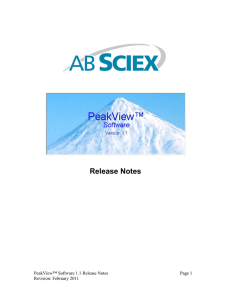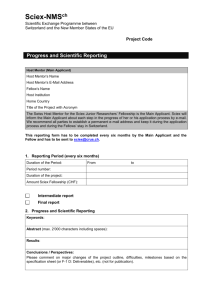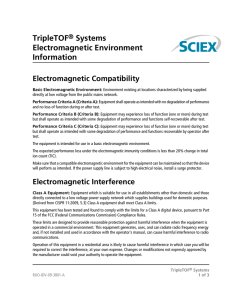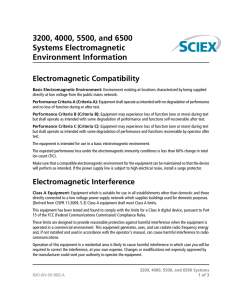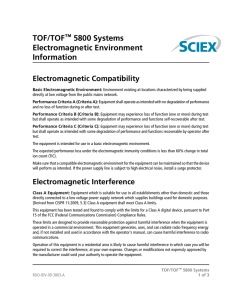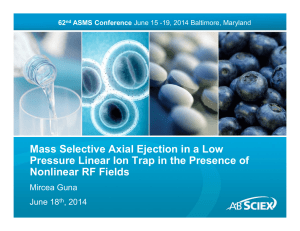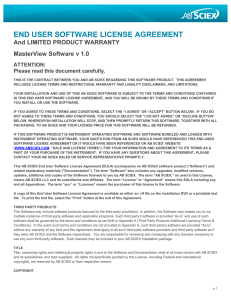Peakview 1.2 Software Release Notes
advertisement
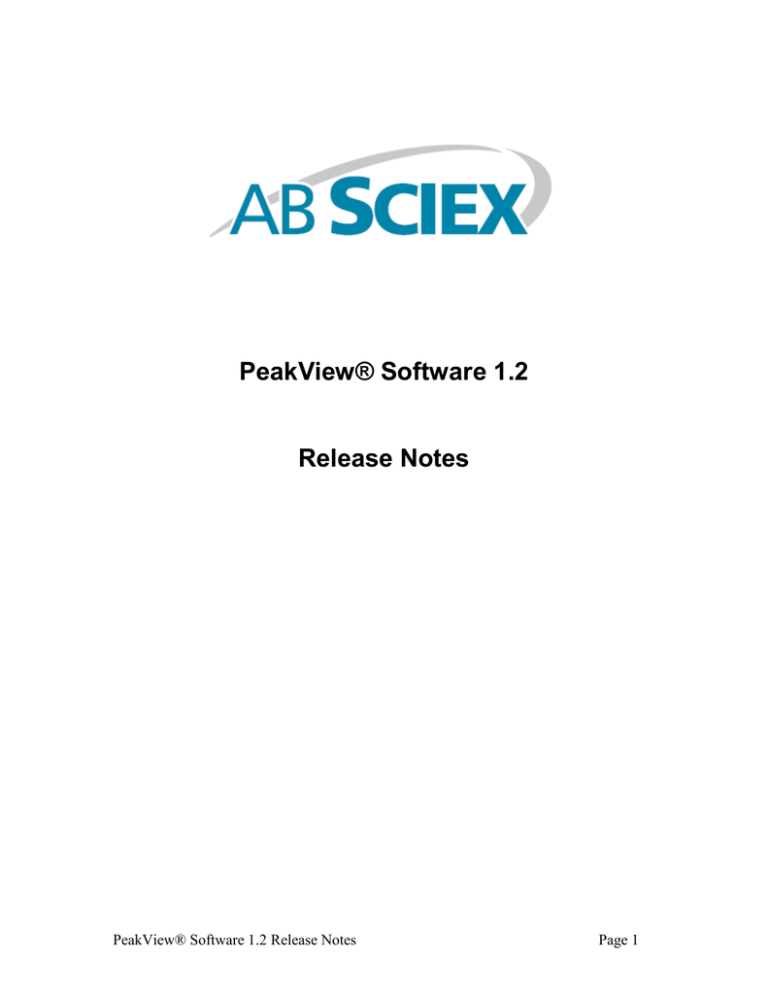
PeakView® Software 1.2 Release Notes PeakView® Software 1.2 Release Notes Page 1 This document is provided to customers who have purchased AB SCIEX equipment to use in the operation of such AB SCIEX equipment. This document is copyright protected and any reproduction of this document or any part of this document is strictly prohibited, except as AB SCIEX may authorize in writing. Software that may be described in this document is furnished under a license agreement. It is against the law to copy, modify, or distribute the software on any medium, except as specifically allowed in the license agreement. Furthermore, the license agreement may prohibit the software from being disassembled, reverse engineered, or decompiled for any purpose. Portions of this document may make reference to other manufacturers and/or their products, which may contain parts whose names are registered as trademarks and/or function as trademarks of their respective owners. Any such usage is intended only to designate those manufacturers' products as supplied by AB SCIEX for incorporation into its equipment and does not imply any right and/or license to use or permit others to use such manufacturers' and/or their product names as trademarks. AB SCIEX makes no warranties or representations as to the fitness of this equipment for any particular purpose and assumes no responsibility or contingent liability, including indirect or consequential damages, for any use to which the purchaser may put the equipment described herein, or for any adverse circumstances arising therefrom. For research use only. Not for use in diagnostic procedures. The trademarks mentioned herein are the property of AB Sciex Pte. Ltd. or their respective owners. AB SCIEX™ is being used under license. AB SCIEX 71 Four Valley Dr., Concord, Ontario, Canada. L4K 4V8. AB SCIEX LP is ISO 9001 registered. © 2012 AB SCIEX. PeakView® Software 1.2 Release Notes Page 2 Introduction This document describes version 1.2 of the PeakView® Software – a stand-alone browser for the qualitative review of LC/MS data in Analyst® Software wiff files. System Requirements The software has been tested on 32-bit Windows XP and 64-bit Windows 7 using US regional settings. Other configurations are likely to also work but have not been tested. Installation To install the software, double-click the Setup.exe installer on the DVD and then follow the instructions. Activation For use with the AB SCIEX TripleTOF™ 5600 System, the software can be used indefinitely; otherwise, it can be used as a one year demonstration version. The first time you start the program you will be prompted for an activation key. Follow the directions in the activation dialog to obtain a key to activate the software. Documentation There are two documents installed with this version of the program, both of which are available from links in the All Programs section of the Start menu and also from the program’s Help menu. The User Manual provides an introduction to all of the main features of the program. If you have not previously used the program it is suggested that you start with this document. The Reference Manual document describes all of the features of the program. Unlike the User Manual, this document does not provide examples but describes the various menu items and so forth. XIC Manager The PeakView® Software installs an installer for the ‘add-in’ XIC Manager utility (although it does not automatically install the utility). The utility allows you to manage large lists of compounds of interest and perform automatic XIC calculation and other peak-finding operations. For a description of the utility and how to install it, see the XIC Manager User Manual document that is available from a link in the All Programs section of the Start menu and also from the Help menu in the PeakView® Software. PeakView® Software Extra Utils The PeakView® Software also installs an installer for the ‘add-in’ ‘PeakView Extra Utils’. This utility adds specific functionality for (1) working with MS/MSALL data (precursors of all products) and (2) creating quasi-three dimensional displays from PeakView® Software 1.2 Release Notes Page 3 multiple overlaid graph traces. For a description of the utility and how to install it, see the PeakView Extra Utils User Manual document that is available from a link in the All Programs section of the Start menu and also from the Help menu in the PeakView® Software. PeakView® Software 1.2 Release Notes Page 4