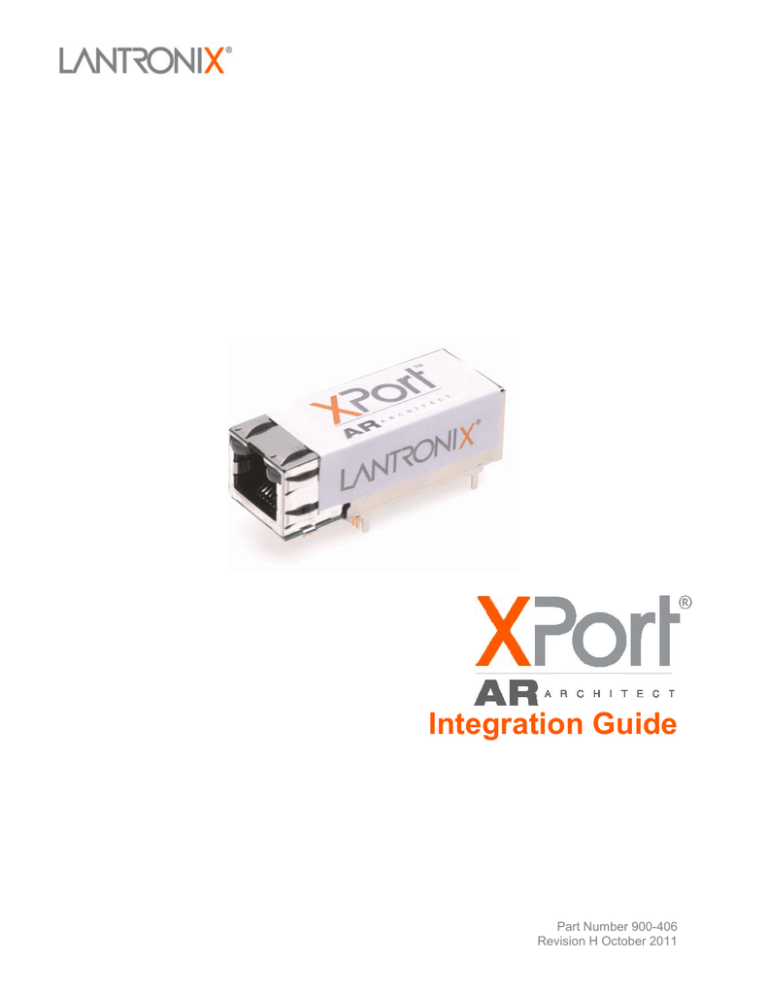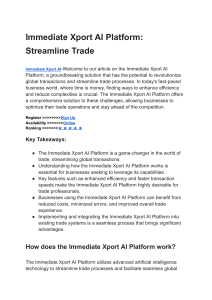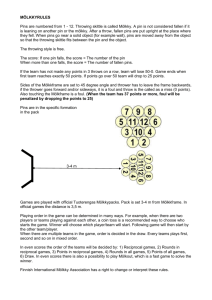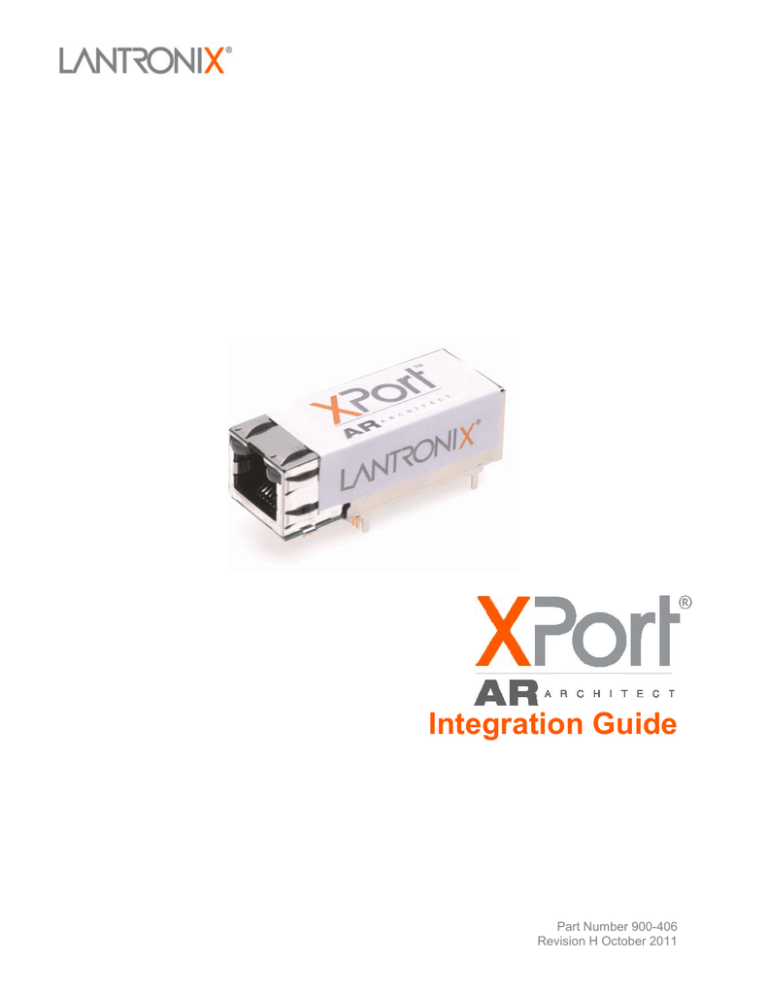
XPort AR
Integration Guide
Part Number 900-406
Revision H October 2011
Copyright and Trademark
© 2011 Lantronix. All rights reserved. No part of the contents of this book may be transmitted
or reproduced in any form or by any means without the written permission of Lantronix.
Printed in the United States of America.
XPort is a registered trademark of Lantronix.
Ethernet is a trademark of XEROX Corporation. UNIX is a registered trademark of The Open
Group. Windows 95, Windows 98, Windows 2000, Windows NT, and Windows XP are
trademarks of Microsoft Corp. Netscape is a trademark of Netscape Communications
Corporation.
Contacts
Lantronix Corporate Headquarters
167 Technology Drive
Irvine, CA 92618, USA
Phone: 949-453-3990
Fax: 949-450-7249
Technical Support
Online: www.lantronix.com/support
Sales Offices
For a current list of our domestic and international sales offices, go to the Lantronix web site
at www.lantronix.com/about/contact.
Disclaimers
Operation of this equipment in a residential area is likely to cause interference to other
devices, in which case the user, at his or her own expense, will be required to take whatever
measures may be required to correct the interference.
Note: This product has been designed to comply with the limits for a Class B digital
device pursuant to Part 15 of FCC and EN55022:1998 Rules when properly enclosed
and grounded. These limits are designed to provide reasonable protection against
radio interference in a residential installation. This equipment generates, uses, and
can radiate radio frequency energy, and if not installed and used in accordance with
this guide, may cause interference to radio communications.
Changes or modifications to this device not explicitly approved by Lantronix will void the
user’s authority to operate this device.
The information in this guide may change without notice. The manufacturer assumes no
responsibility for any errors that may appear in this guide.
Note: With the purchase of XPort AR, the OEM agrees to an OEM firmware license
agreement that grants the OEM a non-exclusive, royalty-free firmware license to use
and distribute the binary firmware image provided, only to the extent necessary to
use the XPort AR hardware. For further details, please see the XPort AR OEM
firmware license agreement.
XPort AR Integration Guide
2
Revision History
Date
Rev.
Comments
June 2005
March 2007
June 2006
A
B
C
June 2010
September 2010
D
E
May 2011
June 2011
October 2011
F
G
H
Initial Release
Correct pin numbers
Updated figure 2-7, and identified Pin 1; corrected references to
CP12 & CP13
Minor corrections. Update company contact info.
Minor corrections. Updated schematics under heading
“Recommended PCB Layout”.
Updated figures 2-1, 2-6, 2-7 and 2-8.
Updated figures 2-7 and 2-8.
Updated security information.
For the latest revision of this product document, please check our online documentation at
www.lantronix.com/support/documentation.
XPort AR Integration Guide
3
Contents
Copyright and Trademarks ________________________________________________
Contacts ______________________________________________________________
Disclaimers ____________________________________________________________
Revision History ________________________________________________________
List of Figures __________________________________________________________
List of Tables ___________________________________________________________
1: Introduction
2
2
2
3
5
6
7
About the Integration Guide _______________________________________________ 7
Additional Documentation _________________________________________________ 7
2: Description and Specifications
8
The XPort AR __________________________________________________________ 8
XPort AR Block Diagram __________________________________________________ 9
PCB Interface __________________________________________________________ 9
Standard Pins (Evaluation Board XP300200K-01) __________________________ 9
PoE Pins __________________________________________________________ 10
Ethernet Interface ______________________________________________________ 11
Reset ________________________________________________________________ 11
LEDs ________________________________________________________________ 11
Dimensions ___________________________________________________________ 12
Recommended PCB Layout ______________________________________________ 14
XPort Compatibility __________________________________________________ 14
Product Information Label ________________________________________________ 15
Technical Specifications _________________________________________________ 16
3: Evaluation Kit
Contents of the Kit______________________________________________________
Evaluation Board Description _____________________________________________
Major Features _____________________________________________________
Evaluation Board Major Components _______________________________________
Major Components __________________________________________________
XPort AR _____________________________________________________________
Power Switch _________________________________________________________
Reset Switch __________________________________________________________
Headers ______________________________________________________________
JP1: Signal Access Header ___________________________________________
JP2: LED Header ___________________________________________________
JP3: Input Switch Header _____________________________________________
XPort AR Integration Guide
17
17
17
17
18
19
19
19
19
19
19
20
20
4
Contents
JP4: Pull-Up Header _________________________________________________
JP5: GND Header ___________________________________________________
Disconnect Jumpers ____________________________________________________
JP6: Disconnect Jumper Header _______________________________________
JP7: Disconnect Jumper Header _______________________________________
JP8: Disconnect Jumper Header _______________________________________
LEDs ________________________________________________________________
LED1 – LED4: Signal Monitoring LEDs __________________________________
LED5 – LED8: RS-232 Activity Monitoring LEDs ___________________________
LED9: Power LEDs __________________________________________________
Test Switches _________________________________________________________
Prototyping Area _______________________________________________________
RS-232 Serial Interfaces _________________________________________________
PoE Socket ___________________________________________________________
Ground Turret _________________________________________________________
Power Supply _________________________________________________________
Schematic ____________________________________________________________
Board Layout __________________________________________________________
Component Identification _____________________________________________
A: Compliance and Warranty Information
21
21
21
21
22
22
23
23
23
23
23
23
24
25
25
25
25
28
28
29
Compliance Information _________________________________________________ 29
Warranty _____________________________________________________________ 29
List of Figures
Figure 2-1. Side View of the XPort AR _______________________________________ 8
Figure 2-2. XPort AR Block Diagram ________________________________________ 9
Figure 2-3. XPort AR LEDs _______________________________________________ 12
Figure 2-4. Front View___________________________________________________ 12
Figure 2-5. Bottom View _________________________________________________ 13
Figure 2-6. Side View ___________________________________________________ 13
Figure 2-7. PCB Layout (Top View) ________________________________________ 14
Figure 2-8. Hole Pattern and Mounting Dimensions (Bottom View) ________________ 15
Figure 2-9. Product Label ________________________________________________ 15
Figure 3-1. Evaluation Board _____________________________________________ 18
Figure 3-2. Evaluation Board (Diagram) ____________________________________ 18
Figure 3-3. Evaluation Board Schematic ____________________________________ 26
Figure 3-4. Board Layout ________________________________________________ 28
XPort AR Integration Guide
5
Contents
List of Tables
Table 2-1. Standard Interface Signals ______________________________________
Table 2-2. PoE Interface Signals __________________________________________
Table 2-3. Ethernet Interface Signals ______________________________________
Table 2-4. XPort AR LED Functions ________________________________________
Table 2-5. Technical Specifications ________________________________________
Table 3-1. JP1 Connections ______________________________________________
Table 3-2. JP2 Connections ______________________________________________
Table 3-3. JP3 Connections ______________________________________________
Table 3-4. JP4 Connections ______________________________________________
Table 3-5. JP5 Connections ______________________________________________
Table 3-6. JP6 Connections ______________________________________________
Table 3-7. JP7 Connections ______________________________________________
Table 3-8. JP8 Connections ______________________________________________
Table 3-9. RS-232 Signals _______________________________________________
Table 3-10. Board Components ___________________________________________
XPort AR Integration Guide
10
10
11
12
16
20
20
21
21
21
22
22
22
24
28
6
1: Introduction
About the Integration Guide
®
This guide provides the information needed to test the XPort AR device server on the XPort
AR Evaluation Board. This manual is intended for engineers responsible for integrating the
XPort AR into their product.
Additional Documentation
For supporting product documentation, or the most current version of this document, please
visit the Lantronix Web site at www.lantronix.com/support/documentation.
Document
Description
XPort AR Getting Started
Provides the steps for getting the hardware and software
up and running.
Provides information needed to configure, use, and
update the XPort firmware.
Lists and explains XPort AR command line and XML
commands.
Provides information on using the Windows-based utility
to create a virtual com port.
XPort AR User Guide
XPort AR Command Reference
Com Port Redirector User Guide
XPort AR Integration Guide
7
2: Description and Specifications
The XPort AR embedded device server is a complete network-enabling solution enclosed
within an RJ45 package. This miniature device server empowers original equipment
manufacturers (OEMs) to quickly and easily go to market with networking and web page
serving capabilities built into their products.
The XPort AR
The XPort AR contains Lantronix’s own DSTni controller, with 256 Kbytes of SRAM,
16 Kbytes of boot ROM, and integrated AMD 10/100 PHY.
The XPort AR also contains the following:
New powerful operating system with additional new features.
Two full serial ports with all hardware handshaking signals (or three serial ports without
handshaking signals).
13 pins are configurable as general purpose I/O.
Supports fully compliant Power over Ethernet (PoE) designs by using PoE compliant
magnetics and passing through both the used and unused pairs.
Memory: 4 MB Flash and 1.25 MB RAM.
3.3-volt serial interface.
All I/O pins are 5V tolerant.
Ethernet magnetics.
Power supply filters.
Reset circuit.
+1.8V regulator.
Ethernet LEDs.
The XPort AR requires +3.3-volt power and is designed to operate over an industrial
temperature range (see technical data).
Figure 2-1. Side View of the XPort AR
XPort AR Integration Guide
8
2: Description and Specifications
XPort AR Block Diagram
The following drawing is a block diagram of the XPort AR showing the relationships of the
components.
Figure 2-2. XPort AR Block Diagram
PCB Interface
Standard Pins (Evaluation Board XP300200K-01)
The XPort AR has 26 electrical pins. There are 20 pins that form two rows of ten. These 20
pins form the standard interface between the XPort AR and the circuit in which it is installed.
These include dedicated serial as well as 11 programmable I/O pins (Configurable Pins, or
CPs). The other group of six pins is for PoE.
The standard signals are 3.3V CMOS logic level but are 5V tolerant. These signals are
typically connected to internal devices, such as a relays, sensors, or UARTs. For prototype
and evaluation work or applications where an external RS-232 interface is required, RS-232
transceivers are available on the XPort AR evaluation board. Optionally, disconnect them
using the jumpers provided if they are not needed.
Note: Typically, after booting up CP pins are in an unstable state for a few seconds.
However, the state of the CP pins in the XPort-AR is initially high-impedance, suitable
for an input. To use a CP pin as an output, the pin may be biased high or low with a
resistor to +V or ground so it will be "defined" as either 1 or 0 during this initial time.
XPort AR Integration Guide
9
2: Description and Specifications
Table 2-1. Standard Interface Signals
Signal Name
XPort AR
Pin #
Primary Functions
GND
4
Signal Ground
VCC
5
+3.3V Power In
_________
8
External Reset In
TXDA
9
Serial Data Out, Channel A
RXDA
12
Serial Data In, Channel A
CP01
13
Programmable I/O or RTSA flow control
CP02
16
Programmable I/O or DTRA flow control
CP03
17
Programmable I/O or CTSA flow control
CP04
3
Programmable I/O or DSRA flow control
CP05
7
Programmable I/O or DCDA flow control
CP06
2
Programmable I/O or TXDB flow control
CP07
10
Programmable I/O or RXDB flow control
CP08
1
Programmable I/O or RTSB flow control
CP09
6
Programmable I/O or DTRB flow control
CP10
20
Programmable I/O or CTSB flow control
CP11
19
Programmable I/O or DSRB/DCDB flow control
CP12
11
I C clock
CP13
14
I C data
Reserved
15
Reserved
Reserved
18
Reserved
Reset
2
2
PoE Pins
XPort AR is PoE-ready; it allows a fully compliant PoE circuit to be implemented that uses the
Ethernet signals entering the XPort AR’s RJ-45 jack. When the XPort AR’s RJ-45 jack is
connected to a PoE compliant switch, pins 21, 22, 25, and 26 pass through the necessary
Ethernet signals to allow a PoE powered-device circuit to negotiate and receive power from
the switch.
Table 2-2. PoE Interface Signals
Signal Name
XPort
R Pin #
Primary Functions
POE12
22
Center tap from 1 & 2
POE36
25
Center tap from 3 & 6
POE45
21
Ethernet pins 4 & 5
POE78
26
Ethernet pins 7 & 8
CHSGND
23
Chassis Ground
XPort AR Integration Guide
10
2: Description and Specifications
Signal Name
XPort
R Pin #
CHSGND
24
Primary Functions
Chassis Ground
Note: The four shield tabs are also Chassis Ground. Separate Chassis Ground
appropriately from the Signal Ground and route so as to safely dissipate electrostatic
discharge.
Ethernet Interface
The RJ-45 connector, Ethernet magnetics, PHY and Ethernet status LEDs are all integrated
into the XPort AR.
Table 2-3. Ethernet Interface Signals
Signal Name
DIR
Contact
Primary Function
TX+
Out
1
Differential Ethernet
Transmit Data +
TX-
Out
2
Differential Ethernet
Transmit Data -
RX+
In
3
Differential Ethernet
Receive Data +
RX-
In
6
Differential Ethernet
Receive Data -
Not Used
4
(Terminated)
Not Used
5
(Terminated)
Not Used
7
(Terminated)
Not Used
8
(Terminated)
CHSGND
Shield
Chassis Ground
Note
Magnetics center tap
provides signal POE12
Magnetics center tap
provides signal POE36
Pins 4 and 5 are tied
together, terminated and
form POE45
Pins 7 and 8 are tied
together, terminated and
form POE78
Reset
The XPort AR reset pin is an input-only pin and connects to an 811-type reset IC. Internal to
the 811 is a 20k pull-up. This is the only influence the XPort AR has on the reset pin. This
input is intended for a push-button switch type manual reset. If no external reset control is
desired, leave this pin floating.
LEDs
The XPort AR contains the following LEDs:
Link (bi-color, left LED)
Activity (bi-color, right LED)
XPort AR Integration Guide
11
2: Description and Specifications
Figure 2-3. XPort AR LEDs
Table 2-4. XPort AR LED Functions
Link LED Left Side
Activity LED Right Side
Color
Off
Amber
Green
Color
Off
Amber
Green
Meaning
No Link
10 Mbps
100 Mbps
Meaning
No Activity
Half Duplex
Full Duplex
Dimensions
The XPort AR dimensions are shown in the following illustrations:
Figure 2-4. Front View
XPort AR Integration Guide
12
2: Description and Specifications
Figure 2-5. Bottom View
Figure 2-6. Side View
XPort AR Integration Guide
13
2: Description and Specifications
Recommended PCB Layout
The hole pattern and mounting dimensions for the XPort AR are shown in the following
illustration. For proper heat dissipation, it is recommended that the PCB have approximately
1 square inch of copper attached to the shield tabs. The shield tabs are an important source
of heat sinking for the device.
Figure 2-7. PCB Layout (Top View)
XPort Compatibility
The XPort AR is designed for the PCB layout to accommodate either an XPort AR or the
original Lantronix XPort. To accomplish this, a few extra holes are required. The hole
pattern and mounting dimensions for this combination XPort/XPort AR footprint are shown in
the following drawing:
XPort AR Integration Guide
14
2: Description and Specifications
Figure 2-8. Hole Pattern and Mounting Dimensions (Bottom View)
Product Information Label
The product information label contains important information about your specific unit, such as
its product ID (name), bar code, part number, serial number, and Ethernet (MAC) address.
Figure 2-9. Product Label
MAC Address
Part Number
Revision
Serial Number
XPort AR Integration Guide
15
2: Description and Specifications
Technical Specifications
Table 2-5. Technical Specifications
Category
Description
CPU
Lantronix DSTni-EX 186 CPU with 256 kB zero wait state SRAM, 512 kB flash, 16 kB
boot ROM
Memory
2 KB EEPROM
1 MB 70ns SRAM
4 MB 70ns Flash
Reset Circuit
Internal 350ms (±200ms) reset pulse. Triggered by power-on, power drop-out or
external reset input. Power drop-out reset triggered at 2.93V (range: 2.79-3.00V)
Serial Interface
CMOS (Asynchronous) 3.3V-level signals
Rate is software selectable: 300 bps up to 230400 bps (depending on the software)
Serial Line Formats
Data bits: 7 or 8
Stop bits: 1 or 2
Parity: odd, even, none
Modem Control
RTS, DTR, CTS, DSR, DCD
Flow Control
XON/XOFF (software), CTS/RTS (hardware), None
Programmable I/O
13 PIOs (software selectable), sink minimum of 4.4mA, source minimum of 6.4mA
Network Interface
RJ45 Ethernet 10Base-T or 100Base-TX (auto-sensing)
Compliance
Ethernet: Version 2.0/IEEE 802.3 (electrical)
Ethernet II frame type
IEEE 802.3af (when PoE-enabled)
Protocols Supported
ARP, UDP/IP, TCP/IP, Telnet, ICMP, SNMP, DHCP, BOOTP, TFTP, Auto IP, SMTP,
and HTTP
LEDs
10Base-T and 100Base-TX Link
Full/half duplex activity
Management
Internal web server, SNMP (read only)
Serial login, Telnet login, XML
Email
SMTP client: can send email to multiple users, can attach files to email
Configurable Pins (CPs) can trigger emails
Security
SSL v2, SSH v3, AES 128-bit encryption, password protection, IP address filtering,
locking features, hardened OS and stack
Internal Web Server
Servers static and dynamic CGI-based pages
Storage capacity: 1.3 MB using industry standard filesystem
Material
Metal shell, thermoplastic case
Temperature
Operating range: -40°C to +85°C (-40°F to 185°F)
Shock/Vibration
Non-operational shock: 500 g's
Non-operational vibration: 20 g's
Warranty
Two year limited warranty
Included Software
Windows™ -based DeviceInstaller configuration software and Windows™-based Com
Port Redirector
XPort AR Integration Guide
16
3: Evaluation Kit
The XPort AR Evaluation Kit includes everything needed to integrate XPort AR into a product
design.
Contents of the Kit
The evaluation kit contains the following items:
XPort AR Evaluation Board
XPort AR Device Server
+3.3VDC Universal Power Supply
CAT5e UTP RJ45M/M Ethernet cable
.025” square-post jumper wires
RS-232 cable, DE-9, F/F
CD with software utilities and documentation (in PDF format)
Evaluation Board Description
The XPort AR Evaluation Board provides many features for evaluating the Lantronix XPort
AR embedded device server. These features allow both quick start-up for immediate
interaction with the XPort AR and its operating system, as well as a prototyping area and
easy access to all signals for evaluating advanced features.
Major Features
The major features of the evaluation board include:
Headers offering:
♦ All 18 signals of the XPort AR interface.
♦ Monitoring LEDs to jumper to XPort AR Configurable Pins (CPs).
♦ Input control switches to jumper to XPort AR CPs.
♦ Pull-up resistors to jumper to XPort AR CPs.
♦ Signal ground (GND) to jumper to XPort AR CPs.
Prototyping Area:
♦ 258 holes on 100 mil centers.
♦ Every header pin is also connected to the adjacent prototyping hole.
♦ 8 power and 8 ground holes are available for powering prototype circuits.
LEDs:
♦ Power (Blue).
♦ Tx (Green) & Rx (Yellow) activity for both ports A and B.
♦ Four available to jumper to CPs for monitoring.
Power:
♦ 3.3V input with power switch.
♦ PoE socket containing all signals necessary to receive power over Ethernet and return
3.3V to the board.
Serial Ports:
♦ Two DE-9 male connectors
♦ Transceivers can be disconnected from XPort AR by jumper removal (if not used).
Switches:
XPort AR Integration Guide
17
3: Evaluation Kit
♦
♦
♦
Power on/off.
Push button reset.
Two available to jumper to CPs for generating input.
Ground:
♦ Turret available for scope probe alligator clip connection to signal ground.
XPort AR Footprint:
♦ Accommodates both XPort AR and the original XPort (without sockets).
Evaluation Board Major Components
Figure 3-1. Evaluation Board
Figure 3-2. Evaluation Board (Diagram)
XPort AR Integration Guide
18
3: Evaluation Kit
Major Components
The major components of the evaluation board include:
XPort AR
Power Switch
Reset Switch
Headers
Disconnect Jumpers
LEDs
Test Switches
Prototyping Area
RS-232 Serial Ports
PoE Socket
Ground Turret
Power Input Connector
XPort AR
The XPort AR is placed in the upper left corner of the evaluation board and is referenced as
J1.
Note: The footprint used for J1 on the evaluation board is compatible with both the
XPort AR and the original Lantronix XPort.
Power Switch
The two positions of the power switch are On and Off/PoE. In the On position, the evaluation
board gets its power from the 3.3 VDC input jack. In the Off/PoE position, the evaluation
board uses 3.3 VDC from the PoE socket S1 (if a circuit is attached that makes it available).
This provides a convenient On/Off switch in either case.
Reset Switch
The reset switch grounds the reset pin on the XPort AR. The XPort AR reset pin is an inputonly pin and connects to an 811-type reset IC. Internal to the 811 is a 20k pull-up and is the
only influence the XPort AR has on the reset pin.
Headers
The headers provide access to all of the XPort AR signals, as well as to circuits for I/O control
and monitoring.
JP1: Signal Access Header
This header provides access to each XPort AR signal. Use these pins to monitor activity with
an oscilloscope or to jumper to one of the four monitoring LEDs. When a CP is configured as
an input, it can be connected with a jumper to GND, a pull-up, or switch with pull-up and
switchable ground contact.
Note: Typically, after booting up CP pins are in an unstable state for a few seconds.
However, the state of the CP pins in the XPort-AR is initially high-impedance, suitable
for an input. To use a CP pin as an output, the pin may be biased high or low with a
resistor to +V or ground so it will be "defined" as either 1 or 0 during this initial time.
XPort AR Integration Guide
19
3: Evaluation Kit
Table 3-1. JP1 Connections
JP1 Pin #
Connects To:
1
TXDA
2
RXDA
3
CP01 (RTSA)
4
CP02 (DTRA)
5
CP03 (CTSA)
6
CP04 (DSRA)
7
CP05 (DCDA)
8
CP06 (TXDB)
9
CP07 (RXDB)
10
CP08 (RTSB)
11
CP09 (DTRB)
12
CP10 (CTSB)
13
CP11 (DSRB)
14
CP12 (I2CCLK)
15
CP13 (I2CDTA)
16
____________
RESET
17
18
Reserved
Reserved
JP2: LED Header
This header provides access to each of the monitoring LEDs. These pins can be connected
with a jumper wire to any of the JP1 pins to monitor the signal level with the corresponding
LED. When a high is present, the LED illuminates. Test LEDs by using a jumper to any of
the JP4 pull-up pins. Each LED has a unique color to facilitate identifying the LEDs that are
on.
Table 3-2. JP2 Connections
JP2 Pin #
Connects To:
1
LED1 – green
2
LED2 – yellow
3
LED3 – orange
4
LED4 – red
JP3: Input Switch Header
This header provides access to each of the two input control switches. These pins can be
connected with a jumper wire to any of the JP1 pins to control the signal level with the
corresponding switch. When a switch is in the center position, it is off. This allows a 1K pullup resistor to create a high on the corresponding pin. When a switch is turned on, it connects
the corresponding pin to ground. Each switch has a latched-on down position and a
momentary-on up position
XPort AR Integration Guide
20
3: Evaluation Kit
Table 3-3. JP3 Connections
JP3 Pin #
Connects To:
1
Switch 1
2
Switch 2
JP4: Pull-Up Header
This header provides access to 1k pull-up resistors. These pins can be connected with a
jumper wire to any of the JP1 pins to set the signal level to high (in cases where the
corresponding CP is configured as an input). Use the JP3 switched signals for signals that
you wish to change between high and low relatively often.
Table 3-4. JP4 Connections
JP4 Pin #
Connects To:
1
1k pull-up resistor
2
1k pull-up resistor
3
1k pull-up resistor
4
1k pull-up resistor
JP5: GND Header
This header provides access to signal ground. These pins can be connected with a jumper
wire to any of the JP1 pins to set the signal level to low (in cases where the corresponding
CP is configured as an input). For signals that you wish to change between high and low
relatively often, use the JP3 switched signals.
Table 3-5. JP5 Connections
JP5 Pin #
Connects To:
1
Signal ground (GND)
2
Signal ground (GND)
3
Signal ground (GND)
4
Signal ground (GND)
Disconnect Jumpers
JP6: Disconnect Jumper Header
This header provides jumper positions to connect the XPort AR to the RS-232 Port A
transceiver when an RS-232 serial interface is desired. Install any number/combination of
these jumpers, depending on which RS-232 signals are required and which XPort AR signals
are to perform functions other than RS-232 related.
XPort AR Integration Guide
21
3: Evaluation Kit
Table 3-6. JP6 Connections
JP6
Pin #
Connects To:
JP6
Pin #
Connects To:
1
RS-232 XCVR, TXDA Input
2
XPort AR, TXDA
3
RS-232 XCVR, RTSA Input
4
XPort AR, CP01
5
RS-232 XCVR, DTRA Input
6
XPort AR, CP02
7
RS-232 XCVR, RXDA Output
8
XPort AR, RXDA
9
RS-232 XCVR, CTSA Output
10
XPort AR, CP03
11
RS-232 XCVR, DSRA Output
12
XPort AR, CP04
13
RS-232 XCVR, DCDA Output
14
XPort AR, CP05
JP7: Disconnect Jumper Header
This header provides jumper positions to connect the XPort AR to the RS-232 Port B
transceiver when this RS-232 serial interface is desired. Any number/combination of these
jumpers may be installed depending on which RS-232 signals are required and which XPort
AR signals are to perform functions other than RS-232 related.
Table 3-7. JP7 Connections
JP7
Pin #
Connects To:
JP7
Pin #
Connects To:
1
RS-232 XCVR, TXDB Input
2
XPort AR, CP06
3
RS-232 XCVR, RTSB Input
4
XPort AR, CP08
5
RS-232 XCVR, DTRB Input
6
XPort AR, CP09
7
RS-232 XCVR, RXDB Output
8
XPort AR, CP07
9
RS-232 XCVR, CTSB Output
10
XPort AR, CP10
JP8: Disconnect Jumper Header
This header provides jumper positions to connect the XPort AR to the RS-232 Port B
transceiver when this RS-232 serial interface is desired and requires either DSR or DCD.
2
Since CP12 and CP13 are dedicated to an I C function, only CP11 remains to serve both
DSR and DCD on port B. This jumper has two positions: 1-2 or 2-3. In the 1-2 position, it
connects the XPort AR signal CP11 to the DSR output for Port B. In the 2-3 position, it
connects the XPort AR signal CP11 to the DCD output for Port B. This choice is made based
on whether the serial interface intends to use DSR or DCD.
Table 3-8. JP8 Connections
XPort AR Integration Guide
JP8 Pin #
Connects To:
1
RS-232 XCVR, DSRB Output
2
XPort AR, CP11
3
RS-232 XCVR, DCDB Output
22
3: Evaluation Kit
LEDs
The LEDs on the XPort AR evaluation board provide indications of power on, RS-232 port
activity, and states of selected signals.
LED1 – LED4: Signal Monitoring LEDs
These LEDs are used to monitor the state of selected XPort AR signals. A signal selected for
monitoring is connected to an LED by placing a jumper wire between the signal’s pin in
header JP1 and an LED control pin in header JP2. These LEDs are driven by transistors. As
such, there is very little load placed on the observed signal. This allows the LEDs to be used
to observe a signal in a prototype circuit without affecting the circuit’s behavior.
LED5 – LED8: RS-232 Activity Monitoring LEDs
These LEDs are used to monitor activity on the RS-232 ports. These LEDs are driven by a
circuit that detects a low level on the transmit signals or receive signals and generates a
minimum length drive signal to the LEDS of a few hundred milliseconds. Since RS-232
signals are high when data is not transmitted, these LEDs are off when there is no activity.
Note: These LEDs can be used as additional signal state monitors when the RS-232
transceivers are not being used. To accomplish this, jumper the signals to be
monitored to JP6-p1, JP6-p7, JP7-p1, JP7-p7.
LED9: Power LEDs
This blue LED illuminates any time the evaluation board is powered.
Test Switches
The test switches, SW1 and SW2 generate switchable high/low input signals to XPort AR
CPs that are configured for input. These are 3- position switches (on, off, and momentary).
When a switch is in the center position (off), it allows a pull-up resistor to create a high on the
corresponding header pin. When a switch is turned on, it connects its corresponding header
pin to ground. Each switch has a latched-on down position and a momentary-on up position.
These switchable signals are connected to the desired CP pin with jumpers placed between
JP3 and JP1.
Prototyping Area
The prototyping area provides 258 holes on 0.100” centers for addition of prototype circuitry
to the XPort AR evaluation board. Most of the holes are floating and available for any added
component lead to be placed in them. A few holes are pre-connected for convenience and
neatness of the circuit to be prototyped. These pre-connected holes have a thin-line
silkscreen boarder around them. These bordered groups of pre-connected holes are marked
with the reference designators PR1-PR5, GND and 3.3V.
PR1 is the group of holes adjacent to header JP1. Each hole in PR1 is connected to the
adjacent JP1 pin. When prototype circuitry is to be connected to an XPort AR signal, solder a
wire between the appropriate PR1 hole and the appropriate prototype circuit lead (or place
the prototype component’s lead directly in the PR1 hole). This keeps the JP1 pins available
for jumpers to LEDs or switches.
PR2 provides the same type of convenient connections to the observation LEDs for use in
prototype circuits.
Similarly, PR3 provides connections to SW1 and SW2.
XPort AR Integration Guide
23
3: Evaluation Kit
PR4 is the group of holes adjacent to the pull-up header, JP4. Each of the four holes is
connected to the adjacent pin on JP4. A separate 1k pull-up resistor is connected to each of
these holes/pins. These are available for use as needed in a prototype circuit.
The four holes grouped as PR5 and the four holes grouped as GND (lower left corner of
prototyping area) are all directly connected to the signal ground plane of the evaluation
board. These eight holes provide good signal ground connections for prototype circuitry.
The eight holes grouped as 3.3V provide direct connection to the 3.3V power plane of the
evaluation board. These eight holes provide good power plane connections for prototype
circuitry.
RS-232 Serial Interfaces
The RS-232 serial interfaces are implemented with transceivers that convert 3.3V CMOS
levels to RS-232 levels. A null-modem serial cable with 9-pin connectors (F/F) is the only item
needed to connect to another DTE device such as a PC.
The table below lists the RS-232 signals.
Note: All XPort AR serial interface signal pins, except 9 and 12, are CPs that can be
optionally set for functions other than their RS-232 function.
The jumpers in JP6, JP7, and JP8 determine whether or not the XPort AR pins are connected
to the RS-232 transceivers. When using RS-232, the signals used must have their
associated jumper installed in JP6, JP7, and JP8.
Table 3-9. RS-232 Signals
XPort AR
Signal
Pin #
Jumper
PC
Direction
DE-9 Pin #
Connection
DCDA (CP05)
7
JP6, 13-14
In
P1-1
--
RXDA
12
JP6, 7-8
In
P1-2
TXD
TXDA
9
JP6, 1-2
Out
P1-3
RXD
DTRA (CP02)
16
JP6, 5-5
Out
P1-4
DSR
GND
4
--
--
P1-5
GND
DSRA (CP04)
3
JP6, 11-12
In
P1-6
DTR
RTSA (CP01)
13
JP6, 3-4
Out
P1-7
CTS
CTSA (CP03)
17
JP6, 9-10
In
P1-8
RTS
--
--
--
--
P1-9
--
DCDB (CP11)
19
JP8, 3-2
In
P2-1
--
RXDB (CP07)
10
JP7, 7-8
In
P2-2
TXD
TXDB (CP06)
2
JP7, 1-2
Out
P2-3
RXD
DTRB (CP09)
6
JP7, 5-6
Out
P2-4
DSR
GND
4
--
--
P2-5
GND
DSRB (CP11)
19
JP8, 1-2
In
P2-6
DTR
RTSB (CP08)
1
JP7, 3-4
Out
P2-7
CTS
CTSB (CP10)
20
JP7, 9-10
In
P2-8
RTS
--
--
--
--
P2-9
--
XPort AR Integration Guide
24
3: Evaluation Kit
PoE Socket
The PoE Socket (Samtec: SSQ-105-01-G-D; Oupiin: 2044-2 X 5 G S; Molex: 15-44-3205)
provides access to both the used pairs and unused pairs from the Ethernet. It provides
connection to the evaluation board’s 3.3V power switch, signal ground, and chassis ground.
The socket’s pinouts are:
Pin 1, PoE45: Ethernet signals 4 and 5. (These two Ethernet pins are connected together
inside the XPort AR and exit out of this pin.)
Pin 2, PoE12: Ethernet signals 1 and 2. (This pin comes from the center tap of the XPort
AR’s PoE compliant magnetics connected to the Ethernet pins 1 and 2.)
Pins 3 & 4, 3V3PoE: Connect to the evaluation board’s power switch.
Pins 5 & 6: Connect to the evaluation board’s chassis ground. (Connection is optional.)
Pins 7 & 8, GND: Connect to the evaluation board’s signal ground.
Pin 9, PoE36: Ethernet signals 3 and 6. (This pin comes from the center tap of the XPort
AR’s PoE compliant magnetics that are connected to Ethernet pins 3 and 6.)
Pin 10, PoE78: Ethernet signals 7 and 8. (These two Ethernet pins are connected
together inside the XPort AR and exit out of this pin.)
Ground Turret
The turret marked GND (lower right corner of prototyping area) is a convenient way to
connect an oscilloscope or DMM ground clip to signal ground. This type of ground
connection has proven to be a much more secure way to keep an alligator-type clip in place.
For smaller clip leads, the pins of JP5 are also connected to signal ground.
Power Supply
The evaluation board typically uses 3.3 VDC regulated input power entering through a 1.3
mm input power jack. It is possible to power the board from 3.3 VDC input to the PoE socket,
S1; this is usually only performed in combination with an external PoE circuit also connected
to S1. The evaluation kit provides a 3.3 VDC 1.3 mm power module.
It is recommend that chassis ground of the evaluation board be connected to an earth
ground. Chassis ground on the evaluation board is found at the four mounting holes, the Dconnector shells, and the XPort AR shell.
Schematic
The XPort AR evaluation board schematic shows the relationships of all of the previously
described components.
XPort AR Integration Guide
25
3: Evaluation Kit
Figure 3-3. Evaluation Board Schematic
XPort AR Integration Guide
26
3: Evaluation Kit
Evaluation Board (continued)
XPort AR Integration Guide
27
3: Evaluation Kit
Board Layout
Figure 3-4. Board Layout
Component Identification
Table 3-10. Board Components
Label
Function
Label
Function
GND1
Signal Ground Turret
LED5
Port A Tx Activity Monitor LED, Green
J1
XPort AR
LED6
Port A Rx Activity Monitor LED, Yellow
J2
3.3VDC Power Jack
LED7
Port B Tx Activity Monitor LED, Green
JP1
XPort AR Signal Access Header
LED8
Port B Rx Activity Monitor LED, Yellow
JP2
Signal Monitor LED Header
LED9
Power LED, Blue
JP3
Test Switch Header
P1
Port A, DE-9 Male Connector
JP4
Pull-Up Header
P2
Port B, DE-9 Male Connector
JP5
GND Header
S1
PoE Socket
JP6
Port A Disconnect Jumper Header
SW1
Test Switch 1
JP7
Port B Disconnect Jumper Header
SW2
Test Switch 2
JP8
Port B DSR/DCD Select Header
SW3
Reset Push-Button Switch
LED1
Signal Monitoring LED, Green
SW4
Power Slide Switch
LED2
Signal Monitoring LED, Yellow
U1
RS-232 Transceiver (3243)
LED3
Signal Monitoring LED, Orange
U2
RS-232 Transceiver (3243)
LED4
Signal Monitoring LED, Red
U3
Activity LED Drive Buffer (74_244)
XPort AR Integration Guide
28
A: Compliance and Warranty Information
Compliance Information
(According to ISO/IEC Guide 22 and EN 45014)
Manufacturer’s Name & Address:
Lantronix 167 Technology Drive, Irvine, CA 92618 USA
Declares that the following product:
Product Name Model: XPort AR Embedded Device Server
Conforms to the following standards or other normative documents:
Radiated and conducted emissions
Class B limits of EN 55022:1998
EN55024: 1998 + A1: 2001
Direct & Indirect ESD
EN61000-4-2: 1995
RF Electromagnetic Field Immunity
EN61000-4-3: 1996
Electrical Fast Transient/Burst Immunity
EN61000-4-4: 1995
Surge Immunity
EN61000-4-5: 1995
RF Common Mode Conducted Susceptibility
EN61000-4-6: 1996
Power Frequency Magnetic Field Immunity
EN61000-4-8: 1993
Voltage Dips and Interrupts
EN61000-4-11: 1994
Manufacturer’s Contact:
Lantronix
167 Technology Drive, Irvine, CA 92618 USA
Phone: 949-453-3990
Fax: 949-450-7249
Warranty
For details on the Lantronix warranty replacement policy, please go to our Web site at
www.lantronix.com/support/warranty.
XPort AR Integration Guide
29