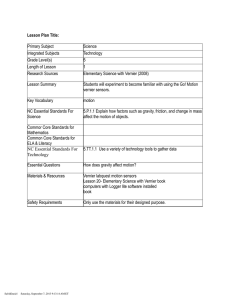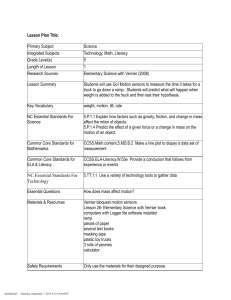Constant Current System
advertisement
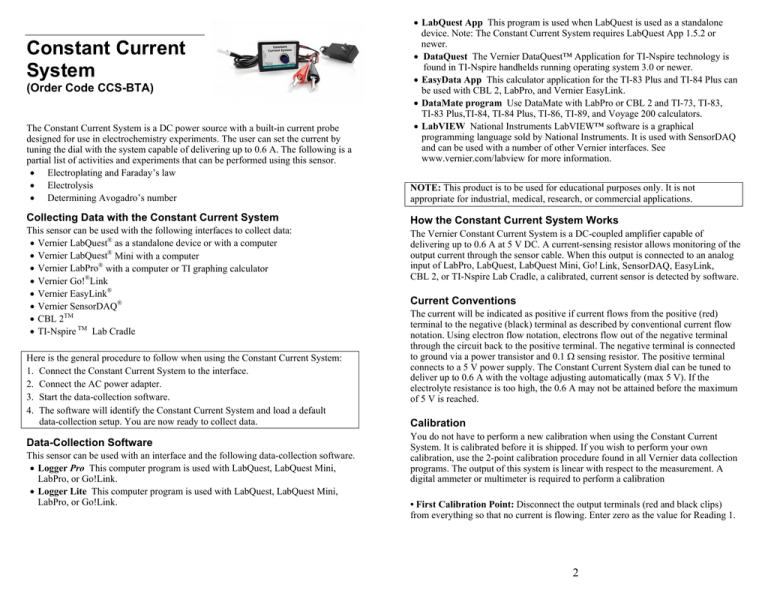
Constant Current System (Order Code CCS-BTA) LabQuest App This program is used when LabQuest is used as a standalone device. Note: The Constant Current System requires LabQuest App 1.5.2 or newer. DataQuest The Vernier DataQuest™ Application for TI-Nspire technology is found in TI-Nspire handhelds running operating system 3.0 or newer. EasyData App This calculator application for the TI-83 Plus and TI-84 Plus can be used with CBL 2, LabPro, and Vernier EasyLink. DataMate program Use DataMate with LabPro or CBL 2 and TI-73, TI-83, TI-83 Plus,TI-84, TI-84 Plus, TI-86, TI-89, and Voyage 200 calculators. LabVIEW National Instruments LabVIEW™ software is a graphical programming language sold by National Instruments. It is used with SensorDAQ and can be used with a number of other Vernier interfaces. See www.vernier.com/labview for more information. The Constant Current System is a DC power source with a built-in current probe designed for use in electrochemistry experiments. The user can set the current by tuning the dial with the system capable of delivering up to 0.6 A. The following is a partial list of activities and experiments that can be performed using this sensor. Electroplating and Faraday’s law Electrolysis Determining Avogadro’s number NOTE: This product is to be used for educational purposes only. It is not appropriate for industrial, medical, research, or commercial applications. Collecting Data with the Constant Current System How the Constant Current System Works This sensor can be used with the following interfaces to collect data: Vernier LabQuest® as a standalone device or with a computer Vernier LabQuest® Mini with a computer Vernier LabPro® with a computer or TI graphing calculator Vernier Go!®Link Vernier EasyLink® Vernier SensorDAQ® CBL 2TM TI-Nspire TM Lab Cradle The Vernier Constant Current System is a DC-coupled amplifier capable of delivering up to 0.6 A at 5 V DC. A current-sensing resistor allows monitoring of the output current through the sensor cable. When this output is connected to an analog input of LabPro, LabQuest, LabQuest Mini, Go! Link, SensorDAQ, EasyLink, CBL 2, or TI-Nspire Lab Cradle, a calibrated, current sensor is detected by software. Here is the general procedure to follow when using the Constant Current System: 1. Connect the Constant Current System to the interface. 2. Connect the AC power adapter. 3. Start the data-collection software. 4. The software will identify the Constant Current System and load a default data-collection setup. You are now ready to collect data. Data-Collection Software This sensor can be used with an interface and the following data-collection software. Logger Pro This computer program is used with LabQuest, LabQuest Mini, LabPro, or Go!Link. Logger Lite This computer program is used with LabQuest, LabQuest Mini, LabPro, or Go!Link. Current Conventions The current will be indicated as positive if current flows from the positive (red) terminal to the negative (black) terminal as described by conventional current flow notation. Using electron flow notation, electrons flow out of the negative terminal through the circuit back to the positive terminal. The negative terminal is connected to ground via a power transistor and 0.1 sensing resistor. The positive terminal connects to a 5 V power supply. The Constant Current System dial can be tuned to deliver up to 0.6 A with the voltage adjusting automatically (max 5 V). If the electrolyte resistance is too high, the 0.6 A may not be attained before the maximum of 5 V is reached. Calibration You do not have to perform a new calibration when using the Constant Current System. It is calibrated before it is shipped. If you wish to perform your own calibration, use the 2-point calibration procedure found in all Vernier data collection programs. The output of this system is linear with respect to the measurement. A digital ammeter or multimeter is required to perform a calibration • First Calibration Point: Disconnect the output terminals (red and black clips) from everything so that no current is flowing. Enter zero as the value for Reading 1. 2 • Second Calibration Point: Set up the ammeter or multimeter to measure current. Connect the clips on the Constant Current System to the ammeter so that current from the Constant Current System is flowing through the ammeter. Turn the dial on the Constant Current System clockwise to any position near the maximum. A current reading will be displayed on the ammeter. Enter this value as Reading 2. An example setup of an electroplating experiment using the Constant Current System is shown in Figure 1. Another option to consider instead of calibrating is “zeroing” the sensor. This option adjusts the calibration offset. This is done by disconnecting the red and black clips from everything so that no current is flowing, then choosing the Zero option in the data-collection software. This sensor is equipped with circuitry that supports auto-ID. When used with LabPro, LabQuest, LabQuest Mini, Go! Link, SensorDAQ, EasyLink, CBL 2, or TI-Nspire Lab Cradle, the data-collection software identifies the sensor and uses pre-defined parameters to configure an experiment appropriate to the recognized sensor. Specifications Constant Current System range Linearity of the current sensor 13-bit resolution (using SensorDAQ) 12-bit resolution (using LabQuest, LabQuest Mini, LabPro, Go! Link, EasyLink, TI-Nspire Lab Cradle) 10-bit resolution (using CBL 2) Supply voltage Supply current (typical) Output voltage range Transfer function Stored Calibration Slope Intercept Power Supply Input 00.6 A 0.1% 0.09 mA 0.18 mA The graph in Figure 2 displays the constant current measured during the electroplating of copper onto a key. The total charge passed through the electrolytic cell can be determined by calculating the integral of the graph of current vs. time. Figure 2 Warranty 0.71 mA 5 VDC 9 mA 0–5 V Vout= 6.9(I) + 0 Vernier warrants this product to be free from defects in materials and workmanship for a period of five years from the date of shipment to the customer. This warranty does not cover damage to the product caused by abuse or improper use. 0.145 A/V 0A 100–240 Volts AC, 50/60 Hz 0.5 A, 26–41 VA Output 5 V, 1.5 A Note: The power supply provided is the same as that provided with LabQuest. Suggested Experiments The Constant Current System can be used instead of the Current Probe and DC power supply for the following experiments from Advanced Chemistry with Vernier: Experiment 21 (AP Lab 21): Electroplating Experiment 31: Determining Avogadro’s Number 3 Figure 1 Vernier Software & Technology 13979 S.W. Millikan Way Beaverton, OR 97005-2886 Toll Free (888) 837-6437 (503) 277-2299 FAX (503) 277-2440 info@vernier.com www.vernier.com Rev 9/13/11 Logger Pro, Logger Lite, Vernier LabQuest, Vernier LabQuest Mini, Vernier LabPro, Go! Link, Vernier EasyLink and other marks shown are our trademarks or registered trademarks in the United States. CBL 2 and TI-Nspire are trademarks of Texas Instruments. All other marks not owned by us that appear herein are the property of their respective owners, who may or may not be affiliated with, connected to, or sponsored by us. Printed on recycled paper. 4