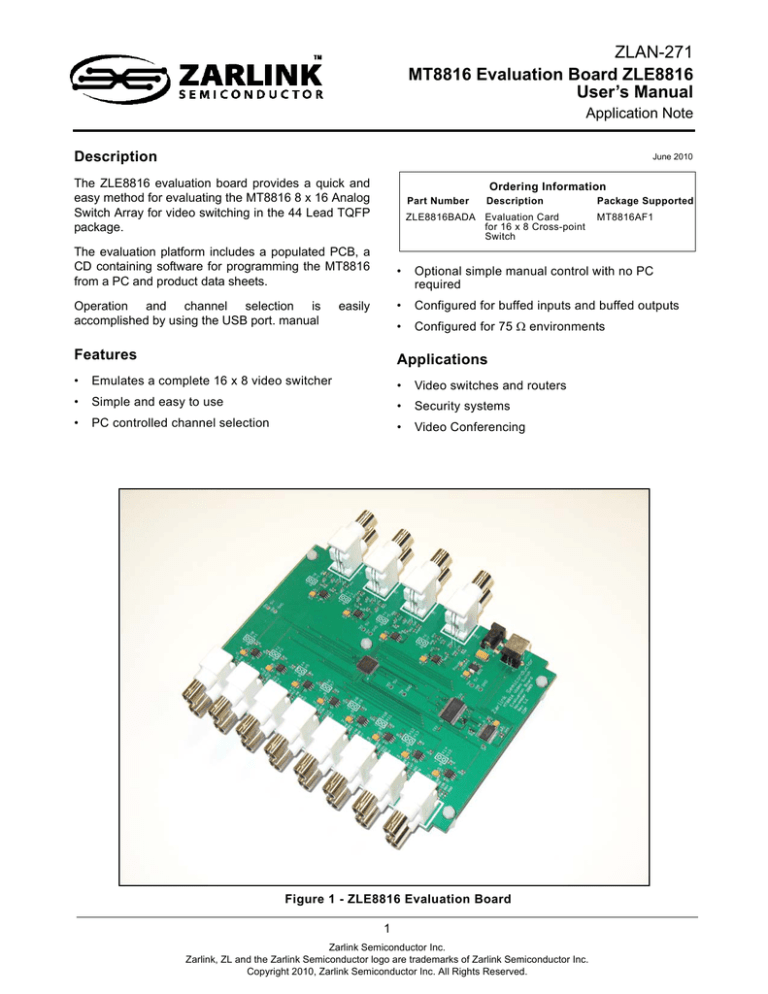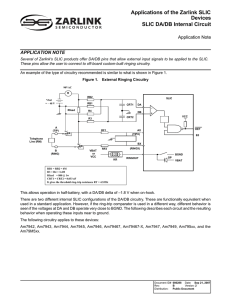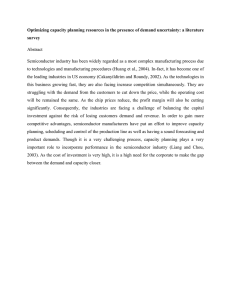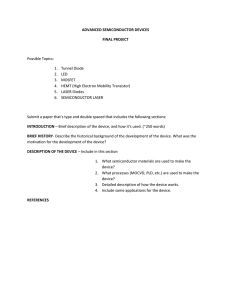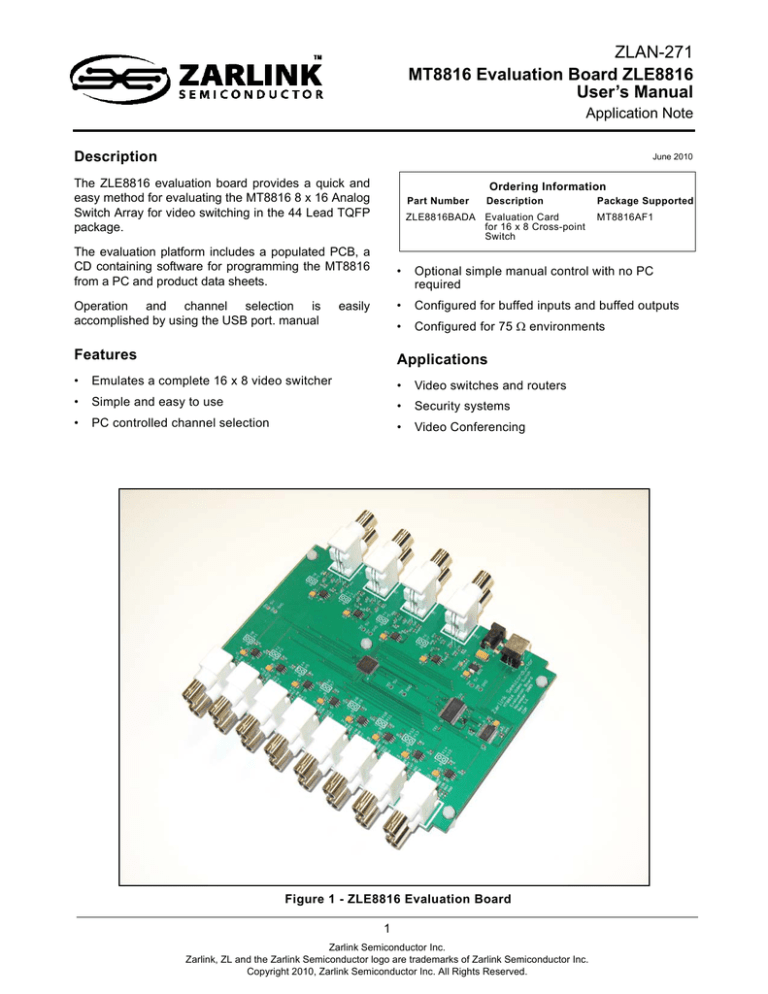
ZLAN-271
MT8816 Evaluation Board ZLE8816
User’s Manual
Application Note
Description
June 2010
The ZLE8816 evaluation board provides a quick and
easy method for evaluating the MT8816 8 x 16 Analog
Switch Array for video switching in the 44 Lead TQFP
package.
Ordering Information
Part Number
ZLE8816BADA Evaluation Card
for 16 x 8 Cross-point
Switch
The evaluation platform includes a populated PCB, a
CD containing software for programming the MT8816
from a PC and product data sheets.
Operation and channel selection is
accomplished by using the USB port. manual
Description
easily
Package Supported
MT8816AF1
•
Optional simple manual control with no PC
required
•
Configured for buffed inputs and buffed outputs
•
Configured for 75 environments
Features
Applications
•
Emulates a complete 16 x 8 video switcher
•
Video switches and routers
•
Simple and easy to use
•
Security systems
•
PC controlled channel selection
•
Video Conferencing
Figure 1 - ZLE8816 Evaluation Board
1
Zarlink Semiconductor Inc.
Zarlink, ZL and the Zarlink Semiconductor logo are trademarks of Zarlink Semiconductor Inc.
Copyright 2010, Zarlink Semiconductor Inc. All Rights Reserved.
ZLAN-271
Application Note
Functional Block Diagram
Figure 2 - Functional Block Diagram
Functional Description
The functional block diagram illustrates the major components of the evaluation board.
In the center is the MT8816, a 16 x 8 analog cross-point IC. At the left are 16 video input buffers from Cadeka
(CLC2005). At the right hand side are 8 video output buffers from Cadeka (CLC2005) and each buffer is capable of
driving a 75 video load directly. BNC connectors are provided for all video inputs and video outputs.
A FT245R USB FIFO from Future Technology Devices International (FTDI) provides a standard USB interface for a
PC. Through this USB connection the PC controls the programming of the evaluation board.
2
Zarlink Semiconductor Inc.
ZLAN-271
Application Note
Instruction
Install the software drivers and the Video Switch .exe in the same directory.
Click on the Video Switch ICON and the following GUI will appear.
GUI Interface
The 8 output monitors can select the video source from 1 of the 16 cameras as input by the pull down menu.
A write action completes the selection.
To disconnect, the disable option should be used for any connections selected.
The 'Reset all' button will clear all connections. Please see the MT8816 data sheet at the following link
http://www.zarlink.com/zarlink/hs/82_MT8816.htm for further detail.
3
Zarlink Semiconductor Inc.
For more information about all Zarlink products
visit our Web Site at
www.zarlink.com
Information relating to products and services furnished herein by Zarlink Semiconductor Inc. or its subsidiaries (collectively “Zarlink”) is believed to be reliable.
However, Zarlink assumes no liability for errors that may appear in this publication, or for liability otherwise arising from the application or use of any such
information, product or service or for any infringement of patents or other intellectual property rights owned by third parties which may result from such application or
use. Neither the supply of such information or purchase of product or service conveys any license, either express or implied, under patents or other intellectual
property rights owned by Zarlink or licensed from third parties by Zarlink, whatsoever. Purchasers of products are also hereby notified that the use of product in
certain ways or in combination with Zarlink, or non-Zarlink furnished goods or services may infringe patents or other intellectual property rights owned by Zarlink.
This publication is issued to provide information only and (unless agreed by Zarlink in writing) may not be used, applied or reproduced for any purpose nor form part
of any order or contract nor to be regarded as a representation relating to the products or services concerned. The products, their specifications, services and other
information appearing in this publication are subject to change by Zarlink without notice. No warranty or guarantee express or implied is made regarding the
capability, performance or suitability of any product or service. Information concerning possible methods of use is provided as a guide only and does not constitute
any guarantee that such methods of use will be satisfactory in a specific piece of equipment. It is the user’s responsibility to fully determine the performance and
suitability of any equipment using such information and to ensure that any publication or data used is up to date and has not been superseded. Manufacturing does
not necessarily include testing of all functions or parameters. These products are not suitable for use in any medical products whose failure to perform may result in
significant injury or death to the user. All products and materials are sold and services provided subject to Zarlink’s conditions of sale which are available on request.
Purchase of Zarlink’s I2C components conveys a license under the Philips I2C Patent rights to use these components in an I2C System, provided that the system
conforms to the I2C Standard Specification as defined by Philips.
Zarlink, ZL, the Zarlink Semiconductor logo and the Legerity logo and combinations thereof, VoiceEdge, VoicePort, SLAC, ISLIC, ISLAC and VoicePath are
trademarks of Zarlink Semiconductor Inc.
TECHNICAL DOCUMENTATION - NOT FOR RESALE