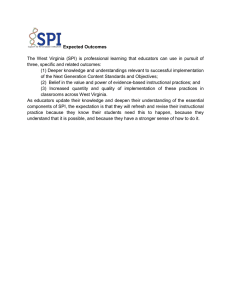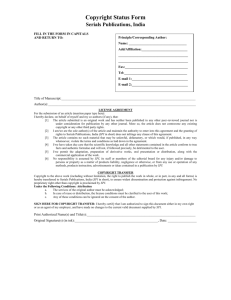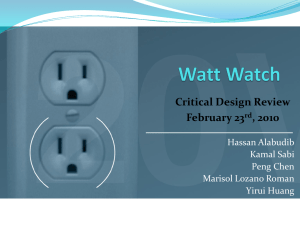SPI Storm - Byte Paradigm
advertisement
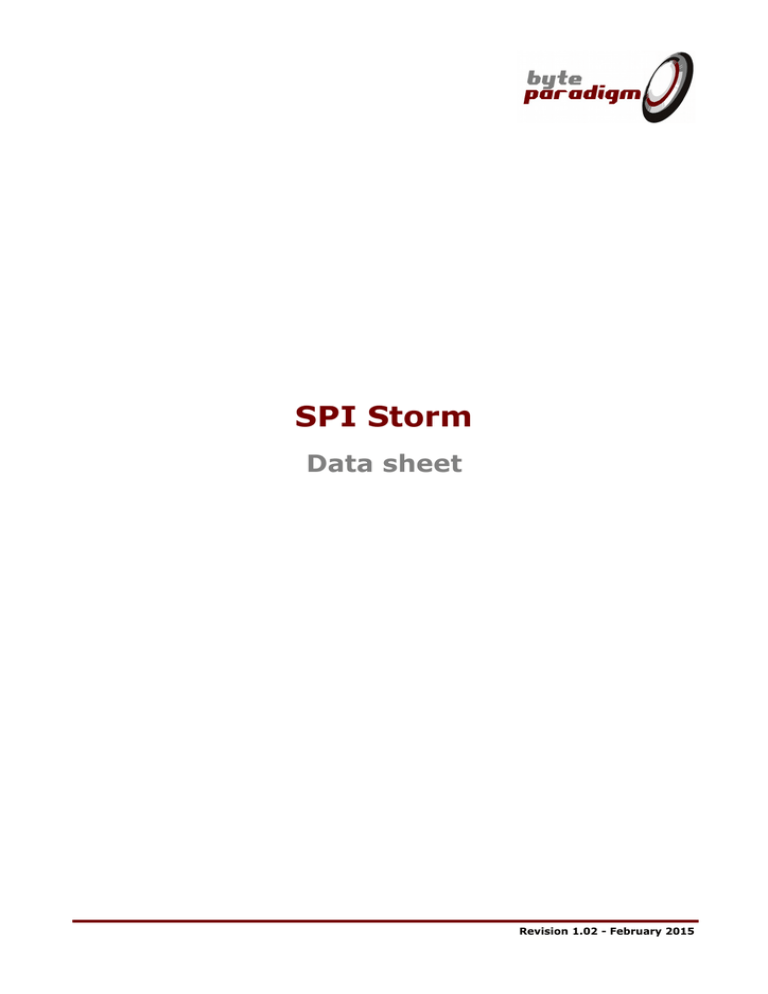
SPI Storm
Data sheet
Revision 1.02 - February 2015
SPI Storm
Data sheet
Table of Contents
1 Main features.......................................................................................................................... 4
2 SPI Storm Overview................................................................................................................. 4
2.1 SPI Storm at a glance.......................................................................................................... 4
2.2 Minimum Host PC requirements............................................................................................ 5
2.3 Operating power................................................................................................................. 5
2.4 USB and system interface connections................................................................................... 5
3 SPI Storm I/O connector........................................................................................................... 6
4 DC and Switching Characteristics ................................................................................................ 7
4.1 Absolute maximum ratings................................................................................................... 7
4.2 Recommended operating conditions....................................................................................... 7
4.3 System Characteristics and Performance................................................................................ 8
4.4 Switching Characteristics..................................................................................................... 9
Table of Tables
Table
Table
Table
Table
Table
Table
1 : SPI Storm I/O connector details......................................................................................6
2: Absolute maximum ratings...............................................................................................7
3: Recommended operating conditions..................................................................................7
4: System characteristics.....................................................................................................8
5: Clock frequencies, rise and fall time and skews...................................................................9
6: SPI Storm timing parameters...........................................................................................9
Table of Figures
Figure
Figure
Figure
Figure
Figure
1:
2:
3:
4:
5:
SPI Storm - Overview....................................................................................................4
System connector external power supply pins ...................................................................5
SPI Storm I/O connector ports........................................................................................6
User I/O input threshold voltage vs external supply voltage.................................................8
Skew between SCLK and the output lines, with clock ratio equal to 1....................................9
Revision 1.02 - February 2015
www.byteparadigm.com
2/9
SPI Storm
Data sheet
References
[]
Revision history
Version
1.00
1.01
Date
April 2011
December 2011
Revision 1.02 - February 2015
Description
Document creation
Added device physical dimensions
www.byteparadigm.com
3/9
SPI Storm
Data sheet
1 Main features
High-speed USB 2.0 host interface (full-speed 12 Mbps and high-speed 480 Mbps)
SPI (Serial Peripheral Interface) Host Adapter on 3- and 4- wires
Dual- and Quad- SPI Host Adapter
Custom protocol support
GPO (General-Purpose Output) port for additional arbitrary digital signal generation (8-bit digital
pattern generator)
Up to 100 MHz operation
USB-powered and controlled
Selectable internal (USB bus) or external power supply for I/Os voltages
System interface operating from +1.25 V to +3.3V
Open-drain I/O support
Delivered with the SPI Storm Studio(TM) including: documentation, drivers and host control software
(MS-Windows XP / MS-Windows 7, 32-bit and 64-bit)
32 MB total internal memory
2 SPI Storm Overview
2.1 SPI Storm at a glance
Byte Paradigm’s SPI Storm is a high-speed Serial Protocol Host Adapter used for chips and electronic
board stimulation with serial protocols and digital patterns.
It operates on standard SPI protocol, Dual-SPI, Quad-SPI and custom serial protocol interfaces including
3 wires interfaces with bidirectional data lines, up to 100 MHz operation. SPI Storm also supports opendrain output signalling.
SPI Storm is delivered with SPI Storm Studio(TM) control software with graphical user interface and
direct C/C++ DLL access.
Figure 1:
SPI Storm - Overview
I/O connector
Absolute maximum ratings & recommended
operating conditions information label
I/O external voltage supply
connector (protected with a
jumper)
I/O connector information label
USB connector
Device dimensions (WxLxH) : 55 x 80 x 16 mm
Revision 1.02 - February 2015
www.byteparadigm.com
4/9
SPI Storm
Data sheet
2.2 Minimum Host PC requirements
SPI Storm connects to any PC using Microsoft Windows XP or Windows 7 operating systems (32-bit/64bit) through a USB 2.0 port connector.
.NET 4.0 or .NET 4.0 (or a more recent version) client profile framework must be installed – link:
http://www.microsoft.com/downloads/en/details.aspx?FamilyID=e5ad0459-cbcc-4b4f-97b6fb17111cf544
2.3 Operating power
The main power supply of the SPI Storm device is taken from the USB bus to provide the necessary
voltage to the device core. By default, the I/O voltage standard is +3.3V LVCMOS.
To use a different voltage standard for the I/O, the jumper located on the I/O external voltage supply
connector must be removed and an external voltage source must be applied on this connector. External
voltage level must be between +1.25V and +3.3V.
The external power supply connector is located at the side of the device. It is protected with a jumper.
This power connector is labelled “GND VEXT”. ! Respect the connector polarity !
Figure 2:
System connector external power supply pins
VEXT connector location
GND pin
VEXT (positive voltage) pin
2.4 USB and system interface connections
A USB mini-B to USB type A cable is provided with the SPI Storm device.
A set of 34 flying lead wires connect the SPI Storm device to the board under test. A standard pin
header with 2.54 mm (0.1 inch) pitch must be foreseen on the target board where access is desired.
Revision 1.02 - February 2015
www.byteparadigm.com
5/9
SPI Storm
Data sheet
3 SPI Storm I/O connector
PORTS:
CLOCK PORT : CKI clock input for external reference clock; CKO: reserved for future use.
SERIAL PORT: used for interfacing slaves with standard SPI protocols, dual- and quad-SPI
protocols and custom serial protocols;
GPO PORT: used as a 8-bit arbitrary digital pattern generator;
TRIGGER PORT: up to 8 bits usable as trigger input signals for the SERIAL and the GPO ports
Figure 3:
SPI Storm I/O connector ports
CLOCK
PORT
SERIAL
PORT
GPO
port
TRIGGER
PORT
The other pins are ground pins ('GND') and cannot be used for functional signalling. Ground pins must be
connected to the ground of the system under test for proper operation.
Table 1 : SPI Storm I/O connector details
Pin name
CKO
CKI
SCLK
MOSI (DQ0)
Direction
Output
Input
Output
In/Out/Inout
Revision 1.02 - February 2015
Description / Options
CLOCK PORT
Reserved for future use
Input used to supply an external reference clock signal.
SERIAL PORT
Serial clock
Multi-purpose I/O used as data line for serial protocols and dual- / quad'serial' protocols. Used as MOSI (Master Out Slave In) signal for standard
SPI (Serial Peripheral Interface) protocol.
www.byteparadigm.com
6/9
SPI Storm
Data sheet
Pin name
MISO (DQ1)
WE
Direction
In/Out/Inout
Output
SS0
SS1
SS2 (DQ2)
SS3 (DQ3)
Output
Output
In/Out/Inout
In/Out/Inout
Q0 ... Q7
Output
D0 … D7
Input
Description / Options
Multi-purpose I/O used as data line for serial protocols and dual- / quad'serial' protocols. Used as MISO (Master In Slave Out) signal for standard
SPI (Serial Peripheral Interface) protocol.
Used to indicate the direction of the bus for bi-directional SPI (Serial
Peripheral Interface) protocol on 3 wires ('SPI-3').
Used as 'Slave Select' output for standard SPI (Serial Peripheral Interface)
protocols
Multi-purpose I/O used as data line for quad- 'serial' protocols
Multi-purpose I/O used as data line for quad- 'serial' protocols
GPO PORT
8-bit 'General-Purpose Output' port. Used to apply arbitrary output data.
TRIGGER PORT
8-bit input port used as trigger for the SERIAL and the GPO ports.
4 DC and Switching Characteristics
4.1 Absolute maximum ratings
Table 2:
Symbol
VEXT
VIN
VIN
Absolute maximum ratings
Description
External DC supply voltage relative to GND
Voltage applied to any user I/O pins relative
to GND
Voltage applied to any user I/O pins relative
to GND
Conditions
VCCO2 = VINT
Min
-0.5
-0.5
Max
+3.75
+3.75
Unit
V
V
VCCO2 = VEXT
-0.5
VCCO+0.5
V
Notes:
1. Stresses beyond those listed under Absolute Maximum Ratings may cause permanent damage to the
device. These are stress ratings only. Functional operation of the device at these or any other
conditions beyond those listed under the Recommended Operating Conditions is not implied. Exposure
to Absolute Maximum Ratings conditions for extended periods of time adversely affects device
reliability.
2. Vcco is the supply voltage of the I/O pin output driver. It can be supplied internally (VINT) or
externally (VEXT), through the external connector.
4.2 Recommended operating conditions
Table 3:
Symbol
VEXT
ICCO
ICCO-TOT
ICCO-TOT
TOP
VIH3
VIL3
Recommended operating conditions
Description
External DC supply voltage relative to GND
Quiescent supply current for any user I/O
pin.
Total quiescent current for all user I/O
used simultaneously
Total quiescent current for all user I/O
used simultaneously
Operating ambient temperature
Logic high voltage threshold
Logic low voltage threshold
Revision 1.02 - February 2015
I/O voltage > 1,38 V
1.25 V> I/O voltage > 1.38 V
VCCO2 = VINT
Min
+1.251
-
Max
+3.3
8
6
120
Unit
V
mA
mA
mA
VCCO2 = VEXT
-
300
mA
VCCO2= VINT
VCCO2= VINT
0
2.0
-
45
0.8
°C
V
V
www.byteparadigm.com
7/9
SPI Storm
Data sheet
Notes:
1. This is an absolute minimum. The supply noise and accuracy must be taken into account when
applying external voltage to the device. For example, if the accuracy of the supply is 5%, the provided
level should be 1.25/0.95 = 1.316V.
2. Vcco is the supply voltage of the I/O pin output driver. It can be supplied internally (VINT) or
externally (VEXT), through the external connector.
3. Refer to Figure 4 for the VIH and VIL threshold voltage when the external supply voltage is selected.
Figure 4:
User I/O input threshold voltage vs external supply voltage
2,5
VIH min, VIL max (V)
2
1,5
VIH min
VIL max
1
0,5
0
1
1,5
2
2,5
3
3,5
External Supply Voltage (V)
4.3 System Characteristics and Performance
Table 4:
System characteristics
Description
USB 2.0 interface total throughput
USB 2.0 interface useful throughput for data
User I/O operating frequency
Internal memory buffer
Revision 1.02 - February 2015
Min
-
Typ.
-
-
-
www.byteparadigm.com
Max
480
60
48
100
32
Unit
Mbps
MByte/s
MByte/s
MHz
MByte
8/9
SPI Storm
Data sheet
4.4 Switching Characteristics
Table 5:
Symbol
SCLK
tskw
tlh
thl
Clock frequencies, rise and fall time and skews
Description
Output clock frequency
Conditions
Skew between SCLK and data lines
Output pin rise time
Output pin fall time
Revision 1.02 - February 2015
VCCO = 3.3V
VCCO = 2.5V
VCCO = 1.8V
VCCO = 1.5V
VCCO = 1.25V
VCCO = 3.3V
VCCO = 2.5V
VCCO = 1.8V
VCCO = 1.5V
VCCO = 1.25V
www.byteparadigm.com
Min
98 kHz
Typ
-
Max
100 MHz
Unit
-200
0
200
ps
690
650
700
900
930
632
710
671
1000
1110
780
716
785
1100
1100
800
800
770
1160
1300
1000
1000
1000
1400
1500
1000
1000
1000
1400
1500
ps
ps
ps
ps
ps
ps
ps
ps
ps
ps
9/9