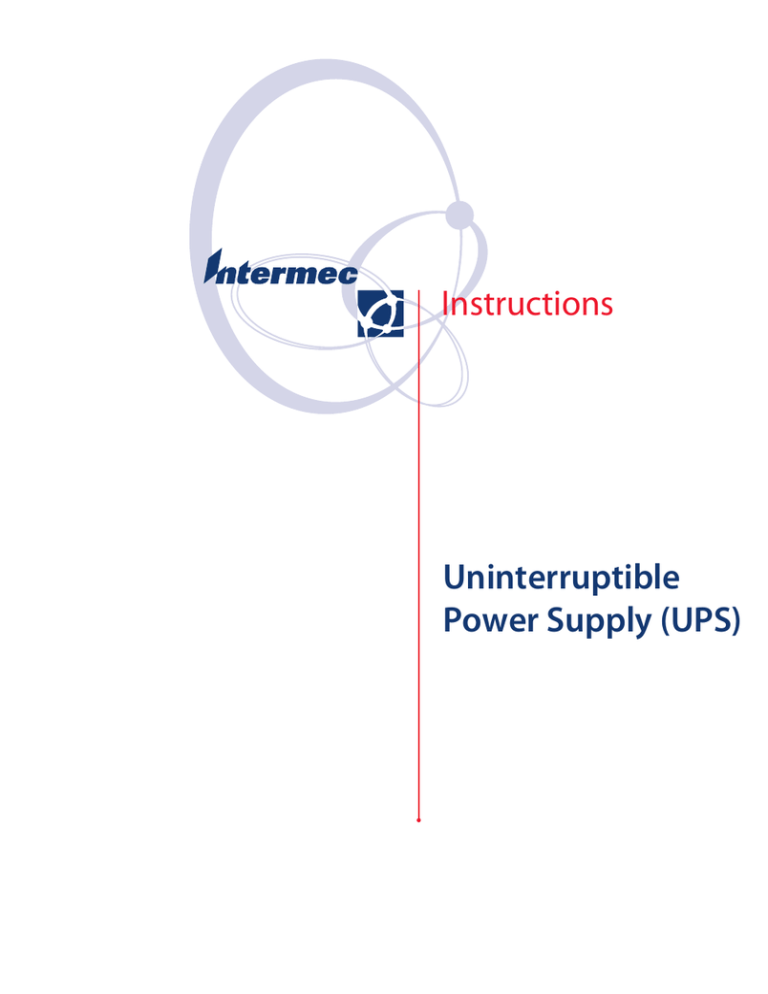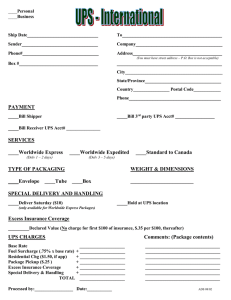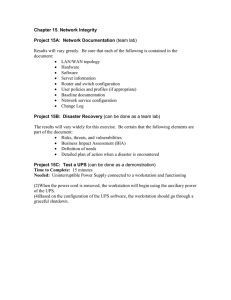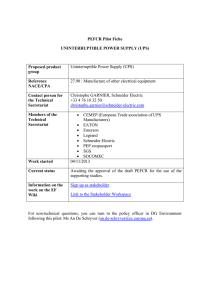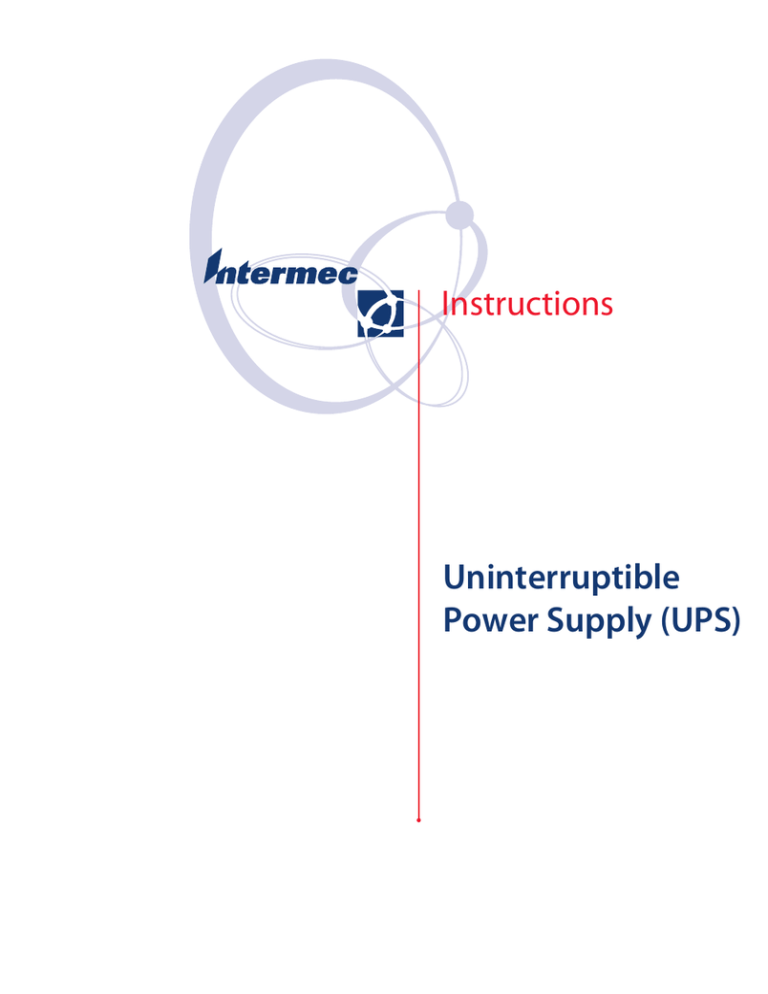
Instructions
Uninterruptible
Power Supply (UPS)
Intermec Technologies Corporation
Worldwide Headquarters
6001 36th Ave.W.
Everett, WA 98203
U.S.A.
www.intermec.com
The information contained herein is provided solely for the purpose of allowing
customers to operate and service Intermec-manufactured equipment and is not
to be released, reproduced, or used for any other purpose without written
permission of Intermec Technologies Corporation.
Information and specifications contained in this document are subject to
change without prior notice and do not represent a commitment on the part of
Intermec Technologies Corporation.
© 2006-2009 by Intermec Technologies Corporation. All rights reserved.
The word Intermec, the Intermec logo, Norand, ArciTech, Beverage
Routebook, CrossBar, dcBrowser, Duratherm, EasyADC, EasyCoder, EasySet,
Fingerprint, INCA (under license), i-gistics, Intellitag, Intellitag Gen2, JANUS,
LabelShop, MobileLAN, Picolink, Ready-to-Work, RoutePower, Sabre,
ScanPlus, ShopScan, Smart Mobile Computing, SmartSystems, TE 2000,
Trakker Antares, and Vista Powered are either trademarks or registered
trademarks of Intermec Technologies Corporation.
There are U.S. and foreign patents as well as U.S. and foreign patents pending.
ii
Uninterruptible Power Supply Instructions
Document Change Record
This page records changes to this document. The document was
originally released as Revision 001.
Version
Number Date
Description of Change
003
03/2009 Corrected information in the installation
section.
002
10/2006 Updated instructions with new information.
Uninterruptible Power Supply Instructions
iii
iv
Uninterruptible Power Supply Instructions
Contents
About the Uninterruptible Power Supply (UPS) . . . . . . . . . .7
Using the CV60 With the UPS . . . . . . . . . . . . . . .7
Using the 5055 With the UPS . . . . . . . . . . . . . . . .8
About the UPS Battery . . . . . . . . . . . . . . . . . . . . . .8
Connecting the UPS (Smart Mode) . . . . . . . . . . . . . . . . . . .9
Connecting the UPS (Standard Mode) . . . . . . . . . . . . . . . . .9
Understanding the Power/Charge Status LED. . . . . . . . . . .10
Using the Remote Sense Input (Optional, CV60 Only) . . .10
Configuring the UPS Service . . . . . . . . . . . . . . . . . . . . . . .13
Windows XP . . . . . . . . . . . . . . . . . . . . . . . . . . . .13
Windows CE . . . . . . . . . . . . . . . . . . . . . . . . . . . .13
Typical UPS Installation Configurations. . . . . . . .14
Maintaining Your UPS . . . . . . . . . . . . . . . . . . . . . . . . . . . .15
Storing the UPS . . . . . . . . . . . . . . . . . . . . . . . . . .15
Storing New Units . . . . . . . . . . . . . . . . .16
Storing Units Removed From Service . .16
Charging/Shutting Down the UPS . . . . . . . . . . . .16
Removing/Replacing the Battery . . . . . . . . . . . . .17
Installing the UPS . . . . . . . . . . . . . . . . . . . . . . . .18
Operating the UPS . . . . . . . . . . . . . . . . . . . . . . . .18
Troubleshooting the UPS . . . . . . . . . . . . . . . . . . .19
Uninterruptible Power Supply Instructions
v
vi
Uninterruptible Power Supply Instructions
About the Uninterruptible Power Supply
(UPS)
An Uninterruptible Power Supply (UPS) (P/N 851-059-003) is a
battery-operated power supply that is connected to a computer to
keep the system running during a power failure. The UPS service
for Windows XP and Windows CE detects and warns users of
power failures and manages a safe system shutdown when the
backup power supply is about to fail.
The UPS works with the Intermec 5055 or CV60 computers.
Using the CV60 With the UPS
This section defines how the UPS works in the Smart Mode. See
also to “Connecting the UPS (Smart Mode)” on page 9 and
“Configuring the UPS Service” on page 13:
• During the time that the UPS has external power applied to
it, the internal battery charges. Allow four hours for a
complete charge.
• When external power is removed from the UPS:
• the battery immediately reverts from a charge mode to a
discharge mode. The output load maintains without
interruption. The actual run time, where the load is
supported, varies depending on load current, battery age,
and state of charge.
• the UPS issues a Primary Power Fail command via the
RS-232 interface (negative signal polarity).
• When the battery voltage (under load) reaches approximately
11.2 volts, the UPS issues a Low Battery command (negative
signal polarity) via the RS-232 interface. This signals the
CV60 to begin safely shutting down its application.
• The CV60 turns off and the UPS has a small reserve of power.
The red LED on the UPS may stay lit until a new lower
voltage threshold is reached and the LED and UPS turns off.
Note: Do not allow the UPS to remain in this
discharged state for more than two weeks or damage
to the battery may occur.
Uninterruptible Power Supply Instructions
7
Using the 5055 With the UPS
Note: The CV60 can also work in this configuration.
This section defines how the UPS works when in the Standard
Mode. The RS-232 cable is not needed for this mode:
• During the time that the UPS has external power applied to
it, the internal battery charges. Allow four hours for a
complete charge.
• When external power is removed from the UPS, its battery
immediately reverts from a charge mode to a discharge mode.
The output load maintains without interruption. The actual
run time (where the load is supported) varies depending on a
number of factors such as load current, battery age, and state
of charge.
• The UPS continues to support the load until the battery
reaches a very low level of power. Since the 5055 is not
capable of recognizing a low battery condition, there will be
no means to determine when the UPS battery is almost at the
point of no power. The 5055 (and a CV60 that is configured
to work with Standard Mode) immediately powers down at
point where the UPS battery is at zero charge. This is not a
safe shut down.) However this can be avoided by either
closing down Windows manually or by reapplying external
power to the UPS prior to the battery reaching this point.
Note: Do not allow the UPS to remain in this
discharged state for more than two weeks or damage
to the battery may occur.
About the UPS Battery
In order to access the UPS battery (P/N 317-075-002), you must
remove the six screws from the UPS cover.
Note: The battery is the only user-serviceable part and
must be changed by trained service personnel or those
familiar with forklift truck service and maintenance.
Use only Intermec-approved replacement batteries for
the UPS, since they are UL-approved.
8
Uninterruptible Power Supply Instructions
Power/Charge
status LED
OUT
RS-232
connector
Power connector
to CV60
DC input from
vehicle battery
or power supply
Remote sense input
(Optical connection)
UPS Front View and UPS Back View
Connecting the UPS (Smart Mode)
Note: Remove the dust cover from the serial port
before connecting the cable.
1 Attach the RS–232 cable (P/N 321-593-002) to COM1 or
COM2 on the CV60 and tighten the screws to the DB–9
connector.
Note: If you have a PicoLink radio installed, only
COM1 may be used for the UPS connection.
2 Connect the other end of the RS–232 serial cable to the
RS-232 connector on the UPS and tighten the screws.
3 Connect the cable from the UPS power OUT to the CV60
power input connector. Tighten the connector.
4 Connect the cable (P/N 226-341-005, six foot cable or P/N
226-341-006, three foot cable) from the DC-DC converter to
the DC input connector on the UPS.
Connecting the UPS (Standard Mode)
1 Connect the cable (P/N 226-341-005, six foot cable or P/N
226-341-006, three foot cable) from the DC-DC converter to
the DC input connector on the UPS.
2 Connect the cable from the UPS power OUT to the CV60
power input connector. Tighten the connector.
Uninterruptible Power Supply Instructions
9
Understanding the Power/Charge Status
LED
The LED lights when power is applied to the UPS.
• Amber: indicates UPS is charging
• Red: indicates UPS is discharging
• Green: indicates UPS is charged.
Note: Always have power to the UPS before booting
the CV60. Failure to do so may cause the UPS to shut
down.
Using the Remote Sense Input (Optional,
CV60 Only)
This input can be used if you desire to manually force the UPS to
send a shutdown signal to the CV60 via the Primary Power Fail
and Low Battery lines. These two signals immediately cause the
CV60 to begin the shut down process. The UPS should be
configured in the Smart Mode for this operation. A switch/cable
assembly needs to be assembled and attached to this input to use
this capability.
To install the remote sense input
1 Cut the 2-pin connector end from the cable (P/N 226-340003) and wire the toggle switch as shown.
2 Install the cable into the 4-pin connector.
10
Uninterruptible Power Supply Instructions
Cut this end if using
power supply 851-070-003
J2
J1
X
Cut this end if using
power supply 851-041-003
Pin 1
Pin 2
Pin 4
Pin 1
Pin 3
Pin 2
J1
-DC 1
+DC 2
J2
Green
White
Red
Black
1
2
3
4
-DC
-DC
+DC
+DC
Remote Sense Input Wiring Diagram
Note: New cables may not adhere t the Intermec
current wiring scheme. Verify individual wire colors
and their equivalent connection before proceeding
with the UPS installation.
Note: The toggle switch for remote sense operation is
not Intermec supplied. We recommend an SPST
switch (single pole single throw) rated at 24 VDC at 1
mA or less for the remote sense option.
Note: Use a sealed switch for high humidity and dusty
environments. Follow customary electrical wiring
practices when wiring the switch.
Note: Remove the dust cover from the circular
connector before installing the cable.
Uninterruptible Power Supply Instructions
11
Remote
sense input
P/N: 226-340-003
Black wire
no connection
Red wire
Green wire
White wire
To operate the remote sense input
1 Close the switch (ON) to force the CV60 to shut down (after
configuring the UPS service in software). A pop-up window
on the CV60 indicates that Windows is closing down.
2 To remove the shutdown signal to the CV60, move the toggle
switch back to the OFF position.
12
Uninterruptible Power Supply Instructions
Configuring the UPS Service
Windows XP
1 Double-tap the CV60 Settings icon to open the control panel
applet.
2 On the UPS Service button, click Start UPS Service.
3 Check the Auto Start Service when OS Start check box if
you want the UPS service to start at login.
4 In the Critical Level Shutdown Time-out field, select
Manual, or 10, 20, 30 second intervals.
5 In the COM Port field, select the COM port where the UPS
device is connected.
6 In the Polling Frequency field, set the intervals for 1 sec., 3
sec., or 5 sec.
Windows CE
1 Double-tap the CV60 Settings icon to open the control panel
applet.
2 Tap the UPS tab
3 Check the Enable UPS check box.
4 Click the drop-down arrow to reset the Poll Frequency value.
Uninterruptible Power Supply Instructions
13
5 Check the Automatic shutdown after check box and then
adjust its value by clicking the drop-down arrow.
Typical UPS Installation Configurations
Ferrite NF-130 (P/N 309-065-006)
loop through one time
Battery
Ferrite bead
Dual output
converter
Heater
Ferrite bead power
Cable
(P/N 226-340-004)
Cable shield
wire tied to
mounting
plate for DC-DC
converter
Remote switch cable
(P/N 226-340-003)
Cable (P/N 226-341-005/006) CV60
Power
Ferrite Bead
UPS
Serial cable
(P/N 321-593-002)
VEO12-8019
Ferrite bead
Typical UPS Installation Configuration
14
Uninterruptible Power Supply Instructions
Cable (P/N 226-340-003)
Battery
Cable shield
wire tied to
mounting
plate for DC-DC
converter
DC-DC
converter
Ferrite
bead
DC-DC
converter
Cable (P/N 226-340-003)
Cable (P/N 226-341-005/006)
Remote switch cable
(P/N 226-340-003)
Ferrite bead
UPS
Serial cable
(P/N 321-593-002)
Heater
power
CV60
power
VEO12-8017
Ferrite bead
Typical UPS Installation Configuration
Maintaining Your UPS
This section provides useful tips on the operation and care of
your UPS (P/N 851-059-002 and P/N 851-059-003). There are
a number of industrial material handling units in existence. This
section refers to the equipment that the UPS is installed on as a
lift truck.
Storing the UPS
UPS units have an internal lead acid battery. These batteries have
characteristics that are well suited for demanding environments.
However, like all energy storage devices, they have limitations.
By taking reasonable care of the battery, its performance can be
optimized. However, failure to properly care for the battery can
result in a much shortened life span. If at all possible, the UPS
should be stored at temperatures less than 24°C (75 °F).
Optimally, it should be fully charged at the beginning of any
length of storage period of several weeks or more. The following
recommendations add to the life of the battery.
Uninterruptible Power Supply Instructions
15
Storing New Units
UPS units shipped from the factory since the start of 2006 have a
clear Mylar battery pull tab protruding from the side of the unit.
This tab should be left in place until the UPS is deployed into
service. Removing the tab energizes the UPS circuit and causes
the battery to drain stored energy. Units with a pull tab may be
stored up to four months before they require a recharge or
deployed into service.
Storing Units Removed From Service
Units that have been removed from service should be recharged
within two weeks from their removal date. Typically, these units
will be very low in charge for the following reasons:
• Units may have been pulled out of service after they
completed a discharge and were not allowed to recharge.
• Even units that are recharged in their installation will lose
their charge after several days. This is the case when its red
LED remains on after removal from the lift truck. This
condition indicates that the UPS is available to supply power,
but there is no load connected to it. this state causes the
battery to become discharged within several days.
Charging/Shutting Down the UPS
An optional charger/shutdown kit (P/N 203-727-001) is
available from Intermec and can be used to charge freestanding
UPS (those that are not installed). Included is a cable that
functions as a means to shut down the UPS into a sleep mode
which prolongs the length of time the unit can be stored without
recharging. Units that have been properly charged and shut down
can be stored up to three months without further maintenance.
After that time, a recharge will be necessary to maintain the
integrity of the battery.
Another means of extending the storage time of the battery is to
allow it to be fully charged in the unit while installed (or outside
of the installation by using the optional charger) and then remove
the battery from the UPS unit (see “Removing/Replacing the
Battery” on page 17). If the unit had only been used for a week
or so, the battery will be able to be stored for up to four months
after a full charge. If the usage exceeds that, its shelf life will be
about three months before another recharge is required.
16
Uninterruptible Power Supply Instructions
Removing/Replacing the Battery
Should the battery need replacement or if it needs to be removed,
this should only be done by trained personnel or those familiar
with fork-lift service and maintenance. A replacement battery can
be obtained from Intermec by ordering P/N 203-705-001.
Only qualified personnel may remove or replace the battery from
the UPS.
To remove the battery
1 Disconnect the cables from the UPS.
2 Remove the six screws from the battery access cover.
3 Remove the cover. Grasp the pull tabs firmly and pull to
remove battery.
4 Lift up the battery and remove the battery cable end clip.
To install a new battery or to reconnect the original one
1 Connect the battery cable end clip to the battery.
2 Place battery in UPS, making sure the pull straps are properly
positioned across the top of the battery.
3 Press firmly to fully seat the battery.
4 Replace the cover, making sure the pull straps remain
correctly positioned across the top of the battery.
5 Secure the cover with the six screws removed earlier.
6 Reconnect the cables to the UPS.
Uninterruptible Power Supply Instructions
17
Installing the UPS
Make sure that you mount the UPS on the same metal surface as
the DC-DC converter so that it has good heat transfer and
airflow around it. Intermec also recommends that you mount the
UPS away from other heat sources. The installation location is
important as excessive heat is a primary cause of battery failure.
The mounting location should allow visibility of the status LED
and easy access to the battery compartment.
Note: The UPS should always be mounted so that the
lid (battery cover) is oriented above the body of the
device. (When the lid surface is level or has an angle
up to 30 degrees with respect to the horizontal axis,
this is considered acceptable.) This mounting
orientation is needed should the battery ever go into a
venting condition. If this should occur, any battery
leakage would be contained by the UPS.
After the UPS is installed onto a lift truck, the pull tab (if
present) should be removed. Input power to the UPS must be
present for at least four hours prior to any attempt to rely on the
UPS as a source of backup power. This allows the battery to
charge properly. Failure to allow for a full charge may result in the
computer terminal turning off before the lift truck battery is
replaced.
Operating the UPS
Allow a newly installed UPS unit to charge on the lift truck for
four hours prior to using. This allows the battery to charge
adequately. When the main power to the UPS is removed, the
internal battery allows the computer terminal to run for 15
minutes or more. Actual run time varies depending on the
terminal features that are activated, age of the battery, and the
care given to it.
New lead acid batteries are formed during the first few cycles of
use. Therefore, the initial 3 to 4 times that it is powered from its
internal battery, the UPS run time may be shortened by up to
several minutes.
The number of times a UPS unit can be used (battery cycle life)
for lift battery changes is dependent on a number of factors:
18
Uninterruptible Power Supply Instructions
• Condition of battery
• Current load presented by the computer terminal
• Time required to change the lift battery
• Ambient temperature
As the battery ages, the run time (time the UPS powers the
computer terminal without external power) slowly decreases. The
UPS is designed to operate in a temperature range of -30 °C to
50 °C (-22 °F to 122 °F). However, it is recommended that
charging be done within the temperature range of -15 °C to
40 °C (5 °F to 104 °F).
Troubleshooting the UPS
Troubleshooting Tips
Problem
Possible Cause
Green LED on DC-DC
Converter not on.
Cabling problem or defective DCDC Converter. In-line fuse or
resistor may be damaged.
Terminal doesn’t indicate that
the UPS battery is low or
doesn’t shut down the CV60
with a low battery.
Defective serial cable between the
UPS and CV60.
UPS and DC-DC Converter
LEDs are both flashing about
once per second and the
computer terminal doesn’t
power up.
Fault condition. Disconnect power
to UPS and reconnect. If problem
persists, remove power to UPS and
momentarily disconnect battery
inside UPS.
UPS only powers the CV60 for UPS battery wasn’t charged
a few minutes before lift truck sufficiently prior to use or battery
battery is removed.
may be defective and should be
replaced.
UPS works fine until lift truck UPS battery is low. May need
battery connection is removed charging or replacement.
and then computer terminal
turns off.
Computer terminal will not
turn on or only stays on for a
short time during computer
boot up. Then it continuously
attempts to restart.
UPS Control Panel may be
configured incorrectly in Windows.
Reference Configuring the UPS
Service section of this guide. UPS
may be defective.
Uninterruptible Power Supply Instructions
19
Worldwide Headquarters
6001 36th Avenue West
Everett, Washington 98203
U.S.A.
tel 425.348.2600
fax 425.355.9551
www.intermec.com
© 2009 Intermec Technologies
Corporation. All rights reserved.
Uninterruptible Power Supply (UPS) Instructions
*932-006-003*
P/N 932-006-003