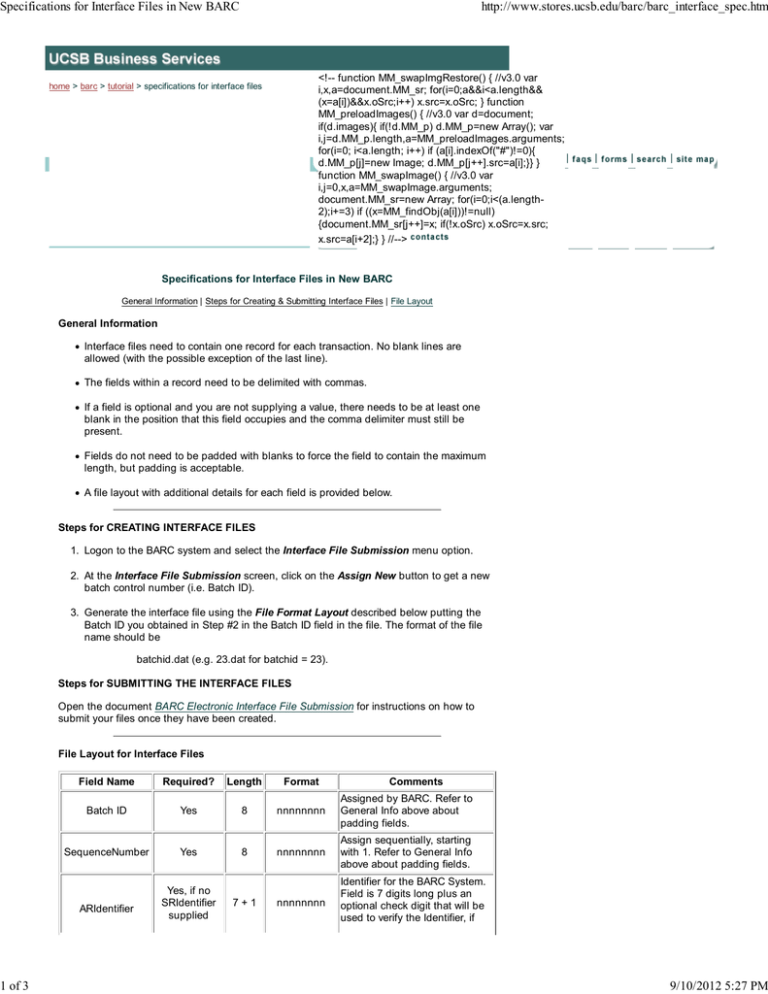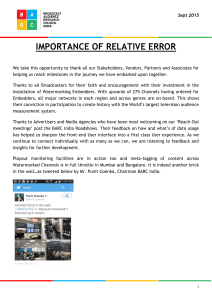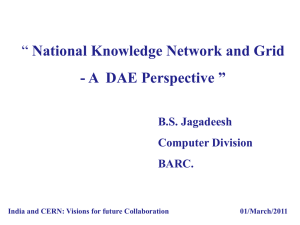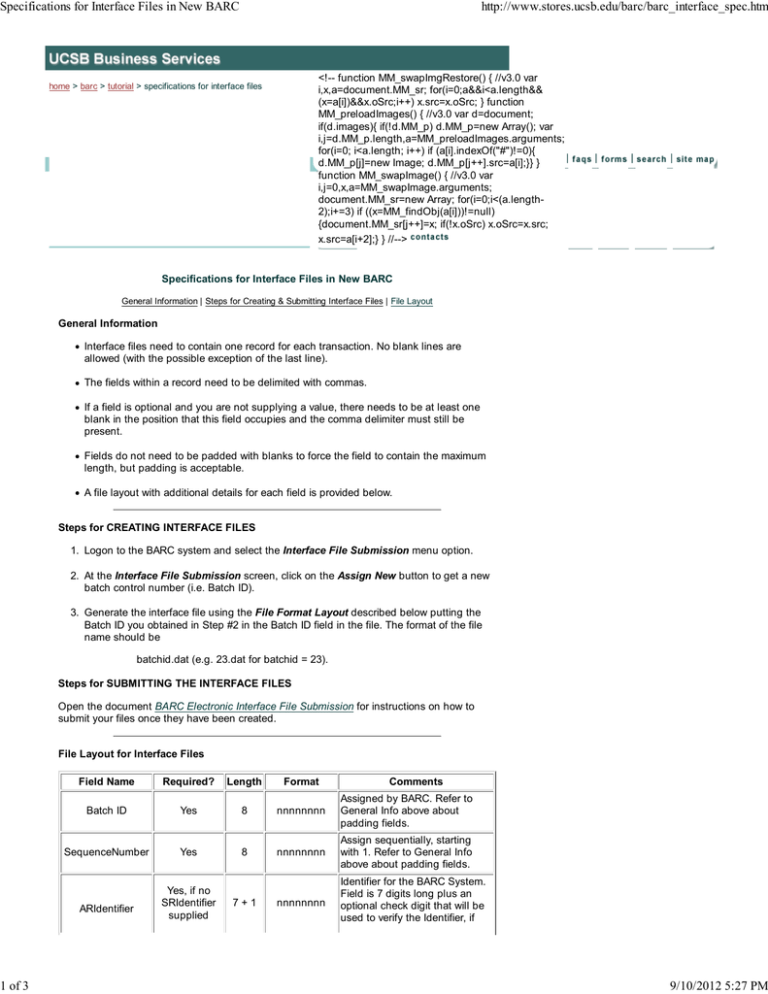
Specifications for Interface Files in New BARC
1 of 3
http://www.stores.ucsb.edu/barc/barc_interface_spec.htm
<!-- function MM_swapImgRestore() { //v3.0 var
i,x,a=document.MM_sr; for(i=0;a&&i<a.length&&
(x=a[i])&&x.oSrc;i++) x.src=x.oSrc; } function
MM_preloadImages() { //v3.0 var d=document;
if(d.images){ if(!d.MM_p) d.MM_p=new Array(); var
i,j=d.MM_p.length,a=MM_preloadImages.arguments;
for(i=0; i<a.length; i++) if (a[i].indexOf("#")!=0){
d.MM_p[j]=new Image; d.MM_p[j++].src=a[i];}} }
function MM_swapImage() { //v3.0 var
i,j=0,x,a=MM_swapImage.arguments;
document.MM_sr=new Array; for(i=0;i<(a.length2);i+=3) if ((x=MM_findObj(a[i]))!=null)
{document.MM_sr[j++]=x; if(!x.oSrc) x.oSrc=x.src;
x.src=a[i+2];} } //-->
home > barc > tutorial > specifications for interface files
Specifications for Interface Files in New BARC
General Information | Steps for Creating & Submitting Interface Files | File Layout
General Information
Interface files need to contain one record for each transaction. No blank lines are
allowed (with the possible exception of the last line).
The fields within a record need to be delimited with commas.
If a field is optional and you are not supplying a value, there needs to be at least one
blank in the position that this field occupies and the comma delimiter must still be
present.
Fields do not need to be padded with blanks to force the field to contain the maximum
length, but padding is acceptable.
A file layout with additional details for each field is provided below.
Steps for CREATING INTERFACE FILES
1. Logon to the BARC system and select the Interface File Submission menu option.
2. At the Interface File Submission screen, click on the Assign New button to get a new
batch control number (i.e. Batch ID).
3. Generate the interface file using the File Format Layout described below putting the
Batch ID you obtained in Step #2 in the Batch ID field in the file. The format of the file
name should be
batchid.dat (e.g. 23.dat for batchid = 23).
Steps for SUBMITTING THE INTERFACE FILES
Open the document BARC Electronic Interface File Submission for instructions on how to
submit your files once they have been created.
File Layout for Interface Files
Field Name
Required?
Length
Format
Comments
Batch ID
Yes
8
nnnnnnnn
Assigned by BARC. Refer to
General Info above about
padding fields.
SequenceNumber
Yes
8
nnnnnnnn
Assign sequentially, starting
with 1. Refer to General Info
above about padding fields.
nnnnnnnn
Identifier for the BARC System.
Field is 7 digits long plus an
optional check digit that will be
used to verify the Identifier, if
ARIdentifier
Yes, if no
SRIdentifier
supplied
7+1
9/10/2012 5:27 PM
Specifications for Interface Files in New BARC
2 of 3
http://www.stores.ucsb.edu/barc/barc_interface_spec.htm
present.
SRIdentifier
Yes, if no
ARIdentifier
supplied
6+1
nnnnnnn
Identifier for the Student System
Field is 6 digits long plus an
optional check digit that will be
used to verify the Identifier, if
present.
Class Code
Yes
4
nnnn
May be a summary class code if
transaction is a summarized
registration fee.
Amount
Yes
10
zzzzzzz.99
Amount Credit
Indicator
No
1
blank or -
1
0 - Adjust
1 - Cancel
2 - Ret Chk
(Cashier use
only)
3 - Correct
4 - Withdraw
(Registrar use
only)
6 - Unassess
(Registrar use
only)
Action Code
No
YYYYQ,
Term
Dept Reference #
Certain
transactions see
comments
5
for Q:
1 = Winter
2 = Spring
3 = Summer
4 = Fall
Decimal point needs to be
included. Cannot be 0.00.
A blank indicates that this is not
a credit.
Normally blank.
For codes 0 to 6, there must be
an original transaction on the
account before any adjustment,
cancel, correction, withdrawal or
unassess will be accepted.
If an action code is provided,
the translation will be appended
to the transaction description.
Term is required for transactions
related to
Registration Fees and Financial
Aid or if enrollment codes are
used.
Otherwise, it is optional.
Reserved for reference # only use Remarks for comments.
No
20
Any
Enrollment Code
No
5
nnnnn
See schedule of classes.
Short Term Loan #
For Short
Term Loans
only
6
xxnnnn
For Financial Aid and BARC use
only.
Summary Class
Code
For RegFees
and EdFees
Statement Bill
Date
No
Sponsored SR
Identifier
For Agency
Billing Only
4
10
nnnn
For Registrar use; used to
summarize detail transactions
into one line for display
purposes.
mm-dd-yyyy For BARC use only.
6+1
nnnnnnn
Agency account transactions
should contain the SR Identifier
of the sponsored student. Field
is 6 digits long plus an optional
check digit that will be used to
verify the Identifier, if present.
Sponsored student transactions
should contain the sponsoring
agencys AR Identifier. Field is 7
digits long plus an optional
check digit that will be used to
verify the Identifier, if present.
Agency AR
Identifier
For Agency
Billing Only
7+1
nnnnnnnn
Remarks
No
253
Any
Embedded commas are not
allowed.
Back to Top
Copyright © 2007 The Regents of the University of California, All Rights Reserved.
Comments and suggestions are welcome.
9/10/2012 5:27 PM
Specifications for Interface Files in New BARC
3 of 3
http://www.stores.ucsb.edu/barc/barc_interface_spec.htm
Please send via e-mail to: webcontact@buss.ucsb.edu
Modified Date: 09/21/2003
9/10/2012 5:27 PM