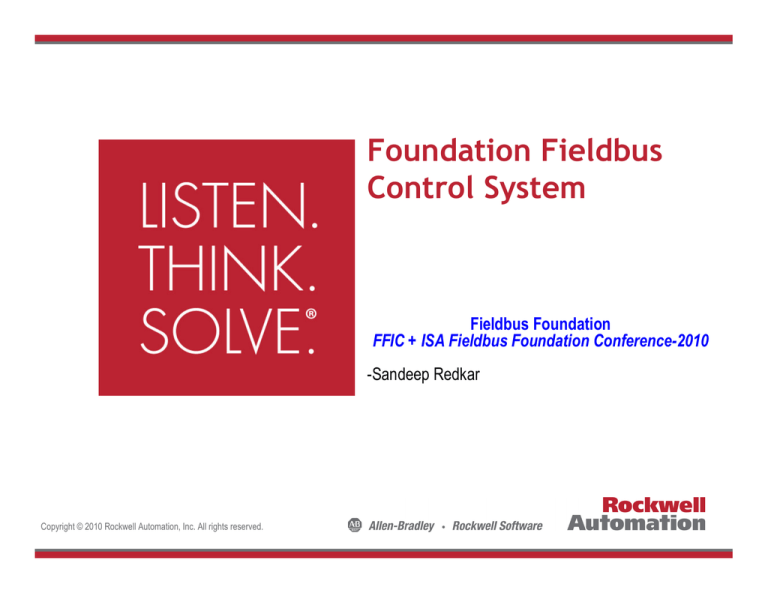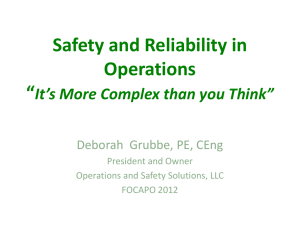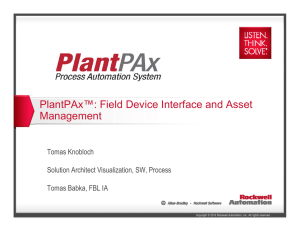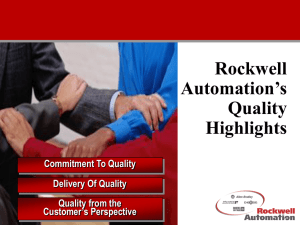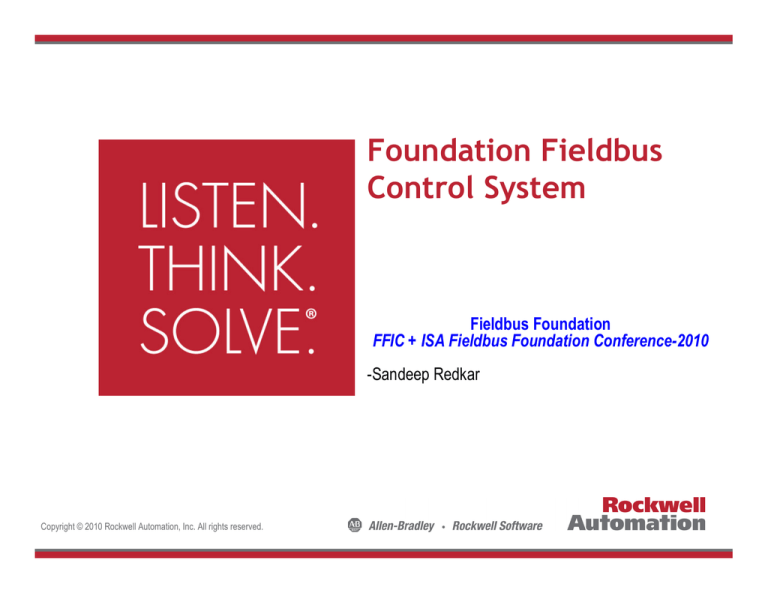
Foundation Fieldbus
Control System
Fieldbus Foundation
FFIC + ISA Fieldbus Foundation Conference-2010
-Sandeep Redkar
Copyright © 2010 Rockwell Automation, Inc. All rights reserved.
What is Fieldbus?
• Fieldbus is a digital, two-way multi-drop communication link connecting intelligent
measurement and control devices, automation devices, and display systems.
HMI
FF Devices
HOST
Computer
FF Devices
Copyright © 2010 Rockwell Automation, Inc. All rights reserved.
2
Simple Fieldbus Network
Host
Ethernet
Bridge
Fieldbus network
T
T
Basic
Device
Basic
Device
Link Master
Device
LAS
– A network is a complete fieldbus with devices
• Note: Sometimes use the term “link” or “bus” for network.
– Fieldbus Device Types defined by DLL spec:
• Link Master, with Link Active Scheduler
• Basic
• Bridge
• Host
LAS = Link Active Scheduler
Copyright © 2010 Rockwell Automation, Inc. All rights reserved.
3
Fieldbus Devices
–
Basic - not capable of scheduling a network
–
Link Master (LM) - capable of scheduling (controlling communications) on a
network. Each network must have at least one LM.
• Link Active Scheduler (LAS) - the LM that is actually scheduling a
network.
• When Function Blocks are configured, the configurator creates the
schedule for a bus, and downloads it to the Link Master.
–
Bridge - connects two or more networks
–
Host – server that configures the network and function blocks
Copyright © 2010 Rockwell Automation, Inc. All rights reserved.
4
Foundation Fieldbus is shifting the process
control strategy paradigm
Traditional Control
System Network
Controller
Traditional
methods had the
loop closure in
the process
controller
Control System Network
using FF-H1
PID
Controller
Input/Output
Subsystem
4-20mA
AO
AI
Fieldbus
AI
PID
AO
Foundation Fieldbus enables you to distribute the loop
closure from the process controller to the field
instrumentation
Copyright © 2010 Rockwell Automation, Inc. All rights reserved.
5
To shift the control to field devices require interoperable
control algorithms from different vendors
Smart Field Devices not only
convert the sensor data but they
can also have a rich set of
Function Blocks and control
algorithms
Fieldbus
Fieldbus Configuration
Configuration
SW
SW
H1 Fieldbus
OUT
AI
IN
OUT
PID
CAS_IN OUT
AO
Copyright © 2010 Rockwell Automation, Inc. All rights reserved.
6
Foundation Fieldbus is much more than a Device
Network…it can provide DCS type control
functionality
Example
Applications
FOUNDATION
fieldbus
User Layer
♦ Single Loop Control
♦ Feedforward Control
♦ Cascade Control
♦ Override Control
♦ Ratio Control
♦ Manual Loader
♦ Lead/Lag Compensation
♦ Signal Characterization
♦ Timing and Integration
♦ Advanced Alarming
♦ Motor Control
♦ Math
♦ Supervisory Data Acquisition
♦ Sensor bus interfacing
♦ Coordinated Drives
♦ Batch Control
Basic Function Blocks
PID Control, Ratio Control
Manual Loader, PD Control
Ratio,Control Selector
Discrete Input/Output
Analog Input/Output
Bias/Gain
Advanced Function Blocks
Analog Alarm, Arithmetic
Deadtime, Device Control
Input Selector, Integrator
Setpoint Ramp Generator
Splitter Lead/Lag, Timer
Signal Characterizer
Flexible Function Blocks
8 Channel Analog Input/Output
8 Channel Discrete Input/Output
and
Application Specific (IEC 61131-3)
Standard
Function
Blocks
Flexible
Function
Blocks
Batch/Discrete/Hybrid/
Remote I/O/PLC Applications
Basic and Advanced Process Control
Applications
H1/HSE
Copyright © 2010 Rockwell Automation, Inc. All rights reserved.
7
FOUNDATION Fieldbus Function Blocks have a
defined Structure this makes them interoperable
Inputs
Outputs
Algorithm
– Distribution and execution of functions in
field multi vendor devices in an integrated,
seamless manner
Example: PID
Standard Block
Parameters
• Mode, etc
– Foundation FieldBus Specification
provides for
• standardized function blocks
• vendor enhanced function block
• vendor - custom function blocks
Block Specific
Parameters
• Bias, etc
– Consistent definition of information that
will be communicated and functions that
will be distributed
PID= Proportional/Integral/Derivative
Copyright © 2010 Rockwell Automation, Inc. All rights reserved.
8
Multi-Vendor Interoperable Function Blocks
•
Mode Control
•
•
•
•
•
•
•
Out of Service
Initization
Lock Out
Auto/Manual
Cascade
Remote Cascade
Remote Output
RCAS_IN
CAS_IN
ROUT_IN
BKCAL_IN
RCas
ROut
SP
Cas
Auto
Automatic
Control
Algorithm
IN
Manual
OUT
IMan
LO
•
Status
•
•
•
•
•
•
Quality of data
Causes of
degradation
Limit Conditions
Control Handshaking
Fault-State Initiation
Alarm Indication
TRK_VAL
FFB includes the ability to use & configure
any vendor devices that comply with the
Fieldbus Standard with RSFieldbus
Copyright © 2010 Rockwell Automation, Inc. All rights reserved.
9
Alarm Detection And Reporting is built into
the Function Blocks
• Alarm Detection & Reporting per FB
– Alarm Summary for each Condition
• Status
• Report Ack, Operator Ack
– Alarm Conditions
• Hi, Hi-Hi, Lo, Lo-Lo,
• Dev Hi, Dev Lo, Discrete, etc
– Alarm Parameters
• Limit, Priority
– Local Time Tagging
“Bad”
AI
“Good,
IFS”
“Good”
Pri. Input
Device
(Transmitter)
Primary
Controlling
Device
PID
AO
“IFS if BAD IN”
is set
• Supports SOE Data Logging
– Buffers alarms
PID
“Good”
AI
Secondary
Controlling
Device
Output
Device
(Valve)
Sec. Input
Device
(Transmitter)
Copyright © 2010 Rockwell Automation, Inc. All rights reserved.
10
Common FB Configurations
AI
DI
ML
Input
AO
DO
AI
PID
PD
AO
AO
AO
Manual Control
Output
AI
AI
Feedback Control
AI
AI
PID
DI
AO
Track, Feedforward
Capability in Control
AI
AI
AI
PID
PID
AI
AI
AI
PID
RA
SS
PID
PID
AO
AO
AO
Override Control
PID
Ratio Control
Cascade Control
Copyright © 2010 Rockwell Automation, Inc. All rights reserved.
BG
BG
AO
AO
Split Range Control
11
Foundation Fieldbus Synchronizes the Data
flow between the Function Blocks
• Function Block Scheduling
Publish
Execute
– Scheduled from fraction of 1 millisecond
upwards
AI1
[System Management]
– Synchronized Scheduling Between Devices
AI2
[Link Active Schedule]
– Synchronization is Optional
AI3
• Trend Support
–
–
–
–
–
–
16 Samples of any Variable
Floats, Discrete, Bitstrings
Dynamic Assignment
Independent Save Period
Includes a “status” byte per sample
Automatic Publication
ISel
PID
Time (macro cycle)
ISel
AI1
AI2
PID
AO
AI3
Copyright © 2010 Rockwell Automation, Inc. All rights reserved.
12
Deterministic Scheduling
– Execution of function blocks and communication is scheduled
– Execution is deterministic
– Control is really distributed “on the wire”
– KEY feature of FOUNDATION fieldbus - it is a system, not just a bus
– FF also includes provisions for a back-up schedule. All Link Master
capable devices keep a copy of the schedule.
Copyright © 2010 Rockwell Automation, Inc. All rights reserved.
13
Scheduling Fundamentals - Macrocycle
A “macrocycle” is a single iteration of a schedule
within a device. The following figure shows the
relationships between the absolute link schedule
start time, LAS macrocycle, device macrocycles,
and the start time offsets.
Copyright © 2010 Rockwell Automation, Inc. All rights reserved.
14
To manage the data communications Foundation
Fieldbus uses a Link Active Scheduler (LAS)
Bus Arbitrator
• “Network Administrator”
• Manages all the H1 communication and syncs devices
• “Knows” all devices manages adds / deletions
• Transmits the compel data message
• Controller, Linking Device or Instrument can be the LAS
Copyright © 2010 Rockwell Automation, Inc. All rights reserved.
15
Link Active Scheduler (LAS) Devices
• LAS functions:
–
–
–
–
–
Pass Token
Maintain Live List
Schedule Compelled Data (CD)
Synchronization Data Link Time
Insure LAS backup
Copyright © 2010 Rockwell Automation, Inc. All rights reserved.
16
Multi-Master Redundancy
Fieldbus
LAS
LAS
Link
Master
Link
Master
LAS transfer happens
automatically
Basic
Device
Basic
Device
LAS = Link Active Scheduler
Copyright © 2010 Rockwell Automation, Inc. All rights reserved.
17
PlantPAx
• PlantPAx and FFB provides for a highly
distributed process automation control
system
Engg Station
Functions with
RSFieldbus
– Regulatory Loop control can be executed in
the Fieldbus device, or in the Logix engine
– Communications between the FFLD and a
Logix controller is defined through function
Blocks
• Display Data, Alarm and Events from
Fieldbus and CLX are presented to FTView
as part of the Distributed Database
1757- FFLD
HSE / IP
4 - 20ma
Copyright © 2010 Rockwell Automation, Inc. All rights reserved.
Digital
18
Benefits
Improved Operations
Historical Trending
Condition Monitoring
Event Monitoring
Remote Monitoring
Advanced Diagnostics
Control
Engineering
Configuration and
Maintenance
User Management
Visualization
Asset management and
Device Information is
available throughout the
process facility
(Confidential – For Copyright
Internal Use
© 2010
Only)Rockwell
CopyrightAutomation,
© 2007 Rockwell
Inc. AllAutomation,
rights reserved.
Inc. All rights reserved.
19
Benefits
It’s all about Improving Operations
• 1. Installed cost Reduction
–
–
–
Reduced Engineering Costs
Lower Installation Costs
Quicker Start-ups
• 2. Operating Benefits
–
–
Improved Integrity
• Reduced Off Normal Operation
• Reduced Down Time
Process Control Improvements
• Operate Closer to Limits
3. Maintenance Benefits
–
–
–
–
Planned Maintenance
Plug and Play Devices
Improved Diagnostic Tools
Less Downtime
(Confidential – For Copyright
Internal Use
© 2010
Only)Rockwell
CopyrightAutomation,
© 2007 Rockwell
Inc. AllAutomation,
rights reserved.
Inc. All rights reserved.
20
. . . & broad asset management capabilities
•
•
•
•
•
Device calibration data management & records
retention
– Integrated calibration management software
– Hand-held calibrator Support
Archival, Change Control & Disaster Recovery
– Centralized, versioned, secure configuration
storage
– Automatically uploads & compares robot,
controllers and drive configuration files to the
master files
Logs
– Audits human activities and system events
Authentication
– Access rights for viewing and to initiate action
Reporting
– Variety of formats - scheduled or on demand
Copyright © 2010 Rockwell Automation, Inc. All rights reserved.
21
DD IMPLEMENTATION
Copyright © 2010 Rockwell Automation, Inc. All rights reserved.
22
What is a DD File
The DD provides an extended description of each
object in the Virtual Field Device (VFD) as shown in
Figure 21.The DD provides information needed
for a control system or host to understand the meaning of the
data in the VFD including the human interface for
functions such as calibration and diagnostics.
Thus, the DD can be thought of as a “driver” for the device.
Copyright © 2010 Rockwell Automation, Inc. All rights reserved.
23
Device Description (DD)/
Common File Format (CFF)
–Key to interoperability
–Defines standard and special parameters
a device contains.
–Eliminates need to revise host system
software to add a new device to the
system.
–Eliminates need to develop & support
custom interfaces and custom drivers.
–Fosters product innovation and
development of new field devices.
Field devices will consist of:
• Actual physical field device
• Device Description (DD)
• Common File Format (CFF)
DDs & CFFs will be provided by
device supplier or host supplier.
Copyright © 2010 Rockwell Automation, Inc. All rights reserved.
24
Device Descriptions
•Benefits of device descriptions include:
– Operators use only one HMI, and all process data looks and feels the same
for operators
– Describe all the capabilities of a Foundation Fieldbus device in a standard
language
– Maintenance needs only one configurator, not a different handheld for each
device
– Device descriptions are the key to interoperability
Copyright © 2010 Rockwell Automation, Inc. All rights reserved.
25
Asset
Management
Software
Copyright © 2010 Rockwell Automation, Inc. All rights reserved.
Typical Automation Project or Installation
Copyright © 2010 Rockwell Automation, Inc. All rights reserved.
27
FDT (Field Device Tool) Group
• FDT goal is to provide customers with
better solutions via open standards.
• FDT uses proven windows standards.
• FDT is not a new digital bus or protocol.
• FDT has no allegiance to any one specific
bus protocol.
• FDT is supported by over 50 users and
manufacturers.
For more information please visit booth # 529
Copyright © 2010 Rockwell Automation, Inc. All rights reserved.
28
28
FDT Group Support
“With accelerating
user support, FDT
will become a
leading field device,
control valve,
sensor, and
production
equipment
information
distribution
standard for
supervisory and
business
applications”
-ARC Group
Copyright © 2010 Rockwell Automation, Inc. All rights reserved.
29
Concept of Field Device Technology (FDT):
Analogous to the MSWindows / Printer Interface
• The printer driver is used in the same way in different PC software
• The printer driver contains configuration, diagnostics, & other functionalities
• The printer driver is developed & delivered by printer manufacturer
PC
PCApplication
Softwares
FDT
Frame Application
PC Softwares
Copyright © 2010
2008 Rockwell Automation, Inc. All rights reserved.
30
FactoryTalk AssetCentre and FDT-DTMs
BLUE:
AssetCentre Client
RED: DTM
Copyright © 2010
2008 Rockwell Automation, Inc. All rights reserved.
31
Two parts of the FDT Architecture
The FDT Frame
Application
● Common Environment
● Network Configuration
● Navigation
● User Management
● Device Management
The Device Type Manager (DTM)
is the device driver
provided by device manufacturer
loaded on any Frame Application
has a standardized interface to the
Frame Application
has the graphical user interface
includes the complete parameters of
the device
● Database Storage
Copyright © 2010
2008 Rockwell Automation, Inc. All rights reserved.
32
Two Types of DTMs
Device DTM
CommDTM
For communication devices
• PC communication cards
• Couplers
• Gateways
• Linking devices
For field devices
• Valves and actuators
• Sensors and transmitters
• Drives and motors
• Pumps
DeviceType
Type
Device
Manager
Manager
Copyright © 2010
2008 Rockwell Automation, Inc. All rights reserved.
33
DTM Networks
• Path from the FactoryTalk Client to the device
• Assemble one or more communications DTMs
together , 1756-Chassis > 1756-IE8H
• Device is the last DTM in the path i.e.
Endress+Hauser iTemp 162
FactoryTalk
AssetCentre
Client
CommDTM
Device DTM
HART
Copyright © 2010
2008 Rockwell Automation, Inc. All rights reserved.
34
DTM Networks
• Scan Network
– Automatically scan and add devices to the DTM
Network
– Automatically capture model number, serial,
manufacture, etc..
• Mix and match hardware & different protocols
– HART, Foundation Fieldbus & Profibus
– Various System vendors
– Various device manufacturers
• Server-Client Architecture
– Single repository
– DTM Network configuration available to any client
Copyright © 2010
2008 Rockwell Automation, Inc. All rights reserved.
35
DTM View
• Rich set of graphical user feature and functions
– Edit & view online/offline parameters
– Upload/download configuration
– Diagnostics, print, help manuals, etc..
• Additional Functions
– Trending, simulation, etc.
– Vendor & device specific
• Server-Client Architecture
– Single repository
– DTM configuration available to any FactoryTalk
AssetCentre client
Copyright © 2010
2008 Rockwell Automation, Inc. All rights reserved.
36
Benefits of Process Device Configuration
•
•
•
•
View and edit the configuration for a device (online / offline)
Print the configuration for a device
Manage multiple instrument types across multiple vendors
Manage multiple instrument types across multiple protocols (HART,
Profibus PA and Foundation Fieldbus)
• Remotely connect to instruments to diagnose and correct problems
quickly
• Manage installed drivers via the Catalog
• Easily configure the network(s) from AssetCentre client computer(s) to
the physical devices
Copyright © 2010
2008 Rockwell Automation, Inc. All rights reserved.
37
Asset Management Problem
• It is becoming increasingly difficult to manage
change through configuration alterations, including
daily operations like troubleshooting, minor
adjustments, monitoring and temporary patches.
– Many devices have complex configurations and
sophisticated programs
– Many devices can be configured remotely
– While reaping the rewards of these devices, the
administration of these same systems is becoming more
difficult
– Meanwhile, there is increasing pressure from regulations,
costs, unnecessary downtime, safety, training, etc.
Copyright © 2010 Rockwell Automation, Inc. All rights reserved.
Firewalls
Switches
Networks
Connectors
Engineering Computers
Maintenance
Computers
Historians
SCADA
Operator Interface
Controllers
Robots
Drives
I/O Cards
Devices & Sensors
38
Process Device Support – Device
Configuration
• Device configuration
– Plug in makes AssetCentre an FDT
frame application
– Supports a wide variety of process
instruments and buses through
plug-in drivers (DTMs) from device
manufacturers
– Fully integrated with FactoryTalk
Security, FactoryTalk Audit, etc.
Copyright © 2010 Rockwell Automation, Inc. All rights reserved.
39
PlantPAx
Copyright © 2010 Rockwell Automation, Inc. All rights reserved.
40
Thank You
Copyright © 2010 Rockwell Automation, Inc. All rights reserved.