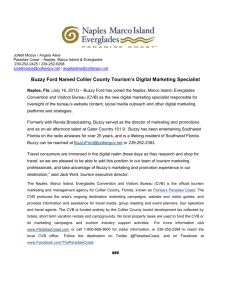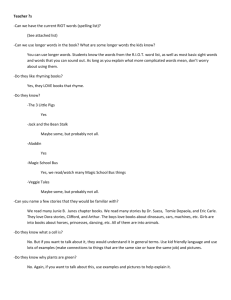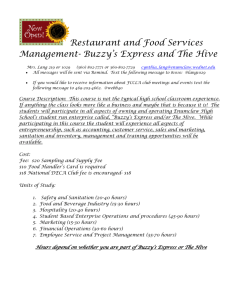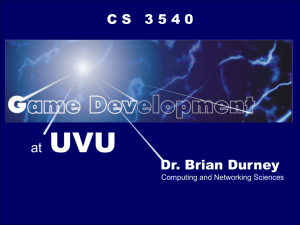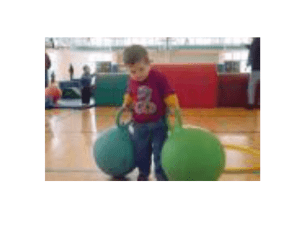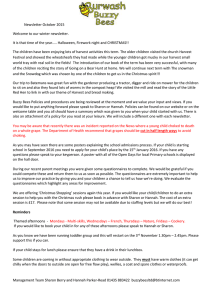our prototype lesson plan for teaching with
advertisement
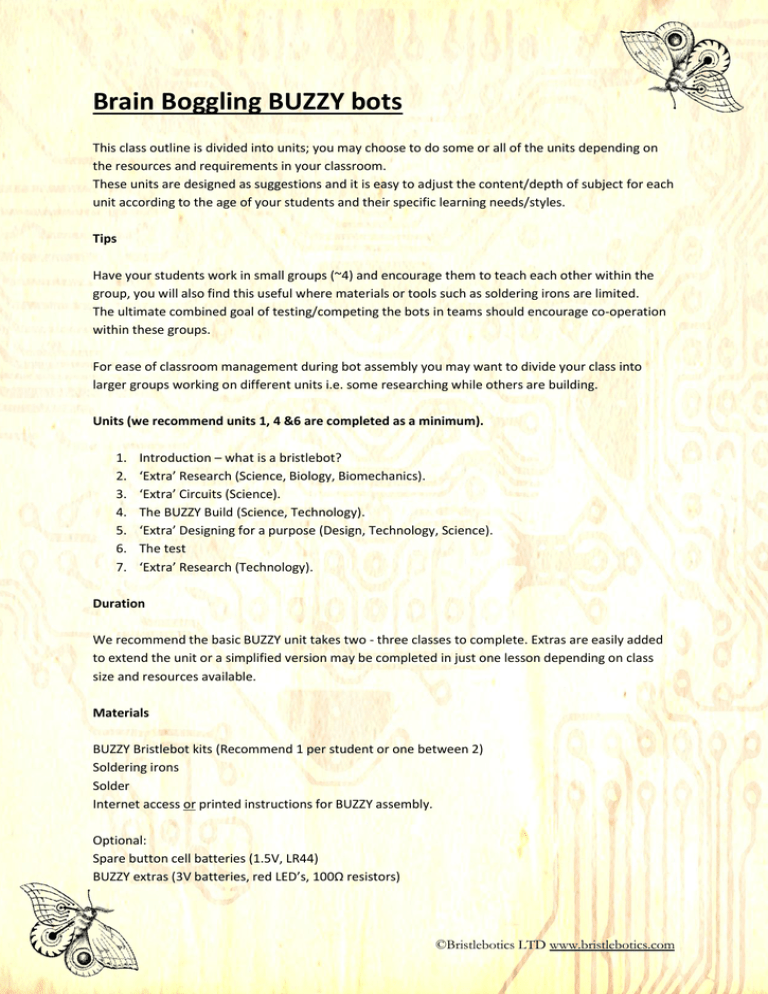
Brain Boggling BUZZY bots This class outline is divided into units; you may choose to do some or all of the units depending on the resources and requirements in your classroom. These units are designed as suggestions and it is easy to adjust the content/depth of subject for each unit according to the age of your students and their specific learning needs/styles. Tips Have your students work in small groups (~4) and encourage them to teach each other within the group, you will also find this useful where materials or tools such as soldering irons are limited. The ultimate combined goal of testing/competing the bots in teams should encourage co-operation within these groups. For ease of classroom management during bot assembly you may want to divide your class into larger groups working on different units i.e. some researching while others are building. Units (we recommend units 1, 4 &6 are completed as a minimum). 1. 2. 3. 4. 5. 6. 7. Introduction – what is a bristlebot? ‘Extra’ Research (Science, Biology, Biomechanics). ‘Extra’ Circuits (Science). The BUZZY Build (Science, Technology). ‘Extra’ Designing for a purpose (Design, Technology, Science). The test ‘Extra’ Research (Technology). Duration We recommend the basic BUZZY unit takes two - three classes to complete. Extras are easily added to extend the unit or a simplified version may be completed in just one lesson depending on class size and resources available. Materials BUZZY Bristlebot kits (Recommend 1 per student or one between 2) Soldering irons Solder Internet access or printed instructions for BUZZY assembly. Optional: Spare button cell batteries (1.5V, LR44) BUZZY extras (3V batteries, red LED’s, 100Ω resistors) ©Bristlebotics LTD www.bristlebotics.com 1. Introduction Introduce your class to bristlebots (maybe have some demonstration bots on your desk as students come in). Ask and answer in a simple way questions such as: “What is a bristlebot?” A bristlebot is a robot based on a vibration motor and a brush with angled bristles, they come in all shapes and sizes. You might also have your students do a quick internet search to see what kinds of bristlebots are out there. Some variations are; Scrubbing brush bots, micro bots, bots with multiple brushes and even a steam powered bristlebot. “How do they work?” The vibration motor provides movement in all directions (See link to motor specs below), and this is translated to the bristles of the brush. Because some of these vibrations are up and down and the bristles of the brush are angled the bristles create forward movement (tap on a soft brush with angled bristles to demonstrate the forward movement that results). “How might you find out which is the best bristlebot?” Do a quick brainstorm – what are some tests you could use once your bristlebots are made to find out how strong/ stable/ fast your bristlebot is? What other qualities might be useful in a bristlebot, and how might you measure these? - You’ll come back to this in unit 6. With older students you might put these questions on the board for students to revisit in more depth (i.e. the physics of bristlebots). Talk briefly about the relationship between structure and function in man-made structures (like bristlebots) and living things. The basic principle is that if structure and materials are well designed/evolved then little or no computing power (brain or electronic) is required to make them do what they need to do. “You don’t need a brain if you’ve got a great body” ©Bristlebotics LTD www.bristlebotics.com 2. Research (Science, Biology, Biomechanics) Brainstorm simple animals (with small brains) that move in a similar way to bristlebots. Observational exercise Collect some of these animals in the classroom for your students to observe and have them do a compare and contrast brainstorm (qualitative study) of their animal vs bristlebot behaviour. This can be as simple or in-depth as you choose, in accordance with the age and ability of your students. NB - Seamonkeys (Brine shrimp, genus Artemia) are easy to work with (and you can buy them from Toyworld™) but many aquatic animals are great for this and a scoop from a healthy marine environment or water trough can provide all sorts of interesting discoveries. Assign one of these ‘simple’ animals to each of your teams and have them investigate further. Have them collect 5 facts about the animal (ie What kind of animal it is, where it lives, what it eats, what eats it, how many legs) and design a poster. Facilitate a discussion on biomechanics. What are we learning from nature? Use the ‘Animals and robots’ page (http://www.bristlebotics.com/teaching-resources/animals-and-robots) to find out about some of these amazing projects around the world. ©Bristlebotics LTD www.bristlebotics.com 3. Circuits (Science). BUZZY uses a circuit board to hold the components in place, making it easier to build a successful bristlebot. The connections between the components are embedded in the board instead of being wires you can easily see, and get tangled up in. Give each student/group a BUZZY circuit board to look at and see if they can untangle the circuit and draw it out. You might want to remind your students of the conventions for drawing circuits and the symbols for the components in the circuit. You can draw these yourself or grab a free digital copy of circuit components here: http://www.kpsec.freeuk.com/symbol.htm BUZZY Circuit: Download JPG’s here - http://www.bristlebotics.com/teaching-resources You might ask the students about the direction the electrons flow, talk about what components are directional (The LED) and what happens if components are put in the wrong way around. You could also talk about the properties of the individual components, or have your students answer the following questions in their groups ie: Why you need a resistor when you put an LED in the circuit? How does the motor work? (you could pull one apart and see what’s inside, more info on the BUZZY motor here: http://www.precisionmicrodrives.com/application-notes-technicalguides/application-bulletins/ab-004-understanding-erm-characteristics-for-vibrationapplications ). What effects would a more powerful battery have? BUZZY is supplied with a 1.5V LR44 Button cell battery, this will power the motor but not an LED – why not? Using a 3V battery will also speed up the motor making the bot go faster – why is this? ©Bristlebotics LTD www.bristlebotics.com 4. The BUZZY Build (Science, Technology). Step-by-step instructions for building a 'bristlebotics' BUZZY bot are available on the bristlebotics website at http://www.bristlebotics.com/buzzy/buzzy-builder You can also download copies to print and use, with or without pictures: http://www.bristlebotics.com/files/1355973538_Buzzy%20Builder.pdf http://www.bristlebotics.com/files/1355973656_Buzzy%20builder%20basic.pdf The assembly of a BUZZY bot requires some simple electronics soldering. This may seem daunting if you are not familiar with it but don’t panic. If all you want to do is assemble a BUZZY bot all basic soldering essentials are included in the instructions. Work through each of the joins with small groups of students, then encourage them to work in their groups with the step-by-step instructions to complete their bots. If you want to learn more about soldering the easiest way to learn is from someone who knows. Ask your colleagues or check out your local maker-space to see if someone can teach you. It’s not always possible to have a real live teacher, fortunately there are heaps of great tutorials and tips online, do some googling and take a look around. NB. Most electronics soldering tutorials feature materials and techniques that you don’t need for a simple project like the BUZZY (like more complicated soldering irons and flux), so don’t let them confuse you. These are a couple of good soldering tutorials: https://www.youtube.com/watch?v=PtwX_x4sOro https://www.youtube.com/watch?v=RsVcS0E_--8 ©Bristlebotics LTD www.bristlebotics.com 5. Designing for a purpose (Design, Technology, Science). Do part one of section 6 and design how the bots will be tested. Ideally there will be the same number of tests as there are bots in a team so each bot can represent their team in a particular test, and therefore be designed/ modified with that test in mind. Do a class brainstorm on the kinds of things to consider in each test. Think about both parts of the BUZZY bot. BUZZY unit Toothbrush head Think about things like… BUZZY unit (check out http://www.bristlebotics.com/buzzy/tips-and-tricks-2 for more ideas) Shape How it is mounted on the brush Where the motor is mounted (centre of gravity) What kind of battery is used (ie the 3V hack - http://www.bristlebotics.com/buzzy/3v-hackled ) Toothbrushes (check out http://www.bristlebotics.com/toothbrushes for more ideas) Width of the brush How straight/bent/splayed the bristles are How hard the bristles are Extras What happens if you add a tail? What happens if you change the shape of the bot (ie put a cover on it?). Have your students work in their teams to refine their bots according to how they are doing to be tested, creating a team of specialised ‘athletes’. ©Bristlebotics LTD www.bristlebotics.com 6. The test Part 1 – design the test How are you going to find out which bot is the best? Have your students design a series of competitions to test their bots, remind them of the criteria in unit 1 – Speed, Strength, Stability – and any others they came up with. These could be scientifically designed (fair tests) using quantitative measurement or more simple competitions between the bots (like a sports tournament). Ask your students to decide what conditions (and rules) these tests are to be held under and what will determine the winner in each event/test. Consider: Surface (i.e. floor, desktop, purpose built arena). Type of maze (NB – does it have square or rounded corners?). What kinds of batteries may be used. What kind of additional materials are allowed? Tests/competitions we like: Demolition derby – Strength and Stability Tug of war – Strength Racing – Speed and directionality Painting – Directionality and brush design Maze navigation – Shape, speed and directionality (and luck). And build your testing arena. The best testing arenas are simple. Suggestions: Test your bots on a smooth surface like a wooden or lino floor or classroom desk Thin tubes of rolled up newspaper make great barriers for a straight racetrack or to stop bots falling off the edge of the table (just blu-tak or tape them in place). Lego is great for building mazes, but basic bots aren’t very good at getting out of corners. Part 2 – test your bots This is what you’ve all been working towards – the big day! You may even have the teams design flags to compete under and add to the sense of occasion. Draw up a scoreboard to tally the results of each test/competition. Which bot is the: Strongest. Fastest. Most stable. Have each of the winners of each category tell the class what features of the bot made it so good at its test/competition. Announce a winning team (or first second and third). ©Bristlebotics LTD www.bristlebotics.com 7. Research (Technology). Have your teams choose a material /part involved in bristlebot construction, or an incredible material found in their home or classroom to find out more about, such as: Blu-tak Solder Button cell batteries Motor Circuit board Toothbrush Direct research using these basic starting points What is it? Where does it come from? What properties does it have? What it is used for Ask your students to report their findings to the class You could even get them to shape their findings into a micro-article. Find out how to write and submit a micro-article here: http://www.bristlebotics.com/files/1358886420_Micro%20article%20outline.pdf Submit it for the bristlebotics incredible materials page: http://www.bristlebotics.com/teaching-resources/incredible-materials ©Bristlebotics LTD www.bristlebotics.com Online resources www.bristlebotics.com The BUZZY Circuit JPG: http://www.bristlebotics.com/files/1358978440_BUZZY%20circuit.jpg Building a BUZZY bot: http://www.bristlebotics.com/buzzy/buzzy-builder Refining a BUZZY bot: http://www.bristlebotics.com/buzzy/tips-and-tricks-2 Hacking a different battery and an LED onto a BUZZY bot: http://www.bristlebotics.com/buzzy/3v-hack-led Biomechanics, what are we learning from nature: http://www.bristlebotics.com/teachingresources/animals-and-robots Incredible materials: http://www.bristlebotics.com/teaching-resources/incredible-materials Download circuit component symbols http://www.kpsec.freeuk.com/symbol.htm Learn about vibrating motors http://www.precisionmicrodrives.com/vibrating-vibrator-vibration-motors/pancake-shaftless-coinvibration-motors http://www.precisionmicrodrives.com/application-notes-technical-guides/application-bulletins/ab004-understanding-erm-characteristics-for-vibration-applications http://vimeo.com/52234163 Other interesting Bristlebots http://rosiefuller.wordpress.com/2012/10/27/bristlebot/ http://www.youtube.com/watch?v=JS6vxmDTyN8 http://blog.makezine.com/2011/11/22/gift-singularity-steam-powered-boilerbot/ http://www.genomicon.com/2009/06/return-of-the-bristlebot/ Learn to solder https://www.youtube.com/watch?v=PtwX_x4sOro https://www.youtube.com/watch?v=RsVcS0E_--8 ©Bristlebotics LTD www.bristlebotics.com