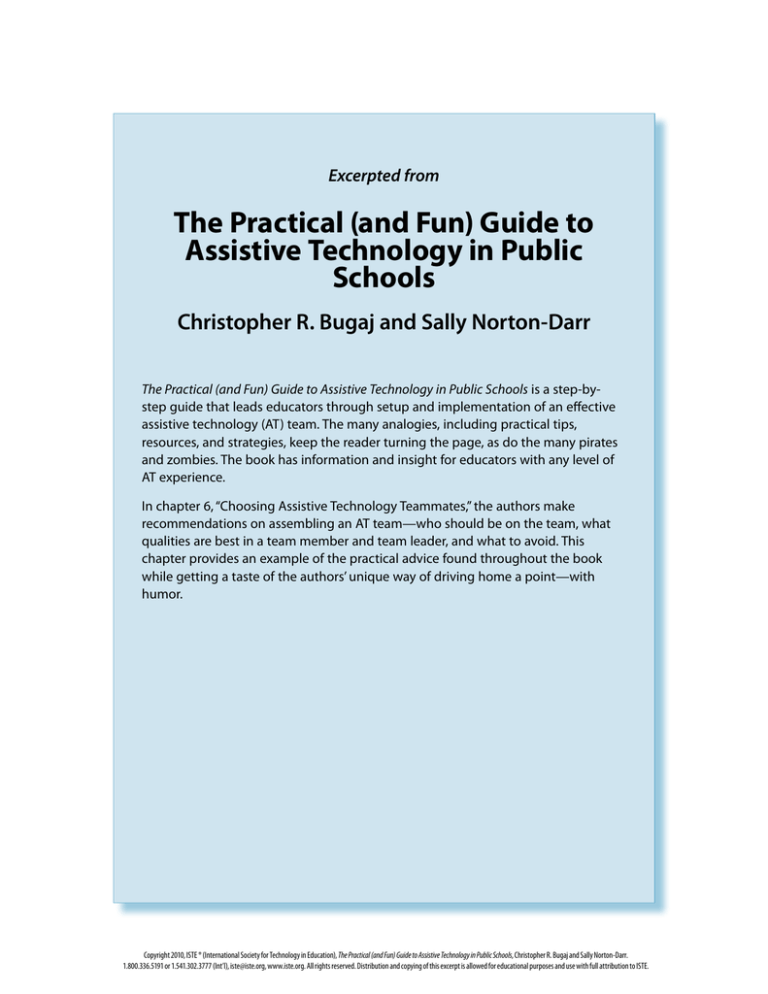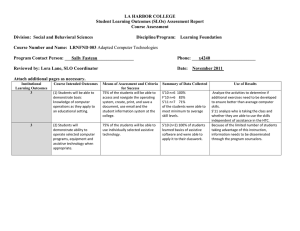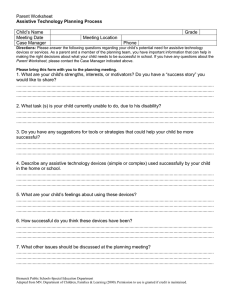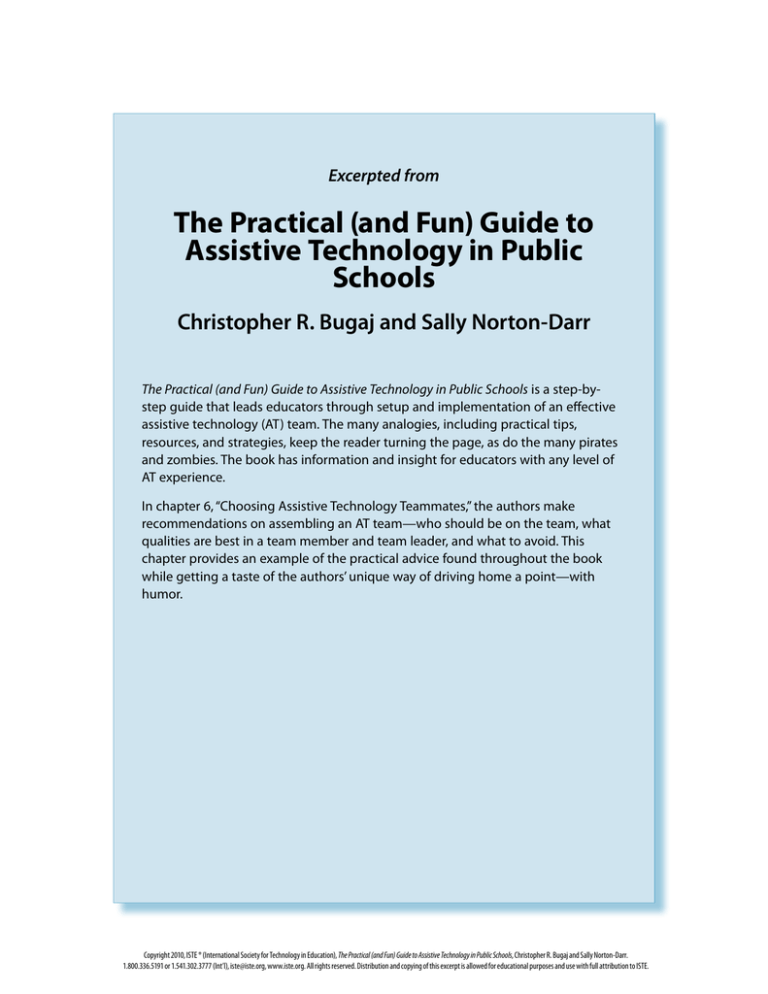
Excerpted from
The Practical (and Fun) Guide to
Assistive Technology in Public
Schools
Christopher R. Bugaj and Sally Norton-Darr
The Practical (and Fun) Guide to Assistive Technology in Public Schools is a step-bystep guide that leads educators through setup and implementation of an effective
assistive technology (AT) team. The many analogies, including practical tips,
resources, and strategies, keep the reader turning the page, as do the many pirates
and zombies. The book has information and insight for educators with any level of
AT experience.
In chapter 6, “Choosing Assistive Technology Teammates,” the authors make
recommendations on assembling an AT team—who should be on the team, what
qualities are best in a team member and team leader, and what to avoid. This
chapter provides an example of the practical advice found throughout the book
while getting a taste of the authors’ unique way of driving home a point—with
humor.
Copyright 2010, ISTE ® (International Society for Technology in Education), The Practical (and Fun) Guide to Assistive Technology in Public Schools, Christopher R. Bugaj and Sally Norton-Darr.
1.800.336.5191 or 1.541.302.3777 (Int’l), iste@iste.org, www.iste.org. All rights reserved. Distribution and copying of this excerpt is allowed for educational purposes and use with full attribution to ISTE.
chapter 6
choosing
assistive technology
teammates
It’s Not What You Know,
It’s What You’re Willing to Learn
So you’ve decided to create an assistive technology team,
and you’ve got the backing of your administration!
Congratulations! Now it’s time to find the right people
for the team. Finding the right people to be on the team
is like picking your own apples right off the tree. There
are plenty of apples to choose from, but only a few you’d
want to put in your bushel, and even fewer you’d want to
pick if you were making a pie to enter into the county’s
pie-baking contest. You need to inspect each apple
carefully, looking for bruises, rots, and yucky worms.
the practical (and fun) guide to assistive technology in public schools
69
Copyright 2010, ISTE ® (International Society for Technology in Education), The Practical (and Fun) Guide to Assistive Technology in Public Schools, Christopher R. Bugaj and Sally Norton-Darr.
1.800.336.5191 or 1.541.302.3777 (Int’l), iste@iste.org, www.iste.org. All rights reserved. Distribution and copying of this excerpt is allowed for educational purposes and use with full attribution to ISTE.
part 3
building an assistive technology team
Choosing the right apples might make all the difference between the pie you’d
feed your in-laws and the pie that could win the blue ribbon at the county fair.
Your first instinct when building a team might be to find people who have some
knowledge of assistive technology devices. Maybe someone with experience with
augmentative communication devices would be appropriate? Maybe someone
who has some computer experience? Maybe someone who has actually touched
an environmental control unit before? Nah … none of those are actual priorities
when it comes to selecting the members of an assistive technology team.
The following is a list of qualities, in order of importance, to consider when
deciding who should be on the team:
1.
Feels the job they have done is never quite good enough
2.
Works hard
3.
Is motivated
4.
Problem-solves
5.
Possesses a willingness to learn
6.
Respects others (especially educators) by demonstrating the attitude
that other educators are peers
7.
Excels at written and verbal communication
8.
Works as a team player
9.
Is flexible
10.
Fears nothing
11.
Multitasks
12.
Is creative
13.
Is knowledgeable in assistive technology (Eek!)
The majority of these qualities are those any recruiter would desire in any
employee for any job. It isn’t any surprise that “Works hard” is near the top of the
70
the practical (and fun) guide to assistive technology in public schools
Copyright 2010, ISTE ® (International Society for Technology in Education), The Practical (and Fun) Guide to Assistive Technology in Public Schools, Christopher R. Bugaj and Sally Norton-Darr.
1.800.336.5191 or 1.541.302.3777 (Int’l), iste@iste.org, www.iste.org. All rights reserved. Distribution and copying of this excerpt is allowed for educational purposes and use with full attribution to ISTE.
choosing assistive technology teammates
chapter 6
list. However, notice where “Is knowledgeable in assistive technology” comes on
the list. In truth, we debated whether this should be on the list at all. It should
not be a prerequisite that someone have working knowledge of assistive technology to be on the assistive technology team. It is entirely possible for someone
to have some experience with assistive technology and be a total slacker. Who
would you rather have on your team: the person who knows how to program a
device but sits with feet up all day playing solitaire, or the person who busts their
hump while still being willing to learn how to program a device? We’ll choose
the latter every time to be our teammate. The person who is willing to work
hard, learn more, and take initiative will quickly gain the knowledge it takes
to provide effective assistive technology services. This individual will surely
surpass those who already have some knowledge about assistive technology but
are resting on their laurels. The person who has even some of the qualities listed
above “Is knowledgeable in assistive technology” is far better suited to be on the
team than the person who already “knows it all.” The truth is, you’ll probably
know who fits this description and who doesn’t, because the star that shines the
brightest is the easiest to see.
Slim Pickins: Hard-Working Folks Are in Demand
The first people considered for the assistive technology team are usually related
service providers, especially speech-language pathologists (SLPs) and occupational therapists (OTs). And in fact, they might be the perfect choice for
team members. Related service providers have proved themselves capable of
learning new things, managing large amounts of work, working successfully
on teams, and integrating services. As an additional bonus, these individuals
have some experience using tools and strategies to help students meet their
educational goals. However, a problem exists with using these individuals as
team members—they are hard to come by. The shortage of SLPs and OTs makes
it hard to reassign them to the assistive technology team. But although the
SLP or OT position vacancy might be difficult to fill, the benefits outweigh the
costs. The right therapist in the role of an assistive technology team member
can decrease the demands placed on all of the other therapists in the school
district by providing insights about supports that can be put in place to help that
discipline.
the practical (and fun) guide to assistive technology in public schools
71
Copyright 2010, ISTE ® (International Society for Technology in Education), The Practical (and Fun) Guide to Assistive Technology in Public Schools, Christopher R. Bugaj and Sally Norton-Darr.
1.800.336.5191 or 1.541.302.3777 (Int’l), iste@iste.org, www.iste.org. All rights reserved. Distribution and copying of this excerpt is allowed for educational purposes and use with full attribution to ISTE.
part 3
building an assistive technology team
Multidisciplined, Schmultidisciplined
There is only one way an assistive technology team should look: attractive. That’s
right—no ugly people on the team. That is the one and only rule that you should
have. Of course beauty is in the eye of the beholder, so you get to decide who’s
dazzling enough to be on your team.
There is no formula that says each person on the team should have a different
educational background. There is no rule that says there should be at least one
speech pathologist, one occupational therapist, and one physical therapist.
But if you’re one of those people who needs a guideline, here it is: Disciplines
don’t matter … much. It is acceptable to have two SLPs on your team and no
OTs, or the reverse. In fact, it would be better to have two people with the same
educational background who are hard workers than to have one person from a
different background who lacks the qualities of a good team member. Quality
of work overrides educational background every time.
Another reason the assistive technology team doesn’t need members from every
discipline is because those disciplines are already represented in the student’s
IEP team. And as the assistive technology person, you will collaborate with all of
the members of the student’s IEP team, including the related service providers,
to make decisions.
The Dangers of a Multidisciplinary Approach
Moviegoers know how a bad sci-fi monster movie would put together a team to
investigate the strange alien creature that crash-landed in the Mojave Desert.
You get one of each specialist to describe the attributes of the monster: the biologist with Coke-bottle glasses to tell you how interesting it is, the sharp-as-a-tack
medic with more curves than a roller coaster to remind you that it’s a living
being, the exoteric psychic to tell you what the creature thinks, the tough as
nails, ripped to the max ex-marine to tell you how dangerous it is, and the wily
veteran to assure you that there is no earthly way the creature could escape.
Building an assistive technology team is nothing like that. There is no requirement that an assistive technology team have one of each discipline on the team.
In fact, there is a very real danger when a team is multidisciplinary that people
72
the practical (and fun) guide to assistive technology in public schools
Copyright 2010, ISTE ® (International Society for Technology in Education), The Practical (and Fun) Guide to Assistive Technology in Public Schools, Christopher R. Bugaj and Sally Norton-Darr.
1.800.336.5191 or 1.541.302.3777 (Int’l), iste@iste.org, www.iste.org. All rights reserved. Distribution and copying of this excerpt is allowed for educational purposes and use with full attribution to ISTE.
choosing assistive technology teammates
chapter 6
will get pigeonholed into their specialty areas. When a request for help determining tools for a student is received, there might be a natural tendency to make
assignments based on the area in which the student is struggling. For example,
if a student is experiencing communication difficulties, it could be assumed that
the SLP should be the one on the team addressing those concerns. If a student is
experiencing writing difficulties, it might be assumed that the OT should be the
one on the team making recommendations. This is a trap—not just an ordinary
trap, either. It is one of those Indiana Jones type traps that lops your head off if
you aren’t careful! What is the likelihood that the number of requests that arrive
will be equally distributed among all domains? Will the number of requests
to address writing difficulties match, even remotely, the number of requests
where communication is the biggest concern? Even if the requests are initially
equally balanced, they will not continue in that fashion. That is a promise.
These inequalities can tear the team apart because nothing gets under people’s
skin more than watching someone else sit around doing nothing while they’re
working their tail feathers off.
The other trap is that responding to requests based solely on the discipline
of individual team members is ultimately restricting. If the OT on the team
provides all the strategies with regard to writing, how will the other assistive
technology trainers learn strategies to address writing challenges? Furthermore,
if the IEP team is looking for strategies to help with writing, it is likely that
they have already asked the onsite OT for advice. The educator contacting the
assistive technology team may be looking for strategies from a team member
with a different background or perspective. Keep in mind that an assistive
technology team consists of teammates who can each offer different insights
and perspectives. When the AT member with an SLP background is asked to
address a situation focusing on writing difficulties, that person has teammates
to turn to for support. If a particular discipline is not represented in the assistive technology team, the assistive technology trainer still has the related service
providers on the IEP team for collaboration. By staying away from pigeonholes
and experiencing a multitude of difficulties, each member of the team becomes a
better, more well-rounded, and more versatile assistive technology trainer.
the practical (and fun) guide to assistive technology in public schools
73
Copyright 2010, ISTE ® (International Society for Technology in Education), The Practical (and Fun) Guide to Assistive Technology in Public Schools, Christopher R. Bugaj and Sally Norton-Darr.
1.800.336.5191 or 1.541.302.3777 (Int’l), iste@iste.org, www.iste.org. All rights reserved. Distribution and copying of this excerpt is allowed for educational purposes and use with full attribution to ISTE.
part 3
building an assistive technology team
Avoiding the Phantom Menace through Equality
If you’ve been lured to the dark side and decide to distribute requests for
assistance based on discipline, then you will have to face the following question: “What do we do when we get a request that does not pertain to a discipline
we have on the team?” What if requests come to the team to address concerns
related to vision, yet there is no teacher of the visually impaired on the team?
How do you decide who responds to that request? Not easy questions to answer,
are they? But if you decide to split things up without considering the professional
discipline of the trainer, then you no longer have that concern, do you? Adopting
the policy that each team member is an equal “assistive technology trainer”
capable of handling any request for assistance lets you avoid the problem
entirely.
Another strategy to use to keep from falling into the “distribute cases based on
discipline” trap is to apply a spin to the concept of person-first language. Rather
than saying, “I’m a speech-language pathologist on the team,” say, “I’m an assistive technology trainer with a speech background.” Even better, just say, “I’m an
assistive technology trainer” and leave it at that. Every recommendation is given
more validity. The recommendations are coming from an assistive technology
trainer rather than from a specific discipline. There should be a general understanding that once people become part of the assistive technology team, they
stop seeing themselves solely as experts in their previous discipline and start to
see themselves as assistive technology trainers. As Obi-Wan Kenobi said to Luke
Skywalker when he first felt the Force flow through him, “That’s good. You’ve
taken your first step into a larger world.” In this case it is the world of assistive
technology!
It’s Okay to Say That You Don’t Know
You are not the smartest person in the world. You can’t know everything. In fact,
if you did know everything, I’m pretty sure people would just get jealous and
resent you for that fact. Nobody likes a know-it-all (except our spouses—they
love know-it-alls), and no one even expects you to know everything. There you
go. We just gave you permission to not know things. It is totally, 100% fine to not
know the answer. Here’s all you have to say when someone asks you something
that you don’t know: “I’m not sure, but I’ll find out!” Say it out loud right now
74
the practical (and fun) guide to assistive technology in public schools
Copyright 2010, ISTE ® (International Society for Technology in Education), The Practical (and Fun) Guide to Assistive Technology in Public Schools, Christopher R. Bugaj and Sally Norton-Darr.
1.800.336.5191 or 1.541.302.3777 (Int’l), iste@iste.org, www.iste.org. All rights reserved. Distribution and copying of this excerpt is allowed for educational purposes and use with full attribution to ISTE.
choosing assistive technology teammates
chapter 6
to practice. Say it often. Parents, teachers, heck, everyone will love you for it. By
saying you’re “not sure,” you’re letting them know that it is okay for them not
to know it either. By saying “I’ll find out,” you’re letting them know that they
have someone willing to go an extra step for them. Then make sure you follow
through on your promise, or the phrase will mean nothing.
Stating that you don’t know but that you’re willing to find out is also the key to
eliminating any insecurity you might be having about making recommendations
that might be outside of your specialty area. You might be thinking, “I’m not an
occupational therapist, so how can I make recommendations about writing?” or
“I’m not a speech-language pathologist, so how can I make recommendations
about communication?” By admitting you don’t know and by being willing to
learn, you make yourself a better overall assistive technology trainer.
a robot’s story
Robot number PL 94-142 zipped down the ship’s hallway on her way to an
important job interview, weaving around the other machines that speckled
the corridor. Suddenly she hit a major backup along the main thoroughfare of
the ship. She couldn’t be late. Late was unacceptable. She linked to the ship’s
network and found out the backup was caused by a containment leak in pod
7. She quickly scanned her vast database of every piece of technology known
to machine or biological entity and came up with just the right tool to reroute
traffic. PL 94-142 loved solving problems with technology, and in fact that
was why she was applying for the new job. One of her subroutines had just
discovered that some small organic life forms were having problems learning.
PL 94-142 knew she could find just the right technologies to help them, a whole
database full, if only she were hired.
But even with traffic cleared, PL 94-142 was running late. She engaged her
hyper-core turbo thrust to increase her speed by 17%. The data processed
immediately through her circuitry-lined head shell. If no other obstacles impeded
her movement she would make it to the interview on time, if, of course,
her circuits didn’t melt first. “Thirty seconds until lateness” warned a silent
digital signal that passed directly through the central processor of PL 94-142’s
the practical (and fun) guide to assistive technology in public schools
75
Copyright 2010, ISTE ® (International Society for Technology in Education), The Practical (and Fun) Guide to Assistive Technology in Public Schools, Christopher R. Bugaj and Sally Norton-Darr.
1.800.336.5191 or 1.541.302.3777 (Int’l), iste@iste.org, www.iste.org. All rights reserved. Distribution and copying of this excerpt is allowed for educational purposes and use with full attribution to ISTE.
part 3
building an assistive technology team
motherboard. She couldn’t be late because then they wouldn’t hire her and
she wouldn’t be able to fix anything. Rounding the final turn PL 94-142’s OSA
(optical sensor array) locked onto the target destination. Instantaneously PL
94-142 calculated the distance, rate of speed, and time of arrival. Racing toward
the door PL 94-142 increased acceleration by another 4%. The friction in PL
94-142’s motors caused a low screeching noise to erupt from the chest plate
covering PL 94-142’s navigation system.
PL 94-142 closed in on the door. Fifty feet. Forty feet. A thunderous clanking
noise. Thirty feet. Twenty feet. A pop and a repeated clang. Ten feet! Five
feet! The groaning inside the chest plate grew louder, sounding like a wounded
animal screaming for mercy. Mercy came swiftly as PL 94-142 screeched to a
halt arriving at the door with 11 seconds to spare.
An infrared beam blinked on and scanned PL 94-142’s identification engraving
located just below her OLFSA (olfactory sensor array). The holographic door
disappeared and the force containment unit dissipated. A green light blinked
once above the door while simultaneously sending the message “Enter” to
PL 94-142’s OSA. PL 94-142 rolled into the room slowly.
The room was white, like every other part of the ship. A white kidney-shaped
table sat near the far wall. Seated around the table were the representatives
from the Council of Health and Educational Well-Being, Assistive Technology
division, or C.H.E.W.A.T., as it was known around the ship. PL 94-142 rolled
into the empty space in the center of the U and extended her pincer grasper.
After complete extension, PL 94-142 rotated the gesticulatory unit right and
left to simulate a waving motion while pivoting on her center axis. Each creature
nodded acceptingly in succession as PL 94-142 momentarily rested the wave in
front of each creature.
“PL 94-142—please engage verbal processing unit: Mary,” said Scarlax, the
purple creature in the center. PL 94-142 replied, in a synthesized female voice
“Affirmative. VPU initiated. Voice: Mary.”
“Excellent!” said Zibug, the chubby furry being on the left. “Let’s get started,
PL 94-142. I received a data stream earlier this week from our personnel office
stating that you were seeking employment as an assistive technology trainer? Is
that correct?”
76
the practical (and fun) guide to assistive technology in public schools
Copyright 2010, ISTE ® (International Society for Technology in Education), The Practical (and Fun) Guide to Assistive Technology in Public Schools, Christopher R. Bugaj and Sally Norton-Darr.
1.800.336.5191 or 1.541.302.3777 (Int’l), iste@iste.org, www.iste.org. All rights reserved. Distribution and copying of this excerpt is allowed for educational purposes and use with full attribution to ISTE.
choosing assistive technology teammates
chapter 6
“Affirmative,” replied PL 94-142.
“This is a big change from your current position. Do you have the necessary
qualifications to provide such a service to all of the varied species of creatures
residing on this ship?” Scarlax asked, his purple flesh jiggling with concern.
“Assistive technology trainers are supposed to be organic,” interrupted Morcor,
the slime-covered officer on the right, gurgling with irritation. “No robot is
qualified for this position.”
“PL 94-142 is familiar with the functions of every piece of equipment in the
known universe,” responded the robot. “PL 94-142 maintains the ability to
analyze student data at 128 million computations per second while simultaneously cross referencing the equipment database to generate equipment
recommendations organized by probability of success based on known factors.”
“Ha! Is it that easy, PL 94-142? Simply analyze the data collected on a student
and poof!, you’ve got yourself proven recommendations?” gurgled Morcor
as slime passed over the lips of her gigantic maw while forming the word
“recommendations.”
“Affirmative,” nodded PL 94-142, circuits blazing in anticipation of being hired
for the job.
“PL 94-142, what about brainstorming solutions together with the teachers? Is
their data not valuable as well? What about solutions that do not require equipment? Would every solution need a piece of equipment?” inquired Zibug, her
orange fur ruffling.
“Affirmative,” confirmed PL 94-142. “Equipment will provide solutions to every
problem. Brainstorming is not necessary. Teachers will use what PL 94-142 tells
them to use because of the expected probability of success.”
“Ah, probability of success may be high, PL 94-142,” agreed Scarlax. “But
providing equipment when it is not needed is not very cost effective, not to
mention that it restricts the student to using that device.”
“And teachers will want a say in what tools and strategies are implemented
with a student. Teachers have shown again and again that ‘potential’ solutions
the practical (and fun) guide to assistive technology in public schools
77
Copyright 2010, ISTE ® (International Society for Technology in Education), The Practical (and Fun) Guide to Assistive Technology in Public Schools, Christopher R. Bugaj and Sally Norton-Darr.
1.800.336.5191 or 1.541.302.3777 (Int’l), iste@iste.org, www.iste.org. All rights reserved. Distribution and copying of this excerpt is allowed for educational purposes and use with full attribution to ISTE.
part 3
building an assistive technology team
become ‘used’ solutions when the teacher takes part in the decision-making
process,” added Morcor.
PL 94-142 widened her ocular lens. Solutions that don’t require technology?
Restrictions on students? Cooperation with the teacher? These were unfamiliar
new concepts. She initiated an analyzing subroutine immediately, sensing the
job slipping from her pincer-graspers.
“PL 94-142 will help many small organic life forms by providing equipment that
will work,” she pleaded, core temperature rising by one degree.
“There is no doubt that you want to help,” encouraged Zibug, “but PL 94-142,
can your programming handle the complex interactions that occur between
the assistive technology trainer and the teacher? We believe it takes a, pardon
the expression, ‘natural touch’ to work with a teacher along with the many
life forms in an instructional unit. We’re sorry, but analyzing data is not good
enough. The teachers need to trust their assistive technology trainer and, most
importantly, form a bond with their assistive technology trainer.”
PL 94-142’s metal dome crinkled in disappointment, but only for a moment, as
the results from the subroutine lighted her CPU. New circuits formed allowing
her to calculate a response.
“PL 94-142 has learned many things during this interview and wishes to make
a new request. PL 94-142 requests to join your mentor program and work with
an organic-based assistive technology trainer to increase knowledge of forming
relationships with teachers while simultaneously building a database of no-cost
solutions.”
The C.H.E.W.A.T. committee members were surprised. Maybe this wasn’t
an impossibility after all. Leaning in to discuss privately, the three creatures
interfaced about the ramifications of letting a robot participate in the mentor
program. Morcor’s slimy head-shakes slowly turned into nods. PL 94-142 waited
silently for a reply.
“Congratulations, Robot PL 94-142,” stated Scarlax. “Because of your desire
to help and proven ability to learn, we have decided to allow you to take part
in the C.H.E.W.A.T mentor program. This is a first, PL 94-142, an experiment.
78
the practical (and fun) guide to assistive technology in public schools
Copyright 2010, ISTE ® (International Society for Technology in Education), The Practical (and Fun) Guide to Assistive Technology in Public Schools, Christopher R. Bugaj and Sally Norton-Darr.
1.800.336.5191 or 1.541.302.3777 (Int’l), iste@iste.org, www.iste.org. All rights reserved. Distribution and copying of this excerpt is allowed for educational purposes and use with full attribution to ISTE.
choosing assistive technology teammates
chapter 6
We believe that you can prove that working together, robot and life form, or
computer and being if you’d rather, can lead to greater results for students than
just the life form or just the robot working individually. You start tomorrow.”
“Thank you. Thank you,” PL 94-142 squeaked as she zoomed out of the room,
motors whizzing and turbines humming. Tomorrow was going to be the first day
of a new beginning.
Take Me to Your Leader:
The Assistive Technology Team Leader
When the aliens attack, and you know they will, threatening to fry your brain
with their death ray unless you take them to your leader, you need to be able to
confidently march them down the hall, point to a room and say, “The person
you’re looking for is in there!” To prevent your disintegration, because these
aliens will turn you into dust without even thinking about it, this person needs
to be a strong leader. Someone who can talk to the aliens, try some diplomacy on
their little green behinds, and, if need be, blast them back to their home world!
We aren’t going to try to define every talent a team leader needs to have to keep
you from ending up hauling rocks on some orange planet in a distant solar
system. However, we will take a shot at defining the roles and responsibilities of
the Assistive Technology Team Leader. We’ve broken the roles and responsibilities into three categories: Shoulds, Coulds, and Should Nots.
The Assistive Technology Team Leader should …
•
•
•
•
Be the single point of contact for higher-level administration
Be the go-to person for team members when they have grievances
Organize and run team meetings
Consult with each team member individually at least once a year,
but as much as necessary, on any topic
the practical (and fun) guide to assistive technology in public schools
79
Copyright 2010, ISTE ® (International Society for Technology in Education), The Practical (and Fun) Guide to Assistive Technology in Public Schools, Christopher R. Bugaj and Sally Norton-Darr.
1.800.336.5191 or 1.541.302.3777 (Int’l), iste@iste.org, www.iste.org. All rights reserved. Distribution and copying of this excerpt is allowed for educational purposes and use with full attribution to ISTE.
part 3
•
•
•
•
•
building an assistive technology team
Attend administrative meetings in the district pertaining to
technology and policy
Foster an environment and culture of innovation and determination
Advocate for the assistive technology team and students with
disabilities
Be vested in the success of the assistive technology team
Encourage and promote professional development within the team
The Assistive Technology Team Leader could …
•
•
•
•
•
•
•
•
•
•
Maintain the inventory
Coordinate purchasing so that vendors have one point of contact
Maintain a full or partial caseload
Have no caseload
Collect data on team initiatives
Collect and analyze caseload data
Collect data on internal staff development (what the team members
are learning)
Collect data on staff development workshops (what the team is
providing)
Develop the budget
Coordinate with local, state, national, and international officials
The Assistive Technology Team Leader should not …
•
•
Develop overarching goals of the team
Construct the team’s initiatives
These bullets are items the team should develop collaboratively to shape
a unified vision.
80
the practical (and fun) guide to assistive technology in public schools
Copyright 2010, ISTE ® (International Society for Technology in Education), The Practical (and Fun) Guide to Assistive Technology in Public Schools, Christopher R. Bugaj and Sally Norton-Darr.
1.800.336.5191 or 1.541.302.3777 (Int’l), iste@iste.org, www.iste.org. All rights reserved. Distribution and copying of this excerpt is allowed for educational purposes and use with full attribution to ISTE.
choosing assistive technology teammates
chapter 6
Oh Captain, My Captain: Team Leader Inclusion
The leader of the team might have a separate position within the district, or
“leader” might just be a title within the team that does not correspond to any
monetary or administrative distinction. Either way, the team leader shouldn’t
be a separate administrator who only sporadically attends meetings or checks
in every once in a while. The leader needs to be a part of the team, not a distant
figurehead with other responsibilities beyond assistive technology. This person,
however selected or appointed, is the face of the team—the one who needs to be
able to be diplomatic when the situation calls for diplomacy, humorous when the
situation calls for humor, and tough when the situation calls for toughness. The
leader should be gregarious enough to win over friends who will support team
initiatives.
your social quotient
Your assistive technology team always needs a lot of help from a lot of people.
People all over the school district will be assisting the team in making progress
and accomplishing its goals. Most people are eager to lend a helping hand
the first time you ask—but if you forget to thank them or fail to express your
appreciation, the team could rapidly find itself becoming very lonely. As a rule,
each year the team should assign at least one person to be the social coordinator for the team. The social coordinator’s responsibility is to remember to
thank everyone who has gone out of their way to help the team. They can plan
birthday parties, organize gifts, buy cards and candy, and send out letters of
thanks to anyone who the team deems as needing a big ol’ pat on the back for
helping out the cause. The social coordinator can also plan special event celebrations, such as baby showers, wedding showers, and birthdays, for individual
team members. The team might want to ask everyone to contribute to a “social
fund” to cover the costs of these events. Make no mistake: the social coordinator fulfills one of the most important functions of the team. It may seem like a
small thing, but honoring someone’s birthday can promote team bonding while
also greasing the gears for future favors.
the practical (and fun) guide to assistive technology in public schools
81
Copyright 2010, ISTE ® (International Society for Technology in Education), The Practical (and Fun) Guide to Assistive Technology in Public Schools, Christopher R. Bugaj and Sally Norton-Darr.
1.800.336.5191 or 1.541.302.3777 (Int’l), iste@iste.org, www.iste.org. All rights reserved. Distribution and copying of this excerpt is allowed for educational purposes and use with full attribution to ISTE.
Christopher R. Bugaj, an assistive technology trainer, is a founding
member of the AT team for Loudoun County Public Schools in
Virginia. In addition to his work in Loudoun County, he also works as
an adjunct professor for George Mason University and is the host and
producer of the award-winning podcast series A.T.TIPScast, a series
about implementing AT in public schools. Bugaj holds a master of
arts in speech pathology from Kent State University and presents at
educational conferences throughout the United States.
Sally Norton-Darr is an assistive technology trainer for Loudoun
County Public Schools and a nationally certified speech-language
pathologist. After earning degrees from Pennsylvania State University,
she went on to work in a variety of settings, including public schools
in Utah and Virginia, for the state of New Jersey as a director of speech
therapies, and in private practice. Norton-Darr presents on high- and
low-tech AT topics both nationally and regionally.
April 2010
297 pp. 7 x 9¼
Product code: CHEWAT
978-1-56484-263-3
Order now by phone, by fax, or online. Single copy price is $31.95.
ISTE member price is $22.35. Special bulk pricing is available. Call
1.800.336.5191 or go to www.iste.org/chewat.
Copyright 2010, ISTE ® (International Society for Technology in Education), The Practical (and Fun) Guide to Assistive Technology in Public Schools, Christopher R. Bugaj and Sally Norton-Darr.
1.800.336.5191 or 1.541.302.3777 (Int’l), iste@iste.org, www.iste.org. All rights reserved. Distribution and copying of this excerpt is allowed for educational purposes and use with full attribution to ISTE.