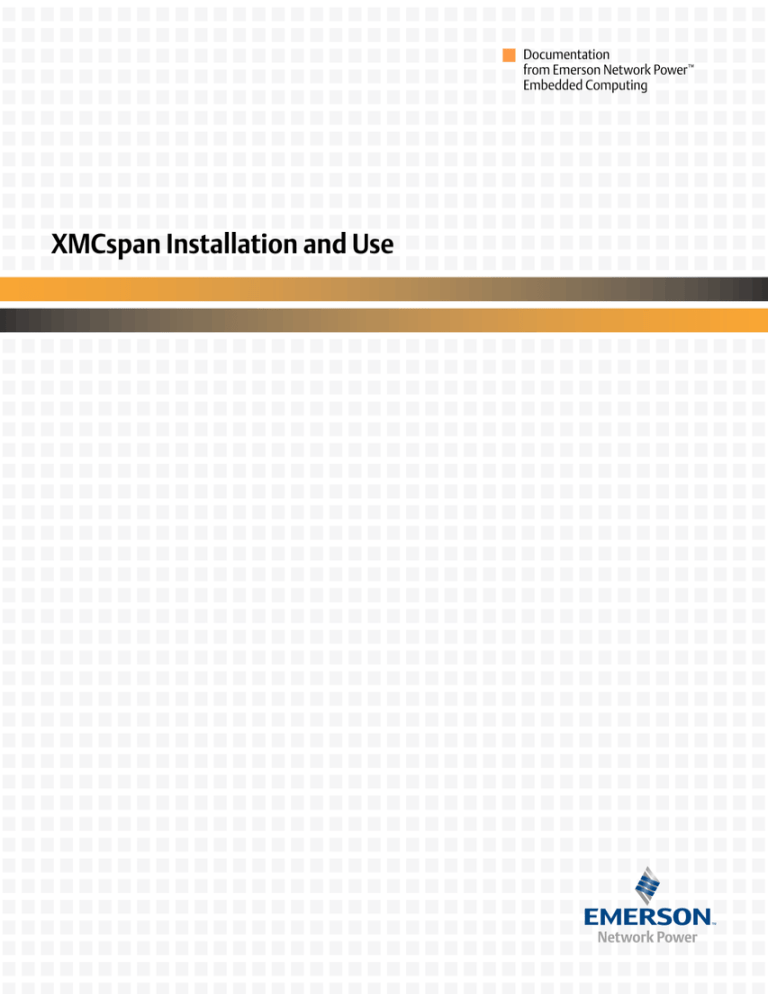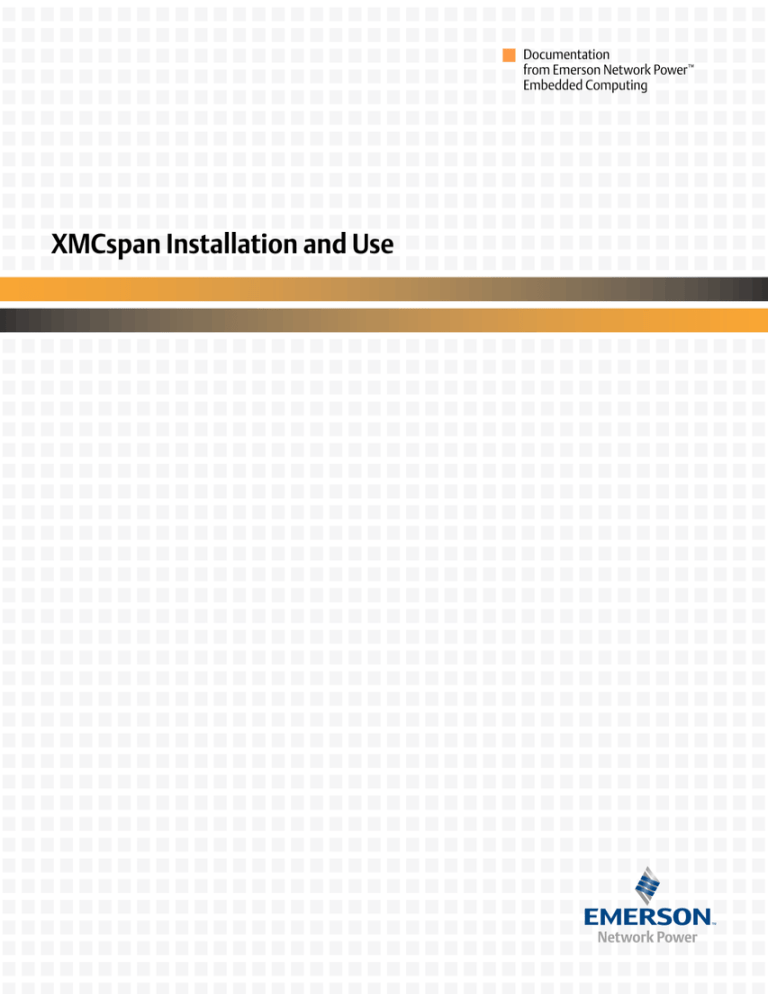
XMCspan Installation and Use
The information in this manual has been checked and is believed to be accurate and reliable.
HOWEVER, NO RESPONSIBILITY IS ASSUMED BY EMERSON NETWORK POWER, EMBEDDED
COMPUTING FOR ITS USE OR FOR ANY INACCURACIES. Specifications are subject to change
without notice. EMERSON DOES NOT ASSUME ANY LIABILITY ARISING OUT OF USE OR
OTHER APPLICATION OF ANY PRODUCT, CIRCUIT, OR PROGRAM DESCRIBED HEREIN. This
document does not convey any license under Emerson patents or the rights of others.
Emerson. Consider It Solved is a trademark, and Business-Critical Continuity, Emerson
Network Power, and the Emerson Network Power logo are trademarks and service marks
of Emerson Electric Co.
All other brand or product names may be trademarks or registered trademarks of their respective holders.
Copying and distribution of this information is prohibited.
© Copyright Emerson Network Power, Embedded Computing, Inc. All rights reserved.
Contents
Declaration of Conformity...........................................................6
Legal Notes.................................................................................7
Trademarks...................................................................................................7
Notice...........................................................................................................7
Limited and Restricted Rights Legend...........................................................7
Contact Address...........................................................................................7
About this Manual.......................................................................8
Abbreviations...............................................................................................8
Conventions.................................................................................................8
Summary of Changes....................................................................................9
Comments and Suggestions.......................................................................10
Safety Notes..............................................................................11
EMC............................................................................................................11
Operation...................................................................................................12
Installation..................................................................................................12
Environment...............................................................................................12
Sicherheitshinweise..................................................................13
EMV............................................................................................................13
Betrieb........................................................................................................14
Installation..................................................................................................14
Umweltschutz............................................................................................15
Introduction..............................................................................16
Features of the XMCspan............................................................................16
Standard Compliances................................................................................16
Ordering Information..................................................................................17
Hardware Preparation and Installation......................................19
Environmental Considerations....................................................................19
Power Requirements...................................................................................20
6806800H03A | XMCspan Installation and Use |
iii
Backplane Power Requirements.......................................................21
XMC/PMC Power Limitations...........................................................21
Checking the Box Contents.........................................................................21
Installing a Mezzanine Card........................................................................22
Installing the Primary XMCspan..................................................................24
Installing a Secondary XMCspan.................................................................26
Removing the XMCspan..............................................................................28
Resetting the XMCspan.............................................................29
Controls, LEDs, and Connectors.................................................30
Board Layout...............................................................................................30
Face Plate....................................................................................................30
Connectors.................................................................................................32
VME Connectors..............................................................................33
PCI Express Expansion Connectors...................................................34
Functional Description..............................................................36
Block Diagram............................................................................................36
PEX8533 PCI Express Switch.......................................................................37
PEX8533 Station and Port Configuration....................................................37
XMCspan Stacking......................................................................................37
Mezzanine Card Sites..................................................................................37
Mezzanine Card Identification.....................................................................37
XMC.3 Support...........................................................................................38
PMC and PrPMC Support............................................................................38
PCI Buses....................................................................................................38
Tsi384 PCI Express-to-PCI/PCI-X Bridge.......................................................38
I2C Bus Structure........................................................................................39
Serial EEPROM for VPD................................................................................39
Clocking Scheme........................................................................................39
Debugging Support....................................................................................40
Contacting Technical Support....................................................42
References................................................................................43
Emerson Documents..................................................................................43
iv | XMCspan Installation and Use | 6806800H03A
Manufacturers' Documents.........................................................................43
Related Specifications.................................................................................44
6806800H03A | XMCspan Installation and Use |
v
Declaration of Conformity
6 | XMCspan Installation and Use | 6806800H03A
Legal Notes
Copyright © 2008 Emerson Network Power, Embedded Computing, Inc. All rights reserved.
TRADEMARKS
Emerson is a trademark registered in the U.S. Patent and Trademark Office. All other product or service names
are the property of their respective owners.
NOTICE
While reasonable efforts have been made to assure the accuracy of this document, Emerson assumes no liability resulting from any omissions in this document, or from the use of the information obtained therein.
Emerson reserves the right to revise this document and to make changes from time to time in the content
hereof without obligation of Emerson to notify any person of such revision or changes.
Electronic versions of this material may be read online, downloaded for personal use, or referenced in another
document as a URL to a Emerson website. The text itself may not be published commercially in print or electronic form, edited, translated, or otherwise altered without the permission of Emerson,
It is possible that this publication may contain reference to or information about Emerson products (machines
and programs), programming, or services that are not available in your country. Such references or information
must not be construed to mean that Emerson intends to announce such Emerson products, programming,
or services in your country.
LIMITED AND RESTRICTED RIGHTS LEGEND
If the documentation contained herein is supplied, directly or indirectly, to the U.S. Government, the following
notice shall apply unless otherwise agreed to in writing by Emerson.
Use, duplication, or disclosure by the Government is subject to restrictions as set forth in subparagraph (b)(3)
of the Rights in Technical Data clause at DFARS 252.227-7013 (Nov. 1995) and of the Rights in Noncommercial
Computer Software and Documentation clause at DFARS 252.227-7014 (Jun. 1995).
CONTACT ADDRESS
Emerson Network Power, Embedded Computing, Inc.
2900 South Diablo Way, Suite 190
Tempe, Arizona 85282 U.S.A.
6806800H03A | XMCspan Installation and Use |
7
About this Manual
This manual describes how to install the mezzanine cards supported by the XMCspan, and how to install the
XMCspan on the VME base board.
ABBREVIATIONS
This document uses the following terms and abbreviations:
Abbreviation
Definition
CPLD
Complex Programmable Logic Device
EEPROM
Electrically Erasable Programmable Read-Only Memory
IEEE
Institute of Electrical and Electronics Engineers
JTAG
Joint Test Access Group
PCI
Peripheral Component Interconnect
PCIE
PCI Express
PCI-X
Peripheral Component Interconnect-X
PMC
PCI Mezzanine Card
PrPMC
Processor PMC
RFU
Reserved for future use
SerDes
Serializer/Deserializer
VITA
VMEbus International Trade Association
VME
Versa Module Eurocard
VPD
Vital Product Data
XMC
Switched Mezzanine Card
CONVENTIONS
The following table describes the conventions used throughout this manual.
Notation
Description
0x00000000
Typical notation for hexadecimal numbers (digits are 0
through F), for example used for addresses and offsets
0b0000
Same for binary numbers (digits are 0 and 1)
8 | XMCspan Installation and Use | 6806800H03A
About this Manual
Notation
Description
bold
Used to emphasize a word
Screen
Used for on-screen output and code-related elements or
commands in body text
Courier + Bold
Used to characterize user input and to separate it from system output
Reference
Used for references and for table and figure descriptions
File > Exit
Notation for selecting a submenu
[text]
Notation for software buttons to click on the screen and parameter description
...
Repeated item for example node 1, node 2, ..., node 12
.
Omission of information from example/command that is
not necessary at the time being
.
.
..
Ranges, for example: 0..4 means one of the integers 0,1,2,3,
and 4 (used in registers)
|
Logical OR
Indicates a hazardous situation which, if not avoided, could
result in death or serious injury
Indicates a hazardous situation which, if not avoided, may
result in minor or moderate injury
Indicates a potentially hazardous situation which, if not
avoided, may result in property damage
SUMMARY OF CHANGES
This is the first edition of the XMCspan Installation and Use.
Part Number
Publication Date
Description
6806800H03A
November 2008
First Edition
6806800H03A | XMCspan Installation and Use |
9
About this Manual
COMMENTS AND SUGGESTIONS
We welcome and appreciate your comments on our documentation. We want to know what you think about
our manuals and how we can make them better.
Mail comments to us by filling out the following online form:
http://www.emersonnetworkpowerembeddedcomputing.com ➤ Contact Us ➤ Online Form
In “Area of Interest” select “Technical Documentation". Be sure to include the title, part number, and revision
of the manual and tell us how you used it.
10 | XMCspan Installation and Use | 6806800H03A
Safety Notes
This section provides warnings that precede potentially dangerous procedures throughout this manual. Instructions contained in the warnings must be followed during all phases of operation, service, and repair of
this equipment. You should also employ all other safety precautions necessary for the operation of the
equipment in your operating environment. Failure to comply with these precautions or with specific warnings
elsewhere in this manual could result in personal injury or damage to the equipment.
Emerson intends to provide all necessary information to install and handle the product in this manual. Because
of the complexity of this product and its various uses, we do not guarantee that the given information is
complete. If you need additional information, ask your Emerson representative.
The product has been designed to meet the standard industrial safety requirements. It must not be used except
in its specific area of office telecommunication industry and industrial control.
Only personnel trained by Emerson or persons qualified in electronics or electrical engineering are authorized
to install, remove or maintain the product.
The information given in this manual is meant to complete the knowledge of a specialist and must not be used
as replacement for qualified personnel.
Keep away from live circuits inside the equipment. Operating personnel must not remove equipment covers.
Only Factory Authorized Service Personnel or other qualified service personnel may remove equipment covers
for internal subassembly or component replacement or any internal adjustment.
Do not install substitute parts or perform any unauthorized modification of the equipment or the warranty
may be voided. Contact your local Emerson representative for service and repair to make sure that all safety
features are maintained.
EMC
This equipment has been tested and found to comply with the limits for a Class A digital device, pursuant to
Part 15 of the FCC Rules, EN55022. These limits are designed to provide reasonable protection against harmful
interference when the equipment is operated in a commercial environment. This equipment generates, uses,
and can radiate radio frequency energy and, if not installed and used in accordance with the instruction manual, may cause harmful interference to radio communications.
Operation of this equipment in a residential area is likely to cause harmful interference in which case the user
will be required to correct the interference at his own expense.
Changes or modifications not expressly approved by Emerson Network Power could void the user's authority
to operate the equipment.
Board products are tested in a representative system to show compliance with the above mentioned requirements. A proper installation in a compliant system will maintain the required performance. Use only shielded
cables when connecting peripherals to assure that appropriate radio frequency emissions compliance is
maintained.
6806800H03A | XMCspan Installation and Use |
11
Safety Notes
OPERATION
Product Damage
High humidity and condensation on the board surface causes short circuits.
Do not operate the board outside the specified environmental limits.
Make sure the board is completely dry and there is no moisture on any surface before applying power.
Damage of Circuits
Electrostatic discharge and incorrect installation and removal can damage circuits or shorten their life.
Before touching the board or electronic components, make sure that you are working in an ESD-safe environment.
INSTALLATION
Data Loss
Powering down or removing a board before the operating system or other software running on the board
has been properly shut down may cause corruption of data or file systems.
Make sure all software is completely shut down before removing power from the board or removing the
board from the chassis.
Product Damage
Only use injector handles for board insertion to avoid damage to the front panel and/or PCB. Deformation
of the front panel can cause an electrical short or other board malfunction.
Product Damage
Inserting or removing modules with power applied may result in damage to module components.
Before installing or removing additional devices or modules, read the documentation that came with the
product.
ENVIRONMENT
Always dispose of used products according to your country's legislation and manufacturer's instructions.
12 | XMCspan Installation and Use | 6806800H03A
Sicherheitshinweise
Dieses Kapitel enthält Hinweise, die potentiell gefährlichen Prozeduren innerhalb dieses Handbuchs vorrangestellt sind. Beachten Sie unbedingt in allen Phasen des Betriebs, der Wartung und der Reparatur des
Systems die Anweisungen, die diesen Hinweisen enthalten sind. Sie sollten außerdem alle anderen Vorsichtsmaßnahmen treffen, die für den Betrieb des Produktes innerhalb Ihrer Betriebsumgebung notwendig sind.
Wenn Sie diese Vorsichtsmaßnahmen oder Sicherheitshinweise, die an anderer Stelle diese Handbuchs enthalten
sind, nicht beachten, kann das Verletzungen oder Schäden am Produkt zur Folge haben.
Emerson ist darauf bedacht, alle notwendigen Informationen zum Einbau und zum Umgang mit dem Produkt
in diesem Handbuch bereit zu stellen. Da es sich jedoch um ein komplexes Produkt mit vielfältigen Einsatzmöglichkeiten handelt, können wir die Vollständigkeit der im Handbuch enthaltenen Informationen nicht
garantieren. Falls Sie weitere Informationen benötigen sollten, wenden Sie sich bitte an die für Sie zuständige
Geschäftsstelle von Emerson.
Das System erfüllt die für die Industrie geforderten Sicherheitsvorschriften und darf ausschließlich für Anwendungen in der Telekommunikationsindustrie und im Zusammenhang mit Industriesteuerungen verwendet
werden.
Einbau, Wartung und Betrieb dürfen nur von durch Emerson ausgebildetem oder im Bereich Elektronik oder
Elektrotechnik qualifiziertem Personal durchgeführt werden. Die in diesem Handbuch enthaltenen Informationen dienen ausschließlich dazu, das Wissen von Fachpersonal zu ergänzen, können dieses jedoch nicht ersetzen.
Halten Sie sich von stromführenden Leitungen innerhalb des Produktes fern. Entfernen Sie auf keinen Fall
Abdeckungen am Produkt. Nur werksseitig zugelassenes Wartungspersonal oder anderweitig qualifiziertes
Wartungspersonal darf Abdeckungen entfernen, um Komponenten zu ersetzen oder andere Anpassungen
vorzunehmen.
Installieren Sie keine Ersatzteile oder führen Sie keine unerlaubten eränderungen am Produkt durch, sonst
verfällt die Garantie. Wenden Sie sich für Wartung oder Reparatur bitte an die für Sie zuständige Geschäftsstelle
von Emerson. So stellen Sie sicher, dass alle sicherheitsrelevanten Aspekte beachtet werden
EMV
Das Produkt wurde in einem Emerson Standardsystem getestet. Es erfüllt die für digitale Geräte der Klasse A
gültigen Grenzwerte in einem solchen System gemäß den FCC-Richtlinien Abschnitt 15 bzw. EN 55022 Klasse
A. Diese Grenzwerte sollen einen angemessenen Schutz vor Störstrahlung beim Betrieb des Produktes in
Gewerbe- sowie Industriegebieten gewährleisten.
Das Produkt arbeitet im Hochfrequenzbereich und erzeugt Störstrahlung. Bei unsachgemäßem Einbau und
anderem als in diesem Handbuch beschriebenen Betrieb können Störungen im Hochfrequenzbereich auftreten.
Wird das Produkt in einem Wohngebiet betrieben, so kann dies mit grosser Wahrscheinlichkeit zu starken
Störungen führen, welche dann auf Kosten des Produktanwenders beseitigt werden müssen. Änderungen
oder Modifikationen am Produkt, welche ohne ausdrückliche Genehmigung von Emerson Network Power
durchgeführt werden, können dazu führen, dass der Anwender die Genehmigung zum Betrieb des Produktes
6806800H03A | XMCspan Installation and Use |
13
Sicherheitshinweise
verliert. Boardprodukte werden in einem repräsentativen System getestet, um zu zeigen, dass das Board den
oben aufgeführten EMV-Richtlinien entspricht. Eine ordnungsgemässe Installation in einem System, welches
die EMV-Richtlinien erfüllt, stellt sicher, dass das Produkt gemäss den EMV-Richtlinien betrieben wird. Verwenden
Sie nur abgeschirmte Kabel zum Anschluss von Zusatzmodulen. So ist sichergestellt, dass sich die Aussendung
von Hochfrequenzstrahlung im Rahmen der erlaubten Grenzwerte bewegt.
Warnung! Dies ist eine Einrichtung der Klasse A. Diese Einrichtung kann im Wohnbereich Funkstörungen
verursachen. In diesem Fall kann vom Betreiber verlangt werden, angemessene Maßnahmen durchzuführen.
BETRIEB
Beschädigung des Produktes
Hohe Luftfeuchtigkeit und Kondensat auf der Oberfläche des Produktes können zu Kurzschlüssen führen.
Betreiben Sie das Produkt nur innerhalb der angegebenen Grenzwerte für die relative Luftfeuchtigkeit und
Temperatur. Stellen Sie vor dem Einschalten des Stroms sicher, dass sich auf dem Produkt kein Kondensat
befindet.
Beschädigung von Schaltkreisen
Elektrostatische Entladung und unsachgemäßer Ein- und Ausbau des Produktes kann Schaltkreise
beschädigen oder ihre Lebensdauer verkürzen.
Bevor Sie das Produkt oder elektronische Komponenten berühren, vergewissern Sie sich, daß Sie in einem
ESD-geschützten Bereich arbeiten.
INSTALLATION
Datenverlust
Das Herunterfahren oder die Deinstallation eines Boards bevor das Betriebssystem oder andere auf dem
Board laufende Software ordnungsmemäss beendet wurde, kann zu partiellem Datenverlust sowie zu
Schäden am Filesystem führen.
Stellen Sie sicher, dass sämtliche Software auf dem Board ordnungsgemäss beendet wurde, bevor Sie das
Board herunterfahren oder das Board aus dem Chassis entfernen.
Beschädigung des Produktes
Fehlerhafte Installation des Produktes kann zu einer Beschädigung des Produktes führen.
Verwenden Sie die Handles, um das Produkt zu installieren/deinstallieren. Auf diese Weise vermeiden Sie,
dass das Face Plate oder die Platine deformiert oder zerstört wird.
14 | XMCspan Installation and Use | 6806800H03A
Sicherheitshinweise
Beschädigung des Produktes und von Zusatzmodulen
Fehlerhafte Installation von Zusatzmodulen, kann zur Beschädigung des Produktes und der Zusatzmodule
führen.
Lesen Sie daher vor der Installation von Zusatzmodulen die zugehörige Dokumentation.
UMWELTSCHUTZ
Entsorgen Sie alte Batterien und/oder Blades/Systemkomponenten/RTMs stets gemäß der in Ihrem Land
gültigen Gesetzgebung, wenn möglich immer umweltfreundlich.
6806800H03A | XMCspan Installation and Use |
15
Introduction
This chapter gives an overview of the features of the XMCspan, lists the standard compliances, and details the
ordering information for the board.
FEATURES OF THE XMCSPAN
The XMCspan is a carrier module that provides PCI Express expansion capability to the VME base board.
The XMCspan has the following features:
•
•
•
•
•
•
Provides access to XMC/PMC I/O through the front panel or rear transition module
Provides stacking capability for up to two XMCspan modules
Compatibility with the MVME7100 board
Support for two single-wide XMC/PMC/PrPMC modules, or one double-width XMC/PMC/PrPMC module
+3.3 V PCI signaling voltage (VIO)
PEX8533 PCI Express switch with the following features:
•
•
•
•
•
•
•
Six highly flexible and configurable PCI Express ports
32 full duplex PCI Express lanes with integrated SerDes
2.5 Gbps bandwidth per lane
Fully non-blocking switch architecture
Signal support for INTA and FATAL ERROR
Support for QoS (Quality of Service)
Support for port performance monitoring
• Tsi384 PCI Express-to-PCI/PCI-X bridge with the following features:
•
•
•
•
Four full duplex PCI Express lanes with integrated SerDes
2.5 Gbps bandwidth per lane
Conventional PCI data rates: 33 and 66 MHz
PCI-X data rates: 50, 66, 100, and 133 MHz
STANDARD COMPLIANCES
This product meets the following standards:
Standard
Description
UL 60950-1
Safety requirements
UL 94V-011
EN 60950-1
16 | XMCspan Installation and Use | 6806800H03A
Introduction
Standard
Description
IEC 60950-1
CAN/CSA C22.2 No. 60950-1
SN29500/8
Reliability requirements
MIL-HDBK-217F
IEC 68-2-1/2/3/13/14
Climatic environmental requirements
The XMCspan can only be used in a restricted temperature range.
IEC 68-2-6/27/32
Mechanical environmental requirements
EN 50081-1
EMC requirements on system level
EN 50082-2
FCC Part 15 Class B
EN 300 386
EN 55022
EN 55024
NEBS Standard GR-1089-CORE
ANSI/IPC-A-610 Rev.B Class 2
Manufacturing requirements
ANSI/IPC-R-700B
ANSI-J-001
ANSI-J-002
ANSI-J-003
ISO 8601
Y2K compliance
NEBS Standard GR-63-CORE
Environmental requirements
ETSI EN 300019 series
Directive 2002/95/EC
Directive on the restriction of the use of certain hazardoussubstances in
electrical and electronic equipment (RoHS)
ORDERING INFORMATION
When ordering board accessories, use the following information:
6806800H03A | XMCspan Installation and Use |
17
Introduction
Model Number
Description
XMCSPAN-001
XMC Expansion for MVME7100 with IEEE handles, 6E
XMCSPAN-002
XMC Expansion for MVME7100 with SCANBE handles, 6E
18 | XMCspan Installation and Use | 6806800H03A
Hardware Preparation and Installation
This chapter discusses the installation of a mezzanine card and XMCspan module.
The following procedures are detailed:
•
•
•
•
•
Installing a Mezzanine Card on page 22
Installing the Primary XMCspan on page 24
Installing a Secondary XMCspan on page 26
Removing the XMCspan on page 28
Note:
Before proceeding with the instructions in this chapter, make sure that you check the installation instructions
in the VME base board Installation and Use manual.
ENVIRONMENTAL CONSIDERATIONS
The following environmental conditions must be tested and proven in the used system configuration. These
conditions refer to the surroundings of the board within the user environment.
Note:
• Operating temperatures refer to the temperature of the air circulating around the module and not to the
component temperature.
• Forced air cooling within the system is required to make sure that the operating conditions are met.
• The environmental values listed in the table only apply to the board without any accessories. If you install
accessories, you must consider their environmental requirements.
High humidity and condensation on the surface of the board causes short circuits. Do not operate the board outside the
specified environmental limits. Make sure the board is completely dry and there is no moisture on any surface before applying power.
Requirement
Operating
Non-Operating
Temperature
0°C (32°F) to +55°C (+131°F)
-40°C (-40°F) to +85°C (+185°F)
This may be limited by the type of hard disk
used.
Temperature Change
+/-0.5°C/min
+/- 1°C/min
6806800H03A | XMCspan Installation and Use |
19
Hardware Preparation and Installation
Requirement
Operating
Non-Operating
Forced Air Flow
-
-
Relative Humidity
5% to 95% non-condensing at +40°C
(+104°F)
5% to 95% non-condensing at +40°C
(+104°F)
Altitude
-300m to 3,000m
-300m to 13000m
Vibration
2
0.1g from 5 to 100 Hz and back to 5 Hz at a 5-20 Hz at 0.01 g /Hz
rate of 0.1 octave/minute
20-200 Hz at -3.0 dB/octave
2
3
Random 5-20 Hz at 1 m /Sec
2
Random 20-200 Hz at -3 m/Sec
Shock
Half-sine, 5g/11ms
Half-sine, 15g/11ms
Free Fall
100 mm/3 axis
1,200 mm/all edges and corners (packaged)
POWER REQUIREMENTS
The XMCspan uses only +5.0 V from the VMEbus backplane. On-board power supplies generate the required
voltages for the various ICs. The XMCspan connects the +12 V and -12 V supplies from the backplane to the
PMC sites while the +3.3 V power supplied to the PMC sites comes from the +5.0 V backplane power. A maximum
of 15A of +3.3 V power is available to the PMC sites, however the 90 W +5.0 V limit must be observed as well
as any cooling limitations.
The following table provides an estimate of the typical and maximum power required.
Board Variant
Measured Power
Notes
XMCspan
7.5 W
1.5 A at 5 V
XMCspan with 2x MEN P601
13 W
2.6 A at 5 V
XMCspan with 2x PMC Test Adapter
38 W
7.6 A at 5 V
XMCspan with 2x PrPMC-280S
39.5 W
7.9 A at 5 V
The following table shows the power available when the XMCspan is installed in either a 3-row or 5-row chassis
and when PMCs are present.
20 | XMCspan Installation and Use | 6806800H03A
Hardware Preparation and Installation
Chassis Type
Available Power
Power with PMCs
3-Row
70 W maximum
Below 70 W
1
5-Row
90 W maximum
Below 90 W
1
1 Keep below power limit. Cooling limitations must be considered.
Backplane Power Requirements
The following table lists the backplane power requirements.
Voltage
Maximum Current
Available Power
+5 V
9 pins at 2 A
90 W
+12 V
1 pin at 2 A
24 W
-12 V
1 pin at 2 A
24 W
XMC/PMC Power Limitations
The following table lists the power dissipation limits as defined by specification.
Module
Power Dissipation Limit
Single-width PMC
7.5 W
Double-width PMC
15 W
Double-width XMC
77 W
Single-width PrPMC without additional cooling
12 W
Double-width PrPMC without additional cooling
20 W
CHECKING THE BOX CONTENTS
Static discharge can damage circuits.
Avoid touching areas of integrated circuitry or take antistatic precautions (ESD wrist strap or shoes).
6806800H03A | XMCspan Installation and Use |
21
Hardware Preparation and Installation
1. Make sure that you have received the following items: printed Getting Started manual or Quick Start guide,
XMCspan board, any optional items ordered.
2. Check the items for damages, and report any damage or difference to customer service.
3. If applicable, remove the desiccant bag that shipped together with the board, and dispose of it according
to your country's legislation.
INSTALLING A MEZZANINE CARD
The XMCspan supports the following mezzanine cards: XMC, PMC, and PrPMC. These mezzanine cards mount
on the XMCspan. Install the mezzanine cards on the XMCspan before installing the XMCspan on the VME base
board.
For more information on installing a supported mezzanine card, see the installation instructions that came
with it.
Inserting or removing modules with power applied may result in damage to module components. Avoid touching areas
of integrated circuitry as static discharge can damage these circuits.
Note: This procedure assumes that you have read the Installation and Use manual of the VME base board, and
that you have properly configured the board according to the information found in the manual. For more information about the manual, see Emerson Documents on page 43.
To install any one of the supported mezzanine cards on your XMCspan, do the following:
1. Attach an ESD strap to your wrist.
2. Attach the other end of the ESD strap to an electrical ground.
The ESD strap must be secured to your wrist and to ground throughout this procedure.
3. If the XMCspan is already mounted on your VME base board, do the following:
a)
b)
c)
d)
Perform an operating system shutdown.
Turn off the AC or DC power and remove the AC cord or DC power lines from the system.
Remove chassis or system cover(s) as necessary for access to the VME base board.
If the VME base board has already been installed in a VMEbus card slot, carefully remove it and place
it with connectors P1 and P2 facing you.
4. Position the XMCspan with the P1 and P2 connectors facing you.
5. Remove the slot filler panel from the XMCspan front panel.
22 | XMCspan Installation and Use | 6806800H03A
Hardware Preparation and Installation
6. Slide the module port connector into the slot opening on the XMCspan front panel.
7. Align the module over the XMCspan.
8. Align the connectors on the underside of the module with the corresponding connectors on the XMCspan.
Mezzanine Card Slot
Connectors
Mezzanine Card Slot 1
When installing a PMC/PrPMC module, use the following connectors: J11, J12, J13,
and J14.
When installing an XMC module, use J15.
Mezzanine Card Slot 2
When installing a PMC/PrPMC module, use the following connectors: J21, J22, J23,
and J24.
When installing an XMC module, use J25.
9. Align the keying hole on the module with the keying pin on the XMCspan.
10. Gently press the module onto the XMCspan.
11. Turn the XMCspan component-side down.
12. Insert the four short Phillips screws supplied with the XMCspan through the holes on the underside of the
module, into the standoffs at the corners of the base board, and then tighten the screws.
Note: Some PMCs use a screw at each corner; others require only two screws at the forward corners.
6806800H03A | XMCspan Installation and Use |
23
Hardware Preparation and Installation
INSTALLING THE PRIMARY XMCSPAN
The XMCspan mounts on the VME base board. To upgrade or install an XMCspan, refer to the figure shown
below and proceed as follows.
This procedure assumes that you have read the Installation and Use manual of the VME base board, and that
you have properly configured the board according to the information found in the manual. For more information
about the manual, see Emerson Documents on page 43.
24 | XMCspan Installation and Use | 6806800H03A
Hardware Preparation and Installation
Dangerous voltages, capable of causing death, are present in this equipment. Use extreme caution
when handling, testing, and adjusting.
Inserting or removing modules with power applied may result in damage to module components. Avoid touching areas
of integrated circuitry as static discharge can damage these circuits.
1. Attach an ESD strap to your wrist.
2. Attach the other end of the ESD strap to an electrical ground.
The ESD strap must be secured to your wrist and to ground throughout this procedure.
Note: The system chassis may not be grounded if it is unplugged.
3. Perform an operating system shutdown.
4. Turn off the AC or DC power and remove the AC cord or DC power lines from the system.
5. Remove chassis or system cover(s) as necessary for access to the VME base board.
6. If the VME base board has already been installed in a VMEbus card slot, carefully remove it and place it with
connectors P1 and P2 facing you.
7. Attach the four standoffs to the VME base board.
For each standoff:
a) Insert the threaded end into the standoff hole at each corner of the VME base board.
b) Thread the locking nuts into the standoff tips and tighten.
8. Place the XMCspan on top of the VME base board.
9. Align the mounting holes in each corner to the standoffs and align XMCspan connector P3 with VME connector J6.
10. Gently press the XMCspan and VME base board together, and then verify that the connectors are fully
seated.
11. Insert four short screws (Phillips type) through the holes at the corners of the XMCspan and into the
standoffs on the VME base board
12. Tighten the screws securely.
6806800H03A | XMCspan Installation and Use |
25
Hardware Preparation and Installation
INSTALLING A SECONDARY XMCSPAN
The secondary XMCspan mounts on top of a primary XMCspan module. To install on your VME base board,
do the following steps while referring to the figure shown below.
26 | XMCspan Installation and Use | 6806800H03A
Hardware Preparation and Installation
Dangerous voltages, capable of causing death, are present in this equipment. Use extreme caution
when handling, testing, and adjusting.
Inserting or removing modules with power applied may result in damage to module components. Avoid touching areas
of integrated circuitry as static discharge can damage these circuits.
1. Attach an ESD strap to your wrist.
2. Attach the other end of the ESD strap to an electrical ground.
The ESD strap must be secured to your wrist and to ground throughout this procedure.
Note: The system chassis may not be grounded if it is unplugged.
3. Perform an operating system shutdown.
4. Turn off the AC or DC power and remove the AC cord or DC power lines from the system.
5. Remove chassis or system cover(s) as necessary for access to the VME base board.
6. If the primary XMCspan and VME base board is already installed in the VME chassis, carefully remove it and
place it with connectors P1 and P2 facing you.
7. Remove four screws (Phillips type) from the standoffs in each corner of the primary XMCspan.
8. Attach the four standoffs from the secondary XMCspan mounting kit to the primary XMCspan by screwing
the threaded male portion of the standoffs in each corner of the primary XMCspan.
9. Place the secondary XMCspan on top of the primary XMCspan.
10. Align the mounting holes in each corner to the standoffs, and then align the secondary XMCspan connector
P3 with primary XMCspan connector J3.
11. Gently press the two XMCspan modules together and verify that P3 is fully seated in J3.
12. Insert the four screws (Phillips type) through the holes at the corners of the secondary XMCspan, and into
the standoffs on the primary XMCspan.
13. Tighten the screws securely.
Note: The screws have two different head diameters. Use the screws with the smaller heads on the
standoffs next to the VMEbus connectors P1 and P2.
6806800H03A | XMCspan Installation and Use |
27
Hardware Preparation and Installation
REMOVING THE XMCSPAN
This procedure is applicable to the primary and secondary XMCspan.
Dangerous voltages, capable of causing death, are present in this equipment. Use extreme caution
when handling, testing, and adjusting.
Inserting or removing modules with power applied may result in damage to module components. Avoid touching areas
of integrated circuitry as static discharge can damage these circuits.
1. Attach an ESD strap to your wrist.
2. Attach the other end of the ESD strap to an electrical ground.
The ESD strap must be secured to your wrist and to ground throughout this procedure.
Note: The system chassis may not be grounded if it is unplugged.
3. Perform an operating system shutdown.
4. Turn off the AC or DC power and remove the AC cord or DC power lines from the system.
5. Remove chassis or system cover(s) as necessary for access to the VME base board.
6. If the VME base board has already been installed in a VMEbus card slot, carefully remove it.
7. Remove the four screws (Phillips type) from each corner of the XMCspan.
8. Gently remove the XMCspan, and then remove the standoffs from the VME base board.
28 | XMCspan Installation and Use | 6806800H03A
Resetting the XMCspan
Reset Sources
There are many ways to reset the XMCspan. The following sources will generate a board-level hardware reset
for the whole XMCspan, including the PEX8533 and other devices connected to one of the PCI/PCI-X buses:
• Power-up reset
This reset occurs when the XMCspan is powered on.
• VME hardware reset
The VME base board has a single push button switch that provides abort and reset functions. When the
switch is pressed for more than 3 seconds, a board-level hardware reset is generated.
• VMEbus reset
When the VME base board receives a VMEbus reset, it combines this signal with any local reset signal. This
resets all devices on the base board, including the XMCspan.
Reset Switch
The standard reset/abort switch has been ommitted on the XMCspan.
Reset Controller
The on-board CPLD is used to handle power-up and reset. The LC4128V-27TN100C from Lattice, which is a
100-pin TSSOP package, is used.
6806800H03A | XMCspan Installation and Use |
29
Controls, LEDs, and Connectors
This chapter summarizes the LEDs and connectors used in the XMCspan.
BOARD LAYOUT
The following figure shows the components, LEDS, and connectors on the XMCspan.
FACE PLATE
The following shows the face plate and the two variants of the handles for the XMCspan.
30 | XMCspan Installation and Use | 6806800H03A
Controls, LEDs, and Connectors
Figure 1: XMCspan with SCANBE Handles
6806800H03A | XMCspan Installation and Use |
31
Controls, LEDs, and Connectors
Figure 2: XMCspan with IEEE Handles
CONNECTORS
The XMCspan module connectors provide I/O and interfaces to the MVME7100 processor modules and to
other XMCspan modules. The pin assignments for the XMCspan connectors are detailed in the succeeding
sections.
Table 1: Connector Pin-outs
Location
Function
P1
5-row VME connector
P2
5-row VME connector
32 | XMCspan Installation and Use | 6806800H03A
Controls, LEDs, and Connectors
Location
Function
J11 to J14, J21 to J24
PMC sites
J15, J25
XMC sites
P3
Connection to MVME7100
PCI Express expansion connector located on the bottom side of the board
J3
Connection to secondary XMCspan
PCI Express expansion connector located located on the top side of the board
VME Connectors
The VMEbus connector P1 is used for the XMCspan power supply. There is no connection to the VMEbus except
for signal SYSRESET#, which is connected to the on-board CPLD. The P1 connector also connects the following
daisy chains:
• IACKIN* and IACKOUT* with BG0IN* and BG0OUT*
• BG1IN* and BG1OUT* and BG2IN* and BG2OUT* with BG3IN* and BG3OUT*
The VMEbus connector P2 is used for power supply and user I/O connection to the rear transition module.
There is no connection to the VME bus.
Table 2: Pin definition for VME connector P2
Pin
Row Z
Row A
Row B
Row C
Row D
1
PMC2IO_2
PMC1IO_2
+5V
PMC1IO_1
PMC2IO_1
2
GND
PMC1IO_4
GND
PMC1IO_3
PMC2IO_3
3
PMC2IO_5
PMC1IO_6
-
PMC1IO_4
PMC2IO_4
4
GND
PMC1IO_8
-
PMC1IO_7
PMC2IO_6
5
PMC2IO_8
PMC1IO_10
-
PMC1IO_9
PMC2IO_7
6
GND
PMC1IO_12
-
PMC1IO_11
PMC2IO_9
7
PMC2IO_11
PMC1IO_14
-
PMC1IO_13
PMC2IO_10
8
GND
PMC1IO_16
-
PMC1IO_15
PMC2IO_12
9
PMC2IO_14
PMC1IO_18
-
PMC1IO_17
PMC2IO_13
10
GND
PMC1IO_20
-
PMC1IO_29
PMC2IO_15
6806800H03A | XMCspan Installation and Use |
33
Controls, LEDs, and Connectors
Pin
Row Z
Row A
Row B
Row C
Row D
11
PMC2IO_17
PMC1IO_22
-
PMC1IO_21
PMC2IO_16
12
GND
PMC1IO_24
GND
PMC1IO_23
PMC2IO_18
13
PMC2IO_20
PMC1IO_26
+5V
PMC1IO_25
PMC2IO_19
14
GND
PMC1IO_28
-
PMC1IO_27
PMC2IO_21
15
PMC2IO_23
PMC1IO_30
-
PMC1IO_29
PMC2IO_22
16
GND
PMC1IO_32
-
PMC1IO_31
PMC2IO_24
17
PMC2IO_26
PMC1IO_34
-
PMC1IO_33
PMC2IO_25
18
GND
PMC1IO_36
-
PMC1IO_35
PMC2IO_27
19
PMC2IO_29
PMC1IO_38
-
PMC1IO_37
PMC2IO_28
20
GND
PMC1IO_40
-
PMC1IO_39
PMC2IO_30
21
PMC2IO_32
PMC1IO_42
-
PMC1IO_41
PMC2IO_31
22
GND
PMC1IO_44
GND
PMC1IO_43
PMC2IO_33
23
PMC2IO_35
PMC1IO_46
-
PMC1IO_45
PMC2IO_34
24
GND
PMC1IO_48
-
PMC1IO_47
PMC2IO_36
25
PMC2IO_38
PMC1IO_50
-
PMC1IO_49
PMC2IO_37
26
GND
PMC1IO_52
-
PMC1IO_51
PMC2IO_39
27
PMC2IO_41
PMC1IO_54
-
PMC1IO_53
PMC2IO_40
28
GND
PMC1IO_56
-
PMC1IO_55
PMC2IO_42
29
PMC2IO_44
PMC1IO_58
-
PMC1IO_57
PMC2IO_43
30
GND
PMC1IO_60
-
PMC1IO_59
PMC2IO_45
31
PMC2IO_46
PMC1IO_62
GND
PMC1IO_61
GND
32
GND
PMC1IO_64
+5V
PMC1IO_63
VPC
PCI Express Expansion Connectors
There are two PCI Express expansion connectors that are available on the XMCspan module:
• Input connector P3 connects with the VME base board.
34 | XMCspan Installation and Use | 6806800H03A
Controls, LEDs, and Connectors
• Output connector J3 connects with a second XMCspan module.
6806800H03A | XMCspan Installation and Use |
35
Functional Description
This chapter describes the physical structure of the XMCspan. It shows the detailed block diagram of the XMCspan and its primary interfaces.
BLOCK DIAGRAM
The following figure gives an overview of the main function blocks of the XMCspan and how they are interconnected.
Figure 3: XMCspan Block Diagram
36 | XMCspan Installation and Use | 6806800H03A
Functional Description
PEX8533 PCI EXPRESS SWITCH
The XMCspan provides an eight-lane (x8) PCI Express interface that expands the VME bus board. This PCI Express
interface is available at connector J3, and connected to the uplink port Port 0 of the PCI Express Switch PEX8533.
The PEX8533 gives PCI Express switching capability that conforms to the latest revision of the PCI Express Base
specification.
PEX8533 STATION AND PORT CONFIGURATION
The 32 PCI Express lanes are implemented equally across two stations, and are connected by the internal switch
fabric to the central RAM. Each station supports up to 16 SerDes modules that are integrated on the chip, and
provide the 32 PCI Express hardware interface lanes. The lanes can be combined to create one to three ports
per station. Each port implements the PCI Express Base R1.1 physical, data link, and transaction layer.
XMCSPAN STACKING
The XMCspan provides a second eight-lane (x8) PCI Express interface to allow a second XMCspan module to
be stacked on top of the VME base board. This interface is available at PCI Express expansion output connector
J4, and connected to the downlink port Port 8 of PEX8533.
MEZZANINE CARD SITES
The XMCspan has two mezzanine card sites that support XMC, PMC, and PrPMC modules. PMC-mode, XMCmode, or dual-mode mezzanine cards are also supported.
The mezzanine cards are compliant with:
•
•
•
•
•
•
•
IEEE 1386-2001
IEEE 1386.1-2001
ANSI/VITA 32-2003
ANSI/VITA 35-2000
ANSI/VITA 39-2003
ANSI/VITA 42.0-2005
ANSI/VITA 42.3-2006
MEZZANINE CARD IDENTIFICATION
The mezzanine cards can be identified by reading the VPD serial EEPROM. The connector signals MSCL and
2
MSCA are connected to the I C bus.
6806800H03A | XMCspan Installation and Use |
37
Functional Description
XMC.3 SUPPORT
The XMCspan implements only the primary XMC.3 connector receptacles at locations J15 and J25. Each primary
connector uses 16 differential pairs: 8 defined as transmit, and 8 defined as receive, plus one 100 MHz differential pair for the PCI Express clock reference. A single four-lane PCI Express interface is connected between
each connector and the PEX8533 PCI Express Switch.
• PEX8533 Port 2 is connected to connector J15.
• PEX8533 Port 10 is connected to connector J25.
The XMC and XMC.3 specification use sideband signals to power, reset, identify, and manage the XMC card.
PMC AND PRPMC SUPPORT
Each of the two mezzanine card sites has a separate PCI Express-to-PCI/PCI-X Bridge, which is the Tsi384.
For PMC modules, the board supports 64-bit, 133 MHz PCI-X operation. The PCI signaling voltage for the PMC
is 3.3 V.
Each of the two mezzanine card sites implements three PMC connectors for 64-bit wide PCI/PCI-X interface
at locations Jn1, Jn2, and Jn3. Each site also implements one PMC connector for user I/O signals. Both sites
support front panel access to the PMC card, and rear panel access to PMC user I/O via connector Jn4.
PCI BUSES
The XMCspan has various PCI buses. There is one virtual PCI bus in the PEX8533 PCI Express switch, and two
physical PCI/PCI-X buses between the module sites and the Tsi384 bridge.
TSI384 PCI EXPRESS-TO-PCI/PCI-X BRIDGE
The Tsi384 is a bridge that allows the migration of legacy PCI and PCI-X bus interfaces to the new, advanced
serial PCI Express interface. This flexible device supports forward, reverse, and non-transparent bridging.
Tsi384 is equipped with a standard but flexible PCI Express port that scales to x1, x2, or x4 lanes with a maximum
of 1 GB per second of throughput per transmit and receive direction. Its PCI-X interface can operate up to 133
MHz in PCI-X mode, or up to 66 MHz in PCI mode.
On the XMCspan, the Tsi384 is a 4-lane PCI Express interface that is configured in forward transparent bridge
mode, and is connected with the PEX8533 PCI Express Switch.
PEX8533 Port 1 is connected with Tsi384 Bridge for module site 1.
PEX8533 Port 9 is connected with Tsi384 Bridge for module site 2.
38 | XMCspan Installation and Use | 6806800H03A
Functional Description
2
I C BUS STRUCTURE
2
The VME base board can access the I C bus devices through two singals on PCI Express expansion connector
J3.
2
The following devices are connected to the I C bus:
•
•
•
•
Serial EEPROM for VPD
XMC modules VPD
Temperature Sensor
Second XMCspan board
SERIAL EEPROM FOR VPD
The XMCspan has an 8 KB dual address serial EEPROM. The EEPROM contains vital product data (VPD) configuration information, which may include the following information, among others:
•
•
•
•
Manufacturer
Board Revision
Build Version
Date of Assembly
2
Table 3: I C Bus Address Map
Bus
Address
Size
Function
0
E0x
NA
I C Bus Multiplexer on the first XMCspan module
0
E2x
NA
I C Bus Multiplexer on the first XMCspan module
1
90x
NA
Temperature Sensor LM75
1
ACx
8 KB
VPD serial EEPROM
2
ACx
-
VPD of XMC module 1
2
AEx
-
VPD of XMC module 2
2
2
CLOCKING SCHEME
A 100 MHz PCI Express reference clock is provided to the XMCspan through expansion connector pins J3.27
and J3.29. The reference clock is used to generate all other PCI Express clocks using an ICS9DB108, which is
IDT's 8-output differential buffer for PCI Express.
6806800H03A | XMCspan Installation and Use |
39
Functional Description
The PCI/PCI-X bus clocks are generated by the Tsi384 internal clock generator. The clock generator uses REFCLK
positive and negative inputs to generate the clock on PCI_CLK0 outputs. The clock frequency is determined
by PCI_PCIXCAP, PCI_M66EN, and PCI_SEL100. The CPLD on the XMCspan automatically drives PCI_SEL100
high if a PCI-X module is plugged, but an assembly option is provided so that a 133 MHz bus can be selected.
The table below lists all the clocks required by the XMCspan, along with their frequency, source, and clock
target device.
Table 4: Clocking Scheme
Clock Signal
Clock Source
Frequency
Device
1
Tsi384_1
-
PMC Site 1
CLK_PCI2
1
Tsi384_2
-
PMC Site 2
CLK_PCIE0
ICS9DB108
100 MHz
PEX8533
CLK_PCIE1
ICS9DB108
100 MHz
Tsi384 Bridge 1
CLK_PCIE2
ICS9DB108
100 MHz
XMC Site 1
CLK_PCIE8
ICS9DB108
100 MHz
XMCspan connector J4
CLK_PCIE9
ICS9DB108
100 MHz
Tsi384 Bridge 2
CLK_PCIE10
ICS9DB108
100 MHz
XMC Site 2
CLK_PCI1
1 This depends on what module is plugged.
DEBUGGING SUPPORT
The XMCspan has an 8-position DIP switch that is mainly used for factory testing and debugging.
The following table describes the function of each position on the switch.
Position
Default
Function
SW1-1
OFF
Factory use only
SW1-2
OFF
Factory use only
SW1-3
OFF
Factory use only
SW1-4
OFF
Factory use only
SW1-5
OFF
Factory use only
SW1-6
OFF
This is used to enable 133 MHz PCI-X mode for the PMC slots.
40 | XMCspan Installation and Use | 6806800H03A
Functional Description
Position
Default
Function
SW1-7
OFF
Factory use only
SW1-8
OFF
Factory use only
6806800H03A | XMCspan Installation and Use |
41
Contacting Technical Support
Make sure you have the serial number of your product on hand before contacting technical support.
The serial number is printed on a label that is attached to the back of the product. The serial number label is
directly below the label stating where the product was assembled.
To receive technical assistance, do the following:
1. Open your Web browser and go to http://www.emersonnetworkpowerembeddedcomputing.com.
2. From the menu bar, click Contact Us ➤ Technical Support.
3. Select the type of support applicable to you from the choices listed on the page.
42 | XMCspan Installation and Use | 6806800H03A
References
EMERSON DOCUMENTS
The Emerson Network Power - Embedded Computing publications listed below are referenced in this manual.
You can obtain electronic copies of these publications by contacting your local Emerson sales office or by visiting our Web site at http://emersonnetworkpower.com/embeddedcomputing, and then doing the following:
1. Click Solution Services.
2. Click Technical Documentation Search.
Note: Check the Emerson Web Site or consult your local Emerson sales representative for release notes or errata sheets that may be applicable to VME base board or XMCspan.
Document Title
Publication Number
MVME7100 Installation and Use
6806800E08
MANUFACTURERS' DOCUMENTS
For additional information, refer to the following table for manufacturers’ data sheets or user’s manuals. As
additional help, a source for the listed document is provided. Please note that, while these sources have been
verified, the information is subject to change without notice.
Document Title
Publication Number
ATMEL
3368J–SEEPR–06/07
SPI Serial EEPROMs
128K (16,384 x 8)
256K (32,768 x 8)
Lattice Semiconductor Corporation
Data Sheet DS1020
ispMACH™ 4000V/B/C/Z Family
June 2007
3.3V/2.5V/1.8V In-System Programmable SuperFAST™ High Density PLDs
PLX Technology
Version 1.6
ExpressLane PEX 8533-AA 32-Lane/6-Port PCI Express Gen 1 Switch Data
Book
January 2008
Tundra Semiconductor Corporation
80B2000_MA001_03
Tsi384 PCIe-to-PCI/X Bridge User Manual
December 2006
6806800H03A | XMCspan Installation and Use |
43
References
RELATED SPECIFICATIONS
For additional information, refer to the following table for related specifications.
Organization
Document Title
IEEE
IEEE Standard for a Common Mezzanine Card (CMC) Family, IEEE 1386-2001
IEEE Standard Physical and Environmental Layers for PCI Mezzanine Cards (PMC), IEEE 1386.1-2001
VITA
PCI Express Base Specification, PCI SIG Revision 2.0
PCI-X Addendum to the PCI Local Bus Specification, PCI SIG Revision 1.0a
PCI-X Auxiliary Standard for PMCs and Processor PMCs, ANSI/VITA 39-2003
Processor PMC, VITA 32-2003
PMC-P4 Pin Out Mapping to VME-P0 and VME64x-P2, VITA 35-2000
VME64, ANSI/VITA 1-1994
VME64 Extension, ANSI/VITA 1.1-1997
XMC Switched Mezzanine Card, VITA 42.0-2005, Draft 0.29
XMC PCI Express Protocol Layer Standard, VITA 42.3-2006
44 | XMCspan Installation and Use | 6806800H03A
Index
B
L
block diagram 36
board layout 30
box contents 21
bridge
Tsi384 38
layout
board 30
C
clocking scheme 39
compliances 16
configuration
PEX8533 37
connector pin-outs 32
M
manuals 43
mezzanine cards
supported 37
modules
installing 22
O
ordering 17
D
debugging support 40
F
features 16
I
I2C bus structure 39
inspecting shipment 21
installing
mezzanine card 22
PMC module 22
primary XMCspan 24
PrPMC module 22
secondary XMCspan 26
XMC module 22
P
PCI buses 38
PCI Express Switch 37
PEX8533 37
PMC support 38
PrPMC support 38
R
removing
XMCspan 28
requirements
EMC 17
environmental 17, 19
manufacturing 17
non-operating 19
operating 19
power 20
safety 16
resetting
XMCspan 29
6806800H03A | XMCspan Installation and Use |
45
S
X
specifications 44
XMC.3 support 38
XMCspan
resetting 29
stacking 26
T
Tsi384 38
46 | XMCspan Installation and Use | 6806800H03A
Notes
____________________________________________________________________________________________
____________________________________________________________________________________________
____________________________________________________________________________________________
____________________________________________________________________________________________
____________________________________________________________________________________________
____________________________________________________________________________________________
____________________________________________________________________________________________
____________________________________________________________________________________________
____________________________________________________________________________________________
____________________________________________________________________________________________
____________________________________________________________________________________________
____________________________________________________________________________________________
____________________________________________________________________________________________
____________________________________________________________________________________________
____________________________________________________________________________________________
____________________________________________________________________________________________
____________________________________________________________________________________________
____________________________________________________________________________________________
____________________________________________________________________________________________
____________________________________________________________________________________________
____________________________________________________________________________________________
____________________________________________________________________________________________
____________________________________________________________________________________________
____________________________________________________________________________________________
____________________________________________________________________________________________
____________________________________________________________________________________________
____________________________________________________________________________________________
____________________________________________________________________________________________
Emerson Network Power
The global leader in enabling
Business-Critical Continuity™
■ AC Power Systems
■ Connectivity
■ DC Power Systems
■ Embedded Computing
■ Embedded Power
■ Integrated Cabinet Solutions
■ Outside Plant
■ Power Switching & Controls
■ Precision Cooling
■ Services
■ Site Monitoring
■ Surge & Signal Protection
Business-Critical Continuity, Emerson Network Power and the
Emerson Network Power, Embedded Computing
Emerson Network Power logo are trademarks and service marks of
8310 Excelsior Drive ■ Madison, WI 53717-1935 USA
Emerson Network Power, Embedded Computing, Inc.
US Toll Free: 1-800-356-9602 ■ Voice: +1-608-831-5500 ■ FAX: 1-608-831-4249
© 2008 Emerson Network Power, Embedded Computing, Inc.
Email: info@artesyncp.com
www.emersonembeddedcomputing.com
E M E R S O N.
C O N S I D E R I T S O L V E D.™