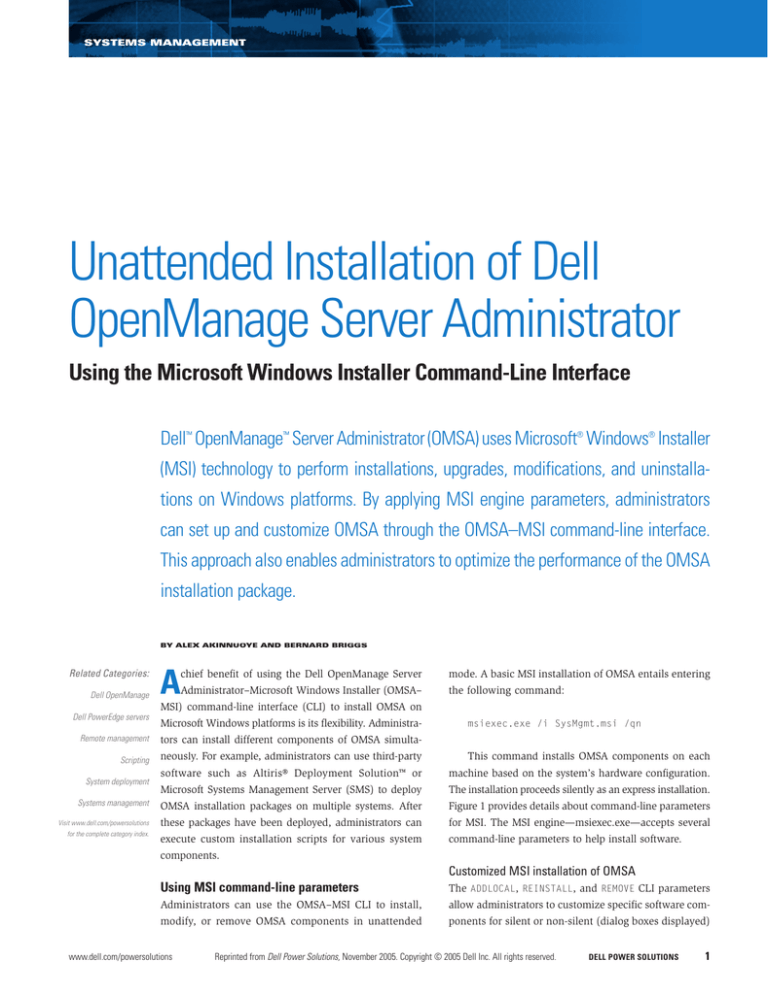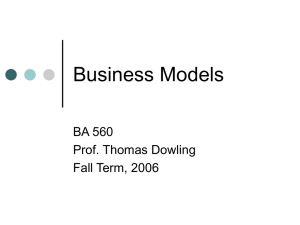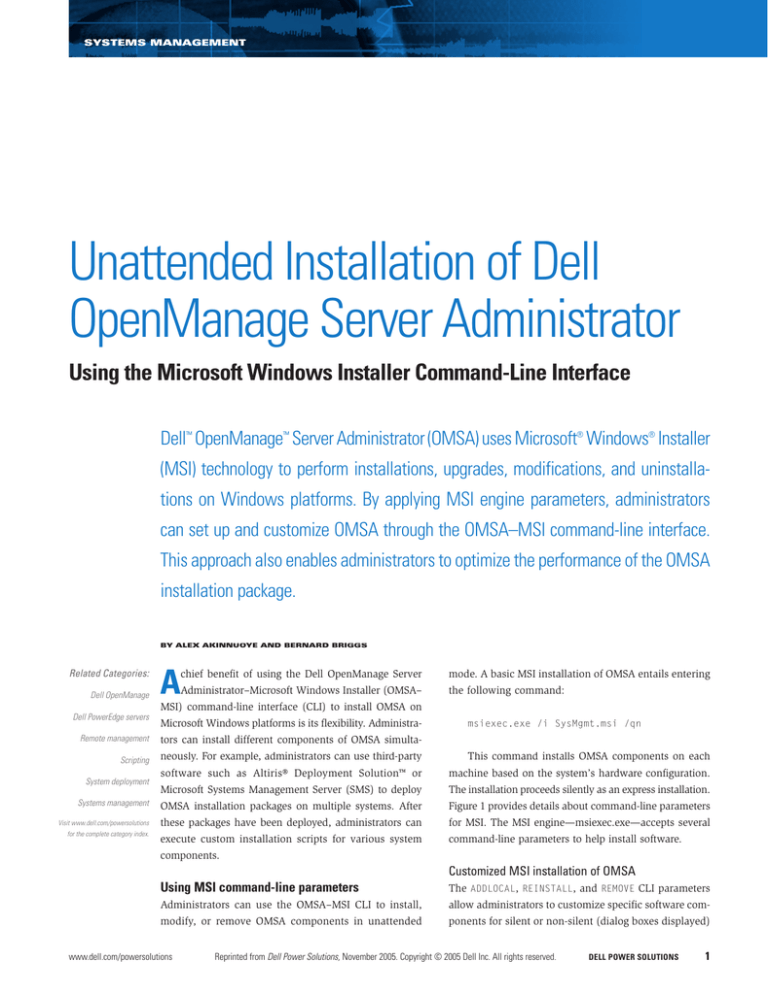
SYSTEMS MANAGEMENT
Unattended Installation of Dell
OpenManage Server Administrator
Using the Microsoft Windows Installer Command-Line Interface
Dell™ OpenManage™ Server Administrator (OMSA) uses Microsoft® Windows® Installer
(MSI) technology to perform installations, upgrades, modifications, and uninstallations on Windows platforms. By applying MSI engine parameters, administrators
can set up and customize OMSA through the OMSA–MSI command-line interface.
This approach also enables administrators to optimize the performance of the OMSA
installation package.
BY ALEX AKINNUOYE AND BERNARD BRIGGS
Related Categories:
Dell OpenManage
A
chief benefit of using the Dell OpenManage Server
mode. A basic MSI installation of OMSA entails entering
Administrator–Microsoft Windows Installer (OMSA–
the following command:
MSI) command-line interface (CLI) to install OMSA on
Dell PowerEdge servers
Microsoft Windows platforms is its flexibility. Administra-
Remote management
tors can install different components of OMSA simulta-
Scripting
neously. For example, administrators can use third-party
msiexec.exe /i SysMgmt.msi /qn
This command installs OMSA components on each
software such as Altiris® Deployment Solution™ or
machine based on the system’s hardware configuration.
Microsoft Systems Management Server (SMS) to deploy
The installation proceeds silently as an express installation.
Systems management
OMSA installation packages on multiple systems. After
Figure 1 provides details about command-line parameters
Visit www.dell.com/powersolutions
these packages have been deployed, administrators can
for MSI. The MSI engine—msiexec.exe—accepts several
for the complete category index.
execute custom installation scripts for various system
command-line parameters to help install software.
System deployment
components.
Customized MSI installation of OMSA
Using MSI command-line parameters
The ADDLOCAL, REINSTALL, and REMOVE CLI parameters
Administrators can use the OMSA–MSI CLI to install,
allow administrators to customize specific software com-
modify, or remove OMSA components in unattended
ponents for silent or non-silent (dialog boxes displayed)
www.dell.com/powersolutions
Reprinted from Dell Power Solutions, November 2005. Copyright © 2005 Dell Inc. All rights reserved.
DELL POWER SOLUTIONS
1
SYSTEMS MANAGEMENT
CLI parameter
Description
/i <package|product_code>
Installs or configures a product; for example, /i SysMgmt.msi
installs OMSA software
Customizing installation scripts to help
manage components
/x <package|product_code>
Uninstalls a product; for example, /x SysMgmt.msi
uninstalls OMSA software
By customizing installation parameters, administrators can
/q
/qn
/qb
/qr
/qf
Sets the user interface (UI) level:
/q or /qn specifies no UI (silent, unattended installation)
/qb specifies the basic UI (unattended but non-silent installation)
/qr specifies a reduced UI (unattended installation while
displaying a modal dialog box showing installation progress)
/qf specifies the full UI (standard attended installation)
/f
/fp
/fo
/fe
/fd
/fc
/fa
/fu
/fm
/fs
/fv
Repairs a product (this option ignores any property values
entered on the command line):
/fp reinstalls a product only if a file is missing
/fo reinstalls a product if a file is missing or if an older
version of a file is installed
/fe reinstalls a product if a file is missing or an equal or
older version of a file is installed
/fd reinstalls a product if a file is missing or a different
version of a file is installed
/fc reinstalls a product if a file is missing or the stored
checksum value does not match the calculated value
/fa forces all files to be reinstalled
/fu rewrites all required user-specific registry entries
/fm rewrites all required computer-specific registry entries
/fs overwrites all existing shortcuts
/fv runs from source and re-caches the local package (do not
use the v reinstall option for the first installation of an
application or feature)
invoke different installation scripts to selectively install,
<package|product_code>
<package|product_code>
<package|product_code>
<package|product_code>
<package|product_code>
<package|product_code>
<package|product_code>
<package|product_code>
<package|product_code>
<package|product_code>
reinstall, or uninstall software components on different
groups of servers that employ the same unattended installation package. For example, administrators could elect
to install OMSA and remote access service—for the Dell
Remote Access Card III (DRAC III) or the Dell Remote
Access Controller 4 (DRAC 4)—on a specific group of servers by using the following commands for the DRAC III and
DRAC 4, respectively:
msiexec.exe /i SysMgmt.msi ADDLOCAL=SA,RAC3 /qb
msiexec.exe /i SysMgmt.msi ADDLOCAL=SA,RAC4 /qb
Or, if the type of remote access controller on the
systems is unknown, administrators can use the following
command:
msiexec.exe /i SysMgmt.msi ADDLOCAL=SA,RAC3,
Figure 1. CLI parameters for the OMSA–MSI interface
unattended installation, reinstallation, or uninstallation. If administrators do not specify CLI parameters in the command line, the
RAC4,RAC5 /qb
Administrators also could elect to install all features on another
group of servers by issuing the following command:
default command is used:
msiexec.exe /i SysMgmt.msi ADDLOCAL=ALL /qb
msiexec.exe /i SysMgmt.msi /qb
Figure 3 shows component IDs for each OMSA software comThis command installs the default components in unattended
but non-silent mode. Default components of OMSA 4.3 include:
ponent. The component ID comprises two to five characters.
The REMOVE parameter is required only if components are
already installed on the server and administrators wish to remove
•
OMSA
•
OMSA Storage Management
•
OMSA Web server
•
Online diagnostics
Depending on system configuration, additional components
may include any or all of the following:
•
Dell Remote Access Controller
•
Intel® Simple Network Management Protocol (SNMP) agent
•
Broadcom® SNMP agent
Figure 2 shows the installation status window that displays when
an administrator executes the msiexec.exe command in the basic
mode (unattended, non-silent). This is the sole installation window displayed when programs execute in unattended, non-silent mode, regardless of whether OMSA is being installed, modified, or uninstalled.
2
DELL POWER SOLUTIONS
Figure 2. Installing Dell OpenManage Server Administrator in unattended, non-silent mode
Reprinted from Dell Power Solutions, November 2005. Copyright © 2005 Dell Inc. All rights reserved.
November 2005
SYSTEMS MANAGEMENT
Component ID
Software component
OMSM
OMSA Storage Management
BRCM
Broadcom NIC agent
INTEL
Intel NIC agent
RAC3
DRAC III
RAC4
DRAC 4
OLD
Online diagnostics
example, the following command runs the installation for OMSA
and simultaneously installs the Intel SNMP agent, reinstalls OMSA
online diagnostics, and uninstalls the Broadcom SNMP agent:
msiexec.exe /i SysMgmt.msi ADDLOCAL=INTEL
REINSTALL=OLD REMOVE=BRCM /qb
IWS
OMSA Web server
SA
OMSA
ALL
All OMSA components
The execution of this command would occur in unattended,
non-silent mode.
Customizing OMSA installation on two servers
Figure 3. OMSA software component IDs
If an administrator manages two servers and wishes to install different OMSA components on each, the administrator can create
them. Any component that administrators wish to add to the system
individual custom installation scripts for execution by third-party
must be specified in the ADDLOCAL parameter:
deployment software on each server. For example, one of the custom
installation scripts could contain the following command:
msiexec.exe /i SysMgmt.msi ADDLOCAL=SA,IWS,BRCM,
INTEL,RAC4 /qb
msiexec.exe /i SysMgmt.msi ADDLOCAL=SA,IWS,INTEL,
RAC4 /qn
These entries can all be scripted for silent and non-silent
unattended installation.
As a result of executing this command, the following programs
would install silently and unattended on the first server:
Uninstallation of one or multiple components
Administrators can uninstall one or multiple components from a
•
OMSA
specific server or group of servers. For example, they may want
•
OMSA Web server
to uninstall the OMSA Web server, the Intel SNMP agent, and
•
Intel NIC agent
OMSA online diagnostics, in which case they could issue the fol-
•
DRAC 4
lowing command:
In this example scenario, the second custom installation script
msiexec.exe /i SysMgmt.msi REMOVE=IWS,INTEL,OLD
could contain the following command:
/qb
msiexec.exe /i SysMgmt.msi ADDLOCAL=SA,IWS,OMSM,
Reinstallation of all or specific components
BRCM,RAC4,OLD /qn
Administrators can reinstall all or specific components. For example,
the following command could be used to reinstall the OMSA Web
server, the Intel SNMP agent, and OMSA online diagnostics:
msiexec.exe /i SysMgmt.msi REINSTALL=IWS,INTEL,OLD
/qb
Or, to reinstall all components, administrators could issue the
following command:
As a result of executing this command, the following programs
would install silently and unattended on the second server:
•
OMSA
•
OMSA Web server
•
OMSA Storage Management
•
Broadcom NIC agent
•
DRAC 4
•
Online diagnostics
msiexec.exe /i SysMgmt.msi REINSTALL=ALL /qb
The third-party deployment software then executes the custom
Combined installation, reinstallation, and uninstallation
of components
installation scripts on both servers simultaneously. This custom
Administrators may elect to install, reinstall, and uninstall com-
modify, or remove specific components on as many servers as the
ponents with a single execution of the msiexec.exe program. For
third-party deployment software can support.
www.dell.com/powersolutions
unattended installation feature of OMSA lets administrators install,
Reprinted from Dell Power Solutions, November 2005. Copyright © 2005 Dell Inc. All rights reserved.
DELL POWER SOLUTIONS
3
SYSTEMS MANAGEMENT
Gaining flexible administration through the CLI
Administrators can employ the Dell OpenManage Server
Administrator–Microsoft Windows Installer CLI to simplify and
customize OMSA installation, modification, and uninstallation.
A single, unattended installation package can help deploy and
tailor OMSA components for individual servers, depending on
which of the many CLI parameters administrators use. This customization allows a mix of simultaneous installation, reinstallation, and uninstallation of software components on individual
or multiple servers.
Alex Akinnuoye is a software engineer consultant in the Dell OpenManage
Install and Release Management Group. He has more than 10 years of
experience in the high-tech industry and is a member of the Association of
Professional Engineers, Geologists, and Geophysicists of Alberta (APEGGA).
Alex has a B.S. in Electrical and Computer Engineering from the University
of Calgary.
Bernard Briggs is the engineering manager of the Dell OpenManage Install
Development Group. He has more than seven years of experience with Dell.
Bernard has a bachelor’s degree in computer science from The University
of Texas at Austin.
FO R MOR E I N FOR MAT I ON
Dell OpenManage:
www.dell.com/openmanage
4
DELL POWER SOLUTIONS
Reprinted from Dell Power Solutions, November 2005. Copyright © 2005 Dell Inc. All rights reserved.
November 2005