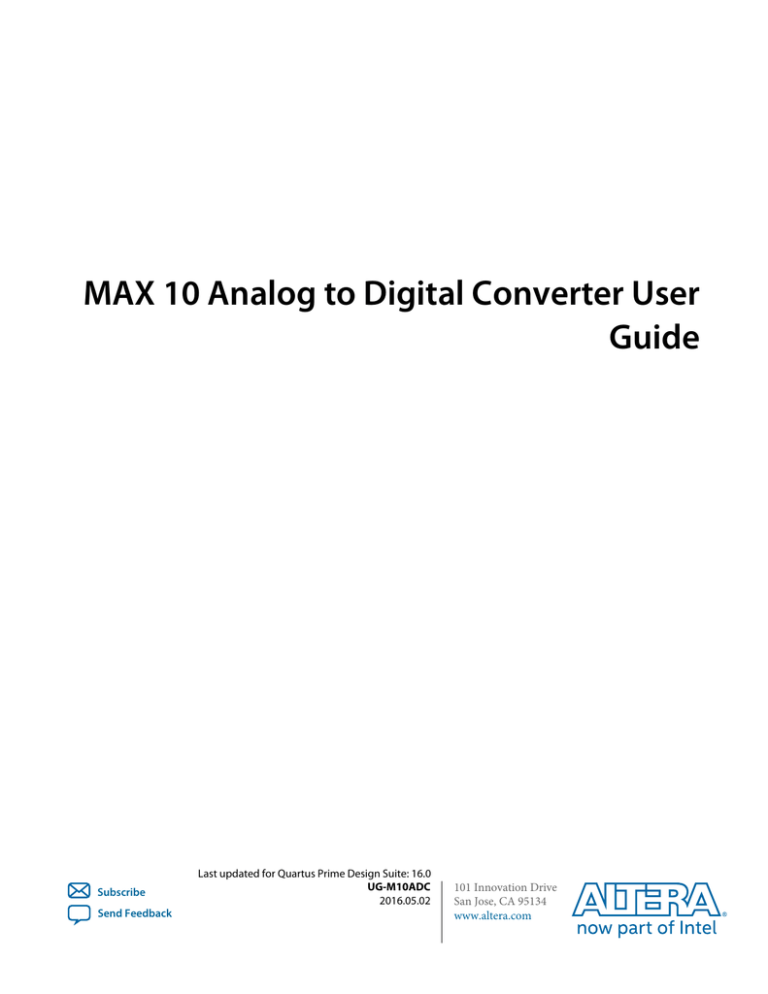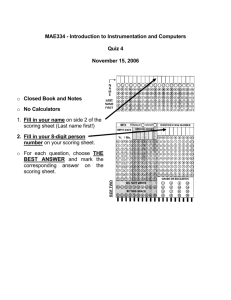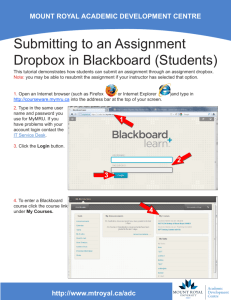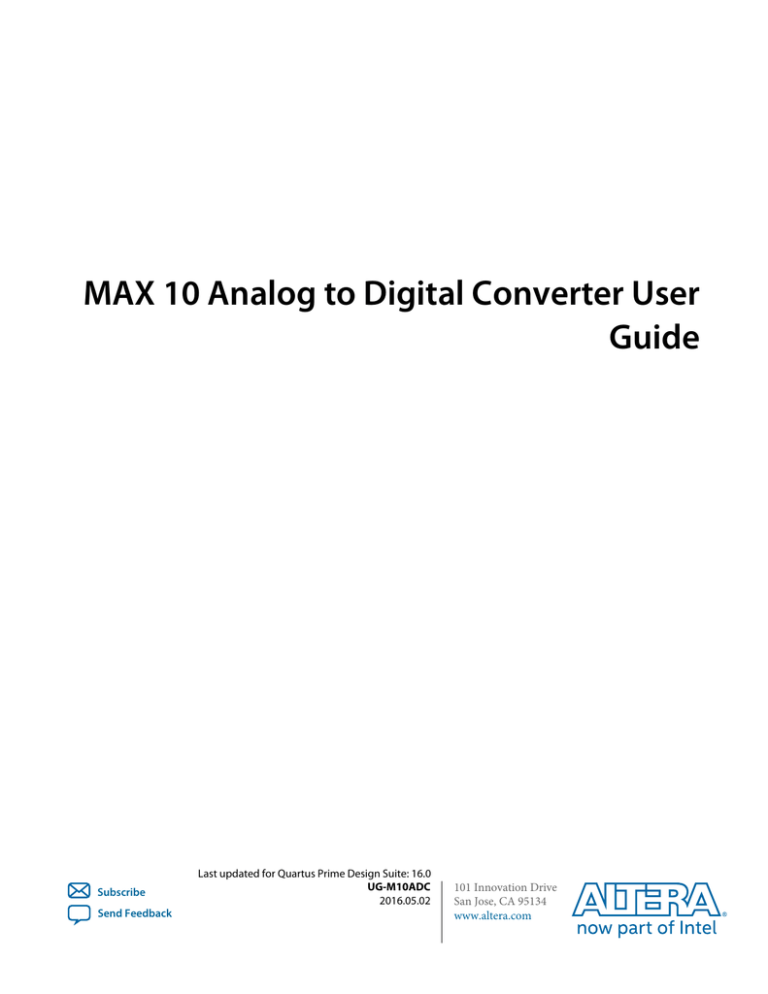
MAX 10 Analog to Digital Converter User
Guide
Subscribe
Send Feedback
Last updated for Quartus Prime Design Suite: 16.0
UG-M10ADC
2016.05.02
101 Innovation Drive
San Jose, CA 95134
www.altera.com
TOC-2
Contents
MAX 10 Analog to Digital Converter Overview.................................................1-1
ADC Block Counts in MAX 10 Devices................................................................................................... 1-2
ADC Channel Counts in MAX 10 Devices.............................................................................................. 1-3
MAX 10 ADC Vertical Migration Support.............................................................................................. 1-4
MAX 10 Single or Dual Supply Devices................................................................................................... 1-5
MAX 10 ADC Conversion..........................................................................................................................1-5
MAX 10 ADC Architecture and Features........................................................... 2-1
MAX 10 ADC Hard IP Block..................................................................................................................... 2-1
ADC Block Locations...................................................................................................................... 2-2
Single or Dual ADC Devices.......................................................................................................... 2-4
ADC Analog Input Pins.................................................................................................................. 2-5
ADC Prescaler.................................................................................................................................. 2-5
ADC Clock Sources......................................................................................................................... 2-5
ADC Voltage Reference.................................................................................................................. 2-6
ADC Temperature Sensing Diode.................................................................................................2-6
ADC Sequencer................................................................................................................................ 2-8
ADC Timing..................................................................................................................................... 2-9
Altera Modular ADC and Altera Modular Dual ADC IP Cores...........................................................2-9
Altera Modular ADC IP Core Configuration Variants............................................................ 2-10
Altera Modular ADC and Altera Modular Dual ADC IP Cores Architecture......................2-15
Altera ADC HAL Driver...........................................................................................................................2-20
ADC Toolkit for Testing ADC Performance.........................................................................................2-20
ADC Logic Simulation Output................................................................................................................ 2-20
Fixed ADC Logic Simulation Output......................................................................................... 2-21
User-Specified ADC Logic Simulation Output......................................................................... 2-22
MAX 10 ADC Design Considerations................................................................ 3-1
Guidelines: ADC Ground Plane Connection...........................................................................................3-1
Guidelines: Board Design for Power Supply Pin and ADC Ground (REFGND)................................... 3-1
Guidelines: Board Design for Analog Input.............................................................................................3-2
Guidelines: Board Design for ADC Reference Voltage Pin................................................................... 3-4
MAX 10 ADC Implementation Guides.............................................................. 4-1
Creating MAX 10 ADC Design..................................................................................................................4-2
Customizing and Generating Altera Modular ADC IP Core................................................................ 4-3
Parameters Settings for Generating ALTPLL IP Core............................................................................4-3
Parameters Settings for Generating Altera Modular ADC or Altera Modular Dual ADC IP
Core.......................................................................................................................................................... 4-5
Completing ADC Design............................................................................................................................4-8
Altera Corporation
TOC-3
Altera Modular ADC and Altera Modular Dual ADC IP Cores References..... 5-1
Altera Modular ADC Parameters Settings............................................................................................... 5-2
Altera Modular ADC IP Core Channel Name to MAX 10 Device Pin Name Mapping....... 5-6
Altera Modular Dual ADC Parameters Settings......................................................................................5-8
Altera Modular Dual ADC IP Core Channel Name to MAX 10 Device Pin Name
Mapping.....................................................................................................................................5-12
Valid ADC Sample Rate and Input Clock Combination..................................................................... 5-13
Altera Modular ADC and Altera Modular Dual ADC Interface Signals........................................... 5-13
Command Interface of Altera Modular ADC and Altera Modular Dual ADC....................5-13
Response Interface of Altera Modular ADC and Altera Modular Dual ADC...................... 5-14
Threshold Interface of Altera Modular ADC and Altera Modular Dual ADC.....................5-15
CSR Interface of Altera Modular ADC and Altera Modular Dual ADC............................... 5-16
IRQ Interface of Altera Modular ADC and Altera Modular Dual ADC............................... 5-16
Peripheral Clock Interface of Altera Modular ADC and Altera Modular Dual ADC......... 5-17
Peripheral Reset Interface of Altera Modular ADC and Altera Modular Dual ADC.......... 5-17
ADC PLL Clock Interface of Altera Modular ADC and Altera Modular Dual ADC.......... 5-17
ADC PLL Locked Interface of Altera Modular ADC and Altera Modular Dual ADC........5-18
Altera Modular ADC Register Definitions.............................................................................................5-18
Sequencer Core Registers..............................................................................................................5-18
Sample Storage Core Registers.....................................................................................................5-19
ADC HAL Device Driver for Nios II Gen 2...........................................................................................5-20
MAX 10 Analog to Digital Converter User Guide Archives............................. A-1
Document Revision History for MAX 10 Analog to Digital Converter User
Guide............................................................................................................... B-1
Altera Corporation
1
MAX 10 Analog to Digital Converter Overview
2016.05.02
UG-M10ADC
Subscribe
Send Feedback
MAX® 10 devices feature up to two analog-to-digital converters (ADC). The ADCs provide the MAX 10
devices with built-in capability for on-die temperature monitoring and external analog signal conversion.
The ADC solution consists of hard IP blocks in the MAX 10 device periphery and soft logic through the
Altera Modular ADC IP core.
The ADC solution provides you with built-in capability to translate analog quantities to digital data for
information processing, computing, data transmission, and control systems. The basic function is to
provide a 12 bit digital representation of the analog signal being observed.
The ADC solution works in two modes:
• Normal mode—monitors single-ended external inputs with a cumulative sampling rate of up to 1
million samples per second (MSPS):
• Single ADC devices—up to 17 single-ended external inputs (one dedicated analog and 16 dual
function input pins)
• Dual ADC devices—up to 18 single-ended external inputs (one dedicated analog and eight dual
function input pins in each ADC block)
• Temperature sensing mode—monitors external temperature data input with a sampling rate of up to
50 kilosamples per second. In dual ADC devices, only the first ADC block supports this mode.
Related Information
MAX 10 ADC Architecture and Features on page 2-1
MAX 10 ADC Design Considerations on page 3-1
MAX 10 ADC Implementation Guides on page 4-1
Altera Modular ADC and Altera Modular Dual ADC IP Cores References on page 5-1
How to Create ADC Design in MAX 10 Device Using Qsys Tool
Provides video instruction that demonstrates how to create the ADC design in MAX 10 devices using
the Qsys system integration tool within the Quartus® Prime software and how to use the ADC toolkit
to view the measured analog signal.
• How to Create Simultaneous Measurement with MAX 10 ADC, Part 1
Provides the first part of video instruction series that explains the differences between the MAX 10
Altera Modular ADC and Altera Modular Dual ADC IP cores. The video also demonstrates how to
create a simple simultaneous ADC measurement and how to place signal taps to measure the digital
code output for analog signal.
•
•
•
•
•
© 2016 Altera Corporation. All rights reserved. ALTERA, ARRIA, CYCLONE, ENPIRION, MAX, MEGACORE, NIOS, QUARTUS and STRATIX words and logos are
trademarks of Altera Corporation and registered in the U.S. Patent and Trademark Office and in other countries. All other words and logos identified as
trademarks or service marks are the property of their respective holders as described at www.altera.com/common/legal.html. Altera warrants performance
of its semiconductor products to current specifications in accordance with Altera's standard warranty, but reserves the right to make changes to any
products and services at any time without notice. Altera assumes no responsibility or liability arising out of the application or use of any information,
product, or service described herein except as expressly agreed to in writing by Altera. Altera customers are advised to obtain the latest version of device
specifications before relying on any published information and before placing orders for products or services.
www.altera.com
101 Innovation Drive, San Jose, CA 95134
ISO
9001:2008
Registered
1-2
UG-M10ADC
2016.05.02
ADC Block Counts in MAX 10 Devices
• How to Create Simultaneous Measurement with MAX 10 ADC, Part 2
Provides the second part of video instruction series that explains the differences between the MAX 10
Altera Modular ADC and Altera Modular Dual ADC IP cores. The video also demonstrates how to
create a simple simultaneous ADC measurement and how to place signal taps to measure the digital
code output for analog signal.
ADC Block Counts in MAX 10 Devices
The ADC block is available in single and dual supply MAX 10 devices.
Table 1-1: Number of ADC Blocks in MAX 10 Devices and Packages
For more information about the device part numbers that feature ADC blocks, refer to the device overview.
Device
Package
Power
Supply
10M04
10M08
10M16
10M25
10M40
10M50
M153
Single
1
1
—
—
—
—
U169
Single
1
1
1
—
—
—
U324
Dual
1
1
1
—
—
—
F256
Dual
1
1
1
2
2
2
E144
Single
1
1
1
1
1
1
F484
Dual
—
1
1
2
2
2
F672
Dual
—
—
—
—
2
2
Related Information
MAX 10 FPGA Device Overview
Altera Corporation
MAX 10 Analog to Digital Converter Overview
Send Feedback
UG-M10ADC
2016.05.02
1-3
ADC Channel Counts in MAX 10 Devices
ADC Channel Counts in MAX 10 Devices
Different MAX 10 devices support different number of ADC channels.
Table 1-2: ADC Channel Counts in MAX 10 Devices
• Devices with two ADC blocks have two dedicated analog inputs and each ADC block has 8 dual function pins.
You can use the dual function pins in an ADC block as general purpose I/O (GPIO) pins if you do not use the
ADC.
• For more information about the device part numbers that feature ADC blocks, refer to the device overview.
Package
M153
U169
U324
F256
E144
F484
F672
Pin Type
ADC Channel Counts Per Device
10M04
10M08
10M16
10M25
10M40
10M50
Dedicated
1
1
—
—
—
—
Dual
function
8
8
—
—
—
—
Dedicated
1
1
1
—
—
—
Dual
function
8
8
8
—
—
—
Dedicated
1
1
1
—
—
—
Dual
function
16
16
16
—
—
—
Dedicated
1
1
1
2
2
2
Dual
function
16
16
16
16
16
16
Dedicated
1
1
1
1
1
1
Dual
function
8
8
8
8
8
8
Dedicated
—
1
1
2
2
2
Dual
function
—
16
16
16
16
16
Dedicated
—
—
—
—
2
2
Dual
function
—
—
—
—
16
16
Related Information
• MAX 10 FPGA Device Overview
• MAX 10 ADC Vertical Migration Support on page 1-4
MAX 10 Analog to Digital Converter Overview
Send Feedback
Altera Corporation
1-4
UG-M10ADC
2016.05.02
MAX 10 ADC Vertical Migration Support
MAX 10 ADC Vertical Migration Support
Figure 1-1: ADC Vertical Migration Across MAX 10 Devices
The arrows indicate the ADC migration paths. The devices included in each vertical migration path are
shaded.
Package
Device
M153
U169
U324
F256
E144
F484
F672
10M04
10M08
10M16
10M25
10M40
10M50
Dual ADC Device: Each ADC (ADC1 and ADC2) supports 1 dedicated analog input pin and 8 dual function pins.
Single ADC Device: Single ADC that supports 1 dedicated analog input pin and 16 dual function pins.
Single ADC Device: Single ADC that supports 1 dedicated analog input pin and 8 dual function pins.
Table 1-3: Pin Migration Conditions for ADC Migration
Source
Target
Single ADC device
Single ADC device
Dual ADC device
Single ADC device
Dual ADC device
Dual ADC device
Dual ADC device
Single ADC device
Migratable Pins
You can migrate all ADC input pins
• One dedicated analog input pin.
• Eight dual function pins from the ADC1
block of the source device to the ADC1
block of the target device.
Related Information
ADC Channel Counts in MAX 10 Devices on page 1-3
Altera Corporation
MAX 10 Analog to Digital Converter Overview
Send Feedback
UG-M10ADC
2016.05.02
MAX 10 Single or Dual Supply Devices
1-5
MAX 10 Single or Dual Supply Devices
MAX 10 devices are available in single or dual supply packages.
• For devices with single power supply:
• Use on chip regulator to power up the digital supply.
• Use VCCA to power up the ADC analog.
• For dual power supply devices, you must provide external power supplies of 1.2 V and 2.5 V to power
up the ADC.
To choose the correct device, refer to the MAX 10 device overview.
For more information about the ADC parameter, refer to the device datasheet.
Related Information
• MAX 10 Device Datasheet
• MAX 10 FPGA Device Overview
MAX 10 ADC Conversion
The ADC in dual supply MAX 10 devices can measure from 0 V to 2.5 V. In single supply MAX 10
devices, it can measure up to 3.0 V or 3.3 V, depending on your power supply voltage.
• In prescaler mode, the analog input can measure up to 3.0 V in dual supply MAX 10 devices and up to
3.6 V in single supply MAX 10 devices.
• The analog input scale has full scale code from 000h to FFFh. However, the measurement can only
display up to full scale – 1 LSB.
• For the 12 bits corresponding value calculation, use unipolar straight binary coding scheme.
MAX 10 Analog to Digital Converter Overview
Send Feedback
Altera Corporation
1-6
UG-M10ADC
2016.05.02
MAX 10 ADC Conversion
Figure 1-2: ADC Measurement Display for 2.5 V
Output Code
Full Scale
Transition
FFF
12 bit Output Code (Hex)
FFE
FFD
Full scale input = 2.5 V
Resolution = 212 = 4096
1 LSB = 2.5V / 4096 = 610.35µ V
003
002
001
000
610.35µ 1220.70µ
2.4993896
Input Voltage (V)
The MAX 10 ADC is a 1 MHz successive approximation register (SAR) ADC. If you set up the PLL and
Altera Modular ADC IP core correctly, the ADC operates at up to 1 MHz during normal sampling and 50
kHz during temperature sensing.
Note: The analog value represented by the all-ones code is not full scale but full scale – 1 LSB. This is a
common convention in data conversion notation and applies to ADCs.
Related Information
• Creating MAX 10 ADC Design on page 4-2
• Altera Modular ADC Parameters Settings on page 5-2
• Altera Modular Dual ADC Parameters Settings on page 5-8
Altera Corporation
MAX 10 Analog to Digital Converter Overview
Send Feedback
MAX 10 ADC Architecture and Features
2
2016.05.02
UG-M10ADC
Subscribe
Send Feedback
In MAX 10 devices, the ADC is a 12 bits SAR ADC that provides the following features:
• Sampling rate of up to 1 MSPS
• Up to 18 channels for analog measurement: 16 dual function channels and two dedicated analog input
channels in dual ADC devices
• Single-ended measurement capability
• Simultaneous measurement capability at the dedicated analog input pins for dual ADC devices
• Soft logic sequencer
• On-chip temperature sensor with sampling rate of 50 kilosamples per second
• Internal or external voltage references usage. The source of the internal voltage reference is the ADC
analog supply; the ADC conversion result is ratiometric.
Related Information
• MAX 10 Analog to Digital Converter Overview on page 1-1
• MAX 10 Analog to Digital Converter User Guide Archives on page 6-1
Provides a list of user guides for previous versions of the Altera Modular ADC and Altera Modular
Dual ADC IP cores.
MAX 10 ADC Hard IP Block
The MAX 10 ADC is a successive approximation register (SAR) ADC that converts one analog sample in
one clock cycle.
Each ADC block supports one dedicated analog input pin and up to 16 channels of dual function pins.
You can use the built-in temperature sensing diode (TSD) to perform on-chip temperature measurement.
© 2016 Altera Corporation. All rights reserved. ALTERA, ARRIA, CYCLONE, ENPIRION, MAX, MEGACORE, NIOS, QUARTUS and STRATIX words and logos are
trademarks of Altera Corporation and registered in the U.S. Patent and Trademark Office and in other countries. All other words and logos identified as
trademarks or service marks are the property of their respective holders as described at www.altera.com/common/legal.html. Altera warrants performance
of its semiconductor products to current specifications in accordance with Altera's standard warranty, but reserves the right to make changes to any
products and services at any time without notice. Altera assumes no responsibility or liability arising out of the application or use of any information,
product, or service described herein except as expressly agreed to in writing by Altera. Altera customers are advised to obtain the latest version of device
specifications before relying on any published information and before placing orders for products or services.
www.altera.com
101 Innovation Drive, San Jose, CA 95134
ISO
9001:2008
Registered
2-2
UG-M10ADC
2016.05.02
ADC Block Locations
Figure 2-1: ADC Hard IP Block in MAX 10 Devices
Note: In dual ADC devices, the temperature sensor is available only in ADC1.
PLL Clock In
Dedicated
Analog Input
ADC Analog Input
(Dual Function) [16:1]
ADC Hard IP Block
Sequencer [4:0]
DOUT [11:0]
Sampling
and Hold
Mux
12 bit 1 Mbps ADC
Control/Status
Temperature Sensor
Altera Modular ADC IP Core
ADC VREF
Internal VREF
ADC Block Locations
The ADC blocks are located at the top left corner of the MAX 10 device periphery.
Figure 2-2: ADC Block Location in MAX 10 04 and 08 Devices
ADC1
8
7
1A
6
1B
5
2
I/O Bank
3
Altera Corporation
4
ADC Block
MAX 10 ADC Architecture and Features
Send Feedback
UG-M10ADC
2016.05.02
ADC Block Locations
2-3
Figure 2-3: ADC Block Location in MAX 10 16 Devices
ADC1
8
7
1A
6
1B
5
2
OCT
3
MAX 10 ADC Architecture and Features
Send Feedback
4
I/O Bank
ADC Block
Altera Corporation
2-4
UG-M10ADC
2016.05.02
Single or Dual ADC Devices
Figure 2-4: ADC Block Location in MAX 10 25, 40, and 50 Devices
Package E144 of these devices have only one ADC block.
ADC1
8
7
ADC2
1A
6
1B
5
2
OCT
3
4
I/O Bank
ADC Block
Single or Dual ADC Devices
MAX 10 devices are available with single or dual ADC blocks.
For devices with one ADC block, you can use up to 17 ADC channels:
• These channels include one dedicated analog input and up to 16 dual function pins.
• You can use the dual function pins as GPIO pins when you do not use the ADC.
Note: MAX 10 devices in the E144 package have only 8 dual function ADC pins.
For devices with two ADC blocks, you can use up to 18 ADC channels:
• For dual ADC devices, each ADC block can support one dedicated analog input pin and up to 8 dual
function pins.
• If you use both ADC blocks in dual ADC devices, you can use up to two dedicated analog input pins
and 16 dual function pins.
• For simultaneous measurement, you can use only dedicated analog input pins in both ADC blocks
because the package routing of both dedicated analog pins are matched. For dual function pins, the
routing latency between two ADC blocks may cause data mismatch in simultaneous measurement.
• For simultaneous measurement, use the Altera Modular Dual ADC IP core.
To choose the correct device, refer to the MAX 10 device overview.
Related Information
• MAX 10 FPGA Device Overview
Altera Corporation
MAX 10 ADC Architecture and Features
Send Feedback
UG-M10ADC
2016.05.02
ADC Analog Input Pins
2-5
• ADC Channel Counts in MAX 10 Devices on page 1-3
ADC Analog Input Pins
The analog input pins support single-ended and unipolar measurements.
The ADC block in MAX 10 devices contains two types of ADC analog input pins:
• Dedicated ADC analog input pin—pins with dedicated routing that ensures both dedicated analog
input pins in a dual ADC device has the same trace length.
• Dual function ADC analog input pin—pins that share the pad with GPIO pins.
If you use bank 1A for ADC, you cannot use the bank for GPIO.
Each analog input pin in the ADC block is protected by electrostatic discharge (ESD) cell.
ADC Prescaler
The ADC block in MAX 10 devices contains a prescaler function.
The prescaler function divides the analog input voltage by half. Using this function, you can measure
analog input greater than 2.5 V. In prescaler mode, the analog input can handle up to 3 V input for the
dual supply MAX 10 devices and 3.6 V for the single supply MAX 10 devices.
Figure 2-5: ADC Prescaler Block Diagram
ADC
Analog
Input
3.6 kΩ
3.6 kΩ
Mux
REFGND
The prescaler feature is available on these channels in each ADC block:
• Single ADC device—channels 8 and 16 (if available)
• Dual ADC device:
• Using Altera Modular ADC IP core—channel 8 of first or second ADC
• Using Altera Modular Dual ADC IP core—channel 8 of ADC1 and channel 17 of ADC2
ADC Clock Sources
The ADC block uses the device PLL as the clock source. The ADC clock path is a dedicated clock path.
You cannot change this clock path.
Depending on the device package, the MAX 10 devices support one or two PLLs—PLL1 only, or PLL1 and
PLL3.
MAX 10 ADC Architecture and Features
Send Feedback
Altera Corporation
2-6
UG-M10ADC
2016.05.02
ADC Voltage Reference
For devices that support two PLLs, you can select which PLL to connect to the ADC. You can configure
the ADC blocks with one of the following schemes:
• Both ADC blocks share the same clock source for synchronization.
• Both ADC blocks use different PLLs for redundancy.
If each ADC block in your design uses its own PLL, the Quartus® Prime Fitter automatically selects the
clock source scheme based on the PLL clock input source:
• If each PLL that clocks its respective ADC block uses different PLL input clock source, the Quartus
Prime Fitter follows your design (two PLLs).
• If both PLLs that clock their respective ADC block uses the same PLL input clock source, the Quartus
Prime Fitter merges both PLLs as one.
In dual ADC mode, both ADC instance must share the same ADC clock setting.
ADC Voltage Reference
Each ADC block in MAX 10 devices can independently use an internal or external voltage reference. In
dual ADC devices, you can assign an internal voltage reference to one ADC block and an external voltage
reference to the other ADC block.
There is only one external VREF pin in each MAX 10 device. Therefore, if you want to assign external
voltage reference for both ADC blocks in dual ADC devices, share the same external voltage reference for
both ADC blocks.
Altera recommends that you use external voltage reference for the ADC blocks. If the ADC block uses an
internal voltage reference, the ADC block is tied to its analog voltage and the conversion result is
ratiometric.
ADC Temperature Sensing Diode
The ADC block in MAX 10 devices has built-in TSD. You can use the built-in TSD to monitor the
internal temperature of the MAX 10 device.
• While using the temperature sensing mode, the ADC sampling rate is 50 kilosamples per second
during temperature measurement.
• After the temperature measurement completes, if the next conversion in the sequence is normal
sampling mode, the Altera Modular ADC IP core automatically switches the ADC back to normal
sampling mode. The maximum cumulative sampling rate in normal sampling mode is 1 MSPS.
• When the ADC switches from normal sensing mode to temperature sensing mode, and vice versa,
calibration is run automatically for the changed clock frequency. The calibration incurs at least six
clock calibration cycles from the new sampling rate.
• The ADC TSD measurement uses a 64-samples running average method. For example:
•
•
•
•
The first measured temperature value is the average of samples 1 to 64.
The second measured temperature value is the average of samples 2 to 65.
The third measured temperature value is the average of samples 3 to 66.
The subsequent temperature measurements follow the same method.
For dual ADC devices, the temperature sensor is available in ADC1 only.
Altera Corporation
MAX 10 ADC Architecture and Features
Send Feedback
UG-M10ADC
2016.05.02
Temperature Measurement Code Conversion
2-7
Temperature Measurement Code Conversion
Use the temperature measurement code conversion table to convert the values measured by the ADC TSD
to actual temperature.
Table 2-1: Temperature Code Conversion Table
Temp (C)
Code
Temp (C)
Code
Temp (C)
Code
Temp (C)
Code
Temp (C)
Code
-40 3798
-6 3738
28 3670
62 3593
96 3510
-39 3796
-5 3736
29 3667
63 3592
97 3507
-38 3795
-4 3733
30 3666
64 3591
98 3504
-37 3793
-3 3732
31 3664
65 3590
99 3501
-36 3792
-2 3731
32 3662
66 3589
100 3500
-35 3790
-1 3730
33 3660
67 3585
101 3498
-34 3788
0 3727
34 3658
68 3582
102 3496
-33 3786
1 3725
35 3656
69 3579
103 3494
-32 3785
2 3721
36 3654
70 3576
104 3492
-31 3782
3 3720
37 3651
71 3573
105 3490
-30 3781
4 3719
38 3648
72 3570
106 3489
-29 3780
5 3717
39 3645
73 3567
107 3486
-28 3779
6 3715
40 3643
74 3564
108 3483
-27 3777
7 3713
41 3642
75 3561
109 3480
-26 3775
8 3711
42 3641
76 3558
110 3477
-25 3773
9 3709
43 3640
77 3555
111 3474
-24 3771
10 3707
44 3638
78 3552
112 3471
-23 3770
11 3704
45 3636
79 3551
113 3468
-22 3768
12 3703
46 3634
80 3550
114 3465
-21 3766
13 3702
47 3632
81 3549
115 3461
-20 3765
14 3700
48 3630
82 3548
116 3460
-19 3764
15 3699
49 3628
83 3547
117 3459
-18 3762
16 3698
50 3625
84 3546
118 3456
-17 3759
17 3697
51 3622
85 3542
119 3451
-16 3756
18 3696
52 3619
86 3538
120 3450
-15 3754
19 3695
53 3616
87 3534
121 3449
-14 3752
20 3688
54 3613
88 3530
122 3445
-13 3751
21 3684
55 3610
89 3526
123 3440
-12 3750
22 3682
56 3607
90 3525
124 3432
-11 3748
23 3680
57 3604
91 3524
125 3431
MAX 10 ADC Architecture and Features
Send Feedback
Altera Corporation
2-8
UG-M10ADC
2016.05.02
ADC Sequencer
Temp (C)
Code
Temp (C)
Code
Temp (C)
Code
Temp (C)
Code
Temp (C)
Code
-10 3746
24 3678
58 3601
92 3522
— —
-9 3744
25 3677
59 3598
93 3519
— —
-8 3742
26 3676
60 3595
94 3516
— —
-7 3740
27 3673
61 3594
95 3513
— —
ADC Sequencer
The Altera Modular ADC and Altera Modular Dual ADC IP cores implement the sequencer. Use the
Altera Modular ADC or Altera Modular Dual ADC parameter editor to define the ADC channel
acquisition sequence and generate the HDL code.
The sequencer can support sequences of up to 64 ADC measurement slots. While configuring the Altera
Modular ADC or Altera Modular Dual ADC IP core, you can select which channel, including the TSD
channel, to sample in each sequencer slot. During runtime, you cannot change the channel sequence but
you can configure the conversion mode using the Nios® II HAL driver API.
You can specify up to 64 slots and assign the channel for each slot. You can repeat the same channel
number several times if required.
Related Information
Guidelines: ADC Sequencer in Altera Modular Dual ADC IP Core on page 2-8
Guidelines: ADC Sequencer in Altera Modular Dual ADC IP Core
Follow these sequencer guidelines if you use dual ADC blocks with the Altera Modular Dual ADC IP core.
• The conversion sequence length of both ADC blocks must be the same.
• You can configure independent patterns for the conversion sequence of each ADC blocks.
• You can set a sequencer slot in ADC2 to NULL. If you set the slot to NULL, ADC2 will perform a
dummy conversion for the slot with output of "0". The NULL option is available only for ADC2.
• The temperature sensor is available only in ADC1. If you configure a sequencer slot in ADC1 for
temperature sensing, you must set the same sequencer slot number in ADC2 to NULL.
Related Information
ADC Sequencer on page 2-8
Altera Corporation
MAX 10 ADC Architecture and Features
Send Feedback
UG-M10ADC
2016.05.02
2-9
ADC Timing
ADC Timing
Figure 2-6: MAX 10 ADC Timing Diagram
• This figure shows the timing diagram for the command and response interface of the Altera Modular
ADC control core.
• The timing diagram shows the latency of the first valid response data, and the latency between the first
acknowledgment of the first command request and the back-to-back response data.
clock
reset_n
command_valid
commandd_channel[4:0]
0x00
0x10
0x01
0x02
command_starofpacket
command_endofpacket
command_ready
response_valid
response_channel[4:0]
response_data[11:0]
0x00
0x10
0x00
0x01
0x000
0x008
0x000
0x001
response_startofpacket
response_endofpacket
3 ADC soft IP clock + 2 μs
1 μs
3 ADC soft IP clock + 3 μs
The timing diagram shows an example where:
• The conversion sequence is channel 16 → channel 1 → channel 2
• The response data for channel 16 is 8
• The response data for channel 1 is 1
Altera Modular ADC and Altera Modular Dual ADC IP Cores
You can use the Altera Modular ADC and Altera Modular Dual ADC IP cores to generate soft IP
controllers for the ADC hard IP blocks in MAX 10 devices.
There are two ADC IP cores:
• Altera Modular ADC IP core—each instance can control one ADC hard IP block. In a dual ADC
device, you can instantiate one Altera Modular ADC IP core instance for each ADC block. However,
both instances will be asynchronous to each other.
• Altera Modular Dual ADC IP core—you can control both ADC hard IP block with a single IP instance.
• For the analog input pins (ANAIN1 and ANAIN2) in both ADC hard IP blocks, the measurement
is synchronous.
• For the dual function input pins, there are some measurement timing differences caused by the
routing latency.
MAX 10 ADC Architecture and Features
Send Feedback
Altera Corporation
2-10
UG-M10ADC
2016.05.02
Altera Modular ADC IP Core Configuration Variants
You can perform the following functions with the Altera Modular ADC or Altera Modular Dual ADC IP
core parameter editor:
•
•
•
•
Configure the ADC clock, sampling rate, and reference voltage.
Select which analog input channels that the ADC block samples.
Configure the threshold value to trigger a threshold violation notification.
Set up a conversion sequence to determine which channel requires more frequent attention.
Related Information
• Altera Modular ADC and Altera Modular Dual ADC IP Cores References on page 5-1
• Introduction to Altera IP Cores
Provides general information about all Altera IP cores, including parameterizing, generating,
upgrading, and simulating IP.
• Creating Version-Independent IP and Qsys Simulation Scripts
Create simulation scripts that do not require manual updates for software or IP version upgrades.
• Project Management Best Practices
Guidelines for efficient management and portability of your project and IP files.
Altera Modular ADC IP Core Configuration Variants
The Altera Modular ADC IP core provides four configuration variants that target different ADC use
cases. These configuration variants support usages from basic system monitoring to high performance
ADC data streaming.
Configuration 1: Standard Sequencer with Avalon-MM Sample Storage on page 2-10
In this configuration variant, you can use the standard sequencer micro core with internal on-chip RAM
for storing ADC samples.
Configuration 2: Standard Sequencer with Avalon-MM Sample Storage and Threshold Violation
Detection on page 2-11
In this configuration variant, you can use the standard sequencer micro core with internal on-chip RAM
for storing ADC samples with the additional capability of detecting threshold violation.
Configuration 3: Standard Sequencer with External Sample Storage on page 2-13
In this configuration variant, you can use the standard sequencer micro core and store the ADC samples
in external storage.
Configuration 4: ADC Control Core Only on page 2-13
In this configuration variant, the Altera Modular ADC generates only the ADC control core.
Related Information
Altera Modular ADC and Altera Modular Dual ADC IP Cores References on page 5-1
Configuration 1: Standard Sequencer with Avalon-MM Sample Storage
In this configuration variant, you can use the standard sequencer micro core with internal on-chip RAM
for storing ADC samples. This configuration is useful for basic system monitoring application.
In a system monitoring application, the ADC captures a block of samples data and stores them in the onchip RAM. The host processor retrieves the data before triggering another block of ADC data sample
request. The speed of the host processor in servicing the interrupt determines the interval between each
block sample request.
Altera Corporation
MAX 10 ADC Architecture and Features
Send Feedback
UG-M10ADC
2016.05.02
Configuration 2: Standard Sequencer with Avalon-MM Sample Storage and...
2-11
Figure 2-7: Standard Sequencer with Avalon-MM Sample Storage (Altera Modular ADC IP Core)
altera_adc
peripheral clock
peripheral reset
CSR
altera_adc_sequencer
S
adc_pll_clock
(clock from dedicated PLL)
adc_pll_locked
(locked signal from dedicated PLL)
altera_adc_control
command
SRC
SRC
SNK
altera_adc_sample_store
S
CSR
IRQ
response
SNK
Figure 2-8: Standard Sequencer with Avalon-MM Sample Storage (Altera Modular Dual ADC IP Core)
altera_dual_adc
altera_adc_control
altera_adc_sequencer
SRC
peripheral clock
peripheral reset
command
SRC
SNK
response
adc_pll_clock
(clock from dedicated PLL)
adc_pll_locked
(locked signal from dedicated PLL)
SRC
sync handshake
altera_adc_response_merge
SNK
CSR
S
altera_dual_adc_synchronizer
SNK
SNK
SNK
SRC
altera_adc_sample_store
response
SNK
S
CSR
IRQ
sync handshake
SRC
SRC
command
SNK
SRC
response
altera_adc_control
Related Information
• Customizing and Generating Altera Modular ADC IP Core on page 4-3
• Completing ADC Design on page 4-8
Configuration 2: Standard Sequencer with Avalon-MM Sample Storage and Threshold Violation
Detection
In this configuration variant, you can use the standard sequencer micro core with internal on-chip RAM
for storing ADC samples with the additional capability of detecting threshold violation. This
configuration is useful for system monitoring application where you want to know whether the ADC
samples value fall outside the maximum or minimum threshold value.
When the threshold value is violated, the Altera Modular ADC or Altera Modular Dual ADC IP core
notifies the discrete logic component. The discrete component then triggers system recovery action. For
example, the system can increase the fan speed in a temperature control system.
MAX 10 ADC Architecture and Features
Send Feedback
Altera Corporation
2-12
UG-M10ADC
2016.05.02
Configuration 2: Standard Sequencer with Avalon-MM Sample Storage and...
Figure 2-9: Standard Sequencer with Avalon-MM Sample Storage and Threshold Violation Detection
(Altera Modular ADC IP Core)
altera_adc
peripheral clock
peripheral reset
CSR
altera_adc_sequencer
S
command
SRC
S
response
Avalon ST Splitter
Core
SNK
SRC
response
SNK
SRC
SNK
altera_adc_sample_store
CSR
IRQ
adc_pll_clock
(clock from dedicated PLL)
adc_pll_locked
(locked signal from dedicated PLL)
altera_adc_control
SRC
altera_adc_threshold_detect
threshold
SRC
SNK
response
In dual ADC mode, you can configure the threshold detection of each ADC instance independently of
each other. This capability is available because each ADC instance measures different analog metrics.
Figure 2-10: Standard Sequencer with Avalon-MM Sample Storage and Threshold Violation Detection
(Altera Modular Dual ADC IP Core)
threshold
altera_dual_adc
SRC
altera_adc_threshold_detect
altera_adc_control
altera_adc_sequencer
SRC
peripheral clock
peripheral reset
command
SNK
SRC
response
SNK
S
altera_dual_adc_synchronizer
SNK
sync handshake
SRC
SNK
SNK
SRC
Avalon ST Splitter
Core
response
altera_adc_response_merge
SNK
Avalon ST Splitter
SNK
Core
SNK
SRC response
SRC
altera_adc_sample_store
response
SNK
S
CSR
IRQ
SRC
SRC
command
adc_pll_clock
(clock from dedicated PLL)
adc_pll_locked
(locked signal from dedicated PLL)
response
SRC
SRC
sync handshake
CSR
SNK
SRC
altera_adc_control
response
response
SNK
altera_adc_threshold_detect
SRC
threshold
Related Information
• Customizing and Generating Altera Modular ADC IP Core on page 4-3
• Completing ADC Design on page 4-8
Altera Corporation
MAX 10 ADC Architecture and Features
Send Feedback
UG-M10ADC
2016.05.02
Configuration 3: Standard Sequencer with External Sample Storage
2-13
Configuration 3: Standard Sequencer with External Sample Storage
In this configuration variant, you can use the standard sequencer micro core and store the ADC samples
in external storage.
You need to design your own logic to interface with the external storage.
Figure 2-11: Standard Sequencer with External Sample Storage (Altera Modular ADC IP Core)
altera_adc
peripheral clock
peripheral reset
altera_adc_sequencer
CSR
S
adc_pll_clock
(clock from dedicated PLL)
adc_pll_locked
(locked signal from dedicated PLL)
altera_adc_control
command
SRC
response
SRC
SNK
Figure 2-12: Standard Sequencer with External Sample Storage (Altera Modular Dual ADC IP Core)
altera_dual_adc
altera_adc_control
altera_adc_sequencer
SRC
peripheral clock
peripheral reset
command
SRC
SNK
SRC
sync handshake
SNK
CSR
S
response
adc_pll_clock
(clock from dedicated PLL)
adc_pll_locked
(locked signal from dedicated PLL)
altera_dual_adc_synchronizer
SNK
sync handshake
SRC
SRC
command
SNK
SRC
response
altera_adc_control
Related Information
• Customizing and Generating Altera Modular ADC IP Core on page 4-3
• Completing ADC Design on page 4-8
Configuration 4: ADC Control Core Only
In this configuration variant, the Altera Modular ADC generates only the ADC control core. You have full
flexibility to design your own application-specific sequencer and use your own way to manage the ADC
samples.
MAX 10 ADC Architecture and Features
Send Feedback
Altera Corporation
2-14
UG-M10ADC
2016.05.02
Configuration 4: ADC Control Core Only
Figure 2-13: ADC Control Core Only (Altera Modular ADC IP Core)
peripheral clock
peripheral reset
command
altera_adc
altera_adc_control
SRC
SNK
adc_pll_clock
(clock from dedicated PLL)
adc_pll_locked
(locked signal from dedicated PLL)
response
Figure 2-14: ADC Control Core Only (Altera Modular Dual ADC IP Core)
altera_dual_adc
altera_adc_control
command
SRC
SNK
SRC
peripheral clock
peripheral reset
sync handshake
SNK
response
adc_pll_clock
(clock from dedicated PLL)
adc_pll_locked
(locked signal from dedicated PLL)
altera_dual_adc_synchronizer
SNK
sync handshake
SRC
command
SNK
SRC
response
altera_adc_control
Related Information
• Customizing and Generating Altera Modular ADC IP Core on page 4-3
• Completing ADC Design on page 4-8
Altera Corporation
MAX 10 ADC Architecture and Features
Send Feedback
UG-M10ADC
2016.05.02
Altera Modular ADC and Altera Modular Dual ADC IP Cores Architecture
2-15
Altera Modular ADC and Altera Modular Dual ADC IP Cores Architecture
The Altera Modular ADC IP core consists of six micro cores.
Table 2-2: Altera Modular ADC Micro Cores
Micro Core
Description
ADC control
This core interacts with the ADC hard IP block. The ADC control core uses
Avalon ST interface to receive commands from upstream cores, decodes, and
drives the ADC hard IP block accordingly.
Sequencer
This core contains command register and static conversion sequence data.
The sequencer core issues commands for downstream cores to execute.
• You can use the command register to configure the intended conversion
mode.
• You can configure the length and content of the conversion sequence data
only when generating the IP core.
• You can access the register of the sequencer core through the Avalon-MM
slave interface.
• The command information to the downstream core goes through the
Avalon ST interface.
Sample storage
This core stores the ADC samples that are received through the Avalon ST
interface.
• The samples are stored in the on-chip RAM. You can retrieve the samples
through the Avalon-MM slave interface.
• With this core, you have the option to generate interrupt when the ADC
receives a block of ADC samples (one full round of conversion sequence).
Response merge
This core merges simultaneous responses from two ADC control cores into a
single response packet to send to the sample storage core. This core is
available only if you use the Altera Modular Dual ADC IP core in the
following configurations:
• Standard Sequencer with Avalon-MM Sample Storage
• Standard Sequencer with Avalon-MM Sample Storage and Threshold
Violation Detection
Dual ADC synchronizer
core
MAX 10 ADC Architecture and Features
Send Feedback
This core performs synchronization handshakes between two ADC control
cores. This core is available only if you use the Altera Modular Dual ADC IP
core.
Altera Corporation
2-16
UG-M10ADC
2016.05.02
ADC Control Core
Micro Core
Threshold detection
Description
• This core supports fault detection. The threshold detection core receives
ADC samples through the Avalon ST interface and checks whether the
samples value exceeds the maximum or falls below the minimum
threshold value.
• The threshold detection core conveys threshold value violation informa‐
tion through the Avalon ST interface.
• You can configure which channel to enable for maximum and minimum
threshold detection and the threshold values only during IP core
generation.
ADC Control Core
The ADC control core drives the ADC hard IP according to the command it receives. The control core
also maps the channels from the Altera Modular ADC IP core to the channels in the ADC hard IP block.
The ADC control core of the Altera Modular ADC IP core implements only the functions that are related
to ADC hard IP block operations. For example:
•
•
•
•
Power up
Power down
Analog to digital conversion on analog pins
Analog to digital conversion on on-chip temperature sensor
The ADC control core has two clock domains:
• One clock domain for clocking the ADC control core soft logic
• Another clock domain for the ADC hard IP block
The ADC control core does not have run-time configurable options.
Figure 2-15: ADC Control Core High-Level Block Diagram
peripheral clock
peripheral reset
command
Altera Corporation
SRC
adc_pll_clock
(clock from dedicated PLL)
adc_pll_locked
(locked signal from dedicated PLL)
response
SRC
sync handshake (dual ADC only)
altera_adc_control
SNK
ADC
Controller
FSM
ADC
Hard IP
Wrapper
MAX 10 ADC Architecture and Features
Send Feedback
UG-M10ADC
2016.05.02
Sequencer Core
2-17
Table 2-3: ADC Control Core Backpressure Behavior
Interface
Command
Backpressure Behavior
The ADC control core asserts ready when it is ready to perform a sample conversion.
The ADC control core only accepts one command at a time. The control core releases
ready when it completes processing current command and prepares to perform the
next command.
Once the ADC control core asserts "cmd_ready=1" to acknowledge the current
command, the Sequencer core provides the next valid request within two clock cycles.
If the next valid request comes after two clock cycles, the ADC control core perform
non-continuous sampling.
Response
The ADC control core does not support backpressure in the response interface. The
fastest back-to-back assertion of valid request is 1 µs.
Sequencer Core
The sequencer core controls the type of conversion sequence performed by the ADC hard IP. You can
configure the conversion mode during run time using the sequencer core registers.
During Altera Modular ADC or Altera Modular Dual ADC IP core configuration, the sequencer core
provides up to 64 configurable slots. You can define the sequence that the ADC channels are sampled by
selecting the ADC channel for each sequencer slot.
The sequencer core has a single clock domain.
Figure 2-16: Sequencer Core High-Level Block Diagram
peripheral clock
peripheral reset
CSR
altera_adc_sequencer
Command Register
S
Static Conversion
Sequence Data Array
(up to 64 slots)
Sequencer
Controller
SRC
command
Sequencer
Controller
SRC
command
(dual ADC only)
Table 2-4: Sequencer Core Conversion Modes
Conversion Mode
Description
Single cycle ADC • In this mode, when the run bit is set, ADC conversion starts from the channel that
conversion
you specify in the first slot.
• The conversion continues onwards with the channel that you specify in each
sequencer slot.
• Once the conversion finishes with the last sequencer slot, the conversion cycle
stops and the ADC hard IP block clears the run bit.
MAX 10 ADC Architecture and Features
Send Feedback
Altera Corporation
2-18
UG-M10ADC
2016.05.02
Sample Storage Core
Conversion Mode
Description
Continuous ADC • In this mode, when the run bit is set, ADC conversion starts from the channel that
conversion
you specify in the first slot.
• The conversion continues onwards with the channel that you specify in each
sequencer slot.
• Once the conversion finishes with the last sequencer slot, the conversion begins
again from the first slot of the sequence.
• To stop the continuous conversion, clear the run bit. The sequencer core continues
the conversion sequence until it reaches the last slot and then stops the conversion
cycle.
Related Information
• Altera Modular ADC Parameters Settings on page 5-2
Lists the parameters available during Altera Modular ADC IP core configuration.
• Altera Modular Dual ADC Parameters Settings on page 5-8
Lists the parameters available during Altera Modular Dual ADC IP core configuration.
• Sequencer Core Registers on page 5-18
Lists the registers for run-time control of the sequencer core.
Sample Storage Core
The sample storage core stores the ADC sampling data in the on-chip RAM. The sample storage core
stores the ADC samples data based on conversion sequence slots instead of ADC channels.
For example, if you sample a sequence of CH1, CH2, CH1, CH3, CH1, and then CH4, the ADC sample
storage core stores the channel sample data in the same RAM entry sequence. This means that CH1
sample data will be in the first, third, and fifth RAM entries; one for each sequence slot.
The sample storage core asserts IRQ when it completes receipt of a sample block. You can disable the IRQ
assertion during run time using the interrupt enable register (IER) of the sample storage core. If you
disable IRQ assertion, you must create polling methods in your design to determine the complete receipt
of a sample block.
The sample storage core has a single clock domain.
Figure 2-17: Sample Storage Core High-Level Block Diagram
peripheral clock
peripheral reset
CSR
altera_adc_sample_store
64 RAM Entries for
ADC Sample Storage
RAM
Control
IER Register
ISR Register
Interrupt
Control
S
IRQ
SNK
response
Related Information
Sample Storage Core Registers on page 5-19
Altera Corporation
MAX 10 ADC Architecture and Features
Send Feedback
UG-M10ADC
2016.05.02
Response Merge Core
2-19
Response Merge Core
The response merge core merges simultaneous responses from two ADC control cores in the Altera
Modular Dual ADC IP core.
The Altera Modular Dual ADC IP core uses the response merge core if you use the following configura‐
tions:
• Standard Sequencer with Avalon-MM Sample Storage
• Standard Sequencer with Avalon-MM Sample Storage and Threshold Violation Detection
Figure 2-18: Response Merge Core High-Level Block Diagram
peripheral clock
peripheral reset
altera_adc_response_merge
response
SNK
response
SNK
Response merge
logic
SRC
response
Dual ADC Synchronizer Core
The dual ADC synchronizer core performs synchronization handshakes between two ADC control cores
in the Altera Modular Dual ADC IP core.
The peripheral clock domain is asynchronous to the ADC PLL clock domain in the ADC control core.
Control event from the ADC hard IP block can appear at the peripheral clock domain at the same time, or
by a difference of one peripheral clock between ADC1 and ADC2 control cores. Both ADC hard IP cores
communicate with the dual ADC synchronizer core through the Avalon-ST interface.
For example, although a new command valid event from the sequencer arrives at both ADC control cores
at the same peripheral clock cycle, the end of conversion signals arrive at one peripheral clock cycle
difference between ADC1 and ADC2. To avoid the condition where ADC1 begins conversion earlier or
later than ADC2, the ADC control core performs synchronization handshake using the dual ADC
synchronizer core.
An ADC control core asserts a sync_valid signal when it detects an ADC PLL clock domain event. The
dual ADC synchronizer core asserts the sync_ready signal after it receives sync_valid signals from both
ADC control cores. After the sync_ready signal is asserted, both ADC control cores proceed to their next
internal state.
Figure 2-19: Dual ADC Synchronizer Core High-Level Block Diagram
peripheral clock
peripheral reset
MAX 10 ADC Architecture and Features
Send Feedback
altera_dual_adc_synchronizer
sync handshake
SNK
sync handshake
SNK
Synchronizer
logic
Altera Corporation
2-20
UG-M10ADC
2016.05.02
Threshold Detection Core
Threshold Detection Core
The threshold detection core compares the sample value that the ADC block receives to the threshold
value that you define during Altera Modular ADC IP core configuration. This core does not have runtime configurable options.
If the ADC sample value is beyond the maximum or minimum threshold limit, the threshold detection
core issues a violation notification through the Avalon-ST interface.
The threshold detection core has a single clock domain.
Figure 2-20: Threshold Detection Core High-Level Block Diagram
peripheral clock
peripheral reset
threshold
altera_adc_threshold_detect
SRC
Comparator
Logic
SNK
response
Altera ADC HAL Driver
The Altera ADC HAL driver supports the following features:
• Read ADC channel data.
• Enable maximum or minimum threshold and return a user callback when the interrupt is triggered.
• Command the control of the ADC (run, stop, and recalibrate).
ADC Toolkit for Testing ADC Performance
You can use the ADC Toolkit provided with the Quartus Prime software to understand the performance
of the analog signal chain as seen by the MAX 10 ADC blocks.
The ADC Toolkit supports monitoring the ADC whether you use the Altera Modular ADC or Altera
Modular Dual ADC IP core. However, the ADC Toolkit can only monitor one ADC block at a time. If
you are using the Altera Modular Dual ADC IP core, configure the Debug Path parameter in the IP core
to select which ADC block you want to hook up to the ADC Toolkit.
Related Information
ADC Toolkit
Provides more information about the ADC Toolkit.
ADC Logic Simulation Output
By default, the ADC logic simulation outputs a fixed unique value for each ADC channel. If you want to
specify your own expected output for each channel, you can enable the option in the Altera Modular ADC
or Altera Modular Dual ADC IP core.
Altera Corporation
MAX 10 ADC Architecture and Features
Send Feedback
UG-M10ADC
2016.05.02
Fixed ADC Logic Simulation Output
2-21
The ADC simulation model for MAX 10 devices supports the standard digital logic simulators that the
Quartus Prime software supports.
Related Information
Quartus Prime Simulator Support
Fixed ADC Logic Simulation Output
In the default option (Disabled), the ADC simulation always output a fixed value for each ADC channel,
including the analog and TSD channels. The values are different for single and dual ADC devices.
Table 2-5: Fixed Expected Output Data for Single ADC Device Simulation
Channel
Expected Output Data (Decimal Value)
CH0
0
CH1
1
CH2
2
CH3
3
CH4
4
CH5
5
CH6
6
CH7
7
CH8
8
CH9
9
CH10
10
CH11
11
CH12
12
CH13
13
CH14
14
CH15
15
CH16
16
TSD
3615
Table 2-6: Fixed Expected Output Data for Dual ADC Device Simulation
Channel
Expected Output Data (Decimal Value)
ADC1
ADC2
CH0
10
20
CH1
11
21
MAX 10 ADC Architecture and Features
Send Feedback
Altera Corporation
2-22
UG-M10ADC
2016.05.02
User-Specified ADC Logic Simulation Output
Expected Output Data (Decimal Value)
Channel
ADC1
ADC2
CH2
12
22
CH3
13
23
CH4
14
24
CH5
15
25
CH6
16
26
CH7
17
27
CH8
18
28
TSD
3615
—
(No TSD in ADC2)
User-Specified ADC Logic Simulation Output
You can configure the Altera Modular ADC or Altera Modular Dual ADC IP core to use expected output
files that you provide for the logic simulation output for each ADC channel. The user-specified expected
output file is not supported on the TSD channel.
If you enable this option in the IP core, you must specify a text file for each ADC channel that you enable
in the IP core. The simulation model reads the text file for each channel and outputs the value of the
current sequence in the text file. Once the model reaches the end of the text file, it loops back to the
beginning of the sequence.
The text file contains two columns of numbers consistent with industry simulation text file format. The
first column represents time and the second column represents the expected output values in voltage. The
ADC simulation model does not use the time value but uses the text rows for the data sequence. The ADC
IP core automatically converts the voltage values in the second column to 12 bit digital value based on the
reference voltage you specify in the IP core parameter settings.
Figure 2-21: Simulation Output Example, One Channel Enabled
SIM_FILE_CH0
1
2
3
4
5
0.2
0.5
0.8
1.1
1.4
VIN
Altera Corporation
Observed Simulator Output
Sequence pattern:
CH0, CH0, CH0...
VIN
× 212
VREF
Pattern repeats
VREF = 2.5 V
Voltage values (Hexadecimal)
0x148
0x333
0x51F
0x70A
0x8F6
0x148
0x333
.
.
.
Simulation
time flow
MAX 10 ADC Architecture and Features
Send Feedback
UG-M10ADC
2016.05.02
User-Specified ADC Logic Simulation Output
2-23
Figure 2-22: Simulation Output Example, Two Channels Enabled
SIM_FILE_CH0
1
2
3
4
5
0.2
0.5
0.8
1.1
1.4
VIN
SIM_FILE_CH1
1
2
3
4
5
0.4
0.9
1.3
1.5
2.2
Observed Simulator Output
Voltage values (Hexadecimal)
Sequence pattern:
CH0, CH1, CH0, CH1...
VIN
× 212
VREF
Pattern repeats
VREF = 2.3 V
0x164
0x2C8
0x37A
0x643
0x591
0x90B
0x7A7
0xA6F
0x9BD
0xF4E
0x164
0x2C8
.
.
.
Simulation
time flow
VIN
MAX 10 ADC Architecture and Features
Send Feedback
Altera Corporation
3
MAX 10 ADC Design Considerations
2016.05.02
UG-M10ADC
Subscribe
Send Feedback
There are several considerations that require your attention to ensure the success of your designs. Unless
noted otherwise, these design guidelines apply to all variants of this device family.
Related Information
MAX 10 Analog to Digital Converter Overview on page 1-1
Guidelines: ADC Ground Plane Connection
For power pins, use the GND pin. For the ADC and VREF pins, use the REFGND pin.
Related Information
MAX 10 FPGA Device Family Pin Connection Guidelines
Provides more information about pin connections including pin names and connection guidelines.
Guidelines: Board Design for Power Supply Pin and ADC Ground (REFGND)
The crosstalk requirement for analog to digital signal is -100 dB up to 2 GHz. There must be no parallel
routing between power, ground, and I/O traces. If a power plane is not possible, route the power and
ground traces as wide as possible.
• To reduce IR drop and switching noise, keep the impedance as low as possible for the ADC power and
ground. The maximum DC resistance for power is 1.5 Ω.
• The power supplies connected to the ADC should have ferrite beads in series followed by a 10 µF
capacitor to the ground. This setup ensures that no external noise goes into the device power supply
pins.
• Decouple each of the device power supply pin with a 0.1 µF capacitor. Place the capacitor as close as
possible to the device pin.
© 2016 Altera Corporation. All rights reserved. ALTERA, ARRIA, CYCLONE, ENPIRION, MAX, MEGACORE, NIOS, QUARTUS and STRATIX words and logos are
trademarks of Altera Corporation and registered in the U.S. Patent and Trademark Office and in other countries. All other words and logos identified as
trademarks or service marks are the property of their respective holders as described at www.altera.com/common/legal.html. Altera warrants performance
of its semiconductor products to current specifications in accordance with Altera's standard warranty, but reserves the right to make changes to any
products and services at any time without notice. Altera assumes no responsibility or liability arising out of the application or use of any information,
product, or service described herein except as expressly agreed to in writing by Altera. Altera customers are advised to obtain the latest version of device
specifications before relying on any published information and before placing orders for products or services.
www.altera.com
101 Innovation Drive, San Jose, CA 95134
ISO
9001:2008
Registered
3-2
UG-M10ADC
2016.05.02
Guidelines: Board Design for Analog Input
Figure 3-1: Recommended RC Filter for Power Traces
Ferrite Beads
Power
Supply
VCCADC_2P5
10 µF
0.1 µF
Place this cap close to the pin
GND
GND
Ferrite Beads
Power
Supply
VCCADC_1P2
10 µF
0.1 µF
Place this cap close to the pin
GND
GND
There is no impedance requirement for the REFGND. Altera recommends that you use the lowest
impedance with the most minimum DC resistance possible. Typical resistance is less than 1 Ω.
Altera recommends that you set a REFGND plane that extends as close as possible to the corresponding
decoupling capacitor and FPGA:
• If possible, define a complete REFGND plane in the layout.
• Otherwise, route the REFGND using a trace that is as wide as possible from the island to the FPGA pins
and decoupling capacitor.
• The REFGND ground is the reference ground plane for the ADC VREF and analog input.
• Connect REFGND ground to the system digital ground through ferrite beads. You can also evaluate the
ferrite bead option by comparing the impedance with the frequency specifications.
Guidelines: Board Design for Analog Input
The crosstalk requirement for analog to digital signal is -100 dB up to 2 GHz. There must be no parallel
routing between analog input signals and I/O traces, and between analog input signals and FPGA I/O
signal traces.
• The total RC constant, including package, trace, and parasitic driver must be less than 42.4 ns. This
consideration is to ensure that the input signal is fully settled during the sampling phase.
• If you reduce the total sampling rate, you can calculate the required settling time as
0.45 ÷ FS > 10.62 × RC constant.
• To gain more total RC margin, Altera recommends that you set the driver source impedance as low as
possible:
• For prescaler-disabled channel—less than 1 kΩ
• For prescaler-enabled channel—less than 11 Ω
Altera Corporation
MAX 10 ADC Design Considerations
Send Feedback
UG-M10ADC
2016.05.02
Guidelines: Board Design for Analog Input
3-3
Trace Routing
• If possible, route the switching I/O traces on different layers.
• There is no specific requirement for input signal trace impedance. However, the DC resistance for the
input trace must be as low as possible.
• Route the analog input signal traces as adjacent as possible to REFGND if there is no REFGND plane.
• Use REFGND as ground reference for the ADC input signal.
• For prescaler-enabled input signal, set the ground reference to REFGND. Performance degrades if the
ground reference of prescaler-enabled input signal is set to common ground (GND).
Input Low Pass Filter Selection
• A low pass RC filter can reduce the trace spacing between analog input signal and digital I/O signal to
meet -100 dB crosstalk requirement. Altera recommends that you place an active low pass filter to help
in meeting the required settling time.
• Place the low pass filter as close as possible to the analog input signals.
• The cut off frequency depends on the analog input frequency. Altera recommends that the Fcutoff @ -3dB
is five times the input frequency.
• You can download the ADC input SPICE model for ADC front end board design simulation from the
Altera website.
Table 3-1: RC Constant and Filter Value
This table is an example of the method to quantify the RC constant and identify the RC filter value.
Total RC Constant = (RDRIVER + RBOARD + RPACKAGE + RFILTER) × (CDRIVER + CBOARD + CPACKAGE + CFILTER +
CPIN)
Driver
Board
Package
RC Filter
Pin
Capacitance R (Ω)
C
(pF)
(pF)
Fcutoff @ -3dB
(MHz)
Total RC
Constant
(ns)
Settling Time
(ns)
R (Ω)
C
(pF)
R (Ω)
C
(pF)
R (Ω)
C
(pF)
5
2
5
17
3
5
6
60
550
4.82
42.34
42.4
10
2
5
17
3
5
6
50
580
5.49
41.48
42.4
Figure 3-2: Passive Low Pass Filter Example
Board RC
ADC Analog Input
RFILTER
Driver RC
Place this cap
close to the pin
CFILTER
Altera
Device
REFGND
MAX 10 ADC Design Considerations
Send Feedback
Altera Corporation
3-4
UG-M10ADC
2016.05.02
Guidelines: Board Design for ADC Reference Voltage Pin
Figure 3-3: First Order Active Low Pass Filter Example
This figure is an example. You can design nth order active low pass filter.
ADC Analog Input
R
Board RC
+
-
Driver RC
ƒc =
1
2πRC
C
Altera
Device
REFGND
Related Information
• Parameters Settings for Generating Altera Modular ADC or Altera Modular Dual ADC IP Core on
page 4-5
• Altera Modular ADC Parameters Settings on page 5-2
• Altera Modular Dual ADC Parameters Settings on page 5-8
• SPICE Models for Altera Devices
Provides the MAX 10 ADC spice model download.
Guidelines: Board Design for ADC Reference Voltage Pin
The crosstalk requirement for analog to digital signal is -100 dB up to 2 GHz. There is no parallel routing
between analog input signals and I/O traces. Route the VREF traces as adjacent as possible to REFGND.
If a REFGND plane is not possible, route the analog input signal as adjacent as possible to REFGND.
There is one ADC reference voltage pin in each MAX 10 device. This pin uses REFGND as ground
reference. Keep the trace resistance less than 0.8 Ω.
Figure 3-4: RC Filter Design Example for Reference Voltage Pin
Place the RC filter as close as possible to the analog input pin.
VREF
1.0 Ω
10.0 µF
REFGND
Altera Corporation
1 µF
Altera
device
REFGND
MAX 10 ADC Design Considerations
Send Feedback
4
MAX 10 ADC Implementation Guides
2016.05.02
UG-M10ADC
Send Feedback
Subscribe
You can implement your ADC design in the Quartus Prime software. The software contains tools for you
to create and compile your design, and configure your device.
The Quartus Prime software allows you to set up the parameters and generate your Altera Modular ADC
IP core. To understand the ADC signal performance, you can use the Quartus Prime ADC Toolkit. For
more information about using the Quartus Prime software and the ADC toolkit, refer to the related
information.
Figure 4-1: High Level Block Diagram of the MAX 10 ADC Solution
Altera FPGA
Altera Modular ADC IP Core
Avalon MM Slave
User Design
Avalon-MM
Master
ADC soft IP clock
Avalon-MM interface
RAM Block
RAM read/write CSR
and ADC digital output
Bidirectional
dual port
Sequencer
state machine
Altera PLL
IP Core
ADC hard IP clock
External voltage
reference pin
ADC hard IP
block
Control, status, and data
signals to sample analog
input pin, one pin at a time
Analog input pins
Related Information
• MAX 10 Analog to Digital Converter Overview on page 1-1
© 2016 Altera Corporation. All rights reserved. ALTERA, ARRIA, CYCLONE, ENPIRION, MAX, MEGACORE, NIOS, QUARTUS and STRATIX words and logos are
trademarks of Altera Corporation and registered in the U.S. Patent and Trademark Office and in other countries. All other words and logos identified as
trademarks or service marks are the property of their respective holders as described at www.altera.com/common/legal.html. Altera warrants performance
of its semiconductor products to current specifications in accordance with Altera's standard warranty, but reserves the right to make changes to any
products and services at any time without notice. Altera assumes no responsibility or liability arising out of the application or use of any information,
product, or service described herein except as expressly agreed to in writing by Altera. Altera customers are advised to obtain the latest version of device
specifications before relying on any published information and before placing orders for products or services.
www.altera.com
101 Innovation Drive, San Jose, CA 95134
ISO
9001:2008
Registered
4-2
UG-M10ADC
2016.05.02
Creating MAX 10 ADC Design
• Quartus II Handbook, Volume 1: Design and Synthesis
Provides more information about using IP cores in the Quartus II software.
• Introduction to Altera IP Cores
Provides general information about all Altera IP cores, including parameterizing, generating,
upgrading, and simulating IP.
• Creating Version-Independent IP and Qsys Simulation Scripts
Create simulation scripts that do not require manual updates for software or IP version upgrades.
• Project Management Best Practices
Guidelines for efficient management and portability of your project and IP files.
• ADC Toolkit
Provides more information about the ADC Toolkit.
• ADC Toolkit for Testing ADC Performance on page 2-20
Creating MAX 10 ADC Design
To create your ADC design, you must customize and generate the ALTPLL and Altera Modular ADC IP
cores.
The ALTPLL IP core provides the clock for the Altera Modular ADC IP core.
1.
2.
3.
4.
Customize and generate the ALTPLL IP core.
Customize and generate the Altera Modular ADC IP core.
Connect the ALTPLL IP core to the Altera Modular ADC IP core.
Create ADC Avalon slave interface to start the ADC.
Related Information
• Customizing and Generating Altera Modular ADC IP Core on page 4-3
• Parameters Settings for Generating Altera Modular ADC or Altera Modular Dual ADC IP Core on
page 4-5
• Parameters Settings for Generating ALTPLL IP Core on page 4-3
• Completing ADC Design on page 4-8
• How to Create ADC Design in MAX 10 Device Using Qsys Tool
Provides video instruction that demonstrates how to create the ADC design in MAX 10 devices using
the Qsys system integration tool within the Quartus Prime software and how to use the ADC toolkit to
view the measured analog signal.
• How to Create Simultaneous Measurement with MAX 10 ADC, Part 1
Provides the first part of video instruction series that explains the differences between the MAX 10
Altera Modular ADC and Altera Modular Dual ADC IP cores. The video also demonstrates how to
create a simple simultaneous ADC measurement and how to place signal taps to measure the digital
code output for analog signal.
• How to Create Simultaneous Measurement with MAX 10 ADC, Part 2
Provides the second part of video instruction series that explains the differences between the MAX 10
Altera Modular ADC and Altera Modular Dual ADC IP cores. The video also demonstrates how to
create a simple simultaneous ADC measurement and how to place signal taps to measure the digital
code output for analog signal.
Altera Corporation
MAX 10 ADC Implementation Guides
Send Feedback
UG-M10ADC
2016.05.02
Customizing and Generating Altera Modular ADC IP Core
4-3
Customizing and Generating Altera Modular ADC IP Core
Altera recommends that you use the Altera Modular ADC IP core with a Nios II processor, which
supports the ADC HAL driver.
1. Create a new project in the Quartus Prime software.
While creating the project, select a device that has one or two ADC blocks.
2. In the Quartus Prime software, select Tools > Qsys.
3. In the Qsys window, select File > New System.
A clock source block is automatically added under the System Contents tab.
4. In the System Contents tab, double click the clock name.
5. In the Parameters tab for the clock source, set the Clock frequency.
6. In the IP Catalog tab in the Qsys window, double click Processors and Peripherals > Peripherals >
Altera Modular ADC.
The Altera Modular ADC appears in the System Contents tab and the Altera Modular ADC
parameter editor opens.
7. In the Altera Modular ADC parameter editor, specify the parameter settings and channel sampling
sequence for your application.
8. In the System Contents tab in the Qsys window, double click the Export column of the
adc_pll_clock and adc_pll_locked interfaces to export them.
9. Connect the clock, reset_sink, sample_store_csr, and sample_store_irq signals. Optionally, you
can use the Nios II Processor, On-Chip Memory, and JTAG UART IP cores to form a working ADC
system that uses the Altera ADC HAL drivers.
10.In the Qsys window, select File > Save.
You can copy an example HDL code to declare an instance of your ADC system. In the Qsys window,
select Generate > HDL Example.
Related Information
• Creating MAX 10 ADC Design on page 4-2
• Parameters Settings for Generating ALTPLL IP Core on page 4-3
• Parameters Settings for Generating Altera Modular ADC or Altera Modular Dual ADC IP Core on
page 4-5
• Configuration 1: Standard Sequencer with Avalon-MM Sample Storage on page 2-10
• Configuration 2: Standard Sequencer with Avalon-MM Sample Storage and Threshold Violation
Detection on page 2-11
• Configuration 3: Standard Sequencer with External Sample Storage on page 2-13
• Configuration 4: ADC Control Core Only on page 2-13
• ADC PLL Clock Interface of Altera Modular ADC and Altera Modular Dual ADC on page 5-17
• ADC PLL Locked Interface of Altera Modular ADC and Altera Modular Dual ADC on page 5-18
Parameters Settings for Generating ALTPLL IP Core
Navigate through the ALTPLL IP core parameter editor and specify the settings required for your design.
After you have specified all options as listed in the following table, you can generate the HDL files and the
optional simulation files.
MAX 10 ADC Implementation Guides
Send Feedback
Altera Corporation
4-4
UG-M10ADC
2016.05.02
Parameters Settings for Generating ALTPLL IP Core
For more information about all ALTPLL parameters, refer to the related information.
Table 4-1: ALTPLL Parameters Settings
To generate the PLL for the ADC, use the following settings.
Tab
Parameter Settings > General/
Modes
Parameter Settings > Inputs/
Lock
Output Clocks > clk c0
Parameter
What is the frequency
of the inclk0 input?
Setting
Specify the input frequency to the PLL.
Create an 'areset' input Turn off this option.
to asynchronously reset
the PLL
Create 'locked' output
Turn on this option. You need to connect this
signal to the adc_pll_locked port of the
Altera Modular ADC or Altera Modular Dual
ADC IP core.
Use this clock
Turn on this option.
Enter output clock
frequency
Specify an output frequency of 2, 10, 20, 40,
or 80 MHz. You can specify any of these
frequencies. The ADC block runs at 1 MHz
internally but it contains a clock divider that
can further divide the clock by a factor of 2,
10, 20, 40, and 80.
Use this same frequency value in your Altera
Modular ADC or Altera Modular Dual ADC
IP core. You need to connect this signal to the
adc_pll_clock port of the Altera Modular
ADC or Altera Modular Dual ADC IP core.
Different ADC sampling rates support
different clock frequencies. For a valid
sampling rate and clock frequency combina‐
tion, refer to the related information.
Related Information
•
•
•
•
•
•
•
Altera Corporation
Creating MAX 10 ADC Design on page 4-2
Customizing and Generating Altera Modular ADC IP Core on page 4-3
Completing ADC Design on page 4-8
MAX 10 Clock Networks and PLLs User Guide
ADC PLL Clock Interface of Altera Modular ADC and Altera Modular Dual ADC on page 5-17
ADC PLL Locked Interface of Altera Modular ADC and Altera Modular Dual ADC on page 5-18
Valid ADC Sample Rate and Input Clock Combination on page 5-13
MAX 10 ADC Implementation Guides
Send Feedback
UG-M10ADC
2016.05.02
Parameters Settings for Generating Altera Modular ADC or Altera Modular...
4-5
Parameters Settings for Generating Altera Modular ADC or Altera
Modular Dual ADC IP Core
Navigate through the Altera Modular ADC IP core parameter editor and specify the settings required for
your design. After you have specified all options as listed in the following tables, you can generate the
HDL files and the optional simulation files.
Altera recommends that you save the generated files in the design file directory (default setting).
For more information about each Altera Modular ADC or Altera Modular Dual ADC parameter, refer to
the related information section.
Table 4-2: Parameter Settings in General Group
Parameter
Setting
Core Variant
There are four configuration variants of the Altera Modular ADC IP
core. Select the core variant that meets your requirement. For more
information, refer to the related information.
Debug Path
Turn this on to enable the debug path for the selected core variant. You
can use the ADC Toolkit to monitor the ADC performance.
Generate IP for which ADCs of
this device?
For devices with two ADC blocks, select the ADC block for which you
are generating the IP core. There are feature differences between the
two ADC blocks. The temperature sensor is available only in the first
ADC block. There are also different channel counts in both ADC
blocks.
ADC Sample Rate
Select the predefined sampling rate for the ADC from 25 kHz to
1 MHz. A lower sampling rate allows you greater flexibility in
designing your ADC front end driver circuit. For example, using a
lower sampling rate gives you a wider settling time margin for your
filter design.
The sampling rate you select affects which ADC input clock frequen‐
cies are available.
Refer to the related information for more details about the sampling
rate and the required settling time.
ADC Input Clock
Select the same frequency that you set for the ALTPLL IP core that
clocks the Altera Modular ADC IP core. When configuring the
ALTPLL IP core, specify a clock frequency that is supported by the
ADC sampling rate. For more details, refer to the related information.
Reference Voltage Source
Select whether you want to use external or internal reference voltage.
There is only one VREF pin. For dual ADC blocks, you can use one
external VREF source for both ADC blocks, or external VREF for one
ADC block and internal VREF for the other ADC block.
External Reference Voltage
MAX 10 ADC Implementation Guides
Send Feedback
If you use external VREF source in your design, specify the VREF level.
Altera Corporation
4-6
UG-M10ADC
2016.05.02
Parameters Settings for Generating Altera Modular ADC or Altera Modular...
Parameter
Enable user created expected
output file
Setting
If you want to use your own expected output file to simulate the ADC,
enable this function and specify the file for the specific ADC channel.
For more information about this feature and the file format, refer to
the related information.
Table 4-3: Parameters Settings in Channels Group
You can navigate through the tabs for all the available channels and turn on the channel you want to use. In each
channel (and TSD) tab, you can specify the settings in this table.
Parameter
Use Channel 0 (Dedicated
analog input pin - ANAIN)
Setting
This option is available in the CH0 tab.
CH0 is the dedicated analog input channel. If you want to use the
dedicated analog input, turn on this option.
User created expected output file If you enabled the option to use your own expected output file, click
Browse and select the file for each enabled channel.
This option is available in all channel tabs except the TSD tab.
Use Channel N
You can select which dual-function ADC channels to turn on or off.
There are 16 channels (CH1 to CH16) for single ADC devices and 8
channels (CH1 to CH8) for each ADC block in dual ADC devices.
Use on-chip TSD
This option is available in the TSD tab. The TSD channel is the
temperature sensing channel.
Turn on this option if you want the IP core to read the built-in
temperature sensor in the ADC block.
The sampling rate of the ADC block falls to 50 kHz when it reads the
temperature measurement. After it completes the temperature reading,
the ADC sampling rate returns to 1 MHz.
For the Altera Modular Dual ADC IP core, if you specify the TSD in a
sequencer slot for ADC1, specify NULL in the same sequencer slot
number for ADC2.
Enable Maximum threshold for
Channel N
Turn on this option if you want to set a maximum threshold value for
the channel.
Enter Maximum Threshold for
Channel N
Enter the maximum threshold voltage for the channel. The IP core will
generate a threshold violation notification signal to indicate that the
sampled data is over the threshold value that you specify.
Enable Maximum threshold for
on-chip TSD (TSD tab)
Enter the maximum threshold temperature for the temperature sensor
in Celsius. The IP core will generate a threshold violation notification
signal to indicate that the sampled temperature is over the temperature
that you specify.
Altera Corporation
MAX 10 ADC Implementation Guides
Send Feedback
UG-M10ADC
2016.05.02
Parameters Settings for Generating Altera Modular ADC or Altera Modular...
Parameter
4-7
Setting
Enable Minimum threshold for
Channel N
Turn on this option if you want to set a minimum threshold value for
the channel.
Enter Minimum Threshold for
Channel N
Enter the minimum threshold voltage for the channel. The IP core will
generate a threshold violation notification signal to indicate that the
sampled data is below the threshold value that you specify.
Enter Minimum Threshold for
on-chip TSD (TSD tab)
Enter the maximum threshold temperature for the temperature sensor
in Celsius. The IP core will generate a threshold violation notification
signal to indicate that the sampled temperature is below the tempera‐
ture that you specify.
Table 4-4: Parameters Settings in Sequencer Group
Parameter
Setting
Number of slot used
Select the number of channels to use for conversion. The parameter
editor displays the number of slots available in the Conversion
Sequence Channels based on your selection.
Slot N
For each available slot, select the channel to sample in the sequence.
The available channels depend on the channels that you turned on in
the Channels parameters group.
If you turned on a channel but do not select the channel in any of the
sequencer slots, the unselected channel is not measured during the
ADC sampling sequence.
The ADC block samples the measurements in the sequence you
specify. After it reaches the last slot in the sequence, it repeats the
sampling from the first slot.
Related Information
Creating MAX 10 ADC Design on page 4-2
Customizing and Generating Altera Modular ADC IP Core on page 4-3
Completing ADC Design on page 4-8
Altera Modular ADC Parameters Settings on page 5-2
Altera Modular Dual ADC Parameters Settings on page 5-8
Altera Modular ADC IP Core Channel Name to MAX 10 Device Pin Name Mapping on page 5-6
Altera Modular Dual ADC IP Core Channel Name to MAX 10 Device Pin Name Mapping on page
5-12
• Valid ADC Sample Rate and Input Clock Combination on page 5-13
• User-Specified ADC Logic Simulation Output on page 2-22
Provides more information and examples about the user-specified output file format.
• Guidelines: Board Design for Analog Input on page 3-2
Provides more information about the sampling rate and settling time.
•
•
•
•
•
•
•
MAX 10 ADC Implementation Guides
Send Feedback
Altera Corporation
4-8
UG-M10ADC
2016.05.02
Completing ADC Design
Completing ADC Design
The ADC design requires that the ALTPLL IP core clocks the Altera Modular ADC IP core.
Before you begin
Generate the ALTPLL and Altera Modular ADC IP cores with the settings in the related information.
Figure 4-2: Basic MAX 10 ADC Design
Altera Modular ADC
clock_clk
PLL
inclk0
inclk0 frequency: 100.000 MHz
Operation Mode: Normal
Clk Ratio Ph (dg) DC (%)
c0 1/10 0.00 50.00
reset_sink_reset_n
c0
locked
adc_pll_clock_clk
clock
reset_sink
adc_pll_clock
adc_pll_locked
adc_pll_locked_export
sequencer_csr
sequencer_csr_address
sequencer_csr_read
sequencer_csr_write
sequencer_csr_writedata[31..0]
sequencer_csr_readdata[31..0]
sample_store_csr
sample_store_csr_address[6..0]
sample_store_csr_read
sample_store_csr_write
sample_store_csr_writedata[31..0]
sample_store_csr_readdata[31..0]
clk
irq
sample_store_irq
sample_store_irq_irq
reset_n
clk
export
address
read
write
writedata
readdata
address
read
write
writedata
readdata
1. Create the design as shown in the preceding figure.
2. Connect the c0 signal from the ALTPLL IP core to the adc_pll_clock_clk port of the Altera Modular
ADC IP core.
3. Connect the locked signal from the ALTPLL IP core to the adc_pll_locked_export port of the
Altera Modular ADC IP core.
4. Create the ADC Avalon slave interface to start the ADC.
Related Information
• Creating MAX 10 ADC Design on page 4-2
• Parameters Settings for Generating ALTPLL IP Core on page 4-3
• Parameters Settings for Generating Altera Modular ADC or Altera Modular Dual ADC IP Core on
page 4-5
• Configuration 1: Standard Sequencer with Avalon-MM Sample Storage on page 2-10
• Configuration 2: Standard Sequencer with Avalon-MM Sample Storage and Threshold Violation
Detection on page 2-11
• Configuration 3: Standard Sequencer with External Sample Storage on page 2-13
• Configuration 4: ADC Control Core Only on page 2-13
Altera Corporation
MAX 10 ADC Implementation Guides
Send Feedback
Altera Modular ADC and Altera Modular Dual
ADC IP Cores References
5
2016.05.02
UG-M10ADC
Subscribe
Send Feedback
The Altera Modular ADC or Altera Modular Dual ADC IP core is a soft controller for the ADC hard IP
blocks. You can generate soft IPs to instantiate the on-chip ADC blocks. With this IP core, you can
configure the ADCs and abstract the low level handshake with the ADC hard IP blocks.
The Quartus Prime software generates your customized Altera Modular ADC or Altera Modular Dual
ADC IP core according to the parameter options that you set in the parameter editor.
Related Information
• MAX 10 Analog to Digital Converter Overview on page 1-1
• Altera Modular ADC and Altera Modular Dual ADC IP Cores on page 2-9
• Altera Modular ADC IP Core Configuration Variants on page 2-10
© 2016 Altera Corporation. All rights reserved. ALTERA, ARRIA, CYCLONE, ENPIRION, MAX, MEGACORE, NIOS, QUARTUS and STRATIX words and logos are
trademarks of Altera Corporation and registered in the U.S. Patent and Trademark Office and in other countries. All other words and logos identified as
trademarks or service marks are the property of their respective holders as described at www.altera.com/common/legal.html. Altera warrants performance
of its semiconductor products to current specifications in accordance with Altera's standard warranty, but reserves the right to make changes to any
products and services at any time without notice. Altera assumes no responsibility or liability arising out of the application or use of any information,
product, or service described herein except as expressly agreed to in writing by Altera. Altera customers are advised to obtain the latest version of device
specifications before relying on any published information and before placing orders for products or services.
www.altera.com
101 Innovation Drive, San Jose, CA 95134
ISO
9001:2008
Registered
5-2
UG-M10ADC
2016.05.02
Altera Modular ADC Parameters Settings
Altera Modular ADC Parameters Settings
There are three groups of options: General, Channels, and Sequencer.
Table 5-1: Altera Modular ADC Parameters - General
Parameter
Allowed Values
Description
Core Variant
• Standard
Selects the core configuration for the Altera Modular
sequencer with ADC IP core.
Avalon-MM
sample storage
• Standard
sequencer with
Avalon-MM
sample storage
and threshold
violation
detection
• Standard
sequencer with
external sample
storage
• ADC control
core only
Debug Path
• Disabled
• Enabled
Enables the debug path.
Generate IP for which
ADCs of this device?
• 1st ADC
• 2nd ADC
For devices that have two ADC blocks, specifies which
ADC block you want to instantiate using the IP core.
ADC Sample Rate
25, 50, 100, 200,
250, and 500 kHz,
and 1 MHz.
Specifies the ADC sampling rate. The sampling rate you
select affects which ADC input clock frequencies are
available.
Refer to the related information for more details about
the sampling rate and the required settling time.
Altera Corporation
Altera Modular ADC and Altera Modular Dual ADC IP Cores References
Send Feedback
UG-M10ADC
2016.05.02
Altera Modular ADC Parameters Settings
Parameter
ADC Input Clock
Allowed Values
2, 10, 20, 40, and
80 MHz
5-3
Description
Specifies the frequency of the PLL clock counter zero
(c0) clock supply for the ADC core clock.
• You must configure the c0 of the first ALTPLL IP
core that you instantiate to output one of the frequen‐
cies in the allowed values list.
• Connect the ALTPLL c0 output signal to the Altera
Modular ADC clk_in_pll_c0 input signal.
For valid ADC sampling rate and input clock frequencies
combinations, refer to the related information.
Reference Voltage Source • External
• Internal
Specifies the source of voltage reference for the ADC:
• External—uses VCCVREF pin as the voltage reference
source.
• Internal—uses the on-chip 2.5 V (3.0/3.3V on
voltage-regulated devices) as the voltage reference
source.
External Reference
Voltage
• Dual supply
devices: up to
2.5 V
• Single supply
devices: up to
3.63 V
Specifies the voltage of VCCVREF pin if you use it as
reference voltage to the ADC.
Enable user created
expected output file
• Enabled
• Disabled
Specifies the source of output data for ADC logic
simulation:
• Enabled—uses the expected output data you provide
for each ADC channel except the TSD channel.
• Disabled—uses fixed expected output data for all
ADC channels. This is the default setting.
For more information about this feature and the file
format, refer to the related information.
Table 5-2: Altera Modular ADC Parameters - Channels
This group of parameters is divided into several tabs—one for each channel, and one tab for the TSD.
Parameter
Allowed Values
Use Channel 0 (Dedicated • On
analog input pin • Off
ANAIN)
Description
Enables the dedicated analog input pin.
(CH0 tab)
Altera Modular ADC and Altera Modular Dual ADC IP Cores References
Send Feedback
Altera Corporation
5-4
UG-M10ADC
2016.05.02
Altera Modular ADC Parameters Settings
Parameter
User created expected
output file
Allowed Values
—
Description
Specifies user-created expected output file for ADC logic
simulation for the channel.
This option is available for each enabled channel except
the TSD if you select Enable user created expected
output file.
Use Channel N
(Each channel in its own
tab)
Use on-chip TSD
Enables the dual-function analog input, where N is:
• On
• Off
(TSD tab)
• On
• Off
Enable Maximum
threshold for Channel N
• On
• Off
• 1 to 16 channels for single ADC devices
• 1 to 8 channels for dual ADC devices
Specifies that the IP core reads the built-in temperature
sensor in the ADC.
If you turn on this option, the ADC sampling rate is up
to 50 kHz when it reads the temperature measurement.
After it completes the temperature reading, the ADC
sampling rate is up to 1 MHz.
Enables the maximum threshold feature for the channel.
This option is available only if you select the Standard
sequencer with Avalon-MM sample storage and
threshold violation detection core variant.
(Each channel in its own
tab)
Enable Maximum
threshold for on-chip
TSD
• On
• Off
Enables the maximum threshold feature for the TSD.
This option is available only if you select the Standard
sequencer with Avalon-MM sample storage and
threshold violation detection core variant.
(TSD tab)
Enter Maximum
Threshold for Channel N
Depends on
reference voltage
(Each channel in its own
tab, including channel 0)
—
Enter Maximum
Threshold for on-chip
TSD
(Each channel in its own
tab, including channel 0)
Altera Corporation
This setting is available only if you select the Standard
sequencer with Avalon-MM sample storage and
threshold violation detection core variant.
Specifies the maximum threshold value in Celsius.
This setting is available only if you select the Standard
sequencer with Avalon-MM sample storage and
threshold violation detection core variant.
(TSD tab)
Enable Minimum
threshold for Channel N
Specifies the maximum threshold value in Volts.
• On
• Off
Enables the minimum threshold feature for the channel.
This option is available only if you select the Standard
sequencer with Avalon-MM sample storage and
threshold violation detection core variant.
Altera Modular ADC and Altera Modular Dual ADC IP Cores References
Send Feedback
UG-M10ADC
2016.05.02
Altera Modular ADC Parameters Settings
Parameter
Enable Minimum
threshold for on-chip
TSD
Allowed Values
• On
• Off
This option is available only if you select the Standard
sequencer with Avalon-MM sample storage and
threshold violation detection core variant.
Depends on
reference voltage
(Each channel in its own
tab, including channel 0)
—
Enter Minimum
Threshold for on-chip
TSD
Specifies the minimum threshold value in Volts.
This setting is available only if you select the Standard
sequencer with Avalon-MM sample storage and
threshold violation detection core variant.
Specifies the minimum threshold value in Celsius.
This setting is available only if you select the Standard
sequencer with Avalon-MM sample storage and
threshold violation detection core variant.
(TSD tab)
Enable Prescaler for
Channel N
Description
Enables the minimum threshold feature for the TSD.
(TSD tab)
Enter Minimum
Threshold for Channel N
5-5
•
•
On
Off
Enables the prescaler function, where N is:
• Channels 8 and 16 (if available) for single ADC
devices.
• Channel 8 of ADC1 or ADC2 for dual ADC devices.
Table 5-3: Altera Modular ADC Parameters - Sequencer
Parameter
Number of slot used
Allowed Values
1 to 64
Description
Specifies the number of conversion sequence slots to use.
The Conversion Sequence Channels section displays the
slots available according to the number of slots you select
here.
Slot N
Enabled channel
number (CH N)
Specifies which enabled ADC channel to use for the slot
in the sequence.
The selection option lists the ADC channels that you
turned on in the Channels parameter group.
Related Information
• Sequencer Core on page 2-17
• Configuration 1: Standard Sequencer with Avalon-MM Sample Storage on page 2-10
• Configuration 2: Standard Sequencer with Avalon-MM Sample Storage and Threshold Violation
Detection on page 2-11
• Configuration 3: Standard Sequencer with External Sample Storage on page 2-13
• Configuration 4: ADC Control Core Only on page 2-13
• Altera Modular ADC IP Core Channel Name to MAX 10 Device Pin Name Mapping on page 5-6
Altera Modular ADC and Altera Modular Dual ADC IP Cores References
Send Feedback
Altera Corporation
5-6
UG-M10ADC
2016.05.02
Altera Modular ADC IP Core Channel Name to MAX 10 Device Pin Name...
• Altera Modular Dual ADC IP Core Channel Name to MAX 10 Device Pin Name Mapping on page
5-12
• Valid ADC Sample Rate and Input Clock Combination on page 5-13
• User-Specified ADC Logic Simulation Output on page 2-22
Provides more information and examples about the user-specified output file format.
• Guidelines: Board Design for Analog Input on page 3-2
Provides more information about the sampling rate and settling time.
Altera Modular ADC IP Core Channel Name to MAX 10 Device Pin Name Mapping
Each ADC channel in the Altera Modular ADC IP core corresponds to different device pin name for
single and dual ADC devices.
Table 5-4: Altera Modular ADC IP Core Channel to Pin Mapping for Single ADC Devices
Altera Corporation
Channel Name
Pin Name
CH0
ANAIN1
CH1
ADC1IN1
CH2
ADC1IN2
CH3
ADC1IN3
CH4
ADC1IN4
CH5
ADC1IN5
CH6
ADC1IN6
CH7
ADC1IN7
CH8
ADC1IN8
CH9
ADC1IN9
CH10
ADC1IN10
CH11
ADC1IN11
CH12
ADC1IN12
CH13
ADC1IN13
CH14
ADC1IN14
CH15
ADC1IN15
CH16
ADC1IN16
Altera Modular ADC and Altera Modular Dual ADC IP Cores References
Send Feedback
UG-M10ADC
2016.05.02
Altera Modular ADC IP Core Channel Name to MAX 10 Device Pin Name...
5-7
Table 5-5: Altera Modular ADC IP Core Channel to Pin Mapping for Dual ADC Devices
ADC Block
First ADC
Second ADC
Channel Name
Pin Name
CH0
ANAIN1
CH1
ADC1IN1
CH2
ADC1IN2
CH3
ADC1IN3
CH4
ADC1IN4
CH5
ADC1IN5
CH6
ADC1IN6
CH7
ADC1IN7
CH8
ADC1IN8
CH0
ANAIN2
CH1
ADC2IN1
CH2
ADC2IN2
CH3
ADC2IN3
CH4
ADC2IN4
CH5
ADC2IN5
CH6
ADC2IN6
CH7
ADC2IN7
CH8
ADC2IN8
Altera Modular ADC and Altera Modular Dual ADC IP Cores References
Send Feedback
Altera Corporation
5-8
UG-M10ADC
2016.05.02
Altera Modular Dual ADC Parameters Settings
Altera Modular Dual ADC Parameters Settings
There are three groups of options: General, Channels, and Sequencer.
Table 5-6: Altera Modular Dual ADC Parameters - General
Parameter
Allowed Values
Description
Core Variant
• Standard
Selects the core configuration for the Altera Modular
sequencer with Dual ADC IP core.
Avalon-MM
sample storage
• Standard
sequencer with
Avalon-MM
sample storage
and threshold
violation
detection
• Standard
sequencer with
external sample
storage
• ADC control
core only
ADC Sample Rate
25, 50, 100, 200,
250, and 500 kHz,
and 1 MHz.
Specifies the ADC sampling rate. The sampling rate you
select affects which ADC input clock frequencies are
available.
Refer to the related information for more details about
the sampling rate and the required settling time.
ADC Input Clock
2, 10, 20, 40, and
80 MHz
Specifies the frequency of the PLL clock counter zero
(c0) clock supply for the ADC core clock.
• You must configure the c0 of the first ALTPLL IP
core that you instantiate to output one of the frequen‐
cies in the allowed values list.
• Connect the ALTPLL c0 output signal to the Altera
Modular Dual ADC clk_in_pll_c0 input signal.
For valid ADC sampling rate and input clock frequencies
combinations, refer to the related information.
Altera Corporation
Altera Modular ADC and Altera Modular Dual ADC IP Cores References
Send Feedback
UG-M10ADC
2016.05.02
Altera Modular Dual ADC Parameters Settings
Parameter
Allowed Values
Reference Voltage (ADC1 • External
or ADC2)
• Internal
5-9
Description
Specifies the source of voltage reference for the ADC:
• External—uses VCCVREF pin as the voltage reference
source.
• Internal—uses the on-chip 2.5 V (3.0/3.3V on
voltage-regulated devices) as the voltage reference
source.
External Reference
Voltage
• Dual supply
devices: up to
2.5 V
• Single supply
devices: up to
3.63 V
Specifies the voltage of VCCVREF pin if you use it as
reference voltage to the ADC.
Enable user created
expected output file
• Enabled
• Disabled
Specifies the source of output data for ADC logic
simulation:
• Enabled—uses the expected output data you provide
for each ADC channel except the TSD channel.
• Disabled—uses fixed expected output data for all
ADC channels. This is the default setting.
For more information about this feature and the file
format, refer to the related information.
Table 5-7: Altera Modular Dual ADC Parameters - Channels
This group of parameters is divided into two main tabs for ADC1 and ADC2. For each tab, there are several
channel tabs—one for each channel, and one tab for the TSD in ADC1.
Parameter
Use Channel 0 or 9
(Dedicated analog input
pin - ANAIN)
Allowed Values
Description
• On
• Off
Enables the dedicated analog input pin for ADC1 or
ADC2.
—
Specifies user-created expected output file for ADC logic
simulation for the channel.
(CH0 tab for ADC1 or
CH9 tab for ADC2)
User created expected
output file
This option is available for each enabled channel except
the TSD if you select Enable user created expected
output file.
Altera Modular ADC and Altera Modular Dual ADC IP Cores References
Send Feedback
Altera Corporation
5-10
UG-M10ADC
2016.05.02
Altera Modular Dual ADC Parameters Settings
Parameter
Use Channel N
(Each channel in its own
tab)
Use on-chip TSD
(TSD tab in ADC1 only)
Allowed Values
Description
Enables the dual-function analog input, where N is:
• On
• Off
• Channels 1 to 8 for ADC1
• Channels 10 to 17 for ADC2
• On
• Off
Specifies that the IP core reads the built-in temperature
sensor in ADC1.
If you turn on this option, the ADC sampling rate is up
to 50 kHz when it reads the temperature measurement.
After it completes the temperature reading, the ADC
sampling rate is up to 1 MHz.
Note: If you select the TSD for a sequencer slot in
ADC1, select NULL for the same sequencer
slot number in ADC2.
Enable Maximum
threshold for Channel N
• On
• Off
Enables the maximum threshold feature for the channel.
This option is available only if you select the Standard
sequencer with Avalon-MM sample storage and
threshold violation detection core variant.
(Each channel in its own
tab)
Enable Maximum
threshold for on-chip
TSD
• On
• Off
Enables the maximum threshold feature for the TSD.
This option is available only if you select the Standard
sequencer with Avalon-MM sample storage and
threshold violation detection core variant.
(TSD tab)
Enter Maximum
Threshold for Channel N
Depends on
reference voltage
(Each channel in its own
tab, including channel 0)
—
Enter Maximum
Threshold for on-chip
TSD
(Each channel in its own
tab, including channel 0)
Altera Corporation
This setting is available only if you select the Standard
sequencer with Avalon-MM sample storage and
threshold violation detection core variant.
Specifies the maximum threshold value in Celsius.
This setting is available only if you select the Standard
sequencer with Avalon-MM sample storage and
threshold violation detection core variant.
(TSD tab)
Enable Minimum
threshold for Channel N
Specifies the maximum threshold value in Volts.
• On
• Off
Enables the minimum threshold feature for the channel.
This option is available only if you select the Standard
sequencer with Avalon-MM sample storage and
threshold violation detection core variant.
Altera Modular ADC and Altera Modular Dual ADC IP Cores References
Send Feedback
UG-M10ADC
2016.05.02
Altera Modular Dual ADC Parameters Settings
Parameter
Enable Minimum
threshold for on-chip
TSD
Allowed Values
• On
• Off
This option is available only if you select the Standard
sequencer with Avalon-MM sample storage and
threshold violation detection core variant.
Depends on
reference voltage
(Each channel in its own
tab, including channel 0)
—
Enter Minimum
Threshold for on-chip
TSD
Specifies the minimum threshold value in Volts.
This setting is available only if you select the Standard
sequencer with Avalon-MM sample storage and
threshold violation detection core variant.
Specifies the minimum threshold value in Celsius.
This setting is available only if you select the Standard
sequencer with Avalon-MM sample storage and
threshold violation detection core variant.
(TSD tab)
Enable Prescaler for
Channel N
Description
Enables the minimum threshold feature for the TSD.
(TSD tab)
Enter Minimum
Threshold for Channel N
5-11
•
•
On
Off
Enables the prescaler function, where N is:
• Channel 8 in ADC1
• Channel 17 in ADC2
Table 5-8: Altera Modular Dual ADC Parameters - Sequencer
Parameter
Number of slot used
Allowed Values
1 to 64
Description
Specifies the number of conversion sequence slots to use
for both ADC1 and ADC2.
The Conversion Sequence Channels section displays the
slots available for ADC1 and ADC2 according to the
number of slots you select here.
Slot N
Enabled channel
number (CH N)
Specifies which enabled ADC channel to use for the slot
in the sequence.
The selection option lists the ADC channels that you
turned on in the Channels parameter group for ADC1
and ADC2.
Note: If you select the TSD for a sequencer slot in
ADC1, select NULL for the same sequencer
slot number in ADC2.
Related Information
• Sequencer Core on page 2-17
• Configuration 1: Standard Sequencer with Avalon-MM Sample Storage on page 2-10
Altera Modular ADC and Altera Modular Dual ADC IP Cores References
Send Feedback
Altera Corporation
5-12
UG-M10ADC
2016.05.02
Altera Modular Dual ADC IP Core Channel Name to MAX 10 Device Pin Name...
• Configuration 2: Standard Sequencer with Avalon-MM Sample Storage and Threshold Violation
Detection on page 2-11
• Configuration 3: Standard Sequencer with External Sample Storage on page 2-13
• Configuration 4: ADC Control Core Only on page 2-13
• Altera Modular ADC IP Core Channel Name to MAX 10 Device Pin Name Mapping on page 5-6
• Altera Modular Dual ADC IP Core Channel Name to MAX 10 Device Pin Name Mapping on page
5-12
• Valid ADC Sample Rate and Input Clock Combination on page 5-13
• User-Specified ADC Logic Simulation Output on page 2-22
Provides more information and examples about the user-specified output file format.
• Guidelines: Board Design for Analog Input on page 3-2
Provides more information about the sampling rate and settling time.
Altera Modular Dual ADC IP Core Channel Name to MAX 10 Device Pin Name
Mapping
Each ADC channel in the Altera Modular Dual ADC IP core corresponds to different device pin name.
Table 5-9: Altera Modular Dual ADC IP Core Channel to Pin Mapping
ADC Block
ADC1
ADC2
Altera Corporation
Channel Name
Pin Name
CH0
ANAIN1
CH1
ADC1IN1
CH2
ADC1IN2
CH3
ADC1IN3
CH4
ADC1IN4
CH5
ADC1IN5
CH6
ADC1IN6
CH7
ADC1IN7
CH8
ADC1IN8
CH9
ANAIN2
CH10
ADC2IN1
CH11
ADC2IN2
CH12
ADC2IN3
CH13
ADC2IN4
CH14
ADC2IN5
CH15
ADC2IN6
CH16
ADC2IN7
CH17
ADC2IN8
Altera Modular ADC and Altera Modular Dual ADC IP Cores References
Send Feedback
UG-M10ADC
2016.05.02
Valid ADC Sample Rate and Input Clock Combination
5-13
Valid ADC Sample Rate and Input Clock Combination
Each predefined ADC sampling rate supports a list of input clock frequencies. When you configure the
ALTPLL IP core to clock the ADC, use an ADC input clock frequency supported by your ADC sampling
rate.
The ability to specify the ADC sampling rate allows you more design flexibility. If you are not using the
maximum MAX 10 ADC sampling rate, you get a wider settling time margin.
Table 5-10: Valid Combination of ADC Sampling Rate and Input Clock
ADC Input Clock Frequency (MHz)
Total ADC Sampling Rate
(kHz)
2
10
20
40
80
1000
Yes
Yes
Yes
Yes
Yes
500
—
Yes
Yes
Yes
—
250
—
Yes
Yes
—
—
200
Yes
—
—
—
—
125
—
Yes
—
—
—
100
Yes
—
—
—
—
50
Yes
—
—
—
—
25
Yes
—
—
—
—
Related Information
• Parameters Settings for Generating ALTPLL IP Core on page 4-3
• Parameters Settings for Generating Altera Modular ADC or Altera Modular Dual ADC IP Core on
page 4-5
• Altera Modular ADC Parameters Settings on page 5-2
• Altera Modular Dual ADC Parameters Settings on page 5-8
Altera Modular ADC and Altera Modular Dual ADC Interface Signals
Depending on parameter settings you specify, different signals are available for the Altera Modular ADC
or Altera Modular Dual ADC IP core.
Command Interface of Altera Modular ADC and Altera Modular Dual ADC
The command interface is an Avalon-ST type interface that supports a ready latency of 0.
Table 5-11: Command Interface Signals
Signal
Width
(Bit)
Description
valid
1
Indication from the source port that current transfer is valid.
ready
1
Indication from the sink port that it is ready for current transfer.
Altera Modular ADC and Altera Modular Dual ADC IP Cores References
Send Feedback
Altera Corporation
5-14
UG-M10ADC
2016.05.02
Response Interface of Altera Modular ADC and Altera Modular Dual ADC
Signal
channel
Width
(Bit)
5
Description
Indicates the channel that the ADC hard block samples from for
current command.
•
•
•
•
startofpacket
1
31—recalibration request
30:18—not used
17—temperature sensor
16:0—channels 16 to 0; where channel 0 is the dedicated analog
input pin and channels 1 to 16 are the dual purpose analog input
pins
Indication from the source port that current transfer is the start of
packet.
• For altera_adc_sequencer core implementation, the IP core
asserts this signal during the first slot of conversion sequence
data array.
• For altera_adc_control core implementation, this signal is
ignored. The IP core just passes the received information back to
the corresponding response interface.
endofpacket
1
Indication from the source port that current transfer is the end of
packet.
• For altera_adc_sequencer core implementation, IP core asserts
this signal during the final slot of conversion sequence data
array.
• For altera_adc_control core implementation, this signal is
ignored. The IP core just passes the received information back to
the corresponding response interface.
Related Information
• Altera Modular ADC IP Core Channel Name to MAX 10 Device Pin Name Mapping on page 5-6
• Altera Modular Dual ADC IP Core Channel Name to MAX 10 Device Pin Name Mapping on page
5-12
Response Interface of Altera Modular ADC and Altera Modular Dual ADC
The response interface is an Avalon-ST type interface that does not support backpressure. To avoid
overflow condition at the source port, implement sink ports with response data process time that is fast
enough, or with enough buffers storage.
Table 5-12: Response Interface Signals
Signal
valid
Altera Corporation
Width
(Bit)
1
Description
Indication from the source port that current transfer is valid.
Altera Modular ADC and Altera Modular Dual ADC IP Cores References
Send Feedback
UG-M10ADC
2016.05.02
Threshold Interface of Altera Modular ADC and Altera Modular Dual ADC
Signal
channel
Width
(Bit)
5
5-15
Description
Indicates the ADC channel to which the ADC sampling data
corresponds for the current response.
• 31:18—not used
• 17—temperature sensor
• 16:0—channels 16 to 0; where channel 0 is the dedicated analog
input pin and channels 1 to 16 are the dual purpose analog input
pins
12 or 24 ADC sampling data:
data
• 12 bit width for Altera Modular ADC
• 24 bit width for Altera Modular Dual ADC
startofpacket
1
Indication from the source port that current transfer is the start of
packet.
For altera_adc_control core implementation, the source of this
signal is from the corresponding command interface.
endofpacket
1
Indication from the source port that current transfer is the end of
packet.
For altera_adc_control core implementation, the source of this
signal is from the corresponding command interface.
Threshold Interface of Altera Modular ADC and Altera Modular Dual ADC
The threshold interface is an Avalon-ST type interface that does not support backpressure.
Table 5-13: Threshold Interface Signals
Signal
Width
(Bit)
Description
valid
1
Indication from the source port that current transfer is valid.
channel
5
Indicates the ADC channel for which the threshold value has been
violated.
• 31:18—not used
• 17—temperature sensor
• 16:0—channels 16 to 0; where channel 0 is the dedicated analog
input pin and channels 1 to 16 are the dual purpose analog input
pins
Altera Modular ADC and Altera Modular Dual ADC IP Cores References
Send Feedback
Altera Corporation
5-16
UG-M10ADC
2016.05.02
CSR Interface of Altera Modular ADC and Altera Modular Dual ADC
Signal
Width
(Bit)
1
data
Description
Indicates the type of threshold violation:
• 1—Exceeds maximum threshold value
• 0—Below minimum threshold value
Related Information
• Altera Modular ADC IP Core Channel Name to MAX 10 Device Pin Name Mapping on page 5-6
• Altera Modular Dual ADC IP Core Channel Name to MAX 10 Device Pin Name Mapping on page
5-12
CSR Interface of Altera Modular ADC and Altera Modular Dual ADC
The CSR interface is an Avalon-MM slave interface.
Table 5-14: CSR Interface Signals
Signal
address
Width
(Bit)
1 or 7
Description
Avalon-MM address bus. The address bus width is in the unit of
word addressing:
• altera_adc_sample_store core—address width is seven
• altera_adc_sequencer core—address width is one
read
1
Avalon-MM read request.
write
1
Avalon-MM write request.
writedata
32
Avalon-MM write data bus.
readdata
32
Avalon-MM read data bus.
IRQ Interface of Altera Modular ADC and Altera Modular Dual ADC
The IRQ interface is an interrupt interface type.
Table 5-15: IRQ Interface Signals
Signal
irq
Altera Corporation
Width
(Bit)
1
Description
Interrupt request.
Altera Modular ADC and Altera Modular Dual ADC IP Cores References
Send Feedback
UG-M10ADC
2016.05.02
Peripheral Clock Interface of Altera Modular ADC and Altera Modular...
5-17
Peripheral Clock Interface of Altera Modular ADC and Altera Modular Dual ADC
The peripheral clock interface is a clock sink interface type.
Table 5-16: Peripheral Clock Interface Signals
Signal
Width
(Bit)
1
clock
Description
Single clock that clocks all Altera Modular ADC or Altera Modular
Dual ADC micro cores.
Peripheral Reset Interface of Altera Modular ADC and Altera Modular Dual ADC
The peripheral reset interface is a reset sink interface type.
Table 5-17: Peripheral Reset Interface Signals
Signal
reset_n
Width
(Bit)
1
Description
Single reset source that that resets all Altera Modular ADC or
Altera Modular Dual ADC micro cores.
ADC PLL Clock Interface of Altera Modular ADC and Altera Modular Dual ADC
The ADC PLL clock interface is a clock sink interface type.
Table 5-18: ADC PLL Clock Interface Signals
Signal
clock
Width
(Bit)
1
Description
ADC hard IP clock source from C0 output of dedicated PLL1 or
PLL3.
Export this interface from the Qsys system.
Related Information
• Customizing and Generating Altera Modular ADC IP Core on page 4-3
• Parameters Settings for Generating ALTPLL IP Core on page 4-3
Altera Modular ADC and Altera Modular Dual ADC IP Cores References
Send Feedback
Altera Corporation
5-18
UG-M10ADC
2016.05.02
ADC PLL Locked Interface of Altera Modular ADC and Altera Modular Dual...
ADC PLL Locked Interface of Altera Modular ADC and Altera Modular Dual ADC
The ADC PLL locked interface is a conduit end interface type.
Table 5-19: ADC PLL Locked Interface Signals
Signal
Width
(Bit)
Description
1
conduit
ADC hard IP locked signal output of dedicated PLL1 or PLL3.
Export this interface from the Qsys system.
Related Information
• Customizing and Generating Altera Modular ADC IP Core on page 4-3
• Parameters Settings for Generating ALTPLL IP Core on page 4-3
Altera Modular ADC Register Definitions
The registers in the generated Altera Modular ADC IP core provide the IP core with the control and
settings during operation.
Sequencer Core Registers
Table 5-20: Command Register (CMD)
Address Offset: 0x0
Bit
Name
Attribute
Description
31:4
Reserved
Read
3:1
Mode
Read-Write Indicates the operation mode of
the sequencer core.
0
Run
Read-Write Use this control bit to trigger the
sequencer core operation.
Value
Default
—
0
Reserved
• 7—Recalibrate the
ADC
• 6 to 2—Reserved
This register is ignored when the
• 1—Single cycle ADC
run bit (bit 0) is set.
conversion
In continuous conversion, the data • 0—Continuous ADC
will be overwritten after a complete
conversion
sampling sequence.
• 1—Run
• 0—Stop
0
0
The Altera Modular ADC IP core
waits until the sequencer core
completes its current operation
before writing to this register bit.
Altera Corporation
Altera Modular ADC and Altera Modular Dual ADC IP Cores References
Send Feedback
UG-M10ADC
2016.05.02
Sample Storage Core Registers
5-19
Related Information
Sequencer Core on page 2-17
Sample Storage Core Registers
Table 5-21: ADC Sample Register (ADC_SAMPLE) of Altera Modular ADC
Address Offset: 0x3F (slot 63)—0x0 (slot 0)
Bit
Name
Attribute
Description
31:12
Reserved
Read
Reserved
11:0
Sample
Read
The data sampled by the ADC for
the corresponding slot.
Value
Default
—
0
Sampled data
0
Value
Default
—
0
Sampled data
0
—
0
Sampled data
0
Table 5-22: ADC Sample Register (ADC_SAMPLE) of Altera Modular Dual ADC
Address Offset: 0x3F (slot 63)—0x0 (slot 0)
Bit
Name
Attribute
Description
31:28
Reserved
Read
Reserved
27:16
Sample
Read
The data sampled by ADC2 for the
corresponding slot.
15:12
Reserved
Read
Reserved
11:0
Sample
Read
The data sampled by ADC1 for the
corresponding slot.
Table 5-23: Interrupt Enable Register (IER)
Address Offset: 0x40
Clear the enable bit to prevent the corresponding interrupt status bit from causing interrupt output assertion
(IRQ). The enable bit does not stop the interrupt status bit value from showing in the interrupt status register
(ISR).
Bit
Name
Attribute
31:1
Reserved
Read
0
M_EOP
Description
Reserved
Read-Write The enable bit for the end of
packet (EOP) interrupt.
Altera Modular ADC and Altera Modular Dual ADC IP Cores References
Send Feedback
Value
Default
—
0
• 1—Enables the
corresponding
interrupt
• 0—Disables the
corresponding
interrupt
1
Altera Corporation
5-20
UG-M10ADC
2016.05.02
ADC HAL Device Driver for Nios II Gen 2
Table 5-24: Interrupt Status Register (ISR)
Address Offset: 0x41
Bit
Name
Attribute
31:1
Reserved
Read
0
EOP
Description
Reserved
Read-Write EOP interrupt.
(one cycle)
Value
Default
—
0
• 1—Indicates complete
receipt of a sample
block
• 0—Automatically
clears to 0 after
indication of complete
receipt
0
Related Information
Sample Storage Core on page 2-18
ADC HAL Device Driver for Nios II Gen 2
The Altera Modular ADC IP core provides a HAL device driver. You can integrate the device driver into
the HAL system library for Nios II Gen 2 systems.
The Altera Modular ADC IP core provides software files that define low-level access to the hardware. You
can use the macros definition and functions in the software files to initialize the Altera Modular ADC
core.
• altera_modular_adc_sequencer_regs.h—this file defines the register map for the sequencer core. It
provides symbolic constants to access the low-level hardware.
• altera_modular_adc_sample_store_regs.h—this file defines the register for sample storage core. It
provides symbolic constants to access the low-level hardware.
• altera_modular_adc.h—include this file into your application. It automatically includes the other
header files and defines additional functions.
• altera_modular_adc.c—this file implements helper functions that are defined in the header file.
Altera Corporation
Altera Modular ADC and Altera Modular Dual ADC IP Cores References
Send Feedback
MAX 10 Analog to Digital Converter User Guide
Archives
A
2016.05.02
UG-M10ADC
Subscribe
Send Feedback
If an IP core version is not listed, the user guide for the previous IP core version applies.
IP Core Version
User Guide
15.1
MAX 10 Analog to Digital Converter User Guide
15.0
MAX 10 Analog to Digital Converter User Guide
© 2016 Altera Corporation. All rights reserved. ALTERA, ARRIA, CYCLONE, ENPIRION, MAX, MEGACORE, NIOS, QUARTUS and STRATIX words and logos are
trademarks of Altera Corporation and registered in the U.S. Patent and Trademark Office and in other countries. All other words and logos identified as
trademarks or service marks are the property of their respective holders as described at www.altera.com/common/legal.html. Altera warrants performance
of its semiconductor products to current specifications in accordance with Altera's standard warranty, but reserves the right to make changes to any
products and services at any time without notice. Altera assumes no responsibility or liability arising out of the application or use of any information,
product, or service described herein except as expressly agreed to in writing by Altera. Altera customers are advised to obtain the latest version of device
specifications before relying on any published information and before placing orders for products or services.
www.altera.com
101 Innovation Drive, San Jose, CA 95134
ISO
9001:2008
Registered
B
Document Revision History for MAX 10 Analog
to Digital Converter User Guide
2016.05.02
UG-M10ADC
Subscribe
Date
Version
Send Feedback
Changes
May 2016
2016.05.02
• Removed all preliminary marks.
• Added new function to specify predefined ADC sampling rate up
to 1 MSPS. Previously, the ADC always operate at the maximum
sampling rate.
• Removed link to a workaround to reduce the sampling rate. Now
you can set the sampling rate in the IP core parameter editor.
• Added the ADC Toolkit that supports the Altera Modular ADC
and Altera Modular Dual ADC IP cores.
• Added feature to simulate ADC output using your own expected
output files for each ADC channel except the TSD channel.
• Corrected the description for bits 11:0 and bits 27:16 of the ADC
sample register for Altera Modular ADC and Altera Modular Dual
ADC IP cores. Bits 11:0 and bits 27:16 hold the actual 12 bit
sampled data for the storage slot instead of the slot number.
• Corrected the default value for bit 0 of the interrupt enable register
(IER) and interrupt status register (ISR). The default value for
M_EOP is 1 and for EOP is 0.
November 2015
2015.11.02
• Added related information link to Introduction to Altera IP Cores.
• Added links to instructional videos that demonstrate how to create
ADC designs in MAX 10 devices.
• Changed instances of Quartus II to Quartus Prime.
June 2015
2015.06.11
Updated the board design guidelines for analog input.
© 2016 Altera Corporation. All rights reserved. ALTERA, ARRIA, CYCLONE, ENPIRION, MAX, MEGACORE, NIOS, QUARTUS and STRATIX words and logos are
trademarks of Altera Corporation and registered in the U.S. Patent and Trademark Office and in other countries. All other words and logos identified as
trademarks or service marks are the property of their respective holders as described at www.altera.com/common/legal.html. Altera warrants performance
of its semiconductor products to current specifications in accordance with Altera's standard warranty, but reserves the right to make changes to any
products and services at any time without notice. Altera assumes no responsibility or liability arising out of the application or use of any information,
product, or service described herein except as expressly agreed to in writing by Altera. Altera customers are advised to obtain the latest version of device
specifications before relying on any published information and before placing orders for products or services.
www.altera.com
101 Innovation Drive, San Jose, CA 95134
ISO
9001:2008
Registered
B-2
Document Revision History for MAX 10 Analog to Digital Converter User...
Date
May 2015
Version
2015.05.04
Changes
• Added the Altera Modular Dual ADC IP core.
• Removed F672 from the 10M25 device and added ADC informa‐
tion for the E144 package of the 10M04 device:
•
•
•
•
•
•
•
•
•
•
•
•
•
•
Altera Corporation
UG-M10ADC
2016.05.02
• Updated the ADC block counts.
• Updated the ADC vertical migration support.
• Updated the ADC channel counts.
Updated the table that lists the ADC channel count to list only 8
dual function pins (instead of 16) for the M153 and U169 packages.
Updated the ADC vertical migration diagram to clarify that there
are single ADC devices with eight and 16 dual function pins.
Updated the topic about ADC conversion to specify that in
prescaler mode, the analog input in dual and single supply devices
can measure up to 3.0 V and 3.6 V, respectively.
Updated the ADC IP core architecture figures to include features
for the dual ADC IP core.
Added information and topics about the response merge and dual
ADC synchronizer micro cores.
Removed notes about contacting Altera for the ADC pin RLC filter
design.
Updated the ADC prescaler topic to change the ADC2 channel that
supports prescaler from channel 16 to channel 17.
Updated the diagram that shows the ADC timing:
• To clarify that the numbers are hexadecimal numbers.
• Relabeled the signals to match the command and response
interface signal names.
Updated the RC constant and filter value and the filter design
example figure to clarify the source of the example values.
Added guidelines for setting up the sequencer in dual ADC mode.
Added topics that list the mapping of Altera Modular ADC and
Altera Modular Dual ADC IP cores channel names to MAX 10
device pin names.
Corrected the address offset of the interrupt enable register (from
0x41 to 0x40) and interrupt status register (from 0x40 to 0x41) for
the sample storage core.
Updated the sample storage core registers table to include registers
for Altera Modular Dual ADC.
Removed statements about availability of the threshold trigger
feature in a future version of the Quartus Prime software. The
feature is now available from version 15.0 of the software.
Document Revision History for MAX 10 Analog to Digital Converter User Guide
Send Feedback
UG-M10ADC
2016.05.02
Document Revision History for MAX 10 Analog to Digital Converter User...
B-3
Date
Version
Changes
December 2014
2014.12.15
• Added ADC prescaler block diagram.
• Replaced the ADC continuous conversion timing diagram with the
ADC timing diagram.
• Corrected a minor error in the example in the topic about the
sample storage core.
• Added information that the ADC TSD measures the temperature
using a 64-samples running average method.
• Updated majority of the temperature codes in the table that lists the
temperature code conversion.
• Added chapter that provides the ADC design considerations.
• Removed mention of value "0" for values allowed for the number of
sequencer slots used in Altera Modular ADC IP core parameter
editor. Only values 1 to 64 are allowed.
• Removed the statement about enabling and disabling additional
ADC response interface or debugging in the topic about the Altera
Modular ADC IP core configuration variants. You can enable or
disable the debug path in the parameter editor.
• Removed the debug paths diagrams for each ADC core configura‐
tion.
• Removed the statement about using the sequencer core to trigger
recalibration. The ADC is automatically recalibrated when it
switches from normal sensing mode to temperature sensing mode.
• Edited text to clarify about routing power or ground traces if power
or ground plane is not possible.
• Updated the total RC constant values in the table that shows the RC
constant and filter values calculation.
• Corrected spelling for "prescaler".
September 2014
2014.09.22
Initial release.
Document Revision History for MAX 10 Analog to Digital Converter User Guide
Send Feedback
Altera Corporation