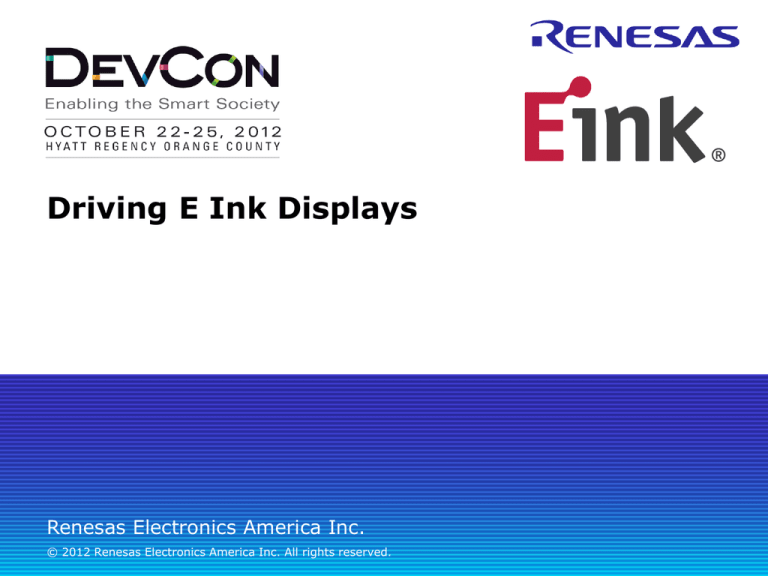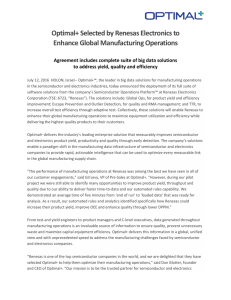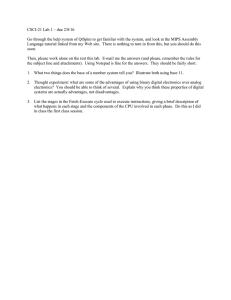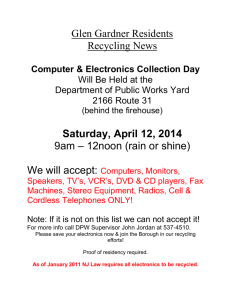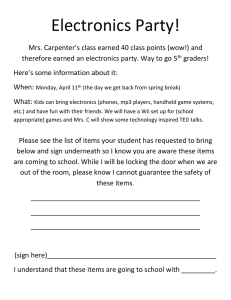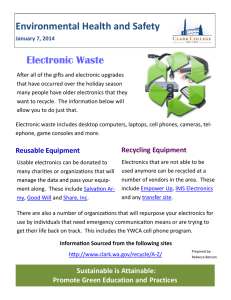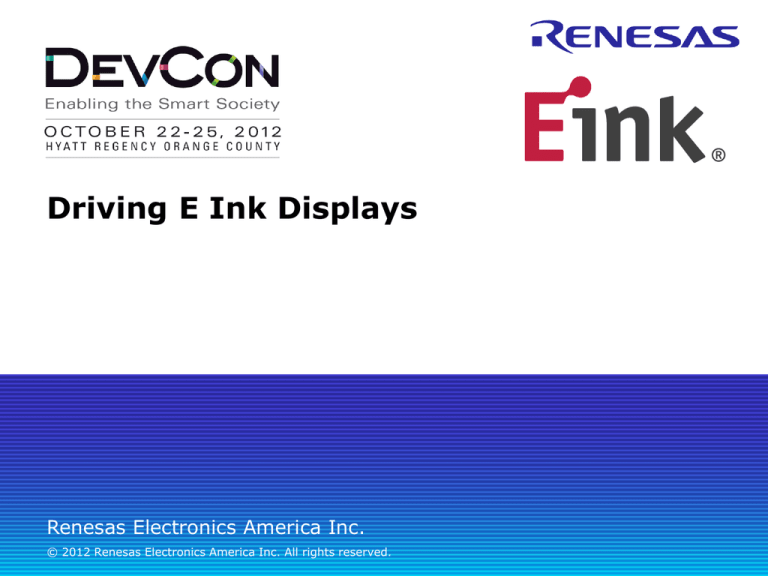
Driving E Ink Displays
Renesas Electronics America Inc.
© 2012 Renesas Electronics America Inc. All rights reserved.
Renesas Technology & Solution Portfolio
2
© 2012 Renesas Electronics America Inc. All rights reserved.
Agenda
E Ink Background and Overview
Display Options
Comparison to LCD
Display Construction
Technical Stuff
Display Structure
How does it switch
Display terms
Driving and Electronics
Integration
Standard Reliability testing
Contact
Addendum – Display concepts
3
© 2012 Renesas Electronics America Inc. All rights reserved.
E Ink at a Glance
E Ink Corporation spun out of MIT Media Lab in 1997
E Ink Holdings formed by 2009 combination of E Ink
Corporation and PVI
Tokyo, Japan
Bay Area, USA
Cambridge, USA
S
S
Schwalbach, Germany
S
V
Shanghai, China
Yangzhou, China
Santa Ana, USA
R
Shenzhen, China
R
Research and Development Center
V
Vertical Integration Site
M
Manufacturing and Supply Chain Center
S
Sales and FAE Center
4
© 2012 Renesas Electronics America Inc. All rights reserved.
S Icheon, South Korea
M
S V
M
R
S
R
M
S
S
R
Taipei
Hsinchu
Taiwan
Market Overview
Active Matrix Business Unit
Triton and Pearl
Segmented Business Unit
SURF Segmented Displays
High Channel Segmented Displays (Q4 12’)
Ink in Motion
Point of Purchase
5
© 2012 Renesas Electronics America Inc. All rights reserved.
Display Options
6
Active
Matrix
SURF
Segmented
High Channel
Segmented
Backplane
Glass
Polymer
Glass
Shape
Square/rectangular
Any 2D Shape
99% Custom
Square/rectangular
Minimum Size
4”
4mm^2
2.5”
Thickness
1.5mm
380 microns
1.5mm
Capacity
160 – 200 Dpi
~ 200 Segments
Up to 600 segments
Cost
$$$$$
$
Q4 2012
© 2012 Renesas Electronics America Inc. All rights reserved.
SURF Display Options
Segmented Display Cell (SDC)
Customer integrates the display with electronics
Segmented Display Module (SDM)
Display driver is bonded to the SDC
SDM is then connected to the MCU
7
© 2012 Renesas Electronics America Inc. All rights reserved.
E Ink Segmented vs. TN-LCD
Feature
Infinite viewing angle
Bi-Stable
Shatterproof
Any 2D shape
Reflective
Brighter White State
Darker Dark state
Daylight readable
8
© 2012 Renesas Electronics America Inc. All rights reserved.
TN-LCD
Display construction
Flexible backplane is made of either Polyimide or PET
PET ~ carbon based (200 um design rules)
Polyimide ~ copper or gold based (100 um design rules)
Displays across a broad range of sizes
From 1 segment to 200+ segments
Alpha-numeric, and iconic, virtually any shape
Almost unlimited design potential
LCD is glass based
Not limited to 90 degree angles
The opportunity to use displays where they
have not previously existed
9
© 2012 Renesas Electronics America Inc. All rights reserved.
Best Applications for E Ink
Power requirements have made a display unfeasible
Novatel Wireless
Form factor limitations have made the incorporation of a
display impractical
Lexar
10
© 2012 Renesas Electronics America Inc. All rights reserved.
Lets Get Technical
11
© 2012 Renesas Electronics America Inc. All rights reserved.
Display Cell Structure
1.5 mm
Inactive area on backplane
Lamination Adhesive
- 25 um polyurethane
Front Electrode
- 188 um PET with conductive
ITO coating.
Back
Electrode
12
- PET / FR4 / Polyimide
- pixel electrode layers
(not shown)
© 2012 Renesas Electronics America Inc. All rights reserved.
Front
Barrier
- 2 mils UV/PET
- 1 mil PSA adhesive
- 2 milsACLAR
- 2 mils EVA adhesive
Microcapsule(~30 micron sphere)
Binder
- thermoplastic polyurethane
(note, this material also surrounds
microcapsules)
Back
Barrier
-2 mils EVA adhesive
-1.25 mil PE
-thin PE tie layer (not shown)
- 0.3 mil AL foil
- thin PE tie layer (not shown)
- 0.5 mil PET
How does it work?
•Each area needing to be switched must have its own dedicated drive line.
•To drive the display the top electrode and any bottom electrode or segment must be in opposite states.
•When charged the pigment moves up or down in the capsule.
•If the charge does not change the pigment remains in place.
•A capsule can display a black and white state at the same time.
Capsules are 30-70um in
diameter
13
© 2012 Renesas Electronics America Inc. All rights reserved.
Display Terms
Segment – Any Character or
characters which need to change
state. Note: Multiple segments can be tied to
the same line.
Background/Field – Essentially a
segment, but is defined as the
largest segment which is typically
held in the opposite state to other
segments.
Front/Top Electrode – Drive line
connection to the top electrode layer.
This creates the DC potential for any
segment to switch.
14
© 2012 Renesas Electronics America Inc. All rights reserved.
SURF Segmented Display Cell
Interface options
•FPC Connector
•ACF bonding
•Hot bar bonding
1.8 - 3.3
VBat
Display
Driver
MCU
SPI or I^2C
15
© 2012 Renesas Electronics America Inc. All rights reserved.
SURF Segmented Display Module
Display
Driver
15V
1.8 - 3.3
VBat
MCU
SPI or I^2C
16
© 2012 Renesas Electronics America Inc. All rights reserved.
Interface options
•FPC Connector
•ACF bonding
•Hot bar bonding
Driving E Ink Displays
15 Volt
5 Volt
240 milliseconds
(Range 50-400ms @
25C)
720 milliseconds
(Range 500 - 2000ms
@ 25C)
100%
80 - 90%
Display
Drivers
E Ink Specific display
driver
MCU
Vendors
Dialog
Semiconductor
Renesas
.5ua cm^2
.5ua cm^2
Fastest
Update Time
Percent of
available
Contrast
Power
Consumption
17
© 2012 Renesas Electronics America Inc. All rights reserved.
Waveforms
In it’s simplest form we drive the display with a square
wave operating between 0 – 5V or 0 – 15V.
18
© 2012 Renesas Electronics America Inc. All rights reserved.
Global Update
Global update - all segment switch during update
Even if it reverts to its original state
Global Update provide a pleasant appearance
Even objects that do not change will flash
Global update waveforms can switch from B->W or from W->B
In this transition all segments which are not black are driven black
We then drive to white any segments not needed to complete the “5”
Note: The background/field is switched in this update
19
© 2012 Renesas Electronics America Inc. All rights reserved.
Global Update, cont
Image: Black to White update:
20
In this transition all segments which are not white are driven white
We then drive to black any segments needed to complete the “5”
Note: The background/field is switched in this update
© 2012 Renesas Electronics America Inc. All rights reserved.
Local Update
In this transition the segments needed to complete the “5” are driven black
We then drive to white any segments not needed to complete the “5”
Note: The background/field is not switched in this update
Image: White to Black update:
21
© 2012 Renesas Electronics America Inc. All rights reserved.
Local Update Waveforms, cont
Image: Black to White update:
22
In this transition all the segments not needed to complete the “5” are driven white
We then drive to black any segments needed to complete the “5”
Note: The background/field is not switched in this update
© 2012 Renesas Electronics America Inc. All rights reserved.
Key Driving Points
Do drive the ink to a saturated optical state
Do drive the ink in a DC-balanced manner
Net impulse across ink should sum to zero
At constant-voltage, this means equal pulses in opposite
directions.
Do Not overdrive the ink
Do Not apply pulses longer than needed to reach
saturated optical states.
Do Not re-drive ink in the same direction.
23
© 2012 Renesas Electronics America Inc. All rights reserved.
Integration
Can E Ink displays be used with touch screens?
Yes, E Ink displays have been used with
– Capacitive touch screens on top
– Resistive touch screens
– IR
Can alternative lighting be used?
Yes
– Side lighting and front lighting are commonly used with our
displays.
Can alignment features be added to the display?
Yes
– Positioning features such as holes or notches are commonly
added to assist in the positioning of displays in housings.
Is passive Matrix possible?
No
24
© 2012 Renesas Electronics America Inc. All rights reserved.
Standard Testing Environments
25
Name
Test Items
Test Details
RTO
Room Temperature
Operating
25C/30% RH for 240 hours
less than 20% change in L*
less than 250% increase in drive current
HHO
High Humidity Operating
40ºC and 90% RH for 240 hours
less than 20% change in L*
less than 250% increase in drive current
HHS
High Humidity Storage
60ºC and 80% for 100 hours
less than 20% change in L*
less than 250% increase in drive current
HTO
High Temp Operating
50ºC and 28% for 240 hours
less than 20% change in L*
less than 250% increase in drive current
HTS
High Temp Storage
70C and 23% RH for 240 hours
less than 20% change in L*
less than 250% increase in drive current
LTS
Low Temperature
Storage
-25ºC for 240 hours
less than 20% change in L*
less than 250% increase in drive current
LTO
Low Temperature
Operating
0ºC for 240 hours
less than 20% change in L*
less than 250% increase in drive current
TCT
Thermal Cycle
SUN
UV / Solar
[-25ºC, 30 mins] to [70ºC, 30 mins]
100 cycles
© 2012 Renesas Electronics America Inc. All rights reserved.
768 W/m2 for 7-days
[Temp <= 40ºC]
Pass Criteria
less than 20% change in L*
less than 250% increase in drive current
less than 20% change in L*
less than 250% increase in drive current
Contact Info
Steve O’Neil
E Ink Corporation
SURF Segmented Displays
733 Concord Avenue
Cambridge, MA 02148
soneil@eink.com
+1.617.499.6051
26
© 2012 Renesas Electronics America Inc. All rights reserved.
Questions?
27
© 2012 Renesas Electronics America Inc. All rights reserved.
Driving the Display
28
© 2012 Renesas Electronics America Inc. All rights reserved.
Zones and Digits
A digit is a collective group of segments
Zone is a logical collection of digits or segments or Icons
29
© 2012 Renesas Electronics America Inc. All rights reserved.
On board resources
One timer operating at 5 ms
Pins configured as output
One routine call to EinkDisplayFSM to manage the screen
(usually in the main while loop or using a regular timer
interval).
Application
Presentation
Driver
Hardware Abstraction
Physical
30
© 2012 Renesas Electronics America Inc. All rights reserved.
Controlling the display using a finite state machine
The EinkDisplayFSM handles every detail about turning the
segments black or white.
CurrDisplay array holds the current segments turned ON/OFF.
nextDisplay holds the new segments to be turned ON/OFF. A
“1” indicates turned ON, “0” indicates OFF.
FSM has four states. START_UPDATE, WAIT,
UPDATE_COMPLETE, and IDLE
In order to start an update to the screen, set variable
“updateRequest” to TRUE and the FSM switches to WAIT after
setting the flag “changingState” as TRUE. It is recommended to
not make any changes to the nextDisplay array while this flag is
true.
The FSM continues to update the screen while in the WAIT
state by making calls to updateScreen.
Once all steps required to update the screen using a particular
waveform are done, the FSM switches to UPDATE_COMPLETE
and the FSM returns to IDLE.
31
© 2012 Renesas Electronics America Inc. All rights reserved.
Defining a Screen using data structures
Screen name
Used to identify the structure
Number of display zones
Used to identify the number of logical zones on screen
Display Zone information
Used to identify the number of segments per digit and number of digits in a
zone
Number of pin connections
Used to indicate the number of pins (including dummy segments) used by
the display
Pin Connection information
Used to identify which pin is connected to which digit segment. (grouped by
zones)
Number of Valid ASCII to Segment mappings
Used to indicate the number of valid mapping tables available in memory
ASCII to Segment mapping table 01
Pointer to the segment mapping table for ASCII characters
ASCII to Segment mapping table 02
Second pointer to the segment mapping table for ASCII characters
32
© 2012 Renesas Electronics America Inc. All rights reserved.
Using the “DisplayNumber” API
Provide the DisplayNumber routine with the following:
An integer or message to display (8, 16 or 32-bit)
A location or zone number
Formatting options
Information about the screen using the display structure
The DisplayNumber API will set the corresponding pins/segments to
be turned ON by indexes in nextDisplay array
Set the updateRequest flag to TRUE.
Advantages:
Ease of setting up numbers/ alphabets
Uses a look up table indexed by ASCII values to select the segments in a
digit to turn ON
Supports 256/128 mappings depending upon the number of pins/segments
per digit
Setup is required only once
Error checking
Easily support multiple screen definitions
33
© 2012 Renesas Electronics America Inc. All rights reserved.
Questions?
34
© 2012 Renesas Electronics America Inc. All rights reserved.
Renesas Electronics America Inc.
© 2012 Renesas Electronics America Inc. All rights reserved.